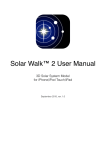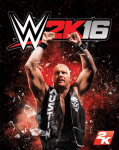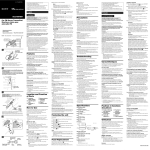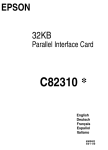Download dRadio: Recording Device for Automotive Audio System
Transcript
Department of Computer Science and Engineering The University of Texas at Arlington Team: AudioTEK Project: dRadio Team Members: Jose Fleites Carter Ho David Lopez Jose Ortiz Binkal Tandukar Last Updated: April 9, 2012 – Version 1.1, by Team AudioTEK System Requirements Specification dRadio Table of Contents Table of Contents .........................................................................................................................................2 Document Revision History ........................................................................................................................6 List of Figures ..............................................................................................................................................7 List of Tables ...............................................................................................................................................8 1. Product Concept......................................................................................................................................9 1.1 Purpose and Use ............................................................................................................................9 1.2 Intended Audience ......................................................................................................................11 2. Product Description and Functional Overview......................................................................................12 2.1 Features and Functions................................................................................................................12 2.2 External Inputs and Outputs ........................................................................................................12 2.3 Product Interfaces .......................................................................................................................13 3. Customer Requirements........................................................................................................................16 3.1 Graphical User Interface .............................................................................................................16 3.2 Speaker Output ............................................................................................................................16 3.3 Input from Radio .........................................................................................................................16 3.4 Saved Recordings ........................................................................................................................17 3.5 Playing the Audio Recordings ....................................................................................................17 3.6 Live Radio Playback ...................................................................................................................17 3.7 Basic Playback Controls .............................................................................................................18 3.8 Clear Playback ............................................................................................................................18 3.9 Wireless Connectivity .................................................................................................................18 3.10 Smart Phone Interface .............................................................................................................19 3.11 Automated Recording..............................................................................................................19 3.12 Verbal Commands ...................................................................................................................19 3.13 Auxiliary Input ........................................................................................................................20 3.14 Delete Recordings ...................................................................................................................20 3.15 Browse Recordings..................................................................................................................20 3.16 Display Recording List ............................................................................................................20 3.17 Playlist .....................................................................................................................................21 4/9/2012 2 AudioTEK System Requirements Specification 3.18 dRadio Truncate ...................................................................................................................................21 4. Packaging Requirements ......................................................................................................................22 4.1 Enclosed Components .................................................................................................................22 4.2 Maximum Dimensions ................................................................................................................22 4.3 Power Source ..............................................................................................................................22 4.4 User Manual ................................................................................................................................23 4.5 Safety Guide ................................................................................................................................23 4.6 Product Packaging.......................................................................................................................23 4.7 Monitor Packaging ......................................................................................................................23 4.6 Software Pre-Loading .................................................................................................................24 4.7 Hardware Preassembled ..............................................................................................................24 4.8 Software CD ................................................................................................................................24 4.9 Monitor Dimensions ...................................................................................................................25 5. Performance Requirements ...................................................................................................................26 5.1 Initialization ................................................................................................................................26 5.2 Recording Rate ............................................................................................................................26 5.3 Display ........................................................................................................................................26 5.6 Capacity ......................................................................................................................................27 5.7 Rewind Speed .............................................................................................................................27 5.8 Fast-Forward Speed ....................................................................................................................28 6. Safety Requirements .............................................................................................................................29 6.1 No Sharp Edges ...........................................................................................................................29 6.2 No Exposed Wires ......................................................................................................................29 6.3 Adequate Cooling .......................................................................................................................29 6.4 System Placement .......................................................................................................................30 6.5 User Interface Buttons ................................................................................................................30 7. Maintenance and Support Requirements ...............................................................................................31 7.1 Use Manual .................................................................................................................................31 7.2 Field Maintenance .......................................................................................................................31 7.3 Design Documents ......................................................................................................................31 7.4 Source Code Standards ...............................................................................................................32 8. Other Requirements ..............................................................................................................................33 4/9/2012 3 AudioTEK System Requirements Specification dRadio 8.1 American English Written Standard ...........................................................................................33 8.2 United States Standard Units of Measurements ..........................................................................33 8.3 Operating System ........................................................................................................................33 9. Acceptance Criteria ..............................................................................................................................35 9.1 Verify that the product allows interaction through a GUI. .........................................................35 9.2 Verify that the product plays live radio. .....................................................................................35 9.3 Verify that the product plays saved recordings. ..........................................................................35 9.4 Verify that the product allows the user to save and delete recordings. .......................................36 9.5 Verify that the product offers playback controls. .......................................................................36 10. Use Cases ............................................................................................................................................37 10.1 On/off ......................................................................................................................................37 10.2 Record audio............................................................................................................................38 10.3 Stop Audio Recording .............................................................................................................38 10.4 Pause Stream Audio ................................................................................................................38 10.5 Go Live ....................................................................................................................................39 10.6 Fast-Forward Audio ................................................................................................................39 10.7 Rewind Audio..........................................................................................................................40 10.8 Play Recorded Audio...............................................................................................................40 10.9 Rewind Recording ...................................................................................................................41 10.10 Fast-Forward Recording ..........................................................................................................41 10.11 Pause Recording ......................................................................................................................41 10.12 Deleting ...................................................................................................................................41 11. Feasibility Assessment........................................................................................................................43 11.1 Scope Analysis ........................................................................................................................43 11.2 Research ..................................................................................................................................43 11.3 Technical Analysis ..................................................................................................................44 11.4 Cost Analysis ...........................................................................................................................45 11.5 Resource Analysis ...................................................................................................................46 11.6 Schedule Analysis ...................................................................................................................46 12. Future Items ........................................................................................................................................51 12. 1 Customer Requirement 3.9: Wireless Connectivity ...............................................................51 12. 2 4/9/2012 Customer Requirement 3.10: Smart Phone Interface .............................................................51 4 AudioTEK System Requirements Specification dRadio 12. 3 Customer Requirement 3.11: Automated Recording .............................................................51 12. 4 Customer Requirement 3.12: Verbal Control.........................................................................51 12. 5 Customer Requirement 3.13: Auxiliary Input ........................................................................52 13. Glossary ...............................................................................................................................................53 4/9/2012 5 AudioTEK System Requirements Specification dRadio Document Revision History Revision Number Revision Date 0.01 0.02 0.03 0.04 0.05 0.06 02/27/2012 03/05/2012 03/07/2012 03/14/2012 03/15/2012 03/16/2012 0.07 03/18/2012 0.08 Description Rationale Initial Proof Read Finished Sections 1-12 First Review, Reviewed Sections 1-5 Second Review, Reviewed Sections 1-12 Third Review, Review Sections 1-12 Edited Acceptance and Feasibility 03/30/2012 First Proof Read, Section 1-6 Added Section 7-12 First Team Review, Section 7-12 Complete Section 10, Second Review Third Team Review Fourth Team Review Edited section 2.3, List of Figures and Tables Edited sections based on feedback 0.09 03/31/2012 Updated Feasibility Section 1.0 04/02/2012 Gate Review Submission 1.1 04/09/2012 Baseline Submission 4/9/2012 6 Missing Descriptions and Figures Received feedback from Professor O’Dell Recalculated Function Points, Jones FirstOrder and COCOMO Estimation Submission for Gate Review Apply Gate Review Changes Apply Department Head Changes Apply Internal Review Changes Apply Peer Review Changes Apply Sponsor Changes AudioTEK System Requirements Specification dRadio List of Figures Figure # Title Page # 1-1 Conceptual Diagram: The dRadio System Overview 10 1-2 The dRadio State Diagram 10 2-1 dRadio Screen Preview 13 2-2 dRadio displaying “Radio Mode” 14 2-3 dRadio displaying “Time Capsule Mode” 15 10-1 Use Case: On/Off 37 10-2 Use Case: Record, Stop Recording, and Pause 39 10-3 Use Case: Go Live, Fast Forward, Rewind, and Play 40 10-4 Uses Case: Rewind, Fast Forward, Pause, and Delete 42 4/9/2012 7 AudioTEK System Requirements Specification dRadio List of Tables Table # Title 11-1 Estimated Cost 45 11-2 Function Points Complexity Ratings 46 11-3 Jones’ Estimation, Worst, Average, and Best Case 49 4/9/2012 Page # 8 AudioTEK System Requirements Specification dRadio 1. Product Concept This section describes the purpose, use and intended user audience for the dRadio system. Users of the dRadio will be able to interact with the system without any intensive training. The use of the dRadio is meant to be self-explanatory and shall give the user a sense of satisfaction. 1.1 Purpose and Use The dRadio is a recording device for the car audio system (car stereo and speakers) that enables the user to use the playback functionalities, such as rewind, play, pause, and fast-forward, live radio. This is what we call “Radio Mode.” In addition, when using our system, the user will also have the ability to record live radio. If the user decides to record the content that the car radio is playing, then this recording will be stored in the dRadio’s memory system. The user will be able to interact with recordings and use the playback options previously mentioned to manipulate the recordings. This is what we call “Time Capsule Mode.” Furthermore, the user will also have the ability to stop listening to a recording and switch back to live radio at the touch of a button. Figure 1-1 provides a graphical overview of how the dRadio system is integrated into the car audio system. 4/9/2012 9 AudioTEK System Requirements Specification dRadio Figure 1-1 Figure 1-2 provides a graphical overview of the dRadio’s internal states and the events that make transitions between states. Figure 1-2 4/9/2012 10 AudioTEK System Requirements Specification 1.2 dRadio Intended Audience The target demographics are U.S. adult drivers who own a vehicle and are interested in recording live radio programs to listen to them at a later time. The dRadio is intended to be for personal use. The dRadio can also be marketed to towards car manufactures that design vehicles for long distance trips. 4/9/2012 11 AudioTEK System Requirements Specification dRadio 2. Product Description and Functional Overview This section provides the reader with an overview of the dRadio. The primary operational aspects of the product, from the perspective of end users, maintainers and administrators, are defined here. The key features and functions found in the product, as well as critical user interactions and user interfaces, are described in detail. 2.1 Features and Functions The dRadio is capable of recording audio from the car radio. The user will be able to play the recordings at a later time. While in the process of playing any recorded audio, the dRadio can rewind, play, pause, fast-forward the recorded audio; it also enables the user to return to live radio. The dRadio can store multiple recordings in its memory. The dRadio will allow the user to view all saved recordings in a list. The user to select a recording to play or delete can then use this list. The dRadio can also increase or decrease the volume of both live audio and recorded audio. The dRadio is not capable of providing a physical interface for external devices that are not traditionally part of a car’s electronics system (for example, smartphones). The dRadio is not capable of transmitting recorded audio to an external electronic storage device. 2.2 External Inputs and Outputs The dRadio is an external add-on to the existing car radio system. The car radio system is connected to the dRadio via a 3.5mm TRS plug that will be the input to the dRadio. The output from the dRadio will be directed to the existing car speakers. The connection from the dRadio to the speakers completely depends on the existing sound system configuration. The dRadio has a power button that, if pressed, will place the dRadio system into a standby mode and the user will hear no audio. While the system is on, audio from the car radio will be transferred to the dRadio. The dRadio will then play the audio and output it to the car speakers. The touch screen will receive input from the user to perform various tasks. The user may press the appropriate buttons on the touch screen to increase or decrease the speaker output volume. The user may press the appropriate buttons to record or stop recording audio into a permanent audio storage. The user may press the appropriate buttons to play selected stored audio. The user may then press the appropriate buttons to rewind, play, pause, or fast-forward recorded audio. The user may press the appropriate 4/9/2012 12 AudioTEK System Requirements Specification dRadio buttons to delete recorded audio. The user will be informed by the touch screen if the dRadio is recording, rewinding, playing, or fast-forwarding recorded audio. The user will be informed by the touch screen if the dRadio is currently allowing live audio to be played by the speaker. The user will be informed by the touch screen which recorded audio is currently selected for playback features or deletion. 2.3 Product Interfaces The dRadio will receive input from the user via a touch screen. The standard playback functions are rewind, play, pause, fast-forward, increase volume, and decrease volume. In addition to the functions mentioned, new controls or functions will be introduced, and these are: record and jump-to-live; these will be known as the dRadio functions. Figure 2-1 shows a preview of these controls. Figure 2-1 4/9/2012 13 AudioTEK System Requirements Specification dRadio In addition to the new controls introduced, the dRadio will also have different modes for playing audio content. The first mode is “Radio Mode.” In Radio Mode, dRadio will play live radio, with a small delay due to processing time. In this mode, the user will be able to issue standard playback controls to manipulate the live audio like rewind, pause, play, and fast forward. The live button will allow the user to return to live broadcasting at anytime if they are not there at the moment. This mode will also allow the user to record the radio broadcast and listen to it at a later time, in what we will call the “Time Capsule Mode”. Figure 2-2 shows a preview for this mode. Figure 2-2 4/9/2012 14 AudioTEK System Requirements Specification dRadio The second mode is “Time Capsule Mode.” In this mode, the dRadio will be playing previously recorded audio. The user can use the “Browse” option to scroll through a list of previously recorded broadcastings and play them. The same playback controls that Radio Mode has will still apply in Time Capsule Mode. This audio shall be in the system’s memory, allowing the user to play the recorded audio at any desired time. Figure 2-3 show a preview for this mode. Figure 2-3 4/9/2012 15 AudioTEK System Requirements Specification dRadio 3. Customer Requirements The following are customer requirements for the dRadio. Each requirement has directly observable features and functions of the product that the end user will encounter. It will establish the look and feel of the product to potential end users and inform them of what the system shall and shall not do. They are derived from the demands of our customers, sponsors, or the team. 3.1 Graphical User Interface 3.1.1 Description: The system shall have a GUI to allow the user to interact with the system. (Refer to Figures 2-1 through 2-3). 3.1.2 Source: Team 3.1.3 Constraints: The size and resolution of the screen will limit what we can display on it. 3.1.4 Standards: N/A 3.1.5 Priority: 1 – Critical 3.2 Speaker Output 3.2.1 Description: The system shall output recorded audio to pre-existing, functional car speakers. 3.2.2 Source: Team 3.2.3 Constraints: The system does not handle the conversion from a 3.5mm TRS plug to a car speakers’ input type. 3.2.4 Standards: N/A 3.2.5 Priority: 1 – Critical 3.3 Input from Radio 4/9/2012 16 AudioTEK System Requirements Specification dRadio 3.3.1 Description: The system shall accept audio from the car radio output as input. 3.3.2 Source: Team 3.3.3 Constraints: The system does not handle the conversion from a car radio’s output type to a 3.5mm TRS plug. The radio output is assumed to be pre-amplified. 3.3.4 Standards: N/A 3.3.5 Priority: 1 – Critical 3.4 Saved Recordings 3.4.2 Description: The system shall save all output from the car radio into memory as audio recordings. 3.4.2 Source: Sponsor 3.4.3 Constraints: The format of the audio recordings (i.e. mp3, acc, wma, etc.) will depend on the size of the storage capacity. 3.4.4 Standards: N/A 3.4.5 3.5 Priority: 1 – Critical Playing the Audio Recordings 3.5.1 Description: The system shall allow the user to browse through saved recordings and play the selected recording. 3.5.2 Source: Sponsor 3.5.3 Constraints: The processing speed, and read speed of the memory used will affect the smoothness of playback. The size of the memory will determine how many recordings will be saved and accessible. 3.5.4 Standards: N/A 3.5.5 Priority: 1 – Critical 3.6 Live Radio Playback 3.6.1 Description: The system shall continuously play new recordings to mimic live radio. 3.6.2 Source: Team 4/9/2012 17 AudioTEK System Requirements Specification dRadio 3.6.3 Constraints: The processing speed, and read speed of the memory used will affect the smoothness of playback. The size of the memory will determine how many recordings will be saved and accessible. 3.7 3.6.4 Standards: N/A 3.6.5 Priority: 1 – Critical Basic Playback Controls 3.7.1 Description: The system shall offer the user standard playback controls, including but not limited to Rewind, Play, Pause, Fast-forward, and Jump to Live as well as volume controls. 3.8 3.7.2 Source: Sponsor 3.7.3 Constraints: N/A 3.7.4 Standards: N/A 3.7.5 Priority: 1 – Critical Clear Playback 3.8.1 Description: The system shall have clear, uninterrupted playback. If the user chooses to playback an older recording, the system shall play that recording and nothing else. If the dRadio is in radio mode, no recording will be played. As long as the dRadio is installed, the actual car radio will never be heard. 3.8.2 Source: Team 3.8.3 Constraints: Processing and read speed will affect the playback quality. 3.8.4 Standards: N/A 3.8.5 Priority: 1 – Critical 3.9 Wireless Connectivity 3.9.1 Description: The system shall be able to receive input signals and transmit output signals via a Bluetooth wireless connection. 3.9.2 Source: Team 3.9.3 Constraints: N/A 4/9/2012 18 AudioTEK System Requirements Specification dRadio 3.9.4 Standards: Bluetooth short-wavelength radio transmissions in the ISM band from 2400– 2480 MHz 3.9.5 Priority: 5 – Future 3.10 Smart Phone Interface 3.11.1 Description: The system shall allow the user to set future recording times via a smart phone app. 3.10.2 Source: Team 3.10.3 Constraints: The dRadio must be on. 3.10.4 Standards: N/A 3.10.5 Priority: 5 – Future 3.11 Automated Recording 3.11.1 Description: The system shall be able to, if online and if the system is not in standby mode, automatically record incoming audio from the radio for a user-specified period of time when directed in advance by the user to do so. 3.11.2 Source: Team 3.11.3 Constraints: System must be on 3.11.4 Standards: N/A 3.11.5 Priority: 5 – Future 3.12 Verbal Commands 3.12.1 Description: The system shall allow the user to activate all features located on the touch screen of the dRadio by speaking verbal commands that the dRadio “understands.” 3.12.2 Source: Team 3.12.3 Constraints: Ambient Noise 3.12.4 Standards: N/A 3.12.5 Priority: 5 – Future 4/9/2012 19 AudioTEK System Requirements Specification dRadio 3.13 Auxiliary Input 3.13.1 Description: The system shall allow the user to plug into the system an auxiliary input to receive input from external audio sources. 3.13.2 Source: Team 3.13.3 Constraints: N/A 3.13.4 Standards: N/A 3.13.5 Priority: 5 – Future 3.14 Delete Recordings 3.14.1 Description: The system shall allow the user to delete old, unwanted audio recordings. 3.14.2 Source: Sponsor 3.14.3 Constraints: N/A 3.14.4 Standards: N/A 3.14.5 Priority: 1 – Critical 3.15 Browse Recordings 3.15.1 Description: The system shall allow the user to browse through all recorded audio in its memory. 3.15.2 Source: Team 3.15.3 Constraints: N/A 3.15.4 Standards: N/A 3.15.5 Priority: 1 – Critical 3.16 Display Recording List 3.16.1 Description: The system shall display all saved recordings to the user in a list. 3.16.2 Source: Team 4/9/2012 20 AudioTEK System Requirements Specification dRadio 3.16.3 Constraints: The size of the GUI will limit the number of recordings displayed to the user. 3.16.4 Standards: N/A 3.16.5 Priority: 1 – Critical 3.17 Playlist 3.17.1 Description: The system shall have a Playlist that the user can add favorite recordings to. The playlist shall have shuffle and repeat functionalities. 3.17.2 Source: Sponsor 3.17.3 Constraints: The size of the GUI will limit the number of recordings displayed to the user. The processing speed of the hardware components. 3.17.4 Standards: N/A 3.17.5 Priority: 5 – Future 3.18 Truncate 3.18.1 Description: The system shall have an option that allows the user to truncate or split a recording to a specified time frame. 3.18.2 Source: Sponsor 3.18.3 Constraints: The size of the memory will determine how many recordings will be saved and accessible. 3.18.4 Standards: N/A 3.18.5 Priority: 5 – Future 4/9/2012 21 AudioTEK System Requirements Specification dRadio 4. Packaging Requirements The following are requirements for the dRadio that relate to how the dRadio will be packaged for customer use as well as its external appearance when the project is complete. The dRadio will consist of multiple components that will be connected to an existing car radio. The dRadio will be placed near the car radio, connected by wires, and close enough to allow the user to interact with it. 4.1 Enclosed Components 4.1.1 Description: The system shall have all of its physical components, except for the system user interface, enclosed in an enclosure. 4.1.2 Source: Team 4.1.3 Constraints: The enclosure, not including the system’s physical components, must not exceed 4 pounds in weight. 4.1.4 Standards: N/A 4.1.5 Priority: 2 – High 4.2 Maximum Dimensions 4.2.1 Description: The system enclosure, in order to fit inside a car, shall not be larger than 19 inches long, 8 inches wide, and 18 inches high. 4.2.2 Source: Team 4.2.3 Constraints: N/A 4.2.4 Standards: N/A 4.2.5 Priority: 2 – High 4.3 Power Source 4.3.1 4.3.2 4/9/2012 Description: The system shall include a power cable in its packaging. Source: Team 22 AudioTEK System Requirements Specification dRadio 4.3.3 Constraints: The power cable shall be compatible with the dRadio. 4.3.4 Standards: N/A 4.3.5 Priority: 1 – Critical 4.4 User Manual 4.4.1 Description: The system shall include a user manual that will instruct the user on how to use the system correctly. 4.4.2 Source: Team 4.4.3 Constraints: N/A 4.4.4 Standards: N/A 4.4.5 Priority: 3 – Moderate 4.5 Safety Guide 4.5.1 Description: The system shall include a guide that mentions the potential safety hazards of the system. 4.6 4.5.2 Source: Team 4.5.3 Constraints: N/A 4.5.4 Standards: N/A 4.5.5 Priority: 3 – Moderate Product Packaging 4.6.1 Description: The system shall be packaged in a cardboard box for distribution to retail outlets. 4.6.2 Source: Team 4.6.3 Constraints: The box shall not be greater than 2 pounds in weight. 4.6.4 Standards: N/A 4.6.5 Priority: 4 – Low 4.7 Monitor Packaging 4/9/2012 23 AudioTEK System Requirements Specification dRadio 4.7.1 Description: The monitor shall be surrounded in styrofoam inside the cardboard box packaging. 4.7.2 Source: Team 4.7.3 Constraints: N/A 4.7.4 Standards: N/A 4.7.5 4.6 Priority: 3 – Moderate Software Pre-Loading 4.6.1 Description: The system software shall be preloaded in the dRadio’s hard drive, allowing the dRadio to operate out of the box. 4.6.2 Source: Team 4.6.3 Constraints: N/A 4.6.4 Standards: N/A 4.6.5 Priority: 1 – Critical 4.7 Hardware Preassembled 4.7.1 Description: The system hardware components shall be preassembled, allowing the dRadio to function out of the box. 4.7.2 Source: Team 4.7.3 Constraints: N/A 4.8 4.7.4 Standards: N/A 4.7.5 Priority: 1 – Critical Software CD 4.8.1 Description: The system shall include a CD with the source code. 4.8.2 Source: Team 4.8.3 Constraints: N/A 4.8.4 Standards: N/A 4/9/2012 24 AudioTEK System Requirements Specification 4.8.5 4.9 dRadio Priority: 1 – Critical Monitor Dimensions 4.9.1 Description: The LCD shall be a minimum of 4 inch by 4 inch and maximum of 7 inch by 7 inch in dimensions. 4.9.2 Source: Team 4.9.3 Constraints: N/A 4.9.4 Standards: N/A 4.9.5 Priority: 2 – High 4/9/2012 25 AudioTEK System Requirements Specification dRadio 5. Performance Requirements This section outlines the performance requirements for the dRadio. The performance requirements are pertinent to initialization, power-up/ power-down, user-specific inputs, and response time to user interaction. 5.1 Initialization 5.1.1 Description: The system shall be power and boot up fast enough such that the dRadio will be usable in a timely manner. 5.1.2 Source: Team 5.1.3 Constraints: The operating system’s boot up time and system’s hardware specifications. 5.1.4 Standards: N/A 5.1.5 Priority: 3 – Moderate 5.2 Recording Rate 5.2.1 Description: The system shall be capable of taking audio from the car radio and store this data in an audio recording at a decent rate. It should take no longer than 15 seconds to record a 5 second clip. 5.2.2 Source: Team 5.2.3 Constraints: The system processing speed 5.2.4 Standards: None 5.2.5 Priority: 3 – Moderate 5.3 Display 5.3.1 Description: The system shall display information to the screen in real-time. 5.3.2 Source: Team 4/9/2012 26 AudioTEK System Requirements Specification dRadio 5.3.3 Constraints: The system processing speed 5.3.4 Standards: None 5.3.5 Priority: 3 – Moderate 5.4 Storage 5.4.1 Description: The system shall use a 32 GB solid state drive to store the audio recordings. 5.4.2 Source: Team 5.4.3 Constraints: The actual size of the solid state drive may be smaller than advertised. 5.4.4 Standards: None 5.4.5 Priority: 2 – High 5.5 Audio Recordings 5.5.1 Description: The system shall store audio recordings composed of chunks of a recording. A chunk of a recording shall be at least 5 seconds long and in mp3 format. 5.5.2 Source: Team 5.5.3 Constraints: Actual length may be affected by audio editing tool used 5.5.4 Standards: MPEG Audio Layer III Industry Standard Organization or ISO audio compression. 5.5.5 Priority: 3 – Moderate 5.6 Capacity 5.6.1 Description: The system shall store approximately 5000 songs assuming a bitrate of 128 kbps. 5.6.2 Source: Team 5.6.3 Constraints: Actual size of solid state drive will affect the numbers of hour stored. 5.6.4 Standards: MPEG Audio Layer III Industry Standard Organization or ISO audio compression. 5.6.5 Priority: 3 – Moderate 5.7 Rewind Speed 4/9/2012 27 AudioTEK System Requirements Specification dRadio 5.7.1 Description: The system shall rewind at least 5 seconds each time the rewind button is pushed, and at least 10 seconds when the rewind button is held for 3 seconds, and if held for more than 3 seconds, then for every second afterward, the system shall rewind 30 seconds. 5.7.2 Source: Team 5.7.3 Constraints: Cannot rewind past the start of recording. 5.7.4 Standards: The MPEG system uses DSM-CC (Digita1 Storage Media Command & Control) for fast-forward and fast-rewind. 5.7.5 Priority: 3 – Moderate 5.8 Fast-Forward Speed 5.8.1 Description: The system shall fast-forward at least 5 seconds each time the fast-forward button is pushed, and at least 10 seconds when the fast-forward button is held for 3 seconds, and if held for more than 3 seconds, then for every second afterward, the system shall fast-forward 30 seconds. 5.8.2 Source: Team 5.8.3 Constraints: Fast-Forward cannot fast-forward past actual live radio. 5.8.4 Standards: The MPEG system uses DSM-CC (Digita1 Storage Media Command & Control) for fast-forward and fast-rewind. 5.8.5 Priority: 3 – Moderate 4/9/2012 28 AudioTEK System Requirements Specification dRadio 6. Safety Requirements The following are safety requirements for the dRadio. Safety is a critical portion of any product. These requirements will deal with keeping our end user safe while using the system. 6.1 No Sharp Edges 6.1.1 Description: The system shall not have any sharp edges that can cut or prick the user. 6.1.2 Source: Team 6.1.3 Constraints: N/A 6.1.4 Standards: N/A 6.1.5 Priority: 3 –Moderate 6.2 No Exposed Wires 6.2.1 Description: The system shall not have any exposed wires that can shock the user or cause a fire. All wires must be insulated. 6.2.2 Source: Team 6.2.3 Constraints: N/A 6.2.4 Standards: N/A 6.2.5 Priority: 3 – Moderate 6.3 Adequate Cooling 6.3.1 Description: The system shall have a fan to prevent overheating of the system. 6.3.2 Source: Team 6.3.3 Constraints: N/A 4/9/2012 29 AudioTEK System Requirements Specification dRadio 6.3.4 Standards: N/A 6.3.5 Priority: 3 – Moderate 6.4 System Placement 6.4.1 Description: The system shall be placed in a location that is easy for the user to see and use while not obstructing his or her view of the road. 6.4.2 Source: Team 6.4.3 Constraints: N/A 6.4.4 Standards: N/A 6.4.5 Priority: 3 – Moderate 6.5 User Interface Buttons 6.5.1 Description: The system shall provide sufficiently big buttons that are easily seen and pushed. 6.5.2 Source: Mike O’Dell 6.5.3 Constraints: Based on the size and resolution, button sizes may need to be adjusted. 6.5.4 Standards: N/A 6.5.5 Priority: 3 – Moderate 4/9/2012 30 AudioTEK System Requirements Specification dRadio 7. Maintenance and Support Requirements The following are maintenance and support requirements for the dRadio. These requirements address items specific to the maintenance and support of the system after delivery. 7.1 Use Manual 7.1.1 Description: The user manual shall have a section with instruction on how to maintain the system. 7.1.2 Source: Team 7.1.3 Constraints: N/A 7.1.4 Standards: N/A 7.1.5 Priority: 3- Moderate 7.2 Field Maintenance 7.2.1 Description: The dRadio System will be designed in such a way it can be maintained after deployment through its modular design. 7.2.2 Source: Team 7.2.3 Constraints: Team will not be available after August 1, 2012 7.2.4 Standards: N/A 7.2.5 Priority: 3- Moderate 7.3 Design Documents 4/9/2012 31 AudioTEK System Requirements Specification dRadio 7.3.1 Description: The system shall include its entire system documentation for future maintenance and support. 7.3.2 Source: Team 7.3.3 Constraints: N/A 7.3.4 Standards: English Language 7.3.5 7.4 2 – High Source Code Standards 7.4.1 Description: The source code shall use naming conventions and include all comments made by the author for readability and maintainability. 7.4.2 Source: Team 7.4.3 Constraints: N/A 7.4.4 Standards: English Language, naming conventions is dictated by team consensus 7.4.5 4/9/2012 4 – Low 32 AudioTEK System Requirements Specification dRadio 8. Other Requirements This section details the requirements for the dRadio that are not specified in any of the other sections. The requirements described here will not interfere with the proper running of the device but in fact will be more convenient towards the user end. 8.1 American English Written Standard 8.1.1 Description: All required documents, user guides and user interfaces shall be written in the standard US English language. 8.1.2 Source: Team 8.1.3 Constraints: N/A 8.1.4 Standard: English Standard 8.1.5 Priority: 1-Critical 8.2 United States Standard Units of Measurements 8.2.1 Description: All measurement units shall be measured in the US standard unless stated otherwise. 8.3 8.2.2 Source: Team 8.2.3 Constraints: N/A 8.2.4 Standard: U.S Standard 8.2.5 Priority: 1- Critical Operating System 8.3.1 Description: The system shall use Ubuntu as the Operating System. 8.3.2 Source: Team 8.3.3 Constraints: N/A 4/9/2012 33 AudioTEK System Requirements Specification 8.3.4 Standard: N/A 8.3.5 Priority: 1- Critical 4/9/2012 dRadio 34 AudioTEK System Requirements Specification dRadio 9. Acceptance Criteria The following are acceptance criteria for the dRadio. These criteria must be demonstrated to our sponsor, user, and project manager. They must verify that the following requirements are either complete or incomplete before the product can be accepted. 9.1 Verify that the product allows interaction through a GUI. 9.1.1 Requirement(s) addressed: Customer Requirements: 3.1, 5.3 9.1.2 Verification Procedure: While the dRadio and car radio are both connected and turned on, the user should be able to see and interact with a GUI. 9.2 Verify that the product plays live radio. 9.2.1 Requirement(s) addressed: Customer Requirements: 3.2, 3.3, 3.6, 3.8 9.2.1 Verification Procedure: While the dRadio and car radio are both connected and turned on, the user should be able to push the jump to live button. The audio should be played through the existing car speakers with a small delay from true live radio. 9.3 Verify that the product plays saved recordings. 9.3.1 Requirement(s) addressed: Customer Requirements: 3.2, 3.3, 3.4, 3.5, 3.8, 5.4 9.3.1 4/9/2012 Verification Procedure: 35 AudioTEK System Requirements Specification dRadio While the dRadio and car radio are both connected and turned on, the user should be able to use the GUI to browse through a list of recordings and play a selected recording. 9.4 Verify that the product allows the user to save and delete recordings. 9.4.1 Requirement(s) addressed: Customer Requirements: 3.1, 3.3, 3.4, 3.14, 5.4 9.4.1 Verification Procedure: While the dRadio and car radio are both connected and turned on, the user should be able to push the record button while listening to live radio to save the current broadcasting into permanent storage. The recording will stop when the user pushes the record button again, or until there is no more memory. The user can then browse through the previous recordings and delete selected recordings. 9.5 Verify that the product offers playback controls. 9.5.1 Requirement(s) addressed: Customer Requirements: 3.7 9.5.1 Verification Procedure: While the dRadio and car radio are both connected and turned on, the user can use the GUI to issue basic playback controls like rewind, play, pause, fast-forward, and jump to live. 4/9/2012 36 AudioTEK System Requirements Specification dRadio 10. Use Cases Each use case mentioned assumes that the car radio is on and functioning properly. A use case describes a sequence of actions that provide something of measurable value to an actor. Each use case will briefly describe the use case scenario, identify the actor and provide a UML use case diagram. All use cases begin with and ends with an actor. The actor for the dRadio System is the car driver. TUCBW stands for “The use case begins with” and TUCEW stand for “The use case ends with”. 10.1 On/off 10.1.1 Scenario: The user will turn on or turn off the system. The system will load initial GUI. 10.1.2 Actor(s): User 10.1.3 TUCBW: User presses the ON/Off button on the dRadio system. 10.1.4 TUCEW: User sees the initial GUI or the system display was turned off. Figure 10-1 Use Case: On/Off 4/9/2012 37 AudioTEK System Requirements Specification dRadio 10.2 Record audio 10.2.1 Scenario: When the user presses the record button, the system will start recording the audio. 10.2.2 Actor(s): User 10.2.3 TUCBW: User presses the record button on the GUI. 10.2.4 TUCEW: User sees an indicator that the system is recording. See Figure 10-2 10.3 Stop Audio Recording 10.3.1 Scenario: Given that the dRadio is already recording, the user will press the record button. The system will stop recording the audio. 10.3.2 Actor(s): User 10.3.3 TUCBW: User presses the record button on the GUI. 10.3.4 TUCEW: User sees that the indicator is off and the system interface message "AUDIO HAS BEEN RECORDED SUCCESSFULLY". See Figure 10-2 10.4 Pause Stream Audio 10.4.1 Scenario: Given that the dRadio is playing a recording, the user will press the pause button on the system GUI. The system will pause the currently playing audio. 10.4.2 Actor(s): User 10.4.3 TUCBW: User presses the pause button on the GUI. 10.4.4 TUCEW: User hears that the currently playing audio has been paused. See Figure 10-2 4/9/2012 38 AudioTEK System Requirements Specification dRadio Figure 10-2 Use Case: Record, Stop Recording, and Pause 10.5 Go Live 10.5.1 Scenario: When the User is playing a recorded audio. The user will press the "Jump to Live" button. The system will switch back to radio mode. 10.5.2 Actor(s): User 10.5.3 TUCBW: User presses the "Jump to Live" button on the GUI. 10.5.4 TUCEW: The user hears the audio and sees a system interface message: "Radio Mode.” Figure 10-3 Use Case: Go live 10.6 Fast-Forward Audio 10.6.1 Scenario: The user will press the "fast-forward" button on the GUI while in radio mode. The system will fast forward the current audio. 10.6.2 Actor(s): User 10.6.3 TUCBW: User presses the "Fast-Forward" button on the GUI while in radio mode. 10.6.4 TUCEW: The user hears that the current audio is being fast-forwarded. 4/9/2012 39 AudioTEK System Requirements Specification dRadio Figure 10-3 Use Case: Fast-forward audio 10.7 Rewind Audio 10.7.1 Scenario: The user will press the "rewind" button on the GUI while in radio mode. The system will rewind the current audio. 10.7.2 Actor(s): User 10.7.3 TUCBW: User presses the "rewind" button on the GUI while in radio mode. 10.7.4 TUCEW: The user hears that the current audio was “rewinded.” Figure 10-3 Use Case: Rewind audio 10.8 Play Recorded Audio 10.8.1 Scenario: The user selects the desired recording while in time capsule mode, and then the user presses the "play" button on the user interface. The system will play the selected recording. 10.8.2 Actor(s): User 10.8.3 TUCBW: User selects the desired recording while in time capsule mode. 10.8.4 TUCEW: The user hears the selected recording being played. 4/9/2012 40 AudioTEK System Requirements Specification dRadio Figure 10-3 Use Case: Go Live, Fast Forward, Rewind, and Play 10.9 Rewind Recording 10.9.1 Scenario: The user will press the "rewind" button on the GUI while in time capsule mode. The system will rewind the current recording being played until desired. 10.9.2 Actor(s): User 10.9.3 TUCBW: User presses the "rewind" button on the GUI while in time capsule mode. 10.9.4 TUCEW: The user hears that the current recording being played was “rewinded.” See Figure 10-4 10.10 Fast-Forward Recording 10.10.1 Scenario: The user will press the "Fast-Forward” button on the GUI while in time capsule mode. The system will fast-forward the current recording being played until desired. 10.10.2 Actor(s): User 10.10.3 TUCBW: User presses the “Fast-Forward " button on the GUI while in time capsule mode. 10.10.4 TUCEW: The user hears that the current recording being played was fast-forwarded. See Figure 10-4 10.11 Pause Recording 10.11.1 Scenario: The user will press the “Pause” button on the system GUI while in time capsule mode .The system will pause the currently playing recording. 10.11.2 Actor(s): User 10.11.3 TUCBW: User presses the pause button on the GUI while in time capsule mode. 10.11.4 TUCEW: User hears that the currently playing recording has been paused. See Figure 10-4 10.12 Deleting 4/9/2012 41 AudioTEK System Requirements Specification dRadio 10.12.1 Scenario: The user will select a recording, then press the “Delete” button on the system GUI while in time capsule mode. The system will delete the selected recording. 10.12.2 Actor(s): User 10.12.3 TUCBW: The user selects a recording then presses the “Delete” button on the system GUI while in time capsule mode. 10.12.4 TUCEW: The user sees the recording has been deleted See Figure 10-4 Figure 10-4 Uses Case: Rewind, Fast Forward, Pause, and Delete 4/9/2012 42 AudioTEK System Requirements Specification dRadio 11. Feasibility Assessment Feasibility analysis, as used here, consists of an assessment of the following six components: scope analysis, research completed/remaining; technical analysis; cost analysis, resource analysis; and schedule analysis. 11.1 Scope Analysis We will attempt to create a digital recording device with two modes of operation. These are Radio Mode and Time Capsule Mode. In Radio Mode, the user will be able to manipulate live radio using playback functionalities: rewind, play, pause and fast-forward. Additionally, the user will also have the capability to record live radio. In Time Capsule Mode, the user will be able to play back the recording when desired. Furthermore, the user will also have the ability to stop listening to a recording and switch back to live radio at the touch of a button. Since no member on team AudioTEK has done this kind of project before, we will put our maximum effort as a team to see it through. The programming language for this project has not been chosen yet but there are several known languages that handle files successfully and provide tool for creating a stylish user interface. There are several skills that are necessary for team success such as teamwork, research, and persistence. These skills are crucial to the project’s success. All critical requirements must be completed for our system to function properly. The majority of those requirements involve file manipulation and interaction through a GUI. Getting a good understanding of that should allow us to get a functional system up and running in the given amount of time. We have a few moderate-to-high priority requirements that do not affect the overall functionality of the system; most involve basic concepts. We expect to implement most of the high priority requirements, which require basic implementation with current knowledge. We do not expect to implement any of the lower priority requirements. 11.2 Research Successful completion of the dRadio requires the implementation of concepts that deal with file manipulation including (but not necessarily limited to): 4/9/2012 43 AudioTEK System Requirements Specification dRadio Record Store input as an audio file (recording) stored recording Allow user interaction through standard play back functions Although there are only eight research areas listed, the development team has little to no experience or knowledge in these areas. Research in these areas will be required as the project evolves. Research has been started in these areas and our knowledge will improve as the team gets closer to the implementation phase. Preliminary research in audio recording immediately shifted the feasibility of the project from unknown to manageable, because of the system’s reliance on existing programs that have been developed in this area. Research in the previously mentioned technical skills will also improve the overall feasibility of the project because of the way the system will be separated into different subsystems. 11.3 Technical Analysis The dRadio contains three main subsystem; the storage system, the read system, and the user interface (GUI). We will provide a brief description of the system’s composition, its functions, and some preliminary concerns. The storage system is further partitioned into two subsystems, the temporary storage and the permanent storage. In the temporary storage, the user will be able to interact with live radio for a given amount of time. The temporary storage will continuously update its contents while the radio and the dRadio are both on. The permanent storage will be used to save recordings until the memory is full or the user decides to delete recordings. One of the concerns with any memory management system is file corruption, where the file is not stored correctly and loses its functionality. The read system is composed of the playback functions as well as the dRadio functions. These playback functions are rewind, play, pause, and fast-forward; the dRadio functions are record, delete, and jump to live. While in radio mode, the read system will continuously read newly stored files from the temporary storage. While in time capsule mode, the system will continuously read files from the permanent storage. The main concern with the read system is its dependency on the storage system. 4/9/2012 44 AudioTEK System Requirements Specification dRadio The GUI will provide user-friendly controls that allow the user to fully utilize all functionalities provided by the dRadio system. The concern with the user interface is how to provide an interactive experience to the user. 11.4 Cost Analysis The first prototype of the system contains common, widely available parts. The pricing of these parts varies greatly depending upon each part’s performance. Staying with low to mid-range performance would allow us to stay well under our budget of $800. A large portion of our budget would be used towards a building a computer and using a Linux OS. This can be replaced with a netbook, either a new one or one from previous projects. Doing so would greatly reduce the cost of the prototype. A touch screen would be the main way a user would interact with our system, so it must be of great quality and responsive. Depending on the size and quality of the screen, this component may cost well over $500. However, since the screen would be used in a car, a screen about 7-inches would be more appropriate, and those cost about $80 for the lower end and about $200 for the higher end screens. A regular, spinning hard drive would not be ideal for storing information in a moving car, so a solid-state hard drive will be used. We plan on using a 32GB solid state drive, which would provide plenty of space for saving audio recordings and would be considered high capacity if it were an mp3 player. The RCA wire converters are relatively cheap and are needed, no other alternatives for these converters are known right now. Table 11-1 Estimated Cost 4/9/2012 Items Estimated Cost Touch screen $80 - $200 Motherboard >$40 Sound Card $10 - $75 CPU >$30 RAM $10 - $40 Graphics Card >$30 Power Supply >$30 SSD >40 RCA - 3.5mm $3 3.5mm - RCA $3 Misc. – Wiring, Mount <$80 Total $306 - $531 45 AudioTEK System Requirements Specification dRadio 11.5 Resource Analysis There are several skills that are required to successfully complete this project. First, the team has to be well informed and organized. Second, task management, risk assessment, and effective scheduling will play a heavy role in the project lifecycle. Third, but of no less importance, research and deep analysis of similar projects will be crucial. These skills are important to this project since no member of team AudioTEK has done a similar project before. Our team consists of five members: two Computer Science majors, two Software Engineering majors and one Computer Engineering major. Due to the diversity in our team members’ majors, our members hold strong skills at finding innovative solutions to problems, researching unknown components, designing systems, analyzing requirements, and managing projects. Therefore, we expect to encounter little to no problems developing the product with the right documentation, at minimum cost and on schedule. 11.6 Schedule Analysis Function Point Analysis was used for cost and schedule estimations. The following is an estimation of function points for the dRadio. A breakdown of lines of code (LOC) per component using JAVA as the programming language is as follows: GUI 1300 LOC INPUT 30 LOC OUTPUT 20 LOC STORAGE 1080 LOC BUTTONS 200 LOC Other 1000 LOC We expect a total of 4280 lines of code. These are the five components of function points its complexity rating follows each function point. The complexity ratings are shown in Table 11-2 Complexity Ratings below. Table 11-2 Function Points Complexity Ratings Description Low Complexity Medium Complexity High Complexity Input 13 1 0 Output 1 3 0 Inquiries 3 0 0 Files 2 0 0 4/9/2012 46 AudioTEK System Requirements Specification Program Interfaces 0 dRadio 0 0 We have a total of 82 Unadjusted Function Points: High Complexity Inputs (0): None High Complexity Outputs (0): None Medium Complexity Inputs (1): 1 medium input from the Radio to the dRadio (Subsystem B1). Medium Complexity Outputs (3): 1 medium output form the dRadio (Subsystem B2) to the car’s speaker (cloud). 1 medium output from dRadio buffer (Subsystem B1.1t) to the dRadio temporary storage (Subsystem B1.1s). 1 medium output from dRadio record (Subsystem B1.1p) to the dRadio permanent storage (Subsystem B1.1p). Low Complexity Inputs (13): 13 simple inputs, this are the dRadio controls: ON/OFF, browse up, browse up, rewind, play/pause, fast-forward, record, jump-to-live, volume up, volume down, delete, cancel. These controls go directly to the system’s logic controller. Low Complexity Outputs (1): 1 simple output from system’s logic controller to the GUI. Inquiries (3): 1 inquiry from the system’s logic controller to dRadio (Subsystem B2). 1 inquiry from the system’s logic controller to dRadio (Subsystem B1.t). 4/9/2012 47 AudioTEK System Requirements Specification dRadio 1 inquiry from the system’s logic controller to dRadio (Subsystem B1.p). Files: 2 simple files, these consist of temporary and permanent recordings. Using Jones First-Order Estimate: Influence Multipliers 1. Data Communications (0) No data communication needed at this time. 2. Heavily Used Configuration (2) Moderately used and user friendly. 3. Transaction Rate (3) The dRadio transaction consists of the user selecting a recording and dRadio playing it. 4. End-user Efficiency (3) The dRadio will be user friendly. 5. Complex Processing (5) File manipulation, read, and write. 6. Installation Ease (1) The dRadio will come with the software built-in 7. Multiple Sites (0) The dRadio will be a single unit 8. Performance (5) The dRadio performance is referred to the touchscreen response to the user interaction, read and write 9. Distributed functions (0) None 10. On-line Data Entry (0) None 4/9/2012 48 AudioTEK System Requirements Specification dRadio 11. On-line Update (0) None 12. Reusability (2) We rated the complexity at two, since we are going to use Java, we account for portability; it also a niche product. 13. Operational Ease (4) On start up, we have to perform several steps, for example, start recording automatically, start the GUI, and start to output sound as soon as possible. 14. Facilitate Change (0) Previously know or used as “extensibility” dRadio will not be developed to support major changes. Using Jones’ First-Order Estimation with 78 Adjusted Function Points Table 11-3 Jones’ Estimation, Worst, Average, and Best Case Worst Case 780.48 = 7.94 months Average Case 780.45 = 6.97 months Best Case 780.43 = 6.40 months Calculating COCOMO II Effort Equation Effort = Ai * KLOCbi , where Ai equals 3.0 and bi equal 1.12; these are the numbers for an average product. The project is rated Very High for Complexity (effort multiplier of 1.34), and Low for Language & Tools Experience (effort multiplier of 1.09), and all of the other cost drivers are rated to be Nominal (effort multiplier of 1.00), the EAF is the product of 1.34 and 1.09. Effort Adjustment Factor = EAF = 1.34 * 1.0997 = 1.46 Effort = 3.0 * EAF * (4.280)1.12 Where EAF Is the Effort Adjustment Factor derived from the Cost Drivers E Is an exponent derived from the five Scale Drivers 4/9/2012 49 AudioTEK System Requirements Specification dRadio Effort = 3.0 * (1.46) * (4.280)1.12 = 15.287 Person-Months COCOMO II Schedule Equation The COCOMO II schedule equation predicts the number of months required to complete your software project. The duration of a project is based on the effort predicted by the effort equation: Duration = 2.5 * (Effort)SE Where Effort Is the effort from the COCOMO II effort equation SE Is the schedule equation exponent derived from the five Scale Drivers Continuing and substituting the exponent of 0.3179 that is calculated from the scale drivers, yields an estimate of just over a year, and an average staffing of between 3 and 4 people: Duration = 2.5 * (15.287)0.35 = 6.49 months Cost in hours = 1120 hours Looking at the results ranging from Function point to Jones First-Order rule to COCOMO, the results show that the dRadio Project is feasible, even at the worse case. 4/9/2012 50 AudioTEK System Requirements Specification dRadio 12. Future Items In this section, we will reiterate all requirements that are listed as priority 5. This is repetitive, but necessary as a concise statement of features and /or functions that were considered or discussed and documented herein, but will NOT be addressed in the prototype version of the product due to constraints of budget, time, skills, technology, feasibility analysis, etc. 12. 1 Customer Requirement 3.9: Wireless Connectivity 12.1.1 Requirement Description: The system shall be able to receive input signals and transmit output signals via a standard wireless connection. 12.1.2 Constraint: Schedule: current estimate for implementing, integrating, and testing this component with a 5-person team to perform these three tasks will extend the schedule past the project deadline. 12. 2 Customer Requirement 3.10: Smart Phone Interface 12.2.1 Requirement Description: The system shall allow the user to use all features located on the touch screen of dRadio via a smart phone app. 12.2.2 Constraint: Schedule: current estimate for implementing, integrating, and testing this component with a 5-person team to perform these three tasks will extend the schedule past the project deadline. 12. 3 Customer Requirement 3.11: Automated Recording 12.3.1 Requirement Description: The system shall be able to, if online, automatically record incoming audio from the radio for a user-specified period of time when directed in advance by the user to do so. 12.3.2 Constraint: Schedule: current estimate for implementing, integrating, and testing this component with a 5-person team to perform these three tasks will extend the schedule past the project deadline. 12. 4 Customer Requirement 3.12: Verbal Control 4/9/2012 51 AudioTEK System Requirements Specification dRadio 12.4.1 Requirement Description: The system shall allow the user to activate all features located on the touch screen of dRadio by speaking verbal commands that dRadio “understands.” 12.4.2 Constraint: Schedule: current estimate for implementing, integrating, and testing this component with a 5-person team to perform these three tasks will extend the schedule past the project deadline. 12. 5 Customer Requirement 3.13: Auxiliary Input 12.5.1 Requirement Description: The system shall allow the user to plug into the system an auxiliary input to receive input from external audio sources. 12.5.2 Constraint: Schedule: current estimate for implementing, integrating, and testing this component with a 5-person team to perform these three tasks will extend the schedule past the project deadline. 4/9/2012 52 AudioTEK System Requirements Specification dRadio 13. Glossary Audio: the content that is currently playing on the car radio Recordings: Files that have been previously recorded and are in permanent memory. Go Live: Stop playing current audio and jump to Radio Mode Buffer: temporary storage memory Radio Mode: another way of saying live radio Time Capsule Mode: a way of expressing that the dRadio is playing recorded audio Chunk of a Recording: A discrete five-second section of audio that makes up a recording. For example, if a recording is 1 minute (60 seconds) long, then it is comprised of 12 five-second chunks of a recording. 4/9/2012 53 AudioTEK