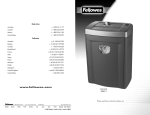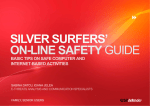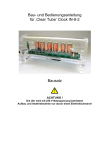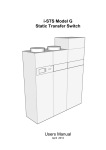Download Instruction Manual - ShreddingMachines.co.uk
Transcript
OPERATION MANUAL MACHINE-TYPE: DC 42 / 35 MACHINE-NUMBER: 2194 YEAR: 2012 Should you have further questions please do not hesitate to contact us anytime JBF MASCHINEN GMBH FLURSTRASSE 8 88367HOHENTENGEN GERMANY TEL: 0049 (0) 75 72 76 41 - 0 FAX: 0049 (0) 75 72 76 41 - 30 Internet: www.jbf-maschinen.de E-mail: [email protected] OPERATION MANUAL UNIVERSAL SHREDDER 1 CONTENTS 1 CONTENTS ......................................................................................................... 2 2 DESCRIPTION OF SYMBOLS ........................................................................... 4 3 GENERAL ........................................................................................................... 5 3.1 3.2 3.3 3.4 3.5 4 PRODUCT LIABILITY AND RESPONSIBILITY .............................................................. 5 COPY RIGHT ...................................................................................................... 5 CONVENTION, INTENDED USE .............................................................................. 6 ORGANISATIONAL MEASURE ................................................................................ 7 PERSONNAL SELECTION AND QUALIFICATION; BASIC RESPONSIBILITIES .................... 8 SECURITY INFORMATIONS .............................................................................. 9 4.1 NORMAL MODE ................................................................................................... 9 4.2 SPECIAL JOBS IN CASE OF USING THE MACHINE AND MAINTENANCE AS SOON AS FAULT CLEARANCE IN WORK CYCLE; REMOVAL...................................................................... 10 4.3 REFERENCE TO SPECIAL DANGERS .................................................................... 11 5 INSTALLATION ................................................................................................ 12 5.1 INSTALLATION REQUIREMENTS ........................................................................... 12 5.2 SETTING UP OF THE SHREDDER ......................................................................... 12 6 MACHINE START UP ....................................................................................... 13 6.1 SHREDDABLE MATERIALS .................................................................................. 13 6.2 POWER SUPPLY CONNECTION ............................................................................ 13 6.3 CHECKING THE RUNNING DIRECTION .................................................................. 14 7 OPERATION ..................................................................................................... 15 7.1 7.2 7.3 7.4 7.5 7.6 7.7 8 DESCRIPTION OF THE CONTROL ................................................................. 19 8.1 8.2 8.3 8.4 8.5 8.6 8.7 9 OPERATION ELEMENTS ..................................................................................... 15 USER MANUAL FOR OPERATION.......................................................................... 16 USING THE BUTTON “REVERSE“ ......................................................................... 16 FEEDING THE MACHINE ..................................................................................... 16 EMPTYING THE COLLECTING BAG ....................................................................... 17 EMPTYING OF THE DRAWER (UNDER THE CONVEYOR BELT) .................................. 17 ADJUSTEMENT OF THE LEVEL SENSOR S6 ........................................................... 18 DETAILS OF THE PROGRAM ................................................................................ 19 SHORT DESCRIPTION OF THE PLC ....................................................................... 20 INPUT/OUTPUT LIST OF EASY 512 .................................................................... 22 LIST OF PARAMETERS OF EASY 512.................................................................. 23 REMOVAL OF DISTURBANCES ............................................................................. 24 DISPLAY OF THE PLC ....................................................................................... 24 CHECKLIST IN CASE OF DISTURBANCE ................................................................ 25 MAINTENANCE ................................................................................................ 26 10 TECHNICAL DATA ........................................................................................... 28 DC42-35-01_Em2194.doc page 2 OPERATION MANUAL UNIVERSAL SHREDDER 11 DECLARATION OF EC-CONFORMITY ........................................................... 29 12 REFERENCE TO PRODUCT LIABILITY.......................................................... 30 13 REFERENCE TO INEXPERT USE OF THE MACHINE: .................................. 30 14 PRODUCTION AND SERVICE: ........................................................................ 30 Appendix: • Description of the control unit • Main power schemes • Electrical parts list • Data • Spare parts manual • Description of DC42-35-01_Em2194.doc page 3 OPERATION MANUAL UNIVERSAL SHREDDER 2 Description of Symbols Information! Important advice for application Attention! Danger of destruction or damaging of device, machine or factory Danger! Danger for life or physical condition DC42-35-01_Em2194.doc page 4 OPERATION MANUAL UNIVERSAL SHREDDER 3 General 3.1 Product liability and responsibility Generally there are the common sales terms and delivery conditions Warranty and liability claim are excluded, if there are one or more of the following reasons: • not intended using of the machine • incorrect mounting, set-up, handling or servicing of the machine • Using the machine - With damaged safety device - If the safety device is not mounted correctly • Nonobservance of the references in terms of - transport - mounting - set-up - service • unauthorized constructional changing of the machine • unauthorized intervention in control • using of unapproved parts or replacement parts in case of repairs • faulty repairs by not authorized persons 3.2 Copy Right The existend operation manual and documents are copyrighted property of JBF Maschinenbau GmbH. They will be sold only to our customers and operators of our products. Without our explicit permission it is not allowed to copy these documents and hand over to a third party, especially to competitors. DC42-35-01_Em2194.doc page 5 OPERATION MANUAL UNIVERSAL SHREDDER 3.3 Convention, intended use 3.3.1 - The machine is built according to the state of the art and to accepted safetyrelated rules - Nevertheless in case of using there are dangers for life or physical conditions of the operator - respectively disturbances of the machine and other materials. 3.3.2 - Using of the machine only in good technical order and condition! - Use the machine safety-conscious and in compliance with the opertation manual - malfunctions, which damage the saftey, are to be debugged at once! - The machine is exclusively disposed: • For intentions it is constructed and built for • For intentions you can see in the advertisting folder • For industrial and commercial operations only - An other employment or use is not specified as intended use! - The producer is not liable for damages produced in this way! - The operator bears the full risk! - The intended use includes also: • Observing the operation manual • Observing the maintenance conditions DC42-35-01_Em2194.doc page 6 OPERATION MANUAL UNIVERSAL SHREDDER 3.4 Organisational measure The operation manual is always to be placed readily available at the machine. Additional to the operation manual there are to observe: - generally, lawful - and other binding rules - for accident prevention - for environment protection - Necessary personal protective equipment is to be provided by the operating company. Internal instructions are to be respected! The operating personnel is requiered before start of work: - To respect the basic rules for job safety and accident prevention. - To read the chapter for job safety and to acknowledge, that it is recognized and understood. The operating company is bounded to check the safety-conscious working of the personnel. It’s forbidden for the personnel to wear long open hairs, wide clothes or adornment including rings: - Risk of injury - Getting caught - Feeding into the machine The personnel has to wear the provided personal protective equipment! All safety and hazard notes on the machine have to be respected! All safety and hazard notes at the machine have to be in readable state! In case of security relevant changes of the machine or their operating performance stop it immediately. Report the disturbance to the responsible person! Without of the consent and approval of the supplier: - No modifications on the machine - No mountings at the machine - No modifications of calibrations of safety device, which impair the safety. DC42-35-01_Em2194.doc page 7 OPERATION MANUAL UNIVERSAL SHREDDER Use only original spare parts. Only these are conform to the specified technical standards. Don’t make any modifications in programmable control systems! Keep terms for recurrent tests or services, which ar prescribed or specified in the operation manual! For implemention of services there is an adequate shop equipment necessary. Publicise location and handling of fire extinguishers! Observe the posibilities of fire call and fire fighting! 3.5 Personnal selection and qualification; basic responsibilities Operations with the machine are only allowed to be executed by reliable personnel. Observe the lawful minimum age! Employ only trained or informed personnel. Define exactly the responsibility or personnel for operating, service and maintenance! Be sure, that only instructed personnel works at the machine! Fix the responsibility of the machine operator and give him the posibility to refuse safety imperiling orders from third! Personnel to be trained and educated is only allowed to work at the machine under permanent survey of a versed person! Activities in electrical parts of the machine (controls) is only allowed for authorised electrician or for trained persons under survey of an authorised electrican and according to the electrical norms and rules! DC42-35-01_Em2194.doc page 8 OPERATION MANUAL UNIVERSAL SHREDDER 4 Security informations Read careful before start-up of the machinery!!! 4.1 Normal mode Young persons under 16 years of age are not allowed to operate the shredding machine. The operator is responsible for other persons in the working area of the shredding machine. The shredding machine must be installed stable on an even and solid subsoil. Before leaving: Turn the main switch of the shredding machine “off” and ensure that it cannot be turned on. Maintenance and cleaning as well as the removal of the safety device are only allowed when the motor is stopped and when the main switch is turned off ( ensure that the main switch cannot be turned on ). The safety devices supplied together with the machine must be used. Do not put your hands in the knife section. Danger of injury! If drums are shredded the collection containers must be suitable for the remaining material and liquids. Dangerous goods and material that is not suited for shredding must be separated from the waste before shredding and must be disposed separately (e.g. cans with highly inflammable and explosive substances). Waste that can be produced loops must be prepared separately so that a danger of injury by a pulling in the shredding unit can be avoided. The operator has to be trained on the machine and has to wear the necessary safety clothes. Desist always non-safety-confirm mode of operations! Take measures, that the machine can only be operated in a safe and functional condition. Operate only, when all protection devices and safety attachments are present and functional! Check the machine for external visible damages and defects minimum once a shift work DC42-35-01_Em2194.doc page 9 OPERATION MANUAL UNIVERSAL SHREDDER Realized changes (including of the operating performance) are to be reported at once to responsible person. If so, stop the machine and lock it! In case of malfunction: stop and lock the machine, clear the fault! Before starting the machine: check, that nobody put at risk! 4.2 Special jobs in case of using the machine and maintenance as soon as fault clearance in work cycle; removal Observe the deadlines for the instructed terms and dates of service and maintenance in the operation manual. This task has to be executed only by qualified personnel! The operating personnel ist to be informed before service tasks take place! Name a supervisor! If necessary, block a wide range service area! Before service/maintenance: clean the oil from the machine Don’t use aggressive cleaning supplies Use fiber-free cleaning cloth When it’s necessary to demount protection devices in case of services or maintenance: directly after the service you have to re-mount and test the protection device Take care for an environmentally friendly disposal of supplies, operating fluids and replacement parts! DC42-35-01_Em2194.doc page 10 OPERATION MANUAL UNIVERSAL SHREDDER 4.3 Reference to special dangers 4.3.1 Electric energy - Operations in the electric power supply only by qualified personnel! - The switch cabinet has always to be closed! - Access only for authorized personnel with key! 4.3.2 Noise - The permanent sound level from the machine is maximum 70 dB(A) in idle mode - Dependent from the working process the sound level can be higher - Wear the prescribt personal hearing protection! 4.3.3 Oils, fats and other chemical substances - In case of handling with oils, fats and other chemical substances: observe the safety rules for the according material! DC42-35-01_Em2194.doc page 11 OPERATION MANUAL UNIVERSAL SHREDDER 5 Installation 5.1 Installation requirements Be certain that three phase current is available at the point of installation (see “Technical Data” page 27 for information concerning required pre-fusing of the electrical outlet). Information! Since this machine can weigh up to 500 kg, it is essential to check the permissible load per square meter of the floor. Attention! The machine may only be used for its intended purpose! The machine's mains connection must be freely accessible! The machine should only be operated in closed rooms within a temperature range of 10 to 40 C! 5.2 Setting up of the shredder 1. Removing the packaging material. 2. Remove the palette. 3. The paper shredding machine must be installed stable on even and solid subsoil. DC42-35-01_Em2194.doc page 12 OPERATION MANUAL UNIVERSAL SHREDDER 6 Machine start up 6.1 Shreddable materials The DC 42/35 E shredder is used in all areas where large quantities of printed material need to be shredded. The machine can shred cardboard and crumpled paper as easily as it shreds smooth paper. Attention! The shredder should only be fed with paper or cardboard (otherwise the warranty expires)! Shredding other data carriers can cause injury (e.g. by splintering of hard materials) or may damage the shredder (e.g. destruction of the cutting system). Attention! Do not use material which contains poisonous or caustic substances or substances which develop corrosion or which are combustible. Danger of injury! Make sure that no loops occur when feeding strip material. 6.2 Power supply connection 1. The maximum value for loop impedance at the mains connection point is 0.5 Ohms. 2. The conductor cross-section of the power supply line should be of a magnitude so as to cause a 15% voltage drop in the case of a machine blockage (inhibit current = 3 x nominal current). DC42-35-01_Em2194.doc page 13 OPERATION MANUAL UNIVERSAL SHREDDER 6.3 Checking the running direction 1. Switch on the main switch to position „1". 2. Press the “Start” button. 3. Check that the shredder is running in the correct direction and correct the phase relation of the power plug if necessary. Correcting the phase relation of the power plug may only be carried out by a qualified electrician! DC42-35-01_Em2194.doc page 14 OPERATION MANUAL UNIVERSAL SHREDDER 7 Operation 7.1 Operation elements 1= Main switch This switch turns the machine either on or off (position „1", or „0"). 1 6 2= Emergency-stop button 3= Stop-button the machine will be stopped by pressing this button. 4= Start-button 2 the machine will be started by pressing this button. 5= Reverse-button by pressing this button the shredder moves reverse. 6= Signal lamp „24V=” Lights, when the main switch is switched on. 7= Signal lamp – disturbance Lights, if there is an disturbance at the shredding machine. DC42-35-01_Em2194.doc page 15 7 5 3 4 OPERATION MANUAL UNIVERSAL SHREDDER 7.2 User manual for operation 1. Use the main switch to switch on the machine. The signal lamp "24V=" lights up. 2. Check the emergency chain: The doors of the shredder have to be closed. The emergency buttons have to be released. 3. After that the machine is ready to start: Press the “Start” button. The knives in the shredder are turning. 4. To stop the machine press the button "Stop". 5. To restart the machine follow the instructions in point 2. 7.3 Using the button “Reverse“ You need this function to remove a blockage. To run the machine backwards there is a manual function. This function is active only after switching on the machine or after using the emergency button. 1. 2. 3. 4. press the emergency button pull the emergency button do not reset the emergency state! the knives are running backwards press the "reverse" button The plc tries to remove the blockage four times. After that you will get a malfunction message and you have to use the procedure above. 7.4 Feeding the machine Information! The operator may not stand higher than the machine itself stands, when feeding paper to the machine! Standing on an raised platform (such as pallets or boxes placed in front of the machine) reduces the distance between operator and cutting system to a level which does not meet the required safety standard. Feed material for the shredder can consist of stacks of smooth paper (up to about 190 sheets. depending on the type and size of paper); and also crumpled paper and cardboard. Place any material to be shredded on the moving conveyor belt which feeds it to the cutting system. It is advisable to place stacked paper diagonally on the belt. In this way, the corner of the stack will be fed to the cutting system first, thus avoiding a sudden overload. Attention! Never feed the shredder with a quantity of paper exceeding the maximum indicated in the “Technical Data” page 28! DC42-35-01_Em2194.doc page 16 OPERATION MANUAL UNIVERSAL SHREDDER 7.5 Emptying the collecting bag To empty the collecting bag please proceed as follow: Set a pallet or a trolley in front of the discharge door in order to facilitate removal of the full bag. Open the door only a little bit and level off the cone of shredded material, which has accumulated in the bag. with your hand. Open the door and swivel the bag frame with bag out onto the pallet or trolley. Remove the rubber band, remove the bag and dispose of its contents. Feed the empty bag through the bag frame from below, and put the edges of the bag approximately 10 cm over the frame outwardly. Secure the bag to the frame with the help of the rubber band. Close the door, at the same time swiveling the bag frame and bag into the housing, and lock. Information! The machine will only run with closed door! 7.6 Emptying of the drawer (under the conveyor belt) Check in periodical interval’s the drawer under the conveyor belt and emptying it if necessary. Therefore stop the machine (press stop-button) and push the drawer ahead DC42-35-01_Em2194.doc page 17 OPERATION MANUAL UNIVERSAL SHREDDER 7.7 Adjustement of the level sensor S6 The sensor S6 detect the level of the material in the collecting bag. If there is enough material inside the bag, that the senor is on continously, the machine will stop and the red light “DISTURBANCE” is blinking. To adjust the sensor, remove the plate on the right side. Behind the motor you can see the sensor S6, with the adjustement screw on it. OFF ON = FULL A (Smin) adjustable ↑ E P ↓ Smax ~ 5° DC42-35-01_Em2194.doc page 18 OPERATION MANUAL UNIVERSAL SHREDDER 8 Description of the control 8.1 Details of the program • • • • • • The current sensor B1 produces an AC voltage proportional to the motor current. With the rectifier A1 we get a DC voltage. The capacitor C1 is smoothing the voltage. The DC voltage is connected to an analog input of the plc. Material, which is running through the knives, is inducing a higher motor current. Is the voltage increasing above a programmed threshold the turning of the knives in the shredder are stopped. When the knives are in a standstill the plc automatically activates the reverse mode. After a programmed time in reverse mode the plc changes back to forward mode. After 4 times going to reverse mode (during 2 minutes) the machine stops. The indicator lamp "disturbance" goes on. The user has to check the content of the funnel. To restart the machine: the indicator lamp "disturbance" goes off press the button "stop" press the button "start" the machine starts With the switch "Timer" it is possible to activate an automatic switch off of the machine. Switch S4 is on: automatic switch off is active Switch S4 is off: automatic switch off is inactive • Automatic switch off is active: By measuring the motor current it is possible to detect if there is no material running thru the machine. If there is no material the timer begins to count. The detection of material set the counter to zero. After 3 minutes the timer stops the machine. • Automatic switch off is inactive: The machine is running independent of the load. • An optional sensor detects the level of the material in the box / bag. DC42-35-01_Em2194.doc page 19 OPERATION MANUAL UNIVERSAL SHREDDER 8.2 Short description of the plc 1. 2. 3. 4. 5. 6. 7. Power supply Inputs Status LED Buttons Interface socket for memory card or PC interface cable Outputs LCD display 8.2.1 Changing parameters The parameters of the EASY-plc are adjusted optimally by the manufacturer of the machine. To change the parameters nevertheless, it follows a short how-to. Attention! Wrong adjustments of the parameters can cause defective functions! DC42-35-01_Em2194.doc page 20 OPERATION MANUAL UNIVERSAL SHREDDER 8.2.2 Changing the menu language EASY512 provides five menu languages. These can be set as required via the System menu. 1. 2. 3. 4. 5. 6. 7. Press DEL and ALT to call up the System menu. Select “GB D F E I...” as required to modify the menu language. The language selection for the first entry “GB” is displayed. Use ∧ or ∨ to select the new menu language, e.g. Italian. Confirm with OK. “Easy” will now show the new menu language. Press ESC to return to the Status display. 8.2.3 Changing parameters “Easy” allows you to change function relay parameters such as times and counter set points without having to call up the circuit diagram. 1. Press OK to switch to the main menu. 2. Start the parameter display by selecting PARAMETER. A complete parameter set will be shown. In the example these are the parameters for a timing relay T1. 3. Use the PARAMETER menu to access and modify accessible parameter sets. 4. Use ∧ or ∨ to scroll through the parameter sets. For this the cursor must be located on the identifier of the function relay, in this case T1. 5. Change the values for a parameter set: < > Move between the parameters ∧ ∨ Change the value of a parameter 6. OK Save parameter or ESC Retain previous setting. The cursor should still be on the identifier T1. 7. Press ESC to leave the parameter display. DC42-35-01_Em2194.doc page 21 OPERATION MANUAL UNIVERSAL SHREDDER 8.3 Input/Output list of EASY 512 Input Description I1 start machine (S101) I2 stop machine (S102) I3 reverse mode (S30) I4 timer function on (S4) I5 funnel full (B105) I6 outlet box / bag is full, level detection (B106) I7 I8 analog input, motor current measurement (B1 with rectifier) OUTPUT DESCRIPTION Q1 motor forward Q2 motor backward Q3 disturbance / blinking: bag full Q4 input conveyor DC42-35-01_Em2194.doc page 22 OPERATION MANUAL UNIVERSAL SHREDDER 8.4 List of parameters of EASY 512 parameter description default value T1 Time after that the machine automatically stopps, if there is no material running thru the machine (only active if S4 is on). 3 min T3 Delay time between switching from forward to reverse mode 1.5 s T4 Duration of the reverse mode 1.8 s T5 Delay time between switching from reverse to forward mode 1.5 s T6 Timeout for resetting reverse mode counter C1. If there 30 s are more reverse mode cycles during this time, than set in C1, the machinen reports a disturbance. T7 start delay input conveyor 1,5 s T10 Delay time for overload detection 0,5 s T12 Shut off delay when I6 is off 0.8 s T14 Time to next auto reverse 99h59min T16 level detection outlet box, delay of the detection 15s C1 number of reverse mode cyles until the machine reports 4 a disturbance A1 Load measurement for automatic shut down. If there is a higher load than the value adjusted here, the counter for the automatic shut down will be resetted. Threshold for overload recognition A2 DC42-35-01_Em2194.doc page 23 1,6 V 3,5 V OPERATION MANUAL UNIVERSAL SHREDDER 8.5 Removal of disturbances malfunction cause clearing-up indicator lamp "24V" is off power cut if necessary replace fuse fuse F9.1 or F9.2 is faulty indicator lamp " disturbto many reverse mode press stop button, remove maance " is on cycles terial by pressing the button "reverse" or indicator lamp “disturbance” is blinking it's not possible to start the machine knives are turning in the wrong direction motor is droning motor overload, motor protection switch has been activated level in the outlet box / bag is too high emergency stop is activated sense of rotation of the 3phase power supply is wrong one phase is missing check motor, wait for a while to cool down the motor, switch on the motor protection switch empty the box / exchange the bag with an empty one check emergency devices: push button or safety door change sense of rotation check power supply 8.6 Display of the PLC Display STOP MODE PON ######h STRT######h Relevance Machine stopped RUN MODE Load#### REVERSE MODE H #### L #### Revers Cnt Reverse Mode Too Many Retries Check Outlet Machine is working Knives are turning backwards H counts 10.000 L counts up to 9.999 The machine entered reverse mode for too many times. Optional outlet sensor S6 says “full” Notes PON = Power ON: Elapsed hour counter: Power ON STRT = Start: Elapsed hour counter: Machine is working The value shows the actual load of the machine: 400 means 100% load Counter for entering the reverse mode. S6 DC42-35-01_Em2194.doc page 24 OPERATION MANUAL UNIVERSAL SHREDDER 8.7 Checklist in case of disturbance If the machine doesn’t work, check the following points: Is the main load plug connected to the mains supply? Is the main switch switched on? Is the door closed? Is the bag full? Drain it. Is a paper blockade in the shredder? Is the motor getting overload Is on of the motor protective switch failed? Is one phase failure? Check the 3-Phase fuse and if necessary replace it. Danger! If you still cannot isolate the fault or other faults are stat able, the machine shouldn't be operated. Please report to/notify our customer service department. Danger! Before opening the machine to carry out any repairs, always unplug the machine from the mains power supply, turn off the main switch and lock it and ensure that the main switch cannot be turned „On“! DC42-35-01_Em2194.doc page 25 OPERATION MANUAL UNIVERSAL SHREDDER 9 Maintenance Maintenance shredder After approximately 2 hours of continuous operation you can bring some (2-3 strokes) of the delivered special oil into the shredder by using the manual oil pump. Maintenance Gearbox motor The gear motor needs only a minimum of maintenance. It is restricted to a regular lubricant control and a change of the lubricant described in the included operating and maintenance instruction (NORD B1010). Information! The type of lubricants could be taken out from the included operating and maintenance instruction of unicase helical gearboxes. Maintenance drive chain and toothed wheel Proceed as follows: 1. Remove the left-hand and the righthand housing side panel. 2. Oil the chain according to the attached Lubrication and Maintenance Instructions for Rexnord Roller Chains 3. Mount the side panels and plug in the mains plug. The machine can once again be placed into operation. Danger! Before opening the machine, always unplug the machine from the mains power supply, turn off the main switch and lock it and ensure that the main switch cannot be turned „On“! Attention! The machine may not be modified in any way. Operation of the machine is prohibited if modifications are undertaken. DC42-35-01_Em2194.doc page 26 OPERATION MANUAL UNIVERSAL SHREDDER Maintenance chain tension The chain tension of the main drive has to be controlled after the first 10 operating hours and then weekly. The slack span f of the non-loaded side should be approx. 4-8 mm Maintenance cutting space The cutting space is to be controlled daily at the backside door. Remove blockages and rests of paper. If not the shredder can suffer damages. Danger! Before maintenance, always unplug the machine from the mains power supply, turn off the main switch and lock it and ensure that the main switch cannot be turned „On“! DC42-35-01_Em2194.doc page 27 OPERATION MANUAL UNIVERSAL SHREDDER 10 Technical Data Paper shredder DC 42 / 35 Machine number 2194 Year built 2012 Particle size 6 x 50 (Cross-Cut) Cutting capacity with 6 x 50 mm 180-190 Blatt (70 g/m2) Working width 420 mm Power S1: 4 kW S6 40%: 5,5 kW Supply voltage 400V - 50Hz Fuse 25 A Dimensions (L, B, H) 1755 x 1000 x 1700 mm Noise level max.: < …….. dB(A) Weight approx. 730 kg DC42-35-01_Em2194.doc page 28 OPERATION MANUAL UNIVERSAL SHREDDER 12 Reference to product liability According to EC regulations 1999/34/EG, effective since may 10, 1999 the manufacturer is only liable for his product when all parts are originally supplied by the manufacturer or are released by the manufacturer. That means the parts have to be mounted and operated by a specialist. When using external additions or spare parts the product liability of the manufacturer will not be effective in total or partial. In extreme cases the use of the complete machine can be denied by the officials 13 Reference to inexpert use of the machine: In case of inexpert use of the machine the product liability of the manufacturer expires. This is for instance the case if winding materials is used which deviates in its characteristics from the material tested and released by the manufacturer. See hierfor also chapter 6.1. 14 Production and Service: JBF MASCHINEN GMBH FLURSTRASSE 8 88367 HOHENTENGEN TEL: 0049 (0) 75 72 76 41 - 0 FAX: 0049 (0) 75 72 76 41 – 30 Internet: www.jbf-maschinen.de E-mail: [email protected] 12.06.2012 / PF Technical modification without notice M:\Maschinenprojekte\JBF\Zerkleinerungsmaschinen\Bedienungsanleitungen\JBF-BAL\Kundenanleitungen\2194 - 42-35\DC42-35-01_Em2194.doc DC42-35-01_Em2194.doc page 30