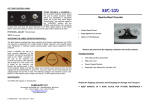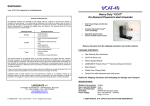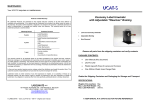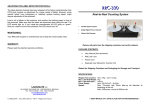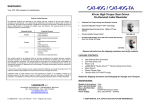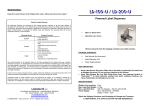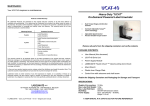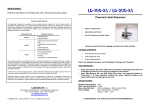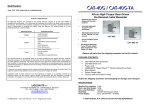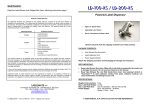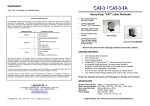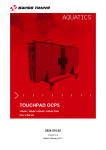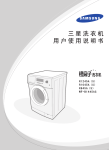Download Universal Reel-to
Transcript
MAINTENANCE: Your RRC-330-U requires no maintenance but to keep the unwind plate clean. Universal Reel-to-Reel Counter Product Limited Warranty All Labelmate Products are warranted to the original end-user customer to be free from defects in materials and workmanship. If it is determined by Labelmate that a product has failed under the terms of this warranty, the product will be repaired or replaced at no charge to the customer. Labelmate reserves all rights to determination of coverage and liability under this warranty. The warranty period for all new Labelmate products is outlined below: Warranty Period Products Covered 5 years Label Rewinders Label Unwinders 3 years Label Counters (mechanical parts only) Label Slitters (mechanical parts only) Label Dispensers Printer Mechanisms 1 year Power Supply Modules Counter modules Encoders Any products not specified above. The warranty period for all products starts on the date purchased by the original end-user customer. Warranty coverage is not transferable with ownership and will terminate immediately upon rental, resale or any other change in ownership. This warranty does not cover repair to any product which is damaged, has been modified, is missing parts, or has been opened or repaired by any unauthorised person. Use of any unauthorised accessory or attachment will void coverage. Purchase documentation should be retained for coverage verification. In the event your product requires service, please contact the distributor you bought the product from. The customer assumes responsibility for all cost and risk incurred in transport for service. Labelmate makes no other warranty of any kind expressed or implied, or to suitability or fitness for a particular purpose. No other person, agent or reseller is authorised to give any warranties on behalf of Labelmate. Any obligation to warranty other than that specifically addressed above is hereby disclaimed. LLC 69 AVENUE ALPHONSE XIII, 1180 BRUSSELS, BELGIUM TEL: +322.375.69.60 – FAX: +322.375.38.96 [email protected] www.labelmateeurope.com © LABELMATE – User_RRC-U-CE – 06/15 – Original user manual. Variable Speed Control 6-Digit Digital Pre-set Counter 300mm (12") Roll Diameter Remove all parts from the shipping container and verify contents. PACKAGE CONTENTS: User Manual (this document) Sensor User Manual RRC-300-U Unit Power Cord Separate User Manual for Counter Unit Retain the Shipping Container and Packaging for Storage and Transport SPECIFICATIONS: Weight of the machine: Max. Label Roll Weight: Max. Label Roll Diam: Power Supply: Speed: STD: 12Kg – ACH: 12,5Kg 7Kg. 330mm. Input: 220-240VAC – 50-60Hz. Max. 72cm/sec with 76mm take-up beginning of the roll. Max. 235cm/sec. at end of 300mm roll. roll diameter ● KEEP MANUAL IN A SAFE PLACE FOR FUTURE REFERENCE ● at IMPORTANT INFORMATION: This product is a reel-to-reel label counter. It is only to be used to count (rewind/unwind) labels of the recommended dimensions and weight in an indoor, dry environment. The machine has to be unplugged before any manipulation. The machine is to be used on a flat surface, if the surface is not flat, it is to be fixed using the holes in the base plate. Do not leave the power cable in a passageway. The ambient light of the working area needs to be sufficient to avoid any risk. The dispenser can be used in ambient temperatures of +2°C to 40°C. All measures have been taken to minimise risks of injuries with the take-up shaft but the operator has to be careful when manipulating the bail. Connection of the machine to the power source must respect local and European legislations. SET-UP: 1. Plug the Power Cord into a suitable AC Power Mains Outlet and to the power input jack on the rear panel. Place the Power Switch on the rear of the RRC300-U to the “ON / 1” position. Observe that numbers are displayed on the Counter. See the separate User Manual for the Counter Modules itself for other operations. 2. The Counter is pre-programmed as a Preset Count-Up Counter. If you want to use the preset function, introduce the number of labels with the blue push button on the counter. If you do not want to use preset, set the value to “0”. 3. When the preset number of labels is reached, the RRC-300-U will stop. Pressing “R” on the counter will reset the count and restart the RRC-300-U. FOR YOUR SAFETY: Switch off device before any manipulation. OPERATION: The RRC-300-U uses a state of the art ultrasonic fork detector that allows the RRC-300-U to count almost any type of labels, including transparent labels. The ultrasonic detector detects the labels by sensing the difference in thickness between the backing paper and the backing paper plus label. The gap between two successive labels should at least of 2 millimetres (mm). The label should of minimum 5mm height; the maximum width is 152mm. The detector has been adjusted at the factory but may need to be re-adjusted slightly for your labels. The procedure for calibrating the detector is described in the enclosed sensor user manual. The detector is normally set for dark switching. WARNING! This Product is for indoor use only. Not for use in wet locations. IMPORTANT! It is recommended to use the machine at its maximum speed. Keep unwind plate clean of particles and glue. LEFT SIDE CONTROL PANEL: RESET: The new left-side control panel has three items. The toggle switch (reset) is a momentary closing switch, that has the same function as the reset button on the counter, but is more convenient for the operator. ADJUST: Potentiometer. TEST: Green LED ADJUSTING THE LABEL DETECTOR PHOTOCELL: The label detector photocell has been adjusted at the factory (potentiometer fully CCW) and requires no adjustment for a large variety of labels. However, some specific labels (very transparent or relatively opaque backing paper) might require adjustment of the photocell. Load a roll of labels on the machine, and position the backing paper in front of the photocell. Make sure that the labels are tensioned when doing the test. The LED should light on. If not, rotate the potentiometer till LED goes on “green”. Now put a label in front of the photocell, the LED should turn off.