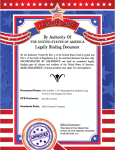Download Potassium
Transcript
Potassium Tetraphenylborate Method Method 8049 Powder Pillows (0.1 to 7.0 mg/L) Scope and Application: For water, wastewater, and seawater Test Preparation Before starting the test: Program # 905 has a calibration curve for potassium; however, due to potential variation between lots of Potassium 3 Reagent, perform a new calibration for each lot of reagent to obtain best accuracy. Prepare and store the calibration as directed under Calibration on page 4. Filter highly colored or turbid samples before analysis. The final samples are highly acidic. Neutralize to pH 6–9 and flush to drain for disposal. Refer to a current MSDS for pollution prevention and waste management information. After the test, clean the cells with soap and a brush. Collect the following items: Quantity Potassium Reagent 1 Powder Pillow 1 Potassium Reagent 2 Powder Pillow 1 Potassium Reagent 3 Powder Pillow 1 Potassium Standard Solution, 100-mg/L varies Clippers 1 Cylinder, mixing, 25-mL 1 Flask, volumetric, 100-mL Class A 8 Pipet, TenSette®, 1–10 mL, plus tips varies Sample Cells, 1-inch square, 10-mL 2 Water, deionized varies Note: Reorder information for consumables and replacement items is on page 6. Potassium_8049_PP.fm Potassium Page 1 of 6 Potassium (0.1 to 7.0 mg/L) Powder Pillows 1. Select the test. When performing this procedure for the first time the instrument must be programmed. See User Programming on page 4. 5. Add the contents of one Potassium 3 Reagent Pillow after the solution clears. Stopper and shake the solution for 30 seconds. Method 8049 2. Insert the Multi-cell Adapter with the 1-inch square cell holder facing the user. 3. Fill a graduated mixing cylinder with 25 mL of sample. 4. Add the contents of one Potassium 1 Reagent Pillow. Add the contents of one Potassium 2 Reagent Pillow. Stopper and invert several times to mix. 6. Press TIMER>OK. 7. Prepared Sample: Pour at least 10-mL of the solution from the cylinder into a square sample cell. 8. Blank Preparation: When the timer expires, fill the second square sample cell with 10 mL of sample. A three-minute reaction period will begin. A white turbidity will form if potassium is present. Potassium Page 2 of 6 Potassium_8049_PP.fm Potassium (0.1 to 7.0 mg/L) 9. Wipe the blank and insert it into the cell holder with the fill line facing the user. 10. Press ZERO. The display will show: 0.0 mg/L K 11. Within seven minutes after the timer expires, wipe the prepared sample and insert it into the cell holder with the fill line facing the user. Results are in mg/L K. Interferences The substances listed below have been tested and will not interfere at or below the levels stated. If these substances are present at higher levels, conduct interference studies at the higher levels to determine if the substance interferes. Table 1 Interfering Substances and Levels Interfering Substance Ammonium Nitrogen Interference Levels and Treatments 15 mg/L as N Calcium 7000 mg/L as CaCO3 Chloride 15,000 mg/L Magnesium 6000 mg/L as CaCO3 Sample Collection, Preservation, and Storage Collect samples in acid-washed plastic bottles. Adjust the pH to 2 or less with Nitric Acid (about 2 mL per liter)*. Preserved samples may be stored at least six months at room temperature. Before analysis, adjust the pH to 4–5 with 5.0 N Sodium Hydroxide*. Do not measure pH in the sample container with a pH electrode, as this will introduce potassium from the filling solution. Use pH Paper* or pour off sample and test pH in a separate beaker. Correct the test result for volume additions. Accuracy Check Standard Additions Method (Sample Spike) Note: This procedure is applicable only to Stored Program 905, and not to User Programs. 1. After reading test results, leave the sample cell (unspiked sample) in the instrument. 2. Press OPTIONS>MORE. Press STANDARD ADDITIONS. A summary of the standard additions procedure will appear. * See Optional Reagents and Apparatus on page 6. Potassium_8049_PP.fm Potassium Page 3 of 6 Potassium (0.1 to 7.0 mg/L) 3. Press OK to accept the default values for standard concentration, sample volume, and spike volumes. Press EDIT to change these values. After values are accepted, the unspiked sample reading will appear in the top row. See the user manual for more information. 4. Snap the neck off a Potassium Voluette® Ampule Standard, 250-mg/L K. 5. Prepare three sample spikes. Fill three mixing cylinders* with 25 mL of sample. Use the TenSette® Pipet to add 0.1 mL, 0.2 mL, and 0.3 mL of standard, respectively, and mix thoroughly. 6. Analyze each sample spike as described in the procedure above, starting with the 0.1 mL sample spike. Accept each standard additions reading by pressing READ. Each addition should reflect approximately 100% recovery. 7. After completing the sequence, press GRAPH to view the best-fit line through the standard additions data points, accounting for matrix interferences. Press IDEAL LINE to view the relationship between the sample spikes and the “Ideal Line” of 100% recovery. Calibration Standard Preparation An approximate calibration curve is preprogrammed within Program 905. For improved accuracy, a new calibration should be performed with each new lot of reagents. Prepare calibration standards containing 1, 2, 3, 4, 5, 6, 7, and 8 mg/L potassium as follows: 1. Into eight different 100-mL Class A volumetric flasks, pipet 1.0, 2.0, 3.0, 4.0, 5.0, 6.0, 7.0, and 8.0 mL of the 100-mg/L Potassium Standard Solution using class A glassware or TenSette Pipet. 2. Dilute to the mark with deionized water. Mix thoroughly. 3. Use deionized water for the 0-mg/L potassium standard. User Programming 1. Press USER PROGRAMS on the main menu. 2. To perform the initial potassium calibration, press PROGRAM OPTIONS and NEW. Key in any available program number (950-999). Press OK. 3. Use the alphanumeric keys to enter a name for the potassium test into the “Program Name?” field. Press NEXT. 4. Set up the rest of the parameters as follows, pressing NEXT to move to the next screen: • Program Type: Single wavelength • Concentration Resolution: 0.1 • Units: mg/L • Chemical Form: K • Wavelength λ (nm): 650 • Calibration: Read Standards 5. Press NEXT>EXIT. * See Optional Reagents and Apparatus on page 6. Potassium Page 4 of 6 Potassium_8049_PP.fm Potassium (0.1 to 7.0 mg/L) 6. To enter the remainder of the test parameters, press each line to highlight it, press EDIT, then enter the value specified below. Press OK to accept the value, and press OK again to return to the list. Set up the following parameters as: • Upper Limit: On, 8.0 • Timer 1: Timer 3:00 • Lower Limit: On, -0.2 • Press Calibration: C=a + bA >Edit>OK 7. Enter the concentrations for the calibration, starting with 0.0, in the left column. (Press + and enter each value, then press OK.) 8. When all standard concentrations have been entered, press the UP arrow several times to move to the 0.0 line. 9. Insert the cell containing the blank (deionized water) and press ZERO. 10. Perform the potassium test on each standard and insert the first prepared standard into the cell holder. Press the DOWN arrow, if necessary, to highlight the line corresponding to this standard concentration. Press READ. Repeat for each standard concentration. 11. Press GRAPH. If the graph is acceptable, press DONE>EXIT. It may be possible to obtain a better fit to the data by pressing NEXT CURVE. The curve which results in the highest r2 value is generally the best fit. After selection of the best curve, press DONE>EXIT. 12. Press YES in response to the “Store Program?” prompt to save the calibration. Method Performance Precision Standard: 5.0 mg/L K Program 95% Confidence Limits of Distribution 905 4.7–5.3 mg/L K Sensitivity Portion of Curve ∆Abs ∆Concentration Entire range 0.010 0.1 mg/L K Summary of Method Potassium in the sample reacts with sodium tetraphenylborate to form potassium tetraphenylborate, an insoluble white solid. The amount of turbidity produced is proportional to the potassium concentration. Test results are measured at 650. Potassium_8049_PP.fm Potassium Page 5 of 6 Potassium (0.1 to 7.0 mg/L) Consumables and Replacement Items Required Reagents Description Quantity/Test Potassium Reagent Set: Unit Cat. No. — — 24591-00 Potassium Reagent 1 Powder Pillow 1 25/pkg 14321-98 Potassium Reagent 2 Powder Pillow 1 25/pkg 14322-98 Potassium Reagent 3 Powder Pillow 1 100/pkg 14323-99 Potassium Standard Solution, 100-mg/L varies 500 mL 23517-49 Water, deionized varies 4L 272-56 Required Apparatus Description Quantity/Test Unit Cat. No. Clippers 1 each 968-00 Cylinder, mixing, 25-mL 1 each 1896-40 Flask, volumetric, 100-mL Class A 8 each 14574-42 Pipet, TenSette®, 1–10 mL Pipet Tips, for TenSette Pipet 19700-10 Sample Cells, 1-inch square, 10 mL, matched pair 1 each 19700-10 varies 50/pkg 21997-96 2 2/pkg 24954-02 Unit Cat. No. 16/pkg 14790-10 Unit Cat. No. 500 mL 2540-49 — 391-33 50 mL 2450-26 Recommended Standards Description Potassium Standard Solution, 10-mL Voluette® Ampule, 250 mg/L Optional Reagents and Apparatus Description Nitric Acid, 1:1 pH Paper, 1.0–11.0 Sodium Hydroxide, 5.0 N FOR TECHNICAL ASSISTANCE, PRICE INFORMATION AND ORDERING: In the U.S.A. – Call toll-free 800-227-4224 Outside the U.S.A. – Contact the HACH office or distributor serving you. On the Worldwide Web – www.hach.com; E-mail – [email protected] © Hach Company, 2005. All rights reserved. Printed in Germany. HACH COMPANY WORLD HEADQUARTERS Telephone: (970) 669-3050 FAX: (970) 669-2932 Updated April 05 Edition 1