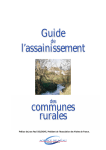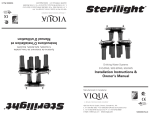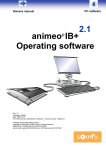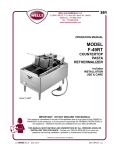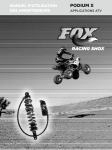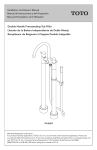Download DP-2000-T User manual / Mode d`emploi
Transcript
thermopatch.com DP-2000-T Sep 2012 ENG/FR V. 1.0 User manual / Mode d’emploi Copyrights © 2012, Thermopatch bv, Almere, The Netherlands. No part of this publication may be reproduced by any means without the prior written permission of Thermopatch bv, The Netherlands. Thermopatch and the Thermopatch logo, Thermoseal and Thermocrest are registered trademarks of Thermopatch. Droits d’auteur © 2012, Thermopatch bv, Almere, Pays-Bas. Il est interdit de reproduire cette publication sans l’accord écrit de Thermopatch bv, Pays-Bas. thermopatch.com Thermopatch, ainsi que le logo de Thermopatch, Thermoseal et Thermocrest sont des marques déposées de Thermopatch. 2 Preface Dear user, Welcome to the growing group of Thermopatch users. The product you have purchased has been carefully designed and manufactured to ensure that you, the user, will gain the maximum benefit. All Thermopatch products are specifically designed to ensure ease of use with particular attention to safety requirements. Should you discover any fault or damage upon receipt of this product, you should immediately contact your local Thermopatch establishment. Préface Bienvenue aux clients sans cesse plus nombreux du groupe Thermopatch. Le produit que vous venez d’acheter a été spécialement conçu et fabriqué afin que vous puissiez en retirer le maximum de satisfaction. Tous les produis Thermopatch sont spécifiquement conçus afin de garantir leur facilité d’utilisation avec un soin particulier apporté à la sécurité. thermopatch.com Dans le cas où vous seriez confronté à un quelconque défaut de fabrication de ce produit à sa réception ou bien s’l devait être abîmé ; prenez immédiatement contact avec le représentant local de Thermopatch qui vous l’ fourni. 3 Table of Contents EC - Declaration Of Conformity / EC-Déclaration de Conformité 5 Conditions de garantie 6 Section 1 7 INTRODUCTION TO THE DECO-PRINT 7 SAFETY INFORMATION / INFORMATION SUR LA SECURITE 9 MACHINE SPECIFICATIONS / SPECIFICATIONS DE L APPAREIL 11 FACTORY SETTINGS / PROGRAMMATIONS A L’USINE 13 Section 2 14 DP2000T SETUP OR PREPARE FOR SHIPMENT / PROGRAMMATION DU DP2000T Installation 14 ADJUSTING THE PRINTING PRESSURE AND PLATEN HEIGHT / REGLAGE DE LA PRESSION D’IMPRESSION ET DE LA HAUTEUR DU PLATEAU 23 SETUP FOR (2) OR MORE RIBBONS / MISE EN ROUTE DE 2 RUBANS OU PLUS 24 INSERTING THE PRINTING PLATE / INSERER LE PLATEAU D’IMPRESSION 26 CHOOSING THE PLATEN / CHOISIR LE PLATEAU 27 TESTING THE TRANSFER ROLL FEED SET-UP / TESTER LA MISE EN ROUTE DE L’ALIMENTATION DU ROULEAU DE TRANSFERT 28 TESTING THE RIBBON FEED ROLL SET-UP / TESTER LA MISE EN ROUTE DE L’ALIMENTATION DU ROULEAU DE RUBAN 28 CORRECTING TAKE-UP PROBLEMS / CORRECTION DES PROBLEMES D’AMORÇAGE 29 Section 3 30 CONTROL BOX / BOITIER DE CONTROLE 30 MACHINE SETUP / PROGRAMMATION DE L’APPAREIL 32 thermopatch.com Section 4 34 TROUBLESHOOTING 34 OPERATIONAL MESSAGES 36 Section 5 37 PARTS IDENTIFICATION AND LOCATION Section 6 37 68 MAINTENANCE Section 7 68 69 CUSTOMER SERVICE 4 69 EC-Declaration of Conformity We, Thermopatch B.V. Draaibrugweg 14 1332 Almere The Netherlands herewith declare, on our own responsibility, that the machinery: marking machine Thermopatch DP-2000 T which this declaration refers to, is in accordance with the conditions of the following Directive(s): 2006/42/EG 2004/108/EG (Machinery directive) (EMC directive) The Netherlands, Almere, 29-09-2009 Jan Bausch, Director EC-Déclaration de Conformité Nous, soussignés, Thermopatch B.V. Draaibrugweg 14 1332 Almere Les Pays Bas déclarons que la machine désignée ci-après: La machine de marquage Thermopatch DP-2000 T thermopatch.com à laquelle la présente déclaration se rapporte, est conforme aux dispositions de la ou des Directives suivantes: 2006/42/EG 2004/108/EG (La Directive Machines) (La Directive de CEM) Les Pays Bas, Almere, 29-09-2009 Jan Bausch, Directeur 5 Conditions de garantie thermopatch.com La garantie, ainsi que la fiabilité de notre produit, figurent dans nos conditions de vente. Vous pouvez vous les procurer auprès de votre fournisseur Thermopatch. 6 Section 1 INTRODUCTION TO THE DECO-PRINT The DECO-PRINT Model DP2000T machine as shipped, is set-up with a soft Platen and a Teflon covered heat plate, to apply inked transfers from a supply roll 7” or less in diameter. New features on this Machine is the opacity sensor to locate the transfer under the heat plate and an adjustable laser target dot that would appear on the garment where the transfer, label or imprint is to be. Also with this platen setup the machine will heat seal individual labels, patches and transfers. With the optional Printing Kit and accessories it achieves direct, permanent printing on most natural or synthetic fabrics by means of a heated printing device (printing plate), briefly striking on inked ribbon against the material to be marked. Depending on a customer’s requirements, the printing plate may be an engraved plate, changeable type slugs, or a combination. A few applications for the DECO-PRINT machine are: •Apply preprinted dry ink transfers from supply roll with automatic feed. •Heat seal individual: garment identification labels, mending patches and transfers. With the Optional PRINTING KIT and ACCESSORIES, direct printing can be done, as shown below. •Printing of property marks, logos, and other information on sheets and the inside layers of pants, jackets, and other garments. •Printing of company logos directly on suit bags, hospital linen, table linen, or shop wear. thermopatch.com •Print any of the above with different colors. Up to four, 1” wide ribbons or any combination up to 4” total width. The DP2000T has a foot operated, electrically initiated print stroke and an air operated, electrically timed power print cycle. The transfer roll or ink ribbon roll advance is achieved by a motor drive. The heater is a cast aluminum block (called the heater head) directly above the heat or print plate. The head contains the cast in heating element controlled by an electronic heat control. Since the heat or print plate slides into guides attached to the heater head, it is easily changeable. ACCESSORIES INCLUDED: Hard rubber printing platen, 45637. See page 16. (3) Separator discs, 46780, to be used between different colored ribbon rolls (C-TAPE) on supply side. See page 15. Print plate holder, 46007. See page 16. 7 PRINTING OPTIONS: 45957 - Special adapter plate to mount narrow plates previously used in the Model PAP304 machine. PM-1330 - TYPE FONT KIT, 94 pieces, ¼” high to fit standard print plates listed below. PP0500-01 PP0500-02 PP0500-03 PP0500-04 – – – – Print Print Print Print plate plate plate plate with with with with (1) (2) (3) (4) track. tracks. tracks. tracks. CUSTOM PRINT PLATES Print plates can be fabricated to fit individual requirements using customer supplied artwork. Design can include tracks for individual type fonts or full phrase slugs. Maximum design area using 4” wide ribbon is 4 ¾” x 3 ¾”. thermopatch.com If the intent is to print with (2) or more different colored ribbons, the relief or space between adjacent fonts or engravings should be 7/32”. Keeping in mind that ink ribbons are available in 13 standard or any custom color. Standard widths are 1”, 2”, 3” and 4” wide. 8 SAFETY INFORMATION Each DECO-PRINT machine is equipped with a safety guard feature for the protection of the operator. The safety guard can be activated by two different methods: sensing the touch of your hand activates the metal bar on the safety guard. The safety guard also has switches that sense any obstruction. Once the safety guard is activated, the downward movement of the print will be interrupted and the “CLEAR” button must be pressed before the next print cycle. If an obstruction is met before this point, the power print cycle will not occur. An Emergency Stop switch is provided which will immediately interrupt the downward movement of the printing head or power printing cycle and return to the normal positions. The switch must be reset before resuming operation. CLEAN MACHINE PARTS WITH NON-FLAMMABLE CLEANING FLUIDS ONLY. CAUTION: PRESSURE READING ON AIR GAUGE MUST NOT EXCEED 100 PSI (7.0 BAR) The electrical system is three-wire and fully grounded. THIS THREE WIRE ELECTRICAL POWER CORD AND PLUG MUST ALWAYS BE USED WITH A PROPERLY GROUNDED OUTLET. CAUTION: THE PRINTING HEAD AND PLATE MAY REACH TEMPERATURES AS HIGH AS 550°F (288°C) DURING NORMAL OPERATION. ALWAYS KEEP HANDS CLEAR OF THE PRINTING HEAD WHEN OPERATING MACHINE. thermopatch.com DO NOT LEAVE MACHINE UNATTENDED, IF POWER IS ON, LOSS OF AIR PRESSURE OCCURS, AND A GARMENT IS RESTING ON PLATEN. HEAD WOULD LOWER AND COULD CAUSE FIRE. A CHECK VALVE IS IN PLACE TO PREVENT THIS, BUT IF THERE IS A SMALL AIR LEAK THE HEAD WILL COME DOWN AT SOME POINT. Before operating make sure all covers are in place, and keep loose jewelry and clothing clear of machine during operation. Before servicing machine, unplug electrical cord, disconnect air supply, and let printing head cool down. 9 INFORMATION SUR LA SECURITE Chaque appareil DECO-PRINT comporte un dispositif de sécurité pour la protection de l’opérateur. Le dispositif peut être activé de deux façons : le toucher de votre main met en route la barre de métal du dispositif de sécurité. Le dispositif de sécurité comporte également deux interrupteurs qui détectent toute obstruction. Une fois que le dispositif de sécurité est activé, le mouvement descendant de l’impression sera interrompu et le bouton « CLEAR » devra être actionné avant le cycle suivant. S’il y a obstruction avant ce moment-là, le cycle d’impression ne se mettra pas en route. Un interrupteur d’arrêt d’urgence interrompra immédiatement le mouvement descendant de la tête d’impression ou le cycle d’impression et immobilisera la machine dans la position d’attente. Il faut réinitialiser l’interrupteur avant de renouveler l’opération. NETTOYER LES PIECES DE L’APPAREIL UNIQUEMENT AVEC DES FLUIDES NON INFLAMMABLES. ATTENTION : LA PRESSION DE LA JAUGE A AIR NE DOIT PAS EXCEDER 100 PSI (7.0 BAR) thermopatch.com Système électrique : Triple cordon et prise terre. CE TRIPLE CORDON ELECTRIQUE ET CETTE PRISE DOIVENT TOUJOURS ETRE UTILISES AVEC UN SYSTEME TERRE. ATTENTION : LA TETE D’IMPRESSION ET LE PLATEAU PEUVENT ATTEINDRE DES TEMPERATURES AUSSI ELEVEES QUE 550°F (288°C) PENDANT UNE OPERATION NORMALE. TOUJOURS RETIRER VOS MAINS DE LA TETE D’IMPRESSION PENDANT L’UTILISATION DE L’APPAREIL. NE PAS LAISSER L’APPAREIL SANS SURVEILLANCE. SI L’APPAREIL EST SOUS TENSION, QU’IL Y A UNE PERTE DE LA PRESSION DE L’AIR, ET QU’UN TISSU SE TROUVE SUR LE PLATEAU, LA TETE POURRAIT DESCENDRE ET DECLENCHER UN FEU. UNE VALVE DE VERIFICATION EST EN PLACE AFIN D’EVITER CELA, MAIS EN CAS D’UNE PETITE FUITE D’AIR LA TETE DESCENDRA A UN MOMENT OU A UN AUTRE. Avant la mise en marche, assurez-vous que tous les couvercles sont en place et retirez les bijoux et les vêtements de l’appareil pendant l’opération. Avant l’entretien de l’appareil, débranchez le cordon électrique, déconnectez l’arrivée d’air et laissez la tête d’impression refroidir. 10 MACHINE SPECIFICATIONS Electrical Requirements : 5 Amps @ 110 VAC 50/60 HZ Or 2.5 Amps @ 220 VAC, 50/60 HZ Operating Air Pressure : 25 PSI (1.8 BAR) Minimum to 70 PSI (4.8 BAR) Maximum 1.3 CFM (0.6 Liters/sec) Dwell Time Setting : 0.1 Seconds to 99.9 Seconds Heat Range : 200°-500°F (93° - 260°C) Maximum Print Area : 4-3/4” wide x 3-3/4” deep Transfer Advance (Roll) : Sensor controlled stop is adjustable from 7 ½” to 13 ½” from the centerline of the platen Ribbon Advance : 0.1” to 6.0” (2.5mm to 152mm) Ink Ribbon Width : 4, 3, 2, and 1 inch (102, 76, 51, and 25 mm) Multiple colors and widths: any combinations up to 4” total width : 5.0” (127 mm) Clearance (From Back of Platen to Machine) : 1-3/4” (44 mm) Weight : 115 lbs. (52 kg) thermopatch.com Opening Height (Between Printing Plate and Platen) 11 SPECIFICATIONS DE L APPAREIL Besoin en électricité : 5 Amps @ 110 VAC 50/60 HZ Ou 2.5 Amps @ 220 VAC, 50/60HZ Pression de l’air en : 25 PSI (1.8 BAR) Minimum jusqu’à état de marche 70 PSI (4.8 AR) Maximum 1.3 CFM (0.6 Litres/sec) Temps de programmation: 0.1 Secondes to 99.9 Secondes Variations de chaleur : 200°-500°F (93° - 260°C) Surface maximum d’impression : 4-3/4” de largeur x 3-3/4” de profondeur Avancée du transfert : l’arrêt contrôlé du capteur est (rouleau) ajustable de 7 ½” jusqu’à 13 ½” depuis le centre du plateau Avancée du ruban : 0.1” to 6.0” (2.5mm to 152mm) Largeur du ruban d’encre: 102, 76, 51, et 25 mm Multiples couleurs : toutes les combinaisons jusqu’à et largeurs un total en largeur de 4” Hauteur d’ouverture : 5.0” (127 mm) (Entre l’assiette d’impression et le plateau) Dégagement (de l’arrière: 1-3/4” (44 mm) du plateau jusqu’à l’appareil) : 115 lbs. (52 kg) thermopatch.com Poids 12 FACTORY SETTINGS Temperature : 500°F (260°C) Transfer time : 2.0 seconds Label seal time : 12.0 seconds Printing time : 0.5 seconds Air Pressure : 50 PSI (3.5 BAR) Transfer (Roll) Advance : 5.0 in (126-128 mm) Ribbon Advance 5.0 in (126-128 mm) : PROGRAMMATIONS A L’USINE Température : 500°F (260°C) : 2.0 secondes Temps de scellage de l’étiquette : 12.0 secondes Temps d’impression : 0.5 secondes Pression de l’air : 50 PSI (3.5 BAR) Avancée du transfert (rouleau) : 126-128 mm Avancée du ruban : 126-128 mm thermopatch.com Temps de transfert 13 Section 2 DP2000T SETUP Installation SEE PAGE 25 Loosen the two screws on the top of the case in the back and install control box bracket, Item 5. Insert the control box, Item 6, with the LCD up and pointing to the front of the machine. Plug one side of the coil cable, Item 20, into the control box, Item 6, connector. Plug the other end of the coil cable, Item 20, into the connector on the side of the machine. SEE PAGE 45 Turn “Emergency Stop” switch, Item 4, in the direction of the arrow to make sure it is out. SEE PAGE 48 - 49 Attach air filter/regulator, with fittings to the bulkhead fitting, Item 5, on the back of the machine. Orient as shown with the gauge facing forward. Connect air supply to the male hose adaptor, Item 4. SEE PAGE 52 Connect the foot pedal plug into the connector, Item 3 on right side of machine. Connect power line cord to the machine power entry module, Item 4, and to power outlet. Turn on the machine by pressing the rocker switch on the power entry module, Item 4, on the right side of the machine as viewed from the front. SEE PAGE 35 - 36 Place flange assemblies on supply and take-up shafts. Refer to pages 12 and 13 to set-up for transfer roll or ribbon (c-tape) roll. thermopatch.com 14 PROGRAMMATION DU DP2000T Installation VOIR PAGE 25 Dévisser les deux visses sur le dessus de la mallette, derrière, et installer le boîtier de contrôle, élément 5. Insérer le boîtier de contrôle, élément 6, avec le “LCD” dirigé vers le haut et vers le devant de l’appareil. Branchez un côté du câble d’antenne, élément 20, dans le boîtier de contrôle, élément 6, connecteur. Branchez l’autre côté du câble d’antenne, élément 20, dans le connecteur sur le côté de l’appareil. VOIR PAGE 45 Tournez l’interrupteur “Emergency Stop”, élément 4, dans le sens de la flèche, afin de s’assurer qu’il ressorte. VOIR PAGE 48 - 49 Attachez le filtre à air/régulateur, avec les équipements adaptés à la cloison, élément 5, au dos de l’appareil. Procéder à l’orientation comme montré, avec l’indicateur tourné vers l’avant. Connectez l’entrée d’air à la partie mâle de l’adaptateur du tuyau, élément 4. thermopatch.com VOIR PAGE 52 Connectez la prise de la pédale dans le connecteur, élément 3 sur le côté droit de l’appareil. Connectez le cordon d’alimentation au module d’entrée de l’appareil, élément 4, et à la prise d’alimentation. Allumez l’appareil en pressant le commutateur du module d’entrée, élément 4, sur la droite de l’appareil, comme vu depuis l’avant. VOIR PAGE 35 - 36 Placez les connexions à brides sur l’axe débiteur et l’axe récepteur. Se référer aux pages 12 et 13 pour la programmation pour le rouleau de transfert ou le ruban (« c-tape »). 15 DP2000T SHIPMENT Reverse setup procedure shown above. A check valve between air supply and air cylinder will prevent head from lowering. To lower head, Remove Cover, top rear, Item 3, see page 25. With a pen or other tool, push button on air solenoid to relieve pressure to air cylinder. The air solenoid is located on the left side at the rear of the machine, slightly forward of the cover opening. See page 48-49. thermopatch.com The machine should be shipped in a suitable shipping container, preferably, the one it was received in. 16 TRANSFER ROLL THREADING / ENFILAGE DU ROULEAU DE TRANSFERT INSIDE SUPPLY FLANGE, OUTSIDE FLANGE REMOVED FOR CLARITY / BRIDE DE BOBINE DÉBITRICE; BRIDE EXTÉRIEUR NE FIGURANT VOLONTAIREMENT PAS SUR CE SCHÉMA POUR CLARTÉ LASER TARGET ADJ., FRONT TO BACK / VISEUR LASER, AJUSTEMENT AVANT ET ARRIÈRE LASER TARGET ADJ., SIDE TO SIDE / VISEUR LASER, AJUSTEMENT GAUCHE ET DROIT ROLL, WOUND WITH TRANSFERS ON OUTSIDE / BOBINE ENROULÉE AVEC LES TRANSFERTS À L’EXTÉRIEUR INSIDE TAKE-UP FLANGE, OUTSIDE FLANGE, RMV'D FOR CLARITY / BRIDE DE BOBINE DÉBITRICE; BRIDE EXTÉRIEUR NE FIGURANT VOLONTAIREMENT PAS SUR CE SCHÉMA POUR CLARTÉ 2" DIAMETER CORE, RESTS ON SHAFT / BOBINE DE 2” DE DIAMÈTRE POSÉ SUR L’AXE TAKE-UP SHAFT (SEE VIEW BELOW) / AXE RÉCEPTEUR (VOIR CI-DESSOUS) DANCER ROLL / GUIDE DE TENSION thermopatch.com TOUCH GUARD (SAFETY) / DISPOSITIF DE PROTECTION SENSOR ROLL / GUIDE SENSEUR FEED ROLL / GUIDE DÉBITEUR SENSOR POSITION ADJUSTMENT CLAMP SCREW / VISE DE SERRAGE DE L’AJUSTEMENT DU POSITIONNEMENT DU SENSEUR ALIGN SENSOR WITH PROMINATE LEADING EDGE OF TRANSFER BY THUMB SCREWS BELOW SENSOR / ALIGNER LE SENSEUR AVEC LE BORD DE L’AMORCE AVEC LES VISES DE RÉGLAGE EN DESSOUS DU SENSEUR TAKE-UP SHAFT / AXE RÉCEPTEUR TAKE-UP ATTACHMENT / ATTACHEMENT DE L’AMORCE INK SIDE / CÔTÉ ENCRE FOLD 3 TO 4 INCHES OF TAPE BACK, INK SIDE TO INK SIDE. THREAD THROUGH SLOT IN TAKE-UP SHAFT AS SHOWN. HOLD LOOSE END WITH FINGER AGAINST SHAFT AND PRESS JOG BUTTON UNTIL LOOSE END IS WRAPPED IN. / PLIER À L’ENVERS ENTRE 3 À 4 POUCES DE RUBAN, LES DEUX CÔTÉS ENCRE FACE À FACE. ENFILER LE RUBAN À TRAVERS LA FENTE DANS L’AXE RÉCEPTEUR COMME INDIQUÉ. TENEZ L’AMORCE CONTRE L’AXE ET APPUYEZ SUR LA TOUCHE D’AVANCEMENT JUSQU’À CE QUE L’AMORCE SOIT BIEN ENROULÉE. 17 RIBBON ROLL THREADING / ENFILAGE DU ROULEAU DE RUBAN INSIDE SUPPLY FLANGE, OUTSIDE FLANGE REMOVED FOR CLARITY / BRIDE DE BOBINE DÉBITRICE; BRIDE EXTÉRIEUR NE FIGURANT VOLONTAIREMENT PAS SUR CE SCHÉMA POUR CLARTÉ LASER TARGET ADJ., FRONT TO BACK / VISEUR LASER, AJUSTEMENT AVANT ET ARRIÈRE LASER TARGET ADJ., SIDE TO SIDE / VISEUR LASER, AJUSTEMENT GAUCHE ET DROIT ROLL, WOUND WITH INK ON INSIDE / BOBINE ENROULÉ AVEC L'ENCRE À L'INTÉRIEUR INSIDE TAKE-UP FLANGE, OUTSIDE FLANGE REMOVED FOR CLARITY / BRIDE DE BOBINE RÉCEPTRICE; BRIDE EXTÉRIEUR NE FIGURANT VOLONTAIREMENT PAS SUR CE SCHÉMA POUR CLARTÉ 1" DIAMETER CORE FITS OVER SHAFT / BOBINE DE 1” DE DIAMÈTRE POSÉ SUR L'AXE TAKE-UP SHAFT (SEE VIEW BELOW) / AXE RÉCEPTEUR (VOIR CI-DESSOUS) DANCER ROLL / GUIDE DE TENSION FEED ROLL / GUIDE DÉBITEUR TOUCH GUARD (SAFETY) / DISPOSITIF DE PROTECTION TIGHTEN CLAMP SCREW TO LOCK SENSOR ROLLER IN POSITION SHOWN / SERRER LA VISSE DE SERRAGE AFIN DE VERROUILLER LE GUIDE SENSEUR DANS LA POSITION MONTRÉE thermopatch.com SENSOR ROLL / GUIDE SENSEUR SENSOR NOT ACTIVE IN PRINTING MODE, MOVE TO REAR / SENSEUR NON ACTIF EN MODE IMPRESSION, DÉPLACER A L'ARRIÈRE TAKE-UP SHAFT / AXE RÉCEPTEUR TAKE-UP ATTACHMENT / ATTACHEMENT DE L’AMORCE INK SIDE / CÔTÉ ENCRE FOLD 3 TO 4 INCHES OF TAPE BACK, INK SIDE TO INK SIDE. THREAD THROUGH SLOT IN TAKE-UP SHAFT AS SHOWN. HOLD LOOSE END WITH FINGER AGAINST SHAFT AND PRESS JOG BUTTON UNTIL LOOSE END IS WRAPPED IN. / PLIER À L’ENVERS ENTRE 3 À 4 POUCES DE RUBAN, LES DEUX CÔTÉS ENCRE FACE À FACE. ENFILER LE RUBAN À TRAVERS LA FENTE DANS L’AXE RÉCEPTEUR COMME INDIQUÉ. TENEZ L’AMORCE CONTRE L’AXE ET APPUYEZ SUR LA TOUCHE D’AVANCEMENT JUSQU’À CE QUE L’AMORCE SOIT BIEN ENROULÉE. 18 Transfer Tape Setup Feed Adjustment The Setup Feed Adjustment is determined by measuring the Feed Length of the transfers on the roll. The Feed Length is the distance from the leading edge of an inked image to the next leading edge. The measured distance between leading edge of transfers is entered into the Operator’s Control Module entitled Feed Length. The Feed Cycle begins upon completion of a Heating Cycle. The Take up Motor will start and the transfer tape will be advanced and stopped by the Sensor Eye. During the last ½” [12.70mm] of the Feed Cycle, the Sensor Eye will be activated and stop the Feed Cycle upon encounter of the following leading edge. Please review page 12 to ensure correct threading and correct Sensor Eye position. Adjustment of the Outside Supply Flange will provide enough drag to maintain a taut span of transfer roll tape under the Upper Heating Plate. To determine the Stop Position of the transfer roll; center the transfer over the Lower Sealing Platen and position sensor eye approx ¼” [6.35mm] past the edge of transfer. thermopatch.com Mise en route de l’alimentation du Ruban de Transfert La mise en route de l’alimentation du ruban de transfert se détermine en mesurant le « Feed Length » sur le rouleau. Le « Feed Length » est la distance qui part d’un bord d’amorce à l’autre d’une image d’encre. La distance mesurée entre les bords d’amorces de transferts est entrée dans le module de contrôle du boîtier - intitulé le « Feed length ». Le cycle de refoulement débute à la fin d’un cycle de chauffage. Le moteur relais se mettra en route et le rouleau de transfert avancera et s’arrêtera au niveau de l’œil détecteur. Pendant la dernière demi-heure du cycle de refoulement, l’œil détecteur sera activé et stoppera le cycle de refoulement lorsque ce dernier se trouvera sur le bord suivant. Merci de relire la page 12 afin de vous assurer d’un enfilage et d’une position de l’œil détecteur corrects. L’ajustement de la bride extérieure débitrice fournira assez de frottement pour maintenir la tension du rouleau de transfert sous le plateau de chauffage supérieur. Afin de déterminer la position d’arrêt du rouleau de transfert ; placer le transfert au centre au-dessus du plateau de scellage du bas et positionnez l’œil détecteur à environ ¼” [6.35mm] du bord du transfert. 19 Sensor Setup The Sensor Eye adjustment range is 7 ½” [19.1cm] - 13 ½” [34.3cm] from the centerline of the Lower Sealing Platen. The following are examples of proper Sensor Eye distances: 1.A transfer has a Feed Length of 4” [10.2 cm] and the transfer is 1” [2.54 cm] long, the Sensor Eye would be set to a distance of 7 ½” [19.1 cm] from the centerline of the platen (minimum distance). The Feed Length entered into the Operator’s Control Module would be 4” [10.13 cm]. 2.A transfer has a Feed Length of 2” [5.1 cm] and the transfer is 1” [2.54 cm] long, the Sensor Eye would be set to a distance of 7 ½” [19.1cm] from the centerline of the platen (minimum distance). The Feed Length entered into the Operator’s Control Module would be 2” [5.1 cm]. 3.Transfer Rolls That Cannot Be Used: all transfer rolls that measure more than 13 ½” [34.3 cm] from the leading edge to the centerline of the following transfer, and the transfer image is 4 ½” [11.43 cm] long, cannot be used in this machine. Place Sensor Eye over the transfer roll webbing paper (transfer roll paper backing) in between transfer images. If the green and red output lights are illuminated and an * is displayed on the Operator’s Control Module, push both (normal) and (translucent) buttons simultaneously on the Sensor Eye proper. This procedure inverts the output to the correct status, green light on. thermopatch.com Place the Sensor Eye over the transfer roll webbing. If the transfer roll has a clear (transparent) paper backing, depress the normal button on the Sensor Eye proper until the output LED blinks. If the transfer roll has a translucent paper backing (not transparent), depress the translucent button on the Sensor Eye proper until the output LED blinks. This procedure sets the lowest level of opacity, any higher level will trigger the sensor. Move transfer image or Sensor Eye so that eye is over the edge of transfer image (stop position). In this position, the red light will be on, * will be displayed on the Operator’s Control Module. 20 Mise en route du senseur La variation d’ajustement de l’œil détecteur est de 7 ½” [19.1cm] - 13 ½” [34.3cm] à partir du centre du plateau de scellage du bas. Ci-après, des exemples de distances correctes d’œil détecteur : 1.Un transfert d’une longueur d’impression de 4” [10.2 cm] avec un transfert de 1” [2.54 cm] de long, la distance de programmation de l’œil détecteur doit être de 7 ½” [19.1 cm] du centre du plateau (distance minimum). Une longueur d’impression entrée dans le module du boîtier de contrôle de 4” [10.13 cm]. 2.Un transfert d’une longueur d’impression de 2” [5.1 cm] avec un transfert de 1” [2.54 cm] de long, la distance de programmation de l’œil détecteur doit être de 7 ½” [19.1cm] à partir du centre du plateau (distance minimum). Une longueur d’impression entrée dans le module du boîtier de contrôle de 2” [5.1 cm]. 3.Rouleaux de transfert ne pouvant être utilisés : tous les rouleaux de transfert de plus de 13 ½” [34.3 cm] du bord du centre du transfert suivant, avec une image de transfert de plus de 4 ½” [11.43 cm] de long, ne peuvent être utilisés dans cet appareil. thermopatch.com Placer l’œil détecteur au-dessus du papier glacé du rouleau de transfert (fond de papier du rouleau de transfert) entre les images du transfert. Si les lumières vertes et rouges s’allument et que * s’affiche sur le module du boîtier de contrôle, actionner correctement les deux interrupteurs (normal) et (translucide) de l’œil détecteur de façon simultanée. Cette procédure rétablit le statut de la production, lumière verte allumée. Placer l’œil détecteur au-dessus du papier glacé. Si le papier du rouleau de transfert est clair (transparent), appuyer 15 sur l’interrupteur normal de l’œil détecteur jusqu’à ce que le LED « output » clignote. Si le papier du rouleau de transfert est transparent, désactiver l’interrupteur correspondant de l’œil détecteur jusqu’à ce que le LED clignote. Cette procédure programme le plus bas niveau d’opacité, un niveau plus élevé dérèglerait le détecteur. Déplacer l’image du transfert ou l’œil détecteur afin que l’œil soit au-dessus du bord de l’image du transfert (position stop). Dans cette position, la lumière rouge s’allume, * s’affiche sur le module du boîtier de contrôle. 21 Ribbon Tape Setup Feed Adjustment The Ribbon Tape Feed Value advances the Ribbon Tape after printing. The entered Feed Value indexes the Ribbon Tape to the next position for the next print. The Feed Value (the distance that the machine indexes the Ribbon Tape) is entered and adjusted through the Operator’s Control Module. Caution: Ribbon Tape Tension may cause less Ribbon Tape to index than indicated on the Operator Control Module LCD Panel. Please review pages: (Ribbon Tape Feed Length, 18 - 19) and (Adjustment of Ribbon Tape, 16, Step 3). Image edge / Bord de l'image Plate / Plateau [95.25MAX] 3.75MAX hctapomrohT noitaroproC The distance between the left and right edges of the plate image determines the Feed Value for the amount of Ribbon Tape to index. To develop an approximate Feed Value, measure the length of the plate image and add a correction factor of .2” - .4” (5.1 mm 10.2 mm) to the plate image dimension. The above image is an example of a plate image with a horizontal edge to edge measurement of 4.75” [120.65mm]. Using a correction factor of .2” - .4” [5.1mm – 10.16mm] we develop a Feed Value range of 4.95” – 5.15” [125.7mm – 130.8mm]. [120.65MAX] 4.75MAX Measurement from edge to edge / Dimension de bord à bord Mise en route de l’alimentation du ruban thermopatch.com Le « Feed Value » (valeur d’alimentation) du ruban fait avancer le ruban après l’impression. Le « Feed Value » entrée indexe le ruban à la position suivante pour la prochaine impression. Le « Feed Value » (la distance à laquelle l’appareil indexe le ruban) s’entre et s’ajuste au moyen du module du boîtier de contrôle. Attention : La tension du ruban peut engendrer moins de ruban à prendre en compte qu’indiqué sur le panneau LCD du module du boîtier de contrôle. Vous voudrez bien relire les pages : (longueur d’impression du ruban, 18 - 19) et (réglage du ruban, 16, partie 3). La distance entre les bords gauche et droit de l’image du plateau détermine la valeur d’alimentation à prendre en compte pour la quantité de ruban à répertorier. Pour développer une valeur d’alimentation approximative, mesurer la longueur de l’image du plateau et ajouter une estimation de .2” - .4” (5.1 mm - 10.2 mm) à la dimension de l’image du plateau. L’image ci-dessus est un exemple d’image de plateau avec un bord horizontal de 4.75” [120.65mm]. Avec une estimation de .2” - .4” [5.1mm - 10.16mm] l’on met en place une gamme de valeur d’alimentation de 4.95” - 5.15” [125.7mm - 130.8mm]. 22 ADJUSTING THE PRINTING PRESSURE AND PLATEN HEIGHT / REGLAGE DE LA PRESSION D’IMPRESSION ET DE LA HAUTEUR DU PLATEAU Printing Pressure Printing pressure is preset at the factory to 50 PSI. The printing pressure range is from 25 PSI (1.8 BAR) minimum to 70 PSI (4.8 BAR) maximum. NEVER EXCEED 70 PSI. In general, the larger the printing area, the higher the pressure required. The air regulator is located outside, at the rear of the machine. At the top of the regulator is a black knob. Pull upward to change the current setting. Turn the knob clockwise to increase the air pressure or counterclockwise to decrease the air pressure. After pressing down on the foot pedal and then releasing, check the air gauge reading. Readjust if necessary, then activate the foot pedal and release again for a new gauge reading. To lock in a setting, push the black knob down into its original position. thermopatch.com Pression d’impression La pression d’impression est préprogrammée à l’usine à 50 PSI. La gamme de la pression d’impression va de 25 PSI (1.8 BAR) minimum à 70 PSI (4.8 BAR) maximum. NE JAMAIS DEPASSER 70 PSI. En général, plus la surface d’impression est importante, plus il faut augmenter la pression. Le régulateur d’air est situé à l’extérieur, au dos de l’appareil. Il y a une poignée noire en haut du régulateur. La tirer vers le haut pour modifier la programmation. Tourner la poignée dans le sens des aiguilles d’une montre pour augmenter la pression de l’air ou dans le sens contraire pour diminuer la pression de l’air. Après avoir actionner la pédale et l’avoir relâchée, vérifier l’inscription de la jauge à air. Réajuster si nécessaire, puis activer la pédale et la relâcher pour une nouvelle lecture de la jauge. Pour une programmation, remettre la poignée noire dans sa position d’origine. 23 Printing Platen Adjustment Occasionally, it may be necessary to increase the pressure on one corner or side of the printing platen in order to make it print better in that area. This might be true where an engraved design has a denser area in one corner. To adjust, locate the appropriate thumb screws below the rubber platen. Looking from the top, turn the screw counterclockwise to increase the pressure. NOTE: The platen is level when all screws are turned clockwise and the platen is put in its lowest position. Réglage du plateau d’impression Il se peut qu’il faille augmenter la pression sur un côté du plateau d’impression afin d’améliorer l’impression à cet endroit-là. Cela peut être le cas lorsqu’il y a une inscription plus épaisse dans un coin. Pour le réglage, repérer les bonnes vis de serrage sous le plateau en caoutchouc. En se mettant au-dessus, tourner la vis dans le sens inverse des aiguilles d’une montre pour augmenter la pression. NOTE : Le plateau est droit quand les vis sont tournées dans le sens des aiguilles d’une montre et qu’il est dans sa plus basse position. SETUP FOR (2) OR MORE RIBBONS / MISE EN ROUTE DE 2 RUBANS OU PLUS 1.Multiple ribbons of different colors are threaded the same as a single ribbon shown on page 13. The rolls must be separated by a thin disc, to prevent interaction, when they are different outside diameters. Three discs are provided in the Optional Printing Kit, and are to be used on the unwind, or supply shaft. thermopatch.com 1. De multiples rubans de différentes couleurs sont rassemblés en un seul ruban comme montré page 13. Les rouleaux doivent être séparés par un disque fin afin d’empêcher toute interaction quand il y a des diamètres extérieurs différents. Il y a trois disques dans le kit d’impression optionnel, et il faut les utiliser sur l’axe récepteur ou l’axe débiteur. 2.Place one roll on shaft followed by a disc and push to rear. Repeat this procedure for each roll added. No disc is required after the last roll added. Replace the supply flange and clamp collar. If a single ribbon is used, push the three thin separator discs to the rear, against the supply flange or remove from machine for storage. 2. Placer un rouleau sur l’axe suivi par un disque et pousserle tout à l’arrière. Répéter cette procédure pour chaque rouleau ajouté. Pas besoin de disque après l’ajout du dernier rouleau. Remettre la bride débitrice et le collier de serrage. Si un seul ruban est utilisé, pousser les trois disques fins séparateurs à l’arrière, contre la bride débitrice ou les retirer de l’appareil pour les stocker. 24 3.Usually the outer clamp collar can be adjusted to minimize endplay of the roll, because of the drag from the roll insert on the shaft. If the roll turns freely on the shaft, push the clamp collar in to create drag on the roll. Too much drag may cause the ribbon to break or the motor to stall. Do not stall motor. 3. Normalement le collier de serrage extérieur peut être ajusté pour minimiser le jeu du rouleau dû au frottement de la bobine du rouleau sur l’axe. Si le rouleau tourne librement sur l’axe, approcher le collier de serrage afin de créer du frottement sur le rouleau. Trop de frottement peut casser le ruban ou faire caler le moteur. Ne pas caler le moteur. 4.Thread the tape through the machine: Refer to page 13 for a visual aid. • Unroll approximately two feet of tape off the roll. •Feed the tape under the sensor roller, under the heating iron, up and around the feed roller, down under the dancer roll, and up to the take-up shaft. • Attach to take-up shaft as shown on page 13. •Press the JOG button until the tape is taut through the machine. 4. Enfiler le ruban dans l’appareil : se référer à la page 13 pour une aide visuelle. • Dérouler environ 2 pieds de ruban du rouleau. • Placer le ruban sous le rouleau détecteur, sous le fe chauffant, sur et autour du rouleau d’impression, sous le rouleau flottant, et jusqu’à l’axe récepteur. • Attacher à l’axe récepteur comme indiqué page 13. thermopatch.com • Activer JOG jusqu’à ce que le ruban en tension sur toute sa longueur. 25 INSERTING THE PRINTING PLATE / INSERER LE PLATEAU D’IMPRESSION The above drawing shows a DP2000T Printing Plate (Item 1) (CUSTOM PART) and a Printing Plate Holder (Item 2) P/N (46007). The Printing Plate Holder is provided for installation and removal of the Printing Plate. With the artwork facing down on the Printing Plate, apply a downward force just enough to slide the Printing Plate Holder forward. This locks the Printing Plate into place. Insert the plate into the plate mounting brackets on either side of the iron. Slide the plate in fully. Apply the same downward force and slide the Printing Plate Holder away from the machine. To remove the Printing Plate from the machine, just reverse the process. The Printing Plate is extremely HOT so caution must be taken when removing and placing it on a heat protective surface. Avoid any side to side motion of the Plate Holder while inserting or withdrawing Print Plates. This motion tends to bend side guides and loosen heater mounting screws. The Cor rmopa por atio tch n thermopatch.com Note: I f you bump the touch guard, press the CLEAR button on the controller box to reset. 26 Le dessin ci-dessus montre un plateau d’impression DP2000T (élément 1) (CUSTOM PART) ainsi qu’un conteneur de plateau d’impression (Elément 2) P/N (46007). Le conteneur du plateau d’impression est fourni pour l’installation et l’enlèvement du plateau d’impression. Avec le dessein orienté vers le plateau d’impression, appuyer suffisamment afin de faire glisser le conteneur du plateau d’impression vers l’avant. Cela établit la position du plateau d’impression. Insérer le plateau dans les crochets de chaque côté du fer. Faire glisser le plateau. Appuyer à nouveau de la même façon et retirer le conteneur du plateau d’impression de l’appareil en le faisant glisser. Pour retirer le plateau d’impression de l’appareil, faire la manipulation inverse. Le plateau d’impression est très chaud ; attention en le retirant et le plaçant sur la surface de protection chauffante. Eviter de cogner les côtés du conteneur pendant l’insertion ou l’enlèvement des plateaux d’impressionCela tordrait les guides situés sur le côté et desserrerait les vis de montage à chaud. Note : Si vous cognez la barre de protection, appuyer sur l’interrupteur CLEAR du boîtier de contrôle pour une re-programmation. CHOOSING THE PLATEN / CHOISIR LE PLATEAU Make sure the proper platen is being used. For printing the hard rubber platens are used. Use the soft rubber platen for heat sealing and dry ink transfers. There should be a distance of at least 1/8” to 1/4” between the printed image and the outer edge of the platen. thermopatch.com Vérifiez que vous utilisez le bon plateau. Utilisez les plateaux en caoutchouc dur pour imprimer. Utiliser le plateau en caoutchouc mou pour le scellage à chaud et les transferts à l’encre sec. Il faut une distance d’au moins 1/8” à 1/4” entre l’image imprimée et le bord extérieur du plateau. 27 TESTING THE TRANSFER ROLL FEED SET-UP / TESTER LA MISE EN ROUTE DE L’ALIMENTATION DU ROULEAU DE TRANSFERT Run the machine through a few cycles holding a scrap cloth in place over the platen. Check to see if the machine is properly feeding the transfer tape, enough to position the next transfer in the correct position. The transfer image target position is controlled by the location of the sensor when it stops the following transfer. To change this position, move sensor roll arm and retighten clamp screw. The machine is ready to be operated. Faire tourner plusieurs cycles en maintenant une lavette sur le plateau. Vérifiez que l’appareil alimente correctement le ruban de transfert, suffisamment pour placer le transfert Faire tourner plusieurs cycles en maintenant un chiffon sur le plateau. Vérifiez que l’appareil alimente correctement le ruban de transfert, suffisamment pour placer le transfert suivant dans la bonne position. La position du transfert est contrôlée par l’emplacement du capteur au moment où il stoppe le transfert suivant. Pour changer cette position, déplacez le bras du rouleau du capteur et resserrer la vis du collier. L’appareil est prêt à fonctionner. thermopatch.com TESTING THE RIBBON FEED ROLL SET-UP / TESTER LA MISE EN ROUTE DE L’ALIMENTATION DU ROULEAU DE RUBAN Run the machine through a few cycles holding a scrap cloth in place over the platen. Check to see if the machine is properly feeding the tape, enough to clear for the next print. There should be a gap of 1/4” or more between the printed images on the used tape. If there is less than 1/4”, increase the feed value slightly. If there is more than 1/4”, decrease the value slightly to reduce waste. Faîtes tourner l’appareil plusieurs fois avec une lavette usée sur le plateau. Vérifiez que l’appareil alimente correctement le ruban de transfert, suffisamment pour que tout soit en place pour l’impression suivante. Il faut 1/4” ou plus entre les images imprimées sur le ruban utilisé. S’il y a moins de 1/4”, augmentez légèrement l’alimentation. S’il y a plus de 1/4”, diminuez légèrement afin de réduire le gaspillage. 28 CORRECTING TAKE-UP PROBLEMS / CORRECTION DES PROBLEMES D’AMORÇAGE Check that the used ribbon or transfer tape on the take-up shaft is not trying to fold over on the flange. If it is, the take-up flanges can be moved to the front or back of the machine to compensate. If this tracking problem continues, it may be caused by: 1.Not enough tape tension. Push in on the outer supply flange and tighten the thumb screw to produce more drag. A slack tape will tend to creep down the slope of the feed roll, since it is feeding in the up position. 2.The dancer or sensor roll being out of alignment. These rolls must be parallel, both horizontal and vertical with feed roll. The brackets these rolls are mounted to could become bent during shipment or by being bumped. Usually they can be bent and gauged by eye to the correct position. Make sure the used end of the ribbon is attached as shown on page 13. If the ink side of the ribbon is touching the take-up shaft or it’s slot, or if tape tension is excessive the slot will close in and the used roll will be difficult to remove. The machine is ready to be operated. Vérifiez que le ruban utilisé ou que le ruban à transfert sur l’axe récepteur ne soit pas en train de se replier sur la bride. Si c’est le cas, les brides peuvent être déplacées devant ou derrière l’appareil pour compenser. Si ce problème continue; il peut être causé par : thermopatch.com 1. Un manque de tension du ruban. Appuyer sur la bride extérieure et resserrer la vis moletée pour plus de tension. Un ruban mou aura tendance à se glisser en bas de la pente du guide débiteur car l’alimentation se fait en position verticale. 2. Le guide de tension ou le guide senseur n’étant pas alignés, ces rouleaux doivent être parallèles, à l’horizontal et à la verticale du rouleau d’alimentation. Les crochets sur lesquels ces rouleaux sont fixés peuvent se tordre ou se cogner pendant le transport. Il est facile de les redresser. Vérifiez que le bout usé du ruban soit attaché comme montré page 13. Si le côté encre du ruban touche l’axe récepteur ou sa fente, ou si la tension est excessive la fente se refermera et il sera difficile de retirer le rouleau en cours. L’appareil est prêt à fonctionner. 29 Section 3 CONTROL BOX / BOITIER DE CONTROLE The Deco-Print machine features a digital control box, with six control buttons, shown below: L’appareil Deco-Print contient un boîtier de contrôle digital, avec six boutons de contrôle, comme montré ci-dessous : Feed Length / Feed Length Temperature / Température 5.4 IN F500 MODE Print Time / Temps d’impression Daily Counter / Compteur journalier .6 S DC 00000 ENTER JOG CLEAR The display on control box in normal running mode shows: Feed Length * Print Time * (means sensor is sensing stop position on transfer) Temperature Daily Counter Press the ΔUP or ∇DOWN button once to change the Daily Counter (DC) to Continuous Counter (CC). NOTE: The software version number will appear when machine is turned on. To zero the Daily Counter (DC), press the ΔUP and ∇DOWN buttons simultaneously while the Daily Counter (DC) is displayed. Affichage du boîtier de contrôle en mode de marche normal : Feed Length (Longueur d’alimentation) * Temps d’impression * (signifie que le détecteur détecte la position STOP sur le transfert) Température Compteur journalier thermopatch.com Appuyer une fois sur le bouton « ΔUP » ou « DOWN » afin de changer le compteur quotidien (DC) sur compteur continu (CC). NOTA : Le numéro de la version du logiciel apparaîtra à la mise en route de l’appareil. Pour mettre le compteur journalier à zéro (DC), appuyer sur les boutons « ΔUP » et « DOWN » simultanément pendant que le compteur journalier (DC) s’affiche. 30 The Mode button switches the display to menu mode with 2 selections: MACHINE SETUP JOB SETUP Le bouton “Mode” active le mode menu au moyen de 2 sélections : PROGRAMMATION DE LA MACHINE PROGRAMMATION DE JOB The MACHINE setup is used to set: 1.Display language (English, Nederlands, Italanio, Deutsch, Francais, Espanol) 2.Temperature scale (Fahenheit, Celcius) 3. Feed length (Inches, Millimeters) 4. Counter mode (Daily, Continuous) The JOB setup menu is used to set: 1.Temperature 2. Feed length 3. Print or Seal time 4. Seal only option 5. Pattern marker option Press the Enter button to cycle through the menu options when in menu mode. The ΔUP and ∇DOWN arrow buttons increase or decrease the settings. The Jog button advances the tape. Note: O nce the touch guard is activated, you must press CLEAR before the machine can print. thermopatch.com Fonctions de programmation de l’appareil : 1.Afficher les langues (anglais, hollandais, italien, allemand, français, espagnol) 2.Echelle de température (Fahrenheit, Celsius) 3. Longueur d’impression (Pouces, Millimètres) 4. Mode du compteur (journalier, Continu) Fonctions du menu de programmation JOB : 1.Température 2. Longueur d’impression 3. Temps d’impression ou de scellage 4. L’unique option de scellage 5. L’option de marquage Appuyer sur Enter pour scroller à travers les options du menu dans le mode Menu. Δ Les flèches montantes et descendantes augmentent ou diminuent les programmations. Le bouton Jog avance le ruban. Nota : U ne fois que le dispositif de sécurité est activé, il faut appuyer sur CLEAR avant que la machine n’imprime. 31 MACHINE SETUP Press MODE to show choice of Job Setup or Machine. Press UP or DOWN button to select MACHINE SETUP. 1.Press Enter and select language. Press UP or DOWN button to select ENGLISH. 2.Press Enter and choose the temperature scale. Press UP or DOWN button to select FAHRENHEIT. 3.Press Enter and select feed length unit. Press UP or DOWN button to select INCH. 4.Press Enter and choose the counter, DC or CC. Press UP or DOWN button to select DC (daily counter). Press Enter to save the last setting. JOB SETUP: To run Transfer Roll Press MODE and select JOB SETUP with UP or DOWN button. 1.Press Enter and set temperature at 500 degrees F, or to suit, with UP or DOWN button. 2.Press Enter and set Feed Length at 4 inches by pressing UP or DOWN button 3.Press Enter and set Print Time at 2 seconds by pressing UP or DOWN button. 4.Press Enter and set Seal Only to NO, with the UP or DOWN button. 5.Press Enter and set Pattern Marker to YES with the UP or DOWN button. Press enter to save the last setting. If the Job is using Ribbon (C-Tape), set Pattern Marker to NO. Leave Seal Only set to NO. thermopatch.com Change temperature, feed length, and time to suit. If the JOB is to seal individual labels, patches, or transfers, Set Pattern Marker to NO. Set Seal Only to YES, this will disable the roll feed. Set temperature, time, and pressure to suit. Press ENTER Button after each selection to save the settings. The machine will automatically exit the menu mode if none of the buttons are pressed within 5 seconds. 32 PROGRAMMATION DE L’APPAREIL Appuyer sur MODE pour faire apparaître le choix de la programmation JOG de l’appareil. Appuyer sur le bouton UP ou DOWN pour sélectionner la programmation de l’appareil. 1.Appuyer sur « Enter » et sélectionner la langue. Appuyer sur le bouton « UP » ou « DOWN » pour sélectionner FRANÇAIS. 2.Appuyer sur Enter et choisir l’échelle de température. Appuyer sur le bouton « UP » ou « DOWN » pour sélectionner FAHRENHEIT. 3.Appuyer sur Enter et sélectionner l’unité de longueur d’impression. Appuyer sur le bouton « UP » ou « DOWN » pour sélectionner « MILLIMETRES». 4.Appuyer sur Enter et choisir le compteur, DC or CC. Appuyer sur « UP » ou « DOWN » pour sélectionner DC (compteur journalier). Appuyer sur Enter pour sauvegarder la dernière programmation. PROGRAMMER JOB : Pour faire fonctionner le rouleau de transfert, appuyer sur MODE et sélectionner « JOB SETUP » au moyen du bouton « UP » ou « DOWN ». 1.Appuyer sur Enter et programmer la température à 500 degrés F, ou sinon, au moyen du bouton « UP » ou « DOWN ». 2.Appuyer sur Enter et programmer la longueur d’impression à 4 pouces au moyen du bouton « UP » ou « DOWN ». 3.Appuyer sur Enter et programmer le temps d’impression à 2 secondes au moyen du bouton « UP » ou « DOWN ». 4.Appuyer sur Enter et programmer « Seal Only » to « NO », au moyen du bouton « UP » ou « DOWN ». thermopatch.com 5.Appuyer sur Enter et programmer le marqueur sur « YES* au moyen du bouton « UP » ou « DOWN ». Appuyer sur Enter pour sauvegarder la dernière programmation. Si « Job » utilise un ruban (C-Tape), programmer le marqueur sur « NO ». Conserver la programmation de scellage uniquement sur « NO ». Changer la température, la longueur d’impression et le temps à votre convenance. Si “JOB” doit sceller des étiquettes individuelles, des écussons ou des transferts, programmer le marqueur sur « NO ». Programmer “Seal Only” sur “YES”, ceci désactivera le guide débiteur. Programmer la température, le temps et la pression à votre convenance. Appuyer sur ENTER après chaque sélection afin de sauvegarder les programmations. L’appareil sortira automatiquement du mode menu si aucun bouton n’est activé dans les 5 secondes. 33 Section 4 TROUBLESHOOTING Before referring to the information below, check for proper set-up and operation as outlined in “DP2000T Setup”. Solutions are listed with the most probable ones listed first. Some procedures may require completion by a person with some mechanical and electrical skill. Call Customer Service for assistance or to order replacement parts. Problem Display is blank No heat thermopatch.com High or low heat Possible Cause Solution Machine is unplugged or outlet has no power Check Emergency stop activated Check Electrical power switch or light not “ON” or is defective Check/Replace Loose or broken wires or connectors Check/Repair Machine is unplugged or outlet has no power Check Electrical power switch is not “ON” or is defective Check/Replace Temperature reading is incorrect Replace Print head heat is defective Replace Heat sensor is defective Replace Defective temperature control Replace Loose or broken wires or connectors Check/Repair High limit thermostat is defective Replace Heat sensor is defective Replace Defective temperature controller Replace Temperature reading is incorrect Adjust Loose or bad connectors Check/Repair Short between sensor wires (high heat only) Check/Repair Print pressure drops Leak in air supply hose or fluctuates Dust is lodged in the air lines, regulator, or (on air gauge or solenoid air Valves hisses) 34 Repair/Replace Disassemble and clean Problem Print head will not descend Solution Touch guard activated Press Clear Temperature not ready Wait Solenoid air valve not shifting Replace Air supply not connected Check Foot switch is unplugged or bad Check/Replace Leak or restriction in air line or connections Check/Repair Print head too slow or fast Flow control(s) adjustment is incorrect See pg. 50-51 item 5 Mechanical binding Check & Correct Timed power print cycle does not activate Garment or cloth is too thick Check Leak in hose or connections Repair/Replace Defective microswitch Replace Mechanical binding Check & Correct Air solenoid valve not shifting Check/Replace Leak or restriction in air line or connections Check/Repair Mechanical binding Check & Correct Air pressure is too low See pg. 16 Temperature is too low See pg. 20 Time setting is too low See pg. 20 Ink ribbon feed not working properly Check threading per pg. 13 Rubber print platen is dirty or worn Clean or replace Ink ribbon not properly guided left to right Check ink ribbon threading Overlap of printed impressions in used ink ribbon Adjust longer see pg. 18-20 Ink ribbon not wide enough Use wider ribbon One corner of rubber platen needs adjustment See pg. 16 Temperature is too low See pg. 20 Time setting is too low See pg. 20 Engraved plate is dirty Clean Pressure incorrect Check & Correct Print Head does not rise to the open position Overall print is too light Parts of design are not printed thermopatch.com Possible Cause Center of “O” “A”, etc. is filled with ink, imprint is unclear 35 Problem Possible Cause When type slugs are used, print is unclear Solution Type slugs are dirty Clean Deformed type slugs caused by high heat Adjust heat per Pg. 20-21 Replace slugs Ink marks on back side of Garment Pressure incorrect Check & Correct Ink build-up on rubber platen Clean platen See page 56 Emergency stop Push button is defective push button will not operate Replace See page 45 OPERATIONAL MESSAGES On power-up machine identification and version number will momentarily appear on the LCD display. The temperature wait message shown at the main display will be replaced by the continuous count or the daily count when the temperature is within 15 degrees Fahrenheit or 7 degrees Celsius of the set point temperature. The operator can change options during the warm-up period. Temperature Controller Messages The temperature controller will be interrogated and if a fault is detected one of the following messages will appear: thermopatch.com Line 1 Meaning/Response Heater Failure Logic board Temperature control board is either bad or unplugged Heater Failure Heat Sensor Temperature sensor is either bad or disconnected Heater Failure Slow heat rise Heater is bad or disconnected or temperature sensor is bad, disconnected or shorted Heater Failure High temperature Relay is bad or shorted, temperature sensor is bad or Shorted. Bad connections Heater failure Unknown Contact Thermopatch Seal Switch ERR Display when touch guard is activated. This indicates the seal down switch was not activated During a seal cycle if the top platen did not come down Check seal down switch and wiring TOUCH GUARD FAULT This indicates the guard was hit. Press the CLEAR Button. WAIT/TEMP This indicates the machine is heating up 36 Section 5 PARTS IDENTIFICATION AND LOCATION SEE PAGE 5-6 BEFORE REMOVING COVER 22 3 21 27 4 16 LOWER LEFT R 18 18 17 UPPER REAR 20 LOWER REAR 26 15 23 2 13 5 1 11 12 8 25 7 19 14 28 PRESS ARM 9 SCREW (USE 290 LOCKTITE) 24 6 10 PIVOT STUD thermopatch.com DP2000T MACHINE ASSEMBLY 37 thermopatch.com ITEM NO. PART NUMBER DESCRIPTION QTY. 1 46876 CASE WELDMENT 1 2 PLATEN ASSEMBLY SEE PAGE 27 - 28 1 3 46882 COVER, TOP REAR 1 4 46788 BRACKET, CONTROL BOX 1 5 21021-06-A L’W - INT NO. 8 8 6 21028-36 HEX STANDOFF #8-32 4 7 45678 COVER, CASE FRONT 1 8 21021-07-A L’W - INT NO. 10 11 9 21062-04-G FHSCS 1/4 - 20 X 5/8 LG 1 10 45576 STUD, PIVOT 1 11 21028-38 RUBBER BUMPER 4 12 21060-04-H BHS 10-32 X 5/16 LG 4 13 20220-37 SHIELDED SERIES CABLE 1 14 43025 FOOT SWITCH W/ GUARD 1 15 44771 LABEL - MADE IN USA 1 16 42550 LABEL - SOLD AND SERVICED 1 17 DH-6785 LABEL, AIR SUPPLY 1 18 45426 LABEL, HIGH VOLTAGE 2 19 (Note 1) 20080-70 CORD - LINE 110V IEC CONN 1 20 46277 LABEL - SERIAL NO. / SPECS 1 21 PNEUMATICS SEE PAGE 48 - 51 1 22 HEAD ASSY SEE PAGE 35 - 36 1 23 ELEC BOX ASSY SEE PAGE 52 1 24 21058-05-F PHS 8-32 X 3/8 LG 4 25 21058-05-H PHS 10-32 X 3/8 LG 11 26 46879 PLATE, R.H. SIDE 1 27 47149 CONTROL BOX ASSY 1 28 PRESS ARM ASSY SEE PAGE 29 - 30 1 NOTE 1: F OR A 220V MACHINE, USE CORD #41969 10A 220V IEC OMIT ITEMS 15 AND 16 DP2000T MACHINE ASSEMBLY 38 13 6 12 3 10 5 11 2 5 1 7 14 thermopatch.com 4 8 10 11 9 PLATEN ASSEMBLY 39 ITEM NO. PART NUMBER DESCRIPTION QTY. 1 45587 PLATEN BLOCK 1 2 45619 RETAINER, PLATEN HOLDER 1 3 45621 PLATEN HOLDER 1 4 45642 SPRING ADJUSTMENT SCREW ASSY 4 5 21029-32 THUMB SCREW 1/4-20 X 3/4 LG X 3/4 HD 4 6 45582 PLATEN HOLDER GUIDE WELDMENT 2 7 21062-03-D FLAT SOC HD SCR 8-32 X 1/2 4 8 24075-26 SPRING COMPRESSION 4 9 46833 COVER, PLATEN BASE 1 10 21021-05-A L’W - INT NO. 6 10 11 21069-03-E PHS 6-32 X 1/4 LG SS 10 12 45620 STOP, PLATEN HOLDER 1 13 (Note 1) 46009 SEALING PAD ASSEMBLY 1 14 21006-06-C SHLD SCR 3/8 X 1 1/4 LG 1 NOTE 1: I F MACHINE IS SET-UP FOR PRINTING, USE PRINT PLATEN #45637. thermopatch.com PLATEN ASSEMBLY 40 NOTE: ITEM 5, SHARP EDGE TO FRONT, CHAMFERED EDGE TO REAR. 8 14 5 7 3 18 12 9 10 22 23 2 26 22 12 13 24 12 11 1 15 21 19 25 16 20 6 16 17 thermopatch.com PRESS ARM ASSEMBLY 41 thermopatch.com ITEM NO. PART NUMBER DESCRIPTION QTY. 1 45591 ARM SUPPORT ASSY 1 2 22010-57 PIVOT MOUNT BRKTS (BIMBA) 1 3 22010-56 AIR CYLINDER, 2 1/2 BORE 3 1/2 STROKE 1 4 22010-56R ROD, PART OF 22010-56 1 5 45578 UPPER LINK ASSY 1 6 46055 LOWER LINK ASSY 1 7 8 45589 21051-20-C CLEVIS - CYLINDER NUT, HEX JAM 1/2-20 1 1 9 45593 SHAFT, PRESS ARM 1 10 24016-22 SET SCREW COLLAR 3/8 BORE 2 11 21023-02 WASHER, FLAT 1/4 2 12 21021-09-C 10 13 21063-10-K L’W - SPLIT 1/4 SHCS 1/4-20 X 1 1/2 LG 14 21022-12 THRUST WASHER 3/8 I.D.X3/4O.D.X.06TK 2 15 45573 SHAFT, CENTER LINK PIVOT 1 16 21011-05-L SET SCW - CUP 1/4-20 X 1/4 LG 4 17 45583 SHAFT, LOWER LINK PIVOT 1 18 22015-34 ELBOW - 1/4 MPT X 3/8 TUBE 2 19 21058-05-E PHS - 6-32 X 3/8 LG 2 20 21021-05-A L’W - INT NO. 6 2 21 46937 COVER, FRONT 1 22 21063-08-K SHCS 1/4-20 X 1.0 LG 8 23 21051-11-A HEX NUT 1/4 - 20 4 24 HEATER ASSY SEE PAGE 31 1 25 SUPPORT AND SWITCH ASSY SEE PAGE 31 1 26 46947 PRESS ARM MACHINING 1 PRESS ARM ASSEMBLY 42 2 APPLY CLEAR RTV TO RING TERMINALS AND 2 OPENINGS IN CERAMIC COVERS, WHICH ARE INSTALLED AFTER TERM. NUT IS TIGHTENED. 6 SEE NOTE 2 17 5 11 10 3 4 9 7 16 1 3 13 9 2 14 7 8 7 12 15 7 thermopatch.com HEATER ASSEMBLY 43 thermopatch.com ITEM NO. PART NUMBER DESCRIPTION QTY. 1 (NOTE 1) 45585 SEALING IRON MACHINING 110V 1 2 45579 INSULATOR BLOCK 1 3 45849 GUIDE WELDMENT, 2 4 45643 STOP, PRINTING PLATE 1 5 21021-10-C L’W #5/16 SPLIT 2 6 21050-192 SHCS 5/16-18 X 2.0 LG S.S. 2 7 21021-05-A L’W - INT NO. 6 10 8 21069-05-E PHS 6-32 X 3/8 LG SS 2 9 21069-03-E PHS 6-32 X 1/4 LG SS 6 10 21021-06-B L’W - EXT NO. 8 1 11 21069-03-F PHS 8-32 X 1/4 LG SS 1 12 45451 ADAPTER, HIGH LIMIT 1 13 20018-24 THERMOSTAT- HI LIMIT 1 14 21069-02-E PHS 6-32 X 3/16 LG SS 2 15 (NOTE 3) 46012 SEALING PLATE ASSEMBLY 1 16 46942 PLATE, PRINT GUIDE SUPPORT 2 17 46904 TEMPERATURE SENSOR ASSY 1 NOTES: 1. FOR A 220V MACHINE, USE SEALING IRON #45639. 2. APPLY ANTI-SEIZE COMPOUND TO THREADS, WHEN MOUNTING. TORQUE TO 60 IN-LBS AND RE-TORQUE AFTER INITIAL HEATING. 3. IF MACHINE IS SET-UP FOR PRINTING, USE CUSTOM PRINT PLATE OR MULTI-TRACK PRINT PLATE, SEE PAGE 17 - 18. HEATER ASSEMBLY 44 4 3 USE 292 LOCTITE 1 2 14 6 3 5 13 15 12 7 9 10 thermopatch.com 8 11 16 3 4 SUPPORT AND SWITCH ASSEMBLY 45 ITEM NO. PART NUMBER DESCRIPTION QTY. 1 45576 STUD, PIVOT 1 2 21062-04-G FHSCS 1/4 - 20 X 5/8 LG 1 3 21021-09-C L’W - SPLIT 1/4 4 4 21063-04-K SHCS - 1/4-20 X 1/2 LONG 3 5 45613 BRACKET, SEAL SWITCH 1 6 45712 NUT PLATE, SEAL SWITCH 1 7 20055-73 SWITCH - MICRO 1 8 21033-03-B SPRING PIN, 3/32 X 3/8 LG 1 9 21058-05-E PHS - 6-32 X 3/8 LG 2 10 21021-05-A L’W - INT NO. 6 2 11 21023-22 WASHER - FLAT NO. 6 2 12 21057-08-C RHS 4-40 X 5/8 LG 2 13 21021-03-A L’W - INT NO 4 2 14 46940 ROD, SUPPORT 1 15 21063-10-K SHCS, 1/4-20 X 1 1/2 LG 1 16 46946 SUPPORT, WELD & MACHING R.H. 1 thermopatch.com SUPPORT AND SWITCH ASSEMBLY 46 8 1 CAUTION: BEFORE REMOVING COVER, TURN BOTH THUMB SCREWS COMPLETLY UP TO PREVENT DAMAGE TO THE TILT MECHANISM, WHEN COVER IS REINSTALLED. 1 12 1 13 7 4 15 6 3 14 14 2 thermopatch.com HEAD ASSEMBLY 47 1 7 11 5 9 10 MOUNTS HEAD TO PRESSARM ITEM NO. PART NUMBER DESCRIPTION QTY. 1 46893 FLANGE ASSY 4 2 46916 DRIVE ROLL ASSY 1 3 TOUCH GUARD ASSY SEE PAGE 43 - 44 1 4 COVER ASSY, HEATER SEE PAGE 45 1 5 REAR PLATE ASSY SEE PAGE 39 - 40 1 6 21021-07-A L’W - INT NO. 10 11 7 21011-04-K SET SCREW 10-32 X 3/16 LG 4 8 COVER ASSY, HEAD SEE PAGE 46 - 47 1 9 21063-05-K SHCS 1/4 - 20 X 3/4 LG 4 10 21021-09-C L’W - SPLIT 1/4 4 11 FRONT PLATE ASSEM SEE PAGE 37 - 38 1 12 21065-05-D THUMB SCREW 10-32 X 1” W/ NYLON TIP 4 13 46895 SHAFT, TAKE UP 1 14 DANCER ROLL ASSY SEE PAGE 42 1 15 21058-05-H PHS 10-32 X 3/8 LG 11 thermopatch.com HEAD ASSEMBLY 48 18 TO ITEM 6 22 PLACE 16" FROM SENSOR, 28 ON SENSOR CABLE 3 27 30 26 TO ITEM 29 7 6 15 17 1 24 22 23 4 11 14 29 5 28 29 30 SENSOR CABLE 9 27 26 2 21 12 19 8 10 21 16 13 20 25 26 FRONT PLATE ASSEMBLY thermopatch.com 27 49 thermopatch.com ITEM NO. PART NUMBER DESCRIPTION QTY. 1 46899 BRACKET, SENSOR 1 2 46900 SHAFT, SENSOR ROLL 2 3 46901 PLATE, SENSOR BRACKET SPACER 1 4 46902 SPACER, CLAMP SCREW 1 5 21023-02 WASHER, FLAT 1/4 1 6 21006-01-B SHOULDER SCREW 5/16 X 3/8 LG 1 7 21050-232 BELLEVILLE DISC SPRING .317 X .625 X .042 2 8 D-9702 E-RING 1/4 5133-25 4 9 20055-73 SWITCH - MICRO 1 10 21057-09-C RHS 4-40 X 3/4 LG 2 11 21021-03-A L’W - INT NO 4 2 12 46885 PLATE ASSY, FRONT 1 13 46939 ROLLER ASSY, IDLER 2 14 46941 THUMB SCREW ASSY 1/4-20 X 5”LG 1 15 46943 SPACER, HEAD PLATES 1 16 46921 SPACER, HEAD PLATE 2 17 21021-07-A L’W - INT NO. 10 16 18 21021-09-C L’W - SPLIT 1/4 1 19 46903 BRACKET, SENSOR ADJ. 1 20 46944 SENSOR ASSEMBLY 1 21 21029-61 THUMB SCREW ASSY 1/4-20 X 3/8”LG 2 22 21051-11-A HEX NUT 1/4 - 20 5 23 21051-03-A HEX NUT 4-40 2 24 21058-05-H PHS 10-32 X 3/8 LG 16 25 21058-13-F PHS - 8-32 X 1 1/4 LG 2 26 21021-06-A L’W - INT NO. 8 4 27 21051-07-A HEX NUT - NO. 8-32 4 28 D-1453-1 CLAMP - 3/16 CABLE 2 29 21058-07-F PHS 8-32 X 1/2 LG 2 30 21023-23 WASHER - FLAT NO. 8 2 50 FRONT PLATE ASSEMBLY 3 10 17 11 16 20 1 3 9 7 13 4 12 18 19 2 13 6 8 15 8 14 7 20 3 11 5 19 18 thermopatch.com REAR PLATE ASSEMBLY 51 PART NUMBER DESCRIPTION QTY. 1 46886 PLATE ASSY, REAR 1 2 46778 SHAFT, UNWIND 1 3 D-9705 E-RING 5133-37 3 4 46936 BRACKET, LASER SPRING 1 5 46915 SHAFT, DRIVE ROLL 1 6 46919 PIN, DRIVE ROLL SPRING 1 7 DF-7180 SPRING - EXT LE-029C-4 2 8 D-9701 E - RING 5133-18 2 9 D-9702 E-RING 1/4 5133-25 2 10 24080-36 SPRING - EXT LE-031C-1 2 11 21063-03-J SHCS - 10-32 X 3/8 LONG 6 12 21063-04-K SHCS - 1/4-20 X 1/2 LONG 1 13 LASER ASSY SEE PAGE 41 1 14 46881 SHAFT, TAKE-UP DRIVE 1 15 21021-09-C L’W - SPLIT 1/4 1 16 46892 MOTOR ASSY, CAPSTAN 1 17 46891 MOTOR ASSY, TAKE-UP 1 18 24035-26 GEAR, 60T 32DP 1/4 BORE 2 19 46956 GEAR, 24T 3/8 BORE MODIFIED 2 20 21021-07-C L’W - SPLIT #10 6 thermopatch.com ITEM NO. REAR PLATE ASSEMBLY 52 4 5 1 3 6 7 8 2 9 thermopatch.com LASER ASSEMBLY ITEM NO. PART NUMBER DESCRIPTION QTY. 1 46922 YOKE ASSY, LASER 1 2 46934 BLOCK, LASER 1 3 46933 PIN, LASER BLOCK 1 4 46935 BRACKET, LASER BLOCK 1 5 D-9701 E - RING 5133-18 2 6 21058-03-F PHS 8 - 32 X 1/4 LG 2 7 21021-06-A L’W - INT NO. 8 2 8 21011-04-H SET SCREW 8-32 X 3/8 LG 1 9 46896 LASER LIGHT ASSY 1 LASER ASSEMBLY 53 11 9 6 2 3 7 NOTE 1. 4 NOTE 1. 10 1 8 5 DANCER ROLL ASSEMBLY thermopatch.com NOTE 1: A DJUST FOR APPROX .02 SHAFT ENDPLAY, TO ENABLE FREE MOVEMENT OF ITEM 2. ITEM NO. PART NUMBER DESCRIPTION QTY. 1 46912 BLOCK, LEAF SPRING 1 2 46914 LEAF SPRING 1 3 46913 HANDLE, SPRING 1 4 46909 SHAFT, PIVOT 1 5 46905 ARM ASSY, DANCER ROLL 1 6 46910 ARM ASSY, SPRING 1 7 21011-04-K SET SCREW 10-32 X 3/16 LG 2 8 D-9702 E-RING 1/4 5133-25 2 9 21021-07-A L’W - INT NO. 10 2 10 46939 ROLLER ASSY, IDLER 1 11 21058-05-H PHS 10-32 X 3/8 LG 2 DANCER ROLL ASSEMBLY 54 18 2 21 20 11 22 24 19 17 4 5 23 7 9 1 8 6 9 20 12 13 14 16 15 10 11 thermopatch.com TOUCH GUARD ASSEMBLY 55 3 thermopatch.com ITEM NO. PART NUMBER DESCRIPTION QTY. 1 45609 GUARD/SWITCH BRKT, R.H. 1 2 45610 GUARD/SWITCH BRKT, L.H. 1 3 46053 SPRING BRKT ASSY, R.H. 1 4 46054 SPRING BRKT ASSY, L.H. 1 5 21022-12 THRUST WASHER 3/8 I.D.X3/4O.D.X.06TK 2 6 46056 PIN, SHOULDER 2 7 21050-111 COTTER PIN 1/16 X 1/2 LG 2 8 45612 SPRING RETAINER 2 9 24075-39 SPRING, COMPRESSION 2 10 21060-04-C BHS 4-40 X 5/16 LG 2 11 21021-04-A L’W - INT NO. 4 6 12 45606 TOUCH GUARD WELDMENT 1 13 45605 SPACER, TOUCH GUARD INSULATOR 2 14 45604 INSULATOR, TOUCH GUARD 2 15 21063-08-K SHCS 1/4-20 X 1.0 LG 2 16 21021-09-C L’W - SPLIT 1/4 2 17 45657 PLATE, R.H. SWITCH MTG 1 18 45658 PLATE, L.H. SWITCH MTG 1 19 20056-23 SWITCH - MICRO 2 20 21021-05-A L’W - INT NO. 6 4 21 21058-03-E PHS 6 - 32 X 1/4 LG 4 22 21057-08-C RHS 4-40 X 5/8 LG 4 23 21021-07-A L’W - INT NO. 10 4 24 21063-03-J SHCS - 10-32 X 3/8 LONG 4 TOUCH GUARD ASSEMBLY 56 9 1 5 8 4 END TO BE AGAINST FLANGE SAME FOR LEFT SIDE,EXCEPT NO'S WILL BE UPSIDE DOWN 3 2 2 6 thermopatch.com HEATER COVER ASSEMBLY 7 ITEM NO. PART NUMBER DESCRIPTION QTY. 1 46884 COVER, HEATER 1 2 45597 TAPE GUIDE 2 3 46938 LABEL, DP2000T FRONT 1 4 20055-75 STOP SWITCH ACTUATOR 1 5 20056-28 CONTACT BLOCK, E-STOP 1 6 21021-06-A L’W - INT NO. 8 4 7 21069-03-F PHS 8-32 X 1/4 LG SS 4 8 46880 SCALE, 4” TAPE WIDTH 2 LABEL, HIGH VOLTAGE HEATER COVER ASSEMBLY 9 45426 57 1 2 5 4 thermopatch.com 1 2 3 HEAD COVER ASSEMBLY 58 ITEM NO. PART NUMBER DESCRIPTION QTY. 1 46883 COVER, HEAD 1 2 21029-60 THUMB SCREW, 1” DIA KN’D HD, 1/4-20 1 1/4 LG 2 3 D-7212 ACORN HEX NUT 1/4-20 2 4 45426 LABEL, HIGH VOLTAGE 1 5 46945 LABEL, LASER TARGET 1 thermopatch.com HEAD COVER ASSEMBLY 59 2 3 SEE NOTE 1 1 2 4 3 7 7 NOTE: PUSH BUTTON TO REMOVE AIR PRESSURE, THIS WILL PERMIT HEAD TO BE LOWERED FOR SHIPMENT OR MAINTAINANCE. 10 2 5 8 13 9 12 6 11 14 9 9 thermopatch.com 2: SEE PAGE 50 PNEUMATIC FOR COMPLETE PNEUMATIC DIAGRAM. 60 ITEM NO. PART NUMBER DESCRIPTION QTY. 1 22045-91 AIR REGULATOR/ FILTER/GAUGE 0-150 PSI 1 2 DH-6786 NIPPLE - HEX 1/4 MPT 3 3 DH-6761 ELBOW - 90 DEG 1/4 FPT 2 4 DH-6797 ADAPTER - MALE HOSE 1/4 MPT 1 5 22030-38 FITTING - BULKHEAD 1/4 FPT 1 6 22045-89 VALVE - IN LINE CHECK 1/4 FPT 1 7 22046-09 AIR FLOW CONTROL RT ANGLE 1/4 NPT 2 8 22015-34 ELBOW - 1/4 MPT X 3/8 TUBE 1 9 22005-45 CONN - 1/4 MPT X 3/8 TUBE 5 10 21058-15-I PAN HEAD SCREW 1/4-20 X 1 3/4 2 11 21021-09-A L’W - INT NO. 1/4 2 12 21051-11-A HEX NUT 1/4 - 20 2 13 TUBE, 2.0 LONG POLY-FLOW 3/8 O.D X 1/4 I.D. 1 14 46898 AIR SOLENOID ASSY W/CONNECTOR 1 NOTE 1: FOR A 220V MACHINE, USE 22045-94 REGULATOR 0-10 BARS. 2: SEE PAGE 50 FOR COMPLETE PNEUMATIC DIAGRAM. thermopatch.com 61 13 14" 13 10" 1 5 8 16" 8 5 11 1/2" 1 2 2 6 15 1 7 10 4 8 6 13" 3 8 12 1/2" 6 14 8 2" 7 9 7 8 SEE NOTE 1 11 2 12 thermopatch.com NOTE 1: FOR A 220V MACHINE, USE 22045-94 REGULATOR 0-10 BARS. 62 10 1/2" PART NUMBER DESCRIPTION QTY. 1 DH-6786 NIPPLE - HEX 1/4 MPT 3 2 DH-6761 ELBOW - 90 DEG 1/4 FPT 3 3 DH-6797 ADAPTER - MALE HOSE 1/4 MPT 1 4 22030-38 FITTING - BULKHEAD 1/4 FPT 1 5 22046-09 AIR FLOW CONTROL RT ANGLE 1/4 NPT 2 6 22015-34 ELBOW - 1/4 MPT X 3/8 TUBE 3 7 22005-45 CONN - 1/4 MPT X 3/8 TUBE 5 8 22030-09 POLY-FLOW 3/8 O.D X 1/4 I.D. 65.5" 9 22045-89 VALVE - IN LINE CHECK 1/4 FPT 1 10 22010-56 AIR CYLINDER, 2 1/2 BORE 3 1/2 STROKE 1 11 22030-53 BRANCH WYE 1/4 MPT X 3/8 TUBE 1 12 22045-84 MUFFLER 1/4 MPT POREX N250 1 13 20081-57 VARGLAS SLEEVING 7/16 24" 14 22045-91 AIR FILTER/ REGULATOR & GAUGE (WILKERSON) 1 15 46898 AIR SOLENOID ASSY W/CONNECTOR 1 thermopatch.com ITEM NO. 63 64 thermopatch.com CHASSIS GRN/YEL DC HARNESS 46954 SEE PAGE 5-19 GND AC HARNESS 46953 SEE PAGE 5-18 9 PIN CONNECTOR 37 PIN CONNECTOR MAIN ELECTRONICS MODULE SEE PAGE 5-16 47184 [110v] 47185 [220v] thermopatch.com SHIELDED SERIES CABLE 20220-37 LINE CORD 110V 20080-70 220V 41969 LCD CONTROL MODULE 47149 FOOT SWITCH AND GUARD 43025 65 “E” STOP ACTUATOR 200055-75 2 1 11 CONTACT BLOCK 21 20056-28 12 22 5 4 6 HI LIMIT THERMOSTAT 20018-24 GND SCR HEATER SEE PAGE 5-4 110V 45585 220V 45639 5 5 21021-06-B #8 EXT L’W 21060-05-F #8-32 X 3/8” GND SCR ON ARM thermopatch.com CLAMP 3/8 D 1454 21060-05-F #8-32 X 3/8” 21021-06 #8 INT L’W 21023-23 #8 FLAT’W CLAMP 3/8 D 1454 1st WIRE ON GND SCR GND SCR ON MACHINE FRAME ORDER OF ASSEM SCREW 21060 11 H #10 32 X 1” LOCK WASHER (4) 21021 07 A NUT (4) 21051 09 A TERMINAL LOCKWASHER NUT 9 PIN CONNECTOR AC HARNESS 46953 66 CAPSTAN MOTOR CCW 46891 R.H. TAKE UP MOTOR CW 46892 L.H. TENSION SWITCH 20055-73 GUARD SWITCH 20056-23 LABEL SENSOR 46944 LASER 46896 TEMPERATURE SENSOR 46904 GND SHIELD FROM MOTOR CABLE GND SHIELD FROM 25 WIRE CABLE GND SCR AT TOP OF ARM 21069-03-E #6-32 X 1/4” 21021-05-B #6 EXT L’W GND SCR AT TOP OF ARM 21069-03-E #6-32 X 1/4” 21021-05-B #6 EXT L’W LOCATED ON VERTICAL WEB OF SEAL ARM D-1455 CLAMP 1/2” 21060-05-F #8-32 X 3/8 21021-06 #8 INT L’W 21023-23 #8 FLAT’W L.H. SIDE TOUCH GUARD BAR 45606 CLAMP DOWN SWITCH 20055-73 ARI SOLENOID VALVE 46898 LOCATED ON HORIZ. WEB OF SEAL ARM D-1455 CLAMP 1/2” 21060-05-F #8-32 X 3/8 21021-06 #8 INT L’W 21023-23 #8 FLAT’W thermopatch.com GUARD SWITCH 20056-23 CLAMP DC HARNESS 46954 37 PIN CONNECTOR 67 Section 6 MAINTENANCE Rubber Print Platen Clean often by wiping with a soft, clean rag. Replace the pad when it becomes worn. To replace pad, slide old pad assembly out of the lower platen, and install a new assembly. Compressed Air Supply Maintain a filtered air supply. Check air filter daily. Drain by pushing up on button at bottom of filter bowl. General Keep inside of machine free of foreign material, including lint. Teflon/Fiberglass Shield (Used for Heat Sealing) Clean often by wiping with a soft, clean rag. A non-flammable cleaner such as “EZ-Off”, part no. DH-6873, may be used according to the manufacturer’s instructions. thermopatch.com Never use a flammable solvent or abrasive cleaner on this surface. 68 Section 7 CUSTOMER SERVICE Thermopatch Corporation’s U. S. And International network of sales representatives, as well as its internal customer Service Department, offer their assistance in the development of effective heat-seal mending, marking, and identification programs. Thermopatch markets a complete line of heat-seal and marking machine, as well as a complete line of materials and supplies. Label Print Machines - Manual, automatic, and computer controlled. Marking Machines - High speed permanent imprinting of decorative or informative marks on most woven fabrics. Heat-Seal Machines - Manual, semi-automatic, and completely automatic, with high inter-platen pressure to assure excellent adhesion of label tapes and mending materials. Label Tapes - Specially woven 100% cotton and blends with adhesives to match specific processing requirements. Emblems - High quality blank emblems with screen print or merrowed borders. Hot Paper Transfers - In sizes 1 to 100 square inches in rolls or cut and stacked. Custom or stock designs in one to four colors. thermopatch.com When ordering machine parts, please include model and serial number of the equipment. In the U.S.A : Thermopatch Corporation P.O. Box 8007 Syracuse, New York 13217-8007 Phone: 315-446-8110 Fax: 315-445-8046 Toll Free: 800-252-6555 (in the USA only) In Canada : Thermopatch (Canada) Inc. 25 Groff Place, Unit #5 Kitchener, Ontario N2E 2L6 Phone: 519-748-5027 Fax: 519-748-1543 Toll Free: 800-265-6416 (in Canada only) In Australia : Thermopatch (Australia) Pty. Ltd. 477 Warrigal Road, Unit No. 9 Moorabbin, Victoria 3189 Phone: 011-61-3-9532-5722 Fax: 011-61-3-9532-5652 69 In the Netherlands : Thermopatch BV P.O. Box 50052 1305 AB Almere Netherlands Phone: 011-31-36-549-1111 Fax: 011-31-36-532-0398 : Thermopatch Deutschland Grunteweg 33 26127 Oldenburg Deutschland Phone: +49 441-380210 Fax : +49 441-3802121 E-mail:[email protected] France : Thermopatch France 7 Rue Chappe-Z.I. Des Garennes B.P. 1011 Les Mureaux Cedex 78131 France Phone: 011-33-1-3022-0808 Fax: 011-22-1-3022-1866 Internet Address : http://www.thermopatch.com E-mail Address : [email protected] thermopatch.com Germany 70 thermopatch.com Thermopatch Corporate Headquarters Thermopatch European Headquarters Thermopatch Australia Pty Ltd Thermopatch Canada Inc Kannegiesser UK Ltd. USA The Netherlands Australia Canada United Kingdom T T T T T +1 315 446-8110 +31 36 549 11 11 +61 395325722 +1 519 748-5027 +44 1539 722122 71 F F F F F +1 315 445-8046 +31 36 532 03 98 +386 2 80 55 232 +1 519 748-1543 +44 1539 721000 [email protected] [email protected] [email protected] [email protected] [email protected]