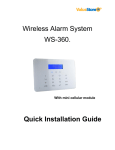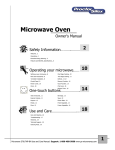Download Primary Light User Manual Gen 5
Transcript
Gen 5 Manual 2 Table of Contents Page 4: Welcome Page5: Warnings Page 6: Maintenance & Care Page 7: Power Connectors Page 8: Charger & Battery Pack Page 9: Transportation & Storage Page 11: Attaching Canister & Light Head Page 13: Installing & Removing the Canister Cap Page 14: Warranty 3 Welcome: Thank you and congratulations on the purchase of your new Gen 5 UW Light Dude light. Just like you, we are divers. We live for exploration and finding new caves and wrecks. Our lights were born from needing brighter, longer burning, and more dependable lights for exploration. We have designed a very high quality canister light using the latest LED technology. From the ground up, all components used in the design such as LEDs, optics, electronics, canister material, sealing glands and battery voltage/size/chemistry, have been specifically selected to build the best light. A key feature of the design is that there are no moving parts to fail, such as on/off toggles or twisty style O-ring mechanisms. The on/off and power level control is conveniently activated by a Piezo switch, with no moving parts, milled into the hard anodized alloy head. Even with the canister lid open, the battery is sealed in its own watertight environment. Turning the light on/off is simply a matter of pressing the Piezo button for 3 seconds, the canister can be mounted wherever you want (not just where you can reach it). To switch between the three different light settings press the Piezo switch for & release the Piezo switch. 4 *Warning* Batteries have a large amount of stored energy and are potentially hazardous. Handle properly and with care. *Warning* Read carefully and follow the directions for your particular battery type. Batteries contain stored energy and can suddenly and violently release that energy. *Warning* Use only the battery charger provided. UW Light Dude lights have different battery options and not all UW Light Dude chargers are compatible with your battery. *Warning* Like any piece of equipment this product can fail. Ensure you have proper training, experience, & have appropriate back up lights. *Warning* Over discharge of battery packs may cause damage. If the light flashes multiple times & turns to low, turn the dive, the battery pack needs to be charged. *Warning* Do not look directly or point directly at another person’s eyes when connecting the power connectors or turning the light on. The lights are very bright and can potentially cause damage. *Warning* When passing other divers ensure that the light is completely directed away from them. The beam on UW Light Dudes lights are full all the way to the outer edge of the beam and can potentially blind other divers. 5 Maintaining and Care for your light UW Light Dude products are designed to be rugged and require a minimum of care. All Gen 5 UW Light Dude lights operate the same regardless of model. Canister Cap O-rings: 1. Before installing the canister cap on the canister the canister cap O-rings should be inspected for cuts, nicks, cracks, dust, and debris. 2. The O-rings should be replaced if cuts, nicks, or cracks are present. 3. A light coat of silicone grease on the O-rings will make installing the canister cap easier. Excess grease or oil should be removed with a cloth. 4. Excessive grease can cause the seal between the canister and canister cap to be impaired. Use silicone grease sparingly. 5. When securing the canister cap to the canister ensure that connector is completely inside the canister cap. 6. When diving in salt water soak the entire light in fresh water to remove salt and marine growth. 6 Power Connectors: 1. The bend of the power connectors is intentional and part of the design. Do not straighten the connectors as damage or seal integrity degradation may occur. 2. Each end of the power connectors has an indentation for connecting and disconnecting. Place your thumb and finger on each indention to pull the connectors apart or push them together. 3. The connectors fit together one way. Ensure that the connectors are aligned properly. 4. Do not grasp the connector in the middle as this may make connecting and disconnecting more difficult and/or cause damage. 7 Charger & Battery Pack: 1. Always follow the directions for the charger that came with your UW Light Dude model. 2. All chargers should be plugged into their 3. 4. 5. 6. 7. 8. power source before connecting them to their power pack. Li-Ion battery packs should only be charged when needed and removed when the charger is full charge. Do not leave the battery on the charger for an extended period of time. A few hours is OK, days are not. Li-Ion battery packs should not be “topped off” before use. Li-Ion will maintain their charge for up to or more than a year. All Sealed External Charging System (SECS) bases have a blue power connector. Yellow connectors on the chargers can be used to charge blue connectors on the battery (regardless of the connector on the SECS base) however blue connectors on the charger CAN NOT be used to charge the batteries with yellow connectors. The only way to know which connector is on the battery is by removing the canister cap. The SECS charger base has an alignment groove that aligns the charging pins with the charging holes in the bottom of the canister. The charger base can be removed from the charger and the battery pack can be charged through the connector in the top of the battery pack. Charger bas pins are end user replaceable. 8 Transportation & Storage: 1. When transporting to and from the dive site 2. 3. 4. 5. 6. 7. 8. the Piezo cover should be installed on over the Piezo switch. If something presses against the Piezo switch it is possible the light can be accidentally turned on and drain the battery or start something flammable on fire before the light turns down to low. When traveling by air the canister cap should be removed & the power connection from the battery to the light head disconnected. When the power is first connected to the light head the light will turn on. This is to ensure the light is working properly. To turn the light off push and hold the Piezo switch for more than three seconds. If the power is disconnected then reconnected quickly the light will not turn on. It requires approximately 30 seconds for the capacitor to fully drain before reconnecting the light head to the battery will turn the light head on again. To turn the light on again push and hold the Piezo switch for more than three seconds. To change light levels push & release the Piezo switch. When using the light out of the water the lowest light setting should be used. If the light is used outside the water and the internal temperature, of the light head, gets too high the light will turn the power down to the lowest setting. 9 9. After the light has sufficiently cooled the power can be turned back up to the higher settings by pushing & releasing the Piezo switch. Holding the Piezo switch will turn the light off. 10. The light should be stored in a cool dry place. 11. Storing the light in a vehicle during hot weather can damage the battery pack. 10 Attaching the canister and light head: The canister comes set up with two ways of being connected to dive gear. 1. The first is the blue one inch webbing that can be connected to another piece of webbing such as the waist strap. The lower end of the webbing has shock cord to make attaching and removing the canister easier. If the shock cord is not desired it may be removed and the lower hose clamp can be threaded through the bottom loop of the canister webbing. 2. The second attachment option is the two loops of shock cord. Double ender bolt snaps, quick links, or other hardware may be used to connect the shock cord loops to the dive gear. The loops work well for back mounting which is the preferred method of most side mount divers or to a back plate which is common with many wreck divers. 3. When butt mounting the canister the blue webbing can be run under the crotch strap to stabilize the canister and keep it from moving around. 4. The light head snaps in and out of the Goodman handle clip. The clip is very durable and will maintain pressure to secure the light head for many years. Align the indentation part of the light head with the clip arms and push the light head straight down into the clip. 11 5. Clips may be purchased separately for mounting the light head to helmets, scooters, or other accessories. 6. The Goodman handle has a bolt snap attached so it may be stored on a D-ring while the head is mounted to another accessory. 7. The Goodman handle comes with both a hard and soft handle. Only one handle can be used on the Goodman handle at a time. 8. The hard Goodman handle has two threaded holes for storing the screws when the handle is not being used. 12 Installing & removing the canister cap 1. Connect the battery connector to the canister cap connector. 2. Ensure that the connector is going up into the canister cap. If it is not aligned the connector will be caught under the lip of the canister cap not allowing the cap to seat completely. 3. There are two notches in the canister cap to help break the seal of the O-rings when removing the cap. They will be at about a 45 & 90 degree angle to the retaining wire slot in the canister. 4. Square up the cap to the canister and insert the cap with a slight clock wise rotation. When fully seated the notches should both be evenly 90 degrees from the retaining wire slot. 5. Due to air back pressure between the cap and canister continued pressure down on the cap is required while threading the retaining wire into the canister. 6. Thread approximately half (it does not need to be exact) of the wire in one hole then thread the rest in the other hole. Work the retaining wire in until it is seated below the surface of the canister. This ensures that the 13 wire won’t catch on anything and be pulled out while diving. 7. After the light has been used in the water putting pressure on the sealing O-rings they will hold onto the canister. The notches in the cap are to allow a small screw driver to be inserted to pry the cap up slightly to release this grip. Very little movement is required to relieve the O-ring grip. 8. After loosening the O-ring grip then gently rock the cap back and forth while pulling slight up to remove the cap. 9. It is possible that the pressure to remove the cap will have it pop off & disconnect the connector. The wires are very robust and should not be damaged however a slight rotation of the connector may be need on the cap side to put the connector back into the proper orientation. The connectors are designed to handle this. 14 Limited Warranty The following is the legal crap. We stand behind our product and will give the best warranty & service there is, period. Now for the legal crap. Limited Warranty: UW Light Dude hereby warrants that the products manufactured, supplied or repaired by the Company shall be free from material defects in materials and workmanship (exception: Battery Packs) for a period of 36 consecutive months after the date of shipment. Exception: UW Light dude hereby warrants that the Battery Packs manufactured, supplied or repaired by the Company shall be free from material defects in materials and workmanship for a period of 12 consecutive months after the date of shipment. Limitation of Remedies: UW Light Dude and Distributor acknowledge and agree that the Distributor’s sole remedy under this Limited Warranty shall be the repair or replacement of the Products or any components thereof which are determined by UW Light Dude to be materially defective in material or workmanship or, at the sole option of UW Light Dude, the refund of the purchase price of the Products in question. UW Light Dude shall not be liable for injury to property other than the Products themselves. Disclaimers from Warranty: THIS LIMITED WARRANTY IS GIVEN IN LIEU OF ALL OTHER WARRANTIES, WHETHER EXPRESS OR IMPLIED. THERE ARE NO WARRANTIES THAT EXTEND BEYOND THE FACE OF THIS LIMITED WARRANTY AS TO THE FITNESS OF THE PRODUCTS HEREUNDER FOR ANY PARTICULAR PURPOSE. UW LIGHT DUDE HEREBY DISCLAIMS ANY WARRANTY, WHETHER EXPRESS OR IMPLIED, THAT THE PRODUCTS HEREUNDER ARE MERCHANTABLE. Products Covered by This Warranty: This limited Warranty shall extend to the Products and components thereof manufactured, supplied or repaired by the UW Light Dude, but shall not extend to 15 the products, parts or equipment supplied by other manufacturers and used by the UW Light Dude to manufacture, supply or repair the Products, which shall be warranted only for the period, purposes and conditions extended by such manufacturers to UW Light Dude. Automatic Termination of Warranty Obligations: Any obligation of UW Light Dude under this Limited Warranty shall automatically and immediately terminate, without notice from or any further action by UW Light Dude and UW Light Dude shall have no responsibility for damages of any kind as a result of any of the following: (i) (ii) (iii) (iv) Accident, misuse, abuse or negligent use of the Products or any component thereof; Any repair or alteration of the Products or any component thereof made outside UW Light Dude’s facility, except by an employee of UW Light Dude authorized to do so; Improper installation or operation (including both mechanical and electrical) of the Products or any component thereof; Failure to provide normal maintenance of the Products or any component thereof Limitation of Damages: UW Light Dude shall not be responsible for, nor does this Limited Warranty extend to, any consequential or incidental damages or expenses of any kind or nature, regardless of the cause thereof or any knowledge which UW Light Dude may have regarding the probability of the occurrence of such damages or expenses including, without limitation, injury to persons or property, loss of use of the Products, lost goodwill, lost resale profits, work stoppage, impairment of other goods, breach of contract, negligence or such other actions as may be deemed or alleged to be the cause of a loss or damage to the Distributor, its agents, sub-distributors, customers or any other persons. 16