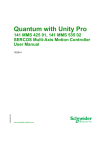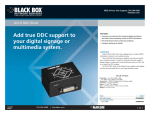Download Protects your digital signage displays from power spikes.
Transcript
DSPF2-S5-120V Digital Signage Power Filter Protects your digital signage displays BLACK BOX from power spikes. ® Customer Support Information Order toll-free in the U.S.: Call 877-877-BBOX (outside U.S. call 724-746-5500) FREE technical support 24 hours a day, 7 days a week: Call 724-746-5500 or fax 724-746-0746 • Mailing address: Black Box Corporation, 1000 Park Drive, Lawrence, PA 15055-1018 • Web site: www.blackbox.com • E-mail: [email protected] Important Safety Instructions/Regulatory Compliance IMPORTANT SAFETY INSTRUCTIONS: SAVE THESE INSTRUCTIONS! Please read and save these instructions. This manual contains important instructions for the Digital Signage Power Filter (DSPF2-S5-120V). Follow these instructions during the unpacking, installation, and maintenance of the filter. If you have a problem with the filter, refer to this manual before calling Black Box Technical Support at 724-746-5500 or [email protected]. WARNING: Dangerous voltages are present within this unit. There are no user-serviceable parts within this unit; therefore, any repairs or modifications may result in unsafe electrical conditions or violation of electrical code. WARNING: This device features an internal protection that will disconnect the surge protective component at the end of its useful life, but will maintain power to the load—now unprotected. If this situation is undesirable for the application, follow the manufacturer’s instructions for replacing the device. UL Compliance The Digital Signage Power Filter (DSPF2-S5-120V) complies with UL® 1449, 1283, and 497B standards. WEEE/RoHS When your filter has reached the end of its useful life, you will need to dispose of the unit. For proper disposal, contact your local recycling/reuse or hazardous waste center. Do not discard waste electrical or electronic equipment (WEEE) in the trash. Dispose of the unit in accordance with local/national recycling or disposal ordinances. Page 2 724-746-5500 | blackbox.com DSPF2-S5-120V Trademarks Used in this Manual Trademarks Used in this Manual Black Box and the Double Diamond logo are registered trademarks of BB Technologies, Inc. UL is a registered trademark of Underwriters Laboratories, Inc. Any other trademarks mentioned in this manual are acknowledged to be the property of the trademark owners. DSPF2-S5-120V 724-746-5500 | blackbox.com Page 3 Table of Contents Table of Contents 1. Specifications................................................................................................. 5 1.1 Electrical................................................................................................ 5 1.2 Data Line Protection.............................................................................. 5 1.3 Operating Environment......................................................................... 5 1.4 Safety Listings........................................................................................ 5 1.5 Physical.................................................................................................. 6 2. Overview........................................................................................................ 7 2.1 Introduction........................................................................................... 7 2.2 What’s Included..................................................................................... 7 2.3 Hardware Description............................................................................ 7 3.Installation and Operation.............................................................................. 8 Page 4 724-746-5500 | blackbox.com DSPF2-S5-120V Chapter 1: Specifications 1. Specifications 1.1 Electrical Allowable Load Current Crest Factor: ≤ 4:1 Allowable Load Power Factor: 0.3 leading to 0.3 lagging Current (Maximum/Continuous RMS): 5 amps Efficiency: ≥ 98% Frequency: 60 Hz Input and Output Power: Input: Inlet (IEC320-C14) links to 5-15P plug on a 2-ft. (0.6-m) power cord; Output: (2) 5-15R receptacles Overcurrent Protection: Push-to reset circuit breaker Overload Capacity (1 Second): 1000% Surge Let-through Voltage (Any Input Mode) (ANSI/IEEE C62.41 Cat. A Ringwave): Normal Mode (L-N): <20 V; Common Mode (N-G): <20 V Topology: TVSS with filter UL® VPR: 330 V (L-N); 400 V (L-G); 400 V (N-G) Voltage: 120 V 1.2 Data Line Protection Classification: Isolated loop Topology: 10BASE-T, 100BASE-T, GigE compatible Connectors: RJ-45 EIA/TIA-568A (8-position modular jack) in and out 1.3 Operating Environment Elevation: 10,000 ft. (3000 m) ASL Temperature: +32 to +104° F (0 to +40° C) Humidity: 5 to 95%, noncondensing 1.4 Safety Listings UL®: 1449, 497B, 1283 DSPF2-S5-120V 724-746-5500 | blackbox.com Page 5 Chapter 1: Specifications 1.5 Physical Indicators: (2) LEDs: (1) power available (green), (1) wiring fault (red) Size: 1.75"H x 3.87"W x 6.77"D (4.5 x 9.9 x 17.2 cm) Weight: Net: 1.35 lb. (0.61 kg); Shipping: 1.8 lb. (0.82 kg) Page 6 724-746-5500 | blackbox.com DSPF2-S5-120V Chapter 2: Overview 2. Overview 2.1 Introduction Use the Digital Signage Power Filter to protect your digital signage displays from power spikes. This filter works with any type of monitors: HDMI, DVI, etc. 2.2 What’s Included Your package should include the following items. If anything is missing or damaged, contact Black Box Tech Support at 724-746-5500 or [email protected]. • Digital Signage Power Filter with 2-foot (0.6-m) power cord • This user’s manual 2.3 Hardware Description Figure 2-1 illustrates the Digital Signage Power Filter and describes its components. Output Power LED Wiring Fault LED Power inlet (IEC320-C14) links to 5-15P plug on a 2-foot (0.6-m) cord Circuit breaker Network cable protector Figure 2-1. Digital Signage Power Filter. DSPF2-S5-120V 724-746-5500 | blackbox.com Page 7 Chapter 3: Installation and Operation 3. Installation and Operation CAUTION: Indoor use only. Install in a protected environment. Position the Digital Signage Power Filter on a desktop or mount it on a wall. Be sure to mount it where it does not interfere with the input and output cords or access to the circuit breaker or indicators. Make sure it is within safe reach of the wall receptacle. NOTE: When mounting the unit on the wall or any other surface, you can position it in any direction. For mounting to a wall or other surface, follow the directions below. You will need the following for wall or surface mounting: • (2) each #8 or # 10 screws (not supplied). • (2) wall anchors capable of supporting the filter’s weight if attaching to drywall (not supplied). 1. Mark the locations for drilling mounting holes four inches apart in the surface to which it will be attached. 2. Drill the holes and install the wall anchors (if needed). 3. Install two #8 or #10 wallmounting screws into the holes (or wall anchors if used), leaving 1⁄8" clearance between the screw head and the surface. 4. Place the filter in position. Plug the filter into a grounded receptacle, properly wired in accordance with the U.S. National Electric Code and local electrical codes. NOTE: The Output Power LED (green) should be illuminated and the Wiring Fault LED (red) should not remain illuminated (see Figure 2-1). If the correct status is not indicated, first verify that AC power is available and the receptacle is correctly wired. Plug your equipment into the receptacle(s) of the filter. Note that the total current required by your equipment must not exceed the filter’s current rating, as listed on the unit’s nameplate. Operate your equipment as usual. Page 8 724-746-5500 | blackbox.com DSPF2-S5-120V Chapter 3: Installation and Operation Data Line Protector—Input/Output Connections The filter is configured to accept standard Ethernet cables. 1. Connect the data line to the input jack, making sure the equipment to be protected is connected to the output jack. NOTE: Verify that the input and output plugs are fully inserted and check to make sure that all data communications equipment is operational. Overcurrent Protection If the current required by your equipment exceeds the filter’s maximum rating, the circuit breaker will trip. To reset the circuit breaker, unplug your equipment from the filter and reset the circuit breaker switch. If the circuit breaker continues to trip once it has been reset, disconnect the equipment that is causing the overcurrent condition. Status indicators The filter features two status indicator LEDs: Output Power and Wiring Fault (see Figure 2-1). Output Power AC power is available at the output receptacle(s) of the filter when the green Output Power LED is illuminated. If this green LED is not illuminated, verify that 120 V is available at the receptacle that the filter is plugged into. Wiring Fault When the red Wiring Fault LED is illuminated, the receptacle that the filter is plugged into may not be correctly connected to the system safety ground or may be cross-wired line to neutral. The red LED will light momentarily when power is first applied to the filter, but should immediately turn off if the receptacle is wired correctly in accordance with the U.S. National Electric Code and local electrical codes. If the red Wiring Fault LED remains illuminated, contact a qualified electrician to identify any wiring discrepancies. Black Box recommends using electrical testing equipment to verify proper electrical wiring. Filter Disposal When your filter has reached the end of its useful life, you will need to dispose of the unit. For proper disposal, contact your local recycling/reuse or hazardous waste center. Do not discard waste electrical or electronic equipment (WEEE) in the trash. Dispose of the unit in accordance with local/national recycling or disposal ordinances. DSPF2-S5-120V 724-746-5500 | blackbox.com Page 9 NOTES Page 10 724-746-5500 | blackbox.com DSPF2-S5-120V NOTES DSPF2-S5-120V 724-746-5500 | blackbox.com Page 11 Black Box Tech Support: FREE! Live. 24/7. Tech support the way it should be. Great tech support is just 30 seconds away at 724-746-5500 or blackbox.com. About Black Box Black Box Network Services is your source for an extensive range of networking and infrastructure products. You’ll find everything from cabinets and racks and power and surge protection products to media converters and Ethernet switches all supported by free, live 24/7 Tech support available in 30 seconds or less. © Copyright 2011. Black Box Corporation. All rights reserved. DSPF2-S5-120V, rev. 1 724-746-5500 | blackbox.com