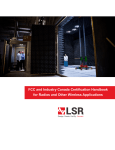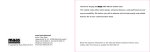Download How to get started with Ham Radio
Transcript
How to get started with Ham Radio By Tom Smerk – AA6TS Congratulations on your interest in amateur radio, also known as ―ham radio.‖ This document was written with the intent to give you an easy to follow step-by-step guide to obtaining a ham radio license, purchasing your radio equipment and ―getting on the air.‖ There are many other documents such as this one available on the Internet and in stores. The difference with my approach is that here you will find only the information that you need to know in a simple, easy to follow format. I have found that a lot of the articles prepared to help people get into ham radio are lengthy and ―over-written,‖ and for this reason, they sometimes tend to confuse the reader. What I would suggest is to use this article as your main document for getting on the air, and then you can supplement it with any or all of the other articles as you see fit. I have divided the article into three logical sections – Getting your license, buying your equipment, and how to use your radio. Part 1 – Getting your license Ham radio has an interesting history of apprenticeship. Many ham operators have entered the hobby under the tutelage of an ―elmer,‖ which is a mentor that will work with you each step of the process, helping you to get your license, set up your equipment and get on the air, sort of what I am hoping to accomplish with this document. If you know someone who is a licensed ham radio operator, ask them if they would help you get started. If you don’t know any hams, consider joining a ham radio club in your area. You usually don’t have to be a ham to join the club, and once you have attended a few club meetings and events, you will meet hams willing to help you learn about ham radio. Another way to look for an elmer is by attending classes that ham operators go to, such as CERT or Skywarn training. CERT and Skywarn are two good examples of volunteer organizations that have a need for both licensed hams as well as people who do not use radios. Many of the people who belong to these sorts of organizations see the ham radio in use and develop an interest, and the hams who are members are usually more than willing to talk about their hobby with anyone that asks. But before you go looking for an elmer, I suggest that you should read a little about ham radio. Start with small, simple books that mainly serve to point out the uses of ham radio. Organizations such as the ARRL (Amateur Radio Relay League) as well as manufacturers often supply radio clubs and organizations with free materials to pass out at community events. Also, look in your library for a short, simple book to serve as an introduction to ham radio. Don’t read the more complicated license preparation manuals yet – they are more complicated, and in the beginning, you want to keep it as simple as possible until you are sure that you want to pursue this hobby. Once you have looked at some introductory material and have decided that you want to study to become a ham, it is time to begin learning the information you will need to know in order to pass your first license exam for ―Technician Class,‖ also known as ―Element 2.‖ Element 1 was reserved for learning Morse code, which is no longer required in order to obtain a license. There are no longer any element 1 examinations offered. There are three levels of ham radio licenses currently offered – technician, general and amateur extra. In addition, there are two other levels that were discontinued – novice and advanced, but hams currently holding either of these licenses may continue to renew their licenses indefinitely. However, increased operating privileges of the current license classes make it a good idea for anyone holding a discontinued class of license to ―upgrade‖ to the next higher level from the current group of licenses. There are many books available to help you study for your technician and other exams. Two of the most popular are the series of books from Gordon West, available as a book only or with a CD containing practice exam software, and also the ARRL Technician Class License Manual. Both of these books are widely available in bookstores, ham radio and electronics stores, and on the Internet. Fortunately, most of the information that you will be studying in your exam prep book is related to answering your basic questions rather that covering all of the technical things that more advance hams seem to know about. As you read and study, you will learn more about what you can do with ham radio, what is possible for you in the future with additional study and experience, what kind of equipment is necessary, and about how ham radio is used. The first level of licensing, the technician class, is more of a ―get acquainted‖ type of license with limited operating privileges. The more advanced and technical information comes with the general class license and amateur extra license. As you study for each of the three levels of amateur radio licenses, you will learn what operating privileges are available within each class of license. One of the reasons most hams upgrade to a higher class of license is to have access to additional bands and frequencies. For example, technician class hams have almost no operating privileges on the very popular ―HF‖ bands. The HF radio is the one that you hear about when hams discuss their contacts with foreign countries or people in other states. Other than a few frequencies in the 10 meter band, Technician class hams are limited to CW only, which means Morse code, no voice contact. A general class license will open up almost all of the HF bands for voice contact (also called ―phone‖), and an extra class license offers practically unlimited use of all of the HF bands. Step two is to take ―practice tests.‖ If you have the Gordon West software mentioned above, you already have some of the best practice tests because you get immediate feedback on the questions you miss and it states the correct answer right out of the book. If you don’t have this resource, there are many good practice tests available online. Two of the best that I have found are the AA9FP FCC Exam Practice site (http://aa9pw.com/radio/java) and the eHam.net ham exams at http://www.eham.net/exams. I believe that the best way to get the most from these practice exams is to take two or three or more exams every day. Review the results and make note of the questions that you missed so that you don’t miss them again on another exam. Keep taking the tests every day until you are almost always getting 100% every time. Now you are ready to take the FCC exam ―for real!‖ Either ask the ham radio club that you joined about any exam sessions that they have scheduled, or use the ARRL web site at http://www.arrl.org/exam_sessions/search to search for testing sessions in your area. Check the information provided to see if you can sign up online or if you need to phone the contact person to make an appointment. The website information or the contact person will tell you what to bring to the exam session. You will need to have an FCC registration number in advance of your exam. You can register for this number at https://fjallfoss.fcc.gov/coresWeb/publicHome.do and you will get your ―FRN‖ immediately. Print this screen so that you have a record of your number and bring the printout to your exam session to verify your FRN. Also write down the number. You will need it for your general class and extra class exams, and also to log on to the FCC web site to check to see what your call sign is going to be or to make any changes to your profile information. You will also need a current legal accepted photo ID such as a driver’s license, and the fee for the exam, usually $5 to $14. If you don’t have a driver’s license, the ARRL website has information on other accepted identification documents at http://www.arrl.org/what-to-bring-to-an-examsession. Bring two sharp pencils, an eraser and a pen. If you already have a ham radio license and you are upgrading, or if you have a CSCE (Certificate of Successful Completion of Examination) from your last exam but haven’t received your license in the mail yet, then bring either of these documents with you. Finally, a calculator may be necessary to help you with any questions involving math. There are more of these on the general class exam, and quite a few on the extra class exam. If applicable, erase the memory of your calculator in advance. A scientific calculator will be necessary for the general and extra class exams. Make sure that the batteries are charged or replaced! The exception to scheduling and attending an exam session would be if you enrolled in a one or two day class where the exam is given to all the students at the end of the class. In this case, your class and your exam are like a ―package deal!‖ Most people that take one of these classes pass their exam based only on what they learned that day in the class. Talk about cramming! If you don’t pass, then you can revert to the plan that I have described above. Being able to pass a ham radio exam with only 6 hours of classroom instruction is a difficult task, but it is possible, and many clubs do it that way. You may have both options available to you and can decide for yourself which will work best for you. On exam day, arrive 15 minutes early to make sure you can find the location. The testing staff usually does a good job of making you comfortable and welcome. After all, they were once in the same place you are, and they can remember how nervous they were! There will usually be several other people testing with you the same day. The volunteer staff will tell you everything else you need to know – all you have to do is study, and then get there! By the way, remember that these people are volunteering their time to help you get your ham license, so be sure to thank them, and be nice to them. You might even want to bring some donuts or cookies with you to share! After you pass your exam, you may be given the opportunity to try for the general class exam at the same time for no extra charge. If you feel like this is something you could do, there is no harm in trying. Do not be discouraged if you don’t pass, because after all, you came to get your technician license, not the general class license! If for some reason you do not pass your exam on this attempt, study some more and you may take the exam again on a different day or week, whenever you feel prepared. When you successfully pass your exam, you will receive a document called the CSCE (Certificate of Successful Completion of Examination). This is your proof that you have passed the exam. If you are ready to take your next exam, such as general class, before your license arrives from the FCC, you can use this document instead of your technician license as proof that you have passed the technician exam. The CSCE does not allow you to operate your ham radio. You must wait until your call sign appears in the FCC database. After a few days have passed, you can use the FCC web site license query to see if your call sign is listed in the FCC database. To do this, go to http://fcc.gov and select the Tools & Data menu. Then click on Data and then Search FCC Databases, and finally, select General Menu License Search – By Licensee. That will bring you to this "License Query" page: http://fjallfoss.fcc.gov/General_Menu_Reports/license_search.cfm?accessible=NO&wild _select=on. If you see your call sign, write it down, and you are now ready to begin using your ham radio! Part 2 – Selecting your equipment You can purchase your ham radio before or after you pass the license exam. If you purchase it before, you have even more incentive for passing the exam! My suggestion is to wait until you have at least studied the license preparation manual. It contains a lot of useful information that will help you select a radio. It is very difficult to purchase something that you know very little about. In fact, it would be helpful if you allowed a ham radio operator that you trust to help you pick out what you need to get started with your new hobby. The way I see it, there are three categories of equipment. First is your radio; second is station accessories; and finally, equipment to upgrade your ham station. I will explain this concept more as we investigate each category. First of all, your main piece of operating equipment, the ―transceiver.‖ Your ham radio is called a transceiver because it is both a transmitter and a receiver. In earlier days, the receiver and transmitter were two separate pieces of equipment. As I said earlier, as a new technician class operator, most of your band privileges are in the VHF and UHF spectrum. The most popular bands are the 2 meter band (144 to 148 MHz), the 1.25 meter band (222 to 225 MHz), the 70 centimeter band (420 to 450 MHz) and the 6 meter band (50.1-54.0 MHz). There are also voice privileges on the 10 meter band from 28.300 to 28.500 MHz. Both the 6 meter and the 10 meter band would require a ―HF‖ (high frequency) radio, but the three most popular bands 2 meter, 1.25 meter and 70 centimeter can be accessed with a common FM transceiver, either base, mobile or handheld. There are various ―modes‖ of operation – AM (amplitude modulation), FM (frequency modulation), SSB (single side-band), CW (continuous wave, better known as ―Morse code‖) and some data modes. New hams with a technician class license are limited to FM and CW as well as some data modes, which we will discuss later. Here is a link to a ―band plan‖ chart that will show you what frequencies are available to you as a technician as well as the band allocations for other ham radio license classes. You should post this near your operating position and refer to it to make sure that you don’t accidentally transmit on a frequency that you are not permitted to use. The chart is available at: http://www.dixieham.org/images/bandchart.pdf. For a new technician class operator, in addition to the voice (also known as ―phone‖) privileges mentioned here, there are also frequencies where you can use CW mode (Morse code). On the HF frequencies, you have CW privileges on 80 meters, 40 meters, 15 meters, 10 meters, and on VHF/UHF frequencies on 6 meters, 33 centimeters, 23 centimeters and higher. There are three main configurations your transceiver will come in. A ―base station‖ is a self-contained, larger unit with a built in power supply that is made to sit on a desk or table top. A mobile unit connects to a 12-13.8 volt car battery and is intended to be used in a car, but it can also be used at home by getting its power from a separate regulated power supply. The handheld is perhaps the most popular type of radio because it can be used at home, in the car, or walking around, which makes it ideal for hiking, camping, traveling or emergency communication volunteer work, such as at parades or disaster assistance. Handheld transceivers, commonly known as ―handi-talkies‖ or ―HT’s‖ are available as a single band design, dual-band, tri-band, or even quad-band. The least expensive would be the single band. If you want to get one of these, you need to decide what band you will use the most. This is usually determined by either what repeaters are near your house, what frequencies your ham radio club uses, or what frequencies are used by any organization you belong to, such as RACES, ARES, American Red Cross or Skywarn. RACES and ARES are emergency communications volunteer organizations that use ham radio to assist in times of disaster. Skywarn is a branch of the National Weather Service that uses ham radio to report dangerous weather conditions, and the Red Cross is of course, the Red Cross! We will talk about these sorts of organizations later in a different article. For now, I will tell you that the most popular band for beginners is probably the 2 meter band. Dual band HT’s are usually not much more money than a single band, and the popular configuration is the 2 meter and 70 cm combination, although 2 m and 1.25 m is available. My personal radio is a tri-bander – 2 m, 1.25 m and 70cm, and I would highly recommend this configuration because it gives the user more band choice options. A four band radio is available and offers even more options, but is higher in cost. With your ―handi-talkie,‖ you should buy a few accessory items. I would recommend that you buy a speaker-mic, an alkaline battery pack or extra battery, a data cable to connect your radio to your computer, a DC power cable to use your radio in your car, and a cable to connect your radio to a DC power supply. Sometimes the charger that comes with the radio can also be used to power the radio, but be sure to check your manual because there are some radios that cannot be used while they are charging. Let’s talk more about each of these recommended items. The speaker-mic allows you to clip your radio to your belt or to your car’s dashboard and then listen and talk through the speaker-mic. Most hams clip this to their collar to get it close to their ear. You can also hold the radio high in the air and talk into your speaker-mic when you are having reception problems. An alkaline battery pack allows you to use common AA flashlight batteries to power your radio. These do not provide as much power or last as long as the rechargeable battery that is included with your radio, but it makes a good backup battery. You could also purchase a second battery pack as a backup option, but these are often costly. The data cable is necessary if you want to program your radio using software that is usually available for free from the Internet. This makes it easier, especially if your radio has 400 memories and you want to fill them all! The DC car cord allows you to plug your radio into the lighter socket in your car to save the battery in the radio. There is sometimes a cable available that allows you to connect your radio to a regulated DC power supply. This could be useful if the included charger is for charging only and cannot be used while operating the radio. In addition, the DC cables usually include fuses to protect the radio. Other options to consider are a protective case, a more efficient antenna, a mobile antenna such as a trunk mount or magnet mount base to use your radio in your car, and a base antenna to give your radio more ―gain‖ when operating at home. The subject of gain antennas are beyond the purpose of this document, so we will discuss them in another article. For now, just get the recommended accessories. You have two other purchase options rather than buying a handi-talkie portable radio – mobile and base. A mobile FM transceiver is available in the same band configurations – single band through quad-band. The mobile rig could be mounted in your car or used in the house while connected to a regulated 12-14 volt power supply and an external antenna, such as a base antenna. If you install your radio n your car, you will need to also install a mobile antenna. These come in a variety of mounting options – magnet mount, trunk lip mount, bumper or mirror mount, rain gutter mount, through glass or clipped over the car window, and permanently mounted by drilling a hole in the roof. You can look through ham radio catalogs or discuss your options with a ham radio store to decide which is best for your needs. Another choice of transceivers available to you is the base station. Usually the base station is for the HF frequencies, but there are some that include at least 2 meter and 70 centimeter frequencies. This would be nice if you want a radio to use right now with your technician class license and then it would also offer the HF frequencies that you could use when you upgrade to general license class. A base station will need a base antenna to go with it. If you have enough room in your yard, a dipole antenna works well and is inexpensive. A dipole is a long string of two wires connected at the center to a feed line that runs into your house and connects to your transceiver. These usually range from 16.5 feet to 260 feet. The longer the dipole antenna, the lower the frequency you can use it to transmit and receive on. If you install a short 16.5 dipole for the 10 meter band, it will be difficult to tune in any of the other bands, such as 40 meters or 80 meters, but if you install the longest antenna (260 feet) for the 160 meter band, then it can also be used on the other bands if used with a manual antenna tuner. However, these frequencies are all for HF SSB or CW use, and do not apply to you as a newly licensed technician. When you upgrade to general class, you can buy your dipole antenna and get on the air with HF. Fortunately, most transceivers have a second antenna connection for the FM bands such as 2 meter through 70 centimeter, and there are vertical antennas available that you can mount on a mast in your back yard. These vertical antennas don’t require you to have a lot of property to run a 260 foot antenna! The base station should come with a microphone and a built in power supply, so all that you need to get going is your antenna and an antenna tuner. Check the specifications on the radio you are interested in because some base stations require a separate regulated power supply, and this can increase the price at least $100 for a basic power supply or over $200 for a good one. An antenna tuner electronically adjusts the simulated length of the antenna to match it to the impedance of the transmitter. Each band requires and antenna of a specific length, determined by a formula. Rather than having to purchase a separate antenna for each band, the antenna tuner adjusts the match between the antenna and the transceiver to allow the antenna to work on more bands that the one it was intended for. As I mentioned earlier, longer antennas can be electronically adjusted to work on frequencies requiring shorter antennas, but it is very difficult to adjust short antennas to work on frequencies requiring longer antennas. As I mentioned earlier, most base stations are for HF use only, so another purchase option would be to get a handi-talkie or FM mobile radio (or both!) for now, and then add the base station later when you get your general class license. In fact, I believe that this is what most of the hams do. If you do decide to get a base station that included the technician class bands as well as HF, just remember not to transmit on the HF bands that are not allowed by your license class. In order to keep this article simple for beginners, I recommend that for now, you purchase only the equipment that I have referred to so far, but as I said earlier, there are also station accessories and equipment to upgrade your ham station that you might consider. Some of the popular station accessories are a SWR/Power meter, an antenna switch, a duplexer or triplexer to allow you to use multiple antennas with a single feed line, an external speaker, and a boom headset-mic or a better base or mobile microphone. Upgrade equipment would include interfaces for digital modes such as packet radio or Winlink. There are also new radios available with two interesting options, but these new options are too new for me to positively recommend at this time. The first option is a digital radio format called ―D-Star.‖ D-Star is a trademark of Icom America, Inc.. Digital radios offer improved voice and data quality as well as provide additional ways to use ham radios. The other new technology is APRS (automatic packet reporting system), which is related to GPS, which you are perhaps familiar with. An APRS equipped radio will allow others to view your physical location on a map over the Internet. This feature could be handy for tracking delivery drivers or helping to find you in a disaster situation. As a beginner, it is hard to know if you would want or need either of these new options, so I advise you to do some more research and study your choices before making a purchase decision. I can safely say, however, that most of the radios available at this time do not include either of these features, so if you feel that you don’t need D-Star or APRS, you have many more choices. The last two things to consider when purchasing your equipment is ―what brand‖ and ―new or used.‖ Used equipment is less expensive than new equipment, and usually with all electronic equipment, if it is working when you buy it, it should continue to work. If you are considering used equipment, you should take your time and check out the equipment thoroughly before buying it. If you can, have an experienced ham help you evaluate it. It is better to buy used equipment from an established store who might possibly offer a guarantee, or from someone that you know personally. If neither of these choices are available to you, there are two web sites that are popular places for hams to buy and sell equipment. One is the eHam classifieds at http://eham.com which requires you to sign up for a free account before you can access the classified ads. Go ahead and sign up because this site also has some of the best product reviews and evaluations that I have seen, and will no doubt be a valuable resource in helping you make your purchase decision. The other popular source of used equipment is QRZ (http://qrz.com). Click on ―Swapmeet‖ form the main menu, and then ―Ham Radio Gear For Sale.‖ Then there are the obvious choices for used merchandise such as eBay and Craig’s List. These could possibly lead to a good deal on a nice rig, but these sites are also popular for selling used equipment with ―problems‖ or also for outright fraud such as collecting money and not delivering the product. Of course, both sites work hard to protect you from abuse such as this, so just be careful no matter where you shop. If possible, always try to get a guarantee and a return policy, but these are not usually available on used equipment. As far as which brand to buy, the old saying, ―you get what you pay for,‖ is probably true in this case. There are some good choices among the little known brands, but you will have to ask a lot of questions and do some research to be able to separate the good choices from the bad. This is where online forums such as those on eHam.com, QRZ.com and Yahoo are good for reading other people’s opinions about the many ham radios available. You can usually search by make and model and then get a list of comments and reviews to read. There are some Chinese brands, such as Wouxun, that are becoming popular because they offer a fairly good radio for a good price. A dualband Wouxun HT will usually cost less than $130, where a well-known established brand such as Icom, Kenwood or Yaesu will cost more money. Many of the hams I associate with purchase ―brand-name´ equipment, and perhaps buy a Chinese radio as a second-radio or a backup radio. Some of the popular brands for FM handi-talkies and mobile radios are Icom, Yaesu, Kenwood, Alnico and Jetstream. For base transceivers, Ten-Tec and Elecraft and others are also good choices, but are in a higher price range. To sum up and simplify this section, as a new technician class operator, you can begin to enjoy the hobby by purchasing a new or used handi-talkie (HT), either dual-band or tri-band, and enjoy the convenience of being able to carry this radio anywhere that you go and also be able to use it to participate in volunteer activities such as REACT, ARES, RACES or CERT. If you will be operating only from home, a base station is a good choice, but a mobile dual-band (2 meter and 70 centimeter) radio connected to a regulated 12-14 volt power supply and a base antenna will allow you to operate at home, and then move your radio into your car and hook it up to a mobile antenna when you want to use it ―on the road.‖ If you are really into ham radio, and you can afford it, then consider getting all three radios – a base station that covers 160 MHz through 450 MHz or higher, a mobile transceiver that covers 160 MHz through 450 MHz or higher, and a dual-band to four-band handi-talkie with D-Star and APRS! Part 2 – How to use your radio For sake of simplicity, since this is a document for newly licensed technician class operators, I will limit this discussion to the modes that are most popular and available to technician class hams. The first step is to refer to your owners and operating manuals to make sure that you have hooked up all of your equipment correctly. As I have said before, it might be a good idea to enlist the help of an experienced ham at this point. If you are using a handi-talkie, all you have to do is charge the battery and screw on the ―rubber duck‖ antenna, and perhaps plug in the speaker-mic. Fortunately, most mobile and base antennas come ―pre-tuned‖ and can usually be used as soon as they are connected. The hardest step comes next – programming your radio or selecting a frequency to use. Most radios now come with many memory storage positions that allow you to program all of the popular frequencies and repeaters that you might want to use, and then select them easily with a switch or set of up-down buttons. Programming your radio is not something we can cover in this document because each radio has its individual methods and requirements. We can, however, make some general comments on the topic. First of all, let’s limit this discussion to an FM transceiver, either HT or mobile, covering either a single band of two or more bands. You could enter a frequency following the instructions in your manual and start talking, but most hams find it more convenient to take the time to ―pre-load‖ the frequencies that they intend to use. These frequencies could be in the form of either ―simplex‖ or ―repeaters.‖ A simplex frequency is when you talk directly to another ham radio user, point-to-point. A repeater is a piece of equipment usually installed in a location that can easily be reached by weaker signals, such as those on handi-talkies, located on a mountain top or in a central location. The user connects to repeater on one frequency, and then the repeater amplifies the frequency and rebroadcasts it on a different frequency. This is what is called an ―offset.‖ Fortunately, most of the offsets are standardized, and some radios can even automatically select the offset ―input‖ frequency when you program in the ―output‖ frequency. Other radios require you to enter both frequencies. When using a repeater (and sometimes even when talking simplex), you may need to program a code for the ―PL tone‖ (also known by other names such as ―tone squelch‖ or ―CTCSS‖). What the tone does is to allow the signal to be heard only to others who are ―listening‖ for signals on this tone. This allows a sort of ―privacy,‖ in fact, that is what the ―P‖ in ―PL‖ stands for - ―privacy tone.‖ Here is a link to another article I wrote that will explain this more complicated process better: http://tomsmerk.com/radio/repeaters.pdf. In order to keep this document simple, I will refer you to this other article and to your user manual for help in programming your radio. I will mention, however, that most of the hams that I know find it easier to download the programming software (usually free) and use it to store the repeater and simplex frequencies into your radio. The file also serves as a backup of the frequencies programmed into your radio. The next step at this point is to ―listen.‖ Turn on your radio, select a popular local repeater (your club or a fellow ham can help you here), and adjust the squelch. The squelch control on your radio is used to block out the background noise and keep the radio quiet until a transmission is received. Start with the squelch fully off (counterclockwise if this is on a knob) and then turn it up until the background noise goes away and the receiver is quiet. Then when a transmission is received, it will break through the squelch and you will hear the caller’s voice. Now listen for a day or a few days to others using the frequencies. If you don’t hear much, you can try different frequencies. If your radio has a scan feature, you can let the radio continuously scan all of the frequencies until it stops on an active frequency. By listening, you will learn a little bit about ―etiquette‖ and the proper way to make a contact and conduct yourself on the amateur radio bands. Once you stop listening and start talking, it is OK if you make mistakes. The ham community is usually very forgiving. After all, we were all once in your position – scared and nervous, but anxious to get going! One of the ways to get some more time on the air, learn new information, and make new friends and acquaintances is to join a ―net.‖ A net is an on-the-air roll call and round-table discussion that pertains to a particular topic or organization. Radio clubs have nets, as do organizations such as ARES, RACES, Skywarn, SATERN, and the American Red Cross. Nets are also used to pass traffic, another way of saying ―exchange messages.‖ Some nets are held for the purposes of either testing your equipment or making DX contacts. Other nets are used to practice your emergency communications skills. Nets are also popular with special interest groups, hobbyists, and for buying and selling ham radio equipment. Some of the ―special interest‖ nets might pertain to off-road vehicles, antique ham radios, sailing, flying, surfing, and just about any interest or activity that comes to mind. Begin by finding out what nets are available. If you belong to any organizations or clubs, ask them if they have weekly nets. If you belong to a Yahoo group or a similar online discussion group, read the messages or the FAQ to learn about any nets that might be available, or else ask the moderator for the group. You can also search online for available nets, either by topic, or by area, or else you can get complete lists of ALL nets, but these can be quite lengthy and confusing to read through! It is usually best to start with one net on a topic that you are very familiar with or a group or club that you actively participate in. What you need to know is the frequency, the day, the time the check-in begins, or the time the net begins. Some nets go ―on-the-air‖ early, such as a half-hour before the net begins, to allow people to check in early rather than having to wait until their name is called. It is not necessary to check in to a net early, but you do sometimes have that option. For HF nets, you need to know the band and the frequency, and for VHF and UHF nets, you need to know the repeater that will be used (the frequency, offset and PL tone). You might want to spend your first week on a new net just listening. If you understand the procedure before you actively join in, you are less likely to make any embarrassing mistakes. Before we go on, I should clarify that in the field of ham radio fellowship, there really is no such a thing as an embarrassing mistake – most hams are forgiving if you do something incorrect, and they will be happy to explain net etiquette to you so that you are better prepared next time. But there are a few individuals out there that tend to take things more seriously, and could possibly say something to embarrass you if you do not follow proper net procedure. Every net has its own unique protocol, and net procedures differ depending on the nature of the net, but there are certain similarities that we can discuss. Most nets begin with a call to club officers or net officials for news bulletins or information. This is usually followed by a roll call of general net members. How you respond to the roll call depends on how many ―go-arounds‖ the net will have. For example, if the net only has one ―goaround,‖ you will respond to your call sign when it is announced by ―net control‖ and state your traffic. By ―state your traffic,‖ I mean that you will either announce what is new concerning you, mention what you want to buy or sell, give a synopsis of local weather or driving conditions, make comments based on the ―theme‖ of the net, pass along any messages that you are holding for other areas, or simply say ―no traffic.‖ Many nets operate in this ―round table‖ fashion and are focused on discussion and hearing the viewpoint and comments from all of the net members. Others may be brief and consist only of a quick check-in process. Do you see now why it is a good idea to ―listen only‖ the first week? On a net with two or more ―go-arounds,‖ the first time you name or call sign is announced, you just indicate your presence. For example, I will listen for net control to call out my call sign, and then I will say ―This is Tom, AA6TS, from Dulzura, California.‖ The net control marks you ―present‖ and you are invited to participate in the second ―round.‖ After the first round where all the net members present are ―checked in,‖ call signs are announced sequentially a second time. This time when you hear your call, you might be expected to contribute some information for the net. This is where each net differs from the others. You might be expected to comment on the topic of discussion for this evening that was announced, either in advance or at the beginning of the net, you might give of receive a signal report, you might have the opportunity to make a DX contact (usually just on a HF net) with another net member, you might pass on message you are holding for another area, you might list an item that you have for sale or list an item you are looking for, or make some other contribution to the net based on the guidelines for this particular net. Make sure that you understand this part of net protocol before you decide to speak up and participate. It is OK to make mistakes the first time, but your goal will be to try to make no mistakes and to ―fit in‖ the best you can. Once you speak up that first time, you now become familiar to everyone else on the net, and you are one step closer to being a ―regular‖ net member. The next week, it will be much easier to check in, and by the third week, you will be having a lot of fun and all of the nervousness will have completely disappeared! Some nets go around several more ―go-arounds‖ until net members run out of things to talk about, Some of these nets can last hours while others are over in ten minutes. Whenever you decide that you want to end your participation in the net, when your name is called, you give your salutations to the group, such as ―73’s everyone‖ (best wishes) and announce somehow that you are signing off from the net, such as ―we’ll be signing off,‖ or ―I’ll be QRT,‖ (stop transmitting) or ―I’m going to sign out and listen on the side,‖ or whatever you deem appropriate after listening to how the other more experienced net members handle it. Most nets have a policy that if you don’t check in on a regular basis, your name may be dropped from the roll call. You can always rejoin the net later if this ever happens and you still want to participate. Now that you know how the net operates, you will want to listen for the net control operator to announce ―are there any new net members?‖ This is where you say your call sign, and then wait to be acknowledged. Once acknowledged, the net control operator will usually want to know your first name and possibly your location (QTH). Your net control operator will let you know what they need. The net control operator might even ask ―do you want to be added to the net?‖ Sometimes people make mistakes, so next week, if you do not hear you name or call sign called, wait for the net control operator to ask ―are there any late or missed net members?‖ Once you understand how the net operates and decide to join, you should try to check in each week, or daily, if the net occurs every day. Don’t feel bad about missing the net if you have something important to do, but try to check in as often as you can. Now that you are a member of the net, you can look forward to hours of enjoyment using your ham radio. You will keep in touch, make new friends, and learn new things. It is not unusual for ham radio nets to often get together in person for picnics, dinners and barbeques, or to host an annual Christmas party. Also, once you meet people through the nets, you may want to contact them individually at other times for a QSO (chat) or to ask a question or exchange information. You have made a new friend and contact! Another benefit of participating in weekly (or daily) nets is that sometimes, after the net has concluded, net members hang around and talk back and forth among themselves for a while longer. If you like to talk on your ham radio, this is a good way to pick up some more opportunities to do so! Other than nets, another way to begin talking on your new ham radio is to listen to an invitation for a QSO (contact, or radio conversation). Some hams do this by making an announcement such as ―this is AA6TS monitoring.‖ There might be other reasons for letting us know they are monitoring the frequency, such as telling a person that has been trying to contact them that they are now available, but most of the time, this means that they are available for a chat. You can come back by stating your call sign and a greeting, such as ―AA6TS, this is KJ6NTB. I’m a new ham, and wanted to take the opportunity to say hello.‖ Do you see how this could lead to an interesting conversation? Just remember to announce your call sign every ten minutes according to FCC regulations, and to give your call sign when ending the conversation. An easy way to give your call sign every ten minutes is by saying ―this is AA6TS, for ID‖ (but of course, use you own call sign, not mine!) The third way to make a contact is to try the same thing yourself. Key the mike, say your call sign, and then say ―monitoring.‖ Perhaps someone will come back to you. It might even be another new ham, and then you both will have a lot to talk about! Just be respectful of others who might want to use the frequency, and pause or break occasionally to see if there is anyone else waiting to make a contact. One way of doing this is to say ―is there anyone else that would like to use the frequency?‖ If there is, and you are not finished with your conversation, you could either finish quickly, or you could agree to contact each other on a different frequency or repeater. Don’t forget to sign off with your call sign. One more way to make a ham radio contact is to call for another ham that you know. The format for this is ―KJ6NTB, this is AA6TS,‖ or you could say the call sign twice, as in ―KJ6NTB, KJ6NTB – this is AA6TS calling.‖ If the party you are attempting to contact comes back to you, you are on your way. If not, say ―No contact, AA6TS clear and listening (or monitoring),‖ but of course, once again, use your own call sign, not mine! If you wish, you could try contacting a different person. Now that you are on the air there are two more things to do. First of all, learn to observe proper and courteous operating procedures. Secondly, continue to learn and study both basic operating procedures, as well as begin to study the license preparation guide for the next license class you want to obtain. The ARRL (American Radio Relay League) has two books available for new hams, one cheap and one expensive. You can get ―The ARRL Operating Manual‖ for $29.95 or the more extensive ―ARRL Handbook‖ for $49.95 ($59.95 for hardcover). Both of these are available at your local ham radio store, some electronics and book stores, and from the ARRL online store at http://www.arrl.org/shop. The Operating Manual is sometimes offered as a bonus gift when you become an ARRL member. I highly recommend ARRL membership for all new hams because not only can you take advantage of all of the other benefits offered to ARRL members, you also get a great ham radio magazine, ―QST,‖ in your mailbox each month. Note: The ―ARRL Handbook‖ contains more advanced information than it does information for beginners, so although this will become a valuable resource as you continue to learn more about ham radio, it might be too complicated and confusing for brand new hams. Once you gain experience and become comfortable operating ham radio, be sure to upgrade to general class, and also look into other opportunities such as volunteering for emergency communications or public service work, or getting into new ways of using ham radio, such as packet radio of some of the other digital modes. The AA6TS web site ―Tom’s Radio Shack,‖ has links to a lot more educational resources for ham radio operators of all levels. As you discover other interesting resources on your own, be sure to let me know so that I can add these links to my web site. Email your useful discoveries to [email protected]. In an effort to get this useful information in the hands of all new hams, I will post this in its current form on my web site and on any other sites that want to use it, and I will continue to make revisions because there is still more that I want to add. I welcome your comments. Let me know if you found this to be useful or if you have any questions. You can contact me at [email protected]. As they say in ham radio ―73‖ (best wishes)! Appendix 1: As I mentioned earlier, there are currently three classes for amateur radio operators in the United States Technician, General and Amateur Extra. In prior years, there were additional classes that were discontinued, but anyone holding a license in one of the discontinued classes may continue to renew their license indefinitely. This might get confusing when you hear people online that tell you that they are a ―novice‖ or an ―advanced class,‖ so I wanted to include this document to try to answer some of your questions on this topic and maybe fill in some of the information that you may not be sure of. Amateur Radio License Classes As of April 15, 2000, there are three classes of amateur radio licenses currently being issued to individual operators by the Federal Communications Commission for the United States Amateur Radio Service. There are also three other grandfathered license classes that are no longer being issued, but are still valid. Each class has a set of operating privileges. Generally speaking, higher license classes confer greater privileges in the HF, or high frequency, bands. Long distance communications are characteristic of the HF bands, because at those frequencies, radio signals can be refracted downward by the earth's ionosphere — in effect, bouncing between the sky and the ground over great distances. The class of license issued is determined by the examinations passed by the applicant. Multiple-choice written examinations cover radio and electronics theory, operating practices, and the amateur radio rules and regulations. Prior to the World Radiocommunication Conference of 2003, an international agreement dictated that operating privileges in the HF bands could only be conferred upon hams who had demonstrated proficiency in the Morse code. Effective February 23, 2007, the FCC eliminated all requirements for Morse code testing to qualify for amateur radio licenses. Licenses are granted for ten year terms, and are renewable. The license classes are: Novice As of April 15, 2000, the FCC no longer issues new Novice class licenses. Current Novice licenses remain valid, and can be renewed indefinitely. Novice licensees have passed a Novice written exam and a 5 word-perminute Morse code receiving test. Novices have very limited HF operating privileges and very limited VHF (very high frequency) privileges. Technician When I was first licensed in 1988, I passed both the Novice and the Technician written exams and a 5 wpm Morse code exam to earn a Technician license. That license conveyed all privileges in amateur radio bands above 30 MHz, e.g. VHF and above, as well as the Novice HF privileges. In 1991, the Morse code requirement was dropped to create an alternate entry-level license, without the HF privileges (although Techs who passed the 5 wpm Morse code test did have the HF privileges). As of February 23, 2007, with the dropping of all Morse code testing requirements, Technicians were granted the Novice HF privileges. The Technician written exam (which includes material previously covered by the now-obsolete Novice exam) is the only requirement for this license. Technician Plus With the creation of the no-code Tech in 1991, the term Technician Plus was coined to describe Technicians who passed the 5 wpm Morse code test. Tech Plus operators have the Novice HF operating privileges in addition to privileges above 30 MHz. This is equivalent to the privileges of the pre-1991 Technician class, and Techs who were licensed before February 14, 1991 are Tech Plus by definition. At first, Tech Plus was not a formal license class, but it later became one. In a move to simplify administration of the licensing system, the FCC stopped issuing new Tech Plus licenses in 2000, and existing Tech Plus licenses are converted to Technician class (without loss of HF privileges) upon modification or renewal. With the granting of HF privileges to all Technicians in 2007, Technician and Technician Plus operators now have identical privileges. General Applicants must pass the Technician and General written exams. Prior to February 23, 2007, a 5 wpm Morse code test was required; prior to April 15, 2000, a 13 wpm code test was required. Generals have additional HF operating privileges beyond those granted to Novice, Tech, and Tech Plus operators. Advanced As of April 15, 2000, the FCC no longer issues new Advanced class licenses. Current Advanced licenses remain valid, and can be renewed indefinitely. Advanced class operators have passed the Advanced written exam, in addition to the old requirements for General (Novice, Technician, and General written exams, and a 13 wpm code test). Advanced class operators have additional HF operating privileges beyond those of Generals. Amateur Extra Applicants must pass the Extra written exam (which includes material previously covered by the now-obsolete Advanced exam), in addition to the other written exams. Prior to February 23, 2007, a 5 wpm Morse code test was required; prior to April 15, 2000, a 20 wpm code test was required. Extras get all amateur radio service operating privileges authorized in the United States.