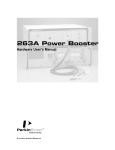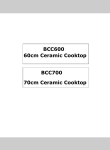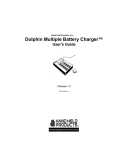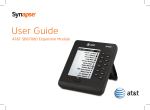Download tds user manual
Transcript
3DFLILF 5HVHDUFK 'XDO 7'6 0RQLWRU 52 &RQWUROOHU 8VHU 0DQXDO ,1752'8&7,21 SYSTEM OVERVIEW: The Dual TDS Monitor with RO controller is an advance microprocessor controlled TDS meter and RO controller in one unit. This unit will display TDS in PPM from two temperature compensated conductivity probes and provide all standard RO functions. Two probe inputs are available, one for feed water and the other for product water. The difference from each probe can also be read as percent rejection. Temperature measurements and alarm points are also available. This manual will cover the use and operation of the Dual TDS Monitor / RO controller. TDS FEATURES: • Dual conductivity probes support. (The monitor may be used with one or two probes). • Temperature compensated PPM measurements. • Auto ranging from 0 to 9999 PPM. • Temperature measurement on each probe in degree C or F. • Percent Reject measurement when using two conductivity probes. • Alarm limits are user adjustable on PPM and temperature for both probes. • Alarm limits are user adjustable on Percent Rejection when using two probes. • Alarm relay with user adjustable time delay. • Alarm relay may be set to stay latched, holding the last alarm. • Operates on multiple low and high voltages. • Panel mount plastic enclosure. SPECIFICATIONS: Range .................................. 0 to 999 and 1000 to 9999 PPM, auto ranging Readout ............................... 4 digit seven segment LED display Accuracy ............................. 0 to 999 PPM ± 1% 1000 to 9999 PPM ± 2% Calibration ........................... User adjustable Cell input ............................. 2 inputs, temperature compensated Temperature comp. Range ... 32 to 167°F Temperature ........................ User selectable, degree C or F Relay Function .................... 1 to 9990 PPM each probe 33 to 167 °F each probe 1 to 99 Percent rejection Relay Time Delay ................ 0 to 600 seconds Relay Latching ..................... User selectable Relay Contact ...................... SPDT 10 amp @ 125 VAC Power .................................. 9 to 12 VAC or VDC, 250mA Enclosure ............................ DIN Panel mount ABS plastic enclosure, 3¾” tall x 3¾” wide x 4½” deep Monitor / RO controller. 3DJH 7'6052'2& 3DFLILF 5HVHDUFK 'XDO 7'6 0RQLWRU 52 &RQWUROOHU 8VHU 0DQXDO RO CONTROLLER FEATURES: • Low product level switch input. • Low supply pressure switch input. • Inlet and flush solenoid are controlled directly by relays. • Relay to operate user selectable pump motor contactor. • Programmable pump delays, on and off. • Programmable low supply pressure startup counter. This feature will temporally shutdown the system and reset. • Automatic supply pressure error reset. User programmable reset time. • Programmable periodic flush, cycle and duration. • Inlet solenoid off delay. Let pump motor coast to a stop before turning off inlet. • Manual run. Set the system to run for a set period of time regardless of product level. • Manual flush. Set the system to flush regardless of when a flush is due. • Operates on multiple low and high voltages. • Panel mount plastic enclosure. SPECIFICATIONS: Motor ON delay .................. Adjustable 0 to 240 seconds Motor OFF delay ................. Adjustable 0 to 15 seconds Flush cycle timer .................. Adjustable 0 to 240 minutes Flush duration timer ............. Adjustable 0 to 240 seconds Low supply pressure count ... Adjustable 0 to 9 motor starts Low pressure service reset ... Adjustable 0 to 2550 minutes Inlet off delay ....................... 1.5 seconds Relay Contact ...................... SPST 10 amp @ 125 VAC resistive load (Inlet, flush and motor) Power .................................. 9 to 12 VAC / DC, 250mA or 120 / 240 VAC, 100mA Enclosure ............................ DIN Panel mount ABS plastic enclosure, 3¾” tall x 3¾” wide x 4½” deep WARNING: • There are no user serviceable components inside the TDS Monitor / RO Controller. Removal of the rear panel may cause damage to the components inside. Damage may occur to the monitor if directly exposed to water. • Always disconnect power when making connections to the rear panel terminal strip. 3DJH 7'6052'2& 3DFLILF 5HVHDUFK 'XDO 7'6 0RQLWRU 52 &RQWUROOHU 8VHU 0DQXDO ,167$//$7,21 MOUNTING: The Dual TDS Monitor is design to be panel mounted. Use the drawing in the end of this manual to make any necessary holes and cutouts in your panel. Use the supplied fasteners to mount the monitor to your panel. Carefully plan your installation. Do not mount the controller where it is directly exposed to water. The front of the enclosure is water resistant, however the rear of the controller is NOT water resistant. If you choose to mount the controller onto the front of a NEMA enclosure, use a small amount of silicon glue between the monitor enclosure bezel and the NEMA enclosure to make a water resistant installation. POWER REQUIREMENTS: The Dual TDS Monitor has many operating voltages depending how it was ordered. Check the rear panel of the monitor for the correct operating voltages. The following is a list of available voltage. External transformers are available for low voltage operation. • • • • 9 to 14 volts AC or DC and requires up to 500mA (3 watts). 20 to 26 volts AC and requires up to 300mA. 115 volts AC and requires up to 100mA. 230 volts AC and requires up to 50mA. CONNECTIONS: All connections should be made with the power turned off. Double check your connections before turning on the power, incorrect connections may permanently damage the monitor. If you are not sure about a connection, do not hesitate to contact the factory. The terminals on the rear panel are designed to accommodate wire sizes up to 18 AWG. Make sure you correctly size the wires for your connections. • • • • Power: Use the factory supplied transformer when available. If you are providing power directly, make sure that it is in the proper range as listed on the rear panel of the unit. When using DC, it is not necessary to be concerned as to which terminal to connect the positive supply. Connect the power supply to the terminals marked “L” and “N” under the “Power In” marking. For proper operation, make sure that a good earth ground is attached to the terminal marked “G” under the “Power In” marking. Without proper grounding, you may have problems with probe plating or erratic reading. Conductivity Probes: You may connect the conductivity probe to either or both of the PROBE 1 and/or PROBE 2 inputs. In an RO application, PROBE 1 is reserved for the product water probe and PROBE 2 is reserved for the feed water probe. This will allow for correct reading of the percent rejection. Attach the white wire (temperature compensation) to the terminal marked “W”. Attach the black wire (conductivity cell) to the terminal marked “B”. Attach the cable shield or common to the terminal marked “G”. Do not use a probe extension cable in excess of 25 feet. A longer cable will degrade the accuracy of the unit. Alarm Relay: The alarm relay has 10 amp contacts that are marked on the rear panel as “NO” (Normally Open), “NC” (Normally Closed) and “C” (Common). You may use this contact for voltages up to 125 volts AC. The normally closed contact is closed when there is no error and will open on error or alarm. Cable Length: Once the monitor has been installed, it is important to enter the length of the conductivity probe cable into the appropriate system setup menu. See the next section for more details on this adjustment. 3DJH 7'6052'2& 3DFLILF 5HVHDUFK • • • • • 'XDO 7'6 0RQLWRU 52 &RQWUROOHU 8VHU 0DQXDO Motor Relay: The motor relay has a 10 amp resistive load (Normally Open) contact but should not be used to directly operate motors larger than 1/8 HP. For larger motors, use this relay to operate the coil of an external motor contactor. The motor contactor should be sized according to the size of the motor you plan to use. You may use this contact for voltages up to 125 volts AC. Inlet Solenoid: The inlet relay has a 10 amp resistive load (Normally Open) contact that can be used to operate a solenoid no greater than 50 watts. You may use this contact for voltages up to 125 volts AC. Flush Solenoid: The flush relay has a 10 amp resistive load (Normally Open) contact that can be used to operate a solenoid no greater than 50 watts. You may use this contact for voltages up to 125 volts AC. Product Level Switch: The product level switch input is designed to connect to a float or pressure switch that closes when the product is low and the RO needs to be activated. The switch contact for this input should be a low voltage and low current type. This input uses 12 volts DC at 4mA to sense the switch closure. Do not supply any type of voltage to this input or permanent damage will occur. Low Supply Level Switch: The low supply level switch input is designed to connect to a float or pressure switch that closes when there is an adequate supply level or pressure to operate the RO. The switch contact for this input should be a low voltage and low current type. This input uses 12 volts DC at 4mA to sense the switch closure. Do not supply any type of voltage to this input or permanent damage will occur. 6(783 0(18 SETUP MENU OVERVIEW: The setup menu is where you make changes to tailor the controller to your application. These changes include RO setup, alarm setpoints, relay configuration, unit operation and calibration. There are 23 items that are user adjustable in the setup mode. To enter the system setup mode, you press the “System Setup” button. This mode can be entered at any time. Each time you press this button again, you advance to the next setup item. The monitor will indicate that it is in the setup mode by lighting the “System Setup” indicator. You can exit the setup mode at any time by either pressing the “Display Mode” button or pressing the setup mode button until after the last menu is exposed. Once you are in the system setup mode, each menu item is identified by an Icon. The display will than flash between the icon and the value for that setting. To change a setting, use the “^“ to increase a value and the “v“ to reduce a value. When you are done, press the “System Setup” to save the value and advance to the next menu. If you have made an error, you can press the “Display Menu” button to exit the setup mode and you will not save the current value. The following is a description of each of the setup menu items. SETUP MENU: The system has 23 menu items. Their order, icons and descriptions are as follows. 1 run Manual Run or Operate You can use this menu item to force the RO Controller to manually operate regardless of the condition of the product level switch. Each time you enter a value, that value is used to run the RO. If the RO is currently running under manual operation and you want to stop its operation, select this menu, adjust the value up and back down to zero and then advance to the next menu. The new value of zero will be saved and the manual operation will be canceled. Be careful not to set a manual run time that will cause an overflow of the product water. 3DJH 7'6052'2& 3DFLILF 5HVHDUFK 'XDO 7'6 0RQLWRU 52 &RQWUROOHU 8VHU 0DQXDO 2 FLSH Manual Flush You can use this menu item to force the RO Controller to manual flush regardless of the condition of the current flush process. Each time you enter a value, that value is used to operate the flush function. If the RO is currently flushing, you can use this menu to terminate the flush. To stop a flush operation, select this menu, adjust the value up and back down to zero and then advance to the next menu. The new value of zero will be saved and the current flush will be canceled. 3 ond Motor ON Delay This item is used to adjust the motor ON delay. When the RO controller detects a low product level, the controller turns ON the inlet solenoid and then waits for the motor ON delay before turning ON the motor. If a low supply pressure occurs, the motor ON delay will recycle. 4 oFFd Motor OFF Delay This item is used to adjust the motor OFF delay. When the RO controller detects a high product level, the controller waits for the duration of the motor OFF delay before turning OFF the motor. If a low supply pressure occurs, the motor OFF delay will recycle. This OFF delay is used to de-bounce momentary low pressure cycles before turning OFF the motor. 5 LP-A Low Supply Level or Pressure Alarm Setpoint This item is used to shut down the RO system if multiple low supply pressure cycles occur. The value set in this menu is the maximum number of low supply pressure cycles that can occur in a short period without shutting down the RO system. If a longer period of time passes without a low supply pressure cycle, the current low pressure count will be reset. Setting this value to zero will disable this function. A low supply pressure shutdown is displayed by flashing the “Low Supply” and “Err” message on the display. 6 Sr Service Reset Time Once a shutdown has occurred due to a low pressure cycle, this timer is started and once it expires, the shutdown condition will be reset. Under normal operating conditions, the supply water will only have a temporary low pressure condition. This timer is used to reset the controller for normal operation again. If the shutdown continues to repeat, you may have a problem with pre-filters or the supply connections. 7 FC Flush Cycle This controller will perform a flush function on a regular cycle based on the setting of this timer. When the power is first turned on, this timer starts at zero. Each time the RO is operating, this timer is enabled to run. When the timer expires, a flush is started. The setting of this timer will produce a flush after the set time of RO operation. If this timer is set to zero, no flush will be started. 8 Fd Flush Duration Once the “Flush Cycle” timer has started a flush, the flush will run for the flush duration. Use this timer to set the total amount of flush time your system requires. Setting this timer to zero will disable a flush from occurring. 3DJH 7'6052'2& 3DFLILF 5HVHDUFK 'XDO 7'6 0RQLWRU 52 &RQWUROOHU 8VHU 0DQXDO 9 P1-A TDS Probe 1 PPM Alarm Setpoint This item is used to set the TDS alarm setpoint for conductivity probe number 1. The setpoint may be adjusted anywhere between 10 and 9990 PPM in 10 PPM increments. A setting of 0 will disable this alarm. When the TDS value goes beyond the alarm setpoint, an alarm flag will be set to start processing the alarm relay time delay. Once this time delay is complete, the relay will energize indicating an alarm. 10 P2-A TDS Probe 2 PPM Alarm Setpoint This item is used to set the TDS alarm setpoint for conductivity probe number 2. The setpoint may be adjusted anywhere between 10 and 9990 PPM in 10 PPM increments. A setting of 0 will disable this alarm. When the TDS value goes beyond the alarm setpoint, an alarm flag will be set to start processing the alarm relay time delay. Once this time delay is complete, the relay will energize indicating an alarm. 11 P1°A TDS Probe 1 Temperature Alarm Setpoint This item is used to set a temperature alarm setpoint for conductivity probe number 1. The setpoint may be adjusted anywhere between 33°F and 167°F in 1°F increments. A setting of 32°F will disable this alarm. When the temperature of this probe goes above the alarm setpoint, an alarm flag will be set to start processing the alarm relay time delay. Once this time delay is complete, the relay will energize indicating an alarm. 12 P2°A TDS Probe 2 Temperature Alarm Setpoint Although the TDS Probe 2 Temperature is not available on the front panel display, you can still setup an alarm level and the unit will correctly respond to this alarm. An alarm condition will be displayed, however the source of this alarm will not be displayed. This item is used to set a temperature alarm setpoint for conductivity probe number 2. The setpoint may be adjusted any where between 33°F and 167°F in 1°F increments. A setting of 32°F will disable this alarm. When the temperature of this probe goes above the alarm setpoint, an alarm flag will be set to start processing the alarm relay time delay. Once this time delay is complete, the relay will energize indicating an alarm. 13 Pr-A Percent Rejection Alarm Setpoint This item is used to set a percent rejection alarm setpoint when two conductivity probes are used. Probe 1 should be used as the product probe or the probe having a lessor value. Probe should be used as the Feed water probe or probe having a greater value. The setpoint may be adjusted anywhere between 1% and 99% in 1% increments. A setting of 0% will disable this alarm. When the percent rejection falls below alarm setpoint, an alarm flag will be set to start processing the alarm relay time delay. Once this time delay is complete, the relay will energize indicating an alarm. 14 C--F Select Degree C or F for Display This item is used to select whether the TDS monitor display temperature in degree C or degree F. Setting a 1 in this menu will select degree F and a 0 will select degree C. 3DJH 7'6052'2& 3DFLILF 5HVHDUFK 'XDO 7'6 0RQLWRU 52 &RQWUROOHU 8VHU 0DQXDO 15 rL-d Alarm Relay Delay Time The alarm relay delay is the delay time from an alarm to when the relay energizes. This delay can be set from 0 to 600 seconds. If set to zero, the relay will energize immediately when an alarm is detected. If the value is set to 10 seconds, an alarm condition would have to exist for a minimum of 10 seconds before the relay was energized. 16 rL-L Alarm Relay Latch Enable This function will latch the alarm relay and keep it energized even after the alarm went away. Setting this value to a zero, will cause the alarm relay to release immediately when the alarm condition goes away. Setting this value to a one, will not allow the relay to release when the alarm condition goes away therefore saving the alarm condition. After the relay has latched, it may be released by turning off the power to the monitor or by simultaneously pressing the up and down buttons in the display mode. 17 dSP Display Reset Time When the display is in the system setup mode and after the display reset time has expired without any activity on the keypad, the display will return to the display mode. This feature can be adjusted from 0 to 10 minutes. Setting the display reset to zero will disable the feature. During an alarm condition and you have been using the “Display Mode” to view other item, the display will return to showing the alarm condition after the display reset time has expired without any activity on the keypad. 18 PCL Probe Cable Length Adjust Because this TDS monitor is a highly precision instrument, the length of the conductivity probe cable will effect the accuracy. To adjust for this problem, you need to enter the length of the extension cable in to the system to adjust for this error. If you have cut the extension cable to a custom length, it is important to measure it and enter its length to the nearest 5 foot. As the monitor works best with cables 25 feet or less, this menu will allow adjustment from 5 to 25 foot cables. 19 P1-C TDS Probe 1 PPM Calibration This menu item is used to calibrate the number 1 conductivity probe. As the TDS monitor has been pre calibrated at the factory, probes will vary. To achieve the greatest accuracy, it will be important to calibrate the conductivity probe of the monitor with a reference solution. When calibrating the monitor, use a reference solution in the range of 250 PPM to 500 PPM. Make sure the probe is washed in DI water and air dried before placing into the reference solution. Pay close attention as not to contaminate the reference solution or let it evaporate as this will effect its accuracy. Place the probe into the reference solution and adjust the display for the correct reading. 20 P2-C TDS Probe 2 PPM Calibration This menu item is used to calibrate the number 2 conductivity probe. As the TDS monitor has been pre calibrated at the factory, probes will vary. To achieve the greatest accuracy, it will be important to calibrate the conductivity probe of the monitor with a reference solution. When calibrating the monitor, use a reference solution in the range of 250 PPM to 500 PPM. Make sure the probe is washed in DI water and air dried before placing into the reference solution. Pay close attention as not to contaminate the reference solution or let it evaporate as this will effect its accuracy. Place the probe into the reference solution and adjust the display for the correct reading. 3DJH 7'6052'2& 3DFLILF 5HVHDUFK 'XDO 7'6 0RQLWRU 52 &RQWUROOHU 8VHU 0DQXDO 21 P1°C TDS Probe 1 Temperature Calibration This menu item is used to calibrate the number 1 conductivity probe temperature readout. As the TDS monitor has been pre calibrated at the factory, probes will vary. To achieve the greatest accuracy, it will be importation to calibrate the conductivity probe the monitor with a reference temperature. When calibrating the monitor, place the probe into water with a known accurate thermometer. Wait for 3 minutes and then adjust the temperature to match the reference thermometer. It should be noted that initial temperature accuracy of the probe and monitor is within specification of the temperature compensated TDS measurements. Temperature calibration for accurate TDS measurement is not required. 22 P2°C TDS Probe 2 Temperature Calibration This menu item is used to calibrate the number 1 conductivity probe temperature readout. As the TDS monitor has been pre calibrated at the factory, probes will vary. To achieve the greatest accuracy, it will be importation to calibrate the conductivity probe the monitor with a reference temperature. When calibrating the monitor, place the probe into water with a known accurate thermometer. Wait for 3 minutes and then adjust the temperature to match the reference thermometer. It should be noted that initial temperature accuracy of the probe and monitor is within specification of the temperature compensated TDS measurements. Temperature calibration for accurate TDS measurement is not required. 23 AdC Analog to Digital Converter Test and Calibration This menu is used at the factory for testing and initial calibration. There are no user adjustments that can be performed to this item. For reference, this menu should display values in the range of 430 to 470. Values outside of this range may demonstrate internal problems with the TDS monitor. 3DJH 7'6052'2& 3DFLILF 5HVHDUFK 'XDO 7'6 0RQLWRU 52 &RQWUROOHU 8VHU 0DQXDO The following table is an abbreviated list of system setup menus. For more detail, see the above section. 6<67(0 6(783 0(18 7$%/( Menu Icon No. run 1 FLSH 2 ond 3 oFFd 4 LP-A 5 6 Sr 7 FC 8 Fd 9 P1-A 10 P2-A 11 P1°A 12 P2°A 13 Pr-A 14 C--F 15 16 rL-d rL-L 17 dSP 18 19 20 21 22 23 PCL P1-C P2-C P1°C P2°C AdC Description Range Res. Default Manual Run or Operate Manual Flush Motor ON Delay Motor OFF Delay Low Supply Pressure Alarm 0 = Disable alarm Service Reset 0 = No Automatic Reset Flush Cycle Time 0 = Disable Flush Flush Duration Time 0 = Disable Flush TDS Probe 1 PPM Alarm Setpoint 0 = Disable alarm TDS Probe 2 PPM Alarm Setpoint 0 = Disable alarm TDS Probe 1 Temperature Alarm Setpoint 32°F = Disable alarm TDS Probe 2 Temperature Alarm Setpoint 32°F = Disable alarm Percent Reject Alarm Setpoint 0 = Disable alarm Select Degree C or F for Display 1 = Degree F Alarm Relay Delay Time Alarm Relay Latch Enable 0 = Non-Latching Display Reset Time 0 = No Reset Probe Cable Length Adjust TDS Probe 1 PPM Calibration TDS Probe 2 PPM Calibration TDS Probe 1 Temperature Calibration TDS Probe 2 Temperature Calibration Analog to Digital Converter Test and Calibration 0 - 30 Minutes 0 - 240 Seconds 0 - 240 Seconds 0 to 15 Seconds 0 to 9 Starts 1 Minute 1 Second 0 0 20 Seconds 2 Seconds 4 Starts 0 to 2550 Minutes 0 to 240 Minutes 0 to 240 Seconds 0 - 9990 PPM 10 Minutes 1 Minute 60 Minutes 1 Second 0, Disabled 10 PPM 0 0 - 9990 PPM 10 PPM 0 32 -167°F 1°F 32°F 32 -167°F 1°F 32°F 0 - 99% 1% 0% 0-1 0 and 1 1 0 - 600 Seconds 0-1 1 Second 0 and 1 0 Seconds 0 0 - 10 Minutes 1 Minute 5 Minutes 5 - 25ft NA NA NA NA 430 - 470 5ft NA NA NA NA 1 5ft NA NA NA NA 450±10 3DJH 1 Second 1 Start 45 Minutes 7'6052'2& 3DFLILF 5HVHDUFK 'XDO 7'6 0RQLWRU 52 &RQWUROOHU 8VHU 0DQXDO 23(5$7,21 RO OPERATION: The RO part of the unit has three LED indicators to identify the current mode of the controller. The following is a list of the LED’s. 1. RO Operate This indicates when the product level is low and the RO controller is operating. When the product level is high and the RO is not operating, the “RO Operate” LED and the TDS display are turned off. 2. Low Supply This indicates when a low supply pressure is occurring. A low supply pressure shutdown is displayed by flashing the “Low Supply” and “Err” message on the display. 3. Flush This indicates when a flush is in operation. DISPLAY MODE: The “Display Mode” button is used to select one of four items to display. Each of these items are identified by the corresponding yellow LED indicators. Each time the “Display Mode” button is pressed, the display is advanced to the next item. After the forth item, the display will rotate back to the first item. The following is a list of the display items. 1. Probe 1-PPM This measure conductivity probe 1 TDS in PPM. 2. Probe 2-PPM This measure conductivity probe 2 TDS in PPM. 3. Probe 1-Temp This measure conductivity probe 1 water temperature in degrees C or F depending on which mode has been selected. 4. % Rejection This measures both conductivity probes 1 and 2 and calculates the percent rejection of TDS in a system, RO system. When using this feature, conductivity probe 1 should be used as the product water or post treatment probe and conductivity probe 2 should be used as the feed water or pre treatment probe. 3DJH 7'6052'2& 3DFLILF 5HVHDUFK 'XDO 7'6 0RQLWRU 52 &RQWUROOHU 8VHU 0DQXDO ALARM POINTS: The TDS monitor has 5 alarm points. These are items that can initiate an alarm. Each alarm point can be individually enabled and set to a limit value, see the above section on system setup. The five item are as follows. 1. Probe 1 TDS in PPM high limit 2. Probe 2 TDS in PPM high limit 3. Probe 1 Temperature high limit 4. Probe 2 Temperature high limit 5. Percent Rejection low limit When an alarm condition is detected on probe 1 or 2 the “Probe 1-Alarm” or “Probe 1-Alarm” LED indicator will light. Once the Alarm relay delay time has expired, the “Alarm Relay” LED indicator will light along with energizing the relay. In this mode, the appropriate alarm point LED indicator (i.e., Probe 1-PPM) and display value will flash at a 1 second rate. If you choose to select another displayed item, the above indicator will stop flashing until you return the display to that item. If the alarm relay is in the latching mode and the alarm condition goes away, the “Probe 1-Alarm” or “Probe 1-Alarm” indicator will go out but the “Alarm Relay” indicator will remain along with the flashing alarm point. The alarm for Probe 2 temperature is not displayed on the front panel but this alarm is still available. If you choose to use this alarm, when the alarm occurs the alarm relay and LED will function normally but this actual alarm will not be identified. ALARM RESET: There are two methods to reset a latched alarm relay condition. The first method is to turn the power to the monitor off for 1 or more seconds and turn back on. The second method is to press the “^“ and “v“ buttons at the same time while in the display mode. It should be noted that the alarm relay condition will return if the alarm condition itself is not cleared before reset. This method is also used to manually reset the low supply pressure alarm. 3DJH 7'6052'2& 3DFLILF 5HVHDUFK 'XDO 7'6 0RQLWRU 52 &RQWUROOHU 8VHU 0DQXDO :$55$17< PACIFIC RESEARCH will repair this product with new or rebuilt parts free of charge in the United States for a period of 1 year from the date of the original purchase, in the event of a defect in the material or workmanship. This warranty is extended only to the original purchaser. A purchase receipt or other proof of date of original purchase will be required before warranty performance is rendered. This warranty only covers failures due to defects in materials or workmanship which occurs during normal use. It does not cover damage which occurs in shipment or failures which are caused by products not supplied by PACIFIC RESEARCH or failures which result from an accident, misuse, abuse, neglect, mishandling, misapplication, alteration, faulty installation, modification, or serviced by anyone other than PACIFIC RESEARCH or authorized service centers of PACIFIC RESEARCH or damage that is attributed to ACTS OF GOD. If a problem with the product develops during the warranty period, return the faulty unit to factory prepaid. If the problem is not handled to your satisfaction, you may contact us in writing at: 3$&,),& 5(6($5&+ (VWHSD 'U &DPHURQ 3DUN &$ &XVWRPHU 6HUYLFH 'HSW 7(/ )$; LIMITS AND EXCLUSION: There is no other expressed warranty except as listed above. PACIFIC RESEARCH is not liable for indirect incidental or consequential damages in connection with the use of this product including but not limited to, any cost or expense of providing substitute equipment or services during period of malfunction or non-use and or, any destruction to and or loss of property or bodily injury. This warranty gives you specific legal rights and you may have other rights which vary from state to state. 3DJH 7'6052'2& 3DFLILF 5HVHDUFK 'XDO 7'6 0RQLWRU 52 &RQWUROOHU 8VHU 0DQXDO 7528%/,1* 6+227,1* ERROR CODES: Error codes are messages that are reported by the TDS monitor when it determines that something is not working correctly. Sometimes an error message may flash on the display for a second or less. This maybe a condition that was detected and corrected. An error message that remains on the display may indicate a problem with the monitor, cable or probe. The following is a list of these error codes and their meanings. ---- Probe not connected. This message will occur whenever a conductivity probe is not connected to the monitor. In the case of the percent rejection display, this message will appear when any one of the two probes are missing. Err This occurs with a flashing Low Supply LED to indicate that the RO is shutdown due to a low supply cycle error. Reset by the manual alarm reset method or the automatic service reset method. EC-2 Excitation voltage is out of range. This is an internal problem and if it persists, you will need to send the monitor to the factory for service. EC-3 Short in TDS probe or cable. This message indicates that a short has been detected in the extension cable or conductivity probe. Check all connections for shorted wires or replace the conductivity probe. EC-4 Offset voltage out of range. This is an internal problem and if it persists, you will need to send the monitor to the factory for service. EC-5 Short in temperature side of probe. This message indicates that a short has been detected in the extension cable or temperature side of conductivity probe. Check all connections for shorted wires or replace the conductivity probe. 3DJH 7'6052'2& 3DFLILF 5HVHDUFK 'XDO 7'6 0RQLWRU 52 &RQWUROOHU 8VHU 0DQXDO 3DJH 7'6052'2& 3DFLILF 5HVHDUFK 'XDO 7'6 0RQLWRU 52 &RQWUROOHU 8VHU 0DQXDO 3DJH 7'6052'2&