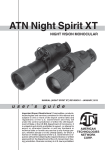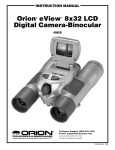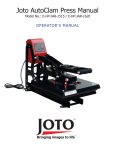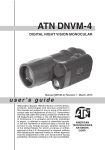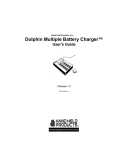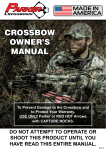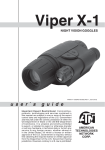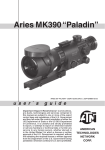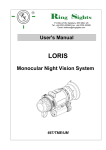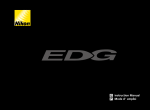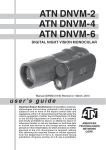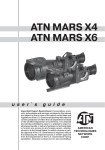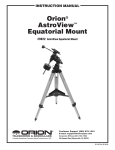Download T 14-X User Guide - Sierra Pacific Innovations
Transcript
;-1 thEeral imaging weapon SIGH u s e r ` s g u i d e Important Export Restrictions! Commodities, products, technologies and services contained in this manual are subject to one or more of the export control laws and regulations of the U.S. Government and they fall under the control jurisdiction of either the US Department of State or the US BIS-Department of Commerce. It is unlawful and strictly prohibited to export, or attempt to export or otherwise transfer or sell any hardware or technical data or furnish any service to any foreign person, whether SIERRA abroad or in the United States, for which a license or writPACIFIC ten approval of the U.S. Government is required, without first obtaining the required license or written approval INNOVATIONS from the Department of the U.S. Government having Cr. jurisdiction. Diversion contrary to U.S. law is prohibited. Focusing Ring Eyepiece Diopter Adjustment Ring Mounting Rail Lens Rubber Eyecup Objective Lens Cover Switchboard Universal Connector Unit Battery Compartment Cover Windage Adjustment Lock Lever Elevation Adjustment Ring Fixation Screw Clamping Knob RCA Video/power adapter Cau ti o n : This product contains natural rubber latex which may cause allergic reactions 63, Corp. assumes no responsibility or liability for any errors or inaccuracies that may appear in this book. ©200 63, Corp. All right reserved. features • High resolution digital thermal scope • Compact, light weight and durable housing • High Quality optics • Video output • Video/Image polarity selection • Waterproof specification Magnification.........................................................1,8X Objective Focal Length.........................................25 mm FOV.......................................................................11° x 8° Focus Range.........................................................from 1m to infinity Focus Adjustment.................................................Manual Exit Pupil...............................................................14mm Eye Relief..............................................................25mm Windage and Elevation.........................................0.25 mil detent zeroing adjustments Elevation adjustment range..................................50 mils Windage adjustment range...................................45 mils Detector Type........................................................Uncooled Microbolometer Spectral Response...............................................7-14 μm Pixels.....................................................................160 x 120 Pixel Size...............................................................30 x 30 μm Angular Resolution, mrad.....................................1,2 Thermal Sensitivity...............................................< 0,1°C Range to Detect a Human.....................................475 m Output Format.......................................................Analog PAL / NTSC Display..................................................................OLED matrix Display Format......................................................SVGA, 852 x 600 pxl Color......................................................................Monochrome Digital ZOOM........................................................Fixed 2x (optional 5x) Brightness Adjustment..........................................Manual Contrast Adjustment.............................................Automatic Power Supply........................................................2 x 3V, 123Atype Start-Up Time........................................................< 3 sec Operating Time w/one battery pack......................4 hrs External Power Supply..........................................DC 6V, 500 mA Operating Temperature Range.............................from -20°C to +50°C Waterproof............................................................Yes, up to 10m submersion Dimensions...........................................................195 x 81 x 105 mm (w/ weapon mount) ..............................................................................118 x 81 x 52 mm (w/o weapon mount) Weight (w/batteries)..............................................0,74 kg 63,reserves the right to change the above specifications at any time without notice application The ; is a compact dual purpose thermal imaging weapon sight and monocular. This ; is built around state of the art uncooled thermal imaging technology, highly integrated DSP-based electronics and a compact, light weight system. The ; thermal weapon sight provides excellent image quality through total darkness, fog, smoke and most visual obscurants. The ; is an ideal product for Border Patrol Officers, Sport Shooting Enthusiasts, Private Protection, Police SWAT and Special Operations.63, 2 operation Insert the two Lithium batteries (123A type) into the unit according to the polarity indications on the battery compartment. Press the ON/OFF button to turn the monocular on. Remove the lens cap. Adjust the proper eyepiece diopter and objective lens focusing. The rotation of the Focusing Ring changes the position of the objective lens in respect of the receiver focal plane array. In this way the operator can adjust the unit in order to see the targets at various ranges with the same good contrast. Cover protects the objective assembly from mechanical damage. The operator can adjust the eyepiece diopter of the monocular for his/her own eyesight by rotating Eyepiece Diopter Adjustment Ring. Eyecup provides for the comfortable eye position and for the prevention of flash reflections onto the operator’s face which is critical in the field and tactical activities. Select the desired operation mode by pressing the switchboard buttons. With the «ZOOM» button you can activate a gradual adjustment of the digital zoom preset in the monocular adjustments. The «POLARITY» button switches the direct display mode into the reverse one, i.e. from hot-white/cold-black into hot-black/ cold-white mode. Each short push of the buttons «BRIGHTNESS +» or «BRIGHTNESS –» raises or lowers the display brightness, correspondingly, in stepwise way. To turn the monocular off press the ON/OFF button. mounting CAUTION: It is recommended that the eyecup be replaced with the eyeguard during weapon-mounted use. The ; mount based on ELCAN mounting assemblies. ELCAN mounting assemblies are commercially available to O.E.M. producers of optical and electro-optical sighting systems or wherever a mil-spec attachment and zeroing mechanism is required. All ELCAN Mount assemblies attach directly to MIL-STD-1913 rails or receivers. The mount incorporates generous elevation and azimuth adjustment and is produced in ballistic calibrations for 5.56 NATO. ELCAN mount assemblies, when installed on a weapon sight are designed to withstand a drop of 1.5 metres onto concrete while attached to an 8kg weapon. The ; mount requires Picatinney or slotted weaver style base for attachment to the firearm. It is important to keep from over tightening the both the rail screws and the ring screws. The large bearing surface on both allows minimal torque on the screws. It is recommended to grip the short end of an allen wrench to apply torque so that torque is minimized on the ring screws, then add another 1/8 turn utilizing the long end of the wrench. The mounting wing nuts can be tightened adequately using a pair of needle nosed pliers. Once mounted on the rifle install the scope onto the mount. 1. Loosen the clamping knob on the weapon mount. Position the monocular mount on the weapon’s mounting rail, adjust the fore/aft position of the monocular as necessary by loosening the clamping knob and repositioning the weapon mount on the rail. Tighten by turning the clamping knob. 2. Align the monocular and the weapon mount. Slide the monocular rearwards until the alignment boss aligns with the alignment groove on the weapon mount. Push until the monocular locks into the weapon mount. Using the ; mount impact can and should be used to for initial sighting in or zero. Ideally this should be done at 200 yards or 100 yards if the ballistic curve for your chosen ammo is known. Referring to Figure use the following sequence: 1. Check the windage for zero. If the crosshair is not centered adjust it by rotating the a centric inserts via the following method: Use the slot milled into the top half of each ring to access the holes drilled thru the insert). Move the inserts radially to achieve the above described scope picture by inserting a round rod into the holes drilled in the insert. The shank (blunt end) of a 9/64 drill works perfectly. When the reticle is centered, 3 tighten the ring screws exerting torque on the Horizontal Adjuster (D) short end of the supplied allen wrench. It is not necessary to use the leverage of the long arm to tighten the screws any more than an additional 1/8 turn. 2. Set Ballistic Cam (BC) “A” on position 1 (100 Clamping Yards) by locking the BC Lock Lever (BCL) “C” Knob in the down position and turning it full CW as Lock Lever (C) viewed from above. Vertical Adjuster (B) Ballistic Cam (A) 3. Lock out BC by placing the BC Lock “C” in the up position and run the mount’s Main Vertical Adjuster (MVA) “B” to its lowest setting by turning it full CW, also. The mount is now positioned for initial sight in at 100 yards. 4. Sight scope in for 100 yard zero utilizing only the mounts adjusters “B” and “D”. Absolute zero may not be attainable with “B” due to coarseness of clicks, but get as close as possible. USE Properly used your scope’s reticle will now remain centered on its optical axis if the following shooting procedure is used. Normally only the vertical or elevation fine adjuster (internal scope) is used to fine-tune individual sighting. Windage is best done with reticle assisted “hold off”. The reason for this is that it is relatively easy to remember elevation adjustments, but somewhat harder to keep track of windage. Out to 200 Yards Engage BCL “C” and use the integral Ballistic Cam to adjust elevation zero in 100 yard increments. Beyond 200 Yards Disengage BCL “C” and use LR Mount’s MVA “B” to acquire range. Mount Specifications Base Requirement MIL-STD-1913 "Picatinny Rail" Base attachment clamping foot with metal wing nuts Windage and Elevation 0.25 mil detent zeroing adjustments Elevation adjustment range 50 mils Windage adjustment range 45 mils Ballistic Compensation 5.56 NATO 62gr FMJ: 200-800m, 100m increments Instrument attachment 120 degree V-block with two M5x0.8mm pitch hold-down capscrews, 38mm spacing on long-axis centerline Durability Designed to withstand a drop of 1.5 metres onto concrete while attached to an 8 kg weapon video output The monocular incorporates a sealed Connector used for video transmission and to connect external power sources. The package of the ; includes external connection RCA Video/power adapter. This adapter attaches the monocular to the video facilities for video recording or video transmission to the external display, though at the same time it accepts the external power supply. IMPORTANT: When the unit is to be powered with external sources, first make sure the batteries have been taken out. Video Connector External Power Supply Connector 4 external power source IMPORTANT: When the unit is to be powered with external sources, first make sure the batteries have been taken out. To connect an external power source you can use any of the cables of the monocular package. As an external power source, a standard network controller with outer voltage of 6V and current of over 0.5A can be applied. Remove the protective cover off the connector input and attach the cable. To connect an external source, we recommend you to use a 6mm standard double-pole socket in the way the positive contact is the central contact. warnings and cautions IMPORTANT! DO NOT DISASSEMBLE THE MONOCULAR. KEEP YOUR ; SAFE FROM OPERATIONAL AND TRANSPORTATION IMPACTS. WAITING FOR ONE HOUR BEFORE YOU SWITCH THE MONOCULAR ON IS HIGHLY RECOMMENDABLE AFTER YOU BRING IT INTO THE WARM ROOM FROM THE COLDER OUTSIDE. WHEN YOU DO NOT INTEND TO OPERATE YOUR MONOCULAR FOR 10 FOLLOWING DAYS WE ADVISE YOU TO TAKE THE BATTERY OUT OF THE BATTERY COMPARTMENT. PROVIDE FOR TIMELY SERVICE MAINTENANCE OF THE UNIT. If you use the rubber eyecaps for a long period of time, you may suffer skin inflammation. If you develop any symptoms, consult a doctor immediately. troubleshooting Q: The image is absent on the screen of goggles. S: The batteries are discharged. Replace the batteries. Q: The brightness of the image on the screen is low. S: The batteries has a low voltage. Replace the batteries. 5 6 For customer service and technical support, please contact 6LHUUD3DFLILF,QQRYDWLRQV&RUS S7HQD\D :D\/DV9HJDV, 19 Phone: ; fax: www.[RUJ ©2009 SPI Corp.