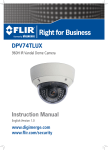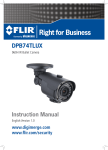Download Manual - General Tools And Instruments
Transcript
DIGITAL SOUND METER WITH JUMBO DISPLAY USER’S MANUAL DSM8925 Please read this manual carefully and thoroughly before using this product. TABLE OF CONTENTS Introduction . . . . . . . . . . . . . . . . . . . . . . 3 Key Features . . . . . . . . . . . . . . . . . . . . . 4 What’s in the Box . . . . . . . . . . . . . . . . . 5 Product Overview . . . . . . . . . . . . . . 5 – 7 Setup Instructions . . . . . . . . . . . . . . . . . 8 Install Batteries . . . . . . . . . . . . . . . . 8 Operating Instructions . . . . . . . . . 8 – 15 Making Basic Measurements . . 8 – 9 Autoranging vs. Manual Ranging . . . . . . . . . . . 9 – 11 Time and Frequency Weighting Options . . . . . . . . . 11 – 12 Storing and Recalling MIN and MAX Readings . . . . 12 – 13 Operating in MAX HOLD mode . . . . . . . . . . 13 – 14 Disabling Auto Power Off . . . . . . . 14 Calibrating the Meter . . . . . . . . . . 15 Specifications . . . . . . . . . . . . . . . . . . . 16 Maintenance Tips . . . . . . . . . . . . . . . . 17 Warranty Information . . . . . . . . . .17 – 18 Return for Repair Policy . . . . . . . . . . . 18 2 INTRODUCTION Thank you for purchasing General Tools & Instruments’ DSM8925 Digital Sound Meter with Jumbo Display. Please read this user’s manual carefully and thoroughly before using the instrument. The DSM8925 uses an integrated condenser microphone to measure the noise level of an environment or the loudness of a machine, typically in order to comply with health and/or safety rules. The meter has a range of 30 to 130 dB and an accuracy of ±2 dB. Real-time measurements are shown within a backlit liquid-crystal display window in two forms: as a three- or four-digit number, and as a line on an analog bar graph. Several features improve the meter’s versatility. Among them are two userselectable operating modes: “A” or “C” frequency weighting, and fast or slow time response. Users also can override autoranging (the default mode) and manually select a fixed measurement range, improving the meter’s response time and measurement resolution. The meter can display the minimum and maximum sound levels measured during a recording session, as well as hold a maximum level on-screen until it is exceeded. 3 Physical features of the DSM8925 include an analog output jack for connecting to a data logger or chart recorder, a tripod mounting socket, and an adjustment screw for calibrating the meter to a standard 94 dB input. The DSM8925 includes a wind shield ball and is powered by four “AAA” batteries (also included). KEY FEATURES • Measures sound level of a machine or an environment • Jumbo LCD is easy to read • “A” or “C” frequency weighting • Fast or slow time weighting • Autoranging or manual ranging • Displays maximum and minimum readings • Max reading can be held until exceeded • Auto power off • Analog output for data logging • Calibrates to standard 94dB signal • Tripod mount socket on back • Includes wind shield ball • Powered by four “AAA” batteries 4 WHAT’S IN THE BOX The DSM8925 comes fully assembled in a box along with a wind shield ball, four “AAA” batteries and this user’s manual. PRODUCT OVERVIEW Figure 1 shows all of the controls, indicators and connectors on the front and right side of the DSM8925. Familiarize yourself with their positions and functions before moving on to the setup procedure. A B C J G H I D E F FRONT K RIGHT SIDE 1. The DSM8925’s controls, indicators and connectors A. Wind shield ball B. Microphone C. Liquid-crystal display D. Power on/off button E. A/C—Selects “A” or “C” frequency weighting 5 F. REC—Enters/exits Recording mode G. RNG—Selects autoranging or manual ranging H. F/S—Selects fast or slow time response I. MAX HOLD button J. Calibration adjustment screw K. Analog output jack Figure 2 shows all text and icons that could appear in the display window at various times. 2. All possible display indications and their meanings REC Meter is in Recording mode, tracking maximum and minimum sound level measurements MAX Digital readout is highest level recorded since entering Recording mode MIN Digital readout is lowest level recorded since entering Recording mode MAX HOLD Meter is in Max Hold mode. Digital readout is highest level measured since entering this mode 6 FAST Meter is applying fast time weighting to inputs SLOW Meter is applying slow time weighting to inputs AUTO Meter is automatically choosing measurement range with best resolution MANU Meter is using user-selected measurement range BA Reserved for future use SPL Abbreviation of sound pressure level (the parameter measured) Meter’s battery is very low on charge and should be replaced A Meter is applying “A” frequency weighting to inputs C Meter is applying “C” frequency weighting to inputs dB Sound level unit (accompanies reading at its left) 40 Range Baseline (low end of current measurement range, in dB). “40” indicates 40 to 70 dB range; other possible numbers in this display position are 60 (for 60 to 90 dB range), 80 (for 80 to 110 dB range) and 100 (for 100 to 130 dB range) +0, +10, Labels of analog bar graph scale. +20, +30 Indicate amplitude of input (in dB) relative to Range Baseline above left end of graph 7 SETUP INSTRUCTIONS INSTALL FOUR BATTERIES The meter’s battery compartment is accessible from the back of the unit. Use a Philips-head screwdriver to remove the one screw holding the cover in place. Then install the four included “AAA” batteries so their + and – ends match the images stenciled inside the compartment. Finally, replace the cover and secure it with the Philips-head screw. OPERATING INSTRUCTIONS MAKING BASIC MEASUREMENTS To begin, press the button to power on the meter. The display will take a few seconds to stabilize and then begin reading out real-time sound level measurements. Note how the digital numbers and the readings from the analog bar graph track each other. At times, the two displays may seem slightly out of sync—and they are, because they refresh at different rates. Also note how the number above the left end of the bar graph—the Range Baseline— changes each time a much louder or softer sound is heard. Each change confirms that the meter is operating in Autoranging mode. To demonstrate that autoranging is on in a quiet environment, rub the windscreen with your hand (to simulate a loud noise) and watch the Range Baseline change to 100. 8 To measure the loudness of a sound source, point the microphone at it. The meter’s default settings are autoranging on (enabling measurements from 30 to 130 dB), fast time weighting and “A” frequency weighting. When the meter is powered on, AUTO will appear on the left side of the display, with FAST on the top line and A on the right side. Following are procedures for changing each of these settings to suit the application. AUTORANGING VS. MANUAL RANGING The DSM8925 has four measurement ranges: 40 to 70 dB, 60 to 90 dB, 80 to 110 dB, and 100 to 130 dB. When the meter is powered on, it automatically enters Autoranging mode. In this mode, it automatically switches to the range that displays the input with the finest resolution. For example, the meter could display a sound level of 65 dB using either the 40 to 70 dB or the 60 to 90 dB range. In autoranging mode, it would choose the lower of the two ranges (40 to 70 dB) because on this scale 65 dB has a better (finer) measurement resolution. If you already know the loudness range of the machine or environment you wish to measure, and that range is limited, consider exiting autoranging mode and operating the meter in only one of those four fixed ranges. The benefit of operating the meter in this mode— called Manual Ranging mode—is speed. 9 The meter can display its results more quickly because it does not have to first determine which range to use. To exit Autoranging Mode and enter Manual Ranging mode, briefly press the RNG button on the front panel. Note that when you press the button, the text MANU replaces AUTO on the left side of the display. Also note that the Range Baseline above the left end of the bar graph no longer changes in response to louder or softer sounds, as in did in Autoranging mode. When the RNG button is pressed, the meter randomly chooses one of the four ranges. Accordingly, the first Range Baseline number displayed could be 40, 60, 80 or 100. For the highest display resolution, the low end of the range you choose should be just below the quietest sound you expect to hear. For example, if your target normally produces sound levels between 85 and 105 dB, you should manually choose the 80 to 110 dB range. To manually select a specific measurement range, briefly press the RNG button as many times as necessary until its Range Baseline number appears above the left end of the analog bar graph. Each press of the RNG button advances the Range Baseline number by 20 dB; after 100, it returns to 40. Note that in Manual Ranging mode, whenever a sound level is outside the chosen range the 10 digital display will show the letters LO or HI. If this happens often, consider switching back to Autoranging mode. To exit Manual Ranging mode and return to Autoranging Mode, press and hold the RNG button until the text AUTO replaces MANU on the left side of the display. TIME AND FREQUENCY WEIGHTING OPTIONS You can choose Fast or Slow response time and “A” or “C” frequency weighting to suit different applications. By default, when the meter is powered on it begins operating with fast time weighting (a fast integration time constant) and “A” frequency weighting. Fast time weighting, with a response time of 200 milliseconds, simulates the response time of the human ear and is better for measuring the volume of singular events. Slow weighting, with a response time of 500 ms, is a better choice for measuring the average sound level that an ongoing process (such as machine vibration) produces over time. To switch the meter’s response time from fast to slow, press the F/S button. The word on the right side of top line of the display will change from FAST to SLOW. To return to fast time weighting, press the F/S button again. As mentioned earlier, when the DSM8925 is powered on it begins operating with “A” frequency weighting. The shape of the “A” 11 curve simulates the response of the human ear, and is therefore the better choice for measuring the sound level of an environment for the purpose of regulatory compliance, workplace design or noise-pollution control. By comparison, the “C” weighting curve is flatter, and is therefore better for measuring the sound level of a piece of machinery. In the U.S., most OSHA-mandated sound level measurements are made by instruments set for slow response and “A” frequency weighting. To switch from “A” frequency weighting to “C” weighting, press the A/C button. The letter at the right of the display will change from A to C. To switch back to “A” frequency weighting, press the A/C button again. STORING AND RECALLING MIN AND MAX READINGS The DSM8925 can also operate in “Recording” mode, for the purpose of tracking and displaying minimum and maximum sound level measurements. To enter Recording mode, press the REC button briefly. The text REC will appear at the upper left of the display. To display the minimum sound level measured since entering Recording mode, press the REC button briefly again. The text MIN will appear on the top line of the display and the digital display will indicate the lowest sound volume measured during this recording 12 session. While the digital display is showing the minimum sound value, the meter continues to measure real-time sound level inputs and to display its results on the analog bar graph. To display the maximum sound level measured since entering Recording mode, press the REC button briefly one more time. The text MAX will replace MIN on the top line of the display and the digital display will indicate the highest sound volume measured during this recording session. While the digital display is showing the maximum sound value, the meter continues to measure real-time sound level inputs and to display its results on the analog bar graph. To repeat the process, press and hold the REC button briefly. This does not begin a new recording session. It simply extends the duration of the current session. To exit Recording mode, press and hold the REC button until the text REC disappears from the top line of the display. OPERATING IN MAX HOLD MODE You may want to use the meter’s digital display to show the loudest sound level measured up to a certain point in time. In this operating mode—called MAX HOLD mode— the digital display shows and holds the loudest sound level received since entering that mode. The analog bar graph continues to display measured input levels in real time. 13 However, the digital display is updated only when the meter detects a louder sound. To enter MAX HOLD mode, press the MAX HOLD button at the lower right of the front panel. To exit this mode, press the MAX HOLD button again DISABLING AUTO POWER OFF By default, the meter powers off automatically after 20 minutes to avoid discharging the batteries. However, you can disable this feature if you would like to track sound levels over a longer period of time. For this purpose, you will also need to feed the meter’s analog output signal (available via a jack on the right side of the unit) into a chart recorder or data logger. To disable Auto Power Off, first power off the meter by pressing the button. Then power on the meter in a special way by pressing the button and pressing and holding the MAX HOLD button at the same time. This will cause the letter “n” to appear briefly on the digital display. Once “n” has appeared, you can release the MAX HOLD button. Once Auto Power Off has been disabled, the meter will no longer shut down automatically after 20 minutes. It will remain on until the button is pressed again to power off the instrument. Once the meter is powered off, Auto Power Off will automatically be reenabled when the meter is powered on again. 14 CALIBRATING THE METER The DSM8925 must be calibrated before it can make accurate sound level measurements. To begin, obtain a standard acoustic calibrator with a 94 dB output, such as General Tools & Instruments’ SCAL1356. Then enter Manual Ranging mode and choose the 80 to 110 dB range using the steps outlined on p. 9. Changing the response time is unnecessary. However, make sure that “C” weighting is chosen and that that the meter is not operating in MAX HOLD mode. To calibrate the meter, insert its microphone in the hole of the acoustic calibrator. Power on the calibrator and set its output range to the range containing 94 dB. Using a small Philipshead screwdriver, turn the calibration adjustment screw on the right side of the DSM8925 until its display shows the same reading as the calibrator’s, ±0.1 dB. 15 SPECIFICATIONS Measurement Range Measurement Accuracy Digital Display Resolution Digital Display Refresh Period Analog Bar Graph Resolution Analog Bar Graph Refresh Period Frequency Range Display Window Size Digit Height Microphone Diameter/Type Battery Life Analog Output Operating Temperature Storage Temperature Dimensions Weight Power Source 16 40 to 130 dB over four ranges ±2 dB 0.1 dB 160 milliseconds 1 dB 40 milliseconds 31.5 Hz to 8 kHz 1.18 (W) x 1.38 (H) in. (30 x 35mm) 0.6 in. (15.2mm) 0.5 in. (12.7mm) Electret condenser 60 hours (typical) 0 to 0.707Vrms 32° to 122°F (0° to 50°C) @<80% R.H. -4° to 122°F (-20° to 50°C) @<90% R.H. 9 x 2.25 x 1.1 in. (230 x 57 x 28mm) 4.6 oz. (130g) 4 “AAA” batteries MAINTENANCE TIPS When the icon appears at the upper right of the display, it’s time to replace the four AAA batteries that power the instrument (although measurements will remain valid for several hours after the icon first appears). To replace the batteries, follow the Setup Instructions on p. 8. Remove the batteries when storing the meter for an extended period of time. Do not drop or disassemble the meter or immerse it in water. WARRANTY INFORMATION General Tools & Instruments’ (General’s) DSM8925 Digital Sound Level Meter with Jumbo Display is warranted to the original purchaser to be free from defects in material and workmanship for a period of one year. Subject to certain restrictions, General will repair or replace this instrument if, after examination, the company determines it to be defective in material or workmanship. This warranty does not apply to damages that General determines to be from an attempted repair by non-authorized personnel or misuse, alterations, normal wear and tear, or accidental damage. The defective unit must be returned to General Tools & Instruments or to a General-authorized service center, freight prepaid and insured. 17 Acceptance of the exclusive repair and replacement remedies described herein is a condition of the contract for purchase of this product. In no event shall General be liable for any incidental, special, consequential or punitive damages, or for any cost, attorneys’ fees, expenses, or losses alleged to be a consequence of damage due to failure of, or defect in any product including, but not limited to, any claims for loss of profits. RETURN FOR REPAIR POLICY Every effort has been made to provide you with a reliable product of superior quality. However, in the event your instrument requires repair, please contact our Customer Service to obtain an RGA (Return Goods Authorization) number before forwarding the unit via prepaid freight to the attention of our Service Center at this address: General Tools & Instruments 80 White Street New York, NY 10013 212-431-6100 Remember to include a copy of your proof of purchase, your return address, and your phone number and/or e-mail address. 18 NOTES ________________________________ ________________________________ ________________________________ ________________________________ ________________________________ ________________________________ ________________________________ ________________________________ ________________________________ ________________________________ ________________________________ ________________________________ ________________________________ ________________________________ ________________________________ ________________________________ ________________________________ ________________________________ ________________________________ 19 GENERAL TOOLS & INSTRUMENTS 80 White Street New York, NY 10013-3567 PHONE (212) 431-6100 FAX (212) 431-6499 TOLL FREE (800) 697-8665 e-mail: [email protected] www.generaltools.com DSM8925 User’s Manual Specifications subject to change without notice ©2011 GENERAL TOOLS & INSTRUMENTS NOTICE - WE ARE NOT RESPONSIBLE FOR TYPOGRAPHICAL ERRORS. MAN#DSM8925 6/20/11