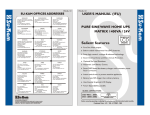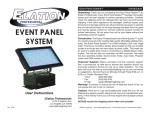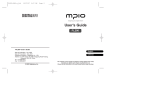Download 1KVA_Triple_Conversion Without Isolation Manual
Transcript
PKG-ML- 143 USER'S MANUAL (IFU) Salient features DSC based High frequency design using latest IGBTs Triple Conversion Voltage/Frequency Independent technology 18 KHz PWM sine-wave topology Active Input power factor correction with lower pollution to the power grid Reduced hardware hence increased reliability Higher efficiency Extended battery life with Pure DC Charger High crest factor handling all high-inrush current loads GLOBAL CERTIFICATIONS: R&D Recognised ISO 14001:2004 GOVERNMENT OF INDIA MINISTRY OF SCIENCE & TECHNOLOGY Before connecting, operating, or adjusting this unit, please read this instruction booklet carefully . Customer care: +91 - 11 - 44231111 powered by innovation TRIPLE CONVERSION ONLINE UPS 1000VA / 24V Triple Conversion Online UPS Contents powered by innovation 1 Introduction 1.1 Main Applications of Online UPS.............................................1 1.2 Important Safety Instructions....................................................2-3 1.3 The Advance Characteristics......................................................4-5 1.4 Front View..............................................................................6-7 1.5 Rear View..................................................................................7 2. Installation and operation 2.1 Installation and operation.........................................................8-10 2.2 Preventive Maintenance..............................................................11 3. Trouble Shooting......................................................12 4. Technical Specifications........................................13-14 5. Warranty Card.......................................................15 6. Terms and Conditions of Warranty.............................16 Contents REV. 15-09-08 Triple Conversion Online UPS powered by innovation 1.1Introduction Thank you for selecting Uninterruptible Power Supply (UPS) of Su-Kam as your power protection system. ISO 9001 certification represents Su-Kam’s commitment to building world-class products. We take pride in every unit that leaves our manufacturing facility. Su-kam’s Uninterruptible Power Supply (UPS) Systems supply No-break, clean & perpetual Power to loads. UPS is connected between the Mains or Utility Power and the Load (e.g.: PC). It protects the Load against Mains disturbances like Blackout, Brownouts, Sags & Surges, Voltage variations and Fluctuations, Frequency variations, Spikes, Distortion and Noise. This UPS model is a Triple Conversion True Uninterruptible Power Supply with stable power, best suited for your critical load. Rest Assured! You have chosen highly dependable UPS with numerous stunning features. Main Applications of Online UPS ! Computers: like, Workstations, Servers, Data Centers, Plotters, Monitors and Modems ! Telecommunications/Communications ! Medical equipments ! Printing & Media equipments ! Point of sale ! Video & sound equipments ! Small Automation control equipments ! Security equipments ! Sensitive electronics or any other computerized systems REV. 15-09-08 Introduction & Main Applications (1) Triple Conversion Online UPS powered by innovation 1.2 Important Safety Instructions Before proceeding further kindly go through the safety instructions carefully. General Precautions: Before using the Online UPS read all instructions, cautionary markings on the UPS, the Batteries and all appropriate section of this instruction manual carefully. Do not expose the UPS to rain, direct sunlight, dust, corrosive and overheating surrounding, and liquids of any type. The UPS is designed for interiors only. The surrounding temperature should be 0-35ºC and humidity of 30% to 90% (noncondensing). Do not dis assemble the UPS; take it to a Su-Kam Engineering Service Centre when service or repair is required. Opening by unqualified personnel entails electric shock or fire hazard. To reduce risk of electric shock, disconnect all wiring before cleaning. Warning- Risk of Explosive gases WORKING IN THE VICINITY OF A LEAD ACID BATTERY MAY BE DANGEROUS. BATTERIES GENERATE EXPLOSIVE GASES DURING NORMAL OPERATION. Provide ventilation to outdoors form the battery compartment. The battery enclosures should be designed to prevent accumulation and concentration of hydrogen gas in “pockets” at the top of the compartment. Vent the battery compartment from the highest point. A sloped lid can also be used to direct the flow to the vent opening location. To reduce the risk of battery explosion, follow all instructions of battery suppliers or any equipment you intend to use in the vicinity of batteries. If the batteries are not used for any length of time, they will discharge naturally. Batteries should be recharged if not used for a specified time otherwise warranty will be cancelled. While in installed and running condition, the batteries are recharged automatically. Important Safety Instructions (2) REV. 15-09-08 Triple Conversion Online UPS powered by innovation Do not cover the UPS with any cover or cloth. Keep it 10-12 inches away from wall. Do not install this UPS on or near flammable materials (plywood, chemicals, gasoline etc.). Be extra cautious when working with metal tools on and around batteries. It could short-circuit the batteries or other electrical parts, producing a spark that could cause an explosion. Remove personal metal items such as rings, bracelets, necklaces, and watches when working with a battery. A battery can produce Short-Circuit current high enough to weld a ring or the like, causing severe burns. Important Precautions The output side of the UPS AC wiring should never be connected to a generator or incoming utility power. This condition is far worse than a short circuit. If the unit survives this condition, it will shut down until correction is made. Note: Never disconnect the battery cables while the UPS is delivering power or battery charger is operating. The UPS active switch has no effect on the charger; it turns off the Output of the UPS. To disconnect the batteries for service (a) turn off the UPS through UPS active switch (b) disconnect all AC power, (c) disconnect all the battery cables. Keep unauthorized personnel away from the system. Being Class-A UPS product, the user may be required to take additional measures as this product may cause radio interference in domestic environment. REV. 15-09-08 Important Safety Instructions & Precautions (3) Alarm Triple Conversion Online UPS powered by innovation 1.3 The Advanced Characteristics Digital Signal Controller based High frequency design using latest IGBTs, guarantees high reliability. Triple Conversion Voltage/ Frequency independent technology. Online architecture with a stable, regulated, transient-free pure sine-wave AC Power. 18 KHz PWM sine-wave topology yields an excellent overall performance. High input power factor with lower pollution to the power grid. A boost-flyback converter with active input current shaping technique is used for PF control and DC voltage fast regulation Reduced hardware hence increased reliability. Higher efficiency. Wide input voltage range minimizes battery usage and enhances battery utilization & life. Noiseless operation. Light weight and compact in design resulting into reduced freight cost and space saving. Pure DC charger with extended power resulting in extended battery life and lower maintenance cost. The high crest factor of the inverter handles all high-inrush current loads without a need to upgrade the power rating. Advance Characteristics (4) REV. 15-09-08 Triple Conversion Online UPS powered by innovation Future upgradeability through digital flash memory. Multiple protection features like input under/over voltage, frequency variation, pulse by pulse current limiting, over temperature, overload, short-circuit and surge protection, ensure load safety. DC-start function makes sure of the start-up of UPS during power outages. Advanced thermal management through thermistor as temperature sensor. User friendly LED display. Advance REV. 15-09-08 Characteristics (5) Triple Conversion Online UPS powered by innovation 1.4 Front View Normal 75% 100% O.L. 25% 50% 1 2 3 4 5 6 7 8 9 10 11 Backup LOW 30% 50% 80% CHGD. POWER On the front panel of the UPS there is a On/Off switch and a LED display for indications. On/Off switch : This is a non latching On/Off reset switch. When pressed, on second beep (first beep in case of mains present), the output turns on. LED indications on Online UPS INDICATION DESCRIPTION NORMAL LED11: This LED, when green, shows that the incoming mains is available. BACKUP LED11: This LED, when red, shows that the LOAD LED1, LED2, LED3, LED4: These green LEDs glows when the load is 25%,50%, 75%& 100% respectively OVERLOAD LED5: This red LED shows that the UPS is overloaded and buzzer gives intermittent beep. If overload continues even after specified time,(7) UPS turns off permanently and buzzer gives continuous beep. incoming mains is not available and the system is in backup mode Front View (6) REV. 15-09-08 Front View Triple Conversion Online UPS powered by innovation INDICATION DESCRIPTION BATTERY LOW LED 6: This red LED shows that battery voltage has gone down to a low limit during discharge. The buzzer gives intermittent beeps. With indication UPS will shut down automatically after a few minutes. After shutdown this LED glows and the buzzer gives continuous beep. BATTERY CHARGED LED7, LED8, LED9, LED10: These green LEDs glow when the battery is charged up to 30%, 50%, 80%& Charged respectively. 1.5 Rear View COMM. PORT OUTPUT 2 5 INDICATION DESCRIPTION 1 3 1. Communication Port RS 232. 2. 2X6A, 250V Universal Output socket. 3. D-type 6A,250V Output socket. 4. Input Fuse,10A,250V (slow blow) 5. Output Fuse,10A,250V (slow blow) 6. AC Input, 16A, 250V. 7. Battery Wires (red: Positive; black: negative) 16 sq mm. 4 FUSE FUSE I/P FUSE O/P FUSE 6 AC INPUT 7. _ BATT. WIRES + Front & Front View (8) REV. 15-09-08 Rear View (7) Triple Conversion Online UPS powered by innovation 2.1 Installation & Operation Do not try to install the UPS system yourself. A qualified engineer from Su-Kam will be deputed for installation and commissioning of the UPS Systems. Any tampering or shifting or unauthorized addition of load after the installation annuls warranty. Strictly follow the operating instructions given in the manual. Unpacking and Inspection While unpacking a brand new UPS system, check for the following: 1. The condition of the packing box. 2. The UPS Box contains Warranty Card & Product Manual. 3. Check for the physical damages occurred during transit, if any. Keep safe all the packing material until the inspection & installation is complete. Pre-Check & Commissioning The installation work should be carried out under the supervision of a qualified engineer from Su-Kam. The customer should provide all necessary material handling equipments, hand tools and labour including an electrician. Battery Bank Connections Install batteries in the Battery Cabinet/Stand. Measure the individual battery voltages. (should be 12V - 13V) and connect all the batteries in series. All batteries should be in equalized charge state. The total battery bank should be as per UPS DC bus design. Check and tighten all the battery connections. Apply white petroleum jelly on the terminals to avoid corrosion. Attention: User must exercise due caution while using the batteries. Please ensure that instructions laid down by battery manufacturers are followed properly. Improper use and carelessness in handling batteries can be hazardous and the company does not take any responsibility for any accidents/damages arising out of the same. Installation & Operation (8) REV. 15-09-08 Triple Conversion Online UPS powered by innovation After Unpacking & Inspection, follow the simple Installation procedure: 1. Check the I/P Earth to Neutral voltage. It should be less than 5V. 2. Connect the UPS to Utility Mains. 3. Switch on the mains power & measure the DC voltage at battery terminal. If OK, press the switch to switch-on the UPS and measure the UPS output voltage. If OK, switch-off the UPS by UPS active switch by pressing it again. 4. Check the battery type & note the Battery AH. 5. Connect the batteries in series and make the DC bank. 6. Connect the Battery Bank to the UPS (confirm polarity at terminals). 7. Allow batteries to charge for ~12 hours before its first use. 8. Once battery charging is over, switch ON the UPS. 9. Load the UPS gradually. 10.Switch off the Mains Power & allow the UPS to be with batteries for some time. 11.Switch on the Mains Power. Congratulations! You have successfully installed the UPS. Storage Instructions To prolong the battery life and proper functioning of UPS system, maintain the surrounding temperature at 25 C to 35 C. Charge the battery for at least 12 hrs every three months (2 months is necessary if in high temperature area) Site Preparation The UPS system should be installed in a clear, well-ventilated room with adequate space for movement of personnel for servicing whenever required. There should be a clear space of minimum 2 feet around the UPS. The customer should provide the following facilities: REV. 15-09-08 Installation & Operation (9) Triple Conversion Online UPS powered by innovation 230V, 1-Phase 3-wire, 50Hz power outlet of adequate capacity with an independent switch fuse unit or MCBs for powering the UPS system in the room at a convenient point and this should be easily accessible. A load distribution panel for connecting the various computer/Loads. This Board should have one SPN (isolator) of adequate rating, feeding individual loads with separate MCB of adequate rating to enable any load to be isolated in case of branch faults. The output of UPS is fed to the main isolator and distributed to individual loads through the branch circuit MCB. 3 core PVC insulated copper cable is required for connecting the UPS output to the load Distribution Panel. A 2 core PVC insulated cables of proper gauge is required for connecting the battery bank to the UPS system. All the cables of proper gauge are required for connecting the Battery Bank to the UPS system. All the cable required for making the above connection has to be arranged by the customer unless SuKam has specifically agreed to supply the same. SMF / flooded lead acid Battery Bank can be used for backup power, it can be placed in the same room as the UPS inside suitable acid resistant battery cabinet / rugged plastic trolley. Cable Requirement: Earthing Requirement i) The UPS cabinet should be earthed to prevent any shock hazards due to leakage current. ii) All connected loads are to be earthed to output earth terminal. Installation & Operation (10) REV. 15-09-08 Triple Conversion Online UPS powered by innovation 2.2 Preventive Maintenance To get long trouble free service with UPS System, the frequent maintenance of UPS as well as batteries is required. Read Important Safety Instructions before attempting any maintenance of UPS System. UPS Maintenance: Switch off UPS through front switch and disconnect the Mains I/P supply to UPS. Ensure the following: i) Proper ventilation of site. ii) Premises are dry and clear. iii) No loose contacts anywhere in the utility output powering the UPS. iv) UPS is not overloaded. v) Clean the panel at least once in 30 days with a dry cotton cloth. Battery Maintenance: Switch off UPS through front switch and disconnect the Mains I/P supply to UPS. i) Check if all the connections are tight. ii) If loose, tighten the same with insulated spanner. iii) Remove the dirt/dust from terminals. iv) Clean the terminal with a dry cloth. v) Apply petroleum jelly/Vaseline. vi) Check the individual Battery Voltage with multi-meter. All batteries should be in equalized charge state. For Lead Acid Battery use the following additional steps: i) Avoid naked light in battery room. ii) Check the battery level at least once in 60 days. iii) Use only PVC mug for topping up. iv) Always use distilled water for topping up. v) Topping should be done before charging or early part of charger cycle. vi) Check & record individual battery voltages. All batteries should be in equalized charge state. REV. 15-09-08 Preventive Maintenance (11) Triple Conversion Online UPS powered by innovation 3 Trouble shooting Problem UPS system works Possible Cause(s) 1. Input connecting wire on battery when may be loose. Mains is present 2. Mains may be low/ Action Recommended Check the wiring. Check I/P Fuse. high or frequency is out of range. 3. UPS is defective. No Battery backup or less battery backup Call engineer. 1. Connecting wires may be Check the wiring of batteries. loose. 2. Batteries of battery bank Call engineer. may be defective. 3. Charger section of UPS. Call engineer. may be defective. UPS does not start 1. Mains not present. Call engineer. 2. Problem with UPS. Indications: no mains 1. Input mains not present. present 2. Isolator defective. 3. LED may be defective. No problem with UPS, Call engineer Sudden shutdown 1. Short circuit/ overload of unit at output 2. System may be faulty Excessive gassing of batteries Check for short circuit / Overload. Call engineer 1. Charger section may be Call engineer immidiately. defective Trouble Shooting (12) REV. 15-09-08 Triple Conversion Online UPS powered by innovation 4 Technical Specifications Online Triple Conversion UPS 1000VA / 24V with External Battery Parameters Specified Value (Acceptable Limit) 1000VA (700 W) Voltage Window for PFC cut 165 VAC-285 VAC±10VAC Voltage Window for PFC recovery Voltage window for charger cut Voltage window for charger recovery Frequency 175 VAC-275 VAC±10VAC Specified Load Input Mains 155 VAC-285 VAC±10VAC 165 VAC-275 VAC±10VAC 45 Hz - 55 Hz 230 VAC±1% Sine Wave Output Mains or Backup Mode Transfer Time THD Voltage Window Wave Form Frequency Under Linear Load Under Non Linear Load < 4.0 % Efficiency AC-AC >90% Efficiency DC-AC >83% Input Power Factor During entire mains input range 0.84-0.98 depending on load and battery charge status Zero Transfer time < 7.0% > 3:1 Crest Factor Battery 50Hz±0.1Hz Type / Voltage Charging Current Battery Low Warning Battery Low Cut Battery Boost Voltage Lead-acid/SMF, 24V (2X12V), 65AH - 100AH 7.0A ± 1.0A (Default Set)* 21.7V ± 0.4V 21.0V ± 0.4V 27.6V ± 0.4V * Charging Current can be adjusted from 0.7A to 8A by using potentiometer (POT 2) on charger PCB card as per connected battery capacity from 7Ah to 100Ah REV. 15-09-08 Technical Specifications (13) Triple Conversion Online UPS powered by innovation Protection Overload 101-110%(system will shutdown after apporx 5 min.) 110-125%(system will shutdown after apporx 3 min.) 125-150%(system will shutdown after apporx 1 min.) Short Circuit Output voltage at 100% load through on/off Battery deep discharge, Overcharge protection Short Circuit protection provided +2% / -3% Yes provided Yes Yes Cold Start Comm. Port LED Bar LED / Alarm Load Bar # # # # # Battery Bar Overload (Red) 100% (Green) 75% (Green) 50% (Green) 25%(Green) # # # # # 100% (Green) 80% (Green) 50% (Green) 30% (Green) Low (Red) (+ -) Battery Load LED Green lighting Alarm Back-up mode Red No beep Low battery Only red LED of battery bar will glow B-----B---B— System on Utility Power No beep Continuous beep on shutdown Overload Red LED will glow with 25%-100% load bar green LED’s B-----B---B—(depends on % load) Continuous beep on shutdown Short Circuit Red LED(O.L.) Continuous beep Mechanical Dimensions 180(W)X512(D)X280(H) Weight 9.84Kgs. Note: Specifications subject to change without prior notice. Technical Specifications (14) REV. 15-09-08 Triple Conversion Online UPS powered by innovation 5 Warranty Card Model No. :--------------------------------------------- Serial No. :--------------------------------------------- Name of Purchaser :--------------------------------------------Address :--------------------------------------------- Date of Purchase :--------------------------------------------- Dealer's Name :--------------------------------------------- DEALER STAMP Warranty REV. 15-09-08 (15) Triple Conversion Online UPS powered by innovation 6 Terms and conditions of warra nty SU-KAM POWER SYSTEMS LIMITED warrant to the original purchaser provided the product is still in possession of and used by the original purchaser from the date due of purchase. The warranty stands on all parts (except LED's, switches and external body) for UPS will be for a period of 12 months. The warranty will be automatically terminate on the expiry of the warranty period, even in case of the UPS no t being in use in the specified period. This warranty is valid only if it is duly signed by the authorized dealer. The warranty will be invalidated if defects arising in company's opinion by reasons of accident, abuse, misuse, neglect, improper installation (if not undertaken by the company or its representative), fire, flood, or other act of GOD and any other natural calamities and any other unauthorized repairs done or carried out will have to be borne by the purchaser. The problem of fuse blown will not be included in the warranty of the product. The services given for the same will be paid service. The company will not be held liable in any condition for any loss or injury or damage caused to life or property or death and disability caused to any form of life for any reason whatsoever. The warranty will not apply if the original seals are found broken or tampered with. Free service under the terms of warranty will be provided only by authorized representatives/dealers of the company anywhere in India. The company expressly denies the right of any person to incur or assure for it any other liability or obligation in connection with the sale of UPS. Claims if any, to this warranty shall be made only before courts having jurisdiction in New Delhi. Now register your product or launch online complaints at www.su-kam.com for prompt after sales services. Warranty REV. 15-09-08 (16) SU-KAM OFFICES ADDRESSES powered by innovation BANGALORE H.No.449, Ground Floor, 7 th Cross, 6th Main, MICO Layout, BTM II Stage, Bangalore 560076 Karnataka Tel.: 080-32961610, 41506332 E-mail : [email protected] CHATTISGARH Flat No. 1, Govind Kunj, Civil Line, Near Jabal Fabricator, Raipur-492001 Chattisgarh Tel.: 0771-3209092, 09981541645 DEHRADUN Vedwalia, Ward No-15, Bhusa Store, Near Shiv Mandir, Sharanpur Road, Village & P.O. Majra, Deharadun-248001 Uttarakhand Tel: 09999399605 Email: [email protected] BHUBANESHWAR 389, Bomikhal, Cuttack Puri Road, Bhubaneshwar- 751006 Orissa Tel.: 0674-2585120, 09937014979 CHENNAI Old No. 87 & New No-23, Valluvar Salai, Arumbakkam Chennai- 600106 Tel: 044-32984497, 09952966135, 09940634442 E-mail: [email protected] DELHI WZ-1401/02, Nangal Raya, Near Lajwanti Garden, New Delhi-110046 Tel: 011-32560709, 32533361, 09971497598 Email: [email protected] CHANDIGARH SCO-215-217, 3rd Floor, Office No. 302, Sector-34 A, Chandigarh-160019 Tel.: 0172-4648509, 09878694005 E-mail: [email protected] COCHIN Door No-27/77; Plot No-188, 8th Cross Road Girinagar, Cochin, Ernakulam-682020, Kerala Tel: 0484-2316141, 09995882575 Fax: 0484-2316141 E-mail: [email protected] GHAZIABAD 13/7, Site No. 3, Meerut Road, Industrial Area-3, Near Uttam Toyota, Ghaziabad-201001 Uttar Pradesh Tel: +91-120-3239910, 9810434566, 9997797852 E-mail: [email protected] VADODARA 203 Padmavati Complex, Shrenik Park Char Rasta, BPC Road, Akota, Vadodara-390020 Tel: 0265-3206250, 09974555280 E-mail: [email protected] JAIPUR 206, Adarsh Plaza Khasa, Kothi Crossing, SJS Highway, Jaipur Rajasthan Tel: 0141-4016625, 09878694005 E-mail: [email protected] KOLKATA 8th Floor, Room No-14, Shanti Niketan Building, 8 Camac Street, Kolkata-17, West Bengal Tel: 033-32963664, 09903114026 Email: [email protected] PATNA D-3, Jula Niketan, West Boring Canal Road, Anand Puri, Patna-800001, Bihar Tel: 0612-3200776, 09934015347 Email: [email protected] HYDERABAD INDORE Plot No. 81, Syndicate Bank Colony West Marredpally, Secunderabad-500 026 Andhra Pradesh Tel.: +91-40-27717628, 09959778881 E-mail: [email protected] F-47, MIG Colony, Near Criestean Eminent School, Indore 452001 Madhya Pradesh Tel: 0731-3204887, 09993590245 E-mail: [email protected] JAMMU Malik Market, Channi Rama, Bye Pass Road, Jammu - 180004 J&K Tel: +91 9906908470, 9906905009 E-mail: [email protected] KANPUR 403, 404 Gopala Chambar 4th Floor, Parade, Kanpur Tel: 09956295691 Email: [email protected] MUMBAI NAGPUR 15, RNA Arcade, 1st Floor, Cross Lane No. 3, Lokhandwala Complex, Andheri (West), Mumbai - 400058 Email: [email protected] Tel: 022-40166900 Fax: 022-40166905 R-2, Near 8 Rasta Chowk, Laxmi Nagar, Nagpur-440022 Tel: 0712-3297252, 09975496264 Email: [email protected] PUNE 940, 2nd Floor, Synagogue Street, Near Railway Reservation Centre Camp, Pune-1, Maharashtra Tel: 020-32303900, 30523788, 09975496268 Email: [email protected] SU-KAM POWER SYSTEMS LTD. FACTORY: 64, DIC INDUSTRIAL AREA, BADDI, DISTT. SOLAN (H.P) INDIA CORP OFF.: 54, SECTOR-37,PH-VI,DISTT. GURGAON (HARYANA) INDIA REGD.OFF.: WZ-1401/2, NANGAL RAYA , NEW DELHI-46 RANCHI 74/D, Plot No. 1, Park Road 3, Ashok Nagar, Ranchi-834002 Jharkhand Tel: 0651-3203277, 09934015338 Email: [email protected] PKG-ML- 143