Download ProCANopen Questions & Answers
Transcript
ProCANopen Questions & Answers Version 1.3 2011-07-21 Application Note AN-ION-1-1210 Author(s) Restrictions Abstract Juergen Klueser Public Document This Document gives answers on typical questions on ProCANopen application. Table of Contents 1.0 2.0 2.1 2.2 2.3 2.4 3.0 4.0 5.0 6.0 Overview ..........................................................................................................................................................1 Questions and Answers ...................................................................................................................................1 PDOs and Connections.................................................................................................................................1 Master Device ...............................................................................................................................................2 Centralistic Master-Slave-Systems ...............................................................................................................3 Miscellaneous................................................................................................................................................4 Connection Generation Error Codes ...............................................................................................................5 Additional Resources .....................................................................................................................................10 Trademarks....................................................................................................................................................10 Contacts.........................................................................................................................................................11 1.0 Overview The ProCANopen user manual gives hints for using ProCANopen. Anyhow, a manual is not intended to discuss every possible application. This document has the task to close this gap step by step. 2.0 Questions and Answers 2.1 PDOs and Connections Q1. Does ProCANopen change COB-IDs? A1. ProCANopen checks the settings in the EDS file. If the COB-ID entries are read-only it takes them. Dependencies on the Node-ID are described with a formula of the style $NODEID+0x180. If the entry has the attribute read-write, ProCANopen assumes that it has the freedom of assigning COB-IDs according to an internal complex set of rules. Q2. Can I assign priorities to PDOs? A2. ProCANopen offers the possibility to assign priorities to PDOs. This is similar to the concept of the CANopen® predecessor CAL. Synchronous PDOs are always assigned a priority of 2, whilst asynchronous PDOs can be assigned a priority of 3-5. Besides some other rules, ProCANopen takes the priorities as decision base for assigning the COB-IDs. Q3. What are the rules for assigning COB-IDs? A3. ProCANopen observes the access attribute of PDO entries, the priority rules and has an algorithm for distributing COB-IDs for finding a solution for the requested set of connections. How this is done in detail is not published. 1 Copyright © 2011 - Vector Informatik GmbH Contact Information: www.vector-informatik.com or ++49-711-80 670-0 ProCANopen Questions & Answers Q4. How do I force ProCANopen to use the pre-defined connection set? A4. To use the pre-defined connection is only possible in pure Master-Slave-Architectures. For this the Master has to fulfill the definitions of CiA DS-302. If that is the case, the graphical connection dialog shows an additional button [Insert PDOs]. On that button ProCANopen will assign the pre-defined COBIDs for the slave and create network variables according to the mentioned DS-302. In the case that all connections shall apply to the pre-defined connection set, refer to chapter 0. Q5. How can I change the COB-ID assignment? A5. The COB-IDs assigned by ProCANopen are thought as a proposal for one possible solution. Of course there are many different solutions. In order to change the COB-IDs, the Device Access dialog should be used. There the values can be edited directly. Once the graphical connection is opened again, all these values could be changed by ProCANopen again. In order to avoid this, it is possible to “fix” the PDOs. This is done with in the PDO list that can be displayed with the command View | PDO List. Q6. Do I need to use the graphical connection? A6. The graphical connection dialog has the purpose to provide a very comfortable way of creating connections between several devices. It is specifically helpful (and optimized) for distributed systems with slave to slave communication. But assigning PDOs can also be done by the traditional way – directly entering the values for the PDO entries in the object dictionary. This is a more painful work, but has the advantage of more transparency. Q7. How do I have to interpret the error messages of the connection generation report? A7. There can be many reasons for error reports here. Often the background is missing mapping facilities of the device or an invalid EDS description of the device. For a list of the most important reports refer to chapter 0. 2.2 Master Device Q8. What is a CANopen Master? A8. This is discussed in detail in the application note Master and Slave in the CANopen World. Q9. How do I model a slave with NMT-Master functionality? A9. A Master with an object dictionary is described in its EDS file. ProCANopen has full knowledge about all features of an EDS and of the CiA DS-302 that describes the behavior of a Master. Concerning PDO communication nothing specific has to be considered. If the pre-defined connection set shall be use, read the chapters in 2.1. The configuration of node guarding and heartbeat can be done in pages of the Device Access dialog that show-up only if the EDS states that the used Master supports these features. 2 Application Note AN-ION-1-1210 ProCANopen Questions & Answers Q10. What do I have to do for ProCANopen to recognize a node as the NMT Master? A10. Open the dialog Options | Settings… | Configuration Settings and select your NMT Master as the CANopen Manager (see Figure 1). If it is a real CANopen Manager you have to open the Device Access dialog of this device and define it on page CANopen Manager (see Figure 2). Figure 2 - Configure the CANopen Manager Figure 1 - Set the NMT Master 2.3 Centralistic Master-Slave-Systems Q11. What is a centralistic Master-Slave-System in this context? A11. This term applies for systems with a dedicated CANopen Manager. All connections in the system are connections between the Master and the Slaves. There is no Slave-to-Slave communication. Q12. How do I treat a centralistic Master-Slave-System in ProCANopen with lowest effort? A12. If it is a Master providing dynamic network variables, follow the steps below. Otherwise treat it as a normal device in a Multi-Master-System. This description is valid for ProCANopen Version 5.0 SP2 and later. • Create a project. • In the Options | Settings… | PDO enable the option PDO COB-IDs, which are described in EDS, should not be invalidated on loading. • Insert the node for the Master device. • Open page Configuration Settings and select your NMT Master as the CANopen Manager (see Figure 1). If it is a real CANopen Manager you have to open the Device Access dialog of this device and define it on page CANopen Manager (see Figure 2). • Insert all other devices. • Perform the command Project | Master Slave System. Dependent on the Master you can now follow the steps that are required by this Master. Refer to the hints in the user manual. 3 Application Note AN-ION-1-1210 ProCANopen Questions & Answers Q13. How do I treat centralistic Master-Slave-System with a Schneider PLC BCAN259? A13. Follow the steps listed in A12. Afterwards configure the object 1F80H in the Device Access dialog. Q14. How do I have to continue if I want to insert further devices later on? A14. Just insert these devices and continue at the point Project | Master Slave System. 2.4 Miscellaneous Q15. How do I model two or more CAN lines? A15. For each CAN line create an own project. It is possible to open ProCANopen with several instances in parallel. Q16. Can I simulate several CAN lines? A16. Yes. Treat each CAN line separately in ProCANopen and generate the corresponding model for CANoe. In CANoe you can enter several busses. How to define the device common to both lines is described in the CANoe online help. Search for the entry Gateway. Q17. How do I control, on which CAN line ProCANopen works? A17. The following is true for all Vector CAN cards. It is explained for the example of the CANcardX. Correspondingly it is also true for CANsetter. • • • • • • Start the CAN Driver Configuration Tool. You will find it in Windows | System | CAN Hardware. With the menu Edit | Add application you can open the application settings dialog. If the entry ProCANopen does not already exist, enter ProCANopen in the field Application name. Ensure the number of CAN channels to be set on 1. Return with the button [OK]. Below CANcardX 1 you can open the channels. If you right-click with the mouse on the Channel 2 a local menu appears. Select the entry ProCANopen. Afterwards you can start ProCANopen and connect to the bus. That's it. You may also switch this afterwards between the channels again and again by simply right clicking on the channel and selecting ProCANopen. What you need to do is always to disconnect from the bus, then switch and then connect again. Q18. How do I change the Node-ID of a module in the project? A18. Changing a Node-ID is a process with more impacts than can be imagined on the first view. For example, what happens with the COB-Ids? Some may be pre-configured and depend on the Node-ID. Others may be configured by the user and will not change when changing the Node-ID. In order to avoid insecure behavior, ProCANopen does not allow changing the Node-ID directly. With the following steps a new node with the requested Node-ID can be created without loosing all information: 1. Copy the node into the clipboard. 2. Insert it again with paste. Enter the new Node-ID. 4 Application Note AN-ION-1-1210 ProCANopen Questions & Answers 3. Remove the old node. 4. Check all settings. 5. Create new connections. 3.0 Connection Generation Error Codes The connection generation mechanism tries to resolve possible problems autonomously. Anyhow in many cases this is not possible. The following list gives an overview about the most important error codes. Some of the texts occur more than once, but with different codes – this is intended. Some of the messages are generated dynamically. Therefore the list can give only samples. The exact texts sometimes may differ slightly. No. Sample Message English Sample Message German Description / Workaround 3401 Devices without remapping capability do not support broadcast to multiple channels within a receiver node! Geräte ohne RemappingFähigkeit unterstützen keinen Broadcast zu mehreren Kanälen innerhalb eines Empfangsknotens! Transfer the data to a central programmable ECU, copy the data to several locations of a new PDO and redistribute it to the target device. 3402 This device does not support broadcast to multiple channels within a receiver node (or only with limitations)! Dieses Gerät unterstützt den Broadcast zu mehreren Kanälen innerhalb eines Empfangsknotens nicht (oder nur eingeschränkt)! Transfer the data to a central programmable ECU, copy the data to several locations of a new PDO and redistribute it to the target device. 3403 Constant dummy mapping in receiver not supported Konstantes Dummy-Mapping wird vom Empfänger nicht unterstützt. The PDO shall be linked to a receiver including an already existing DummyMapping-Entry on the receiver side. It is not known, which data should be transmitted on the sender side, because the CANopen® specification explicitly forbids mapping DummyEntries in TPDOs. 3910 Number of RX/TX-PDO is 0. Therefore mapping is not possible. Possible error in EDS?! Anzahl der RX/TX-PDO ist 0. Es kann daher nicht gemappt werden. Eventuell liegt ein Fehler im EDS vor?! Verify the settings in the EDS file. 3914 Index error in determining mapping structure Index-Fehler beim Ermitteln der Mapping Structure Verify the correctness of the EDS file. If this is not the reason, report the problem to the support team. 3915 Index error in determining mapping structure: Device has too few COB-ID entries Index-Fehler beim Ermitteln der Mapping Structure: Gerät hat zu wenig COB-ID-Einträge Verify the correctness of the EDS file. If this is not the reason, report the problem to the support team. 3916 Mapping length error: Mapping length error: Two PDOs shall be linked, but have different mapping sizes. If none of the devices support more PDOs with variable mapping, proceed by transferring the data to a central programmable ECU. Then redistribute it to the target device. 5 Application Note AN-ION-1-1210 ProCANopen Questions & Answers 3917 Device has too few COB-ID entries Gerät hat zu wenig COB-IDEinträge The device’s facilities are not sufficient to provide the requested mapping. Control the device directly from a central ECU. 3918 Cannot map to xyz, since the former is already assigned to another node. Kann nicht auf xyz abbilden, da ersterer bereits einem anderen Knoten zugeordnet ist. Control the device directly from a central ECU. 3921 Cannot map to xyz: Different TransmissionTypes Kann nicht auf xyz abbilden: Unterschiedliche TransmissionTypes. Verify the settings of the transmission types. Select same transmission type for sender and receiver. 3924 Cannot map to xyz, since the former is already entered at another point in the mapping. Kann nicht auf xyz abbilden, da ersterer bereits an einer anderen Stelle im Mapping eingetragen ist. In this case the broadcast is not possible or not supported. Transfer the data to a central programmable ECU and redistribute it to the target device. 3927 - Dissimilar TransmissionTypes assigned! - Ungleiche TransmissionTypes vergeben! Several objects shall be transported in the same PDO with different transmission types. Select same transmission type for all these objects at the sender and the receiver sides. 3928 No PDO available for communication parameters Kein freier PDO für Communication Parameter No free COB-ID found. Potentially the PDOs are marked as reserved in the DBT-List. 3929 The following channels are constant or ReadOnly. Therefore no new value will be assigned to them: Folgende Kanäle sind konstant oder ReadOnly. Ihnen wird daher kein neuer Wert zugewiesen: This can occur in several cases: One case could be that some attributes have been set manually. Another case could be a problem of the EDS. This will happen i.e. if the EDS states that the device supports variable mapping, but the PDO entries are marked as constant or ReadOnly. 3930 No available mapping entry found for xyz Kein freier Mapping Eintrag gefunden für xyz The device’s facilities are not sufficient to provide the requested mapping. Control the device directly from a central ECU. 3931 Serious error in DCF (EDS?): Number of mapping entries for …. Schwerer Fehler im DCF (EDS?): Anzahl der MappingEinträge bei ... Verify the validness of the EDS. 3933 Illegal mapping entry Ungültiger Mapping-Eintrag Verify the validness of the EDS. If this is correct, it could be the case that mapping entries have been defined manually by using inconsistent values. 6 Application Note AN-ION-1-1210 ProCANopen Questions & Answers 3934 Does not have any assigned partner, but is in the default mapping Hat keinen zugeordneter Partner, ist aber im DefaultMapping The attributes of the PDOs are in way that the channel has to be transferred together with other channels. This can happen i.e. with ReadOnly PDOs or if no variable mapping is supported. To do: Select appropriate mapping partners for all channels. If this is not possible for the connection between the two devices, then the data should be transferred (mapped) to a central ECU which then has to redistribute it to all the recipients. 3935 Dissimilar TransmissionTypes: Unterschiedliche TransmissionTypes: Verify the settings of the transmission types. Select same transmission type for sender and receiver. 3936 Receiver does not have any COB-ID entry Empfänger hat keinen COB ID Eintrag Verify the validness of the EDS. 3937 The receiver COB is already being used by another sender! Der Empfänger-COB wird bereits durch einen anderen Sender benutzt! One COB-ID can always be transmitted only by one device. It is absolutely forbidden, that two or more devices transmit data to control one same receiver object. If the application requires this, then transmit the data to a central ECU, which can logically combine the data and then controls the target device. 3939 No (or incomplete) mapping entry exists. It is assumed that the mapping only consists of xyz Kein (oder unvollständiger) Mapping-Eintrag vorhanden. Es wird angenommen, dass das Mapping nur aus xyz besteht. The mapping entries are described in an inconsistent way. This can happen, if some entries have been edited manually and inconsistent or if the EDS is not correct. 3941 Variable sizes do not match Variablengrößen passen nicht zusammen: Two objects with different sizes have been mapped. Normally this happens only in some few cases: Mapping has been read on-line from the devices Mapping has been manipulated by external influences Mapping has been edited manually. If the application requires to map exactly this way, the the automatic generation cannot be used. One work-around may be to mark the PDO as fixed. The other possibility is to define all mappings manually. 7 Application Note AN-ION-1-1210 ProCANopen Questions & Answers 3942 Xyz is already mapped. More than one sender cannot write to a receiver! xyz ist bereits gemappt. Es können nicht mehrere Sender einen Empfänger beschreiben! It is absolutely forbidden, that two or more devices transmit data to control one same receiver object. If the application requires this, then transmit the data to a central ECU, which can logically combine the data and then controls the target device. 3943 xyz cannot be mapped, since the number of mapping entries is 0 and the device doesn’t support remapping. (Error in the EDS?!) xyz kann nicht gemappt werden, da die Anzahl der Mapping-Einträge 0 ist und das Gerät kein Remapping unterstützt.( Fehler im EDS?) Verify the validness of the EDS. 3944 xyz cannot be mapped, since the number of mapping entries for the node is inconsistent with the number for the receiver and both nodes do not support remapping! xyz kann nicht gemappt werden, da die Anzahl der Mapping-Einträge des Knotens nicht mit der Anzahl beim Empfänger übereinstimmt und beide Knoten kein Remapping unterstützen! The mapping facilities of the devices are not sufficient for this connection. Control the devices directly from a central ECU. 3945 Mapping entries inconsistent! Mapping-Einträge inkonsistent! Verify the correctness of the EDS file. 3946 Illegal mapping entries! Ungültige Mapping-Einträge! Verify the correctness of the EDS file. 3947 xyz is in the default mapping but should not be received by the partner station! xyz ist im Default-Mapping, soll aber von der Gegenstation nicht empfangen werden! The attributes of the PDOs are in way that the channel has to be transferred together with other channels. This can happen i.e. with ReadOnly PDOs or if no variable mapping is supported. To do: Select appropriate mapping partners for all channels. If this is not possible for the connection between the two devices, then the data should be transferred (mapped) to a central ECU which then has to redistribute it to all the recipients. 3948 Mapping entries inconsistent! Mapping-Einträge inkonsistent! Verify the correctness of the EDS file. 8 Application Note AN-ION-1-1210 ProCANopen Questions & Answers 3949 xyz is in the default mapping. The counterpart station cannot set up the partner channel due to lack of mapping support! xyz ist im Default-Mapping. Die Gegenstation kann aufgrund fehlender MapUnterstützung nicht den zugehörigen Partner einrichten! The attributes of the PDOs are in way that the channel has to be transferred together with other channels. This can happen i.e. with ReadOnly PDOs or if no variable mapping is supported. To do: Select appropriate mapping partners for all channels. If this is not possible for the connection between the two devices, then the data should be transferred (mapped) to a central ECU which then has to redistribute it to all the recipients. 3950 xyz is already in the mapping, but should not be received by the counterpart station xyz ist bereits im Mapping, soll aber von der Gegenstation The attributes of the PDOs are in way that the channel has to be transferred together with other channels. This can happen i.e. by an inconsistent previous manual mapping. To do: Select appropriate mapping partners for all channels. If this is not possible for the connection between the two devices, then the data should be transferred (mapped) to a central ECU which then has to redistribute it to all the recipients. 3952 No mapping entry found. Incomplete DCF? Kein Mapping-Eintrag gefunden. Unvollständiges DCF? Verify the correctness of the EDS file. 3953 No COB entry found. Incomplete DCF? Kein COB-Eintrag gefunden. Unvollständiges DCF? Verify the correctness of the EDS file. 3954 Index error while determining the mapping structure Index-Fehler beim ermitteln der Mapping Structure Verify the correctness of the EDS file. 3955 … has no available COB-ID entry (anymore). The following connection cannot be made: … hat keinen freien COB-IDEintrag (mehr). Folgende Verbindung kann nicht hergestellt werden: The mapping facilities of the devices are not sufficient for this connection. Control the devices directly from a central ECU. 3956 The mapping is incompatible. The following connection cannot be made: Das Mapping passt nicht zusammen. Folgende Verbindung kann nicht hergestellt werden: The mapping facilities of the devices are not sufficient for this connection. Control the devices directly from a central ECU. 3957 … has already been mapped. The following connection cannot be made: … ist bereits gemappt. Folgende Verbindung kann nicht hergestellt werden: The mapping facilities of the devices are not sufficient for this connection. Control the devices directly from a central ECU. 3958 … cannot be made due to dissimilar mapping sizes … kann nicht hergestellt werden wegen unterschiedlicher MappingGrößen The mapping facilities of the devices are not sufficient for this connection. Control the devices directly from a central ECU. 9 Application Note AN-ION-1-1210 ProCANopen Questions & Answers 3959 Illegal mapping entries Ungültige Mapping-Einträge Verify the validity of the EDS. 3960 … do not match due to dissimilar mappings … passen nicht zusammen wegen unterschiedlicher Mappings The mapping facilities of the devices are not sufficient for this connection. Control the devices directly from a central ECU. 3961 The following connection cannot be made due to lack of device resources: Folgende Verbindung kann aufgrund fehlender Geräteressourcen nicht hergestellt werden: The mapping facilities of the devices are not sufficient for this connection. Control the devices directly from a central ECU. 3992 If a node does not support remapping it cannot broadcast to multiple receive channels within another node! Wenn ein Knoten kein Remapping unterstützt, kann er keinen Broadcast zu mehreren Empfangskanälen innerhalb eines anderen Knotens! The mapping facilities of the devices are not sufficient for this connection. Control the devices directly from a central ECU. 3993 If a node does not support remapping it cannot broadcast to multiple receive channels within another node! Wenn ein Knoten kein Remapping unterstützt, kann er keinen Broadcast zu mehreren Empfangskanälen innerhalb eines anderen Knotens! The mapping facilities of the devices are not sufficient for this connection. Control the devices directly from a central ECU. 3994 WARNING: The following connection does not contain a real sender?!?!?! WARNING: Die folgende Verbindung enthält keinen Sender?!?!?! It is not possible to map a receiver to receiver or a sender to a sender. Verify the validity of the EDS. One common error is to mark a RW channel as mappable. In this case the attributes RWW or RWR have to be used. More information is given in the CiA DS-306 EDS specification. 3995 Timer not supported Timer nicht unterstützt The device does not support the Event Timer. Select another transmission type or set the timer to 0. Table 1 - Connection Generation Error Codes 4.0 Additional Resources VECTOR APPLICATION NOTE AN-AON-1-1103 Master and Slave in the CANopen World 5.0 Trademarks All mentioned names are either registered or unregistered trademarks of their respective owners. 10 Application Note AN-ION-1-1210 ProCANopen Questions & Answers 6.0 Contacts Sweden, Denmark, Norway, Finland, Iceland: VecScan AB Theres Svenssons Gata 9 41755 Göteborg SWEDEN Phone: +46 31 764 76 00 Fax: +46 31 764 76 19 E-mail: [email protected] Germany and all countries not named below: Vector Informatik GmbH Ingersheimer Str. 24 70499 Stuttgart GERMANY Phone: +49 711-80670-0 Fax: +49 711-80670-111 E-mail: [email protected] France, Belgium, Luxemburg: United Kingdom, Ireland: Vector GB Ltd. Rhodium Central Boulevard Blythe Valley Park Solihull, Birmingham West Midlands B90 8AS UNITED KINGDOM Phone: +44 121 50681-50 E-mail: [email protected] China: Vector Informatik GmbH Shanghai Representative Office Suite 605, Tower C, Everbright Convention Center No. 70 Caobao Road Xuhui District Shanghai 200235 P.R. CHINA Phone: +86 21 - 6432 5353 ext. 0 Fax: +86 21 - 6432 5308 E-mail: [email protected] India: Vector Informatik India Private Ltd. 4/1/1/1 Sutar Icon Sus Road Pashan Pune 411021 INDIA Phone: +91 9673 336575 E-mail: [email protected] USA, Canada, Mexico: Vector CANtech, Inc. 39500 Orchard Hill Pl., Ste 550 Novi, MI 48375 USA Phone: +1 248 449 9290 Fax: +1 248 449 9704 E-mail: [email protected] Japan: Vector Japan Co. Ltd. Seafort Square Center Bld. 18F 2-3-12, Higashi-shinagawa, Shinagawa-ku Tokyo 140-0002 JAPAN Phone: +81 3 5769 7800 Fax: +81 3 5769 6975 E-mail: [email protected] Korea: Vector Korea IT Inc. #1406, Mario Tower, 222-12 Guro-dong, Guro-gu Seoul, 152-848 REPUBLIC OF KOREA Phone: +82 2 807 0600 Fax: +82 2 807 0601 E-mail: [email protected] Vector France SAS 168 Boulevard Camélinat 92240 Malakoff FRANCE Phone: +33 1 42 31 40 00 Fax: +33 1 42 31 40 09 E-mail: [email protected] 11 Application Note AN-ION-1-1210















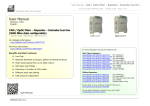
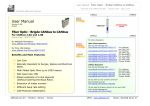
![[Script Editor basics - v1.5] 700 KB](http://vs1.manualzilla.com/store/data/005726068_1-0a14f792b169a78eb7f0605403a4865d-150x150.png)




