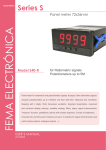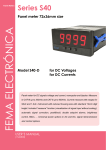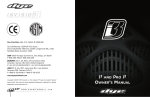Download USER`s MANUAL
Transcript
eed eed quality electronic design ANALOG SIGNAL DISPLAY www.qeed.it [email protected] www.dem-it.com Q-DISP-VI Q-DISP-VI-x-x-x-x Q-DISP-VI-L (Low Voltage Supply) Q-DISP-VI-H (High Voltage Supply) ANALOG SIGNAL DISPLAY The displays Q-DISP-VI, prepared for mounting on the back panel, 96x48mm, will allow you to view analog signals, voltage and current. It is possible to have high power or low voltage AC / DC supply and have up to three configurable outputs of relay outputs and analog outputs Q-DISP-VI USER’s MANUAL Q-DISP-VI-x-R (n°1 Relay output) Q-DISP-VI-x-R-R (n°2 Relays output) Q-DISP-VI-x-R-R-R (n°3 Relays output) Q-DISP-VI-x-AO (n°1 Analog Output) Q-DISP-VI-x-AO-R (n°1 AO, n°1 Relay) Q-DISP-VI-x-AO-R-R (n°1AO, n°2 Relays) Q-DISP-VI-x-AO-AO (n°2 AO) Q-DISP-VI-x-AO-AO-R (n°2 AO, n°1 Relay) Q-DISP-VI-x-AO-AO-AO (n°3 AO) Sept 2013 DEM SPA - Z.I. Villanova, 20 -32013 Longarone (BL) Italy - tel. +39 0437 761021 -fax +39 0437 760024 - P.Iva 00691730253 User’s Manual 1. Meter Q-DISP-VI Panel meter 96x48mm size for process signals Panel meter for process signals in mA and Vdc, active and passive, monopolar and bipolar, from 2 or 3 wire transducers. Provides up to +20Vdc excitation voltage (max. 35mA, selectable from +5Vdc up to +20Vdc) to power-up the transducer when needed. Scalable reading. 10 segment linearization. Instrument with 96x48mm standard DIN size. Resolution 4 digits plus negative sign (“9999”/“-9999”). Additional right digit configurable to zero (“99990”/“-99990”). Management for up to 3 alarms with 1 or 2 setpoints each, with hysteresis and delays. Provides memory for maximum and minimum, left zeros, display on selectable steps, fixed digits, recursive display filter, password, brightness control, “measure” function (visualizes input signal without scaling), offset and signal high autocorrection (assigns the actual signal to the low or high reading), “peak&hold” function and password. Power options with universal AC and DC ranges, and space for 3 additional control and/or signal retransmission modules. Standard IP54 front protection, with optional upgrade to IP65 protection. Connections via plug-in screw terminals and configuration via three front push-buttons. For application on industrial environments. 1.1 Order reference Model Q-DISP - VI Power - H -H -L (85-265 Vac/dc) (11-60 Vdc and 24/48 Vac) Option1 - Option2 --- - --- Option3 - --- -R (1 relay) -R (1 relay) -R (1 relay) -AO (Analogue output) -AO (Analogue output) -AO (Analogue output) - (empty) - (empty) - (empty) Index 1. Meter Q-DISP-VI . . . . . . . . . . . . . . . . . . . 2 1.1 Order reference . . . . . . . . . . . . . . . . . . 2 1.2 Front View . . . . . . . . . . . . . . . . . . . . . 3 1.3 Rear View . . . . . . . . . . . . . . . . . . . . . 3 1.4 Power Connections . . . . . . . . . . . . . . . . 3 1.5 Input signal connections . . . . . . . . . . . . . . 3 1.6 Technical data . . . . . . . . . . . . . . . . . . . 4 1.6 Technical data (cont.) . . . . . . . . . . . . . . . 4 1.7 Mechanical dimensions (mm) . . . . . . . . . . . 4 1.8 Operating the menus . . . . . . . . . . . . . . . 5 1.9 Default factory configuration . . . . . . . . . . . . 5 1.10 Configuration menu . . . . . . . . . . . . . . . 6 1.10 Configuration menu (cont.) . . . . . . . . . . . . 7 1.10.1 Input menu . . . . . . . . . . . . . . . . . . 8 1.10.2 Scaling . . . . . . . . . . . . . . . . . . . . 8 Page 2 1.10.3 Decimal point . . . . . . . . . . . . . . . . . 8 1.10.4 Auto correction . . . . . . . . . . . . . . . . 8 1.10.5 Alarms . . . . . . . . . . . . . . . . . . . . 8 1.10.6 Display . . . . . . . . . . . . . . . . . . . . 8 1.10.7 Tools . . . . . . . . . . . . . . . . . . . . . 9 1.10.8 Menu OptX - Options . . . . . . . . . . . . . 9 1.11 Messages and errors . . . . . . . . . . . . . . . 9 1.12 Information menu . . . . . . . . . . . . . . . . 10 1.12.1 Information menu . . . . . . . . . . . . . . 10 1.13 Accessing the instrument . . . . . . . . . . . . 10 1.14 Warranty . . . . . . . . . . . . . . . . . . . . .11 1.15 Installation precautions . . . . . . . . . . . . . .11 2. Control modules . . . . . . . . . . . . . . . . . . . 11 2.1 Module R . . . . . . . . . . . . . . . . . . . . . 11 2.2 Module AO . . . . . . . . . . . . . . . . . . . . .11 Q-DISP-VI User’s Manual 1.2 Front View 1.5 Input signal connections Alarms Active current loop 4/20mA / ±20mA 1 2 3 Jumper 5 closed 45 Signal Units Logo Button LE Button UP Access to “Information Menu” Common Passive current loop 4/20mA / ±20mA Button SQ Access to “Configuration Menu” 1 2 3 Jumper 5 closed 1.3 Rear View Option1 Option3 Current generator 45 Option2 Vexc 2 Wire transducer Signal Active voltage signal 0/10Vdc / ±10Vdc 1 2 3 Jumper 4 closed 45 Signal Jumpers 45 Signal Power Voltage generator Common 1.4 Power Connections Passive voltage signal 0/10Vdc / ±10Vdc 8 9 0 1 2 3 Jumper 4 closed ~ + 45 Vexc ~ - Earth connection - Although a terminal is offered for earth connection, the connection is optional. The instrument does not need this connection for correct functioning nor for compliance with the security regulations. 3 Wire transducer Signal Common Fuse - To comply with security regulation 61010-1, add to the power line a protection fuse acting as disconnection element, easily accessible to the operator and identified as a protection device. Power “H” fuse 250mA time-lag Power “L” fuse 400mA time-lag Q-DISP-VI Page 3 User’s Manual 1.6 Technical data 1.6 Technical data (cont.) Digits Type Height Display maximum Display minimum Decimal point Overrange Underrange 4 (or 5 with last digit fixed to zero) 7 segments, red 14 mm 9999 (99990) -9999 (-99990) selectable 8.8.8.8. 9999 flashing -9999 flashing Signals accepted Ranges selectable Connections Types mA, Vdc 4/20mA, 0/10Vdc, ±20mA, ±10Vdc 2 or 3 wire active or passive signals (the instrument provides the excitation voltage if needed) 11R in mA, 932K in Vdc 10.5Vdc, 27mA max. 100mA, max. 100Vdc Input impedance Maximum input signal Oversignal Excitation voltage menu selectable Voltage output +20Vdc, +15Vdc, +10Vdc, +5Vdc Accuracy±5% Max. current 35mA Protection against short-circuit Accuracy at 25ºC in mA in Vdc Acquisitions Display refresh Step response time 0.05% F.S. ±1 digit 0.05% F.S. ±1 digit 15 acquisitions / second 15 display refresh / second <120mSec (0% to 99% signal) Power Power “H” 85 to 265 Vac/dc Power “L” 11 to 60 Vdc and 24/48Vac Consumption<4W Isolation 3500Veff for power “H” 2000Veff for power “L” all levels tested for 60 seconds Configuration 3 frontal push buttons (and rear jumper for signal selection in Vdc or mA) Functions available Segment linearization Fixed digits Filter on display Steps Memory of maximum Memory of minimum Zeros to the left Add zero to the right Page 4 Password “Measure” function Auto correction high Auto correction low Peak & Hold Double setpoints Brightness control yes, configurable yes yes yes yes yes yes, 5 levels Thermal stability offset 10 ppm/ºC span* 25 ppm/ºC *span drift includes the offset drift Optional boards maximum 3 Mechanical Mountingpanel Connections plug-in screw terminals Weight <150 grams Housing materials ABS, polycarbonate Front size 96x48mm Panel cut-out 92x44mm Deep from panel 91mm (including terminal) Protection IP54 standard IP65 optional (Front sealed. Opening the front breaks the seal) Temperature Operation 0 to 50ºC Temperature Storage –20 to +70ºC Warm-up 15 minutes 1.7 Mechanical dimensions (mm) 48 96 10 segments yes, configurable yes, recursive, configurable yes, configurable yes yes yes, configurable yes, configurable 44 Panel cut-out 92 Q-DISP-VI 16 75 8 User’s Manual 1.8 Operating the menus 1.9 Default factory configuration The instrument has two menus accessible to the user : “Configuration Menu” (key SQ) “Information Menu” (key UP) The “Configuration Menu” allows to change the configuration of the instrument. Access to the “Configuration Menu” can be password protected with the function “PASSWORD”. During operation with the “Configuration Menu” the alarms are kept “on-hold”. When leaving the “Configuration Menu” the instrument performs a restart, and new configuration is applied. On restart of the instrument, also the control output modules are restarted (relays, analogue outputs, ...). The “Information Menu” is for information only, and it does not accept changes on the displayed information. To enter the “Information Menu” press the “UP” button. It is not affected by the “PASSWORD” function. Leaving the “Information Menu” returns to the measuring state of the instrument, without restart of the unit. Rollback - After 30 seconds without interaction from the operator, the instrument leaves the menu and returns to the previous working mode. In case of configuration menu, all changes are discarded. Range and scaling Decimal point Alarms 1,2 and 3 Active Type Setpoint Hysteresis Delay Setpoint2 Display Fixed digits Average Steps Left zeros Add zero to the right Memory of maximum Memory of minimum Peak & Hold Tools Segments Password Brightness Vexc 0/20mA = 0/9000 without decimal point Off (not managed) maximum 1000 0 counts 0.0 seconds Off Off Off Off Off Off -9999 9999 Off Off Off 3 +20Vdc Note - Selecting an input range (Input) scales to the following values : 4/20 mA =0/1000 ±20mA =±1000 0/10 Vdc =0/1000 ±10 Vdc =±1000 Button SQ - Selects the menu entry currently displayed. When entering a numeric value (for example a setpoint value) validates the value on display. Button UP - Moves vertically on the menu entries. When entering a numeric value (for example a setpoint value) modifies the current digit by increasing its value up from 0 to 1, 2, 3, 4, 5, 6, 7, 8, 9. Button LE - Leaves the current menu. Pressing LE several times will leave all menus. When leaving all menus in the configuration menu, changes will be saved . When entering a numeric value (for example a setpoint value) it moves from one digit to the next. Each digit value can then be modified with the UP button. Q-DISP-VI Page 5 User’s Manual 1.10 Configuration menu Press SQ button to enter Configuration Menu Menu for Alarm2 Menu for Alarm3 Range 4/20mA Input Range 0/10Vdc Range ±20mA Range ±10Vdc Scaling Display Fixed Digits Fix digits Average Input Low Display Low Steps Input High Display High Press LE to change selection Decimal Point Auto correction Auto Low Signal Low Counts for step Display Low With left zeros Auto High Signal High Display High Left Zeros Without left zeros Add zero XXXX0 Alarms Add Right Zero Not add XXXX Al. active Alarm1 Active Al. inactive Alarm as max. Alarm type Value Memory of maximum Alarm as min. Reset Value Memory of minimum Reset Setpoint Counts Hysteresis Seconds Delay Setpoint2 Page 6 Second setpoint Q-DISP-VI Peak & Hold Time (Sec.) User’s Manual 1.10 Configuration menu (cont.) Tools Advanced display (Segment linearization) Points Input0 Display0 Input10 Display10 Enter signal values (“Input”) and associated display values (“Display“) for each linearization point. Then activate “Act” to “On”. In case of error verify the points data. Activate Reset Password Factory configuration Select password Apply Firmware version Version Minimum Brightness Standard Maximum 5 Vdc Excitation Volt. 10 Vdc 15 Vdc 20 Vdc Disabled Menu for optional module at Opt1 Option1 Menu for optional module at Opt2 Option2 Menu for optional module at Opt3 Option3 Q-DISP-VI Page 7 User’s Manual 1.10.1 Input menu The input menu allows for selection of the input signal range. Options are 4/20mA, 0/10Vdc, ±20mA and ±10Vdc. Jumpers 4 (Vdc) or 5 (mA) at the rear of the instrument must be closed according to the range selected. Otherwise, the display will show erratical behavior. 1.10.2 Scaling The display scaling is based on 4 parameters. These parameters define the two points of the straight line “signal / display”. Input Low (“ILO”) Display Low (“DLO”) Input High (“IHI”) Display High (“DHI”) activated and deactivated X seconds after the activation / deactivation of the alarm. The delay affects only to the relays. The delay does not affect to the front leds. Setpoint2 (SET2) - Value from “-9999” to “9999”. Second setpoint. The second setpoint allows for the creation of activation windows. If the alarm is configured as maximum with setpoint 1000 and setpoint2 is configured at 1500, the alarm will be activated between 1000 and 1500 and the alarm will be deactivated when display is <1000 and >1500. Setpoint2 is affected on the same way as the setpoint with hysteresis and delays. 1.10.6 Display Signal input low Display low Signal input high Display high Functions on this menu allow for configuration of the display. Fixed Digits (FIX.D) - Allows a digit to be fixed to a predefined value (for example, least significant digit fixed to “0”). It is a condition to fix a digit that all digits to its right are also fixed. Value “-” shows that the digit is not fixed. 1.10.3 Decimal point Select the position for the decimal point. Modify with the LE button and validate with the SQ button. 1.10.4 Auto correction Average (AVR) - Recursive filter applied to display. Value from “0.0” to “99.9”. The severity of the filter increases with the value selected. Increasing the severity of the filter makes the display response slower. Assigns the current input signal value to the Input Low or Input High configuration parameters. The new values for Input and Display are displayed. Steps (STEP) - Display changes on predefined steps. Values are 1, 2, 5, 10, 20 and 50. The display is made in steps of X counts. For example, select a step of 20 will make the display to change in steps of 20 (1420, 1440, 1460, ...). Auto Low (A.LO) - Select “A.LO” to set the current input signal value to the Input Low configuration parameter. Left Zero (LZER) - Value “On/Off”. Select “On” to visualize zeros to the left. Auto High (A.HI) - Select “A.HI” to set the current input signal value to the Input High configuration parameter. Add Right Zero (RZER) - Add a zero to the right. Value “On/ Off”. Select “On” to light a fifth digit on the display, placed to the right (LSD position) and fixed to a value of “0”. Maximum display reading is now 99990 and minimum -99990. 1.10.5 Alarms The instrument can manage up to 3 alarms. These alarms control optional relays R (see section 2.1) which can be installed at slots Opt1, Opt2 and Opt3. Active (ACT) - Value “ON/OFF”. Defines if the instrument has to manage this alarm or not. Select “OFF” for alarm not managed. Type (TYPE) - Value “MAX/MIN”. Defines the behavior of the alarm as maximum or minimum alarm. The alarms configured as maximum are activated when the display value is equal or higher than the setpoint. The alarms configured as maximum are deactivated when the display is lower than the setpoint. The alarms configured as minimum have the inverse behavior. Setpoint (SET) - Value from “9999” to “-9999”. Alarm set point. Maximum (MAX) - Memory of maximum display. Indicates the maximum value of display since the last reset of the memory. Memory is reset on the following cases : manual reset from the Configuration Menu (Maximum), change on the input signal (Input), modification on the scaling (Scaling), change on the decimal point (dP), modification of the linearization segments, or instrument power-down. Minimum (MIN) - Memory of minimum display. Indicates the minimum value of display since the last reset of the memory. Memory is reset on the following cases : manual reset from the Configuration Menu (minimum), change on the input signal (Input), modification on the scaling (Scaling), change on the decimal point (dP), modification of the linearization segments, or instrument power-down. Hysteresis (HYST) - Value from “0” to “9999”. Points of hysteresis. The hysteresis applies on the deactivation of the alarm. Delay (DEL) - Value from “0.0” to “99.9” seconds. Delay to be applied to the relay activation and deactivation. Relays are Page 8 Q-DISP-VI User’s Manual Peak & Hold (P.HLD) - Peak & Hold function detects sharp drops in the displayed value, and holds the display if a display drop is detected. To disable the hold function for a moment, press any of the front buttons or wait for a predefined time : Time 0 hold disabled (Off) Time 1 a 3999 seconds, before disabling the hold Time 4000 infinite hold The counting of seconds is started each time there is an increase in the display value. Alarms will follow the input signal while hold is active. 1.10.7 Tools Advanced Display (AD.DI) - Segments linearization. The instrument has 10 linearization segments (11 points). Each linearization points is formed of a signal input value (“INPX”) and an associated display value (“DISPX”). Enter the values for each point from the Points menu (“PNTS”). It is required that the input signal values “INPX” must increase for each new point. When all points are entered, select “ACT” value to “ON” in the activation menu. A check is automatically performed when entering the points and when activating the points. In case of error verify the data entered on the points. Leave the menu pressing “LE” button. Reset option “REST” deletes all existing points. Password (PASS) - Select a number to act as password. This password will be requested when entering the Configuration Menu. To deactivate the password select “Off”. Factory Settings (FACT) - Factory default configuration. Select “yES” to activate the factory default configuration. Version (VER) - Firmware version installed. Light (LIGH) - Brightness. Select between 5 predefined levels of brightness. Excitation Voltage (V.EXC) - Excitation voltage provided by the instrument. Select 5Vdc, 10Vdc, 15Vdc or 20Vdc. Select “oFF” to disable the excitation voltage. 1.10.8 Menu OptX - Options Menu options OPT1, OPT2 and OPT3 give access to the configuration menus of the options installed at slots Opt1, Opt2 and Opt3. This menu depends on the installed option. If there is no option installed the instrument shows “NONE”. Control modules R are controlled from the standard alarm menu (see section 1.12.7). 1.11 Messages and errors When the instrument detects that the displayed value does not correspond to the expected value, the display will flash and alternate with a message. “h.udr” Hardware underrange. The instrument is reading the lowest possible signal, and can not follow lower signals. “h.oVr” Hardware overrange. The instrument is reading the highest possible signal and can not follow higher signals. “d.udr” Display underrange. The instrument is displaying the minimum value (-9999) and can not display below. “d.oVr” Display overrange. The instrument is displaying the maximum value (9999) and can not display above. “hoLd” The instrument is showing the value present when the hold function was activated. Hold function is active. “Min” The instrument displays the minimum displayed value in memory. The minimum visualization is active. “MAX” The instrument displays the maximum displayed value in memory. The maximum visualization is active. “P.hLd” The instrument displays the peak value. Function Peak&Hold is active. “Err.0” Values introduced on the “ScAL” menu are not valid. Default values are activated. The slope defined by the two points is almost vertical (higher than 5000): “Err.1” Password incorrect. “Err.2” The instrument has detected an installed option but was unable to communicate. “Err.3” Related to the edition of a linearization point. Returns to the point for further edition. The value of “InPX” of the edited point is lower than “InPX” of the previous point. “Err.4” Related to the activation (“Act”) of the linearization segments (“Ad.dI”). Activation is not allowed. The value “InPX” of one of the points is higher than “InPX” of the next point. “Err.5” Related to the activation (“Act”) of the linearization segments (“Ad.dI”). Activation is not allowed. The slope defined by one of the segments is almost vertical. Slope condition for Err.0 and Err5 (dhI-dLo) [Counts] (IhI-ILo) [mA or Vdc] < 5000 “Err.8” Excitation voltage overloaded. Excessive current is being demanded to the excitation voltage. “E.101” Option is installed but the type can not be recognized. Q-DISP-VI Page 9 User’s Manual 1.12 Information menu 1.12.1 Information menu Configuration (Conf) - Informs the configured input signal range (4/20mA, 0/10Vdc, ...), and the values for input low “ILo”, display low “dLo”, input high “IhI” and display high “dhI”. Press UP button to enter Information Menu mA or Vdc Maximum (MAX) - Value of the maximum display. Configuration Minimum (MIn) - Value of the minimum display Input Low AlarmX (ALX) - Configuration of alarm X. The sequence of information shows if the alarm is being managed (“On/Off”), the alarm type (“Max/Min”), the setpoint, the hysteresis value, the activation delay and the value of setpoint2 (“Off” or the setpoint2 value). Display Low Input High OptionX (OptX) - Type of module installed. If there is no module shows “nonE”. Display High Measure (MEAS)- Multimeter function. Shows the value of the input signal without scaling. This is the real value the instrument is receiving on terminals, in Vdc or mA. Memory of maximum Maximum 1.13 Accessing the instrument Memory of minimum Minimum You may need to access the inside of the instrument to insert additional modules. Use a flat screwdriver to unlock the upper clips marked with “A”. Then unlock the lower clips marked with “B” and move out the front filter. Let the inside of the instrument slide out of the housing. “On / Off” Alarm1 “Max” / “Min” Setpoint Counts Hysteresis Seconds Delay Second setpoint Setpoint2 See menu for Alarm1 To reinsert the instrument make sure that all modules are correctly connected to the pins on the display module. Place all the set into the housing, assuring that the modules correctly fit into the internal guiding slides of the housing. Once introduced, place again the front filter by clipping first the upper clips “A” and then the lower clips “B”. Important - If your instrument was delivered with the IP65 front seal option, accessing the inside of the instrument will permanently break the IP65 seal on the areas of clips “A” and “B”. A See menu for Alarm1 Option installed Option1 Option installed Option2 Option installed Option3 Measure Page 10 “Volt”/”mA” B Measured Value Q-DISP-VI User’s Manual 1.14 Warranty All instruments are warranted against all manufacturing defects for a period of 24 MONTHS from the shipment date. This warranty does not apply in case of misuse, accident or manipulation by non-authorized personnel. In case of malfunction get in contact with your local provider to arrange for repair. Within the warranty period and after examination by the manufacturer, the unit will be repaired or substituted when found to be defective. The scope of this warranty is limited to the repair cost of the instrument, not being the manufacturer eligible for responsibility on additional damages or costs. . 2. Control modules 2.1 Module R Module with 1 relay. Up to a maximum of three R modules can be installed in one Q-DISP panel meter. Relay type Maximum current Voltage Installable at 3 contacts (Common, NC, NO) 8A (resistive load) 250 Vac continuously Option1 and/or Option2 and/or Option3 1.15 Installation precautions A B C Instrument protected with double isolation. No earth connection required. Opt 3 Risk of electrical shock. Instrument terminals can be connected to dangerous voltage. Instrument is in conformity with CE rules and regulations. See “CE Declaration of Conformity” further in this document. The instrument does not have a general switch and will start operation as soon as power is connected. The instrument does not have protection fuse, the fuse must be added during installation. The instrument is designed to be panel mounted. An appropriate ventilation of the instrument must be assured. Do not expose the instrument to excess of humidity. Maintain clean by using a humid rag and do NOT use abrasive products such as alcohols, solvents, etc. Terminal A Terminal B Terminal C Common NO - Normally Open NC - Normally Closed Module with 1 analogue output. Configurable 4/20mA or 0/10Vdc. Output signal proportional to the reading. Scaling through the frontal keypad. Up to a maximum of three AO modules can be installed in one Q-DISP panel meter. Output Accuracy Isolated Thermal drift Installable at General recommendations for electrical installations apply, and for proper functionality we recommend : if possible, install the instrument far from electrical noise or magnetic field generators such as power relays, electrical motors, speed variators, ... If possible, do not install along the same conduits power cables (power, motor controllers, electrovalves, ...) together with signal and/or control cables. Before proceeding to the power connection, verify that the voltage level available matches the power levels indicated in the label on the instrument. In case of fire, disconnect the instrument from the power line, fire alarm according to local rules, disconnect the air conditioning, attack fire with carbonic snow, never with water. Q-DISP-VI 4/20mA, 0/10Vdc selectable 0.1% FS yes, 1000Vdc 50 ppm/ºC for Vdc 60 ppm/ºC for mA Option1 and/or Option2 and/or Option3 Opt 1 MV A B C MV A B C Installation of this instrument must be performed by qualified personnel only. This manual contains the appropriate information for the installation. Using the instrument in ways not specified by the manufacturer may lead to a reduction on the specified protection level. Disconnect the instrument from power before starting any maintenance and / or installation action. Opt 2 A B C 2.2 Module AO Opt 3 This instrument has been designed and verified according to the 61010-1 CE security regulation, and is designed for applications on industrial environments. See the “CE Declaration of Conformity” further in this document for information on the category of measure and the degree of pollution levels that apply. Opt 1 A B C Opt 2 MV A B C Jumper M Jumper V mode mA mode Vdc Terminal A Terminal B Terminal C Vexc (+13.8Vdc @25mA) Signal output (mA or Vdc) GND Page 11 w w w. q e e d. i t i n fo @ qeed.i t S a les d e p ar t m ent. . . . . . . . . . . . . sa l es@ qeed.it Te ch n i cal d e p a r t m ent. . . . . . . tec hn ic a l @ qeed.it Z.I. Villanova, 20 - 32013 Longarone (BL), I taly Ph. +39 0437 761021 Fax +39 0437 760024 September 2013