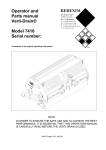Download Digital Propane Injection® for Dodge Cummins 12 valve `94
Transcript
POWER HAS NEVER BEEN EASIER Digital Propane Injection® for Dodge Cummins 12 valve '94-'98 Turbo Diesel Vehicles PN 4871, U.S. Patent Pending IMPORTANT: Be sure to read and understand all instructions before installation. Failure to do so may lead to damage of property, injury and voiding of warranty. Parts Included: 1 - Regulator Assembly 1 - Regulator Mounting Bracket 1 - Propane Lock-off Solenoid 1 - Fuel Pressure Switch 1 - 3-way Pressure Control Solenoid 1 - Propane Pressure Sensor with Fitting 1 - Boost Signal Hose 1 - Electronic Control Unit (ECU) 1 - Harness Assembly 1 - Monitor Cable 1 - Heater Hose 1 - Enable Switch 1 - Fault Light 1 - Vapor Hose 1 - Discharge Fitting, Elbow (Vapor to Intake) 2 - Fitting (Heater Hose to Vaporizer) 2 - Parts Bag 1 - MSD Pro Data+ CD, PN 9608 WARNING:Disconnect the batteries during installation of the DPI® system. When disconnecting the batteries, remove both negative battery cables first and install them last. Note:The propane tank must be purchased separately and must meet Federal DOT and NFPA 58 requirements as well as state and local requirements that may apply. Information is available from your local propane professional which can be located at www.usepropane.com. LIQUID PROPANE REQUIRED The DPI system requires liquid propane at the regulator to function correctly. IT WILL NOT work on propane vapor. The tanks must be equipped with a liquid pickup. Be aware that some tanks only offer a vapor fitting. CAUTION: Propane is heavier than air and will settle in low laying areas. Propane vaporizes at –40° Fahrenheit and will freeze items if contacted. Note: The addition of propane will increase the exhaust gas temperatures. It is recommended to install an exhaust pyrometer to monitor these temperatures and ensure they stay within a safe level. Note: Consult your vehicle's owner's manual in regards to vehicle/powertrain warranty programs whenever adding aftermarket performance products. Note: Apply proper amount of pipe thread sealant on all fittings. SUPERCHIPS • www.superchips.com • 1790 Airport Blvd. • Sanford, FL 32773 • (407) 585-7000 • FAX (407) 585-1900 INSTALLATION INSTRUCTIONS Coolant Hose Fitting HARDWARE INSTALLATION Vaporizer/Regulator Component Assembly Pressure Control Solenoid Fuel Pressure Switch Fuel Line Fitting Outlet Orifice The Vaporizer/Regulator assembly must have some components installed prior to mounting the unit. Figure 1 shows the location of the supplied components. 1. Install the Outlet Orifice. Ve r i f y a s s e m b l y i s Boost inserted as shown in Pressure Figure 12 pg. 12. Port Boost 2. Install Propane Pressure Pressure Sensor. Sensor 3. Install Fuel Pressure Figure 1 Assembling the Vaporizer/Regulator. Switch and fuel lock-off solenoid. 4. Install the 90° coolant hose elbow fittings to the regulator’s coolant inlet/outlet ports. 5. Install Fuel Line Fitting. Coolant Hose Fitting Propane Pressure Sensor ➜ 1. Using the mounting bracket as a guide, drill three 5/16" holes through the front section of the passenger side fender well and fender lining. 2. Mount the bracket to the regulator. 3. Install the regulator assembly on the fender well using the supplied fender washers on the tire side of the fender well (Figure 3). Note: Some applications may require alternative mounting. For these applications verify the regulator is mounted with the regulator inlet at the top. 4. Connect the liquid supply line to the lock off solenoid inlet. ➜ Mounting the Vaporizer/ Regulator Propane Lock-off Solenoid ➜ Figure 2 Front Passenger Fender Mount Location. Install the Propane Discharge FITTING 1. Remove the flex section of the air intake tube between the air cleaner outlet and the turbo inlet. Use care not to allow any foreign material to fall into the turbine inlet or air cleaner outlet. 2. Drill a 3/4” hole in air box assembly. No MAI Sensor on these applications (Figure 4). 3. Insert the Discharge Fitting in the 3/4" hole. Figure 3 Mounting the Regulator Assembly. SUPERCHIPS • www.superchips.com • 1790 Airport Blvd. • Sanford, FL 32773 • (407) 585-7000 • FAX (407) 585-1900 INSTALLATION INSTRUCTIONS INSTALLED DISCHARGE FITTING ➜ ➜ Cotter Pin INSTALL DISCHARGE FITTING HERE Figure 4 Installing the Propane Discharge Fitting. 4. From the inside, install the concave washer to the threads of the fuel discharge Fitting so the domed side faces the discharge Fitting and it aligns with the curve of the intake tube. 5. Install flat washer and nut. Note: Tighten so that washer is seated to tube and fitting is aligned with vapor hose from regulator. Do not over torque. Coating with Red Loctite 272 or Blue Loctite 242 is highly recommended. 6. Insert the supplied cotter pin through the Discharge Fitting and bend the ends outward to prevent the nut from coming loose. 7. Reinstall the air intake tube to the engine. 8. Route the Propane Vapor Hose to the Regulator Outlet to the Discharge Fitting. It needs to be cut to fit. This hose is wire re-inforced and should be cut with cut-off saw or band saw. Note: Verify there are no kinks in the hose and it is routed a safe distance away from sharp edges and hot engine components. InstalL MAP SENSOR port ➜ You must install a map sensor line that runs to the Boost Pressure sensor on the Vaporizer. 1. Route the new Pressure Hose along the top of the firewall. 2. Insert the Pressure Hose in the Regulator Assembly Boost Pressure Port. 3. Install supplied fitting to a portion of the intake manifold (Figure 5). Note: Verify the Manifold Pressure Hose is not kinked and is routed in a safe, secure manner that is away from any sharp objects or engine heat sources. INSTALL MAP LINE FITTING Figure 5 Connecting the MAP Sensor. SUPERCHIPS • www.superchips.com • 1790 Airport Blvd. • Sanford, FL 32773 • (407) 585-7000 • FAX (407) 585-1900 INSTALLATION INSTRUCTIONS INSTALL Vaporizer Coolant Hose ➜ ➜ Note: The Vaporizer assembly requires a constant flow of engine coolant to maintain proper propane flow. Use the manufacturer recommended coolant. See your Owner’s Manual for information. 1. Separate the upper heater hose from the outlet at the top front of the engine block and remove the tube. 2. Install a new hose and route from the engine to the vaporizer assembly. 3. Install a second hose from the vaporizer assembly to the heater hose port on the firewall, taking care to maintain a safe distance from the exhaust and turbo charger. Figure 6 Installing the Coolant Hoses. MountING THE controller The DPI’s ECU can be mounted in almost any location and any position under the hood. Mount away from high temperature sources, such as exhaust manifold, as well as direct pressure wash spray. A recommended mounting location is on the front section of the passenger side battery tray (Figure 7). 1. Using the controller as a guide, with the large connector towards the outside of the vehicle, mark and drill two holes on the forward side of the passenger side battery tray. 2. Mount the controller as shown. Figure 7 Mounting the ECU. WIRE TO BE SPLICED WIRE TAP 1. Insert Male End Cup into wire to be spliced (Figure 8). 2. Apply Silicone Sealant in Barrel end. 3. Hand tighten Barrel into Male End Cup. 4. Strip wire approximately 3/8” (10mm). 5. Insert wire into Male End exposing only bare wire. 6. Hand tighten male end to Barrel. Connection complete! BARREL MALE ENDCUP 3/8” (10 mm) MALE END Figure 8 Using a Wire Tap. SUPERCHIPS • www.superchips.com • 1790 Airport Blvd. • Sanford, FL 32773 • (407) 585-7000 • FAX (407) 585-1900 INSTALLATION INSTRUCTIONS WIRING CAUTION: Do not cut or splice into any critical safety circuits such as ABS, SRS control (air bag) or dash displays. Red Connect to the Fused Key On power source (10 Amp minimum). Black Connect to the negative post of the battery. Throttle Position Sensor (TPS) Signal Orange '94-'95 Connect to Orange/Dk. Blue wire on Pin-22 of Powertrain Controller. '96-'97 Connect to Orange/Dk. Blue wire on Pin-23 of Powertrain Controller. Trigger Wire (RPM) Signal White '94-'95 Connect to the Gray/Lt. Blue wire on Pin-43 of Powertrain Controller. '96-'97 Connect to the Gray/Black wire on Pin-8 of C1 of Powertrain Controller. Boost Pressure Sensor 4-Pin Connector w/3 Wires Connect to the 4-pin connector on the Boost Pressure Sensor Port on the Red MSD Block (This Boost Pressure Sensor does not use the temperature sensor function). See Figure 1, page 2. Propane Pressure Sensor – Regulator 4-Pin Connector w/4 Wires Connect to the 4-pin connector on the Propane Pressure Sensor on the Regulator Assembly (Figure 1, page 2). Pressure Control Solenoid and Pressure Protection Switch Green Connect to the Pressure Control Solenoid. White Connect to either side of the Fuel Pressure Switch. Note: Connect the White jumper wire provided in the kit between the remaining contacts on the Pressure Control Solenoid and the Fuel Pressure Switch (See Figure 13, pg. 12). Lock Off Solenoid Yellow Red Connect these sleeved wires to the 2-pin Weather Pack connector on the Propane Lock Off Solenoid. Enable Switch Note: Mount the switch in an accessible location for the driver. Pink Red Connect sleeved wires to the Enable switch. Malfunction Indicator Light (MIL) Brown/ White Red Connect to the wires sleeved together to the LED. Note: Mount the MIL or Light Emitting Diode (LED) in a location visible by the driver. Tach Output (Optional) Gray Connects to tach for 4-cylinder (two pulses per revolution). SUPERCHIPS • www.superchips.com • 1790 Airport Blvd. • Sanford, FL 32773 • (407) 585-7000 • FAX (407) 585-1900 INSTALLATION INSTRUCTIONS DIGITAL PROPANE INJECTION WWW.SUPERCHIPS.COM POWERTRAIN CONTROLLER C1 Throttle Position Sensor Figure 9 Wiring the Digital Propane System. SUPERCHIPS • www.superchips.com • 1790 Airport Blvd. • Sanford, FL 32773 • (407) 585-7000 • FAX (407) 585-1900 INSTALLATION INSTRUCTIONS PROPANE DELIVERY and LEAK TEST • It is recommended to have the propane tank filled by a qualified supply service and have them verify that there are no leaks in the system. • The DPI Controller will not activate the LP Lock-Off Solenoid until all conditions are detected and meet program requirements: Engine RPM, Throttle Position, Intake Manifold Pressure (Boost) and System Request (On/Off). • Temporarily connect the LP Lock-Off Solenoid to +12v and Ground. • Verify no leaks are present outside of regulator assembly. CAUTION: If a leak is detected, shut the fuel tank off immediately. Repair leaks if necessary, and repeat test/repair until no leaks are detected. Connect LP Lock-Off Solenoid to ECU harness. SYSTEM OPERATION TEST • The DPI system comes fully programmed and ready to run without using a computer. You only need to connect a computer if you wish to monitor the DPI system operation, or to change programmable features. It is recommended to start and test drive the vehicle before making any changes to the software. Programming and Acquisition Information for the Superchips DPI Pro-Data+/Graphview Software System Requirements: Windows 95 or later. Software: MSD Graphview/Pro-Data+ software. Connect the monitor cable included in the kit (This is a standard 9 Pin Serial cable (DB9) from the RS-232 connector on the DPI ECU to a serial port on the PC). INSTALLATION of the Pro-Data+ Software 1. Insert CD Rom. 2. Click on version of Software you want to install from the MSD Ignition Pro-data menu screen. 3. Follow steps to load software. 4. Click on MSD Graph View Icon. 5. Click on File, then Open. 6. Click on the 4871 folder, then click on 4871v##.ign (## determines the version, such as 05). 7. Turn Ignition power On. SUPERCHIPS • www.superchips.com • 1790 Airport Blvd. • Sanford, FL 32773 • (407) 585-7000 • FAX (407) 585-1900 INSTALLATION INSTRUCTIONS Note: Do not cycle the ignition switch repeatedly or leave on for an extended period of time. This can cause the Engine Heaters/Glow Plugs to turn on and drain the battery. Observe the following windows: GraphView: Product Connected Data Source Note: File name will be displayed when file is opened as in Step 6 on page 7. “None” on either or both indicates communication failure. Figure 10 Pro-Data+ Screen and Program Windows. SUPERCHIPS • www.superchips.com • 1790 Airport Blvd. • Sanford, FL 32773 • (407) 585-7000 • FAX (407) 585-1900 INSTALLATION INSTRUCTIONS Data monitor list Note: List will be blank if there is no product communication. User Notes: Allows you to enter notes and save with each program. Data Editor: Programmable items RPM Meter: Graphical display of RPM, Propane Operating Pressure and Manifold Pressure (Engine Boost). Alert List: Displays notifications of alerts. Only visible when Alert is active. Maintenance Log: Lists the last nine alerts recorded. MOnitored items Pwm: RPM: LpPsia: TPS In: TPS %: Fuel Temp: MapIn: AcqRun: Lp Sys: Liquid Sol: PwrLevel: Baro: Cruise: Pulse Width Modulation, “ON” time for the Pressure Control Solenoid on the regulator. This varies from 0 to 255. Engine speed Verify RPM displayed is approximately equal to vehicle RPM on Tach or scanner. The measured pressure of the propane in the regulator, measured in absolute pressure. Throttle Position Sensor signal. Range: 0-1023 Converted TPS In signal increasing value from approximately 0 at idle to near 100 at full throttle. Displays the temperature of the propane at outlet of regulator. Manifold Absolute Pressure in the engine intake manifold. Status of the DPI data recording system. System ON/OFF switch Verify display alternates between OFF & ACTIVE when switched is toggled. Displays whether Lock OFF solenoid is “ON” or “OFF”. Displays setting of power level selected. Displays the recorded ambient atmospheric pressure. Displays whether the system is in cruise control mode. This mode simulates Throttle Position based on engine manifold pressure. PROGRAMMABLE ITEMS DATA EDITOR Pedal: The two values set the range for reading the factory Throttle Position Sensor (TPS). Lo: Displays TPS In at idle/minimum. Hi: Displays TPS In fully depressed. Note: It is recommended to use pre-programmed values. Fuel: This value is factory set at 100 (for 100%) so that the system runs the fuel map as programmed Note: Changing this value will reduce the amount of propane sent to the engine over the entire operating range. Acq: Setting the start and length of time for the data acquisition file. The data file has 2000 points that may be spread out over time. Off: No data acquired. Run once: One time window of data begins when the toggle (Lp Sys) switch is turned on. Run loop: Data is taken continuously, and when saved, the last record window is saved. This is a traveling window, with new data continuously replacing the oldest. Run alert: One window of data is taken only when an alert flag is set. SUPERCHIPS • www.superchips.com • 1790 Airport Blvd. • Sanford, FL 32773 • (407) 585-7000 • FAX (407) 585-1900 10 INSTALLATION INSTRUCTIONS Note: THESE DATA FILES ARE NOT AUTOMATICALLY SAVED! Select a length of time: 20 sec., 80 sec., 6 min., 33 min. Note: Shorter file lengths have faster sample rates which give better definition to the data lines and will better show what happens before, during, and after a particular event such as a transmission shift. Boost enable:This is the manifold pressure at which the lp system will activate. The default setting is zero so that the propane system will begin to inject propane during normal driving conditions. If so desired, the boost enable value may be raised so that propane is only injected during acceleration and hill climbing. Extend Boost limit: This value is the manifold pressure above which propane injection will be disabled. The default setting is 45 psi, which is the maximum of the factory supplied sensor. This value may be lowered to correspond to the vehicle maximum boost level. If the value is raised above 42 psi, the pressure sensor will not be able to send a value this high to the computer, therefore, propane will not be disabled due to overly high manifold pressure. RPM limit: The maximum engine rpm up to which propane will be injected. The default value is set for each motor type, based on the factory limits. If the rpm value is raised, propane will continue to be injected up to the new value. save data • In the “GraphView MSD file” window, go to “view”, click on “Run History”. • In the “Run History” window, go to the “Transfer”, Click on “Acq to plot”. This will store the last window (as set in the data editor menu) of data from the DPI to the PC. • To save the data file, go into the “Run History” window, go to the “File” pull down menu, click on “Save Acq as” and either use the name supplied, or enter in a new name, and click on “Save”. view previously recorded data file • Open the “Graphview File” MSD window, go to “View” pull down menu, and click on “history1”. In the “file” pull down menu, click on “Open Acq” and select a file. • To display the values in the graph, go to “View”. Pull down menu in the “history1” window, and click on “Tracebox/Analysis” Box. • As the cursor is moved across the window, a vertical black line moves along with it, and the values of lines where they cross the vertical black line are displayed in the trace box. • The lines of data in the “history1” window may be turned on and off by clicking the “x” next to the data name in the trace box. • Time between events may be displayed by moving the vertical black line (either with the cursor or the left/right arrow keys) to the first event and hitting the spacebar on the keyboard. • This will mark that location with a red line. Move the black line away from that point, and the time between the red and black lines will be displayed at the top of the “history1” window. Press the space bar again to remove the red marker. • Multiple files may be opened in the same window, and all the lines of data will be displayed in the trace box. • The same data line in different files will have the same color in all files. SUPERCHIPS • www.superchips.com • 1790 Airport Blvd. • Sanford, FL 32773 • (407) 585-7000 • FAX (407) 585-1900 INSTALLATION INSTRUCTIONS 11 Menu Tree The following menu tree shows the different screens and programs of the PN 4871 and Monitor. PN 4871 Flow Chat with Hand Held Monitor Figure 11 Optional Hand Held Monitor Flow Chart. Note: At time of printing, the software version displayed was V05 M05. Newer version numbers will display as upgrades apply. SUPERCHIPS • www.superchips.com • 1790 Airport Blvd. • Sanford, FL 32773 • (407) 585-7000 • FAX (407) 585-1900 POWER HAS NEVER BEEN EASIER WHITE JUMPER WIRE IN OUT Figure 12 Outlet Orifice Assembly Figure 13 Vacuum Line Routing. Service In case of malfunction, this component will be repaired free of charge according to the terms of the warranty. When returning components for service, Proof of Purchase must be supplied for warranty verification. After the warranty period has expired, repair service is charged based on a minimum and maximum charge. All returns must have a Return Material Authorization (RMA) number issued to them before being returned. To obtain an RMA number please contact MSD Customer Service at (915) 855-7123 or fax a request to (915) 857-3344. Send the unit prepaid with proof of purchase to the attention of: MSD Ignition, Customer Service - RMA #, 12120 Esther Lama, Dock 5, El Paso, Texas 79936. When returning the unit for repair, leave all wires at the length in which you have them installed. Be sure to include a detailed account of any problems experienced, and what components and accessories are installed on the vehicle. The repaired unit will be returned as soon as possible after receipt, COD for any charges. (Ground shipping is covered by warranty). All units are returned regular UPS unless otherwise noted. For more information, call the MSD Customer Service Line (915) 855-7123. MSD technicians are available from 7:00 a.m. to 6:00 p.m. Monday - Friday (mountain time). M Limited Warranty SD IGNITION warrants MSD Ignition products to be free from defects in material and workmanship under normal use and if properly installed for a period of one year from date of purchase. If found to be defective as mentioned above, it will be replaced or repaired if returned prepaid along with proof of date of purchase. This shall constitute the sole remedy of the purchaser and the sole liability of MSD Ignition. To the extent permitted by law, the foregoing is exclusive and in lieu of all other warranties or representations whether expressed or implied, including any implied warranty of merchantability or fitness. In no event shall MSD Ignition be liable for special or consequential damages. SUPERCHIPS • www.superchips.com • 1790 Airport Blvd. • Sanford, FL 32773 • (407) 585-7000 • FAX (407) 585-1900 © 2005 Superchips, Inc. FRM27150 Created 11/05 Printed In U.S.A.