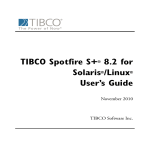Download Splus6.1 for UNIX/Linux suppliment
Transcript
S-PLUS 6.1 for UNIX/Linux
Supplement
May 2002
Insightful Corporation
Seattle, Washington
Proprietary
Notice
Insightful Corporation owns both this software program and its
documentation. Both the program and documentation are
copyrighted with all rights reserved by Insightful Corporation.
The correct bibliographical reference for this document is as follows:
S-PLUS 6.1 for UNIX Supplement, Insightful Corporation, Seattle, WA.
Printed in the United States.
Copyright Notice Copyright © 1987-2002, Insightful Corporation. All rights reserved.
Insightful Corporation
1700 Westlake Avenue N, Suite 500
Seattle, WA 98109-3044
USA
ii
ACKNOWLEDGMENTS
S-PLUS would not exist without the pioneering research of the Bell
Labs S team at AT&T (now Lucent Technologies): John Chambers,
Richard A. Becker (now at AT&T Laboratories), Allan R. Wilks (now
at AT&T Laboratories), Duncan Temple Lang, and their colleagues in
the statistics research departments at Lucent: William S. Cleveland,
Trevor Hastie (now at Stanford University), Linda Clark, Anne
Freeny, Eric Grosse, David James, José Pinheiro, Daryl Pregibon, and
Ming Shyu.
Insightful Corporation thanks the following individuals for their
contributions to this and earlier releases of S-PLUS: Douglas M. Bates,
Leo Breiman, Dan Carr, Steve Dubnoff, Don Edwards, Jerome
Friedman, Kevin Goodman, Perry Haaland, David Hardesty, Frank
Harrell, Richard Heiberger, Mia Hubert, Richard Jones, Jennifer
Lasecki, W.Q. Meeker, Adrian Raftery, Brian Ripley, Peter
Rousseeuw, J.D. Spurrier, Anja Struyf, Terry Therneau, Rob
Tibshirani, Katrien Van Driessen, William Venables, and Judy Zeh.
iii
iv
CONTENTS
Acknowledgments
Chapter 1 Welcome
iii
1
Welcome to S-PLUS 6.1!
2
Installation
3
What’s New in S-PLUS 6.1
8
Help, Support, and Learning Resources
10
Typographic Conventions
18
Chapter 2
CONNECT/C++
19
Introduction
20
Simple Examples: An Application and a
Called Routine
21
CONNECT/C++ Class Overview
28
CONNECT/C++ Architectural Features
31
Chapter 3
Globalization
43
Introduction
44
Working With Locales
45
Using Extended Characters
48
Importing, Exporting, and Displaying
Numeric Data
50
v
Contents
Chapter 4
53
Introduction
54
Creating, Editing, and Distributing a Help File
56
Common Text Formats
61
Contents of Help Files
63
Chapter 5
Oracle Connectivity
81
Introduction
82
Reading Data From an Oracle Database
83
Writing Data to an Oracle Database
90
Executing Arbitrary SQL Statements
92
Index
vi
User-Defined Help
95
1
WELCOME
Welcome to S-PLUS 6.1!
2
Installation
Supported Platforms and System Requirements
Installation Instructions
Running S-PLUS
3
3
4
5
What’s New in S-PLUS 6.1
CONNECT/C++
Globalization
User-Defined Help
Oracle Connectivity (Solaris Only)
8
8
8
9
9
Help, Support, and Learning Resources
Online Help
Online Manuals
S-PLUS on the Web
Training Courses
Technical Support
Books Using S-PLUS
10
10
13
14
14
14
15
Typographic Conventions
18
1
Chapter 1 Welcome
WELCOME TO S-PLUS 6.1!
S-PLUS 6.1 is a service upgrade for S-PLUS 6, a significant new release
of S-PLUS based on the latest version of the powerful, object-oriented
S language developed at Lucent Technologies. S is a rich environment
designed for interactive data discovery and is the only language
created specifically for data visualization and exploration, statistical
modeling, and programming with data.
S-PLUS 6 continues to be the premier solution for your data analysis
and technical graphing needs. The Java graphical user interface gives
you point-and-click access to graphing and statisticsWith S-PLUS 6,
you can also program interactively using the S-PLUS programming
language.
In a typical S-PLUS session, you can:
2
•
Import data from virtually any source.
•
View your data in a convenient Data window.
•
Create plots with the click of a button.
•
Control details of your graphics to produce stunning,
professional-looking output for export to your report
documents.
•
Perform statistical analyses from convenient dialogs in the
menu system.
•
Create your own functions.
•
Completely customize your user interface.
Installation
INSTALLATION
Supported
Platforms and
System
Requirements
S-PLUS 6.1 for UNIX/Linux is supported on the following:
•
32-bit Solaris, Solaris 2.6, 7, or 8
•
Red Hat Linux 6.1, 6.2, 7.0, 7.2
Before installing S-PLUS, review the minimum system configuration
information in Table 1.1. To determine the required RAM, sum the
base RAM and the per-user RAM multiplied by the number of
simultaneous users. For example, a single-user Linux system should
have at least 64 + 32*1 = 96MB of RAM.
Table 1.1: Minimum system configuration information for S-PLUS 6.1.
Operating
System
Platform
Disk Space
Base RAM
Per-User RAM
Sun SPARC
Solaris 2.6, 7, 8
225MB
64MB
40MB
Intel x86
Red Hat 6.1, 6.2, 7.0, 7.2
225MB
64MB
32MB
The base RAM and per-user RAM listings can also be used to
calculate minimum swap space requirements. In general, the
minimum swap space required is twice the sum of the base RAM and
the per-user RAM multiplied by the number of simultaneous users.
For example, on a Solaris system with three simultaneous S-PLUS
users, the minimum swap space is 2*(64+(40*3)) = 368MB.
These values are minima; if you work with moderately-sized data sets,
the numbers may be insufficient for your needs. Note also that they
are computed for simple command-line S-PLUS. If you intend to run
the Java GUI, you should add approximately 100MB RAM per user
to the numbers shown in Table 1.1. For example, on Solaris, Insightful
Corporation recommends approximately 200MB RAM for one user
running the Java GUI.
Linux Platforms
S-PLUS 6.1 was developed under Red Hat 6.1 and tested/supported
on Red Hat 6.2, 7.0, and 7.2. These releases contain the kernels and
compilers listed in Table 1.2. Other Linux distributions, such as SuSE,
are not officially supported or tested. However, if you want to use
another Linux distribution, you should use one that has similar
3
Chapter 1 Welcome
versions of the kernels and compilers (for example, SuSE 6.4, 7.0, or
7.2). For more information on various Linux distributions, see http://
www.distrowatch.com.
Table 1.2: Kernels and compilers for the supported versions of Red Hat Linux.
Java Runtime
Environment
(JRE)
Red Hat OS
Kernel
GCC
glibc
7.2
2.4.7
2.96
2.2.4
7.0
2.2.16
2.96
2.1.92
6.2
2.2.14
2.91.66
2.1.3
6.1
2.2.12
2.91.66
2.1.2
The Java runtime environment (JRE) version 1.3 is included in
S-PLUS 6.1. Your operating system must support JRE 1.3 to run the
Java-enabled version of S-PLUS. The JRE provided by S-PLUS is
installed as part of the S-PLUS distribution, and under normal
circumstances it is used only by S-PLUS. If you have a different
version of the JRE on your system, the JRE used by S-PLUS should
not interfere with your other JRE applications, which will continue to
use the version you’ve previously installed.
See the S-PLUS release notes for specific information regarding the
JRE on your platform. In particular, Solaris operating environments
require various patches from Sun to run Java 1.3. The S-PLUS 6.1
release notes contain pointers to Web site where you can download
these patches.
Installation
Instructions
For complete installation instructions, please see the plain text file
INSTALL.TXT located at the top level of your S-PLUS 6.1 CD-ROM,
or the manual S-PLUS 6 Installation and Maintenance Guide.
During installation, you are prompted for your S-PLUS serial number.
Note that the serial number format has changed dramatically in
S-PLUS 6.1; you can find your new serial number on the S-PLUS 6.1
CD-ROM jewel case. The serial number you enter during installation
is recorded and you can retrieve it later by typing Splus SERIAL at the
UNIX prompt on your system.
4
Installation
Do not install this release over any existing version of S-PLUS.
Instead, designate a clean installation directory for S-PLUS 6.1 and
proceed with the installation as described in either INSTALL.TXT or
the manual.
Running S-PLUS
Before starting S-PLUS, you must do the following:
1. Set your DISPLAY environment variable to your local
machine.
2. Create an S-PLUS chapter to hold your work.
Setting your DISPLAY environment variable is necessary for the
Java features in S-PLUS. To set your display from a C-like shell (csh,
tcsh, etc.), use the setenv command from the UNIX prompt:
setenv DISPLAY <display_name>
where <display_name> is the name of your local machine. From the
Bourne- and Korn-like shells (including sh, ksh, bash, etc.), use the
following commands:
DISPLAY=<display_name>;export DISPLAY
Creating an S-PLUS chapter is necessary for storing the data objects
and external files you create in S-PLUS. The following commands
create an S-PLUS chapter named mysplus for you to work in (be sure
you don’t have a mysplus directory in your home directory before
typing these commands).
cd
mkdir mysplus
cd mysplus
Splus CHAPTER
You are now ready to start S-PLUS. S-PLUS may be launched in a
variety of modes. The following lists each mode and the
corresponding UNIX command-line expression for launching it. In
all of the commands below, Splus refers to the script you use to
launch S-PLUS 6.1 on your system.
•
S-PLUS command line without Java
Splus
5
Chapter 1 Welcome
•
S-PLUS command line supporting Java calls, Java graphics,
and the Java help interface
Splus -j
•
S-PLUS graphical user interface
Splus -g
or
Splus -g &
The second command using the ampersand (&) puts the GUI process
into the background, freeing your xterm for other uses.
The -e flag may be added to either of the first two modes to enable
command-line editing. The Commands window in the graphical user
interface always allows basic editing.
Note
Java has a number of known problems displaying on a remote display using the X Window
System. For this reason, Insightful Corporation suggests (if possible) that you limit your use of the
Java-based GUI in this release to the console of the machine on which S-PLUS is installed; that is,
treat this release of the Java-based GUI as a workstation release, rather than as a network client/
server release.
For specific details describing the limitations of Java GUI clients on remote displays, see the
S-PLUS 6.1 release notes.
S-PLUS 6 includes two additional flags, -jit and -helpoff:
6
•
The -jit flag works with the -g, -j, and -userapp flags and
allows you to turn on the Java just-in-time compiler. This
makes the graphical user interface and help system run faster
but introduces instabilities that often lead to crashes. In
particular, the just-in-time compiler often crashes while
repainting graphical user interface elements such as the
JavaHelp window and the Data window.
•
The -helpoff flag is useful only with the -g flag. It turns off the
automatic invisible startup of the help system. The invisible
startup improves initial responsiveness of the help system but
Installation
adds a significant memory footprint to the current session. If
you want to optimize your available memory, this flag may
prove useful.
7
Chapter 1 Welcome
WHAT’S NEW IN S-PLUS 6.1
In this section, we briefly describe the new features in S-PLUS 6.1.
Detailed information can be found in the relevant chapters of this
supplement. For information on other enhancements and
improvements in S-PLUS 6.1, see the release notes.
CONNECT/C++
CONNECT/C++ is now available with S-PLUS for UNIX/Linux.
Previously, this feature was available only in S-PLUS for Windows.
You can use CONNECT/C++ to create C++ applications that access
S-PLUS functionality as well as C++ functions that are called from
S-PLUS via the .Call interface. S-PLUS 6.1 includes a C++ class
library you can use to create and manipulate S-PLUS functions, parse
and evaluate S-PLUS expressions, and return messages when objects
have changed or databases have been attached or detached.
The CONNECT/C++ library is located in $SHOME/newfun/lib,
source code can be found in $SHOME/sconnect, and examples are
in $SHOME/sconnect/samples. Here, $SHOME is the home
directory for your installation of S-PLUS 6.1. You can see this directory
path by typing either getenv("SHOME") at the command prompt in
S-PLUS or Splus SHOME from the UNIX prompt, where Splus is the
script you use to launch S-PLUS 6.1.
Globalization
8
Aspects of S-PLUS have been significantly enhanced to support
globalization and locales. The concept of a locale is akin to Regional
Options (or Regional Settings) in Microsoft Windows; setting a
locale is a way of specifying which character sets, number formats,
and collation sequences to use. This allows S-PLUS to support Western
European character sets (ISO 8859-1) as well as 8-bit ASCII
characters (ASCII codes 128-255) in character data and the names of
objects. Globalization also permits you to import, export, and display
numbers written with decimal markers other than the period, and
thousands separators other than the comma. S-PLUS 6.1 fully supports
French and German locales.
What’s New in S-PLUS 6.1
Note
The implementation of locales within S-PLUS does not apply to date formats because they are
handled through a separate mechanism in the timeDate set of functions. Also, it does not apply to
messaging; all messages in S-PLUS are in the English language.
User-Defined
Help
In S-PLUS 6.1, the process for creating and distributing custom S-PLUS
help files has been greatly streamlined and better documented.
Oracle
Connectivity
(Solaris Only)
S-PLUS 6.1 expands connectivity with Oracle database clients. This
allows you to read data from an Oracle table, insert data into a table,
and run arbitrary SQL queries, all from the S-PLUS command line.
This feature is available on Solaris installations of S-PLUS 6.1 only;
Linux installations do not support this feature.
9
Chapter 1 Welcome
HELP, SUPPORT, AND LEARNING RESOURCES
There are a variety of ways to accelerate your progress with S-PLUS.
This section describes the learning and support resources available to
S-PLUS users.
Online Help
S-PLUS offers an online JavaHelp system to make learning and using
S-PLUS easier. Under the Help menu in the S-PLUS GUI, you will
find detailed help on each function in the S-PLUS language. You can
access the help system from the S-PLUS prompt or the Commands
window in the GUI by typing help.start().
Context-sensitive help is available by clicking the Help buttons in
dialogs.
JavaHelp
JavaHelp in S-PLUS uses Java to display the help files. To access
JavaHelp, do one of the following:
•
From the main menu in the S-PLUS GUI, choose Help 䉴
Contents, Help 䉴 Index, or Help 䉴 Search to view the
help system’s table of contents, index, and search pages,
respectively.
•
From the S-PLUS prompt or the Commands window in the
GUI, type help.start().
To turn the help system off, type help.off() at the S-PLUS prompt.
As shown in Figure 1.1, the JavaHelp window has three main areas:
the toolbar, the navigation pane, and the topic pane.
10
Help, Support, and Learning Resources
Figure 1.1: The S-PLUS JavaHelp window.
Using the toolbar
Table 1.3 lists the four buttons on the help window toolbar.
Table 1.3: Toolbar buttons in the JavaHelp window.
Button
Description
Returns to previously viewed help topic.
Previous
Next
Moves to next help topic in a previouslydisplayed sequence of topics.
Prints the current help topic.
Print
11
Chapter 1 Welcome
Table 1.3: Toolbar buttons in the JavaHelp window. (Continued)
Button
Description
Page Setup
Determines the orientation of the page for
printing purposes.
Using the navigation pane
The navigation pane appears on the left side of the JavaHelp window.
Like the help window itself, the left pane is divided into three parts:
the Table of Contents
, Index
, and Search
pages:
•
The Table of Contents page organizes help topics by
category so related help files can be found easily. These
categories appear as small folder icons, labeled with the name
of the category. To open a category, double-click the icon or
label. To select a topic within the category, double-click its
page icon or the topic title.
•
The Index page lists available help topics by keyword.
Keywords are typically function names for S-PLUS language
functions. Type a word in the text box and press ENTER to
find the keywords that most closely match it.
•
The Search tab provides a full-text search for the entire help
system. Type the word or phrase you want to find in the text
box and press ENTER. JavaHelp displays in the list box all
help files containing that keyword. Double-click a title to
display the desired help topic.
Using the topic pane
The topic pane appears on the right side of the help window and
displays the help topics you choose. It usually appears with both
vertical and horizontal scroll bars, but you can expand the JavaHelp
window to increase the width of the right pane. Many help files are
too long to be fully displayed in a single screen, so choose a
convenient height for your JavaHelp window and then use the
vertical scroll bars to scroll through the text.
12
Help, Support, and Learning Resources
Help at the
Command Line
When working from the S-PLUS command line, you can obtain help
for any S-PLUS function using the help or ? functions. For example, to
open the help file for anova, simply type:
> help(anova)
or
> ?anova
Online Manuals
In addition to this supplement, the booklet Getting Started with S-PLUS
6 for UNIX/Linux, the User’s Guide, the Programmer’s Guide, and both
volumes of the Guide to Statistics are available online. Getting Started
with S-PLUS 6 provides a tutorial introduction to the product and so is
particularly useful for those new to S-PLUS.
To view a manual online, navigate to $SHOME/doc and open the
desired PDF file. See Table 1.4 for the names of the PDF files.
Table 1.4: Online documentation available in $SHOME/doc.
Manual
S-PLUS 6.1 for UNIX/Linux Supplement
PDF File
unixsupp61.pdf
S-PLUS 6 Installation and Maintenance Guide
instman.pdf
Getting Started with S-PLUS 6 for UNIX/Linux
getstart.pdf
S-PLUS 6 User’s Guide
unixug.pdf
S-PLUS 6 Guide to Statistics, Volume 1
statman1.pdf
S-PLUS 6 Guide to Statistics, Volume 2
statman2.pdf
S-PLUS 6 Programmer’s Guide
pguide.pdf
13
Chapter 1 Welcome
Note
The online manuals are viewed using Adobe Acrobat Reader. It is generally useful to turn on
bookmarks under the View entry of the menu bar while using Acrobat Reader, rather than rely on
the contents at the start of the manuals. Bookmarks are always visible and can be expanded and
collapsed to show just chapter titles or to include section headings.
S-PLUS on the
Web
Training
Courses
You can find S-PLUS on the World Wide Web at http://
www.insightful.com/support. In these pages, you will find a variety
of information, including:
•
Product information.
•
FAQ pages.
•
The most recent service packs.
•
Training course information.
•
Information on classroom use and related educational
materials.
Insightful Corporation’s Educational Services offers a number of
courses designed to quickly make you efficient and effective at
analyzing data with S-PLUS. The courses are taught by professional
statisticians and leaders in statistical fields. Courses feature a hands-on
approach to learning, dividing class time between lecture and online
exercises. All participants receive the educational materials used in
the course, including lecture notes, supplementary materials, and
exercise data. For further information, see
http://www.insightful.com/services/training.asp.
Technical
Support
North, Central, and South America
Contact Technical Support at Insightful Corporation:
Telephone: 206.283.8802 or 1.800.569.0123, ext. 235,
Monday-Friday, 6:00 a.m. PST (9:00 a.m. EST) to 5:00 p.m.
PST (8:00 p.m. EST)
Fax: 206.283.8691
14
Help, Support, and Learning Resources
E-mail: [email protected]
Web: http://www.insightful.com/support
All Other Locations
Contact the European Headquarters of Insightful Corporation:
Christoph Merian-Ring 11, 4153 Reinach, Switzerland
Telephone: +41 61 717 9340
Fax: +41 61 717 9341
E-mail: [email protected]
Books Using
S-PLUS
Introductory
Burns, P. (1998). S Poetry. Download for free from
http://www.seanet.com/~pburns/Spoetry
Krause, A. and Olson, M. (2000). The Basics of S and S-PLUS (2nd ed.).
Springer-Verlag, New York.
Spector, P. (1994). An Introduction to S and S-PLUS. Duxbury Press,
Belmont, CA.
Statistics and Data Analysis (General)
Alzola, C.F. and Harrell, F.E. (2001). An Introduction to S-PLUS and the
Hmisc and Design Libraries. Download for free from
http://hesweb1.med.virginia.edu/biostat/s/doc/splus.pdf
Atkinson, A., and Riani, M. (2000). Robust Diagnostic Regression
Analysis. Springer-Verlag.
Bowman, A. and Azzalini, A. (1997). Applied Smoothing Techniques for
Data Analysis: The Kernel Approach with S-PLUS Illustrations. Clarendon
Press.
Chambers, J.M. and Hastie, T.J. (1992). Statistical Models in S.
Chapman and Hall.
Crawley, M. (2002). Statistical Computing: An Introduction to Data
Analysis Using S-PLUS. Wiley.
Davison, A.C. and Hinkley, D.V. (1997). Bootstrap Methods and Their
Applications. Cambridge University Press.
15
Chapter 1 Welcome
Efron, B. and Tibshirani, R.J. (1994). An Introduction to the Bootstrap.
Chapman & Hall.
Everitt, B. (1994). A Handbook of Statistical Analyses Using S-PLUS.
Chapman & Hall, London.
Härdle, W. (1991). Smoothing Techniques with Implementation in S.
Springer-Verlag, New York.
Hastie, T.J. and Tibshirani, R.J. (1990). Generalized Additive Models.
Chapman & Hall.
Hastie, T.J., Tibshirani, R.J., and Friedman, J. (2001). The Elements of
Statistical Learning: Data Mining, Inference and Prediction. SpringerVerlag, New York.
Huet, S., et al. (1996). Statistical Tools for Nonlinear Regression: A
Practical Guide with S-PLUS Examples. Springer-Verlag, New York.
Marazzi, A. (1992). Algorithms, Routines and S Functions for Robust
Statistics. Wadsworth & Brooks/Cole, Pacific Grove, CA.
Newton, H.J. and Harvill, J.L. (1997). StatConcepts: A Visual Tour of
Statistical Ideas. Duxbury Press.
Nolan, D. and Speed, T.P. (2000). Stat Labs: Mathematical Statistics
Through Applications. Springer-Verlag.
Pinheiro, J.C. and Bates, D.M. (2000). Mixed-Effects Models in S and
S-PLUS. Springer-Verlag, New York.
Schumaker, R.E. and Akers, A. (2001). Understanding Statistical
Concepts Using S-PLUS. Lawrence Erlbaum Associates, Mahwah, NJ.
Venables, W.N. and Ripley, B.D. (1999). Modern Applied Statistics with
S-PLUS (3rd ed.). Springer-Verlag, New York.
Wilcox, R. (1997). Introduction to Robust Estimation and Hypothesis
Testing. Academic Press.
Statistics and Data Analysis (Specialized)
Bruce, A. and Gao, H.-Y. (1996). Applied Wavelet Analysis with S-PLUS.
Springer-Verlag, New York.
Everitt, B. and Rabe-Hesketh, S. (2001). Analyzing Medical Data Using
S-PLUS (Statistics for Biology and Health). Springer-Verlag.
Harrell, F.E. (2001). Regression Modeling Strategies with Applications to
Linear Models, Logistic Regression, and Survival Analysis. Springer-Verlag.
16
Help, Support, and Learning Resources
Kaluzny, S.P., Vega, S.C., Cardoso, T.P., and Shelly, A.A. (1997).
S+SPATIALSTATS User’s Manual. Springer-Verlag, New York.
Meeker, W. and Escobar, L. (1998). Statistical Methods for Reliability
Data. John Wiley & Sons, Inc.
Millard, S.P. and Krause, A. (2001). Applied Statistics in the
Pharmaceutical Industry. Springer-Verlag, New York.
Millard, S.P. and Neerchal, N.K. (2000). Environmental Statistics with
S-PLUS. CRC Press.
Selvin, S. (1998). Modern Applied Biostatistical Methods: Using S-PLUS.
Oxford University Press.
Therneau, T.M. and Grambsch, P.M. (2000). Modeling Survival Data.
Springer-Verlag, New York.
Graphical Techniques
Chambers, J.M., Cleveland, W.S., Kleiner, B., and Tukey, P.A. (1983).
Graphical Methods for Data Analysis. Duxbury Press, Belmont, CA.
Cleveland, W.S. (1993). Visualizing Data. Hobart Press, Summit, NJ.
Cleveland, W.S. (1994). The Elements of Graphing Data. Hobart Press,
Summit, NJ.
S-PLUS Programming
Becker, R.A., Chambers, J.M., and Wilks, A.R. (1988). The New S
Language. Wadsworth & Brooks/Cole, Pacific Grove, CA.
Chambers, J.M. (1998). Programming with Data. Springer-Verlag, New
York.
Venables, W.N. and Ripley, B.D. (2000). S Programming. SpringerVerlag, New York.
17
Chapter 1 Welcome
TYPOGRAPHIC CONVENTIONS
Throughout this supplement, the following typographic conventions
are used:
18
is used for S-PLUS expressions and code samples.
•
This font
•
This font is used for elements of the S-PLUS user interface, for
operating system files and commands, and for user input in
dialog fields.
•
This font is used for emphasis and book titles.
•
CAP/SMALLCAP letters are used for key names. For example,
the Shift key appears as SHIFT.
•
When more than one key must be pressed simultaneously, the
two key names appear with a hyphen (-) between them. For
example, the key combination of SHIFT and F1 appears as
SHIFT-F1.
•
Menu selections are shown in an abbreviated form using the
arrow symbol (䉴) to indicate a selection within a menu, as in
File 䉴 New.
CONNECT/C++
2
Introduction
Resources
20
20
Simple Examples: An Application and a
Called Routine
Creating a Simple Application
Example of Calling a C Function Via .Call
21
21
23
CONNECT/C++ Class Overview
Data Object Classes
Function Evaluation Classes
Client-to-Engine Connection Classes
Evaluator Classes
28
28
28
29
29
CONNECT/C++ Architectural Features
31
31
31
32
33
33
34
35
36
36
37
38
38
40
CSPobject
Constructors and Generating Functions
Constructing From an Existing Object
Assignment Operators
Overloading Operators
Converting C++ Objects to S-PLUS Objects
Subscripting Operators
Subscript and Replacement Operations
Subscript and Arithmetic Operations
Matrix Computations
Printing to Standard Output
Named Persistent Objects
Storage Frames For Unnamed Objects
19
Chapter 2 CONNECT/C++
INTRODUCTION
CONNECT/C++ is a tool used for interfacing C++ with the S
language. It is a convenient tool for integrating the S-PLUS engine
inside other programs written in C++, but it can also be used for
integrating C++ code into the S-PLUS environment.
To enable communication between the GUI (Graphical User
Interface) and S-PLUS, CONNECT/C++ was developed to provide a
framework for the S language version 4-based engine used in S-PLUS
6.0 for Windows. In fact, the S-PLUS 6 GUI provides the most
comprehensive example of using CONNECT/C++ to integrate the
S-PLUS engine with C++ applications. Similarly, C++ developers
could create their own GUI to interface with S-PLUS using the same
technique.
CONNECT/C++ is a class library providing C++ classes with
member functions that operate on S-PLUS objects similar to S
methods in the S language. Users can use these classes and their
member functions to create and manipulate persistent as well as local
S objects.
CONNECT/C++ provides various mechanisms for evaluating S
expressions inside a C++ program and module. S-PLUS 6.x ships with
several examples that illustrate how to use this library. Some of these
examples contain pairs of equivalent S and C++ functions that
perform the same tasks. The speed of the C++ functions can be many
times faster than the S code depending on the code’s complexity and
the data sizes. The examples are located in the SHOME/sconnect
directory, where SHOME is your S-PLUS installation directory.
Resources
20
For more information on CONNECT/C++, go to SHOME/
sconnect/help/ConnectC++.Class.library.htm. This HTML file is
a guide to the CONNECT/C++ class library for C++ developers,
and it discusses how to connect to the S-PLUS engine, how to create
data objects, call S-PLUS functions, and evaluate S-PLUS syntax.
Simple Examples: An Application and a Called Routine
SIMPLE EXAMPLES: AN APPLICATION AND A CALLED
ROUTINE
CONNECT/C++ can be used for two distinct purposes: to create
C++ applications that can access S-PLUS functionality, and to create
C++ functions that can be called via the S-PLUS .Call interface. We
begin our investigation of CONNECT/C++ with a simple example
of each.
Creating a
Simple
Application
The CONNECT/C++ application used in this example is a console
application that creates two S-PLUS vectors. It then uses S-PLUS to
compute a linear model relating the two vectors.
The code begins with the inclusion of sconnect.h, the CONNECT/
C++ library which all CONNECT/C++ code must reference at the
start. It then declares a global S-PLUS connection object, with the
CONNECT/C++ class CSPengineConnect, before beginning the
main application function. The CSPengineConnect class generates a
connection between the client application and S-PLUS, allowing you
to create S-PLUS objects in the permanent frame, notifying you when
the databases are attached or detached to the client, and evaluating S
language expressions. Here’s what the code looks like so far:
#include "sconnect.h"
// A global connection object
CSPengineConnect g_engineConnect;
int main(int argc, char* argv[])
{
The first step in the main function is to create the actual connection
object, which opens a connection to S-PLUS:
// Create the connection to S-PLUS
g_engineConnect.Create( argc, argv);
We then create the variables x and y to use in the regression. The
CONNECT/C++ class CSPnumeric is used to store S-PLUS numeric
vectors. The CSPnumeric class is one of many in CONNECT/C++
that are used to represent S-PLUS objects within C++. Similar classes
21
Chapter 2 CONNECT/C++
exist for most of the standard atomic objects in S-PLUS (see Table 2.1).
The Create method creates instances of the class; the Assign method
assigns the class to an S-PLUS database:
// Create S object with name "x" in the current database.
// Same as x<-1:10 at the command line.
CSPnumeric sx;
sx.Create("1:10","x");
// Squaring sx, which is the same as S expression
// sy <- x*x in a local frame, but here we set it to local
// C++ variable sy.
CSPnumeric sy = sx * sx;
// Assign the result as S object with name "y" in the
// current database.
sy.Assign("y");
Finally, we fit the linear model, passing the appropriate call to S-PLUS
via the CONNECT/C++ method SyncParseEval:
// Evaluate z<-lm(y~x)
g_engineConnect.SyncParseEval("z<-lm(y~x)");
return 1;
}
The complete code for this example is in the directory SHOME/
sconnect/samples/splm, and the C++ code is in the file spllm.cxx.
Run the application as follows:
1. Change the current directory to the directory containing the
code:
cd SHOME/sconnect/samples/splm
where SHOME is your S-PLUS installation directory.
2. Build the program:
Splus6 CHAPTER -sconnectapp *.cxx
Splus6 make
22
Simple Examples: An Application and a Called Routine
3. Run the program:
Splus6 EXEC S.app
To verify the results, start S-PLUS:
Splus6
S-PLUS : Copyright (c) 1988, 2002 Insightful Corp.
S : Copyright Lucent Technologies, Inc.
Version 6.1.2 Release 1 for Sun SPARC, SunOS 5.6 : 2002
Working data will be in .Data
and look at the objects x, y, and z:
> x
[1] 1 2 3 4 5 6 7
> y
[1] 1 4 9 16 25 36
> z
Call:
lm(formula = y ~ x)
8
49
9
10
64
81
100
Coefficients:
(Intercept) x
-22 11
Degrees of freedom: 10 total; 8 residual
Residual standard error: 8.124038
Example of
Calling a C
Function Via
.Call
The Gauss-Seidel method is a familiar technique for solving systems
of linear equations. The algorithm is straightforward and easy to
implement in S-PLUS:
gaussSeidel<# gaussSeidel solves a linear system using Gauss-Seidel
# iterative method.
# REQUIRED ARGUMENTS:
#
A and b are numeric matrix and vector respectively.
# VALUE:
#
a vector x, solution of A x = b
#
23
Chapter 2 CONNECT/C++
# Usage:
# A<-matrix(rnorm(100),nrow=10)
# diag(A)<-seq(ncol(A),ncol(A)) #Make it diagonally
#
# dominant
# b<-rnorm(ncol(A))
# sys.time({x1<-gaussSeidel(A,b)})
function(A,b)
{
# Hard-coded relative tolerance and max iterations
tol<-1.0e-4
maxItr<-1e4
# Validating
A <- as.matrix(A)
b <- as.numeric(b)
if(nrow(A)!=ncol(A) || ncol(A)!=length(b))
stop("nrow(A)!=ncol(A) || ncol(A)!=length(b)")
# Begin Gauss-Seidel step
x<-b
for(k in 1:maxItr)
{
xOld<-x
for(i in 1:nrow(A))
{
s<- A[i,i]*x[i]
for(j in 1:ncol(A))
s <- s - A[i,j]*x[j]
x[i] <- (b[i]+s)/A[i,i]
}
# Check convergence; continue if necessary
if(max(abs((x-xOld)/x)) < tol)
return(x);
}
warning("Solution does not converge\n")
return(x)
}
This code, which involves a nested loop, could be made more
efficient, but the intention is to illustrate the Gauss-Seidel iteration in
its most familiar form. An example including the implementation of
24
Simple Examples: An Application and a Called Routine
CONNECT/C++ is shown below, and notice that by using the
classes and methods of CONNECT/C++, this code closely
resembles the equivalent computation in S-PLUS.
The code begins by including the sconnect.h header file to give us
access to the CONNECT/C++ library. Next, it includes the header
file required for the Gauss-Seidel code itself:
# include "sconnect.h"
# include "gausssdl.h"
We then declare the gaussSeidel object as an object of class
s_object, as required by the .Call interface:
s_object* gaussSeidel(s_object* ps_A, s_object* ps_b)
As is typical for S-PLUS code, we declare the S_EVALUATOR and then
embed the implementation in a try-catch block. Within the try
block, the tolerances are hard-coded. We then construct the C++
equivalents to the S-PLUS objects A and b:
{
S_EVALUATOR
try
{
// Hard-coded relative tolerance and max iterations
double tol =1e-4;
long maxItr = 1000;
// Constructing and validating C++ objects
CSPnumericMatrix A(ps_A);
CSPnumeric b(ps_b);
if(A.nrow()!=A.ncol() || A.ncol()!=b.length())
PROBLEM "A.nrow()!=A.ncol() || A.ncol()!=b.length()"
ERROR;
The actual Gauss-Seidel step follows:
// Begin Gauss-Seidel step
CSPnumeric x=b;
for(long k =1; k<= maxItr; k++)
{
CSPnumeric xOld = x;
for(long i= 1; i <= A.nrow(); i++)
25
Chapter 2 CONNECT/C++
{
double s = A(i,i) * x(i);
for(long j = 1; j <= A.ncol(); j++)
s = s - A(i,j) * x(j);
x(i) = (b(i)+s)/A(i,i);
}
// Check convergence; continue if necessary
if(Max(abs((x-xOld)/x)) < tol)
return(x);
}
PROBLEM "Solution does not converge" WARN;
return(x);
}
catch(...)
{
}
return(blt_in_NULL); // return the built-in NULL object
}
The complete code for this example is in the directory SHOME/
sconnect/samples/gausssdl, with the C++ code in the file
gausssdl.cxx.
To compile and execute the C++ code:
1. Change the current directory to the directory containing the
code:
cd SHOME/sconnect/samples/gausssdl
2. Build the share library:
Splus6 CHAPTER -sconnectlib *.cxx
Splus6 make
3. Run S-PLUS:
Splus6
With the makefile created by CHAPTER, compiling your code is simple:
just run the make command as an S-PLUS utility as shown in step 2.
The Splus6 in front of make allows S-PLUS to set its environment
variables appropriately before calling the standard make utility; in
particular it defines the SHOME environment variable used in the
makefile.
26
Simple Examples: An Application and a Called Routine
The make utility executes the necessary commands to compile and
link the C++ code into the shared object S.so. Note that
-sconnectlib is required to include the CONNECT/C++ library.
The CONNECT/C++ called via .Call implementation runs
considerably faster than the S-PLUS code. Here is a comparison for a
matrix A with 100 columns and 100 rows on a Solaris machine:
> A<-matrix(rnorm(10000),nrow=100); diag(A)<-seq(ncol(A),
+ ncol(A)) # Make it diagonally dominant
> b<-rnorm(100);
> sys.time({x1<-gaussSeidel(A,b)})
[1] 37.00 39.35
> sys.time({x2<-.Call('gaussSeidel',A,b)})
[1] 0.04 0.04
The CONNECT/C++ version ran about 1000 times faster than the
pure S-PLUS version!
27
Chapter 2 CONNECT/C++
CONNECT/C++ CLASS OVERVIEW
The class library provides a set of classes that can be used to create
and manipulate persistent data objects, run S-PLUS functions, parse
and evaluate S-PLUS expressions, and receive output and notification
when objects are changed or when databases are attached and
detached.
The following sections provide an overview of specific categories of
classes used to accomplish these operations.
Data Object
Classes
Data object classes provide methods to create and operate on arrays,
matrices, and vectors. To use these classes to create a data object,
simply call the object constructor or call the Create() method. For a
persistent object, specify the name of the object and an S language
expression you want to parse, evaluate, and assign the result in order
to initialize it with data. Alternatively, a data object can be
constructed using a form of the constructor that takes an optional S
language expression as an argument. This is useful if named
(persistent) objects are not required, but intialization is required.
Once the object is created, methods can be used to operate on the
object.
To receive notification in a client application when a data object
changes, create a new class in the client application derived from the
appropriate base class and override the virtual methods for handling
object notification. When a named object is modified or removed,
those virtual methods in the client are called.
Function
Evaluation
Classes
28
The CSPcall class allows S-PLUS functions to be evaluated with
arguments passed to the function. Arguments are any S_object as
well as objects derived from CSPobject, which may include data
objects and other S-PLUS objects. Results are returned as a CSPobject
to the client. To use this class, simply call the object constructor with
the name of the function to run and any arguments you wish to pass
from the client to the function.
CONNECT/C++ Class Overview
Client-toEngine
Connection
Classes
The CSPengineConnect class creates a connection between the client
and the S-PLUS engine. This connection permits creation of objects in
the permanent frame, creation of persistent unnamed objects outside
of .Call routines, notification in the client when databases are
attached or detached, output routing to the client, and evaluation of S
language expressions.
To use CSPengineConnect, create a new class derived from
CSPengineConnect in the client, override the virtual methods for
receiving database attach/detach notification, and output notification,
and add a member variable to the client application class object to
record a reference to a single instance of this derived class.
Use of the CSPengineConnect class is only necessary when one or
more of the following features is desired in the client program:
•
Integrate S+ engine shared library libSqpe.so with another
application (client).
•
Notification in the client when databases are attached or
detached and when changes are made in persistent objects.
•
Output redirected to the client.
For more information on using CSPengineConnect, please see the
section on this class in SHOME/sconnect/help/
ConnectC++.Class.library.htm.
Evaluator
Classes
The CSPevaluator class manages memory resources, errors, the topevaluation frame, and a set of local evaluation frames. Although it is
optional, instantiating an object of CSPevaluator class at the top of a
try block can speed up the code, and the corresponding catch block
receives an exception error when an unexpected error occurs in the
S-PLUS engine.
To use CSPevaluator, create an instance of this class at the top of a
try block as shown below:
double minValue = 0;
try
{
// Open top-level-evalutor (frame 1) if it is closed
CSPevaluator sEvaluator;
CSPnumeric myNumeric = sEvaluator.eval("1:10");
minValue = myNumeric.Min(); //minValue = 1
29
Chapter 2 CONNECT/C++
} // Close top-level evaluator when sEvaluator is out of
// scope
catch(...)
{
// Unexpected error occurred in the engine
}
For more information on using CSPevaluator, please see the section
on this class in SHOME/sconnect/help/
ConnectC++.Class.library.htm.
30
CONNECT/C++ Architectural Features
CONNECT/C++ ARCHITECTURAL FEATURES
The following sections describe the basic architectural featues in the
class library and some of the specific programming features available
in the library that make it possible to perform S-PLUS operations
efficiently in client programs and modules written in C++. Classes
and methods discussed in this section are fully documented in the
reference sections for the classes in the online help for CONNECT/
C++.
CSPobject
CSPobject is the base class of most of the classes that represent S-PLUS
classes. It provides common functionality to its derived classes, and its
most important data member is:
s_object* CSPobject::m_ps_object
A class that represents an S-PLUS class inherits m_ps_object because
CSPobject is its base class. As a smart pointer, a derived class of
CSPobject provides safer methods to manipulate the data pointed by
m_ps_object as compared to using global C functions. For example,
the constructor, the destructor, and the assignment operators
automatically increment and decrement reference counts whenever
appropriate to provide the same data sharing mechanism as that of
the SV4 language.
All CSPobject-derived classes have a method called IsValid() which
allows you to test whether the member m_ps_object is valid or not.
Constructors
and
Generating
Functions
Often, S generating functions are more convenient than the S method
new. Similarly, constructors of CONNECT/C++ classes can provide
the same convenience. They have the following form:
CSPclass::CSPclass(const char* pszExpression);
// pszExpression is a string representing valid S code.
where class is a CSPobject-derived object.
This form of the object constructor parses and evaluates
pszExpression and uses the resultant S-PLUS object as its value.
Normally, pszExpression should contain an S-PLUS expression that
calls to an appropriate generating function. However, it works for any
S-PLUS expression that returns a valid S-PLUS object, and the
31
Chapter 2 CONNECT/C++
constructor automatically coerces the returned object to the class that
it represents. It increments the reference count upon completion, as
well. In case of errors, the constructor throws an exception in the
client application.
For example:
CSPevaluator s;
CSPinteger x("1:4");
CSPnumeric y("fuel.frame[,1]");
//
//
//
CSPnumeric z("new('numeric')"); //
CSPmatrix A("matrix(1:4, nrow=2)");
CSPmatrix B("1:4");
x<-1:4
y<-as(fuel.frame[,1],
'numeric')
z<- new('numeric')
// A<-matrix(1:4,
//
nrow=2)
// B<-as(1:4,'matrix')
// Do something with x,y,z,A, and B
Constructing
From an
Existing Object
You can construct new objects from existing objects using one of the
following forms:
CSPclass::CSPclass(const CSPclass& sObject);//copy
//constructor
CSPclass::CSPclass(s_object* ps_object);
//construct
//from s_object
where class is a CSPobject-derived object.
The copy constructor of a CONNECT/C++ class behaves like an
S-PLUS assignment operator when the S-PLUS object name is first
used. They both share the same data with the object names used to
construct them. However, for the CONNECT/C++ classes, sharing
is not possible if the classes are incompatible. It increments the
reference count upon completion.
An example of creating new objects from existing objects follows:
CSPevaluator s;
CSPnumeric x("1:4"); // x<-1:4
CSPnumeric u(x);
// u<-x # u shares data with x
CSPmatrix A(x); // A<-as(x,'matrix') # A shares data with x
32
CONNECT/C++ Architectural Features
CSPcharacter v(x);
// v<-as(x,'character') # no sharing
s_object* ps_object = x.GetPtr();//Get pointer to s_object*
CSPnumeric U(ps_object);
// U shares data with x
CSPmatrix a(ps_object);
// a shares data with x
Assignment
Operators
The assignment operator of an CONNECT/C++ class behaves like
an S-PLUS assignment operator when the S-PLUS object name is
already used. However, the left-hand-side object of the operator = is
an existing and valid object. The assignment operator decrements the
reference count on the old object and increments the reference count
on the new object before swapping the two object pointers:
CSPclass& CSPclass::operator=(const CSPclass& sObject);
where class is a CSPobject-derived object.
An example of the assignment operator follows:
CSPevaluator s;
CSPnumeric x("1:4"); // x<-1:4
CSPnumeric u = x;
// u<-new('numeric'); u<-x # u shares
// data with x
CSPmatrix A = x;
// A<-new('matrix'); A<-as(x,'matrix')
// # no sharing
CSPnumeric y; // y<-new("numeric")
u = y;
// u<-y # u switches to share data with y
A = y;//A<-as(y,'matrix') # A switches to share data with y
Overloading
Operators
CONNECT/C++ contains some useful overloading operators such
as +, -, * and /. These operators perform element-by-element
operations in the same way as in the S language. However, for the
matrix class, the * operator is different. The operator for CSPmatrix is
a real matrix multiplication operator equivalent to the S %*% operator.
CSPclass&
CSPclass&
CSPclass&
CSPclass&
CSPclass::operator+(const
CSPclass::operator-(const
CSPclass::operator*(const
CSPclass::operator/(const
CSPclass&
CSPclass&
CSPclass&
CSPclass&
sObject);
sObject);
sObject);
sObject);
where class is a CSPobject-derived object.
33
Chapter 2 CONNECT/C++
An example using the CSPmatrix follows:
CSPevaluator s;
CSPnumeric x("1:4"); // x<-1:4
CSPnumeric y ("4:1"); // y<-4:1
y = y+x*x;
// y<-y+x*x
CSPmatrix A("matrix(1:4,nrow=2)");//A <- matrix(1:4,nrow=2)
CSPmatrix B("matrix(4:1,nrow=2)");//B <- matrix(4:1,nrow=2)
CSPmatrix D = A*A + B*B;
//D <- A %*% A + B %*% B
Converting
C++ Objects
to S-PLUS
Objects
Objects derived from class CSPobject are C++ representations of
S-PLUS objects; within S-PLUS, S-PLUS objects are represented as C
objects of type s_object*. Sometimes, an application needs to access
the s_object* directly. For example, the arguments and the return
value of all .Call interfaces must be of type s_object*.
The CSPobject class provides a convenient way to automatically
convert to s_object*. Simply use a CSPobject wherever a s_object*
is required. It automatically invokes a conversion operator that
returns the s_object* as appropriate.
s_object* CSPobject::operator*();
s_object* CSPobject::operator&();
For example:
s_object* myCall()
{
CSPnumeric x("1:10");
return x;
}
s_object *pReturn = myCall();
The return statement, return x, first typecasts x to type s_object*.
This invokes the conversion operator s_object *() of the
CSPnumeric class (derived from CSPobject) which ensures that the
destructor of x does not delete the object, even if the reference count
drops to zero.
34
CONNECT/C++ Architectural Features
Subscripting
Operators
CONNECT/C++ contains some useful overloading subscripting
operators () for the derived classes of CSPvector and CSParray such
as CSPnumeric and CSPmatrix. The proxy class of the returned object
provides supports for read/write and mixed-mode operations:
const double CSPnumeric::operator()(long lIndex); const
// Fortran style indexing starting from index 1
// rvalue only
CSPproxy CSPnumeric::operator()(long lIndex);
// Fortran style indexing and ordering
// lvalue and rvalue
An example using the subscripting operators:
CSPevaluator s;
CSPnumeric x("c(0.1, 0.2, 0.8, 0.9)"); // x<- c(0.1, 0.2,
//
0.8, 0.9)
double d = x(1);
// d <-x[1] # d is 0.1
d = d + x(2);
// d<- d+x[1] # d is 0.3
double e = (long) x(1); // e<-as.integer(x[2]) # e is 0
long n = x(1);
// n <-as.integer(x[1]) # n is 0
n = n + x(2);
// n <- n+as.integer(x[2]) # n is still 0
The following is another example using the subscripting operator for
a matrix:
CSPevaluator s;
CSPmatrix A("matrix(c(0.1, 0.2, 0.8, 0.9), 2)");
// A<- matrix(c(0.1, 0.2, 0.8, 0.9), 2)
double d = A(1,1);
// d <-A[1,1] # d is 0.1
d = d + A(2,1);
// d<- d+A[2,1] # d is 0.3
long e = (long) A(2,1); // e<-as.integer(A[2,1]) # e is 0
long n = A(1,1);
// n <-as.integer(A[1,1]) # n is 0
n = n + A(2,1); //n <- n+as.integer(A[2,1]) # n is still 0
35
Chapter 2 CONNECT/C++
Subscript and
Replacement
Operations
If a subscript operator of a CSPobject-derived class returns an lvalue
object of CSPproxy, the operation involves replacing an element of the
S-PLUS object. Since writing data is not possible for a shared S-PLUS
object, CSPproxy must determine whether to copy data before
replacing its elements. This action occurs in one of its overloaded
assignment operations:
CSPproxy& CSPproxy::operator=(long);
CSPproxy& CSPproxy::operator=(double);
CSPproxy& CSPproxy::operator=(const CSPproxy&);
For example:
CSPevaluator s;
CSPnumeric x("1:4");
x(1) = 0.0;
x(2) = x(1);
CSPnumeric y(x);
y(1)= 10.0;
Subscript and
Arithmetic
Operations
//
//
//
//
//
// x<- 1:4
// x[1]<- 0 # x is not share,
// simply set x[1] to 0.0
x[2]<- x[1] # x is not share, simply
set x[2] to 0.0
y<- x # y shares data with x
y[1]<- 10 #copy and replace:
y[1] is 10 and x[1] is 0
Some overloaded operators are available to support mixed-mode
arithmetic operations involving subscripting objects of classes derived
from CSPobject. These operators, +, -, * and /, perform mixed-mode
operations following the same rules as S-PLUS:
long CSPproxy::operator+(long)
double CSPproxy::operator+(double)
...
An example using the arithmetic operators:
CSPevaluator s;
CSPnumeric x("1:4"); // x<- 1:4
CSPnumeric y(x);
// y<- x # y shares data with x
// A <- matrix(1:4,nrow=2)
CSPmatrix A("matrix(1:4,nrow=2)");
36
CONNECT/C++ Architectural Features
// e <- A[1,1] + A[1,2]
double e = A(1,1)+A(1,2);
// A[1,2] <- e*(A[1,1]+A[2,1])
A(1,2) = e*(A(1,1)+A(2,1));
// A[2,2] <- x[1]*A[1,1]+y[2]*A[2,1]
A(2,2) = x(1)*A(1,1)+y(2)*A(2,1);
// X<-array(1:16, c(2,2,2,2))
CSParray X("array(1:16, c(2,2,2,2))");
// X[1,1,1,1] <- X[2,1,1,1]+e;
X(1,1,1,1) = X(2,1,1,1) + e;
// X[2,1,1,1] <- y[1] - X[2,1,1,1];
X(2,1,1,1) = y(1) - X(2,1,1,1);
// X[1,2,1,1] = A[1,1] * X[2,1,1,1];
X(1,2,1,1) = A(1,1) * X(2,1,1,1);
Matrix
Computations
Some overloaded functions are available for matrix computations,
such as the example below.
double CSPmatrix::ConditionNumber(void);
CSPmatrix SPL_Multiply(const CSPmatrix& A,
const CSPmatrix& B);
CSPnumeric SPL_Multiply(const CSPmatrix& A,
const CSPnumeric& x);
...
For example:
CSPevaluator s;
CSPmatrix A("matrix(5:8, nrow=2)");
// A<- matrix(5:8, nrow=2)
CSPmatrix B(A);
// B<- A
CSPmatrix D = SPL_Multiply(A, B); // D<-A %*% B
CSPnumeric x("1:2");
// x<- rnorm(2)
CSPnumeric y = SPL_Multiply(A, x); // y<- A %*% x
37
Chapter 2 CONNECT/C++
Printing to
Standard
Output
You can use the following CONNECT/C++ method to print to the
S-PLUS standard output stream:
void CSPobject::Print(void);
For example:
CSPevaluator s;
CSPcharacter message("'hello'");
message.Print();
//message <- 'hello'
//print(message)
CSPmatrix M("matrix(1:4,nrow=2)");//M<-matrix(1:4, nrow=2)
M.Print();
//print(M)
Named
Persistent
Objects
All CSPobject-derived objects are placeholders for an s_object that
exists in the engine. So, this C++ object can reference an s_object or
none at all, depending on whether the member s_object pointer
points to a valid s_object. All CSPobject-derived classes have a
method called IsValid() which allows you to test whether it is
pointing to a valid s_object or not.
All named objects are created in a permanent frame associated with
an S-PLUS database, and are thus persistent between calls and
between sessions in the S engine. When you create a new CSPobject
in your client program, a new s_object is created in the S engine.
When you delete this CSPobject, the s_object is also released in the
engine. However, when you execute S-PLUS expressions to remove
the s_object that your CSPobject points to, such as by using
rm(myObject), or you call the Remove() method on the object, the
CSPobject is not deleted in your client. The OnRemove() method of
the CSPobject in your client is called and the base class version of this
method “disconnects” your CSPobject from the now released
s_object by setting the member s_object pointer to NULL. After this
event, calling IsValid() on the CSPobject returns FALSE.
Deleting the CSPobject in your client program does not automatically
remove the permanent frame s_object in the S-PLUS engine that this
CSPobject refers to. You must call the method Remove() to remove
the s_object from the engine.
You can create named objects using the Create() method of the
various object classes derived from CSPobject, such as CSPnumeric.
Whenever these objects are modified, the OnModify() method is
38
CONNECT/C++ Architectural Features
called in your client program. Whenever these objects are removed,
the OnRemove() method is called in your client program. Only named
objects support this kind of client program notification.
To create a named object in your client, first derive a new class from
the appropriate CSPobject-derived class, such as CSPnumeric. Then,
construct an instance of this derived class using the constructor, then
call the Create() method to specify the name you wish to give the
object. It is important to derive a new class from the CSPobjectderived class instead of just using the base class directly in your client
because the OnModify() and OnRemove() methods are virtual and
must be overridden in your derived class in the client in order to be
notified when these events occur.
A CSPobject can be modified in one of two ways. It can be modified
in the client program by using the operators available for the object to
assign and operate on the elements of the object. When this kind of
modification is done, it is necessary to call the Commit() method on
the object to commit it to the S-PLUS engine before any changes to the
object are reflected in the persistent s_object that is referenced by
the object in the client.
Another way it can be modified is by evaluating S-PLUS expressions,
such as by using CSPengineConnect::SyncParseEval(). When this
kind of modification is done, it is not necessary to call Commit() on
the object, as the s_object is automatically updated by the S-PLUS
engine. For both kinds of modification, the OnModify() method of the
CSPobject is called in the client program. It is important to call the
base class OnModify() in your override of OnModify(). This allows the
base class to update the member s_object pointer to point to the
newly modified s_object in the engine.
The s_object member of a CSPobject can be removed (invalidated)
in one of two ways:
1. It can be removed in the client program by calling the
Remove() method on the CSPobject. This method removes
the s_object from the permanent frame and triggers a call to
the OnRemove() method of the CSPobject in the client
program. The base class version of OnRemove(), which should
be called at the end of the overridden version in the client,
releases the member s_object from the CSPobject.
39
Chapter 2 CONNECT/C++
2. It can be removed by evaluating S-PLUS expressions, such as
by calling CSPengineConnect::SyncParseEval(). This also
triggers a call to the OnRemove() method of the CSPobject in
the client program.
Storage
Frames For
Unnamed
Objects
Normally, when you create an unnamed CSPobject in a client routine
that you call via .Call, the s_object corresponding to this CSPobject
is “alive” or is valid until the routine ends and scope changes out of
the routine.
If you create an unnamed CSPobject when the S-PLUS evaluator is
not open, the s_object corresponding to this CSPobject may not be
valid. For most client applications, this is usually inadequate.
Therefore, you need to do the following to ensure that an unnamed
CSPobject created in a client application does not get released until
the end of the client routine:
•
Create an instance of a CSPevaluator at the top of the scope
“{.”
•
Create and use any unnamed CSPobject-derived objects in
the client.
For example:
{
CSPevaluator s;
CSPnumeric x(“1:10”);
...
}
For named objects, you do not have to use the above approach:
simply create named CSPobject-derived objects using the constructor
and a call to CSPobject::Create(). For further information, see the
online help for the classes CSPengineConnect::OpenTopLevelEval(),
CSPengineConnect::CloseTopLevelEval(), and the Create() method
for the object type to be created.
40
CONNECT/C++ Architectural Features
Table 2.1: CONNECT/C++ classes and their S-PLUS counterparts.
S-PLUS Class
CONNECT/C++
Class
Example
any
CSPobject
CSPobject x("2")
numeric
CSPnumeric
CSPnumeric x("2.32")
integer
CSPinteger
CSPinteger x("2")
logical
CSPlogical
CSPlogical x("c(T,F")
character
CSPcharacter
CSPcharacter("abcd")
named
CSPnamed
CSPnamed("c(a=1,b=2, d=3)")
matrix
CSPmatrix
CSPmatrix A("matrix(1:4,2)")
CSPnumericMatrix
CSPnumericMatrix A("matrix(rnorm(12,6")
CSPcharacterMatrix
CSPcharacterMatrix A("matrix(letters[1:12],6)")
array
CSParray
CSParray B(“array(1:8,c(2,2,2))"
list
CSPlist
CSPlist("list(1:2,6:700)")
function
CSPfunction
CSPfunction ("function(x) x^2")
call
CSPcall
CSPcall("lm")
41
Chapter 2 CONNECT/C++
42
GLOBALIZATION
3
Introduction
44
Working With Locales
Setting a Locale
Changing a Locale
Changing the Collation Sequence
45
46
46
46
Using Extended Characters
In Variable Names
In PostScript Output
48
48
49
Importing, Exporting, and Displaying
Numeric Data
Importing and Exporting Data
Displaying Data
50
50
51
43
Chapter 3 Globalization
INTRODUCTION
New in S-PLUS 6.1 are a number of enhancements designed to
improve global installation and use:
•
New functions have been added that allow you to specify a
locale to be used by S-PLUS. Specifically, S-PLUS 6.1 now
supports French and German locales.
•
Sorting and collating functions have been modified to support
different locales.
•
The use of 8-bit characters (Latin1/Western European
character set) has been enabled. The 8-bit characters can now
be used in variable names and will properly display in data.
•
Functions that import, export, and display numeric data have
been modified to support different locales.
•
S-PLUS Setup has been improved to test for local settings and
install localized DLLs as necessary.
In the sections that follow, we describe these enhancements in greater
detail.
44
Working With Locales
WORKING WITH LOCALES
A locale determines which characters are considered printable or
alphabetic, the format for numerals, and the collating sequence of
characters.
Note
The implementation of locales in S-PLUS does not cover date formats (date formats are handled
through a separate mechanism) and messaging (all messages in S-PLUS are in the English
language).
The default locale is C, the locale used by the C language (7-bit ASCII
characters and U.S.-style numbers). The C locale conforms to the
behavior of earlier versions of S-PLUS, that is:
•
No accented characters are displayed (backslash octal
instead).
•
The decimal marker is a period.
•
The sort order is all uppercase followed by all lowercase.
In European-based locales, however, S-PLUS prints accented
characters and uses a more natural sort order (“a”, then “A”, then “à”
("\340"), then “À” ("\300")). In continental-based locales, the decimal
marker is a comma. In English-based (and French Canadian) locales,
the decimal marker is a period.
Not every locale is supported on every computer. To see which
locales are supported on a computer running a version of UNIX, run
locale -a.
Hint
Choose a locale with “8859-1” in the name if there is a choice between this and “Roman8,” as
S-PLUS assumes you are using the ISO 8859-1 character set. Your terminal emulator should be
using an 8859-1 font. (This is an issue on HPUX where the default seems to be “Roman8.”)
45
Chapter 3 Globalization
Setting a
Locale
Setting a locale gives you a way to tell S-PLUS which character sets,
number formats, and collation sequences to use. The primary
function for setting a locale is the Sys.setlocale() function. This
function allows you to set LC_ALL, LC_COLLATE, LC_CTYPE,
LC_MONETARY, LC_NUMERIC, or LC_TIME.
To use the default regional settings for locale, type the following:
> Sys.setlocale(locale="")
This command tells S-PLUS to follow the UNIX environment
variables (LANG, LC_{CTYPE,COLLATE,NUMERIC}).
Hint
If you put the desired Sys.setlocale() command into your S.init file, the command will be run
automatically each time you launch S-PLUS.
Changing a
Locale
Use the Sys.setlocale() and Sys.getlocale() functions to set and
get locales, respectively. Use the Sys.withlocale() function if you
want to evaluate an expression within a specified locale.
For example:
> Sys.getlocale()
[1] "C"
> Sys.setlocale(locale="en_US")
[1] "en_US"
> Sys.getlocale()
[1] "en_US"
Changing the
Collation
Sequence
“Collation sequence” refers to the ordering of characters by the
sort() and order() functions. For example, in the C locale, uppercase
(capital) letters collate before lowercase letters. In almost all other
locales, however, collation sequence ignores case.
For example:
> Sys.setlocale(locale="C")
[1] "C"
> sort(c("as", "Axe"))
[1] "Axe" "as"
46
# Default
Working With Locales
> Sys.setlocale(locale="English (United States)")
[1] "English_United States.1252"
> sort(c("as", "Axe"))
[1] "as" "Axe"
Changing LC_COLLATE affects the way S-PLUS interprets the ordering
of character data and thus can be used to change the behavior of
functions like sort() and order().
47
Chapter 3 Globalization
USING EXTENDED CHARACTERS
S-PLUS 6.1 accepts more “alphabetic” characters than in earlier
versions. This set of “alphabetic” characters is fixed and is the set of
characters considered alphabetic in ISO 8859-1 (Latin1/Western
European character set).
The set of characters that are displayed as octal codes changes
depending on the current locale (specifically, LC_CTYPE). For example,
in all locales that use Latin characters, "\341" is displayed as “á”. This
affects how functions such as format(), print(), and cat() display
character data.
In Variable
Names
Because S-PLUS now supports Western European character sets (ISO
8859-1), you can include 8-bit ASCII characters (ASCII codes 128255) within character data and within the names of S-PLUS objects.
For example, you can include names such as Furtwängler and García
Íñiguez in your character data and they will properly display. S-PLUS
uses your locale settings to determine the appropriate character set to
use in printing output.
The characters allowed in S-PLUS object names are:
alphanumerics <- c(".", "0", "1", "2", "3", "4", "5", "6",
"7", "8", "9", "A", "B", "C", "D", "E", "F", "G", "H",
"I", "J", "K", "L", "M", "N", "O", "P", "Q", "R", "S",
"T", "U", "V", "W", "X", "Y", "Z", "a", "b", "c", "d",
"e", "f", "g", "h", "i", "j", "k", "l", "m", "n", "o",
"p", "q", "r", "s", "t", "u", "v", "w", "x", "y", "z",
"\212", "\214", "\216", "\232", "\234", "\236", "\237",
"\300", "\301", "\302", "\303", "\304", "\305", "\306",
"\307", "\310", "\311", "\312", "\313", "\314", "\315",
"\316", "\317", "\320", "\321", "\322", "\323", "\324",
"\325", "\326", "\330", "\331", "\332", "\333", "\334",
"\335", "\336", "\337", "\340", "\341", "\342", "\343",
"\344", "\345", "\346", "\347", "\350", "\351", "\352",
"\353", "\354", "\355", "\356", "\357", "\360", "\361",
"\362", "\363", "\364", "\365", "\366", "\370", "\371",
"\372", "\373", "\374", "\375", "\376", "\377")
48
Using Extended Characters
The characters not allowed in names are:
non.alphanumerics <- c("\001", "\002", "\003", "\004",
"\005", "\006", "\007", "\b", "\t", "\n", "\013", "\014",
"\r", "\016", "\017", "\020", "\021", "\022", "\023",
"\024", "\025", "\026", "\027", "\030", "\031", "\032",
"\033", "\034", "\035", "\036", "\037", " ", "!", "\"",
"#", "$", "%", "&", "'", "(", ")", "*", "+", ",", "-",
"/", ":", ";", "<", "=", ">", "?", "@", "[", "\\", "]",
"^", "_", "`", "{", "|", "}", "~", "\177", "\200",
"\201", "\202", "\203", "\204", "\205", "\206", "\207",
"\210", "\211", "\213", "\215", "\217", "\220", "\221",
"\222", "\223", "\224", "\225", "\226", "\227", "\230",
"\231", "\233", "\235", "\240", "\241", "\242", "\243",
"\244", "\245", "\246", "\247", "\250", "\251", "\252",
"\253", "\254", "\255", "\256", "\257", "\260", "\261",
"\262", "\263", "\264", "\265", "\266", "\267", "\270",
"\271", "\272", "\273", "\274", "\275", "\276", "\277",
"\327", "\367")
Note
The set of characters allowed or disallowed in object names is not affected by the current locale.
The functions deparse(), parse(), dump(), dput(), source(), data.dump(), and data.restore()
are also unaffected by the choice of locale.
In PostScript
Output
The postscript() function now uses the Latin1 encoding of its
standard fonts by default. This means you can more easily use nonEnglish, Western European characters. If you previously used octal
escapes like "\267" to get characters in the upper half of the standard
PostScript encoding ("\267" was the bullet character), you must either
change such code ("\200" is now the bullet) or use the arguments
setfont=ps.setfont.std and bullet=ps.bullet.std in calls to
postscript(). The Symbol and Zapf family of fonts are not changed.
The Latin1 encoding is not quite the ISO 8859-1 standard, in that the
bullet character was added at position "\200".
49
Chapter 3 Globalization
IMPORTING, EXPORTING, AND DISPLAYING NUMERIC
DATA
S-PLUS 6.1 supports importing, exporting, and displaying numeric
data written in regional notation. This means you can import, export,
and display numbers written using decimal markers and thousands
separators other than the period and comma, respectively. For
example, you can specify a comma as your decimal marker and a
period as your digit-grouping symbol, or you can use a period as the
decimal marker and an apostrophe as your digit-grouping symbol.
This feature is supported for the functions scan(), print(),
read.table(), and write.table(). It is also supported for tick labels
in graphics. Note, however, that it is not supported for use within
S-PLUS expressions, within xlab and ylab in graphics, or by default
within the importData() and exportData() functions.
Hint
The default values for xlab and ylab do not use the numeric locale information because the
default values are made with deparse(). However, if you make up your labels with
as.character() or paste(), the locale information is used.
Importing and
Exporting Data
The functions importData() and exportData() now have two
additional arguments for use in reading and writing ASCII numbers:
•
The decimal.point argument controls the single character
used to mark the decimal place in ASCII numbers. The
default is the period (.).
•
The thousands.separator argument controls the single
character used as the digit-grouping symbol in ASCII
numbers. The default is the comma (,).
You can also specify which locale to use within importData() and
setting the argument use.locale to T (the default is
exportData() by
use.locale=F.)
50
Importing, Exporting, and Displaying Numeric Data
Displaying
Data
The decimal marker used when displaying or reading numbers
changes depending on LC_NUMERIC. For example, in many European
locales, the number pi is written 3,14159 (approximately). This affects
how functions such as format(), print(), cat(), write.table(), and
html.table() display numeric data. It also affects how as.numeric()
and as.character() convert between strings and numbers. Other
functions like cut() and factor() (in the labeling of levels) are also
affected.
51
Chapter 3 Globalization
52
USER-DEFINED HELP
4
Introduction
54
Creating, Editing, and Distributing a Help File
Step 1: Creating the Help File
Step 2: Copying the Help File to a
“Clean” Directory
Step 3: Running the CHAPTER Utility
Step 4: Editing the Help File
Step 5: Running Splus6 make install.help
Step 6: Viewing the Help File
Step 7: Distributing the Help File
56
56
57
57
57
58
59
60
Common Text Formats
61
Contents of Help Files
Descriptions of Fields
Special Help Files
63
63
77
53
Chapter 4 User-Defined Help
INTRODUCTION
When an S-PLUS function is made available system-wide, a help file
should always accompany it. Without a help file, use of the function is
likely to be limited to those in close contact with the person who
wrote it.
Starting with S-PLUS 5.1, the S Language version 4 provides the
flexibility of creating and editing your own SGML (Standard
Generalized Markup Language) help files to document your userdefined functions in S-PLUS. Using the built-in functions distributed in
your S-PLUS installation, you can use and distribute help via
TM
JavaHelp , the help system from Sun Microsystems included with
S-PLUS 6.x. JavaHelp is used to display the importData help file, as
shown in Figure 4.1.
Figure 4.1: JavaHelp is used to invoke the importData help file in S-PLUS 6.1.
54
Introduction
The S-PLUS function prompt generates a help file outline for any
S-PLUS function or data object you specify. The outline includes the
correct syntax for the function, as well as the current definition of the
function, and headings under which you can supply the following
information:
•
What the function does.
•
A brief description of the function.
•
A description of each argument, with the option of specifying
both required and optional arguments.
•
A description of the value returned by the function.
•
Side effects, which are any effects of the function besides the
return of a value.
•
The method behind the function; that is, how the function
works.
•
Any references to the literature.
•
Cross-references to other help files.
•
Keywords. Keywords are used by the S-PLUS help system in
assembling its Category and Function menus.
The following sections describe the steps involved in creating, editing,
viewing, and distributing your customized help files.
55
Chapter 4 User-Defined Help
CREATING, EDITING, AND DISTRIBUTING A HELP FILE
Creating a help file for distribution in S-PLUS 6 for UNIX involves
the use of S-PLUS commands and commands from a UNIX prompt.
In general, the steps are as follows:
1. Use the prompt function to generate a SGML file in your
working directory.
2. Copy the SGML file to a new directory.
3. Run Splus6 CHAPTER on this directory to create an S-PLUS
chapter.
4. Edit the SGML file with your editor of choice.
5. Run Splus6 make install.help to install the file so it can be
accessed by JavaHelp.
6. Launch S-PLUS, attach the S-PLUS chapter, and test the help
file by typing
> help(myfunc)
Repeat steps 4-6 until you are satisfied with the results. If you have a
number of files you want to add to your distribution, you can also run
this process on a number of help files at once.
Your working directory may change, but as long as you attach the
chapter that contains your help files, you can always access them.
To illustrate this process, we create a sample help file, and detail each
of the steps involved in distributing it in the following sections.
Step 1:
Creating the
Help File
Let’s suppose you create a new S-PLUS function named myfunc:
> myfunc
function(x)
return(x * 2)
Use the prompt function to create a template help file named
myfunc.sgml:
> prompt(myfunc)
created file named myfunc.sgml in the current directory
edit the file according to the directions in the file.
56
Creating, Editing, and Distributing a Help File
By default, this file is placed in your S-PLUS working directory. If you
have a number of help files to create, use prompt for each function.
Step 2:
Copying the
Help File to a
“Clean”
Directory
The next step is to copy the SGML file(s) to a directory that will
become an S-PLUS chapter. This chapter becomes the chapter you
attach in your S-PLUS session to access your user-defined help files.
From a UNIX prompt, create a new directory and copy the SGML
files from the working directory:
mkdir myfuncdir
cp myfunc,sgml myfuncdir
If you have a number of help files, type
cp *,sgml myfuncdir
to copy all the SGML files to the directory. Change directories to
myfuncdir and proceed to the next step.
Step 3:
Running the
CHAPTER Utility
As mentioned in the previous step, the CHAPTER utility must be run on
the directory so myfuncdir can be recognized as an S-PLUS chapter:
Splus6 CHAPTER
This process creates the chapter’s .Data directory, which includes the
__Shelp and __Hhelp directories that are required in step 5 to install
the files so they can be accessed by JavaHelp.
Step 4: Editing
the Help File
You can view and edit the file in your text editor of choice, such as
emacs or vi. For example, if you want to invoke the vi editor to edit
your file, type the following command:
vi myfunc.sgml
Your skeleton help file should contain text similar to the following:
<!doctype s-function-doc system "s-function-doc.dtd" [
<!entity % S-OLD "INCLUDE">
]
>
<s-function-doc>
<s-topics>
57
Chapter 4 User-Defined Help
<s-topic> myfunc </s-topic>
</s-topics>
<s-title>
. . .
The first four lines of myfunc.sgml are required in all SGML help
files for S-PLUS. For this reason, we recommend that you use prompt
to create a template file rather than write SGML code from scratch.
The <s-function-doc> tag begins the contents of the help file; you
should see the end tag </s-function-doc> at the end of the file. The
start and end tags for most fields in an S-PLUS help file are included in
the skeleton files that prompt creates. If your function does not require
a certain field in its help file, you can delete the corresponding tags.
If the text for a given section is particularly long, be sure to start
sentences or major phrases on new lines. The SGML parser tends to
break when a single line contains too much text. When this occurs,
the help file is truncated at the point where the parser breaks and an
error message is inserted:
Input string too long
There is a great deal of information on the meaning and use of the
SGML tags in S-PLUS help files, and this is described at length in the
section Common Text Formats and the section Contents of Help Files
that follow. These sections have been omitted here for brevity.
Step 5:
Running
Splus6 make
install.help
Now that the SGML files have been edited, view them in S-PLUS to
verify they have the proper content and formatting. This requires
another S-PLUS utility to be run, so at a UNIX prompt, type
Splus6 make install.help
Running the Splus6 make install.help utility invokes two other
processes:
58
•
This copies myfunc.sgml to .Data/__Shelp/
myfunc.sgm and translates this .sgm file to HTML and stores
it as .Data/__Hhelp/myfunc.html. Note the suffix is .sgm
and not .sgml, which preserves the original file.
•
BUILD_JHELP:
HINSTALL:
This creates the __Jhelp directory and
populates the directory with the XML files required to catalog
and dispatch JavaHelp. These XML files are described in
Table 4.1.
Creating, Editing, and Distributing a Help File
Table 4.1: Files within the __Jhelp directory.
File
Description
*.hs
The help set file, which acts as an
identifier to JavaHelp.
*Index.xml
The index file, which lists all the
topics in the help set and is used as
the text for the Index tab.
*TOC.xml
The Table-of-Contents file, which
lists the topics in the help set by
category and is used as the text for
the Contents tab.
*Map.jhm
The mapping file, which maps
topic names to specific URLs. This
is the most important file in the
help set; both the Index file and the
TOC file rely on it.
mapsHelpSearch
A directory containing the files
used by JavaHelp’s full text search
facility on the Search tab.
This process also reveals any errors in SGML and warns you if there
are any deficiencies. If the Splus6 make install.help should fail in
this event, edit your SGML file before proceeding.
Now that the help files can be accessed by JavaHelp, you can view
your files in S-PLUS and determine if any changes need to be made.
Step 6:
Viewing the
Help File
To view the edits in your help file, first launch S-PLUS. Then, attach
the chapter and invoke your help file from the Commands window:
> attach("myfuncdir")
> help(myfunc)
59
Chapter 4 User-Defined Help
You should see the help file for myfunc displayed in the help viewer,
and you can check for any formatting or content errors. If you need to
correct anything, repeat steps 4 through 6 by editing the file, running
Splus6 make install.help, and viewing the file.
Step 7:
Distributing
the Help File
You can modify your S.init file to attach the chapter where you
created your help files each time you start S-PLUS. You can now
distribute the files as necessary, which you could package as a
compressed archive or self-extracting executable. A utility such as
compress or gzip could be used for this purpose.
The remaining sections in this chapter are devoted to the use and
format of SGML tags in S-PLUS help files, which are necessary to
understand the editing phase of step 4.
60
Common Text Formats
COMMON TEXT FORMATS
Table 4.2 lists the most common text formats for S-PLUS SGML files.
Note that this list is not exhaustive; in general, there might be many
tags to format text in a particular way. We suggest using tags with
names that describe the formats themselves. Thus, instead of using
<tt> and </tt> for code, we encourage you to use <s-expression>
and </s-expression> (or <code> and </code> to save typing).
Table 4.2: Common text formats in S-PLUS SGML files.
Format
SGML Tags
Notes
Fixed-width code font
<s-expression>, </s-expression>
Although <tt> and </tt> still
exist in some older help files,
please use the other tags instead.
<code>, </code>
<tt>, </tt>
Preformatted text
<pre>, </pre>
Italics
Emphasis
<it>, </it>
Bold
<bf>, </bf>
Lists
Enumerated lists
<descrip>, </descrip>
This is usually for code samples
that extend over multiple lines.
With <pre>, you are responsible
for line breaks and blank space,
as SGML does no formatting for
you.
<em>, </em>
<enum>, </enum>
<item>, </item>
<tag>, </tag>
The <descrip> and <enum> tags
create the lists. Use <item> and
</item>, or <tag> and </tag>, to
format the individual list
elements. See the nlminb help
file for an example.
61
Chapter 4 User-Defined Help
Table 4.2: Common text formats in S-PLUS SGML files. (Continued)
Format
SGML Tags
Notes
Line breaks
<br>
To include a blank line in a help
file, <br> must be used twice:
once for the text line and once
for the blank line. The <br> tag
is not needed in preformatted
sections.
Paragraph breaks
<p>
This is the recommended tag for
including blank lines in a help
file, as it shows up in slynx as
well as JavaHelp.
62
Contents of Help Files
CONTENTS OF HELP FILES
Descriptions of
Fields
Each S-PLUS help file is composed of titled sections that appear in the
order listed in Table 4.3. We discuss each of these sections below.
Table 4.3: Titled sections in S-PLUS engine help files. Titles in all capitals appear in a formatted help file.
Titles in lowercase letters do not appear in a help file, but the information in those sections do.
Section Title
Quick Description
SGML Tags
Topic
The name of the function.
<s-topics>
</s-topics>
Title
DESCRIPTION
The title that appears at the top of a
formatted help file.
<s-title>
A short description of the function.
<s-description>
</s-title>
</s-description>
USAGE
The function call with all of its arguments.
<s-usage>
</s-usage>
REQUIRED
ARGUMENTS
Descriptions of arguments that are
required by the function.
<s-args-required>
OPTIONAL
ARGUMENTS
Descriptions of arguments that are
optional.
<s-args-optional>
VALUE
The return value from the function.
<s-value>
</s-args-required>
</s-args-optional>
</s-value>
SIDE EFFECTS
Side effects from the function.
<s-side-effects>
</s-side-effects>
GRAPHICAL
INTERACTION
A description of graphical interactions
expected of the user.
See below.
CLASSES
A description of the classes the function is
applicable to, if it is a default method.
See below.
63
Chapter 4 User-Defined Help
Table 4.3: Titled sections in S-PLUS engine help files. Titles in all capitals appear in a formatted help file.
Titles in lowercase letters do not appear in a help file, but the information in those sections do. (Continued)
Section Title
Quick Description
SGML Tags
WARNING
Anything the user should be warned about
when using the function.
See below.
DETAILS
Descriptions of algorithmic details and
implementation issues.
<s-details>
BACKGROUND
Background information on the function
or method.
See below.
NOTE
Any information that does not fit into the
above categories.
See below.
REFERENCES
Available texts and papers the user can
refer to for additional information.
See below.
BUGS
Descriptions of known bugs in the
function.
See below.
SEE ALSO
Links to related S-PLUS functions.
<s-see>
</s-details>
</s-see>
EXAMPLES
Coded S-PLUS examples.
<s-examples>
</s-examples>
Keywords
Topic
A list of keywords that place the help file
in the Contents topics of the help system.
</s-keywords>
The topic section contains the function name wrapped in the tags
<s-topic> and </s-topic>. In the myfunc.sgml example, the topic
looks like:
<s-topics>
<s-topic> myfunc </s-topic>
</s-topics>
64
<s-keywords>
Contents of Help Files
In help files containing multiple functions, each function name should
be wrapped in the <s-topic> tags. For example, the following is an
excerpt from the common SGML file for cor and var:
<s-topics>
<s-topic>cor</s-topic>
<s-topic>var</s-topic>
</s-topics>
The topic section is not visible in a formatted help file, but is used to
index the file in the help system.
Title
The title section contains the title that appears at the top of a
formatted help file. For example, the title from the coxph SGML file
is:
<s-title>
Fit Proportional Hazards Regression Model
</s-title>
All words in a title should begin in uppercase letters. For clarity, avoid
S-PLUS jargon such as function names and class names in the title
section. A title should be short enough to fit on one line in the help
file.
DESCRIPTION
This section contains a short description of the function. The
description in the coxph SGML file is:
<s-description>
Fits a Cox proportional hazards regression model.
Time dependent variables, time dependent strata, multiple
events per subject, and other extensions are incorporated
using the counting process formulation of Andersen and
Gill.
</s-description>
USAGE
This section includes the function call with all of its arguments. You
should list optional arguments with the form name=default . If a
default argument is complicated, use the form name=<<see below>>
instead and describe the default in the argument’s section of the
SGML file. Because the angle brackets < and > signify tags in SGML,
65
Chapter 4 User-Defined Help
however, it is safest to type them as < and > when tags are not
intended. Thus, the form for a complicated default is
name=<<see below>>.
If the help file describes more than one function, the usage for each
function should be listed on separate lines. If the argument list for a
function is more than one line long, subsequent lines should be
indented to one space past the opening parentheses. Use spaces to
indent each line instead of tabs. For example, the following is the
usage section from the SGML file for lm:
<s-usage>
<s-old-style-usage>
lm(formula, data=<<see below>>,
weights=<<see below>>,
subset=<<see below>>, na.action=na.fail,
method="qr", model=F, x=F, y=F, contrasts=NULL, ...)
</s-old-style-usage>
</s-usage>
The tag <s-old-style-usage> preformats the section so that it prints
in a fixed-width font. This also causes newlines and blank lines to be
recognized in the text. Because of the preformatting, no space is
needed around the equals signs for each of the arguments. In
addition, please ensure that the width of each line is no more than 60
characters so that the usage section displays nicely in convenientlysized help windows.
REQUIRED
ARGUMENTS
This section lists each required argument wrapped in the tags
<s-arg name="name"> and </s-arg>. The first word in the description
of each argument should not be capitalized. For example, the
following excerpt lists the three required arguments from the SGML
file for ifelse:
<s-args-required>
<s-arg name="test">
logical object. Missing values <s-object>(NA)</s-object>
are allowed.
</s-arg>
66
Contents of Help Files
<s-arg name="yes">
vector containing values to be returned
<s-expression>test</s-expression> equal
<s-expression>TRUE</s-expression>.
</s-arg>
<s-arg name="no">
vector containing values to be returned
<s-expression>test</s-expression> equal
<s-expression>FALSE</s-expression>.
</s-arg>
</s-args-required>
for elements with
to
for elements with
to
In descriptions of arguments, you should always state whether
exceptional values (NA, NaN, Inf, etc.) are treated specially.
OPTIONAL
ARGUMENTS
This section lists each optional argument wrapped in the tags
<s-arg name="name"> and </s-arg>. As in the section for required
arguments, the first word in each argument’s description should not
be capitalized, and you should document whether exceptional values
are accepted.
VALUE
This section describes the return value of the function. The first word
in the description should not be capitalized. Often, the description of
a function’s return value begins with a phrase similar to:
a list containing the following components:
In this case, you can use the tags <s-return-component name="name">
and </s-return-component> to format the individual components of
the return list. The first word in the description for each return
component should not be capitalized. As an illustration, the value
section of the density SGML file is provided below.
<s-value>
a list with two components, <s-expression>x</s-expression>
and <s-expression>y</s-expression>, suitable for giving as
an argument to one of the plotting functions.
<s-return-component name="x">
a vector of <s-expression>n</s-expression> points at which
the density is estimated.
</s-return-component>
67
Chapter 4 User-Defined Help
<s-return-component name="y">
the density estimate at each <s-expression>x</s-expression>
point.
</s-return-component>
</s-value>
You should include arcticles in the uncapitalized sentences of the
value section. That is, you should write
a list with two components
instead of simply
list with two components
SIDE EFFECTS
Side effects of the function (plotting, changing graphics devices,
changing session options, etc.) are described in this section. This is
also the appropriate place to describe the lack of side effects if a user
might expect one. For instance, the fact that many S-PLUS editing
functions do not actually change an object can be documented in the
side effects sections of their SGML files.
Any function that updates the object .Random.seed must include the
following message in its side effects section:
The function name causes the creation of the data set
.Random.seed if it does not already exist. Otherwise, the value
of .Random.seed is updated.
GRAPHICAL
INTERACTION
If the user is expected to interact with a graphical display, the
interaction is described in this section. Help files that currently
contain this section include burl.tree, hist.tree, and snip.tree.
The graphical interaction section in S-PLUS SGML files does not have
a specific tag. Instead, the tags <s-section name="name"> and
</s-section> are used. For example, the following excerpt is from
the hist.tree SGML file.
<s-section name="GRAPHICAL INTERACTION">
This function checks that the user is in split-screen mode.
A dendrogram of <s-expression>tree</s-expression> is
expected to be visible on the current active screen, and a
graphics input device (for example, a mouse) is required.
Clicking the selection button on a node results in the
additional screens being filled with the information
described above. This process may be repeated any number of
68
Contents of Help Files
times. Warnings result from selecting leaf nodes. Clicking
the exit button will stop the display process and return the
list described above for the last node selected. See
<s-expression>split.screen</s-expression> for specific
details on graphic input and split-screen mode.
</s-section>
CLASSES
This section lists the classes the function is applicable to, if it is a
default method. Like the graphical interaction section, the classes
section in S-PLUS SGML files does not have a specific tag. Instead,
the tags <s-section name="name"> and </s-section> are used. For
example, the classes section in the gamma help file is:
<s-section name="CLASSES">
This function will be used as the default method for classes
that do not inherit a specific method for the function or
for the <tt>Math</tt> group of functions. The result will
retain the class and the attributes. If this behavior is
<em>not</em> appropriate, the designer of the class should
provide a method for the function or for the <tt>Math</tt>
group
</s-section>
WARNING
Anything the user should be warned about when using the function
should be described here. The warning section in S-PLUS SGML files
does not have a specific tag, but uses <s-section name="name"> and
</s-section> instead. The following is the warning section from the
gamma help file:
<s-section name="WARNING">
<s-expression>gamma(x)</s-expression> increases very
rapidly with <s-expression>x</s-expression>. Use
<s-expression>lgamma</s-expression> to avoid overflow.
</s-section>
DETAILS
Algorithmic details and implementation issues are described in this
section. For example, the details section of the density help file
explains the smoothing algorithm implemented in the function:
<s-details>
. . .
These are kernel estimates. For each
<s-expression>x</s-expression> value in the output, the
69
Chapter 4 User-Defined Help
window is centered on that <s-expression>x</s-expression>
and the heights of the window at each datapoint are summed.
This sum, after a normalization, is the corresponding
<s-expression>y</s-expression> value in the output. Results
are currently computed to single-precision accuracy only.
</s-details>
Details that apply to only one argument should be part of the affected
argument’s description, and not part of the details section.
BACKGROUND
Background information on the function or method is described in
this section. The text here should be aimed at those with complete
ignorance on the subject. The background section in S-PLUS SGML
files does not have a specific tag, but uses <s-section name="name">
and </s-section> instead. For example, the background section in
the hclust help file provides general information on clustering
algorithms:
<s-section name="BACKGROUND">
Cluster analysis divides datapoints into groups of points
that are "close" to each other. The
<s-expression>hclust</s-expression> function continues to
aggregate groups together until there is just one big
group. If it is necessary to choose the number of groups,
this can be decided subsequently. Other methods (see
<s-expression>kmeans</s-expression>) require that the
number of groups be decided from the start.
<p>
By changing the distance metric and the clustering method,
several different cluster trees can be created from a
single dataset. No one method seems to be useful in all
situations. Single linkage
(<s-expression>"connected"</s-expression>) can work poorly
if two distinct groups have a few "stragglers" between
them.
</s-section>
70
Contents of Help Files
NOTE
Anything that does not fit into one of the above categories can be
described in this section. The note section in S-PLUS SGML files does
not have a specific tag, but uses <s-section name="name"> and
</s-section> instead. The following is a note from the gamma help
file:
<s-section name="NOTE">
See <s-expression>family</s-expression> for the family
generating function <s-expression>Gamma</s-expression> used
with the <s-expression>glm</s-expression> and
<s-expression>gam</s-expression> functions. See
<s-expression>GAMMA</s-expression> for the functions
related to the gamma distribution:
<s-expression>dgamma</s-expression> (density),
<s-expression>pgamma</s-expression> (probability),
<s-expression>qgamma</s-expression> (quantile),
<s-expression>rgamma</s-expression> (sample).
</s-section>
REFERENCES
References for functions are listed alphabetically and should follow
The Chicago Manual of Style. The format for a book reference is similar
to:
Venables, W.N. and Ripley, B.D. (1999). Modern Applied
Statistics with S-PLUS (3rd ed.). New York: Springer-Verlag,
Inc.
The format for a journal article is similar to:
Andersen, P. and Gill, R. (1982). Cox’s regression model for
counting processes, a large sample study. Annals of Statistics 10:
1100-1120.
The references section in S-PLUS SGML files does not have a specific
tag, but uses <s-section name="name"> and </s-section> instead.
The following is an excerpt from the references in the SGML help file
for density, which cites a number of different works:
<s-section name="REFERENCES">
Silverman, B.W. (1986).
<it>Density Estimation for Statistics and Data
Analysis.</it> London: Chapman and Hall.
<p>
Wegman, E.J. (1972).
71
Chapter 4 User-Defined Help
Nonparametric probability density estimation.
<it>Technometrics</it> <bf>14</bf>: 533-546.
<p>
Venables, W.N. and Ripley, B.D. (1997)
<it>Modern Applied Statistics with S-PLUS</it> (2nd ed.).
New York: Springer-Verlag.
</s-section>
The tag for paragraph breaks <p> should be used to separate multiple
references. Please try to cite works that are widely available to users.
BUGS
In this section, you should document any known bugs a user might
encounter while using the function. The bugs section in S-PLUS
SGML files does not have a specific tag, but uses <s-section
name="name"> and </s-section> instead. For example, the following
is a bug from the SGML help file for subplot:
<s-section name="BUGS">
If you request it to draw outside the figure region,
<s-expression>subplot</s-expression> gets very confused
and typically puts the subplot across the whole region.
</s-section>
SEE ALSO
This section provides links to related functions. In general, any
function you reference in the text of a help file should be linked in
this section. The name of each function is wrapped in the tags
<s-function name="filename"> and </s-function>; this provides
the hyperlinks in the formatted help file. The filename is the name of
the installed help file, which is the linked function followed by .sgm.
For example, the links in the SGML file for subplot are:
<s-see>
<s-function name="symbols.sgm">symbols</s-function>,
<s-function name="locator.sgm">locator</s-function>,
<s-function name="par.sgm">par</s-function>.
</s-see>
Functions that rely on the self-doc mechanism for their help files
cannot be linked in this section.
72
Contents of Help Files
Although newlines are not recognized in the see also section of
S-PLUS SGML files, spaces are. Thus, be sure to include spaces
between each link, even if you type them on separate lines. In the
SGML file for subplot, two spaces are included at the end of each
line, immediately after the </s-function> tags.
EXAMPLES
The examples in this section should help the user understand the
function better. The goal is to provide the user with clear examples
that are easily copied and run, either from the commands window or
from a script window. Therefore, do not include the S-PLUS prompt
character > in your examples and comment any output you include.
So that the examples are self-contained, use built-in data sets or create
simple data sets in the code. For clarity, do not abbreviate argument
names in your code, and be sure to test your examples before
including them in a help file.
The following is an excerpt from the examples section of the coxph
help file:
<s-examples>
<s-example type=text>
# Create the simplest test data set
test1 <- list(time=c(4,3,1,1,2,2,3),
status=c(1,1,1,0,1,1,0),
x=c(0,2,1,1,1,0,0),
sex=c(0,0,0,0,1,1,1))
# Fit a stratified model
coxph(Surv(time, status) ~ x + strata(sex), test1)
. . .
</s-example>
</s-examples>
The tag <s-example type=text> preformats the examples section so
that it prints in a fixed-width font. This also causes newlines and blank
lines to be recognized in the text. Thus, you can include spaces
between different examples to enhance readability. So that the
examples display nicely in conveniently-sized help windows, please
ensure that the width of each line is no more than 60 characters.
In your examples, always use the left assignment operator <- instead
of the underscore _ for assignments. Because the angle bracket <
signifies a tag in SGML, it is safest to type the left assignment
operator using < instead. Thus, the operator is <- in SGML.
73
Chapter 4 User-Defined Help
Keywords
All help files should have keywords listed at the bottom, immediately
before the closing tag </s-function-doc>. The help system uses
keywords to organize the engine functions in the Contents tab of the
help window; open the Language Reference from the S-PLUS menu
and click on the Contents tab to see this.
Each keyword should be wrapped in the tags <s-keyword> and
</s-keyword>. For example, the keywords section in the SGML file
for coxph is:
<s-keywords>
<s-keyword>models</s-keyword>
<s-keyword>regression</s-keyword>
<s-keyword>survival4</s-keyword>
</s-keywords>
This places the coxph function in the following Contents topics:
Statistical Models, Regression, and Survival Analysis. Table 4.4 lists
the current keywords and the help topics they map to.
Table 4.4: Current keywords and the Contents topics they map to.
Keyword
Topic
Keyword
Topic
Keyword
Topic
aplot
Add to
Existing Plot
design
ANOVA
Models
bootstrap
Bootstrap
Methods
category
Categorical
Data
character
Character Data
Operations
cluster
Clustering
complex
Complex
Numbers
dplot
Computations
Related to
Plotting
menudata
Data Menu
Functions
wdialogs
Customizable
Dialogs (preS-PLUS 4.0)
wmenus
Customizable
Menus (preS-PLUS 4.0)
attribute
Data Attributes
data
Data
Directories
manip
Data
Manipulation
sysdata
Data Sets
classes
Data Types
chron
Dates Objects
debugging
Debugging
Tools
74
Contents of Help Files
Table 4.4: Current keywords and the Contents topics they map to. (Continued)
Keyword
Topic
Keyword
Topic
Keyword
Topic
defunct
Defunct
Functions
deprecated
Deprecated
Functions
documentation
Documentation
dynamic
Dynamic
Graphics
error
Error Handling
device
Graphical
Devices
hplot
High-Level
Plots
file
Input/Output
Files
iplot
Interacting
With Plots
interface
Interfaces to
Other
Languages
jackknife
Jackknife
Methods
libchron
Library of
Chronological
Functions
libcluster
Library of
Clustering
Methods
libmaps
Library of
Maps
algebra
Linear Algebra
list
Lists
loess
Loess Objects
logic
Logical
Operators
iteration
Looping and
Iteration
math
Mathematical
Operations
array
Matrices and
Arrays
methods
Methods and
Generic
Functions
misc
Miscellaneous
missing
Missing Values
mixed
Mixed
Effects
Models
(version 2)
nlme3
Mixed Effects
Models (version
3)
multivariate
Multivariate
Techniques
nonlinear
Nonlinear
Regression
nonparametric
Nonparametric
Statistics
optimize
Optimization
ode
Ordinary
Differential
Equations
print
Printing
distribution
Probability
Distributions
and Random
Numbers
75
Chapter 4 User-Defined Help
Table 4.4: Current keywords and the Contents topics they map to. (Continued)
Keyword
Topic
Keyword
Topic
Keyword
Topic
programming
Programming
qc
Quality Control
regression
Regression
tree
Classification
and
Regression
Trees
release
Release Notes
resample
Resampling
(Bootstrap,
Jackknife, and
Permutations)
robust
Robust/
Resistant
Techniques
environment
S-PLUS Session
Environment
smooth
Smoothing
Operations
htest
Statistical
Inference
menustat
Statistics Menu
Functions
models
Statistical
Models
survival4
Survival
Analysis
ts
Time Series
trellis
Trellis Displays
Library
guifun
User
Interface
Programming
utilities
Utilities
DOX
Design of
Experiments,
Response
Surfaces, and
Robust Design
fracfac
Fractional
Factorial
Experiments
rsm
Response
Surfaces
taguchi
Robust
Experimental
Design
modgarch
GARCH
Module for
Modeling
Time Series
Volatility
geostat
Geostatistical
Data Analysis
hexbin
Hexagonal
Binning
lattice
Lattice Data
Analysis
pointpattern
Point Pattern
Analysis
spatialreg
Spatial
Regression
spatialstats
Spatial
Statistics
Module
WAVELETS
Wavelet
Analysis of
Data, Signals,
and Images
swt
Discrete
Wavelet
Transform
Analysis
76
Contents of Help Files
Table 4.4: Current keywords and the Contents topics they map to. (Continued)
Keyword
Topic
Keyword
Topic
Keyword
Topic
transform1d
1-D Wavelet
and Cosine
Transforms
transform2d
2-D Wavelet
and Cosine
Transforms
conv
Wavelet
Convolutions
and Filters
cpt
Cosine
Packet
Analysis
wpt
Wavelet Packet
Analysis
crystal
Wavelet
Crystals
molecule
Wavelet
Molecules
and Atoms
wavemake
Creating
Wavelets,
Wavelet
Packets, and
Cosine Packets
wavelets
Wavelets
Module
Functions
wavedata
Wavelets
Module
Signals,
Images, and
Datasets
Special Help
Files
Some S-PLUS help files do not fit into the general format described
above, and instead require special fields. The two most common
types of special help files are those for class objects and data sets. In
this section, we briefly list the fields in these types of help files. We do
not discuss each field in detail, but refer you to specific help files for
more information and example SGML code. As with help files for
functions, you can use prompt to create template SGML files and
delete the tags that are not applicable to your objects.
77
Chapter 4 User-Defined Help
SV4 Class Objects The SGML sections in an SV4 class.type help file are listed in Table
4.5. For more details, see the SGML files for class.timeSeries,
class.vector, and class.matrix.
Table 4.5: Titled sections in S-PLUS help files for SV4 class objects.
Section Title
Quick Description
SGML Tags
Topic
The name of the object.
<s-topics>
</s-topics>
Title
DESCRIPTION
The title that appears at the top of a formatted help
file.
<s-title>
A short description of the object.
<s-description>
</s-title>
</s-description>
CLASS SLOTS
EXTENDS
DETAILS
A list of descriptions for the slots in the object. Each
slot can be formatted with the list tags <s-classslot name=> and </s-class-slot>.
<s-slots>
A list of classes the object extends. Each class is
formatted with <s-contains-class name=> and
</s-contains-class>.
<s-contains>
Descriptions of implementation issues.
<s-details>
</s-slots>
</s-contains>
</s-details>
NOTE
REFERENCES
SEE ALSO
Keywords
78
Any information that does not fit into the above
categories.
<s-section name=>
Available texts and papers the user can refer to for
additional information.
<s-section name=>
Links to related S-PLUS functions. The function that
creates the object should be included in the links.
<s-see>
A list of keywords that place the help file in the
Contents topics of the help system.
<s-keywords>
</s-section>
</s-section>
</s-see>
</s-keywords>
Contents of Help Files
Data Sets
The SGML sections in help files for data sets are listed in Table 4.6.
For more details, see the SGML files for solder and kyphosis.
Table 4.6: Titled sections in S-PLUS help files for data sets.
Section Title
Quick Description
SGML Tags
Topic
The name of the data object.
<s-topics>
</s-topics>
Title
The title that appears at the top of a formatted help
file. This should not be the name of the object
itself.
<s-title>
A brief description of the experiment that
produced the data. The name of the object should
be included in this section.
<s-section name=>
DATA
DESCRIPTION
A short description of each of the variables in the
object.
<s-description>
SOURCE
The original references for the data.
<s-section name=>
SUMMARY
</s-title>
</s-section>
</s-description>
</s-section>
WARNING
NOTE
SEE ALSO
Anything the user should be warned about when
using the data.
<s-section name=>
Any information that does not fit into the above
categories.
<s-section name=>
Links to related S-PLUS functions and data sets.
<s-see>
</s-section>
</s-section>
</s-see>
EXAMPLES
Coded S-PLUS examples using the data.
<s-examples>
</s-examples>
Keywords
A list of keywords that place the help file in the
Contents topics of the help system.
<s-keywords>
</s-keywords>
79
Chapter 4 User-Defined Help
80
ORACLE CONNECTIVITY
5
Introduction
82
Reading Data From an Oracle Database
The importData Function
The openData Function
83
84
87
Writing Data to an Oracle Database
90
Executing Arbitrary SQL Statements
92
81
Chapter 5 Oracle Connectivity
INTRODUCTION
S-PLUS 6.1 for Solaris platforms extends connectivity with Oracle
database clients. This feature gives you more flexibility in reading
data from an Oracle table, inserting data into a table, and running
arbitrary SQL queries. This enhanced Oracle connectivity is
available from the S-PLUS command line but not from the Import
Data dialog in the S-PLUS Java GUI.
In this chapter, we briefly discuss the S-PLUS functions involved in
Oracle connectivity and provide examples illustrating this feature:
•
The section Reading Data From an Oracle Database
describes changes made to the importData and openData/
readNextDataRows/closeData set of functions.
•
The section Writing Data to an Oracle Database describes
changes made to the exportData and openData/
writeNextDataRows/closeData set of functions.
•
The section Executing Arbitrary SQL Statements describes
executeSQL, a new function for executing arbitrary SQL
commands.
S-PLUS 6.1 was fully supported and tested with the Oracle 8.1.7 and 9i
clients. These clients may be used to communicate with Oracle 8.1.6
and Oracle 9i servers.
Note
The extended Oracle connectivity discussed in this chapter is available on Solaris installations of
S-PLUS 6.1 only; Linux installations do not support this feature.
82
Reading Data From an Oracle Database
READING DATA FROM AN ORACLE DATABASE
The primary functions for reading data from an Oracle database are:
•
importData,
•
readNextDataRows (in conjunction with openData and
closeData), to read sequential blocks of data from a table
to import data directly, or
in
the database.
The importData and openData functions have been modified in
S-PLUS 6.1 to enhance Oracle connectivity on Solaris installations of
S-PLUS. In particular, a new sqlQuery argument has been added to
both functions.
In this section, we describe the changes to importData and openData
and provide examples illustrating them. In many of the examples, we
use the following hypothetical table emp from an Oracle database
named ORACLEDB. This table describes employees at an
imaginary company and includes fields for employee number, name,
job, manager number, hire date, salary, commission, and department
number.
1
2
3
4
5
6
7
8
9
10
11
12
13
14
EMPNO
7369
7499
7521
7566
7654
7698
7782
7788
7839
7844
7876
7900
7902
7934
ENAME
SMITH
ALLEN
WARD
JONES
MARTIN
BLAKE
CLARK
SCOTT
KING
TURNER
ADAMS
JAMES
FORD
MILLER
JOB
CLERK
SALESMAN
SALESMAN
MANAGER
SALESMAN
MANAGER
MANAGER
ANALYST
PRESIDENT
SALESMAN
CLERK
CLERK
ANALYST
CLERK
MGR
7902
7698
7698
7839
7698
7839
7839
7566
NA
7698
7788
7698
7566
7782
HIREDATE
12/17/1980
02/20/1981
02/22/1981
04/02/1981
09/28/1981
05/01/1981
06/09/1981
04/19/1987
11/17/1981
09/08/1981
05/23/1987
12/03/1981
12/03/1981
01/23/1982
00:00:00.000
00:00:00.000
00:00:00.000
00:00:00.000
00:00:00.000
00:00:00.000
00:00:00.000
00:00:00.000
00:00:00.000
00:00:00.000
00:00:00.000
00:00:00.000
00:00:00.000
00:00:00.000
SAL
800
1600
1250
2975
1250
2850
2450
3000
5000
1500
1100
950
3000
1300
COMM DEPTNO
NA
20
300
30
500
30
NA
20
1400
30
NA
30
NA
10
NA
20
NA
10
0
30
NA
20
NA
30
NA
20
NA
10
83
Chapter 5 Oracle Connectivity
The
importData
Function
The principal tool for importing data from the S-PLUS command line
is importData. This function accepts a type argument, which is a
character string specifying the file type of the data to be imported. In
older versions of S-PLUS, it is possible to specify type="oracle" to
import data directly from an Oracle database. When specifying
type="oracle", you can define the appropriate Oracle server, user
name, password, and table with the server, user, password, and
table arguments, respectively. The contents of the designated table
are imported into S-PLUS and returned as a data frame.
In S-PLUS 6.1, you can also specify the new sqlQuery argument when
type="oracle", which allows you to execute arbitrary SQL queries
with importData. This allows more flexibility in the structure of data
you can read from Oracle databases. The sqlQuery argument must be
a single character vector; for example, "select * from mytable
where Type = 'Van'". S-PLUS pastes multi-element character vectors
together using newlines as separators.
The return value from a call to importData that includes sqlQuery is
the result from the query as an S-PLUS data frame. If the query
produces no output, the return value is NULL. Any errors or warnings
from the database that the query causes are stored as a "message"
attribute to the return object; messages from the database do not
cause errors in the S-PLUS engine.
The server, user, and password arguments to importData remain
identical in function in S-PLUS 6.1. You can still provide the table
argument if you do not specify sqlQuery; providing both arguments
causes S-PLUS to return an error. To illustrate, the following two
argument settings are equivalent:
•
table = "mytable"
•
sqlQuery = "select * from mytable"
Examples
The following two commands are equivalent and return all data from
the emp table.
# Using the syntax table="emp".
> importData(type="oracle", user="scott", password="tiger",
+ table="emp", server="ORACLEDB")
84
Reading Data From an Oracle Database
# Using the sqlQuery argument.
> importData(type="oracle", user="scott", password="tiger",
+ server="ORACLEDB", sqlQuery = "SELECT * FROM emp")
The next command returns the data from emp corresponding to
employees who work as clerks.
1
2
3
4
EMPNO
7369
7876
7900
7934
ENAME
SMITH
ADAMS
JAMES
MILLER
> importData(type="oracle", user="scott",
+ password="tiger", server="ORACLEDB",
+ sqlQuery = "SELECT * FROM emp WHERE job = 'CLERK'")
JOB
MGR HIREDATE
SAL COMM DEPTNO
CLERK 7902 12/17/1980 00:00:00.000
800
NA
20
CLERK 7788 05/23/1987 00:00:00.000 1100
NA
20
CLERK 7698 12/03/1981 00:00:00.000
950
NA
30
CLERK 7782 01/23/1982 00:00:00.000 1300
NA
10
The next command selects only the EMPNO field from the table.
> importData(type="oracle", user="scott", password="tiger",
+ server="ORACLEDB", sqlQuery = "SELECT empno FROM emp")
EMPNO
1
7369
2
7499
3
7521
4
7566
5
7654
6
7698
7
7782
8
7788
9
7839
10 7844
11 7876
12 7900
13 7902
14 7934
To select all data from emp and order the rows alphabetically
according to employee name, type the following:
> importData(type="oracle", user="scott",
+ password="tiger", server="ORACLEDB",
+ sqlQuery = "SELECT * FROM emp ORDER BY ename")
85
Chapter 5 Oracle Connectivity
1
2
3
4
5
6
7
8
9
10
11
12
13
14
EMPNO
7876
7499
7698
7782
7902
7900
7566
7839
7654
7934
7788
7369
7844
7521
ENAME
ADAMS
ALLEN
BLAKE
CLARK
FORD
JAMES
JONES
KING
MARTIN
MILLER
SCOTT
SMITH
TURNER
WARD
JOB
CLERK
SALESMAN
MANAGER
MANAGER
ANALYST
CLERK
MANAGER
PRESIDENT
SALESMAN
CLERK
ANALYST
CLERK
SALESMAN
SALESMAN
MGR
7788
7698
7839
7839
7566
7698
7839
NA
7698
7782
7566
7902
7698
7698
HIREDATE
05/23/1987
02/20/1981
05/01/1981
06/09/1981
12/03/1981
12/03/1981
04/02/1981
11/17/1981
09/28/1981
01/23/1982
04/19/1987
12/17/1980
09/08/1981
02/22/1981
00:00:00.000
00:00:00.000
00:00:00.000
00:00:00.000
00:00:00.000
00:00:00.000
00:00:00.000
00:00:00.000
00:00:00.000
00:00:00.000
00:00:00.000
00:00:00.000
00:00:00.000
00:00:00.000
SAL
1100
1600
2850
2450
3000
950
2975
5000
1250
1300
3000
800
1500
1250
COMM DEPTNO
NA
20
300
30
NA
30
NA
10
NA
20
NA
30
NA
20
NA
10
1400
30
NA
10
NA
20
NA
20
0
30
500
30
To select the subset of data corresponding to employees who make
more than the average salary, type the command below. In this
command, only the fields DEPTNO, ENAME, and SAL are
returned and the results are ordered by department number.
>
+
+
+
+
1
2
3
4
5
6
importData(type="oracle", user="scott", password="tiger",
server="ORACLEDB", sqlQuery =
"SELECT deptno, ename, sal FROM emp x WHERE sal >
(SELECT AVG(sal) FROM emp WHERE x.deptno = deptno)
ORDER BY deptno")
DEPTNO ENAME
SAL
10 KING
5000
20 JONES 2975
20 SCOTT 3000
20 FORD
3000
30 ALLEN 1600
30 BLAKE 2850
The final command below returns the minimum and maximum
salaries from each department as well as a count of the number of
employees in each department.
>
+
+
+
86
importData(type="oracle", user="scott", password="tiger",
server="ORACLEDB", sqlQuery =
"SELECT deptno, MIN(sal), MAX (sal),
COUNT(*) FROM emp GROUP BY deptno")
Reading Data From an Oracle Database
1
2
3
DEPTNO
10
20
30
MIN.SAL.
1300
800
950
MAX.SAL.
5000
3000
2850
COUNT...
3
5
6
To capture the results from any of these commands in S-PLUS objects,
simply assign the output from the commands. For example:
>
+
+
+
+
The openData
Function
salary.extremes <- importData(
type="oracle", user="scott", password="tiger",
server="ORACLEDB", sqlQuery =
"SELECT deptno, MIN(sal), MAX (sal),
COUNT(*) FROM emp GROUP BY deptno")
The openData function opens an external file so the data in the file
may be read into S-PLUS. It returns a data handle, which is an S-PLUS
object that can be passed to readNextDataRows to import sequential
blocks of data from the file. Together, openData, readNextDataRows,
and closeData (the function for closing the external file when all data
is imported) provide the capability for reading arbitrarily large data
sets into S-PLUS.
The arguments to openData are structured similarly to those for
importData. In particular, openData accepts a type argument you can
set to "oracle" for importing data from an Oracle database. In
S-PLUS 6.1, openData also accepts the new argument sqlQuery, which
allows you to execute arbitrary SQL statements when importing
Oracle data. As with importData, the sqlQuery argument to openData
must be a single character vector and cannot be specified in
conjunction with the table argument.
Note
When openData is called with the table argument, a new table is created if one by the specified
name does not already exist.
87
Chapter 5 Oracle Connectivity
Examples
First, we create a table named test_1 in the Oracle database
ORACLEDB that is a copy of the built-in data set fuel.frame. See
the section Writing Data to an Oracle Database for information on
the exportData function.
> exportData(fuel.frame, type="oracle", user="scott",
+ password="tiger", table="test_1", server="ORACLEDB")
[1] 60
Use openData to create a data handle that reads 10 rows at a time
from the test_1 table:
> dh <- openData(type="oracle", rowsToRead=10,
+ openType="read", user="scott", password="tiger",
+ table="test_1", server="ORACLEDB")
Read the first 10 rows from the table:
> readNextDataRows(dh)
WEIGHT DISP. MILEAGE
1
2560
97
33
2
2345
114
33
3
1845
81
37
4
2260
91
32
5
2440
113
32
6
2285
97
26
7
2275
97
33
8
2350
98
28
9
2295
109
25
10
1900
73
34
FUEL
3.030303
3.030303
2.702703
3.125000
3.125000
3.846154
3.030303
3.571429
4.000000
2.941176
XTYPE
Small
Small
Small
Small
Small
Small
Small
Small
Small
Small
Read the second 10 rows from the table:
> readNextDataRows(dh)
WEIGHT DISP. MILEAGE
1
2390
97
29
2
2075
89
35
3
2330
109
26
4
3320
305
20
5
2885
153
27
6
3310
302
19
88
FUEL
3.448276
2.857143
3.846154
5.000000
3.703704
5.263158
XTYPE
Small
Small
Small
Sporty
Sporty
Sporty
Reading Data From an Oracle Database
7
8
9
10
2695
2170
2710
2775
133
97
125
146
30
33
27
24
3.333333
3.030303
3.703704
4.166667
Sporty
Sporty
Sporty
Sporty
As with importData, assign the output from the commands to capture
the results in S-PLUS objects. For example:
> rows.21.thru.30 <- readNextDataRows(dh)
When all data has been read into S-PLUS, close the connection to the
Oracle database:
> closeData(dh)
[1] T
89
Chapter 5 Oracle Connectivity
WRITING DATA TO AN ORACLE DATABASE
The primary functions for writing data to an Oracle database are:
•
exportData,
•
writeNextDataRows (in conjunction with openData and
closeData), to write sequential blocks of data to a table
to export data directly, or
in the
database.
As its name suggests, the exportData function is the counterpart to
importData. In S-PLUS 6.1, the arguments in Table 5.1 have been
added to exportData to enhance Oracle connectivity on Solaris
installations of S-PLUS. These new arguments are analogs to the
corresponding importData arguments and function in generally the
same way to write data to an Oracle database.
Likewise, the writeNextDataRows function is the counterpart to
readNextDataRows. You can use writeNextDataRows to insert data into
a table in an Oracle database. Before calling writeNextDataRows to do
this, however, you must open a connection to the table using
openData with the table argument, not the sqlQuery argument (see
page 87 for details).
Table 5.1: New arguments to exportData that support Oracle connectivity.
90
Argument Name
Description
server
A character string specifying the database server.
user
A character string specifying the user name.
password
A character string specifying the user’s password for
accessing the database.
database
A character string specifying the database. This
must be the empty string "" when type="oracle".
table
A character string specifying the name of the table
to write to when type="oracle". If a table by the
specified name already exists, exportData appends
data to it. If the table does not exist, exportData
creates it.
Writing Data to an Oracle Database
When writing to a table, exportData creates a new table if one by the
specified name does not exist; otherwise, it appends rows of data to
the existing table. If some or all of the column names in the exported
S-PLUS data frame do not correspond to fields in the table,
exportData adds additional fields as necessary. The same is true for
openData and writeNextDataRows: when openData is called with the
table argument, it creates a new table if one by the specified name
does not exist. The writeNextDataRows appends rows of data to the
table, adding new fields as necessary. You cannot use exportData or
writeNextDataRows to overwrite an existing Oracle table.
See the examples in the section Executing Arbitrary SQL Statements
on page 92 for examples using both exportData and
writeNextDataRows.
Hints
Another way of adding rows to an existing table is to write to a temporary table and then use an
INSERT statement with executeSQL to merge the temporary table to an existing one. This may
reduce issues with a database being locked due to another process writing to it.
To overwrite an existing table in an Oracle database, use the executeSQL function to drop the
table first and then use exportData (or openData with writeNextDataRows) to create a new one.
See the section Executing Arbitrary SQL Statements below for information on executeSQL.
91
Chapter 5 Oracle Connectivity
EXECUTING ARBITRARY SQL STATEMENTS
S-PLUS 6.1 includes a new function named executeSQL for executing
arbitrary SQL statements. This function has the arguments listed in
Table 5.2. You can use executeSQL as an interface to your Oracle
database for performing functions such as creating blank tables and
inserting rows into an existing table.
Table 5.2: Arguments for the executeSQL function.
Argument Name
Description
type
A character string, either "oracle" or "odbc",
specifying the type of database connection. Oracle
connectivity is supported only in Solaris versions of
S-PLUS 6.1 and ODBC is supported only in
Windows versions.
server
A character string specifying the database server.
user
A character string specifying the user name.
password
A character string specifying the user’s password for
accessing the database.
database
A character string specifying the database. This
must be the empty string "" when type="oracle".
odbcConnection
A character string containing an ODBC connection
string when type="odbc". This argument is
functional only in Windows versions of S-PLUS 6.1.
sqlQuery
A character string specifying the SQL query to
execute.
The return value from executeSQL is a character vector containing
any messages from the database, or NULL if no messages were
generated. Errors from the Oracle database do not cause errors in the
S-PLUS engine.
92
Executing Arbitrary SQL Statements
The executeSQL function discards all data returned by the query. You
can use importData or openData to import data from an Oracle
database; see the section Reading Data From an Oracle Database on
page 83 for details. Whenever data is discarded, executeSQL prints a
warning message as notification.
Examples
In the following sequence of commands, we first create a table named
test_2 in the Oracle database ORACLEDB and then write the first
20 rows of fuel.frame to it. To do this, we use the openData function
to open a connection to the database, writeNextDataRows to write the
data to the table, and closeData to close the connection.
> executeSQL(type="oracle", user="scott",
+ password="tiger", server="ORACLEDB",
+ sqlQuery = "create table test_2(x number)")
> dh <- openData(type="oracle", openType="write",
+ user="scott", password="tiger",
+ table="test_2", server="ORACLEDB")
> writeNextDataRows(fuel.frame[1:10,], dh)
10
> writeNextDataRows(fuel.frame[11:20,], dh)
10
> closeData(dh)
[1] T
The next command uses exportData to write the next 30 rows of
fuel.frame to test_2. This command does not overwrite the table,
but instead appends the rows to it.
> exportData(fuel.frame[21:50,], type="oracle",
+ user="scott", password="tiger", table="test_2",
+ server="ORACLEDB")
[1] 40
93
Chapter 5 Oracle Connectivity
Finally, we use an INSERT statement to append the 50 rows in test_2
to the test_1 table; see the examples on page 88 for instructions on
creating test_1. This illustrates a different way of adding rows to an
existing table in an Oracle database, which can reduce issues with the
database being locked due to another process writing to it.
> executeSQL(type="oracle", user="scott",
+ password="tiger", server="ORACLEDB",
+ sqlQuery = "INSERT INTO test_1 SELECT * FROM test_2")
NULL
94
INDEX
Symbols
.Call interface 8, 21, 23, 25, 27, 29,
34, 40
A
arithmetic operators 36
Assign 22
assignment operators 31, 32, 33
B
BUILD_JHELP 58
C
C++
See CONNECT/C++
catch block 29
characters
allowed in variable names 48
not allowed in variable names
49
character sets 8, 44, 46, 48
ISO 8859-1 8, 45, 48, 49
classes
CONNECT/C++ 20, 21, 25,
28, 31, 32, 35, 36, 38, 40, 41
connection 29
data object 28
evaluator 29, 30
function evaluation 28
class library 20, 28, 31
C locale 45, 46
closeData function 82, 83, 87, 90, 93
collating 44
collation sequences 8, 45, 46
Commit 39
CONNECT/C++ 20
.Call interface 21, 23, 25, 27, 29,
34, 40
Assign 22
catch block 29
classes 20, 21, 25, 28, 31, 32, 35,
36, 38, 40, 41
connection 29
data object 28
evaluator 29, 30
function evaluation 28
class library 20, 28, 31
Commit 39
constructors 28, 31, 32, 39, 40
converting objects 34
Create 22, 28, 38, 39, 40
CSParray 35
CSPengineConnect 21, 29, 39,
40
CSPevaluator 29, 30, 40
CSPnumeric 21, 34, 35, 38, 39,
41
CSPobject 28, 31, 32, 33, 34, 36,
38, 39, 40, 41
CSPproxy 36
CSPvector 35
destructors 31
generating functions 31
95
Index
IsValid 31, 38
make utility 26, 27
methods 25, 28, 29, 31, 39
objects
named 38, 39, 40
unnamed 40
OnModify 38, 39
OnRemove 38, 39, 40
operators
arithmetic 36
assignment 31, 32, 33
conversion 34
overloading 33, 35, 36
subscripting 35, 36
printing 38
reference counts 31, 32, 33, 34
Remove 38, 39
S.so 27
S_EVALUATOR 25
s_object 25, 28, 34, 38, 39, 40
sconnect.h 21, 25
-sconnectlib 27
See C++
SyncParseEval 22
try block 25, 29
try-catch block 25
connection classes 29
connectivity, Oracle 82
See Oracle connectivity
constructors 28, 31, 32, 39, 40
context-sensitive help 10
conventions, typographic 18
conversion operators 34
converting objects 34
Create 22, 28, 38, 39, 40
CSParray 35
CSPengineConnect 21, 29, 39, 40
CSPevaluator 29, 30, 40
CSPnumeric 21, 34, 35, 38, 39, 41
CSPobject 28, 31, 32, 33, 34, 36, 38,
39, 40, 41
CSPproxy 36
CSPvector 35
96
D
data object classes 28
decimal.point argument 50
decimal markers 8, 45, 50, 51
destructors 31
digit-grouping symbols 50
displaying numerics 8, 44, 45, 50, 51
E
evaluator classes 29, 30
executeSQL function 82, 91, 92, 93
exportData function 50, 82, 88, 90,
91, 93
exporting numerics 8, 44, 50
F
function evaluation classes 28
G
Gauss-Seidel method 23, 24, 25
generating functions 31
globalization 8
H
help 10, 54
? function 13
at the command line 13
context-sensitive 10
from the graphical user
interface 10
help.off function 10
help.start function 10
help function 13
Help menu 10
help window
navigation pane 10, 12
Index page of 12
Search page of 12
Table of Contents page
of 12
Index
toolbar 10, 11
buttons on 11
topic pane 10, 12
keywords 12
Language Reference 74
help.off function 10
help.start function 10
help files, user-defined 9, 54, 57
BUILD_JHELP 58
HINSTALL 58
keywords 55, 64, 74, 78, 79
prompt function 55, 56, 57, 58,
77
Splus6 make install.help 56, 58,
59, 60
text formats for 61
titled sections in 63, 78, 79
HINSTALL 58
I
importData function 50, 82, 83, 84,
87, 89, 90, 93
importing numerics 8, 44, 50
install.help, Splus6 make 56, 58, 59,
60
installation 4
ISO 8859-1 character set 8, 45, 48,
49
IsValid 31, 38
J
Java
runtime environment 4
JavaHelp
See help
JRE 4
K
keywords 12, 55, 64, 74, 78, 79
L
Latin1 44, 48, 49
locales 8, 9, 44, 45, 48, 49
C 45, 46
changing 46
setting 46
Sys.getlocale function 46
Sys.setlocale function 46
Sys.withlocale function 46
M
make 26, 27
makefile 26
make install.help, Splus6 56, 58, 59,
60
manuals, online 13
viewing 13
markers, decimal 8, 45, 50, 51
methods, CONNECT/C++ 25, 28,
29, 31, 39
N
named objects 38, 39, 40
names, variables
characters allowed in 48
characters not allowed in 49
navigation pane, help window 10,
12
Index page of 12
Search page of 12
Table of Contents page of 12
numerics
displaying 8, 44, 45, 50, 51
exporting 8, 44, 50
importing 8, 44, 50
O
objects
named 38, 39, 40
unnamed 40
OnModify 38, 39
OnRemove 38, 39, 40
Language Reference 74
97
Index
openData function 82, 83, 87, 88, 90,
91, 93
operators
arithmetic 36
assignment 31, 32, 33
conversion 34
overloading 33, 35, 36
subscripting 35, 36
Oracle 9
Oracle connectivity 82, 83, 90, 92
closeData function 82, 83, 87,
90, 93
executeSQL function 82, 91, 92,
93
exportData function 82, 88, 90,
91, 93
importData function 82, 83, 84,
87, 89, 90, 93
openData function 82, 83, 87,
88, 90, 91, 93
reading data 83
readNextDataRows function
82, 83, 87, 90
SQL queries 82, 84, 87, 92
writeNextDataRows function
82, 90, 91, 93
writing data 90
order, sort 45
order function 46, 47
overloading operators 33, 35, 36
P
platforms, supported 3
postscript function 49
prompt function 55, 56, 57, 58, 77
Q
queries, SQL 9
R
readNextDataRows function 82, 83,
87, 90
98
reference counts 31, 32, 33, 34
Regional Options, Windows 8
regional settings 46
Regional Settings, Windows 8
Remove 38, 39
resources 10
runtime environment, Java 4
S
S.init file 46, 60
S.so 27
S_EVALUATOR 25
s_object 25, 28, 34, 38, 39, 40
sconnect.h 21, 25
sequences, collation 8, 45, 46
settings, regional 46
Setup, S-PLUS 44
sort function 46, 47
sorting 44
sort order 45
S-PLUS
books using
graphical techniques 17
introductory 15
S-PLUS programming 17
statistics and data analysis
general 15
specialized 16
installing 4
running 5
Setup 44
starting 5
with command line
supporting Java 6
with command line without
Java 5
with graphical user
interface 6
training courses in 14
Web site 14
SQL queries 9, 82, 84, 87, 92
Standard Generalized Markup
Language (SGML) 54
subscripting operators 35, 36
Index
support, technical 14, 15
swap space 3
symbols, digit-grouping 50
SyncParseEval 22
Sys.getlocale function 46
Sys.setlocale function 46
Sys.withlocale function 46
system requirements 3
typographic conventions 18
U
unnamed objects 40
user-defined help files
See help files, user-defined
V
T
technical support 14, 15
thousands.separator argument 50
thousands separators 8
See digit-grouping symbols
toolbar, help window 10, 11
buttons on 11
topic pane, help window 10, 12
training courses, S-PLUS 14
try block 25, 29
try-catch block 25
variable names
characters allowed in 48
characters not allowed in 49
W
Windows Regional Options 8
Windows Regional Settings 8
writeNextDataRows function 82, 90,
91, 93
99
Index
100