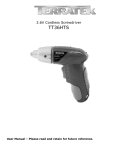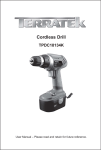Download T14LCID- User Manual
Transcript
14.4V Cordless Impact Drill T14LCID User Manual – Please read and retain for future reference. Contents Parts List Technical Information Safety Instructions Using your drill Maintenance Warranty Parts List No. Description No. Description 1 2 Battery 30 Impact out bushing Switch 31 Rubber band 3 Reverse switch 32 Hammer head 4 Left housing 33 Rubber band 5 Power indicator 34 Bead ring 6 Transparent plate 35 Piston 7 Function knob 36 Gasket 8 Rubber band 37 Dowel pin 9 Function dowel 38 Snap spring 5 10 Snap spring 39 Bearing 695 11 LED light 40 Shaft 12 PCB guard shield 41 Shaft out bushing 13 Charge socket 42 Washer 14 Bearing HK2210 43 Shaft out bushing 15 Big gear snap ring 44 Spring 16 Big gear 45 Bearing 17 Steel ball (3) 46 Bearing HK0808 18 Steel ball (7.15) 47 Washer 19 Cylinder 48 Small gear 20 Sealing ring 49 Motor gear 21 Bearing (6804Z) 50 Screw M3 22 Snap spring 19 51 Motor 23 Lock spring 52 Weatherstrip 24 Locking collar 53 Bearing HK0608 25 Top cover 54 Weatherstrip 26 Rubber lock 55 Bearing HK0614 27 Rubber band 56 Right housing 28 Impact part 57 Screw ST 3*12 29 Impact inner bushing Exploded Assembly Diagram NOTICE: Actual product may vary from pictures shown. Fig.1 Fig. 2 1) 2) 3) 4) 5) SDS-Plus tool holder Dust protection cap Locking sleeve Selector switch for drilling/hammer drilling Battery charge-control indicator 6) Indicator for right rotation 7) Indicator for left rotation 8) Rotational direction switch 9) On/Off switch 10) Keyless chuck with SDS-Plus* 11) Drill bit * 12) Screwdriver bit with SDS-Plus* 13) Drill bit with SDS-Plus * 14) Socket for charge plug 15) Charge connector *The accessories illustrated or described are not included as standard delivery. Fig.3 Fig.4 Fig.5 Technical Information Voltage: Battery: No load speed: Impact Rate: Chuck: Charger: Drilling Capacity Steel: Wood: Concrete: Noise Sound pressure level: Sound power level: Vibration: Charger Input: Output: 14.4V Li-ion, 1300mAh 0 - 900/min 0 - 4300/min 0.8 - 10mm 3 – 5 hours. 8mm 16mm 10mm LPA= 86dB(A) LWA= 97dB(A) ah= 5.02m/s2 Uncertainty KPA=3dB Uncertainty KWA=3dB Uncertainty K=1.5m/s2 230-240V AC, 12.1W, 50Hz 18V DC, 400mA Read this entire manual before using this product. Failure to do so can result in serious injury. Save this manual for future reference. Copyright© 2012 by ACL Group (Intl) Ltd. All rights reserved. This manual or any artwork contained herein must not be reproduced in any shape or form without the express written consent of ACL Group (Intl) Ltd. Diagrams within this manual may not be drawn proportionally. Due to continuing improvements, actual product may differ slightly from the product described herein. Read and Keep This Manual Please read carefully all instructions within this manual. Failure to follow all safety warnings can result in serious personal injury. The term “Power Tool” in all of the following warnings refers to your mains operated (corded) or battery operated (cordless) power tool. Important SAFETY Information This symbol is to warn you of potential personal injury hazards. Please read carefully the notes along side this warning to avoid possible injury or death. General Safety Rules WARNING! Read all instructions. Failure to follow all instructions listed below may result in electric shock, fire and/or serious injury. The term “power tool” in all of the warnings listed refers to corded or cordless power tools. Work area safety Keep work area clean and well lit. Cluttered or dark areas invite accidents. Do not operate power tools in explosive atmospheres, such as in the presence of flammable liquids, gases or dust. Power tools create sparks which may ignite the dust or fumes. Keep children and bystanders away while operating a power tool. Distractions can cause you to lose control. Electrical safety Before use, ensure that the power outlet you are using matches the plug on your power tool and that the voltage of the outlet matches that of your power tool. Only use grounded extension cords with power tools fitted with 3 pin plugs and if using outdoors ensure any extension cord is suitable for outdoor use. Always try to avoid body contact with grounded surfaces, such as radiators, cooking ranges and any other fixed appliance with metal surfaces. Do not expose your power tool to wet or damp conditions and NEVER use in rain. Check regularly the power cord of your machine and any extension cord that you are using for damage. Do not carry or pull the machine with the power cord. Ensure the cord is clear from hot surfaces, oil or sharp objects. Personal safety Never use your power tool whilst under the influence of alcohol, drugs or medication. Tiredness can often cause accidents, stay alert. Never use your power tool without the correct guards in place. Always use approved eye protection and dust mask. Non slip safety shoes and hearing protectors should be worn at all times when using your power tool. Ensure any dust collecting device supplied with your machine is connected correctly before use. Ensure all loose clothing, long hair or jewelry is kept clear of the machine. Before plugging your power tool into the power outlet ensure the power tool is in the OFF position. Check that wrenches or adjusting keys have been removed. Any wrench or key left attached to a moving part can result in injury. Power tool use and care. Keep your power tool clean and well serviced at all times. Never adjust or service any power tool before disconnecting from the mains electricity supply. Always use the correct tool for the job. Never force the tool to work harder than it is designed to do. Never use your power tool with broken parts such as switches, guide fences or leg stands. ALWAYS keep your power tools away from children. Keep cutting tools sharp to ensure less stress on the motor. Only have your power tool serviced by a qualified repair agent using manufacturers recommended parts. Service Have your power tool serviced by a qualified repair person using only identical replacement parts. This will ensure that the safety of the power tool is maintained. Develop a periodic maintenance schedule for your tool. When cleaning a tool be careful not to disassemble any portion of the tool since internal wires may be misplaced or pinched or safety guard return springs may be improperly mounted. Certain cleaning agents such as gasoline, carbon tetrachloride, ammonia, etc. may damage plastic parts. When servicing a tool, use only identical replacement parts. Follow instructions in the Maintenance section of this manual. Use of unauthorized parts or failure to follow Maintenance Instructions may create a risk of electric shock or injury. WARNING: For your own safety read Instruction Manual before operating your power tool. A) Wear eye protection. B) Keep hands out of the path of cutting tools. C) Do not operate tool without guards in place. D) Do not perform any operation freehand. E) Never reach around cutting tools. F) Turn off tool and wait for cutting tools to stop before moving work piece or changing settings. G) Disconnect power(or unplug tool) before changing cutting tools or servicing. GENERAL SAFETY INSTRUCTIONS Read this owner's manual completely and make sure you understand all of its safety guidelines. 1. KEEP GUARDS IN PLACE and in working order. 2. REMOVE ADJUSTING KEYS & WRENCHES. Before turning on the power tool, make sure the keys and adjusting wrenches have been removed. 3. KEEP WORK AREA CLEAN. Cluttered areas and benches invite accidents. 4. ALWAYS REMAIN ALERT WHEN THE TOOL IS IN USE. Inattention on the part of the operator may lead to serious injury. 5. DON’T USE IN A DANGEROUS ENVIRONMENT. Don’t use power tools in damp or wet locations or expose them to rain. Keep work area well lit. 6. KEEP CHILDREN AWAY. All visitors should remain at a safe distance from work area. 7. MAKE WORKSHOP CHILD-PROOF with padlocks, master switches or by removing starter keys. 8. USE THE RIGHT TOOL. Don’t force a tool or attachment to do a job for which it was not designed. 9. USE THE PROPER EXTENSION CORD. Make sure your extension cord is in good condition. When using an extension cord, be sure to use one heavy enough to carry the current your product will draw. An undersized cord will cause a drop in line voltage resulting in loss of power and overheating. If in doubt, use the next heavier gauge. The smaller the gauge number, the heavier the cord. 10. DON’T FORCE THE TOOL. It has been designed to operate at maximum safety and performance levels. 11. DO NOT FORCE THE MATERIAL BEING CUT. Always let the tool cut at its own speed. 12. WEAR PROPER APPAREL. Do not wear loose clothing, neckties, rings, bracelets or other jewelry which may get caught in moving parts. Non-slip foot wear is recommended. Wear protective hair covering if you have long hair. 13. ALWAYS USE SAFETY GLASSES. Also use face or dust mask for commercial cutting operations. Everyday eyeglasses only have impact-resistant lenses, they are NOT safety glasses. 14. SECURE WORK. Use clamps or a vise instead of your hand to hold work when practical. This safety precaution allows for proper tool operation using both hands. 15. DON’T OVERREACH. Keep proper footing and balance at all times. 16. MAINTAIN TOOLS WITH CARE. Keep tools clean and in good working condition for maximum safety performance. Follow instructions for lubricating and changing accessories. 17. DISCONNECT TOOLS BEFORE SERVICING – when changing accessories, such as blades, bits, cutters, etc. 18. REDUCE THE RISK OF UNINTENTIONAL STARTING. Make sure switch is in OFF position before plugging in. 19. USE RECOMMENDED ACCESSORIES. Consult the owner’s manual for recommended accessories. The use of improper accessories may increase risk of injury. 20. MAKE SURE YOU USE THE CORRECT TOOL for the job you are doing. 21. NEVER STAND ON TOOL. Serious injury could occur if the tool is tipped or if the cutting tool is unintentionally contacted. 22. CHECK DAMAGED PARTS. Before further use of the tool, damaged part(s), (i.e., guard) should be carefully checked to determine that it will operate properly and perform its intended function. Check for alignment of moving parts, binding of moving parts, breakage of parts, mounting and any other condition that may affect the tools operation. A guard or other part that is damaged should be properly repaired or replaced. 23. Replace damaged blades/cutters immediately. DO NOT USE DAMAGED BLADES/CUTTERS. They may cause bodily injury. 24. DIRECTION OF FEED. Feed work into the blade/cutter against the direction of rotation of the blade/cutter only. 25. DO NOT ALTER THE PLUG. 26. NEVER LEAVE TOOL RUNNING UNATTENDED. Turn power off. Don’t leave tool until it comes to a complete stop. 27. Double Insulation eliminates the need for the three wire grounded power cord and grounded power supply system. This power tool is supplied with all the relevant safety guards and features, it should be checked before every operation, this manual should be read and kept in a safe place. Whilst we warn of all the possible risks attached to using power tools any operator must have read and understood the manual and apply their own caution and common sense when using this power tool. Following this guide will greatly reduce your risk of electric shock or injury. Only use qualified repair agents to service this power tool. Only use qualified electrician to repair any damaged wiring. NEVER remove the grounding prong from the power tool or extension cord. Additional safety Instructions Cordless Rotary Hammer Wear hearing protection. Exposure to noise can cause hearing loss. Use appropriate detectors to determine if utility lines are hidden in the work area or call the local utility company for assistance. Contact with electric lines can lead to fire and electric shock. Damaging a gas line can lead to explosion. Cutting into a water line causes property damage or may cause an electric shock. Switch off the power tool immediately if the tool insert jams. Be prepared for high reaction torque that can cause kickback. The tool insert jams when: — the power tool is subject to overload or — it becomes wedged in the workpiece. Hold power tool by the insulated gripping surfaces, when performing an operation where the cutting tool may run into hidden wiring. Contact with a “live” wire will make exposed metal parts of the tool “live” and shock the operator. When working with the machine, always hold it firmly with both hands and provide for a secure stance. The power tool is guided more secure with both hands. Keep your workplace clean. Blends of materials are particularly dangerous. Dust from light alloys can burn or explode. Always wait until the machine has come to a complete stop before placing it down. The tool insert can jam and lead to loss of control over the power tool. Before any work on the machine (e. g., maintenance, tool change, etc.) as well as during transport and storage, set the rotational direction switch to the centre position. Unintentional actuation of the On/Off switch can lead to injuries. Avoid unintentional switching on. Ensure the On/Off switch is in the off position before inserting battery pack. Carrying the power tool with your finger on the On/Off switch or inserting the battery pack into power tools that have the switch on invites accidents. Do not open the battery. Danger of short circuiting. Protect the power tool against heat, e. g., also against continuous sun irradiation and fire. There is danger of explosion. In case of damage and improper use of the battery, vapors may be emitted. Provide for fresh air and seek medical help in case of complaints. The vapors can irritate the respiratory system. When the battery is defective, liquid can escape and come into contact with adjacent components. Check any parts concerned. Clean such parts or replace them, if required. Power Extension Cords When using any extension cord the machine will suffer a power reduction due to the drop in voltage caused by the length of the cord. This can be partially offset by selecting extension cords with lower gauge wire. Check all extension cords for damage before use. Avoid sharp objects. Do not position the cord where it could be subject to traffic passing over it. Symbols IMPORTANT: Some of the following symbols may be used on your tool. V…………………………volts A…………………………amperes Hz……………………….hertz ~…………………….….alternating current …/m……………….....revolutions per minute .....................class II construction (double insulated) Kg………………………..kilograms n0………………………..No load speed ………………….……Conforms to European safety standards DC ………………..…….Direct Current Battery use and care A battery operated tool with integral batteries or a separate battery pack must be recharged only with the specified charger for the battery. A charger that may be suitable for one type of battery may create a risk of fire when used with another battery. Use battery operated tool only with specifically designed battery pack. Use of any other batteries may create a risk of fire. NEVER place hands or other body parts near the drill bit or chuck during operation. Hold the drill by its handle only. Because the cordless driver drill operates by battery power, be aware of the fact that it can begin to operate at any time. Charging the battery pack (Fig. 2) The charging procedure begins as soon as the mains plug of the battery charger is plugged into a socket outlet and the charge connector (15) is plugged into the socket (14) on the bottom of the handle. The battery charge-control indicator (5) indicates the charging progress. During the charging process, the indicator (5) LED lights from one to four. When the battery charge-control indicator (5) all four LED’s are green, the battery is fully charged. During the charging procedure, the handle of the machine warms up. This is normal. Disconnect the battery charger from the mains supply when not using it for long periods. The power tool cannot be used during the charge procedure; it is not defective when inoperative during the charging procedure. Battery Charge-control Indication The battery charge-control indicator (5) indicates the charge condition of the battery for a few seconds when the On/Off switch (9) is pressed through halfway of fully. LED Capacity All four LED′s are on > 90% Three LED′s are on > 70% Two LED′s are on > 30% One LED is on ≤ 30% Once only the one LED is lit, the drill must be re-charged. The supplied battery charger is designed for the Lithium-Ion battery in your machine. Note: The battery is supplied partially charged. To ensure full capacity of the battery, completely charge the battery in the battery charger before using your power tool for the first time. The lithium ion battery can be charged at any time without reducing its service life. Interrupting the charging procedure does not damage the battery. The Li-ion battery is protected against deep discharging by the “Electronic Cell Protection (ECP)”. When the battery is empty, the machine is switched off by means of a protective circuit: The inserted tool no longerrotates. Temperature Dependent Overload Protection When using as intended for, the power tool can’t be subject to overload. When the load is too high or the allowable battery temperature of 70 °C is exceeded, the electronic control switches off the power tool until the temperature is in the optimum temperature range again. Additionally, the battery charge-control indicator (5) flashes green at the same time until the On/Off switch (9) is released. WARNING! Do not continue to press the On/Off switch after the machine has been automatically switched off. The battery can be damaged. The battery is equipped with a NTC temperature control which allows charging only within a temperature range of between 0 °C and 45 °C. A long battery service life is achieved in this manner. When the battery charge-control indicator (5) lights up ONE LED for approx. 5 seconds with the On/Off switch (9) pressed through halfway or fully, then the battery has less than 30% of its capacity and should be charged. WARNING: Improper use of the battery or battery charger can lead to serious injury. To avoid these injuries: A) NEVER disassemble the battery. B) NEVER incinerate the battery, even if it is damaged or is completely worn out. The battery can explode in a fire. C) NEVER short-circuit the battery. D) NEVER insert any objects into the battery charger’s air vents. Electric shock or damage to the battery charger may result. E) NEVER charge outdoors. Keep the battery away from direct sunlight and use only where there is low humidity and good ventilation. F) NEVER charge when the temperature is below 32°F (0°C) or above 104°F (40°C). G) NEVER connect two battery chargers together. H) NEVER insert foreign objects into the hole for the battery or the battery charger. I) NEVER use a booster transformer when charging. J) NEVER use an engine generator or DC power to charge. K) NEVER store the battery or battery charger in places where the temperature may reach or exceed 104°F (40°C). L) ALWAYS operate charger on standard household electrical power (230 volts). Using the charger on any other voltage may overheat and damage the charger. M) ALWAYS wait at least 15 minutes between charges to avoid overheating the charger. N) ALWAYS disconnect the power cord from its receptacle when the charger is not in use. Specific Safety Rules 1) Hold power tools by insulated gripping surfaces when performing an operation where the cutting tool may contact hidden wiring. Contact with a “live” wire will make exposed metal parts of the tool “live” and shock the operator. 2) Wear ear protection. Exposure to noise can cause hearing loss. 3) Be aware that this tool is always in an operating condition, since it does not have to be plugged into an electrical outlet. 4) If the bit becomes jammed, immediately turn the trigger switch off to prevent an overload which can damage the battery pack or motor. Use reverse to loosen jammed bits. 5) Do NOT operate the Forward/Reverse lever when the trigger switch is on. The battery will discharge rapidly and damage to the unit may occur. 6) When storing or carrying the tool, set the Forward/Reverse lever to the center position (switch lock). 7) Do not strain the tool by holding the speed control trigger halfway so that the motor stops. 8) Be careful not to get dust inside the chuck. 9) Do not touch the rotating parts to avoid injury. 10) Do not use the tool continuously for a long period of time. Stop using the tool from time to time to avoid overheating of the motor. 11) Do not drop the tool. Unpacking Carefully remove the product and any accessories from the box. Make sure that all items listed in the packing list are included. Package contents A) Drill B) Charger C) User manual Functional Description (Fig.1) WARNING: Disconnect the plug from the power source before making any assembly, adjustments or changing accessories. Such preventive safety measures reduce the risk of starting the tool accidentally. Operation On-Off Switch To start the machine, press the On/Off switch (9) and keep it pressed. To switch off the machine, release the On/Off switch (9). For low temperatures, the power tool reaches the full hammer/impact capacity only after a certain time. Setting the Operating Mode With the selector switch for “drilling/hammer drilling” (9), the operating mode of the machine is selected. Note: Change the operating mode only when the machine is switched off! Otherwise, the machine can be damaged. To change the operating mode, turn the selector switch for “drilling/hammer drilling” (4) to the requested position. Position for hammer drilling for concrete or stone. Position for drilling without impact in wood, metal, ceramic and plastic as well as for screw driving. FORWARD/REVERSING Actuate the rotational direction switch 8 only when the machine is at a standstill. The rotational direction switch (8) (Fig.1) is used to reverse the rotational direction of the machine. However, this is not possible with the On/Off switch (9) actuated. Right Rotation: For drilling and driving in screws, push the rotational direction switch (8) left to the stop. is The indicator for right rotation (6) lights up when the On/Off switch (9) is actuated and the motor running. Left Rotation: For loosening and unscrewing screws and nuts, press the rotational direction switch (8) through to the right stop. The indicator for left rotation (7) lights up when the On/Off switch (9) is actuated and the motor is running. Setting the Speed/Impact Rate The speed/impact rate of the switched on power tool can be variably adjusted, depending on how far the On/Off switch (9) is pressed. Light pressure on the On/Off switch (9) results in low speed/impact rate. Further pressure on the switch increases the speed/impact rate. MOUNTING AND DISMOUNTING THE BIT The SDS-Plus tool holder allows for simple and convenient changing of drilling tools without the use of additional tools. Due to their working principle, SDS-Plus drilling tools move freely. This results in radial run-out at no-load. However, this has no effect on the accuracy of the drill hole, as the drill bit centers itself during drilling. The SDS-Plus tool holder can also accommodate different drill-bit types with hexagon shank. For more information, see the accessories page at the end of these operating instructions. Use only bit with SDS-Plus (12). Other bits (11) can be used with a keyless chuck with SDS-Plus (10). The dust protection cap (2) largely prevents the entry of drilling dust into the tool holder during operation. When inserting the tool, take care that the dust protection cap (2) is not damaged. A damaged dust protection cap should be changed immediately. We recommend having this carried out by an after-sales service. Inserting SDS-Plus Drilling Tools (Fig.3) Clean and lightly grease the shank end of the tool. Insert the tool in a twisting manner into the tool holder until it latches itself. Check the latching by pulling the tool. Removing SDS-Plus Drilling Tools (Fig.4) Push back the locking sleeve (3) and remove the tool. DRILLING Place the bit on the work surface and apply firm pressure before starting. Too much pressure will slow the bit and reduce drilling efficiency. Too little pressure will cause the bit to slide over the work area and dull the point of the bit. If the tool begins to stall, reduce pressure slightly to allow the bit to regain speed. If the bit binds, reverse the motor to free the bit from the work piece. Dust/Chip Extraction Dusts from materials such as lead-containing coatings, some wood types, minerals and metal can be harmful to one’s health. Touching or breathing-in the dusts can cause allergic reactions and/or lead to respiratory infections of the user or bystanders. Certain dusts, such as oak or beech dust, are considered as carcinogenic, especially in connection with wood-treatment additives (chromate, wood preservative). Materials containing asbestos may only be worked by specialists. – Provide for good ventilation of the working place. – It is recommended to wear a P2 filter-class respirator. Observe the relevant regulations in your country for the materials to be worked. Forward/Reverse Switch See Fig. 1 NEVER place hands or other body parts near the drill bit or chuck during operation. Hold the drill by its handle only. Because the cordless driver drill operates by battery power, be aware of the fact that it can begin to operate at any time. Disposal of the exhausted battery WARNING: Do not dispose of the exhausted battery. The battery must explode if it is incinerated. The product that you have purchased contains a rechargeable battery. The battery is recyclable. At the end of its useful life, under various state and local laws, it may be illegal to dispose of this battery into the municipal waste stream. Check with your local solid waste officials for details in your area for recycling options or proper disposal. Disposal Power tools, accessories and packaging should be sorted for environmentally-friendly recycling. Only for EC countries: Do not dispose of power tools into household waste! According to the European Directive 2002/96/EC on waste electrical and electronic equipment and its incorporation into national right, products that are no longer suitable for use must be separately collected and sent for recovery in an environmentally-friendly manner. Battery packs/batteries: Li-Ion: Do not dispose of battery packs/batteries into household waste, water or fire. Battery packs/batteries must be collected, recycled or disposed of in an environmentally-friendly way. Only for EC countries: Defective or dead batteries must be recycled according to the directive 2006/66/EC. Maintenance Use only a dry, soft cloth for wiping the unit. Do not use a damp cloth, thinner, or other volatile solvents for cleaning. Accessories CAUTION: Use only accessories or attachments recommended for use with your Terratek tool specified in this manual. The use of any other accessories or attachments might present a risk of injury to persons. Only use accessory or attachment for its stated purpose. General Maintenance 1. Keep the air vents free from obstruction and clean regularly. 2. Check regularly for any dust particles entering the grills around the motor and the switch. Use a soft brush to remove any dust particles. Wear safety glasses to protect your eyes whilst cleaning. 3. Monitor the dust bag (if equipped) and empty when approximately half full. Always empty into an appropriate container. REMEMBER: dust can be hot and cause fire. 4. If the cutting tool has become dull, replace it. Dull cutters will cause increased tear-out and ragged edges on the cuts. 5. Lubricate all moving parts at regular intervals. 6. To clean the body of the power tool, only use a soft damp cloth. Do NOT immerse in water. A mild detergent can be used but NOT petrol or any alcohol based product. 7. Should the power cord become damaged only allow a fully qualified electrician to replace or repair. Declaration of Conformity We ACL Group (Intl.) Ltd, England DN6 8LZ declare that the Cordless Impact Drill has been manufactured according to our full quality assurance procedures. The declaration is to certify that it conforms to CE, EMC, LVD and RoHS directives: EN55014-1:2006+A1 EN55014-2:1997 +A1+A2 All provisions of Annex 1 of Council Directive 2004/108/EC – EMC directive EN60745-1: 2009+A11 EN60745-2-1: 2010 EN60745-2-2: 2010 EN60745-2-6:2010 All provisions of Annex 1 of Council Directive 2006/42/EC – Machinery Directive RoHs 2002/95/EC Mr. Alan Garnett, UK QA Manager Environmental Protection RECYCLING: WASTE ELECTRICAL PRODUCTS SHOULD NOT BE DISPOSED OF WITH HOUSEHOLD WASTE. PLEASE RECYCLE WHERE FACILITIES EXIST. CHECK WITH YOUR LOCAL AUTHORITY OR RETAILER FOR RECYCLING ADVICE. Please read the following carefully ACL Group (Intl) Ltd. and/or it’s distributor has provided the parts list and assembly diagram as a reference tool only. Neither ACL Group (Intl). Ltd. or its distributor makes any representation or warranty of any kind to the buyer that he or she is qualified to do any repairs or replace any parts of this product. ACL Group (Intl) Ltd. and its distributor expressly state that all repairs or parts replacement should be done by certified or licensed technicians. The buyer assumes all risk and liability arising out of his or her repairs or parts replacement to the original product. 12 Months Limited Warranty If within 12 months from the date of purchase you experience any problems with your product, please return the product to its distributor/dealer for repair or replacement. This warranty DOES NOT COVER normal wear, or any damage as a result of accidents, misuse, abuse or negligence. ACL Group (Intl) Ltd Doncaster, England Email: [email protected] www.terratekintl.com