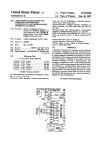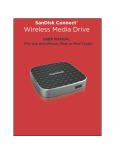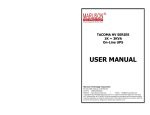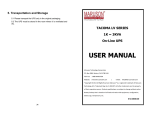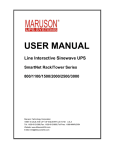Download User`s Manual - MARUSON Technology Spanish
Transcript
User's Manual On-Line UPS 1000/2000/3000VA R Important Safety Instructions THIS MANUAL CONTAINS IMPORTANT SAFETY INSTRUCTIONS. PLEASE READ THIS MANUAL THOROUGHLY BEFORE ATTEMPTING TO UNPACK. INSTALL OR OPERATE THE UPS.KEEP IT HANDY FOR FUTURE REFERENCE. Important Safety Instructions CAUTION * SAVE THESE INSTRUCTIONS- This manual contains important instructions that should be followed during installation and maintenance of the UPS and batteries.” * “ Intended for installation in a controlled environment.” * “ The maximum ambient temperature is 77 Deg F.” * “ Servicing of batteries should be performed or supervised by personnel knowledgeable of batteries and the required precautions .Keep unauthorized personnel away from battery.” * “ CAUTION- To reduce the risk of fire, connect only to a circuit provided with 20 amperes maximum branch circuit overcurrent protection in accordance with the national electric code, “ANSI/NFPA”. The marking may be located internally adjacent to wiring terminals or provided in the instruction manual”. * “ Proper selection of power supply cord listed,rated minimum 14A,125V,cord type SJT , No.14AWG/3C,one end terminates in a listed grounding type terminates in a cord connector, minimum 6 ft long”. CAUTION * “ This unit should be installed by service personnel.” * “ The equipment can be operated by any individuals with no previous experience.” * “ The socket-outlet shall be installed near the equipment and easily accessible.” * “ With the installation of this equipment it should be prevented ,that the sum of the leakage current of the UPS and the connected consumer dose not exceed 3.5mA.” * “ Attention,hazardous through electric shock.Also with disconnection of this unit from the main,hazardous voltage still may be accessible through supply from battery.The battery supply should be therefore disconnected in the plus and minus pole thought from the outer enclosure accessible battery fuse when maintenance or service work inside the UPS.” - 1- Important Safety Instructions Radio Frequency Interference ( RFI ) Notice This equipment generates, uses and can radiate radio frequency energy.If not installed and used in accordance with the instructions,this unit may cause NOTE harmful interference to radio communications.However,there is no guarantee that interference will not occur in a particular installation.If this equipment does cause harmful interference to radio or televison reception,which can be determined by turning the equipment off and on,the user is encouraged to try to correct the interference by one or more of the following measures: Reorient or relocate the receiving antenna. Increase the separation between the equipment and the receiver. Connect the equipment into an outlet on a circuit different from that to which the receiver is connected. Consult with the dealer or an experienced Radio /TV technician for help. Safe and continuous operation of the UPS depends partially on the care taken CAUTION by users.Please observe the following precautions. * Do not attempt to power the UPS from any receptacle except a 2-pole-3-wire grounded receptacle. * Do not place the UPS near water or in environments of excessive humidity. * Do not allow liquid or any foreign objects to get inside the UPS. * Do not block air vents in front of the UPS or air exhausts on the back. * Do not place the UPS under direct sunshine or close to heat-emitting sources. * Do not plug appliances such as hair dryers into the UPS receptacles. * Do not disassemble the UPS. * The power socket should be installed near the equipment.It should be easily accessible to isolate it from AC input.To disconnect,pull the plug from the receptacle. - 2- Table Of Contents Table Of Contents Important Safety Instructions 1. Introduction 4 1.1 System Description 4 1.2 Features 4 2. Installation and Operating Instructions 5 2.1 Unpacking & Inspection 5 2.2 Overview 5 2.3 Installation 7 2.4 Operation and Functional Test 9 2.5 Manual Simulation of Power Outage for the UPS 9 2.6 Operating Parameter Setting 10 2.6.1 Configuration Mode 10 2.6.2 Display and Control Switch 10 2.6.3 End of configuration Mode 11 2.6.4 Setting of Parameters 11 2.6.4.1 Display Parameter Configuration Stste 11 2.6.4.2 Cold Start Lock Setting 11 2.6.4.3 Output Frequency Setting 12 2.6.4.4 Output Voltage Setting 13 2.7 Operating Parameter Setting 13 3. Interface with Computer for UPS Status Monitoring 17 4. Service Maintenance 18 4.1 Routine Maintenance 18 4.2 Storage Instructions 18 5. Troubleshooting 19 6. Specifications 22 - 3- Introduction 1.Introduction 1.1 System Description The On-Line UPS are the most updated microprocessor-based digital controlled sinewave online uninterruptible power systems which are designed to provide the high efficiency in normal mode operation and prevent any spikes, surges, sags and blackouts from reaching your sensitive equipment ,ranging from computer and telecommunication systems to computerized instruments. The monitoring software delivers data of the UPS operation,saves vital files automatically on unattended shutdown,schedules on or off of the O/S on a daily or weekly basis and logs in the status of the UPS for future reference.It can support multiple operating systems.The optional SNMP/HTTP card allows your MIS department to monitor and control the UPS in real time via a LAN system or Web Browser. With the advancement in the information technology, an increasing number of server or devices such as Modem, Hub and Router are susceptible to surge and spike from common utility coming through the telephone line or LAN line; therefore, this series also have added surge and spike protection for RJ11 and RJ45 connection. A complete protection design,easy management software and affordable price make this series the best choice for protecting the server. 1.2 Features Double Conversion Design Provides High Reliability and Efficiency. High Frequency Designs to Lower the Size and Weight. Intelligent Microprocessor Control. True Sine Wave Output. User Configurable Output Voltage. Smart Battery Reminder. Self-Diagnostic Function can Provide Information for Troubleshooting Reference. RJ11 Data/Fax Modem Connection Provides Surge Protection from Telephone. 100 Base T RJ45 Connection Provides Surge and Spike Protection for Network. True RS232 of USB Signal for Power Management Software. Optional SNMP/HTTP Card Connectivity for Remote Monitoring. - 4- Installation and Operating Instruction 2.Installation and Operating Instruction 2.1Unpacking&Inspection Examine the packing carton for damage upon receipt.Once the UPS has been removed from its shipping container,everything inside the package should be inspected for damage that may have occurred while in transit .Notify the carrier immediately if any damage is observed. The box should include the following: * UPS and Input Power Cord CHECK * User's Manual * Telephone Communication Cable * Remote Monitoring Software and Computer Series Interface Cable(optional) Retain the packing for future use or dispose of properly. 2.2Overview Item 1 2 3 4 Panel Indicator Main On/OFF Switch Beeper Silence and Self-test Capacity Indicator Fault Indicator Description Turn on/off UPS UPS Silence and self-testing LED bar shows approximate load and battery Capacity (when in battery backup) Displays UPS Fault/Continuous Red LED 5 AC Normal Indicator Continuous Green LED displays AC utility normal 6 AC Bypass Mode Indicator Continuous Amber LED displays AC Bypass Mode 7 Backup Mode/Battery Replace Indicator Continuous Red LED displays Battery Replace and Flash backup mode 8 Output Indicator Continuous Green LED displays UPS Output 9 External Battery Connector (Extended models) Provides connection port for external battery cable 10 Input Circuit Breaker Provides circuit overload and fault protection for the UPS and load 11 DC Fan For air cooling - 5- Installation and Operating Instruction Item Panel Indicator Description 12 AC Inlet / Power cord Connect to input power cord 13 AC outlet Connect to load 14 Date Port: RS232 of USB Communication Interface (Optional SNMP card connectivity for remote Monitoring) 15 Tel / Fax / Modem (RJ15) Suppress the spike voltage on the telephone line 16 Output Circuit Breaker Provides circuit overload and fault protection for the UPS and load 3 4 Battery Load 6 25% 50% 75% 1 100% 5 TEST 2 8 7 Front Panel 15 15 14 16 14 11 11 13 13 10 12 9 10 1000VA 2000VA / 3000VA 120V Rear Panel - 6- 9 12 Installation and Operating Instruction 15 15 14 14 11 11 13 10 12 9 1000VA 13 10 12 9 2000VA / 3000VA 230V with IEC 320 Rear Panel 2.3 Installation Before installation, please read and understand the following instructions: Placement The UPS must be installed in a protected environment away from heat-emitting appliances such as a radiator or heater. Do not install this product where excessive moisture is present. Ventilation The location should provide adequate air flow around the UPS with one inch minimum clearance on all sides for proper ventilation. Charge the Battery Your new UPS may be used immediately upon receipt. However charge loss may occur during shipping and storage. So charging the battery for at least 8 hours is recommended to insure that the battery is fully charged. To recharge the battery, simply leave the unit plugged into an AC outlet. (This UPS will recharge in both the On and the Off status.) - 7- Installation and Operating Instruction Connect to AC Make sure that the voltage and frequency are correct. Plug the UPS into a 2 pole,3 wire grounding receptacle(wall outlet).Make sure the wall outlet branch is protected. Avoid using extension cords at all possible. if used, make sure the extension cord is rated for 15 Amps. For 220/230/240V versions: swap the input power cord of the equipment to the inlet of UPS. Use the power cord supplied with the UPS to connect from the outlet of the UPS to your equipment. Determining the Load: 1. Make a list of all equipment that requires protection. 2.Calculate the sum of all the V x A ratings.(Input voltage/current shown on name plate). 3.Ensure that the total VA rating does not exceed the rated capacity of the UPS. If rated unit capacities are exceeded, an overload condition may occur and cause the UPS unit to shut down or the circuit breaker to trip. Do not plug a laser printer or copy machine into the outlets of this UPS. The power demands of these particular devices are much higher than typical NOTE peripherals. Connect the Load Plug your primary equipment(e.g: computer, monitor, critical data storage device, etc.)into the Battery Power Protected outlets. Leave the power switches of the equipment in the “Off” position for the moment. Connect to Computer Use the enclosed RS-232 (DB9)cable or USB cable. Plug the 8-pin colorless male end into the UPS.Plug the 9-pin female end into an open COM port on the computer (9-pin Male). Optional SNMP/HTTP Card Connectivity for Remote Monitoring. Please check with your local dealer for the monitoring software. Connect the Fax Lines To protect a fax connect the telephone cable from the wall outlet to the “IN” jack of the UPS. Connect the telephone cable from the “OUT “phone outlet on the UPS to the fax. The phone jacks on the UPS accept standard sized phone cables ( RJ11 / RJ45 communication cables ). - 8- Installation and Operating Instruction 2.4 Operation and Functional Test AC Mode The UPS delivers power to the loads derived from the utility and maintains proper battery charge. It also regulates the output voltage to within a narrow range and serves to isolate the load from surges and electrical noise brought by the utility wiring. On-Battery Mode The UPS operates on battery when the line voltage or frequency has fallen outside the limits. Local users are alerted to this mode of operation by visual and audible indicators. The UPS provides power to the load from the battery and through its inverter and the output voltage and frequency of the UPS are regulated within a narrow band. Function Panel Indicator Switch On press and hold the main switch on the front panel for more than 2 seconds until the "AC normal" green LED lights up/"Bypass" Amber LED lights up/"Inverter "green LED lights up. The UPS will perform a self-test every time it is switched on. Test NOTE Alarm Silence Use the test function to check both the operation of the UPS and the condition of the battery. In AC operating mode,the level indicator will show the actual load connected to this UPS normally.Press and hold the "Test" switch on the front panel for more than 2 seconds,this UPS will enter into testing mode. The battery will provide power to the load during this period.Testing mode will check the status of battery and operation of UPS,last for 10 seconds and transfer back to normal status automatically. Testing mode can not performed if the load connected is greater than overload or the charging voltage is lower than 22Vdc (model:700W/1000VA) or 88Vdc (model:2100W/3000VA). In battery backup mode, the level indicator will show the battery capacity level and the alarm beeps normally. Press and hold the " Test "switch on the front panel for more than 2 seconds. The alarm will be silenced. The alarm can be activated again by repeating the same procedure show in this paragraph. Under silence model, press silence key , the alarm will be silent. When it happens low battery , overload or second utility power cut off, the alarm silence will be activated again. 2.5 Manual Simulation of Power Outage for the UPS To test the backup function, you may unplug the power cord of the UPS or simply press the main switch button on the front panel. The UPS will beep once every 4 seconds and the backup mode LED will turn on. You can press the main switch again to silence the audible alarm. - 9- Installation and Operating Instruction If the UPS is left to run continuously, it is a good idea to perform a periodic function test on the unit ( at least once a week ).To perform this test simply press the test button on the front of the UPS or unplug the power cord to the UPS to simulate a utility blackout. Observe that your equipment operates properly and uninterrupted during this period. Plug the power cord back in if the function test was performed by unplugging it. To conduct a simulation-test: Switch the UPS on and wait for the Power On indicator to light up. Then unplug the UPS from the AC outlet to simulate a utility failure. When utility failure occurs, power is immediately supplied to your equipment from the UPS battery. The alarm will beep once every 4 seconds, reminding you that your equipment is running on a limited power source. Unless shutdown software has been installed, during utility failure, manually save and close the files you are currently working on. Then, switch the UPS off to conserve the battery power for additional testing and usage. If the utility power is not restored, the alarm will change to rapid beeps alerting the user that the UPS will soon run out of battery power and will shut itself down. Restore electrical power to connected equipment by re-plugging the UPS power cord into a wall outlet. Backup all unsaved files before you perform the power outage simulation test. NOTE 2.6 Operating Parameter Setting 2.6.1 Configuration Mode Press and hold both the main switch “ ” and“ Test / Silence ” switch on the front panel for more than 2 seconds while the UPS is in the off status. The UPS will now enter parameter configuration mode. (Mode indicator is Fault LED ) Level Indicator Status Indicator 2.6.2 Configuration Mode When the UPS enters into the configuration mode, the turn on of six different status in dicator LEDs represent different parameter being programmed. - 10- Installation and Operating Instruction Different parameter can be selected by press the “ Test / Silence ”switch for 1 time. Different settings can be selected by pressing the main switch “ ” for 1 time. 2.6.3 End of configuration mode To exit the configuration mode: Press and hold both the main switch “ ” and“ Test / Silence ” switch for more than 2 seconds. *( If you need execute the end program, please make battery led getting light up with the options button.) 2.6.4 Setting of Parameters 2.6.4.1Display Parameter Configuration State Press and hold both the main switch “ ” and“ Test / Silence ” switch on the front panel for more than 2 seconds while the UPS is in the off status. The UPS will now enter parameter configuration mode. Now ,The battery LED of status indicator light up, Level indicator demonstrate present establish state or dispatched from the factory and established the state Please consult the following brief description of the drawings. NOTE UPS output voltage state UPS output frequency state Cold start lock function state LED flashing is into setting mode Selection setting state indicator -LED light up 2.6.4.2 Cold Start Lock Setting Press the “ Test / Silence “switch to select the cold start lock setting mode. Selection cold state lock indicator-Line LED light up Press the main switch “ " to select cold start lock function Enable / Disenable. - 11- Installation and Operating Instruction LED1 On (Ignore LED2,LED3,LED4,LED5) Cold start Lock = Enable LED1 Off (Ignore LED2,LED3,LED4,LED5) Cold start Lock = Disable Accidental turn on during transportation may result in battery and UPS damage. Therefore the feature of cold-start (boost by battery)is factory NOTE defaulted to inactivation. To activate the cold-start feature, you can choose the following a way among them. 1.Plug in AC power and turn on the UPS. 2.Manual setting 2.6.4.3 Output Frequency Setting Press the “ Test / Silence “switch to select the UPS output frequency setting mode. Selection output frequency indicator -Bypass LED light up Press the main switch “ " to select output frequency 50Hz/60Hz. LED2 On (Ignore LED1,LED3,LED4,LED5) Output Frequency = 60Hz LED2 Off (Ignore LED1,LED3,LED4,LED5) Output Frequency = 50Hz This UPS is with auto sensing feature which will automatically detect the utility's frequency. The frequency setting parameter will be automatically NOTE replaced by the UPS. For example, the 50Hz was set as in the UPS, the setting will be changed to 60 Hz if the utility's frequency is 60 Hz. - 12- Installation and Operating Instruction 2.6.4.4 Output Voltage Setting Press the “ Test / Silence “switch to select the UPS output voltage setting mode. Selection output voltage indicator -Inverter LED light up Press the main switch “ " to select output voltage. LED3/4 Off (Ignore LED1,LED2,LED5) Output Voltage = 120V / 230V LED3 On ,LED4 Of (Ignore LED1,LED2,LED5) Output Voltage = 110V / 208V LED3 Off, LED4 On (Ignore LED1,LED2,LED5) Output Voltage = 115 / 220V LED3/4 On (Ignore LED1,LED2,LED5) Output Voltage = 127V / 240V 2.7 Audible / Visual Indicators Audible / Visual Indicators Operating Status Buzzer AC Input ( UPS Off ) Site Wire Fault (115 V) AC Normal Backup mode 1 Beep / 4 Seconds Backup mode (Batty Low) 1 Beep / 1 Seconds - 13- Installation and Operating Instruction Battery Capacity Indicators (Backup Mode) LED1 LED2 LED3 LED4 LED5 LED6 LED Code Explain NOTE =Continuously Lit Buzzer Operating Status 1 Beep / 4 Seconds Battery capacity=100% 1 Beep / 4 Seconds Battery capacity=75% 1 Beep / 4 Second Battery capacity=50% 1 Beep / 1 Second Battery capacity=25% LED Code Explain = 1 Flash Every 0.1 Seconds =OFF Status Load Size Indicators (AC Normal) LED1 LED2 LED3 LED4 LED5 LED6 Buzzer Operating Status Load size 25% Load size 50% Load size 75% Load size 100% - 14- 2 Beeps / 1 Second Load = 105 ~125 %. 1 minute later UPS transfer to Bypass. 2 Beeps / 1 Second Load = 126 ~150 %. 10 seconds later UPS transfer to Bypass. 2 Beeps / 1 Second Load > 150% .UPS Immediately transfer To Bypass. Installation and Operating Instruction (Backup Mode) LED1 LED2 LED3 LED4 LED5 LED6 LED Code Explain NOTE =Continuously Lit Buzzer Operating Status 2 Beeps / 1 Second Load = 105 ~125 %. 1 minute later UPS shutdown. 2 Beeps / 1 Second Load = 126 ~ 150%. 10 seconds later UPS shutdown. 2 Beeps / 1 Second Load > 150% .UPS Immediately Shutdown. LED Code Explain = 1 Flash Every 0.1Seconds =OFF Status Abnormal Status Indicators LED1 LED2 LED3 LED4 LED5 LED6 Buzzer Operating Status Beep continuously Output circuit short Beep continuously Inverter over voltage Beep continuously Inverter under voltage Beep continuously Over temperature Beep continuously Charger over voltage Beep continuously Charger fault Beep continuously Bus over/under Voltage abnormal Beep continuously Fan lock fault - 15- Installation and Operating Instruction LED Code Explain NOTE =Continuously Lit LED Code Explain = 1 Flash Every 0.1Seconds =OFF Status The buzzer alarm can be disabled by pressing the main on switch in backup mode. Alarm silence function can not be performed when the battery voltage is lower NOTE - 16- or the UPS is abnormal status. Installation and Operating Instruction 3.Installation and Operating Instruction The communication port on the back of the UPS may be connected to a host computer. This port provides two different methods for communicating with the computer. Method 1 (SNMP-Option): This UPS communicates with the computer by Ethernet sending out TCP/IP protocol monitor. Using this method the user is able to monitor the following parameters: Method 2 (True RS-232): This UPS communicates with the computer by sending out RS-232 data streams to one of the serial ports. Using this method the user is able to monitor the following parameters: Pin Assignment: Pin # Description Pin 1 DTR +5~12Vdc (RTS). Pin 2 N.C. Pin 3 N.C. Pin 4 N.C. Pin 5 N.C. Pin 6 This pin is used for RS232 receive pin(RXD). Pin 7 Common ground for pins 6 and 9. Pin 8 N.C. Pin 9 This pin is used for RS232 transmission pin(TXD). Some computers are equipped with a special connector to link the UPS communication port to the computer. Contact your dealer for details on software and all the various interface kits. - 17- Service and Maintenance 4.Service and Maintenance 4.1 Routine Maintenance * Use dry soft cloths to clean the front panel and plastic parts. CHECK * Do not use any detergent that contains alcoholic ingredient. * The expected lifetime of the battery is around 3-5 years. Improper operation or harsh environment will reduce the actual lifetime. * Unplug the UPS from power inlet if the UPS will not operate for long period of time. * Charge the battery every 3 months to recover the self-discharge capacity when the UPS is in extended storage. * When replacing batteries, use the sealed lead-acid maintenance free battery with the same number and capacity. * Proper disposal of batteries if required. Refer to your local codes for disposal requirements. 4.2 Storage Instructions The UPS should be stored in a cool dry location. Make sure the battery is fully charged before the UPS is stored. For extended storage in moderate climates, the battery should be charged for 12 hours every 3 months by plugging the power cord into the wall receptacle and turning on the main switch. Repeat every 2 months in high temperature. - 18- Troubleshooting 5. Troubleshooting The TROUBLESHOOTING TABLE in the next page covers most of the difficulties that you may encounter under normal working conditions. If the UPS fails to operate properly, please review the following steps before calling the repair center: 1.Is the UPS plugged into a proper working outlet? 2.Is the line voltage within the rating specified? 3.Does the fuse on the rear panel need to be replaced? Please do not open the metal cover. There are no user serviceable parts inside. The batteries contained in this UPS are recyclable. The batteries contain lead and pose a hazard to the environment and human health If not disposed of properly. * Do not open or mutilate the batteries. They contain an electrolyte which is toxic and harmful to the skin and eyes. CAUTION * A battery can present a risk of electrical shock and high short circuit current. When replacing batteries, wrist watches and jewelry such as rings should be removed. Use tools with insulated handled. Please note the following information when you call for service: 1.Model No. / Serial No. NOTE 2.Date of purchase. 3.Full description of problem. 5.1 Trouble Shooting Table Abnormal Situation Cause UPS can not turn on and On / Off switch not pushed or LED not lit pushed less than 2 seconds Battery voltage is too low Power cord loose UPS always at battery mode Input circuit breaker tripped Line voltage over range Line frequency over range Solution Press and hold the main switch for more than 2 seconds Recharge the battery for at least 4 hours Re-plug the power cord firmly Remove some loads and reset circuit breaker Check input voltage Check input frequency - 19- Troubleshooting Abnormal Situation Cause UPS is normal but the computer won't turn on Computer input power cord is loose or not connected Backup time is less than Battery is not fully charged or battery is dead the rating AC fail, UPS automatic turn off Solution Reconnect computer input power cord Recharge the battery for 6 hours and re-test the backup time. If problem remains, call for service UPS is slightly overloaded Remove the least critical load Battery is not fully charged or battery is dead Recharge the battery for 6 hours and re-test the backup time. If problem remains, call for service UPS is over load shuts down Remove non-critical load and start the UPS again and recharge the battery for 6 hours The UPS 2 beeps in every UPS is at overload second and LED5 flash Remove the non-critical loads During AC fail, the UPS 2 Backup mode UPS is over beeps in every second loaded, unit will shuts down in LED5 lit the same time Remove non-critical loads and start the UPS again AC is normal, the UPS 2 beeps in every second LED5 lit AC mode UPS is over loaded, unit will transfer to Bypass Remove the non-critical loads Site Wiring problem Call an electrician to check your wiring Site Wiring Fault LED flash 5.1 Trouble Shooting Table Abnormal Situation Communication function not working Battery and Load level LED 1,2,4,6 lit Battery and Load level LED 1,2,6 lit Battery and Load level LED 1,3,6 lit Battery and Load level LED 1,4,6 lit Battery and Load level LED 1,3,4,6 lit Battery and Load level LED 1,5,6 lit Battery and Load level LED 1,3,5,6 lit Battery and Load level LED 1,2,5,6 lit Heard beeps 2 time at UPS turn on Cause Solution Wrong interface cable Purchase the correct one from your distributor UPS output short fault Please check output circuit UPS inverter over voltage Call for service UPS inverter under voltage Call for service UPS over temperature Remove the UPS to provide adequate air flow area UPS DC Fan fault Please check DC fan of UPS Charger over voltage Call for service Charger fail Call for service Bus over / under voltage Call for service Cold start lock enable Please use manual setting disenable UPS cold start lock Plug in AC power and turn on the UPS - 20- Troubleshooting Abnormal Situation Heard beeps 3 time at UPS turn on Heard beeps 4 time at UPS turn on Heard beeps 5 time at UPS turn on Solution Cause Battery voltage too low at Cold start UPS Plug in AC power and turn on the UPS DC Fan fault Call for service UPS over heat Remove the UPS or clean DC fan to provide adequate air flow area Call for service It is suggested that the battery replacement should be conducted by an authorized technician and with the same type and capacity of battery. NOTE System Fault Charge Status LOAD CAPACITY Normal Mode AC NORMAL Load Condition ABNORMAL BATTERY CAPACITY Battery Condition Input Status Output Status Frequency Battery Mode BATT. MODE CHARGING BY PASS OVER LOAD Bypass Mode Voltage Power Over Load Ampere Multi-function Meter & Error Message *. LCD Panel Switch Each press of the switch will lead to a UPS status and data. The LCD can indicate that the UPS is Normal Mode, Battery Mode, Bypass Mode, Internal Fault, Charge, Overload, Load Capacity, Battery Capacity and show each data. - 21- Specification 6. Specification Capacity 1000VA 2000VA Topology 3000VA Double Conversion Nominal Voltage 120Vac / 230Vac( 110,115,120,127Vac/ 208,220,230,240Vac Configurable) Voltage Range 60~138Vac /120~276Vac Input Frequency Range 50 /60Hz ± 0.5Hz ( Auto-sensing ) >0.95 ( full load condition ) Power Factor Nominal Voltage 120Vac / 230Vac ( 110,115,120,127Vac/ 208,220,230,240Vac Configurable) Voltage Regulation +3% ( Non-Linear Load ) Frequency Stability 50 /60Hz ± 0.3Hz ( Battery Mode ) Waveform True Sine Wave Power Factor 0.7 lagging to 1 Output <5% ( Non-Linear Load ) Distortion Overload Capacity 105~125% for 1 min./ 126~150% for 10 sec./>150% Trip Immediately @AC mode, UPS transfer to bypass/ @Battery mode, UPS shutdown 0 ms Transfer Time Type DC Voltage Battery Backup Time Sealed, Maintenance-free Lead Acid 24Vdc 72Vdc 96Vdc 3~30 Min 4.5~40 Min 4.5~45 Min External Battery Connector Charger Option Charging voltage Standard Extended 27.6V ± 0.3V 27.0V ± 0.3V 82.5V ± 0.5V 82.5V ± 0.5V 110V ± 0.5V 110V ± 0.5V Charging current Standard Extended 1.0A max 8.0A max 0.8A max 10.0A max 0.8A max 10.0A max Recharge Time Power Line Surge Suppression EMI / RFI Noise Filter - 22- Joules < 8 Hour Recovery to 90% 250 Joules 375 Joules Up to 60 Db ( @1MHz ) 375 Joules Specification Capacity 1000VA 2000VA Joules TEL/FAX Surge Suppression 54 Joules Clamping Rating 395V Type Networking Surge Suppression Indicators Communication Physical LAN Surge Suppression Type TVS-1.5KE 6.8A Line Normal(Green),Bypass (Amber),Inverter(Green), Battery Backup (Red),Fault(Red),Overload(Amber), Load/Battery Capacity (Green ×4pcs ) Site Wiring Fault LED same as Line Normal LED(115Vac Model Only) Fault Message Display by Load / Battery Capacity LED (×5pcs ) Audible Alams Battery Backup (Every 4 Seconds),Battery Low (Every Second). Overload (Twice Every Second ), Fault (Continuously) Intelligent Interface Compatible O/S Environment RJ11( One Pair ),2C Performance Front Panel LEDs 3000VA Ambient Operation Audible noise Dimension (L*W*H)in Net Weight (lbs) RS-232 Signal (Standard);SNMP /HTTP Card (Optional) Windows 95/ 98 /2000/NT /XP, Linux, Novell, Unix, SNMP, HTTP 3000Meters max Elevation 0~95%Humidity, Non-condensing0~40 <45dB (1 meter from surface ) 6.3x17.24x8.88 7.64x18.01x13.82 7.64x18.01x13.82 27.78 68.34 69.45 * Specifications subject to change without prior notice * Input voltage range for engineering specifications * Output voltage and current, please reference UPS specifications label - 23- R Maruson Technology Corp. P.O. Box 1986, Walnut, CA 91788, U.S.A. Toll Free: 1-888-MARUSON E-mail: [email protected] Web Site: www.marusonusa.com