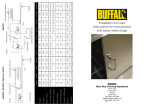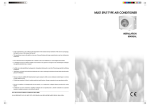Download Operating Manual
Transcript
Coin Counter Instruction Manual Model . Modéle . Modell . Modello . Modelo . Malli GH476 UK Safety Tips Position on a flat, stable surface. A service agent/qualified technician should carry out installation and any repairs if required. Do not remove any components on this product. Consult Local and National Standards to comply with the following: o Health and Safety at Work Legislation o BS EN Codes of Practice o Fire Precautions o IEE Wiring Regulations o Building Regulations DO NOT immerse the appliance in water, or use jet/pressure washers to clean the appliance Do not use the appliance for anything other than its intended use. Always switch off and disconnect the power supply to the appliance when not in use. Not suitable for outdoor use. Keep all packaging away from children. Dispose of the packaging in accordance to the regulations of local authorities. If the power cord is damaged, it must be replaced by a BUFFALO agent or a recommended qualified technician in order to avoid a hazard. This appliance is not intended for use by persons (including children) with reduced physical, sensory or mental capabilities, or lack of experience and knowledge, unless they have been given supervision or instruction concerning the use of the appliance by a person responsible for their safety. Introduction Please take a few moments to carefully read through this manual. Correct maintenance and operation of this machine will provide the best possible performance from your BUFFALO product. Pack Contents The following is included: BUFFALO Coin Counter Instruction Manual BUFFALO prides itself on quality and service, ensuring that at the time of packaging the contents are supplied fully functional and free of damage. Should you find any damage as a result of transit, please contact your BUFFALO dealer immediately 2 UK Keyboard and LCD Display A – Slot Number B – Number of Coins in Slot C – Value of all Coins counted D – Plus E – Minus F – Batch Function G – Cancel H – Stop I - Restart Operation 1. 2. 3. 4. 5. Connect unit to the power supply and switch on power switch located at the rear of the unit Pour coins to be counted into the hopper Press the RESTART button to commence counting Use hands combined with the feeding guide to feed coins onto the rotating turntable The machine will sort and count the coins. Coins will be deposited into the individual hopper trays. 6. The LCD display will show how many coins are in each numbered slot (1-8) and the total value of all the sorted coins, 7. Press STOP at any time to STOP machine Sorting. 8. Press C to reset Counter to 0 3 UK Value of Slots Slot 1 2 3 4 5 6 7 8 Coin Value £0.05 £0.01 £0.20 £1.00 £0.10 £0.02 £0.50 £2.00 Batch Function The BATCH function allows you to count a specific number of coins per slot. When the number of coins reaches the desired batch quantity the unit will stop allowing the operator the opportunity to remove the coins for bagging etc. 1. 2. 3. 4. 5. 6. 7. Press the BATCH key Previously set batch quantities for each slot will be displayed Press BATCH key to select desired slot number Use + and – to increase / decrease batch quantity. Press RESTART key to begin counting When each slot reached desired batch quantity unit will stop To continue counting press RESTART key Cleaning, Care & Maintenance Disconnect from power by removing the plug. Wipe surfaces with a clean, dry cloth.. Do not use corrosive cleaning agents as this may damage the unit. 4 UK Trouble Shooting Fault LCD display not working Probable Cause No power Action Make sure the machine is plugged in correctly On/Off switch in Off position Switch On/Off switch to ON position Error message OPEN is displayed Error message E02 is displayed Error message CSE is displayed with flashing Slot Number Hopper is open Close the Hopper Counting Wheel sensor error Relevant Coin Slot is full Error message CS01-08 is displayed Counting Sensor Error Contact your Buffalo Dealer Remove coins from SLOT and press RESTART to clear and restart the machine. Contact your Buffalo Dealer. Technical Specification Model GH476 Voltage 24v DC Dimensions Weight h x w x d mm (kg) 270 x 373 x 382 4.2kg Power 50w Electrical Wiring This appliance is supplied with a 24v AC/DC adaptor. This is non-serviceable and should be replaced if faulty. If in doubt consult a qualified electrician. Electrical isolation points must be kept clear of any obstructions. In the event of any emergency disconnection being required they must be readily accessible. 5 UK Compliance The WEEE logo on this product or its documentation indicates that the product must not be disposed of as household waste. To help prevent possible harm to human health and/or the environment, the product must be disposed of in an approved and environmentally safe recycling process. For further information on how to dispose of this product correctly, contact the product supplier, or the local authority responsible for waste disposal in your area. BUFFALO parts have undergone strict product testing in order to comply with regulatory standards and specifications set by international, independent, and federal authorities. BUFFALO products have been approved to carry the following symbol: All rights reserved. No part of these instructions may be produced or transmitted in any form or by any means, electronic, mechanical, photocopying, recording or otherwise, without the prior written permission of BUFFALO. Every effort is made to ensure all details are correct at the time of going to press, however, BUFFALO reserve the right to change specifications without notice 6 DECLARATION OF CONFORMITY Equipment Type • Coin Counter Model • GH476 Application of Council Directives(s) LVD Directive 2006/95/EC EMC Directive 2004/108/EC ROHS Directive 2002/95/EC EN 60950-1:2006/A12:2011 Standards EN 55022:2010 EN 61000-3-2: 2006 EN 61000-3-3:2008 EN 55024:2010 IEC 62321 Producer Name Buffalo Producer Address Fourth Way, Avonmouth, Bristol, BS11 8TB United Kingdom I, the undersigned, hereby declare that the equipment specified above conforms to the above Directive(s) and Standard(s). 07/10/13 Date Signature Full Name Richard Cromwell Position Commercial Director 7 GH476_UK_V1 8