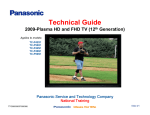Download ewi_Gomez_2009 - Repository TU Delft
Transcript
Circuits and Systems
CAS-2009-02
Mekelweg 4,
2628 CD Delft
The Netherlands
http://ens.ewi.tudelft.nl/
M.Sc. Thesis
90 nm VLSI Design of an 8-bits
Microcontroller
Jose A. Moar Gomez
Abstract
Integrated Circuit (IC) design complexity has increased radically
since the first ”hand-made” designs in the late 50s, with a few transistors. Nowadays, Very Large Scale Integration (VLSI) designs contains
hundreds thousand, million or even billion transistors and not only the
experience of the designer, but also Electronic Design Automation
(EDA) tools and some methodology is needed.
The purpose of this thesis is the design in 90nm UMC technology
of an 8-bit microcontroller for its final manufacture using Modelsim,
Design Compiler and SoC Encounter and following a standard cell
design methodology. During the different steps of the VLSI flow (behavioural specification and verification, synthesis and layout generation), it will be shown how to deal with the design issues that arise:
(DFT insertion, clock gating, clock&reset tree generation, etc.)
Starting from a tested FPGA implementation in VHDL based on
the AVR ATmega103 microcontroller from ATMEL, the final result
is an 8-bit microcontroller with the following features: 16k x 16 bits
of Program Memory (PM), 8K bytes Data Memory (DM), 256 bytes
parameter memory, 3 8bits I/O ports, UART, SPI, JTAG interface,
additional PM programming capability (apart from the JTAG) and
Wishbone interface including an USB 1.1 slave and another slave to
implement and test a simple scan chain prototype. In addition the
clock frequency can be increased up to 200 MHz.
Faculty of Electrical Engineering, Mathematics and Computer Science
90 nm VLSI Design of an 8-bits Microcontroller
Thesis
submitted in partial fulfillment of the
Requirements for the degree of
Master of Science
in
Microelectronics
by
Jose A. Moar Gomez
born in A Coruña, Spain
Committee members
Advisor:
Dr.ir. T.G.R.M. van Leuken
Member:
Prof.dr.ir. A.J. van der Veen
Member:
Dr.ir. W.A. Serdijn
This work was performed in:
Circuits and Systems Group
Department of Microelectronics & Computer Engineering
Faculty of Electrical Engineering, Mathematics and Computer Science
Delft University of Technology
Delft University of Technology
c 2009 Circuits and Systems Group
Copyright All rights reserved.
Abstract
Integrated Circuit (IC) design complexity has increased radically since the first ”hand-made”
designs in the late 50s, with a few transistors. Nowadays, Very Large Scale Integration
(VLSI) designs contains hundreds thousand, million or even billion transistors and not only
the experience of the designer, but also Electronic Design Automation (EDA) tools and some
methodology is needed.
The purpose of this thesis is the design in 90nm UMC technology of an 8-bit microcontroller for its final manufacture using Modelsim, Design Compiler and SoC Encounter and
following a standard cell design methodology. During the different steps of the VLSI flow
(behavioural specification and verification, synthesis and layout generation), it will be shown
how to deal with the design issues that arise: (DFT insertion, clock gating, clock&reset tree
generation, etc.)
Starting from a tested FPGA implementation in VHDL based on the AVR ATmega103
microcontroller from ATMEL, the final result is an 8-bit microcontroller with the following
features: 16k x 16 bits of Program Memory (PM), 8K bytes Data Memory (DM), 256 bytes
parameter memory, 3 8bits I/O ports, UART, SPI, JTAG interface, additional PM programming capability (apart from the JTAG) and Wishbone interface including an USB 1.1 slave
and another slave to implement and test a simple scan chain prototype. In addition the clock
frequency can be increased up to 200 MHz.
iii
iv
Acknowledgments
First of all, I would like to specially thank my parents, my godfather and all my family
in general for all the support throughout my academic life; without them, this would not
have been possible. I also would like to acknowledge Estela, my girlfriend, for all the help,
patience and support during the consecution of this thesis.
I am extremely grateful to my advisor Rene van Leuken, for offering me the possibility to make the present thesis and all the given assistance, and to Alexander de Graaf and
Laura Bruns for all the help in the technical and administrative part respectively.
And last but not least, I would like to express my gratitude to all my friends from:
Vigo: Lu, for being always wishing to help me in the difficult moments. Diego, Gonzalo
and Mario, who were the best flat mates possible. Carlos, for all the good moments in Vigo
and Delft. Carliños, Eviña, Raquel, Maruchi, Elena, Chus, Camilo, McEiras, Natalia, Patiño,
Alberto, Fernando. . . for all the nice time we spent together. And of course Cris, who made
really special my years in Vigo, which I will never forget.
Delft: Dani, David, Marta and Yago, who helped me a lot during my first weeks in The
Netherlands. Ruben, Guille and Javi for all the unforgettable moments. And in general, to
all my present friends in Delft and the ones that already left: Chema, Lola, Manu, Antieh,
Anna, Victor, Xesc, Scarlett, Blanca, Ali, Iria, Yvan, Anxo, Andrs, Martn, Diego, Javi,
Andres, Estefi, Esther, Raposo, Rebe, Iñigo, Hector, Luis, Alvaro,. . . and specially to all my
house mates for making me feel as in my hometown: Calvin, Lynn, Robin, Robbert, Dennis,
Bas, Arthur, Charlotte, Halie, Hans, Gaby, Annelote, Eva, Rik and Joris.
A Coruña: Bruño, Noelia, Souto, Rebro, Rubn, Uri, Chechu, Robert, Ana and Alba for
having been always there.
Jose Moar
Delft
February 24th, 2009
v
vi
Contents
Abstract
iii
Acknowledgments
v
1 Introduction
1.1 Motivation . . . . .
1.2 Thesis Goals . . . .
1.3 Results . . . . . . . .
1.4 Thesis Organisation
.
.
.
.
1
1
2
2
2
.
.
.
.
.
.
.
.
.
.
.
.
.
.
.
.
.
3
3
4
4
4
5
5
6
7
7
8
9
10
10
12
13
14
16
.
.
.
.
.
.
.
.
.
17
17
18
18
18
19
20
21
21
22
.
.
.
.
.
.
.
.
.
.
.
.
.
.
.
.
.
.
.
.
.
.
.
.
.
.
.
.
.
.
.
.
.
.
.
.
.
.
.
.
.
.
.
.
.
.
.
.
.
.
.
.
.
.
.
.
.
.
.
.
.
.
.
.
.
.
.
.
.
.
.
.
2 Background
2.1 Brief ICs history . . . . . . . . . . . . . . . . . . . .
2.2 VLSI design flow . . . . . . . . . . . . . . . . . . . .
2.2.1 Specification . . . . . . . . . . . . . . . . . .
2.2.2 RTL Behavioral Description and Verification
2.2.3 Synthesis . . . . . . . . . . . . . . . . . . . .
2.2.4 Layout Generation . . . . . . . . . . . . . . .
2.3 Standard cell design . . . . . . . . . . . . . . . . . .
2.3.1 Faraday 90nm Standard Cell library . . . . .
2.3.2 Memory Compiler from Faraday . . . . . . .
2.4 EDA tools . . . . . . . . . . . . . . . . . . . . . . . .
2.4.1 Getting help . . . . . . . . . . . . . . . . . .
2.5 Design for Testability . . . . . . . . . . . . . . . . .
2.5.1 Scan Design . . . . . . . . . . . . . . . . . . .
2.6 Wishbone Bus Interface . . . . . . . . . . . . . . . .
2.7 AVR Microcontroller . . . . . . . . . . . . . . . . . .
2.8 JTAG interface . . . . . . . . . . . . . . . . . . . . .
2.9 Summary . . . . . . . . . . . . . . . . . . . . . . . .
3 RTL behavioural description
3.1 Modifications . . . . . . . . . .
3.2 New components . . . . . . . .
3.2.1 Reset synchronizer . . .
3.2.2 Reset Chain . . . . . . .
3.2.3 MyJtag . . . . . . . . .
3.2.4 USB 1.1 IP Core . . . .
3.2.5 Scan Chain prototype in
3.2.6 I/O pads . . . . . . . .
3.3 Summary . . . . . . . . . . . .
.
.
.
.
.
.
a
.
.
. . . . . .
. . . . . .
. . . . . .
. . . . . .
. . . . . .
. . . . . .
Wishbone
. . . . . .
. . . . . .
vii
. . . .
. . . .
. . . .
. . . .
. . . .
. . . .
slave .
. . . .
. . . .
.
.
.
.
.
.
.
.
.
.
.
.
.
.
.
.
.
.
.
.
.
.
.
.
.
.
.
.
.
.
.
.
.
.
.
.
.
.
.
.
.
.
.
.
.
.
.
.
.
.
.
.
.
.
.
.
.
.
.
.
.
.
.
.
.
.
.
.
.
.
.
.
.
.
.
.
.
.
.
.
.
.
.
.
.
.
.
.
.
.
.
.
.
.
.
.
.
.
.
.
.
.
.
.
.
.
.
.
.
.
.
.
.
.
.
.
.
.
.
.
.
.
.
.
.
.
.
.
.
.
.
.
.
.
.
.
.
.
.
.
.
.
.
.
.
.
.
.
.
.
.
.
.
.
.
.
.
.
.
.
.
.
.
.
.
.
.
.
.
.
.
.
.
.
.
.
.
.
.
.
.
.
.
.
.
.
.
.
.
.
.
.
.
.
.
.
.
.
.
.
.
.
.
.
.
.
.
.
.
.
.
.
.
.
.
.
.
.
.
.
.
.
.
.
.
.
.
.
.
.
.
.
.
.
.
.
.
.
.
.
.
.
.
.
.
.
.
.
.
.
.
.
.
.
.
.
.
.
.
.
.
.
.
.
.
.
.
.
.
.
.
.
.
.
.
.
.
.
.
.
.
.
.
.
.
.
.
.
.
.
.
.
.
.
.
.
.
.
.
.
.
.
.
.
.
.
.
.
.
.
.
.
.
.
.
.
.
.
.
.
.
.
.
.
.
.
.
.
.
.
.
.
.
.
.
.
.
.
.
.
.
.
.
.
.
.
.
.
.
.
.
.
.
.
.
.
.
.
.
.
.
.
.
.
.
.
.
.
.
.
.
.
.
.
.
.
.
.
.
.
.
.
.
.
.
.
.
.
.
.
.
.
.
.
.
.
.
.
.
4 Verification with Modelsim
4.1 Test Benches . . . . . . . . . . . . . . . . . . . . . . .
4.1.1 Test cases . . . . . . . . . . . . . . . . . . . . .
4.1.2 Generating the program code . . . . . . . . . .
4.2 RTL Behavioural verification . . . . . . . . . . . . . .
4.3 Synthesised netlist and post-layout netlist verification
4.4 Testing the component MyJtag . . . . . . . . . . . . .
4.5 Summary . . . . . . . . . . . . . . . . . . . . . . . . .
.
.
.
.
.
.
.
.
.
.
.
.
.
.
.
.
.
.
.
.
.
.
.
.
.
.
.
.
.
.
.
.
.
.
.
.
.
.
.
.
.
.
.
.
.
.
.
.
.
.
.
.
.
.
.
.
.
.
.
.
.
.
.
.
.
.
.
.
.
.
.
.
.
.
.
.
.
.
.
.
.
.
.
.
.
.
.
.
.
.
.
23
23
24
24
25
27
28
28
5 Synthesis with Design Compiler
5.1 Constraining the design . . . . . . . . . . . . . .
5.1.1 Compile strategy . . . . . . . . . . . . . .
5.1.2 Input delay . . . . . . . . . . . . . . . . .
5.1.3 Special buffers and inverters for the clock
5.1.4 Generated clocks . . . . . . . . . . . . . .
5.2 Synchronous and asynchronous reset . . . . . . .
5.2.1 Asynchronous reset . . . . . . . . . . . . .
5.2.2 Synchronous reset . . . . . . . . . . . . .
5.3 Scan Chain insertion . . . . . . . . . . . . . . . .
5.3.1 Create test protocol . . . . . . . . . . . .
5.3.2 RTL Design Rule Checking . . . . . . . .
5.3.3 Compile, configure and insert the DFT . .
5.4 Increasing the clock frequency . . . . . . . . . . .
5.4.1 Higher frequency consequences . . . . . .
5.5 Clock gating . . . . . . . . . . . . . . . . . . . . .
5.6 Preparing data for simulation and P&R . . . . .
5.7 Summary . . . . . . . . . . . . . . . . . . . . . .
.
.
.
.
.
.
.
.
.
.
.
.
.
.
.
.
.
.
.
.
.
.
.
.
.
.
.
.
.
.
.
.
.
.
.
.
.
.
.
.
.
.
.
.
.
.
.
.
.
.
.
.
.
.
.
.
.
.
.
.
.
.
.
.
.
.
.
.
.
.
.
.
.
.
.
.
.
.
.
.
.
.
.
.
.
.
.
.
.
.
.
.
.
.
.
.
.
.
.
.
.
.
.
.
.
.
.
.
.
.
.
.
.
.
.
.
.
.
.
.
.
.
.
.
.
.
.
.
.
.
.
.
.
.
.
.
.
.
.
.
.
.
.
.
.
.
.
.
.
.
.
.
.
.
.
.
.
.
.
.
.
.
.
.
.
.
.
.
.
.
.
.
.
.
.
.
.
.
.
.
.
.
.
.
.
.
.
.
.
.
.
.
.
.
.
.
.
.
.
.
.
.
.
.
.
.
.
.
.
.
.
.
.
.
.
.
.
.
.
.
.
.
.
.
.
.
.
.
.
.
.
.
.
.
.
.
.
.
.
.
.
.
.
.
.
.
.
.
.
.
.
.
.
.
.
.
.
.
.
.
.
.
.
.
.
.
.
.
.
.
.
.
31
31
31
31
31
32
32
32
32
34
35
36
37
37
42
42
43
43
6 Layout generation
6.1 Initialization steps . . . . . . .
6.1.1 Footprints . . . . . . . .
6.1.2 I/O file . . . . . . . . .
6.1.3 Excluded net . . . . . .
6.2 Floorplan . . . . . . . . . . . .
6.3 Power plan . . . . . . . . . . .
6.4 Placement . . . . . . . . . . . .
6.4.1 Setup timing violations
6.5 Clock and reset tree generation
6.5.1 Hold timing violations .
6.6 Route . . . . . . . . . . . . . .
6.7 Verification and results . . . . .
6.8 Summary . . . . . . . . . . . .
.
.
.
.
.
.
.
.
.
.
.
.
.
.
.
.
.
.
.
.
.
.
.
.
.
.
.
.
.
.
.
.
.
.
.
.
.
.
.
.
.
.
.
.
.
.
.
.
.
.
.
.
.
.
.
.
.
.
.
.
.
.
.
.
.
.
.
.
.
.
.
.
.
.
.
.
.
.
.
.
.
.
.
.
.
.
.
.
.
.
.
.
.
.
.
.
.
.
.
.
.
.
.
.
.
.
.
.
.
.
.
.
.
.
.
.
.
.
.
.
.
.
.
.
.
.
.
.
.
.
.
.
.
.
.
.
.
.
.
.
.
.
.
.
.
.
.
.
.
.
.
.
.
.
.
.
.
.
.
.
.
.
.
.
.
.
.
.
.
.
.
.
.
.
.
.
.
.
.
.
.
.
.
.
.
.
.
.
.
.
.
.
.
.
.
.
.
.
.
.
.
.
.
.
.
.
.
.
45
45
46
47
49
49
50
51
51
53
54
55
55
57
7 Back-annotated synthesis
7.1 Summary . . . . . . . . . . . . . . . . . . . . . . . . . . . . . . . . . . . . . .
59
62
.
.
.
.
.
.
.
.
.
.
.
.
.
.
.
.
.
.
.
.
.
.
.
.
.
.
.
.
.
.
.
.
.
.
.
.
.
.
.
.
.
.
.
.
.
.
.
.
.
.
.
.
viii
.
.
.
.
.
.
.
.
.
.
.
.
.
.
.
.
.
.
.
.
.
.
.
.
.
.
.
.
.
.
.
.
.
.
.
.
.
.
.
.
.
.
.
.
.
.
.
.
.
.
.
.
.
.
.
.
.
.
.
.
.
.
.
.
.
.
.
.
.
.
.
.
.
.
.
.
.
.
8 Results
8.1 Future work . . . . . . . . . . . . . . . . . . . . . . . . . . . . . . . . . . . . .
63
63
List of Abbreviations
65
Bibliography
67
ix
x
List of Figures
1.1
Electronic systems . . . . . . . . . . . . . . . . . . . . . . . . . . . . . . . . .
2.1
2.2
2.3
2.4
2.5
2.6
2.7
2.8
2.9
2.10
Moore’s Law and CPU transistors . . . . . . . . .
VLSI Design Flow example . . . . . . . . . . . . .
Standard cell with three metal layers . . . . . . . .
Read and write cycle timing for the SRAM used as
Multiplexed scan style . . . . . . . . . . . . . . . .
Clocked Scan Style . . . . . . . . . . . . . . . . . .
Single-latch LSSD Style . . . . . . . . . . . . . . .
Wishbone shared bus interconnection . . . . . . . .
TAP controller state transition diagram . . . . . .
AVR JTAG block diagram . . . . . . . . . . . . . .
. . .
. . .
. . .
PM
. . .
. . .
. . .
. . .
. . .
. . .
.
.
.
.
.
.
.
.
.
.
.
.
.
.
.
.
.
.
.
.
.
.
.
.
.
.
.
.
.
.
.
.
.
.
.
.
.
.
.
.
.
.
.
.
.
.
.
.
.
.
.
.
.
.
.
.
.
.
.
.
.
.
.
.
.
.
.
.
.
.
.
.
.
.
.
.
.
.
.
.
.
.
.
.
.
.
.
.
.
.
.
.
.
.
.
.
.
.
.
.
.
.
.
.
.
.
.
.
.
.
.
.
.
.
.
.
.
.
.
.
4
5
7
8
11
12
12
13
15
15
3.1
3.2
3.3
3.4
ClockSwitch implementation . . .
Reset Synchronizer . . . . . . . .
MyJtag simplified diagram block
USB architecture modification . .
.
.
.
.
.
.
.
.
.
.
.
.
.
.
.
.
.
.
.
.
.
.
.
.
.
.
.
.
.
.
.
.
.
.
.
.
.
.
.
.
.
.
.
.
.
.
.
.
.
.
.
.
.
.
.
.
.
.
.
.
17
18
19
21
4.1
4.2
4.3
4.4
4.5
4.6
4.7
Modelsim script . . . . . . . . . . . . . . . . . . . . .
From C to Assembly code . . . . . . . . . . . . . . .
UART C code (a) and part of the .lss file (b) . . . .
Stimilus example in a test bench . . . . . . . . . . .
Simulation of the UART . . . . . . . . . . . . . . . .
Opearation code from hexadecimal to VHDL signals
MyJtag test . . . . . . . . . . . . . . . . . . . . . . .
.
.
.
.
.
.
.
.
.
.
.
.
.
.
.
.
.
.
.
.
.
.
.
.
.
.
.
.
.
.
.
.
.
.
.
.
.
.
.
.
.
.
.
.
.
.
.
.
.
.
.
.
.
.
.
.
.
.
.
.
.
.
.
.
.
.
.
.
.
.
.
.
.
.
.
.
.
.
.
.
.
.
.
.
.
.
.
.
.
.
.
.
.
.
.
.
.
.
24
25
26
26
27
28
29
5.1
5.2
5.3
5.4
5.5
5.6
5.7
5.8
5.9
5.10
5.11
Flip-flop without(a) and with(b) built-in synchronous reset
Sync set reset VHDL attribute . . . . . . . . . . . . . . . .
Different synchronous reset implementations . . . . . . . . .
Correction of the USB Verilog code for synthesis . . . . . .
DFT insertion flow . . . . . . . . . . . . . . . . . . . . . . .
RTL code that generates DRC DFT violation . . . . . . . .
Initial part of the scan chain . . . . . . . . . . . . . . . . .
Critical path at 50MHz . . . . . . . . . . . . . . . . . . . .
Critical path at 100MHz . . . . . . . . . . . . . . . . . . . .
Critical path at 142MHz . . . . . . . . . . . . . . . . . . . .
DC script for generating the netlist, SDC and SDF files . .
.
.
.
.
.
.
.
.
.
.
.
.
.
.
.
.
.
.
.
.
.
.
.
.
.
.
.
.
.
.
.
.
.
.
.
.
.
.
.
.
.
.
.
.
.
.
.
.
.
.
.
.
.
.
.
.
.
.
.
.
.
.
.
.
.
.
.
.
.
.
.
.
.
.
.
.
.
.
.
.
.
.
.
.
.
.
.
.
.
.
.
.
.
.
.
.
.
.
.
.
.
.
.
.
.
.
.
.
.
.
33
34
34
35
35
37
38
39
40
41
44
6.1
6.2
6.3
6.4
6.5
6.6
Layout generation flow . . . . . . . . . . . . . . . . . .
Original footprint file (a) and the modified version (b)
Fixing the footprint nomenclature . . . . . . . . . . .
I/O File . . . . . . . . . . . . . . . . . . . . . . . . . .
Floorplan specification . . . . . . . . . . . . . . . . . .
Layout dimenesions (a) and floorplan (b) . . . . . . .
.
.
.
.
.
.
.
.
.
.
.
.
.
.
.
.
.
.
.
.
.
.
.
.
.
.
.
.
.
.
.
.
.
.
.
.
.
.
.
.
.
.
.
.
.
.
.
.
.
.
.
.
.
.
.
.
.
.
.
.
45
46
47
48
50
50
.
.
.
.
.
.
.
.
.
.
.
.
xi
.
.
.
.
.
.
.
.
.
.
.
.
.
.
.
.
.
.
.
.
.
.
.
.
.
.
.
.
.
.
.
.
.
.
.
.
.
.
.
.
.
.
.
.
.
.
1
6.7
6.8
6.9
6.10
6.11
6.12
6.13
6.14
6.15
“Spacing violation” (a) and delay cells placement (b) . . . . . . . . . .
Layout after placement . . . . . . . . . . . . . . . . . . . . . . . . . . .
Reset specifications . . . . . . . . . . . . . . . . . . . . . . . . . . . . .
Clock tree . . . . . . . . . . . . . . . . . . . . . . . . . . . . . . . . . .
Potential hold timing violation (a) and the corresponding solution (b)
Routing script . . . . . . . . . . . . . . . . . . . . . . . . . . . . . . . .
Final layout . . . . . . . . . . . . . . . . . . . . . . . . . . . . . . . . .
GDSII extraction . . . . . . . . . . . . . . . . . . . . . . . . . . . . . .
IR Drop for two different thresholds . . . . . . . . . . . . . . . . . . .
.
.
.
.
.
.
.
.
.
.
.
.
.
.
.
.
.
.
.
.
.
.
.
.
.
.
.
.
.
.
.
.
.
.
.
.
52
52
54
54
55
55
56
56
57
7.1
7.2
7.3
7.4
7.5
Back-annotated synthesis flow . . .
Back annotated synthesis script for
Back annotated synthesis script for
Optimization in the critical path .
Critical path improvement . . . . .
.
.
.
.
.
.
.
.
.
.
.
.
.
.
.
.
.
.
.
.
59
60
60
60
61
. . . . . . . . . .
Design Compiler
SOC Encounter .
. . . . . . . . . .
. . . . . . . . . .
xii
.
.
.
.
.
.
.
.
.
.
.
.
.
.
.
.
.
.
.
.
.
.
.
.
.
.
.
.
.
.
.
.
.
.
.
.
.
.
.
.
.
.
.
.
.
.
.
.
.
.
List of Tables
2.1
Timing values for the SRAM used as PM (ns) . . . . . . . . . . . . . . . . . .
5.1
5.2
5.3
5.4
Normal and clock buffer delays (ps) . . . . . . .
Baud rates SPI . . . . . . . . . . . . . . . . . . .
Baud rates UART . . . . . . . . . . . . . . . . .
Power consumption (mW) at different frequencies
6.1
I/O pads
8.1
.
.
.
.
32
42
43
43
. . . . . . . . . . . . . . . . . . . . . . . . . . . . . . . . . . . . . .
48
Microcontroller features . . . . . . . . . . . . . . . . . . . . . . . . . . . . . .
64
xiii
.
.
.
.
.
.
.
.
.
.
.
.
.
.
.
.
.
.
.
.
.
.
.
.
.
.
.
.
.
.
.
.
.
.
.
.
.
.
.
.
.
.
.
.
.
.
.
.
.
.
.
.
.
.
.
.
.
.
.
.
9
xiv
1
Introduction
Current society would be unimaginable without electronic gadgets. Nowadays, nobody can
imagine having no Internet, computers, TV, mobile phones, etc. and the trend of dependence
on technology is still growing (Figure 1.1). In this scheme of development, electronic devices
are becoming more and more complex and initial integrated circuits (IC) developed in the
50s with a few transistors has grown to current IC with billions of transistors. This last
evolution of ICs, the VLSI (Very Large Scale Integration) generation, demands a much more
sophisticated way of designing than the handmade approach of the earliest ICs. There is
also a big challenge involving the more and more “narrow” technology as far as CMOS
manufacturing process is concerned. Coping with these huge designs and all the problems
related with shrinking technology (synthesis, clock & reset tree generation, DFT techniques,
power distribution . . . ) are the fields of this thesis.
Electronic
systems are
everywhere
Figure 1.1: Electronic systems
1.1
Motivation
Technology advances incredibly fast allowing more complex designs which make essential a
continuous activity of research and development in order to ride the technology wave in the
field of VLSI design.
In the other hand, microcontrollers have a wide range of applications; it is estimated that
there is around 40 microcontrollers in a typical home. Furthermore, according to Semico1 ,
over 4 billion 8-bit microcontrollers were sold in 2006.
1
Semico Research Corp is an american semiconductor marketing and consulting research company
1
2
CHAPTER 1. INTRODUCTION
1.2
Thesis Goals
Therefore, there are two goals to be achieved in this thesis:
• The main purpose is to complete a VLSI design flow in 90 nm technology with up-todate EDA tools (Design Compiler from Synopsys and SoC Encounter from Cadence) in
order to set up a design environment for more complex and specific designs.
• Fabricate a low power microcontroller that includes the Wishbone and JTAG interfaces,
USB 1.1 standard and scan chain capability.
1.3
Results
Throughout this thesis will be detailed the procedure that has been employed to achieve the
following results:
• Generation of the GDSII file for an 8-bit microcontroller with the Wishbone interface,
i.e., consecution of a ready-to-manufacture complex design in 90nm technology.
• Increased clock frequency from 20MHz up to 200MHz through architectural modifications and advanced design techniques such as back-annotated synthesis.
• Integration of a complex transmission interface such as the USB 1.1 into an 8-bit microcontroller using the Wishbone bus.
• Successfully application of DFT techniques using a multiplexed flip-flop scan chain.
• Clock gating implementation to reduce power consumption.
• Development of an additional programming interface for the PM.
1.4
Thesis Organisation
This thesis is organized in the following manner:
• Chapter 2 gives a basic background about the methodology and tools used in the design,
and also includes a brief explanation about the microcontroller, the JTAG and Wishbone
interfaces and the concept of Design for Testability using a Scan Chain approach.
• Chapter 3 presents the starting point of the design, the changes that has been made
and the new functionalities.
• Chapters 4 to 7 collect all the issues that arise during the design flow with the solution(s)
that has been taken.
• Chapter 8 shows the results and possible future work.
www.semico.com.
2
Background
It has already been said before that a line of attack should be clearly defined when dealing
with actual IC designs and maybe not so indispensable with the “old” ones. Throughout
this chapter will be briefly introduced the evolution of ICs, applied methodology, tools that
has been used and specific technology employed for the manufacturing. Furthermore, the
microcontroller, Wishbone and JTAG interfaces and Design for Testability technique will be
explained.
2.1
Brief ICs history
There are some discrepancies about who conceived the first IC: Jack Kilby of Texas Instruments or Robert Noyce of Fairchild Semiconductor. Whoever was the “father”, the birth of
the first IC in 1958 initiated a revolution in the circuit design field.
Starting with circuits containing only a few transistors, Small-Scale Integration (SSI), the
IC was already used in important applications such as the aerospace Apollo program or FM
inter-carrier sound processing in television receivers. During the late 60s and mid 70s, the
IC evolved to circuits with hundreds of transistors, Medium-Scale Integration (MSI), and
subsequently to circuits with tens of thousands of transistors, Large-Scale Integration (LSI) .
These first designs were “handmade” and based only on the experience of the designer,
but the more the circuits increase the number of transistors the more impracticable was the
design without any “external help”. This “external help” is known as EDA tools (Electronic
Design Automation) and was an essential part of the next evolution step in IC, the VLSI age
(Very Large Scale Integration), which was initiated at the early 80s with circuits including
hundreds of thousands of transistors. Nowadays, this number increased beyond several billion
transistors, what makes clear the need of EDA tools and some method or design flow that
allows managing huge designs like that.
This growing trend was already predicted by Gordon E. Moore in his publication “Cramming more components onto integrated circuits” [6]:
The complexity for minimum component costs has increased at a rate of roughly
a factor of two per year. . . Certainly over the short term this rate can be expected
to continue, if not to increase. Over the longer term, the rate of increase is a bit
more uncertain, although there is no reason to believe it will not remain nearly
constant for at least 10 years. That means by 1975, the number of components
per integrated circuit for minimum cost will be 65,000. I believe that such a large
circuit can be built on a single wafer.
Later, in 1975, Moore changed his prediction to a doubling every two years and this statement
remains still valid nowadays and it is known as the “Moore’s law” (Figure 2.1)
3
4
CHAPTER 2. BACKGROUND
Figure 2.1: Moore’s Law and CPU transistors
2.2
VLSI design flow
In the previous section, the need of some kind of methodology was stated. In this section, we
will present this methodology as a design flow that allows IC designers to get an error-free
circuit. The diverse steps of a typical design flow are shown in Figure 2.2 and are subsequently
explained in subsections 2.2.1 to 2.2.4.
2.2.1
Specification
The design starts setting the requirements that our circuit has to fulfill. These specifications
can be described with any system specification language (C, C++, Matlab, etc.)
2.2.2
RTL Behavioral Description and Verification
The specifications are now converted into an RTL behavioral description using an HDL (Hardware Description Language) such as Verilog or VHDL. The correct behaviour is then checked
by a simulation program (for instance, Modelsim from Mentor Graphics or VCS from Synopsys) using test benches.
5
2.2. VLSI DESIGN FLOW
Design
specifica"on
Layout
SDF
SPEF
Synthesis
Standard
library
Floorplan
Placement
Standard
library
Func"onal
Verifica"on
RTL Behavioural
Descrip"on
Rou"ng
Clock tree
No
Correct?
Yes
RTL Func"onal
Verifica"on
STA + DRC
Verifica"on
Sta"c Timing
Analysis (STA)
No
Correct?
No
Yes
Correct?
Yes
No
Correct?
Yes
TAPEOUT
(GDSII)
Figure 2.2: VLSI Design Flow example
2.2.3
Synthesis
Synthesis is the process by which the circuit behavior is transformed into a design implementation in terms of logic gates. It includes the following steps:
• RTL Synthesis and Library Mapping: The VHDL code is translated into a netlist of
interconnected general gates and registers and then it is mapped to the particular gates
defined in the target library. Design Compiler from Synopsys or Synplify Pro from
Synplicity are typical programs used for this task
• Functional Verification: At this point, it is necessary to check if the structural netlist
performs the same function as the original behavioral HDL. The easiest way is to run
again the test benches that have been used in the behavioral step.
• Static Timing Analysis: The circuit is behavioral and structural equivalent but timing
requirements has to be tested. A static timing analysis can be run quickly to check
if the circuit is fast enough or if we should come back to a previous design step and
redesign our project.
2.2.4
Layout Generation
Layout generation is the last step before sending the chip to fabrication. It takes the structural
netlist from the previous step and generates the physical layout. The next steps are comprised
in the layout generation:
• Floorplanning: It is being more and more common to perform and initial manual floorplanning before the automatic placement. In this way, some hierarchy is given to the
design in order to avoid placing a “flat” design. The benefit of this approach is to get
closer modules that has to communicate with each other with the purpose of minimize
the wire length.
6
CHAPTER 2. BACKGROUND
• Placement: Where to place the standard cells is the first task that needs to be solved
in the Layout Generation. The simple idea is to minimize the length of wires, but, for
example, in a timing-driven placement the intention is to decrease as much as possible
the delay on the critical paths.
• Routing: At this point, the cells are placed and they need to be interconnected. The
routing step can be divided in two stages: global routing and detailed routing. In
the first stage (global routing) the problem is abstracted to establish through which
channels the connections will flow. Then, in the second stage (detailed routing) the
exact position of a connection wire within a channel is determined.
• Timing Analysis: This is the critical step of the design flow and it can be seen as a
bottleneck in the process. The static timing analysis is rerun after the place and route
in order to check if the timing requirements are accomplished. It can be necessary some
iterations of synthesis and P&R (place and routing) before our goal is reached. This
iteration process is called back-annotated synthesis.
• Clock tree generation: How the clock is distributed in a design is one of the most
limiting factors in order to achieve high frequency circuits. The clock signal has to get
all the clocked components at the same time in order to achieve a correct operation,
and the more the frequency is increased, the more clock inaccuracy we have. The clock
inaccuracy consists of two elements: the clock skew and the clock jitter. In addition to
this, it is also important to take care about power consumption reduction using clock
gating. This factor is extremely important because, for example in Intel chips, the clock
network can be even 50% of the total power consumption.
2.3
Standard cell design
There is one more aspect that should be pointed out in addition to the design flow explained
in Section 2.2: how is actually the physical layout generated? Typically there are two main
options:
• Full custom design: The designer has to generate the layout of each transistor and the
interconnection between all of them. This approach allows maximizing the performance
of the circuit, but it is not possible to apply when dealing with big designs such a
microcontroller.
• Standard cell design: In the other hand, standard cell design takes advantage of the
repetition of smaller sub-circuits to create a level of abstraction that allows the designer
focusing on the high-level (logical function) aspect of the digital design. These smaller
sub-circuits can be seen as “low-level layouts”, created using a full custom technique,
that are encapsulated into abstract logic representations (logic gates, flip-flops, buffers,
etc.).
When opting for the latter design method, as is the case in this thesis, a library containing the
standard cells should be provided. The library that has been used in this design is explained
next.
2.3. STANDARD CELL DESIGN
2.3.1
7
Faraday 90nm Standard Cell library
The FSD0A A library from Faraday used in this thesis is a 90nm standard cell library for UMC’s 90 nm logic SP-RVT (Low-K) process, where
SP1 stands for “Standard Performance” and RVT for “Regular Voltage
Threshold”.
Figure 2.3 shows a 3D representation of a standard cell.
The Low-K term refers to the small
dielectric constant (κ) of the material that has been used to replace the
silicon dioxide in the manufacturing
process. This substitution is aimed
to reduce parasitic capacitance, enable
faster switching and get lower heat dissipation. All these manufacturing process related issues are beyond the scope
of this thesis and we refer to [2], [3] and
the UMC documentation for more details.
This library supplies a set of common core cells (logic cells, flip-flops,
latches, RAM cells. . . ) with up to 12
different drive strengths in order to improve performance and also includes
2.5V I/O cells with the following programmable capabilities:
Figure 2.3: Standard cell with three metal layers
- Input pull-up/pull-down/keeper
control
- Schmitt trigger control
- Input gated control
- Output slew rate control
- Different output driving possibilities (from 2 to 16 mA)
All the I/O cells are available in Pad-Limited or Core-Limited2 versions.
2.3.2
Memory Compiler from Faraday
The embedded memories used in this thesis are also intended for UMC’s 90 nm logic SPRVT (Low-K) process. Faraday Technology supplies a memory compiler where different
1
UMC offers different options in 90nm technology depending on the application: LL (Low Leakage) devices
are intended for portable and wireless applications, HS (High Speed) option is available for graphics applications
while SP is a trade-off solution between performance and power consumption.
2
Pad- and core-limited refer to the most restrictive factor in terms of size: the amount of core logic or the
number of IO pads. Pad-limited pads are narrower and longer, while core-limited are wider and shorter. This
makes sense as overall area is smaller.
8
CHAPTER 2. BACKGROUND
Read Cycle Timing Diagram
Write Cycle Timing Diagram
Figure 2.4: Read and write cycle timing for the SRAM used as PM
combinations of words, bits, and aspect ratios can be selected to generate the memory. In
addition, the memory compiler also provides the data sheet, Verilog and VHDL behavioural
simulation models, LEF files for the place & routing, etc. For instance, Figure 2.4 and
Table 2.1 show the read and write cycle timing diagram for the SRAM used as PM with the
corresponding values.
2.4
EDA tools
We will present concisely the three EDA tools that have been used during the VLSI design
flow in this thesis:
• Modelsim SE 6.3a from Mentor Graphics is a hardware simulation and debug environment quite popular between IC designers. It provides the designer with the possibility of
verifying the functionality of the circuit and also including timing information through
an “SDF” file (Standard Delay Format). It supports multi-language simulation (VHDL,
Verilog, SystemVerilog) and TCL/tk scripting, among other features.
• Design Compiler (version Z-2007.03-SP4 and B-2008.09-SP1-1) from Synopsys is the
EDA tool use to perform the logic synthesis, i.e., transform the abstract description of
the circuit into a design implementation in terms of logic gates. It offers the facilities
for facing successfully with the challenges of a design: timing, area, low power and high
test coverage.
• SOC Encounter 6.2 from Cadence completes the last step of the VLSI design flow,
i.e., it performs the floorplanning, power distribution, place and routing, clock tree
9
2.4. EDA TOOLS
Symbol
taa
toh
trc
tcss
tcshr
tcshw
twh
tah
tas
twc
tws
tdh
tds
twdv
twdx
thpw
tlpw
toe
toz
Description
Address access time from CK rising
Output data hold time after CK rising
Read cycle time
CS setup time before CK rising
CS hold time after CK rising in read cycle
CS hold time after CK rising in write cycle
WEB hold time after CK rising
Address hold time after CK rising
Address setup time before CK rising
Write cycle time
WEB setup time before CK rising
Input data hold time after CK rising
Input data setup time before CK rising
Output data valid after CK rising
Output data invalid after CK rising
Clock high pulse width
Clock low pulse width
Output data valid after OE rising
Output data go to Hi-Z ater OE falling
BC
0.93
0.45
1.17
0.10
0.00
0.00
0.06
0.00
0.04
1.18
0.05
0.03
0.08
0.93
0.45
0.09
0.10
0.07
0.04
TC
1.46
0.71
1.79
0.17
0.00
0.00
0.08
0.00
0.08
1.80
0.08
0.04
0.13
1.46
0.71
0.12
0.15
0.11
0.06
WC
2.70
1.31
3.21
0.31
0.00
0.00
0.14
0.00
0.19
3.17
0.15
0.07
0.25
2.70
1.31
0.16
0.27
0.19
0.11
Table 2.1: Timing values for the SRAM used as PM (ns)
synthesis. . . , in order to produce the GDSII file (Graphic Data System) for the final
tape-out of the circuit.
2.4.1
Getting help
All the tools described before are delivered with extensive documentation and huge manuals,
but it does not take too long in turning out insufficient. This problem mainly applies for
Design Compiler and SOC Encounter which are quite expensive programs, mostly used in
companies, and therefore, it is difficult to get information about how to solve specific problems.
On the contrary, Modelsim is a much more common software being used in professional
but also educational environments. According to this, the following “sources of help” are
suggested:
• When dealing with Modelsim, the fastest way to solve any kind of problem is Google
(even faster than consulting the own Modelsim manual)
• For problems with Design Compiler, after checking the user guide, SolvNet can be used.
Solvnet.synopsys.com is the on line resource for Synopsys tool support and downloads,
that offers access to the Synopsys knowledge data base containing up-to-date product
manual, technical articles and day-a-day issues posted by Synopsys users.
• Sourcelink.cadence.com is the equivalent of Solvnet for Cadence.
Both Synopsys and Cadence allows designers to post question on theirs sites, but unfortunately, this facility is not supported for university accounts.
10
CHAPTER 2. BACKGROUND
In addition, there are some web sites that can be also really helpful with these tools and
also for clarifying some concepts. A small selection is presented:
- www.edaboard.com
- www.deepchip.com
- www.edacafe.com
2.5
Design for Testability
Testing and validation is an important issue in IC design that is often overlooked. A correct
design is not synonymous with an error-free manufactured component because manufacturing
defects has to be taken into account: impurities in the silicon crystal, short circuits between
wires or layers, broken interconnections, etc. Clearly, it is necessary to validate the circuit
after the manufacturing process, nevertheless, testing a component that has been designed
without having that purpose in mind can be extremely expensive in terms of money and time.
Therefore, when considering test capabilities in a design, there are two important properties:
• Controllability determines the ease of setting an internal node to a certain value. The
best example of high controllability is a node that can be settable through an input
pad. A circuit having nodes with poor controllability takes extremely long to get it into
a specific state, and, sometimes, it is not even possible.
• Observability can be seen as a measure of the ease of observing a specific circuit node
at the output of the integrated circuit. Ideally, it should be possible to observe every
single gate output either directly or indirectly (within some clock cycles).
Design For Testability is a design technique, of which the objective is to improve controllability
and observability in the circtuit. The two main approaches are:
- BIST (Built In Self Test)
- Scan Design
Scan design is the approach used in this thesis and will be discussed in the next section. An
explanation about BIST and another aspects of the DFT technique can be found in [7].
2.5.1
Scan Design
Scan design is a DFT strategy that consists in replacing the normal registers by scannable
registers. The scan registers can operate in two modes: in normal mode the register operates
as normal registers while in scan mode they are connected in order to create a scan chain. A
scan chain can be seen as a shift register where the designer can shift data in and out. As
will be shown in Sections 2.5.1.1 to 2.5.1.3 three extra IO ports are needed in the design. In
this thesis we will use the “DFT Compiler” capability from Design Compiler to implement a
simple scan chain in the design. DFT Compiler supports the following scan models:
2.5. DESIGN FOR TESTABILITY
11
Figure 2.5: Multiplexed scan style
2.5.1.1
Multiplexed Flip-Flop Style
The most basic scannable flip-flop can be achieved combining a normal D flip-flop with a
multiplexer as shown in Figure 2.5. The main advantage of this style is its low area overhead
while the main disadvantage is the additional delay introduced by the multiplexer, which can
become really critical when the register is part of the critical path. The multiplexed scan
style is the most commonly supported in technology libraries (Faraday library used in this
thesis also provides specific scannable D flip-flops) and requires the following test pins:
- Scan input
- Scan output
- Scan enable
In Section 5.3 is explained how to implement a simple multiplexed style scan chain. A more
complete explanation about all the details involving scan insertion can be found in [8] and
[9].
2.5.1.2
Clocked Scan Style
The difference with the previous style is that, now, instead of a selection signal an additional
clock is presented. When this clock is active, the test data is shifted into the register. Figure 2.6 shows an example of clocked scan style, which also needs three test pins (the scan
enable pin is now substituted for the test clock pin). The difference with the previous style
is that, preserving the low area overhead, a better performance is obtained with the cost of
an additional clock.
2.5.1.3
LSSD Style
The Level Sensitive Scan Design (LSSD) style consists in two latches working as master-slave
pair. It has the best performance in comparison with the previous styles at the expense of
a high area overhead and an extra test pin. There are three variations of the LSSD scan
style: single-latch, double-latch and clocked that are explained in [8]. Figure 2.7 shows the
substitution of a normal latch for a single-latch LSSD style.
12
CHAPTER 2. BACKGROUND
Figure 2.6: Clocked Scan Style
Figure 2.7: Single-latch LSSD Style
2.6
Wishbone Bus Interface
Wishbone Bus Interface is a System on Chip (SoC) interconnection method that allows integrating digital circuits together in a chip and it is used by a lot of designs in the OpenCores3
project. The Wishbone Bus is a flexible, simple and portable way of interconnecting “IP
Cores” (Intellectual Property Cores) to our circuit, which means that a new functionality can
be added quickly and easily in the design. It can be seen as a standard for the IP Cores
interfaces, which is very useful for independent development of the cores but assuring a final
successful integration. The Wishbone Bus has been specified as a “logical bus”, that is to
say, in terms of “signals”, clock cycles and high and low levels. The ambiguity in electrical
information or bus topology lets designers more freedom to combine different designs. It
presents a Master/Slave architecture with four different types of interconnection:
13
2.7. AVR MICROCONTROLLER
Microcontroller
Wishbone
Interface
Wishbone Bus
USB
Scan
chain
Figure 2.8: Wishbone shared bus interconnection
• Point to Point: It is the simplest interconnection. Allows only one master to communicate with only one slave.
• Data Flow Interconnection: It is used when data can be processed in a sequential way.
Every IP core has both a master and a slave interface and the data “flows” through the
line of interconnected cores. It is a kind of pipelining because exploits parallelism and,
therefore, decreasing execution time.
• Shared Bus Interconnection: It is a multi-master/multi-slave interconnection, that is to
say, more than one master and more than one slave can be connected to the bus at the
same time. In this situation, when more than one master is connected, it is necessary
arbitration. Both the arbiter and the shared-bus implementation are entirely specified
by the system integrator. A possible example could be a PCI bus with round-robin.
• Crossbar Switch Interconnection: It is the last and most complex way of interconnection
in the Whisbone bus. Crossbar switch interconnection allows two or more master to
communicate at the same time with two or more slaves (each slave can only be addressed
by one master, that is to say, two masters cannot addressed the same slave, but it is
possible different slaves at the same time). In this case, the arbiter indicates when a
master can gain access to a specific slave. The average data transfer rate is higher than
in the shared bus scheme but the requirements in interconnection logic and routing
resources are also higher.
In this thesis will be used a “shared bus interconnection” to communicate one master, a microcontroller implementing the Wishbone interface, and two slaves, an USB (see Section 3.2.4)
and a scan chain prototype (see Section 3.2.5). This architecture can be seen in Figure 2.8
2.7
AVR Microcontroller
The microcontroller implemented in this thesis is based on the “AVR ATmega103” from
Atmel. The ATmega103 is an 8-bit microcontroller with the following main features:
- RISC architecture with 121 instructions and 32 8-bit general purpose registers
- 128KB PM, 4KB DM and 4KB EEPROM
14
CHAPTER 2. BACKGROUND
- SPI, UART, Watchdog, two 8-bit timers, PWM, ADC and 32 programmable I/O lines
Some of this features has been changed in the design implemented in this thesis, (for instance,
the new sizes of the memories are 32K for the PM, 8KB for the DM and 256bytes EEPROM),
another ones have been removed (Watchdog, PWM, ADC) and some new features have been
included. All these changes can be seen in Chapter 3.
2.8
JTAG interface
JTAG (Join Test Action Group) was an industry group founded in 1985 to create a method
to test circuit boards that were becoming smaller and smaller and, in this way, much more
complex to be tested. The industry standard developed became in 1990 an IEEE standard,
1149.1 IEEE Standard Test Access Port and Boundary-Scan Architecture. The method devised by this group was how to perform a boundary-scan testing at the IC level, which means
that a large debugging can be performed through a small numbers of test pins, and it is the
most popular and used “design-for-test” technique nowadays. The JTAG interface consists at
least of three inputs ports and one output (there is an optional extra input for asynchronous
initialization of the test logic).These set of pins are known in JTAG terminology as the Test
Access Port (TAP) and they are the following:
• TDI (Test Data In) is sampled at the rising edge of TCK and shifted into the device’s
test or programming logic.
• TDO (Test Data Out) represents the data shifted out of the device’s test or programming logic and is valid on the falling edge of TCK.
• TCK (Test Clock) synchronizes the internal state machine operations
• TMS (Test Mode Select) is sampled at the rising edge of TCK to determine the next
state
• TRST (Test Reset, optional) resets the internal state machine when it is driven low
The operation of the JTAG interface is controlled by a 16 state-machine called the TAP
controller. The different states are selected with the TMS signal (it is interested to point
out that five consecutive ones always get the “Test Logic Reset” state). The state transition
diagram can be seen in Figure 2.9. A typical test process using the JTAG interface is as
follows:
1. The diagnostic data is set on the input pins.
2. The input data is saved in the boundary scan registers monitoring the input pins.
3. The output data is scanned from the TDO pin.
4. The output data is compared with the expected values according to the input data to
check the correctness of the circuit.
Apart from the described functionality, the JTAG has been extended by Atmel to include
the following additional functionalities in the latest AVR microcontrollers:
15
2.8. JTAG INTERFACE
Figure 2.9: TAP controller state transition diagram
Figure 2.10: AVR JTAG block diagram
- Programming the non-volatile memories, fuses and lock bits.
- On-chip debugging with the AVR Studio.
In this thesis, only the programming capabilities for the PM using the JTAG interface have
been implemented. Figure 2.10 shows the block diagram of the extended JTAG.
16
2.9
CHAPTER 2. BACKGROUND
Summary
In this chapter a briefly introduction to the background concerning the scope of this thesis
was given; including topics such as methodology employed throughout this VLSI design, tools
that have been used, necessity of DFT techniques, Wishbone and JTAG interfaces, etc.
Next chapter will describe the modifications applied to the design and the new components
included.
3
RTL behavioural description
As it was mentioned before, the starting point is a tested FPGA implementation of the AVR
Atmega 103 including the Wishbone interface. In that case, the slave attached was an LCD
controller and the design was tested successfully in a Xilinx Avnet xc3s2000 FPGA. From this,
it can be assumed that the RTL behavioral description of both, the core and the Wishbone
interface, is synthesisable and acceptably verified.
3.1
Modifications
From the initial design, the following components are not necessary anymore:
• Debouncer : Filters mechanical switch bounces from the FPGA reset push button.
• CPUWaitGenerator : It is used when the core is connected with low speed memories.
• Xilinx memories: the program, data an EEPROM memories were implemented using
the specific memory blocks from Xilinx.
The Xilinx memories have been replaced by the following embedded Faraday memories:
- 3 single port SRAM of 32K, 8K and 256 bytes for the PM, DM and EEPROM.
- 10 synchronous two-port register files for implementing the 10 FIFOs in the USB Wishbone slave.
Furthermore, the component ClockSwitch 1 has been implemented using a specific clock gate
cell from Faraday in order to avoid “risky” implementations as depicted in Figure 3.1.
wbcycle
D
Q
wbcycle
ClkOff
ClkOff_reg
DBFRBX1
CKB
U3
**logic_0**
TIE0X1
QB
cp2_In
n_Logic0_
TE
I1
U3
NR2X1
O
I2
cp2_In
RB
cp2_Out
cp2_Out
E
wbcycle
ireset
wbcycle
ireset
I
U2
O
notWbcycle
Q
ClkGatedFall
INVX1
cp2_Out
cp2_Out
GCKESX12
cp2_In
I
U4
O
CK
cp2_In
N2
INVX4
(a) Normal register and logic gates
(b) Specific clock gate cell
Figure 3.1: ClockSwitch implementation
1
This component is used to stop the clock of the AVR core when communicating with slower Wishbone
slaves.
17
18
CHAPTER 3. RTL BEHAVIOURAL DESCRIPTION
asyncReset
U4
U3
n2
n1
asyncReset
U5
TIE0X1
flipFlop
**logic_0**
U6
flipFlop_reg
n3
syncReset_reg
syncReset
clk
clk
Figure 3.2: Reset Synchronizer
3.2
New components
The next list presents the new modules in the design, which are briefly explained in the
following subsections:
• Reset synchronizer
• Reset chain
• MyJtag
• USB 1.1 IP Core
• Scan chain prototype wishbone slave
• I/O pads
3.2.1
Reset synchronizer
With the exception of the SPI and the USB, the rest of the components have an asynchronous
reset, which means that some mechanism is needed to avoid metastability in the circuit.
Metastability occurs when the reset removal violates the “reset recovery time”, that is, the
reset signal is (de)asserted too close to the falling/rising edge of the clock.
A possible solution is to insert a “reset synchronizer” as depicted in Figure 3.2, where
only the first flip-flop has potential metastability problems since the second one has the same
input and output when the reset is removed. In this way, the circuit is brought into the reset
state asynchronously but the reset removal is performed synchronously in two clock cycles.
3.2.2
Reset Chain
In Section 3.2.1 was presented how to avoid metastability because of the reset removal. Another critical issue concerning this aspect is to generate a valid sequence of reset removal,
that is, most of the times, not all the components in the design can be taken out the reset
state at the same time. This is due to the fact that not all the components need the same
number of clock cycles to recover from the reset state. For example, component A is using
data generated from component B and in both of them the reset is removed at the same time.
In this case, if B needs more time than A in order to present valid data after the reset has
been removed, A could use wrong data from B and leads the whole circuit to malfunction.
19
3.2. NEW COMPONENTS
MyJtag
ProgMemory
control
logic
&
registers
ProgMemory
Rxd
PM_h_we_MyJtag
1
PM_l_we_MyJtag
PM_address_MyJtag
0
PM
PM_data_MyJtag
1
PM_l_we_JTAG
0
1
JTAG
PM_address_JTAG
14
14
0
PM_h_we_JTAG
1
PM_data_JTAG
16
16
0
1
1
to the UART
0
Figure 3.3: MyJtag simplified diagram block
In this thesis, the only component that presents this potential problem is the AVR core,
so the reset sequence is really simple: the reset signal for all the components is removed at
the same time apart from the one going to the AVR core, which is delayed 16 clock cycles.
In addition, this component also keeps the AVR core in reset state while using the JTAG
or MyJtag (see Section 3.2.3) capabilities.
3.2.3
MyJtag
The function of this component is to give an alternative way of programming the Program
Memory (PM) in the case the JTAG interface is not working properly due to some manufacturing defect. It is using three IO ports:
• clkExt (external clock pin): The purpose is to avoid synchronisation problems when
reading the data into the shift register.
• progMemory (control pin): when set to 1 it means that this component is going to be
used to program the PM.
• rxd (data input pin): this pin is being shared with the UART to reduce the total number
of IO ports needed.
MyJtag block diagram is shown in figure Figure 3.3. Essentially, it works as follows:
1. The rxd signal has to be set high because a low starting bit is used.
2. The progMemory signal is set high so as to take the AVR core into the reset state and
to select the internal data and address registers for the PM.
3. After the starting bit, data is read into the shift register with each rising edge of the
external clock.
20
CHAPTER 3. RTL BEHAVIOURAL DESCRIPTION
4. Every 16 bits, the address register is incremented by one and the data is written in the
PM.
It is assumed that the external data is being generated by the external clock, so no
synchronisation mechanism is needed. About the maximum speed of this external clock, the
I/O buffer delay limits the frequency to approximately 1 GHz, and, taking into account that
an instruction is written in the memory every 16 bits, it yields a PM writing rate of 62.5
MHz, which is feasible.
Anyway, there is no need in squeezing the design up to this point: with a 32K bytes PM
and an external clock frequency in the range of the AVR core, for example 150 MHz, the PM
will be “filled” completely in:
32K ∗ 8
≈ 2ms
15 · 107 bps
which is a more than acceptable value.
3.2.4
USB 1.1 IP Core
As its name suggests, this IP Core, successfully proven in an FPGA, implements the USB 1.1
standard with the following features:
• 8-bits Wishbone slave interface
• Include low (1.5 Mbps) and high (12 Mbps) speed capability.
• Control, bulk, interrupt and isochronous transfers are supported.
• Four endpoints with independent 64 bytes FIFOs for each one.
The USB also presents 9 interruptions lines that have to be attached to the microcontroller.
Unfortunately, there is only one external interruption available that is already been used for
the wishbone interface. In order to solve this problem, the 9 interruptions can be “xored” in
one line and, to find out what interruption has been activated, the interruption status register
has to be read. Figure 3.4 shows this change in the architecture.
In addition to the previous modification, special memories from Faraday have been used
to implement the 10 FIFOs used in the USB (one transmission and one reception FIFO for
each endpoint and also another pair for the host mode).
Furthermore, it has to be taken into account that the USB require the following clocks:
- USB logic clock: It is the internal clock of the USB. It has to run at 48MHz with a
tolerance of +/- 0.25%.
- Wishbone clock: This is the clock use for the Wishbone interface implemented in the
USB. It can be asynchronous to the internal clock but it is limited to the following
frequency range: 24MHz <= Wishbone clock <= 240MHz.
Further information about this IP core can be found in [5].
21
3.2. NEW COMPONENTS
Microcontroller
Microcontroller
1 interrup!on line
9 interrup!on lines
Wishbone
Interface
Wishbone
Bus
Wishbone
Interface
1 interrup!on line
9 interrup!on lines
USB
Wishbone
Bus
USB
Figure 3.4: USB architecture modification
3.2.5
Scan Chain prototype in a Wishbone slave
This component has a double objective: implements a basic Scan Chain that consists of four
registers and shows how the microprocessor can handle different Wishbone slaves
Concerning the Wishbone interface, the intention is to create a component that can be
used to verify if the microprocessor can handle correctly more than one Wishbone slave. With
that goal, a simple slave that adds two 8-bits number was implemented. It consists of four
8-bits registers: two for the addends, one for the result and one control register. The addition
is carried out when the LSB of the control register is written to one. The four register can
be written and read from the microcontroller.
Regarding the Scan Chain objective, the importance of Design for Testability was explained in section Section 2.5. For that reason, a first approach to this technique is put into
practice as can be seen in figure Figure 5.7, where the four register used in the Wishbone
slave were included in the scan chain. The idea is to set up a basic scene where this technique
can be tested without affecting the performance of the other components.
3.2.6
I/O pads
Some way must be provided to communicate data between the chip and the external circuitry.
In order to accomplish this function, in [3] can be seen that I/O pads must have the following
properties:
• Protects against over voltage damage: Extremely high voltages can be put on an input
pin just by touching it with a finger.
• Drives large capacitance: Typical values for off-chip signals are between 2 and 50 pF.
• Protects the circuit against electrostatic discharge (ESD2 )
2
The term “electrostatic discharge” is used to denote the unexpected and temporary electric current that
flows between two objects at different electrical potentials. This current can damage the semiconductor and
insulating materials of the circuit.
22
CHAPTER 3. RTL BEHAVIOURAL DESCRIPTION
• Provides level conversion: Voltage level must be compatible with external devices.
• Has a small number of pins (low cost)
• Limits slew rates to control high-frequency noise
A brief explanation about the I/O cells from Faraday used in this thesis was given in
Section 2.3.1, where the different programmable capabilities were detailed. For our design, a
pad-limited version with 8mA output driving strength has been selected due to SSO3 (simultaneous Switching Output) limitations. With this strength, the maximum output load that
can be driven is limited to 41.48pF at 200MHz and to 82.96pF at 100MHz due to electromigration effects (see Section 6.1.2 for more details).
3.3
Summary
The different modifications in order to convert an initial FPGA into an ASIC have been
explained in this chapter. Also the new components and functionalities were discussed in
Section 3.2, were, among other features, an additional method to program the PM was described, and the new component implementing the USB 1.1 standard was introduced.
Next, the test cases used to verify the design and how to apply them using Modelsim will
be explained.
3
In Section 6.1.2 can be seen that 16 I/O power/ground cells have been employed for 54 I/O signal cells,
which yields in ratio of almost 7 I/O cells per power/ground pair. According to Faraday documentation, a
higher value for the drive strength will result in important SSO noise effects.
Verification with Modelsim
4
As it was mentioned in Section 2.2, Modelsim is used to verify the correct behaviour of the
design in three different phases:
• RTL Behavioural Description: At this stage, Modelsim is used to check that the design
accomplishes with the specifications and product requirements. It has to be pointed
out that only the operation is verified, i.e., no timing information is taken into account.
• Netlist after synthesis: Once the design is synthesized, all the test benches used in the
previous phase has to be rerun in order to check that they produce the same output. The
difference is that now, besides checking the correct behavioural of the circuit, the delay
of the logic gates is annotated into the simulation to verify the timing requirements.
• Netlist after place & routing: When the layout of the circuit has been generated, interconnection delays and more accurate timing information of the gates can be used to
rerun again the test benches.
The test benches that have been employed are the same in every phase and are briefly explained in Section 4.1. Afterwards, in Sections 4.2 and 4.3 is explained how to apply a test
bench in the three phases. The last section, Section 4.4, discuss the difference when testing
the component MyJtag.
4.1
Test Benches
A test bench is a piece of HDL (mainly VHDL or Verilog) code that is used to verify the
functional correctness of a HDL model. It can be seen as wrapper where the top entity of the
design under test (DUT) is instantiated in order to apply stimulus to the DUT and verify the
corresponding outputs. In this thesis, the DUT is a microcontroller, so, apart from generating
stimulus for the inputs, a program should be load in the PM. How to generate this code is
explained in Section 4.1.2 Regarding the use of Modelsim, we refer to [10] for all the details
about how to use this tool for simulating a design, but there are two features that deserve to
be stressed:
• Loading the PM : Loading instructions into the PM can be performed with the following
instruction:
mem load -infile “file.hex” -format hex “MemoryInstanceName”
Where file.hex is the file containing the instructions in hexadecimal. This command is
very useful, for instance, when the simulation has to be restarted.
• Tcl/Tk scripting: Modelsim supports Tcl/Tk scripting which allows us to save a significant amount of time when using the tool more than once. In general, several “simulation
23
24
CHAPTER 4. VERIFICATION WITH MODELSIM
v s i m −t p s
work . avr_wb_top_tbUART
#N e w ” m a x i m i z e d ” w a v e w i n d o w
s e t n e w W i n d o w [ v i e w w a v e −u n d o c k ]
set waveTopLevel [ winfo toplevel $newWindow ]
wm g e o m e t r y $ w a v e T o p L e v e l [ w in f o s c r e e n w i d t h
#A d d a l l s i g n a l s
a d d w a v e −r /∗
to
. ] x 9 0 5 +0+0
wave
r u n 200 n s
#L o a d t h e p r o g r a m i n t o t h e P M
m e m l o a d −i n f i l e u a r t C c o d e . m e m −f o r m a t h e x /
/ a v r _ w b _ t o p _ t b U A R T / dut / pm / p r o g m e m _ i n s t / v i t a l b e h a v i o r / m e m o r y c o r e
r u n 800 u s
Figure 4.1: Modelsim script
+ correction” cycles have to be executed before obtaining the desired result, where most
of the time some steps are repeated without any change.
The combination of these two features can be seen in Figure 4.1. In this example a simulation
is executed just typing:
source simularUART
in the command window. Throughout this chapter the different steps to generate and apply a
test bench to the design will be illustrated using one of the test cases explained in Section 4.1.1;
we will use, for instance, the UART test case.
4.1.1
Test cases
Verifying that a circuit is 100% correct is almost impossible; consequently, some assumption
must be taken in order to limit the number of cases to test. In this thesis, the microcontroller
core and the USB wishbone slave are functionally correct and synthesisable for an FPGA
environment. For that reason, it has been assumed to be sufficient the following test cases:
• UART : This test receives a value through the UART and retransmits again the same
value multiplied by 3.
• SPI : The same test case as before is repeated, but now with the SPI.
• MyJtag: The PM is programmed with this component.
• USB: The USB wishbone slave is set and some data is sent.
• Scan Chain: Data has been written to and read from the Scan Chain Wishbone slave
using the already mentioned scan chain.
• I/O ports: Some data is write to and read from the three 8-bits I/O ports.
4.1.2
Generating the program code
As have been said, for testing a microcontroller, it is necessary to generate the instructions
that have to be load into the PM. Fortunately, there exists a complete tool chain for AVR
microcontrollers that can be used, among other purposes, to generate the assembly code of the
25
4.2. RTL BEHAVIOURAL VERIFICATION
Assembly code
program.lss
Program
in C code
Avr-gcc
compiler
Remove
spaces
PM
program.mem
Figure 4.2: From C to Assembly code
program. One of these tools is the avr-gcc, a free-ware C compiler and assembler that allows
us to use a high-level programming language like C to generate the assembly instructions as
shown in Figure 4.2. The avr-gcc generates several files, the most relevant of which for us
are the “.lss” and “.mem” files. The “.mem” file contains the operation codes and is used to
load the program into the PM, while the “.lss” shows the assembly instructions mnemonics,
which is really useful for debugging purposes. An example can be seen in Figure 4.3 for the
UART test case. It is important to remember to delete the blank spaces in the “.mem” file
because Modelsim does not complain about it, but inserts “00” in every place where it finds
a blank space, creating two wrong instructions in place of only one correct instruction:
To PM
“ 90 0c” −−−−−→ “0094” & “000c”
instead of:
To PM
“940c” −−−−−→ “940c”
4.2
RTL Behavioural verification
According to Figure 2.2, at this point of the VLSI design flow, the correct behaviour of
the circuit should be checked. In a normal procedure, every component should be tested
separately before integrate them all together, but, as was stated in Section 4.1.1, it will be
assumed that the microcontroller core (described in VHDL) and the USB wishbone slave
(described in Verilog) are functionally correct. Regarding the other components, MyJtag,
reset syncrhonizer, reset chain and the Scan Chain Wishbone slave, they have been included
and tested one by one in the overall design. The first task to perform in order to simulate the
DUT is to generate a “test bench file” in VHDL or Verilog1 , which provides the stimulus. The
test bench file used for the UART test case can be seen in Figure 4.42 . In order to understand
the simulation results in Figure 4.5a, the following has to be taken into account:
- The UART has been configured with a baud rate equal to 62500bps which yields in a
symbol period of 16us.
1
Modelsim supports multi-language simulation, consequently it is not a problem that the AVR core is
described in VHDL and the USB in Verilog
2
Only the last part of the file is shown (the stimulus).
26
CHAPTER 4. VERIFICATION WITH MODELSIM
#i n c l u d e
#i n c l u d e
#i n c l u d e
#i n c l u d e
#i n c l u d e
#i n c l u d e
#i n c l u d e
#i n c l u d e
< i n t t y p e s . h>
<a v r / i o . h>
<a v r / i n t e r r u p t . h>
< s t d l i b . h>
<a v r / p g m s p a c e . h>
< s t d i o . h>
” uartCcode . h”
” uart . h”
void
main () {
init_uart
sei () ;
char x , y ;
() ;
000000 a 4 < U A R T _ r e c e i v e >:
// W a i t f o r a c h a r a c t e r
unsigned char UART_receive
// I n i t i a l i z e U A R T
// E n a b l e i n t e r r u p t i o n s
x = UART_receive () ;
x = x ∗3;
for ( ; ; ) ;
}
while
return
(
( void ) {
! ( U S R & (1<< R X C ) ) )
return UDR ;
a8 :
8 c b1
in
r24 , 0 x 0 c
aa :
ac :
eor
ret
r25 ,
; 11
; 0 xa4
; 12
}
99 27
08 95
r25
000000 a e <m a i n >:
<i n i t _ u a r t >
ae :
0 e 94 71 01 c a l l
0 x2e2
; 0 x2e2
b2 :
78 94
sei
b4 :
5f 9b
sbis
0 x0b , 7
; 11
<m a i n +0x6 >
b6 :
fe cf
rjmp
. −4
; 0 xb4
b8 :
8 c b1
in
r 2 4 , 0 x 0 c ; 12
ba :
8f 5f
subi
r 2 4 , 0 x F F ; 255
bc :
99 27
e o r r25 , r 2 5
<p u t c h a r >
be :
0 e 94 d 1 01 c a l l
0 x3a2
; 0 x3a2
<m a i n +0x 1 4 >
c2 :
ff cf
rjmp
. −2
; 0 xc2
p r i n t f (”% c ” , x ) ;
// W a i t f o r a c h a r a c t e r
unsigned char UART_receive
( void ) {
w h i l e ( ! ( U S R & (1<< R X C ) ) ) ;
a4 :
5f 9b
sbis
0 x0b , 7
<U A R T _ r e c e i v e >
a6 :
fe cf
rjmp
. −4
;
UDR ;
}
(a)
(b)
Figure 4.3: UART C code (a) and part of the .lss file (b)
r e s e t <= ’ 1 ’ a f t e r 0 ns , ’ 0 ’ a f t e r 200 n s ;
s y s _ c l k <= n o t s y s _ c l k a f t e r 5 n s ;
−− 100 M H z
−−S e n d i n g a c h a r a c t e r t o t h e u a r t
rxdChar : process
begin
r x d <= ’ 1 ’ ; w a i t f o r 400 u s ;
r x d <= ’ 0 ’ ; w a i t f o r
16 u s ;
r x d <= ’ 1 ’ ; w a i t f o r
32 u s ;
r x d <= ’ 0 ’ ; w a i t f o r
32 u s ;
r x d <= ’ 1 ’ ; w a i t f o r
32 u s ;
r x d <= ’ 0 ’ ; w a i t f o r
32 u s ;
r x d <= ’ 1 ’ ; w a i t ;
end process ;
a t 62500 b p s
(16 us
bit
period )
Figure 4.4: Stimilus example in a test bench
- The microcontroller is waiting for a character (33 in hexadecimal in the example) that
is going to be retransmitted multiplied by 3.
- The frame format is configured with a starting bit (always low) and one stop bit (always
high). Furthermore, the transmission starts with the LSB (less significant bit); for that
reason, when transmitting a 33 to the UART the “rxd” line shows the following binary
sequence:
stop
start
z}|{
z}|{
33 → 0 11001100
| {z } 1
data
and in the same way, the expected 99 will be:
stop
start
z}|{
z}|{
99 → 0 11001100
| {z } 1
data
4.3. SYNTHESISED NETLIST AND POST-LAYOUT NETLIST VERIFICATION
27
(a) RTL simulation
(b) Post-synthesis simulation
(c) Post-layout simulation
Figure 4.5: Simulation of the UART
4.3
Synthesised netlist and post-layout netlist verification
The simulation procedure for the synthesised and post-layout netlist is similar to the RTL
simulation, but now we have the possibility of including the cell delays and, in the post-layout
simulation, the interconnection delays. In order to perform an annotated simulation the SDF
files generated by Design Compiler and SOC Encounter (see Section 5.6 and Section 6.7) have
to be read into Modelsim. This can be done by adding the following options to the first line
of the script presented in Figure 4.1:
vsim -sdftyp “topInstanceNam”=“pathToSDFfile” -sdfnoerror . . .
Furthermore, the following replacements in the SDF file generated by SOC Encounter have
to be done:
RB Q ()
SB Q ()
RB QB
SB QB
SB Q
→
→
→
→
→
(negedge
(negedge
(negedge
(negedge
(negedge
RB) Q ()
SB) Q ()
RB) QB
SB) QB
SB) Q
otherwise, the timing information related with the “set” and “reset” signal will not be annotated. This is due to some differences in the syntax of the SDF generated by SOC Encounter.
For further information about SDF syntax check [10].
28
CHAPTER 4. VERIFICATION WITH MODELSIM
940 c
rxd
rxd
rxd
rxd
rxd
rxd
rxd
rxd
rxd
rxd
rxd
rxd
rxd
rxd
rxd
rxd
<=
<=
<=
<=
<=
<=
<=
<=
<=
<=
<=
<=
<=
<=
<=
<=
’0
’0
’1
’1
’0
’0
’0
’0
’0
’0
’1
’0
’1
’0
’0
’1
’;
’;
’;
’;
’;
’;
’;
’;
’;
’;
’;
’;
’;
’;
’;
’;
wait
wait
wait
wait
wait
wait
wait
wait
wait
wait
wait
wait
wait
wait
wait
wait
for
for
for
for
for
for
for
for
for
for
for
for
for
for
for
for
130
130
130
130
130
130
130
130
130
130
130
130
130
130
130
130
ns
ns
ns
ns
ns
ns
ns
ns
ns
ns
ns
ns
ns
ns
ns
ns
;
;
;
;
;
;
;
;
;
;
;
;
;
;
;
;
Figure 4.6: Opearation code from hexadecimal to VHDL signals
Figure 4.5 shows the repetition of the test bench performed in the previous section. It
can be seen the extra delay due to the cell delays in Figure 4.5b and some additional delay
in Figure 4.5c due to the interconnections.
4.4
Testing the component MyJtag
Unlike the other test cases, in this one the PM cannot be loaded as before, because that is the
purpose of this component. Therefore, in order to test MyJtag, a small application has been
developed in C. It receives a file containing the instruction codes in hexadecimal and returns
the corresponding VHDL file to test this component. An example of the input and output
files can be seen in Figure 4.6. According to this, to prove that this additional programming
capability works properly, the other test cases will be loaded into the PM using this method.
For instance, the transmission of a character with the SPI. Figure 4.7b shows how the data
is being loaded into the PM and in Figure 4.7a it can be seen that everything is working as
expected.
4.5
Summary
Throughout this chapter the test cases applied to design have been described. It has been
discussed also how to generate this test cases and the differences in the different phases of
the design flow (RTL behavioural description, post-synthesis and post-layout). Finally, the
method employed to test the component MyJtag was explained.
In the following chapter will be discussed how to synthesize the design using Design
Compiler and some solutions to increase the clock frequency and reduce the power.
29
4.5. SUMMARY
/avr_wb_top_tbmyjtag/dut/myjtag_inst/progmemory
/avr_wb_top_tbmyjtag/dut/myjtag_inst/rxd_in
/avr_wb_top_tbmyjtag/dut/myjtag_inst/shift_reg
/avr_wb_top_tbmyjtag/dut/myjtag_inst/pm_data_reg 940C
0050
940C
0050
/avr_wb_top_tbmyjtag/dut/myjtag_inst/pm_addr_reg 001E
001F
0020
0021
/avr_wb_top_tbmyjtag/dut/pm/address 001E
001F
0020
0021
/avr_wb_top_tbmyjtag/dut/pm/din 940C
0050
940C
0050
/avr_wb_top_tbmyjtag/dut/pm/dout 940C
0050
68000 ns
940C
0050
72000 ns
Entity:avr_wb_top_tbmyjtag Architecture:avr_wb_top_tbmyjtag_arch Date: Mon Feb 16 02:34:32 PM CET 2009 Row: 1 Page: 1
(a) Loading data into the PM
/avr_wb_top_tbmyjtag/progmemory
/avr_wb_top_tbmyjtag/spi_sck
/avr_wb_top_tbmyjtag/spi_mosi
/avr_wb_top_tbmyjtag/spi_miso
/avr_wb_top_tbmyjtag/spi_ss
/avr_wb_top_tbmyjtag/rxd
200000 ns
220000 ns
Entity:avr_wb_top_tbmyjtag Architecture:avr_wb_top_tbmyjtag_arch Date: Mon Feb 16 02:22:40 PM CET 2009 Row: 1 Page: 1
(b) Transmitting a character
Figure 4.7: MyJtag test
30
CHAPTER 4. VERIFICATION WITH MODELSIM
Synthesis with Design
Compiler
5
In this chapter will be discussed some issues related with performing the design synthesis step
using Design Compiler. A nice definition of synthesis can be found on [11]:
“Synthesis is the process of taking a design written in a hardware description
language, such as VHDL, and compiling it into a netlist of interconnected gates
which are selected from a user-provided library of various gates.”
5.1
Constraining the design
Among the numerous issues that arises during the synthesis of a design using Design Compiler,
the most important ones for the scope of this thesis have been selected and will be detailed
in the following subsections.
5.1.1
Compile strategy
In order to obtain the best results from Design Compiler, a two-pass compilation strategy
should be apply. First, the design has to be compiled with the appropriate options depending
on the requirements. In this thesis the timing requirements are more restrictive than the area
requirements, therefore an example of a first compilation could be:
compile ultra -timing 1
Then, the design can be optimized using:
compile ultra -incremental
5.1.2
Input delay
The synchronizers used in the general digital I/O ports are triggered by a falling edge. If
Design Compiler is not aware of this fact, it will assign an input delay of half of the clock
period to that pins. To avoid this situation, it has to be specified the maximum input delay
and that the delay is relative to the falling edge of the clock:
set input delay -clock “clkName” -max “delay” -clock fall [“listOfports”]
5.1.3
Special buffers and inverters for the clock
Normal buffers and inverters have smaller area than the specific ones for the clock, but the
second ones are better for balancing and optimizing the clock tree as can be seen in the delay
comparison shown in Table 5.1. According to this, clock buffers and inverters should not be
used during optimization of the design. This can be achieve using the following command
before the incremental compilation:
1
“Compile ultra” is only available with DC Ultra license
31
32
CHAPTER 5. SYNTHESIS WITH DESIGN COMPILER
BUFX1
BUFCKX1
Load
Path
I-O
I-O
1.200 ff
tplh
tphl
29.80
42.98
31.92
35.61
3.012 ff
tplh
tphl
36.69
47.73
37.26
41.17
7.560 ff
tplh
tphl
53.27
56.32
49.22
53.41
18.97 ff
tplh
tphl
94.54
74.18
77.82
82.09
47.62 ff
tplh
tphl
197.5
114.6
148.8
153.1
119.5 ff
tplh
tphl
455.5
214.0
327.2
330.9
Table 5.1: Normal and clock buffer delays (ps)
set dont use “libname”/“cell list”
5.1.4
Generated clocks
In Section 5.4 will be explained that in some situations, a clock divider can be used in this
design. This fact has to be specified in Design Compiler; otherwise, the generated clock will
be treated as a normal data signal. For instance, a divided by two clock can be specified by:
create generated clock -divide by 2 -source “source clock” [get pins “root pin”]
5.2
Synchronous and asynchronous reset
This section is not intended to discuss the advantages and disadvantages of synchronous and
asynchronous resets in a design as its name suggests (for that purpose, check [4]). In its
place, we will focus on the design issues that involved the synthesis of both kinds of resets,
and subsequently in Section 6.5 the “reset tree generation” procedure with SOC Encounter
will be described.
5.2.1
Asynchronous reset
In this thesis, the whole design is using an asynchronous reset with the exception of the
SPI and the USB Wishbone slave. The main advantage of the asynchronous reset is that
not interfere in the data path, i.e., no logic is inserted in the data path due to the reset.
When trying to synthesize a design with asynchronous reset, it is necessary to be aware of
the following matters:
- Metastability: This issue was already discussed in Section 3.2.1 and a solution was also
proposed.
- DFT insertion: If the design is implemented with any of the techniques explained in Section 2.5, the reset of the components involved in the DFT should be controlled directly
from an I/O pin, i.e., the reset cannot pass through the required Reset Synchronizer. In
the present design, only the Scan Chain Wishbone slave has this problem, that can be
easily solved adding a multiplexer controlled for the “scan enable” signal. Nevertheless,
due to the extra risk that means additional logic in the reset tree and the fact that the
scan chain is just a prototype, the reset to this slave is directly driven from the I/O pin
reset at the expense of possible metastability.
5.2.2
Synchronous reset
As have been said, the SPI and the USB Wishbone slave have been implemented using
a synchronous reset. This kind of reset can be seen as a normal data signal that can be
implemented as depicted in Figure 5.1a. This implementation has two disadvantages:
33
5.2. SYNCHRONOUS AND ASYNCHRONOUS RESET
reset
d
d
q
clk
q
clk
reset
(a)
(b)
Figure 5.1: Flip-flop without(a) and with(b) built-in synchronous reset
• Extra logic in the data path: The extra delay introduced by the AND gate can be serious
when is part of the critical path. It has to be taken into account that this situation can
occurred several times throughout the critical path, multiplying the number of times
by the gate delay.
• Potential problems in simulation: Depending on the implementation of the reset, it
can be masked by ‘X’s during simulation, which makes impossible the verification of
the design. There are many ESNUG articles (E-mail Synopsys User Group) about this
question.
Fortunately, the standard cell library from Faraday has flip-flops with built-in synchronous
reset as depicted in Figure 5.1b, which allows to avoid the previous problems. Assuming a
good coding style for synthesis, Design Compiler automatically recognizes a synchronous reset
and infers the appropriate logic, but sometimes (as is the case) it is necessary to specify with
some compiler directives that a synchronous reset is being used. For a Verilog design, the
following directive should be included in every module2 where a synchronous reset is present:
//synopsys sync set reset “reset signal name”
In a VHDL design the procedure is basically the same. The only differences are that
instead of “directive”, in the Presto VHDL compiler it is called “attribute”, and that it has to
be specified at the beginning of the file that that attribute is going to be used. The attribute
has to be included in the entity part, after the port declaration as shown in Figure 5.2.
Figure 5.3 illustrates two different implementation of part of a design with synchronous reset.
5.2.2.1
Correcting the USB reset
In the last section has been stated that, most of the times, Design Compiler detects the
synchronous reset when dealing with proper synthesizable code. What have not been said
is that a good synthesizable code is sometimes mandatory to obtain a correct synchronous
2
This is important because this directive does not propagate through the hierarchy.
34
CHAPTER 5. SYNTHESIS WITH DESIGN COMPILER
library synopsys;
use synopsys.attributes.all;
entity . . . is
port (
...
);
attribute sync set reset of “reset signal name”: signal is “true”
end . . . ;
Figure 5.2: Sync set reset VHDL attribute
D
B1
n8
u_cell_180671
SIETxReq B2
n14
Q
O
AOI12X1
N42
A1
LD
...txWireArb_reg_1_
QDFCLRBX1
clk C K
rst
I
U29
O
INVX1
RB
n2
(a) Flip-flop with built-in synchronous reset
SIETxReq C1
n14
C2
rst
B1
n16
A1
A
N24
u_cell_178560
OAI112X1
B
...ate_txWireArb_reg_1__U4
OB
D
n1
Q
MXL2XLP
O
N42
S
...te_txWireArb_reg_1_
DFFX1
n17
clk
CK
QB
(b) Synchronous reset implemented with logic
Figure 5.3: Different synchronous reset implementations
reset implementation, even using the directive (or attribute in VHDL language) explained
before. In order to accomplish with this premise, some changes had to be made throughout
the reset path in the USB Wishbone slave as depicted in Figure 5.4. Furthermore, some
registers were not correctly initialized and it was necessary to include them into the initial
reset state, otherwise, the USB would not operate properly3 .
5.3
Scan Chain insertion
In Section 2.5 an overview about some DFT techniques and their necessity in actual designs
was given. This section will focus in the use of Design Compiler to implement a scan chain
with the multiplexed flip-flop style. Figure 5.5 shows the DFT insertion flow that is going to
be followed. Nevertheless, the insertion procedure is intended to minimize the impact in the
3
After reading this, a question immediately arises: how was then the USB able to operate correctly in a
FPGA? Because an FPGA has a general reset that initialize the whole board, what makes the FPGA immune
from this problem
35
5.3. SCAN CHAIN INSERTION
always
@( posedge
busClk )
begin
i f ( r s t F r o m W i r e == 1 ’ b 1 | | r s t F r o m B u s == 1 ’ b 1 )
r s t S h i f t <= 6 ’ b 1 1 1 1 1 1 ;
else
r s t S h i f t <= { 1 ’ b0 , r s t S h i f t [ 5 : 1 ] } ;
end
always @( posedge busClk ) begin
i f ( r s t F r o m W i r e == 1 ’ b 1 )
r s t S h i f t <= 6 ’ b 1 1 1 1 1 1 ;
else begin
i f ( r s t F r o m B u s == 1 ’ b 1 )
r s t S h i f t <= 6 ’ b 1 1 1 1 1 1 ;
else
r s t S h i f t <= { 1 ’ b0 , r s t S h i f t
[5:1]};
end
end
Original
Corrected
Figure 5.4: Correction of the USB Verilog code for synthesis
RTL
design
Compile(ultra)
-scan
Create test
protocol
Configure DFT
inser"on
Run RTL test
DRC
Insert DFT
NO
OK?
YES
Figure 5.5: DFT insertion flow
rest of the design, i.e., due to the prototype nature of the scan chain, the insertion has to be
as “clean” as possible.
5.3.1
Create test protocol
The first task to perform is to define the test protocol, i.e., the signals that are going to be
used in the DFT have to be specified. When specifying a DFT signal, there are two options:
use an existing signal as a DFT signal or define a new one that Design Compiler will create
automatically while performing the DFT insertion. The problem with the second option is
that it becomes more difficult to attach an I/O cell to the new signal; therefore, the easiest
way is to define in advance the necessary signals with the corresponding I/O cells in the top
level file of the design. The specification of the DFT signals has to be done just before to
perform the first compilation, i.e., after creating the clock, setting the design constraints, etc.
In the multiplexed flip-flop style, the required signals are the following:
- Clock
- Reset
- Scan data input
36
CHAPTER 5. SYNTHESIS WITH DESIGN COMPILER
- Scan data output
- Scan enable
An example of how to specify a scan enable signal that is active high is:
set dft signal -view existing dft -type ScanEnable -port “signal name” -active state 1
Next, it is necessary to indicate the elements that are going to be part of the scan chain:
set scan element true {“element list”}
Finally, the test protocol has to be created:
create test protocol
Once the signals and the elements that are going to be used are correctly specified in the
corresponding test protocol, we can proceed with the next step.
5.3.2
RTL Design Rule Checking
The Design Rule Checking (DRC) process checks the design to determine if there is any design
rule violation in the design (see [9] for further information about the test design rules). The
DRC process can be invoked just by typing:
dft drc
When the process finishes , the “Violation Browser” window appears showing the detected
violations. In the present design, the following violation were found:
- DFF set/reset line not controlled: This violation arise because the reset is not driven
from an I/O pin. This issue was already discussed in Section 5.2.2.
- Bus gate failed contention ability check : Due to the shared bus interconnection that is
being used for the Wishbone interface, bus contention can occur if both of the slaves
try to communicate with the wishbone interface at the same time. As can be seen in
Figure 5.6, there is a case (when => “111”) where all the slaves are enabled. Therefore,
this violation can be solved just by removing that case, but it can also be neglected
without affecting the DFT performance.
- Bus gate failed ‘Z’ state ability check : The situation in this case is similar to the previous
one. The DRC process is complaining because there is no way to force a ‘Z’ state in
the bus being shared by the SPI, the EEPROM Interface and the Wishbone Interface.
This violation, as the previous one, is not a problem and it can be also neglected.
5.4. INCREASING THE CLOCK FREQUENCY
37
−−S l a v e s e l e c t i o n
c a s e w b c t r l (2 d o w n t o 0) is
w h e n ‘ ‘ 0 0 ” =>
w b _ e n a b l e _ o <= ‘ ‘ 0 0 0 0 0 0 1 ” ;
w h e n ‘ ‘ 0 1 ” =>
w b _ e n a b l e _ o <= ‘ ‘ 0 0 0 0 0 1 0 ” ;
w h e n ‘ ‘ 1 0 ” =>
w b _ e n a b l e _ o <= ‘ ‘ 0 0 0 0 1 0 0 ” ;
w h e n ‘ ‘ 1 1 ” =>
w b _ e n a b l e _ o <= ‘ ‘ 0 0 0 1 0 0 0 ” ;
w h e n ‘ ‘ 0 0 ” =>
w b _ e n a b l e _ o <= ‘ ‘ 0 0 1 0 0 0 0 ” ;
w h e n ‘ ‘ 0 1 ” =>
w b _ e n a b l e _ o <= ‘ ‘ 0 1 0 0 0 0 0 ” ;
w h e n ‘ ‘ 1 0 ” =>
w b _ e n a b l e _ o <= ‘ ‘ 1 0 0 0 0 0 0 ” ;
w h e n ‘ ‘ 1 1 ” =>
w b _ e n a b l e _ o <= ‘ ‘ 1 1 1 1 1 1 1 ” ;
w h e n o t h e r s =>
w b _ e n a b l e _ o <= ‘ ‘ 0 0 0 0 0 0 0 ” ;
end case ;
Figure 5.6: RTL code that generates DRC DFT violation
5.3.3
Compile, configure and insert the DFT
Once the violations have been corrected (or ignore if possible), the design must be compile
including the “-scan” option among the compile parameters. This option tells Design Compiler to replace the elements being part of the DFT for scannable elements. After that, the
last step before inserting the scan chain is to configure the way that it is going to be inserted.
Among the multiple options that are detailed in [9], the most relevants for our design are:
- Three-state buffers and bidirectional ports: By default, DFT Compiler infers logic to
bring all the three-state buffers and bidirectional ports into ‘Z’ state. This behaviour is
not necessary in our design, and consequently, has to be deactivated:
set dft configuration -fix disable -fix bidirectional disable
- Ordered scan chain: The order of the scan chain can be defined with the following
command:
set scan path “chainname” {“ordered list”}
Finally, the insertion of the scan chain is executed with:
insert dft
A scan segment can be seen in Figure 5.7
5.4
Increasing the clock frequency
The initial design was intended to run at 50MHz in order to have only one external clock4
in the design, due to the fact that the internal clock of the USB Wishbone slave has to run
at 50MHz5 (see Section 3.2.4 for a brief explanation about the USB clocks). Therefore, the
4
The JTAG clock and the external clock used by the component MyJtag are not taking into account in this
discussion.
5
Being more precisely, the USB internal clock has to run at 48MHz, but for simplicity we will keep the
discussion with 50MHz and multiples. Besides, if the design can run at 50 or 100MHz, it can also do it at 48
or 96.
38
CHAPTER 5. SYNTHESIS WITH DESIGN COMPILER
wb_dat_i[3]
wbSC/reg1_r[2]
wbSC/reg1_r_reg[3]
wb_dat_i[2]
wbSC/reg1_r[1]
test_se
wbSC/reg1_r_reg[2]
wb_dat_i[1]
wbSC/reg1_r[0]
wbSC/reg1_r_reg[1]
n61
wb_dat_i[0]
test_si
wbSC/reg1_r_reg[0]
n79
Figure 5.7: Initial part of the scan chain
first synthesis attempt was made with a clock of 50MHz, resulting in the critical path of
Figure 5.8. This critical path shows a significant improvement margin, but, before starting
to increase the frequency, we should take a look to the overall design to identify the factors
that limit the clock speed apart from, obviously, the critical path:
• I/O cell: The standard cell library used in this thesis does not provide specific I/O cells
for the clock. The generic I/O cell employed almost has 1ns delay in the worst case,
which limits the frequency to approximately 1GHz.
• Memories: In Table 2.1 were shown the timing values for the PM, which is the most
restrictive of the memories used in terms of timing. It can be seen that the “Read cycle
time” in the worst case (WC) situation is 3.21ns, which yields in a maximum frequency
slightly higher than 300MHz.
• USB: As explained in Section 3.2.4, the “wishbone clock” of the USB Wishbone slave
has to run between 24 and 240MHz.
According to this, none of these elements are, for the time being, an obstacle when trying
to increase the speed of the circuit. On the other hand, keeping the intention of having only
one external clock determine the next attempt to 100MHz with the use of a clock divider
for the USB internal clock (see Section 5.1.4). The resulting critical path can be seen in
Figure 5.9, showing that the limitation for further increases in frequency is due to the fact
that the memories are being triggered with an inverted clock.
Before trying to find a solution in order to jump now into 150MHz, we should consider
again the constraint of having only one external clock. This restriction limits the possible
frequencies to multiples of fifty; it could be the case that the microcontrollers could work at
140MHz, but not at 150MHz, and therefore the frequency should be kept to 100MHz, throwing
away a potential improvement of 40%. Consequently, at the expense of an additional clock,
this constraint will be removed in order to have “scale down” possibilities concerning the
speed of the microcontroller.
Coming back to the problem of Figure 5.9, it is clear that the only reason for having
an inverted clock triggering the memories is to accomplish with “setup times” requirements.
Table 2.1 shows that the most restrictive setup value is 0.25ns, which is much smaller than
half of the clock period (5ns at the moment). For that reason, two solutions are proposed:
1. Use a double speed inverted clock for the memories.
5.4. INCREASING THE CLOCK FREQUENCY
39
Startpoint : DM / Mem_Inst
( rising edge−triggered flip−flop clocked by sys_clk_pad ’ )
Endpoint : AVR_core / AVR / main / p c _ l o w _ r e g _ 1 _
( rising edge−triggered flip−flop clocked by sys_clk_p a d )
Path Group : sys_clk_p a d
Path Type : max
Point
Incr
Path
−−−−−−−−−−−−−−−−−−−−−−−−−−−−−−−−−−−−−−−−−−−−−−−−−−−−−−−−−−−−−−−−−−−−−−−−−−
clock sys_clk_pad ’ ( rise edge )
10.00
10.00
clock network delay ( ideal )
0.00
10.00
DM / Mem_Inst / CK ( S H A A 9 0 _ 8 1 9 2 X 8 X 1 C M 8 )
0.00
10.00 r
DM / Mem_Inst / DO3 ( S H A A 9 0 _ 8 1 9 2 X 8 X 1 C M 8 )
2.73
12.73 f
DM / dout [ 3 ] ( DataRAM )
0.00
12.73 f
AVR_core / RAMD_OUT [ 3 ] ( avr_wb )
0.00
12.73 f
AVR_core / EXT_MUX / r a m _ d a t a _ o u t [ 3 ] ( e x t e r n a l _ m u x )
0.00
12.73 f
AVR_core / EXT_MUX / U17 / O ( AOI22X1 )
0.12
12.84 r
AVR_core / EXT_MUX / U52 / O ( OAI12X1 )
0.07
12.92 f
AVR_core / EXT_MUX / dbus_out [ 3 ] ( e x t e r n a l _ m u x )
0.00
12.92 f
AVR_core / AVR / dbusin [ 3 ] ( AVR_Core )
0.00
12.92 f
AVR_core / AVR / io_dec / dbusin_ext [ 3 ] ( io_adr_dec )
0.00
12.92 f
AVR_core / AVR / io_dec / U20 / O ( INVX1 )
0.04
12.96 r
AVR_core / AVR / io_dec / U17 / O ( OAI112X1 )
0.16
13.12 f
AVR_core / AVR / io_dec / dbusin_int [ 3 ] ( io_adr_dec )
0.00
13.12 f
AVR_core / AVR / BP_Inst / dbusin [ 3 ] ( b i t _ p r o c e s s o r )
0.00
13.12 f
AVR_core / AVR / BP_Inst / U43 / O ( AOI222X1 )
0.24
13.36 r
AVR_core / AVR / BP_Inst / U42 / O ( NR2X1 )
0.05
13.41 f
AVR_core / AVR / BP_Inst / U41 / O ( AOI13X1 )
0.09
13.50 r
AVR_core / AVR / BP_Inst / U40 / O ( OAI112X1 )
0.12
13.62 f
AVR_core / AVR / BP_Inst / U39 / O ( INVX1 )
0.06
13.67 r
AVR_core / AVR / BP_Inst / U38 / O ( OAI23X1 )
0.08
13.75 f
AVR_core / AVR / BP_Inst / U25 / O ( OAI112X1 )
0.10
13.86 r
AVR_core / AVR / BP_Inst / b i t _ t e s t _ o p _ o u t ( b i t _ p r o c e s s o r )
0.00
13.86 r
AVR_core / AVR / main / b i t _ t e s t _ o p _ o u t ( p m _ f e t c h _ d e c )
0.00
13.86 r
AVR_core / AVR / main / U461 / O ( ND3X1 )
0.13
13.99 f
AVR_core / AVR / main / U700 / O ( INVX1 )
0.38
14.36 r
AVR_core / AVR / main / u _ c e l l _ 1 7 7 8 1 6 / O ( NR3X1 )
0.07
14.43 f
AVR_core / AVR / main / u _ c e l l _ 1 7 7 8 1 7 / O ( OAI112X1 )
0.37
14.80 r
AVR_core / AVR / main / U210 / O ( INVX1 )
0.18
14.98 f
AVR_core / AVR / main / U557 / O ( AOI22XLP )
0.17
15.14 r
AVR_core / AVR / main / U509 / O ( OAI112X1 )
0.08
15.22 f
AVR_core / AVR / main / p c _ l o w _ r e g _ 1 _ / D ( QDFERBX1 )
0.00
15.22 f
data arrival time
15.22
clock sys_clk_p a d ( rise edge )
20.00
20.00
clock network delay ( ideal )
0.00
20.00
clock uncertain t y
−0.20
19.80
AVR_core / AVR / main / p c _ l o w _ r e g _ 1 _ / CK ( QDFERBX1 )
0.00
19.80 r
library setup time
−0.18
19.62
data required time
19.62
−−−−−−−−−−−−−−−−−−−−−−−−−−−−−−−−−−−−−−−−−−−−−−−−−−−−−−−−−−−−−−−−−−−−−−−−−−
data required time
19.62
data arrival time
−15.22
−−−−−−−−−−−−−−−−−−−−−−−−−−−−−−−−−−−−−−−−−−−−−−−−−−−−−−−−−−−−−−−−−−−−−−−−−−
slack ( MET )
4.40
Figure 5.8: Critical path at 50MHz
2. Introduce a fixed delay in the clock wire with some delay cells.
The first solution has the advantage of providing an accurate “delay” of a quarter of the
clock period, but limits the frequency to 150MHz (the maximum frequency for the memories
40
CHAPTER 5. SYNTHESIS WITH DESIGN COMPILER
Startpoint : DM / Mem_Inst
( rising edge−triggered flip−flop clocked by sys_clk_pad ’ )
Endpoint : AVR_core / AVR_main / p c _ l o w _ r e g _ 2 _
( rising edge−triggered flip−flop clocked by sys_clk_p a d )
Path Group : sys_clk_p a d
Path Type : max
Point
Incr
Path
−−−−−−−−−−−−−−−−−−−−−−−−−−−−−−−−−−−−−−−−−−−−−−−−−−−−−−−−−−−−−−−−−−−−−−−−−−
clock sys_clk_pad ’ ( rise edge )
5.00
5.00
clock network delay ( ideal )
0.00
5.00
DM / Mem_Inst / CK ( S H A A 9 0 _ 8 1 9 2 X 8 X 1 C M 8 )
0.00
5.00 r
DM / Mem_Inst / DO6 ( S H A A 9 0 _ 8 1 9 2 X 8 X 1 C M 8 )
2.73
7.73 f
DM / dout [ 6 ] ( DataRAM )
0.00
7.73 f
AVR_core / RAMD_OUT [ 6 ] ( avr_wb )
0.00
7.73 f
AVR_core / EXT_MUX / r a m _ d a t a _ o u t [ 6 ] ( e x t e r n a l _ m u x )
0.00
7.73 f
AVR_core / EXT_MUX / U29 / O ( AOI22X1 )
0.12
7.84 r
AVR_core / EXT_MUX / U28 / O ( OAI12X1 )
0.07
7.92 f
AVR_core / EXT_MUX / dbus_out [ 6 ] ( e x t e r n a l _ m u x )
0.00
7.92 f
AVR_core / AVR_io_dec / dbusin_ext [ 6 ] ( io_adr_dec )
0.00
7.92 f
AVR_core / AVR_io_dec / U8 / O ( INVX1 )
0.04
7.96 r
AVR_core / AVR_io_dec / U1 / O ( OAI112X1 )
0.19
8.15 f
AVR_core / AVR_io_dec / dbusin_int [ 6 ] ( io_adr_dec )
0.00
8.15 f
AVR_core / AVR_BP_In s t / dbusin [ 6 ] ( b i t _ p r o c e s s o r )
0.00
8.15 f
AVR_core / AVR_BP_In s t / U21 / O ( AOI222X1 )
0.19
8.34 r
AVR_core / AVR_BP_In s t / U42 / O ( NR2X1 )
0.05
8.39 f
AVR_core / AVR_BP_In s t / U41 / O ( AOI13X1 )
0.10
8.49 r
AVR_core / AVR_BP_In s t / U73 / O ( OAI112X2 )
0.10
8.59 f
AVR_core / AVR_BP_In s t / U39 / O ( INVX1 )
0.05
8.64 r
AVR_core / AVR_BP_In s t / U38 / O ( OAI23X1 )
0.08
8.72 f
AVR_core / AVR_BP_In s t / U22 / O ( OAI112X1 )
0.13
8.85 r
AVR_core / AVR_BP_In s t / b i t _ t e s t _ o p _ o u t ( b i t _ p r o c e s s o r )
0.00
8.85 r
AVR_core / AVR_main / b i t _ t e s t _ o p _ o u t ( p m _ f e t c h _ d e c )
0.00
8.85 r
AVR_core / AVR_main / U461 / O ( ND3X3 )
0.10
8.95 f
AVR_core / AVR_main / U193 / O ( INVX4 )
0.12
9.08 r
AVR_core / AVR_main / U4 / O ( NR3X1 )
0.05
9.13 f
AVR_core / AVR_main / u _ c e l l _ 1 7 8 8 4 6 / O ( OAI112X1 )
0.11
9.23 r
AVR_core / AVR_main / U186 / O ( BUFX3 )
0.13
9.37 r
AVR_core / AVR_main / U80 / O ( INVX4 )
0.04
9.41 f
AVR_core / AVR_main / U664 / O ( AOI22XLP )
0.13
9.54 r
AVR_core / AVR_main / U660 / O ( OAI112X1 )
0.08
9.62 f
AVR_core / AVR_main / p c _ l o w _ r e g _ 2 _ / D ( QDFERBX1 )
0.00
9.62 f
data arrival time
9.62
clock sys_clk_p a d ( rise edge )
10.00
10.00
clock network delay ( ideal )
0.00
10.00
clock uncertain t y
−0.20
9.80
AVR_core / AVR_main / p c _ l o w _ r e g _ 2 _ / CK ( QDFERBX1 )
0.00
9.80 r
library setup time
−0.17
9.63
data required time
9.63
−−−−−−−−−−−−−−−−−−−−−−−−−−−−−−−−−−−−−−−−−−−−−−−−−−−−−−−−−−−−−−−−−−−−−−−−−−
data required time
9.63
data arrival time
−9.62
−−−−−−−−−−−−−−−−−−−−−−−−−−−−−−−−−−−−−−−−−−−−−−−−−−−−−−−−−−−−−−−−−−−−−−−−−−
slack ( MET )
0.00
Figure 5.9: Critical path at 100MHz
is 300 MHz) and a clock divider has to be used to generate the rest of the clock tree. On
the other hand, using some delay cells from the Faraday library, a more optimal delay can be
5.4. INCREASING THE CLOCK FREQUENCY
Startpoint :
AVR_core / AVR / main / adiw_st_reg
( r i s i n g e d g e −t r i g g e r e d f l i p −f l o p c l o c k e d b y s y s _ c l k _ p a d )
Endpoint : AVR_core / AVR / main / pc_low_reg_1_
( r i s i n g e d g e −t r i g g e r e d f l i p −f l o p c l o c k e d b y s y s _ c l k _ p a d )
Path Group : sys_clk_pad
Path Type : max
Point
Incr
Path
−−−−−−−−−−−−−−−−−−−−−−−−−−−−−−−−−−−−−−−−−−−−−−−−−−−−−−−−−−−−−−−−−−−−−−−−−−
clock sys_clk_pad ( rise edge )
0.00
0.00
clock network delay ( ideal )
0.00
0.00
A V R _ c o r e / AVR / main / a d i w _ s t _ r e g / CK ( Q D F F R B X 1 )
0.00
0.00 r
AVR_core / AVR / main / adiw_st_reg /Q ( QDFFRBX1 )
0.24
0.24 f
AVR_core / AVR / main / U165 /O ( NR2X1 )
0.19
0.43 r
AVR_core / AVR / main / U299 /O ( AN4B1XLP )
0.15
0.58 r
AVR_core / AVR / main / U146 /O ( AN3X1 )
0.15
0.73 r
AVR_core / AVR / main / U657 /O ( INVX3 )
0.05
0.77 f
AVR_core / AVR / main / U225 /O ( NR2X1 )
0.23
1.00 r
AVR_core / AVR / main / U649 /O ( ND2X1 )
0.13
1.13 f
AVR_core / AVR / main / U147 /O ( NR2X1 )
0.11
1.25 r
AVR_core / AVR / main / U148 /O ( INVX1 )
0.06
1.30 f
AVR_core / AVR / main / U187 /O ( NR2X1 )
0.31
1.61 r
AVR_core / AVR / main / u_cell_159069 /O ( AOI22XLP )
0.13
1.75 f
AVR_core / AVR / main / u_cell_159071 /O ( OAI112X1 )
0.12
1.86 r
AVR_core / AVR / main / adr [ 0 ] ( pm_fetch_dec )
0.00
1.86 r
A V R _ c o r e / AVR / U1 /O ( B U F X 1 )
0.60
2.46 r
AVR_core / AVR / adr [ 0 ] ( AVR_Core )
0.00
2.46 r
AVR_core / WishboneInterface / adr [ 0 ] ( wishbone_interface )
0.00
2.46 r
AVR_core / WishboneInterface / u_cell_159051 /O ( NR3X1 )
0.10
2.56 f
AVR_core / WishboneInterface / U10 /O ( OR4B2XLP )
0.47
3.03 r
AVR_core / WishboneInterface / U16 /O ( AOI12X1 )
0.17
3.20 f
AVR_core / WishboneInterface / out_en ( wishbone_interface )
0.00
3.20 f
AVR_core / EXT_MUX / io_port_en_bus_7_ ( external_mux )
0.00
3.20 f
AVR_core / EXT_MUX / U96 /O ( NR2X1 )
0.12
3.33 r
AVR_core / EXT_MUX / U95 /O ( OR3B1XLP )
0.11
3.44 f
AVR_core / EXT_MUX / U87 /O ( NR2X1 )
0.12
3.56 r
AVR_core / EXT_MUX / U84 /O ( AN3B1X1 )
0.46
4.02 r
AVR_core / EXT_MUX / U56 /O ( AOI22X1 )
0.13
4.16 f
AVR_core / EXT_MUX / U55 /O ( OAI112X1 )
0.11
4.26 r
AVR_core / EXT_MUX / U21 /O ( AOI112X1 )
0.06
4.33 f
AVR_core / EXT_MUX / U52 /O ( OAI12X1 )
0.12
4.44 r
AVR_core / EXT_MUX / dbus_out [ 3] ( external_mux )
0.00
4.44 r
AVR_core / AVR / dbusin [ 3 ] ( AVR_Core )
0.00
4.44 r
AVR_core / AVR / io_dec / dbusin_ext [ 3 ] ( io_adr_dec )
0.00
4.44 r
AVR_core / AVR / io_dec / u_cell_158926 /O ( INVX1 )
0.04
4.48 f
AVR_core / AVR / io_dec / u_cell_158929 /O ( OAI112X1 )
0.25
4.74 r
AVR_core / AVR / io_dec / dbusin_int [ 3 ] ( io_adr_dec )
0.00
4.74 r
AVR_core / AVR / BP_Inst / dbusin [ 3 ] ( bit_processor )
0.00
4.74 r
AVR_core / AVR / BP_Inst / U43 /O ( AOI222X1 )
0.16
4.89 f
AVR_core / AVR / BP_Inst / U42 /O ( NR2X1 )
0.09
4.98 r
AVR_core / AVR / BP_Inst / U41 /O ( AOI13X1 )
0.05
5.03 f
AVR_core / AVR / BP_Inst / U40 /O ( OAI112X1 )
0.14
5.17 r
AVR_core / AVR / BP_Inst / U38 /O ( OAI23X1 )
0.12
5.29 f
AVR_core / AVR / BP_Inst / U25 /O ( OAI112X1 )
0.12
5.41 r
AVR_core / AVR / BP_Inst / bit_test_op_out ( bit_processor )
0.00
5.41 r
AVR_core / AVR / main / bit_test_op_out ( pm_fetch_dec )
0.00
5.41 r
AVR_core / AVR / main / U466 /O ( ND3X2 )
0.10
5.51 f
AVR_core / AVR / main / U259 /O ( INVX1 )
0.36
5.87 r
AVR_core / AVR / main / U226 /O ( OR3X1 )
0.38
6.25 r
AVR_core / AVR / main / U215 /O ( INVX1 )
0.13
6.38 f
AVR_core / AVR / main / U214 /O ( AOI22XLP )
0.16
6.53 r
AVR_core / AVR / main / U212 /O ( OAI112X1 )
0.08
6.62 f
AVR_core / AVR / main / pc_low_reg_1_ /D ( QDFERBX1 )
0.00
6.62 f
data arrival time
6.62
clock sys_clk_pad ( rise edge )
7.00
7.00
clock network delay ( ideal )
0.00
7.00
clock uncertainty
−0.20
6.80
A V R _ c o r e / AVR / main / p c _ l o w _ r e g _ 1 _ / CK ( Q D F E R B X 1 )
0.00
6.80 r
library setup time
−0.18
6.62
data required time
6.62
−−−−−−−−−−−−−−−−−−−−−−−−−−−−−−−−−−−−−−−−−−−−−−−−−−−−−−−−−−−−−−−−−−−−−−−−−−
data required time
6.62
data arrival time
−6.62
−−−−−−−−−−−−−−−−−−−−−−−−−−−−−−−−−−−−−−−−−−−−−−−−−−−−−−−−−−−−−−−−−−−−−−−−−−
slack ( MET )
0.01
Figure 5.10: Critical path at 142MHz
41
42
CHAPTER 5. SYNTHESIS WITH DESIGN COMPILER
fck /32
fck /64
fck /128
fck /256
fck = 100MHz
3.125M
1.5M
781k
390k
fck =200MHz
6.25M
3.125M
1.5M
781k
Table 5.2: Baud rates SPI
achieved6 . The drawback of this second solution is the inaccuracy introduced in the reset tree
by the delay cells; nevertheless, placing different cells delays just in front of the clock port of
every memory minimize this inaccuracy to the point that can be neglected for our purposes.
Therefore, the final solution will consist in three delay cells attached just in front of every
clock port for the three memories. If the synthesis of the design is performed again with the
proposed solution and a clock period of 7ns (142MHz), the critical path show in Figure 5.10,
which meets the requirements, will be achieved.
The next step in order to reach the maximum clock frequency of the design is to use
a back-annotated synthesis approach. As explained in Chapter Section 7, back-annotated
synthesis uses the interconnection delays and more accurate timing information of the gates
generated for the SOC Encounter. Therefore, it is considered more appropriated to postpone
this discussion to Chapter Section 7.
5.4.1
Higher frequency consequences
Higher clock speeds are desired most of the time. The only reason to keep the clock speed
under its maximum is in order to save power. In Table 5.4 can be seen the power consumption
for 50, 100 and 200 MHz estimated by Design Compiler.
On the other hand, the advantages are clear: faster processing capacity and higher transmission rates with external devices using the SPI or the UART. Table 5.2 shows the different
transmission rates for the SPI and in Table 5.3 for the UART. In the second one, the UBRR
column (“Uart baud rate register”) refers to value that has to be written in that register to
achieve the corresponding baud rate. The “%Error” refers to the difference between the real
baud rate and the one shown in the table.
5.5
Clock gating
Clock gating is a powerful power-saving technique that consists in disabling parts of the
circuit that are not being used by “pruning” the clock tree through some additional logic.
Design Compiler perform this technique automatically just by including -gate clock among
the compile options in any (or both) of the two compile passes explained in Section 5.1.17 .
Table 5.4 shows the results of applying clock gating to the present design. As can be seen,
the power reduction in the AVR core is between 50 and 60% depending on the frequency8 .
6
A quarter of the clock period can be still a really conservative setup time for the memories.
Version Z-2007.03-SP4 of Design Compiler crashes if the -gate clock option is active in both of the compilations passes. This problem has been solved in version B-2008.09-SP1-1
8
The reduction in the USB is in the same order as the AVR core if the 10 memories implementing the
FIFOs are not taken into account for the power consumption
7
43
5.6. PREPARING DATA FOR SIMULATION AND P&R
Baud rates
28800
38400
57600
76800
115200
250k
0.5M
1M
2M
6.25M
12.5M
100 MHz
UBRR %Error
216
0.00
162
-0.15
108
-0.45
80
0.47
53
0.47
24
0.00
12
-3.85
5
4.17
2
4.17
0
0.00
-
200 MHz
UBRR %Error
216
0.00
162
-0.15
108
-0.45
49
0.00
24
0.00
12
-3.85
5
4.17
1
0.00
0
0.00
Table 5.3: Baud rates UART
AVR Core
USB
EEPROM
PM
DM
Total
50MHz
Gated Clock No GC
0.273
0.543
2.784
2.806
0.399
0.399
2.157
2.157
1.297
1.297
7.061
7.371
100MHz
Gated Clock No GC
0.470
1.005
5.126
5.181
0.718
0.718
3.543
3.543
1.992
1.992
12.130
12.726
200MHz
Gated Clock No GC
0.886
1.956
9.813
9.930
1.358
1.358
6.314
6.314
3.384
3.384
22.289
23.47
Table 5.4: Power consumption (mW) at different frequencies
5.6
Preparing data for simulation and P&R
Once the synthesis step has been performed, the next task is to prepare the data required for
the simulation and layout generation tool, which are the following files:
- The Verilog netlist containing the interconnected gates.
- SDC file (Synopsys design constraints) with all the design constraints (input delays,
output loads, etc.) and clock information.
- SDF file (Standard delay format) where the cell delays are annotated.
For simulation purposes, it is only necessary the netlist and the sdf file as explained in
Section 4.3.
The script for generating these files can be seen in Figure 5.11 where the first three lines
are required for three-state nets and naming style issues.
5.7
Summary
The present chapter has explained the different issues concerning the synthesis of this design
using Design Compiler. In addition, how to implement a scan chain, increase the clock
44
CHAPTER 5. SYNTHESIS WITH DESIGN COMPILER
set v e r i l o g o u t _ n o _ t r i true
c h a n g e _ n a m e s −rules verilog −hierarchy
set b u s _ n a m i n g _ s t y l e %s \[% d \ ]
write −hierarchy −format verilog −output $GATE_PAT H / $TOPLEVEL−$STAGE . v
write_sdf $GATE_PATH / $TOPLEVEL−$STAGE . sdf
write_sdc $GATE_PATH / $TOPLEVEL−$STAGE . sdc
Figure 5.11: DC script for generating the netlist, SDC and SDF files
frequency and reduce power using clock gating was discussed.
The next chapter will cover the different steps to perform in order to generate the layout
of the circuit.
6
Layout generation
Throughout this chapter will be detailed the layout generation flow depicted in Figure 6.1.
The final goal is to create the GDSII file, which is the de facto standard for describing mask
geometry, i.e., the file that is sent to the foundry for the manufacture of the design.
Netlist +
SDC
Power plan
Rou!ng
Ini!aliza!on
steps
Placement
Verifica!on
Floorplan
Clock&Reset tree
GDSII
Figure 6.1: Layout generation flow
6.1
Initialization steps
The very first step is to specify to SOC Encounter what and where are the files needed for
the layout generation. Basically, the following information is needed:
- Verilog netlist and SDC file (see Section 5.6)
- Timing libraries for “max”, “min” and “common” conditions, i.e., the information related to the best, worst and typical case (bc, wc and tc respectively) of the PVT
conditions (Process Voltage Temperature)1 .
- “Library Exchange Format” files (LEF files) containing the dimensions and all the
physical information about the standard cells for the target process, which in this thesis
is a 9 layers process. 2
We refer to [12] to import this physical and timing information in SOC Encounter in order
to focus in more advanced issues in the following subsections.
1
Apart from transition times and capacitive loadings, cells delays are also a function of voltage and temperature conditions: low voltages and high temperatures yield in higher delays.
2
The target processes supported by the Faraday library have 6, 7, 8 and 9 layers. The 6 and 7 layers
processes are available with different thickness for the layers.
45
46
CHAPTER 6. LAYOUT GENERATION
# f o o t P r i n t : I+O I
n r C e l l : 26
Library : fsd0a_a_generic_core_bc
BUFXLP
I+O I
1
22.779
O=I
B U F C K X 1 I+O I
2
16.003
O=I
BUFX1
I+O I
3
15.956
O=I
B U F C K X 1 P I+O I
4
11.652
O=I
BUFX1P
I+O I
5
11.622
O=I
B U F C K X 2 I+O I
6
8.131
O=I
BUFX2
I+O I
7
8.115
O=I
DELDX3
I+O I
8
5.717
O=I
DELCX3
I+O I
9
5.644
O=I
DELBX3
I+O I
10
5.561
O=I
DELAX3
I+O I
11
5.496
O=I
B U F C K X 3 I+O I
12
5.455
O=I
BUFX3
I+O I
13
5.435
O=I
B U F C K X 4 I+O I
14
4.115
O=I
BUFX4
I+O I
15
4.106
O=I
BUFX5
I+O I
16
3.289
O=I
B U F C K X 6 I+O I
17
2.760
O=I
BUFX6
I+O I
18
2.752
O=I
...
(a)
11.041
18.963
7.988
12.066
5.401
9.094
3.837
6.183
6.073
5.949
5.853
6.037
2.522
4.469
1.882
1.498
2.954
1.249
# footPrint : DEL
nrCell : 4
Library : fsd0a_a_ generic_c ore_tc ( min )
DELDX3
DEL
1
8.495
9.333
O=I
DELCX3
DEL
2
8.348
9.121
O=I
DELBX3
DEL
3
8.180
8.886
O=I
DELAX3
DEL
4
8.049
8.702
O=I
# footPrint :
BUFCK
n r C e l l : 10
Library : fsd0a_a_generic_core_bc
BUFCKX1
BUFCK1
16.003
18.963
O=I
BUFCKX1P
BUFCK2
11.652
12.066
O=I
BUFCKX2
BUFCK3
8.131
9.094
O=I
BUFCKX3
BUFCK4
5.455
6.037
O=I
BUFCKX4
BUFCK5
4.115
4.469
O=I
BUFCKX6
BUFCK6
2.760
2.954
O=I
BUFCKX8
BUFCK7
2.073
2.201
O=I
BUFCKX12
BUFCK8
1.386
1.462
O=I
BUFCKX16
BUFCK9
1.040
1.093
O=I
BUFCKX20
BUFCK10
0.832
0.874
O=I
# footPrint :
BUF
n r C e l l : 12
Library : fsd0a_a_generic_core_bc
BUFXLP
BUF
1
22.779
11.041
O=I
BUFX1
BUF
2
15.956
7.988
O=I
...
(b)
Figure 6.2: Original footprint file (a) and the modified version (b)
6.1.1
Footprints
A “footprint” is a common name assigned to all the cells with the same functionality but
different drive strengths. SOC Encounter requires the footprint name for the buffers, the
inverters and the delay cells in order to fixed setup and hold timing violations (see Section 6.4.1
and Section 6.5.1 respectively). Unfortunately, for some incompatibility between the Faraday
library and SOC Encounter there are the two problems with the footprints:
1. The footprints for all the cells are replaced by an “unfriendly” nomenclature.
2. The normal buffers and inverters and the specific ones for the clock are identified with
the same footprint.
Regarding the first issue, if the timing libraries are checked, footprints such as “AN2” for
an AND gate of two inputs can be found. Nevertheless, the footprint used for SOC Encounter
for this situation will be “I1+I2+OI1I2”, which represents the ports of the cell (“I1+I2+O”)
and the functionality (I1I2). Once this is known, the footprints from the timing library can
be ignored in order to specify the correct name for the buffer, inverter and delay cells based
on the new nomenclature created by SOC Encounter. Proceeding with this solution, the
second issue will be found soon afterwards in the design due to the “pre-place” optimization
performed by SOC Encounter during placement (see Section 6.4). For the moment, the only
thing we need to know is that all the normal buffer, inverter and delay cells are deleted in that
47
6.1. INITIALIZATION STEPS
loadfootprint -infile footprints.cfp
setInvFootPrint INV
setBufFootPrint BUF
setDelayFootPrint DEL
Figure 6.3: Fixing the footprint nomenclature
optimization process and re-inserted later on. Therefore, if the clock buffers and inverters
have the same footprint as the normal ones, two potential problems are found:
1. Special clock cells could be inserted in normal data path.
2. Normal cells could be used in place of clock cells!
3
In Section 5.1.3 was explained that the first situation is not desired. Also in that section
was discussed that the clock cells are necessary to balance and optimize the clock tree, so
the second issue should be always avoided. Consequently, it is essential to split the normal
cells and the clock cells following generating a correct footprint nomenclature with the next
procedure:
1. Once the design has been imported in SOC Encounter, report all the footprints in a file
with:
reportFootPrint -outfile “fileName”.cfp
2. Split manually the normal and clock buffers and inverters and assign a different and
more understandable footprint.
3. Reload the modified footprint file into SOC Encounter and specify the footprints for
the normal buffer and inverter cells and for the delay cells.
Figure 6.2 shows and example of how to modify the footprint file and Figure 6.3 shows
the script to reload the footprint file and set the buffer, inverter and delay cells4 .
6.1.2
I/O file
This file collects the information about the I/O cells and their position in the layout. It also
determines the location and number of power/ground pads used for the I/O cells and the core.
Table 6.1 contains the list of I/O pads used in this design and a small part of the file is shown
in Figure 6.4. Regarding the I/O pads dedicated to I/O power supply, in Section 3.2.6 was
briefly explain the effect of the amount of I/O power/ground pads, which, as have been said,
limits the maximum output load that can be driven without suffering from Electro-Migration
effect.
The value for the output load depending on the I/O to power/ground ratio5 can be
calculated as follows:
3
Even if the clock tree has not be generated yet, some clock inverters can be present in the clock tree, or,
more likely, in the reset tree (in Section 6.5 can be seen that the reset tree is also generated using special clock
cells). Furthermore, it can be the case that the clock tree is already generated and, in this situation the whole
clock tree structure will be lost.
4
Although it is not necessary, the delay footprint has been also changed for a more readable scripting
5
The I/O to power/ground ratio determines how many I/O buffers can be connected to one power/ground
pad pair.
48
CHAPTER 6. LAYOUT GENERATION
I/O Pads
Power supply I/O (2.5 V)
Power supply Core (1.0 V)
UART
USB
Scan Chain
MyJtag
JTAG
SPI
GPIO
Clock and reset
Total
16
8
2
12
3
2
5
4
24
2
78
Table 6.1: I/O pads
RowMargin
RowMargin
RowMargin
RowMargin
:
:
:
:
W
N
E
S
2
2
2
2
77.0
77.0
77.0
77.0
Spacing : 1 5 . 6 8
Skip : 0
Orient :
Row : 2
Pad :
Skip : 0
Orient :
Row : 2
Pad :
Skip : 0
Orient :
Row : 2
Pad :
Skip : 0
Orient :
Row : 2
Pad :
Skip : 0
Row : 2
Pad :
Row : 2
Pad :
Row : 2
Pad :
Row : 2
Pad :
Row : 2
Pad :
...
R180
io_corner_lb
SW
CORNERGB
SE
CORNERGB
NE
CORNERGB
NW
CORNERGB
R270
io_corner_rb
R0
io_corner_rt
R90
io_corner_lt
io_ipTms
W
io_ipTdi
W
io_ipTck
W
io_vssio_ w0 W
GND2IOGB
io_vddio_ w0 W
VCC2IOGB
Figure 6.4: I/O File
49
6.2. FLOORPLAN
C=
I
N ·V ·f
where “I = 140mA”6 is the current-carrying capacity of one pair of power/ground pads,
“V = 2.5V ” is the operation voltage, “f ” the operating frequency and “N = 54/8 = 6.75”
the I/O to power/ground ratio. This formula yields in 82.96pF for 100 MHz and 41.48pF
for 200MHz 7 . On the other hand, in Section 6.3 is explained that the number of I/O pads
dedicated to core power supply has been overdimensioned.
Finally, concerning the total number of I/O pads, it is necessary to point out that the
more I/O pads the smaller the bonding pitch. The “North” and “South” sides of the layout
have 20 I/O pads per side, which yields in a challenging bonding pitch of 72.24 µm.
6.1.3
Excluded net
As expected, SOC Encounter does not perform any optimization in the clock net during
placement, as explained in Section 6.4, but unfortunately, this is not the case with the reset
because SOC Encounter does not support the command “set ideal network” use in the SDC
file generated by Design Compiler. In order to prevent buffer insertion and “false” timing
values during static timing analysis before the reset tree has been generated8 , all the nets
being part of the reset tree should be declared as “excluded nets”. In order to do this, a file
with the following format has to be created:
“netName” “netDelay”ns “netOutputTran”ns “netLoad”pf
with one line per net that has to be excluded. To treat the nets as ideal nets, the values
selected for the net delay, the output transition and the net load should be set to “0”, unless
that some estimations were done to reflect the impact of the reset tree before its generation.
This file has to be read with following command:
setExcludeNet -file “fileName”
and subsequently removed before generating the reset tree:
cleanupExcludeNet
6.2
Floorplan
In this step, the physical dimension of the chip has to be specified and the placement of the
memories has to be done. The available die for this design has a size of 1875 square µm but,
of course, not all the area can be used for the core because of the pad, I/O and power ring as
can be seen in Figure 6.6a. Then, in order to supply the power to the I/O cells, filler cells has
to inserted in between. Finally, a “halo”9 for the memories should be specified before place
them. It is important to be sure that the specified coordinates are multiples of the routing
6
Value from Faraday documentation
It has to be taken into account that the “operating frequency” of a I/O buffer is likely half of the clock
frequency or less, i.e., these are really conservatives values.
8
The reset net is extremely long and presents a high fanout, therefore, the delays that can produce (before
the reset tree is generated) are even bigger than the clock period.
9
A halo is a perimeter around the memories where the standard cells cannot be placed in order to reduce
congestion. Checking the data sheets from the Faraday memories, a halo requirement of 10 µm on each side
can be found.
7
50
CHAPTER 6. LAYOUT GENERATION
floorPlan −b 0 . 0 0 . 0 1 8 7 2 . 0 8 1 8 7 2 . 0 8 \
219.8 219.8 1652.28 1652.28 \
303.8 303.8 1568.28 1568.28
addIoFill e r
addIoFill e r
addIoFill e r
addIoFill e r
addIoFill e r
−row
−row
−row
−row
−row
addHaloToBlock
2
2
2
2
2
−cell
−cell
−cell
−cell
−cell
EMPTY16GB −prefix io_fillpe ri
EMPTY8GB −prefix io_fillpe r i
EMPTY4GB −prefix io_fillpe r i
EMPTY2GB −prefix io_fillpe r i
EMPTY1GB −prefix io_fillpe r i
10 10 10 10 −allBlock
p l a c e I n s t a n c e DM / Mem_Inst 1 3 0 0 . 8 8 0 0 6 8 3 . 4 8 0 0 R0
p l a c e I n s t a n c e PM / P r o g M e m _ I n s t 3 3 1 . 8 0 0 0 6 8 3 . 4 8 0 0 R0
p l a c e I n s t a n c e EEP1 / EEPROMX1
1 3 0 0 . 8 8 0 0 3 5 2 . 8 0 0 0 R270
...
Figure 6.5: Floorplan specification
1872.08
PAD RING
I/O RING
POWER RING
1265.2
84
142.8
77
CORE
(a)
(b)
Figure 6.6: Layout dimenesions (a) and floorplan (b)
grid (0.28µm)10 An example can be seen inFigure 6.5 and the layout after the floorplan is
shown in Figure 6.6b.
6.3
Power plan
Once the floorplan has been generated, the next task is to create the “power plan” of the
layout, which purpose is to correctly distribute the power supply to all the cells without IR
10
The placement of the memories can also be done manually and SOC Encounter automatically place the
instances in routing grid positions, but taken into account that 13 memories has to be placed, this can be quite
tedious.
51
6.4. PLACEMENT
drop violations11 . This task is not critical in this design due to the over dimensioning of the
power supply. Assuming:
- A clock frequency of 200MHz
- A toggle probability of 1.
- A worst case condition concerning voltage supply, i.e., 0.9V.
SOC Encounter estimates a power consumption of 167.5mW that yields in a current requirement of 186.1mA. The 4 I/O power/ground pairs can supply 416mA according to SOC
Encounter, i.e., only 44% of the total current is being used. The IR drop analysis performed
in Section 6.7 corroborates these calculations.
6.4
Placement
Now, the final position of the standard cells in the layout has to be determined. With this
aim, it is necessary to select a timing-driven placement algorithm to improve the placement
of instances on timing critical paths. It is also important to specify the buffer, inverter and
delay cells footprints as explained in Section 6.1.1 because we are going to ask SOC Encounter
to perform a “pre-place optimization”. In this optimization all the buffer, inverter and delay
cells are deleted in order to calculate the real capacitance and resistance value associated to
every net. With these values, SOC Encounter can estimate the optimum driving capabilities
for every cell to fulfil timing requirements, i.e., some cells can be “upsize” or “downsize”
depending on the requirements. These two options can be set as follows:
setPlaceMode -timingDriven 1
placeDesign -prePlaceOpt
and the result can be seen in Figure 6.8. Sometimes, SOC Encounter place two cells too close
to each other, yielding in a “spacing violation”. These violations can be fixed performing
geometry verification with: then using the “Vioalation browser” to find the exact location and,
finally, spacing the cell manually. Figure 6.7a illustrates an example of “spacing violation”.
6.4.1
Setup timing violations
If a static setup timing analysis12 is performed at the moment, hundreds, or even thousands,
of violating paths can be found. This is due to the fact that all the buffers and inverters
were deleted and now have to be inserted again. As have been said before, SOC Encounter
optimizes the driving strength of the cells and reinserts the buffers and inverters in the optimal
position to achieve timing requirements. Before executing the optimization, the delay cells
used to increase the clock frequency as explained in Section 5.4 must be preserved from being
eliminated:
set dont touch true “instanceCellDelaysList”
It is also necessary to check that the delay cells were placed next to clock pin of the memories
as depicted in Figure 6.7b. Then the optimization can be performed just by typing:
11
IR drop is the voltage drop through the layout, i.e., the real voltage that a cell could have is for example
0.98V instead of 1V, yielding in a IR drop of 20mV
12
The “setup time” is the amount of time before the clock edge that data input must be stable.
52
CHAPTER 6. LAYOUT GENERATION
(a)
(b)
Figure 6.7: “Spacing violation” (a) and delay cells placement (b)
Figure 6.8: Layout after placement
optDesign -preCTS -setup
If the previous analysis is repeated, no setup timing violations should be found now.
When the optimization process has been performed, the “exclude net” property should
be removed with:
cleanupExcludeNet
6.5. CLOCK AND RESET TREE GENERATION
6.5
53
Clock and reset tree generation
A properly synthesized clock and reset tree is essential to achieve a functional design. The
clock should be able to reach all the points of the design at the same time, otherwise, data
from the past clock cycle can be used in the current cycle. The requirements for the reset are
not so strict because it is “only” necessary that reaches all the logic within a clock cycle. In
order to performed this task with SOC Encounter, a “clock tree specification file” has to be
provided containing the synthesis information for every clock and reset in the design and the
use the following command:
specifyClockTree -clkFile “fileName”
Next is shown an example for the clock of the AVR core. The option “NoGating” has to be
set to “No” to allow SOC Encounter to trace the clock tree through the clock gating cells.
AutoCTSRootPin io ipSys clk/O
NoGating No
Buffer BUFCKX1 BUFCKX1P BUFCKX2 ...
MaxDelay 10ps
MinDelay 0ps
MaxSkew 100ps
End
Regarding the reset tree, two main issues have to be solved:
• As have been said in Section 5.2, this design presents two synchronous resets in the SPI
and USB components. By default, SOC Encounter treats the synchronous set and reset
pins as excluded pins, preventing the generation of the reset tree in this two components.
• The logic used throughout the reset tree (reset synchronizer, reset chain, USB logic to
generate the internal synchronous reset, etc) is an obstacle for SOC Encounter when
trying to synthesize the reset tree.
The first problem can be solved configuring SOC Encounter to treat the data pins as synchronous pins with:
setCTSMode -setDPinAsSync
and the use ExcludePin inside the CTS specification file to exclude the non desire pins in
the tree synthesis process. The option setDPinAsSync is also necessary to make possible
the generation of the internal USB reset, otherwise SOC Encounter does not allow to use
AutoCTSRootPin in the synchronous pin that is the origin of the internal USB synchronous
reset. Regarding the second issue, the option ThroughPin has to be used to trace the reset
tree through the logic of, for example, the reset synchronizer or the reset chain. An example
illustrating all this commands can be seen in Figure 6.9 and the complete clock tree in
Figure 6.10
54
CHAPTER 6. LAYOUT GENERATION
AutoCTSRootPin
io_ipReset /O
ThroughPin
+ r s t S y n c h r o n i z e r / s y n c R e s e t _ r e g / SB
+ r s t C h a i n / a v r R e s e t _ r e g / RB
slave / wpip / USBwrapper_inst / u_hostSlaveMux /
u_ho stS lave Mux BI_r stSy ncT oUsb Clk Out_ reg /D
ExcludePin
A V R _ c o r e / S P I _ A V R / U16 / A1
NoGating
No
Buffer
BUFCKX1 BUFCKX1P
#M a x D e l a y
10 p s
#M i n D e l a y
0 ps
MaxSkew
100 p s
BUFCKX2
....
End
AutoCTSRootPin slave / wpip / USBwrapper_inst / u_hostSlaveMux /
u_h ost Slav eMux BI_ rstS ync ToUs bClk Out _reg /Q
...
Figure 6.9: Reset specifications
Figure 6.10: Clock tree
6.5.1
Hold timing violations
As soon as the clock tree has been synthesized, a hold timing 13 analysis has to be done.
Now, the necessity of a correct specification for the delay footprint is clearly illustrated in
Figure 6.11; SOC Encounter needs to use the delay cells to fixed situations as depicted in
Figure 6.11a, which are quite common throughout the design. Like before, the design needs
to be optimized using:
optDesign -postCTS -hold
13
The “hold time” is the amount of time after the clock edge that data input must be held stable
55
6.6. ROUTE
delay
Q
D
Q
D
QB
QB
clk
clk
(a)
(b)
Figure 6.11: Potential hold timing violation (a) and the corresponding solution (b)
selectNet −allDefClo c k
s e t N a n o R o u t e M o d e −quiet r o u t e _ s e l e c t e d _ n e t _ o n l y true
globalDetailRoute
s e t N a n o R o u t e M o d e −quiet r o u t e _ s e l e c t e d _ n e t _ o n l y false
globalDetailRoute
Figure 6.12: Routing script
6.6
Route
The routing step creates the real interconnections between all the cells. Depending on the
density of the design and the layers available for routing, congestion can be a problem during
this process. Due to the medium die utilization in this design (approximately 60%) and
the fact that the target process selected has 9 layers, SOC Encounter is able to achieve a
successfully routed design without too much effort. Nevertheless, even if the routing step is
not a critical issue in the present thesis, it should be taken into account that the clock and
reset tree have to be routed in first place in order to get the best clock and reset tree synthesis
possible. In Figure 6.12 can be seen a basic script to route first the clock networks (the reset
tree is seen by SOC Encounter as a clock) and then the rest of the networks. The first line of
the script calls another script to insert the filler cells in the design in order to supply power
properly to all the standard cells. Once the design has been routed, the final step in the
layout generation is to include the pads 14 around the design. Figure 6.13 shows the final
result.
6.7
Verification and results
Finally, the DRC (Design Rule Check) process has to be run in order to find possible layout
rule violations. This can be performed just by typing:
verifyGeommetry
14
A “pad” is a simple piece of metal were the bonding wires are attached
56
CHAPTER 6. LAYOUT GENERATION
Figure 6.13: Final layout
#Netlist
saveNetl i st avr_wb_top . v
#SDF and SPEF
s e t E x t r a c t R C M o d e −detail
extractRC
delayCal −sdf avr_wb_top . sdf −version 2 . 1
#GDSII
streamOut . / RESULTS / t u d _ d 3 l a b _ c 1 _ 0 8 1 0 . gds \
−mapFile streamOut . map \
−libName DesignLib \
−s t r u c t u r e N a m e t u d _ d 3 l a b _ c 1 _ 0 8 1 0 \
−stripes 1 \
−units 1000 \
−mode ALL
Figure 6.14: GDSII extraction
If there are no violations, the GDSII file can be extracted. Figure 6.14 shows an example
where also the SPEF, SDF and verilog netlist files are extracted to use in simulation and
back-annotated synthesis.
Now, also the IR drop throughout the circuit can be performed. Figure 6.15 displayed
two IR Drop analyses with different thresholds. As predicted in the discussion about the over
57
6.8. SUMMARY
(a) IRD threshold = 90mV
(b) IRD threshold = 10mv
Figure 6.15: IR Drop for two different thresholds
dimension of the power supply in Section 6.3, the voltage drop is negligible15 due to the extra
power applied to the core.
6.8
Summary
The gap from the RTL code to the GDSII file has been explained in this chapter. Different issues concerning the layout generation using SOC Encounter were discussed: footprint
specification, timing optimization, clock and reset tree synthesis, etc.
The following chapter will give a short introduction to the back-annotated synthesis process.
15
It has to be taken into account that this IR drop analyses were executed with a power consumption
estimation using a toggle probability of 1, i.e., the IR Drop threshold of 10mV is really pessimistic.
58
CHAPTER 6. LAYOUT GENERATION
7
Back-annotated synthesis
Synthesis
SPEF + SDF
Netlist +
SDC + SDF
Placement
Floorplan
Trial-rou!ng or
rou!ng
OK?
No
Yes
Normal layout
genera!on
Figure 7.1: Back-annotated synthesis flow
In this chapter will be briefly introduced the back-annotated synthesis process following
the discussion initiated in Section 5.4 about how to increase the clock frequency. The term
“back-annotated synthesis” refers to the use of parasitic and timing information generated
after place and routing to re-synthesis the design. In the first synthesis pass, Design Compiler
uses an estimation of the capacitance and the resistance of the wires to calculate delays in the
interconnection and the gates. This estimation is provided by the library vendor (Faraday
Technology in this thesis) in form of “wire load models” (WLM) but the problem is the
dependence of the capacitance and resistance on the length of the wires since this can only
be known with enough accuracy after P&R.
Figure 7.1 illustrates the flow used in this thesis to perform a back-annotated synthesis.
It can be seen that the information is back-annotated into Design Compiler using the SPEF
and SDF files generated after P&R, and subsequently forward-annotated in SOC Encounter
through the new SDF file, which is used to perform a timing driven placement based on this
timing information. Figure 7.2 shows how to execute the back-annotatoin in Design Compiler
and Figure 7.3 how to generate the data required in SOC Encounter. The step called “Trial
or Normal route” refers to the two options available at this point, i.e., perform a “trial route”,
which is faster and less accurate, or a “normal route”, which provides more precision at the
expense of running time.
Once the timing requirements have been met, or no further optimization is possible, the
layout generation cycle is repeated, as detailed in the previous chapter, with the improved
netlist.
Figure 7.4a and Figure 7.4b illustrates the different mapping performed by Design Com59
60
CHAPTER 7. BACK-ANNOTATED SYNTHESIS
r e a d _ v e r i l o g −n e t l i s t
avr_wb_top . v
#R e a d t h e . s p e f f i l e
current_design $TOPLEVEL
redirect readSPEF . log { read_parasitics
avr_wb_top . spef }
#R e a d t h e . s d f f i l e
current_design $TOPLEVEL
redirect readSdf . log { read_sdf
avr_wb_top . sdf }
#R e a d t h e . s d c f i l e
current_design $TOPLEVEL
redirect readSdc . log { read_sdc
avr_wb_top . sdc }
set_fix_hold
set_dont_use
set_dont_use
redirect
[ all_clocks ]
$LIBNAME / BUFCK ∗
$LIBNAME / INVCK ∗
c o m p i l e −i n c . l o g
{ compile_ultra
−i n c }
Figure 7.2: Back annotated synthesis script for Design Compiler
s o u r c e a v r _ w b _ t o p −i n i t . t c l
read_sdf avr_wb_top . sdf
s e t E x c l u d e N e t −f i l e e x c l u d e N e t . e x c
s o u r c e a v r _ w b _ t o p −f l o o r p l a n . t c l
source placeMemories . tcl
s o u r c e a v r _ w b _ t o p −p l a c e . t c l
trialRoute
e x e c m k d i r −p R E S U L T S
saveNetlist ./ RESULTS / avr_wb_top . v
s e t E x t r a c t R C M o d e −d e t a i l
extractRC
r c O u t −s p e f . / R E S U L T S / a v r _ w b _ t o p . s p e f
d e l a y C a l −s d f . / R E S U L T S / a v r _ w b _ t o p . s d f − v e r s i o n
2.1
Figure 7.3: Back annotated synthesis script for SOC Encounter
piler due to the back-annotation after P&R. Figure 7.5 shows the improvement in terms of
timing with respect to the previous implementation shown in Figure 5.10. This improvement
is small due to the fact that Design Compiler stops optimizing the design when the timing
requirements are achieved in order to save area and power. So, in order to obtain the best
result, more restrictive timing requirements need to be set and several iterations of backannotation synthesis have to be performed. Following this procedure, the final frequency can
be increased up to 200 MHz.
...main/U657
.../AVR/main/U225
.../AVR/main/U147
...main/U148
.../AVR/main/U187
.../AVR/main/U649
...e/AVR/main/u_ce
AVR_core/AVR/main/cp2
(a) Part of the critical path before improvement
AVR_core/AVR/main/n332
...in/U161
...R/main/U143
...R/main/U148
...R/main/U152
..._core/AVR/main/U357
...R/main/U147
AVR_core/AVR/main/cp2
(b) Part of the critical path after back annotation
Figure 7.4: Optimization in the critical path
61
Timing delays computed with First Encounter Delay Calculat or delay calculator .
∗ S o m e / a l l d e l a y i n f o r m a t i o n i s b a c k −a n n o t a t e d .
# A f a n o u t n u m b e r o f 1000 w a s u s e d f o r h i g h f a n o u t n e t c o m p u t a t i o n s .
Startpoint : AVR_core / AVR / main / adiw_st_reg
( r i s i n g e d g e −t r i g g e r e d f l i p −f l o p c l o c k e d b y s y s _ c l k _ p a d )
Endpoint : AVR_core / AVR / main / pc_low_reg_1_
( r i s i n g e d g e −t r i g g e r e d f l i p −f l o p c l o c k e d b y s y s _ c l k _ p a d )
Path Group : sys_clk_pad
Path Type : max
Point
Incr
Path
−−−−−−−−−−−−−−−−−−−−−−−−−−−−−−−−−−−−−−−−−−−−−−−−−−−−−−−−−−−−−−−−−−−−−−−−−−
clock sys_clk_pad ( rise edge )
0.00
0.00
clock network delay ( ideal )
0.00
0.00
A V R _ c o r e / AVR / main / a d i w _ s t _ r e g / CK ( Q D F F R B X 1 )
0.00
0.00 r
AVR_core / AVR / main / adiw_st_reg /Q ( QDFFRBX1 )
0.24
0.24 f
AVR_core / AVR / main / U312 /O ( NR2X1 )
0.20
0.44 r
AVR_core / AVR / main / U299 /O ( AN4B1XLP )
0.15
0.59 r
AVR_core / AVR / main / U215 /O ( AN3X1 )
0.13
0.72 r
AVR_core / AVR / main / U161 /O ( INVX1 )
0.07
0.79 f
AVR_core / AVR / main / U143 /O ( NR2X1 )
0.19
0.98 r
AVR_core / AVR / main / U147 /O ( OR2B1XLP )
0.27
1.25 r
AVR_core / AVR / main / U148 /O ( NR2X1 )
0.17
1.42 f
AVR_core / AVR / main / U152 /O ( NR3X1 )
0.34
1.76 r
AVR_core / AVR / main / U357 /O ( AOI22XLP )
0.10
1.86 f
AVR_core / AVR / main / U359 /O ( OAI112X1 )
0.09
1.95 r
AVR_core / AVR / main / U233 /O ( BUFX1 )
0.60
2.55 r
AVR_core / AVR / main / adr [ 0 ] ( pm_fetch_dec )
0.00
2.55 r
AVR_core / AVR / adr [ 0 ] ( AVR_Core )
0.00
2.55 r
AVR_core / WishboneInterface / adr [ 0 ] ( wishbone_interface )
0.00
2.55 r
AVR_core / WishboneInterface / u_cell_159051 /O ( NR3X1 )
0.10
2.65 f
A V R _ c o r e / W i s h b o n e I n t e r f a c e / U1 /O ( O R 4 B 2 X L P )
0.47
3.12 r
AVR_core / WishboneInterface / U16 /O ( AOI12X1 )
0.17
3.29 f
AVR_core / WishboneInterface / out_en ( wishbone_interface )
0.00
3.29 f
AVR_core / EXT_MUX / io_port_en_bus_7_ ( external_mux )
0.00
3.29 f
AVR_core / EXT_MUX / U96 /O ( NR2X1 )
0.12
3.41 r
AVR_core / EXT_MUX / U95 /O ( OR3B1XLP )
0.11
3.53 f
AVR_core / EXT_MUX / U87 /O ( NR2X1 )
0.12
3.65 r
AVR_core / EXT_MUX / U83 /O ( AN4B2X1 )
0.45
4.10 r
A V R _ c o r e / E X T _ M U X / U9 / O ( A O I 2 2 X 1 )
0.13
4.23 f
AVR_core / EXT_MUX / U13 /O ( OAI112X1 )
0.10
4.34 r
AVR_core / EXT_MUX / U21 /O ( AOI112X1 )
0.06
4.40 f
AVR_core / EXT_MUX / U52 /O ( OAI12X1 )
0.12
4.52 r
AVR_core / EXT_MUX / dbus_out [ 3] ( external_mux )
0.00
4.52 r
AVR_core / AVR / dbusin [ 3 ] ( AVR_Core )
0.00
4.52 r
AVR_core / AVR / io_dec / dbusin_ext [ 3 ] ( io_adr_dec )
0.00
4.52 r
AVR_core / AVR / io_dec / u_cell_158926 /O ( INVX1 )
0.04
4.56 f
A V R _ c o r e / AVR / i o _ d e c / U1 /O ( O A I 1 1 2 X 1 )
0.25
4.81 r
AVR_core / AVR / io_dec / dbusin_int [ 3 ] ( io_adr_dec )
0.00
4.81 r
AVR_core / AVR / BP_Inst / dbusin [ 3 ] ( bit_processor )
0.00
4.81 r
A V R _ c o r e / AVR / B P _ I n s t / U2 / O ( A O I 2 2 2 X 1 )
0.16
4.97 f
A V R _ c o r e / AVR / B P _ I n s t / U1 / O ( N R 2X 1 )
0.09
5.06 r
AVR_core / AVR / BP_Inst / U41 /O ( AOI13X1 )
0.05
5.11 f
AVR_core / AVR / BP_Inst / U40 /O ( OAI112X1 )
0.14
5.24 r
AVR_core / AVR / BP_Inst / U38 /O ( OAI23X1 )
0.12
5.37 f
AVR_core / AVR / BP_Inst / U25 /O ( OAI112X1 )
0.10
5.47 r
AVR_core / AVR / BP_Inst / bit_test_op_out ( bit_processor )
0.00
5.47 r
AVR_core / AVR / main / bit_test_op_out ( pm_fetch_dec )
0.00
5.47 r
AVR_core / AVR / main / U243 /O ( ND2X1 )
0.10
5.57 f
AVR_core / AVR / main / U259 /O ( INVX1 )
0.37
5.94 r
AVR_core / AVR / main / U140 /O ( OR2X2 )
0.25
6.18 r
AVR_core / AVR / main / U144 /O ( INVX1 )
0.11
6.29 f
AVR_core / AVR / main / U214 /O ( AOI22XLP )
0.15
6.44 r
AVR_core / AVR / main / U212 /O ( OAI112X1 )
0.08
6.52 f
AVR_core / AVR / main / pc_low_reg_1_ /D ( QDFERBX1 )
0.00
6.52 f
data arrival time
6.52
clock sys_clk_pad ( rise edge )
7.00
7.00
clock network delay ( ideal )
0.00
7.00
clock uncertainty
−0.20
6.80
A V R _ c o r e / AVR / main / p c _ l o w _ r e g _ 1 _ / CK ( Q D F E R B X 1 )
0.00
6.80 r
library setup time
−0.18
6.62
data required time
6.62
−−−−−−−−−−−−−−−−−−−−−−−−−−−−−−−−−−−−−−−−−−−−−−−−−−−−−−−−−−−−−−−−−−−−−−−−−−
data required time
6.62
data arrival time
−6.52
−−−−−−−−−−−−−−−−−−−−−−−−−−−−−−−−−−−−−−−−−−−−−−−−−−−−−−−−−−−−−−−−−−−−−−−−−−
slack ( MET )
0.10
Figure 7.5: Critical path improvement
62
7.1
CHAPTER 7. BACK-ANNOTATED SYNTHESIS
Summary
How to back-annotate the design with data extracted from the P&R process was explained in
this chapter. It has been proved that more strict timing requirements can be achieved using
this methodology.
The next and last chapter will summarize the results obtained in this thesis.
8
Results
Throughout this thesis the following results were achieved:
• A VLSI design flow explained in Section 2.2 has been successfully completed in 90nm
technology for a complex design such as an 8-bit microcontroller with the features
described in Table 8.1. The different issues related with the synthesis and layout generation of the circuit have been solved in order to reach the final goal of a VLSI design
flow: the generation of the GDSII file, i.e., the file that is sent to the foundry for the
manufacturing of the circuit.
• The clock frequency of the microcontroller was initially 20MHz but now, the speed
can be increased up to 200MHz with the resulting improvement in terms of processing
capacity and higher transmissions rates in the peripherals, such as the UART or the SPI.
This achievement has been obtained through the architectural modifications explained
in Section 5.4 and advanced design techniques such as back-annotated synthesis.
• DFT techniques has been successfully integrated in the design as explained in Section 5.3.
• The integration of a complex transmission interface such as the USB 1.1 into the microcontroller using the Wishbone bus has been achieved. The additional complexity
introduced by the necessity of synthesize a reset tree involving synchronous and asynchronous reset has been accomplished.
• A clock gating technique have been applied in order to obtained a power consumption
reduction of a 50% 1
• A back-annotated synthesis approach to meet timing requirements was successfully performed.
• An additional programming interface has been developed in order to overcome a potential malfunction of the JTAG interface after manufacturing.
8.1
Future work
In this section will be briefly pointed out some future work suggestions related with the
present design:
• The first and obvious task is the manufacturing of the design to verify and test the
microcontroller.
1
Without taking the memories into account
63
64
CHAPTER 8. RESULTS
Memories
Peripherals
Design data
Features
Program Memory
Data Memory
Parameter Memory
10 FIFO’s (USB)
USB 1.1
UART
SPI
GPIO
Programmable I/O lines
Die size
Speed Grade
Power
Core voltage
I/O voltage
I/O pads
Process
16k x 16
8k x 8
256 x 8
64 x 8
bits
bits
bits
bits
24
1875 x 1875 µm
0 - 200 MHz
160 mW
1.0V
2.5V
78
UMC 90 SP CMOS
Table 8.1: Microcontroller features
• As have been said in Section 6.3, the power supply has been over dimensioned. It is
strongly recommended to try to optimize the I/O power pads in order to save I/O pins.
Therefore, a design with only one I/O power/ground pair could be study and see how
the lack of symmetry in terms of power supply affect to power distribution, specially
taking care about IR drop issues.
• In Section 2.5 was stated the necessity of DFT insertion in the design and, according
to this, a simple scan chain approach was implemented. The next step concerning this
aspect would be the insertion of a more sophisticated DFT technique in the design.
• The Wishbone slave created to implement the scan chain is ready to include any functionality that requires high computational effort (such as a high speed multiplier, a FFT
, etc.) in order to be performed in parallel with the microcontroller.
• Following with the previous suggestion, an ISE (Instruction Set Extension) oriented to
DSP (Digital Signal Processing) applications could be also investigated.
• Finally, the back-annotated synthesis approach explained in Chapter 7 should be analyze
more in depth to make the most of this optimization technique.
List of Abbreviations
ADC Analog to Digital Converter
BC
Best Case
BIST Buit In Self Test
CTS
Clock Tree Synthesis
DFT Design For Testability
DM
Data Memory
DRC Desing Rule Check
DUT Design Under Test
EDA Electronic Design Automation
EEPROM Electrically-Erasable Programmable Read-Only Memory
FFT
Fast Fourier Transform
FIFO First-In First-Out
FPGA Fiel Programmable Gate Array
GDSII Graphic Data System II
GPIO General Purpose Input Output
HDL Hardware Description Language
I/O
Input/Output
IC
Integrated Circuit
IEEE Institute of Electrical and Electronics Engineers
IP
Intellectual Property (Core)
ISE
Instruction Set Extension
JTAG Join Test Action Group
LEF
Library Exchange Format
LSB
Less Significant Bit
LSI
Large Scale Integration
LSSD Level Sensitive Scan Design
MSI
Medium Scale Integration
P&R Place and Routing
PCI
Peripheral Component Interconnect
PM
Program Memory
PVT Process Voltage Temperature
PWM Pulse-Width Modulator
RAM Random Access Memory
65
66
CHAPTER 8. RESULTS
RISC Reduced Instruction Set Computer
RTL
Register Transfer Level
RVT
Regular Voltage Threshold
SDC
Synopsys Design Constraints
SDF
Standard Delay Format
SoC
System on Chip
SPI
Serial Peripheral Interface
SRAM Static Random Access Memory
SSI
Small Scale Integration
SSO
Simultaneous Switching Output
TC
Typical Case
TCK Test Clock
TDI
Test Data In
TDO Test Data Out
TMS Test Mode Select
TPAP Test Access Port
TRST Test Reset
UART Universal Asynchronous Receiver-Transmitter
USB
Universal Serial Bus
VLSI Very Large Scale Integration
WC
Worst Case
WLM Wire Load Models
Bibliography
[1] Qing, K. Z. (2003) High Speed Clock Networks Design.Boston: Kluwer Academic Publishers.
[2] Rabaey, J. M., A. Chandrakasan & B. Nikolic (2003) Digital Integrated Circuits: A
Design Perspective (2nd edn.) Upper Saddle River: Pearson Education.
[3] Weste, N. H. B. & D. Harris (2005) CMOS VLSI Design: A Circuits and Systems
Perspective. (3rd edn.) Pearson Education Addison-Wesley.
[4] Golson, E., D. Mills & E. C. Clifford (2003) Asynchronous & Synchronous Reset Design
Techniques - Part Deux. SNUG Boston 2003
[5] Fielding, S. (2008) USBHostSlave IP Core Specification Rev. 1.2. OpenCores.Org
[6] Moore, G. E. (1965) Cramming more components onto integrated circuits. Electronics
Magazine
[7] Jha, N.K. & S. Gupta (2003) Testing of digital systems. Cambridge: Cambridge University Press
[8] Synopsys (2007) DFT Overview. User guide
[9] Synopsys (2007) DFT Compiler. User guide: Scan
[10] Mentor Graphics (2007) Modelsim User’s Manual
[11] Digital Asic Group Lund University (2005) Digital ASIC Design. A Tutorial on the
Design Flow
[12] Cadence 2007 Encounter User guide
67