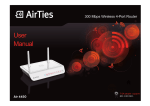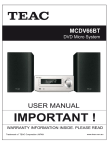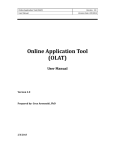Download Using Your Air 7120
Transcript
Using Your Air 7120 1-A irT es Button 3*-A V Button (T V Mode) 2-Power Button 4-S T B Mode (Available only with models supporting Universal Codes) 5*-T V Mode (Available only with models supporting Universal Codes) 6-Channel Navigation 7-F av ourites 8-Menu 9-G uide 10-Nav ig ation Buttons 11-R eturn 13-V ideo on D emand 14-V olume Up/D own 12-Information 15-Interac tiv e S erv ic es 16-C hannel Up/D own 17-Mute 18-S ubtitle O n/off 19-L ang uag e S elec t 20-O ptions 21-Help 22-Trick Play Buttons * if the remote control supports Universal Codes. Please check with your Service Provider CE Declaration of Conformity For the following equipment:IP Set-Top Box Product Name: Air 7120 İs herewith confirmed to comply with the requirements set out in the Council ( European parliament) Directive on the Approximation of the Laws of the Member States relating to Electomagnetic Compatibility of Radio and Telecom device ( 1999/5/EC). For the evaluation regarding this Directive the following standards were applied: IEC 60950-1:2001 (1st edition) EN 60950-1:2001 + A11:2004 EN 60950-1 EN 55022: 2006 EN 61000-3-2: 2006 EN 61000-3-3 :1995 +A1:2001 +A2:2005 EN 55024/A1:2001+A2:2003 EN 61000-4-2: 1995+A1 :1998 +A2:2001 EN 61000-4-3: 2006 EN 61000-4-4: 2004 EN 61000-4-5: 2001 EN 61000-4-6: 1996+A1:2001+IS1:2004 EN 61000-4-8: 1993+A1:2001 EN 61000-4-11: 2004 The folowing importer / manufacturer is responsible for this declaration: AirTies Kablosuz İletişim (Company Name, Importer) (Company Name, Manufacturer) Gülbahar Mah. Avni Dilligil Sk. No: 5 Çelik İş Merkezi Mecidiyeköy, İstanbul, (Company Address, Manufacturer) Person responsible for this declaration: Person responsible for this declaration: Bülent Çelebi (Name, Surname, Importer) (Name, Surname, Manufacturer) Chairman of The Board of Directors & CEO (Position/Title) (Position/Title) (Legal Signature) (Legal Signature) (Place) Turkey (Place) (Place) 24.04.2009 (Place) YM.SB.7120.UM.EN.F00REV24112009 (Company Address, Importer) Wireless life User Manual Air 7120 IP Set-Top Box 7/24 people support 801 100 0911 This manual has been prepared by AirTies Wireless Networks Corporation. All rights reserved. Important Safety Instructions • Use only the AC adapter which is included with this product. Any other adapter may cause damage to the device. Such damage is not covered under the warranty. • Ethernet must be connected using CAT5 STP cable supplied. • Audio/Video connection must be established using the cables supplied in the box (HDMI or SCART). Digital audio connection can also be done through coaxial or optical S/PDIF. (Cables are not supplied.) • USB connection should use a standard screened cable, max length 1 meter. • Make sure the device is placed near the AC power socket. The power socket must be easily accessible. • Use only the batteries indicated in this manual. Do not dispose of batteries in a fire. Check local regulations for possible special disposal instructions. • Never push objects of any kind into this product through the enclosure slots as they may touch voltage points or short out parts which could result in fire or electric shock. • Never spill liquid of any kind on the product or use this product near water (such as near a bath or swimming pool, in a wet basement, etc.). • Avoid operating this product during a lightning storm. • Always disconnect the power cord from the wall outlet and disconnect any other cables before servicing this product. Under the following conditions, your product must be serviced by qualified service personnel When the power cord or plug is damaged or frayed. • If liquid has spilled into the product. • If the product has been exposed to rain or water • If the product does not operate normally when the operating instructions are followed • If the product has been dropped or enclosure has been damaged • If the product exhibits a distinct change in performance, indicating a need for service • IMPORTANT: Remove the clear plastic protective cover on the device before turning on the device. Slots and openings in top and bottom are provided for ventilation. To ensure reliable operation of the product and to protect it from overheating, these openings must not be blocked or covered. The product should never be placed near or over a radiator or heat register, or in a built-in installation unless proper ventilation is provided. • Unplug device from the wall outlet before cleaning. Do not use liquid or aerosol cleaners. Use a damp cloth for cleaning. • Please retain this manual for future reference. Your Air 7120 AirTies Air 7120 is a state of the art IPTV set-top box that provides access to next generation Interactive digital television services over a broadband IP connection The Air 7120 gives you access to Multicast Video, Video on Demand, and the Web on either your standard definition or high definition television. The Air 7120 was designed and developed with ease of installation and use in mind. The following items are included in the box: • This user manual • 1 x Air 7120 IPTV set-top box • 1 x Power Adaptor • 1 x IR Remote control • 2 x AAA Batteries • 1 x SCART Cable • 1 x CAT5 STP Cable • 1 x HDMI Cable Setting up a Wireless Connection Your Air 7120 device can receive video transmissions over Wi-Fi eliminating the need to run Ethernet cables throughout your home. For wireless use, it is sufficient to attach a USB dongle to your device. If you do not have this feature on your unit, and would like to have it, please contact your service provider. Air 7120 Features Please refer to the pictures below to familiarize yourself with the front and back panels of the device before connecting your Air 7120 to your television. There are five LEDs on the front panel. These LEDs, from left to right, are for: Power, network connection, USB - Wi-Fi, HD (high definition), and Recording usage (presence of this LED is model-dependent). As long as your Air 7120 is on, the power LED will be on. If you have a USB device connected to your unit (e.g. for wireless use), the USB LED will be on. Air 7120 is designed to be used horizontally. Vertical use or placing other items on top of the unit may block air circulation through the unit, and result in damage. Front Panel HD Back Panel 12 V DC + SCART Digital A udio HDMI Ethernet USB ON/OFF Setup You can setup your Air 7120 quickly and easily by following the steps below: 1. Place the batteries provided into the remote controller. 2. Connect the audio/video outputs of the Air 7120 to the audio/video inputs of your television using either SCART or HDMI cable provided with the product. If your television has an HDMI video input, it would be best to use it since HDMI video output provides higher visual quality. High resolution video is only possible through the HDMI output. 3. Connect the Ethernet cable provided with the product, to Air 7120. Note: If your unit is wireless, in other words if it works without the Ethernet cable, please go to the “Setting up a wireless connection” section. 4. Connect the power adaptor provided to the wall outlet and connect the other end to your Air 7120. Turn on the power switch at the back panel. 5. On power up, it is possible that the device would check the network and upgrade its firmware to the latest version. In this case, the Power LED and Network LED would alternately blink. When upgrade is finished, the device will automatically restart. 6. The “POWER” LED will light up indicating that the unit is now powered up and ready for operation. 7. In order to display the video coming from Air 7120, you may need to change the settings on your television set so that its input matches to the television’s physical connection to the set-top box. 8. You should be able to see the broadcast coming from Air 7120. (The main menu seen here will depend on your Service Provider). You should be able to select Menu options using your remote control. When you press the “POWER” button on your remote control, the Air 7120 will go to standby mode. For more information, please refer to section titled “Using Your Air 7120”. If you run into any problems with your device, please contact your Service Provider first. After doing the first level problem resolution involving the network and your account, they may refer you to AirTies support center if necessary. Video Properties MPEG-2 : MP@HL/ML H.264 : AVC [email protected](HD) / L3.1(SD) Audio AAC-LC, AC-3 Stereo, MPEG-1/2 Layers 1,2,3 I/O Ports Front Panel : Power LED, IR receiver, network connection, USB-Wi-Fi, HD (high definition), and recording LED (depending on the model) Back Panel : SCART, HDMI, S/PDIF (Coax and optical), 10/100 BaseT Ethernet (RJ45), 2xUSB (Type A), Power Input, Power switch Device Specifications Power IPTV STB: 12VDC, 1.5A(max) Adapter: 100 - 240VAC, Output 12VDC/1A Environmental: Dimensions : 253x170x33 mm Weight : 220 gram Storage Temperature/Humidity: -40°C to +70°C / 5% - 95%, non-condensing Operating Temperature/Humidity : 0°C to +40°C / 10% - 85%, non-condensing Certification: CE How to Clean Your IPTV Set-top Box • Turn your device off and unplug the power cable • Wipe the exterior with a soft, damp cloth moistened only with water. Do not use any other liquid or aerosol cleaners