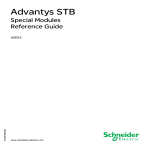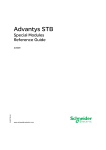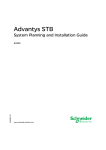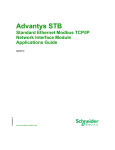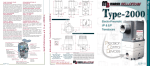Download Advantys STB Distributed I/O Solution
Transcript
Advantys STB Distributed I/O Solution Presentation Configuration and debugging software Presentation Advantys STB SPU 1ppp software is a tool for configuring and debugging the range of distributed I/O solutions Advantys STB, OTB (IP20 protection) and FTB/FTM (IP67 protection). It also allows debugging and diagnosis of distributed I/O islands while in operation. As far as the Advantys STB range is concerned, Advantys STB SPU 1ppp software can be used to: b Define all I/O modules which go to make up an Advantys STB automation island. b Configure standard type modules (basic modules have a fixed default configuration). b Configure the reflex functions handled at the island level. b Optimize island performance by assigning priorities for the processing of certain modules. b Declare certain modules to be mandatory, i.e. modules whose presence and correct operation are required for the island to operate correctly. b Declare external CANopen devices in the island (such as Advantys FTB IP67 monobloc I/O splitter boxes, Festo or Parker electropneumatic valves, ATV variable speed drives, other CANopen V4.0 devices etc.). b Check the configuration for compliance and power consumption. User interface The main screen of the Advantys configuration and debugging application provides easy and intuitive access to all the available tools. 1 2 5 3 4 6 7 8 This main screen contains a general view comprising several windows and toolbars that can be moved about the screen: 1 Menu bar, giving access to all functions. 2 Toolbar containing icons used for direct access to editors and the most frequently used functions. 3 Browser, for browsing the various islands and segments of each island. 4 Main window for viewing islands and segments. By selecting a module, you can access the appropriate editors: v Module Editor. v Reflex Action Editor. v Power supply and memory resource analysis. v Overview of the I/O image. v Diagnostics. The last two items are available only if the island is online. 5 Catalog browser for all the Advantys STB components, sorted by category (networks, power supply, digital I/O, etc.). 6 Power supply and memory resource analysis window. 7 Log window displaying the results of operations performed by the configuration software during a work session on an island. 8 Status bar. 2 48326-EN_Ver4.0.indd 0 Functions Advantys STB Distributed I/O Solution 0 Configuration and debugging software Functions Module Editor The editor gives access to 4 tabs, depending on the way in which the island is connected to the network or fieldbus: General, Properties, I/O Image and Diagnostics. “General” tab This read-only tab (island online or offline), provides general information and displays the key technical characteristics of the selected module. “Properties” tab CANopen bus interface NIM module STB ACO1210 module with 2 analog output channels STB NCO 2212 CANopen bus interface module This tab, accessible when the island is offline, contains the operating settings for the selected module, some of which can be changed by the user. Among other things, you can: b Select the display format for parameters: decimal or hexadecimal. b Identify a module as “mandatory.” That module is then designated as critical for island operations. If the module fails or is not present, the island will no longer be operational (it will stop). b Declare the scanning priority for the digital input module. This allows you to assign more frequent scanning to modules regarded as “fast” (up to 10 modules per island) compared with other modules. b Module configuration. The configurable items (cells with white backgrounds) depend on the type of I/O module. Depending on the type of module, the main parameters are: v user label assignment, free text field for up to 50 characters (1). v digital input modules: filter time and choice of positive or negative logic for each channel. v digital output modules, the behavior upon short circuit or overload (manual or automatic reset), the choice of positive or negative logic for each channel, the default fallback position for each channel (0 or 1 state). v analog input modules, with the offset and scaling for each channel. v analog output modules, with the refresh rate and the default fallback position (hold the value or assume a predefined value) for each channel. v application-specific modules for TeSys Quickfit or TeSys U motor-starters, the choice of positive or negative logic for each channel, the behavior upon short circuit or overload (manual or automatic reset), and the default fallback position for each channel (0 or 1 state). v counter module, the definition of the counting function and its operation, see page 48323/2. v network interface modules, the amount of memory reserved for data exchanges with the Operator Terminal (directly connected to the network interface module). This data is also accessible by the island’s master device: If an Advantys STB island has a CANopen extension, a parameter allows you to define the address of the last standard CANopen device connected to the island. Online help for the selected module can be displayed to show the limits and operating values of these parameters. “I/O Image” tab This tab, accessible when the island is online, provides a table with data concerning the: b Input/output modules comprising the Advantys STB island (values and state of each module). b Operator Terminal connected to the network interface module. The length of this field (defined in the “Properties” tab of the network interface module) equals the maximum total size of the image table, less the words occupied by the image of the I/O modules. The total size of the I/O image table depends on the type of the network interface module. These I/O images can be displayed in two views: b Field bus or network view: each protocol transfers its data in a specific format. b Internal island bus view: the Modbus protocol is used. (1) A utility allowing the export of user labels (under CANopen) to the Premium PLC memory (under Unity Pro or PL7) is available. Please consult your Regional Sales Office. “I/O Image” tab 48326-EN_Ver4.0.indd 3 Functions (continued) Advantys STB Distributed I/O Solution Configuration and debugging software Functions (continued) “Diagnostics” tab This tab allows the user to perform diagnostics for the island connected to the PC terminal where the Advantys configuration and debugging software resides. Analysis of the island’s memory and power resources Power supply and memory resource analysis At any time during the configuration process, you can consult the following information expressed as a percentage: b The power consumption at various voltages: v the c 5 V logic voltage provided by the STB Npp network interface module, v the c 5 V logic voltage provided by the STB XBE 1200 BOS extension module, v the c 5 V logic voltage provided by the STB CPS 2111 auxiliary power supply, v the c 24 V voltage provided by the STB PDT 3100/3105 power distribution module(s), v the a 115/230 V voltages provided by the STB PDT 2100/2105 power distribution module(s), b The usage of the memory integrated in the network interface module: v image field for inputs and outputs, v settings field for the island configuration data and reflex functions, v field dedicated to operator dialog. Downloading configuration data The software enables bi-directional transfer of configuration data: b From the PC to the RAM and Flash memory of the island network interface module in order to make the island operational. If the network interface module includes the STB XMP 4440 32 KB removable memory card, data is written to the card, providing a backup. b From the NIM interface module to the PC. Run-time-parameters RTP The RTP (Run-Time Parameters) function allows access from the PLC to all the data (1) of external CANopen components connected to an STB island. Access via RTP to external components such as ATV variable speed drives etc. The 2 main uses are: b Writing the parameters of a component: FDR (Faulty Device Replacement) operation. b Reading all variables for surveillance and diagnosis of any object connected to the island. “Absent” modules This function of the Advantys STB SPU 1ppp configuration and debugging software alows you to declare I/O modules which, to begin with, are not actually included in the island. This means that: b “virtual” module slots are reserved in the island configuration. b the exchange data of the “virtual” modules are included in the tables of exchanges with the PLC. The physical modules can be integrated into the automation island as and when real needs dictate. “Absent” modules will be actually installed if needed. 4 (1) Data: configuration and adjustment parameters, and variables. 48326-EN_Ver4.0.indd 0 Functions (continued) Advantys STB Distributed I/O Solution 0 Configuration and debugging software Functions (continued) Export of user labels (“tags”) The Advantys software allows you to create labels (symbol names) for all objects and I/O parameters of the Advantys STB configuration. The “File/export” function exports these names at the same time as the mapping, regardless of the fieldbus or network used. This information is directly usable on all controllers. This means you do not have to declare I/O objects all over again and promotes consistency in the naming of machinery or equipment items. Import/export of island mapping files This function allows you to carry out mapping and export it in the format of any PLC programming software, regardless of the fieldbus or network. Printing of design report This function allows you to select topics to be sent to a printer or to a PDF or editable RTF file. Printing: selection of islands and items to be inserted in the design report. The following items can be selected: b Graphic image of the island. See example above. b All or part of the information of the island: v List of mandatory components, including accessories such as bases, connectors etc. v List of optional components, such as labels, keying pins, memory cards etc. v Information about the workspace. v Information about the island. v Image of the island. v List of components. v Fieldbus I/O image. v Modbus I/O image. v Reflex actions. v Use of resources. v Details of resource power supply. v Details of resource configuration. v Details of modules. v Notes. Test mode There are two test modes: b PLC offline test: Bus or network communication is disconnected. The outputs can be controlled directly from the Advantys application connected via the Modbus socket of the NIM module. b Online test: Bus or network communication is operational. The outputs can be forced directly from the Advantys application. This mode can be accessed by entering a configurable password. These test modes allow import of the island configuration or let you read error messages and I/O states. Update at www.telemecanique.com The Advantys STB SPU 1ppp configuration and debugging software and the module catalog database are available online at web www.telemecanique.com. Here you can: b download the Advantys STB SPU 1000 software for a free 21-day trial period. b for officially registered software, obtain all updates for functions and the catalog of components that can be connected to Advantys STB automation islands. 48326-EN_Ver4.0.indd 5 Functions (continued) Advantys STB Distributed I/O Solution Configuration and debugging software Functions (continued) Reflex Functions Editor For applications requiring short response times (< 3 ms), the Advantys STB Distributed I/O Solution allows you to create reflex functions using the configuration and debugging software. The reflex functions work directly at the level of the island output modules, so that they are not taken into account or processed by the island’s master device. These reflex functions can be associated with “priority” I/O modules to ensure reliable response times. An Advantys STB island can call up to 10 reflex functions. These functions are created from blocks whose inputs are activated by digital or analog input channels and whose results activate a digital or analog output channel. You can nest two reflex functions. Reflex types and function blocks Various types of function blocks are available: Boolean logic function blocks: XOR block, AND blocks with 3 inputs and 1 output Timer/monostable blocks: when working, when idle, upon activation, and upon deactivation AND delay-to-start timer time unit x terminal count Rising/falling edge counting function blocks: on rising or falling edge, from 0 to 65,535 Compare function blocks on signed integers (-32,768 to 32,767): i <, i >, < i >, i < and i > falling-edge counter counter preset Digital Latch function blocks: on state 0 or 1 or on rising or falling edge, memorize state 0 or 1 digital latch on falling edge outside-the-window compare threshold 1 +/- ∆ threshold 2 +/- ∆ Analog Latch function blocks: on state 0 or 1 or on rising or falling edge, memorize the signed integer (0 to 65,535) or unsigned integer (-32,768 to 32,767) high-level analog latch Documentation: A “Reflex actions” document is supplied on the CD-ROM STB SUS 8800 and on our website www.telemecanique.com. 6 48326-EN_Ver4.0.indd 0 Catalog numbers Advantys STB Distributed I/O Solution 0 Configuration and debugging software Catalog numbers The Advantys STB distributed I/O configuration and debugging software is multilingual and compatible with the operating systems Windows 98 (Second Edition), Windows NT 4.0 (Service Pack u 6), Windows 2000 (Service Pack u 1) and Windows XP (Service Pack u 1). Online help is available in 5 languages: English, French, German, Spanish and Italian. Internet Explorer (version 4.0 or higher) is required to access the on-line help. Description Advantys configuration and debugging software STB SPU 1ppp Subscription to Advantys configuration and debugging software Duration: 1 year Use Catalog number Single station - 1 workstation Includes a cable and a CD-ROM 3 stations Includes 3 cables and 3 CD-ROMs 10 stations Includes 10 cables and 10 CD-ROMs 10 workstations on one site. Unlimited registration capacity. Includes 10 cables and 10 CD-ROMs STB SPU 1000 Weight kg – STB SPU 1003 – STB SPU 1011 – STB SPU 1100 – 1 workstation STB BBS 1000 – 3 stations STB BBS 1003 – 10 stations STB BBS 1011 – 10 workstations on one site. Unlimited registration capacity. STB BBS 1100 – Multilingual on CD-ROM STB SUS 8800 – Length 2m STB XCA 4002 – Documentation User documentation (1) Replacement parts Connection cable from PC to network interface module Catalog numbers, Alliance SI program Description Advantys configuration and debugging software Subscription to Advantys configuration and debugging software Duration: 1 year Use Catalog number 10 workstations on one site STB SPU 1010 for a member of the Alliance SI program. Includes 10 cables and 10 CD-ROMs 10 workstations on one site STB BBS 1010 for a member of the Alliance SI program Weight kg – – (1) 2 lots of documentation are available on the CD-ROM STB SUS 8800 and on our website www.telemecanique.com: - “Advantys configuration and debugging software. Quick start-up guide.” - “Advantys configuration and debugging software. User manual.” 48326-EN_Ver4.0.indd 7