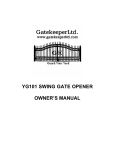Download GH-13 User Manual
Transcript
Rob Pleas Photography GH-13 Gimbal Head ----------------------------User’s Manual INTRODUCTION Thank you for purchasing the GH-13 Gimbal Tripod Head from Rob Pleas Photography. To get the most out of your tripod head, please read this user's manual thoroughly before use. This user's manual explains the GH-13’s functions, operation methods, and specifications. In addition, keep your camera’s user’s manual handy for quick reference. Key Features 1. 2. 3. 4. 5. 6. 7. 8. 9. Made in the USA All Aluminum Construction Ball Bearing Operation Compact Size Lightweight Easily Replaced Components Versatility Designed by a Photographer Supports most collared lenses (with a foot) up to and including Nikon’s 500mm f/4 lens and Canon’s EF 400mm f/5.6 lens. 10. Uses a low-reflective black anodized finish similar to the finish used by the military on many of its weapon systems. USER NOTICE Your GH-13 Gimbal head has been designed for years of maintenance free use. Please follow the guidelines below to ensure the best performance, reliability, and durability expected from your product. 1. Do not exceed the maximum specified load capacity (see product specification chart or visit www.robpleasphotography.com). 2. Always ensure that the Gimbal lock-pins D and E are engaged (i.e. locked) before mounting or dismounting a camera lens onto the head! 3. Do not use the Gimbal head below temperatures of -4°F or above +158°F (-20°C / 70°C). 4. Always clean and dry the Gimbal head after it has been exposed to wet, dusty, sandy, or salty conditions. Your GH-13 Gimbal head is not recommended for use in salt water. Blot the head dry and wipe clean with a soft cloth. Remove any dust, dirt, or sand from the head, bearings, and all moving parts! 5. Do not leave the Gimbal in the sun for prolonged periods and avoid high temperature exposure. USER NOTICE - CONT’D 6. Do not use this product near electrical lines, power lines, or in an electrical or lightning storm. 7. Keep fingers and other body parts away from moving or rotating components of the Gimbal head. 8. Do not leave the Gimbal head unattended when working where the general public could be endangered. Keep out of the reach of children. 9. Remove camera lens and all gear from the GH-13 Gimbal head and any tripod or monopod when transporting. 10. You may notice marks on the finish where the lock-pins engage. This is normal and expected. SETUP 1. Ensure that lock-pins E and D are their locked position. When locked, ‘L’ frame A and swing bracket B will be prevented from rotating and/or swinging. 2. Attach the center column of your tripod to lower shaft C and hand tighten. 3. Stand behind the Gimbal head and position the “L’ frame to your right. 4. Attach your quick-release plate to the top of inner swing-bracket B. Position the quickrelease plate so that the lens will be pointed away from you when attached. 5. If you do not have a quick-release plate, use the included bolt and carefully attach your lens to swing bracket B. Hand-tighten the bolt only. 6. With the lens securely attached to the GH-13 Gimbal, carefully attach the camera body to the lens. OPERATION 1. With your left hand securely holding the foot of the camera lens, pull the handle of lock-pin D upwards with your right finger(s) and rotate the handle 90°. This will release the locking mechanism of the lock-pin and allow the tripod head to rotate. 2. While still securely holding the foot of the camera lens, now pull the handle of upper lockpin E and rotate it 90°. Swing bracket B will now swing freely. If the camera or lens tends to drop, the balance may need adjustment. Minimal adjustment is available. 3. To adjust the balance, simply loosen the quickrelease plate and slide it forward or backwards within the slot. Also, some lenses have holes in the feet that allow the lens to be placed in different positions on the quick-release plate. Note that some experimenting may be required. It is now highly recommended that you practice rotating and swinging your camera to get the feel of the tripod head and how it operates. A quick flip of the lock-pin handles will cause them to lock the swing bracket and ‘L’ frame as soon as the centering holes align with the lock-pin. ADJUSTMENT The tension on the bearings is preset at the factory; however, it may or may not be correct for your specific lens. Therefore some adjustment is possible. This is an advanced process that requires hand tools and is not recommended due to the possibility of damage to the GH-13 and/or your camera equipment! If you feel you must change the bearing tension, a simple crescent wrench and hex wrench can be used to increase or decrease tension on the bearings. Make your adjustments carefully and slowly. Too much tension can damage the bearings and prevent the swing bracket B and shaft C from moving. Too little tension could cause the shafts to fall out of the frame thereby causing damage to your equipment and the tripod head. Remember that damage to your equipment is not covered by misuse or misoperation of the GH-13 Gimbal head. GH-13 PARTS DIAGRAM A “L’ Frame B Inner Swing Bracket C Lower Shaft D Lower Lock-Pin E Upper Lock-Pin F Lower Bearing Stack G Upper Bearing Stack SPECIFICATIONS Weight 1 lb 10 oz.. Max. Dimensions 9 3/8”H x 1”W x 5 1/2”L Maximum Specified Load Capacity 13 lbs Robco, LLC. dba Rob Peas Photography E-mail: [email protected] Fax: (253) 537-3558 www.robpleasphotography.com Specifications and design are subject to change without notice. All tradenames, logos, and brand references are the respective trademarks of their owners.