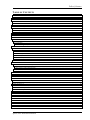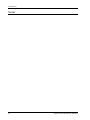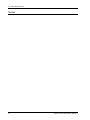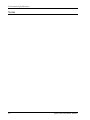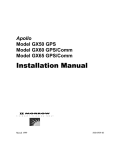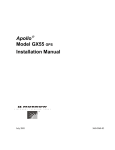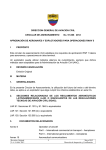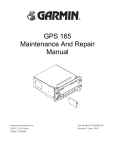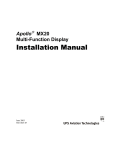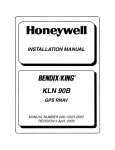Download Apollo 2001 Installation Manual
Transcript
Apollo Navigation Management Computer Model 2001TSO / 2001GPS Installation Manual Manufacturer of Quality Navigation and Communication Equipment July 1999 560-0161-01 A 1999 by II Morrow Inc. All rights reserved. Printed in the U.S.A. No part of this document may be transmitted, reproduced, or copied in any form or by any means without the prior written consent of II Morrow Inc. Due to II Morrow’s commitment to constantly improve the quality and performance of our products, information contained in this document is subject to change without notice. NAVNET and Flybrary are trademarks of II Morrow Inc. II Morrow and Apollo are registered trademarks of II Morrow Inc. II Morrow Inc. P.O. Box 13549 Salem, OR 97309 Phone (503)581-8101 In USA 1-800-525-6726 In Canada 1-800-654-3415 FAX (503)364-2138 2345 Turner Rd., S.E. Salem, OR 97302 U.S.A. HISTORY OF REVISIONS Revision Date -00 Jan 19, 1996 -A Dec. 19, 1996 -01 June 25, 1997 -01 A Description Original release. Added SL40 Comm Serial Data Information Added reference to TSO-C129a, N8110.60, and RNP-10. Added A-34 July 12, 1999 Map output, comm data output, annunciator output, fuel air data input, and Apollo ACU added IMPORTANT NOTE “The conditions and tests required for TSO approval of this article are minimum performance standards. It is the responsibility of those desiring to install this article either on or within a specific type or class of aircraft to determine that the aircraft installation conditions are within TSO standards. The article may be installed only if further evaluation by the applicant documents an acceptable installation and is approved by the Administrator.” Source: FAA TSO-C115b and TSO-C129a ORDERING INFORMATION To receive additional copies of this publication, order part # 560-0161-01A, Apollo 2001TSO / 2001GPS Installation Manual. NOTES Table of Contents TABLE OF CONTENTS SECTION 1 - INTRODUCTION............................................................................................................................... 1 ABOUT THIS MANUAL.................................................................................................................................................... 1 APOLLO 2001 DESCRIPTION ........................................................................................................................................... 1 FEATURES ...................................................................................................................................................................... 3 SYSTEM CONFIGURATIONS ............................................................................................................................................. 3 CERTIFICATION............................................................................................................................................................... 6 UNPACKING THE EQUIPMENT ......................................................................................................................................... 7 PACKAGE CONTENTS...................................................................................................................................................... 7 OTHER REQUIRED MATERIALS ....................................................................................................................................... 8 SECTION 2 - INSTALLATION ................................................................................................................................ 9 PRE-INSTALLATION INFORMATION ................................................................................................................................. 9 INSTALLATION OVERVIEW.............................................................................................................................................. 9 INSTALLATION CONSIDERATIONS ................................................................................................................................... 9 Mounting Considerations ......................................................................................................................................... 9 Altitude Input............................................................................................................................................................ 9 Antenna (2001gps only).......................................................................................................................................... 10 EQUIPMENT MOUNTING ............................................................................................................................................... 10 ELECTRICAL CONNECTIONS ......................................................................................................................................... 11 Power...................................................................................................................................................................... 11 NAVNET ................................................................................................................................................................. 11 Avionics Outputs..................................................................................................................................................... 12 Serial Interface ....................................................................................................................................................... 12 Arinc 429 Interface................................................................................................................................................. 13 Take Home Sense Input .......................................................................................................................................... 13 ANTENNA INSTALLATION AND CONNECTIONS (2001GPS ONLY) ................................................................................. 13 POST-INSTALLATION CHECKOUT .................................................................................................................................. 20 Test Mode Checkout and Setup .............................................................................................................................. 20 Normal Mode Checkout.......................................................................................................................................... 22 Remote Sensor Setup and Checkout ....................................................................................................................... 24 Final System Check ................................................................................................................................................ 25 SECTION 3 - SPECIFICATIONS ........................................................................................................................... 27 ELECTRICAL ................................................................................................................................................................. 27 PHYSICAL ..................................................................................................................................................................... 27 ENVIRONMENTAL ......................................................................................................................................................... 27 AVIONICS OUTPUTS...................................................................................................................................................... 28 CONTROL INPUTS ......................................................................................................................................................... 29 SERIAL INTERFACE ....................................................................................................................................................... 29 RECEIVER PERFORMANCE (2001GPS) ......................................................................................................................... 29 ALTITUDE INPUT REQUIREMENTS................................................................................................................................. 30 ANNUNCIATOR REQUIREMENTS ................................................................................................................................... 30 REAR CONNECTOR PINOUT .......................................................................................................................................... 31 SECTION 4 - LIMITATIONS ................................................................................................................................. 33 INSTALLATION .............................................................................................................................................................. 33 OPERATIONAL .............................................................................................................................................................. 33 APPENDIX A - TROUBLESHOOTING ................................................................................................................ 35 CONTACTING THE FACTORY FOR ASSISTANCE ............................................................................................................. 36 APPENDIX B - PERIODIC MAINTENANCE ...................................................................................................... 37 Apollo 2001 Installation Manual i Table of Contents LITHIUM BATTERY REPLACEMENT ...............................................................................................................................37 CLEANING THE FRONT PANEL.......................................................................................................................................37 APPENDIX C - ENVIRONMENTAL QUALIFICATIONS..................................................................................39 APPENDIX D - ACCESSORIES..............................................................................................................................41 FROM II MORROW ........................................................................................................................................................41 COMMERCIALLY AVAILABLE ........................................................................................................................................44 APPENDIX E - SERIAL INTERFACE SPECIFICATIONS ................................................................................47 RS-232 INTERFACE ......................................................................................................................................................47 Moving Map Output................................................................................................................................................47 Altitude Encoder/Converter Input...........................................................................................................................50 APOLLO SL40 COM SERIAL DATA FORMAT AND INSTALLATION INSTRUCTIONS ..........................................................52 SL40 Installation Configuration .............................................................................................................................52 ARINC 429 INTERFACE .................................................................................................................................................55 LIST OF TABLES TABLE 1 APOLLO 2001 UNIT CONFIGURATIONS ............................................................................................................2 TABLE 2 SYSTEM CONFIGURATIONS (IFR) ....................................................................................................................6 TABLE 3 PACKAGE CONTENTS ......................................................................................................................................7 TABLE 4 ALTERNATIVE COAX CABLES ........................................................................................................................14 TABLE 5 CONNECTOR PINOUT .....................................................................................................................................31 TABLE 6 TROUBLESHOOTING GUIDE ...........................................................................................................................35 TABLE 7 RS-232 SERIAL INTERFACE SELECTIONS.......................................................................................................47 TABLE 8 MOVING MAP ASCII NAVIGATION DATA .....................................................................................................48 TABLE 9 MOVING MAP BINARY ROUTE DATA ............................................................................................................49 TABLE 10 ALTITUDE INPUT DATA ...............................................................................................................................50 TABLE 11 FUEL / AIRDATA MESSAGE DATA................................................................................................................54 TABLE 12 ARINC 429 INTERFACE SELECTIONS ............................................................................................................55 TABLE 13 ARINC 429 GAMA LABELS .......................................................................................................................55 LIST OF ILLUSTRATIONS FIGURE 1 APOLLO NMS BLOCK DIAGRAM ....................................................................................................................2 FIGURE 2 APOLLO NMS TYPICAL INSTALLATION ..........................................................................................................4 FIGURE 3 MINIMUM 2001GPS INSTALLATION ...............................................................................................................4 FIGURE 4 REDUNDANT INSTALLATION...........................................................................................................................5 FIGURE 5 REAR FRAME ASSEMBLY .............................................................................................................................10 FIGURE 6 REAR CONNECTOR WIRING..........................................................................................................................11 FIGURE 7 TYPICAL NAVNET ROUTING ......................................................................................................................12 FIGURE 8 POWER AND AVIONICS CONNECTIONS .........................................................................................................17 FIGURE 9 NMS NAVNET CONNECTIONS ...................................................................................................................18 FIGURE 10 SERIAL INTERFACE CONNECTIONS .............................................................................................................19 FIGURE 11 UNIT DIMENSIONS ......................................................................................................................................28 FIGURE 12 MOVING MAP DATA OUTPUT .....................................................................................................................50 FIGURE 13 ALTITUDE DATA INPUT ..............................................................................................................................51 FIGURE 14 FUEL / AIRDATA DATA INPUT ....................................................................................................................54 ii Apollo 2001 Installation Manual Introduction SECTION 1 - INTRODUCTION ABOUT THIS MANUAL This manual describes the installation of the Apollo 2001TSO Navigation Management Computer and 2001GPS Navigation Management Computer with GPS. This manual is for all versions of the Apollo 2001 meeting TSO-C129a, N8110.60, RNP-10, and TSO-C115b requirements. References to the 2001 throughout this manual are for both the 2001TSO and 2001GPS unless otherwise specified. This manual is intended for use by persons certified by the Federal Aviation Administration (FAA) to install aircraft navigation devices. It includes installation and checkout procedures for the 2001 unit to standards described in FAA advisory circulars AC 20-130A and AC 20138. Section 1 provides an INTRODUCTION to the Apollo 2001 unit. TSO certification information is also included in this section. Section 2 includes INSTALLATION and checkout procedures. Section 3 includes complete SPECIFICATIONS. Section 4 includes LIMITATIONS for the equipment and installation. Appendix A includes TROUBLESHOOTING information. Appendix B includes PERIODIC MAINTENANCE requirements. Appendix C includes the ENVIRONMENTAL QUALIFICATION FORM. Appendix D includes information on ACCESSORIES. Appendix E includes SERIAL INTERFACE specifications. APOLLO 2001 DESCRIPTION The Apollo 2001 Navigation Management Computer (NMC) is the main control, display, and navigation computer for the Apollo Navigation Management System (NMS). The 2001 can be used as a multi-sensor system with remotely mounted position sensors connected on NAVNET, a II Morrow local area network for communicating with remote mounted sensors, or as a stand-alone GPS navigation receiver. Used with either the internal or remotely mounted GPS sensor, the 2001 can be used for supplemental IFR en route, terminal, and nonprecision approach, or primary oceanic/remote airspace operation. The 2001 includes full Apollo 2001 Installation Manual 1 Introduction navigation capabilities with avionics outputs. The 2001GPS includes an internal GPS sensor. Optionally, the 2001 can also include Arinc 429 input and output. The available configurations of the 2001 are listed in Table 1. Table 1 Apollo 2001 Unit Configurations Model # Options Part Number Comment 2001TSO none 430-0267-5XX 2001TSO Arinc 429 430-0267-6XX 2001GPS Internal GPS 430-0267-7XX 2001GPS Internal GPS & Arinc 429 430-0267-8XX Notes: The particular configuration option is noted by the -5, -6, -7, or -8 in the suffix of the part number. The “XX” is used to denote the version of the unit. Complete database capabilities are part of the Apollo NMS system using II Morrow Flybrary datacards programmed with up-to-date data on airports, approaches, VORs, NDBs, intersections, and restricted airspace. Contact II Morrow for the latest information on available datacards and revision service. A block diagram of the Apollo NMS system is illustrated in Figure 1. Figure 1 Apollo NMS Block Diagram 2 Apollo 2001 Installation Manual Introduction FEATURES Features of the Apollo NMS include: • Modular design allows connection of one or more NMCs and one or more remote sensors for co-pilot convenience and system redundancy • System configuration can be customized to suit individual requirements • The system can be upgraded in the future Apollo 2001 features include: • Non-precision approach operation with a TSO-C129a GPS sensor (internal or remote) • Direct To navigation • Emergency search • 30 flight plans of 20 waypoints each with automatic waypoint sequencing • 200 user waypoints • Custom navigation display pages • Flybrary database cards • Internal simulation software • Password protected owner information pages • Serial data inputs and outputs • Automatic LED brightness control • Parallel track offset • CDI/HSI/Autopilot outputs Additional features when connected to a compatible fuel / air data computer include: • Heading information • Wind speeds and direction • Altitude (MSL, density, pressure) • TAS • Climb/descent rate • Fuel flow and management information • Outside air temp SYSTEM CONFIGURATIONS The 2001 can be installed in many configurations depending upon individual requirements. Several Apollo NMS system configurations using the 2001 are illustrated in the following figures. Minimum configurations and equipment for IFR and oceanic/remote airspace installations, as well as optional connections are listed in Table 2 on page 6. A typical Apollo NMS installation is illustrated in Figure 2. Apollo 2001 Installation Manual 3 Introduction VDI CDI/HSI Annunciators Avionics Outputs NMS NAV Apollo 2001 NAV Arinc 429 or RS-232 Serial Interface NAVNET 2010 Loran Sensor Autopilot 2022 GPS Sensor 2030 Fuel/ Air Data Sensor Altitude Encoder/ Converter Figure 2 Apollo NMS Typical Installation A minimum 2001GPS installation is illustrated in Figure 3. This is the minimum configuration required for an IFR installation. A similar installation can be made with a 2001TSO using an external position sensor, such as the 2022 GPS sensor, in place of the 2001GPS. Annunciators CDI/HSI Avionics Outputs Apollo 2001GPS Arinc 429 or RS-232 Serial Interface Altitude Encoder/ Converter Figure 3 Minimum 2001GPS Installation 4 Apollo 2001 Installation Manual Introduction For complete system redundancy, dual NMS systems may be desired in some applications. Primary oceanic or remote airspace operation requires dual independent, redundant systems. Installing two systems, as depicted in Figure 3, can be a means of implementing a dual redundant system configuration. A system with redundant features is illustrated in Figure 4. The Apollo NMS can be installed with several NMC units connected on NAVNET, as well as redundant sensors. The Apollo NMS supports up to two NMCs, two 2010 loran sensors, and a GPS sensor for each NMC (internal in 2001GPS or on NAVNET). A system with two NMCs with GPS can include: − two 2001GPS units − one 2001GPS, one 2001TSO, and one 2022 GPS Sensor; or − two 2001TSO units with two 2022 GPS Sensors. VDI CDI/HSI Annunciators Autopilot Avionics Outputs Pilot Co-Pilot Pilot Co-Pilot Apollo 2001GPS Arinc 429 or RS-232 S i l Interface NAVNET 2010 Loran Sensor 2010 Loran Sensor Apollo 2001TSO 2022 GPS Sensor 2030 Altitude Encoder/ Converter Fuel/ Air Data Sensor Figure 4 Redundant Installation Apollo 2001 Installation Manual 5 Introduction Table 2 System Configurations (IFR) NMC 2001TSO 2001TSO 2001TSO 2001GPS 2001GPS 2001GPS Operation En route & terminal En route, terminal, & approach En route, terminal, approach, & primary oceanic En route, terminal, approach En route & terminal En route, terminal, & approach, & primary oceanic Minimum Required Equipment and Connections Position Sensor 2010 or 2022 2022 2022 N/A N/A N/A Altitude Input Required Required Required Required Required Annunciators Required with GPS See Note 2 See Note 3 See Note 3 See Note 3 See Note 2 See Note 3 CDI or HSI Required Required Required Required Required Required Data card Required Required Required Required Required Required 2010 (1 or 2) 2010 (1 or 2) 2010 (1 or 2) Optional Equipment and Connections Redundant Sensors Annunciators 2010 or 2022 2010 (1 or 2) 2010 (1 or 2) OBS/HLD N/A N/A N/A OBS/HLD N/A Indicators VDI VDI VDI Autopilot Autopilot Autopilot VDI (requires altitude input) Autopilot VDI Coupling VDI (requires altitude input) Autopilot Autopilot F/ADS 2030 2030 2030 2030 2030 2030 RS-232 (standard) Moving map Fuel flowmeter Altitude Fuel Air Data Air data computer EFIS interface Moving map Fuel flowmeter Fuel Air Data Moving map Fuel flowmeter Fuel Air Data Moving map Fuel flowmeter Fuel Air Data Moving map Fuel flowmeter Fuel Air Data Moving map Fuel flowmeter Fuel Air Data Arinc 429 (optional) Air data computer Air data computer Air data computer Air data computer Air data computer EFIS interface EFIS interface EFIS interface EFIS interface EFIS interface Notes: 1. N/A is for not applicable. 2. En route annunciators include MSG, PTK, and GPS. 3. Approach annunciators include MSG, PTK, GPS, APPRCH, ACTIVE, and OBS/HLD as well as a hold momentary switch for input. 4. The GPS annunciator is required for multi-sensor installations only. It is not required for GPS only or Loran-C only installations. 5. Refer to Altitude Input on page 9 for altitude sources. 6. The data card must be current for non-precision approach operation. For VFR installations, the 2001GPS can be installed with only power and antenna connections. The 2001TSO requires a position sensor, either a 2010 MCLS or 2022 GPS. CERTIFICATION The Apollo 2001TSO is designed and tested to meet the requirements of FAA TSO-C129a, N8220.60, RNP-10, and C115b and is authorized for supplemental IFR en route, terminal, non-precision approach, and primary oceanic/remote airspace operation using a TSOC129a(B1) GPS sensor and for IFR en route and terminal operation using a TSO-C60b LoranC sensor. The Apollo 2001GPS is designed and tested to meet the requirements of FAA TSO-C129a, N8220.60, RNP-10, and C115b is authorized for supplemental IFR en route, terminal, nonprecision approach, and primary oceanic/remote airspace operation using its internal GPS 6 Apollo 2001 Installation Manual Introduction sensor and for IFR en route and terminal operation using an external TSO-C60b Loran-C sensor. UNPACKING THE EQUIPMENT Carefully unpack the equipment. Visually inspect the package contents for any evidence of shipping damage. Retain all shipping containers and packaging material in case reshipment is necessary. PACKAGE CONTENTS As shipped from the II Morrow factory, the Apollo 2001 package includes most necessary items for installation other than supplies normally available at the installation shop, such as wire, cable ties, and required indicators and annunciators. The items included in the package are listed in Table 3. Additional items required for an IFR installation are listed in the section Other Required Materials on page 8. Table 3 Package Contents Qty Part # Description Nav Management Computer 430-0267-YXX Apollo 2001TSO/2001GPS (See Table 1) 2001TSO 2001GPS 1 Apollo 2001 Installation Kit, Part #424-1204-xx (2001TSO), #424-1099-xx (2001GPS) 123-1009 In-line power filter 1 162-1008 Right angle coax plug 162-1060 TNC straight taper grip coax plug 162-3502 50 pin female solder cup connector 1 172-1702 7 amp fast blow fuse (spare internal fuse) 1 201-0009 Pneumatic sleeve fitting 1 202-0001 Cable tie, 3.62” x 0.94” 4 202-0005 Cable tie mount 4 221-0304 Screw, pan head Phillips, 3-48 x 1/4”, SS 2 221-0400 Screw, pan head Phillips, 4-40 x 1/4”, SS 2 221-0406 Screw, pan head Phillips, 4-40 x 3/8”, SS 229-0608 Screw, button head Phillips, 6-32 x 1/2”, SS 6 240-0310 Washer, internal tooth lock, #3, SS 2 240-0410 Washer, internal tooth lock, #4, SS 308-0070 Air flow connector 2 310-1227 Connector cover 1 310-2032 Shoulder bushing 500-2143 3” ground wire with lug 2 608-0009 Ferrite bead, split with clamp 2 Apollo 2001 Installation Manual 1 1 1 1 1 1 1 6 4 2 2 2 6 2 2 2 1 2 2 2 7 Introduction Apollo NMS NAVNET Kit, Passive, Part #424-0607-xx 500-2135 NAVNET passive terminator 500-2134 NAVNET cable 561-1060-00 Compliance certificate Apollo 2001 Manual Kit, Part #564-0056-xx 555-0500 Screwdriver 560-0161-xx Apollo 2001 install manual 560-0164-xx Apollo NMS user’s manual 560-9005 Binder, 5½ x 8½ x 2, 3 ring 561-0228-xx Apollo NMS quick reference guide 565-1029 Apollo logo label 561-1039-xx Approach checklist Apollo 2001 Accessories -Flybrary data card 148-1033 Power supply, 110VAC to 28VDC 418-0203 Mounting frame 560-0949 A-33 Installation Guide 564-0057-xx STC kit, Apollo NMS C129 590-1104 A-33 antenna 560-5047 A-34 Installation Guide (approved alternate) 590-1112 A-34 Antenna (approved alternate) 2 1 1 1 1 1 1 1 1 1 1 1 1 1 1 1 1 1 1 1 1 1 1 1 1 1 1 OTHER REQUIRED MATERIALS Additional items required for an IFR and/or oceanic installation of the 2001 are as follows. • Annunciators with the legends as defined in the Avionics Outputs specifications on page 28. • CDI or HSI (can be shared with existing nav equipment if connected through a relay switching network) or an EFIS display. • Relay switching and NAV/NMS selector switch if using a shared CDI or HSI. • A remote sensor if installing the 2001TSO. Current FAA guidelines for installation approvals should be available for reference. • AC 20-130A (multi-sensor systems) • AC 20-138 (GPS installations) • AC 20-121A (Loran-C installations) 8 Apollo 2001 Installation Manual Installation SECTION 2 - INSTALLATION This section describes the installation of the Apollo 2001 including mounting, wiring, and connections. A post-installation check-out procedure is included at the end of this section. PRE-INSTALLATION INFORMATION Always follow good avionics installation practices per FAA Advisory Circulars (AC) 43.131A, 43.13-2A, AC 20-130A, AC 20-138, and AC 20-121A ,or later FAA approved revisions of these documents. Follow the installation procedure in this section as it is presented for a successful installation. Read the entire section before beginning the procedure. Perform the post-installation checkout before closing the work area in case problems occur. INSTALLATION OVERVIEW A successful installation should start with careful planning including determination of mounting locations for the 2001, antennas, and accessory items as well as required and optional connections and cable routing. Once the mounting location has been determined, prepare the mounting frame for installation. It may be easier to complete the wiring harness and attach the connectors to the mounting frame before installing the mounting frame. INSTALLATION CONSIDERATIONS MOUNTING CONSIDERATIONS The 2001 is designed to mount in the avionics stack in the aircraft instrument panel within easy view and reach of the pilot. The standard package includes a mounting frame for ease of mounting, connections, and service of the unit. Allow an additional 1” clearance to the rear of the mounting frame for connectors. For typical installations, the 2001 does not require external cooling. When mounting the 2001, leave a clearance of 1/4 inch between avionics to allow for air circulation. If the 2001 is mounted near other equipment that generates significant heat that would cause the 2001 to operate in an ambient environment greater than 55°C for longer than 30 minutes, forced air cooling should be provided. Refer to the Environmental specifications on page 27 for guidance. ALTITUDE INPUT Altitude input is required for installation of the 2001 for IFR and/or oceanic GPS operation. It is used by the GPS sensor in the RAIM calculations. Altitude input is optional for other installations. An altitude input will enable several useful altitude assist features, such as altitude preset and hold and 3D airspace alerts. Altitude input to the 2001 can be connected using one of the following inputs: • serial encoder or converter connected to an RS-232 input • 2030 F/ADS connected on NAVNET • a suitable air/data computer connected to an Arinc 429 input Apollo 2001 Installation Manual 9 Installation The minimum requirements for the altitude input are listed in the Specifications section on page 30. ANTENNA (2001GPS ONLY) The 2001GPS comes standard with the A-33 antenna. The A-34 antenna may also be used and is designed to replace II Morrow Loran-C antennas. The antenna must be mounted on the top of the aircraft with clear visibility of the satellites. Shadowing from such items as vertical stabilizers, wings, other antennas, engines or propellers, or the aircraft itself should be avoided. For complete installation instructions, refer to the antenna installation manual. Contact II Morrow for information regarding the use of antennas other than the A-33 or A-34. EQUIPMENT MOUNTING Once the cable assemblies have been made, attach the main 50 pin connector and coax connector (for the 2001GPS) to the rear of the mounting frame as illustrated in Figure 5 and Figure 6. Attach the connector cover over the 50 pin connector and connect any shield connections, such as for NAVNET or serial cables, as illustrated. Route the wiring bundle to each side as appropriate and secure to the mounting frame using the cable tie mounts and cable ties provided. Mounting Frame Pneumatic Sleeve Fitting (2X) Airflow Connector Antenna Cable (2X) #4 Lock Washer (2X) 4-40 x 3/8 Screw (2X) Cable Tie Mount Right Angle Panel Mount Connector (2X) Shoulder Bushing Figure 5 Rear Frame Assembly If air cooling is provided, it can be either from ram air or an equipment cooling fan. If ram air is used, it should provide water-free filtered air. To connect the cooling air, use the two air fittings provided, inserting one from the rear of the mounting frame and one from inside the mounting frame. Connect to the air fitting using standard air hose and clamps. Slide the foam rubber sleeve over the inside airflow fitting. 10 Apollo 2001 Installation Manual Installation Mounting Frame In-Line Power Filter (2X) Clamp-on Choke (2X) 3-48 x 1/4 Screw (2X) #3 Lock Washer (2X) Navnet Cable (4X) Cable Ties Connector Cover Ground Wire - connect NAVNET cable shields together and to ground wire Serial Cable Avionics Output Wires 50 Pin Connector Ground Wire - connect with serial cable shield (2X) 4-40 x 1/4 Screw Figure 6 Rear Connector Wiring Important: The 50 pin connector must be able to float freely to ensure easy insertion of the 2001 and mating of the connector. Cable strain pulling the connector up or down will make unit insertion difficult. Once the connectors are attached to the mounting frame, install the mounting frame assembly in the instrument panel. Then, slide in the 2001 and tighten the unit using a small flat bladed screwdriver in the mounting rod holes at the upper right and left corners on the front panel. ELECTRICAL CONNECTIONS POWER The 2001 is internally fused at 7 amps. A separate 5 amp (maximum) circuit breaker or fuse should be installed for downline overload and short circuit protection. Make the power connections to the 2001 using the in-line power filter (#123-1009) supplied. Connect the red wire to pins 25 and 50 (+ input) and the black wire to pins 24 and 49 (- input). Use 20 AWG or larger wire to make connections from the in-line filter to the aircraft power connection. Note: Circuits should be protected in accordance with guidelines in AC 43.13-1A, chapter 11, section 2, paragraph 429. NAVNET The NAVNET cable should be routed to any locations where NAVNET remote sensors or NMC units are to be located. The cable must be routed in a “daisy chain” fashion, not spliced and branched off. Avoid routing the cable near motors or other strong sources of Apollo 2001 Installation Manual 11 Installation electromagnetic interference. A network terminator, part #500-2135, must be installed at both ends of the cable. See Figure 7 for typical NAVNET routing. NAVNET Terminator Terminator NMC Sensor Sensor Figure 7 Typical NAVNET Routing The cable, part #500-2134, available from II Morrow, is a twisted pair shielded cable with power control wire included. Connect the white wire to NAVNET A, brown to NAVNET B, and blue to power control connections. The power control connection is used to automatically turn on remote sensors when the 2001 is turned on. The shield must be connected to the rear of the mounting frame using one of the ground wires supplied. See Figure 9 for typical NMS NAVNET connections. Special care must be taken when connecting the NAVNET cable at each NMC or sensor. When connecting units to the cable, the conductors may be spliced directly to the connector, or a short stub six inches or less may be used. Make sure to connect the shields of each splice together and ground to the mounting frame. The RF suppression chokes supplied, part #608-0009, must be clamped over both leads of the cable within six inches of the shield splice connection. The chokes are to reduce EMI emissions from the NAVNET cable. Note: NAVNET is not required with the 2001GPS unless remote sensors are to be connected. AVIONICS OUTPUTS The 2001 includes full avionics outputs for CDI/HSI indicators, autopilot, and annunciators. These outputs must be connected as appropriate for the particular installation. The CDI/HSI outputs may be connected to a dedicated CDI or HSI or to a shared indicator using an appropriate switching relay. The avionics outputs available are listed in the Avionics Outputs specifications on page 28. Connect the annunciator outputs to lamp indicators as described in the specifications. The minimum connections required for different installations are listed in Table 2. If a switching relay is used to make connections to a shared CDI/HSI, it should be a minimum of an eight pole relay box along with an appropriate selector switch with annunciation. Several suitable relays and switches are listed in Appendix D. SERIAL INTERFACE The 2001TSO includes two RS-232 serial port connections. The 2001GPS includes one. The serial ports can be used for connecting to such devices as the Shadin Digiflow or Miniflow Fuel Flowmeter, Argus moving map display, Stormscope, an altitude encoder, or gray code converter. For systems including a TSO-C129a GPS sensor, RxD2 must be connected to an altitude encoder or converter unless a suitable air data computer is connected either on 12 Apollo 2001 Installation Manual Installation NAVNET or an Arinc 429 input. The inputs and outputs may be connected to separate units. See Figure 10 for typical serial connections. Make serial interface connections using shielded 22 AWG two conductor (for TxD or RxD and ground connections) or three conductor (for RxD, TxD, and ground connections) cable. The ground lead should be connected to the serial ground pin on the connector and the shield should be connected to the rear of the mounting frame using one of the ground wires supplied. Once serial port connections are made, the serial ports must be configured. This is done during the post installation check out procedure and is included on page 21. Complete serial protocol specifications are included in Appendix E. ARINC 429 INTERFACE For 2001 units that include the optional Arinc 429 interface, it includes one transmit channel and one receive channel. Do not connect to Arinc channel 1 input. The Arinc interface can be set to low speed, 12,500 bits/second, or high speed, 100,000 bits/second. See Figure 10 for typical Arinc 429 connections. Make Arinc connections using 22 AWG twisted pair shielded cable. Connect the shield to the rear of the mounting frame using one of the ground wires supplied. Once the Arinc connections are made, the Arinc ports must be configured. This is done during the post installation check out procedure and is included on page 20. Complete Arinc protocol specifications are included in Appendix E. TAKE HOME SENSE INPUT Connect the take home sense input on pin 29 to ground on pin 30. If this pin is left open, the 2001 will only operate in the simulation mode. ANTENNA INSTALLATION AND CONNECTIONS (2001GPS ONLY) The mounting location and cable connections for the GPS antenna are very important. The antenna should be mounted no closer than two feet from VHF COM transmitter antennas, six inches from other transmitter antennas emitting less than 25 watts, and two feet from higher power antennas. Special care should be taken to ensure that the GPS antenna is not mounted in close proximity to antennas that may emit harmonic interference at the L1 frequency of 1575.42MHz. Refer to the antenna installation manual for installation instructions. The connectors are included in the installation kit. Suggestion: Temporarily locate the GPS antenna with coax connected to the 2001GPS and check the GPS performance as described in the GPS Operation and Position (2001GPS or 2001TSO with 2022) test in the Post-Installation Checkout on page 23. Once a suitable location has been verified, then permanently mount the antenna. Note: If using an antenna that was already on the aircraft, or if mounting the antenna closer than two feet from a COM antenna, conduct the GPS Operation and Position (2001GPS or 2001TSO with 2022) test in the Post-Installation Checkout on page 23. If the 2001 passes the test, then moving the antenna is not necessary. Apollo 2001 Installation Manual 13 Installation Once the antenna mounting location has been prepared, route a coax cable from the antenna to the 2001GPS. Proper selection of coax cable and assembly of connectors is critical to GPS signal performance. The cable loss from the antenna to the 2001GPS should be limited to a maximum of 4 dB. Minimize the coax length for optimum performance and DO NOT coil excess cable. Leave only enough for service loops. When selecting a coax cable, select coax cable with 50 ohms impedance and a signal loss less than 4 dB. A TNC connector is required at the antenna and the right angle panel mount connector supplied is required at the 2001GPS. The vendors listed in Table 4 can prepare cables in custom lengths with connectors if desired. Because the cables listed have different diameters, consult with the vendor for proper connectors. Table 4 Alternative Coax Cables Cable Length (feet) Part Number Loss OD (inches) Weight dB/100ft lbs/100ft Electronic Cable Specialists 1-800-ECS-WIRE FAX 414-529-5505 3C142B 18.50 0.195 4.0 311601 10.72 0.229 5.0 311201 7.24 0.317 8.6 310801 4.88 0.452 15.0 PIC Wire & Cable 1-800-742-3191 FAX 414-246-0450 M17/060-RG142 19.0 0.195 5.0 S44191 14.0 0.195 4.4 S33141 8.2 0.270 6.5 S55122 6.6 0.300 8.2 S22089 4.6 0.435 15.0 Good Better Best 4 dB loss 3 dB loss 2 dB loss 21 36 54 80 15 27 40 60 10 18 26 39 21 29 51 62 87 16 21 38 46 65 11 14 25 32 43 The coaxial connectors and adapters, such as TNC to BNC, add additional loss to the cable and should be considered when computing the maximum 4 dB loss. A typical loss of 0.2 dB can be used for each connection. The typical cable loss for 20 feet of RG-142B coax with the supplied connectors is 4 dB. During the post-installation checkout, susceptibility to harmonics of VHF COM transmitters will be evaluated. If problems arise, then better isolation, or increased distance, may be required between the GPS antenna and other transmitting antennas, or a notch filter may be installed in series with the antenna coax of the VHF COM transceiver to reduce or eliminate the harmonic interference. A notch filter for this use (part #162-1059) is available from II Morrow. 14 Apollo 2001 Installation Manual Installation Clamp Nut Slit 1/4" (2X) Step 1. 0.031 0.125 - Slide clamp nut over coax. - Strip coax as illustrated. - Cut two 1/4" slits in jacket 180 degrees apart. 0.375 Step 2. Braid Clamp - Slide braid clamp over end of coax and under the braid. Cap Step 3. Solder Center Conductor - Insert coax with braid clamp into connector and tighten clamp nut securely. - Solder the center conductor of the coax to the contact as illustrated. - Attach the cap and secure tightly. Assembly instructions for right angle connector part #162-1008 Apollo 2001 Installation Manual 15 Installation Clamp Nut Slip Washer Vee Gasket Step 1. - Slide clamp nut, slip washer, and vee gasket over end of coax. - Strip jacket as illustrated. 0.281 Step 2. Braid Clamp - Comb out braid. - Slip braid clamp on and push back against coax jacket. Step 3. 0.106 0.109 - Fold back braid wires as illustrated, trim to proper length, and form over clamp. - Strip center conductor as illustrated. Contact Step 4. - Solder center conductor to contact. Step 5. - Insert coax with braid clamp and contact into connector and tighten the clamp nut securely. Assembly instructions for straight TNC connector part #162-1060 16 Apollo 2001 Installation Manual Installation GPS Antenna Coax Power+ Power+ Ground Ground Take Home Ground MSG GPS PTK Apollo OBS/HLD 2001 APPRCH ACTIVE HOLD VDI+Up VDI+Down VDI Valid+ VDI Super CDI+R CDI+L TO+ FROM+ Valid+ ValidNav Super 25 50 24 49 29 30 47 46 48 34 35 11 36 43 42 12 44 2 1 33 32 13 14 45 Red Black 5 amp fuse or breaker Red Black Avionics Power In-line power filter Annunciators MSG GPS PTK OBS/HLD APPRCH ACTIVE NO NC Lamp Voltage from Dimmer Circuit Normally open momentary switch combined with OBS/HLD annunciator WPT SEQ VDI+Up VDI+Down Flag+ Flag- Autopilot +Right +Left Valid+ Valid- Nav Source Selector Relay CDI+R CDI+R Nav CDI+L CDI+L TO+ TO+ CDI/ HSI FROM+ FROM+ Valid+ Valid+ Valid- ValidILS Enable VDI NMS NAV NMS Nav Source Selector/Annunciator NAV Relay Coil and Logic V+ Note: ILS Enable connection not required in installations using NMS for non-precision approach. Figure 8 Power and Avionics Connections Apollo 2001 Installation Manual 17 Installation Passive Terminator White Brown Shield White Brown Shield 2 amp fuse or breaker Avionics Power 17 NAVNETA 15 NAVNETB 39 Power Control Red Black Red Black In-line power filter Install clamp-on ferrite choke on both NAVNET leads at each NMC and sensor unit. 13 25 7 6 10 2 amp fuse or breaker Avionics Power 2010 MCLS Power+ Ground NAVNETA NAVNETB Power Control NAVNET Shield NAVNET Shield Apollo 2001 Passive Terminator Red Red Black Black In-line power filter 13 25 7 6 10 2022 GPS Power+ Ground NAVNETA NAVNETB Power Control NAVNET Shield Transducer Inputs 2 amp fuse or breaker Avionics Power 5 amp fuse or breaker Avionics Power NAVNET Cable Red Red Black Black In-line power filter Red Red Black Black In-line power filter 13 25 12 24 11 23 7 6 10 2030 F/ADS Power+ Ground Heater Power Heater Power Heater Ground Heater Ground NAVNETA NAVNETB Power Control NAVNET Shield Notes: Make NAVNET connections as follows: White wire to NAVNETA Brown wire to NAVNETB Blue wire to power control connections Connect shields to mounting frame on 2001 and to mounting tray on sensors. A passive terminator must be installed at each end of the NAVNET cable. The 2022 is not required with the 2001GPS. Figure 9 NMS NAVNET Connections 18 Apollo 2001 Installation Manual Installation RS-232 Serial Interface Connections Apollo SL40 Comm Radio RxD Ground TxD2 RxD2 Ground TxD1 RxD1 Moving Map Display 37 RxD Ground 38 20 Shielded Cable 19 Altitude Encoder or TxD Converter 21 Ground Apollo 2001 Connect shields to mounting frame with ground lead Arinc 429 Serial Interface Connections 41 Arinc Out A 40 Arinc Out B Arinc 1 In A Arinc 1 In B Arinc 2 In A Arinc 2 In B EFIS Arinc In A Arinc In B 6 5 Shielded Cable Air Data Computer 8 7 Arinc Out A Arinc Out B Connect shields to mounting frame with ground lead Notes: TxD1 and RxD1 are not available with the 2001GPS. Figure 10 Serial Interface Connections Apollo 2001 Installation Manual 19 Installation POST-INSTALLATION CHECKOUT Once the unit is installed, complete the checkout procedure to verify proper operation. Refer to the User’s Guide for operating instructions. Skip the steps that are not applicable to a particular installation. A checkout log sheet is included on page 26 to fill out during the checkout procedure. Make a photocopy of the log sheet for ease of use if desired. The Normal Mode Checkout, the Remote Sensor Setup and Checkout, and the Final System Check portions of the post-installation checkout should be completed with the aircraft moved clear of hangars and other structures. TEST MODE CHECKOUT AND SETUP The 2001 has a built-in test mode to simplify the checkout. To operate the 2001 in the test mode, hold down the NAV and SYS buttons while switching on the power. To return to normal operation, switch the power off, then back on. Avionics Outputs Check the avionics output connections by using the test mode as follows. Rotate the LARGE knob to select each test. 1. Using the “CDI TRIANGLE” page, rotate the SMALL knob to check left, mid, and right. 2. Using the “VDI TRIANGLE” page, rotate the SMALL knob to check down, mid, and up. 3. Using the “TO/FROM FLAG” page, rotate the SMALL knob to check the Off, To, and From outputs. 4. Using the “LAMP OUTPUTS” page, rotate the SMALL knob to check all annunciators. 5. Using the “VALID FLAG PAGES” page, rotate the SMALL knob check all valid flag outputs. Installation Configuration The NMC must be configured to match the operation supported by the installation. This includes IFR/VFR, approach, and oceanic/remote operation selections. 1. In test mode, rotate the LARGE knob to the “INSTALL OPTIONS” page. 2. Press SEL, rotate the SMALL knob to select IFR operation (YES or NO), rotate the LARGE knob for APPR selection, rotate the SMALL knob to select approach operation (YES or NO), rotate the LARGE knob to select OCN (for Oceanic or Remote airspace) operation (YES or NO), then press ENT when complete. (Note: APPR can only be set to YES when IFR is set to YES.) Note: Make sure that all installation requirements are complete for the selected operation mode. Refer to Table 2. Arinc 429 Output Configuration 1. In test mode, rotate the LARGE knob to the “ARINC-429 OUTPUT LABELS” page to configure the Arinc 429 output. 2. Press SEL, rotate the SMALL knob to select the desired configuration, then press ENT when complete. Refer to Appendix E for available selections. 3. To set the Arinc 429 output speed, rotate the LARGE knob to the “ARINC-429 RX/TX SPEEDS” page. 4. Press SEL, rotate the SMALL knob to select low speed (12.5kbps) or high speed (100kbps), then press ENT when complete. (Note: Only the TX speed can be changed.) Note: This configuration can only be changed in NMCs with the optional Arinc 429 interface. 20 Apollo 2001 Installation Manual Installation Air Data Computer Selection The 2001 can be used with the 2030 F/ADS connected on NAVNET or to a compatible Arinc 429 air data computer. To select the air data computer: 1. In test mode, rotate the LARGE knob to the “AIRDATA COMPUTER” page. 2. Press SEL, rotate the SMALL knob to the desired selection, then press ENT when complete. The air data selections are: “NONE” .............................................. no air data computer connected “2030 FADC”.................................... for connection to the 2030 F/ADS on NAVNET “A429 ADC - L204”.......................... for connection to an Arinc 429 compatible air data computer using label #204 (baro altitude) “A429 ADC - L203”.......................... for connection to an Arinc 429 compatible air data computer using label #203 (pressure altitude) NAVNET Interface (if installed) To check and configure the NAVNET interface: 1. Make sure all connections have been made and that the terminators are installed on the ends of the network cable. 2. If more than one NMC is connected, disconnect or remove all but one NMC. 3. Turn power off to all remote sensors (turn off at breaker or remove fuses). 4. In test mode, rotate the LARGE knob to the “NAVNET TEST” page, then press ENT to test the network. The 2001 will display either a pass or fail message. If a fail message is displayed, refer to Appendix A - Troubleshooting. Expected voltages are: Va = 2.6 ± 0.4 volts DC Vb = 2.4 ± 0.4 volts DC Vab = 0.2 ± 0.04 volts DC. 5. If more than one NMC is installed on NAVNET, select a different network address for each. In test mode, rotate the LARGE knob to the “NET NMC” page, press SEL, rotate the SMALL knob to change the address, then press ENT to save the new address. The primary NMC should be set to address “0,” the second NMC to address “1.” Serial Interface Configuration 1. In test mode, rotate the LARGE knob to the “CH RX TX” page to configure the serial inputs and outputs. 2. Press SEL, then rotate the LARGE knob to select the serial channel field, rotate the SMALL knob to make the selection, then press ENT when complete. Refer to Appendix E for available selections. Note: The input (RX) and output (TX) for channel 1 will be set to “GPS” on the 2001GPS and cannot be changed. Other Test Mode Pages The test mode includes several pages that are not necessary for the checkout. They are as follows: “TO TEST DISPLAY”............................. Can be used to check the 2001 front panel displays by pressing ENT. Apollo 2001 Installation Manual 21 Installation “TEST CONTROLS” ............................. Can be used to check the 2001 front panel controls. Press each button and rotate the SMALL knob to check the controls. “OPERATION STATUS”........................ Factory use only. Should be set to “STANDARD.” “SYSTEM INITIALIZATION” ................. Used to reset all internal memory including user waypoints, flight plans, and configuration data. All user data will be lost! “ARINC-561” ................................... Not used in 2001. “SYSTEM DEFAULTS”......................... Should be set to “NORMAL.” “RAMCARD SETUPS”.......................... Factory use only. “SERIAL PORT TEST”.......................... Test use only. Used to test the serial ports by connecting the outputs back to the inputs. SYS Mode & Setup Mode configuration The Disable SYS Mode option allows you to disable viewing of the System Mode features in normal operation. The Setup Mode option allows you to disable access to the Setup pages when the unit is installed in the aircraft. In the test mode, rotate the LARGE knob to the “Disable: SYS Mode Setup Mode” page, press SEL. Rotate the SMALL knob to disable (YES) or enable (NO) the SYS mode. Rotate the LARGE knob to select the Setup mode. Rotate the SMALL knob to disable (YES) or enable (NO) the Setup mode. Press ENT when you are finished. Disable Altitude and Arc Assist Nav Pages The Disable Altitude and Arc Assist NAV pages option allows you to not display the Altitude Assist and/or Arc Assist pages in the NAV mode during normal operation. In the test mode, rotate the LARGE knob to the “Disable Alt Assist Arc Assist” page. Press SEL. Rotate the SMALL knob to disable (YES) or enable (NO) the Alt Assist NAV page. Rotate the LARGE knob to select the Disable Arc Assist NAV page option and rotate the SMALL knob to disable (YES) or enable (NO) the Arc Assist NAV page. Press ENT when you are finished. NORMAL MODE CHECKOUT The SYS Mode and Altitude Assist NAV pages must be enabled to perform the normal mode checkout. Reconfigure these two settings to the desired operation after completing the Final System Check. Switch on the 2001 in the normal mode to complete the rest of the checkout. The 2001 will go through a sequence of self tests. Enter Time, Date, and Position The 2001 requires a “seed” position, time, and date to initialize the position sensors. The GPS sensor requires this to know which satellites to look for. The loran sensor requires this to know which loran chains to look for. Once this is entered, it will be saved and updated internally in the 2001. (Note: If the 2001 is moved without being turned on, the seed position may have to be reentered.) 1. Enter the current time and date. During the startup sequence, press SEL when the “DATE” and “TIME” page is displayed. Rotate the LARGE knob to select different fields, rotate the 22 Apollo 2001 Installation Manual Installation knob to change the information, then press ENT to save the changes. The time and date can also be changed in System mode. 2. Enter the seed position. During the startup sequence, press SEL when the “PPOS” page is displayed (either the distance to the nearest waypoint or a lat/lon will be displayed on the “PPOS” page). The seed position can be input either by lat/lon or airport ident. a) To input the seed by using the lat/lon coordinate for the aircraft position, rotate the LARGE knob to select different fields, rotate the SMALL knob to change the information, and press ENT to save the new seed position. The seed position should be within 60 nm of the actual position. b) To input the seed by airport ident, rotate the LARGE knob to highlight the reference position ident, press ENT, use the LARGE and SMALL knobs to select the ident, then press ENT. Entry by ident requires that a datacard be installed in the 2001. SMALL GPS Operation and Position (2001GPS or 2001TSO with 2022) This checkout is to be completed with the aircraft moved away from hangars and other structures that may obstruct the view of the satellites. 1. Turn on the 2001GPS (or 2001TSO with 2022) and allow the unit to acquire a position. Other equipment should be left off for this part of the test. 2. Check the position using the lat/lon navigation page. Press NAV and rotate the LARGE knob to the lat/lon page. The lat/lon should agree with a known reference position. 3. Check the signal reception using the GPS sensor displays in System mode. Press SYS, rotate the LARGE knob to the “POSITION SENSORS” page, and press ENT. Then rotate the SMALL knob to display the GPS info. Typical signal levels are 50 or better. 4. Turn on other avionics one at a time and check the GPS signal reception to make sure it is not affected. 5. For IFR installations, check for VHF COM transmitter interference. a) Verify that 5 to 8 satellites are in DATA and the NAV flag is out of view. b) Tune the COM to 121.150 MHz and transmit for 20 seconds. c) Verify that the position is not lost. d) Repeat for additional frequencies as follows. 121.125 MHz 131.225 MHz 121.175 MHz 131.250 MHz 121.200 MHz 131.275 MHz 121.225 MHz 131.300 MHz 121.250 MHz 131.325 MHz 131.200 MHz 131.350 MHz e) Repeat for each COM transmitter. f) If the 2001GPS is susceptible to VHF COM transmitter interference, then better isolation, or distance, may be required between the GPS and VHF antennas, or a notch filter may be required in series with the VHF COM antenna coax. Note: Older VHF COM transmitters may emit higher levels of harmonic interference causing greater problems that may be more difficult to fix. Interface Checks The interfaces to other equipment, such as an altitude encoder, moving map display, or Arinc 429 air data computer, should be checked. Refer to the Apollo NMS User’s Guide for Apollo 2001 Installation Manual 23 Installation operating instructions for this part of the checkout. Make sure the other equipment is connected and switched on. 1. To check the serial input, verify that altitude data from the serial device can be displayed on the 2001. Press NAV, rotate the LARGE knob to the “ALTITUDE ASSIST” page, then rotate the SMALL knob to display the encoder altitude. 2. To check the serial output, verify that the data from the 2001 can be displayed on the other unit, such as a moving map display. 3. To check the Arinc 429 input, verify that the altitude data can be displayed on the 2001 from the Arinc 429 air data computer input. Press NAV, rotate the LARGE knob to the “ALTITUDE ASSIST” page, then rotate the SMALL knob to display the airdata altitude. 4. To check the Arinc 429 output, verify that the data from the 2001 can be displayed on the other unit, such as an EFIS display. REMOTE SENSOR SETUP AND CHECKOUT 2010 Loran Sensor (if installed) Refer to the 2010 install manual for setup and checkout instructions. 1. In test mode, rotate the LARGE knob to display the “LORAN 1 SETUP” page, then rotate the SMALL knob to the setup pages and make any changes appropriate for the installation (press SEL, rotating SMALL knob, pressing ENT). 2. In normal mode, verify that the seed position was entered, then check the loran sensor operation as described in the 2010 install manual. 3. If a second 2010 is installed, repeat the checkout using the “LORAN 2 SETUP” page. 2022 GPS Sensor (if installed) Refer to the 2022 install manual for setup and checkout instructions. 1. Verify that the time, date, and seed position were entered. 2. Check out the sensor operation as described in the 2022 install manual. Note: The NAVNET address on the 2022 must be setup to match the corresponding address of the NMC. 2030 F/ADS (if installed) Refer to the 2030 install manual for setup and checkout instructions. 1. Make sure the “2030 FADC” selection was made for the Air Data Computer Selection on page 21. 2. Complete the setup and checkout as described in the 2030 install manual. Shadin 200 Fuel/Air Data Computer (if installed) Refer to the Shadin 200 install manual for setup and checkout instructions. 1. Make sure the “FADC” selection was made in the Serial Interface Configuration as shown in Table 7 on page 47. 2. Complete the setup and checkout as described in the Shadin install manual. 24 Apollo 2001 Installation Manual Installation FINAL SYSTEM CHECK The 2001 system should be fully functional at this time. The final check includes checking the position from each sensor, checking the database, entering a direct to waypoint, and checking the navigation functions. Start with the 2001 turned on and operating in the normal mode and a datacard inserted. Refer to the Apollo NMS User’s Manual for operating instructions. 1. Verify a valid position is displayed from each position sensor connected to the 2001. Press NAV, rotate the LARGE knob to the “IN USE” lat/lon page in Nav, then rotate the SMALL knob to display the position from each sensor. 2. To check the database: a) Press SYS, rotate the LARGE knob to the “SYSTEM INFO” page, and press ENT. b) Rotate the LARGE knob to display the “APOLLO NMC” software version page, then rotate the SMALL knob to display the database information page. The database name, expiration date, and version will be displayed. 3. Enter a direct to waypoint. Press the DIRECT-TO button, use the LARGE and SMALL knobs to select a nearby waypoint, then press ENT, or press the EMG button (emergency search), rotate the LARGE knob to select a waypoint, press the DIRECT-TO button, then press ENT. 4. Verify the bearing and distance to the selected waypoint. If the database is expired, or if a different coverage area is needed, contact the II Morrow factory for an update or replacement. Note: Each time the 2001 is turned on, the database expiration date will be checked automatically. This requires that the date be set correctly. Apollo 2001 Installation Manual 25 Installation Date: ___/___/___ AIRPLANE MAKE/MODEL: ____________ TAIL NO.: ___________ By: __________________ CONFIGURATION INFORMATION: 2001TSO 430-0267-1__ Mod __ Serial # ____________ 2001TSO w Arinc 430-0267-2__ Mod __ Antenna ___________ 2001GPS 430-0267-3__ Mod __ 2001GPS w Arinc 430-0267-4__ Mod __ TEST MODE CHECKOUT: Avionics Outputs: Air Data Computer Selection: [ N/A] CDI (left, mid, right) None 2030 FADC [ N/A] VDI (down, mid, up) [ N/A] TO/FROM flag (OFF, TO, A429 ADC - L204 FROM) A429 ADC - L203 [ N/A] External annunciators NAVNET Interface: [ N/A] Valid flags Installed Tested Installation Configuration: IFR?: Yes, No Address ____ APPR?: Yes, No Serial Interface Configuration: OCN?: Yes, No Ch 1 RX __________ TX __________ Ch 2 RX __________ TX __________ Arinc 429 Configuration: [ N/A] Output Labels: None All Speed: Low High NORMAL MODE CHECKOUT: Time, Date, and Position: Interface Checks: Entered [ N/A] Serial input checked [ N/A] Serial output checked GPS Operation: (2001GPS) [ N/A] Arinc 429 input checked Position check [ N/A] Arinc 429 output checked Signal reception check Interference from other avionics checked VHF COM interference check REMOTE SENSOR SETUP AND CHECKOUT: 2010 MCLS: Installed Checked P/N 430-_____-___ S/N ________ Antenna ______ 2022 GPS: Installed Checked P/N 430-_____-___ S/N ________ Antenna ______ 2030 F/ADS: Installed Checked P/N ____________ S/N ________ FINAL SYSTEM CHECK: Position sensors checked Direct To waypoint entered Database checked Navigation data checked COMMENTS: APOLLO 2001 POST-INSTALLATION CHECKOUT LOG 26 Apollo 2001 Installation Manual Specifications SECTION 3 - SPECIFICATIONS This section includes detailed electrical, physical, environmental, and performance specifications for the Apollo 2001. ELECTRICAL Input voltage ............................................. 10 VDC to 40 VDC, reverse polarity protected Input current.............................................. 1A at 14 VDC (875 mA for 2001TSO) 525 mA at 28 VDC (475 mA for 2001TSO) Input power............................................... 12 watts typical, 15 watts maximum Internal fuse .............................................. 7 amp fast blow, II Morrow #172-1702, Buss #GMA7, or equivalent Memory backup ........................................ Internal lithium battery with a service life of approximately 4 to 6 years Note: The Apollo 2001 will provide a message on the display when the lithium battery is running low and should be replaced. See Appendix B for battery replacement instructions. PHYSICAL Height ....................................................... 2.00 inches (5.08 cm) Width ........................................................ 6.25 inches (15.88 cm) Depth ........................................................ 10.43 inches (26.49 cm) behind panel, including mounting frame Weight (with mounting tube) ................... 3.8 lb.(1.72kg) for 2001GPS 3.7 lb.(1.68kg) for 2001TSO Required clearance.................................... Allow 1 inch (2.54 cm) behind unit for connector and cable clearance Units dimensions are illustrated in Figure 11 on page 28. ENVIRONMENTAL The Apollo 2001 unit is designed and tested to meet appropriate categories of RTCA/DO160C. The Environmental Qualification Form is included in Appendix C. Operating temperature .............................. -20°C to +70°C Storage temperature .................................. -55°C to +85°C Temperature variation............................... 2°C per minute Humidity................................................... 95% at 50°C for 6 hours (2 day cycle) Note: The display filter is specified for <15%RH at 74°C for 120 hours and 50%RH at 49°C for 120 hours. Apollo 2001 Installation Manual 27 Specifications Maximum altitude .................................... 70,000 feet Cooling..................................................... Recommended for operation above +55°C Mounting Holes 0.850 10.43 0.73 0.375 1.000 0.375 1.350 1.750 3.000 3.625 0.375 2001 NMS 2.00 6.25 (Mounting Frame) Dimensions in inches Figure 11 Unit Dimensions AVIONICS OUTPUTS CDI L/R deviation .................................... ±150 mv full scale, will drive up to 200 ohm load TO/OFF/FROM flag................................. ±250 mv, TO/FROM indication, will drive up to 200 ohm load Nav valid flag ........................................... +300 mv for valid indication, will drive up to 100 ohm load Nav superflag ........................................... Vin - 2 volts minimum for valid, source capability of 400 mA VDI up/down............................................ ±150 mv full scale, will drive up to 200 ohm load VDI valid flag........................................... +300 mv for valid indication, will drive up to 100 ohm load VDI superflag ........................................... Vin - 2 volts minimum for valid, source capability of 400 mA Annunciators ............................................ Open collector outputs capable of sinking up to 400 mA for turning ON annunciator lamps. • • • 28 MSG (message) ON indicates message(s) active PTK (parallel track) ON indicates parallel track is enabled GPS ON indicates the NMC is not using the GPS sensor for navigation Apollo 2001 Installation Manual Specifications • • • OBS/HLD (waypoint sequencing hold) ON indicates waypoint sequencing is on hold APPRCH (approach enabled) ON indicates the approach has been enabled ACTIVE (approach active) ON indicates the approach is active CONTROL INPUTS Take home sense....................................... Connect to ground for normal operation, leave open for “take home” simulation operation Waypoint sequencing hold........................ Connect to momentary button to ground for hold input operation SERIAL INTERFACE RS-232 ...................................................... Defined in Appendix E - Serial Interface Specifications Arinc 429 .................................................. Defined in Appendix E - Serial Interface Specifications RECEIVER PERFORMANCE (2001GPS) Number of channels.................................. 8 Frequency.................................................. 1575.42 MHz L1, C/A code Sensitivity (acquisition) ............................ -135 dBm Sensitivity (drop lock) .............................. -142 dBm Dynamic range.......................................... >20 dB Lat/lon position accuracy.......................... 15 meters RMS typical 25 meters, SEP, without SA 100 meters 2DRMS with SA Velocity..................................................... 1000 knots maximum Acceleration.............................................. 4G maximum TTFF (Time to first fix)............................ 25 seconds typical with current almanac, position, time, and ephemeris 55 seconds typical with current almanac, position, and time Reacquisition ............................................ 2.5 seconds typical Position update interval ............................ 1 second typical Datum ....................................................... WGS-84 Apollo 2001 Installation Manual 29 Specifications ALTITUDE INPUT REQUIREMENTS The minimum requirements of the altitude data input is as follows: Input method ............................................ RS-232, NAVNET (from 2030), or Arinc 429 Type.......................................................... pressure altitude (on RS-232, NAVNET, or Arinc 429 interface), or baro altitude (on Arinc 429 interface) Resolution ................................................ 100 feet minimum Accuracy................................................... must meet accuracy requirements of TSO-C88a Note: Installation of altitude input equipment, such as encoders or air data computers, must be done according to their installation instructions. Note: Specifications for the RS-232 altitude input are included on page 50, for the Arinc 429 input on page 55. ANNUNCIATOR REQUIREMENTS The 2001 installed for IFR non-precision approach and/or oceanic/remote airspace operation requires annunciators as described here. Each annunciator should include a lamp of the proper voltage for the installation and legends as follows: LegendColor MSG amber GPS amber PTK blue OBS/HLD blue - with included momentary switch APPRCH blue ACTIVE green The annunciators should be connected to a suitable dimming circuit for night time operation. An example of appropriate annunciators is included in Appendix D - Accessories. 30 Apollo 2001 Installation Manual Specifications REAR CONNECTOR PINOUT Table 5 Connector Pinout Pin # I/O 1 2 3 4 5 6 7 8 9 10 11 O O I I I I O Connection Function CDI+Left CDI+Right NC NC Arinc 1 In B Arinc 1 In A Arinc 2 In B Arinc 2 In A NC NC ACTIVE annunciator CDI + left output CDI + right output 12 13 14 15 16 17 18 19 O O O I/O O VDI + valid flag NAV + valid flag NAV/VDI valid flag ground NAVNET B NC NAVNET A NC TxD1 20 21 O I Serial ground RxD1 22 23 24 25 26 27 28 29 30 31 32 33 34 35 I/O O O O O NC NC Power ground Power + NC NC NC Take home sense Ground NC FROM+ TO+ OBS/HLD annunciator APPRCH annunciator 36 I Hold 37 38 39 O I O TxD2 RxD2 Power Control 40 O Arinc Out B I I I O Apollo 2001 Installation Manual Arinc 429 channel 1 input B, do not connect Arinc 429 channel 1 input A, do not connect Arinc 429 channel 2 input B Arinc 429 channel 2 input A “Approach Active” annunciator output, pulled low to turn lamp on Low level VDI valid flag Low level NAV valid flag Low level NAV / VDI valid flag return NAVNET B connection Reserved NAVNET A connection Channel 1 RS-232 serial data output, not available on 2001GPS Serial data ground connection Channel 1 RS-232 serial data input, not available on 2001GPS Main power ground connection Main DC power input Tie to ground for normal operation Take home ground connection TO/FROM flag FROM+ output TO/FROM flag TO+ output “Hold” annunciator output, pulled low to turn lamp on “Approach Enabled” annunciator output, pulled low to turn lamp on Waypoint sequencing hold input, connect to momentary switch to ground Channel 2 RS-232 serial data output Channel 2 RS-232 serial data input System power control output, connect to power control input on sensor units for remote power on control Arinc 429 output B 31 Specifications Table 5 Connector Pinout Pin # I/O Connection Function 41 42 43 44 45 46 47 48 O O O O O O O O Arinc Out A VDI+ Down VDI+ Up VDI Superflag NAV Superflag GPS Annunciator MSG Annunciator PTK Annunciator 49 50 I I Power Ground Power + Arinc 429 output A VDI+ down output VDI+ up output High level VDI superflag output, pulled high for valid High level NAV superflag output, pulled high for valid “GPS” in use annunciator output, pulled low to turn lamp on “Message” annunciator output, pulled low to turn lamp on “Parallel Track” annunciator output, pulled low to turn lamp on Main power ground connection Main DC power input 50 26 25 1 Viewed from rear of mounting frame Notes: NC: no connection, DO NOT CONNECT. 32 Apollo 2001 Installation Manual Limitations SECTION 4 - LIMITATIONS INSTALLATION For minimum equipment and connections required for IFR and/or oceanic/remote airspace installations, refer to Table 2. Installations are to be made in accordance with AC 20-138 (for systems using GPS), AC 20121A (for systems using loran-C), and AC 20-130A (for systems using external or multiple position sensors). For all Primary Oceanic navigation operations, the aircraft must have at least two independent primary navigation systems appropriate to the intended route. Each system must have an estimated Mean Time Between Failures (MTBF) value of at least 1000 hours. Note: This requirement may be satisfied by the installation of two Apollo 2001 systems. OPERATIONAL An approved Aircraft Flight Manual Supplement is required for IFR and/or oceanic/remote airspace installations. Note: A sample AFM Supplement is available from II Morrow listing operational limitations. Apollo 2001 Installation Manual 33 Limitations NOTES 34 Apollo 2001 Installation Manual Troubleshooting APPENDIX A - TROUBLESHOOTING This appendix provides information to assist troubleshooting if problems occur after completing the installation. Use Table 6 to assist in troubleshooting. Table 6 Troubleshooting Guide Problem Cause The 2001 does not power on. The unit is not getting power. NAVNET checkout fails. The 2001 does not compute a position. Signal levels are very low. Signal levels drop when avionics are powered on. Communications failures to NAVNET sensors. Solution Check power connections, fuses, and main avionics switch. Test not conducted correctly or Make sure all other NMS equipment improper connections or terminators. is turned off and only one NMC is connected to NAVNET when testing. Make sure one passive terminator is installed at each end of NAVNET cable and double check connections at each unit. Not receiving signals, or incorrect Make sure a correct position and seed position, time, and date. time/date have been entered. Check antenna connections. Make sure the aircraft is clear of hangers, buildings, trees, etc. Improper antenna installation or coax Check antenna installation, routing. connections, and cable routing. The GPS antenna must be mounted on the top of the aircraft. Antenna shaded from satellites. Make sure the aircraft is clear of hangers, buildings, trees, etc. RF interference at 1575.42MHz from Move GPS antenna further from COM. COM antenna. Add 1575.42MHz notch filter in COM coax. Fix or replace COM. Noise interference from avionics. Turn all avionics OFF, then turn on each piece of equipment one at a time to isolate the source of interference. Route cable and antenna away from sources of interference. No power to sensors. Check power connections, fuses, and power control connections. Incorrect NAVNET addresses. If more than one NMC is installed, check network addresses. See NAVNET checkout on page 21. Improper NAVNET connections. Double check NAVNET connections and make sure terminators are installed at each end of the NAVNET cable. See NAVNET checkout on page 21. Apollo 2001 Installation Manual 35 Troubleshooting CONTACTING THE FACTORY FOR ASSISTANCE If the Apollo 2001 unit fails to operate despite troubleshooting efforts, contact the II Morrow factory for assistance. Ask for “Technical Support.” II Morrow Inc. 2345 Turner Rd. SE Salem, Oregon 97302 U.S.A. Phone (503)581-8101 In USA 1-800-525-6726 In Canada 1-800-654-3415 FAX (503)364-2138 Be prepared to offer the following information about the installation: • Installation configuration (accessories, antenna, ...) • Model number, part number with mod levels, and serial number • Software versions • Description of problem • Efforts made to isolate the problem 36 Apollo 2001 Installation Manual Periodic Maintenance APPENDIX B - PERIODIC MAINTENANCE The Apollo 2001 unit is designed not to require any regular general maintenance. There are no adjustments requiring calibration. LITHIUM BATTERY REPLACEMENT The internal keep alive battery will require replacement after 4 to 6 years. Regular planned replacement is not necessary. The Apollo 2001 will display a “low battery” message when replacement is required. Once the message is displayed, the battery should be replaced within 1 to 2 months. If the battery is not replaced, internal ram memory and the system clock information may be lost. When the “low battery” message appears, return the 2001 to the factory or an authorized II Morrow service center for battery replacement. CLEANING THE FRONT PANEL The front bezel, keypad, and display can be cleaned with a soft cotton cloth dampened with clean water. DO NOT use any chemical cleaning agents. Extreme care must be taken to avoid scratching the surface of the display. Apollo 2001 Installation Manual 37 Periodic Maintenance NOTES 38 Apollo 2001 Installation Manual Environmental Qualifications APPENDIX C - ENVIRONMENTAL QUALIFICATIONS The Apollo 2001 has been tested to the following environmental categories per procedures defined in RTCA/DO-160C. Environmental Qualification Form Nomenclature: Apollo 2001GPS Manufacturer: Apollo 2001TSO II Morrow Inc. Part No.: 430-0267-yxx 2345 Turner Road S.E. TSO No.:TSO-C115b, TSO-C129 Salem, Oregon 97302 Conditions Section Description of Conducted Tests Temperature and Altitude In-flight Loss of Cooling Altitude Decompression Overpressure Temperature Variation Humidity Operational Shocks and Crash Safety Vibration Explosion Proofness Waterproofness Fluids Susceptibility Sand and Dust Fungus Resistance Salt Spray Magnetic Effect Power Input Momentary Power Interruptions Voltage Spike Audio Frequency Conducted Susceptibility - Power Inputs Induced Signal Susceptibility Radio Frequency Susceptibility (Radiated and Conducted) Emission of Radio Frequency Energy Lightning Induced Transient Susceptibility Lightning Direct Effects Icing Remarks: Apollo 2001 Installation Manual 4.0 Equipment tested to Category F1 with high operating temperature of +70°C 4.5.4 No cooling required 4.6.1 Equipment tested to 70,000 feet 4.6.2 Equipment tested for decompression to 55,000 feet 4.6.3 Equipment tested for overpressure 5.0 Equipment tested to Category C, 2°C/min 6.0 Equipment tested to Category A, standard humidity environment. Equipment performance and operation not affected. Display filter may degrade by high humidity. 7 Equipment tested for both operational and crash safety shocks. Equipment operates normally during and after both operational and crash safety shocks. 8.0 Equipment tested without shock mounts to Categories B, M, N, P, S, & Y 9.0 Equipment identified as Category X, no test required 10.0 Equipment identified as Category X, no test required 11.0 Equipment identified as Category X, no test required 12.0 Equipment identified as Category X, no test required 13.0 Equipment identified as Category X, no test required 14.0 Equipment identified as Category X, no test required 15.0 Equipment is Class Z 16.0 Equipment tested to Categories A, B, & Z 16.5.2.3.b Interruptions greater than 200msec at 28V, 30msec at 14V, may cause an automatic equipment reset. 17.0 Equipment tested to Category A 18.0 Equipment tested to Categories A, B and Z 19.0 20 Equipment tested to Category Z Equipment tested to Category U 21 Equipment tested to Category Z 22.0 Equipment tested to Category M 23.0 24.0 Equipment identified as Category X, no test required Equipment identified as Category X, no test required 39 Environmental Qualifications NOTES 40 Apollo 2001 Installation Manual Accessories APPENDIX D - ACCESSORIES This appendix includes information on accessory items available for the Apollo 2001. Refer to the information that comes with these items for complete specifications and installation instructions. FROM II MORROW The following accessories and equipment are available from II Morrow. Annunciators These Apollo ACU annunciators provide the required annunciation for IFR en route, terminal, and non-precision approach operation. See the instructions provided with the annunciator module for complete specifications and installation instructions. Apollo ACU GPS/NAV Annunciation Control Unit II Morrow Part #: ...................................... 430-6080-000 14 VDC Horizontal 430-6080-100 14 VDC Vertical 430-6080-200 28 VDC Horizontal 430-6080-300 28 VDC Vertical Apollo 2001 Installation Manual 41 Accessories Annunciators II Morrow Part #:...................................... 145-2105 Manufacturer: ........................................... West Coast Specialties Manufacturer #: ........................................ 90-81421-1 These annunciators provide the required annunciation for the 2001 for IFR en route, terminal, and non-precision approach operation. The module is standard with 28 volt bulbs and includes a wiring pigtail. See the instructions provided with the annunciator module for complete specifications and installation instructions. Momentary push button MSG GPS PTK WPT SEQ APPRCH OBS/HLD ACTIVE 2.11 2.43 0.74 4-40 floating/locking nut plate (2 places) The 2001 can be installed with other annunciators. Several possible sources of annunciators are listed on page 44. VDI II Morrow Part #:...................................... 428-2011 Manufacturer: ........................................... Mid-Continent Instrument Co., Inc. Manufacturer #: ........................................ MD40-24 The MD40-24 VDI is useful for vertical navigation guidance from the 2001 when altitude data is available. See the instructions provided with the VDI for complete specifications and installation instructions. 42 Apollo 2001 Installation Manual Accessories 2.89 1.10 1.26 3.07 2.75 2.40 0.19 0.90 0.23 0.10 4-40 Threaded insert (2 places) Note: Recommended rectangular panel cutout: 2.44 x 0.94 with appropriate clearance holes for 4-40 mounting screws. A-33 Antenna II Morrow Part #: ...................................... 590-1104 Manufacturer: ........................................... Aero Antenna Manufacturer #: ........................................ AT-575-9 The A-33 antenna is a standard accessory item with the 2001GPS. The A-33 includes a builtin preamp and has a low profile, low drag radome mounted on a die cast aluminum base. It has a maximum altitude of 55,000 feet and weighs only 3.9 oz. See the installation manual for the A-33 for complete specifications and installation instructions. 3.44 2.20 0.61 TNC female A-34 Antenna II Morrow Part #: ...................................... 590-1112 Manufacturer: ........................................... Aero Antenna Manufacturer #: ........................................ AT-575-93 The A-34 GPS antenna is a standard accessory item with the 2001. The A-34 includes a builtin preamp and has a low profile, low drag radome mounted on a die cast aluminum base. It has a maximum altitude of 55,000 feet and weighs only 7.0 ozs. See the installation manual Apollo 2001 Installation Manual 43 Accessories for the A-34 for complete specifications and installation instructions. The A-34 mounts in the same footprint as the II Morrow A-16 and A-23 Loran antennas to simplify upgrading. 3.00 4.68 0.66 TNC female 2010 Multi-Chain Loran Sensor The Apollo 2010 MCLS is a multi-chain loran sensor with TSO-C60b approvals for IFR enroute and terminal operation. The 2010 is intended for remote mounting and connects to the 2001 as part of an Apollo NMS system using NAVNET. It comes complete with mounting tray and antenna. The 2010 is 6.43 inches H x 1.50 inches W x 11.97 inches L with mounting tray. Several antenna options are available for the 2010. For complete information and specifications on the 2010, contact II Morrow. 2022 GPS Sensor The Apollo 2022 GPS is a high performance GPS sensor with TSO-C129a and TSO-C115b approvals for supplemental IFR en route, terminal, and non-precision approach, and N8110.60 approval for primary oceanic, and remote airspace operation. The 2022 is intended for remote mounting and connects to the 2001 as part of an Apollo NMS system using NAVNET. It comes complete with a mounting tray and antenna. The 2022 is 5.380 inches H x 1.588 inches W x 8.924 inches L with mounting tray. For complete information and specifications on the 2022, contact II Morrow. Note: The 2022 is not required with the 2001GPS. COMMERCIALLY AVAILABLE The following accessories and equipment are available from sources other than II Morrow. Other suitable equipment may also be available that is not listed here. Although the 2001 is designed to work with these items, it is the responsibility of the installer to ensure the equipment is suitable for the installation (including that environmental and airworthiness requirements are met), to make proper connections to the equipment, and to ensure proper operation is obtained. Annunciators There are a number of sources of suitable annunciators besides the module available directly from II Morrow. Several sources are: • Series 814 from West Coast Specialties • Series 582 from Eaton Switching Relays Several relays suitable for navigation source selection include: • RS08 relay (8 pole) from Northern Airborne Technology (NAT) • RS012 relay (12 pole) from Northern Airborne Technology (NAT) 44 Apollo 2001 Installation Manual Accessories • • AIS 80-1 CDI switch unit (8 pole) from Avionics International Supply AIS-12020 remote switch unit (12 pole) from Avionics International Supply Several switches that can be used to control the relay and for annunciation include: • PB08 switch/annunciator from Northern Airborne Technology (NAT) • Series 582 switch/annunciator from Eaton Altitude Encoders & Converters The 2001 can use altitude data from encoder or converter units that output information on an RS-232 interface. Check for the altitude input requirements on page 30. The interface specifications required from the encoder or converter units are included in Appendix E. Several altitude encoders compatible with the 2001 include: • Part #8800M altitude encoder from Shadin • Model SSD120-RS232C-1 altitude encoder from Trans-Cal Several altitude gray code converters compatible with the 2001 include: • Part #9000 gray code converter from Shadin • Model IA-RS232C-1 interface adapter from Trans-Cal • Model 3000U altitude serializer from Icarus 2030 Fuel / Air Data Sensor The 2030 Fuel / Air Data Sensor provides fuel flow and air data information for the 2001, is intended for remote mounting, and connects to the 2001 as part of an Apollo NMS system using NAVNET. The 2030 is available is several configurations depending on type of fuel flow system that it will be connected to. For complete information and specifications on the 2030, contact Shadin, the manufacturer. The 2030 is available in the following configurations from Shadin: • Airdata Computer DF #962800-1-3-55 (digital fuel flow) • Airdata Computer AF #962800-3-3-55 (analog fuel flow) • Airdata Computer RF #962800-4-3-55 (RF fuel flow) • Airdata Computer SF #962800-2-3-55 (sine wave fuel flow) Note: Previous 2030 air data computers from II Morrow are also compatible with the 2001. Accessory Vendors For West Coast Specialties annunciators: West Coast Specialties 1105 12th Ave. N.W. Suite 7 - Bldg A Issaquah, WA 98027 For Eaton annunciator / switches: Airtechnics, Inc 230 Ida Wichita, Kansas 67211 Apollo 2001 Installation Manual Phone (206)392-3118 Fax (206)391-0535 Phone (316)267-2849 (800)544-4070 Fax (316)267-1482 45 Accessories Avionics International Supply, Inc. 4389 Westgrove Dallas, TX 75248 Phone (214)248-2233 (800)553-2233 (US) Fax (214)250-2794 For relay switch units: Avionics International Supply, Inc. 4389 Westgrove Dallas, TX 75248 Phone (214)248-2233 (800)553-2233 (US) Fax (214)250-2794 Northern Airborne Technology 1925 Kirschner Road Suite 14 Kelowna, B.C. Canada VIY 4N7 For altitude encoders and gray code converters: Shadin Company Incorporated 6831 Oxford Street St. Louis Park, Minnesota 55426 46 Phone (604)763-2232 Fax (604)762-3374 Phone (612)927-6500 Fax (612)924-1111 Trans-Cal Industries Inc. 16141 Cohasset Street Van Nuys, CA 91406 Phone (818)787-1221 Fax (818)787-8916 Icarus Instruments, Inc 7585 Washington Blvd., Suite 108 Baltimore, MD 21227 Phone (301)799-9497 Fax (301)799-8320 Apollo 2001 Installation Manual Serial Interface Specifications APPENDIX E - SERIAL INTERFACE SPECIFICATIONS This appendix includes the interface specifications for both the RS-232 and Arinc 429 communication ports. RS-232 INTERFACE The RS-232 serial interface configurations supported by the 2001 are listed in Table 7. Instructions for configuring the serial ports are included in the checkout procedure on page 21. Table 7 RS-232 Serial Interface Selections Selection NONE MOVMAP ALTENC GPSSIM GPS NMC KEYPAD PC / SETUP FADC Map Com RX/TX RX/TX TX RX RX RX/TX RX/TX RX RX/TX RX TX Comment No input or output Moving map data output Altitude encoder / converter data input Used for factory test For internal GPS sensor on 2001GPS Not used on 2001 Not used on 2001 Used for factory test Used for Shadin 200 FADC Moving Map data alternated with SL40 com freq. list data output Note: Serial port channel 1 can be used for external connections on the 2001TSO only. It cannot be used on the 2001GPS. MOVING MAP OUTPUT The format of the moving map data output is as follows. Definitions of the output data is included in Table 8 and Table 9. A sample output message is included in Figure 12. Baud rate: .......................................... 9600 Data bits: ........................................... 8 Stop bits: ........................................... 1 Parity: ............................................... none Output rate: ....................................... approx 2 seconds Message length: ................................ variable, approx 83 to 484 characters The serial output messages are in the following format. <STX><id><data><it><id><data><it>...<id><data><it><ETX> <STX> .............................................. ASCII “start of text” character (1 byte, 02h) <id> .................................................. item designator (1 byte, from following table) <data> ............................................... item data (format listed in following table) <it> ................................................... item terminator (1byte, 0Dh) <ETX> .............................................. ASCII “end of text” character (1 byte, 03h) Apollo 2001 Installation Manual 47 Serial Interface Specifications Table 8 Moving Map ASCII Navigation Data 48 ID A Data Format sddmmhh Length 9 B sdddmmhh 10 C D E G ddd ddd ddddd sdddd 3 3 5 5 I dddd 4 K ddd[dd] L dddd 4 Q sddd 4 T ---A----- 9 3 to 5 Description Present latitude s =sign: N for north, S for south dd = degrees mm = minutes hh = hundredths of minutes Present longitude s = sign: E for east, W for west ddd = degrees mm = minutes hh = hundredths of minutes Track (magnetic): ddd = degrees Ground speed: ddd = knots Distance to active waypoint: ddddd = nm x 10 Cross track error: s = sign: R for right, L for left of course dddd = distance off course, hundredths of nm Desired track (magnetic): dddd = degrees x 10 Active waypoint identifier: ddd[dd] = ASCII waypoint identifier Bearing to active waypoint (magnetic): dddd = degrees x 10 Magnetic variation: s = sign: E for east, W for west ddd = degrees x 10 Warnings: The 4th character will be an “A” when the navigation data is flagged, otherwise, all characters will be dashed. All other navigation data will be dashed when it is flagged. Apollo 2001 Installation Manual Serial Interface Specifications Table 9 Moving Map Binary Route Data Byte 1 2-3 4 Data Format w dd xiannnnn 5-9 10 11 12 ddddd sddddddd xxmmmmmm xhhhhhhh 13 14 15 16 sxxxxxxx sddddddd xxmmmmmm xhhhhhhh 17 18 nnnnnnnn nnnnnnnn 19 <CR> Apollo 2001 Installation Manual Description Item designator Current waypoint number in ASCII (01h to 20h) Sequence number x = undefined i = 1 if last waypoint a = 1 if active waypoint nnnnn = unsigned binary waypoint number ASCII waypoint identifier Waypoint latitude - packed, unsigned binary s = sign: 0 for north, 1 for south ddddddd = degrees mmmmmm = minutes hhhhhhh = hundredths of minutes x = undefined Waypoint longitude s = sign: 0 for east, 1 for west ddddddd = degrees mmmmmm = minutes hhhhhhh = hundredths of minutes x = undefined Magnetic variation at waypoint LS byte (msbit...lsbit) MS byte (msbit...lsbit) Two’s complement binary in sixteenths of degrees, easterly variation is positive. ASCII carriage return (0Dh) 49 Serial Interface Specifications Example Moving Map Data Output AN 34 1570 BW 118 4390 C306 D210 E02682 GR0006 I3059 KSFO L3058 QE140 T--------<binary data> 34°15.70’ latitude 118°43.90’ longitude 306° track angle 210 knots 268.2nm to waypoint 0.6nm right of course 305.9° desired track SFO waypoint ident 305.8° bearing to waypoint 14.0° east magnetic variation No alarms, data not flagged From Table 9 Figure 12 Moving Map Data Output ALTITUDE ENCODER/CONVERTER INPUT The format of the altitude input is as follows. Definition of the input message is included in Table 10. Several sample messages are illustrated in Figure 13. Baud rate: ......................................... 1200 Data bits: .......................................... 8 Stop bits: .......................................... 1 Parity: ............................................... none Expected input rate: ......................... approx 1 second Message length: ................................ 17 characters Table 10 Altitude Input Data Byte 1 2 3 4 5 6-10 11 12 13-14 15-16 17 Data Format “#” “A” “L” ““ “+” or “-” ddddd “T” “+” or “-” dd dd <CR> Description ASCII “#” (023h) ASCII “A” (041h) ASCII “L” (04Ch) ASCII space (020h) Altitude sign: ASCII “+” or “-” (02Bh or 02Dh) Altitude in feet, right justified with leading zeros ASCII “T” (054h) Temperature sign: ASCII “+” or “-” (02Bh or 02Dh) Internal altimeter temperature Checksum of bytes 1 thru 14, computed in hex, output in ASCII format (i.e., “FA” hex) ASCII carriage return (0Dh) The altitude input can decode several status or error codes. These codes would be in place of the altitude data in characters 5 - 10 as follows. 50 Apollo 2001 Installation Manual Serial Interface Specifications “-09980” ............................................ Heater not ready: expected during encoder warm-up or if there is a loss of signal from the encoder. “-09981” ............................................ Possible hardware problem: expected from encoder indicating a temperature greater than 55°C or if data is invalid. “-09982” ............................................ Altitude out of range: expected from the encoder indicating that the altitude is outside specified range of the encoder. Altitude Sign Altitude Encoder/ Converter Identifier Altitude in Feet Temperature Sign Internal Temperature Message Checksum #AL +00210T+25D4 Altitude Sign Altitude Encoder/ Converter Identifier Altitude in Feet Temperature Sign Internal Temperature Message Checksum #AL -00045T+45DE Status Code Message Checksum #AL -09980T+12E9 Example 1 210 feet above sea level (@29.92 gh) with temperature of 25°C Example 2 45 feet below sea level (@29.92 gh) with temperature of 45°C Example 3 Indicates encoder is warming up (is still below +25°C) Figure 13 Altitude Data Input Apollo 2001 Installation Manual 51 Serial Interface Specifications APOLLO SL40 COM SERIAL DATA FORMAT AND INSTALLATION INSTRUCTIONS The Apollo 2001 interfaces to the Apollo SL40 in a similar way as the moving map. SL40 INSTALLATION CONFIGURATION 1. Connect the SL40 serial line in parallel with the Moving Map display serial line (if present), TxD2 on pin 37. 2. Connect the SL40 ground to pin 20. Refer to Figure 10 for example installation. 3. Select Map Com as the data output choice for Tx. This will cause moving map and com data to be transmitted out pin 37. MESSAGE FORMAT The format of the moving map data output is as follows. Baud rate: ......................................... 9600 Data bits: .......................................... 8 Stop bits: .......................................... 1 Parity: ............................................... none Output rate: ...................................... approx 2 seconds IDENT OUTPUT This message is used to output a new ident. Message Format $PMRRC04tiiii<chksum><cr> 04....... message id t.......... list type, input 1 iiii ...... ident, four character ascii Example Message $PMRRC041SLE<space>99<cr> Set the remote frequency ident to “SLE.” 52 Apollo 2001 Installation Manual Serial Interface Specifications FREQUENCY LIST OUTPUT This message is used to output frequencies for the SL40 remote recall function. One message is sent for each frequency available for the airport ident. Message Format $PMRRC05tfmk<chksum><cr> 05.........message id t ...........list type, input 1 f ...........frequency type: 0 = TWR, tower frequency 8 = CTF, common traffic advisory frequency 1 = GND, ground frequency 9 = DEP, departure 2 = ATS, for ATIS : (3Ah) = FSS, flight service station 3 = ATF, air traffic frequency ; (3Bh) = RFS, for remote flight service station 4 = APP, for approach < (3Ch) = UNI, for unicom 5 = ARR, for arrival = (3Dh) = MF, mandatory frequency 6 = AWS, automatic weather station > (3Eh) = not defined, do not use 7 = CLR, clearance/delivery ? (3Fh) = undefined, for other frequency types mk........frequency: m = desired frequency in MHz in hexadecimal, where m = desired frequency - 30h , with desired frequency in range of 118 to 136MHz, or 162MHz. k = desired frequency in kHz where k = (desired frequency / 25KHz) + 30h, with desired frequency in range of 000 to 975KHz in 25KHz steps, or 0 to 39. Example Message $PMRRC0511IT64<cr> Input a ground frequency type, 121.900MHz. FUEL / AIR DATA COMPUTER INPUT The fuel / air data input is used to input fuel flow and airdata computer information from the Shadin ADC-200 fuel / air data computer. The format of the fuel / air data computer input is as follows, which conforms to the Shadin “S” format serial message. Definition of the input message data that the GX50/60/65 uses is included in Table 11. A sample input message is illustrated in Figure 14. Baud rate: ...............................................9600 Data bits: ................................................8 Stop bits: ................................................1 Parity: .....................................................none Expected input rate: ...............................approx. 1 second Message length: .....................................variable (512 character max.) The serial input message string is expected in the following format. <STX><message><message> ... <message><chksum><ETX> <STX> ....................................................ASCII “start of text” character (STX = 02h) <message>...............................................starts with an ASCII “S”, then an ID character, followed by the message data, a carriage return (CR = 0Dh), and a line feed (LF = 0Ah) See the following table. Apollo 2001 Installation Manual 53 Serial Interface Specifications <checksum>............................................ the message checksum, same format as message <ETX>.................................................... ASCII “end of text” character (ETX = 03h) Table 11 Fuel / Airdata Message Data Item Desig SA SB SC SD SE SF SG SH SI SJ SK SL SM SN SO SP SQ S* Message Format ddd ddd ddd sdddd sdddd sdd sdd ddd ddd sdd sddd ddd dddd ddddd dddd ddddd ddd Message Mnemonic IAS TAS MACH PALT DALT OAT TAT WDIR WSPD TURN VSPD HEAD RFF RFU LFF LFU ERR ddd CKSUM Field Width 7 7 7 9 9 7 7 7 7 7 8 7 8 9 8 9 7 7 Message Description Indicate Air Speed in knots True Air Speed in knots Mach Speed in thousandths Pressure Altitude in tens of feet, +/- sea level Density Altitude in tens of feet, +/- sea level Outside Air Temp - or “Total”, in degrees Celsius True Air Temp - or “Static”, in degrees Celsius Wind Direction, 0 to 359 degrees from true north Wind Speed in knots Rate of Turn in +/- degrees/second, + is right, - is left Vertical speed in tens of feet/minute Heading, 0 to 359 degrees from true north Right Engine Fuel Flow in tenths of gallons/hour Right Engine Fuel Used in tenths of gallons Left Engine Fuel Flow in tenths of gallons/hour Left Engine Fuel Used in tenths of gallons Error Log / Reason Indicator: 001 = temp sensor error; 000 = no errors Checksum of all characters preceding this record. The checksum is a one byte checksum (discarding carries) including all characters from the initial STX up to and including the line feed preceding the checksum message. Example Fuel / Airdata Input Data <STX>SA223 SB230 SC101 SD+3200 SE+3312 SF+05 SG-03 SH010 SI015 SJ+03 SK-050 SL359 SM0123 SN0300 SO0131 SP0310 SQ000 S*123 <ETX> 223 knots indicated air speed 230 knots true air speed 0.101 mach 32,000 feet pressure altitude 33,120 feet density altitude +5°C outside air temp -3°C true air temp wind direction at 10° (relative to true north) wind speed at 15 knots +3° / second right turn -50 feet / second vertical air speed 359° heading (relative to true north) 12.3 gallons / hour - right engine fuel flow 30.0 gallons used - right engine 13.1 gallons / hour - left engine fuel flow 31.0 gallons used - left engine no errors Checksum (example only, not actual) end of message string Figure 14 Fuel / Airdata Data Input 54 Apollo 2001 Installation Manual Serial Interface Specifications ARINC 429 INTERFACE This optional interface of the 2001 is the standard GAMA (General Aviation Manufacturers Association) Arinc 429 interface. The interface can be set to either low speed (12,500 bits/second) or high speed (100,000 bits/second). Instructions for configuring the Arinc 429 interface are included in the checkout procedure on page 20. The Arinc 429 interface configurations supported by the 2001 are listed in Table 12. The input and output labels supported by the 2001 are listed in Table 13. The labels are listed in octal. Table 12 Arinc 429 Interface Selections Selection NONE LOOPBACKTEST ALL LTN-92 RX/TX -RX/TX RX/TX TX Comment Interface does not output or accept inputs Used for factory test Outputs all labels listed in Table 13 and accepts inputs Litton 92 (INS) Table 13 Arinc 429 GAMA Labels Label 074 075 100 113 114 115 116 117 121 125 147 150 203 204 210 251 252 261 275 300 303 304 Input/Output Output Output Output Output Output Output Output Output Output Output Output Output Input Input Input Output Output Output Output Output Output Output Apollo 2001 Installation Manual Description Flight Plan Header Record Active Waypoint From/To Data Selected Course Message Checksum Desired Track (True) Waypoint Bearing (True) Crosstrack Distance Vertical Deviation (requires altitude input) Horizontal Command (to autopilot) GMT Time Magnetic Variation UTC Time Pressure Altitude Baro Corrected Altitude #1 True Air Speed Distance to Go Time to Go GPS Discrete Word 1 (requires a GPS sensor) LRN Status Word STN Declination / Type / Class Message Length / Type / Number Message Characters 1 - 3 55 Serial Interface Specifications Table 13 Arinc 429 GAMA Labels Label 305 306 307 310 311 312 313 314 315 316 321 326 351 352 371 377 Input/Output Output Output Output Output Output Output Output Output Output Output Output Output Output Output Output Output Description Message Characters 4 - 6 Nav / Wpt / Ap Latitude Nav / Wpt / Ap Longitude Present Position Latitude Present Position Longitude Ground Speed Track Angle (True) True heading (requires a 2030 F/ADS) Wind Speed (requires a 2030 F/ADS) Wind Angle (True) (requires a 2030 F/ADS) Drift Angle (requires a 2030 F/ADS) Lateral Deviation Scale Factor Distance to Destination Estimated Time to Destination Gen AV Equipment and Company Ident Code Gen AV Equipment Ident Code Note: For installations with connections to EFIS displays using the Arinc 429 interface, verify that the EFIS is compatible with the variable CDI operation of TSO-C129a. The Bendix/King EFIS 40/50 must have software version 11 or later. 56 Apollo 2001 Installation Manual