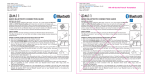Transcript
iD50 Quick connection sheet Print color: Blue (PMS 293C), Black Size: 184 x 165 (mm) Mat’l: 120gsm paper Sept. 7,11. iD50 QUICK BLUETOOTH CONNECTION GUIDE On Off Bluetooth Select 1 10:09 Back RESET R ESET TEST T EST BEFORE YOU START Your Bluetooth device (cellphone, MP3 player, etc.) must support the HSP, HFP, A2DP and AVRCP Bluetooth profiles (commonly known as hands free and stereo audio profiles) to work with the iHome iD50. Please refer to your Bluetooth device’s user manual for details on the Bluetooth profiles it supports and on how to set the device’s Bluetooth pairing/searching mode. ABOUT PAIRING Pairing is the term used when wirelessly connecting two Bluetooth devices for the first time. This allows the devices to “see” each other and creates a unique lasting connection between the specific devices. PAIRING & LINKING YOUR BLUETOOTH DEVICE WITH THE iD50 1) Make sure your Bluetooth device is fully charged. 2) Power up your Bluetooth device and connect your iD50 to power with the AC adaptor. 3) Turn on Bluetooth functionality on your Bluetooth device. Typically, Bluetooth controls are found on the device’s tools or settings menu (see your user manual). Turn on Bluetooth connectivity/make your device “discoverable”. 4) To put the iD50 in pairing mode, press and hold the EQ/Pairing button located on the top of the unit for about 2 seconds. The Bluetooth icon and “pairing” icon on the iD50 will flash. 5) Choose “add a new Bluetooth device” on your device. It will start to search. If the pairing attempt fails or times out, press and hold the EQ/Pairing button on the iD50 briefly to restart the process, and repeat “add a new Bluetooth device” on your Bluetooth device. 6) After your device and the iD50 have discovered each other, a “Pairing Successful” or similar message should appear on your device and the Bluetooth icon on the iD50 should stop flashing, followed by a confirmation beep. If your device prompts you for a pass code, please enter “1234”. 7) Pairing remains intact when the iD50 and/or the Bluetooth device is powered off or is taken out of link range (30 feet). The iD50 supports auto-linking and will automatically re-establish an active connection when your Bluetooth device returns within range. 8) The iD50 will automatically try to re-establish a link with the most recently linked Bluetooth device. If your device does not support auto-linking OR was not the last linked to the iD50, you must re-link manually by selecting iD50 from the Bluetooth device’s menu on your Bluetooth device. 2 DC 12V line-in am antenna Connectivity Bluetooth Infrared Packet data Data transfer On Off Select Bluetooth 10:09 On Off Bluetooth 10:09 3 10:09 Back Select Back Select Back talk nap radio preset bedtime eq mode end pairing wakeup snooze/dimmer Printed in China iD50PSHEET-090211-A 4