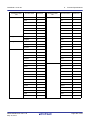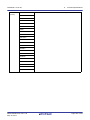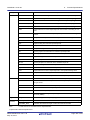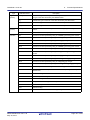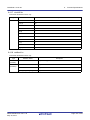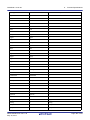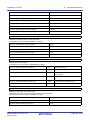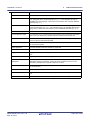Download CubeSuite+ V2.02.00 User`s Manual: RX Coding
Transcript
User’s Manual
CubeSuite+ V2.02.00
Integrated Development Environment
User's Manual: RX Coding
Target Device
RX Family
All information contained in these materials, including products and product specifications,
represents information on the product at the time of publication and is subject to change by
Renesas Electronics Corp. without notice. Please review the latest information published by
Renesas Electronics Corp. through various means, including the Renesas Electronics Corp.
website (http://www.renesas.com).
www.renesas.com
Rev.1.00 May 2014
Notice
1.
Descriptions of circuits, software and other related information in this document are provided only to illustrate the operation of
semiconductor products and application examples. You are fully responsible for the incorporation of these circuits, software,
and information in the design of your equipment. Renesas Electronics assumes no responsibility for any losses incurred by you
or third parties arising from the use of these circuits, software, or information.
2.
Renesas Electronics has used reasonable care in preparing the information included in this document, but Renesas Electronics
does not warrant that such information is error free. Renesas Electronics assumes no liability whatsoever for any damages
incurred by you resulting from errors in or omissions from the information included herein.
3.
Renesas Electronics does not assume any liability for infringement of patents, copyrights, or other intellectual property rights of
third parties by or arising from the use of Renesas Electronics products or technical information described in this document. No
license, express, implied or otherwise, is granted hereby under any patents, copyrights or other intellectual property rights of
Renesas Electronics or others.
4.
You should not alter, modify, copy, or otherwise misappropriate any Renesas Electronics product, whether in whole or in part.
Renesas Electronics assumes no responsibility for any losses incurred by you or third parties arising from such alteration,
modification, copy or otherwise misappropriation of Renesas Electronics product.
5.
Renesas Electronics products are classified according to the following two quality grades: “Standard” and “High Quality”. The
recommended applications for each Renesas Electronics product depends on the product’s quality grade, as indicated below.
“Standard”:
Computers; office equipment; communications equipment; test and measurement equipment; audio and visual
equipment; home electronic appliances; machine tools; personal electronic equipment; and industrial robots etc.
“High Quality”: Transportation equipment (automobiles, trains, ships, etc.); traffic control systems; anti-disaster systems; anticrime systems; and safety equipment etc.
Renesas Electronics products are neither intended nor authorized for use in products or systems that may pose a direct threat to
human life or bodily injury (artificial life support devices or systems, surgical implantations etc.), or may cause serious property
damages (nuclear reactor control systems, military equipment etc.). You must check the quality grade of each Renesas
Electronics product before using it in a particular application. You may not use any Renesas Electronics product for any
application for which it is not intended. Renesas Electronics shall not be in any way liable for any damages or losses incurred
by you or third parties arising from the use of any Renesas Electronics product for which the product is not intended by Renesas
Electronics.
6.
You should use the Renesas Electronics products described in this document within the range specified by Renesas Electronics,
especially with respect to the maximum rating, operating supply voltage range, movement power voltage range, heat radiation
characteristics, installation and other product characteristics. Renesas Electronics shall have no liability for malfunctions or
damages arising out of the use of Renesas Electronics products beyond such specified ranges.
7.
Although Renesas Electronics endeavors to improve the quality and reliability of its products, semiconductor products have
specific characteristics such as the occurrence of failure at a certain rate and malfunctions under certain use conditions. Further,
Renesas Electronics products are not subject to radiation resistance design. Please be sure to implement safety measures to
guard them against the possibility of physical injury, and injury or damage caused by fire in the event of the failure of a Renesas
Electronics product, such as safety design for hardware and software including but not limited to redundancy, fire control and
malfunction prevention, appropriate treatment for aging degradation or any other appropriate measures. Because the evaluation
of microcomputer software alone is very difficult, please evaluate the safety of the final products or systems manufactured by
you.
8.
Please contact a Renesas Electronics sales office for details as to environmental matters such as the environmental compatibility
of each Renesas Electronics product. Please use Renesas Electronics products in compliance with all applicable laws and
regulations that regulate the inclusion or use of controlled substances, including without limitation, the EU RoHS Directive.
Renesas Electronics assumes no liability for damages or losses occurring as a result of your noncompliance with applicable laws
and regulations.
9.
Renesas Electronics products and technology may not be used for or incorporated into any products or systems whose
manufacture, use, or sale is prohibited under any applicable domestic or foreign laws or regulations. You should not use
Renesas Electronics products or technology described in this document for any purpose relating to military applications or use
by the military, including but not limited to the development of weapons of mass destruction. When exporting the Renesas
Electronics products or technology described in this document, you should comply with the applicable export control laws and
regulations and follow the procedures required by such laws and regulations.
10. It is the responsibility of the buyer or distributor of Renesas Electronics products, who distributes, disposes of, or otherwise
places the product with a third party, to notify such third party in advance of the contents and conditions set forth in this
document, Renesas Electronics assumes no responsibility for any losses incurred by you or third parties as a result of
unauthorized use of Renesas Electronics products.
11. This document may not be reproduced or duplicated in any form, in whole or in part, without prior written consent of Renesas
Electronics.
12. Please contact a Renesas Electronics sales office if you have any questions regarding the information contained in this document
or Renesas Electronics products, or if you have any other inquiries.
(Note 1) “Renesas Electronics” as used in this document means Renesas Electronics Corporation and also includes its majorityowned subsidiaries.
(Note 2) “Renesas Electronics product(s)” means any product developed or manufactured by or for Renesas Electronics.
(2012.4)
How to Use This Manual
This manual describes the role of the CubeSuite+ integrated development environment for developing applications and
systems for RX families, and provides an outline of its features.
CubeSuite+ is an integrated development environment (IDE) for RX families, integrating the necessary tools for the
development phase of software (e.g. design, implementation, and debugging) into a single platform.
By providing an integrated environment, it is possible to perform all development using just this product, without the
need to use many different tools separately.
Readers
This manual is intended for users who wish to understand the functions of the CubeSuite+
and design software and hardware application systems.
Purpose
This manual is intended to give users an understanding of the functions of the CubeSuite+
to use for reference in developing the hardware or software of systems using these
devices.
Organization
This manual can be broadly divided into the following units.
1.GENERAL
2.FUNCTIONS
3.Compiler Language Specifications
4.ASSEMBLY LANGUAGE SPECIFICATIONS
5.LINK DIRECTIVE SPECIFICATIONS
6.Function Specifications
7.STARTUP
8.Referencing Compiler and Assembler
9.Usage Notes
A.WINDOW REFERENCE
How to Read This Manual It is assumed that the readers of this manual have general knowledge of electricity, logic
circuits, and microcontrollers.
Conventions
Related Documents
Data significance:
Higher digits on the left and lower digits on the right
Active low representation:
XXX (overscore over pin or signal name)
Note:
Footnote for item marked with Note in the text
Caution:
Information requiring particular attention
Remark:
Supplementary information
Numeric representation:
Decimal ... XXXX
Hexadecimal ... 0xXXXX
The related documents indicated in this publication may include preliminary versions.
However, preliminary versions are not marked as such.
Document Name
CubeSuite+
Integrated Development Environment
User's Manual
Document No.
Start
R20UT2865E
V850 Design
R20UT2134E
RL78 Design
R20UT2684E
78K0R Design
R20UT2137E
78K0 Design
R20UT2138E
RX Coding
This manual
V850 Coding
R20UT0553E
Coding for CX Compiler
R20UT2659E
RL78, 78K0R Coding
R20UT2774E
78K0 Coding
R20UT2141E
RX Build
R20UT2998E
V850 Build
R20UT0557E
Build for CX Compiler
R20UT2142E
RL78, 78K0R Build
R20UT2623E
78K0 Build
R20UT0783E
RX Debug
R20UT2875E
V850 Debug
R20UT2446E
RL78 Debug
R20UT2867E
78K0R Debug
R20UT0732E
78K0 Debug
R20UT0731E
Analysis
R20UT2868E
Message
R20UT2871E
Caution The related documents listed above are subject to change without notice. Be
sure to use the latest edition of each document when designing.
All trademarks or registered trademarks in this document are the property of their respective owners.
TABLE OF CONTENTS
1.
GENERAL . . . . . . . . . . . . . . . . . . . . . . . . . . . . . . . . . . . . . . . . . . . . . . . . . . . . . . . 10
1.1
Overview . . . . . . . . . . . . . . . . . . . . . . . . . . . . . . . . . . . . . . . . . . . . . . . . . . . . . . . . . . . . . . . . . . . . . . . . . . . . . 10
1.2
Special Features . . . . . . . . . . . . . . . . . . . . . . . . . . . . . . . . . . . . . . . . . . . . . . . . . . . . . . . . . . . . . . . . . . . . . . . 12
1.3
Limits . . . . . . . . . . . . . . . . . . . . . . . . . . . . . . . . . . . . . . . . . . . . . . . . . . . . . . . . . . . . . . . . . . . . . . . . . . . . . . . . 12
1.3.1
Limits of Compiler . . . . . . . . . . . . . . . . . . . . . . . . . . . . . . . . . . . . . . . . . . . . . . . . . . . . . . . . . . . . . . . . . . . 12
1.3.2
Limits of Assembler . . . . . . . . . . . . . . . . . . . . . . . . . . . . . . . . . . . . . . . . . . . . . . . . . . . . . . . . . . . . . . . . . 14
2.
FUNCTIONS. . . . . . . . . . . . . . . . . . . . . . . . . . . . . . . . . . . . . . . . . . . . . . . . . . . . . . 15
2.1
Variables (C Language) . . . . . . . . . . . . . . . . . . . . . . . . . . . . . . . . . . . . . . . . . . . . . . . . . . . . . . . . . . . . . . . . . . 15
2.1.1
Changing Mapped Areas . . . . . . . . . . . . . . . . . . . . . . . . . . . . . . . . . . . . . . . . . . . . . . . . . . . . . . . . . . . . . 15
2.1.2
Defining Variables Used at Normal Processing and Interrupt Processing . . . . . . . . . . . . . . . . . . . . . . . . 16
2.1.3
Generating a Code that Accesses Variables in the Declared Size . . . . . . . . . . . . . . . . . . . . . . . . . . . . . . 16
2.1.4
Performing const Declaration for Variables with Unchangeable Initialized Data . . . . . . . . . . . . . . . . . . . 17
2.1.5
Defining the const Constant Pointer . . . . . . . . . . . . . . . . . . . . . . . . . . . . . . . . . . . . . . . . . . . . . . . . . . . . . 17
2.1.6
Referencing Addresses of a Section . . . . . . . . . . . . . . . . . . . . . . . . . . . . . . . . . . . . . . . . . . . . . . . . . . . . 18
2.2
Functions . . . . . . . . . . . . . . . . . . . . . . . . . . . . . . . . . . . . . . . . . . . . . . . . . . . . . . . . . . . . . . . . . . . . . . . . . . . . . 18
2.2.1
Filling Assembler Instructions . . . . . . . . . . . . . . . . . . . . . . . . . . . . . . . . . . . . . . . . . . . . . . . . . . . . . . . . . . 18
2.2.2
Performing In-Line Expansion of Functions . . . . . . . . . . . . . . . . . . . . . . . . . . . . . . . . . . . . . . . . . . . . . . . 18
2.2.3
Performing (Inter-File) In-Line Expansion of Functions . . . . . . . . . . . . . . . . . . . . . . . . . . . . . . . . . . . . . . 19
2.3
Using Microcomputer Functions . . . . . . . . . . . . . . . . . . . . . . . . . . . . . . . . . . . . . . . . . . . . . . . . . . . . . . . . . . . 19
2.3.1
Processing an Interrupt in C Language . . . . . . . . . . . . . . . . . . . . . . . . . . . . . . . . . . . . . . . . . . . . . . . . . . 19
2.3.2
Using CPU Instructions in C Language . . . . . . . . . . . . . . . . . . . . . . . . . . . . . . . . . . . . . . . . . . . . . . . . . . 20
2.4
Variables (Assembly Language) . . . . . . . . . . . . . . . . . . . . . . . . . . . . . . . . . . . . . . . . . . . . . . . . . . . . . . . . . . . 21
2.4.1
Defining Variables without Initial Values . . . . . . . . . . . . . . . . . . . . . . . . . . . . . . . . . . . . . . . . . . . . . . . . . . 21
2.4.2
Defining a cost Constant with an Initial Value. . . . . . . . . . . . . . . . . . . . . . . . . . . . . . . . . . . . . . . . . . . . . . 21
2.4.3
Referencing the Address of a Section . . . . . . . . . . . . . . . . . . . . . . . . . . . . . . . . . . . . . . . . . . . . . . . . . . . 22
2.5
Startup Routine . . . . . . . . . . . . . . . . . . . . . . . . . . . . . . . . . . . . . . . . . . . . . . . . . . . . . . . . . . . . . . . . . . . . . . . . 22
2.5.1
Allocating Stack Areas . . . . . . . . . . . . . . . . . . . . . . . . . . . . . . . . . . . . . . . . . . . . . . . . . . . . . . . . . . . . . . . 22
2.5.2
Initializing RAM . . . . . . . . . . . . . . . . . . . . . . . . . . . . . . . . . . . . . . . . . . . . . . . . . . . . . . . . . . . . . . . . . . . . . 23
2.5.3
Transferring Variables with Initial Values from ROM to RAM . . . . . . . . . . . . . . . . . . . . . . . . . . . . . . . . . . 23
2.6
Reducing the Code Size . . . . . . . . . . . . . . . . . . . . . . . . . . . . . . . . . . . . . . . . . . . . . . . . . . . . . . . . . . . . . . . . . 23
2.6.1
Data Structure. . . . . . . . . . . . . . . . . . . . . . . . . . . . . . . . . . . . . . . . . . . . . . . . . . . . . . . . . . . . . . . . . . . . . . 23
2.6.2
Local Variables and Global Variables . . . . . . . . . . . . . . . . . . . . . . . . . . . . . . . . . . . . . . . . . . . . . . . . . . . . 24
2.6.3
Offset for Structure Members . . . . . . . . . . . . . . . . . . . . . . . . . . . . . . . . . . . . . . . . . . . . . . . . . . . . . . . . . . 25
2.6.4
Allocating Bit Fields . . . . . . . . . . . . . . . . . . . . . . . . . . . . . . . . . . . . . . . . . . . . . . . . . . . . . . . . . . . . . . . . . 27
2.6.5
Optimization of External Variable Accesses when the Base Register is Specified. . . . . . . . . . . . . . . . . . 28
2.6.6
Specified Order of Section Addresses by Optimizing Linkage Editor at Optimization of External Variable
Accesses29
2.6.7
Modularization of Functions . . . . . . . . . . . . . . . . . . . . . . . . . . . . . . . . . . . . . . . . . . . . . . . . . . . . . . . . . . . 30
2.6.8
2.7
Interrupt . . . . . . . . . . . . . . . . . . . . . . . . . . . . . . . . . . . . . . . . . . . . . . . . . . . . . . . . . . . . . . . . . . . . . . . . . . 31
High-Speed Processing . . . . . . . . . . . . . . . . . . . . . . . . . . . . . . . . . . . . . . . . . . . . . . . . . . . . . . . . . . . . . . . . . . 32
2.7.1
Loop Control Variable . . . . . . . . . . . . . . . . . . . . . . . . . . . . . . . . . . . . . . . . . . . . . . . . . . . . . . . . . . . . . . . . 32
2.7.2
Function Interface . . . . . . . . . . . . . . . . . . . . . . . . . . . . . . . . . . . . . . . . . . . . . . . . . . . . . . . . . . . . . . . . . . . 33
2.7.3
Reducing the Number of Loops . . . . . . . . . . . . . . . . . . . . . . . . . . . . . . . . . . . . . . . . . . . . . . . . . . . . . . . . 34
2.7.4
Usage of a Table. . . . . . . . . . . . . . . . . . . . . . . . . . . . . . . . . . . . . . . . . . . . . . . . . . . . . . . . . . . . . . . . . . . . 35
2.7.5
Branch . . . . . . . . . . . . . . . . . . . . . . . . . . . . . . . . . . . . . . . . . . . . . . . . . . . . . . . . . . . . . . . . . . . . . . . . . . . 36
2.7.6
Inline Expansion . . . . . . . . . . . . . . . . . . . . . . . . . . . . . . . . . . . . . . . . . . . . . . . . . . . . . . . . . . . . . . . . . . . . 38
2.8
Mutual Reference between Compiler and Assembler . . . . . . . . . . . . . . . . . . . . . . . . . . . . . . . . . . . . . . . . . . . 40
2.8.1
Referencing Assembly-Language Program External Names in C/C++ Programs . . . . . . . . . . . . . . . . . . 40
2.8.2
Referencing C/C++ Program External Names (Variables and C Functions) from Assembly-Language Programs40
2.8.3
Referencing C++ Program External Names (Functions) from Assembly-Language Programs . . . . . . . . 41
3.
Compiler Language Specifications . . . . . . . . . . . . . . . . . . . . . . . . . . . . . . . . . . . . . 42
3.1
Basic Language Specifications . . . . . . . . . . . . . . . . . . . . . . . . . . . . . . . . . . . . . . . . . . . . . . . . . . . . . . . . . . . . 42
3.1.1
Unspecified Behavior . . . . . . . . . . . . . . . . . . . . . . . . . . . . . . . . . . . . . . . . . . . . . . . . . . . . . . . . . . . . . . . . 42
3.1.2
Undefined Behavior . . . . . . . . . . . . . . . . . . . . . . . . . . . . . . . . . . . . . . . . . . . . . . . . . . . . . . . . . . . . . . . . . 42
3.1.3
Processing System Dependent Items. . . . . . . . . . . . . . . . . . . . . . . . . . . . . . . . . . . . . . . . . . . . . . . . . . . . 44
3.1.4
Internal Data Representation and Areas . . . . . . . . . . . . . . . . . . . . . . . . . . . . . . . . . . . . . . . . . . . . . . . . . 49
3.1.5
Operator Evaluation Order . . . . . . . . . . . . . . . . . . . . . . . . . . . . . . . . . . . . . . . . . . . . . . . . . . . . . . . . . . . . 61
3.1.6
Conforming Language Specifications . . . . . . . . . . . . . . . . . . . . . . . . . . . . . . . . . . . . . . . . . . . . . . . . . . . . 62
3.2
Extended Language Specifications . . . . . . . . . . . . . . . . . . . . . . . . . . . . . . . . . . . . . . . . . . . . . . . . . . . . . . . . . 62
3.2.1
Macro Names . . . . . . . . . . . . . . . . . . . . . . . . . . . . . . . . . . . . . . . . . . . . . . . . . . . . . . . . . . . . . . . . . . . . . . 62
3.2.2
Keywords . . . . . . . . . . . . . . . . . . . . . . . . . . . . . . . . . . . . . . . . . . . . . . . . . . . . . . . . . . . . . . . . . . . . . . . . . 64
3.2.3
#pragma Directive. . . . . . . . . . . . . . . . . . . . . . . . . . . . . . . . . . . . . . . . . . . . . . . . . . . . . . . . . . . . . . . . . . . 64
3.2.4
Using Extended Specifications . . . . . . . . . . . . . . . . . . . . . . . . . . . . . . . . . . . . . . . . . . . . . . . . . . . . . . . . . 66
3.2.5
Using a Keyword. . . . . . . . . . . . . . . . . . . . . . . . . . . . . . . . . . . . . . . . . . . . . . . . . . . . . . . . . . . . . . . . . . . . 77
3.2.6
Intrinsic Functions. . . . . . . . . . . . . . . . . . . . . . . . . . . . . . . . . . . . . . . . . . . . . . . . . . . . . . . . . . . . . . . . . . . 78
3.2.7
Section Address Operators. . . . . . . . . . . . . . . . . . . . . . . . . . . . . . . . . . . . . . . . . . . . . . . . . . . . . . . . . . . . 98
3.3
Modification of C Source . . . . . . . . . . . . . . . . . . . . . . . . . . . . . . . . . . . . . . . . . . . . . . . . . . . . . . . . . . . . . . . . . 99
3.4
Function Calling Interface . . . . . . . . . . . . . . . . . . . . . . . . . . . . . . . . . . . . . . . . . . . . . . . . . . . . . . . . . . . . . . . 100
3.4.1
Rules Concerning the Stack . . . . . . . . . . . . . . . . . . . . . . . . . . . . . . . . . . . . . . . . . . . . . . . . . . . . . . . . . . 100
3.4.2
Rules Concerning Registers . . . . . . . . . . . . . . . . . . . . . . . . . . . . . . . . . . . . . . . . . . . . . . . . . . . . . . . . . . 100
3.4.3
Rules Concerning Setting and Referencing Parameters . . . . . . . . . . . . . . . . . . . . . . . . . . . . . . . . . . . . 102
3.4.4
Rules Concerning Setting and Referencing Return Values . . . . . . . . . . . . . . . . . . . . . . . . . . . . . . . . . . 103
3.4.5
Examples of Parameter Allocation . . . . . . . . . . . . . . . . . . . . . . . . . . . . . . . . . . . . . . . . . . . . . . . . . . . . . 104
3.5
4.
List of Section Names . . . . . . . . . . . . . . . . . . . . . . . . . . . . . . . . . . . . . . . . . . . . . . . . . . . . . . . . . . . . . . . . . . 106
3.5.1
C/C++ Program Sections . . . . . . . . . . . . . . . . . . . . . . . . . . . . . . . . . . . . . . . . . . . . . . . . . . . . . . . . . . . . 107
3.5.2
Assembly Program Sections. . . . . . . . . . . . . . . . . . . . . . . . . . . . . . . . . . . . . . . . . . . . . . . . . . . . . . . . . . 109
3.5.3
Linking Sections . . . . . . . . . . . . . . . . . . . . . . . . . . . . . . . . . . . . . . . . . . . . . . . . . . . . . . . . . . . . . . . . . . . 110
ASSEMBLY LANGUAGE SPECIFICATIONS. . . . . . . . . . . . . . . . . . . . . . . . . . . . 113
4.1
Description of Source. . . . . . . . . . . . . . . . . . . . . . . . . . . . . . . . . . . . . . . . . . . . . . . . . . . . . . . . . . . . . . . . . . . 113
4.1.1
Description . . . . . . . . . . . . . . . . . . . . . . . . . . . . . . . . . . . . . . . . . . . . . . . . . . . . . . . . . . . . . . . . . . . . . . . 113
4.1.2
Names . . . . . . . . . . . . . . . . . . . . . . . . . . . . . . . . . . . . . . . . . . . . . . . . . . . . . . . . . . . . . . . . . . . . . . . . . . 113
4.1.3
Coding of Labels. . . . . . . . . . . . . . . . . . . . . . . . . . . . . . . . . . . . . . . . . . . . . . . . . . . . . . . . . . . . . . . . . . . 114
4.1.4
Coding of Operation . . . . . . . . . . . . . . . . . . . . . . . . . . . . . . . . . . . . . . . . . . . . . . . . . . . . . . . . . . . . . . . . 114
4.1.5
Coding of Operands . . . . . . . . . . . . . . . . . . . . . . . . . . . . . . . . . . . . . . . . . . . . . . . . . . . . . . . . . . . . . . . . 115
4.1.6
Expression . . . . . . . . . . . . . . . . . . . . . . . . . . . . . . . . . . . . . . . . . . . . . . . . . . . . . . . . . . . . . . . . . . . . . . . 116
4.1.7
Coding of Comments . . . . . . . . . . . . . . . . . . . . . . . . . . . . . . . . . . . . . . . . . . . . . . . . . . . . . . . . . . . . . . . 122
4.1.8
Selection of Optimum Instruction Format . . . . . . . . . . . . . . . . . . . . . . . . . . . . . . . . . . . . . . . . . . . . . . . . 123
4.1.9
Selection of Optimum Branch Instruction . . . . . . . . . . . . . . . . . . . . . . . . . . . . . . . . . . . . . . . . . . . . . . . . 129
4.1.10
Substitute Register Names (for the PID Function) . . . . . . . . . . . . . . . . . . . . . . . . . . . . . . . . . . . . . . . . . 130
4.2
Directives . . . . . . . . . . . . . . . . . . . . . . . . . . . . . . . . . . . . . . . . . . . . . . . . . . . . . . . . . . . . . . . . . . . . . . . . . . . . 131
4.2.1
Outline . . . . . . . . . . . . . . . . . . . . . . . . . . . . . . . . . . . . . . . . . . . . . . . . . . . . . . . . . . . . . . . . . . . . . . . . . . 131
4.2.2
Link Directives . . . . . . . . . . . . . . . . . . . . . . . . . . . . . . . . . . . . . . . . . . . . . . . . . . . . . . . . . . . . . . . . . . . . 131
4.2.3
Assembler Directives . . . . . . . . . . . . . . . . . . . . . . . . . . . . . . . . . . . . . . . . . . . . . . . . . . . . . . . . . . . . . . . 133
4.2.4
Address Directives . . . . . . . . . . . . . . . . . . . . . . . . . . . . . . . . . . . . . . . . . . . . . . . . . . . . . . . . . . . . . . . . . 135
4.2.5
Macro Directives . . . . . . . . . . . . . . . . . . . . . . . . . . . . . . . . . . . . . . . . . . . . . . . . . . . . . . . . . . . . . . . . . . . 143
4.2.6
Specific Compiler Directives . . . . . . . . . . . . . . . . . . . . . . . . . . . . . . . . . . . . . . . . . . . . . . . . . . . . . . . . . . 150
4.3
Control Instructions . . . . . . . . . . . . . . . . . . . . . . . . . . . . . . . . . . . . . . . . . . . . . . . . . . . . . . . . . . . . . . . . . . . . 150
4.3.1
Outline . . . . . . . . . . . . . . . . . . . . . . . . . . . . . . . . . . . . . . . . . . . . . . . . . . . . . . . . . . . . . . . . . . . . . . . . . . 150
4.3.2
Assembler List Directive . . . . . . . . . . . . . . . . . . . . . . . . . . . . . . . . . . . . . . . . . . . . . . . . . . . . . . . . . . . . . 150
4.3.3
Conditional Assembly Directives . . . . . . . . . . . . . . . . . . . . . . . . . . . . . . . . . . . . . . . . . . . . . . . . . . . . . . 151
4.3.4
Extended Function Directives . . . . . . . . . . . . . . . . . . . . . . . . . . . . . . . . . . . . . . . . . . . . . . . . . . . . . . . . . 152
4.4
Macro Names. . . . . . . . . . . . . . . . . . . . . . . . . . . . . . . . . . . . . . . . . . . . . . . . . . . . . . . . . . . . . . . . . . . . . . . . . 156
4.5
Reserved Words . . . . . . . . . . . . . . . . . . . . . . . . . . . . . . . . . . . . . . . . . . . . . . . . . . . . . . . . . . . . . . . . . . . . . . 157
4.6
Instructions. . . . . . . . . . . . . . . . . . . . . . . . . . . . . . . . . . . . . . . . . . . . . . . . . . . . . . . . . . . . . . . . . . . . . . . . . . . 158
4.6.1
Address Space . . . . . . . . . . . . . . . . . . . . . . . . . . . . . . . . . . . . . . . . . . . . . . . . . . . . . . . . . . . . . . . . . . . . 158
4.6.2
Register Configuration . . . . . . . . . . . . . . . . . . . . . . . . . . . . . . . . . . . . . . . . . . . . . . . . . . . . . . . . . . . . . . 158
4.6.3
Processor Status Word (PSW) . . . . . . . . . . . . . . . . . . . . . . . . . . . . . . . . . . . . . . . . . . . . . . . . . . . . . . . . 160
4.6.4
Floating-Point Status Word (FPSW) . . . . . . . . . . . . . . . . . . . . . . . . . . . . . . . . . . . . . . . . . . . . . . . . . . . . 160
4.6.5
Internal State after Reset is Cleared. . . . . . . . . . . . . . . . . . . . . . . . . . . . . . . . . . . . . . . . . . . . . . . . . . . . 160
4.6.6
Data Types . . . . . . . . . . . . . . . . . . . . . . . . . . . . . . . . . . . . . . . . . . . . . . . . . . . . . . . . . . . . . . . . . . . . . . . 160
4.6.7
Data Arrangement . . . . . . . . . . . . . . . . . . . . . . . . . . . . . . . . . . . . . . . . . . . . . . . . . . . . . . . . . . . . . . . . . 162
4.6.8
Vector Tables . . . . . . . . . . . . . . . . . . . . . . . . . . . . . . . . . . . . . . . . . . . . . . . . . . . . . . . . . . . . . . . . . . . . . 163
4.6.9
Addressing Modes . . . . . . . . . . . . . . . . . . . . . . . . . . . . . . . . . . . . . . . . . . . . . . . . . . . . . . . . . . . . . . . . . 165
4.6.10
Guide to This Chapter. . . . . . . . . . . . . . . . . . . . . . . . . . . . . . . . . . . . . . . . . . . . . . . . . . . . . . . . . . . . . . . 165
4.6.11
General Instruction Addressing . . . . . . . . . . . . . . . . . . . . . . . . . . . . . . . . . . . . . . . . . . . . . . . . . . . . . . . 166
4.6.12
Instruction overview . . . . . . . . . . . . . . . . . . . . . . . . . . . . . . . . . . . . . . . . . . . . . . . . . . . . . . . . . . . . . . . . 172
4.6.13
Functions . . . . . . . . . . . . . . . . . . . . . . . . . . . . . . . . . . . . . . . . . . . . . . . . . . . . . . . . . . . . . . . . . . . . . . . . 172
5.
5.1
LINK DIRECTIVE SPECIFICATIONS. . . . . . . . . . . . . . . . . . . . . . . . . . . . . . . . . . 274
Section mapping . . . . . . . . . . . . . . . . . . . . . . . . . . . . . . . . . . . . . . . . . . . . . . . . . . . . . . . . . . . . . . . . . . . . . . 274
5.2
6.
Section type . . . . . . . . . . . . . . . . . . . . . . . . . . . . . . . . . . . . . . . . . . . . . . . . . . . . . . . . . . . . . . . . . . . . . . . . . . 274
Function Specifications. . . . . . . . . . . . . . . . . . . . . . . . . . . . . . . . . . . . . . . . . . . . . 275
6.1
Supplied Libraries . . . . . . . . . . . . . . . . . . . . . . . . . . . . . . . . . . . . . . . . . . . . . . . . . . . . . . . . . . . . . . . . . . . . . 275
6.1.1
Terms Used in Library Function Descriptions . . . . . . . . . . . . . . . . . . . . . . . . . . . . . . . . . . . . . . . . . . . . . 275
6.1.2
Notes on Use of Libraries . . . . . . . . . . . . . . . . . . . . . . . . . . . . . . . . . . . . . . . . . . . . . . . . . . . . . . . . . . . . 277
6.2
Header Files. . . . . . . . . . . . . . . . . . . . . . . . . . . . . . . . . . . . . . . . . . . . . . . . . . . . . . . . . . . . . . . . . . . . . . . . . . 277
6.3
Reentrant Library . . . . . . . . . . . . . . . . . . . . . . . . . . . . . . . . . . . . . . . . . . . . . . . . . . . . . . . . . . . . . . . . . . . . . . 279
6.4
Library Function . . . . . . . . . . . . . . . . . . . . . . . . . . . . . . . . . . . . . . . . . . . . . . . . . . . . . . . . . . . . . . . . . . . . . . . 282
6.4.1
<stddef.h>. . . . . . . . . . . . . . . . . . . . . . . . . . . . . . . . . . . . . . . . . . . . . . . . . . . . . . . . . . . . . . . . . . . . . . . . 282
6.4.2
<assert.h>. . . . . . . . . . . . . . . . . . . . . . . . . . . . . . . . . . . . . . . . . . . . . . . . . . . . . . . . . . . . . . . . . . . . . . . . 282
6.4.3
<ctype.h> . . . . . . . . . . . . . . . . . . . . . . . . . . . . . . . . . . . . . . . . . . . . . . . . . . . . . . . . . . . . . . . . . . . . . . . . 283
6.4.4
<float.h> . . . . . . . . . . . . . . . . . . . . . . . . . . . . . . . . . . . . . . . . . . . . . . . . . . . . . . . . . . . . . . . . . . . . . . . . . 287
6.4.5
<limits.h> . . . . . . . . . . . . . . . . . . . . . . . . . . . . . . . . . . . . . . . . . . . . . . . . . . . . . . . . . . . . . . . . . . . . . . . . 290
6.4.6
<errno.h> . . . . . . . . . . . . . . . . . . . . . . . . . . . . . . . . . . . . . . . . . . . . . . . . . . . . . . . . . . . . . . . . . . . . . . . . 291
6.4.7
<math.h>. . . . . . . . . . . . . . . . . . . . . . . . . . . . . . . . . . . . . . . . . . . . . . . . . . . . . . . . . . . . . . . . . . . . . . . . . 293
6.4.8
<mathf.h> . . . . . . . . . . . . . . . . . . . . . . . . . . . . . . . . . . . . . . . . . . . . . . . . . . . . . . . . . . . . . . . . . . . . . . . . 314
6.4.9
<setjmp.h> . . . . . . . . . . . . . . . . . . . . . . . . . . . . . . . . . . . . . . . . . . . . . . . . . . . . . . . . . . . . . . . . . . . . . . . 321
6.4.10
<stdarg.h>. . . . . . . . . . . . . . . . . . . . . . . . . . . . . . . . . . . . . . . . . . . . . . . . . . . . . . . . . . . . . . . . . . . . . . . . 322
6.4.11
<stdio.h> . . . . . . . . . . . . . . . . . . . . . . . . . . . . . . . . . . . . . . . . . . . . . . . . . . . . . . . . . . . . . . . . . . . . . . . . . 324
6.4.12
<stdlib.h> . . . . . . . . . . . . . . . . . . . . . . . . . . . . . . . . . . . . . . . . . . . . . . . . . . . . . . . . . . . . . . . . . . . . . . . . 346
6.4.13
<string.h> . . . . . . . . . . . . . . . . . . . . . . . . . . . . . . . . . . . . . . . . . . . . . . . . . . . . . . . . . . . . . . . . . . . . . . . . 357
6.4.14
<complex.h> . . . . . . . . . . . . . . . . . . . . . . . . . . . . . . . . . . . . . . . . . . . . . . . . . . . . . . . . . . . . . . . . . . . . . . 365
6.4.15
<fenv.h> . . . . . . . . . . . . . . . . . . . . . . . . . . . . . . . . . . . . . . . . . . . . . . . . . . . . . . . . . . . . . . . . . . . . . . . . . 371
6.4.16
<inttypes.h> . . . . . . . . . . . . . . . . . . . . . . . . . . . . . . . . . . . . . . . . . . . . . . . . . . . . . . . . . . . . . . . . . . . . . . 376
6.4.17
<iso646.h> . . . . . . . . . . . . . . . . . . . . . . . . . . . . . . . . . . . . . . . . . . . . . . . . . . . . . . . . . . . . . . . . . . . . . . . 379
6.4.18
<stdbool.h> . . . . . . . . . . . . . . . . . . . . . . . . . . . . . . . . . . . . . . . . . . . . . . . . . . . . . . . . . . . . . . . . . . . . . . . 379
6.4.19
<stdint.h> . . . . . . . . . . . . . . . . . . . . . . . . . . . . . . . . . . . . . . . . . . . . . . . . . . . . . . . . . . . . . . . . . . . . . . . . 380
6.4.20
<tgmath.h> . . . . . . . . . . . . . . . . . . . . . . . . . . . . . . . . . . . . . . . . . . . . . . . . . . . . . . . . . . . . . . . . . . . . . . . 381
6.4.21
<wchar.h> . . . . . . . . . . . . . . . . . . . . . . . . . . . . . . . . . . . . . . . . . . . . . . . . . . . . . . . . . . . . . . . . . . . . . . . . 383
6.5
EC++ Class Libraries . . . . . . . . . . . . . . . . . . . . . . . . . . . . . . . . . . . . . . . . . . . . . . . . . . . . . . . . . . . . . . . . . . . 399
6.5.1
Stream Input/Output Class Library . . . . . . . . . . . . . . . . . . . . . . . . . . . . . . . . . . . . . . . . . . . . . . . . . . . . . 399
6.5.2
Memory Management Library. . . . . . . . . . . . . . . . . . . . . . . . . . . . . . . . . . . . . . . . . . . . . . . . . . . . . . . . . 435
6.5.3
Complex Number Calculation Class Library . . . . . . . . . . . . . . . . . . . . . . . . . . . . . . . . . . . . . . . . . . . . . . 437
6.5.4
String Handling Class Library . . . . . . . . . . . . . . . . . . . . . . . . . . . . . . . . . . . . . . . . . . . . . . . . . . . . . . . . . 456
6.6
7.
Unsupported Libraries . . . . . . . . . . . . . . . . . . . . . . . . . . . . . . . . . . . . . . . . . . . . . . . . . . . . . . . . . . . . . . . . . . 476
STARTUP . . . . . . . . . . . . . . . . . . . . . . . . . . . . . . . . . . . . . . . . . . . . . . . . . . . . . . . 477
7.1
Overview . . . . . . . . . . . . . . . . . . . . . . . . . . . . . . . . . . . . . . . . . . . . . . . . . . . . . . . . . . . . . . . . . . . . . . . . . . . . 477
7.2
File Contents . . . . . . . . . . . . . . . . . . . . . . . . . . . . . . . . . . . . . . . . . . . . . . . . . . . . . . . . . . . . . . . . . . . . . . . . . 477
7.3
Startup Program Creation . . . . . . . . . . . . . . . . . . . . . . . . . . . . . . . . . . . . . . . . . . . . . . . . . . . . . . . . . . . . . . . 477
7.3.1
Fixed Vector Table Setting . . . . . . . . . . . . . . . . . . . . . . . . . . . . . . . . . . . . . . . . . . . . . . . . . . . . . . . . . . . 478
7.3.2
Initial Setting . . . . . . . . . . . . . . . . . . . . . . . . . . . . . . . . . . . . . . . . . . . . . . . . . . . . . . . . . . . . . . . . . . . . . . 478
7.3.3
Coding Example of Initial Setting Routine . . . . . . . . . . . . . . . . . . . . . . . . . . . . . . . . . . . . . . . . . . . . . . . 480
7.3.4
Low-Level Interface Routines . . . . . . . . . . . . . . . . . . . . . . . . . . . . . . . . . . . . . . . . . . . . . . . . . . . . . . . . . 481
7.3.5
Termination Processing Routine . . . . . . . . . . . . . . . . . . . . . . . . . . . . . . . . . . . . . . . . . . . . . . . . . . . . . . . 492
7.4
Coding Example. . . . . . . . . . . . . . . . . . . . . . . . . . . . . . . . . . . . . . . . . . . . . . . . . . . . . . . . . . . . . . . . . . . . . . . 495
7.5
Usage of PIC/PID Function . . . . . . . . . . . . . . . . . . . . . . . . . . . . . . . . . . . . . . . . . . . . . . . . . . . . . . . . . . . . . . 506
7.5.1
Terms Used in this Section . . . . . . . . . . . . . . . . . . . . . . . . . . . . . . . . . . . . . . . . . . . . . . . . . . . . . . . . . . . 506
7.5.2
Function of Each Option . . . . . . . . . . . . . . . . . . . . . . . . . . . . . . . . . . . . . . . . . . . . . . . . . . . . . . . . . . . . . 506
7.5.3
Restrictions on Applications . . . . . . . . . . . . . . . . . . . . . . . . . . . . . . . . . . . . . . . . . . . . . . . . . . . . . . . . . . 507
7.5.4
System Dependent Processing Necessary for PIC/PID Function . . . . . . . . . . . . . . . . . . . . . . . . . . . . . 507
7.5.5
Combinations of Code Generating Options . . . . . . . . . . . . . . . . . . . . . . . . . . . . . . . . . . . . . . . . . . . . . . 507
7.5.6
Master Startup . . . . . . . . . . . . . . . . . . . . . . . . . . . . . . . . . . . . . . . . . . . . . . . . . . . . . . . . . . . . . . . . . . . . 508
7.5.7
Application Startup . . . . . . . . . . . . . . . . . . . . . . . . . . . . . . . . . . . . . . . . . . . . . . . . . . . . . . . . . . . . . . . . . 509
8.
Referencing Compiler and Assembler. . . . . . . . . . . . . . . . . . . . . . . . . . . . . . . . 513
8.1
Method for Mutual Referencing of External Names . . . . . . . . . . . . . . . . . . . . . . . . . . . . . . . . . . . . . . . . . . . . 513
9.
Usage Notes . . . . . . . . . . . . . . . . . . . . . . . . . . . . . . . . . . . . . . . . . . . . . . . . . . . 515
9.1
Notes on Program Coding . . . . . . . . . . . . . . . . . . . . . . . . . . . . . . . . . . . . . . . . . . . . . . . . . . . . . . . . . . . . . . . 515
9.2
Notes on Compiling a C Program with the C++ Compiler . . . . . . . . . . . . . . . . . . . . . . . . . . . . . . . . . . . . . . . 518
9.3
Notes on Options . . . . . . . . . . . . . . . . . . . . . . . . . . . . . . . . . . . . . . . . . . . . . . . . . . . . . . . . . . . . . . . . . . . . . . 518
9.4
Compatibility with an Older Version or Older Revision . . . . . . . . . . . . . . . . . . . . . . . . . . . . . . . . . . . . . . . . . 518
9.4.1
Compatibility with V.1.00. . . . . . . . . . . . . . . . . . . . . . . . . . . . . . . . . . . . . . . . . . . . . . . . . . . . . . . . . . . . . 518
9.4.2
Compatibility with V.1.01 and V.1.02. . . . . . . . . . . . . . . . . . . . . . . . . . . . . . . . . . . . . . . . . . . . . . . . . . . . 520
A.
A.1
WINDOW REFERENCE . . . . . . . . . . . . . . . . . . . . . . . . . . . . . . . . . . . . . . . . . . . 521
Description . . . . . . . . . . . . . . . . . . . . . . . . . . . . . . . . . . . . . . . . . . . . . . . . . . . . . . . . . . . . . . . . . . . . . . . . . . . 521
Revision Record . . . . . . . . . . . . . . . . . . . . . . . . . . . . . . . . . . . . . . . . . . . . . . . . . . . . . . . 537
CubeSuite+ V2.02.00
1. GENERAL
1. GENERAL
This chapter introduces the processing of compiling performed by the RX family C/C++ compiler, and provides an example of program development.
1.1 Overview
The build tool is comprised of components provided by CC-RX. It enables various types of information to be configured
via a GUI tool, enabling you to generate load module file or library file from your source files, according to your objectives.
CC-RX is comprised of the four executable files listed below.
(1) ccrs: Compile driver
(2) asrx: Assembler Optimizer
(3) rlink: Optimizing linkage editor
(4) lbgrx: Library generator
Figure 1.1 illustrates the CC-RX processing flow.
R20UT2999EJ0100 Rev.1.00
May. 20, 2014
Page 10 of 540
CubeSuite+ V2.02.00
Figure 1.1
1. GENERAL
CC-RX Processing Flow
R20UT2999EJ0100 Rev.1.00
May. 20, 2014
Page 11 of 540
CubeSuite+ V2.02.00
1. GENERAL
1.2 Special Features
The RX family C/C++ compiler package (CC-RX) is equipped with the following special features.
(1)
Language specifications in accordance with ANSI standard
The C, C99, and C++ language specifications conform to the ANSI standard. Coexistence with prior C language
specifications (K&R specifications) is also provided.
(2)
Advanced optimization
Code size and speed priority optimization for the C compiler are offered.
(3)
Improvement to description ability
C language programming description ability has been improved due to enhanced language specifications.
(4)
High portability
The single CC-RX supports all microcontrollers. This makes it possible to use a uniform language specification,
and facilitates porting between microcontrollers.
In addition, the industry-standard DWARF2/3 format is used for debugging information.
(5)
Multifunctional
Static analysis and other functionality is provided via linking between CubeSuite+.
1.3 Limits
1.3.1 Limits of Compiler
Table 1.1 shows the translation limits of the compiler.
Source programs must be created to fall within these translation limits.
Table 1.1
No.
1
Translation Limits of Compiler
Classification
Startup
Item
Translation Limit
Total number of macro names that can be specified using the
define option
Unlimited
Number of characters in a file name
Unlimited (depends
on the OS)
Number of characters in one line
32768
4
Number of source program lines in one file
Unlimited
5
Total number of source program lines that can be compiled
Unlimited
Nesting levels of files in an #include statement
Unlimited
7
Total number of macro names in a #define statement
Unlimited
8
Number of parameters that can be specified using a macro definition or macro call operation
Unlimited
9
Number of expansions of a macro name
Unlimited
10
Nesting levels of conditional inclusion
Unlimited
11
Total number of operators and operands that can be specified in
an #if or #elif statement
Unlimited
2
3
6
Source program
Preprocessing
R20UT2999EJ0100 Rev.1.00
May. 20, 2014
Page 12 of 540
CubeSuite+ V2.02.00
No.
12
1. GENERAL
Classification
Declaration
Item
Translation Limit
Number of function definitions
Unlimited
13
Number of external identifiers used for external linkage
Unlimited
14
Number of valid internal identifiers used in one function
Unlimited
15
Number of pointers, arrays, and function declarators that qualify
the basic type
16
16
Number of array dimensions
6
17
Size of arrays and structures
2147483647 bytes
No.
18
Classification
Translation Limit
Nesting levels of compound statements
Unlimited
19
Nesting levels of statements in a combination of repeat (while,
do, and for) and select (if and switch) statements
4096
20
Number of compound statements that can be written in one
function
2048
21
Number of goto labels that can be specified in one function
2147483646
22
Number of switch statements
2048
23
Nesting levels of switch statements
2048
24
Number of case labels that can be specified in one switch
statement
2147483646
25
Nesting levels of for statements
2048
Number of characters in a string
32766
27
Number of parameters that can be specified using a function
definition or function call operation
2147483646
28
Total number of operators and operands that can be specified in
one expression
About 500
26
Statement
Item
Expression
29
Standard library
Number of files that can be opened simultaneously in an open
function
Variable*1
30
Section
Length of section name*2
8146
31
Number of sections that can be specified in #pragma section in
one file
2045
32
Maximum size of each section
4294967295 bytes
Maximum number of characters per line of assembly source
code that can be output
8190
33
Output files
Notes 1.
For details, refer to section 7.3.2 Initial Setting.
Notes 2.
Since the assembler's limit of number of characters in one line is applied to the length of a section name
when generating an object, the length that can be specified in #pragma section or the section option is
shorter than this limit.
R20UT2999EJ0100 Rev.1.00
May. 20, 2014
Page 13 of 540
CubeSuite+ V2.02.00
1. GENERAL
1.3.2 Limits of Assembler
Table 1.2 shows the translation limits of the assembler.
Source programs must be created to fall within these translation limits.
Table 1.2
Translation Limits of Assembler
No.
Item
Translation Limit
1
Number of characters in one line
32760
2
Symbol length
Number of characters in one line*
3
Number of symbols
Unlimited
4
Number of externally referenced symbols
Unlimited
5
Number of externally defined symbols
Unlimited
6
Maximum size for a section
0FFFFFFFFH bytes
7
Number of sections
65265 (with debugging information) or 65274
(without debugging information)
8
File include
Nesting levels of 30
9
String length
Number of characters in one line*
10
Number of characters in a file name
Number of characters in one line*
11
Number of characters in an environment variable setting
2048 bytes
12
Number of macro definitions
65535
Note
The limit may become a smaller value depending on the string length specified in the same line.
R20UT2999EJ0100 Rev.1.00
May. 20, 2014
Page 14 of 540
CubeSuite+ V2.02.00
2. FUNCTIONS
2. FUNCTIONS
This chapter describes programming methods and the usage of extended functions for effective use of the RX family.
2.1 Variables (C Language)
This section describes variables (C language).
2.1.1 Changing Mapped Areas
The defaults for the mapped sections of variables are as follows:
- Variables without initial values: Sections B, B_2, and B_1
- Variables with initial values: Sections D, D_2, and D_1 (ROM) and sections R, R_2, and R_1 (RAM)
- const variables: Sections C, C_2, and C_1
For changing the area (section) to map variables, specify the section type and section name through #pragma section.
#pragma section <section type> <section name>
Variable declaration/definition
#pragma section
When a section type is specified, only section names of the specified type can be changed.
Note that in the RX family C/C++ compiler, the section to map a variable depends on the alignment value of the variable.
Examples:
B: Variables without initial values and an alignment value of four bytes are mapped
B_2: Variables without initial values and an alignment value of two bytes are mapped
B_1: Variables without initial values and an alignment value of one byte are mapped
For variables with initial values, the initial value is mapped to ROM and the variable itself is mapped to RAM (both ROM
and RAM areas are necessary). When the resetprg.c file of the startup routine is used, the INITSCT function copies the
initial values in ROM to the variables in RAM.
The relationship between the section type and the created section is shown in the following.
Name
Constant area
Initialized data area
Uninitialized data
area
Section
Name
Attribute
Format Type
Initial Value and Write Operation
Alignment
Value
C*1*2
romdata
Relative
Has initial values and writing
is not possible
4 bytes
C_2*1*2
romdata
Relative
Has initial values and writing
is not possible
2 bytes
C_1*1*2
romdata
Relative
Has initial values and writing
is not possible
1 byte
D*1*2
romdata
Relative
Has initial values and writing
is possible
4 bytes
D_2*1*2
romdata
Relative
Has initial values and writing
is possible
2 bytes
D_1*1*2
romdata
Relative
Has initial values and writing
is possible
1 byte
B*1*2
data
Relative
Does not have initial values
and writing is possible
4 bytes
B_2*1*2
data
Relative
Does not have initial values
and writing is possible
2 bytes
B_1*1*2
data
Relative
Does not have initial values
and writing is possible
1 byte
R20UT2999EJ0100 Rev.1.00
May. 20, 2014
Page 15 of 540
CubeSuite+ V2.02.00
Name
2. FUNCTIONS
Section
Name
Attribute
Format Type
Initial Value and Write Operation
Alignment
Value
W*1*2
romdata
Relative
Has initial values and writing
is not possible
4 bytes
W_2*1*2
romdata
Relative
Has initial values and writing
is not possible
2 bytes
W_1*1*2
romdata
Relative
Has initial values and writing
is not possible
1 byte
C++ initial processing/
postprocessing
data area
C$INT
romdata
Relative
Has initial values and writing
is not possible
4 bytes
C++ virtual function
table area
C$VTBL
romdata
Relative
Has initial values and writing
is not possible
4 bytes
Absolute address
variable area
$ADDR_
<section>_
<address>*3
data
Absolute
Has or does not have initial
values and writing is possible or not possible*4
Variable vector area
C$VECT
romdata
Relative
Does not have initial values
and writing is possible
switch statement
branch table area
Examples 1.
Section names can be switched by the section option or the #pragma section extension. However, partial data (e.g., string literal) is not affected by #pragma section. For details, see the detailed description
of 3.2 Extended Language Specifications#pragma section.
Examples 2.
Specifying a section with an alignment value of 4 when switching the section names also changes the
section name of sections with an alignment value of 1 or 2. When #pragma endian is used to specify an
endian that differs from the setting by the endian option, a dedicated section is created and the relevant
data stored. For this section, after the section name, _B is added for #pragma endian big and _L is
added for #pragma endian little. However, partial data (e.g., string literal) is not affected by #pragma
endian. For details, see the detailed description of 3.2 Extended Language Specifications #pragma
endian.
Examples 3.
<section> is a C, D, or B section name, and <address> is an absolute address (hexadecimal).
Examples 4.
The initial value and write operation depend on the attribute of <section>.
2.1.2 Defining Variables Used at Normal Processing and Interrupt Processing
Variables used for both normal processing and interrupt processing must be volatile qualified.
When a variable is qualified with the volatile qualifier, that variable is not to be optimized and optimization, such as
assigning it to a register, is not performed. When operating a variable that has been volatile qualified, a code that reads its
value from memory and writes its value to memory after operation must be used. A variable not volatile qualified is
assigned to a register by optimization, and the code that loads that variable from memory may be deleted. When the same
value is to be assigned to a variable that is not volatile qualified, the processing may be interpreted as redundant and the
code deleted by optimization.
2.1.3 Generating a Code that Accesses Variables in the Declared Size
When accessing a variable in its declared size, the __evenaccess extended function should be used.
The __evenaccess declaration guarantees access in the size of the variable type. The guaranteed size is a scalara
type (signed char, unsigned char, signed short, unsigned short, signed int, unsigned int, signed long, or unsigned
long) of four bytes or less.
The __evenaccess is invalid to the case of accessing of members by a lump of these structure and union frame.
When a structure or union is specified, the __evenaccess declaration is effective for all members. In such a case, the
access size of a scalara type member of four bytes or less is guaranteed but the access size for the whole structure or
union is not guaranteed.
R20UT2999EJ0100 Rev.1.00
May. 20, 2014
Page 16 of 540
CubeSuite+ V2.02.00
2. FUNCTIONS
[Example]
C source code
#pragma address A=0xff0178
unsigned long __evenaccess A;
void test(void)
{
A &= ~0x20;
}
Output code (when __evenaccess is not specified)
_test:
MOV.L #16712056,R1
BCLR #5,[R1] ; 1-byte memory access
RTS
Output code (when __evenaccess is specified)
_test:
MOV.L #16712056,R1
MOV.L [R1],R5 ; 4-byte memory access
BCLR #5,R5
MOV.L R5,[R1] ; 4-byte memory access
RTS
2.1.4 Performing const Declaration for Variables with Unchangeable Initialized Data
A variable with an initial value is normally transferred from a ROM area to a RAM area at startup, and processing is performed using the RAM area. Accordingly, if the value is initialized data which is unchangeable in the program, the allocated RAM area goes to waste. If the const operator is added to initialized data, transfer to the RAM area at startup is
disabled and the amount of used memory can be saved.
In addition, writing a program based on the rule of not changing the initial values also makes usage of ROM easier.
[Example before improvement]
char a[] = { 1, 2, 3, 4, 5 };
Initial values are transferred from ROM to RAM and then processing is performed.
[Example after improvement]
const char a[] = { 1, 2, 3, 4, 5 };
Processing is performed using the initial values in ROM.
2.1.5 Defining the const Constant Pointer
The pointer is interpreted differently according to where "const" is specified.
[Example 1]
const char *p;
In this example, the object (*p) indicated by the pointer cannot be changed. The pointer itself (p) can be changed.
Therefore, the result becomes as shown below and the pointer itself is mapped to RAM (section B).
*p = 0; /* Error */
p = 0; /* Correct */
[Example 2]
char *const p;
In this example, the pointer itself (p) cannot be changed. The object (*p) indicated by the pointer can be changed.
Therefore, the result becomes as shown below and the pointer itself is mapped to ROM (section C).
*p = 0; /* Correct */
p = 0; /* Error */
[Example 3]
char *const p;
In this example, the pointer itself (p) and the object (*p) indicated by the pointer cannot be changed. Therefore, the
result becomes as shown below and the pointer itself is mapped to ROM (section C).
*p = 0; /* Error */
p = 0; /* Error */
R20UT2999EJ0100 Rev.1.00
May. 20, 2014
Page 17 of 540
CubeSuite+ V2.02.00
2. FUNCTIONS
2.1.6 Referencing Addresses of a Section
The start address, (end + 1) address, and size of a section can be referenced by using section address operators.
__sectop ("<section name>"): References the start address of <section name>
__secend ("<section name>"): References the (end + 1) address of <section name>
__secsize ("<section name>"): Generates the size of <section name>
[Example]
#pragma section $DSEC
static const struct {
void *rom_s; /* Acquires the start address value of the initialized data section in
ROM */
void *rom_e; /* Acquires the last address value of the initialized data section in
ROM */
void *ram_s; /* Acquires the start address value of the initialized data section in
RAM */
} DTBL[]={__sectop("D"), __secend("D"), __sectop("R")};
The INITSCT function in the resetprg.c file of the startup routine executes transfer from ROM to RAM and initialization
of uninitialized areas. The addresses acquired by __sectop and __secend written in the dbsct.c file are referenced during execution.
2.2 Functions
This section describes functions.
2.2.1 Filling Assembler Instructions
In the RX family C/C++ compiler, assembler instructions can be written in a C-language source program using #pragma
inline_asm.
[Example]
#pragma inline_asm func
static int func(int a, int b){
ADD R2,R1 ; Assembly-language description
}
main(int *p){
*p = func(10,20);
}
Inline expansion is performed for an assembly-language function specified by #pragma inline_asm.
The general function calling rules are also applied to the calls of assembly-language inline functions.
2.2.2 Performing In-Line Expansion of Functions
#pragma inline declares a function for which inline expansion is performed.
The compiler options inline and noline are also used to enable or disable inline expansion. However, even when the
noinline option is specified, inline expansion is done for the function specified by #pragma inline.
A global function or a static function member can be specified as a function name. A function specified by #pragma
inline or a function with specifier inline (C++ and C (C99)) are expanded where the function is called.
R20UT2999EJ0100 Rev.1.00
May. 20, 2014
Page 18 of 540
CubeSuite+ V2.02.00
2. FUNCTIONS
[Example]
C source code
#pragma inline(func)
static int func (int a, int b)
{
return (a+b)/2;
}
int x;
main()
{
x=func(10,20);
}
Expanded image
int x;
main()
{
int func_result;
{
int a_1=10, b_1=20;
func_result=(a_1+b_1)/2;
}
x=func_result;
}
2.2.3 Performing (Inter-File) In-Line Expansion of Functions
Normally, inline expansion is performed for functions within a file. However, using the
-file_inline option of the compiler allows inline expansion to be performed for even inter-file function calling.
[Example]
<a.c>
func(){
g();
}
<b.c>
g(){
h();
}
By compiling with the specification of ccrx -inline -file_inline=b.c a.c, calling of function g in a.c is expanded and
becomes as follows:
func(){
h();
}
2.3 Using Microcomputer Functions
This section describes usage of microcomputer functions.
2.3.1 Processing an Interrupt in C Language
Use #pragma interrupt to declare an interrupt function.
[Example]
C source code
#pragma interrupt func
void func(){ .... }
R20UT2999EJ0100 Rev.1.00
May. 20, 2014
Page 19 of 540
CubeSuite+ V2.02.00
2. FUNCTIONS
Generated code
_func:
PUSHM R1-R3 ; Saves registers used in the function
...
(R1, R2, and R3 are used in the function)
...
POPM R1-R3 ; Restores registers that were saved at the function entry
RTE
2.3.2 Using CPU Instructions in C Language
The compiler provides the following intrinsic functions for cases of accessing control registers and special instructions
that cannot be expressed in C language.
- Maximum and minimum value selection
- Byte switching in data
- Data exchange
- Multiply-and-accumulate operation
- Rotation
- Special instructions (BRK, WAIT, INT, and NOP)
- Special instructions for the RX family (such as BRK and WAIT)
- Control register setting and reference
The intrinsic functions are listed below.
Specifications
Function
signed long max(signed long data1, signed long data2)
Selects the maximum value.
signed long min(signed long data1, signed long data2)
Selects the minimum value.
unsigned long revl(unsigned long data)
Reverses the byte order in longword data.
unsigned long revw(unsigned long data)
Reverses the byte order in longword data
in word units.
void xchg(signed long *data1, signed long *data2)
Exchanges data.
long long rmpab(long long init, unsigned long count, signed char *addr1,
signed char *addr2)
Multiply-and-accumulate operation (byte).
long long rmpaw(long long init, unsigned long count, short *addr1, short
*addr2)
Multiply-and-accumulate operation
(word).
long long rmpal(long long init, unsigned long count, long *addr1, long
*addr2)
Multiply-and-accumulate operation (longword).
unsigned long rolc(unsigned long data)
Rotates data including the carry to left by
one bit.
unsigned long rorc(unsigned long data)
Rotates data including the carry to right by
one bit.
unsigned long rotl(unsigned long data, unsigned long num)
Rotates data to left.
unsigned long rotr(unsigned long data, unsigned long num)
Rotates data to right.
void brk(void)
BRK instruction exception.
void int_exception(signed long num)
INT instruction exception.
void wait(void)
Stops program execution.
void nop(void)
Expanded to a NOP instruction.
R20UT2999EJ0100 Rev.1.00
May. 20, 2014
Page 20 of 540
CubeSuite+ V2.02.00
2. FUNCTIONS
Specifications
Function
void set_ipl(signed long level)
Sets the interrupt priority level.
unsigned char get_ipl(void)
Refers to the interrupt priority level.
void set_psw(unsigned long data)
Sets a value for PSW.
unsigned long get_psw(void)
Refers to the PSW value.
void set_fpsw(unsigned long data)
Sets a value for FPSW.
unsigned long get_fpsw(void)
Refers to the FPSW value.
void set_usp(void *data)
Sets a value for USP.
void *get_usp(void)
Refers to the USP value.
void set_isp(void *data)
Sets a value for ISP.
void *get_isp(void)
Refers to the ISP value.
void set_intb(void *data)
Sets a value for INTB.
void *get_intb(void)
Refers to the INTB value.
void set_bpsw(unsigned long data)
Sets a value for BPSW.
unsigned long get_bpsw(void)
Refers to the BPSW value.
void set_bpc(void *data)
Sets a value for BPC.
void *get_bpc(void)
Refers to the BPC value.
void set_fintv(void *data)
Sets a value for FINTV.
void *get_fintv(void)
Refers to the FINTV value.
unsigned long long emulu(unsigned long, unsigned long)
Unsigned multiplication of valid 64 bits
signed long long emul(signed long, signed long)
Signed multiplication of valid 64 bits
2.4 Variables (Assembly Language)
This section describes variables (assembly language).
2.4.1 Defining Variables without Initial Values
Allocate a memory area in a DATA section.
To define a DATA section, use the .SECTION directive. To allocate a memory area, use the .BLKB directive for specification in 1-byte units, the .BLKW directive for 2-byte units, the .BLKL directive for 4-byte units, and the .BLKD directive
for 8-byte units.
[Example]
.SECTION area,DATA
work1:.BLKB 1;
Allocates
work2:.BLKW 1;
Allocates
work3:.BLKL 1;
Allocates
work4:.BLKD 1;
Allocates
a
a
a
a
RAM
RAM
RAM
RAM
area
area
area
area
in
in
in
in
1-byte
2-byte
4-byte
8-byte
units
units
units
units
2.4.2 Defining a cost Constant with an Initial Value
Initialize a memory area in a ROMDATA section.
R20UT2999EJ0100 Rev.1.00
May. 20, 2014
Page 21 of 540
CubeSuite+ V2.02.00
2. FUNCTIONS
To define a ROMDATA section, use the .SECTION directive. To initialize memory, use the .BYTE directive for 1 byte, the
.WORD directive for 2 bytes, the .LWORD directive for 4 bytes, the .FLOAT directive for floating-point 4 bytes, and the
.DOUBLE directive for floating-point 8 bytes.
[Example]
.SECTION value,ROMDATA
work1:.BYTE "data";
Stores 1-byte fixed data in ROM
work2:.WORD "data";
Stores 2-byte fixed data in ROM
work3:.LWORD "data"; Stores 4-byte fixed data in ROM
work4:.FLOAT 5E2;
Stores 4-byte floating-point data in ROM
work5:.DOUBLE 5E2;
Stores 8-byte floating-point data in ROM
2.4.3 Referencing the Address of a Section
The size and start address of a section that were specified as operands using the SIZEOF and TOPOF operators are
handled as values.
[Example]
...
MVTC
#(TOPOF SU + SIZEOF SU),USP
; Sets the user stack area address to USP as (SU start address + SU size)
MVTC
#(TOPOF SI + SIZEOF SI),ISP
; Sets the interrupt stack area address to ISP as (SI start address + SI size)
...
2.5 Startup Routine
This section describes the startup routine.
2.5.1 Allocating Stack Areas
Since the PowerON_Reset_PC function in the resetprg.c file of the startup routine is declared by "#pragma entry", the
compiler and optimizing linkage editor automatically generate the initialization code for the user stack USP and interrupt
stack ISP at the top of the function, based on the settings below.
(1)
Setting the User Stack
Specify the size of the stack area by #pragma stacksize su=0xXXX in the stacksct.h file, and specify the location of the SU section by the -start option of the optimizing linkage editor.
(2)
Setting the Interrupt Stack
Specify the size of the stack area by #pragma stacksize si=0xXXX in the stacksct.h file, and specify the location
of the SI section by the -start option of the optimizing linkage editor.
[Example]
<resetprg.c>
...
#pragma section ResetPRG
#pragma entry PowerON_Reset_PC
void PowerON_Reset_PC(void)
{
...
<stacksct.h>
#pragma stacksize su=0x300
#pragma stacksize si=0x100
[Generated code example]
When // -start=SU,SI/01000 is specified
_PowerON_Reset_PC
MVTC
#00001300H,USP
MVTC
#00001400H,ISP
...
R20UT2999EJ0100 Rev.1.00
May. 20, 2014
Page 22 of 540
CubeSuite+ V2.02.00
2. FUNCTIONS
2.5.2 Initializing RAM
The _INITSCT function in the resetprg.c file of the startup routine is used to initialize uninitialized areas. To add a section to be initialized, add the following description to the dbsct.c file.
[Example]
<dbsct.c>
...
#pragma section C C$BSEC
extern const struct {
_UBYTE *b_s;
/* Start address of non-initialized data section */
_UBYTE *b_e;
/* End address of non-initialized data section */
}
_BTBL[] = {
{ __sectop("B"), __secend("B") },
{ __sectop("B_2"), __secend("B_2") },
{ __sectop("B_1"), __secend("B_1") }
};
...
In the above example, the addresses used in the INITSCT function are stored in the table in order to initialize the B,
B_2, and B_1 sections.
2.5.3 Transferring Variables with Initial Values from ROM to RAM
The _INITSCT function in the resetprg.c file of the startup routine is used to transfer variables with initial values from
ROM to RAM. To add a section to be transferred, add the following description to the dbsct.c file.
[Example]
<dbsct.c>
...
#pragma section C C$DSEC
extern const struct {
_UBYTE *rom_s;
/* Start address of the initialized data section in ROM */
_UBYTE *rom_e;
/* End address of the initialized data section in ROM */
_UBYTE *ram_s;
/* Start address of the initialized data section in RAM */
}
_DTBL[] = {
{ __sectop("D"), __secend("D"), __sectop("R") },
{ __sectop("D_2"), __secend("D_2"), __sectop("R_2") },
{ __sectop("D_1"), __secend("D_1"), __sectop("R_1") }
};
...
In the above example, the addresses used in the INITSCT function are stored in the table in order to transfer the contents of the D, D_2, and D_1 sections to the R, R_2, and R_1 sections. Note that the location addresses of the D, D_2,
D_1, R, R_2, and R_1 sections should be specified by the
-start option of the optimizing linkage editor. The relocation solution by transferring data from ROM to RAM should be
specified by the -rom option of the optimizing linkage editor.
2.6 Reducing the Code Size
This section describes code size reduction.
2.6.1 Data Structure
In a case where related data is referenced many times in the same function, usage of a structure will facilitate generation of a code using relative access, and an improvement in efficiency can be expected. The efficiency will also be
improved when data is passed as arguments. Because the access range of relative access is limited, it is effective to place
the frequently accessed data at the top of the structure.
When data takes the form of a structure, it is easy to perform tuning that changes the data expressions.
[Example]
Numeric values are assigned to variables a, b, and c.
R20UT2999EJ0100 Rev.1.00
May. 20, 2014
Page 23 of 540
CubeSuite+ V2.02.00
2. FUNCTIONS
Source code before improvement
int a, b, c;
void func()
{
a = 1;
b = 2;
c = 3;
}
Assembly-language expansion code before improvement
_func:
MOV.L
MOV.L
MOV.L
MOV.L
MOV.L
MOV.L
RTS
#_a,R4
#00000001H,[R4]
#_b,R4
#00000002H,[R4]
#_c,R4
#00000003H,[R4]
Source code after improvement
struct s{
int a;
int b;
int c;
} s1;
void func()
{
register struct s *p=&s1;
p->a = 1;
p->b = 2;
p->c = 3;
}
Assembly-language expansion code after improvement
_func:
MOV.L
MOV.L
MOV.L
MOV.L
RTS
#_s1,R5
#00000001H,[R5]
#00000002H,04H[R5]
#00000003H,08H[R5]
2.6.2 Local Variables and Global Variables
Variables that can be used as local variables must be declared as local variables and not as global variables. There is a
possibility that the value of a global variable will be changed by function calling or pointer operations, thus the efficiency of
optimization is degraded.
The following advantages are available when local variables are used.
- Access cost is low
- May be assigned to a register
- Efficiency of optimization is good
R20UT2999EJ0100 Rev.1.00
May. 20, 2014
Page 24 of 540
CubeSuite+ V2.02.00
2. FUNCTIONS
[Example]
Case in which global variables are used for temporary variables (before improvement) and case in which local variables
are used (after improvement)
Source code before improvement
int tmp;
void func(int* a, int* b)
{
tmp = *a;
*a = *b;
*b = tmp;
}
Assembly-language expansion code before improvement
__func:
MOV.L
MOV.L
MOV.L
MOV.L
RTS
#_tmp,R4
[R1],[R4]
[R2],[R1]
[R4],[R2]
Source code after improvement
void func(int* a, int* b)
{
int tmp;
tmp = *a;
*a = *b;
*b = tmp;
}
Assembly-language expansion code after improvement
__func:
MOV.L [R1],R5
MOV.L [R2],[R1]
MOV.L R5,[R2]
RTS
2.6.3 Offset for Structure Members
A structure member is accessed after adding the offset to the structure address. Since a small offset is advantageous
for the size, members often used should be declared at the top.
The most effective combination is within 32 bytes from the top for the signed char or unsigned char type, within 64
bytes from the top for the short or unsigned short type, or within 128 bytes from the top for the int, unsigned int, long,
or unsigned long type.
[Example]
An example in which the code is changed because of the offset of the structure is shown below.
Source code before improvement
struct str {
long L1[8];
char C1;
};
struct str STR1;
char x;
void func()
{
x = STR1.C1;
}
R20UT2999EJ0100 Rev.1.00
May. 20, 2014
Page 25 of 540
CubeSuite+ V2.02.00
2. FUNCTIONS
Assembly-language expansion code before improvement
_func:
MOV.L #_STR1,R4
MOVU.B 20H[R4],R5
MOV.L #_x,R4
MOV.B R5,[R4]
RTS
Source code after improvement
struct str {
char C1;
long L1[8];
};
struct str STR1;
char x;
void func()
{
x = STR1.C1;
}
Assembly-language expansion code after improvement
_func:
MOV.L #_STR1,R4
MOVU.B [R4],R5
MOV.L #_x,R4
MOV.B R5,[R4]
RTS
Note
When defining a structure, declare the members while considering the boundary alignment value. The
boundary alignment value of a structure is the most largest boundary alignment value within the structure. The size of a structure becomes a multiple of the boundary alignment value. For this reason, when
the end of a structure does not match the boundary alignment value of the structure itself, the size of the
structure also includes the unused area that was created for guaranteeing the next boundary alignment.
Source code before improvement
/* Boundary alignment value is 4 because the maximum member is the int type */
struct str {
char C1; /* 1 byte + 3 bytes of boundary alignment */
long L1; /* 4 bytes */
char C2; /* 1 byte */
char C3; /* 1 byte */
char C4; /* 1 byte + 1 byte of boundary alignment */
}STR1;
str size before improvement
.SECTION B,DATA,ALIGN=4
.glb _STR1
_STR1:
; static: STR1
.blkl 3
R20UT2999EJ0100 Rev.1.00
May. 20, 2014
Page 26 of 540
CubeSuite+ V2.02.00
2. FUNCTIONS
Source code after improvement
/* Boundary alignment value is 4 because the maximum member is the int type */
struct str {
char C1; /* 1 byte */
char C2; /* 1 byte */
char C3; /* 1 byte */
char C4; /* 1 byte */
long L1; /* 4 bytes */
}STR1;
str size after improvement
.SECTION B,DATA,ALIGN=4
.glb _STR1
_STR1:
; static: STR1
.blkl 2
2.6.4 Allocating Bit Fields
To set members of different bit fields, the data including the bit field needs to be accessed each time. These accesses
can be kept down to one access by collectively allocating the related bit fields to the same structure.
[Example]
An example in which the size is improved by allocating bit fields related to the same structure is shown below.
Source code before improvement
struct str
{
Int flag1:1;
}b1,b2,b3;
void func()
{
b1.flag1 = 1;
b2.flag1 = 1;
b3.flag1 = 1;
}
Assembly-language expansion code before improvement
_func:
MOV.L #_b1,R5
BSET #00H,[R5]
MOV.L #_b2,R5
BSET #00H,[R5]
MOV.L #_b3,R5
BSET #00H,[R5]
RTS
Source code after improvement
struct str
{
int flag1:1;
int flag2:1;
int flag3:1;
}a1;
void func()
{
a1.flag1 = 1;
a1.flag2 = 1;
a1.flag3 = 1;
}
R20UT2999EJ0100 Rev.1.00
May. 20, 2014
Page 27 of 540
CubeSuite+ V2.02.00
2. FUNCTIONS
Assembly-language expansion code after improvement
_func:
MOV.L #_a1,R4
MOVU.B [R4],R5
OR #07H,R5
MOV.B R5,[R4]
RTS
2.6.5 Optimization of External Variable Accesses when the Base Register is Specified
When R13 is specified as the base register of the RAM section, accesses to the RAM section are performed relative to
the R13 register. Furthermore, if optimization of inter-module external variable accesses is enabled, the value relative to
the R13 register is optimized, and the instruction size becomes smaller if the value is 8 bits or less.
[Example]
Source code before improvement
int a;
int b;
int c;
int d;
void fu{
a=0;
b=1;
c=2;
d=3;
}
Assembly-language expansion code before improvement
_func:
MOV.L
MOV.L
MOV.L
MOV.L
MOV.L
MOV.L
MOV.L
MOV.L
RTS
#_a,R4
#0000000H,[R4]
#_b,R4
#00000001H,{R4}
#_c,R4
#00000002H,[R4]
#_d,[R4]
#00000003H,[R4]
Source code after improvement
int a;
int b;
int c;
int d;
void fu{
a=0;
b=1;
c=2;
d=3;
}
Assembly-language expansion code after improvement
_func:
MOV.L
MOV.L
MOV.L
MOV.L
RTS
#0000000H,_a-__RAM_TOP:16[R13]
#0000001H,_b-__RAM_TOP:16[R13]
#0000002H,_c-__RAM_TOP:16[R13]
#0000003H,_d-__RAM_TOP:16[R13]
R20UT2999EJ0100 Rev.1.00
May. 20, 2014
Page 28 of 540
CubeSuite+ V2.02.00
2. FUNCTIONS
2.6.6 Specified Order of Section Addresses by Optimizing Linkage Editor at Optimization of
External Variable Accesses
In an instruction that accesses memory in the register relative-address format, the instruction size is small when the displacement value is small.
In some cases, the code size can be improved when the order of allocating the sections by the optimizing linkage editor
is changed with reference to the following guidelines.
- Place at the beginning the sections of external variables that are frequently accessed in the function.
- Place at the beginning the sections of external variables with small type sizes.
Note however that the build time gets longer when external variable accesses are optimized because the compiler runs
twice.
[Example]
Source code before improvement
/* Section D_1 */
char d11=0, d12=0, d13=0, d14=0;
/* Section D_2 */
short d21=0, d22=0, d23=0, d24=0, dmy2[12]={0};
/* Section D */
int d41=0, d42=0, d43=0, d44=0, dmy4[60]={0}
void func(int a){
d11 = a;
d12 = a;
d13 = a;
d14 = a;
d21 = a;
d22 = a;
d23 = a;
d24 = a;
d41 = a;
d42 = a;
d43 = a;
d44 = a;
}
Assembly-language expansion code before improvement
<When the allocation order of sections is "D, D_2, D_1" or D*>
_func:
MOV.L #d41,R4
MOV.B R1,0120H[R4]
MOV.B R1,0121H[R4]
MOV.B R1,0122H[R4]
MOV.B R1,0123H[R4]
MOV.W R1,0100H[R4]
MOV.W R1,0102H[R4]
MOV.W R1,0104H[R4]
MOV.W R1,0106H[R4]
MOV.L R1,[R4]
MOV.L R1,04H[R4]
MOV.L R1,08H[R4]
MOV.L R1,0CH[R4]
RTS
R20UT2999EJ0100 Rev.1.00
May. 20, 2014
Page 29 of 540
CubeSuite+ V2.02.00
2. FUNCTIONS
Source code after improvement
/* Section D_1 */
char d11=0, d12=0, d13=0, d14=0;
/* Section D_2 */
short d21=0, d22=0, d23=0, d24=0, dmy2[12]={0};
/* Section D */
int d41=0, d42=0, d43=0, d44=0, dmy4[60]={0}
void func(int a){
d11 = a;
d12 = a;
d13 = a;
d14 = a;
d21 = a;
d22 = a;
d23 = a;
d24 = a;
d41 = a;
d42 = a;
d43 = a;
d44 = a;
}
Assembly-language expansion code after improvement
<When the allocation order of sections is "D_1, D_2, D" or D*>
_func:
MOV.L #d11,R4
MOV.B R1,[R4]
MOV.B R1,01H[R4]
MOV.B R1,02H[R4]
MOV.B R1,03H[R4]
MOV.W R1,04H[R4]
MOV.W R1,06H[R4]
MOV.W R1,08H[R4]
MOV.W R1,0AH[R4]
MOV.L R1,24H[R4]
MOV.L R1,28H[R4]
MOV.L R1,2CH[R4]
MOV.L R1,30H[R4]
RTS
2.6.7 Modularization of Functions
When calling a function in a different file, the process is expanded into a 4-byte BSR instruction. However, when calling
a function in the same file, the process is expanded into a 3-byte BSR instruction if the calling range is near, and a compact object can be generated.
Modularization also makes corrections at tune-up to be performed easily.
[Example]
Function g is called from function f.
Source code before improvement
extern void sub(void);
int func()
{
sub();
return(0);
}
R20UT2999EJ0100 Rev.1.00
May. 20, 2014
Page 30 of 540
CubeSuite+ V2.02.00
2. FUNCTIONS
Assembly-language expansion code before improvement
_func:
BSR
_sub ;length A
MOV.L #00000000H,R1
RTS
Source code after improvement
void sub(void);
int func()
{
sub();
return(0);
}
Assembly-language expansion code after improvement
_func:
BSR
_sub ;length W
MOV.L #00000000H,R1
RTS
2.6.8 Interrupt
Due to many registers being saved and restored before and after an interrupt processing, the expected interrupt
response time may not be obtained. In such a case, the fast interrupt setting (fint) and fint_register option should be
used to keep down the number of saving and restoring of registers so that the interrupt response time can be reduced.
Note however that usage of the fint_register option limits the usable registers in other functions so the efficiency of the
entire program is degraded in some cases.
[Example]
Source code before improvement
#pragma interrupt int_func
volatile int count;
void
{
int_func()
count++;
}
Assembly-language expansion code before improvement
_int_func:
PUSHM R4-R5
MOV.L #_count,R4
MOV.L [R4],R5
ADD #01H,R5
MOV.L R5,[R4]
POPM R4-R5
RTE
Source code after improvement
#pragma interrupt int_func(fint)
volatile int count;
void
{
int_func()
count++;
}
R20UT2999EJ0100 Rev.1.00
May. 20, 2014
Page 31 of 540
CubeSuite+ V2.02.00
2. FUNCTIONS
Assembly-language expansion code after improvement
<When the fint_register=2 option is specified>
_int_func:
MOV.L #_count,R12
MOV.L [R12],[R13]
ADD #01H,R13
MOV.L R13,[R12]
RTFI
2.7 High-Speed Processing
This section describes high-speed processing.
2.7.1 Loop Control Variable
Loop expansion cannot be optimized if there is a possibility that the size difference prevents the loop control variable
from expressing the data to be compared when determining whether the loop end condition is met. For example, if the
loop control variable is signed char while the data to be compared is signed long, loop expansion is not optimized. Thus,
compared to signed char and signed short, it is easier to perform optimization of loop expansion for signed long. To
optimize loop expansion, specify the loop control variable as a 4-byte integer type.
[Example]
Source code before improvement
signed long array_size=16;
signed char array[16];
void func()
{
signed char I;
for(i=0;i<array_size;i++)
{
array[i]=0;
}
}
Assembly-language expansion code before improvement
<When loop=2 is specified>
_func:
MOV.L #_array_size,R4
MOV.L [R4],R2
MOV.L #00000000H,R5
BRA L11
L12:
MOV.L #_array,R14
MOV.L #00000000H,R3
MOV.B R3,[R5,R4]
ADD #01H,R5
L11:
MOV.B R5,R5
CMP R2,R5
BLT L12
L13:
RTS
R20UT2999EJ0100 Rev.1.00
May. 20, 2014
Page 32 of 540
CubeSuite+ V2.02.00
2. FUNCTIONS
Source code after improvement
signed long array_size=16;
signed char array[16];
void func()
{
signed long I;
for(i=0;i<array_size;i++)
{
array[i]=0;
}
}
Assembly-language expansion code after improvement
<When loop=2 is specified>
_func:
MOV.L #_array_size,R5
MOV.L [R5],R2
MOV.L #00000000H,R4
ADD #0FFFFFFFFH,R2,R3
CMP R3,R2
BLE L12
L11:
MOV.L #_array,R1
MOV.L R1,R5
BRA L13
L14:
MOV.W #0000H,[R5]
ADD #02H,R5
ADD #02H,R4
L13:
CMP R3,R4
BLT L14
L15:
CMP R2,R4
BGE L17 L16:
MOV.L #00000000H,R5
MOV.B R5,[R4,R1]
RTS
L12:
MOV.L #_array,R5
MOV.L #00000000H,R3
L19:
CMPR2,R4
BGE L17
L20:
MOV.B R3,[R5+]
ADD #01H,R4
BRA L19
L17:
RTS
2.7.2 Function Interface
The number of arguments should be carefully selected so that all arguments can be set in registers (up to four). If there
are too many arguments, turn them into a structure and pass the pointer. If the structure itself is passed through and forth,
instead of the pointer of the structure, the structure may be too large to be set in a register. When arguments are set in
registers, calling and processing at the entry and exit of the function can be simplified. In addition, space in the stack area
can be saved. Note that registers R1 to R4 are to be used for arguments.
[Example]
R20UT2999EJ0100 Rev.1.00
May. 20, 2014
Page 33 of 540
CubeSuite+ V2.02.00
2. FUNCTIONS
Function f has four more arguments than the number of registers for arguments.
Source code before improvement
void call_func()
{
func(1,2,3,4,5,6,7,8);
}
Assembly-language expansion code before improvement
_call_func:
SUB #04H,R0
MOV.L #08070605H,[R0]
MOV.L #00000004H,R4
MOV.L #00000003H,R3
MOV.L #00000002H,R2
MOV.L #00000001H,R1
BSR _func
ADD #04H,R0
RTS
Source code after improvement
struct str{
char a;
char b;
char c;
char d;
char e;
char f;
char g;
char h;
};
struct str arg = {1,2,3,4,5,6,7,8};
void call_func()
{
func(&arg);
}
Assembly-language expansion code after improvement
_call_func:
MOV.L #arg,R1
BRA _func
2.7.3 Reducing the Number of Loops
Loop expansion is especially effective for inner loops. Since the program size is increased by loop expansion, loop
expansion should be performed when a fast execution speed is preferred at the expense of the program size.
[Example]
Array a[] is initialized.
Source code before improvement
extern int a[100];
void func()
{
int I;
for( i = 0 ; i < 100 ; i++ ){
a[i] = 0;
}
}
R20UT2999EJ0100 Rev.1.00
May. 20, 2014
Page 34 of 540
CubeSuite+ V2.02.00
2. FUNCTIONS
Assembly-language expansion code before improvement
_func:
MOV.L #00000064H,R4
MOV.L #_a,R5
MOV.L #00000000H,R3
L11:
MOV.L R3,[R5+]
SUB #01H,R4
BNE L11
L12:
RTS
Source code after improvement
extern int a[100];
void func()
{
int I;
for( i = 0 ; i < 100 ; i+=2 )
{
a[i] = 0;
a[i+1] = 0;
}
}
Assembly-language expansion code after improvement
_func:
MOV.L #00000032H,R4
MOV.L #_a,R5
L11:
MOV.L #00000000H,[R5]
MOV.L #00000000H,04H[R5]
ADD #08H,R5
SUB #01H,R4
BNE L11
L12:
RTS
2.7.4 Usage of a Table
If the processing in each case label of a switch statement is almost the same, consider the usage of a table.
[Example]
The character constant to be assigned to variable ch is changed by the value of variable i.
Source code before improvement
char func(int i)
{
char ch;
switch (i) {
case 0:
ch = ‘a’; break;
case 1:
ch = ‘x’; break;
case 2:
ch = ‘b’; break;
}
return(ch);
}
R20UT2999EJ0100 Rev.1.00
May. 20, 2014
Page 35 of 540
CubeSuite+ V2.02.00
2. FUNCTIONS
Assembly-language expansion code before improvement
_func:
CMP #00H,R1
BEQ L17
L16:
CMP #01H,R1
BEQ L19
CMP #02H,R1
BEQ L20
BRA L21
L12:
L17:
MOV.L #00000061H,R1
BRA L21
L13:
L19:
MOV.L #00000078H,R1
BRA L21
L14:
L20:
MOV.L #00000062H,R1
L11:
L21:
MOVU.B R1,R1
RTS
Source code after improvement
char chbuf[] = {'a', 'x', 'b'};
char func(int i)
{
return (chbuf[i]);
}
Assembly-language expansion code after improvement
_f
MOV.L #_chbuf,R4
MOVU.B [R1,R4],R1
RTS
2.7.5 Branch
When comparison is performed in order beginning at the top, such as in an else if statement, the execution speed in the
cases at the end gets slow if there is many branching. Cases with frequent branching should be placed near the beginning.
R20UT2999EJ0100 Rev.1.00
May. 20, 2014
Page 36 of 540
CubeSuite+ V2.02.00
2. FUNCTIONS
[Example]
The return value changes depending on the value of the argument.
Source code before improvement
int func(int a)
{
if (a==1)
a = 2;
else if (a==2)
a = 4;
else if (a==3)
a = 0;
else
a = 0;
return(a);
}
Assembly-language expansion code before improvement
_func:
CMP #01H,R1
BEQ L11
L12:
CMP #02H,R1
BNE L14
L13:
MOV.L #00000004H,R1
RTS
L14:
CMP #03,R1
BNE L17
L16:
MOV.L #00000008H,R1
RTS
L17:
MOV.L #00000000H,R1
RTS
L11:
MOV.L #00000002H,R1
RTS
Source code after improvement
int func(int a)
{
if (a==3)
a = 8;
else if (a==2)
a = 4;
else if (a==1)
a = 2;
else
a = 0;
return (a);
}
R20UT2999EJ0100 Rev.1.00
May. 20, 2014
Page 37 of 540
CubeSuite+ V2.02.00
2. FUNCTIONS
Assembly-language expansion code after improvement
_func:
CMP #03H,R1
BEQ L11
L12:
CMP #02H,R1
BNE L14
L13:
MOV.L #00000004H,R1
RTS
L14:
CMP #01H,R1
NE L17
L16:
MOV.L #00000002H,R1
RTS
L17:
MOV.L #00000000H,R1
RTS
L11:
MOV.L #00000008H,R1
RTS
2.7.6 Inline Expansion
The execution speed can be improved by performing inline expansion for functions that are frequently called. A significant effect may be obtained by expanding functions that are particularly called in the loop. However, since the program
size is inclined to be increased by inline expansion, inline expansion should be performed when a fast execution speed is
preferred at the expense of the program size.
[Example]
The elements of array a and array b are exchanged.
Source code before improvement
int x[10], y[10];
static void sub(int *a, int *b, int I)
{
int temp;
temp = a[i];
a[i] = b[i];
b[i] = temp;
}
void func()
{
int I;
for(i=0;i<10;i++)
{
sub(x,y,i);
}
}
R20UT2999EJ0100 Rev.1.00
May. 20, 2014
Page 38 of 540
CubeSuite+ V2.02.00
2. FUNCTIONS
Assembly-language expansion code before improvement
__$sub:
SHLL #02H,R3
ADD R3,R1
MOV.L [R1],R5
ADD R3,R2
MOV.L [R2],[R1]
MOV.L R5,[R2]
RTS
_func:
PUSHM R6-R8
MOV.L #00000000H,R6
MOV.L #_x,R7
MOV.L #_y,R8
L12:
MOV.L R6,R3
MOV.L R7,R1
MOV.L R8,R2
ADD #01H,R6
BSR __$sub
CMP #0AH,R6
BLT L12
L13:
RTSD #0CH,R6-R8
Source code after improvement
int x[10], y[10];
#pragma inline(sub)
static void sub(int *a, int *b, int I)
{
int temp;
temp = a[i];
a[i] = b[i];
b[i] = temp;
}
void func()
{
int I;
for(i=0;i<10;i++)
{
sub(x,y,i);
}
}
Assembly-language expansion code after improvement
; The _sub code was reduced as a result of inline expansion
_func:
MOV.L #0000000AH,R1
MOV.L #_y,R2
MOV.L #_x,R3
L11:
MOV.L [R3],R4
MOV.L [R2],R5
MOV.L R4,[R2+]
MOV.L R5,[R3+]
SUB #01H,R1
BNE L11
L12:
RTS
R20UT2999EJ0100 Rev.1.00
May. 20, 2014
Page 39 of 540
CubeSuite+ V2.02.00
2. FUNCTIONS
2.8 Mutual Reference between Compiler and Assembler
This section describes mutual referencing between the compiler and assembler.
External names which have been declared in a C/C++ program can be referenced and updated in both directions
between the C/C++ program and an assembly-language program. The compiler treats the following items as external
names.
- Global variables which are not declared as static storage classes (C/C++ programs)
- Variable names declared as extern storage classes (C/C++ programs)
- Function names not specified as static storage classes (C programs)
- Non-member, non-inline function names not specified as static storage classes (C++ programs)
- Non-inline member function names (C++ programs)
- Static data member names (C++ programs)
2.8.1 Referencing Assembly-Language Program External Names in C/C++ Programs
In assembly-language programs, .EXPORT is used to declare external symbol names (preceded by an underscore (_)).
In C/C++ programs, symbol names (not preceded by an underscore) are declared using the extern keyword.
[Example of assembly-language source]
.glb _a, _b
.SECTION D,ROMDATA,ALIGN=4
_a: .LWORD 1
_b: .LWORD 1
.END
[Example of C source]
extern int a,b;
void f()
{
a+=b;
}
2.8.2 Referencing C/C++ Program External Names (Variables and C Functions) from
Assembly-Language Programs
A C/C++ program can define external variable names (without an underscore (_)).
In an assembly-language program, .IMPORT is used to declare an external name (preceded by an underscore).
[Example of C source]
int a;
[Example of assembly-language source]
.GLB _a
.SECTION P,CODE
MOV.L #A_a,R1
MOV.L [R1],R2
ADD #1,R2
MOV.L R2,[R1]
RTS
.SECTION D,ROMDATA,ALIGN=4
A_a: .LWORD _a
.END
R20UT2999EJ0100 Rev.1.00
May. 20, 2014
Page 40 of 540
CubeSuite+ V2.02.00
2. FUNCTIONS
2.8.3 Referencing C++ Program External Names (Functions) from Assembly-Language
Programs
By declaring functions to be referenced from an assembly-language program using the extern "C" keyword, the function can be referenced using the same rules as in (2) above. However, functions declared using extern "C" cannot be
overloaded.
[Example of C++ source]
extern "C"
void sub()
{
:
}
[Example of assembly-language source]
.GLB _sub
.SECTION P,CODE
:
PUSH.L R13
MOV.L 4[R0],R1
MOV.L R3,R12
MOV.L #_sub,R14
JSR R14
POP R13
RTS
:
.END
R20UT2999EJ0100 Rev.1.00
May. 20, 2014
Page 41 of 540
CubeSuite+ V2.02.00
3. Compiler Language Specifications
3. Compiler Language Specifications
3.1 Basic Language Specifications
The RXC supports the language specifications stipulated by the ANSI standards. These specifications include items
that are stipulated as processing definitions. This chapter explains the language specifications of the items dependent on
the processing system of the RX microcontrollers.
For extended language specifications explicitly added by the RXC, refer to section 3.2 Extended Language Specifications.
3.1.1 Unspecified Behavior
This section describes behavior that is not specified by the ANSI standard.
(1)
Execution environment - initialization of static storage
Static data is output during compilation as a data section.
(2)
Meanings of character displays - backspace (\b), horizontal tab (\t), vertical tab (\t)
This is dependent on the design of the display device.
(3)
Types - floating point
Conforms to IEEE754*.
Note
IEEE: Institute of Electrical and Electronics Engineers
IEEE754 is a system for handling floating-point calculations, providing a uniform standard for data
formats, numerical ranges, and the like handled.
(4)
Expressions - evaluation order
In general, expressions are evaluated from left to right. The behavior when optimization has been applied, however, is undefined. Options or other settings could change the order of evaluation, so please do not code expressions with side effects.
(5)
Function calls - parameter evaluation order
In general, function arguments are evaluated from first to last. The behavior when optimization has been applied,
however, is undefined. Options or other settings could change the order of evaluation, so please do not code
expressions with side effects.
(6)
Structure and union specifiers
These are adjusted so that they do no span bit field type alignment boundaries. If packing has been conducting
using options or a #pragma, then bit fields are packed, and not adjusted to alignment boundaries.
(7)
Function definitions - storage of formal parameters
These are assigned to the stack and register. For details, refer to 3.4 Function Calling Interface.
(8)
# operator
These are evaluated left to right.
3.1.2 Undefined Behavior
This section describes behavior that is not defined by the ANSI standard.
(1)
Character set
A message is output if a source file contains a character not specified by the character set.
(2)
Lexical elements
A message is output if there is a single or double quotation mark ("/") in the last category (a delimiter or a single
non-whitespace character that does not lexically match another preprocessing lexical type).
(3)
Identifiers
Since all identifier characters have meaning, there are no meaningless characters.
(4)
Identifier binding
A message is output if both internal and external binding was performed on the same identifier within a translation
unit.
(5)
Compatible type and composite type
All declarations referencing the same object or function must be compatible. Otherwise, a message will be output.
R20UT2999EJ0100 Rev.1.00
May. 20, 2014
Page 42 of 540
CubeSuite+ V2.02.00
3. Compiler Language Specifications
(6)
Character constants
Specific non-graphical characters can be expressed by means of extended notation, consisting of a backslash (\)
followed by a lower-case letter. The following are available: \a, \b, \f, \n, \r, \t, and \v. There is no other extended
notation; other letters following a backslash (\) become that letter.
(7)
String literals - concatenation
When a simple string literal is adjacent to a wide string literal token, simple string concatenation is performed.
(8)
String literals - modification
Users modify string literals at their own risk. Although the string will be changed if it is allocated to RAM, it will not
be changed if it is allocated to ROM.
(9)
Header names
If the following characters appear in strings between the delimiter characters < and >, or between two double quotation marks ("), then they are treated as part of the file name: characters, comma (,), double quote ("), two slashes
(//), or slash-asterisk (/*). The backslash (\) is treated as a folder separator.
(10) Floating point type and integral type
If a floating-point type is converted into an integral type, and the integer portion cannot be expressed as an integral
type, then the value is truncated until it can.
(11) lvalues and function specifiers
A message is output if an incomplete type becomes an lvalue.
(12) Function calls - number of arguments
If there are too few arguments, then the values of the formal parameters will be undefined. If there are too many
arguments, then the excess arguments will be ignored when the function is executed, and will have no effect.
A message will be output if there is a function declaration before the function call.
(13) Function calls - types of extended parameters
If a function is defined without a function prototype, and the types of the extended arguments do not match the
types of the extended formal parameters, then the values of the formal parameters will be undefined.
(14) Function calls - incompatible types
If a function is defined with a type that is not compatible with the type specified by the expression indicating the
called function, then the return value of the function will be invalid.
(15) Function declarations - incompatible types
If a function is defined in a form that includes a function prototype, and the type of an extended argument is not
compatible with that of a formal parameter, or if the function prototype ends with an ellipsis, then it will be interpreted as the type of the formal parameter.
(16) Addresses and indirection operators
If an incorrect value is assigned to a pointer, then the behavior of the unary * operator will either obtain an undefined value or result in an illegal access, depending on the hardware design and the contents of the incorrect
value.
(17) Cast operator - function pointer casts
If a typecast pointer is used to call a function with other than the original type, then it is possible to call the function.
If the parameters or return value are not compatible, then it will be invalid.
(18) Cast operator - integral type casts
If a pointer is cast into an integral type, and the amount of storage is too small, then the storage of the cast type
will be truncated.
(19) Multiplicative operators
A message will be output if a divide by zero is detected during compilation.
During execution, a divide by zero will raise an exception. If an error-handling routine has been coded, it will be
handled by this routine.
(20) Additive operators - non-array pointers
If addition or subtraction is performed on a pointer that does other than indicate elements in an array object, the
behavior will be as if the pointer indicates an array element.
(21) Additive operators - subtracting a pointer from another array
If subtraction is performed using two pointers that do not indicate elements in the same array object, the behavior
will be as if the pointers indicate array elements.
(22) Bitwise shift operators
If the value of the right operand is negative, or greater than the bit width of the extended left operand, then the
result will be the shifted value of the right operand, masked by the bit width of the left operand.
R20UT2999EJ0100 Rev.1.00
May. 20, 2014
Page 43 of 540
CubeSuite+ V2.02.00
3. Compiler Language Specifications
(23) Function operators - pointers
If the objects referring to by the pointers being compared are not members of the same structure or union object,
then the relationship operation will be performed for pointers referring to the same object.
(24) Simple assignment
If a value stored in an object is accessed via another object that overlaps that object's storage area in some way,
then the overlapping portion must match exactly. Furthermore, the types of the two objects must have modified or
non-modified versions with compatible types. Assignment to non-matching overlapping storage could cause the
value of the assignment source to become corrupted.
(25) Structure and union specifiers
If the member declaration list does not include named members, then a message will be output warning that the
list has no effect. Note, however, that the same message will be output accompanied by an error if the -Xansi
option is specified.
(26) Type modifiers - const
A message will be output if an attempt is made to modify an object defined with a const modifier, using an lvalue
that is the non-const modified version. Casting is also prohibited.
(27) Type modifiers - volatile
A message will be output if an attempt is made to modify an object defined with a volatile modifier, using an lvalue
that is the non-volatile modified version.
(28) return statements
A message will be output if a return statement without an expression is executed, and the caller uses the return
value of the function, and there is a declaration. If there is no declaration, then the return value of the function will
be undefined.
(29) Function definitions
If a function taking a variable number of arguments is defined without a parameter type list that ends with an ellipsis, then the values of the formal parameters will be undefined.
(30) Conditional inclusion
If a replacement operation generates a "defined" token, or if the usage of the "defined" unary operator before
macro replacement does not match one of the two formats specified in the constraints, then it will be handled as
an ordinary "defined".
(31) Macro replacement - arguments not containing preprocessing tokens
A message is output if the arguments (before argument replacement) do not contain preprocessing tokens.
(32) Macro replacement - arguments with preprocessing directives
A message is output if an argument list contains a preprocessor token stream that would function as a processing
directive in another circumstance.
(33) # operator
A message is output if the results of replacement are not a correct simple string literal.
(34) ## operator
A message is output if the results of replacement are not a correct simple string literal.
3.1.3 Processing System Dependent Items
The following shows compiler specifications for the implementation-defined items which are not prescribed in the language specifications.
(1)
Environment
Table 3.1
Environment Specifications
No.
Item
Compiler Specifications
1
Purpose of actual argument for the main function
Not stipulated
2
Structure of interactive I/O devices
Not stipulated
R20UT2999EJ0100 Rev.1.00
May. 20, 2014
Page 44 of 540
CubeSuite+ V2.02.00
(2)
3. Compiler Language Specifications
Identifiers
Table 3.2
Identifier Specifications
No.
(3)
Item
1
Number of valid letters in non externally-linked identifiers (internal names)
Up to 8189 letters in both external
and internal names
2
Number of valid letters in externally-linked identifiers (external
names)
Up to 8191 letters in both external
and internal names
3
Distinction of uppercase and lowercase letters in externallylinked identifiers (external names)
Uppercase and lowercase letters are
distinguished
Characters
Table 3.3
Character Specifications
No.
Item
Compiler Specifications
1
Elements of source character sets and execution environment character sets
Source program character sets and execution environment character sets are both
ASCII character sets. However, strings and
character constants can be written in shift
JIS or EUC Japanese character code, Latin1
code, or UTF-8 code.
2
Shift states used in coding multibyte characters
Shift states are not supported.
3
Number of bits for a character in character sets in program execution
8 bits
4
Relationship between source program character sets in
character constants and strings and characters in execution environment character sets
Corresponds to same ASCII characters.
5
Values of integer character constants that include characters or escape sequences which are not stipulated in
the language specifications
Characters and escape sequences which
are not stipulated in the language specifications are not supported.
6
Values of character constants that include two or more
characters, and wide character constants that include
two or more multibyte characters
The first two bytes of character constants
are valid. Wide character constants are not
supported. Note that a warning error message is output if you specify more than one
character.
7
Specifications of locale used for converting multibyte
characters to wide characters
locale is not supported.
8
char type value
Same value range as unsigned char type*.
Note
(4)
Compiler Specifications
* The char type has the same value range as the signed char type when the signed_char option
is specified.
Integers
Table 3.4
Integer Specifications
No.
1
Item
Representation and values of integer types
R20UT2999EJ0100 Rev.1.00
May. 20, 2014
Compiler Specifications
See table 9.5.
Page 45 of 540
CubeSuite+ V2.02.00
3. Compiler Language Specifications
2
Values when integers are converted to shorter signed
integer types or unsigned integers are converted to
signed integer types of the same size (when converted
values cannot be represented by the target type)
The least significant four bytes, two bytes, or
one byte of the integer value will respectively be the post-conversion value when the
size of the post-conversion type is four
bytes, two bytes, or one byte.
3
Result of bit-wise operations on signed integers
Signed value.
4
Remainder sign in integer division
Same sign as dividend.
5
Result of right shift of signed scalar types with a negative value
Maintains sign bit.
Table 3.5
Range of Integer Types and Values
No.
(5)
Type
1
char
2
Value Range
*1
Data Size
0 to 255
1 byte
signed char
128 to 127
1 byte
3
unsigned char
0 to 255
1 byte
4
short, signed short
32768 to 32767
2 bytes
5
unsigned short
0 to 65535
2 bytes
6
int*2, signed int*2
2147483648 to 2147483647
4 bytes
7
unsigned int*2
0 to 4294967295
4 bytes
8
long, signed long
2147483648 to 2147483647
4 bytes
9
unsigned long
0 to 4294967295
4 bytes
10
long long, signed long long
–9223372036854775808 to
9223372036854775807
8 bytes
11
unsigned long long
0 to 18446744073709551615
8 bytes
Notes 1.
When the signed_char option is specified, the char type is handled as the signed char type.
Notes 2.
When the int_to_short option is specified, the int type is handled as the short type, the signed int
type as the signed short type, and the unsigned int type as the unsigned short type.
Floating-Point Numbers
Table 3.6
Floating-Point Number Specifications
No.
Item
Compiler Specifications
1
Representation and values of floating-point types
2
Method of truncation when integers are converted into
floating-point numbers that cannot accurately represent
the actual value
3
Methods of truncation or rounding when floating-point
numbers are converted into shorter floating-point types
Table 3.7
There are three types of floating-point numbers: float, double, and long double types.
See section 9.1.3, Floating-Point Number
Specifications, for the internal representation
of floating-point types and specifications for
their conversion and operation. Table 9.7
shows the limits of floating-point type values
that can be expressed.
Limits of Floating-Point Type Values
Limits
No.
R20UT2999EJ0100 Rev.1.00
May. 20, 2014
Item
Decimal Notation*1
Internal Representation
(Hexadecimal)
Page 46 of 540
CubeSuite+ V2.02.00
(6)
3. Compiler Language Specifications
1
Maximum value of float type
3.4028235677973364e+38f
(3.4028234663852886e+38f)
7f7fffff
2
Minimum positive value of float
type
7.0064923216240862e46f
(1.4012984643248171e45f)
00000001
3
Maximum values of double type
and long double type*2
1.7976931348623158e+308
(1.7976931348623157e+308)
7fefffffffffffff
4
Minimum positive values of double type and long double type *2
4.9406564584124655e324
(4.9406564584124654e324)
0000000000000001
Notes 1.
The limits for decimal notation are the maximum value smaller than infinity and the minimum value
greater than 0. Values in parentheses are theoretical values.
Notes 2.
These values are the limits when dbl_size=8 is specified. When dbl_size=4 is specified, the double type and long double type have the same value as the float type.
Arrays and Pointers
Table 3.8
Array and Pointer Specifications
No.
(7)
Item
1
Integer type (size_t) required to hold maximum array
size
unsigned long type
2
Conversion from pointer type to integer type (pointer
type size >= integer type size)
Value of least significant byte of pointer type
3
Conversion from pointer type to integer type (pointer
type size < integer type size)
Zero extension
4
Conversion from integer type to pointer type (integer
type size >= pointer type size)
Value of least significant byte of integer type
5
Conversion from integer type to pointer type (integer
type size < pointer type size)
Sign extension
6
Integer type (ptrdiff_t) required to hold difference
between pointers to members in the same array
int type
Registers
Table 3.9
Register Specifications
No.
1
(8)
Compiler Specifications
Item
Types of variables that can be assigned to registers
Compiler Specifications
char, signed char, unsigned char, bool,
_Bool, short, unsigned short, int, unsigned
int, long, unsigned long, long long, unsigned
long long, float, pointer
Class, Structure, Union, and Enumeration Types, and Bit Fields
Table 3.10
Class, Structure, Union, and Enumeration Types, and Bit Field Specifications
No.
Item
Compiler Specifications
1
Referencing members in union type accessed by members of different types
Can be referenced but value cannot be
guaranteed.
2
Boundary alignment of class and structure members
The maximum alignment value of the class
and structure members is used as the
boundary alignment value. For details on
assignment, see section 9.1.2 (2), Compound Type (C), Class Type (C++).
R20UT2999EJ0100 Rev.1.00
May. 20, 2014
Page 47 of 540
CubeSuite+ V2.02.00
(9)
3. Compiler Language Specifications
3
Sign of bit fields of simple int type
unsigned int type *3
4
Order of bit fields within int type size
Assigned from least significant bit.*1 *2
5
Method of assignment when the size of a bit field
assigned after a bit field is assigned within an int type
size exceeds the remaining size in the int type
Assigned to next int type area.*1
6
Type specifiers allowed for bit fields
char, unsigned char, bool, _Bool, short,
unsigned short, int, unsigned int, long,
unsigned long, enum, long long, unsigned
long long
7
Integer type representing value of enumeration type
int type*4
Notes 1.
For details of assignment of bit fields, see section3.1.4 Internal Data Representation and Areas.
Notes 2.
Specifying the bit_order=left option assigns bit fields from the most significant bit.
Notes 3.
When the signed_bitfield option is specified, the sign of bit fields is handled as the signed int
type.
Notes 4.
When the auto_enum option is specified, the smallest type that holds enumeration values is
selected. For details, refer to the description of the auto_enum option of RX Build.
Type Qualifiers
Table 3.11
Type Qualifier Specifications
No.
1
Item
Types of access to data qualified with volatile
Compiler Specifications
Not stipulated
(10) Declarations
Table 3.12
Declaration Specifications
No.
1
Item
Number of declarations modifying basic types (arithmetic types, structure types, union types)
Compiler Specifications
16 max.
The following shows examples of counting the number of types modifying basic types.
i. int a;
Here, a has an int type (basic type) and the number of types modifying the basic type is 0.
ii. char *f(); Here, f has a function type returning a pointer type to a char type (basic type), and the number of types modifying the basic type is 2.
(11) Statements
Table 3.13
Statement Specifications
No.
1
Item
Number of case labels that can be declared in one
switch statement
Compiler Specifications
2,147,483,646 max.
(12) Preprocessor
Table 3.14
Preprocessor Specifications
No.
1
Item
Compiler Specifications
Relationship between single-character character constants in constant expressions in a conditional inclusion,
and execution environment character sets
Preprocessor statement character constants
are the same as the execution environment
character set.
R20UT2999EJ0100 Rev.1.00
May. 20, 2014
Page 48 of 540
CubeSuite+ V2.02.00
3. Compiler Language Specifications
2
Method of reading include files
Files enclosed in "<" and ">" are read from
the directory specified in the include option.
If the file is not found, the search proceeds
to the folder specified as the INC_RX environment variable.
3
Support for include files enclosed in double-quotes
Supported. The include file is read from the
folder holding the file with the #include
directive. If the file is not found, the file is
searched for as described in 2, above.
4
Space characters in strings after a macro is expanded
A string of space characters are expanded
as one space character.
5
Operation of #pragma statements
See 3.2.3 #pragma Directive
6
_ _DATE_ _ and _ _TIME_ _ values
Values are specified based on the host computer’s timer at the start of compiling.
3.1.4 Internal Data Representation and Areas
This section explains the data type and the internal data representation. The internal data representation is determined
according to the following four items:
- Size
Shows the memory size necessary to store the data.
- Boundary alignment
Restricts the addresses to which data is allocated. There are three types of alignment; 1-byte alignment in which data
can be allocated to any address, 2-byte alignment in which data is allocated to even byte addresses, and 4-byte alignment in which data is allocated to addresses of multiples of four bytes.
- Data range
Shows the range of data of scalar type (C) or basic type (C++).
- Data allocation example
Shows an example of assignment of element data of compound type (C) or class type (C++).
(1)
Scalar Type (C), Basic Type (C++)
Table 3.15 shows internal representation of scalar type data in C and basic type data in C++.
Table 3.15
N
o.
Internal Representation of Scalar-Type and Basic-Type Data
Data Type
Size
(bytes
)
Alignment
(bytes
)
Sign
Data Range
Minimum Value
Maximum Value
1
char*1
1
1
Unuse
d
0
28–1 (255)
2
signed char
1
1
Used
–27 (–128)
27–1 (127)
3
unsigned
char
1
1
Unuse
d
0
28–1 (255)
4
short
2
2
Used
–215 (–32768)
215–1 (32767)
5
signed short
2
2
Used
–215 (–32768)
215–1 (32767)
6
unsigned
short
2
2
Unuse
d
0
216–1 (65535)
7
int*2
4
4
Used
–231 (–2147483648)
231–1 (2147483647)
8
signed int*2
4
4
Used
–231 (–2147483648)
231–1 (2147483647)
R20UT2999EJ0100 Rev.1.00
May. 20, 2014
Page 49 of 540
CubeSuite+ V2.02.00
3. Compiler Language Specifications
9
unsigned
int*2
4
4
Unuse
d
0
232–1 (4294967295)
10
long
4
4
Used
–231 (–2147483648)
231–1 (2147483647)
11
signed long
4
4
Used
–231 (–2147483648)
231–1 (2147483647)
12
unsigned
long
4
4
Unuse
d
0
232–1 (4294967295)
13
long long
8
4
Used
–263 (–
9223372036854775808)
263–1
(9223372036854775807)
14
signed long,
long
8
4
Used
–263 (–
9223372036854775808)
263–1
(9223372036854775807)
15
unsigned
long, long
8
4
Unus
ed
0
264–1
(18446744073709551615)
16
float
4
4
Used
–∞
+∞
17
double,
long double
4*4
4
Used
–∞
+∞
18
size_t
4
4
Unus
ed
0
232–1 (4294967295)
19
ptrdiff_t
4
4
Used
–231 (–2147483648)
231–1 (2147483647)
20
enum*3
4
4
Used
–231 (–2147483648)
231–1 (2147483647)
21
Pointer
4
4
Unus
ed
0
232–1 (4294967295)
22
bool*5
_Bool*8
1
1
*9
23
Reference*6
4
4
Unus
ed
0
232–1 (4294967295)
24
Pointer to a
data member*6
4
4
Used
0
232–1 (4294967295)
25
Pointer to a
function
member*6 *7
12
4
*9
Notes 1.
When the signed_char option is specified, the char type is the same as the signed char type.
Notes 2.
When the int_to_short option is specified, the int type is the same as the short type, the signed
int type as the signed short type, and the unsigned int type as the unsigned short type.
Notes 3.
When the auto_enum option is specified, the smallest type that holds enumeration values is
selected.
Notes 4.
When dbl_size=8 is specified, the size of the double type and long double type is 8 bytes.
Notes 5.
This data type is only valid for compilation of C++ programs or C programs including stdbool.h.
Notes 6.
These data types are only valid for compilation of C++ programs.
Notes 7.
Pointers to function and virtual function members are represented in the following data structure.
R20UT2999EJ0100 Rev.1.00
May. 20, 2014
Page 50 of 540
CubeSuite+ V2.02.00
3. Compiler Language Specifications
class _PMF{
public:
long d;
long i;
//
//
//
//
Object offset value.
Index in the virtual function table
when the target function is
the virtual function.
union{
void (*f)(); //
//
long offset; //
//
};
Address of a function when the target function
is a non-virtual function.
Object offset value of the virtual function table
when the target function is the virtual function.
};
(2)
Notes 8.
This data type is only valid for compilation in C99. The _Bool type is treated as the bool type in
compilation.
Notes 9.
This data type does not include a concept of sign.
Compound Type (C), Class Type (C++)
This section explains internal representation of array type, structure type, and union type data in C and class type
data in C++.
Table 3.16 shows internal representation of compound type and class type data.
Table 3.16
Data Type
Internal Representation of Compound Type and Class Type Data
Alignment (bytes)
Size (bytes)
Data Allocation Example
Array
Array element alignment
Number of array elements
element size
char a[10];
Alignment: 1 byte
Size: 10 bytes
Structure
Maximum structure member
alignment
Total size of members.
Refer to (a) Structure Data Allocation, below.
struct {
char a,b;
};
Alignment: 1 byte
Size: 2 bytes
Union
Maximum union member
alignment
Maximum size of member.
Refer to (b) Union Data Allocation, below.
union {
char a,b;
};
Alignment: 1 byte
Size: 1 byte
Class
1. Always 4 if a virtual
function is included
2. Other than 1 above:
maximum member alignment
Sum of data members, pointer
to the virtual function table, and
pointer to the virtual base class.
Refer to (c) Class Data Allocation, below.
class B:public A {
virtual void f();
};
Alignment: 4 bytes
Size: 8 bytes
class A {
char a;
};
Alignment: 1 byte
Size: 1 byte
In the following examples, a rectangle (
) indicates four bytes. The diagonal line (
) represents an
unused area for alignment. The address increments from right to left (the left side is located at a higher address).
(a)
Structure Data Allocation
When structure members are allocated, an unused area may be generated between structure members to align
them to boundaries.
R20UT2999EJ0100 Rev.1.00
May. 20, 2014
Page 51 of 540
CubeSuite+ V2.02.00
3. Compiler Language Specifications
Example
struct {
char a;
int b;
} obj
obj.a
obj.b
If a structure has 4-byte alignment and the last member ends at an 1-, 2-, or 3-byte address, the following three,
two, or one byte is included in this structure.
Example
struct {
int a;
char b;
} obj
obj.a
obj.b
(b)
Union Data Allocation
When an union has 4-byte alignment and its maximum member size is not a multiple of four, the remaining
bytes up to a multiple of four is included in this union.
Example
union {
int a;
char b[7];
} o;
o.a
o.b[3]
(c)
o.b[2]
o.b[1]
o.b[0]
o.b[6]
o.b[5]
o.b[4]
Class Data Allocation
For classes having no base class or virtual functions, data members are allocated according to the allocation
rules of structure data.
Example
class A{
char data1;
int data2;
public:
A();
int getData1(){return data1;}
}obj;
R20UT2999EJ0100 Rev.1.00
May. 20, 2014
Page 52 of 540
CubeSuite+ V2.02.00
3. Compiler Language Specifications
obj.data1
obj.data2
If a class is derived from a base class of 1-byte alignment and the start member of the derived class is 1-byte
data, data members are allocated without unused areas.
Example
class A{
char data1;
};
class B:public A{
char data2;
short data3;
}obj;
obj.data3
obj.data2
obj.data1
For a class having a virtual base class, a pointer to the virtual base class is allocated.
Example
class A{
short data1;
};
class B: virtual protected A{
char data2;
}obj;
obj.data2
Pointer to the virtual base class (generated by the compiler)
obj.data1
For a class having virtual functions, the compiler creates a virtual function table and allocates a pointer to the
virtual function table.
Example
class A{
char data1;
public:
virtual int getData1();
}obj;
obj.data1
Pointer to the virtual base class (generated by the compiler)
Virtual function table (generated by the compiler)
0
A::getData1
An example is shown for class having virtual base class, base class, and virtual functions.
R20UT2999EJ0100 Rev.1.00
May. 20, 2014
Page 53 of 540
CubeSuite+ V2.02.00
3. Compiler Language Specifications
Example
class A{
char data1;
virtual short getData1();
};
class B:virtual public A{
char data2;
char getData2();
short getData1();
};
class C:virtual protected A{
int data3;
};
class D:virtual public A,public B,public C{
public:
int data4;
short getData1();
}obj;
obj.data2
Pointer to the virtual function table (generated by the compiler)
Pointer to the virtual base class (generated by the compiler)
obj.data3
Pointer to the virtual base class (generated by the compiler)
obj.data4
obj.data1
Pointer to the virtual function table (generated by the compiler)
Virtual function table (generated by the compiler)
-18
A::getData1
Virtual function table (generated by the compiler)
0
B::getData1
For an empty class, a 1-byte dummy area is assigned.
R20UT2999EJ0100 Rev.1.00
May. 20, 2014
Page 54 of 540
CubeSuite+ V2.02.00
3. Compiler Language Specifications
Example
class A{
void fun();
}obj;
One byte
Dummy area
For an empty class having an empty class as its base class, the dummy area is one byte.
Example
class A{
void fun();
};
class B: A{
void sub();
}obj;
One byte
Dummy area
Dummy areas shown in the above two examples are allocated only when the class size is 0. No dummy area is
allocated if a base class or a derived class has a data member or has a virtual function.
Example
class A{
void fun();
};
class B: A{
char data1;
}obj;
One byte
obj.data1
(3)
(a)
Bit Fields
A bit field is a member allocated with a specified size in a structure, a union, or a class. This section explains how
bit fields are allocated.
Bit Field Members
Table 3.17 shows the specifications of bit field members.
Table 3.17
Bit Field Member Specifications
No.
Item
Specifications
1
Type specifier allowed for bit fields
(unsigned )char, signed char, bool*1, _Bool*5,
(unsigned )short, signed short, enum,
(unsigned )int, signed int,
(unsigned )long, signed long,
(unsigned )long long, signed long long
2
How to treat a sign when data is
extended to the declared type*2
Unsigned: Zero extension*3
Signed: Sign extension*4
R20UT2999EJ0100 Rev.1.00
May. 20, 2014
Page 55 of 540
CubeSuite+ V2.02.00
(b)
3. Compiler Language Specifications
3
Sign type for the type without sign specification
Unsigned.
When the signed_bitfield option is specified, the signed
type is selected.
4
Sign type for enum type
Signed.
When the auto_enum option is specified, the resultant
type is selected.
Notes 1.
The bool type is only valid for compilation of C++ programs or C programs including stdbool.h.
Notes 2.
To use a bit field member, data in the bit field is extended to the declared type. One-bit field data
declared with a sign is interpreted as the sign, and can only indicate 0 and 1.
Notes 3.
Zero extension: Zeros are written to the upper bits to extend data.
Notes 4.
Sign extension: The most significant bit of a bit field is used as a sign and the sign is written to
the upper bits to extend data.
Notes 5.
This data type is only valid for programs in C99. The _Bool type is treated as the bool type in
compilation.
Bit Field Allocation
Bit field members are allocated according to the following five rules:
- Bit field members are placed in an area beginning from the right, that is, the least significant bit.
Example
struct b1 {
int a:2;
int b:3;
} x;
31
Bit 0
x.b
x.a
3
2
- Consecutive bit field members having type specifiers of the same size are placed in the same area as much
as possible.
Example
struct b1 {
long
unsigned int
} y;
a:2;
b:3;
31
Bit 0
y.b
y.a
3
2
- Bit field members having type specifiers with different sizes are allocated to separate areas.
Example
struct b1 {
int
a:5;
char
b:4;
} z;
R20UT2999EJ0100 Rev.1.00
May. 20, 2014
Page 56 of 540
CubeSuite+ V2.02.00
3. Compiler Language Specifications
31
Bit 0
z.a
5
z.b
4
- If the number of remaining bits in an area is less than the next bit field size, even though the type specifiers
indicate the same size, the remaining area is not used and the next bit field is allocated to the next area.
Example
struct b2 {
char
a:5;
char
b:4;
} v;
Bit 0
8 7
15
v.b
v.a
4
5
- If a bit field member with a bit field size of 0 is declared, the next member is allocated to the next area.
Example
struct b2 {
char
a:5;
char
:0;
char
c:3;
} w;
8 7
15
Note
(4)
Bit 0
w.c
w.a
3
5
It is also possible to place bit field members from the upper bit. For details, refer to the description on the bit_order option in Compiler Options, and the description on #pragma bit_order in
3.2 Extended Language Specifications.
Memory Allocation in Big Endian
In big endian, data are allocated in the memory as follows:
(a)
One-Byte Data ((signed) char, unsigned char, bool, and _Bool types)
The order of bits in one-byte data for the little endian and the big endian is the same.
(b)
Two-Byte Data ((signed) short and unsigned short types)
The upper byte and the lower byte will be reversed in two-byte data between the little endian and the big endian.
Example
When two-byte data 0x1234 is allocated at address 0x100:
Little Endian: Address 0x100: 0x34
Big Endian: Address 0x100: 0x12
Address 0x101: 0x12
Address 0x101: 0x34
(c)
Four-Byte Data ((signed) int, unsigned int, (signed) long, unsigned long, and float types)
The order of bytes will be reversed in four-byte data between the little endian and the big endian.
Example
When four-byte data 0x12345678 is allocated at address 0x100:
R20UT2999EJ0100 Rev.1.00
May. 20, 2014
Page 57 of 540
CubeSuite+ V2.02.00
3. Compiler Language Specifications
Little Endian: Address 0x100: 0x78
Address 0x101: 0x56
Address 0x102: 0x34
Address 0x103: 0x12
(d)
Big Endian: Address 0x100: 0x12
Address 0x101: 0x34
Address 0x102: 0x56
Address 0x103: 0x78
Eight-Byte Data ((signed) long long, unsigned long long, and double types)
The order of bytes will be reversed in eight-byte data between the little endian and the big endian.
Example
When eight-byte data 0x123456789abcdef is allocated at address 0x100:
Little Endian: Address 0x100: 0xef
Big Endian: Address 0x100: 0x01
Address 0x101: 0xcd
Address 0x101: 0x23
Address 0x102: 0xab
Address 0x102: 0x45
Address 0x103: 0x89
Address 0x103: 0x67
Address 0x104: 0x67
Address 0x104: 0x89
Address 0x105: 0x45
Address 0x105: 0xab
Address 0x106: 0x23
Address 0x106: 0xcd
Address 0x107: 0x01
Address 0x107: 0xef
(e)
Compound-Type and Class-Type Data
Members of compound-type and class-type data will be allocated in the same way as that of the little endian.
However, the order of byte data of each member will be reversed according to the rule of data size.
Example
When the following function exists at address 0x100:
struct {
short a;
int b;
}z= {0x1234,
0x56789abc};
Little Endian: Address 0x100: 0x34
Address 0x101: 0x12
Address 0x102: Unused area
Address 0x103: Unused area
Address 0x104: 0xbc
Address 0x105: 0x9a
Address 0x106: 0x78
Address 0x107: 0x56
(f)
Big Endian: Address 0x100: 0x12
Address 0x101: 0x34
Address 0x102: Unused area
Address 0x103: Unused area
Address 0x104: 0x56
Address 0x105: 0x78
Address 0x106: 0x9a
Address 0x107: 0xbc
Bit Field
Bit fields will be allocated in the same way as that of the little endian. However, the order of byte data in each
area will be reversed according to the rule of data size.
Example
When the following function exists at address 0x100:
struct {
long a:16;
unsigned int b:15;
short c:5;
}y= {1,1,1};
Little Endian: Address 0x100: 0x01
Big Endian: Address 0x100: 0x00
Address 0x101: 0x00
Address 0x101: 0x01
Address 0x102: 0x01
Address 0x102: 0x00
Address 0x103: 0x00
Address 0x103: 0x01
Address 0x104: 0x01
Address 0x104: 0x00
Address 0x105: 0x00
Address 0x105: 0x01
Address 0x106: Unused area
Address 0x106: Unused area
Address 0x107: Unused area
Address 0x107: Unused area
(5)
Floating-Point Number Specifications
(a)
Internal Representation of Floating-Point Numbers
Floating-point numbers handled by this compiler are internally represented in the standard IEEE format. This
section outlines the internal representation of floating-point numbers in the IEEE format.
This section assumes that the dbl_size=8 option is specified. When the dbl_size=4 option is specified, the
internal representation of the double type and long double type is the same as that of the float type.
(b)
Format for Internal Representation
R20UT2999EJ0100 Rev.1.00
May. 20, 2014
Page 58 of 540
CubeSuite+ V2.02.00
3. Compiler Language Specifications
float types are represented in the IEEE single-precision (32-bit) format, while double types and long double
types are represented in the IEEE double-precision (64-bit) format.
(c)
Structure of Internal Representation
Figure 3.1 shows the structure of the internal representation of float, double, and long double types.
Figure 3.1
Structure of Internal Representation of Floating-Point Numbers
float type
23 22
31 30
0
Exponent (8 bits)
Mantissa (23 bits)
Sign (1 bit)
double type and long double type
63 62
52 51
0
Exponent (11 bits)
Mantissa (53 bits)
Sign (1 bit)
The internal representation format consists of the following parts:
i. Sign
Shows the sign of the floating-point number. 0 is positive, and 1 is negative.
ii. Exponent
Shows the exponent of the floating-point number as a power of 2.
iii. Mantissa
Shows the data corresponding to the significant digits (fraction) of the floating-point number.
(d)
Types of Values Represented as Floating-Point Numbers
In addition to the normal real numbers, floating-point numbers can also represent values such as infinity. The
following describes the types of values represented by floating-point numbers.
i. Normalized number
Represents a normal real value; the exponent is not 0 or not all bits are 1.
ii. Denormalized number
Represents a real value having a small absolute number; the exponent is 0 and the mantissa is other than 0.
iii. Zero
Represents the value 0.0; the exponent and mantissa are 0.
iv. Infinity
Represents infinity; all bits of the exponent are 1 and the mantissa is 0.
v. Not-a-number
Represents the result of operation such as "0.0/0.0", "/", or "–", which does not correspond to a number
or infinity; all bits of the exponents are 1 and the mantissa is other than 0.
Table 3.18 shows the types of values represented as floating-point numbers.
Table 3.18
Types of Values Represented as Floating-Point Numbers
Mantissa
Exponent
0
0
0
Other than 0
Denormalized number
Note
Not 0 or Not All Bits are 1
Normalized number
All Bits are 1
Infinity
Not-a-number
Denormalized numbers are floating-point numbers of small absolute values that are outside the
range represented by normalized numbers. There are fewer valid digits in a denormalized number than in a normalized number. Therefore, if the result or intermediate result of a calculation is
a denormalized number, the number of valid digits in the result cannot be guaranteed.
When denormalize=off is specified, denormalized numbers are processed as 0.
When denormalize=on is specified, denormalized numbers are processed as denormalized
numbers.
R20UT2999EJ0100 Rev.1.00
May. 20, 2014
Page 59 of 540
CubeSuite+ V2.02.00
(e)
3. Compiler Language Specifications
float Type
The float type is internally represented by a 1-bit sign, an 8-bit exponent, and a 23-bit mantissa.
i. Normalized numbers
The sign indicates the sign of the value, either 0 (positive) or 1 (negative). The exponent is between 1 and
254 (28 – 2). The actual exponent is gained by subtracting 127 from this value. The range is between –126
and 127. The mantissa is between 0 and 223 – 1. The actual mantissa is interpreted as the value of which
223rd bit is 1 and this bit is followed by the decimal point. Values of normalized numbers are as follows:
(–1)sign 2exponent–127 (1 + (mantissa) 2–23)
Example
31
30
23
1 10000000
22
0
11000000000000000000000
Sign:
–
Exponent: 10000000(2) – 127 = 1, where (2) indicates binary
Mantissa: 1.11(2) = 1.75
Value:
–1.75 21 = –3.5
ii. Denormalized numbers
The sign indicates the sign of the value, either 0 (positive) or 1 (negative). The exponent is 0 and the actual
exponent is –126. The mantissa is between 1 and 223–1, and the actual mantissa is interpreted as the value
of which 223rd bit is 0 and this bit is followed by the decimal point. Values of denormalized numbers are as follows:
(–1)sign 2–126 ((mantissa) 2–23)
Example
31
30
23
0 00000000
22
0
11000000000000000000000
Sign:
+
Exponent: –126
Mantissa:
0.11(2) = 0.75, where (2) indicates binary
Value:
0.75 2–126
iii. Zero
The sign is 0 (positive) or 1 (negative), indicating +0.0 or –0.0, respectively. The exponent and mantissa are
both 0.
+0.0 and –0.0 are both the value 0.0.
iv. Infinity
The sign is 0 (positive) or 1 (negative), indicating + or –, respectively.
The exponent is 255 (28–1).
The mantissa is 0.
v. Not-a-number
The exponent is 255 (28–1).
The mantissa is a value other than 0.
Note
(f)
A not-a-number is called a quiet NaN when the MSB of the mantissa is 1, or a signaling NaN
when the MSB of the mantissa is 0. There are no stipulations regarding the values of the rest of
the mantissa and of the sign.
double Types and long double Types
The double and long double types are internally represented by a 1-bit sign, an 11-bit exponent, and a 52-bit
mantissa.
i. Normalized numbers
The sign indicates the sign of the value, either 0 (positive) or 1 (negative). The exponent is between 1 and
2046 (211–2). The actual exponent is gained by subtracting 1023 from this value. The range is between –1022
and 1023. The mantissa is between 0 and 252–1. The actual mantissa is interpreted as the value of which
252nd bit is 1 and this bit is followed by the decimal point. Values of normalized numbers are as follows:
(–1)sign 2exponent–1023 (1+(mantissa) 2–52)
Example
63 62
52 51
0
0 01111111111 1110000000000000000000000000000000000000000000000000
Sign:
+
Exponent: 1111111111(2) –1023 = 0, where (2) indicates binary
Mantissa: 1.111(2) = 1.875
Value:
1.875 20 = 1.875
R20UT2999EJ0100 Rev.1.00
May. 20, 2014
Page 60 of 540
CubeSuite+ V2.02.00
ii.
3. Compiler Language Specifications
Denormalized numbers
The sign indicates the sign of the value, either 0 (positive) or 1 (negative). The exponent is 0 and the actual
exponent is –1022. The mantissa is between 1 and 252–1, and the actual mantissa is interpreted as the value
of which 252nd bit is 0 and this bit is followed by the decimal point. Values of denormalized numbers are as
follows:
(–1)sign 2–1022 ((mantissa) 2–52)
Example
63 62
52 51
0
1 00000000000 1110000000000000000000000000000000000000000000000000
Sign:
–
Exponent: –1022
Mantissa: 0.111(2) = 0.875, where (2) indicates binary
Value:
0.875 2–1022
iii. Zero
The sign is 0 (positive) or 1 (negative), indicating +0.0 or –0.0, respectively. The exponent and mantissa are
both 0.
+0.0 and –0.0 are both the value 0.0.
iv. Infinity
The sign is 0 (positive) or 1 (negative), indicating + or –, respectively. The exponent is 2047 (211–1).
The mantissa is 0.
v. Not-a-number
The exponent is 2047 (211–1).
The mantissa is a value other than 0.
Note
A not-a-number is called a quiet NaN when the MSB of the mantissa is 1, or signaling NaN when
the MSB of the mantissa is 0. There are no specifications regarding the values of other mantissa
fields or the sign.
3.1.5 Operator Evaluation Order
When an expression includes multiple operators, the evaluation order of these operators is determined according to the
precedence and the associativity indicated by right or left.
Table 3.19 shows each operator precedence and associativity.
Table 3.19
Operator Precedence and Associativity
Precedence
Operators
Associativity
Applicable Expression
1
++ -- (postfix) ( ) [ ] -> .
Left
Postfix expression
2
++ -- (prefix) ! ~ + - * & sizeof
Right
Unary expression
3
(Type name)
Right
Cast expression
4
*/%
Left
Multiplicative expression
5
+-
Left
Additive expression
6
<< >>
Left
Bitwise shift expression
7
< <= > >=
Left
Relational expression
8
== !=
Left
Equality expression
9
&
Left
Bitwise AND expression
10
^
Left
Bitwise exclusive OR
expression
11
|
Left
Bitwise inclusive OR
expression
12
&&
Left
Logical AND operation
R20UT2999EJ0100 Rev.1.00
May. 20, 2014
Page 61 of 540
CubeSuite+ V2.02.00
3. Compiler Language Specifications
13
||
Left
Logical inclusive OR
expression
14
?:
Right
Conditional expression
15
= += -= *= /= %= <<= >>= &= |= ^=
Right
Assignment expression
16
,
Left
Comma expression
3.1.6 Conforming Language Specifications
(1)
C Language Specifications (When the lang=c Option is Selected)
ANSI/ISO 9899-1990 American National Standard for Programming Languages -C
(2)
C Language Specifications (When the lang=c99 Option is Selected)
ISO/IEC 9899:1999 INTERNATIONAL STANDARD Programming Languages - C
(3)
C++ Language Specifications (When the lang=cpp Option is Selected)
Based on the language specifications compatible with Microsoft Visual C/C++ 6.0
3.2 Extended Language Specifications
This section explains the extended language specifications supported by the CCRX.
The compiler supports the following extended specifications:
- #pragma extension specifiers and keywords
- Intrinsic functions
- Section address operators
3.2.1 Macro Names
The following shows supported macro names.
R20UT2999EJ0100 Rev.1.00
May. 20, 2014
Page 62 of 540
CubeSuite+ V2.02.00
Table 3.20
3. Compiler Language Specifications
Predefined Macros of Compiler
No.
Option
Predefined Macro
_DATE_
Date of translating source file
(character string constant in the
form of "Mmm dd yyyy".) Here, the
name of the month is the same as
that created by the asctime function stipulated by ANSI standards
(3 alphabetic characters with only
the first character is capital letter)
(The first character of dd is blank if
its value is less than 10).
_FILE_
Name of assumed source file
(character string constant).
_LINE_
Line number of source line at that
point (decimal).
_STDC_
1
lang=c99
_STDC_HOSTED_
1
lang=c*1
lang=c99
_STDC_VERSION_
199409L (lang = c*1)
199901L (lang = c99)
lang=cpp*2
lang=ecpp
_cplusplus
1
_TIME_
Translation time of source file
(character string constant having
format "hh:mm:ss").
1
isa=rxv1
isa=rxv2
#define __RXV1
#define __RXV2
1
1
2
endian=big
endian=little
#define __BIG
#define __LIT
1
1
3
dbl_size=4
dbl_size=8
#define __DBL4
#define __DBL8
1
1
4
int_to_short
#define __ INT_SHORT
1
5
signed_char
unsigned_char
#define __SCHAR
#define __UCHAR
1
1
6
signed_bitfield
unsigned_bitfield
#define __SBIT
#define __UBIT
1
1
7
round=zero
round=nearest
#define __ROZ
#define __RON
1
1
8
denormalize=off
denormalize=on
#define __DOFF
#define __DON
1
1
9
bit_order=left
bit_order=right
#define __BITLEFT
#define __BITRIGHT
1
1
10
auto_enum
#define __AUTO_ENUM
1
11
library=function
library=intrinsic
#define __FUNCTION_LIB
#define __INTRINSIC_LIB
1
1
12
fpu
#define __FPU
1
13
#define __RENESAS__*3
1
R20UT2999EJ0100 Rev.1.00
May. 20, 2014
Page 63 of 540
CubeSuite+ V2.02.00
No.
3. Compiler Language Specifications
Option
Predefined Macro
14
#define __RENESAS_VERSION__*3
0xAABBCC00*4
15
#define __RX*3
1
16
pic
#define __PIC
1
17
pid
#define __PID
1
18
cpu=rx600
cpu=rx200
#define __RX600
#define __RX200
1
1
Notes 1.
Includes cases where a file with the .c extension is compiled without specifying the -lang option.
Notes 2.
Includes cases where a file with the .cpp, .cp, or .cc extension is compiled without specifying the -lang
option.
Notes 3.
Always defined regardless of the option.
Notes 4.
When the version is V.AA.BB.CC, the value of __RENESAS_VERSION__ is 0xAABBCC00.
Example: For V.2.02.00, specify #define __RENESAS_VERSION__0x02020000.
3.2.2 Keywords
The CCRX adds the following characters as a keyword to implement the extended function. These words are similar to
the ANSI C keywords, and cannot be used as a label or variable name.
Keywords that are added by the CCRX are listed below.
__evenaccess, far, _far, near, and _near
Table 3.21
Keywords
No.
Keyword
Function
1
#pragma STDC
CX_LIMITED_RANGE
#pragma STDC FENV_ACCESS
#pragma STDC FP_CONTRACT
Reserved keywords that are only valid when C99 is selected
(these are only for grammatical checking and not for checking the
correctness of the code).
2
#pragma keywords
Provides language extensions. For details, refer to 3.2.3 #pragma
Directive.
3
__evenaccess
Guarantees access in the size of the variable type.
4
far
_far
near
_near
Reserved keywords (these are ignored even though they are recognized as type names)
5
_RAM_BASE
Reserved keyword.
(Only in -base=ram sepcified.)
6
_ROM_BASE
Reserved keyword.
(Only in -base=rom sepcified.)
7
_PID_TOP
Reserved keyword.
(Only in -pid sepcified.)
8
_builtin_xxx
Reserved keyword.
This means all functions those names begin with _builtin_.
3.2.3 #pragma Directive
(1)
Section Switch
This extension changes the section name to be output by the compiler.
For details on the description, refer to(1) Section Switch.
R20UT2999EJ0100 Rev.1.00
May. 20, 2014
Page 64 of 540
CubeSuite+ V2.02.00
3. Compiler Language Specifications
#pragma section [<section type>] [D<new section name>]
<section type>: { P | C | D | B }
(2)
Stack Section Creation
This extension creates the stack section.
For details on the description, refer to (2) Stack Section Creation.
#pragma stacksize { si=<constant> | su=<constant> }
(3)
Interrupt Function Creation
This extension creates the interrupt function.
For details on the description, refer to (3) Interrupt Function Creation.
#pragma interrupt [(]<function name>[(<interrupt specification>[,...])][,...][)]
(4)
Inline Expansion of Function
This extension expands a function.
For details on the description, refer to (4) Inline Expansion of Function.
#pragma inline [(]<function name>[,...][)]
(5)
Cancellation of Inline Expansion of Function
This extension cancels expansion of a function.
For details on the description, refer to (4) Inline Expansion of Function.
#pragma noinline [(]<function name>[,...][)]
(6)
Inline Expansion of Assembly-Language Function
This extension creates the assembly-language inline functions.
For details on the description, refer to (5) Inline Expansion of Assembly-Language Function.
#pragma inline_asm[(]<function name>[,...][)]
(7)
Entry Function Specification
This extension specifies the entry function.
For details on the description, refer to (6) Entry Function Specification.
#pragma entry[(]<function name>[)]
(8)
Bit Field Order Specification
This extension specifies the order of the bit field.
For details on the description, refer to (7) Bit Field Order Specification.
#pragma bit_order [{left | right}]
(9)
1-Byte Alignment Specification for Structure Members and Class Members
This extension specifies the boundary alignment value of structure members and class members as 1 byte.
For details on the description, refer to (8) Alignment Value Specification for Structure Members and Class Members.
#pragma pack
(10) Default Alignment Specification for Structure Members and Class Members
This extension specifies the boundary alignment value for structure members and class members as the value for
members.
For details on the description, refer to (8) Alignment Value Specification for Structure Members and Class Members.
#pragma unpack
(11) Option Alignment Specification for Structure Members and Class Members
This extension specifies the option of the boundary alignment value for structure members and class members.
R20UT2999EJ0100 Rev.1.00
May. 20, 2014
Page 65 of 540
CubeSuite+ V2.02.00
3. Compiler Language Specifications
For details on the description, refer to (8) Alignment Value Specification for Structure Members and Class Members.
#pragma packoption
(12) Allocation of a Variable to the Absolute Address
This extension allocates the specified variable to the specified address.
For details on the description, refer to (9) Allocation of a Variable to the Absolute Address.
#pragma address [(]<variable name>=<absolute address>[,...][)]
(13) Endian Specification for Initial Values
This extension specifies an endian for initial values.
For details on the description, refer to (10) Endian Specification for Initial Values.
#pragma endian [{big | little}]
(14) Specification of Function in which Instructions at Branch Destinations are Aligned to 4-Byte Boundaries
This extension specifies the function in which instructions at branch destinations are aligned to 4-byte boundaries.
For details on the description, refer to (11) Specification of Function in which Instructions at Branch Destinations
are Aligned for Execution.
#pragma instalign4 [(]<function name>[(<branch destination type>)][,...][)]
(15) Specification of Function in which Instructions at Branch Destinations are Aligned to 8-Byte Boundaries
This extension specifies the function in which instructions at branch destinations are aligned to 8-byte boundaries.
For details on the description, refer to (11) Specification of Function in which Instructions at Branch Destinations
are Aligned for Execution.
#pragma instalign8 [(]<function name>[(<branch destination type>)][,...][)]
(16) Specification of Function in which Instructions at Branch Destinations are not Aligned
This extension specifies the function in which instructions at branch destinations are not aligned.
For details on the description, refer to (11) Specification of Function in which Instructions at Branch Destinations
are Aligned for Execution.
#pragma noinstalign [(]<function name>[,...][)]
3.2.4 Using Extended Specifications
This section explains using the following extended specifications.
- Section switch
- Stack section creation
- Interrupt function creation
- Inline expansion of function
- Inline expansion of assembly-language function
- Entry function specification
- Bit field order specification
- Alignment value specification for structure members and class members
- Allocation of a variable to the absolute address
- Endian specification for initial values
- Specification of function in which instructions at branch destinations are aligned for execution
(1)
Section Switch
#pragma section [<section type>] [D<new section name>]
<section type>: { P | C | D | B }
R20UT2999EJ0100 Rev.1.00
May. 20, 2014
Page 66 of 540
CubeSuite+ V2.02.00
3. Compiler Language Specifications
This extension changes the section name to be output by the compiler.
When both a section type and a new section name are specified, the section names for all functions written after
the #pragma declaration are changed if the specified section type is P. If the section type is C, D, or B, the names
of all sections defined after the #pragma declaration are changed.
When only a new section name is specified, the section names for the program, constant, initialized data, and
uninitialized data areas after the #pragma declaration are changed. In this case, the default section name postfixed with the string specified by <new section name> is used as the new section name.
When neither a section type nor a new section name is specified, the section names for the program, constant, initialized data, and uninitialized data areas after the #pragma declaration are restored to the default section names.
The default section name for each section type is determined by the section option when specified. If the default
section name is not specified by the section option, the section type name is used instead.
Examples 1.
When a section name and a section type are specified
#pragma section B Ba
int i; // Allocated to the Ba section
void func(void)
{
(omitted)
}
#pragma section B Bb
int j; // Allocated to the Bb section
void sub(void)
{
(omitted)
}
Examples 2.
When the section type is omitted
#pragma section abc
int a; // Allocated to the Babc section
const int c=1; // Allocated to the Cabc section
void f(void)// Allocated to the Pabc section
{
a=c;
}
#pragma section
int b;// Allocated to the B section
void g(void)// Allocated to the P section
{
b=c;
}
#pragma section can be declared only outside the function definition.
The section name of the following items cannot be changed by this extension. The section option needs to be
used.
(1) String literal and initializers for use in the dynamic initialization of aggregates
(2) Branch table of switch statement
Up to 2045 sections can be specified by #pragma section in one file.
When specifying the section for static class member variables, be sure to specify #pragma section for both the
class member declaration and definition.
R20UT2999EJ0100 Rev.1.00
May. 20, 2014
Page 67 of 540
CubeSuite+ V2.02.00
3. Compiler Language Specifications
Example
/*
** Class member declaration
*/
class A
{
private:
// No initial value specified
#pragma section DATA
static int data_;
#pragma section
// Initial value specified
#pragma section TABLE
static int table_[2];
#pragma section
};
/*
** Class member definition
*/
// No initial value specified
#pragma section DATA
int A::data_;
#pragma section
// Initial value specified
#pragma section TABLE
int A::table_[2]={0, 1};
#pragma section
(2)
Stack Section Creation
#pragma stacksize { si=<constant> | su=<constant> }
When si=<constant> is specified, a data section is created to be used as the stack of size <constant> with section
name SI.
When su=<constant> is specified, a data section is created to be used as the stack of size <constant> with section
name SU.
C source description:
#pragma stacksize si=100
#pragma stacksize su=200
Example of expanded code:
.SECTION SI,DATA,ALIGN=4
.BLKB
100
.SECTION SU,DATA,ALIGN=4
.BLKB
200
si and su can each be specified only once in a file.
<constant> must always be specified as a multiple of four.
A value from 4 to 2147483644(0x7ffffffc) is specifiable for <constant>.
R20UT2999EJ0100 Rev.1.00
May. 20, 2014
Page 68 of 540
CubeSuite+ V2.02.00
(3)
3. Compiler Language Specifications
Interrupt Function Creation
#pragma interrupt [(]<function name>[(<interrupt specification>[,...])][,...][)]
This extension declares an interrupt function.
A global function or a static function member can be specified for the function name.
Table 3.22 lists the interrupt specifications.
Table 3.22
No.
Interrupt Specifications
Item
Form
Options
Specifications
1
Vector table
vect=
<vector number>
Specifies the vector number for which
the interrupt function address is stored.
2
Fast interrupt
fint
None
Specifies the function used for fast interrupts.
This RTFI instruction is used to return
from the function.
3
Limitation on registers
in interrupt function
save
None
Limits the number of registers used in
the interrupt function to reduce save and
restore operations.
4
Nested interrupt enable
enable
None
Sets the I flag in PSW to 1 at the beginning of the function to enable nested
interrupts.
5
Accumulator saving
acc
None
Saves and restores Accumulator in the
interrupt function.
6
Accumulator non-saving
no_acc
None
Does not save and restore Accumulator
in the interrupt function.
An interrupt function declared by #pragma interrupt guarantees register values before and after processing (all
registers used by the function are pushed onto and popped from the stack when entering and exiting the function).
The RTE instruction directs execution to return from the function in most cases.
An interrupt function with no interrupt specifications is processed as a simple interrupt function.
When use of the vector table is specified (vect=), the interrupt function address is stored in the specified vector
number location in the C$VECT section.
When use of fast interrupt processing is specified (fint), the RTFI instruction is used to return from the function.
When the fint_register option is also specified, the registers specified through the option are used by the interrupt
function without being saved or restored.
When a limitation on registers in interrupt function is specified (save), the registers that can be used in the interrupt function are limited to R1 to R5 and R14 to R15. R6 to R13 are not used and the instructions for saving and
restoring them are not generated.
When enable is specified, the I flag in PSW is set to 1 at the beginning of the function to enable nested interrupts.
When Accumulator saving is specified (acc), if another function is called from the specified function or the function
uses an instruction that modifies the ACC, an instruction to save and restore the ACC is generated. The save and
restored code of the ACC when the ISA *1 is selected as the RXv1 or the microcomputer type is selected by the
CPU *2.
When Accumulator non-saving is specified (no_acc), an instruction to save and restore the ACC is not generated.
If neither acc nor no_acc is specified, the result depends on the option settings for compilation.
A global function (in C/C++ program) or a static function member (in C++ program) can be specified as an interrupt function definition.
The function must return only void data. No return value can be specified for the return statement. If attempted,
an error will be output.
Note
*1) This means a selection by the -isa option or the ISA_RX environment variable.
*2) This means a selection by the -cpu option or the CPU_RX environment variable.
Examples 1.
Correct declaration and wrong declaration
R20UT2999EJ0100 Rev.1.00
May. 20, 2014
Page 69 of 540
CubeSuite+ V2.02.00
3. Compiler Language Specifications
#pragma interrupt (f1, f2)
void f1(){...}// Correct declaration.
int f2(){...}// An error will be output
// because the return value is not
// void data.
Examples 2. General interrupt function
C source description:
#pragma interrupt func
void func(){ .... }
Output code:
_func:
PUSHM R1-R3; Saves the registers used in the function.
....
(R1, R2, and R3 are used in the function)
....
POPM R1-R3; Restores the registers saved at the entry.
RTE
Examples 3.
Interrupt function that calls another function
In addition to the registers used in the interrupt function, the registers that are not guaranteed
before and after a function call are also saved at the entry and restored at the exit.
C source description:
#pragma interrupt func
void func(){
...
sub();
...
}
Output code:
_func:
PUSHM R14-R15
PUSHM R1-R5
...
BSR _sub
...
POPM R1-R5
POPM R14-R15
RTE
Examples 4. Use of interrupt specification fint
C source description: Compiles with the fint_register=2 option specified
#pragma interrupt func1(fint)
void func1(){ a=1; } // Interrupt function
void func2(){ a=2; } // General function
Output code:
R20UT2999EJ0100 Rev.1.00
May. 20, 2014
Page 70 of 540
CubeSuite+ V2.02.00
3. Compiler Language Specifications
_func1:
PUSHM R1-R3 ; Saves the registers used in the function.
...
; (Note that R12 and R13 are not saved.)
...
(R1, R2, R3, R12, and R13 are used in the function.)
...
POPM R1-R3 ; Restores the registers saved at the entry.
RTFI
_func2:
...
...
RTE
; In the functions without #pragma interrupt fint
; specification, do not use R12 and R13.
Examples 5. Use of interrupt specification acc
C source description:
void func5(void);
#pragma interrupt accsaved_ih(acc)
void accsaved_ih(void)
{
func5();
}
/* Specifies acc */
Output code:
_accsaved_ih:
PUSHM R14-R15
PUSHM R1-R5
MVFACMI R4
SHLL #10H, R4
MVFACHI R5
PUSHM R4-R5
BSR _func5
POPM R4-R5
MVTACLO R4
MVTACHI R5
POPM R1-R5
POPM R14-R15
RTE
[Remarks]
Due to the specifications of the RX instruction set, only the upper 48 bits of ACC can be saved and restored with
the acc flag. The lower 16 bits of ACC are not saved and restored.
Each interrupt specification can be specified only with alphabetical lowercase letters. When specified with uppercase letters, an error will occur.
When vect is used as an interrupt specification, the address of empty vectors for which there is no specification is
0. You can specify a desired address value or symbol for an address with the optimizing linkage editor. For details,
refer to the descriptions on the VECT and VECTN options.
Parameters are not definable for #pragma interrupt functions. Although defining parameters for such functions
does not lead to an error, values read out from the parameters are undefined.
Purpose of acc and no_acc:
acc and no_acc take into account the following purposes:
- Solution for decrease in the interrupt response speed when compensation of ACC is performed by save_acc
(no_acc)
Though the save_acc option is valid for compensation of ACC in an existing interrupt function, the interrupt
response speed is degraded in some cases. Therefore, no_acc is provided as a means to disable saving and
restoring of unnecessary ACC for each function independently.
- Control of saving and restoring of ACC through source code
Explicitly selecting acc or no_acc for an interrupt function for which saving and restoring of ACC has already
R20UT2999EJ0100 Rev.1.00
May. 20, 2014
Page 71 of 540
CubeSuite+ V2.02.00
3. Compiler Language Specifications
been considered allows saving and restoring of ACC to be defined in the source program without using the
save_acc option.
(4)
Inline Expansion of Function
#pragma inline declares a function for which inline expansion is performed.
Even when the noinline option is specified, inline expansion is done for the function specified by #pragma inline.
#pragma noinline declares a function for which the inline option effect is canceled.
A global function or a static function member can be specified as a function name.
A function specified by #pragma inline or a function with specifier inline (C++ and C (C99)) are expanded where
the function is called.
Example
Source file:
#pragma inline(func)
static int func (int a, int b)
{
return (a+b)/2;
}
int x;
main()
{
x=func(10,20);
}
Inline expansion image:
int x;
main()
{
int func_result;
{
int a_1=10, b_1=20;
func_result=(a_1+b_1)/2;
}
x=func_result;
}
#pragma inline [(]<function name>[,...][)
#pragma noinline [(]<function name>[,...][)]
Inline expansion will not be applied in the following functions even when #pragma inline is specified.
- The function has variable parameters.
- A parameter address is referred to in the function.
- Another function is called by using the address of the function to be expanded.
#pragma inline does not guarantee inline expansion; inline expansion might not be applied due to restrictions on
increasing compilation time or memory size. If inline expansion is canceled, try specifying the noscope option;
inline expansion may be applied in some cases.
Specify #pragma inline before defining a function.
An external definition is generated even for a function specified by #pragma inline.
When #pragma inline is specified for a static function, the function definition is deleted after inline expansion.
The C++ compiler does not create external definitions for inline-specified functions.
The C (C99) does not create external definitions for inline-specified functions unless they include extern declarations.
(5)
Inline Expansion of Assembly-Language Function
#pragma inline_asm[(]<function name>[,...][)]
This extension declares an assembly-language function for which inline expansion is performed.
The general function calling rules are also applied to the calls of assembly-language inline functions.
Example
C source description:
R20UT2999EJ0100 Rev.1.00
May. 20, 2014
Page 72 of 540
CubeSuite+ V2.02.00
3. Compiler Language Specifications
#pragma inline_asm func
static int func(int a, int b){
ADD R2,R1; Assembly-language description
}
main(int *p){
*p = func(10,20);
}
Output code:
_main:
PUSH.L R6
MOV.L R1, R6
MOV.L #20, R2
MOV.L #10, R1
ADD R2,R1; Assembly-language description
MOV.L R1, [R6]
MOV.L #0, R1
RTSD #04H, R6-R6
Specify #pragma inline_asm before defining a function.
An external definition is generated even for a function specified by #pragma inline_asm.
When the registers whose values are saved and restored at the entry and exit of a function (seeTable 3.26 Rules
to Use Registers) are used in an assembly-language inline function, these registers must be saved and restored at
the start and end of the function.
[Remarks]
- In an assembly-language inline function, use only the RX Family instruction and temporary labels. Other labels
cannot be defined and assembler directives cannot be used.
- Do not use RTS at the end of an assembly-language inline function.
- Function members cannot be specified as function names.
- When #pragma inline_asm is specified for a static function, the function definition is deleted after inline expansion.
- Assembly-language descriptions are processed by the preprocessor; take special care when defining through
#define a macro with the same name as an instruction or a register used in the assembly language (such as
MOV or R5).
- A stack information file handles the assembly code for a #pragma inline_asm directive as not consuming stack
area. Be careful when the assembly code includes an instruction with R0 as an operand.
(6)
Entry Function Specification
#pragma entry[(]<function name>[)]
This specifies that the function specified as <function name> is handled as an entry function.
The entry function is created without any code to save and restore the contents of registers.
When #pragma stacksize is declared, the code that makes the initial setting of the stack pointer will be output at
the beginning of the function.
When the base option is specified, the base register specified by the option is set up.
Example
C source description: -base=rom=R13 is specified
#pragma stacksize su=100
#pragma entry INIT
void INIT() {
:
}
Output code:
R20UT2999EJ0100 Rev.1.00
May. 20, 2014
Page 73 of 540
CubeSuite+ V2.02.00
3. Compiler Language Specifications
.SECTION SU,DATA,ALIGN=4
.BLKB
100
.SECTION P,CODE
_INIT:
MVTC
(TOPOF SU + SIZEOF SU),USP
MOV.L
#__ROM_TOP,R13
Be sure to specify #pragma entry before declaring a function.
Do not specify more than one entry function in a load module.
(7)
Bit Field Order Specification
#pragma bit_order [{left | right}]
This extension switches the order of bit field assignment.
When left is specified, bit field members are assigned from the upper-bit side. When right is specified, members
are assigned from the lower-bit side.
The default is right.
If left or right is omitted, the order is determined by the option specification.
Example
C Source
#pragma bit_order right
struct tbl_r {
unsigned char a:2;
unsigned char b:3;
} x;
#pragma bit_order left
struct tbl_l {
unsigned char a:2;
unsigned char b:3;
} y;
// Different-size members
#pragma bit_order right
struct tbl_r {
unsigned short a:4;
unsigned char b:3;
}x
// Larger than the size of the type
#pragma bit_order right
struct tbl_r {
unsigned char a:4;
unsigned char b:5;
} x;
(8)
Bit Assignment
: Unused area
5 4
7
6 5
7
x.a
0
2 1
x.b
x.a
0
3 2
x.b
15
4 3
0
x.a
6
3 2
0
x .b
7
4 3
0
x.a
7
5 4
0
x.b
Alignment Value Specification for Structure Members and Class Members
#pragma pack
#pragma unpack
#pragma packoption
#pragma pack specifies the boundary alignment value for structure members and class members after the
#pragma pack written in the source program.
R20UT2999EJ0100 Rev.1.00
May. 20, 2014
Page 74 of 540
CubeSuite+ V2.02.00
3. Compiler Language Specifications
When #pragma pack is not specified or after #pragma packoption is specified, the boundary alignment value for
the structure members and class members is determined by the pack option. Table 3.24 shows #pragma pack
specifications and the corresponding alignment values.
Table 3.23
#pragma pack Specifications and Corresponding Member Alignment Values
Member Type
#pragma pack
#pragma
unpack
#pragma packoption or
No Extension Specification
(signed) char
1
1
1
(unsigned) short
1
2
Determined by the pack option
(unsigned) int *, (unsigned) long,
(unsigned) long long, floating-point
type, and pointer type
1
4
Determined by the pack option
Example
#pragma pack
struct S1 {
char a;/* Byte offset = 0*/
int b;/* Byte offset = 1*/
char c;/* Byte offset = 5*/
} ST1;/* Total size: 6 bytes*/
#pragma unpack
struct S2 {
char a;/* Byte offset = 0*/
/* 3-byte empty area*/
int b;/* Byte offset = 4*/
char c;/* Byte offset = 8*/
/* 3-byte empty area*/
} ST2;/* Total size: 12 bytes*/
The boundary alignment value for structure and class members can also be specified by the pack option. When
both the option and #pragma extension specifier are specified together, the #pragma specification takes priority.
(9)
Allocation of a Variable to the Absolute Address
#pragma address [(]<variable name>=<absolute address>[,...][)]
This extension allocates the specified variable to the specified address. The compiler assigns a section for each
specified variable, and the variable is allocated to the specified absolute address during linkage. If variables are
specified for contiguous addresses, these variables are assigned to a single section.
Example
C source description:
#pragma address X=0x7f00
int X;
main(){
X=0;
}
Output code:
R20UT2999EJ0100 Rev.1.00
May. 20, 2014
Page 75 of 540
CubeSuite+ V2.02.00
3. Compiler Language Specifications
_main:
MOV.L
#0,R5
MOV.L
#7F00H,R14;
MOV.L
R5,[R14]
RTS
.SECTION $ADDR_B_7F00
.ORG
7F00H
.glb
_X
_X:
; static: X
.blkl
1
[Remarks]
- Specify #pragma address before declaring a variable.
- If an object that is neither a structure/union member nor a variable is specified, an error will be output.
- If #pragma address is specified for a single variable more than one time, an error will be output.
- A static variable that is validated by #pragma address and not referred from the source file may be removed by a
compiler optimization.
- We recommend not applying #pragma address to a variable which has an initial value but does not have the
const qualifier. If this case applies for any variables, take note of the restrictions below.
- The -rom option (RAMization of the ROM area) of the optimizing linkage editor (rlink) cannot be applied to sections containing such variables.
- Error messages or warnings will not be displayed for code that includes such a variable.
- When a section containing such variables is allocated to the RAM, all initial values must be written to the corresponding RAM areas when starting up the program or in advance of that.
(10) Endian Specification for Initial Values
#pragma endian [{big | little}]
This extension specifies the endian for the area that stores static objects.
The specification of this extension is applied from the line containing #pragma endian to the end of the file or up
to the line immediately before the line containing the next #pragma endian.
big specifies big endian. When the endian=little option is specified, data is assigned to the section with the section name postfixed with _B.
little specifies little endian. When the endian=big option is specified, data is assigned to the section with the section name postfixed with _L.
When big or little is omitted, endian is determined by the option specification.
Example
When the endian=little option is specified (default state)
C source description:
#pragma endian big
int A=100;/* D_B section */
#pragma endian
int B=200;/* D section */
Output code:
.glb _A
.glb _B
.SECTION D,ROMDATA,ALIGN=4
_B:
.lword 200
.SECTION D_B,ROMDATA,ALIGN=4
.ENDIAN BIG
_A:
.lword 100
If areas of the long long type, double type (when the dbl_size=8 option is specified), and long double type
(when the dbl_size=8 option is specified) are included in objects to which #pragma endian (differed from the
endian option) is applied, do not make indirect accesses to these areas using addresses or pointers. In such a
R20UT2999EJ0100 Rev.1.00
May. 20, 2014
Page 76 of 540
CubeSuite+ V2.02.00
3. Compiler Language Specifications
case, correct operation will not be guaranteed. If a code that acquires an address in such an area is included, a
warning message is displayed.
If bit fields of the long long type are included in objects to which #pragma endian (differed from the endian
option) is applied, do not make writes to these areas. In such a case, correct operation will not be guaranteed. If a
code that writes to such an area is included, a warning message is displayed.
The endian of the following items cannot be changed by this extension. The endian option needs to be used.
(1) String literal and initializers for use in the dynamic initialization of aggregates
(2) Branch table of switch statement
(3) Objects declared as external references (objects declared through extern without initialization expression)
(4) Objects specified as #pragma address
(11) Specification of Function in which Instructions at Branch Destinations are Aligned for Execution
#pragma instalign4 [(]<function name>[(<branch destination type>)][,...][)]
#pragma instalign8 [(]<function name>[(<branch destination type>)][,...][)]
#pragma noinstalign [(]<function name>[,...][)]
Specifies the function in which instructions at branch destinations are aligned for execution.
Instruction allocation addresses in the specified function are adjusted to be aligned to 4-byte boundaries when
#pragma instalign4 is specified or to 8-byte boundaries when #pragma instalign8 is specified.
In the function specified with #pragma noinstalign, alignment of allocation addresses is not adjusted.
The branch destination type should be selected from the following*:
No specification:Head of function and case and default labels of switch statement
inmostloop: Head of each inmost loop, head of function, and case and default labels of switch statement
loop: Head of each loop, head of function, and case and default labels of switch statement
Note
Alignment is adjusted only for the branch destinations listed above; alignment of the other destinations is not adjusted. For example, when loop is selected, alignment of the head of a loop is
adjusted but alignment is not adjusted at the branch destination of an if statement that is used in
the loop but does not generate a loop.
Except that each #pragma extension specification is valid only in the specified function, these specifiers work in
the same way as the instalign4, instalign8, and noinstalign options. When both the options and #pragma
extension specifiers are specified together, the #pragma specifications take priority.
In the code section that contains a function specified with instalign4 or instalign8, the alignment value is
changed to 4 (instalign4 is specified) or 8 (instalign8 is specified). If a single code section contains both a function specified with instalign4 and that specified with instalign8, the alignment value in the code section is set to 8.
The other detailed functions of these #pragma extension specifiers are the same as those of the instalign4,
instalign8, and noinstalign options; refer to the description of each option.
3.2.5 Using a Keyword
This section explains using the following keyword.
- Description of access in specified size
(1)
Description of Access in Specified Size
__evenaccess <type specifier> <variable name>
<type specifier> __evenaccess <variable name>
A variable is accessed in the declared or defined size.
This extension guarantees access in the size of the target variable.
Access size is guaranteed for 4-byte or smaller scalar integer types (signed char, unsigned char, signed short,
unsigned short, signed int, unsigned int, signed long, and unsigned long).
Example
C source description:
R20UT2999EJ0100 Rev.1.00
May. 20, 2014
Page 77 of 540
CubeSuite+ V2.02.00
3. Compiler Language Specifications
#pragma address A=0xff0178
unsigned long __evenaccess A;
void test(void)
{
A &= ~0x20;
}
Output code (__evenaccess not specified):
_test:
MOV.L #16712056,R1
BCLR #5,[R1]
; Memory access in 1 byte
RTS
Output code (__evenaccess specified):
_test:
MOV.L #16712056,R1
MOV.L [R1],R5
; Memory access in 4 bytes
BCLR #5,R5
MOV.L R5,[R1]
; Memory access in 4 bytes
RTS
The __evenaccess is invalid to the case of accessing of members by a lump of these structure and union frame.
When __evenaccess is specified for a structure or a union, __evenaccess is applied to all members. In this case,
the access size is guaranteed for 4-byte or smaller scalar integer types, but the size of access in structure or union
units is not guaranteed.
3.2.6 Intrinsic Functions
In the CCRX, some of the assembler instructions can be described in C source as "Embedded Functions". However, it
is not described "as assembler instruction", but as a function format set in the CCRX. When these functions are used, output code outputs the compatible assembler instructions without calling the ordinary function.
Table 3.24
No.
1
2
3
Intrinsic Functions
Item
Specifications
Maximum value
and minimum
value
signed long max(signed long data1, signed
long data2)
Selects the maximum
value.
O
signed long min(signed long data1, signed
long data2)
Selects the minimum
value.
O
unsigned long revl(unsigned long data)
Reverses the byte order
in longword data.
O
unsigned long revw(unsigned long data)
Reverses the byte order
in longword data in word
units.
O
void xchg(signed long *data1, signed long
*data2)
Exchanges data.
O
Byte switch
4
5
Data exchange
R20UT2999EJ0100 Rev.1.00
May. 20, 2014
Function
Restriction in
User Mode*
Page 78 of 540
CubeSuite+ V2.02.00
No.
6
3. Compiler Language Specifications
Item
Function
Restriction in
User Mode*
long long rmpab(long long init, unsigned
long count, signed char *addr1, signed char
*addr2)
Multiply-and-accumulate
operation (byte).
O
7
long long rmpaw(long long init, unsigned
long count, short *addr1, short *addr2)
Multiply-and-accumulate
operation (word).
O
8
long long rmpal(long long init, unsigned
long count, long *addr1, long *addr2)
Multiply-and-accumulate
operation (longword).
O
unsigned long rolc(unsigned long data)
Rotates data including
the carry to left by one bit.
O
10
unsigned long rorc(unsigned long data)
Rotates data including
the carry to right by one
bit.
O
11
unsigned long rotl(unsigned long data,
unsigned long num)
Rotates data to left.
O
12
unsigned long rotr(unsigned long data,
unsigned long num)
Rotates data to right.
O
void brk(void)
BRK instruction exception.
O
14
void int_exception(signed long num)
INT instruction exception.
O
15
void wait(void)
Stops program execution.
16
void nop(void)
Expanded to a NOP
instruction.
O
Processor interrupt priority
level (IPL)
void set_ipl(signed long level)
Sets the interrupt priority
level.
unsigned char get_ipl(void)
Refers to the interrupt priority level.
O
Processor status word (PSW)
void set_psw(unsigned long data)
Sets a value for PSW.
unsigned long get_psw(void)
Refers to PSW value.
O
Floating-point
status word
(FPSW)
void set_fpsw(unsigned long data)
Sets a value for FPSW.
O
unsigned long get_fpsw(void)
Refers to FPSW value.
O
User stack
pointer (USP)
void set_usp(void * data)
Sets a value for USP.
O
void * get_usp(void)
Refers to USP value.
O
Interrupt stack
pointer (ISP)
void set_isp(void * data)
Sets a value for ISP.
void * get_isp(void)
Refers to ISP value.
O
Interrupt table
register (INTB)
void set_intb(void * data)
Sets a value for INTB.
void * get_intb(void)
Refers to INTB value.
O
Backup PSW
(BPSW)
void set_bpsw(unsigned long data)
Sets a value for BPSW.
unsigned long get_bpsw(void)
Refers to BPSW value.
O
void set_bpc(void * data)
Sets a value for BPC.
void * get_bpc(void)
Refers to BPC value.
O
9
13
17
18
19
20
21
22
23
24
25
26
27
28
29
30
31
32
Multiply-andaccumulate
operation
Specifications
Rotation
Special instructions
Backup PC
(BPC)
R20UT2999EJ0100 Rev.1.00
May. 20, 2014
Page 79 of 540
CubeSuite+ V2.02.00
No.
33
34
35
36
3. Compiler Language Specifications
Item
Fast interrupt
vector register
(FINTV)
Significant
64-bit multiplication
Specifications
Function
Restriction in
User Mode*
void set_fintv(void * data)
Sets a value for FINTV.
void * get_fintv(void)
Refers to FINTV value.
O
signed long long emul(signed long data1,
signed long data2)
Signed multiplication of
significant 64 bits.
O
unsigned long long emulu(unsigned long
data1, unsigned long data2)
Unsigned multiplication of
significant 64 bits.
O
37
Processor
mode (PM)
void chg_pmusr(void)
Switches to user mode.
38
Accumulator
(ACC)
void set_acc(signed long long data)
Sets the ACC.
O
signed long long get_acc(void)
Refers to the ACC.
O
Control of the
interrupt enable
bits
void setpsw_i(void)
Sets the interrupt enable
bit to 1.
void clrpsw_i(void)
Clears the interrupt
enable bit to 0.
Multiply-andaccumulate
operation
long macl(short* data1, short* data2,
unsigned long count)
Multiply-and-accumulate
operation of 2-byte data.
O
short macw1(short* data1, short* data2,
unsigned long count)
short macw2(short* data1, short* data2,
unsigned long count)
Multiply-and-accumulate
operation of fixed-point
data.
O
void set_extb(void * data)
Sets a value for EXTB.
void * get_extb(void)
Refers to EXTB value.
O
39
40
41
42
43
44
45
Note
Exception vector table register
(EXTB)
* Indicates whether the function is limited when the RX processor mode is user mode.
O: Has no restriction.
: Must not be used in user mode because a privileged instruction exception occurs.
: Has no effect when executed in user mode.
signed long max(signed long data1, signed long data2)
[Description]
Selects the greater of two input values (this function is expanded into a MAX instruction).
[Header]
<machine.h>
[Parameters]
data1 Input value 1
data2 Input value 2
[Return value]
The greater value of data1 and data2
[Example]
#include <machine.h>
extern signed long ret,in1,in2;
void main(void)
{
ret = max(in1,in2);// Stores the greater value of in1 and in2 in ret.
}
signed long min(signed long data1, signed long data2)
R20UT2999EJ0100 Rev.1.00
May. 20, 2014
Page 80 of 540
CubeSuite+ V2.02.00
3. Compiler Language Specifications
[Description]
Selects the smaller of two input values (this function is expanded into a MIN instruction).
[Header]
<machine.h>
[Parameters]
data1 Input value 1
data2 Input value 2
[Return value]
The smaller value of data1 and data2
[Example]
#include <machine.h>
extern signed long ret,in1,in2;
void main(void)
{
ret = min(in1,in2);// Stores the smaller value of in1 and in2 in ret.
}
unsigned long revl(unsigned long data)
[Description]
Reverses the byte order in 4-byte data (this function is expanded into a REVL instruction).
[Header]
<machine.h>
[Parameters]
data Data for which byte order is to be reversed
[Return value]
Value of data with the byte order reversed
[Example]
#include <machine.h>
extern unsigned long ret,indata=0x12345678;
void main(void)
{
ret = revl(indata);// ret = 0x78563412
}
unsigned long revw(unsigned long data)
[Description]
Reverses the byte order within each of the upper and lower two bytes of 4-byte data (this function is expanded into a
REVW instruction).
[Header]
<machine.h>
[Parameters]
data Data for which byte order is to be reversed
[Return value]
Value of data with the byte order reversed within the upper and lower two bytes
[Example]
#include <machine.h>
extern unsigned long ret;indata=0x12345678;
void main(void)
{
ret = revw(indata);// ret = 0x34127856
}
void xchg(signed long *data1, signed long *data2)
[Description]
Exchanges the contents of the areas indicated by parameters (this function is expanded into an XCHG instruction).
R20UT2999EJ0100 Rev.1.00
May. 20, 2014
Page 81 of 540
CubeSuite+ V2.02.00
3. Compiler Language Specifications
[Header]
<machine.h>
[Parameters]
*data1 Input value 1
*data2 Input value 2
[Example]
#include <machine.h>
extern signed long *in1,*in2;
void main(void)
{
xchg (in1,in2);// Exchanges data at address in1 and address in2.
}
long long rmpab(long long init, unsigned long count, signed char *addr1, signed char *addr2)
[Description]
Performs a multiply-and-accumulate operation with the initial value specified by init, the number of multiply-and-accumulate operations specified by count, and the start addresses of values to be multiplied specified by addr1 and addr2 (this
function is expanded into a RMPA.B instruction).
[Header]
<machine.h>
[Parameters]
initInitial value
countCount of multiply-and-accumulate operations
*addr1Start address of values 1 to be multiplied
*addr2Start address of values 2 to be multiplied
[Return value]
Lower 64 bits of the init + (data1[n] * data2[n]) result (n = 0, 1, ..., const - 1)
[Example]
#include <machine.h>
extern signed char data1[8],data2[8];
long long sum;
void main(void)
{
sum=rmpab(0, 8, data1, data2);
// Specifies 0 as the initial value, adds the result
// of multiplication of arrays data1 and data2,
// and stores the result in sum.
}
[Remark]
The RMPA instruction obtains a result in a maximum of 80 bits, but this intrinsic function handles only 64 bits.
long long rmpaw(long long init, unsigned long count, short *addr1, short *addr2)
[Description]
Performs a multiply-and-accumulate operation with the initial value specified by init, the number of multiply-and-accumulate operations specified by count, and the start addresses of values to be multiplied specified by addr1 and addr2 (this
function is expanded into a RMPA.W instruction).
[Header]
<machine.h>
[Parameters]
init
Initial value
count
Count of multiply-and-accumulate operations
*addr1 Start address of values 1 to be multiplied
*addr2 Start address of values 2 to be multiplied
[Return value]
Lower 64 bits of the init + (data1[n] * data2[n]) result (n = 0, 1, ..., const - 1)
[Example]
R20UT2999EJ0100 Rev.1.00
May. 20, 2014
Page 82 of 540
CubeSuite+ V2.02.00
3. Compiler Language Specifications
#include <machine.h>
extern signed short data1[8],data2[8];
long long sum;
void main(void)
{
sum=rmpaw(0, 8, data1, data2);
// Specifies 0 as the initial value, adds the result
// of multiplication of arrays data1 and data2,
// and stores the result in sum.
}
[Remark]
The RMPA instruction obtains a result in a maximum of 80 bits, but this intrinsic function handles only 64 bits.
long long rmpal(long long init, unsigned long count, long *addr1, long *addr2)
[Description]
Performs a multiply-and-accumulate operation with the initial value specified by init, the number of multiply-and-accumulate operations specified by count, and the start addresses of values to be multiplied specified by addr1 and addr2 (this
function is expanded into a RMPA.L instruction).
[Header]
<machine.h>
[Parameters]
init
Initial value
count Count of multiply-and-accumulate operations
*addr1 Start address of values 1 to be multiplied
*addr2 Start address of values 2 to be multiplied
[Return value]
Lower 64 bits of the init + (data1[n] * data2[n]) result (n = 0, 1, ..., const - 1)
[Example]
#include <machine.h>
extern signed long data1[8],data2[8];
long long sum;
void main(void)
{
sum=rmpal(0, 8, data1, data2);
// Specifies 0 as the initial value, adds the result
// of multiplication of arrays data1 and data2,
// and stores the result in sum.
}
R20UT2999EJ0100 Rev.1.00
May. 20, 2014
Page 83 of 540
CubeSuite+ V2.02.00
3. Compiler Language Specifications
unsigned long rolc(unsigned long data)
[Description]
Rotates data including the C flag to left by one bit (this function is expanded into a ROLC instruction).
The bit pushed out of the operand is set to the C flag.
[Header]
<machine.h>
[Parameters]
data Data to be rotated to left
[Return value]
Result of 1-bit left rotation of data including the C flag
[Example]
#include <machine.h>
extern unsigned long ret;indata;
void main(void)
{
ret = rolc(indata);// Rotates indata including the C flag
// to left by one bit and stores the result
// in ret.
}
unsigned long rorc(unsigned long data)
[Description]
Rotates data including the C flag to right by one bit (this function is expanded into a RORC instruction).
The bit pushed out of the operand is set to the C flag.
[Header]
<machine.h>
[Parameters]
data Data to be rotated to right
[Return value]
Result of 1-bit right rotation of data including the C flag
[Example]
#include <machine.h>
extern unsigned long ret;indata;
void main(void)
{
ret = rorc(indata);// Rotates indata including the C flag
// to right by one bit and stores the result
// in ret.
}
unsigned long rotl(unsigned long data, unsigned long num)
[Description]
Rotates data to left by the specified number of bits (this function is expanded into a ROTL instruction).
The bit pushed out of the operand is set to the C flag.
[Header]
<machine.h>
[Parameters]
data Data to be rotated to left
num Number of bits to be rotated
[Return value]
Result of num-bit left rotation of data
[Example]
R20UT2999EJ0100 Rev.1.00
May. 20, 2014
Page 84 of 540
CubeSuite+ V2.02.00
3. Compiler Language Specifications
#include <machine.h>
extern unsigned long ret;indata;
void main(void)
{
ret = rotl(indata, 31); // Rotates indata to left by 31 bits
// and stores the result in ret.
}
unsigned long rotr(unsigned long data, unsigned long num)
[Description]
Rotates data to right by the specified number of bits (this function is expanded into a ROTR instruction).
The bit pushed out of the operand is set to the C flag.
[Header]
<machine.h>
[Parameters]
data Data to be rotated to right
num Number of bits to be rotated
[Return value]
Result of num-bit right rotation of data
[Example]
#include <machine.h>
extern unsigned long ret;indata;
void main(void)
{
ret = rotr(indata, 31); // Rotates indata to right by 31 bits
// and stores the result in ret.
}
void brk(void)
[Description]
This function is expanded into a BRK instruction.
[Header]
<machine.h>
[Parameters]
[Return value]
[Example]
#include <machine.h>
void main(void)
{
brk();// BRK instruction
}
void int_exception(signed long num)
[Description]
This function is expanded into an INT num instruction.
[Header]
<machine.h>
[Parameters]
num INT instruction number
[Return value]
[Example]
R20UT2999EJ0100 Rev.1.00
May. 20, 2014
Page 85 of 540
CubeSuite+ V2.02.00
3. Compiler Language Specifications
#include <machine.h>
void main(void)
{
int_exception(10);// INT #10 instruction
}
[Remarks]
Only an integer from 0 to 255 can be specified as num.
void wait(void)
[Description]
This function is expanded into a WAIT instruction.
[Header]
<machine.h>
[Parameters]
[Return value]
[Example]
#include <machine.h>
void main(void)
{
wait();// WAIT instruction
}
[Remarks]
This function must not be executed when the RX processor mode is user mode. If executed, a privileged instruction
exception of the RX occurs due to the specifications of the WAIT instruction.
void nop(void)
[Description]
This function is expanded into a NOP instruction.
[Header]
<machine.h>
[Parameters]
[Return value]
[Example]
#include <machine.h>
void main(void)
{
nop();// NOP instruction
}
void set_ipl(signed long level)
[Description]
Changes the interrupt mask level.
[Header]
<machine.h>
[Parameters]
[Return value]
level Interrupt mask level to be set
[Example]
R20UT2999EJ0100 Rev.1.00
May. 20, 2014
Page 86 of 540
CubeSuite+ V2.02.00
3. Compiler Language Specifications
#include <machine.h>
void main(void)
{
set_ipl(7);// Sets PSW.IPL to 7.
}
[Remarks]
A value from 0 to 15 can be specified for level by default, and a value from 0 to 7 can be specified when -patch=rx610 is
specified.
If a value outside the above range is specified when level is a constant, an error will be output.
This function must not be executed when the RX processor mode is user mode. If executed, a privileged instruction
exception of the RX occurs due to the specifications of the MVTIPL instruction.
unsigned char get_ipl(void)
[Description]
Refers to the interrupt mask level.
[Header]
<machine.h>
[Parameters]
[Return value]
Interrupt mask level
[Example]
#include <machine.h>
extern unsigned char level;
void main(void)
{
level=get_ipl();// Obtains the PSW.IPL value and
// stores it in level.
}
[Remarks]
If a value smaller than 0 or greater than 7 is specified as level, an error will be output.
void set_psw(unsigned long data)
[Description]
Sets a value to PSW.
[Header]
<machine.h>
[Parameters]
dataValue to be set
[Return value]
[Example]
#include <machine.h>
extern unsigned long data;
void main(void)
{
set_psw(data);// Sets PSW to the value specified by data.
}
[Remarks]
Due to the specifications of the RX instruction set, a write to the PM bit of PSW is ignored. In addition, a write to PSW is
ignored when the RX processor mode is user mode.
unsigned long get_psw(void)
[Description]
Refers to the PSW value.
R20UT2999EJ0100 Rev.1.00
May. 20, 2014
Page 87 of 540
CubeSuite+ V2.02.00
3. Compiler Language Specifications
[Header]
<machine.h>
[Parameters]
[Return value]
PSW value
[Example]
#include <machine.h>
extern unsigned long ret;
void main(void)
{
ret=get_psw();// Obtains the PSW value and stores it in ret.
}
[Remarks]
In some cases, the timing at which the PSW value is obtained differs from the timing at which get_psw was called, due
to the effect of optimization. Therefore when a code using the C, Z, S, or O flag included in the return value of this function
is written after some sort of operation, correct operation will not be guaranteed.
void set_fpsw(unsigned long data)
[Description]
Sets a value to FPSW.
[Header]
<machine.h>
[Parameters]
dataValue to be set
[Return value]
[Example]
#include <machine.h>
extern unsigned long data;
void main(void)
{
set_fpsw(data);// Sets FPSW to the value specified by data.
}
unsigned long get_fpsw(void)
[Description]
Refers to the FPSW value.
[Header]
<machine.h>
[Parameters]
[Return value]
FPSW value
[Example]
#include <machine.h>
extern unsigned long ret;
void main(void)
{
ret=get_fpsw();// Obtains the FPSW value and stores it
// in ret.
}
[Remarks]
In some cases, the timing at which the FPSW value is obtained differs from the timing at which get_fpsw was called,
due to the effect of optimization. Therefore when a code using the CV, CO, CZ, CU, CX, CE, FV, FO, FZ, FU, FX, or FS
R20UT2999EJ0100 Rev.1.00
May. 20, 2014
Page 88 of 540
CubeSuite+ V2.02.00
3. Compiler Language Specifications
flag included in the return value of this function is written after some sort of operation, correct operation will not be guaranteed.
void set_usp(void * data)
[Description]
Sets a value to USP.
[Header]
<machine.h>
[Parameters]
data Value to be set
[Return value]
[Example]
#include <machine.h>
extern void * data;
void main(void)
{
set_usp(data);// Sets USP to the value specified by data.
}
void * get_usp(void)
[Description]
Refers to the USP value.
[Header]
<machine.h>
[Parameters]
[Return value]
USP value
[Example]
#include <machine.h>
extern void * ret;
void main(void)
{
ret=get_usp();// Obtains the USP value and stores it in ret.
}
void set_isp(void * data)
[Description]
Sets a value to ISP.
[Header]
<machine.h>
[Parameters]
data Value to be set
[Return value]
[Example]
#include <machine.h>
extern void * data;
void main(void)
{
set_isp(data);// Sets ISP to the value specified by data.
}
[Remarks]
R20UT2999EJ0100 Rev.1.00
May. 20, 2014
Page 89 of 540
CubeSuite+ V2.02.00
3. Compiler Language Specifications
Due to the specifications of the MVTC instruction used in this function, a write to ISP is ignored when the RX processor
mode is user mode.
void * get_isp(void)
[Description]
Refers to the ISP value.
[Header]
<machine.h>
[Parameters]
[Return value]
ISP value
[Example]
#include <machine.h>
extern void * ret;
void main(void)
{
ret=get_isp();// Obtains the ISP value and stores it in ret.
}
void set_intb (void * data)
[Description]
Sets a value to INTB.
[Header]
<machine.h>
[Parameters]
dataValue to be set
[Return value]
[Example]
#include <machine.h>
extern void * data;
void main(void)
{
set_intb (data);// Sets INTB to the value specified by data.
}
[Remarks]
Due to the specifications of the MVTC instruction used in this function, a write to INTB is ignored when the RX processor mode is user mode.
void * get_intb(void)
[Description]
Refers to the INTB value.
[Header]
<machine.h>
[Parameters]
[Return value]
INTB value
[Example]
R20UT2999EJ0100 Rev.1.00
May. 20, 2014
Page 90 of 540
CubeSuite+ V2.02.00
3. Compiler Language Specifications
#include <machine.h>
extern void * ret;
void main(void)
{
ret=get_intb();// Obtains the INTB value and stores it in ret.
}
void set_bpsw(unsigned long data)
[Description]
Sets a value to BPSW.
[Header]
<machine.h>
[Parameters]
data Value to be set
[Return value]
[Example]
#include <machine.h>
extern unsigned long data;
void main(void)
{
set_bpsw (data);// Sets BPSW to the value specified by data.
}
[Remarks]
Due to the specifications of the MVTC instruction used in this function, a write to BPSW is ignored when the RX processor mode is user mode.
unsigned long get_bpsw(void)
[Description]
Refers to the BPSW value.
[Header]
<machine.h>
[Parameters]
[Return value]
BPSW value
[Example]
#include <machine.h>
extern unsigned long ret;
void main(void)
{
ret=get_bpsw ();// Obtains the BPSW value and stores it
// in ret.
}
void set_bpc(void * data)
[Description]
Sets a value to BPC.
[Header]
<machine.h>
[Parameters]
data Value to be set
[Return value]
[Example]
R20UT2999EJ0100 Rev.1.00
May. 20, 2014
Page 91 of 540
CubeSuite+ V2.02.00
3. Compiler Language Specifications
#include <machine.h>
extern void * data;
void main(void)
{
set_bpc(data);// Sets BPC to the value specified by data.
}
[Remarks]
Due to the specifications of the MVTC instruction used in this function, a write to BPC is ignored when the RX processor
mode is user mode.
void * get_bpc(void)
[Description]
Refers to the BPC value.
[Header]
<machine.h>
[Parameters]
[Return value]
BPC value
[Example]
#include <machine.h>
extern void * ret;
void main(void)
{
ret=get_bpc();// Obtains the BPC value and stores it in ret.
}
void set_fintv(void * data)
[Description]
Sets a value to FINTV.
[Header]
<machine.h>
[Parameters]
data Value to be set
[Return value]
[Example]
#include <machine.h>
extern void * data;
void main(void)
{
set_fintv(data);// Sets FINTV to the value specified by data.
}
[Remarks]
Due to the specifications of the MVTC instruction used in this function, a write to FINTV is ignored when the RX processor mode is user mode.
void * get_fintv(void)
[Description]
Refers to the FINTV value.
[Header]
<machine.h>
[Parameters]
[Return value]
R20UT2999EJ0100 Rev.1.00
May. 20, 2014
Page 92 of 540
CubeSuite+ V2.02.00
3. Compiler Language Specifications
FINTV value
[Example]
#include <machine.h>
extern void * ret;
void main(void)
{
ret=get_fintv();// Obtains the FINTV value and stores it
// in ret.
}
signed long long emul(signed long data1, signed long data2)
[Description]
Performs signed multiplication of significant 64 bits.
[Header]
<machine.h>
[Parameters]
data 1 Input value 1
data 2 Input value 2
[Return value]
Result of signed multiplication (signed 64-bit value)
[Example]
#include <machine.h>
extern signed long long ret;
extern signed long data1, data2;
void main(void)
{
ret=emul(data1, data2);// Calculates the value of
// "data1 * data2" and stores it in ret.
}
unsigned long long emulu(unsigned long data1, unsigned long data2)
[Description]
Performs unsigned multiplication of significant 64 bits.
[Header]
<machine.h>
[Parameters]
data 1 Input value 1
data 2 Input value 2
[Return value]
Result of unsigned multiplication (unsigned 64-bit value)
[Example]
#include <machine.h>
extern unsigned long long ret;
extern unsigned long data1, data2;
void main(void)
{
ret=emulu(data1, data2);// Calculates the value of
// "data1 * data2" and stores it in ret.
}
void chg_pmusr(void)
[Description]
Switches the RX processor mode to user mode.
[Header]
<machine.h>
R20UT2999EJ0100 Rev.1.00
May. 20, 2014
Page 93 of 540
CubeSuite+ V2.02.00
3. Compiler Language Specifications
[Parameters]
[Return value]
[Example]
#include <machine.h>
void main(void);
void Do_Main_on_UserMode(void)
{
chg_pmusr();// Switches the RX processor mode to user mode.
main();// Executes the main function.
}
[Remarks]
This function is provided for a reset processing function or interrupt function. Usage in any other function is not recommended.
The processor mode is not switched when the RX processor mode is user mode.
Since the stack is switched from the interrupt stack to the user stack when this function is executed, the following conditions must be met in a function that is calling this function. If the conditions are not met, code does not operate correctly
because the stack is not the same before and after this function has been executed.
- Execution cannot be returned to the calling function.
- The auto variable cannot be declared.
- Parameters cannot be declared.
void set_acc(signed long long data)
[Description]
Sets a value to ACC.
[Header]
<machine.h>
[Parameters]
data Value to be set to ACC
[Return value]
[Example]
#include <machine.h>
void main(void)
{
signed long long data = 0x123456789ab0000LL;
set_acc(data);// Sets ACC to the value specified by data.
}
signed long long get_acc(void)
[Description]
Refers to the ACC value.
[Header]
<machine.h>
[Parameters]
[Return value]
ACC value
[Example]
R20UT2999EJ0100 Rev.1.00
May. 20, 2014
Page 94 of 540
CubeSuite+ V2.02.00
3. Compiler Language Specifications
/* Example of program using the function to save and restore ACC by*/
/* get_acc and set_acc*/
#include <machine.h>
signed long a, b, c;
void func(void)
{
signed long long bak_acc = get_acc();
// Obtains the ACC value and saves it
// in bak_acc.
c = a * b;// Multiplication (ACC is damaged).
set_acc(bak_acc);// Restores ACC with a value saved by
// bak_acc.
}
[Remarks]
Due to the specifications of the RX instruction set, contents in the lower 16 bits of ACC cannot be obtained. This function returns the value of 0 for these bits.
void setpsw_i(void)
[Description]
Sets the interrupt enable bit (I bit) in PSW to 1.
[Header]
<machine.h>
[Parameters]
[Return value]
[Example]
#include <machine.h>
void main(void)
{
setpsw_i();// Sets the interrupt enable bit to 1.
}
[Remarks]
Due to the specifications of the SETPSW instruction used by this function, writing to the interrupt enable bit is ignored
when the RX processor mode is set to user mode.
void clrpsw_i(void)
[Description]
Clears the interrupt enable bit (I bit) in PSW to 0.
[Header]
<machine.h>
[Parameters]
[Return value]
[Example]
#include <machine.h>
void main(void)
{
clrpsw_i();// Clears the interrupt enable bit to 0.
}
[Remarks]
Due to the specifications of the CLRPSW instruction used by this function, writing to the interrupt enable bit is ignored
when the RX processor mode is set to user mode.
R20UT2999EJ0100 Rev.1.00
May. 20, 2014
Page 95 of 540
CubeSuite+ V2.02.00
3. Compiler Language Specifications
long macl(short * data1, short * data2, unsigned long count)
[Description]
Performs a multiply-and-accumulate operation between data of two bytes each and returns the result as four bytes.
The multiply-and-accumulate operation is executed with DSP functional instructions (MULLO, MACLO, and MACHI).
Data in the middle of the multiply-and-accumulate operation is retained in ACC as 48-bit data.
After all multiply-and-accumulate operations have finished, the contents of ACC are fetched by the MVFACHI instruction
and used as the return value of the intrinsic function.
Usage of this intrinsic function enables fast multiply-and-accumulate operations to be expected compared to as when
writing multiply-and-accumulate operations without using this intrinsic function.
This intrinsic function can be used for multiply-and-accumulate operations of 2-byte integer data. Saturation and rounding are not performed to the results of multiply-and-accumulate operations.
[Header]
<machine.h>
[Parameters]
data1 Start address of values 1 to be multiplied
data2 Start address of values 2 to be multiplied
count Count of multiply-and-accumulate operations
[Return value]
(data1[n] * data2[n]) result
[Example]
#include <machine.h>
short data1[3] = {a1, b1, c1};
short data2[3] = {a2, b2, c2};
void mac_calc()
{
result = macl(data1, data2, 3);
/* Obtains the result of "a1*a2+b1*b2+c1*c2". */
}
[Remarks]
Refer to the programming manual to confirm the detailed contents of the various DSP functional instructions used in
multiply-and-accumulate operations.
When the multiplication count is 0, the return value of the intrinsic function is 0.
When using this intrinsic function, save and restore ACC in an interrupt processing in which the ACC value is rewritten.
For the function to save and restore ACC, refer to the compiler option save_acc or the extended language specifications #pragma interrupt.
short macw1(short* data1, short* data2, unsigned long count)
short macw2(short* data1, short* data2, unsigned long count)
[Description]
Performs a multiply-and-accumulate operation between data of two bytes each and returns the result as two bytes.
The multiply-and-accumulate operation is executed with DSP functional instructions (MULLO, MACLO, and MACHI).
Data in the middle of the multiply-and-accumulate operation is retained in ACC as 48-bit data.
After all multiply-and-accumulate operations have finished, rounding is applied to the multiply-and-accumulate operation
result of ACC.
The macw1 function performs rounding with the "RACW #1" instruction while the macw2 function performs rounding
with the "RACW #2" instruction.
Rounding is performed with the following procedure.
- The contents of ACC are left-shifted by one bit with the macw1 function and by two bits with the macw2 function.
- The MSB of the lower 32 bits of ACC is rounded off (binary).
- The upper 32 bits of ACC are saturated with the upper limit as 0x00007FFF and the lower limit as 0xFFFF8000.
Finally, the contents of ACC are fetched by the MVFACHI instruction and used as the return value of these intrinsic functions.
Normally, the decimal point position of the multiplication result needs to be adjusted when fixed-point data is multiplied
with each other. For example, in a case of multiplication of two Q15-format fixed-point data items, the multiplication result
has to be left-shifted by one bit to make the multiplication result have the Q15 format. This left-shifting to adjust the decimal point position is achieved by the left-shift operation of the RACW instruction. Accordingly, in a case of multiply-and-
R20UT2999EJ0100 Rev.1.00
May. 20, 2014
Page 96 of 540
CubeSuite+ V2.02.00
3. Compiler Language Specifications
accumulate operation of 2-byte fixed-point data, using these intrinsic functions facilitate multiply-and-accumulate processing. Note however that since the rounding mode of the operation result differs in macw1 and macw2, the intrinsic function
to be used should be selected according to the desired accuracy for the operation result.
[Header]
<machine.h>
[Parameters]
data1 Start address of values 1 to be multiplied
data2 Start address of values 2 to be multiplied
count Count of multiply-and-accumulate operations
[Return value]
Value obtained by rounding the multiply-and-accumulate operation result with the RACW instruction
[Example]
#include <machine.h>
short data1[3] = {a1, b1, c1};
short data2[3] = {a2, b2, c2};
void mac_calc()
{
result = macw1(data1, data2, 3);
/* Obtains the value of rounding the result of "a1*a2+b1*b2+c1*c2"*/
/* with the "RACW #1" instruction. */
}
[Remarks]
Refer to the programming manual to confirm the detailed contents of the various DSP functional instructions used in
multiply-and-accumulate operations.
When the multiplication count is 0, the return value of the intrinsic function is 0.
When using this intrinsic function, save and restore ACC in an interrupt processing in which the ACC value is rewritten.
For the function to save and restore ACC, refer to the compiler option save_acc or the extended language specifications #pragma interrupt.
void set_extb (void * data)
[Description]
Sets a value for EXTB.
[Header]
<machine.h>
[Parameters]
dataValue to be set
[Return value]
[Example]
#include <machine.h>
extern void * data;
void main(void)
{
set_extb (data);// Sets EXTB to the value specified by data.
}
[Remarks]
This function is only usable when rxv2 is specified for the isa option or the environment variable ISA_RX. In other cases,
this option will lead to an error at the time of compilation.
Due to the specifications of the MVTC instruction used in this function, a write to EXTB is ignored when the RX processor mode is user mode.
void * get_extb(void)
[Description]
Refers to the EXTB value.
[Header]
<machine.h>
R20UT2999EJ0100 Rev.1.00
May. 20, 2014
Page 97 of 540
CubeSuite+ V2.02.00
3. Compiler Language Specifications
[Parameters]
[Return value]
EXTB value
[Example]
#include <machine.h>
extern void * ret;
void main(void)
{
ret=get_extb();// Obtains the EXTB value and stores it in ret.
}
[Remarks]
This function is only usable when rxv2 is specified for the isa option or the environment variable ISA_RX. In other cases,
this option will lead to an error at the time of compilation.
3.2.7 Section Address Operators
Table 3.26 lists the section address operators.
Table 3.25
No.
Section Address Operators
Section Address Operator
Description
1
__sectop("<section name>")
Refers to the start address of the specified <section name>.
2
__secend("<section name>")
Refers to the end address + 1 of the specified <section
name>.
3
__secsize("<section name>")
Generates the size of the specified <section name>.
__sectop("<section name>")
__secend("<section name>")
__secsize("<section name>")
[Description]
__sectop refers to the start address of the specified <section name>.
__secend refers to the end address + 1 of the specified <section name>.
__secsize generates the size of the specified <section name>.
[Return value type]
The return value type of __sectop is void *.
The return value type of __secend is void *.
The return value type of __secsize is unsigned long.
[Example]
(1) __sectop, __secend
R20UT2999EJ0100 Rev.1.00
May. 20, 2014
Page 98 of 540
CubeSuite+ V2.02.00
3. Compiler Language Specifications
#include <machine.h>
#pragma section $DSEC
static const struct {
void *rom_s; /* Start address of the initialized data section in ROM */
void *rom_e; /* End address of the initialized data section in ROM */
void *ram_s; /* Start address of the initialized data section in RAM */
} DTBL[]={__sectop("D"), __secend("D"), __sectop("R")};
#pragma section $BSEC
static const struct {
void *b_s; /* Start address of the uninitialized data section */
void *b_e; /* End address of the uninitialized data section */
} BTBL[]={__sectop("B"), __secend("B")};
#pragma section
#pragma stacksize si=0x100
#pragma entry INIT
void main(void);
void INIT(void)
{
_INITSCT();
main();
sleep();
}
(2) __secsize
/* size of section B */
unsigned int size_of_B = __secsize("B");
[Remarks]
In an application that enables the PIC/PID function, __sectop and __secend is processed as the addresses determined at linkage.
For details of the PIC/PID function, refer to the descriptions of the pic and pid options in Usage of PIC/PID Function.
3.3 Modification of C Source
By using expanded function object with high efficiency can be created.
Here, two methods are described for shifting to the CCRX from other C compiler and shifting to C compiler from the
CCRX.
<From other C compiler to the CCRX>
- #pragma
C source needs to be modified, when C compiler supports the #pragma. Modification methods are examined according to the C compiler specifications.
- Expanded Specifications
It should be modified when other C compilers are expanding the specifications such as adding keywords etc. Modified
methods are examined according to the C compiler specifications.
Note
#pragma is one of the pre-processing directives supported by ANSI. The character string next to
#pragma is made to be recognized as directives to C compiler. If that directive does not supported by the
compiler, #pragma directive is ignored and the compiler continues the process and ends normally.
<From the CCRX to other C compiler>
- The CCRX, either deletes key word or divides # fdef in order shift to other C compiler as key word has been added as
expanded function.
Examples 1.
Disable the keywords
#ifndef __RX
#define interrupt
#endif
/*Considered interrupt function as normal function*/
R20UT2999EJ0100 Rev.1.00
May. 20, 2014
Page 99 of 540
CubeSuite+ V2.02.00
Examples 2.
3. Compiler Language Specifications
Change to other type
#ifdef __RX
#define bit char
#endif
/*Change bit type variable to char type variable*/
3.4 Function Calling Interface
This section describes how to handle arguments when a program is called by the CCRX.
- Rules Concerning the Stack
- Rules Concerning Registers
- Rules Concerning Setting and Referencing Parameters
- Rules Concerning Setting and Referencing Return Values
- Examples of Parameter Allocation
3.4.1 Rules Concerning the Stack
(1)
Stack Pointer
Valid data must not be stored in a stack area with an address lower than the stack pointer (in the direction of
address H'0), since the data may be destroyed by an interrupt process.
(2)
Allocating and Deallocating Stack Frames
In a function call (immediately after the JSR or the BSR instruction has been executed), the stack pointer indicates
the lowest address of the stack used by the calling function. Allocating and setting data at addresses greater than
this address must be done by the caller.
After the callee deallocates the area it has set with data, control returns to the caller usually with the RTS instruction. The caller then deallocates the area having a higher address (the return value address and the parameter
area).
Figure 3.2 illustrates the stack frame status immediately after a function call.
Figure 3.2
Allocation and Deallocation of a Stack Frame
At a function call and immediately
after control returns from a function
Lower address
: Area allocated and deallocated by the callee
SP
: Area deallocated by the callee
Return PC
: Area deallocated by the caller
Parameter area
Upper address
3.4.2 Rules Concerning Registers
Registers having the same value before and after a function call is not guaranteed for some registers; some registers
may change during a function call. Some registers are used for specific purposes according to the option settings. Table
3.27 shows the rules for using registers.
Table 3.26
Rules to Use Registers
PID Regis3
ter*
Return value 1
Return value 2
Register Value
Does Not Change
During Function Call
R0
Guaranteed
Stack pointer
Stack pointer
R1
Not guaranteed
Parameter 1
R2
Not guaranteed
Parameter 2
R20UT2999EJ0100 Rev.1.00
May. 20, 2014
Function Entry
Base Reg2
ister*
Register
Function Exit
High-Speed
Interrupt
Register*1
Page 100 of 540
CubeSuite+ V2.02.00
3. Compiler Language Specifications
Function Entry
Function Exit
Register
Register Value
Does Not Change
During Function Call
R3
Not guaranteed
Parameter 3
Return value 3
R4
Not guaranteed
Parameter 4
R5
Not guaranteed
R6
High-Speed
Interrupt
Register*1
Base Reg2
ister*
PID Regis3
ter*
Return value 4
(Undefined)
Guaranteed
(Value at function entry is held)
R7
Guaranteed
(Value at function entry is held)
R8
Guaranteed
(Value at function entry is held)
O
R9
Guaranteed
(Value at function entry is held)
O
O
R10
Guaranteed
(Value at function entry is held)
O
O
O
R11
Guaranteed
(Value at function entry is held)
O
O
O
R12
Guaranteed
(Value at function entry is held)
O
O
O
R13
Guaranteed
(Value at function entry is held)
O
O
O
R14
Not guaranteed
(Undefined)
R15
Not guaranteed
Pointer to return
value
of structure
(Undefined)
ISP
USP
Same as R0 when used as the stack pointer.
In other cases, the values do not change. *4
PC
Program counter*5
PSW
Not guaranteed
(Undefined)
FPSW
Not guaranteed
(Undefined)
ACC
Not guaranteed*6
(Undefined) *6
INTB
BPC
BPSW
FINTV
CPEN
No change*4
Notes 1.
The high-speed interrupt function may use some or all four registers among R10 to R13, depending on
the fint_register option. Registers assigned to the high-speed interrupt function cannot be used for other
purposes. For details on the function, refer to the description on the option.
Notes 2.
The base register function may use some or all six registers among R8 to R13, depending on the base
option. Registers assigned to the base register function cannot be used for other purposes. For details on
the function, refer to the description on the option.
Notes 3.
The PID function may use one of R9 to R13, depending on the pid option. The register assigned to the
PID function cannot be used for other purposes. For details on the function, refer to the description on the
option.
R20UT2999EJ0100 Rev.1.00
May. 20, 2014
Page 101 of 540
CubeSuite+ V2.02.00
3. Compiler Language Specifications
Notes 4.
This does not apply in the case when the registers are set or modified through an intrinsic function or
#pragma inline_asm.
Notes 5.
This depends on the specifications of the instruction used for function calls. To call a function, use BSR,
JSR, BRA, or JMP.
Notes 6.
For the instructions that modify the ACC (accumulator), refer to the software manual for the target RX
series product.
3.4.3 Rules Concerning Setting and Referencing Parameters
General rules concerning parameters and the method for allocating parameters are described.
Refer to section 8.2.5, Examples of Parameter Allocation, for details on how to actually allocate parameters.
(1)
Passing Parameters
A function is called after parameters have been copied to a parameter area in registers or on the stack. Since the
caller does not reference the parameter area after control returns to it, the caller is not affected even if the callee
modifies the parameters.
(2)
Rules on Type Conversion
(a)
Parameters whose types are declared by a prototype declaration are converted to the declared types.
(b)
Parameters whose types are not declared by a prototype declaration are converted according to the following
rules.
- int type of 2 bytes or less is converted to a 4-byte int type.
- float type parameters are converted to double type parameters.
- Types other than the above are not converted.
Example
void p (int ,... ) ;
void f ( )
{
char c ;
p (1.0, c);
}
c is converted to a 4-byte int type because a type is not
declared for the parameter.
1.0 is converted to a 4-byte int type because the type of
the parameter is int.
(3)
Parameter Area Allocation
Parameters are allocated to registers or to a parameter area on the stack. Figure 3.3 shows the parameter-allocated areas.
Following the order of their declaration in the source program, parameters are normally allocated to the registers
starting with the smallest numbered register. After parameters have been allocated to all registers, parameters are
allocated to the stack. However, in some cases, such as a function with variable-number parameters, parameters
are allocated to the stack even though there are empty registers left. The this pointer to a nonstatic function member in a C++ program is always assigned to R1.
Table 3.28 lists general rules on parameter area allocation.
Figure 3.3
Parameter Area Allocation
Stack
SP
Return PC
Parameter area
R20UT2999EJ0100 Rev.1.00
May. 20, 2014
Parameter storage registers
Lower
address
R1
R2
R3
R4
: Parameter-allocated areas
Page 102 of 540
CubeSuite+ V2.02.00
Table 3.27
3. Compiler Language Specifications
General Rules on Parameter Area Allocation
Parameters Allocated to Registers
Target Type
Parameter Storage
Registers
Allocation Method
signed char, (unsigned)
char, bool, _Bool, (signed)
short, unsigned short,
(signed) int, unsigned int,
(signed) long, unsigned
long, float, double*1, long
double*1, pointer, pointer to
a data member, and reference
One register among
R1 to R4
Sign extension is performed for signed char or
(signed) short type, and
zero extension is performed for (unsigned)
char type, and the results
are allocated.
All other types are allocated without any extension performed.
(signed) long long, unsigned
long long, double*2, and
long double*2
Two registers
among R1 to R4
The lower four bytes are
allocated to the smaller
numbered register and the
upper four bytes are allocated to the larger numbered register.
Structure, union, or class
whose size is a multiple of 4
not greater than 16 bytes
Among R1 to R4, a
number of registers
obtained by dividing
the size by 4
From the beginning of the
memory image, parameters are allocated in 4-byte
units to the registers starting with the smallest numbered register.
Parameters Allocated to
Stack
(1) Parameters whose
types are other than target
types for register passing
(2) Parameters of a function which has been
declared by a prototype
declaration to have variable-number parameters*3
(3) When the number of
registers not yet allocated
with parameters among R1
to R4 is smaller than the
number of registers
needed to allocate parameters
Notes 1.
When dbl_size=8 is not specified.
Notes 2.
When dbl_size=8 is specified.
Notes 3.
If a function has been declared to have variable parameters by a prototype declaration, parameters
which do not have a corresponding type in the declaration and the immediately preceding parameter are allocated to the stack. For parameters which do not have a corresponding type, an integer of
2 bytes or less is converted to long type and float type is converted to double type so that all
parameters will be handled with a boundary alignment number of 4.
Example
int f2(int,int,int,int,...);
:
f2(a,b,c,x,y,z); ? x, y, and z are allocated to the stack.
(4)
Allocation Method for Parameters Allocated to the Stack
The address and allocation method to the stack for the parameters that are shown in table 3.28 as parameters
allocated to the stack are as follows:
- Each parameter is placed at an address matching its boundary alignment number.
- Parameters are stored in the parameter area on the stack in a manner so that the leftmost parameter in the
parameter sequence will be located at the deep end of the stack. To be more specific, when parameter A and its
right-hand parameter B are both allocated to the stack, the address of parameter B is calculated by adding the
occupation size of parameter A to the address of parameter A and then aligning the address to the boundary
alignment number of parameter B.
3.4.4 Rules Concerning Setting and Referencing Return Values
General rules concerning return values and the areas for setting return values are described.
(1)
Type Conversion of a Return Value
A return value is converted to the data type returned by the function.
R20UT2999EJ0100 Rev.1.00
May. 20, 2014
Page 103 of 540
CubeSuite+ V2.02.00
3. Compiler Language Specifications
Example
long f ( ) ;
long f ( )
{
float x ;
return x ;
The return value is converted to long type
by a prototype declaration.
}
(2)
Return Value Setting Area
The return value of a function is written to either a register or memory depending on its type. Refer to table 3.29 for
the relationship between the type and the setting area of the return value.
Table 3.28
Return Value Type and Setting Area
Return Value Type
Return Value Setting Area
signed char, (unsigned) char, (signed) short,
unsigned short, (signed) int, unsigned int,
(signed) long, unsigned long, float, double*2, long
double*2, pointer, bool, _Bool, reference, and
pointer to a data member
R1
Note however that the result of sign extension is set for
signed char or (signed) short type, and the result of zero
extension is set for (unsigned) char or unsigned short
type.
double*3, long double*3, (signed) long long, and
unsigned long long
R1, R2
The lower four bytes are set to R1 and the upper four bytes
are set to R2.
Structure, union, or class whose size is 16 bytes
or less and is also a multiple of 4
They are set from the beginning of the memory image in 4byte units in the order of R1, R2, R3, and R4.
Structure, union, or class other than those above
Return value setting area (memory)*1
Notes 1.
When a function return value is to be written to memory, the return value is written to the area indicated by the return value address. The caller must allocate the return value setting area in addition
to the parameter area, and must set the address of the return value setting area in R15 before calling the function.
Notes 2.
When dbl_size=8 is not specified.
Notes 3.
When dbl_size=8 is specified.
3.4.5 Examples of Parameter Allocation
Examples of parameter allocation are shown in the following. Note that addresses increase from the right side to the left
side in all figures (upper address is on the left side).
Examples 1.
Parameters matching the type to be passed to registers are allocated, in the order in which they are
declared, to registers R1 to R4.
If there is a parameter that will not be allocated to registers midway, parameters after that will be allocated to registers. The parameter will be placed on the stack at an address corrected to match the
boundary alignment number of that parameter.
R20UT2999EJ0100 Rev.1.00
May. 20, 2014
Page 104 of 540
CubeSuite+ V2.02.00
3. Compiler Language Specifications
int f (
unsigned char ,
<Registers>
long long ,
R1
long long ,
R2
short ,
R3
int,
char,
R4
0x000000 (Zero extension)
0x01
0x00000002
0x00000000
0x0000
(Sign extension)
0x0004
short ,
char,
<Stack>
char,
*(R0+ 0)
0x00000003
short );
*(R0+ 4)
0x00000000
*(R0+ 8)
0x00000005
:
f (1,2, 3,4,5 ,6,7, 8,9,10 );
/*
** 1, 2, and 4 are allocated to registers
*/
*(R0+12)
0x0007
Empty
area
0x06
*(R0+16)
0x000A
0x09
0x08
Examples 2.
Parameters of a structure or union whose size is 16 bytes or less and is also a multiple of 4 are allocated
to registers. Parameters of all other structures and unions are allocated to the stack.
Examples 3.
When declared in a prototype declaration as a function with a variable-number of parameters, the parameters without corresponding types and the immediately preceding parameter are allocated to the stack in
the order in which they are declared.
<Registers>
int f(int, float, int, int, ...)
:
f(0, 1.0, 2, 3, 4)
R1
0x00000000
R2
0x3F800000
R3
0x00000002
<Stack>
Examples 4.
*(R0+0)
0x00000003
*(R0+4)
0x00000004
When the type returned by a function is more than 16 bytes, or for a structure or union that is not the size
of a multiple of 4, the return value address is set to R15.
R20UT2999EJ0100 Rev.1.00
May. 20, 2014
Page 105 of 540
CubeSuite+ V2.02.00
3. Compiler Language Specifications
<Registers>
struct S{char a[7];};
R1
0x00000001
int a1,
R2
0x00000002
int a2,
R3
0x00000003
int a3,
R4
0x00000004
R15
Return value address(= R0 + 4)
struct S f(
int a4,
int a5);
:
f(1,2,3,4,5);
<Stack>
*(R0+0)
0x00000005
*(R0+4)
Empty
area
*(R0+8)
Examples 5.
Return value setting area
When setting the return value to memory, normally a stack is allocated, as shown in example 4. In the
case of setting the return value to a variable, however, no stack is allocated and it is directly set to the
memory area for that variable. In this case, the address for the variable is set to R15.
<Registers>
struct S{char a[7];}t;
R1
0x00000001
int a1,
R2
0x00000002
int a2,
R3
0x00000003
int a3,
R4
0x00000004
struct S f(
int a4,
int a5);
R15
Return value address (= &t)
:
t=f(1,2,3,4,5);
<Stack>
*(R0+0)
0x00000005
<Memory>
*(&t)
*(&t+4)
Empty
area
Return value setting area
3.5 List of Section Names
This section describes the sections for CCRX.
Each of the regions for execution instructions and data of the relocatable files output by the assembler comprises a section. A section is the smallest unit for data placement in memory. Sections have the following properties.
- Section attributes
code
Stores execution instructions
data
Stores data that can be changed
romdata Stores fixed data
- Format type
Relative-address format:A section that can be relocated by the optimizing linkage editor.
Absolute-address format:A section of which the address has been determined; it cannot be relocated by the optimizing linkage editor.
Initial values
R20UT2999EJ0100 Rev.1.00
May. 20, 2014
Page 106 of 540
CubeSuite+ V2.02.00
3. Compiler Language Specifications
Specifies whether there are initial values at the start of program execution. Data which has initial values and data
which does not have initial values cannot be included in the same section. If there is even one initial value, the area
without initial values is initialized to zero.
- Write operations
Specifies whether write operations are or are not possible during program execution.
- Boundary alignment number
Values to correct the addresses of the sections. The optimizing linkage editor corrects addresses of the sections so
that they are multiples of each of the boundary alignment numbers.
3.5.1 C/C++ Program Sections
The correspondence between memory areas and sections for C/C++ programs and the standard library is described in
table 3.30.
Table 3.29
Summary of Memory Area Types and Their Properties
Name
Section
Name
Attribute
Format
Type
Initial Value
Write Operation
Alignment
Number
Description
Program area
P*1*6
code
Relative
Yes
Not possible
1 byte*7
Stores machine code
Constant area
C*1*2*6*8
romdata
Relative
Yes
Not possible
4 bytes
Stores const type data
C_2*1*2*6
*8
romdata
Relative
Yes
Not possible
2 bytes
C_1*1*2*6
*8
romdata
Relative
Yes
Not possible
1 byte
D*1*2*6*8
romdata
Relative
Yes
Possible
4 bytes
D_2*1*2*6
*8
romdata
Relative
Yes
Possible
2 bytes
D_1*1*2*6
*8
romdata
Relative
Yes
Possible
1 byte
B*1*2*6*8
data
Relative
No
Possible
4 bytes
B_2*1*2*6
*8
data
Relative
No
Possible
2 bytes
B_1*1*2*6
*8
data
Relative
No
Possible
1 byte
W*1*2
romdata
Relative
Yes
Not Possible
4 bytes
W_2*1*2
romdata
Relative
Yes
Not Possible
2 bytes
W_1*1*2
romdata
Relative
Yes
Not Possible
1 byte
C$INIT
romdata
Relative
Yes
Not possible
4 bytes
Initialized data
area
Uninitialized data
area
switch statement
branch table area
C++ initial processing/ postprocessing data area
R20UT2999EJ0100 Rev.1.00
May. 20, 2014
Stores data with initial values
Stores data without initial values
Stores branch tables for
switch statements
Stores addresses of constructors and destructors
called for global class
objects
Page 107 of 540
CubeSuite+ V2.02.00
3. Compiler Language Specifications
Name
Section
Name
Attribute
Format
Type
Initial Value
Write Operation
Alignment
Number
Description
C++ virtual function
table area
C$VTBL
romdata
Relative
Yes
Not possible
4 bytes
Stores data for calling the virtual function when a virtual
function exists in the class
declaration
User stack area
SU
data
Relative
No
Possible
4 bytes
Area necessary for program
execution
Interrupt stack area
SI
data
Relative
No
Possible
4 bytes
Area necessary for program
execution
Heap area
Relative
No
Possible
Area used by library functions malloc, realloc, calloc, and new
Absolute address
variable area
$ADDR_
<section>_
<address>
*3
data
Absolute
Yes/No
Possible/
Not possible*4
Stores variables specified by
#pragma address
Variable vector
area
C$VECT
romdata
Relative
No
Possible
4 bytes
Variable vector table
Literal area
L*5
romdata
Relative
Yes
Possible/
Not possible
4 bytes
Stores string literals and initializers used for dynamic initialization of aggregates
Notes 1.
Section names can be switched using the section option.
Notes 2.
Specifying a section with a boundary alignment of 4 when switching the section names also changes the
section name of sections with a boundary alignment of 1 or 2.
Notes 3.
<section> is a C, D, or B section name, and <address> is an absolute address (hexadecimal).
Notes 4.
The initial value and write operation depend on the attribute of <section>.
Notes 5.
The section name can be changed by using the section option. In this case, the C section can be
selected as the changed name.
Notes 6.
The section name can be changed through #pragma section.
Notes 7.
Specifying the instalign4 or instalign8 option, #pragma instalign4, or #pragma instalign8 changes the
boundary alignment to 4 or 8.
Notes 8.
If an endian not matching the endian option has been specified in #pragma endian, a dedicated section
is created to store the relevant data. At the end of the section name, _B is added for #pragma endian
big, and _L is added for #pragma endian little.
Examples 1.
A program example is used to demonstrate the correspondence between a C program and the compilergenerated sections.
int a =1;
char b ;
const short c =0;
void main (){
Program area (main(){... })
Constant area (c)
Initialized data area
P
C_2
(a)
D
...
Uninitialized data area
}
C program
R20UT2999EJ0100 Rev.1.00
May. 20, 2014
(b)
Areas generated by the
compiler and stored data
B_1
Section name
Page 108 of 540
CubeSuite+ V2.02.00
Examples 2.
3. Compiler Language Specifications
A program example is used to demonstrate the correspondence between a C++ program and the compiler-generated sections.
3.5.2 Assembly Program Sections
In assembly programs, the .SECTION control directive is used to begin sections and declare their attributes, and the
.ORG control directive is used to declare the format types of sections.
For details on the control directives, refer to section 10.3, Assembler Directive Coding.
Example
An example of an assembly program section declaration is shown below.
.SECTIONA,CODE,ALIGN=4;(1)
START:
LOOP:
EXIT:
;
CONST:
;
BASE:
MOV.L
MOV.L
ADD
MOV.L
MOV.L
#CONST,R4
[R4],R5
#10,R5,R3
#100,R4
#ARRAY,R5
MOV.L R3,[R5+]
SUB
#1,R4
CMP
#0,R4
BNE
LOOP
RTS
.SECTIONB,ROMDATA;(2)
.ORG 02000H
.glb
CONST
.LWORD05H
.SECTIONC,DATA,ALIGN=4;(3)
.glb
BASE
.blkl
.END
100
(1) Declares a code section with section name A, boundary alignment 4, and relative address format.
(2) Declares a romdata section with section name B, allocated address 2000H, and absolute address format.
(3) Declares a data section with section name C, boundary alignment 4, and relative address format.
R20UT2999EJ0100 Rev.1.00
May. 20, 2014
Page 109 of 540
CubeSuite+ V2.02.00
3. Compiler Language Specifications
3.5.3 Linking Sections
The optimizing linkage editor links the same sections within input relocatable files, and allocates addresses specified by
the start option.
(1)
The same section names in different files are allocated continuously in the order of file input.
"file1.obj"
"file2.obj"
"file3.obj"
Section A
Section D
Section C
Section B
Section A
Section B
Section C
Options specified at linkage
input file1.obj file2.obj file3.obj
start A,B/1000, C,D/8000
0x1000
file1.section A
file2.section A
file1.section B
file3.section B
0x8000
file1.section C
file3.section C
file2.section D
(2)
Sections with the same name but different boundary alignments are linked after alignment. Section alignment
uses the larger of the section alignments.
"file2.obj"
"file1.obj"
Section A
(align=2,size=0x6D)
Section A
(align=4,size=0x100)
Options specified at linkage
input file1.obj file2.obj
start A/1000
0x1000
file1.section A
0x1070
file1.section A
(3)
Alignment = 4
Size = 0 x 170
When sections with the same name include both absolute-address and relative-address formats, relativeaddress sections are linked following absolute-address sections.
R20UT2999EJ0100 Rev.1.00
May. 20, 2014
Page 110 of 540
CubeSuite+ V2.02.00
3. Compiler Language Specifications
"file 1.obj "
"file 2.obj "
Section A
Section A
(align =4 ,size =0x100 )
(size =0x6 D .ORG 01000 H)
Options specified at linkage
input file 1.obj file 2.obj
0x1000
file2.section A
0x1070
file2.section A
(4)
Absolute-address section
Size = 0 x 170
Rules for the order of linking sections with the same name are based on their priorities as follows.
- Order specified by the input option or input files on the command line
- Order specified for the user library by the library option and order of input of modules within the library
- Order specified for the system library by the library option and order of input of modules within the library
- Order specified for libraries by environment variables (HLNK_LIBRARY1 to HLNK_LIBRARY3) and order of
input of modules within the library
R20UT2999EJ0100 Rev.1.00
May. 20, 2014
Page 111 of 540
CubeSuite+ V2.02.00
3. Compiler Language Specifications
" file1 .obj"
" usr1. lib"
Section A
"syslib 1.lib "
Module 1 (Section A)
Module 5 (Section A)
Module 2 (Section A)
Module 6 (Section A)
" file2 .obj"
Section A
" usr2. lib"
Module 3 (Section A)
Module 7 (Section A)
Module 4 (Section A)
Module 8 (Section A)
Options specified at linkage
input
library
start
Environment variables
file1 .obj file 2 .obj
syslib 1 .lib usr1. lib
A /1000
0 x1000
"syslib 2.lib "
HLNK _LIBRARY 1=syslib 2. lib
HLNK_ LIBRARY 2=usr 2.lib
file1.section A
file2.section A
Module 1.section A
Module 2.section A
Module 5.section A
Module 6.section A
Module 7.section A
Module 8.section A
Module 3.section A
Module 4.section A
R20UT2999EJ0100 Rev.1.00
May. 20, 2014
Page 112 of 540
CubeSuite+ V2.02.00
4. ASSEMBLY LANGUAGE SPECIFICATIONS
4. ASSEMBLY LANGUAGE SPECIFICATIONS
This chapter describes the assembly language specifications supported by the RX assembler.
4.1 Description of Source
This section explains description of source, expressions, and operators.
4.1.1 Description
The following shows the mnemonic line format.
[label][operation[operand(s)]][comment]
Coding example:
LABEL1:
MOV.L
[R1], R2
; Example of a mnemonic.
Operands
Comment
Operation
Label
(1)
Label
Define a name for the address of the mnemonic line.
(2)
Operation
Write a mnemonic or a directive.
(3)
Operand(s)
Write the object(s) of the operation. The number of operands and their types depend on the operation. Some operations do not require any operands.
(4)
Comment
Write notes or explanations that make the program easier to understand.
4.1.2 Names
Desired names can be defined and used in assembly-language files.
Names are classified into the following types.
Table 4.1
Types of Name
Type
Description
Label name
A name having an address as its value.
Symbol name
A name having a constant as its value (the name of a label is also included).
Section name
The name of a section that is defined through the .SECTION directive.
Location symbol name
The start address of the operation in a line including a location symbol ($).
Macro name
Macro definition name
Rules for Names:
- There is no limitation on the number of characters in a name.
- Names are case-sensitive; "LAB" and "Lab" are handled as different names.
- An underscore (_) and a dollar sign ($) can be used in names.
- The first character in a name must not be a digit.
- Any reserved word must not be used as a name.
Note
Flag names (U, I, O, S, Z, and C), which are reserved words, can be used only for section names.
R20UT2999EJ0100 Rev.1.00
May. 20, 2014
Page 113 of 540
CubeSuite+ V2.02.00
4. ASSEMBLY LANGUAGE SPECIFICATIONS
4.1.3 Coding of Labels
Be sure to append a colon (:) to the end of a label.
Example
LABEL1:
Defining a symbol name which is the same as that of an existing section is not possible. If a section and symbol with the
same name are defined, the section name will be effective, but the symbol name will lead to an A2118 error.
4.1.4 Coding of Operation
- Format
mnemonic [size specifier (branch distance specifier)]
- Description
An instruction consists of the following two elements.
(1) Mnemonic: Specifies the operation of the instruction.
(2) Size specifier: Specifies the size of the data which undergoes the operation.
(1)
Mnemonic
A mnemonic specifies the operation of the instruction.
Example:
MOV: Transfer instruction
ADD: Arithmetic instruction (addition instruction)
(2)
Size Specifier
A size specifier specifies the size of the operand(s) in the instruction code.
- Format
.size
- Description
A size specifier specifies the operation size of the operand(s). More exactly, it specifies the size of data to be
read to execute the instruction. The following can be specified as size.
Table 4.2
Size Specifiers
size
Description
B
Byte (8 bits)
W
Word (16 bits)
L
Longword (32 bits)
A size specifier can be written in either uppercase or lowercase.
Example: MOV.B #0, R3 ... Specifies the byte size.
Size specifiers can be and must be used for the instructions whose mnemonics are suffixed with ".size" in the
Instruction Format description of the RX Family Software Manual.
(3)
Branch Distance Specifier
Branch distance specifiers are used in branch and relative subroutine branch instructions.
- Format
.length
- Description
The following can be specified as length.
R20UT2999EJ0100 Rev.1.00
May. 20, 2014
Page 114 of 540
CubeSuite+ V2.02.00
Table 4.3
4. ASSEMBLY LANGUAGE SPECIFICATIONS
Branch Distance Specifiers
length
Description
S
3-bit PC forward relative
(+3 to +10)
B
8-bit PC relative
(–128 to +127)
W
16-bit PC relative
(–32768 to +32767)
A
24-bit PC relative
(–8388608 to +8388607)
L
Register relative
(–2147483648 to +2147183647)
A distance specifier can be written either in uppercase or lowercase.
Examples:
BRA.W label ... Specifies 16-bit relative.
BRA.L R1 ... Specifies register relative.
This specifier can be omitted. When the specifier is omitted, the assembler automatically selects the distance from
among S, B, W, and A to generate the smallest opcode when the following conditions are all satisfied.
(1) The operand is not a register.
(2) The operand specifies the destination for which the branch distance is determined at assembly.
Examples: Label + value determined at assembly
Label - value determined at assembly
Value determined at assembly + label
(3) The label of the operand is defined within the same section.
Note that when a register is specified as the operand, branch distance specifier L is selected.
For a conditional branch instruction, if the branch distance is beyond the allowed range, a code is generated by
inverting the branch condition.
The following shows the branch distance specifiers that can be used in each instruction.
Table 4.4
Branch Distance Specifiers for Each Branch Instruction
Instruction
.S
.B
.W
(Cnd = EQ/Z)
Allowed
Allowed
Allowed
—
—
(Cnd = NE/NZ)
Allowed
Allowed
Allowed
—
—
(Cnd = others)
—
Allowed
—
—
—
BRA
Allowed
Allowed
Allowed
Allowed
Allowed
BSR
—
—
Allowed
Allowed
Allowed
BCnd
.A
.L
4.1.5 Coding of Operands
(1)
(a)
Numeric Value
Five types of numeric values described below can be written in programs.
The written values are handled as 32-bit signed values (except floating-point values).
Binary Number
Use digits 0 and 1, and append B or b as a suffix.
- Examples
1011000B
1011000b
(b)
Octal Number
Use digits 0 to 7, and append O or o as a suffix.
- Examples
60702O
60702o
R20UT2999EJ0100 Rev.1.00
May. 20, 2014
Page 115 of 540
CubeSuite+ V2.02.00
(c)
4. ASSEMBLY LANGUAGE SPECIFICATIONS
Decimal Number
Use digits 0 to 9.
- Example
9243
(d)
Hexadecimal Number
Use digits 0 to 9 and letters A to F and a to f, and append H or h as a suffix.
When starting with a letter, append 0 as a prefix.
- Examples
0A5FH
5FH
0a5fh
5fh
(e)
Floating-Point Number
A floating-point number can be written only as the operand of the .FLOAT or .DOUBLE directive.
No floating-point number can be used in expressions.
The following range of values can be written as floating-point numbers.
FLOAT (32 bits):1.17549435 × 10-38 to 3.40282347 × 1038
DOUBLE (64 bits):2.2250738585072014 × 10-308 to 1.7976931348623157 × 10308
- Format
(mantissa)E(exponent)
(mantissa)e(exponent)
- Examples
3.4E35
3.4e-35
-.5E20
5e-20
;3.4×10**35
;3.4×10**-35
;-0.5×10**20
;5.0×10**-20
4.1.6 Expression
A combination of numeric values, symbols, and operators can be written as an expression.
- A space character or a tab can be inserted between an operator and a numeric value.
- Multiple operators can be used in combination.
- When using an expression as a symbol value, make sure that the value of the expression is determined at assembly.
- A character constant must not be used as a term of an expression.
- The expression value as a result of operation must be within the range from –2147483648 to 2147483647. The
assembler does not check if the result is outside this range.
(a)
Operator
The following is a list of the operators that can be written in programs.
- Unary operators
Table 4.5
Unary Operators
Operator
Function
+
Handles the value that follows the operator as a positive value.
-
Handles the value that follows the operator as a negative value.
~
Logically negates the value that follows the operator.
SIZEOF
Handles the size (bytes) of the section specified in the operand as a value.
R20UT2999EJ0100 Rev.1.00
May. 20, 2014
Page 116 of 540
CubeSuite+ V2.02.00
4. ASSEMBLY LANGUAGE SPECIFICATIONS
TOPOF
Handles the start address of the section specified in the operand as a value.
Be sure to insert a space character or a tab between the operand and SIZEOF or TOPOF.
Example: SIZEOF program
- Binary operators
Table 4.6
Binary Operators
Operator
Function
+
Adds the lvalue and rvalue.
-
Subtracts the rvalue from the lvalue.
*
Multiplies the lvalue and rvalue.
/
Divides the lvalue by the rvalue.
%
Obtains the remainder by dividing the lvalue by the rvalue.
>>
Shifts the lvalue to the right by the number of bits specified by the rvalue.
<<
Shifts the lvalue to the left by the number of bits specified by the rvalue.
&
Logically ANDs the lvalue and rvalue in bitwise.
|
Logically (inclusively) ORs the lvalue and rvalue in bitwise.
^
Exclusively ORs the lvalue and rvalue in bitwise.
- Conditional operators
A conditional operator can be used only in the operand of the .IF or .ELIF directive.
Table 4.7
Conditional Operators
Operator
Function
>
Evaluates if the lvalue is greater than the rvalue.
<
Evaluates if the lvalue is smaller than the rvalue.
>=
Evaluates if the lvalue is equal to or greater than the rvalue.
<=
Evaluates if the lvalue is equal to or smaller than the rvalue.
==
Evaluates if the lvalue is equal to the rvalue.
!=
Evaluates if the lvalue is not equal to the rvalue.
- Precedence designation operator
Table 4.8
Precedence Designation Operator
Operator
()
(b)
Function
An operation enclosed within ( ) takes precedence. If multiple pairs of parentheses are
used in an expression, the left pair is given precedence over the right pair. Parentheses
can be nested.
Order of Expression Evaluation
The expression in an operand is evaluated in accordance with the following precedence and the resultant value
is handled as the operand value.
- The operators are evaluated in the order of their precedence. The operator precedence is shown in the following table.
R20UT2999EJ0100 Rev.1.00
May. 20, 2014
Page 117 of 540
CubeSuite+ V2.02.00
4. ASSEMBLY LANGUAGE SPECIFICATIONS
- Operators having the same precedence are evaluated from left to right.
- An operation enclosed within parentheses takes the highest precedence.
Table 4.9
Order of Expression Evaluation
Precedence
(1)
(a)
Operator Type
Operator
1
Precedence designation operator
()
2
Unary operator
+, -, ~, SIZEOF, TOPOF
3
Binary operator 1
*, /, %
4
Binary operator 2
+, -
5
Binary operator 3
>>, <<
6
Binary operator 4
&
7
Binary operator 5
|, ^
8
Conditional operator
>, <, >=, <=, ==, !=
Addressing Mode
The following three types of addressing mode can be specified in operands.
General Instruction Addressing
- Register direct
The specified register is the object of operation. R0 to R15 and SP can be specified. SP is assumed as R0
(R0 = SP).
Rn (Rn=R0 to R15, SP)
- Example:
ADD
R1, R2
- Immediate
#imm indicates an immediate integer.
#uimm indicates an immediate unsigned integer.
#simm indicates an immediate signed integer.
#imm:n, #uimm:n, and #simm:n indicate an n-bit immediate value.
#imm:8, #uimm:8, #simm:8, #imm:16, #simm:16, #simm:24, #imm:32
Note
The value of #uimm:8 in the RTSD instruction must be determined.
- Example:
MOV.L
#-100, R2; #simm:8
- Register indirect
The value in the register indicates the effective address of the object of operation. The effective address
range is 00000000h to FFFFFFFFh.
[Rn] (Rn=R0 to R15, SP)
- Example:
ADD
[R1], R2
- Register relative
The effective address of the object of operation is the sum of the displacement (dsp) after zero-extension to
32 bits and the register value. The effective address range is 00000000h to FFFFFFFFh. dsp:n represents an
n-bit displacement.
R20UT2999EJ0100 Rev.1.00
May. 20, 2014
Page 118 of 540
CubeSuite+ V2.02.00
4. ASSEMBLY LANGUAGE SPECIFICATIONS
Specify a dsp value scaled with the following rules. The assembler restores it to the value before scaling and
embeds it into the instruction bit pattern.
Table 4.10
Scaling Rules of dsp Value
Instruction
Rule
Transfer instruction using a size specifier
Multiply by 1, 2, or 4 according to the size specifier (.B, .W, or .L)
Arithmetic/logic instruction using
a size extension specifier
Multiply by 1, 1, 2, 2, or 4 according to the size extension specifier (.B, .UB, .W, .UW, or .L)
Bit manipulation instruction
Multiply by 1
Others
Multiply by 4
dsp:8[Rn], dsp:16[Rn] (Rn=R0 to R15, SP)
- Example:
ADD
400[R1], R2; dsp:8[Rn] (400/4 = 100)
When the size specifier is W or L but the address is not a multiple of 2 or 4:
if the value is determined at assembly: Error at assembly
if the value is not determined at assembly: Error at linkage
(b)
Extended Instruction Addressing
- Short immediate
The immediate value specified by #imm is the object of operation. When the immediate value is not determined at assembly, an error will be output.
#imm:1
This addressing mode is used only for src in the DSP function instruction (RACW). 1 or 2 can be specified as
an immediate value.
Example:
RACW
#1; RACW
#imm:1
#imm:2
The 2-bit immediate value specified by #imm is the object of operation. This addressing mode is only used to
specify the coprocessor number in coprocessor instructions (MVFCP, MVTCP, and OPECP).
Example:
MVTCP
#3, R1, #4:16; MVTCP
#imm:2, Rn, #imm:16
#imm:3
The 3-bit immediate value specified by #imm is the object of operation. This addressing mode is used to
specify the bit number in bit manipulation instructions (BCLR, BMCnd, BNOT, BSET, and BTST).
Example:
BSET
#7, R10; BSET
#imm:3, Rn
#imm:4
When using this addressing mode in the source statements of the ADD, AND, CMP, MOV, MUL, OR, and
SUB instructions, the object of operation is obtained by zero-extension of the 4-bit immediate value specified
by #imm to 32 bits.
When using this addressing mode to specify the interrupt priority level in the MVTIPL instruction, the object of
operation is the 4-bit immediate value specified by #imm.
Example:
ADD
#15, R8; ADD
#imm:4, Rn
#imm:5
The 5-bit immediate value specified by #imm is the object of operation. This addressing mode is used to
specify the bit number in bit manipulation instructions (BCLR, BMCnd, BNOT, BSET, and BTST), the number
R20UT2999EJ0100 Rev.1.00
May. 20, 2014
Page 119 of 540
CubeSuite+ V2.02.00
4. ASSEMBLY LANGUAGE SPECIFICATIONS
of bits shifted in shift instructions (SHAR, SHLL, and SHLR), and the number of bits rotated in rotate instructions (ROTL and ROTR).
Example:
BSET
#31, R10; BSET
#imm:5, Rn
- Short register relative
The effective address of the object of operation is the sum of the 5-bit displacement (dsp) after zero-extension to 32 bits and the register value. The effective address range is 00000000h to FFFFFFFFh.
Specify a dsp value respectively multiplied by 1, 2, or 4 according to the size specifier (.B, .W, or .L). The
assembler restores it to the value before scaling and embeds it into the instruction bit pattern. When the dsp
value is not determined at assembly, an error will be output. This addressing mode is used only in the MOV
and MOVU instructions.
dsp:5[Rn] (Rn=R0 to R7, SP)
Example:
MOV.L
R3,124[R1]; dsp:5[Rn] (124/4 = 31)
Note
The other operand (src or dest) should also be R0 to R7.
- Post-increment register indirect
1, 2, or 4 is respectively added to the register value according to the size specifier (.B, .W, or .L). The register
value before increment is the effective address of the object of operation. The effective address range is
00000000h to FFFFFFFFh. This addressing mode is used only in the MOV and MOVU instructions.
[Rn+] (Rn=R0 to R15, SP)
Example:
MOV.L [R3+],R1
- Pre-decrement register indirect
1, 2, or 4 is respectively subtracted from the register value according to the size specifier (.B, .W, or .L). The
register value after decrement is the effective address of the object of operation. The effective address range
is 00000000h to FFFFFFFFh. This addressing mode is used only in the MOV and MOVU instructions.
[-Rn] (Rn=R0 to R15, SP)
Example:
MOV.L [-R3],R1
- Indexed register indirect
The effective address of the object of operation is the least significant 32 bits of the sum of the value in the
index register (Ri) after multiplication by 1, 2, or 4 according to the size specifier (.B, .W, or .L) and the value
in the base register (Rb). The effective address range is 00000000h to FFFFFFFFh. This addressing mode is
used only in the MOV and MOVU instructions.
[Ri,Rb] (Ri=R0 to R15, SP)
(Rb=R0 to R15, SP)
Examples:
MOV.L [R3,R1],R2
MOV.L R3, [R1,R2]
(c)
Specific Instruction Addressing
- Control register direct
The specified control register is the object of operation.
This addressing mode is used only in the MVTC, POPC, PUSHC, and MVFC instructions.
PSW, FPSW, USP, ISP, INTB, BPSW, BPC, FINTV, PC, CPEN
R20UT2999EJ0100 Rev.1.00
May. 20, 2014
Page 120 of 540
CubeSuite+ V2.02.00
4. ASSEMBLY LANGUAGE SPECIFICATIONS
Example:
STC
PSW,R2
- PSW direct
The specified flag or bit is the object of operation. This addressing mode is used only in the CLRPSW and
SETPSW instructions.
U, I, O, S, Z, C
Example:
CLRPSW
U
- Program counter relative
This addressing mode is used to specify the branch destination in the branch instruction.
Rn (Rn=R0 to R15, SP)
The effective address is the signed sum of the program counter value and the Rn value. The range of the Rn
value is –2147483648 to 2147483647. The effective address range is 00000000h to FFFFFFFFh. This
addressing mode is used in the BRA(.L) and BSR(.L) instructions.
label(PC + pcdsp:3)
This specifies the destination address of a branch instruction. The specified symbol or value indicates the
effective address.
The assembler subtracts the program counter value from the specified branch destination address and
embeds it into the instruction bit pattern as a displacement (pcdsp).
When the branch distance specifier is .S, the effective address is the least significant 32 bits of the unsigned
sum of the program counter value and the displacement value.
The range of pcdsp is 3 pcdsp:3 10.
The effective address range is 00000000h to FFFFFFFFh. This addressing mode is used only in the BRA and
BCnd (only for Cnd == EQ, NE, Z, or NZ) instructions.
label(PC + pcdsp:8/pcdsp:16/pcdsp:24)
This specifies the destination address of a branch instruction. The specified symbol or value indicates the
effective address.
The assembler subtracts the program counter value from the specified branch destination address and
embeds it into the instruction bit pattern as a displacement (pcdsp).
When the branch distance specifier is .B, .W, or .A, the effective address is the least significant 32 bits of the
signed sum of the program counter value and the displacement value. The range of pcdsp is as follows.
For .B: –128 pcdsp:8 +127
For .W: –32768 pcdsp:16 +32767
For .A: –8388608 pcdsp:24 +8388607
The effective address range is 00000000h to FFFFFFFFh.
(2)
Bit Length Specifier
A bit length specifier specifies the size of the immediate value or displacement in the operand.
- Format
:width
- Description
This specifier should be appended immediately after the immediate value or displacement specified in the operand.
The assembler selects an addressing mode according to the specified size.
When this specifier is omitted, the assembler selects the optimum bit length for code efficiency.
When specified, the assembler does not select the optimum size but uses the specified size.
This specifier must not be used for operands of assembler directives.
One or more space characters can be inserted between an immediate value or a displacement and this specifier.
When a size specified for an instruction is not allowed for that instruction, an error will be output.
R20UT2999EJ0100 Rev.1.00
May. 20, 2014
Page 121 of 540
CubeSuite+ V2.02.00
4. ASSEMBLY LANGUAGE SPECIFICATIONS
The following can be specified as width.
2: Indicates an effective length of one bit.
#imm:2
3: Indicates an effective length of three bits.
#imm:3
4: Indicates an effective length of four bits.
#imm:4
5: Indicates an effective length of five bits.
#imm:5, dsp:5
8: Indicates an effective length of eight bits.
#uimm:8, #simm:8, dsp:8
16: Indicates an effective length of 16 bits.
#uimm:16, #simm:16, dsp:16
24: Indicates an effective length of 24 bits.
#simm:24
32: Indicates an effective length of 32 bits.
#imm:32
(3)
Size Extension Specifier
A size extension specifier specifies the size of a memory operand and the type of extension when memory is
specified as the source operand of an arithmetic/logic instruction.
- Format
.memex
- Description
This specifier should be appended immediately after a memory operand and no space character should be
inserted between them.
Size extension specifiers are valid only for combinations of specific instructions and memory operands; if a size
extension specifier is used for an invalid combination of instruction and operand, an error will be output.
Valid combinations are indicated by ".memex" appended after the source operands in the Instruction Format
description of the RX Family Software Manual.
When this specifier is omitted, the assembler assumes B for bit manipulation instructions or assumes L for other
instructions.
The following shows available size extension specifiers and their function.
Table 4.11
Size Extension Specifiers
Size Extension Specifier
Function
B
Sign extension of 8-bit data into 32 bits
UB
Zero extension of 8-bit data into 32 bits
W
Sign extension of 16-bit data into 32 bits
UW
Zero extension of 16-bit data into 32 bits
L
32-bit data loading
Examples:
ADD
AND
[R1].B, R2
125[R1].UB, R2
4.1.7 Coding of Comments
A comment is written after a semicolon (;). The assembler regards all characters from the semicolon to the end of the
line as a comment.
Example:
ADD
R1, R2
R20UT2999EJ0100 Rev.1.00
May. 20, 2014
; Adds R1 to R2.
Page 122 of 540
CubeSuite+ V2.02.00
4. ASSEMBLY LANGUAGE SPECIFICATIONS
4.1.8 Selection of Optimum Instruction Format
Some of the RX Family microcontroller instructions provide multiple instruction formats for an identical single processing.
The assembler selects the optimum instruction format that generates the shortest code according to the instruction and
addressing mode specifications.
(1)
Immediate Value
For an instruction having an immediate value as an operand, the assembler selects the optimum one of the available addressing modes according to the range of the immediate value specified as the operand. The following
shows the immediate value ranges in the order of priority.
Table 4.12
Ranges of Immediate Values
#imm
(2)
Decimal Notation
Hexadecimal Notation
#imm:1
1 to 2
1H to 2H
#imm:2
0 to 3
0H to 3H
#imm:3
0 to 7
0H to 7H
#imm:4
0 to 15
0H to 0FH
#imm:5
0 to 31
0H to 1FH
#imm:8
–128 to 255
–80H to 0FFH
#uimm:8
0 to 255
0H to 0FFH
#simm:8
–128 to 127
–80H to 7FH
#imm:16
–32768 to 65535
–8000H to 0FFFFH
#simm:16
–32768 to 32767
–8000H to 7FFFH
#simm:24
–8388608 to 8388607
–800000H to 7FFFFFH
#imm:32
–2147483648 to 4294967295
–80000000H to 0FFFFFFFFH
Notes 1.
Hexadecimal values can also be written in 32 bits.
Example: Decimal "–127" = hexadecimal "–7FH" can be written as "0FFFFFF81H".
Notes 2.
The #imm range for src in the INT instruction is 0 to 255.
Notes 3.
The #imm range for src in the RTSD instruction is four times the #uimm:8 range.
ADC and SBB Instructions
The following shows the ADC and SBB instruction formats and operands for which the assembler selects the optimum code, in the order of selection priority.
Note
The following table does not show the instruction formats and operands for which code selection is
not optimized. When the processing size is not shown in the table, L is assumed.
Table 4.13
Instruction Formats of ADC and SBB Instructions
Instruction Format
Target of Optimum Selection
src
ADC src,dest
ADC/SBB src,dest
R20UT2999EJ0100 Rev.1.00
May. 20, 2014
src2
Code Size
[Bytes]
dest
#simm:8
—
Rd
4
#simm:16
—
Rd
5
#simm:24
—
Rd
6
#imm:32
—
Rd
7
dsp:8[Rs].L
—
Rd
4
dsp:16[Rs].L
—
Rd
5
Page 123 of 540
CubeSuite+ V2.02.00
4. ASSEMBLY LANGUAGE SPECIFICATIONS
In the SBB instruction, an immediate value is not allowed for src.
(3)
ADD Instruction
The following shows the ADD instruction formats and operands for which the assembler selects the optimum
code, in the order of selection priority.
Table 4.14
Instruction Formats of ADD Instruction
Instruction Format
Target of Optimum Selection
src
(1) ADD src,dest
(2) ADD src,src2,dest
(4)
src2
Code Size
[Bytes]
dest
#uimm:4
—
Rd
2
#simm:8
—
Rd
3
#simm:16
—
Rd
4
#simm:24
—
Rd
5
#imm:32
—
Rd
6
dsp:8[Rs].memex
—
Rd
3 (memex = UB), 4 (memex UB)
dsp:16[Rs].memex
—
Rd
4 (memex = UB), 5 (memex UB)
#simm:8
Rs
Rd
3
#simm:16
Rs
Rd
4
#simm:24
Rs
Rd
5
#imm:32
Rs
Rd
6
AND, OR, SUB, and MUL Instructions
The following shows the AND, OR, SUB, and MUL instruction formats and operands for which the assembler
selects the optimum code, in the order of selection priority.
Table 4.15
Instruction Formats of AND, OR, SUB, and MUL Instructions
Instruction Format
Target of Optimum Selection
src
AND/OR/SUB/MUL
src,dest
src2
Code Size
[Bytes]
dest
#uimm:4
—
Rd
2
#simm:8
—
Rd
3
#simm:16
—
Rd
4
#simm:24
—
Rd
5
#imm:32
—
Rd
6
dsp:8[Rs].memex
—
Rd
3 (memex = UB), 4 (memex UB)
dsp:16[Rs].memex
—
Rd
4 (memex = UB), 5 (memex UB)
In the SUB instruction, #simm:8/16/24 and #imm:32 are not allowed for src.
(5)
BMCnd Instruction
The following shows the BMCnd instruction formats and operands for which the assembler selects the optimum
code, in the order of selection priority.
Table 4.16
Instruction Formats of BMCnd Instruction
Instruction Format
R20UT2999EJ0100 Rev.1.00
May. 20, 2014
Processing
Size
Target of Optimum Selection
src
src2
dest
Code Size
[Bytes]
Page 124 of 540
CubeSuite+ V2.02.00
4. ASSEMBLY LANGUAGE SPECIFICATIONS
BMCnd src,dest
(6)
#imm:3
—
dsp:8[Rs].B
4
B
#imm:3
—
dsp:16[Rs].B
5
CMP Instruction
The following shows the CMP instruction formats and operands for which the assembler selects the optimum
code, in the order of selection priority.
Table 4.17
Instruction Formats of CMP Instruction
Instruction Format
CMP src,src2
(7)
B
Processing
Size
Target of Optimum Selection
src
src2
Code Size
[Bytes]
dest
L
#uimm:4
Rd
—
2
L
#uimm:8
Rd
—
3
L
#simm:8
Rd
—
3
L
#simm:16
Rd
—
4
L
#simm:24
Rd
—
5
L
#imm:32
Rd
—
6
L
dsp:8[Rs].memex
Rd
—
3 (memex = UB),
4 (memex UB)
L
dsp:16[Rs].memex
Rd
—
4 (memex = UB),
5 (memex UB)
DIV, DIVU, EMUL, EMULU, ITOF, MAX, MIN, TST, and XOR Instructions
The following shows the DIV, DIVU, EMUL, EMULU, ITOF, MAX, MIN, MUL, TST, and XOR instruction formats
and operands for which the assembler selects the optimum code, in the order of selection priority.
Table 4.18
Instruction Formats of DIV, DIVU, EMUL, EMULU, ITOF, MAX, MIN, TST, and XOR Instructions
Instruction Format
Target of Optimum Selection
src
DIV/DIVU/
EMUL/EMULU/ITOF/
MAX/MIN/TST/XOR
src,dest
src2
Code Size
[Bytes]
dest
#simm:8
—
Rd
4
#simm:16
—
Rd
5
#simm:24
—
Rd
6
#imm:32
—
Rd
7
dsp:8[Rs].memex
—
Rd
4 (memex = UB), 5 (memex UB)
dsp:16[Rs].memex
—
Rd
5 (memex = UB), 6 (memex UB)
In the ITOF instruction, #simm:8/16/24 and #imm:32 are not allowed for src.
(8)
FADD, FCMP, FDIV, FMUL, and FTOI Instructions
The following shows the FADD, FCMP, FDIV, FMUL, and FTOI instruction formats and operands for which the
assembler selects the optimum code, in the order of selection priority.
Table 4.19
Instruction Formats of FADD, FCMP, FDIV, FMUL, and FTOI Instructions
Instruction Format
Target of Optimum Selection
src
R20UT2999EJ0100 Rev.1.00
May. 20, 2014
src2
dest
Code Size
[Bytes]
Page 125 of 540
CubeSuite+ V2.02.00
4. ASSEMBLY LANGUAGE SPECIFICATIONS
FADD/FCMP/FDIV/
FMUL/FTOI
src,dest
#imm:32
—
Rd
7
dsp:8[Rs].L
—
Rd
4
dsp:16[Rs].L
—
Rd
5
In the FTOI instruction, #imm:32 is not allowed for src.
(9)
MVTC, STNZ, and STZ Instructions
The following shows the MVTC, STNZ, and STZ instruction formats and operands for which the assembler selects
the optimum code, in the order of selection priority.
Table 4.20
Instruction Formats of MVTC, STNZ, and STZ Instructions
Instruction Format
Target of Optimum Selection
src
MVTC/STNZ/STZ
src,dest
src2
Code Size
[Bytes]
dest
#simm:8
—
Rd
4
#simm:16
—
Rd
5
#simm:24
—
Rd
6
#imm:32
—
Rd
7
(10) MOV Instruction
The following shows the MOV instruction formats and operands for which the assembler selects the optimum
code, in the order of selection priority.
Table 4.21
Instruction Formats of MOV Instruction
Instruction
Format
size
MOV(.size)
src,dest
B/W/L
size
Rs (Rs=R0-R7)
—
dsp:5[Rd] (Rd=R0-R7)
2
B/W/L
L
dsp:5[Rs] (Rs=R0-R7)
—
Rd (Rd=R0-R7)
2
B/W/L
L
#uimm:8
—
dsp:5[Rd] (Rd=R0-R7)
3
L
L
#uimm:4
—
Rd
2
L
L
#uimm:8
—
Rd
3
L
L
#simm:8
—
Rd
3
L
L
#simm:16
—
Rd
4
L
L
#simm:24
—
Rd
5
L
L
#imm:32
—
Rd
6
B
B
#imm:8
—
[Rd]
3
W/L
W/L
#simm:8
—
[Rd]
3
W
W
#imm:16
—
[Rd]
4
L
L
#simm:16
—
[Rd]
4
L
L
#simm:24
—
[Rd]
5
L
L
#imm:32
—
[Rd]
6
B
B
#imm:8
—
dsp:8[Rd]
4
W/L
W/L
#simm:8
—
dsp:8[Rd]
4
R20UT2999EJ0100 Rev.1.00
May. 20, 2014
Processing
Size
Target of Optimum Selection
src
src2
Code
Size
[Bytes]
dest
Page 126 of 540
CubeSuite+ V2.02.00
4. ASSEMBLY LANGUAGE SPECIFICATIONS
Instruction
Format
size
MOV(.size)
src,dest
Processing
Size
Target of Optimum Selection
src
src2
dest
Code
Size
[Bytes]
W
W
#imm:16
—
dsp:8[Rd]
5
L
L
#simm:16
—
dsp:8[Rd]
5
L
L
#simm:24
—
dsp:8[Rd]
6
L
L
#imm:32
—
dsp:8[Rd]
7
B
B
#imm:8
—
dsp:16[Rd]
5
W/L
W/L
#simm:8
—
dsp:16[Rd]
5
W
W
#imm:16
—
dsp:16[Rd]
6
L
L
#simm:16
—
dsp:16[Rd]
6
L
L
#simm:24
—
dsp:16[Rd]
7
L
L
#imm:32
—
dsp:16[Rd]
8
B/W/L
L
dsp:8[Rs]
—
Rd
3
B/W/L
L
dsp:16[Rs]
—
Rd
4
B/W/L
size
Rs
—
dsp:8[Rd]
3
B/W/L
size
Rs
—
dsp:16[Rd]
4
B/W/L
size
[Rs]
—
dsp:8[Rd]
3
B/W/L
size
[Rs]
—
dsp:16[Rd]
4
B/W/L
size
dsp:8[Rs]
—
[Rd]
3
B/W/L
size
dsp:16[Rs]
—
[Rd]
4
B/W/L
size
dsp:8[Rs]
—
dsp:8[Rd]
4
B/W/L
size
dsp:8[Rs]
—
dsp:16[Rd]
5
B/W/L
size
dsp:16[Rs]
—
dsp:8[Rd]
5
B/W/L
size
dsp:16[Rs]
—
dsp:16[Rd]
6
(11) MOVU Instruction
The following shows the MOVU instruction formats and operands for which the assembler selects the optimum
code, in the order of selection priority.
Table 4.22
Instruction Formats of MOVU Instruction
Instruction
Format
MOVU(.size)
src,dest
size
Processing
Size
Target of Optimum Selection
src
src2
dest
Code
Size
[Bytes]
B/W
L
dsp:5[Rs] (Rs=R0-R7)
—
Rd (Rd=R0-R7)
2
B/W
L
dsp:8[Rs]
—
Rd
3
B/W
L
dsp:16[Rs]
—
Rd
4
(12) PUSH Instruction
The following shows the PUSH instruction formats and operands for which the assembler selects the optimum
code, in the order of selection priority.
R20UT2999EJ0100 Rev.1.00
May. 20, 2014
Page 127 of 540
CubeSuite+ V2.02.00
Table 4.23
4. ASSEMBLY LANGUAGE SPECIFICATIONS
Instruction Formats of PUSH Instruction
Instruction Format
Target of Optimum Selection
src
PUSH src
src2
Code Size
[Bytes]
dest
dsp:8[Rs]
—
—
3
dsp:16[Rs]
—
—
4
(13) ROUND Instruction
The following shows the ROUND instruction formats and operands for which the assembler selects the optimum
code, in the order of selection priority.
Table 4.24
Instruction Formats of ROUND Instruction
Instruction Format
Target of Optimum Selection
src
ROUND src,dest
src2
Code Size
[Bytes]
dest
dsp:8[Rs]
—
Rd
4
dsp:16[Rs]
—
Rd
5
(14) SCCnd Instruction
The following shows the SCCnd instruction formats and operands for which the assembler selects the optimum
code, in the order of selection priority.
Table 4.25
Instruction Formats of SCCnd Instruction
Instruction Format
size
Target of Optimum Selection
src
SCCnd(.size) src,dest
src2
Code Size
[Bytes]
dest
B/W/L
—
—
dsp:8[Rd]
4
B/W/L
—
—
dsp:16[Rd]
5
(15) XCHG Instruction
The following shows the XCHG instruction formats and operands for which the assembler selects the optimum
code, in the order of selection priority.
Table 4.26
Instruction Formats of XCHG Instruction
Instruction Format
XCHG src,dest
Processing
Size
Target of Optimum Selection
src
src2
dest
Code Size
[Bytes]
L
dsp:8[Rs].memex
—
Rd
4(memex = UB),
5(memex UB)
L
dsp:16[Rs].memex
—
Rd
5(memex = UB),
6(memex UB)
(16) BCLR, BNOT, BSET, and BTST Instructions
The following shows the BCLR, BNOT, BSET, and BTST instruction formats and operands for which the assembler selects the optimum code, in the order of selection priority.
Table 4.27
Instruction Formats of BCLR, BNOT, BSET, and BTST Instructions
Instruction Format
R20UT2999EJ0100 Rev.1.00
May. 20, 2014
Processing
Size
Target of Optimum Selection
src
src2
dest
Code Size
[Bytes]
Page 128 of 540
CubeSuite+ V2.02.00
4. ASSEMBLY LANGUAGE SPECIFICATIONS
BCLR/BNOT/BSET/BTST
src,dest
B
#imm:3
—
dsp:8[Rd].B
3
B
#imm:3
—
dsp:16[Rd].B
4
B
Rs
—
dsp:8[Rd].B
4
B
Rs
—
dsp:16[Rd].B
5
4.1.9 Selection of Optimum Branch Instruction
(1)
(a)
Unconditional Relative Branch (BRA) Instruction
Specifiable Branch Distance Specifiers
.S
3-bit PC relative (PC + pcdsp:3, 3 pcdsp:3 10)
.B
8-bit PC relative (PC + pcdsp:8, –128 pcdsp:8 127)
.W
16-bit PC relative (PC + pcdsp:16, –32768 pcdsp:16 32767)
.A
24-bit PC relative (PC + pcdsp:24, –8388608 pcdsp:24 8388607)
.L
Register relative (PC + Rs, –2147483648 Rs 2147483647)
Note
(b)
The register relative distance is selected only when a register is specified as an operand; it is not
used automatically through optimum selection.
Optimum Selection
- The assembler selects the shortest branch distance when the operand of an unconditional relative branch
instruction satisfies the conditions for optimum branch selection. For the conditions, refer to section 4.1.4 (3),
Branch Distance Specifier.
- When the operand does not satisfy the conditions, the assembler selects the 24-bit PC relative distance (.A).
(2)
(a)
Relative Subroutine Branch (BSR) Instruction
Specifiable Branch Distance Specifier
.W
16-bit PC relative (PC + pcdsp:16, –32768 pcdsp:16 32767)
.A
24-bit PC relative (PC + pcdsp:24, –8388608 pcdsp:24 8388607)
.L
Register relative (PC + Rs, –2147483648 Rs 2147483647)
Note
(b)
The register relative distance is selected only when a register is specified as an operand; it is not
used automatically through optimum selection.
Optimum Selection
- The assembler selects the shortest branch distance when the operand of a relative subroutine branch instruction satisfies the conditions for optimum branch selection. For the conditions, refer to section 4.1.4 (3), Branch
Distance Specifier.
- When the operand does not satisfy the conditions, the assembler selects the 24-bit PC relative distance (.A).
(3)
Conditional Branch (BCnd) Instruction
(a)
Specifiable Branch Distance Specifiers
BEQ.S 3-bit PC relative (PC + pcdsp:3, 3 pcdsp:3 10)
BNE.S 3-bit PC relative (PC + pcdsp:3, 3 pcdsp:3 10)
BCnd.B 8-bit PC relative (PC + pcdsp:8, –128 pcdsp:8 127)
BEQ.W 16-bit PC relative (PC + pcdsp:16, –32768 pcdsp:16 32767)
BNE.W 16-bit PC relative (PC + pcdsp:16, –32768 pcdsp:16 32767)
(b)
Optimum Selection
- When the operand of a conditional branch instruction satisfies the conditions for optimum branch selection,
the assembler generates the optimum code for the conditional branch instruction by replacing it with a combination of a conditional branch instruction with an inverted logic (condition) and an unconditional relative
branch instruction with an optimum branch distance.
- When the operand does not satisfy the conditions, the assembler selects the 8-bit PC relative distance (.B) or
16-bit PC relative distance (.W).
(c)
Conditional Branch Instructions to Be Replaced and Corresponding Instruction Replacements
R20UT2999EJ0100 Rev.1.00
May. 20, 2014
Page 129 of 540
CubeSuite+ V2.02.00
Table 4.28
4. ASSEMBLY LANGUAGE SPECIFICATIONS
Replacement Rules of Conditional Branch Instructions
Conditional Branch
Instruction
Instruction Replacement
Conditional Branch
Instruction
Instruction Replacement
BNC/BLTU dest
BC ..xx
BRA.A dest
..xx:
BC/BGEU dest
BNC ..xx
BRA.A dest
..xx:
BLEU dest
BGTU ..xx
BRA.A dest
..xx:
BGTU dest
BLEU ..xx
BRA.A dest
..xx:
BNZ/BNE dest
BZ ..xx
BRA.A dest
..xx:
BZ/BEQ dest
BNZ ..xx
BRA.A dest
..xx:
BPZ dest
BN ..xx
BRA.A dest
..xx:
BO dest
BNO ..xx
BRA.A dest
..xx:
BGT dest
BLE ..xx
BRA.A dest
..xx:
BLE dest
BGT ..xx
BRA.A dest
..xx:
BGE dest
BLT ..xx
BRA.A dest
..xx:
BLT dest
BGE ..xx
BRA.A dest
..xx:
Note
In this table, the branch distance in unconditional relative branch instructions is a 24–bit PC relative value.
The "..xx" label and the unconditional relative branch instruction are processed within the assembler; only the resultant code is output to the source list file.
4.1.10 Substitute Register Names (for the PID Function)
The substitute register names listed below can be used instead of the names of general-purpose registers.
Table 4.29
Substitute Register Names
Substitute Register Name
Corresponding General-Purpose Register Name
__PID_R0
R0
__PID_R1
R1
__PID_R2
R2
__PID_R3
R3
__PID_R4
R4
__PID_R5
R5
__PID_R6
R6
__PID_R7
R7
__PID_R8
R8
__PID_R9
R9
__PID_R10
R10
__PID_R11
R11
__PID_R12
R12
R20UT2999EJ0100 Rev.1.00
May. 20, 2014
Page 130 of 540
CubeSuite+ V2.02.00
4. ASSEMBLY LANGUAGE SPECIFICATIONS
__PID_R13
R13
__PID_R14
R14
__PID_R15
R15
__PID_REG
Register selected as the PID register *1
Note
*1) This indicates the name of the register selected as the PID register when the -pid or nouse_pid_register option is specified. For details on the rules for selecting the PID register, refer to the
descriptions of the -pid and -nouse_pid_register assembler options.
In assembly-language code that constitutes a master program in which the PID function is enabled, the names of all
registers that may be selected as the PID register must be represented by the corresponding substitute register names
(rather than the actual names of general-purpose registers such as R13).
When a substitute register name is selected as the PID register, assembling the program with nouse_pid_register
enabled will not lead to an error.
[Remark]
Substitute register names are usable even when neither -nouse_pid_register nor the -pid option has been selected.
4.2 Directives
This chapter explains the directives.
Directives are instructions that direct all types of instructions necessary for the assembler.
4.2.1 Outline
Instructions are translated into object codes (machine language) as a result of assembling, but directives are not converted into object codes in principle.
Directives contain the following functions mainly:
- To facilitate description of source programs
- To initialize memory and reserve memory areas
- To provide the information required for assemblers and linkers to perform their intended processing
The following table shows the types of directives.
Type
Directives
Link directives
.SECTION, .GLB, .RVECTOR
Assembler directives
.EQU, .END, .INCLUDE
Address directives
.ORG, .OFFSET, .ENDIAN, .BLKB, .BLKW, .BLKL, .BLKD, .BYTE, .WORD,
.LWORD, .FLOAT, .DOUBLE, .ALIGN
Macro directives
.MACRO, .EXITM, .LOCAL, .ENDM, .MREPEAT, .ENDR, ..MACPARA, ..MACREP, .LEN, .INSTR, .SUBSTR
Specific compiler directives
._LINE_TOP, ._LINE_END, .SWSECTION, .SWMOV, .SWITCH, .INSTALIGN
The following sections explain the details of each directive.
4.2.2 Link Directives
These directives are used for relocatable assembly that enables a program to be written in multiple separate files.
.SECTION
This directive declares or restarts a section.
[Format]
R20UT2999EJ0100 Rev.1.00
May. 20, 2014
Page 131 of 540
CubeSuite+ V2.02.00
4. ASSEMBLY LANGUAGE SPECIFICATIONS
SECTION<section name>
.SECTION<section name>,<section attribute>
.SECTION<section name>,<section attribute>,ALIGN=[2|4|8]
.SECTION<section name>,ALIGN=[2|4|8]
<section attribute>: [CODE|ROMDATA|DATA]
[Description]
This directive declares or restarts a section.
(1) Declaration
This directive defines the beginning of a section with a section name and a section attribute specified.
(2) Restart
This directive specifies restart of a section that has already been declared in the source program. Specify an existing
section name to restart it. The section attribute and alignment value declared before are used without change.
The alignment value in the section can be changed through the ALIGN specification.
The .ALIGN directive can be used in relative-addressing sections defined by the .SECTION directive including the
ALIGN specification or in absolute-addressing sections.
When ALIGN is not specified, the boundary alignment value in the section is 1.
[Examples]
.SECTIONprogram,CODE
NOP
.SECTIONram,DATA
.BLKB10
.SECTIONtbl1,ROMDATA
.BYTE"abcd"
.SECTIONtbl2,ROMDATA,ALIGN=8
.LWORD11111111H,22222222H
.END
[Remarks]
Be sure to specify a section name.
To use assembler directives that allocate memory areas or store data in memory areas, be sure to define a section
through this directive.
To write mnemonics, be sure to define a section through this directive.
A section attribute and ALIGN should be specified after a section name.
A section attribute and ALIGN should be specified with them separated by a comma.
A section attribute and ALIGN can be specified in any order.
Select CODE, ROMDATA, or DATA for the section attribute.
The section attribute can be omitted. In this case, the assembler assumes CODE as the section attribute.
When -endian=big is specified, only a multiple of 4 can be specified for the start address of an absolute-addressing
CODE section.
If an absolute-addressing CODE section is declared when -endian=big is specified, a warning message will be output.
In this case, the assembler appends NOP (0x03) at the end of the section to adjust the section size to a multiple of 4.
Defining a symbol name which is the same as that of an existing section is not possible. If a section and symbol with the
same name are defined, the section name will be effective, but the symbol name will lead to an A2118 error.
The section name $iop is reserved and cannot be defined. If this is attempted, an A2049 error will be reported.
.GLB
This directive declares that the specified labels and symbols are global.
[Format]
GLB<name>
.GLB<name>[,<name> ?]
[Description]
This directive declares that the specified labels and symbols are global.
When any label or symbol specified through this directive is not defined within the current file, the assembler processes
it assuming that it is defined in an external file.
When a label or symbol specified through this directive is defined within the current file, the assembler processes it so
that it can be externally referenced.
R20UT2999EJ0100 Rev.1.00
May. 20, 2014
Page 132 of 540
CubeSuite+ V2.02.00
4. ASSEMBLY LANGUAGE SPECIFICATIONS
[Examples]
.GLB name1,name2,name3
.GLB name4
.SECTION program
MOV.L #name1,R1
[Remarks]
Be sure to insert a space character or a tab between this directive and the operand.
Specify a label name to be a global label as the operand.
Specify a symbol name to be a global symbol as the operand.
To specify multiple symbol names as operands, separate them by commas (,).
.RVECTOR
This directive registers the specified label or name as a variable vector.
[Format]
.RVECTOR<number>,<name>
[Description]
This directive registers the specified label or name as a variable vector.
A constant from 0 to 255 can be entered in <number> of this directive as the vector number.
A label or symbol defined within the current file can be specified as <name> of this directive.
The registered variable vectors are gathered into a single C$VECT section by the optimizing linkage editor.
[Examples]
.RVECTOR 50,_rvfunc
_rvfunc:
MOV.L #0,R1
RTE
[Remark]
Be sure to insert a space character or a tab between this directive and the operand.
4.2.3 Assembler Directives
These directives do not generate data corresponding to themselves but controls generation of machine code for instructions. They do not modify addresses.
.EQU
This directive defines a symbol for a 32-bit signed integer value (–2147483648 to 2147483647).
[Format]
<name>.EQU<numeric value>
[Description]
This directive defines a symbol for a 32-bit signed integer value (–2147483648 to 2147483647).
The symbolic debugging function can be used after symbol definition through this directive.
[Examples]
symbol .EQU 1
symbol1 .EQU symbol+symbol
symbol2 .EQU 2
[Remarks]
The value assigned for a symbol should be determined at assembly.
Be sure to insert a space character or a tab between this directive and the operand.
A symbol can be specified as the operand of symbol definition. Note that forward-reference symbol names must not be
specified.
R20UT2999EJ0100 Rev.1.00
May. 20, 2014
Page 133 of 540
CubeSuite+ V2.02.00
4. ASSEMBLY LANGUAGE SPECIFICATIONS
An expression can be specified in the operand.
Symbols can be declared as global.
When this directive and the .DEFINE directive declare the same symbol name, the directive to make the declaration first
is given priority.
.END
This directive declares the end of an assembly-language file.
[Format]
.END
[Description]
This directive declares the end of an assembly-language file.
The source file contents after the line where this directive is written are only output to the source list file; the code corresponding to them is not generated.
[Examples]
.END
[Remarks]
One .END directive should be written in each assembly-language file.
.INCLUDE
This directive inserts the contents of the specified include file to the line where this directive is written in the assemblylanguage file.
[Format]
.INCLUDE<include file name>
[Description]
This directive inserts the contents of the specified include file to the line where this directive is written in the assemblylanguage file.
The include file contents are processed together with the contents of the assembly-language file as a single assemblylanguage file.
File inclusion can be nested up to 30 levels.
When an absolute path is specified as an include file name, the include file is searched for in the specified directory.
If a file is not found, an error will be output.
When the specified include file name is not an absolute path, the file is searched for in the following order.
(1) When no directory information is included in the assembly-language file name specified in the command line at
assembler startup, the include file is searched for with the name specified in the .INCLUDE directive. When directory information is included in the assembly-language file name, the include file is searched for with the specified directory name
added to the file name specified in the .INCLUDE directive.
(2) The directory specified through the -include assembler option is searched.
(3) The directory specified in the INC_RXA environment variable is searched.
[Examples]
.INCLUDE initial.src
.INCLUDE [email protected]
[Remarks]
Be sure to insert a space character or a tab between this directive and the operand.
Be sure to add a file extension to the include file name in the operand.
The ..FILE directive and a string including @ can be specified as the operand.
A space character can be included in a file name, except for at the beginning of a file name.
Do not enclose a file name within double-quotes (").
The assembly-language file containing this directive cannot be specified as the include file.
R20UT2999EJ0100 Rev.1.00
May. 20, 2014
Page 134 of 540
CubeSuite+ V2.02.00
4. ASSEMBLY LANGUAGE SPECIFICATIONS
4.2.4 Address Directives
These directives control address specifications in the assembler.
The assembler handles relocatable address values except for the addresses in absolute-addressing sections.
.ORG
This directive applies the absolute addressing mode to the section containing this directive.
[Format]
.ORG<numeric value>
[Description]
This directive applies the absolute addressing mode to the section containing this directive.
All addresses in the section containing this directive are handled as absolute values.
This directive determines the address for storing the mnemonic code written in the line immediately after this directive.
It also determines the address of the memory area to be allocated by the area allocation directive written in the line
immediately after this directive.
[Examples]
.SECTIONvalue,ROMDATA
.ORG0FF00H
.BYTE"abcdefghijklmnopqrstuvwxyz"
.ORG0FF80H
.BYTE"ABCDEFGHIJKLMNOPQRSTUVWXYZ"
.END
The following example will generate an error because .ORG is not written immediately after .SECTION.
.SECTIONvalue,ROMDATA
.BYTE"abcdefghijklmnopqrstuvwxyz"
.ORG0FF80H
.BYTE"ABCDEFGHIJKLMNOPQRSTUVWXYZ"
.END
[Remarks]
When using this directive, be sure to place it immediately after a .SECTION directive.
When .ORG is not written immediately after .SECTION, the section is handled as a relative-addressing section.
Be sure to insert a space character or a tab between this directive and the operand.
The operand should be a value from 0 to 0FFFFFFFFH.
An expression or a symbol can be specified as the operand. Note that the value of the expression or symbol should be
determined at assembly.
This directive must not be used in a relative-addressing section.
This directive can be used multiple times in an absolute-addressing section. Note that if the value specified as the operand is smaller than the address of the line where this directive is written, an error will be output.
This directive embeds 0 or more bytes that indicate disabling (03H) for the number of addresses preceding the location
specified by the offset.
.OFFSET
This directive specifies an offset from the beginning of the section.
[Format]
OFFSET<numeric value>
[Description]
This directive specifies an offset from the beginning of the section.
This directive determines the offset from the beginning of the section to the area that stores the mnemonic code written
in the line immediately after this directive.
It also determines the offset from the beginning of the section to the memory area to be allocated by the area allocation
directive written in the line immediately after this directive.
[Examples]
R20UT2999EJ0100 Rev.1.00
May. 20, 2014
Page 135 of 540
CubeSuite+ V2.02.00
4. ASSEMBLY LANGUAGE SPECIFICATIONS
.SECTIONvalue,ROMDATA
.BYTE"abcdefghijklmnopqrstuvwxyz"
.OFFSET80H
.BYTE"ABCDEFGHIJKLMNOPQRSTUVWXYZ"
.END
The following example will generate an error because the value specified in the second .OFFSET line is smaller than
the offset to that line.
.SECTIONvalue,ROMDATA
.OFFSET80H
.BYTE"abcdefghijklmnopqrstuvwxyz"
.OFFSET70H
.BYTE"ABCDEFGHIJKLMNOPQRSTUVWXYZ"
.END
[Remarks]
Be sure to insert a space character or a tab between this directive and the operand.
The operand should be a value from 0 to 0FFFFFFFFH.
An expression or a symbol can be specified as the operand. Note that the value of the expression or symbol should be
determined at assembly.
This directive must not be used in an absolute-addressing section.
This directive can be used multiple times in a relative-addressing section. Note that if the value specified as the operand
is smaller than the offset to the line where this directive is written, an error will be output.
This directive embeds 0 or more bytes that indicate disabling (03H) for the number of addresses preceding the location
specified by the offset.
.ENDIAN
This directive specifies the endian for the section containing this directive.
[Format]
.ENDIANBIG
.ENDIANLITTLE
[Description]
This directive specifies the endian for the section containing this directive.
When .ENDIAN BIG is written in a section, the byte order in the section is set to big endian.
When .ENDIAN LITTLE is written in a section, the byte order in the section is set to little endian.
When the directive is not written in a section, the byte order in the section depends on the -endian option setting.
[Examples]
.SECTIONvalue,ROMDATA
.ORG0FF00H
.ENDIANBIG
.BYTE"abcdefghijklmnopqrstuvwxyz"
The following example will generate an error because .ENDIAN is not written immediately after .SECTION or .ORG.
.SECTIONvalue,ROMDATA
.ORG0FF00H
.BYTE"abcdefghijklmnopqrstuvwxyz"
.ENDIANBIG
.BYTE"ABCDEFGHIJKLMNOPQRSTUVWXYZ"
[Remarks]
Be sure to write this directive immediately after a .SECTION or .ORG directive.
Be sure to insert a space character or a tab between this directive and the operand.
This directive must not be used in CODE sections.
.BLKB
R20UT2999EJ0100 Rev.1.00
May. 20, 2014
Page 136 of 540
CubeSuite+ V2.02.00
4. ASSEMBLY LANGUAGE SPECIFICATIONS
This directive allocates a RAM area with the size specified in 1-byte units
[Format]
.BLKB<operand>
<label name:>.BLKB<operand>
[Description]
This directive allocates a RAM area with the size specified in 1-byte units.
A label name can be defined for the address of the allocated RAM area.
[Examples]
symbol.EQU 1
.SECTION area,DATA
work1:.BLKB 1
work2:.BLKB symbol
.BLKB symbol+1
[Remarks]
Be sure to write this directive in DATA sections. In section definition, write ",DATA" after a section name to specify a
DATA section.
Be sure to insert a space character or a tab between this directive and the operand.
A numeric value, a symbol, or an expression can be specified as the operand.
The operand value should be determined at assembly.
Write a label name before this directive to define the label name for the allocated area.
Be sure to append a colon (:) to the label name.
The maximum value that can be specified for the operand is 7FFFFFFFH.
.BLKW
This directive allocates 2-byte RAM areas for the specified number.
[Format]
.BLKW<operand>
<label name:>.BLKW<operand>
[Description]
This directive allocates 2-byte RAM areas for the specified number.
A label name can be defined for the address of the allocated RAM area.
[Examples]
symbol.EQU 1
.SECTION area,DATA
work1:.BLKW 1
work2:.BLKW symbol
.BLKW symbol+1
[Remarks]
Be sure to write this directive in DATA sections. In section definition, write ",DATA" after a section name to specify a
DATA section.
Be sure to insert a space character or a tab between this directive and the operand.
A numeric value, a symbol, or an expression can be specified as the operand.
The operand value should be determined at assembly.
Write a label name before this directive to define the label name for the allocated area.
Be sure to append a colon (:) to the label name.
The maximum value that can be specified for the operand is 3FFFFFFFH.
.BLKL
This directive allocates 4-byte RAM areas for the specified number.
[Format]
R20UT2999EJ0100 Rev.1.00
May. 20, 2014
Page 137 of 540
CubeSuite+ V2.02.00
4. ASSEMBLY LANGUAGE SPECIFICATIONS
.BLKL<operand>
<label name:>.BLKL<operand>
[Description]
This directive allocates 4-byte RAM areas for the specified number.
A label name can be defined for the address of the allocated RAM area.
[Examples]
symbol.EQU 1
.SECTION area,DATA
work1:.BLKL 1
work2:.BLKL symbol
.BLKL symbol+1
[Remarks]
Be sure to write this directive in DATA sections. In section definition, write ",DATA" after a section name to specify a
DATA section.
Be sure to insert a space character or a tab between this directive and the operand.
A numeric value, a symbol, or an expression can be specified as the operand.
The operand value should be determined at assembly.
Write a label name before this directive to define the label name for the allocated area.
Be sure to append a colon (:) to the label name.
The maximum value that can be specified for the operand is 1FFFFFFFH.
.BLKD
This directive allocates 8-byte RAM areas for the specified number.
[Format]
.BLKD<operand>
<label name:>.BLKD<operand>
[Description]
This directive allocates 8-byte RAM areas for the specified number.
A label name can be defined for the address of the allocated RAM area.
[Examples]
symbol.EQU 1
.SECTION area,DATA
work1:.BLKD 1
work2:.BLKD symbol
.BLKD symbol+1
[Remarks]
Be sure to write this directive in DATA sections. In section definition, write ",DATA" after a section name to specify a
DATA section.
Be sure to insert a space character or a tab between this directive and the operand.
A numeric value, a symbol, or an expression can be specified as the operand.
The operand value should be determined at assembly.
Write a label name before this directive to define the label name for the allocated area.
Be sure to append a colon (:) to the label name.
The maximum value that can be specified for the operand is 0FFFFFFFH.
.BYTE
This directive stores 1-byte fixed data in ROM.
[Format]
.BYTE<operand>
<label name:>.BYTE<operand>
R20UT2999EJ0100 Rev.1.00
May. 20, 2014
Page 138 of 540
CubeSuite+ V2.02.00
4. ASSEMBLY LANGUAGE SPECIFICATIONS
[Description]
This directive stores 1-byte fixed data in ROM.
A label name can be defined for the address of the area for storing the data.
[Examples]
<When endian=little is specified>
.SECTION value,ROMDATA
.BYTE 1
.BYTE "data"
.BYTE symbol
.BYTE symbol+1
.BYTE 1,2,3,4,5
.END
<When endian=big is specified>
.SECTION program,CODE,ALIGN=4
MOV.L R1,R2
.ALIGN 4
.BYTE 080H,00H,00H,00H
.END
[Remarks]
Be sure to use this directive in a ROMDATA section. To specify attribute ROMDATA for a section, add ,ROMDATA after
the section name when defining the section.
Be sure to insert a space character or a tab between this directive and the operand.
A numeric value, a symbol, or an expression can be specified as the operand.
To specify a character or a string for the operand, enclose it within single-quotes (') or double-quotes ("). In this case, the
ASCII code for the specified characters is stored.
Write a label name before this directive to define the label name for the area storing the data.
Be sure to append a colon (:) to the label name.
When the endian=big option is specified, this directive can be used only in the sections that satisfy the following conditions. An error will be output if this directive is used in a section that does not satisfy the conditions.
(1) ROMDATA section
.SECTION data,ROMDATA
(2) Relative-addressing CODE section for which the address alignment value is set to 4 or 8 in section definition
.SECTION program,CODE,ALIGN=4
(3) Absolute-addressing CODE section
.SECTION program,CODE
.ORG 0fff00000H
To use a .BYTE directive in a CODE section while the endian=big option is specified, be sure to write an address correction directive (.ALIGN 4) in the line immediately before the .BYTE directive so that the data is aligned to a 4-byte
boundary. If this address correction directive is not written, the assembler outputs a warning message and automatically
aligns the data to a 4-byte boundary.
When the endian=big option is specified, the data area size in a CODE section must be specified to become a multiple
of 4. If the data area size in a CODE section is not a multiple of 4, the assembler outputs a warning message and writes
NOP (0x03) to make the data area size become a multiple of 4.
.WORD
This directive stores 2-byte fixed data in ROM.
[Format]
.WORD<operand>
<label name:>.WORD<operand>
R20UT2999EJ0100 Rev.1.00
May. 20, 2014
Page 139 of 540
CubeSuite+ V2.02.00
4. ASSEMBLY LANGUAGE SPECIFICATIONS
[Description]
This directive stores 2-byte fixed data in ROM.
A label name can be defined for the address of the area for storing the data.
[Examples]
.SECTION value,ROMDATA
.WORD1
.WORDsymbol
.WORDsymbol+1
.WORD1,2,3,4,5
.END
[Remarks]
Be sure to use this directive in a ROMDATA section. To specify attribute ROMDATA for a section, add ,ROMDATA after
the section name when defining the section.
Be sure to insert a space character or a tab between this directive and the operand.
A numeric value, a symbol, or an expression can be specified as the operand.
Neither a character nor a string can be specified for an operand.
Write a label name before this directive to define the label name for the area storing the data.
Be sure to append a colon (:) to the label name.
.LWORD
This directive stores 4-byte fixed data in ROM.
[Format]
.LWORD<operand>
<label name:>.LWORD<operand>
[Description]
This directive stores 4-byte fixed data in ROM.
A label name can be defined for the address of the area for storing the data.
.SECTION value,ROMDATA
.LWORD1
.LWORDsymbol
.LWORDsymbol+1
.LWORD1,2,3,4,5
.END
[Remarks]
Be sure to use this directive in a ROMDATA section. To specify attribute ROMDATA for a section, add ,ROMDATA after
the section name when defining the section.
Be sure to insert a space character or a tab between this directive and the operand.
A numeric value, a symbol, or an expression can be specified as the operand.
Neither a character nor a string can be specified for an operand.
Write a label name before this directive to define the label name for the area storing the data.
Be sure to append a colon (:) to the label name.
.FLOAT
This directive stores 4-byte fixed data in ROM.
[Format]
.FLOAT<numeric value>
<label name:>.FLOAT<numeric value>
[Description]
This directive stores 4-byte fixed data in ROM.
A label name can be defined for the address of the area for storing the data.
[Examples]
R20UT2999EJ0100 Rev.1.00
May. 20, 2014
Page 140 of 540
CubeSuite+ V2.02.00
4. ASSEMBLY LANGUAGE SPECIFICATIONS
.FLOAT 5E2
constant: .FLOAT 5e2
R20UT2999EJ0100 Rev.1.00
May. 20, 2014
Page 141 of 540
CubeSuite+ V2.02.00
4. ASSEMBLY LANGUAGE SPECIFICATIONS
[Remarks]
Be sure to use this directive in a ROMDATA section. To specify attribute ROMDATA for a section, add ,ROMDATA after
the section name when defining the section.
Specify a floating-point number as the operand.
Be sure to insert a space character or a tab between this directive and the operand.
Write a label name before this directive to define the label name for the area storing the data.
Be sure to append a colon (:) to the label name.
.DOUBLE
This directive stores 8-byte fixed data in ROM.
[Format]
.DOUBLE<numeric value>
<label name:>.DOUBLE<numeric value>
[Description]
This directive stores 8-byte fixed data in ROM.
A label name can be defined for the address of the area for storing the data.
[Examples]
.DOUBLE 5E2
constant: .DOUBLE 5e2
[Remarks]
Be sure to use this directive in a ROMDATA section. To specify attribute ROMDATA for a section, add ,ROMDATA after
the section name when defining the section.
Specify a floating-point number as the operand.
Be sure to insert a space character or a tab between this directive and the operand.
Write a label name before this directive to define the label name for the area storing the data.
Be sure to append a colon (:) to the label name.
.ALIGN
This directive corrects the address for storing the code written in the line immediately after this directive to a multiple of
two, four, or eight bytes.
[Format]
.ALIGN<alignment value>
<alignment value>: [2|4|8]
[Description]
This directive corrects the address for storing the code written in the line immediately after this directive to a multiple of
two, four, or eight bytes.
In a CODE or ROMDATA section, NOP code (03H) is written to the empty space generated as a result of address correction.
In a DATA section, only address correction is performed.
[Examples]
.SECTION program,CODE,ALIGN=4
MOV.L R1, R2
.ALIGN 4; Corrects the address to a multiple of 4
RTS
.END
[Remarks]
This directive can be used in the sections that satisfy the following conditions.
(1) Relative-addressing section for which address correction is specified in section definition
.SECTION program,CODE,ALIGN=4
R20UT2999EJ0100 Rev.1.00
May. 20, 2014
Page 142 of 540
CubeSuite+ V2.02.00
4. ASSEMBLY LANGUAGE SPECIFICATIONS
(2) Absolute-addressing section
.SECTION program,CODE
.ORG 0fff00000H
A warning message will be output if this directive is used for a relative-addressing section in which ALIGN is not specified in the .SECTION directive line.
A warning message will be output if the specified value is larger than the boundary alignment value specified for the
section.
4.2.5 Macro Directives
These directives do not generate data corresponding to themselves but controls generation of machine code for instructions. They do not modify addresses.
These directives define macro functions and repeat macro functions.
Table 4.30
Macro Directives
Directive
Function
.MACRO
Defines a macro name and the beginning of a macro body.
.EXITM
Terminates macro body expansion.
.LOCAL
Declares a local label in a macro.
.ENDM
Specifies the end of a macro body.
.MREPEAT
Specifies the beginning of a repeat macro body.
.ENDR
Specifies the end of a repeat macro body.
..MACPARA
Indicates the number of arguments in a macro call.
..MACREP
Indicates the count of repeat macro body expansions.
.LEN
Indicates the number of characters in a specified string.
.INSTR
Indicates the start position of a specified string in another specified string.
.SUBSTR
Extracts a specified number of characters from a specified position in a specified string.
.MACRO
This directive defines a macro name.
[Format]
[macro definition]
<macro name>.MACRO[<parameter>[,...]]
body
.ENDM
[macro call]
<macro name>[<argument>[,...]]
[Description]
This directive defines a macro name.
It also specifies the beginning of a macro definition.
[Examples: Example 1]
[Macro definition example]
name.MACRO string
.BYTE 'string'
.ENDM
[Macro call example 1]
R20UT2999EJ0100 Rev.1.00
May. 20, 2014
Page 143 of 540
CubeSuite+ V2.02.00
4. ASSEMBLY LANGUAGE SPECIFICATIONS
name"name,address"
.BYTE'name,address'
[Macro call example 2]
name(name,address)
.BYTE'(name,address)'
[Example 2]
mac .MACROp1,p2,p3
.IF ..MACPARA == 3
.IF 'p1' == 'byte'
MOV.B #p2,[p3]
.ELSE
MOV.W #p2,[p3]
.ENDIF
.ELIF..MACPARA == 2
.IF 'p1' == 'byte'
MOV.B #p2,[R3]
.ELSE
MOV.W #p2,[R3]
.ENDIF
.ELSE
MOV.W R3,R1
.ENDIF
.ENDM
mac word,10,R3; Macro call
.IF 3 == 3; Macro-expanded code
.ELSE
MOV.W #10,[R3]
.ENDIF
[Remarks]
Be sure to specify a macro name.
For the macro name and parameter name format, refer to the Rules for Names in section 4.1.2, Names.
Use a unique name for defining each parameter, including the nested macro definitions.
To define multiple parameters, separate them by commas (,).
Make sure that all parameters specified as operands of a .MACRO directive are used in the macro body.
Be sure to insert a space character or a tab between a macro name and an argument.
Write a macro call so that the arguments correspond to the parameters on a one-to-one basis.
To use a special character in an argument, enclose it within double-quotes.
A label, a global label, and a symbol can be used in an argument.
An expression can be used in an argument.
Parameters are replaced with arguments from left to right in the order they appear.
If no argument is specified in a macro call while the corresponding parameter is defined, the assembler does not generate code for this parameter.
If there are more parameters than the arguments, the assembler does not generate code for the parameters that do not
have the corresponding arguments.
When a parameter in the body is enclosed within single-quotes ('), the assembler encloses the corresponding argument
within single-quotes when outputting it.
When an argument contains a comma (,) and the argument is enclosed within parentheses (( )), the assembler converts
the argument including the parentheses.
If there are more arguments than the parameters, the assembler does not process the arguments that do not have the
corresponding parameters.
The string enclosed within double-quotes is processed as a string itself. Do not enclose parameters within doublequotes.
Up to 80 parameters can be specified within the maximum allowable number of characters for one line.
R20UT2999EJ0100 Rev.1.00
May. 20, 2014
Page 144 of 540
CubeSuite+ V2.02.00
4. ASSEMBLY LANGUAGE SPECIFICATIONS
If the number of arguments differs from that of the parameters, the assembler outputs a warning message.
.EXITM
This directive terminates expansion of a macro body and passes control to the nearest .ENDM.
[Format]
<macro name>.MACRO
body
.EXITM
body
.ENDM
[Description]
This directive terminates expansion of a macro body and passes control to the nearest .ENDM.
[Examples]
data1 .MACROvalue
.IF value == 0
.EXITM
.ELSE
.BLKBvalue
.ENDIF
.ENDM
data1 0 ; Macro call
.IF
0 == 0; Macro-expanded code
.EXITM
.ENDIF
[Remarks]
Write this directive in the body of a macro definition.
.LOCAL
This directive declares that the label specified as an operand is a macro local label.
[Format]
.LOCAL<label name>[,...]
[Description]
This directive declares that the label specified as an operand is a macro local label.
Macro local labels can be specified multiple times with the same name as long as they are specified in different macro
definitions or outside macro definitions.
[Examples]
name.MACRO
.LOCALm1; 'm1' is macro local label
m1:
nop
bram1
.ENDM
[Remarks]
Write this directive in a macro body.
Be sure to insert a space character or a tab between this directive and the operand.
Make sure that a macro local label is declared through this directive before the label name is defined.
For the macro local name format, refer to the Rules for Names in section 10.1.2, Names.
Multiple labels can be specified as operands of this directive by separating them by commas. Up to 100 labels can be
specified in this manner.
R20UT2999EJ0100 Rev.1.00
May. 20, 2014
Page 145 of 540
CubeSuite+ V2.02.00
4. ASSEMBLY LANGUAGE SPECIFICATIONS
When macro definitions are nested, a macro local label in a macro that is defined within another macro definition (outer
macro) cannot use the same name as that used in the outer macro.
Up to 65,535 macro local labels can be written in one assembly source file including those used in the include files.
.ENDM
This directive specifies the end of a macro definition.
[Format]
<macro name>.MACRO
body
.ENDM
[Description]
This directive specifies the end of a macro definition.
[Examples]
lda .MACRO
MOV.L #value,R3
.ENDM
lda 0 ; Expanded to MOV.L #0,R3.
.MREPEAT
This directive specifies the beginning of a repeat macro.
[Format]
[<label>:].MREPEAT<numeric value>
body
.ENDR
[Description]
This directive specifies the beginning of a repeat macro.
The assembler repeatedly expands the body the specified number of times.
The repetition count can be specified within the range of 1 to 65,535.
Repeat macros can be nested up to 65,535 levels.
The macro body is expanded at the line where this directive is written.
[Examples]
rep .MACRO num
.MREPEAT num
.IF num > 49
.EXITM
.ENDIF
nop
.ENDR
.ENDM
rep 3 ; Macro call
nop
nop
nop
; Macro-expanded code
[Remarks]
Be sure to specify an operand.
Be sure to insert a space character or a tab between this directive and the operand.
A label can be specified at the beginning of this directive line.
A symbol can be specified as the operand.
Forward reference symbols must not be used.
An expression can be used in the operand.
Macro definitions and macro calls can be used in the body.
R20UT2999EJ0100 Rev.1.00
May. 20, 2014
Page 146 of 540
CubeSuite+ V2.02.00
4. ASSEMBLY LANGUAGE SPECIFICATIONS
The .EXITM directive can be used in the body.
.ENDR
This directive specifies the end of a repeat macro.
[Format]
[<label>:].MREPEAT<numeric value>
body
.ENDR
[Description]
This directive specifies the end of a repeat macro.
[Remarks]
Make sure this directive corresponds to an .MREPEAT directive.
..MACPARA
This directive indicates the number of arguments in a macro call.
[Format]
..MACPARA
[Description]
This directive indicates the number of arguments in a macro call.
This directive can be used in the body in a macro definition through .MACRO.
[Examples]
This example executes conditional assembly according to the number of macro arguments.
.GLBmem
name.MACRO f1,f2
.IF..MACPARA == 2
ADD f1,f2
.ELSE
ADD R3,f1
.ENDIF
.ENDM
name mem
; Macro call
.ELSE
; Macro-expanded code
ADD R3,mem
.ENDIF
[Remarks]
This directive can be used as a term of an expression.
If this directive is written outside a macro body defined through .MACRO, its value becomes 0.
..MACREP
This directive indicates the count of repeat macro expansions.
[Format]
..MACREP
[Description]
This directive indicates the count of repeat macro expansions.
This directive can be used in the body in a macro definition through .MREPEAT.
This directive can be specified in an operand of conditional assembly.
[Examples]
R20UT2999EJ0100 Rev.1.00
May. 20, 2014
Page 147 of 540
CubeSuite+ V2.02.00
4. ASSEMBLY LANGUAGE SPECIFICATIONS
mac .MACRO value,reg
.MREPEAT value
MOV.B#0,..MACREP[reg]
.ENDR
.ENDM
mac3,R3; Macro call
.MREPEAT3; Macro-expanded code
MOV.B#0,1[R3]
MOV.B#0,2[R3]
MOV.B#0,3[R3]
.ENDR
.ENDM
[Remarks]
This directive can be used as a term of an expression.
If this directive is written outside a macro body defined through .MACRO, its value becomes 0.
.LEN
This directive indicates the length of the string specified as the operand.
[Format]
.LEN{"<string>"}
.LEN{'<string>'}
[Description]
This directive indicates the length of the string specified as the operand.
[Examples]
bufset.MACRO f1
buffer:.BLKB .LEN{'f1'}
.ENDM
bufset Sample
; Macro call
buffer:.BLKB 6 ; Macro-expanded code
[Remarks]
Be sure to enclose the operand within {}.
A space character or a tab can be inserted between this directive and the operand.
Characters including spaces and tabs can be specified in a string.
Be sure to enclose a string within single-quotes or double-quotes.
This directive can be used as a term of an expression.
To count the length of the macro argument, enclose the parameter name within single-quotes. When the name is
enclosed within double-quotes, the length of the string specified as the parameter is counted.
.INSTR
This directive indicates the start position of a search string within a specified string.
[Format]
.INSTR{"<string>","<search string>",<search start position> }
.INSTR{'<string>','<search string>',<search start position> }
[Description]
This directive indicates the start position of a search string within a specified string.
The position from which search is started can be specified.
[Examples]
This example detects the position (7) of string "se", counted from the beginning (top) of a specified string (japanese):
R20UT2999EJ0100 Rev.1.00
May. 20, 2014
Page 148 of 540
CubeSuite+ V2.02.00
4. ASSEMBLY LANGUAGE SPECIFICATIONS
top .EQU 1
point_set.MACRO source,dest,top
point.EQU .INSTR{'source','dest',top}
.ENDM
point_set japanese,se,1 ; Macro call
point
.EQU 7
; Macro-expanded code
[Remarks]
Be sure to enclose the operand within {}.
Be sure to specify all of a string, a search string, and a search start position.
Separate the string, search string, and search start position by commas.
Neither space character nor tab can be inserted before or after a comma.
A symbol can be specified as a search start position.
When 1 is specified as the search start position, it indicates the beginning of a string.
This directive can be used as a term of an expression.
This directive is replaced with 0 when the search string is longer than the string, the search string is not found in the
string, or the search start position value is larger than the length of the string.
To expand a macro by using a macro argument as the condition for detection, enclose the parameter name within single-quotes. When the name is enclosed within double-quotes, the macro is expanded by using the enclosed string as the
condition for detection.
.SUBSTR
This directive extracts a specified number of characters from a specified position in a specified string.
[Format]
.SUBSTR{"<string>",<extraction start position>,<extraction character length> }
.SUBSTR{ '<string>',<extraction start position>,<extraction character length> }
[Description]
This directive extracts a specified number of characters from a specified position in a specified string.
[Examples]
The following example passes the length of the string given as an argument of a macro to the operand of .MREPEAT.
The ..MACREP value is incremented as 1 -> 2 -> 3 -> 4 every time the .BYTE line is expanded. Consequently, the characters in the string given as an argument of the macro is passed to the operand of .BYTE one by one starting from the
beginning of the string.
name.MACRO data
.MREPEAT.LEN{'data'}
.BYTE.SUBSTR{'data',..MACREP,1}
.ENDR
.ENDM
name ABCD
.BYTE
.BYTE
.BYTE
.BYTE
"A"
"B"
"C"
"D"
; Macro call
; Macro-expanded code
[Remarks]
Be sure to enclose the operand within {}.
Be sure to specify all of a string, an extraction start position, and an extraction character length.
Separate the string, extraction start position, and extraction character length by commas.
Symbols can be specified as an extraction start position and an extraction character length. When 1 is specified as the
extraction start position, it indicates the beginning of a string.
Characters including spaces and tabs can be specified in a string.
Be sure to enclose a string within single-quotes or double-quotes.
This directive is replaced with 0 when the extraction start position value is larger than the string, the extraction character
length is larger than the length of the string, or the extraction character length is set to 0.
R20UT2999EJ0100 Rev.1.00
May. 20, 2014
Page 149 of 540
CubeSuite+ V2.02.00
4. ASSEMBLY LANGUAGE SPECIFICATIONS
To expand a macro by using the macro argument as the condition for extraction, enclose the parameter name within single-quotes. When the name is enclosed within double-quotes, the macro is expanded by using the enclosed string as the
condition for extraction.
4.2.6 Specific Compiler Directives
The following directives are output in some cases so that the assembler can appropriately process C language functions
when the compiler generates assembly-language files.
When using the assembly-language files generated by the compiler, these directives should be used without changing
the settings. These directives should not be used when creating user-created assembly-language files.
Table 4.31
Specific Compiler Directives
Directive
Function
._LINE_TOP
These directives are output when the functions specified by #pragma inline_asm have
been expanded.
._LINE_END
.SWSECTION
These directives are output when the branch table is used in the switch statement.
.SWMOV
.SWITCH
.INSTALIGN
This directive is output when the instalign4 option, the instalign8 option, #pragma
instalign4, or #pragma instalign8 is used.
4.3 Control Instructions
This chapter describes control instructions.
Control Instructions provide detailed instructions for assembler operation.
4.3.1 Outline
Control instructions provide detailed instructions for assembler operation and so are written in the source.
Control instructions do not become the target of object code generation.
The following table shows the types of control instructions.
Type
Control Instructions
Assembler list directive
.LIST
Conditional assembly directives
.IF, .ELIF, .ELSE, .ENDIF
Extended function directives
.ASSERT, ?, @, ..FILE, .STACK, .LINE, .DEFINE
The following sections explain the details of each control instruction.
4.3.2 Assembler List Directive
This directive controls the output information and format of the assembler list file. It does not affect code generation.
.LIST
This directive can stop (OFF) outputting lines to the assembler list file.
[Format]
.LIST[ON|OFF]
[Description]
This directive can stop (OFF) outputting lines to the assembler list file.
R20UT2999EJ0100 Rev.1.00
May. 20, 2014
Page 150 of 540
CubeSuite+ V2.02.00
4. ASSEMBLY LANGUAGE SPECIFICATIONS
Even in the range where line output is stopped, error lines are output to the assembler list file.
This directive can start (ON) outputting lines to the assembler list file.
When this directive is not specified, all lines are output to the assembler list file.
[Examples]
.LIST ON
.LIST OFF
[Remarks]
Be sure to insert a space character or a tab between this directive and the operand.
Specify OFF as the operand to stop outputting lines.
Specify ON as the operand to start outputting lines.
4.3.3 Conditional Assembly Directives
These directives specify whether to assemble a specified range of lines.
Table 4.32
Conditional Assembly Directives
Directive
Function
.IF
Specifies the beginning of a conditional assembly block and evaluates the condition.
.ELIF
Evaluates the second or later conditions when multiple conditional blocks are written.
.ELSE
Specifies the beginning of a block to be assembled when all conditions are false.
.ENDIF
Specifies the end of a conditional assembly block.
.IF, .ELIF, .ELSE, .ENDIF
[Format]
.IFconditional expression
body
.ELIFconditional expression
body
.ELSE
body
.ENDIF
[Description]
The assembler controls assembly of the blocks according to the conditions specified through .IF and .ELIF.
The assembler evaluates the condition specified in the operand of .IF or .ELIF, and assembles the body in the subsequent lines when the condition is true. In this case, the lines before the .ELIF, .ELSE, or .ENDIF directive are assembled.
Any directives that can be used in an assembly-language file can be written in a conditional assembly block.
Conditional assembly is done according to the result of conditional expression evaluation.
[Examples] <Example of conditional expressions>
sym < 1
sym+2 < data1
sym+2 < data1+2
'smp1' == name
<Example of conditional assembly specification>
.IF TYPE==0
.byte "Proto Type Mode"
.ELIF TYPE>0
.byte "Mass Production Mode"
.ELSE
.byte "Debug Mode"
.ENDIF
R20UT2999EJ0100 Rev.1.00
May. 20, 2014
Page 151 of 540
CubeSuite+ V2.02.00
4. ASSEMBLY LANGUAGE SPECIFICATIONS
[Remarks]
Be sure to write a conditional expression in an .IF or .ELIF directive.
Be sure to insert a space character or a tab between the .IF or .ELIF directive and the operand.
Only one conditional expression can be specified for the operand of the .IF or .ELIF directive.
Be sure to use a conditional operator in a conditional expression.
The following operators can be used.
Table 4.33
Conditional Operators of .IF and .ELIF Directives
Conditional Operator
Description
>
The condition is true when the lvalue is greater than the rvalue
<
The condition is true when the lvalue is smaller than the rvalue
>=
The condition is true when the lvalue is equal to or greater than the rvalue
<=
The condition is true when the lvalue is equal to or smaller than the rvalue
==
The condition is true when the lvalue is equal to the rvalue
!=
The condition is true when the lvalue is not equal to the rvalue
A conditional expression is evaluated in signed 32 bits.
Symbols can be used in the left and right sides of a conditional operator.
Expressions can be used in the left and right sides of a conditional operator. For the expression format, refer to the rules
described in (2) Expression in section 4.1.5, Coding of Operands.
Strings can be used in the left and right sides of a conditional operator. Be sure to enclose a string within single-quotes
(') or double-quotes ("). Strings are compared in character code values.
Examples:
"ABC"<"CBA" -> 414243 < 434241; this condition is true.
"C" < "A" -> 43 < 41; this condition is false.
Space characters and tabs can be written before and after conditional operators.
Conditional expressions can be specified in the operands of the .IF and .ELIF directives.
The assembler does not check if the evaluation result is outside the allowed range.
Forward reference symbols (reference to a symbol that is defined after this directive line) must not be specified.
If a forward reference symbol or an undefined symbol is specified, the assembler assumes the symbol value as 0 when
evaluating the expression.
4.3.4 Extended Function Directives
These directives do not affect code generation.
Table 4.34
Extended Function Directives
Directive
Function
.ASSERT
Outputs a string specified in an operand to the standard error output or a file.
?
Defines and references a temporary label.
@
Concatenates strings specified before and after @ so that they are handled as one string.
..FILE
Indicates the name of the assembly-language file being processed by the assembler.
.STACK
Defines a stack value for a specified symbol.
.LINE
Changes line number.
.DEFINE
Defines a replacement symbol.
.ASSERT
This directive outputs a string specified in the operand to the standard error output at assembly.
[Format]
R20UT2999EJ0100 Rev.1.00
May. 20, 2014
Page 152 of 540
CubeSuite+ V2.02.00
4. ASSEMBLY LANGUAGE SPECIFICATIONS
.ASSERT"<string>"
.ASSERT"<string>"><file name>
.ASSERT"<string>">><file name>
[Description]
This directive outputs a string specified in the operand to the standard error output at assembly.
When a file name is specified, the assembler outputs the string written in the operand to the file.
When an absolute path is specified as a file name, the assembler creates a file in the specified directory.
When no absolute path is specified as a file name;
(1) if no directory information is included in the file name specified by the output option, the assembler creates the file
specified by this directive in the current directory.
(2) if directory information is included in the file name specified by the output option, the assembler creates the file
specified by this directive and adds the directory information for the file specified by the output option.
(3) if the output option is not specified, the assembler creates the file in the same directory containing the file specified
in the command line at assembler startup.
When the ..FILE directive is specified as a file name, the assembler creates a file in the same directory as the file specified in the command line at assembler startup.
[Examples]
To output a message to the sample.dat file:
.ASSERT "string" > sample.dat
To add a message to the sample.dat file:
.ASSERT "string" >> sample.dat
To output a message to a file with the same name as the current processing file but without a file extension:
.ASSERT "string" > ..FILE
[Remarks]
Be sure to insert a space character or a tab between the directive and the operand.
Be sure to enclose the string in the operand within double-quotes.
To output a string to a file, specify the file name after > or >>.
The symbol > directs the assembler to create a new file and output a message to the file. If a file with the same name
exists, the file is overwritten.
The symbol >> directs the assembler to add the message to the contents of the specified file. If the specified file is not
found, the assembler creates a new file.
Space characters or tabs can be specified before and after > and >>.
The ..FILE directive can be specified as a file name.
?
This directive defines a temporary label.
[Format]
?:
<mnemonic >?+
<mnemonic >?[Description]
This directive defines a temporary label.
It also references the temporary label defined immediately before or after an instruction.
Definitions and references are allowed within the same file.
Up to 65,535 temporary labels can be defined in a file. In this case, if .INCLUDE is used in the file, the maximum number (65,535) of temporary files includes the labels in the include file.
The temporary labels converted by the assembler are output to the source list file.
[Examples]
?:
BRA ?+
BRA ?-
?:
BRA ?-
References temporary labels
indicated by arrows.
R20UT2999EJ0100 Rev.1.00
May. 20, 2014
Page 153 of 540
CubeSuite+ V2.02.00
4. ASSEMBLY LANGUAGE SPECIFICATIONS
[Remarks]
Write "?:" in the line that is to be defined as a temporary label.
To reference the temporary label defined immediately before an instruction, write "?-" as an operand of the instruction.
To reference the temporary label defined immediately after an instruction, write "?+" as an operand of the instruction.
Only the label defined immediately before or after an instruction can be referenced from the instruction.
@
This directive concatenates macro arguments, macro variables, reserved symbols, an expanded file name of directive
..FILE, and specified strings.
[Format]
<string>@<string>[@<string> ...]
[Description]
This directive concatenates macro arguments, macro variables, reserved symbols, an expanded file name of directive
..FILE, and specified strings.
[Examples]
Example of file name concatenation:
When the name of the currently processed file is sample1.src, a message is output to the sample.dat file in the following example.
.ASEERT "sample" > [email protected]
Example of string concatenation:
mov_nibble .MACRO p1,src,dest
MOV.@p1 src,dest
.ENDM
mov_nibble W,R1,R2; Macro call
MOV.W R1,R2 ;Macro-expanded code
[Remarks]
Space characters and tabs inserted before and after this directive are concatenated as a string.
Strings can be written before and after this directive.
To use @ as character data (40H), enclose it within double-quotes ("). When a string including @ is enclosed within single-quotes ('), the strings before and after @ are concatenated.
This directive can be used multiple times in one line.
To use the concatenated string as a name, do not insert space characters or tabs before or after this directive.
..FILE
This directive is expanded to the name of the file that the assembler is currently processing (assembly-language file
name or include file name).
[Format]
..FILE
[Description]
This directive is expanded to the name of the file that the assembler is currently processing (assembly-language file
name or include file name).
[Examples]
When the assembly-language file name is sample.src, a message is output to the sample file in the following example.
.ASSERT "sample" > ..FILE
When the assembly-language file name is sample.src, the sample.inc file is included in the following example.
.INCLUDE [email protected]
R20UT2999EJ0100 Rev.1.00
May. 20, 2014
Page 154 of 540
CubeSuite+ V2.02.00
4. ASSEMBLY LANGUAGE SPECIFICATIONS
When the above line is written in the incl.inc file included in the sample.src file, a string is output to the incl.mes file in
most cases.
.ASSERT "sample" > [email protected]
[Remarks]
This directive can be used in the operand of the .ASSERT and .INCLUDE directives.
Only the file name body with neither file extension nor path is used for replacement.
.STACK
This directive defines the stack size to be used for a specified symbol referenced through the Call Walker.
[Format]
.STACK<name>=<numeric value>
[Description]
This directive defines the stack size to be used for a specified symbol referenced through the Call Walker.
[Examples]
.STACK SYMBOL=100H
[Remarks]
The stack value for a symbol can be defined only once; any later definitions for the same symbol are ignored. A multiple
of 4 in the range from 0H to 0FFFFFFFCH can be specified for a stack value, and a definition with any other value is
ignored.
<numeric value> must be a constant specified without using a forward reference symbol, an externally referenced symbol, or a relative address symbol.
.LINE
This directive changes the line number and file name referred to in assembler error messages or at debugging.
[Format]
.LINE<file name>,<line number>
.LINE<line number>
[Description]
This directive changes the line number and file name referred to in assembler error messages or at debugging.
The line number and the file name specified with .LINE are valid until the next .LINE in a program.
The compiler generates .LINE corresponding to the line in the C source file when the assembly source program is output with the debugging option specified.
When the file name is omitted, the file name is not changed, but only the line number is changed.
[Examples]
.LINE "C:\asm\test.c",5
.DEFINE
This directive defines a symbol for a string.
[Format]
<symbol name>.DEFINE<string>
<symbol name>.DEFINE'<string>'
<symbol name>.DEFINE"<string>"
[Description]
This directive defines a symbol for a string. Defined symbols can be redefined.
[Examples]
R20UT2999EJ0100 Rev.1.00
May. 20, 2014
Page 155 of 540
CubeSuite+ V2.02.00
4. ASSEMBLY LANGUAGE SPECIFICATIONS
X_HI.DEFINE R1
MOV.L #0, X_HI
[Remarks]
To define a symbol for a string including a space character or a tab, be sure to enclose it within single-quotes (') or double-quotes (").
The symbols defined through this directive cannot be declared as external references.
When this directive and the .EQU directive declare the same symbol name, the directive to make the declaration first is
given priority.
4.4 Macro Names
The following predefined macros are defined according to the option specification and version.
Table 4.35
Predefined Macros of Compiler
Option
Predefined Macro
isa=rxv1
isa=rxv2
#define __RXV1
#define __RXV2
1
1
endian=big
endian=little
#define __BIG
#define __LIT
1
1
dbl_size=4
dbl_size=8
#define __DBL4
#define __DBL8
1
1
int_to_short
#define __INT_SHORT
1
signed_char
unsigned_char
#define __SCHAR
#define __UCHAR
1
1
signed_bitfield
unsigned_bitfield
#define __SBIT
#define __UBIT
1
1
round=zero
round=nearest
#define __ROZ
#define __RON
1
1
denormalize=off
denormalize=on
#define __DOFF
#define __DON
1
1
bit_order=left
bit_order=right
#define __BITLEFT
#define __BITRIGHT
1
1
auto_enum
#define __AUTO_ENUM
1
library=function
library=intrinsic
#define __FUNCTION_LIB
#define __INTRINSIC_LIB
1
1
fpu
#define __FPU
1
-
#define __RENESAS__ (*1)
1
-
#define __RENESAS_VERSION__ (*1)
0xAABBCC00
(*2)
-
#define __RX (*1)
1
pic
#define __PIC
1
pid
#define __PID
1
cpu=rx600
cpu=rx200
#define __RX600
#define __RX200
1
1
Notes 1.
Always defined regardless of the option.
R20UT2999EJ0100 Rev.1.00
May. 20, 2014
Page 156 of 540
CubeSuite+ V2.02.00
4. ASSEMBLY LANGUAGE SPECIFICATIONS
Notes 2.
When the version is V.AA.BB.CC, the value of __RENESAS_VERSION__ is 0xAABBCC00.
Example: For V.2.00.00, specify #define __RENESAS_VERSION__ 0x02000000.
Table 4.36
Predefined Macros of Assembler
Option
Predefined Macro
isa=rxv1
isa=rxv2
__RXV1
__RXV2
.DEFINE 1
.DEFINE 1
endian=big
endian=little
__BIG
__LITTLE
.DEFINE 1
.DEFINE 1
-
__RENESAS_VERSION__ (*1)
.DEFINE
-
__RX (*1)
.DEFINE 1
cpu=rx600
cpu=rx200
__RX600
__RX200
.DEFINE 1
.DEFINE 1
Notes 1.
Always defined regardless of the option.
Notes 2.
When the version is V.AA.BB.CC, the value of __RENESAS_VERSION__ is 0xAABBCC00.
Example: For V.2.00.00, specify __RENESAS_VERSION__ .DEFINE 02000000H.
4.5 Reserved Words
The assembler handles the same strings as assembler directives and mnemonics as reserved words. These reserved
words have special functions and they cannot be used as label names or symbol names in assembly-language files. They
are not case-sensitive; for example, "ABS" and "abs" are the same reserved word.
Reserved words are classified into the following types.
(1)
Assembler directives
All assembler directives and all strings that begin with a period (.).
(2)
Mnemonics
All mnemonics of the RX Family.
(3)
Register and flag names
All register and flag names of the RX family.
(4)
Operators
All operators described in this section.
(5)
System labels
A system label is a name that begins with two periods and is generated by the assembler. All system labels are
handled as reserved words.
R20UT2999EJ0100 Rev.1.00
May. 20, 2014
Page 157 of 540
CubeSuite+ V2.02.00
4.6 Instructions
This section describes various instruction functions of RX family.
The RX CPU has short formats for frequently used instructions, facilitating the development of efficient programs that
take up less memory. Moreover, some instructions are executable in one clock cycle, and this realizes high-speed arithmetic processing.
The RX CPU has a total of 90 instructions, consisting of 73 basic instructions, eight floating-point operation instructions,
and nine DSP instructions.
While the RX600 Series supports all of the instructions, the RX200 Series supports the 82 instructions other than the
eight for floating-point operations.
The RX CPU has 10 addressing modes, with register-register operations, register-memory operations, and bitwise
operations included. Data transfer between memory locations is also possible. An internal multiplier is included for highspeed multiplication.
4.6.1 Address Space
The address space of the RX CPU is the 4 Gbyte range from address 0000 0000h to address FFFF FFFFh. Program
and data regions taking up to a total of 4 Gbytes are linearly accessible. The address space of the RX-CPU is depicted in
figure 1.10. For all regions, the designation may differ with the product and operating mode. For details, see the hardware
manuals for the respective products.
Figure 4.1
Address Space
4.6.2 Register Configuration
The RX CPU has sixteen general-purpose registers, nine control registers, and one accumulator used for DSP instructions.
R20UT2999EJ0100 Rev.1.00
May. 20, 2014
Page 158 of 540
CubeSuite+ V2.02.00
Figure 4.2
CPU Register Configuration
(1)
General-Purpose Registers (R0 to R15)
This CPU has sixteen general-purpose registers (R0 to R15). R1 to R15 can be used as data register or address
register.
R0, a general-purpose register, also functions as the stack pointer (SP). The stack pointer is switched to operate
as the interrupt stack pointer (ISP) or user stack pointer (USP) by the value of the stack pointer select bit (U) in the
processor status word (PSW).
(2)
Interrupt Stack Pointer (ISP)/User Stack Pointer (USP)
The stack pointer (SP) can be either of two types, the interrupt stack pointer (ISP) or the user stack pointer (USP).
Whether the stack pointer operates as the ISP or USP depends on the value of the stack pointer select bit (U) in
the processor status word (PSW).
Set the ISP or USP to a multiple of four, as this reduces the numbers of cycles required to execute interrupt
sequences and instructions entailing stack manipulation.
R20UT2999EJ0100 Rev.1.00
May. 20, 2014
Page 159 of 540
CubeSuite+ V2.02.00
(3)
Interrupt Table Register (INTB)
The interrupt table register (INTB) specifies the address where the relocatable vector table starts.
(4)
Program Counter (PC)
The program counter (PC) indicates the address of the instruction being executed.
(5)
Backup PC (BPC)
The backup PC (BPC) is provided to speed up response to interrupts. After a fast interrupt has been generated,
the contents of the program counter (PC) are saved in the BPC.
(6)
Backup PSW (BPSW)
The backup PSW (BPSW) is provided to speed up response to interrupts. After a fast interrupt has been generated, the contents of the processor status word (PSW) are saved in the BPSW. The allocation of bits in the BPSW
corresponds to that in the PSW.
(7)
Fast Interrupt Vector Register (FINTV)
TThe fast interrupt vector register (FINTV) is provided to speed up response to interrupts. The FINTV register
specifies a branch destination address when a fast interrupt has been generated.he static base register (SB) is a
16-bit register used for SB-based relative addressing.
(8)
Floating-Point Status Word (FPSW)
The floating-point status word (FPSW) indicates the results of floating-point operations. In products that do not
support floating-point instructions, the value "00000000h" is always read out and writing to these bits does not
affect operations.
When an exception handling enable bit (Ej) enables the exception handling (Ej = 1), the corresponding Cj flag indicates the cause. If the exception handling is masked (Ej = 0), check the Fj flag at the end of a series of processing.
The Fj flag is the accumulation type flag (j = X, U, Z, O, or V).
Note
(9)
The FPSW is not specifiable as an operand in products of the RX200 Series.
Accumulator (ACC)
The accumulator (ACC) is a 64-bit register used for DSP instructions. The accumulator is also used for the multiply and multiply-and-accumulate instructions; EMUL, EMULU, FMUL, MUL, and RMPA, in which case the prior
value in the accumulator is modified by execution of the instruction.
Use the MVTACHI and MVTACLO instructions for writing to the accumulator. The MVTACHI and MVTACLO
instructions write data to the higher-order 32 bits (bits 63 to 32) and the lower-order 32 bits (bits 31 to 0), respectively.
Use the MVFACHI and MVFACMI instructions for reading data from the accumulator. The MVFACHI and
MVFACMI instructions read data from the higher-order 32 bits (bits 63 to 32) and the middle 32 bits (bits 47 to 16),
respectively.
4.6.3 Processor Status Word (PSW)
The processor status word (PSW) indicates results of instruction execution or the state of the CPU.
4.6.4 Floating-Point Status Word (FPSW)
The floating-point status word (FPSW) indicates the results of floating-point operations. In products that do not support
floating-point instructions, the value "00000000h" is always read out and writing to these bits does not affect operations.
When an exception handling enable bit (Ej) enables the exception handling (Ej = 1), the corresponding Cj flag indicates
the cause. If the exception handling is masked (Ej = 0), check the Fj flag at the end of a series of processing. The Fj flag is
the accumulation type flag (j = X, U, Z, O, or V).
4.6.5 Internal State after Reset is Cleared
The initial state after a reset is supervisor mode.
4.6.6 Data Types
The RX CPU can handle four types of data: integer, floating-point, bit, and string.
(1)
Integer
An integer can be signed or unsigned. For signed integers, negative values are represented by two's complements.
R20UT2999EJ0100 Rev.1.00
May. 20, 2014
Page 160 of 540
CubeSuite+ V2.02.00
Figure 4.3
Integer Data
Signed byte (8 bit) integer
Unsigned byte (8 bit) integer
Signed word (16 bit) integer
b7
S
b0
b7
b0
b15
S
b0
b15
b0
Unsigned word (16 bit) integer
Signed long word (32 bit) integer
b31
S
b0
b31
b0
Unsigned long word (32 bit) integer
S: Sign bit
(2)
Note
Floating-Point
Floating-point support is for the single-precision floating-point type specified in IEEE754; operands of this type can
be used in eight floating-point operation instructions: FADD, FCMP, FDIV, FMUL, FSUB, FTOI, ITOF, and
ROUND.
Since products of the RX200 Series do not support instructions for floating-point operations, the floatingpoint exception does not occur.
The floating-point format supports the values listed below.
0 < E < 255 (normal numbers)
E = 0 and F = 0 (signed zero)
E = 0 and F > 0 (denormalized numbers)*
E = 255 and F = 0 (infinity)
E = 255 and F > 0 (NaN: Not-a-Number)
Note
* The number is treated as 0 when the DN bit in the FPSW is 1. When the DN bit is 0, an unimplemented
processing exception is generated.
Figure 4.4
(3)
Floating-point Data
Bitwise Operations
Five bit-manipulation instructions are provided for bitwise operations: BCLR, BMCnd, BNOT, BSET, and BTST.
A bit in a register is specified as the destination register and a bit number in the range from 31 to 0.
A bit in memory is specified as the destination address and a bit number from 7 to 0. The addressing modes available to specify addresses are register indirect and register relative.
R20UT2999EJ0100 Rev.1.00
May. 20, 2014
Page 161 of 540
CubeSuite+ V2.02.00
Figure 4.5
(4)
Register Bit Specification
Strings
The string data type consists of an arbitrary number of consecutive byte (8-bit), word (16-bit), or longword (32-bit)
units. Seven string manipulation instructions are provided for use with strings: SCMPU, SMOVB, SMOVF,
SMOVU, SSTR, SUNTIL, and SWHILE.
Figure 4.6
String Data
4.6.7 Data Arrangement
(1)
Data Arrangement in Register
It shows the relation between the sizes of registers and bit numbers.
Figure 4.7
Data Arrangement in Register
b3 b0
Nibble (4-bit) data
b7
Byte (8-bit) data
b15
Word (16-bit) data
Long word (32-bit) data
(2)
b0
b0
b31
b0
MSB
LSB
Data Arrangement in Memory
Data in memory have three sizes; byte (8-bit), word (16-bit), and longword (32-bit). The data arrangement is
selectable as little endian or big endian. Figure 1.7 shows the arrangement of data in memory.
R20UT2999EJ0100 Rev.1.00
May. 20, 2014
Page 162 of 540
CubeSuite+ V2.02.00
Figure 4.8
Data Arrangement in Memory
4.6.8 Vector Tables
There are two types of vector table: fixed and relocatable. Each vector in the vector table consists of four bytes and
specifies the address where the corresponding exception handling routine starts.
(1)
Note
Fixed Vector Tables
The fixed vector table is allocated to a fixed address range. The individual vectors for the privileged instruction
exception, access exception, undefined instruction exception, floating-point exception*, non-maskable interrupt,
and reset are allocated to addresses in the range from FFFFFF80h to FFFFFFFFh. Figure 1.8 shows the fixed
vector table.
* Since products of the RX200 Series do not support instructions for floating-point operations, the floating-point exception does not occur.
Figure 4.9
Fixed Vector Table
R20UT2999EJ0100 Rev.1.00
May. 20, 2014
Page 163 of 540
CubeSuite+ V2.02.00
(2)
Relocatable Vector Table
The address where the relocatable vector table is placed can be adjusted. The table is a 1,024-byte region that
contains all vectors for unconditional traps and interrupts and starts at the address (IntBase) specified in the interrupt table register (INTB). Figure 1.9 shows the relocatable vector table.
Each vector in the relocatable vector table has a vector number from 0 to 255. Each of the INT instructions, which
act as the sources of unconditional traps, is allocated to the vector that has the same number as that of the
instruction itself (from 0 to 255). The BRK instruction is allocated to the vector with number 0. Furthermore, vector
numbers within the set from 0 to 255 may also be allocated to other interrupt sources on a per-product basis.
Figure 4.10 Variable Vector Table
R20UT2999EJ0100 Rev.1.00
May. 20, 2014
Page 164 of 540
CubeSuite+ V2.02.00
4.6.9 Addressing Modes
This section describes the symbols used to represent addressing modes and operations of each addressing mode.
(1)
General Instruction Addressing
This addressing mode type accesses the area from address 00000h through address 0FFFFh.
The names of the general instruction addressing modes are as follows:
- Immediate
- Register direct
- Register indirect
- Register relative
- Post-increment register indirect
- Pre-decrement register indirect
- Indexed register indirect
- Control register direct
- PSW direct
- Program counter relative
4.6.10 Guide to This Chapter
An example illustrating how to read this chapter is shown below.
(1)
Address register relative
(2)
dsp:5[Rn] The effective address of the operand is the
(Rn = R0 to least significant 32 bits of the sum of the
displacement (dsp) value, after zero-extension
R7)
(3)
dsp:8[Rn] according to the specification (see the diagram
(Rn = R0 to at right), and the value in the specified register.
The range of valid addresses is from
R15)
(4)
dsp:16[Rn] an n-bit long displacement value. The
(Rn = R0 to following mode can be specified:
R15)
dsp:5[Rn] (Rn = R0 to R7),
to 32 bits and multiplication by 1, 2, or 4
00000000h to FFFFFFFFh. dsp:n represents
dsp:8[Rn] (Rn = R0 to R15), and
dsp:16[Rn] (Rn = R0 to R15).
dsp:5[Rn] (Rn = R0 to R7) is used only with
MOV and MOVE instructions.
(1)
Name
The name of the addressing mode.
(2)
Symbol
The symbol representing the addressing mode.
(3)
Description
A description of the addressing operation and the effective address range.
(4)
Operation diagram
A diagram illustrating the addressing operation.
R20UT2999EJ0100 Rev.1.00
May. 20, 2014
Page 165 of 540
CubeSuite+ V2.02.00
4.6.11 General Instruction Addressing
Immediate
#IMM:1
#IMM:3
#IMM:4
#UIMM:4
#IMM:5
#IMM:1
The operand is the 1-bit immediate
value indicated by #IMM. This addressing mode is used to specify the source
for the RACW instruction.
#IMM:3
The operand is the 3-bit immediate
value indicated by #IMM. This addressing mode is used to specify the bit
number for the bit manipulation instructions: BCLR, BMCnd, BNOT, BSET,
and BTST.
#IMM:4
The operand is the 4-bit immediate
value indicated by #IMM. This addressing mode is used to specify the interrupt priority level for the MVTIPL
instruction.
#UIMM:4
The operand is the 4-bit immediate
value indicated by #UIMM after zero
extension to 32 bits. This addressing
mode is used to specify sources for
ADD, AND, CMP, MOV, MUL, OR, and
SUB instructions.
#IMM:5
The operand is the 5-bit immediate
value indicated by #IMM. This addressing mode is used in the following ways:
to specify the bit number for the
bit-manipulation instructions: BCLR,
BMCnd, BNOT, BSET, and BTST;
to specify the number of bit places
of shifting in certain arithmetic/logic
instructions: SHAR, SHLL, and SHLR;
and
to specify the number of bit places
of rotation in certain arithmetic/logic
instructions: ROTL and ROTR.
R20UT2999EJ0100 Rev.1.00
May. 20, 2014
Page 166 of 540
CubeSuite+ V2.02.00
Immediate
#IMM:8
#SIMM:8
#UIMM:8
#IMM:16
#SIMM:16
#SIMM:24
#IMM:32
The specified register is the object of
the operation.
Register Direct
Rn
(Rn = R0 to R15)
The operand is the specified register. In
addition, the Rn value is transferred to
the program counter (PC) when this
addressing mode is used with JMP and
JSR instructions. The range of valid
addresses is from 00000000h to
FFFFFFFFh. Rn (Rn = R0 to R15) can
be specified.
Register Indirect
[Rn]
(Rn = R0 to R15)
The value in the specified register is
the effective address of the operand.
The range of valid addresses is from
00000000h to FFFFFFFFh. [Rn] (Rn =
R0 to R15) can be specified.
R20UT2999EJ0100 Rev.1.00
May. 20, 2014
Page 167 of 540
CubeSuite+ V2.02.00
Register Relative
dsp:5[Rn]
(Rn = R0 to R7)
dsp:8[Rn]
(Rn = R0 to R15)
dsp:16[Rn]
(Rn = R0 to R15)
The effective address of the operand is
the least significant 32 bits of the sum
of the displacement (dsp) value, after
zero-extension to 32 bits and multiplication by 1, 2, or 4 according to the
specification (see the diagram at right),
and the value in the specified register.
The range of valid addresses is from
00000000h to FFFFFFFFh. dsp:n represents an n-bit long displacement
value. The following mode can be
specified:
dsp:5[Rn] (Rn = R0 to R7),
dsp:8[Rn] (Rn = R0 to R15), and
dsp:16[Rn] (Rn = R0 to R15).
dsp:5[Rn] (Rn = R0 to R7) is used only
with MOV and MOVE instructions.
Post-increment Register Indirect
[Rn+]
(Rn = R0 to R15)
The value in the specified register is
the effective address of the operand.
The range of valid addresses is from
00000000h to FFFFFFFFh. After the
operation, 1, 2, or 4 is added to the
value in the specified register according to the size specifier: .B, .W, or .L.
This addressing mode is used with
MOV and MOVU instructions.
Pre-decrement Register Indirect
[-Rn]
(Rn = R0 to R15)
According to the size specifier: .B, .W,
or .L, 1, 2, or 4 is subtracted from the
value in the specified register. The
value after the operation is the effective
address of the operand. The range of
valid addresses is from 00000000h to
FFFFFFFFh. This addressing mode is
used with MOV and MOVU instructions.
R20UT2999EJ0100 Rev.1.00
May. 20, 2014
Page 168 of 540
CubeSuite+ V2.02.00
Indexed Register Indirect
[Ri,Rb]
(Ri = R0 to R15,
Rb = R0 to R15)
The effective address of the operand
is the least significant 32 bits of the
sum of the value in the index register
(Ri), multiplied by 1, 2, or 4 according
to the size specifier: .B, .W, or .L, and
the value in the base register (Rb).
The range of valid addresses is from
00000000h to FFFFFFFFh. This
addressing mode is used with MOV
and MOVU instructions.
Control Register Direct
PC
ISP
USP
INTB
PSW
BPC
BPSW
FINTV
FPSW
The operand is the specified control
register. This addressing mode is
used with MVFC, MVTC, POPC, and
PUSHC instructions.
The PC is only selectable as the src
operand of MVFC and PUSHC
instructions.
R20UT2999EJ0100 Rev.1.00
May. 20, 2014
Page 169 of 540
CubeSuite+ V2.02.00
PSW Direct
C
Z
S
O
I
U
The operand is the specified flag or
bit. This addressing mode is used
with CLRPSW and SETPSW instructions.
Program Counter Relative
pcdsp:3
When the branch distance specifier
is .S, the effective address is the
least significant 32 bits of the
unsigned sum of the value in the program counter (PC) and the displacement (pcdsp) value. The range of the
branch is from 3 to 10. The range of
valid addresses is from 00000000h
to FFFFFFFFh. This addressing
mode is used with BCnd (where
Cnd==EQ/Z or NE/NZ) and BRA
instructions.
R20UT2999EJ0100 Rev.1.00
May. 20, 2014
Page 170 of 540
CubeSuite+ V2.02.00
Program Counter Relative
pcdsp:8
pcdsp:16
pcdsp:24
When the branch distance specifier
is .B, .W, or .A, the effective address
is the signed sum of the value in the
program counter (PC) and the displacement (pcdsp) value. The range
of pcdsp depends on the branch distance specifier.
For .B:-128 ? pcdsp:8 ? 127
For .W:-32768 ? pcdsp:16 ? 32767
For .A:-8388608 ? pcdsp:24 ?
8388607
The range of valid addresses is from
00000000h to FFFFFFFFh. When
the branch distance specifier is .B,
this addressing mode is used with
BCnd and BRA instructions. When
the branch distance specifier is .W,
this addressing mode is used with
BCnd (where Cnd==EQ/Z or NE/NZ),
BRA, and BSR instructions. When
the branch distance specifier is .A,
this addressing mode is used with
BRA and BSR instructions.
Program Counter Relative
Rn
(Rn = R0 to R15)
The effective address is the signed
sum of the value in the program
counter (PC) and the Rn value. The
range of the Rn value is from 2147483648 to 2147483647. The
range of valid addresses is from
00000000h to FFFFFFFFh. This
addressing mode is used with
BRA(.L) and BSR(.L) instructions.
R20UT2999EJ0100 Rev.1.00
May. 20, 2014
Page 171 of 540
CubeSuite+ V2.02.00
4.6.12 Instruction overview
In this chapter each instruction’s syntax, operation, function, selectable src/dest, and flag changes are listed, and
description examples and related instructions are shown.
An example illustrating how to read this chapter is shown below.
(1)
Syntax
The syntax of the instruction using symbols. If (:format) is omitted, the assembler chooses the optimum specifier.
MOV.size src,dest
(a) (b) (c)
B , W,L (d)
(a)
MnemonicMOV
Shows the mnemonic.
(b)
Size specifier .size
Shows the data sizes in which data is handled. The following data sizes may be specified:
.B Byte (8 bits)
.W Word (16 bits)
.L Long word (32 bits)
Some instructions do not have a size specifier.
(c)
Operands src, dest
Shows the operands.
(d)
Shows the instruction formats that can be specified in (c).
(2)
Flag change
Shows a flag change that occurs after the instruction is executed. The symbols in the table mean the following.
“–” The flag does not change.
“
”The flag changes depending on a condition.
(3)
Description example
Description examples for the instruction.
4.6.13 Functions
It shows instructions.
R20UT2999EJ0100 Rev.1.00
May. 20, 2014
Page 172 of 540
CubeSuite+ V2.02.00
ABS
Absolute value
ABS
ABSolute
[Syntax]]
(1)ABS dest
(2)ABS src, dest
[Operation]
(1)if ( dest < 0 )
dest = -dest;
(2)if ( src < 0 )
dest = -src;
else
dest = src;
[Function]
- (1)This instruction takes the absolute value of dest and places the result in dest.
- (2)This instruction takes the absolute value of src and places the result in dest.
[Instruction Format]
Syntax
Processng
Size
src
dest
Code size
(Byte)
ABS dest
L
-
Rd
2
ABS src, dest
L
Rs
Rd
3
[Flag Change]
Flag
C
Change
–
Z
S
O
Conditions
Z : The flag is set when dest is 0 after the operation; otherwise it is cleared.
S : The flag is set when the MSB of dest after the operation is 1; otherwise it is cleared.
O : (1)The flag is set if dest before the operation was 80000000h; otherwise it is cleared.
(2)The flag is set if src before the operation was 80000000h; otherwise it is cleared.
[Description Example]
ABS R2
ABS R1, R2
R20UT2999EJ0100 Rev.1.00
May. 20, 2014
Page 173 of 540
CubeSuite+ V2.02.00
ADC
Add with carry
ADC
ADd with Carry
[Syntax]
ADC src, dest
[Operation]
dest = dest + src + C;
[Function]
- This instruction adds dest, src, and the C flag and places the result in dest.
[Instruction Format]
Syntax
ADC
Processng
Size
src, dest
src
dest
Code size
(Byte)
L
#SIMM:8
Rd
4
L
#SIMM:16
Rd
5
L
#SIMM:24
Rd
6
L
#IMM:32
Rd
7
L
Rs
Rd
3
L
[Rs].L
Rd
4
L
dsp:8[Rs].L
Rd
5
L
dsp:16[Rs].L
Rd
6
[Flag Change]
Flag
C
Z
S
O
Change
Conditions
C : The flag is set if an unsigned operation produces an overflow; otherwise it is cleared.
Z : The flag is set if dest is 0 after the operation; otherwise it is cleared.
S : The flag is set if the MSB of dest after the operation is 1; otherwise it is cleared.
O : The flag is set if a signed operation produces an overflow; otherwise it is cleared.
[Description Example]
ADC #127, R2
ADC R1, R2
ADC [R1], R2
R20UT2999EJ0100 Rev.1.00
May. 20, 2014
Page 174 of 540
CubeSuite+ V2.02.00
ADD
Addition without carry
ADD
ADD
[Syntax]
(1)ADD
(2)ADD
src, dest
src, src2, dest
[Operation]
(1)dest = dest + src;
(2)dest = src + src2;
[Function]
(1)This instruction adds dest and src and places the result in dest.
(2)This instruction adds src and src2 and places the result in dest.
[Instruction Format]
Syntax
Processng
Size
(1)ADD src,dst
(2)ADD src,src2,dst
src
src2
dest
Code size
(Byte)
L
#UIMM:4
-
Rd
2
L
#SIMM:8
-
Rd
3
L
#SIMM:16
-
Rd
4
L
#SIMM:24
-
Rd
5
L
#IMM:32
-
Rd
6
L
Rs
-
Rd
2
L
[Rs].memex
-
Rd
2 (memex == UB)
3 (memex != UB)
L
dsp:8[Rs].m
emex
-
Rd
3 (memex == UB)
4 (memex != UB)
L
dsp:16[Rs].
memex
-
Rd
4 (memex == UB)
5 (memex != UB)
L
#SIMM:8
Rs
Rd
3
L
#SIMM:16
Rs
Rd
4
L
#SIMM:24
Rs
Rd
5
L
#IMM:32
Rs
Rd
6
L
Rs
Rs
Rd
3
[Flag Change]
Flag
C
Z
S
O
Change
Conditions
C : The flag is set if an unsigned operation produces an overflow; otherwise it is cleared.
Z : The flag is set if dest is 0 after the operation; otherwise it is cleared.
S : The flag is set if the MSB of dest after the operation is 1; otherwise it is cleared.
O : The flag is set if a signed operation produces an overflow; otherwise it is cleared.
[Description Example]
ADD #15, R2
ADD R1, R2
R20UT2999EJ0100 Rev.1.00
May. 20, 2014
Page 175 of 540
CubeSuite+ V2.02.00
ADD
ADD
ADD
ADD
[R1], R2
[R1].UB, R2
#127, R1, R2
R1, R2, R3
R20UT2999EJ0100 Rev.1.00
May. 20, 2014
Page 176 of 540
CubeSuite+ V2.02.00
AND
Logical AND
AND
AND
[Syntax]
(1)AND
(2)AND
src, dest
src, src2, dest
[Operation]
(1)dest = dest & src;
(2)dest = src & src2;
[Function]
- (1)This instruction logically ANDs dest and src and places the result in dest.
- (2)This instruction logically ANDs src and src2 and places the result in dest.
[Instruction Format]
Syntax
Processng
Size
(1)AND src,dst
Syntax
src
dest
Code size
(Byte)
L
#UIMM:4
-
Rd
2
L
#SIMM:8
-
Rd
3
L
#SIMM:16
-
Rd
4
L
#SIMM:24
-
Rd
5
L
#IMM:32
-
Rd
6
L
Rs
-
Rd
2
L
[Rs].memex
-
Rd
2(memex=UB)
3(memex!=UB)
L
dsp:8[Rs].m
emex
-
Rd
3(memex==UB)
4(memex==UB)
L
dsp:16[Rs].
memex
-
Rd
4(memex=UB)
5(memex!=UB)
Processng
Size
(2)AND src,src2,dst
src2
L
src
src2
Rs
dest
Rs2
Code size
(Byte)
Rd
3
[Flag Change]
Flag
C
Change
–
Z
S
O
–
Conditions
Z : The flag is set if dest is 0 after the operation; otherwise it is cleared.
S : The flag is set if the MSB of dest after the operation is 1; otherwise it is cleared.
[Description Example]
AND
AND
#15, R2
R1, R2
R20UT2999EJ0100 Rev.1.00
May. 20, 2014
Page 177 of 540
CubeSuite+ V2.02.00
AND
AND
AND
[R1], R2
[R1].UW, R2
R1, R2, R3
R20UT2999EJ0100 Rev.1.00
May. 20, 2014
Page 178 of 540
CubeSuite+ V2.02.00
BCLR
Clearing a bit
BCLR
Bit CLeaR
[Syntax]
BCLR src, dest
[Operation]
When dest is a memory location:
unsigned char dest;
dest &= ~( 1 << ( src & 7 ));
When dest is a register:
register unsigned long dest;
dest &= ~( 1 << ( src & 31 ));
[Function]
- This instruction clears the bit of dest, which is specified by src.
- The immediate value given as src is the number (position) of the bit.
- The range for IMM:3 operands is 0 ? IMM:3 ? 7. The range for IMM:5 is 0 ? IMM:5 ? 31.
[Instruction Format]
Syntax
(1)BCLR
src, dest
Syntax
(2)BCLR
Processng
Size
src
dest
Code size
(Byte)
B
#IMM:3
-
[Rd].B
2
B
#IMM:3
-
dsp:8[Rd].B
3
B
#IMM:3
-
dsp:16[Rd].B
4
B
Rs
-
[Rd].B
3
B
Rs
-
dsp:8[Rd].B
4
B
Rs
-
dsp:16[Rd].B
5
Processng
Size
src, dest
src2
src
src2
dest
Code size
(Byte)
L
#IMM:5
-
Rd
2
L
Rs
-
Rd
3
[Flag Change]
This instruction does not affect the states of flags.
[Description Example]
BCLR #7, [R2]
BCLR R1, [R2]
BCLR #31, R2
BCLR R1, R2
R20UT2999EJ0100 Rev.1.00
May. 20, 2014
Page 179 of 540
CubeSuite+ V2.02.00
BCnd
Relative conditional branch
BCnd
Branch Conditionally
[Syntax]
BCnd(.length)
src
[Operation]
if ( Cnd )
PC = PC + src;
[Function]
- This instruction logically ANDs dest and src and stores the result in dest.
- If dest is A0 or A1 and the selected size specifier (.size) is (.B), src is zero-expanded to perform calculation in 16 bits.
BCnd
Condition
Expression
BGEU,
BC
C == 1
Equal to or greater than/C flag is 1
<=
BEQ,
BZ
Z == 1
Equal to/Z flag is 1
=
BGTU
(C & ~Z) == 1
Greater than
<
BPZ
S == 0
Positive or zero
>0
BGE
(S ^ O) == 0
Equal to or greater than as signed integer
<=
BGT
((S ^ O) |Z) ==
0
Greater than as signed integer
<
BO
O == 1
O flag is 1
BLTU,
BNC
C == 0
Less than/C flag is 0
BNE,
BNZ
Z == 0
Not equal to/Z flag is 0
BLEU
(C & ~Z) == 0
Equal to or less than
BN
S == 1
Negative
0>
BLE
((S ^ O) |Z) ==
1
Equal to or less than as signed integer
>=
BLT
(S ^ O) == 1
Less than as signed integer
>
BNO
O == 0
O flag is 0
<=
If src is A0 or A1, operation is performed on the eight low-order bits of A0 or A1.
[Instruction Format]
src
range of pcdsp
Code size
(Byte)
Syntax
Processng
Size
BEQ.S
src
S
pcdsp:3
3 ≦ pcdsp ≦ 10
1
BNE.S
src
S
pcdsp:3
3 ≦ pcdsp ≦ 10
1
B
pcdsp:8
-128 ≦ pcdsp ≦ 127
2
BCnd.B
src
R20UT2999EJ0100 Rev.1.00
May. 20, 2014
Page 180 of 540
CubeSuite+ V2.02.00
Syntax
Processng
Size
src
range of pcdsp
Code size
(Byte)
BEQ.W
src
W
pcdsp:16
-32768 ≦ pcdsp ≦ 32767
3
BNE.W
src
W
pcdsp:16
-32768 ≦ pcdsp ≦ 32767
3
[Flag Change]
This instruction does not affect the states of flags.
[Description Example]
BC
label1
BC.B label2
Note
BC
BC
For the RX Family assembler manufactured by Renesas Technology Corp., enter a destination address
specified by a label or an effective address as the displacement value (pcdsp:3, pcdsp:8, pcdsp:16). The
value of the specified address minus the address where the instruction is allocated will be stored in the
pcdsp section of the instruction.
label
1000h
R20UT2999EJ0100 Rev.1.00
May. 20, 2014
Page 181 of 540
CubeSuite+ V2.02.00
BMCnd
Conditional bit transfer
BMCnd
Bit Move Conditional
[Syntax]
BMCnd
src, dest
[Operation]
(1)When dest is a memory location:
unsigned char dest;
if ( Cnd )
dest |= ( 1 << ( src & 7 ));
else
dest &= ~( 1 << ( src & 7 ));
(2)When dest is a register:
register unsigned long dest;
if ( Cnd )
dest |= ( 1 << ( src & 31 ));
else
dest &= ~( 1 << ( src & 31 ));
[Function]
This instruction moves the truth-value of the condition specified by Cnd to the bit of dest, which is specified by src;
that is, 1 or 0 is transferred to the bit if the condition is true or false, respectively.
The following table lists the types of BMCnd.
BCnd
Condition
Expression
BMGEU,
BMC
C == 1
Equal to or greater than/C flag is 1
<=
BMEQ,
BMZ
Z == 1
Equal to/Z flag is 1
=
BMGTU
(C & ~Z) == 1
Greater than
<
BMPZ
S == 0
Positive or zero
>0
BMGE
(S ^ O) == 0
Equal to or greater than as signed integer
<=
BMGT
((S ^ O) |Z) ==
0
Greater than as signed integer
<
BMO
O == 1
O flag is 1
BMLTU,
BMNC
C == 0
Less than/C flag is 0
BMNE,
BMNZ
Z == 0
Not equal to/Z flag is 0
BMLEU
(C & ~Z) == 0
Equal to or less than
BMN
S == 1
Negative
0>
BMLE
((S ^ O) |Z) ==
1
Equal to or less than as signed integer
>=
BMLT
(S ^ O) == 1
Less than as signed integer
>
BMNO
O == 0
O flag is 0
<=
- The immediate value given as src is the number (position) of the bit.
R20UT2999EJ0100 Rev.1.00
May. 20, 2014
Page 182 of 540
CubeSuite+ V2.02.00
- The range for IMM:3 operands is 0 ? IMM:3 ? 7. The range for IMM:5 is 0 ? IMM:5 ? 31.
[Instruction Format]
Syntax
BMCnd
src, dest
Syntax
BMCnd
Processng
Size
src
Code size
(Byte)
B
#IMM:3
[Rd].B
3
B
#IMM:3
dsp:8[Rd].B
4
B
#IMM:3
dsp16[Rd].B
5
Processng
Size
src, dest
dest
L
src
#IMM:5
dest
Rd
Code size
(Byte)
3
[Flag Change]
This instruction does not affect the states of flags.
[Description Example]
BMC #7, [R2]
BMZ #31, R2
R20UT2999EJ0100 Rev.1.00
May. 20, 2014
Page 183 of 540
CubeSuite+ V2.02.00
BNOT
Inverting a bit
BNOT
Bit NOT
[Syntax]
BNOT src, dest
[Operation]
(1)When dest is a memory location:
unsigned char dest;
dest ^= ( 1 << ( src & 7 ));
(2)When dest is a register:
register unsigned long dest;
dest ^= ( 1 << ( src & 31 ));
[Function]
- This instruction inverts the value of the bit of dest, which is specified by src, and places the result into the specified bit.
- The immediate value given as src is the number (position) of the bit.
The range for IMM:3 operands is 0 IMM:3 7. The range for IMM:5 is 0 IMM:5 31.
[Instruction Format]
Syntax
(1)BNOT
src, dest
Syntax
(2)BNOT
Processng
Size
src
Code size
(Byte)
B
#IMM:3
[Rd].B
3
B
#IMM:3
dsp:8[Rd].B
4
B
#IMM:3
dsp:16[Rd].B
5
B
Rs
[Rd].B
3
B
Rs
dsp:8[Rd].B
4
B
Rs
dsp:16[Rd].B
5
Processng
Size
src, dest
dest
src
dest
Code size
(Byte)
L
#IMM:5
Rd
3
L
Rs
Rd
3
B
Rs
dsp:16[Rd].B
5
[Flag Change]
This instruction does not affect the states of flags.
[Description Example]
BNOT #7, [R2]
BNOT R1, [R2]
BNOT #31, R2
BNOT R1, R2
R20UT2999EJ0100 Rev.1.00
May. 20, 2014
Page 184 of 540
CubeSuite+ V2.02.00
BRA
Unconditional relative branch
BRA
BRanch Always
[Syntax]
BRA(.length) src
[Operation]
PC = PC + src;
[Function]
- This instruction executes a relative branch to destination address specified by src
[Instruction Format]
Syntax
BRA(.length)
Processng
Size
src
src
Range of pcdsp/Rs
Code size
(Byte)
S
pcdsp:3
3 ≦ pcdsp ≦ 10
1
B
pcdsp:8
-128 ≦ pcdsp ≦ 127
2
W
pcdsp:16
-32768 ≦ pcdsp ≦ 32767
3
A
pcdsp:24
-8388608 ≦ pcdsp ≦
8388607
4
L
Rs
-2147483648 ≦ Rs ≦
2147483647
2
[Flag Change]
This instruction does not affect the states of flags.
[Description Example]
- BRA
label1
- BRA.A label2
- BRA
R1
- BRA.L R2
Note
BRA
BRA
For the RX Family assembler manufactured by Renesas Technology Corp., enter a destination address
specified by a label or an effective address as the displacement value (pcdsp:3, pcdsp:8, pcdsp:16,
pcdsp:24). The value of the specified address minus the address where the instruction is allocated will be
stored in the pcdsp section of the instruction.
label
1000h
R20UT2999EJ0100 Rev.1.00
May. 20, 2014
Page 185 of 540
CubeSuite+ V2.02.00
BRK
Unconditional trap
BRK
BReaK
[Syntax]
BRK
[Operation]
tmp0 = PSW;
U = 0;
I = 0;
PM = 0;
tmp1 = PC + 1;
PC = *IntBase;
SP = SP - 4;
*SP = tmp0;
SP = SP - 4;
*SP = tmp1;
[Function]
- This instruction generates an unconditional trap of number 0.
- This instruction causes a transition to supervisor mode and clears the PM bit in the PSW.
- This instruction clears the U and I bits in the PSW.
- The address of the instruction next to the executed BRK instruction is saved.
[Instruction Format]
Syntax
BRK
Code size
(Byte)
1
[Flag Change]
This instruction does not affect the states of flags.
The state of the PSW before execution of this instruction is preserved on the stack.
[Description Example]
BRK
R20UT2999EJ0100 Rev.1.00
May. 20, 2014
Page 186 of 540
CubeSuite+ V2.02.00
BSET
Setting a bit
BSET
Bit SET
[Syntax]
BSET src, dest
[Operation]
(1)When dest is a memory location:
unsigned char dest;
dest |= ( 1 << ( src & 7 ));
(2)When dest is a register:
register unsigned long dest;
dest |= ( 1 << ( src & 31 ));
[Function]
- This instruction sets the bit of dest, which is specified by src.
- The immediate value given as src is the number (position) of the bit.
- The range for IMM:3 operands is 0 ? IMM:3 ? 7. The range for IMM:5 is 0 ? IMM:5 ? 31.
[Instruction Format]
Syntax
Processng
Size
(1)BSET src,dest
Syntax
src
Code size
(Byte)
B
#IMM:3
[Rd].B
2
B
#IMM:3
dsp:8[Rd].B
3
B
#IMM:3
dsp:16[Rd].B
4
B
Rs
[Rd].B
3
B
Rs
dsp:8[Rd].B
4
B
Rs
dsp:16[Rd].B
5
Processng
Size
(2)BSET src,dest
dest
src
dest
Code size
(Byte)
L
#IMM:5
Rd
2
L
Rs
Rd
3
[Flag Change]
This instruction does not affect the states of flags.
[Description Example]
BSET #7, [R2]
BSET R1, [R2]
BSET #31, R2
BSET R1, R2
R20UT2999EJ0100 Rev.1.00
May. 20, 2014
Page 187 of 540
CubeSuite+ V2.02.00
BSR
Relative subroutine branch
BSR
Branch to SubRoutine
[Syntax]
BSR(.length) src
[Operation]
SP = SP - 4;
*SP = ( PC + n ) *;
PC = PC + src;
Notes 1.
1. (PC + n) is the address of the instruction following the BSR instruction.
Notes 2.
2. "n" indicates the code size. For details, refer to "Instruction Format".
[Function]
This instruction executes a relative branch to destination address specified by src.
[Instruction Format]
Syntax
BSR(.length) src
Processng
Size
src
Range of pcdsp / Rs
Code size
(Byte)
W
pcdsp:16
-32768 ≦ pcdsp ≦ 32767
3
A
pcdsp:24
-8388608 ≦ pcdsp ≦
8388607
4
L
Rs
-2147483648 ≦ Rs ≦
2147483647
2
[Flag Change]
This instruction does not affect the states of flags.
[Description Example]
BSR label1
BSR.A label2
BSR R1
BSR.L R2
Note
BSR
BSR
For the RX Family assembler manufactured by Renesas Technology Corp., enter a destination address
specified by a label or an effective address as the displacement value (pcdsp:16, pcdsp:24). The value of
the specified address minus the address where the instruction is allocated will be stored in the pcdsp
section of the instruction.
label
1000h
R20UT2999EJ0100 Rev.1.00
May. 20, 2014
Page 188 of 540
CubeSuite+ V2.02.00
BTST
Testing a bit
BTST
Bit TeST
[Syntax]
BTST src, src2
[Operation]
(1)When src2 is a memory location:
unsigned char src2;
Z = ~(( src2 >> ( src & 7 )) & 1 );
C = (( src2 >> ( src & 7 )) & 1 );
(2)When src2 is a register:
register unsigned long src2;
Z = ~(( src2 >> ( src & 31 )) & 1 );
C = (( src2 >> ( src & 31 )) & 1 );
[Function]
- This instruction moves the inverse of the value of the bit of scr2, which is specified by src, to the Z flag and the value
of the bit of scr2, which is specified by src, to the C flag.
- The immediate value given as src is the number (position) of the bit.
- The range for IMM:3 operands is 0 ? IMM:3 ? 7. The range for IMM:5 is 0 ? IMM:5 ? 31.
[Instruction Format]
Syntax
Processng
Size
(1)BTST src, src2
Syntax
src
Code size
(Byte)
B
#IMM:3
[Rs2].B
2
B
#IMM:3
dsp:8[Rs2].B
3
B
#IMM:3
dsp:16[Rs2].B
4
B
Rs
[Rs2].B
3
B
Rs
dsp:8[Rs2].B
4
B
Rs
dsp16:[Rs2].B
5
Processng
Size
(2)BTST src, src2
src2
src
src2
Code size
(Byte)
L
#IMM:5
Rs2
2
L
Rs
Rs2
3
[Flag Change]
Flag
C
Z
S
O
Change
–
–
–
–
Conditions
C : The flag is set if the specified bit is 1; otherwise it is cleared.
Z : The flag is set if the specified bit is 0; otherwise it is cleared.
R20UT2999EJ0100 Rev.1.00
May. 20, 2014
Page 189 of 540
CubeSuite+ V2.02.00
[Description Example]
BTST #7, [R2]
BTST R1, [R2]
BTST #31, R2
BTST R1, R2
R20UT2999EJ0100 Rev.1.00
May. 20, 2014
Page 190 of 540
CubeSuite+ V2.02.00
CLRPSW
Clear a flag or bit in the PSW
CLRPSW
CLeaR flag in PSW
[Syntax]
CLRPSW dest
[Operation]
dest = 0;
[Function]
- This instruction clears the O, S, Z, or C flag, which is specified by dest, or the U or I bit.
- In user mode, writing to the U or I bit is ignored. In supervisor mode, all flags and bits can be written to.
[Instruction Format]
Syntax
CLRPSW dest
dest
Code size
(Byte)
flag
2
[Flag Change]
Note
Flag
C
Z
S
O
Change
*
*
*
*
*:The specified flag becomes 0.
[Description Example]
CLRPSW C
CLRPSW Z
R20UT2999EJ0100 Rev.1.00
May. 20, 2014
Page 191 of 540
CubeSuite+ V2.02.00
CMP
Comparison
CMP
CoMPare
[Syntax]
CMP src, src2
[Operation]
src2 - src;
[Function]
- This instruction changes the states of flags in the PSW to reflect the result of subtracting src from src2.
[Instruction Format]
Syntax
Processng
Size
CMP src, src2
src
src2
Code size
(Byte)
L
#UIMM:4
Rs
2
L
#UIMM:8( 注 1)
Rs
3
L
#SIMM:8( 注 1)
Rs
3
L
#SIMM:16
Rs
4
L
#SIMM:24
Rs
5
L
#IMM:32
Rs
6
L
Rs
Rs2
2
L
[Rs].memex
Rs2
2(memex == UB)
3(memex != UB)
L
dsp:8[Rs].memex( 注 2)
Rs2
3(memex == UB)
4(memex != UB)
L
dsp:16[Rs].memex( 注 2)
Rs2
4(memex == UB)
5(memex == UB)
[Flag Change]
Flag
C
Z
S
O
Change
Conditions
C : The flag is set if an unsigned operation does not produce an overflow; otherwise it is cleared.
Z : The flag is set if the result of the operation is 0; otherwise it is cleared.
S : The flag is set if the MSB of the result of the operation is 1; otherwise it is cleared.
O : The flag is set if a signed operation produces an overflow; otherwise it is cleared.
[Description Example]
CMP #7, R2
CMP R1, R2
CMP [R1], R2
R20UT2999EJ0100 Rev.1.00
May. 20, 2014
Page 192 of 540
CubeSuite+ V2.02.00
DIV
Signed division
DIV
DIVide
[Syntax]
DIV src, dest
[Operation]
dest = dest / src;
[Function]
- This instruction divides dest by src as signed values and places the quotient in dest. The quotient is rounded towards
0.
- The calculation is performed in 32 bits and the result is placed in 32 bits.
- The value of dest is undefined when the divisor (src) is 0 or when overflow is generated after the operation.
[Instruction Format]
Syntax
Processng
Size
DIV src, dest
src
dest
Code size
(Byte)
L
#SIMM:8
Rd
4
L
#SIMM:16
Rd
5
L
#SIMM:24
Rd
6
L
#IMM:32
Rd
7
L
Rs
Rd
3
L
[Rs].memex
Rd
3(memex == UB)
4(memex != UB)
L
dsp:8[Rs].memex( 注 )
Rd
4(memex == UB)
5(memex != UB)
L
dsp:16[Rs].memex( 注 )
Rd
5(memex == UB)
6(memex != UB)
[Flag Change]
Flag
C
Z
S
Change
–
–
–
O
Conditions
O : This flag is set if the divisor (src) is 0 or the calculation is -2147483648 / -1; otherwise it is cleared.
[Description Example]
DIV #10, R2
DIV R1, R2
DIV [R1], R2
DIV 3[R1].B, R2
R20UT2999EJ0100 Rev.1.00
May. 20, 2014
Page 193 of 540
CubeSuite+ V2.02.00
DIVU
Unsigned division
DIVU
DIVide Unsigned
[Syntax]
DIVU src, dest
[Operation]
dest = dest / src;
[Function]
- This instruction divides dest by src as unsigned values and places the quotient in dest. The quotient is rounded
towards 0.
- The calculation is performed in 32 bits and the result is placed in 32 bits.
- The value of dest is undefined when the divisor (src) is 0.
[Instruction Format]
Syntax
Processng
Size
DIVU src, dest
src
dest
Code size
(Byte)
L
#SIMM:8
Rd
4
L
#SIMM:16
Rd
5
L
#SIMM:24
Rd
6
L
#IMM:32
Rd
7
L
Rs
Rd
3
L
[Rs].memex
Rd
3(memex == UB)
4(memex != UB)
L
dsp:8[Rs].memex( 注 )
Rd
4(memex == UB)
5(memex != UB)
L
dsp:16[Rs].memex( 注 )
Rd
5(memex == UB)
6(memex != UB)
[Flag Change]
Flag
C
Z
F
Change
–
–
–
O
[Condition]
O:The flag is set if the divisor (src) is 0; otherwise it is cleared.
[Description Example]
DIVU #10, R2
DIVU R1, R2
DIVU [R1], R2
DIVU 3[R1].UB, R2
R20UT2999EJ0100 Rev.1.00
May. 20, 2014
Page 194 of 540
CubeSuite+ V2.02.00
EMUL
Signed multiplication
EMUL
Extended MULtiply, signed
[Syntax]
EMUL src, dest
[Operation]
dest2:dest = dest * src;
[Function]
- This instruction multiplies dest by src, treating both as signed values.
- The calculation is performed on src and dest as 32-bit operands to obtain a 64-bit result, which is placed in the register pair, dest2:dest (R(n+1):Rn).
- Any of the 15 general registers (Rn (n: 0 to 14)) is specifiable for dest.
Note
The accumulator (ACC) is used to perform the function. The value of ACC after executing the instruction
is undefined.
Register Specified for dest
Registers Used for 64-Bit Extension
R0
R1:R0
R1
R2:R1
R2
R3:R2
R3
R4:R3
R4
R5:R4
R5
R6:R5
R6
R7:R6
R7
R8:R7
R8
R9:R8
R9
R10:R9
R10
R11:R10
R11
R12:R11
R12
R13:R12
R13
R14:R13
R14
R15:R14
R20UT2999EJ0100 Rev.1.00
May. 20, 2014
Page 195 of 540
CubeSuite+ V2.02.00
[Instruction Format]
Syntax
EMUL
Processng
Size
src, dest
src
dest
Code size
(Byte)
L
#SIMM:8
Rd (Rd=R0~R14)
4
L
#SIMM:16
Rd (Rd=R0~R14)
5
L
#SIMM:24
Rd (Rd=R0~R14)
6
L
#IMM:32
Rd (Rd=R0~R14)
7
L
Rs
Rd (Rd=R0~R14)
3
L
[Rs].memex
Rd (Rd=R0~R14)
3(memex == UB)
4(memex != UB)
L
dsp:8[Rs].memex( 注 )
Rd (Rd=R0~R14)
4(memex == UB)
5(memex != UB)
L
dsp:16[Rs]memex( 注 )
Rd (Rd=R0~R14)
5(memex == UB)
6(memex != UB)
[Flag Change]
This instruction does not affect the states of flags.
[Description Example]
EMUL #10, R2
EMUL R1, R2
EMUL [R1], R2
EMUL 8[R1].W, R2
R20UT2999EJ0100 Rev.1.00
May. 20, 2014
Page 196 of 540
CubeSuite+ V2.02.00
EMULU
Unsigned multiplication
EMULU
Extended MULtiply, Unsigned
[Syntax]
EMULU src, dest
[Operation]
dest2:dest = dest * src;
[Function]
- This instruction multiplies dest by src, treating both as unsigned values.
- The calculation is performed on src and dest as 32-bit operands to obtain a 64-bit result, which is placed in the register pair, dest2:dest (R(n+1):Rn).
- Any of the 15 general registers (Rn (n: 0 to 14)) is specifiable for dest.
Note
The accumulator (ACC) is used to perform the function. The value of ACC after executing the instruction
is undefined.
Register Specified for dest
Registers Used for 64-Bit Extension
R0
R1:R0
R1
R2:R1
R2
R3:R2
R3
R4:R3
R4
R5:R4
R5
R6:R5
R6
R7:R6
R7
R8:R7
R8
R9:R8
R9
R10:R9
R10
R11:R10
R11
R12:R11
R12
R13:R12
R13
R14:R13
R14
R15:R14
[Instruction Format]
Syntax
Processng
Size
EMUL U src, dest
R20UT2999EJ0100 Rev.1.00
May. 20, 2014
src
dest
Code size
(Byte)
L
#SIMM:8
Rd (Rd=R0~R14)
4
L
#SIMM:16
Rd (Rd=R0~R14)
5
L
#SIMM:24
Rd (Rd=R0~R14)
6
L
#IMM:32
Rd (Rd=R0~R14)
7
Page 197 of 540
CubeSuite+ V2.02.00
Syntax
Processng
Size
src
dest
Code size
(Byte)
L
Rs
Rd (Rd=R0~R14)
3
L
[Rs].memex
Rd (Rd=R0~R14)
3(memex == UB)
4(memex != UB)
L
dsp:8[Rs].memex( 注 )
Rd (Rd=R0~R14)
4(memex == UB)
5(memex != UB)
L
dsp:16[Rs]memex( 注 )
Rd (Rd=R0~R14)
5(memex == UB)
6(memex != UB)
[Flag Change]
This instruction does not affect the states of flags.
[Description Example]
EMULU #10, R2
EMULU R1, R2
EMULU [R1], R2
EMULU 8[R1].UW, R2
R20UT2999EJ0100 Rev.1.00
May. 20, 2014
Page 198 of 540
CubeSuite+ V2.02.00
FADD
Floating-point addition
FADD
Floating-point ADD
[Syntax]
FADD src, dest
[Operation]
FADD src, dest
[Function]
- This instruction adds the single-precision floating-point numbers stored in dest and src and places the result in dest.
Rounding of the result is in accord with the setting of the RM[1:0] bits in the FPSW.
- Handling of denormalized numbers depends on the setting of the DN bit in the FPSW.
- The operation result is +0 when the sum of src and dest of the opposite signs is exactly 0 except in the case of a
rounding mode towards -?. The operation result is -0 when the rounding mode is towards -?.
[Instruction Format]
Syntax
FADD
Processng
Size
src, dest
src
dest
Code size
(Byte)
L
#IMM:32
Rd
7
L
Rs
Rd
3
L
[Rs].L
Rd
3
L
dsp:8[Rs].L( 注 )
Rd
4
L
dsp:16[Rs].L( 注 )
Rd
5
[Flag Change]
Flag
C
Change
–
Z
S
O
CV
CZ
CU
CX
CE
FV
FO
FZ
–
FU
FX
–
Conditions
Z : The flag is set if the result of the operation is +0 or -0; otherwise it is cleared.
S : The flag is set if the sign bit (bit 31) of the result of the operation is 1; otherwise it is cleared.
CV ::The flag is set if an invalid operation exception is generated; otherwise it is cleared.
CO : :The flag is set if an overflow exception is generated; otherwise it is cleared.
CZ : :The value of the flag is always 0.
CU ::The flag is set if an underflow exception is generated; otherwise it is cleared.
CX ::The flag is set if an inexact exception is generated; otherwise it is cleared.
CE : :The flag is set if an unimplemented processing is generated; otherwise it is cleared.
FV : :The flag is set if an invalid operation exception is generated, and otherwise left unchanged.
FO : :The flag is set if an overflow exception is generated, and otherwise left unchanged.
FU : :The flag is set if an underflow exception is generated, and otherwise left unchanged.
FX : :The flag is set if an inexact exception is generated, and otherwise left unchanged.
Note
The FX, FU, FO, and FV flags do not change if any of the exception enable bits EX, EU, EO, and EV is 1.
The S and Z flags do not change when an exception is generated.
[Description Example]
FADD R1, R2
FADD [R1], R2
R20UT2999EJ0100 Rev.1.00
May. 20, 2014
Page 199 of 540
CubeSuite+ V2.02.00
FCMP
Floating-point comparison
FCMP
Floating-point CoMPare
[Syntax]
src2 - src;
[Operation]
src2 - src;
[Function]
- This instruction compares the single-precision floating numbers stored in src2 and src and changes the states of flags
according to the result.
- Handling of denormalized numbers depends on the setting of the DN bit in the FPSW.
[Instruction Format]
Syntax
FCMP
Processng
Size
src, src2
src
src2
Code size
(Byte)
L
#IMM:32
Rs2
7
L
Rs
Rs2
3
L
[Rs].L
Rs2
3
L
dsp:8[Rs].L( 注 )
Rs2
4
L
dsp:16[Rs].L( 注 )
Rs2
5
[Flag Change]
Flag
C
Change
–
Z
S
O
CV
CZ
CU
CX
CE
FV
FO
FZ
FU
FX
–
–
–
–
–
Conditions
Z : The flag is set if src2 == src; otherwise it is cleared.
S : The flag is set if src2 < src; otherwise it is cleared.
O :The flag is set if an ordered classification based on the comparison result is impossible; otherwise it is cleared.
CV : :The flag is set if an invalid operation exception is generated; otherwise it is cleared.
CO : :The value of the flag is always 0.
CZ ::The value of the flag is always 0.
CU ::The value of the flag is always 0.
CX ::The value of the flag is always 0.
CE : :The flag is set if an unimplemented processing exception is generated; otherwise it is cleared.
FV : :The flag is set if an invalid operation exception is generated; otherwise it does not change.
Note
The FV flag does not change if the exception enable bit EV is 1. The O, S, and Z flags do not change
when an exception is generated.
[Description Example]
FCMP R1, R2
FCMP [R1], R2
R20UT2999EJ0100 Rev.1.00
May. 20, 2014
Page 200 of 540
CubeSuite+ V2.02.00
FDIV
Floating-point division
FDIV
Floating-point DIVide
[Syntax]
FDIV src, dest
[Operation]
dest = dest / src;
[Function]
- This instruction divides the single-precision floating-point number stored in dest by that stored in src and places the
result in dest. Rounding of the result is in accord with the setting of the RM[1:0] bits in the FPSW.
- Handling of denormalized numbers depends on the setting of the DN bit in the FPSW.
[Instruction Format]
Syntax
FDIV
Processng
Size
src, dest
src
dest
Code size
(Byte)
L
#IMM:32
Rd
7
L
Rs
Rd
3
L
[Rs].L
Rd
3
L
dsp:8[Rs].L( 注 )
Rd
4
L
dsp:16[Rs].L( 注 )
Rd
5
[Flag Change]
Flag
C
Change
–
Z
S
O
CV
CZ
CU
CX
CE
FV
FO
FZ
FU
FX
–
Conditions
Z : The flag is set if the result of the operation is +0 or -0; otherwise it is cleared.
S :The flag is set if the sign bit (bit 31) of the result of the operation is 1; otherwise it is cleared.
CV ::The flag is set if an invalid operation exception is generated; otherwise it is cleared.
CO : :The flag is set if an overflow exception is generated; otherwise it is cleared.
CZ : :The flag is set if a division-by-zero exception is generated; otherwise it is cleared.
CU ::The flag is set if an underflow exception is generated; otherwise it is cleared.
CX ::The flag is set if an inexact exception is generated; otherwise it is cleared.
CE ::The flag is set if an unimplemented processing exception is generated; otherwise it is cleared.
FV : :The flag is set if an invalid operation exception is generated; otherwise it does not change.
FO : :The flag is set if an overflow exception is generated; otherwise it does not change.
FZ : :The flag is set if a division-by-zero exception is generated; otherwise it does not change.
FU : :The flag is set if an underflow exception is generated; otherwise it does not change.
FX : :The flag is set if an inexact exception is generated; otherwise it does not change.
Note
The FX, FU, FZ, FO, and FV flags do not change if any of the exception enable bits EX, EU, EZ, EO, and
EV is 1. The S and Z flags do not change when an exception is generated.
[Description Example]
FDIV R1, R2
FDIV [R1], R2
R20UT2999EJ0100 Rev.1.00
May. 20, 2014
Page 201 of 540
CubeSuite+ V2.02.00
FMUL
Floating-point multiplication
FMUL
Floating-point MULtiply
[Syntax]
FMUL src, dest
[Operation]
dest = dest * src;
[Function]
- This instruction multiplies the single-precision floating-point number stored in dest by that stored in src and places the
result in dest. Rounding of the result is in accord with the setting of the RM[1:0] bits in the FPSW.
- Handling of denormalized numbers depends on the setting of the DN bit in the FPSW.
- The accumulator (ACC) is used to perform the function. The value of ACC after executing the instruction is undefined.
[Instruction Format]
Syntax
FMUL
Processng
Size
src, dest
src
dest
Code size
(Byte)
L
#IMM:32
Rd
7
L
Rs
Rd
3
L
[Rs].L
Rd
3
L
dsp:8[Rs].L( 注 )
Rd
4
L
dsp:16[Rs].L( 注 )
Rd
5
[Flag Change]
Flag
C
Change
–
Z
S
O
CV
CZ
CU
CX
CE
FV
FO
FZ
FU
FX
–
Conditions
Z : The flag is set if the result of the operation is +0 or -0; otherwise it is cleared.
S : The flag is set if the sign bit (bit 31) of the result of the operation is 1; otherwise it is cleared.
CV : The flag is set if an invalid operation exception is generated; otherwise it is cleared.
CO : The flag is set if an overflow exception is generated; otherwise it is cleared.
CZ : The flag is set if a division-by-zero exception is generated; otherwise it is cleared.
CU : The flag is set if an underflow exception is generated; otherwise it is cleared.
CX :The flag is set if an inexact exception is generated; otherwise it is cleared.
CE :The flag is set if an unimplemented processing exception is generated; otherwise it is cleared.
FV :The flag is set if an invalid operation exception is generated; otherwise it does not change.
FO :The flag is set if an overflow exception is generated; otherwise it does not change.
FZ :The flag is set if a division-by-zero exception is generated; otherwise it does not change.
FU :The flag is set if an underflow exception is generated; otherwise it does not change.
FX :The flag is set if an inexact exception is generated; otherwise it does not change.
Note
The FX, FU, FZ, FO, and FV flags do not change if any of the exception enable bits EX, EU, EZ, EO, and
EV is 1. The S and Z flags do not change when an exception is generated.
[Description Example]
FMUL R1, R2
FMUL [R1], R2
R20UT2999EJ0100 Rev.1.00
May. 20, 2014
Page 202 of 540
CubeSuite+ V2.02.00
FSUB
Floating-point subtraction
FSUB
Floating-point SUBtract
[Syntax]
FSUB src, dest
[Operation]
dest = dest - src;
[Function]
- This instruction subtracts the single-precision floating-point number stored in src from that stored in dest and places
the result in dest. Rounding of the result is in accord with the setting of the RM[1:0] bits in the FPSW.
- Handling of denormalized numbers depends on the setting of the DN bit in the FPSW.
- The operation result is +0 when subtracting src from dest with both the same signs is exactly 0 except in the case of a
rounding mode towards -?. The operation result is -0 when the rounding mode is towards -?.
[Instruction Format]
Syntax
FSUB
Processng
Size
src, dest
src
dest
Code size
(Byte)
L
#IMM:32
Rd
7
L
Rs
Rd
3
L
[Rs].L
Rd
3
L
dsp:8[Rs].L( 注 )
Rd
4
L
dsp:16[Rs].L( 注 )
Rd
5
[Flag Change]
Flag
C
Change
–
Z
S
O
–
CV
CZ
CU
CX
CE
FV
FO
FZ
FU
FX
–
Conditions
Z : The flag is set if the result of the operation is +0 or -0; otherwise it is cleared.
S : The flag is set if the sign bit (bit 31) of the result of the operation is 1; otherwise it is cleared.
CV : The flag is set if an invalid operation exception is generated; otherwise it is cleared.
CO :The flag is set if an overflow exception is generated; otherwise it is cleared.
CZ :The value of the flag is always 0.
CU :The flag is set if an underflow exception is generated; otherwise it is cleared.
CX :The flag is set if an inexact exception is generated; otherwise it is cleared.
CE :The flag is set if an unimplemented processing exception is generated; otherwise it is cleared.
FV :The flag is set if an invalid operation exception is generated; otherwise it does not change.
FO :The flag is set if an overflow exception is generated; otherwise it does not change.
FU :The flag is set if an underflow exception is generated; otherwise it does not change.
FX : The flag is set if an inexact exception is generated; otherwise it does not change.
Note
The FX, FU, FO, and FV flags do not change if any of the exception enable bits EX, EU, EO, and EV is 1.
The S and Z flags do not change when an exception is generated.
[Description Example]
FSUB R1, R2
FSUB [R1], R2
R20UT2999EJ0100 Rev.1.00
May. 20, 2014
Page 203 of 540
CubeSuite+ V2.02.00
FTOI
Floating point to integer conversion
FTOI
Float TO Integer
[Syntax]
FTOI src, dest
[Operation]
dest = ( signed long ) src;
[Function]
- This instruction converts the single-precision floating-point number stored in src into a signed longword (32-bit) integer and places the result in dest.
- The result is always rounded towards 0, regardless of the setting of the RM[1:0] bits in the FPSW.
[Instruction Format]
Syntax
FTOI
Processng
Size
src, dest
src
dest
Code size
(Byte)
L
Rs
Rd
3
L
[Rs].L
Rd
3
L
dsp:8[Rs].L( 注 )
Rd
4
L
dsp:16[Rs].L( 注 )
Rd
5
[Flag Change]
Flag
C
Change
–
Z
S
O
–
CV
CZ
CU
CX
CE
FV
FO
FZ
FU
–
–
–
FX
Conditions
Z : The flag is set if the result of the operation is 0; otherwise it is cleared.
S : The flag is set if the sign bit (bit 31) of the result of the operation is 1; otherwise it is cleared.
CV : The flag is set if an invalid operation exception is generated; otherwise it is cleared.
CO : The value of the flag is always 0.
CZ : The value of the flag is always 0.
CU : The value of the flag is always 0.
CX :The flag is set if an inexact exception is generated; otherwise it is cleared.
CE :The flag is set if an unimplemented processing exception is generated; otherwise it is cleared.
FV :The flag is set if an invalid operation exception is generated; otherwise it does not change.
FX : The flag is set if an inexact exception is generated; otherwise it does not change.
Note
The FX and FV flags do not change if any of the exception enable bits EX and EV is 1. The S and Z flags
do not change when an exception is generated.
[Description Example]
FTOI R1, R2
FTOI [R1], R2
R20UT2999EJ0100 Rev.1.00
May. 20, 2014
Page 204 of 540
CubeSuite+ V2.02.00
INT
Software interrupt
INT
INTerrupt
[Syntax]
INT src
[Operation]
tmp0 = PSW;
U = 0;
I = 0;
PM = 0;
tmp1 = PC + 3;
PC = *(IntBase + src * 4);
SP = SP - 4;
*SP = tmp0;
SP = SP - 4;
*SP = tmp1;
[Function]
- This instruction generates the unconditional trap which corresponds to the number specified as src.
- The INT instruction number (src) is in the range 0 ? src ? 255.
- This instruction causes a transition to supervisor mode, and clears the PM bit in the PSW to 0.
- This instruction clears the U and I bits in the PSW to 0.
[Instruction Format]
Syntax
INT
src
src
#IMM:8
Code size
(Byte)
3
[Flag Change]
- This instruction does not affect the states of flags.
- The state of the PSW before execution of this instruction is preserved on the stack.
[Description Example]
INT #0
R20UT2999EJ0100 Rev.1.00
May. 20, 2014
Page 205 of 540
CubeSuite+ V2.02.00
ITOF
Integer to floating-point conversion
ITOF
Integer TO Floating-point
[Syntax]
ITOF src, dest
[Operation]
dest = ( float ) src;
[Function]
- This instruction converts the signed longword (32-bit) integer stored in src into a single-precision floating-point number and places the result in dest. Rounding of the result is in accord with the setting of the RM[1:0] bits in the FPSW.
00000000h is handled as +0 regardless of the rounding mode.
[Instruction Format]
Syntax
ITOF
Processng
Size
src, dest
src
dest
Code size
(Byte)
L
Rs
Rd
3
L
[Rs].memex
Rd
3 (memex == UB)
4 (memex != UB)
L
dsp:8[Rs].memex(注)
Rd
4 (memex == UB)
5 (memex != UB)
L
dsp:16[Rs].memex(注)
Rd
5 (memex == UB)
6 (memex != UB)
[Flag Change]
Flag
C
Change
–
Z
S
O
–
CV
CZ
CU
CX
CE
FV
FO
FZ
FU
–
–
–
–
FX
Conditions
Z :The flag is set if the result of the operation is +0; otherwise it is cleared.
S :The flag is set if the sign bit (bit 31) of the result of the operation is 1; otherwise it is cleared.
CV :The value of the flag is always 0.
CO :The value of the flag is always 0.CZ:The value of the flag is always 0.
CU :The value of the flag is always 0.
CX :The flag is set if an inexact exception is generated; otherwise it is cleared.
CE:The value of the flag is always 0.
FX:The flag is set if an inexact exception is generated; otherwise it does not change.
Note
The FX flag does not change if the exception enable bit EX is 1. The S and Z flags do not change when
an exception is generated.
[Description Example]
ITOF R1, R2
ITOF [R1], R2
ITOF 16[R1].L, R2
R20UT2999EJ0100 Rev.1.00
May. 20, 2014
Page 206 of 540
CubeSuite+ V2.02.00
JMP
Unconditional jump
JMP
JuMP
[Syntax]
JMP src
[Operation]
PC = src;
[Function]
This instruction branches to the instruction specified by src.
[Instruction Format]
Syntax
JMP
src
src
Rs
Code size
(Byte)
2
[Flag Change]
This instruction does not affect the states of flags.
[Description Example]
JMP R1
R20UT2999EJ0100 Rev.1.00
May. 20, 2014
Page 207 of 540
CubeSuite+ V2.02.00
JSR
Jump to a subroutine
JSR
Jump SubRoutine
[Syntax]
JSR src
[Operation]
SP = SP - 4;
*SP = ( PC + 2 );*
PC = src;
[Function]
- This instruction causes the flow of execution to branch to the subroutine specified by src.
[Instruction Format]
Syntax
JSR
src
src
Rs
Code size
(Byte)
2
[Flag Change]
- This instruction does not affect the states of flags.
[Description Example]
JSR R1
R20UT2999EJ0100 Rev.1.00
May. 20, 2014
Page 208 of 540
CubeSuite+ V2.02.00
MACHI
Multiply-Accumulate the highorder word
MACHI
Multiply-ACcumulate HIgh-order
word
[Syntax]
MACHI src, src2
[Operation]
signed short tmp1, tmp2;
signed long long tmp3;
tmp1 = (signed short) (src >> 16);
tmp2 = (signed short) (src2 >> 16);
tmp3 = (signed long) tmp1 * (signed long) tmp2;
ACC = ACC + (tmp3 << 16);
[Function]
- This instruction multiplies the higher-order 16 bits of src by the higher-order 16 bits of src2, and adds the result to the
value in the accumulator (ACC). The addition is performed with the least significant bit of the result of multiplication
corresponding to bit 16 of ACC. The result of addition is stored in ACC. The higher-order 16 bits of src and the higherorder 16 bits of src2 are treated as signed integers.
[Instruction Format]
Syntax
MACHI src, src2
src
Rs
src2
Rs2
Code size
(Byte)
3
[Flag Change]
- This instruction does not affect the states of flags.
[Description Example]
MACHI R1, R2
R20UT2999EJ0100 Rev.1.00
May. 20, 2014
Page 209 of 540
CubeSuite+ V2.02.00
MACLO
Multiply-Accumulate the loworder word
MACLO
Multiply-ACcumulate LOw-order
word
[Syntax]
MACLO src, src2
[Operation]
signed short tmp1, tmp2;
signed long long tmp3;
tmp1 = (signed short) src;
tmp2 = (signed short) src2;
tmp3 = (signed long) tmp1 * (signed long) tmp2;
ACC = ACC + (tmp3 << 16);
[Function]
- This instruction multiplies the lower-order 16 bits of src by the lower-order 16 bits of src2, and adds the result to the
value in the accumulator (ACC). The addition is performed with the least significant bit of the result of multiplication
corresponding to bit 16 of ACC. The result of addition is stored in ACC. The lower-order 16 bits of src and the lowerorder 16 bits of src2 are treated as signed integers.
[Instruction Format]
Syntax
MACLO src, src2
src
Rs
src2
Rs2
Code size
(Byte)
3
[Flag Change]
- This instruction does not affect the states of flags.
[Description Example]
MACLO R1, R2
R20UT2999EJ0100 Rev.1.00
May. 20, 2014
Page 210 of 540
CubeSuite+ V2.02.00
MAX
Selecting the highest value
MAX
MAXimum value select
[Syntax]
MAX src, dest
[Operation]
if ( src > dest )
dest = src;
[Function]
- This instruction compares src and dest as signed values and places whichever is greater in dest.
[Instruction Format]
Syntax
MAX
Processng
Size
src, dest
src
dest
Code size
(Byte)
L
#SIMM:8
Rd
4
L
#SIMM:16
Rd
5
L
#SIMM:24
Rd
6
L
#IMM:32
Rd
7
L
Rs
Rd
3
L
[Rs].memex
Rd
3 (memex == UB)
4 (memex != UB)
L
dsp:8[Rs].memex(注)
Rd
4 (memex == UB)
5 (memex != UB)
L
dsp:16[Rs].memex(注)
Rd
5 (memex == UB)
6 (memex != UB)
[Flag Change]
- This instruction does not affect the states of flags.
[Description Example]
MAX #10, R2
MAX R1, R2
MAX [R1], R2
MAX 3[R1].B, R2
R20UT2999EJ0100 Rev.1.00
May. 20, 2014
Page 211 of 540
CubeSuite+ V2.02.00
MIN
Selecting the lowest value
MIN
MINimum value select
[Syntax]
MIN src, dest
[Operation]
if ( src < dest )
dest = src;
[Function]
- This instruction compares src and dest as signed values and places whichever is smaller in dest.
[Instruction Format]
MIX
Syntax
Processng
Size
src
dest
Code size
(Byte)
src, dest
L
#SIMM:8
Rd
4
L
#SIMM:16
Rd
5
L
#SIMM:24
Rd
6
L
#IMM:32
Rd
7
L
Rs
Rd
3
L
[Rs].memex
Rd
3 (memex == UB)
4 (memex != UB)
L
dsp:8[Rs].memex(注)
Rd
4 (memex == UB)
5 (memex != UB)
L
dsp:16[Rs].memex(注)
Rd
5 (memex == UB)
6 (memex != UB)
[Flag Change]
- This instruction does not affect the states of flags.
[Description Example]
MIN #10, R2
MIN R1, R2
MIN [R1], R2
MIN 3[R1].B, R2
R20UT2999EJ0100 Rev.1.00
May. 20, 2014
Page 212 of 540
CubeSuite+ V2.02.00
MOV
Transferring data
MOV
MOVe
[Syntax]
MOV.size src, dest
[Operation]
dest = src;
[Function]
- This instruction transfers src to dest as listed in the following table.
[Instruction Format]
Syntax
MOV.size
src, dest
size
Processng
Size
B/W/L
size
B/W/L
L
L
L
#UIMM:4
B
B
#IMM:8
dsp:5[Rd](注 1)
(Rd=R0 ~ R7)
3
W/L
size
#UIMM:8
dsp:5[Rd](注 1)
(Rd=R0 ~ R7)
3
L
L
#UIMM:8(注 2)
Rd
3
L
L
#SIMM:8(注 2)
Rd
3
L
L
#SIMM:16
Rd
4
L
L
#SIMM:24
Rd
5
L
L
#IMM:32
Rd
6
B/W
L
Rs
Rd
2
L
L
Rs
Rd
3
B
B
#IMM:8
[Rd]
3
B
B
#IMM:8
dsp:8[Rd](注 1)
4
B
B
#IMM:8
dsp:16[Rd](注 1)
5
W
W
#SIMM:8
[Rd]
3
W
W
#SIMM:8
dsp:8[Rd](注 1)
4
W
W
#SIMM:8
dsp:16[Rd](注 1)
5
W
W
#IMM:16
[Rd]
4
W
W
#IMM:16
dsp:8[Rd](注 1)
5
W
W
#IMM:16
dsp:16[Rd](注 1)
6
L
L
#SIMM:8
[Rd]
3
L
L
#SIMM:8
dsp:8[Rd](注 1)
4
R20UT2999EJ0100 Rev.1.00
May. 20, 2014
src
dest
Code size
(Byte)
Rs
(Rs=R0 ~ R7)
dsp:5[Rd](注 1)
(Rd=R0 ~ R7)
2
dsp:5[Rs](注 1)
(Rs=R0 ~ R7)
Rd
(Rd=R0 ~ R7)
2
Rd
2
Page 213 of 540
CubeSuite+ V2.02.00
Syntax
size
Processng
Size
L
L
L
src
dest
Code size
(Byte)
#SIMM:8
dsp:16[Rd](注 1)
5
L
#SIMM:16
[Rd]
4
L
L
#SIMM:16
dsp:8[Rd](注 1)
5
L
L
#SIMM:16
dsp:16[Rd](注 1)
6
L
L
#SIMM:24
[Rd]
5
L
L
#SIMM:24
dsp:8[Rd](注 1)
6
L
L
#SIMM:24
dsp:16[Rd](注 1)
7
L
L
#IMM:32
[Rd]
6
L
L
#IMM:32
dsp:8[Rd](注 1)
7
L
L
#IMM:32
dsp:16[Rd](注 1)
8
B/W/L
L
[Rs]
Rd
2
B/W/L
L
dsp:8[Rs](注 1)
Rd
3
B/W/L
L
dsp:16[Rs](注 1)
Rd
4
B/W/L
L
[Ri, Rb]
Rd
3
B/W/L
size
Rs
[Rd]
2
B/W/L
size
Rs
dsp:8[Rd](注 1)
3
B/W/L
size
Rs
dsp:16[Rd](注 1)
4
B/W/L
size
Rs
[Ri, Rb]
3
B/W/L
size
[Rs]
[Rd]
2
B/W/L
size
[Rs]
dsp:8[Rd](注 1)
3
B/W/L
size
[Rs]
dsp:16[Rd](注 1)
4
B/W/L
size
dsp:8[Rs](注 1)
[Rd]
3
B/W/L
size
dsp:8[Rs](注 1)
dsp:8[Rd](注 1)
4
B/W/L
size
dsp:8[Rs](注 1)
dsp:16[Rd](注 1)
5
B/W/L
size
dsp:16[Rs](注 1)
[Rd]
4
B/W/L
size
dsp:16[Rs](注 1)
dsp:8[Rd](注 1)
5
B/W/L
size
dsp:16[Rs](注 1)
dsp:16[Rd](注 1)
6
B/W/L
size
Rs
[Rd+]
3
B/W/L
size
Rs
[-Rd]
3
B/W/L
L
[Rs+]
Rd
3
B/W/L
L
[-Rs]
Rd
3
[Flag Change]
- This instruction does not affect the states of flags.
[Description Example]
MOV.L #0, R2
R20UT2999EJ0100 Rev.1.00
May. 20, 2014
Page 214 of 540
CubeSuite+ V2.02.00
MOV.L
MOV.L
MOV.L
MOV.L
MOV.W
MOV.W
MOV.W
MOV.W
MOV.W
MOV.B
MOV.B
MOV.B
MOV.B
#128:8, R2
#-128:8, R2
R1, R2
#0, [R2]
[R1], R2
R1, [R2]
[R1, R2], R3
R1, [R2, R3]
[R1], [R2]
R1, [R2+]
[R1+], R2
R1, [-R2]
[-R1], R2
R20UT2999EJ0100 Rev.1.00
May. 20, 2014
Page 215 of 540
CubeSuite+ V2.02.00
MOVU
Transfer unsigned data
MOVU
MOVe Unsigned data
[Syntax]
MOVU.size src, dest
[Operation]
dest = src;
[Function]
- This instruction transfers src to dest as listed in the following table.
[Instruction Format]
Syntax
MOVU.size src,
dest
size
Processng
Size
src
B/W
L
B/W
L
Rs
Rd
2
B/W
L
[Rs]
Rd
2
B/W
L
dsp:8[Rs](注 1)
Rd
3
B/W
L
dsp:16[Rs](注 1)
Rd
4
B/W
L
[Ri, Rb]
Rd
3
B/W
L
[Rs+]
Rd
3
B/W
L
[-Rs]
Rd
3
dsp:5[Rs](注 1)
(Rs=R0 ~ R7)
dest
Rd
(Rd=R0 ~ R7)
Code size
(Byte)
2
[Flag Change]
- This instruction does not affect the states of flags.
[Description Example]
MOVU.W 2[R1], R2
MOVU.W R1, R2
MOVU.B [R1+], R2
MOVU.B [-R1], R2
R20UT2999EJ0100 Rev.1.00
May. 20, 2014
Page 216 of 540
CubeSuite+ V2.02.00
MUL
Multiplication
MUL
MULtiply
[Syntax]
(1)MUL
(2)MUL
src, dest
src, src2, dest
[Operation]
(1)dest = src * dest;
(2)dest = src * src2;
[Function]
- (1)This instruction multiplies src and dest and places the result in dest.
- The calculation is performed in 32 bits and the lower-order 32 bits of the result are placed.
- The operation result will be the same whether a singed or unsigned multiply is executed.
- (2)This instruction multiplies src and src2 and places the result in dest.
- The calculation is performed in 32 bits and the lower-order 32 bits of the result are placed.
- The operation result will be the same whether a singed or unsigned multiply is executed.
Note
The accumulator (ACC) is used to perform the function. The value of ACC after executing the instruction
is undefined.
[Instruction Format]
Syntax
(1)MUL
Processng
Size
src, dest
src
src2
dest
Code size
(Byte)
L
#UIMM:4
-
Rd
2
L
#SIMM:8
-
Rd
3
L
#SIMM:16
-
Rd
4
L
#SIMM:24
-
Rd
5
L
#IMM:32
-
Rd
6
L
Rs
-
Rd
2
L
[Rs].memex
-
Rd
2 (memex == UB)
3 (memex != UB)
L
dsp:8[Rs].memex(注)
-
Rd
3 (memex == UB)
4 (memex != UB)
L
dsp:16[Rs].memex(注)
-
Rd
4 (memex == UB)
5 (memex != UB)
L
Rs
Rs2
Rd
3
[Flag Change]
- This instruction does not affect the states of flags.
[Description Example]
MUL #10, R2
MUL R1, R2
MUL [R1], R2
MUL 4[R1].W, R2
MUL R1, R2, R3
R20UT2999EJ0100 Rev.1.00
May. 20, 2014
Page 217 of 540
CubeSuite+ V2.02.00
MULHI
Multiply the high-order word
MULHI
MULtiply HIgh-order word
[Syntax]
MULHI src, src2
[Operation]
signed short tmp1, tmp2;
signed long long tmp3;
tmp1 = (signed short) (src >> 16);
tmp2 = (signed short) (src2 >> 16);
tmp3 = (signed long) tmp1 * (signed long) tmp2;
ACC = (tmp3 << 16);
[Function]
- This instruction multiplies the higher-order 16 bits of src by the higher-order 16 bits of src2, and stores the result in the
accumulator (ACC). When the result is stored, the least significant bit of the result corresponds to bit 16 of ACC, and
the section corresponding to bits 63 to 48 of ACC is sign-extended. Moreover, bits 15 to 0 of ACC are cleared to 0.
The higher-order 16 bits of src and the higher-order 16 bits of src2 are treated as signed integers.
[Instruction Format]
Syntax
MULHI src, src2
src
Rs
src2
Rs2
Code size
(Byte)
3
[Flag Change]
- This instruction does not affect the states of flags.
[Description Example]
MULHI R1, R2
R20UT2999EJ0100 Rev.1.00
May. 20, 2014
Page 218 of 540
CubeSuite+ V2.02.00
MULLO
Multiply the low-order word
MULLO
MULtiply LOw-order word
[Syntax]
MULLO src, src2
[Operation]
signed short tmp1, tmp2;
signed long long tmp3;
tmp1 = (signed short) src;
tmp2 = (signed short) src2;
tmp3 = (signed long) tmp1 * (signed long) tmp2;
ACC = (tmp3 << 16);
[Function]
- This instruction multiplies the lower-order 16 bits of src by the lower-order 16 bits of src2, and stores the result in the
accumulator (ACC). When the result is stored, the least significant bit of the result corresponds to bit 16 of ACC, and
the section corresponding to bits 63 to 48 of ACC is sign-extended. Moreover, bits 15 to 0 of ACC are cleared to 0.
The lower-order 16 bits of src and the lower-order 16 bits of src2 are treated as signed integers.
[Instruction Format]
Syntax
MULLO src, src2
src
Rs
src2
Rd
Code size
(Byte)
3
[Flag Change]
- This instruction does not affect the states of flags.
[Description Example]
MULLO R1, R2
R20UT2999EJ0100 Rev.1.00
May. 20, 2014
Page 219 of 540
CubeSuite+ V2.02.00
MVFACHI
Move the high-order longword
from accumulator
MVFACHI
MoVe From ACcumulator HIghorder longword
[Syntax]
MVFACHI dest
[Operation]
dest = (signed long) (ACC >> 32);
[Function]
- This instruction moves the higher-order 32 bits of the accumulator (ACC) to dest.
[Instruction Format]
Syntax
MVFACHI dest
dest
Rd
Code size
(Byte)
3
[Flag Change]
- This instruction does not affect the states of flags.
[Description Example]
MVFACHI R1
R20UT2999EJ0100 Rev.1.00
May. 20, 2014
Page 220 of 540
CubeSuite+ V2.02.00
MVFACMI
Move the middle-order longword
from accumulator
MVFACMI
MoVe From ACcumulator MIddleorder longword
[Syntax]
MVFACMI dest
[Operation]
dest = (signed long) (ACC >> 16);
[Function]
- This instruction moves the contents of bits 47 to 16 of the accumulator (ACC) to dest.
[Instruction Format]
Syntax
MVFACMI dest
dest
Rd
Code size
(Byte)
3
[Flag Change]
- This instruction does not affect the states of flags.
[Description Example]
MVFACMI R1
R20UT2999EJ0100 Rev.1.00
May. 20, 2014
Page 221 of 540
CubeSuite+ V2.02.00
MVFC
Transfer from a control register
MVFC
MoVe From Control register
[Syntax]
MVFC src, dest
[Operation]
dest = src;
[Function]
- This instruction transfers src to dest.
- When the PC is specified as src, this instruction pushes its own address onto the stack.
[Instruction Format]
Syntax
MVFC
Processng
Size
src, dest
L
src
Rx( 注 )
dest
Rd
Code size
(Byte)
3
[Flag Change]
- This instruction does not affect the states of flags.
[Description Example]
MVFC USP, R1
R20UT2999EJ0100 Rev.1.00
May. 20, 2014
Page 222 of 540
CubeSuite+ V2.02.00
MVTACHI
Move the high-order longword
to accumulator
MVTACHI
MoVe To ACcumulator HIgh-order
longword
[Syntax]
MVTACHI src
[Operation]
ACC = (ACC & 00000000FFFFFFFFh) | ((signed long long)src << 32);
[Function]
- This instruction moves the contents of src to the higher-order 32 bits (bits 63 to 32) of the accumulator (ACC).
[Instruction Format]
Syntax
MVTACHI src
src
Rs
Code size
(Byte)
3
[Flag Change]
- This instruction does not affect the states of flags.
[Description Example]
MVTACHI R1
R20UT2999EJ0100 Rev.1.00
May. 20, 2014
Page 223 of 540
CubeSuite+ V2.02.00
MVTACLO
Move the low-order longword
to accumulator
MVTACLO
MoVe To ACcumulator LOw-order
longword
[Syntax]
MVTACLO src
[Operation]
ACC = (ACC & FFFFFFFF00000000h) | src;
[Function]
- This instruction moves the contents of src to the lower-order 32 bits (bits 31 to 0) of the accumulator (ACC).
[Instruction Format]
Syntax
MVTACLO src
src
Rs
Code size
(Byte)
3
[Flag Change]
- This instruction does not affect the states of flags.
[Description Example]
MVTACLO R1
R20UT2999EJ0100 Rev.1.00
May. 20, 2014
Page 224 of 540
CubeSuite+ V2.02.00
MVTC
Transfer to a control register
MVTC
MoVe To Control register
[Syntax]
MVTC src, dest
[Operation]
dest = src;
[Function]
- This instruction transfers src to dest.
- In user mode, writing to the ISP, INTB, BPC, BPSW, and FINTV, and the IPL[3:0], PM, U, and I bits in the PSW is
ignored. In supervisor mode, writing to the PM bit in the PSW is ignored.
[Instruction Format]
【命令フォーマット】
Syntax
MVTC
Processng
Size
src, dest
src
dest
Code size
(Byte)
L
#SIMM:8
Rx( 注 )
7
L
#SIMM:16
Rx( 注 )
3
L
#SIMM:24
Rx( 注 )
3
L
#IMM:32
Rx( 注 )
4
L
Rs
Rx( 注 )
5
[Flag Change]
Flag
C
Z
S
O
Change
*
*
*
*
Note
*The flag changes only when dest is the PSW.
[Description Example]
MVTC #0FFFFF000h, INTB
MVTC R1, USP
R20UT2999EJ0100 Rev.1.00
May. 20, 2014
Page 225 of 540
CubeSuite+ V2.02.00
MVTIPL
Interrupt priority level setting
MVTIPL
MoVe To Interrupt Priority Level
[Syntax]
MVTIPL src
[Operation]
IPL = src;
[Function]
- This instruction transfers src to the IPL[3:0] bits in the PSW.
- This instruction is a privileged instruction. Attempting to execute this instruction in user mode generates a privileged
instruction exception.
- The value of src is an unsigned integer in the range 0 ? src ? 15.
[Instruction Format]
Syntax
MVTIPL src
src
#IMM:32
Code size
(Byte)
3
[Flag Change]
-
This instruction does not affect the states of flags.
[Description Example]
MVTIPL #2
R20UT2999EJ0100 Rev.1.00
May. 20, 2014
Page 226 of 540
CubeSuite+ V2.02.00
NEG
Two's complementation
NEG
NEGate
[Syntax]
(1)NEG
(2)NEG
dest
src, dest
[Operation]
(1)dest = -dest;
(2)dest = -src;
[Function]
- (1)This instruction arithmetically inverts (takes the two's complement of) dest and places the result in dest.
- (2)This instruction arithmetically inverts (takes the two's complement of) src and places the result in dest.
[Instruction Format]
Syntax
Processng
Size
src
dest
Code size
(Byte)
(1)NEG
dest
L
–
Rd
2
(2)NEG
src, dest
L
Rs
Rd
3
[Flag Change]
Flag
C
Z
S
O
Change
Conditions
C : The flag is set if dest is 0 after the operation; otherwise it is cleared.
Z : The flag is set if dest is 0 after the operation; otherwise it is cleared.
S : The flag is set if the MSB of dest after the operation is 1; otherwise it is cleared.
O : (1) The flag is set if dest before the operation was 80000000h; otherwise it is cleared.
(2) The flag is set if src before the operation was 80000000h; otherwise it is cleared.
[Description Example]
NEG R1
NEG R1, R2
R20UT2999EJ0100 Rev.1.00
May. 20, 2014
Page 227 of 540
CubeSuite+ V2.02.00
NOP
No operation
NOP
No OPeration
[Syntax]
NOP
[Operation]
/* No operation */
[Function]
- This instruction executes no process. The operation will be continued from the next instruction.
[Instruction Format]
Syntax
Processng
Size
src
dest
Code size
(Byte)
(1)NOT
dest
L
–
Rd
2
(2)NOT
src, dest
L
Rs
Rd
3
[Flag Change]
- This instruction does not affect the states of flags.
[Description Example]
NOP
R20UT2999EJ0100 Rev.1.00
May. 20, 2014
Page 228 of 540
CubeSuite+ V2.02.00
NOT
Logical complementation
NOT
NOT
[Syntax]
(1)NOT
(2)NOT
dest
src, dest
[Operation]
(1)dest = ~dest;
(2)dest = ~src;
[Function]
- (1)This instruction logically inverts dest and places the result in dest.
- (2)This instruction logically inverts src and places the result in dest.
[Instruction Format]
Syntax
Processng
Size
src
dest
Code size
(Byte)
(1)NOT
dest
L
–
Rd
2
(2)NOT
src, dest
L
Rs
Rd
3
[Flag Change]
Flag
C
Change
–
Z
S
O
–
Conditions
Z : The flag is set if dest is 0 after the operation; otherwise it is cleared.
S : The flag is set if the MSB of dest after the operation is 1 ; otherwise it is cleared.
[Description Example]
NOT R1
NOT R1, R2
R20UT2999EJ0100 Rev.1.00
May. 20, 2014
Page 229 of 540
CubeSuite+ V2.02.00
OR
Logical OR
OR
OR
[Syntax]
(1)OR
src, dest
(2)OR
src, src2, dest
[Operation]
(1)dest = dest | src;
(2)dest = src | src2;
[Function]
- (1)This instruction takes the logical OR of dest and src and places the result in dest.
- (2)This instruction takes the logical OR of src and src2 and places the result in dest.
[Instruction Format]
Syntax
(1)OR
Processng
Size
src, dest
src, src2,
src2
dest
Code size
(Byte)
L
#UIMM:4
–
Rd
2
L
#SIMM:8
–
Rd
3
L
#SIMM:16
–
Rd
4
L
#SIMM:24
–
Rd
5
L
#IMM:32
–
Rd
6
L
Rs
–
Rd
2
L
[Rs].memex
–
Rd
2 (memex == UB)
3 (memex != UB)
L
dsp:8[Rs].memex(注) –
Rd
3 (memex == UB)
4 (memex != UB)
–
Rd
4 (memex == UB)
5 (memex != UB)
Rs2
Rd
3
L
(2)OR
dest
src
L
dsp:16[Rs].memex
(注)
Rs
[Flag Change]
Flag
C
Change
–
Z
S
O
–
Conditions
Z : The flag is set if dest is 0 after the operation; otherwise it is cleared.
S : The flag is set if the MSB of dest after the operation is 1 ; otherwise it is cleared.
[Description Example]
OR
#8, R1
OR
R1, R2
R20UT2999EJ0100 Rev.1.00
May. 20, 2014
Page 230 of 540
CubeSuite+ V2.02.00
OR
OR
OR
[R1], R2
8[R1].L, R2
R1, R2, R3
R20UT2999EJ0100 Rev.1.00
May. 20, 2014
Page 231 of 540
CubeSuite+ V2.02.00
POP
Restoring data from stack to register
POP
POP data from the stack
[Syntax]
POP dest
[Operation]
tmp = *SP;
SP = SP + 4;
dest = tmp;
[Function]
- This instruction restores data from the stack and transfers it to dest.
- The stack pointer in use is specified by the U bit in the PSW.
[Instruction Format]
Syntax
POP
dest
Processng
Size
L
dest
Rd
Code size
(Byte)
2
[Flag Change]
- This instruction does not affect the states of flags.
[Description Example]
POP R1
R20UT2999EJ0100 Rev.1.00
May. 20, 2014
Page 232 of 540
CubeSuite+ V2.02.00
POPC
Restoring a control register
POPC
POP Control register
[Syntax]
POPC dest
[Operation]
tmp = *SP;
SP = SP + 4;
dest = tmp;
[Function]
- This instruction restores data from the stack and transfers it to the control register specified as dest.
- The stack pointer in use is specified by the U bit in the PSW.
- In user mode, writing to the ISP, INTB, BPC, BPSW, and FINTV, and the IPL[3:0], PM, U, and I bits in the PSW is
ignored. In supervisor mode, writing to the PM bit in the PSW is ignored.
[Instruction Format]
Syntax
POPC
Processng
Size
dest
L
dest
Code size
(Byte)
2
Rx( 注 )
[Flag Change]
Flag
C
Z
S
O
Change
*
*
*
*
Note
* The flag changes only when dest is the PSW.
[Description Example]
POPC PSW
R20UT2999EJ0100 Rev.1.00
May. 20, 2014
Page 233 of 540
CubeSuite+ V2.02.00
POPM
Restoring multiple registers from
the stack
POPM
POP Multiple registers
[Syntax]
POPM dest-dest2
[Operation]
signed char i;
for ( i = register_num(dest); i <= register_num(dest2); i++ ) {
tmp = *SP;
SP = SP + 4;
register(i) = tmp;
}
[Function]
- This instruction restores values from the stack to the block of registers in the range specified by dest and dest2.
- The range is specified by first and last register numbers. Note that the condition (first register number < last register
number) must be satisfied.
- R0 cannot be specified.
- The stack pointer in use is specified by the U bit in the PSW.
- Registers are restored from the stack from R1 to R15.
[Instruction Format]
Syntax
POPM
Processng
Size
dest-dest2
L
dest
Rd
(Rd=R1 ~ R14)
dest2
Rd2
(Rd2=R2 ~ R15)
Code size
(Byte)
2
[Flag Change]
- This instruction does not affect the states of flags.
[Description Example]
POPM R1-R3
POPM R4-R8
R20UT2999EJ0100 Rev.1.00
May. 20, 2014
Page 234 of 540
CubeSuite+ V2.02.00
PUSH
Saving data on the stack
PUSH
PUSH data onto the stack
[Syntax]
PUSH.size src
[Operation]
tmp = src;
SP = SP - 4 *;
*SP = tmp;
Note
* SP is always decremented by 4 even when the size specifier (.size) is .B or .W. The higher-order 24
and 16 bits in the respective cases (.B and .W) are undefined.
[Function]
- This instruction pushes src onto the stack.
- When src is in register and the size specifier for the PUSH instruction is .B or .W, the byte or word of data from the
LSB in the register are saved respectively.
- The transfer to the stack is processed in longwords. When the size specifier is .B or .W, the higher-order 24 or 16 bits
are undefined respectively.
- The stack pointer in use is specified by the U bit in the PSW.
[Instruction Format]
Syntax
PUSH.size src
size
Processng
Size
src
Code size
(Byte)
B/W/L
L
Rs
2
B/W/L
L
[Rs]
2
B/W/L
L
dsp:8[Rs]( 注 )
3
B/W/L
L
dsp:16[Rs]( 注 )
4
[Flag Change]
- This instruction does not affect the states of flags.
[Description Example]
PUSH.B R1
PUSH.L [R1]
R20UT2999EJ0100 Rev.1.00
May. 20, 2014
Page 235 of 540
CubeSuite+ V2.02.00
PUSHC
Saving a control register
PUSHC
PUSH Control register
[Syntax]
PUSHC src
[Operation]
tmp = src;
SP = SP - 4;
*SP = tmp;
[Function]
- This instruction pushes the control register specified by src onto the stack.
- The stack pointer in use is specified by the U bit in the PSW.
- When the PC is specified as src, this instruction pushes its own address onto the stack..
[Instruction Format]
Syntax
PUSHC src
Processng
Size
L
src
Rx( 注 )
Code size
(Byte)
2
[Flag Change]
- This instruction does not affect the states of flags.
[Description Example]
PUSHC PSW
R20UT2999EJ0100 Rev.1.00
May. 20, 2014
Page 236 of 540
CubeSuite+ V2.02.00
PUSHM
Saving multiple registers
PUSHM
PUSH Multiple registers
[Syntax]
PUSHM src-src2
[Operation]
signed char i;
for ( i = register_num(src2); i >= register_num(src); i-- ) {
tmp = register(i);
SP = SP - 4;
*SP = tmp;
}
[Function]
- This instruction saves values to the stack from the block of registers in the range specified by src and src2.
- The range is specified by first and last register numbers. Note that the condition (first register number < last register
number) must be satisfied.
- R0 cannot be specified.
- The stack pointer in use is specified by the U bit in the PSW.
- Registers are saved in the stack from R15 to R1.
[Instruction Format]
Syntax
Processng
Size
PUSHM src-src2
L
src
Rs
(Rs=R1 ~ R14)
src2
Rs2
(Rs2=R2 ~ R15)
Code size
(Byte)
2
[Flag Change]
- This instruction does not affect the states of flags.
[Description Example]
PUSHM R1-R3
PUSHM R4-R8
R20UT2999EJ0100 Rev.1.00
May. 20, 2014
Page 237 of 540
CubeSuite+ V2.02.00
RACW
Round the accumulator word
RACW
Round ACcumulator Word
[Syntax]
RACW src
[Operation]
signed long long tmp;
tmp = (signed long long) ACC << src;
tmp = tmp + 0000000080000000h;
if (tmp > (signed long long) 00007FFF00000000h)
ACC = 00007FFF00000000h;
else if (tmp < (signed long long) FFFF800000000000h)
ACC = FFFF800000000000h;
else
ACC = tmp & FFFFFFFF00000000h
[Function]
- This instruction rounds the value of the accumulator into a word and stores the result in the accumulator.
- The RACW instruction is executed according to the following procedures.
- Processing 1:
- The value of the accumulator is shifted to the left by one or two bits as specified by src
- Processing 2:
- The value of the accumulator changes according to the value of 64 bits after the contents have been shifted to the left
by one or two bits.
[Instruction Format]
Syntax
RACW
src
src
#IMM:1(注)
(IMM:1 = 1 ~ 2)
Code size
(Byte)
3
[Flag Change]
- This instruction does not affect the states of flags.
[Description Example]
RACW #1
RACW #2
R20UT2999EJ0100 Rev.1.00
May. 20, 2014
Page 238 of 540
CubeSuite+ V2.02.00
REVL
Endian conversion
REVL
REVerse Longword data
[Syntax]
REVL src, dest
[Operation]
Rd = { Rs[7:0], Rs[15:8], Rs[23:16], Rs[31:24] }
[Function]
- This instruction converts the endian byte order within a 32-bit datum, which is specified by src, and saves the result in
dest.
[Instruction Format]
Syntax
REVL
src, dest
src
Rs
dest
Rd
Code size
(Byte)
3
[Flag Change]
- This instruction does not affect the states of flags.
[Description Example]
REVL R1, R2
R20UT2999EJ0100 Rev.1.00
May. 20, 2014
Page 239 of 540
CubeSuite+ V2.02.00
REVW
Endian conversion
REVW
REVerse Word data
[Syntax]
REVW src, dest
[Operation]
Rd = { Rs[23:16], Rs[31:24], Rs[7:0], Rs[15:8] }
[Function]
- This instruction converts the endian byte order within the higher- and lower-order 16-bit data, which are specified by
src, and saves the result in dest.
[Instruction Format]
Syntax
REVW
src, dest
src
Rs
dest
Rd
Code size
(Byte)
3
[Flag Change]
- This instruction does not affect the states of flags.
[Description Example]
REVW R1, R2
R20UT2999EJ0100 Rev.1.00
May. 20, 2014
Page 240 of 540
CubeSuite+ V2.02.00
RMPA
Multiply-and-accumulate operation
RMPA
Repeated MultiPly and Accumulate
[Syntax]
RMPA.size
[Operation]
while ( R3 != 0 ) {
R6:R5:R4 = R6:R5:R4 + *R1 * *R2;
R1 = R1 + n;
R2 = R2 + n;
R3 = R3 - 1;
}
Notes 1.
1. If this instruction is executed with R3 set to 0, it is ignored and has no effect on registers and flags.
Notes 2.
2. When the size specifier (.size) is .B, .W, or .L, n is 1, 2, or 4, respectively.
[Function]
- This instruction performs a multiply-and-accumulate operation with the multiplicand addresses specified by R1, the
multiplier addresses specified by R2, and the number of multiply-and-accumulate operations specified by R3. The
operands and result are handled as signed values, and the result is placed in R6:R5:R4 as an 80-bit datum. Note that
the higher-order 16 bits of R6 are set to the value obtained by sign-extending the lower-order 16 bits of R6.
- The greatest value that is specifiable in R3 is 00010000h
- The data in R1 and R2 are undefined when instruction execution is completed.
- Specify the initial value in R6:R5:R4 before executing the instruction. Furthermore, be sure to set R6 to FFFFFFFFh
when R5:R4 is negative or to 00000000h if R5:R4 is positive.
- An interrupt request during execution of this instruction will be accepted, so processing of the instruction will be suspended. That is, execution of the instruction will continue on return from the interrupt processing routine. However, be
sure to save the contents of the R1, R2, R3, R4, R5, R6, and PSW when an interrupt is generated and restore them
when execution is returned from the interrupt routine.
- In execution of the instruction, the data may be prefetched from the multiplicand addresses specified by R1 and the
multiplier addresses specified by R2, with R3 as the upper limit. For details of the data size to be prefetched, refer to
the hardware manual of each product.
Note
The accumulator (ACC) is used to perform the function. The value of ACC after executing the instruction
is undefined.
[Instruction Format]
Syntax
RMPA.size
size
size
B/W/L
Code size
(Byte)
size
2
[Flag Change]
Flag
C
Z
Change
–
–
S
O
Conditions
S : The flag is set if the MSB of R6 is 1; otherwise it is cleared.
O: The flag is set if the R6:R5:R4 data is greater than 2**53-1 or smaller than -2**53; otherwise it is cleared.
[Description Example]
RMPA.W
R20UT2999EJ0100 Rev.1.00
May. 20, 2014
Page 241 of 540
CubeSuite+ V2.02.00
ROLC
Rotation with carry to left
ROLC
ROtate Left with Carry
[Syntax]
ROLC dest
[Operation]
dest <<= 1;
if ( C == 0 ) { dest &= FFFFFFFEh; }
else { dest |= 00000001h; }
[Function]
- This instruction treats dest and the C flag as a unit, rotating the whole one bit to the left.
[Instruction Format]
Syntax
ROLC
Processng
Size
dest
L
dest
Code size
(Byte)
Rd
2
[Flag Change]
Flag
C
Z
Change
S
O
–
Conditions
C: The flag is set if the shifted-out bit is 1; otherwise it is cleared.
Z: The flag is set if dest is 0 after the operation; otherwise it is cleared.
S: The flag is set if the MSB of dest after the operation is 1 ; otherwise it is cleared.
[Description Example]
ROLC R1
R20UT2999EJ0100 Rev.1.00
May. 20, 2014
Page 242 of 540
CubeSuite+ V2.02.00
RORC
Rotation with carry to right
RORC
ROtate Right with Carry
[Syntax]
RORC dest
[Operation]
dest >>= 1;
if ( C == 0 ) { dest &= 7FFFFFFFh; }
else { dest |= 80000000h; }
[Function]
- This instruction treats dest and the C flag as a unit, rotating the whole one bit to the right.
[Instruction Format]
Syntax
RORC
Processng
Size
dest
L
dest
Code size
(Byte)
Rd
2
[Flag Change]
Flag
C
Z
Change
S
O
–
Conditions
C: The flag is set if the shifted-out bit is 1; otherwise it is cleared.
Z: The flag is set if dest is 0 after the operation; otherwise it is cleared.
S: The flag is set if the MSB of dest after the operation is 1 ; otherwise it is cleared.
[Description Example]
RORC R1
R20UT2999EJ0100 Rev.1.00
May. 20, 2014
Page 243 of 540
CubeSuite+ V2.02.00
ROTL
Rotation to left
ROTL
ROTate Left
[Syntax]
ROTL src, dest
[Operation]
unsigned long tmp0, tmp1;
tmp0 = src & 31;
tmp1 = dest << tmp0;
dest = (( unsigned long ) dest >> ( 32 - tmp0 )) | tmp1;
[Function]
- This instruction rotates dest leftward by the number of bit positions specified by src and saves the value in dest. Bits
overflowing from the MSB are transferred to the LSB and to the C flag.
- src is an unsigned integer in the range of 0 ? src ? 31.
- When src is in register, only five bits in the LSB are valid.
[Instruction Format]
Syntax
ROTL
Processng
Size
src, dest
src
dest
Code size
(Byte)
L
#IMM:5
Rd
3
L
Rs
Rd
3
[Flag Change]
Flag
Change
C
Z
S
O
–
Conditions
C: After the operation, this flag will have the same LSB value as dest. In addition, when src is 0, this flag will have the
same LSB value as dest.
Z: The flag is set if dest is 0 after the operation; otherwise it is cleared.
S: The flag is set if the MSB of dest after the operation is 1; otherwise it is cleared.
[Description Example]
ROTL #1, R1
ROTL R1, R2]
R20UT2999EJ0100 Rev.1.00
May. 20, 2014
Page 244 of 540
CubeSuite+ V2.02.00
ROTR
Rotation to right
ROTR
ROTate Right
[Syntax]
ROTR src, dest
[Operation]
unsigned long tmp0, tmp1;
tmp0 = src & 31;
tmp1 = ( unsigned long ) dest >> tmp0;
dest = ( dest << ( 32 - tmp0 )) | tmp1;
[Function]
- This instruction rotates dest rightward by the number of bit positions specified by src and saves the value in dest. Bits
overflowing from the LSB are transferred to the MSB and to the C flag.
- src is an unsigned integer in the range of 0 ? src ? 31.
- When src is in register, only five bits in the LSB are valid.
[Instruction Format]
Syntax
ROTR
Processng
Size
src, dest
src
dest
Code size
(Byte)
L
#IMM:5
Rd
3
L
Rs
Rd
3
[Flag Change]
Flag
Change
C
Z
S
O
–
Conditions
C: After the operation, this flag will have the same MSB value as dest. In addition, when src is 0, this flag will have the
same MSB value as dest.
Z: The flag is set if dest is 0 after the operation; otherwise it is cleared.
S: The flag is set if the MSB of dest after the operation is 1 ; otherwise it is cleared.
[Description Example]
ROTR #1, R1
ROTR R1, R2
R20UT2999EJ0100 Rev.1.00
May. 20, 2014
Page 245 of 540
CubeSuite+ V2.02.00
ROUND
Conversion from floating-point to
integer
ROUND
ROUND floating-point to integer
[Syntax]
ROUND src, dest
[Operation]
dest = ( signed long ) src;
[Function]
- This instruction converts the single-precision floating-point number stored in src into a signed longword (32-bit) integer and places the result in dest. The result is rounded according to the setting of the RM[1:0] bits in the FPSW.
[Instruction Format]
Syntax
Processng
Size
ROUND src, dest
src
dest
Code size
(Byte)
L
Rs
Rd
3
L
[Rs].L
Rd
3
L
dsp:8[Rs].L(注)
Rd
4
L
dsp:16[Rs].L(注)
Rd
4
[Flag Change]
Flag
C
Change
–
Z
S
O
CV
CZ
CU
CX
CE
FV
FO
FZ
FU
FX
–
Conditions
Z : The flag is set if the result of the operation is 0; otherwise it is cleared.
S :The flag is set if the sign bit (bit 31) of the result of the operation is 1; otherwise it is cleared.
CV : The flag is set if an invalid operation exception is generated; otherwise it is cleared.
CO : The value of the flag is always 0.
CZ : The value of the flag is always 0.
CU : The value of the flag is always 0.
CX :The flag is set if an inexact exception is generated; otherwise it is cleared.
CE :The flag is set if an unimplemented processing exception is generated; otherwise it is cleared..
FV :The flag is set if an invalid operation exception is generated; otherwise it does not change.
FX:The flag is set if an inexact exception is generated; otherwise it does not change.
Note
The FX and FV flags do not change if any of the exception enable bits EX and EV is 1. The S and Z flags
do not change when an exception is generated.
[Description Example]
ROUND R1, R2
ROUND [R1], R2
R20UT2999EJ0100 Rev.1.00
May. 20, 2014
Page 246 of 540
CubeSuite+ V2.02.00
RTE
Return from the exception
RTE
ReTurn from Exception
[Syntax]
RTE
[Operation]
PC = *SP;
SP = SP + 4;
tmp = *SP;
SP = SP + 4;
PSW = tmp;
[Function]
- This instruction returns execution from the exception handling routine by restoring the PC and PSW contents that
were preserved when the exception was accepted.
- This instruction is a privileged instruction. Attempting to execute this instruction in user mode generates a privileged
instruction exception.
- If returning is accompanied by a transition to user mode, the U bit in the PSW becomes 1.
[Instruction Format]
Syntax
Code size
(Byte)
RTE
2
[Flag Change]
Flag
C
V
S
O
Change
*
*
*
*
Note
* The flags become the corresponding values on the stack.
[Description Example]
RTE
R20UT2999EJ0100 Rev.1.00
May. 20, 2014
Page 247 of 540
CubeSuite+ V2.02.00
RTFI
Return from the fast interrupt
RTFI
ReTurn from Fast Interrupt
[Syntax]
RTFI
[Operation]
PSW = BPSW;
PC = BPC;
[Function]
- This instruction returns execution from the fast-interrupt handler by restoring the PC and PSW contents that were
saved in the BPC and BPSW when the fast interrupt request was accepted.
- This instruction is a privileged instruction. Attempting to execute this instruction in user mode generates a privileged
instruction exception.
- If returning is accompanied by a transition to user mode, the U bit in the PSW becomes 1.
- The data in the BPC and BPSW are undefined when instruction execution is completed.
[Instruction Format]
Syntax
Code size
(Byte)
RTFI
2
[Flag Change]
Note
Flag
C
V
S
O
Change
*
*
*
*
* The flags become the corresponding values from the BPSW.
[Description Example]
RTFI
R20UT2999EJ0100 Rev.1.00
May. 20, 2014
Page 248 of 540
CubeSuite+ V2.02.00
RTS
Returning from a subroutine
RTS
ReTurn from Subroutine
[Syntax]
RTS
[Operation]
PC = *SP;
SP = SP + 4;
[Function]
- This instruction rotates dest one bit to the left including the C flag.
[Instruction Format]
Syntax
RTS
Code size
(Byte)
1
[Flag Change]
- This instruction does not affect the states of flags.
[Description Example]
RTS
R20UT2999EJ0100 Rev.1.00
May. 20, 2014
Page 249 of 540
CubeSuite+ V2.02.00
RTSD
Releasing stack frame and return- RTSD
ing from subroutine
ReTurn from Subroutine and
Deallocate stack frame
[Syntax]
(1)RTSD
(2)RTSD
src
src, dest-dest2
[Operation]
(1)SP = SP + src;
PC = *SP;
SP = SP + 4;
(2)signed char i;
SP = SP + ( src - ( register_num(dest2) - register_num(dest) +1 ) * 4 );
for ( i = register_num(dest); i <= register_num(dest2); i++ ) {
tmp = *SP;
SP = SP + 4;
register(i) = tmp;
}
PC = *SP;
SP = SP + 4;
[Function]
- This instruction rotates dest one bit to the right including the C flag.
- This instruction restores values for the block of registers in the range specified by dest and dest2 from the stack.
- The range is specified by first and last register numbers. Note that the condition (first register number ? last register
number) must be satisfied.
- R0 cannot be specified.
- The stack pointer in use is specified by the U bit in the PSW.
- Registers are restored from the stack from R1 to R15:
[Instruction Format]
Syntax
src
dest
dest2
Code size
(Byte)
(1)RTSD
src
#UIMM:8 (Note)
–
–
2
(2)RTSD
dest2
src, dest-
#UIMM:8 (Note)
Rd
(Rd=R1~R15
)
Rd2
(Rd=R1~R15)
3
[Flag Change]
- This instruction does not affect the states of flags.
[Description Example]
RTSD #4
RTSD #16, R5-R7
R20UT2999EJ0100 Rev.1.00
May. 20, 2014
Page 250 of 540
CubeSuite+ V2.02.00
SAT
Saturation of signed 32-bit data
SAT
SATurate signed 32-bit data
[Syntax]
SAT dest
[Operation]
if ( O == 1 && S == 1 )
dest = 7FFFFFFFh;
else if ( O == 1 && S == 0 )
dest = 80000000h;
[Function]
- This instruction rotates dest left or right the number of bits indicated by src. Bits overflowing from LSB (MSB) are
transferred to MSB (LSB) and the C flag.
- The direction of rotation is determined by the sign of src. If src is positive, bits are rotated left; if negative, bits are
rotated right.
- If src is an immediate value, the number of bits rotated is 8 to 1 or +1 to +8. Values less than 8, equal to 0, or
greater than +8 are not valid.
- If src is a register and (.B) is selected as the size specifier (.size), the number of bits rotated is 8 to +8. Although a
value of 0 may be set, no bits are rotated and no flags are changed. If a value less than 8 or greater than +8 is set,
the result of the rotation is undefined.
- If src is a register and (.W) is selected as the size specifier (.size), the number of bits rotated is 16 to +16. Although
a value of 0 may be set, no bits are rotated and no flags are changed. If a value less than 16 or greater than +16 is
set, the result of the rotation is undefined.
[Instruction Format]
Syntax
SAT
dest
Processng
Size
L
dest
Rd
Code size
(Byte)
2
[Flag Change]
- This instruction does not affect the states of flags.
[Description Example]
SAT R1
R20UT2999EJ0100 Rev.1.00
May. 20, 2014
Page 251 of 540
CubeSuite+ V2.02.00
SATR
Saturation of signed 64-bit data
for RMPA
SATR
SATuRate signed 64-bit data for
RMPA
[Syntax]
SATR
[Operation]
if ( O == 1 && S == 0 )
R6:R5:R4 = 000000007FFFFFFFFFFFFFFFh;
else if ( O == 1 && S == 1 )
R6:R5:R4 = FFFFFFFF8000000000000000h;
[Function]
- This instruction performs a 64-bit signed saturation operation.
- When the O flag is 1 and the S flag is 0, the result of the operation is 000000007FFFFFFFFFFFFFFFh and it is placed
in R6:R5:R4. When the O flag is 1 and the S flag is 1, the result of the operation is FFFFFFFF8000000000000000h
and it is place in R6:R5:R4. In other cases, the R6:R5:R4 value does not change.
[Instruction Format]
Syntax
SATR
Code size
(Byte)
2
[Flag Change]
- This instruction does not affect the states of flags.
[Description Example]
SATR
R20UT2999EJ0100 Rev.1.00
May. 20, 2014
Page 252 of 540
CubeSuite+ V2.02.00
SBB
Subtraction with borrow
SBB
SuBtract with Borrow
[Syntax]
SBB src, dest
[Operation]
dest = dest - src - !C;
[Function]
- This instruction subtracts src and the inverse of the C flag (borrow) from dest and places the result in dest.
[Instruction Format]
Syntax
SBB
Processng
Size
src, dest
src
dest
Code size
(Byte)
L
Rs
Rd
3
L
[Rs].L
Rd
4
L
dsp:8[Rs].L(注)
Rd
5
L
dsp:16[Rs].L(注)
Rd
6
[Flag Change]
Flag
C
Z
S
O
Change
Conditions
C : The flag is set if an unsigned operation produces no overflow; otherwise it is cleared.
Z : The flag is set if dest is 0 after the operation; otherwise it is cleared.
S : The flag is set if the MSB of dest after the operation is 1; otherwise it is cleared.
O : The flag is set if a signed operation produces an overflow; otherwise it is cleared.
[Description Example]
SBB R1, R2
SBB [R1], R2
R20UT2999EJ0100 Rev.1.00
May. 20, 2014
Page 253 of 540
CubeSuite+ V2.02.00
SCCnd
Condition setting
SCCnd
Store Condition Conditionally
[Syntax]
SCCnd.size dest
[Operation]
if ( Cnd )
dest = 1;
else
dest = 0;
[Function]
- This instruction moves the truth-value of the condition specified by Cnd to dest; that is, 1 or 0 is stored to dest if the
condition is true or false, respectively.
- The following table lists the types of SCCnd.
BCnd
Condition
Expression
SCGEU,
SCC
C == 1
Equal to or greater than/C flag is 1
<=
SCEQ,
SCZ
Z == 1
Equal to/Z flag is 1
=
SCGTU
(C & ~Z) == 1
Greater than
<
SCPZ
S == 0
Positive or zero
>0
SCGE
(S ^ O) == 0
Equal to or greater than as signed integer
<=
SCGT
((S ^ O) |Z) ==
0
Greater than as signed integer
<
SCO
O == 1
O flag is 1
SCLTU,
SCNC
C == 0
Less than/C flag is 0
SCNE,
SCNZ
Z == 0
Not equal to/Z flag is 0
SCLEU
(C & ~Z) == 0
Equal to or less than
SCN
S == 1
Negative
0>
SCLE
((S ^ O) |Z) ==
1
Equal to or less than as signed integer
>=
SCLT
(S ^ O) == 1
Less than as signed integer
>
SCNO
O == 0
O flag is 0
<=
[Instruction Format]
Syntax
SCCnd.size
dest
R20UT2999EJ0100 Rev.1.00
May. 20, 2014
size
Processng
Size
dest
Code size
(Byte)
L
L
Rd
3
B/W/L
size
[Rd]
3
Page 254 of 540
CubeSuite+ V2.02.00
Syntax
size
Processng
Size
dest
Code size
(Byte)
B/W/L
size
dsp:8[Rd](注)
4
B/W/L
size
dsp:16[Rd](注)
5
[Flag Change]
- This instruction does not affect the states of flags.
[Description Example]
SCC.L R2
SCNE.W [R2]
R20UT2999EJ0100 Rev.1.00
May. 20, 2014
Page 255 of 540
CubeSuite+ V2.02.00
SCMPU
String comparison
SCMPU
String CoMPare Until not equal
[Syntax]
SCMPU
[Operation]
unsigned char *R2, *R1, tmp0, tmp1;
unsigned long R3;
while ( R3 != 0 ) {
tmp0 = *R1++;
tmp1 = *R2++;
R3--;
if ( tmp0 != tmp1 || tmp0 == '\0' ) {
break;
}
}
Note
If this instruction is executed with R3 set to 0, it is ignored and has no effect on registers and flags.
[Function]
- This instruction compares strings in successively higher addresses specified by R1, which indicates the source
address for comparision, and R2, which indicates the destination address for comparision, until the values do not
match or the null character "\0" (= 00h) is detected, with the number of bytes specified by R3 as the upper limit.
- In execution of the instruction, the data may be prefetched from the source address for comparison specified by R1
and the destination address for comparison specified by R2, with R3 as the upper limit. For details of the data size to
be prefetched, refer to the hardware manual of each product.
- The contents of R1 and R2 are undefined upon completion of the instruction.
- An interrupt request during execution of this instruction will be accepted, so processing of the instruction will be suspended. That is, execution of the instruction will continue on return from the interrupt processing routine. However, be
sure to save the contents of the R1, R2, R3, and PSW when an interrupt is generated and restore them when execution is returned from the interrupt routine.
[Instruction Format]
Syntax
Processng Size
Code size
(Byte)
B
2
SCMPU
[Flag Change]
Flag
Change
C
Z
S
O
–
–
Conditions
C : This flag is set if the operation of (*R1 - *R2) as unsigned integers produces a value greater than or equal to 0;
otherwise it is cleared.
Z : This flag is set if the two strings have matched; otherwise it is cleared.
[Description Example]
SCMPU
R20UT2999EJ0100 Rev.1.00
May. 20, 2014
Page 256 of 540
CubeSuite+ V2.02.00
SETPSW
Setting a flag or bit in the PSW
SETPSW
SET flag of PSW
[Syntax]
SETPSW dest
[Operation]
dest = 1;
When src < 0
0
MSB
dest
LSB
C
When src > 0
C
MSB
dest
LSB
0
[Function]
- This instruction clears the O, S, Z, or C flag, which is specified by dest, or the U or I bit.
- In user mode, writing to the U or I bit in the PSW will be ignored. In supervisor mode, all flags and bits can be written
to.
[Instruction Format]
Syntax
SETPSW dest
dest
Code size
(Byte)
flag
2
[Flag Change]
Note
Flag
C
Z
S
O
Change
*
*
*
*
* The specified flag is set to 1.
[Description Example]
SETPSW C
SETPSW Z
R20UT2999EJ0100 Rev.1.00
May. 20, 2014
Page 257 of 540
CubeSuite+ V2.02.00
SHAR
Arithmetic shift to the right
SHAR
SHift Arithmetic Right
[Syntax]
(1)SHAR
(2)SHAR
src, dest
src, src2, dest
[Operation]
(1)dest = ( signed long ) dest >> ( src & 31 );
(2)dest = ( signed long ) src2 >> ( src & 31 );
[Function]
- (1)This instruction arithmetically shifts dest to the right by the number of bit positions specified by src and saves the
value in dest.
- Bits overflowing from the LSB are transferred to the C flag.
- src is an unsigned in the range of 0 ? src ? 31.
- When src is in register, only five bits in the LSB are valid.
- (2)After this instruction transfers src2 to dest, it arithmetically shifts dest to the right by the number of bit positions
specified by src and saves the value in dest.
- Bits overflowing from the LSB are transferred to the C flag.
- src is an unsigned integer in the range of 0 ? src ? 31.
[Instruction Format]
Syntax
(1)SHAR
(1)SHAR
dest
Processng
Size
src, dest
src, src2,
src
src2
dest
Code size
(Byte)
L
#IMM:5
–
Rd
2
L
Rs
–
Rd
3
L
#IMM:5
Rs
Rd
3
[Flag Change]
Flag
C
Z
S
O
Change
Conditions
C : The flag is set if the shifted-out bit is 1; otherwise it is cleared. However, when src is 0, this flag is also cleared.
Z : The flag is set if dest is 0 after the operation; otherwise it is cleared.
S : The flag is set if the MSB of dest after the operation is 1; otherwise it is cleared.
O : The flag is cleared to 0.
[Description Example]
SHAR #3, R2
SHAR R1, R2
SHAR #3, R1, R2
R20UT2999EJ0100 Rev.1.00
May. 20, 2014
Page 258 of 540
CubeSuite+ V2.02.00
SHLL
Logical and arithmetic shift to the
left
SHLL
SHift Logical and arithmetic Left
[Syntax]
(1)SHLL
(2)SHLL
src, dest
src, src2, dest
[Operation]
(1)dest = dest << ( src & 31 );
(2)dest = src2 << ( src & 31 );
[Function]
- (1)This instruction arithmetically shifts dest to the left by the number of bit positions specified by src and saves the
value in dest.
- Bits overflowing from the MSB are transferred to the C flag.
- When src is in register, only five bits in the LSB are valid.
- src is an unsigned integer in the range of 0 ? src ? 31.
- (2)After this instruction transfers src2 to dest, it arithmetically shifts dest to the left by the number of bit positions specified by src and saves the value in dest.
- Bits overflowing from the MSB are transferred to the C flag.
- src is an unsigned integer in the range of 0 ? src ? 31.
[Instruction Format]
Syntax
(1)SHLL
Processng
Size
src, dest
(1)SHLL src, src2,
dest
src
src2
dest
Code size
(Byte)
L
#IMM:5
–
Rd
2
L
Rs
–
Rd
3
L
#IMM:5
Rs
Rd
3
[Flag Change]
Flag
C
Z
S
O
Change
Conditions
C : The flag is set if the shifted-out bit is 1; otherwise it is cleared. However, when src is 0, this flag is also cleared.
Z : The flag is set if dest is 0 after the operation; otherwise it is cleared.
S : The flag is set if the MSB of dest after the operation is 1; otherwise it is cleared.
O : This bit is cleared to 0 when the MSB of the result of the operation is equal to all bit values that have been
shifted out (i.e. the shift operation has not changed the sign); otherwise it is set to 1.However, when scr is 0, this flag
is also cleared.
[Description Example]
SHLL #3, R2
SHLL R1, R2
SHLL #3, R1, R2
R20UT2999EJ0100 Rev.1.00
May. 20, 2014
Page 259 of 540
CubeSuite+ V2.02.00
SHLR
Logical shift to the right
SHLR
SHift Logical Right
[Syntax]
(1)SHLR
(2)SHLR
src, dest
src, src2, dest
[Operation]
(1)dest = ( unsigned long ) dest >> ( src & 31 );
(2)dest = ( unsigned long ) src2 >> ( src & 31 );
[Function]
- (1)This instruction logically shifts dest to the right by the number of bit positions specified by src and saves the value
in dest.
- Bits overflowing from the LSB are transferred to the C flag.
- src is an unsigned integer in the range of 0 ? src ? 31.
- When src is in register, only five bits in the LSB are valid.
- (2)After this instruction transfers src2 to dest, it logically shifts dest to the right by the number of bit positions specified
by src and saves the value in dest.
- Bits overflowing from the LSB are transferred to the C flag.
- src is an unsigned integer in the range of 0 ? src ? 31.
[Instruction Format]
Syntax
(1)SHLR
(1)SHLR
dest
Processng
Size
src, dest
src, src2,
src
src2
dest
Code size
(Byte)
L
#IMM:5
–
Rd
2
L
Rs
–
Rd
3
L
#IMM:5
Rs
Rd
3
[Flag Change]
Flag
C
Z
S
O
Change
Conditions
C : The flag is set if the shifted-out bit is 1; otherwise it is cleared. However, when src is 0, this flag is also cleared.
Z : The flag is set if dest is 0 after the operation; otherwise it is cleared.
S : The flag is set if the MSB of dest after the operation is 1; otherwise it is cleared.
[Description Example]
SHLR #3, R2
SHLR R1, R2
SHLR #3, R1, R2
R20UT2999EJ0100 Rev.1.00
May. 20, 2014
Page 260 of 540
CubeSuite+ V2.02.00
SMOVB
Transferring a string backward
SMOVB
Strings MOVe Backward
[Syntax]
SMOVB
[Operation]
unsigned char *R1, *R2;
unsigned long R3;
while ( R3 != 0 ) {
*R1-- = *R2--;
R3 = R3 - 1;
}
Note
[Function]
If this instruction is executed with R3 set to 0, it is ignored and has no effect on registers and flags.
- This instruction transfers a string consisting of the number of bytes specified by R3 from the source address specified
by R2 to the destination address specified by R1, with transfer proceeding in the direction of decreasing addresses.
- In execution of the instruction, data may be prefetched from the source address specified by R2, with R3 as the upper
limit. For details of the data size to be prefetched, refer to the hardware manual of each product.
- The destination address specified by R1 should not be included in the range of data to be prefetched, which starts
from the source address specified by R2.
- On completion of instruction execution, R1 and R2 indicate the next addresses in sequence from those for the last
transfer.
- An interrupt request during execution of this instruction will be accepted, so processing of the instruction will be suspended. That is, execution of the instruction will continue on return from the interrupt processing routine. However, be
sure to save the contents of the R1, R2, R3, and PSW when an interrupt is generated and restore them when execution is returned from the interrupt routine.
[Instruction Format]
Syntax
Processng Size
Code size
(Byte)
B
2
SMOVB
[Flag Change]
- This instruction does not affect the states of flags.
[Description Example]
SMOVB
R20UT2999EJ0100 Rev.1.00
May. 20, 2014
Page 261 of 540
CubeSuite+ V2.02.00
SMOVF
Transferring a string forward
SMOVF
Strings MOVe Forward
[Syntax]
SMOVF
[Operation]
unsigned char *R1, *R2;
unsigned long R3;
while ( R3 != 0 ) {
*R1++ = *R2++;
R3 = R3 - 1;
}
Note
[Function]
If this instruction is executed with R3 set to 0, it is ignored and has no effect on registers and flags.
- This instruction transfers a string consisting of the number of bytes specified by R3 from the source address specified
by R2 to the destination address specified by R1, with transfer proceeding in the direction of increasing addresses.
- In execution of the instruction, data may be prefetched from the source address specified by R2, with R3 as the upper
limit. For details of the data size to be prefetched, refer to the hardware manual of each product.
- The destination address specified by R1 should not be included in the range of data to be prefetched, which starts
from the source address specified by R2.
- On completion of instruction execution, R1 and R2 indicate the next addresses in sequence from those for the last
transfer.
- An interrupt request during execution of this instruction will be accepted, so processing of the instruction will be suspended. That is, execution of the instruction will continue on return from the interrupt processing routine. However, be
sure to save the contents of the R1, R2, R3, and PSW when an interrupt is generated and restore them when execution is returned from the interrupt routine.
[Instruction Format]
Syntax
Processng Size
Code size
(Byte)
B
2
SMOVF
[Flag Change]
-
This instruction does not affect the states of flags.
[Description Example]
SMOVF
R20UT2999EJ0100 Rev.1.00
May. 20, 2014
Page 262 of 540
CubeSuite+ V2.02.00
SMOVU
Transferring a string
SMOVU
Strings MOVe while Unequal to
zero
[Syntax]
SMOVU
[Operation]
unsigned char *R1, *R2, tmp;
unsigned long R3;
while ( R3 != 0 ) {
tmp = *R2++;
*R1++ = tmp;
R3--;
if ( tmp == '\0' ) {
break;
}
}
Note
If this instruction is executed with R3 set to 0, it is ignored and has no effect on registers and flags.
[Function]
This instruction transfers strings successively from the source address specified by R2 to the higher destination
addresses specified by R1 until the null character "\0" (= 00h) is detected, with the number of bytes specified by R3 as
the upper limit. String transfer is completed after the null character has been transferred.
In execution of the instruction, data may be prefetched from the source address specified by R2, with R3 as the upper
limit. For details of the data size to be prefetched, refer to the hardware manual of each product.
The destination address specified by R1 should not be included in the range of data to be prefetched, which starts
from the source address specified by R2.
The contents of R1 and R2 are undefined upon completion of the instruction.
An interrupt request during execution of this instruction will be accepted, so processing of the instruction will be suspended. That is, execution of the instruction will continue on return from the interrupt processing routine. However, be
sure to save the contents of the R1, R2, R3, and PSW when an interrupt is generated and restore them when execution is returned from the interrupt routine.
[Instruction Format]
Syntax
Processng Size
Code size
(Byte)
B
2
SMOVU
[Flag Change]
- This instruction does not affect the states of flags.
[Description Example]
SMOVU
R20UT2999EJ0100 Rev.1.00
May. 20, 2014
Page 263 of 540
CubeSuite+ V2.02.00
SSTR
Storing a string
SSTR
String SToRe
[Syntax]
SSTR.size
[Operation]
unsigned { char | short | long } *R1, R2;
unsigned long R3;
while ( R3 != 0 ) {
*R1++ = R2;
R3 = R3 - 1;
}
Note
1. If this instruction is executed with R3 set to 0, it is ignored and has no effect on registers and flags.
Note
2. R1++: Incrementation is by the value corresponding to the size specifier (.size), i.e. by 1 for .B, 2 for
.W, and 4 for .L.
Note
3. R2: How much of the value in R2 is stored depends on the size specifier (.size): the byte from the LSB
end of R2 is stored for .B, the word from the LSB end of R2 is stored for .W, and the longword in R2 is
stored for .L.
[Function]
- This instruction stores the contents of R2 successively proceeding in the direction of increasing addresses specified
by R1 up to the number specified by R3.
- On completion of instruction execution, R1 indicates the next address in sequence from that for the last transfer.
- An interrupt request during execution of this instruction will be accepted, so processing of the instruction will be suspended. That is, execution of the instruction will continue on return from the interrupt processing routine. However, be
sure to save the contents of the R1, R2, R3, and PSW when an interrupt is generated and restore them when execution is returned from the interrupt routine.
[Instruction Format]
Syntax
SSTR.size
size
Processng Size
Code size
(Byte)
B/W/L
L
2
[Flag Change]
- This instruction does not affect the states of flags.
[Description Example]
SSTR.W
R20UT2999EJ0100 Rev.1.00
May. 20, 2014
Page 264 of 540
CubeSuite+ V2.02.00
STNZ
Transfer with condition
STNZ
STore on Not Zero
[Syntax]
STNZ src, dest
[Operation]
if ( Z == 0 )
dest = src;
[Function]
- This instruction moves src to dest when the Z flag is 0. dest does not change when the Z flag is 1.
[Instruction Format]
Syntax
STNZ
Processng
Size
src, dest
src
dest
Code size
(Byte)
L
#SIMM:8
Rd
4
L
#SIMM:16
Rd
5
L
#SIMM:24
Rd
6
L
#IMM:32
Rd
7
[Flag Change]
- This instruction does not affect the states of flags.
[Description Example]
STNZ #1, R2
R20UT2999EJ0100 Rev.1.00
May. 20, 2014
Page 265 of 540
CubeSuite+ V2.02.00
STZ
Transfer with condition
STZ
STore on Zero
[Syntax]
STZ src, dest
[Operation]
if ( Z == 1 )
dest = src;
[Function]
- This instruction moves src to dest when the Z flag is 1. dest does not change when the Z flag is 0.
[Instruction Format]
STZ
Syntax
Processng
Size
src
dest
Code size
(Byte)
src, dest
L
#SIMM:8
Rd
4
L
#SIMM:16
Rd
5
L
#SIMM:24
Rd
6
L
#IMM:32
Rd
7
[Flag Change]
- This instruction does not affect the states of flags.
[Description Example]
STZ #1, R2
[Related Instructions]
STZ, STNZ
R20UT2999EJ0100 Rev.1.00
May. 20, 2014
Page 266 of 540
CubeSuite+ V2.02.00
SUB
Subtraction without borrow
SUB
SUBtract
[Syntax]
(1)SUB
(2)SUB
src, dest
src, src2, dest
[Operation]
(1)dest = dest - src;
(2)dest = src2 - src;
[Function]
- (1)This instruction subtracts src from dest and places the result in dest.
- (2)This instruction subtracts src from src2 and places the result in dest.
[Instruction Format]
Syntax
(1)SUB
(2)SUB
dest
Processng
Size
src, dest
src, src2,
src
src2
dest
Code size
(Byte)
L
#UIMM:4
–
Rd
2
L
Rs
–
Rd
2
L
[Rs].memex
–
Rd
2 (memex == UB)
3 (memex != UB)
L
dsp:8[Rs].memex(注)
–
Rd
3 (memex == UB)
4 (memex != UB)
L
dsp:16[Rs].memex(注)
–
Rd
4 (memex == UB)
5 (memex != UB)
L
Rs
Rs2
Rd
3
[Flag Change]
Flag
C
Z
S
O
Change
Conditions
C : The flag is set if an unsigned operation produces no overflow; otherwise it is cleared.
Z : The flag is set if dest is 0 after the operation; otherwise it is cleared.
S : The flag is set if the MSB of dest after the operation is 1; otherwise it is cleared.
O : The flag is set if a signed operation produces an overflow; otherwise it is cleared.
[Description Example]
SUB #15, R2
SUB R1, R2
SUB [R1], R2
SUB 1[R1].B, R2
SUB R1, R2, R3
R20UT2999EJ0100 Rev.1.00
May. 20, 2014
Page 267 of 540
CubeSuite+ V2.02.00
SUNTIL
Searching for a string
SUNTIL
Search UNTIL equal string
[Syntax]
SUNTIL.size
[Operation]
unsigned { char | short | long } *R1;
unsigned long R2, R3, tmp;
while ( R3 != 0 ) {
tmp = ( unsigned long ) *R1++;
R3--;
if ( tmp == R2 ) {
break;
}
}
Note
1. If this instruction is executed with R3 set to 0, it is ignored and has no effect on registers and flags.
Note
2. R1++: Incrementation is by the value corresponding to the size specifier (.size), i.e. by 1 for .B, 2 for
.W, and 4 for .L.
[Function]
- This instruction searches a string for comparison from the first address specified by R1 for a match with the value
specified in R2, with the search proceeding in the direction of increasing addresses and the number specified by R3
as the upper limit on the number of comparisons. When the size specifier (.size) is .B or .W, the byte or word data on
the memory is compared with the value in R2 after being zero-extended to form a longword of data.
- In execution of the instruction, data may be prefetched from the destination address for comparison specified by R1,
with R3 as the upper limit. For details of the data size to be prefetched, refer to the hardware manual of each product.
- Flags change according to the results of the operation "*R1 - R2".
- The value in R1 upon completion of instruction execution indicates the next address where the data matched. Unless
there was a match within the limit, the value in R1 is the next address in sequence from that for the last comparison.
- The value in R3 on completion of instruction execution is the initial value minus the number of comparisons.
- An interrupt request during execution of this instruction will be accepted, so processing of the instruction will be suspended. That is, execution of the instruction will continue on return from the interrupt processing routine. However, be
sure to save the contents of the R1, R2, R3, and PSW when an interrupt is generated and restore them when execution is returned from the interrupt routine.
[Instruction Format]
Syntax
SUNTIL.size
size
Processng Size
B/W/L
Code size
(Byte)
L
2
[Flag Change]
Flag
Change
C
Z
S
O
–
–
Conditions
C : The flag is set if a comparison operation as unsigned integers results in any value equal to or greater than 0;
otherwise it is cleared.
Z : The flag is set if matched data is found; otherwise it is cleared.
[Description Example]
SUNTIL.W
R20UT2999EJ0100 Rev.1.00
May. 20, 2014
Page 268 of 540
CubeSuite+ V2.02.00
SWHILE
Searching for a string
SWHILE
Search WHILE unequal string
[Syntax]
SWHILE.size
[Operation]
unsigned { char | short | long } *R1;
unsigned long R2, R3, tmp;
while ( R3 != 0 ) {
tmp = ( unsigned long ) *R1++;
R3--;
if ( tmp != R2 ) {
break;
}
}
Note
1. If this instruction is executed with R3 set to 0, it is ignored and has no effect on registers and flags.
Note
2. R1++: Incrementation is by the value corresponding to the size specifier (.size), i.e. by 1 for .B, 2 for
.W, and 4 for .L.
[Function]
- This instruction searches a string for comparison from the first address specified by R1 for an unmatch with the value
specified in R2, with the search proceeding in the direction of increasing addresses and the number specified by R3
as the upper limit on the number of comparisons. When the size specifier (.size) is. B or .W, the byte or word data on
the memory is compared with the value in R2 after being zero-extended to form a longword of data.
- In execution of the instruction, data may be prefetched from the destination address for comparison specified by R1,
with R3 as the upper limit. For details of the data size to be prefetched, refer to the hardware manual of each product.
- Flags change according to the results of the operation "*R1 - R2".
- The value in R1 upon completion of instruction execution indicates the next addresses where the data did not match.
If all the data contents match, the value in R1 is the next address in sequence from that for the last comparison.
- The value in R3 on completion of instruction execution is the initial value minus the number of comparisons.
- An interrupt request during execution of this instruction will be accepted, so processing of the instruction will be suspended. That is, execution of the instruction will continue on return from the interrupt processing routine. However, be
sure to save the contents of the R1, R2, R3, and PSW when an interrupt is generated and restore them when execution is returned from the interrupt routine.
[Instruction Format]
Syntax
SWHILE.size
size
Processng Size
B/W/L
Code size
(Byte)
L
2
[Flag Change]
Flag
Change
C
Z
S
O
–
–
Conditions
C : The flag is set if a comparison operation as unsigned integers results in any value equal to or greater than 0;
otherwise it is cleared.
Z : The flag is set if all the data contents match; otherwise it is cleared.
[Description Example]
SWHILE.W
R20UT2999EJ0100 Rev.1.00
May. 20, 2014
Page 269 of 540
CubeSuite+ V2.02.00
TST
Logical test
TST
TeST logical
[Syntax]
TST src, src2
[Operation]
src2 & src;
[Function]
- This instruction changes the flag states in the PSW according to the result of logical AND of src2 and src.
[Instruction Format]
Syntax
TST
Processng
Size
src, src2
src
src2
Code size
(Byte)
L
#SIMM:8
Rs
4
L
#SIMM:16
Rs
5
L
#SIMM:24
Rs
6
L
#IMM:32
Rs
7
L
Rs
Rs2
3
[Rs].memex
Rs2
3 (memex == UB)
4 (memex != UB)
dsp:8[Rs].memex(注)
Rs2
4 (memex == UB)
5 (memex != UB)
dsp:16[Rs].memex(注)
Rs2
5 (memex == UB)
6 (memex != UB)
[Flag Change]
Flag
C
Change
–
Z
S
O
–
Conditions
Z : The flag is set if the result of the operation is 0; otherwise it is cleared.
O : The flag is set if the MSB of the result of the operation is 1; otherwise it is cleared.
[Description Example]
TST #7, R2
TST R1, R2
TST [R1], R2
TST 1[R1].UB, R2
R20UT2999EJ0100 Rev.1.00
May. 20, 2014
Page 270 of 540
CubeSuite+ V2.02.00
WAIT
Waiting
WAIT
WAIT
[Syntax]
WAIT
[Operation]
[Function]
- This instruction stops program execution. Program execution is then restarted by acceptance of a non-maskable
interrupt, interrupt, or generation of a reset.
- This instruction is a privileged instruction. Attempting to execute this instruction in user mode generates a privileged
instruction exception.
- The I bit in the PSW becomes 1.
- The address of the PC saved at the generation of an interrupt is the one next to the WAIT instruction.
Note
For the power-down state when the execution of the program is stopped, refer to the hardware manual of
each product.
[Instruction Format]
Syntax
WAIT
Code size
(Byte)
2
[Flag Change]
- This instruction does not affect the states of flags.
[Description Example]
WAIT
R20UT2999EJ0100 Rev.1.00
May. 20, 2014
Page 271 of 540
CubeSuite+ V2.02.00
XCHG
Exchanging values
XCHG
eXCHanGe
[Syntax]
XCHG src, dest
[Operation]
tmp = src;
src = dest;
dest = tmp;
[Function]
- This instruction exchanges the contents of src and dest as listed in the following table.
[Instruction Format]
Syntax
XCHG
Processng
Size
src, dest
src
dest
Code size
(Byte)
L
Rs
Rd
3
L
[Rs].memex
Rd
3 (memex == UB)
4 (memex != UB)
L
dsp:8[Rs].memex(注)
Rd
4 (memex == UB)
5 (memex != UB)
L
dsp:16[Rs].memex(注)
Rd
5 (memex == UB)
6 (memex != UB)
[Flag Change]
- This instruction does not affect the states of flags.
[Description Example]
XCHG R1, R2
XCHG [R1].W, R2
R20UT2999EJ0100 Rev.1.00
May. 20, 2014
Page 272 of 540
CubeSuite+ V2.02.00
XOR
Logical exclusive or
XOR
eXclusive OR logical
[Syntax]
XOR src, dest
[Operation]
dest = dest ^ src;
[Function]
- This instruction exclusive-ORs dest and src and places the result in dest.
[Instruction Format]
Syntax
XOR
Processng
Size
src, dest
src
dest
Code size
(Byte)
L
#SIMM:8
Rd
4
L
#SIMM:16
Rd
5
L
#SIMM:24
Rd
6
L
#IMM:32
Rd
7
L
Rs
Rd
4
[Rs].memex
Rd
3 (memex == UB)
4 (memex != UB)
dsp:8[Rs].memex(注)
Rd
4 (memex == UB)
5 (memex != UB)
dsp:16[Rs].memex(注)
Rd
5 (memex == UB)
6 (memex != UB)
[Flag Change]
Flag
C
Change
–
Z
S
O
–
Conditions
Z : The flag is set if dest is 0 after the operation; otherwise it is cleared.
S : The flag is set if the MSB of dest after the operation is 1 ; otherwise it is cleared.
[Description Example]
XOR #8, R1
XOR R1, R2
XOR [R1], R2
XOR 16[R1].L, R2
R20UT2999EJ0100 Rev.1.00
May. 20, 2014
Page 273 of 540
CubeSuite+ V2.02.00
5. LINK DIRECTIVE SPECIFICATIONS
5. LINK DIRECTIVE SPECIFICATIONS
This chapter explains the necessary items for link directives and how to write a directive file.
5.1 Section mapping
For section mapping, refer to RX Build / B.1.3 Options / (3) Optimizing Linkage Editor (rlink) Options / Section Options /
-start.
5.2 Section type
For section types, refer to 3.5 List of Section Names.
.
R20UT2999EJ0100 Rev.1.00
May. 20, 2014
Page 274 of 540
CubeSuite+ V2.02.00
6. Function Specifications
6. Function Specifications
This chapter provides library functions supplied with the CCRX.
6.1 Supplied Libraries
The CCRX provides the standard C, standard C99, and EC++ libraries.
6.1.1 Terms Used in Library Function Descriptions
(1)
Stream input/output
In data input/output, it would lead to poor efficiency if each call of an input/output function, which handles a single character, drove the input/output device and the OS functions. To solve this problem, a storage area called a
buffer is normally provided, and the data in the buffer is input or output at one time.
From the viewpoint of the program, on the other hand, it is more convenient to call input/output functions for
each character.
Using the library functions, character-by-character input/output can be performed efficiently without awareness
of the buffer status within the program by automatically performing buffer management.
Those library functions enable a programmer to write a program considering the input/output as a single data
stream, making the programmer be able to implement data input/output efficiently without being aware of the
detailed procedure. Such capability is called stream input/output.
(2)
FILE structure and file pointer
The buffer and other information required for the stream input/output described above are stored in a single
structure, defined by the name FILE in the <stdio.h> standard include file.
In stream input/output, all files are handled as having a FILE structure data structure. Files of this kind are called
stream files. A pointer to this FILE structure is called a file pointer, and is used to specify an input/output file.
The file pointer is defined as
FILE *fp;
When a file is opened by the fopen function, etc., the file pointer is returned. If the open processing fails, NULL
is returned. Note that if a NULL pointer is specified in another stream input/output function, that function will end
abnormally. After opening a file, be sure to check the file pointer value to see whether the open processing has
been successful.
(3)
Functions and macros
There are two library function implementation methods: functions and macros.
A function has the same interface as an ordinary user-written function, and is incorporated during linkage. A
macro is defined using a #define statement in the standard include file relating to the function.
The following points must be noted concerning macros:
- Macros are expanded automatically by the preprocessor, and therefore a macro expansion cannot be invalidated even if the user declares a function with the same name.
- If an expression with a side effect (assignment expression, increment, decrement) is specified as a macro
parameter, its result is not guaranteed.
Example
Macro definition of MACRO that calculates the absolute value of a parameter is as follows:
If the following definition is made:
#define MACRO(a) ((a) >= 0 ? (a) : -(a))
and if
X=MACRO(a++)
is in the program, the macro will be expanded as follows:
X = ((a++) >= 0 ? (a++) : -(a++))
a will be incremented twice, and the resultant value will be different from the absolute value of the initial value of
a.
(4)
EOF
In functions such as getc, getchar, and fgetc, which input data from a file, EOF is the value returned at end-offile. The name EOF is defined in the <stdio.h> standard include file.
(5)
NULL
This is the value indicating that a pointer is not pointing at anything. The name NULL is defined in the <stddef.h> standard include file.
R20UT2999EJ0100 Rev.1.00
May. 20, 2014
Page 275 of 540
CubeSuite+ V2.02.00
6. Function Specifications
(6)
Null character
The end of a string in C/C++ is indicated by the characters \0. String parameters in library functions must also
conform to this convention. The characters \0 indicating the end of a string are called null characters.
(7)
Return code
With some library functions, a return value is used to determine the result (such as whether the specified processing succeeded or failed). In this case, the return value is called the return code.
(8)
Text files and binary files
Many systems have special file formats to store data. To support this facility, library functions have two file formats: text files and binary files.
- Text files
A text file is used to store ordinary text, and consists of a collection of lines. In text file input, the new-line character (\n) is input as a line separator. In output, output of the current line is terminated by outputting the newline character (\n). Text files are used to input/output files that store standard text for each system. With text
files, characters input or output by a library function do not necessarily correspond to a physical stream of
data in the file.
- Binary files
A binary file is configured as a row of byte data. Data input or output by a library function corresponds to a
physical list of data in the file.
(9)
Standard input/output files
Files that can be used as standard by input/output library functions by default without preparations such as
opening file are called standard input/output files. Standard input/output files comprise the standard input file
(stdin), standard output file (stdout), and standard error output file (stderr).
- Standard input file (stdin)
Standard file to be input to a program.
- Standard output file (stdout)
Standard file to be output from a program.
- Standard error output file (stderr)
Standard file for storing output of error messages, etc., from a program.
(10) Floating-point numbers
Floating-point numbers are numbers represented by approximation of real numbers. In a C source program,
floating-point numbers are represented by decimal numbers, but inside the computer they are normally represented by binary numbers.
In the case of binary numbers, the floating-point representation is as follows:
2n m (n: integer, m: binary fraction)
Here, n is called the exponent of the floating-point number, and m is called the mantissa. The numbers of bits to
represent n and m are normally fixed so that a floating-point number can be represented using a specific data
size.
Some terms relating to floating-point numbers are explained below.
- Radix
An integer value indicating the number of distinct digits in the number system used by a floating-point number
(10 for decimal, 2 for binary, etc.). The radix is normally 2.
- Rounding
Rounding is performed when an intermediate result of an operation of higher precision than a floating-point
type is stored as that floating-point type. There is rounding up, rounding down, and half-adjust rounding (i.e.,
in binary representation, rounding down 0 and rounding up 1).
- Normalization
When a floating-point number is represented in the form 2n m, the same number can be represented in different ways.
[Format] The following two expressions represent the same value.
25 1.0 (2)((2) indicates a binary number)
26 0.1 (2)
Usually, a representation in which the leading digit is not 0 is used, in order to secure the number of valid digits. This is called a normalized floating-point number, and the operation that converts a floating-point number
to this kind of representation is called normalization.
- Guard bit
When saving an intermediate result of a floating-point operation, data one bit longer than the actual floatingpoint number is normally provided in order for rounding to be carried out. However, this alone does not permit
R20UT2999EJ0100 Rev.1.00
May. 20, 2014
Page 276 of 540
CubeSuite+ V2.02.00
6. Function Specifications
an accurate result to be achieved in the event of digit dropping, etc. For this reason, the intermediate result is
saved with an extra bit, called a guard bit.
(11) File access mode
This is a string that indicates the kind of processing to be carried out on a file when it is opened. There are 12
different modes, as shown in table 6.1.
Table 6.1
File Access Modes
Access Mode
Meaning
'r'
Opens text file for reading
'w'
Opens text file for writing
'a'
Opens text file for addition
'rb'
Opens binary file for reading
'wb'
Opens binary file for writing
'ab'
Opens binary file for appending
'r+'
Opens text file for reading and updating
'w+'
Opens text file for writing and updating
'a+'
Opens text file for appending and updating
'r+b'
Opens binary file for reading and updating
'w+b'
Opens binary file for writing and updating
'a+b'
Opens binary file for appending and updating
(12) Implementation definition
Definitions differ for each compiler.
(13) Error indicator and end-of-file indicator
The following two data items are held for each stream file: (1) an error indicator that indicates whether or not an
error has occurred during file input/output, and (2) an end-of-file indicator that indicates whether or not the input
file has ended.
These data items can be referenced by the ferror function and the feof function, respectively.
With some functions that handle stream files, error occurrence and end-of-file information cannot be obtained
from the return value alone. The error indicator and end-of-file indicator are useful for checking the file status
after execution of such functions.
(14) File position indicator
Stream files that can be read or written at any position within the file, such as disk files, have an associated data
item called a file position indicator that indicates the current read/write position within the file.
File position indicators are not used with stream files that do not permit the read/write position within the file to
be changed, such as terminals.
6.1.2 Notes on Use of Libraries
The contents of macros defined in a library differ for each compiler.
When a library is used, the behavior is not guaranteed if the contents of these macros are redefined.
With libraries, errors are not detected in all cases. The behavior is not guaranteed if library functions are called in
a form other than those shown in the descriptions in the following sections.
6.2 Header Files
The list of header files required for using the libraries of the RX are listed below.
The macro definitions and function declarations are described in each file.
R20UT2999EJ0100 Rev.1.00
May. 20, 2014
Page 277 of 540
CubeSuite+ V2.02.00
Table 6.2
6. Function Specifications
Library Types and Corresponding Standard Include Files
Library Type
Description
Standard Include File
Program diagnostics
Outputs program diagnostic information.
<assert.h>
Character handling
Handles and checks characters.
<ctype.h>
Mathematics
Performs numerical calculations such as trigonometric functions.
<math.h>
<mathf.h>
Non-local jumps
Supports transfer of control between functions.
<setjmp.h>
Variable arguments
Supports access to variable arguments for functions
with such arguments.
<stdarg.h>
Input/output
Performs input/output handling.
<stdio.h>
General utilities
Performs C program standard processing such as
storage area management.
<stdlib.h>
String handling
Performs string comparison, copying, etc.
<string.h>
Complex arithmetic
Performs complex number operations.
<complex.h>
Floating-point environment
Supports access to floating-point environment.
<fenv.h>
Integer type format conversion
Manipulates greatest-width integers and converts
integer format.
<inttypes.h>
Multibyte and wide characters
Manipulates multibyte characters.
<wchar.h>
<wctype.h>
In addition to the above standard include files, standard include files consisting solely of macro name definitions, shown
in table 6.3, are provided to improve programming efficiency.
Table 6.3
Standard Include Files Comprising Macro Name Definitions
Standard Include File
Description
<stddef.h>
Defines macro names used in common by the standard include files.
<limits.h>
Defines various limit values relating to compiler internal processing.
<errno.h>
Defines the value to be set in errno when an error is generated in a library function.
<float.h>
Defines various limit values relating to the limits of floating-point numbers.
<iso646.h>
Defines alternative spellings of macro names.
<stdbool.h>
Defines macros relating to logical types and values.
<stdint.h>
Declares integer types with specified width and defines macros.
<tgmath.h>
Defines type-generic macros.
R20UT2999EJ0100 Rev.1.00
May. 20, 2014
Page 278 of 540
CubeSuite+ V2.02.00
6. Function Specifications
6.3 Reentrant Library
Table 6.4 lists libraries that are reentrant. A function that is marked with in the table sets the errno variable. Such a
function can be assumed to be reentrant unless a program refers to errno.
Table 6.4
Reentrant Library List
Standard Include
File
Function Name
Reentrant
stddef.h
offsetof
O
assert.h
assert
ctype.h
math.h
Standard Include
File
Reentrant
frexp
D
X
ldexp
D
isalnum
O
log
D
isalpha
O
log10
D
iscntrl
O
modf
D
isdigit
O
pow
D
isgraph
O
sqrt
D *1
islower
O
ceil
D
isprint
O
fabs
D
ispunct
O
floor
D
isspace
O
fmod
D
isupper
O
acosf
D
isxdigit
O
asinf
D
tolower
O
atanf
D
toupper
O
atan2f
D
acos
D
cosf
D
asin
D
sinf
D
atan
D
tanf
D
atan2
D
coshf
D
cos
D
sinhf
D
sin
D
tanhf
D
tan
D
expf
D
cosh
D
frexpf
D
sinh
D
ldexpf
D
tanh
D
logf
D
exp
D
log10f
D
R20UT2999EJ0100 Rev.1.00
May. 20, 2014
math.h
Function Name
mathf.h
Page 279 of 540
CubeSuite+ V2.02.00
Standard Include
File
mathf.h
setjmp.h
stdarg.h
stdio.h
6. Function Specifications
Function Name
Reentrant
modff
D
powf
D
Standard Include
File
stdio.h
*1
Function Name
Reentrant
fputs
X
getc
X
getchar
X
sqrtf
D
ceilf
D
gets
X
fabsf
D
putc
X
floorf
D
putchar
X
fmodf
D
puts
X
setjmp
O
ungetc
X
longjmp
O
fread
X
va_start
O
fwrite
X
va_arg
O
fseek
X
va_end
O
ftell
X
fclose
X
rewind
X
fflush
X
clearerr
X
fopen
X
feof
X
freopen
X
ferror
X
setbuf
X
perror
X
setvbuf
X
atof
D
fprintf
X
atoi
D
fscanf
X
atol
D
printf
X
atoll
D
scanf
X
strtod
D
sprintf
D
strtol
D
sscanf
D
strtoul
D
vfprintf
X
strtoll
D
vprintf
X
strtoull
D
vsprintf
D
rand
X
fgetc
X
srand
X
fgets
X
calloc
X
fputc
X
free
X
R20UT2999EJ0100 Rev.1.00
May. 20, 2014
stdlib.h
Page 280 of 540
CubeSuite+ V2.02.00
6. Function Specifications
Standard Include
File
Function Name
stdlib.h
string.h
Reentrant
malloc
X
realloc
Standard Include
File
string.h
Function Name
Reentrant
memcmp
O
X
strcmp
O
bsearch
O
strncmp
O
qsort
O
memchr
O
abs
O
strchr
O
div
D
strcspn
O
labs
O
strpbrk
O
llabs
O
strrchr
O
ldiv
D
strspn
O
lldiv
D
strstr
O
memcpy
O
strtok
X
strcpy
O
memset
O
strncpy
O
strerror
O
strcat
O
strlen
O
strncat
O
memmove
O
Reentrant column:
O: Reentrant
X: Non-reentrant
: errno is set.
Notes 1.
This becomes reentrant if the function sqrtf is replaced by the FSQRT instruction, since the errno
variable will not be updated. Regarding the conditions for replacement by the FSQRT instruction,
refer to the corresponding item in the -library compiler options.
R20UT2999EJ0100 Rev.1.00
May. 20, 2014
Page 281 of 540
CubeSuite+ V2.02.00
6. Function Specifications
6.4 Library Function
This section explains library functions.
Some of the C99-language-expanded keywords (functions, macros, variable names, etc..) must be used in when the
C99-language is selected. Such keywords are displayed by the mark of "<-lang=c99>" at the tables each the headerfiles in these sections. When you use these keywords in your program, at the time of compilations and library generations,
please turn on the -lang=c99 option.
6.4.1 <stddef.h>
Defines macro names used in common in the standard include files.
The following macro names are all implementation-defined.
Type
Type (macro)
Definition Name
Description
ptrdiff_t
Indicates the type of the result of subtraction between two pointers.
size_t
Indicates the type of the result of an operation using the sizeof operator.
Constant
(macro)
NULL
Indicates the value when a pointer is not pointing at anything.
This value is such that the result of a comparison with 0 using the equality
operator (==) is true.
Variable
(macro)
errno
If an error occurs during library function processing, the error code defined
in the respective library is set in errno.
By setting 0 in errno before calling a library function and checking the error
code set in errno after the library function processing has ended, it is possible to check whether an error occurred during the library function processing.
Function
(macro)
offsetof
Obtains the offset in bytes from the beginning of a structure to a structure
member.
Type (macro)
wchar_t
Type that indicates an extended character.
Implementation-Defined Specifications
Item
Compiler Specifications
Value of macro NULL
Value 0 (pointer to void)
Type equivalent to macro ptrdiff_t
long type
Type equivalent to wchar_t
short type
6.4.2 <assert.h>
Adds diagnostics into programs.
Type
Function
(macro)
Definition Name
assert
Description
Adds diagnostics into programs.
To invalidate the diagnostics defined by <assert.h>, define macro name NDEBUG with a #define statement (#define
NDEBUG) before including <assert.h>.
Note
If an #undef statement is used for macro name assert, the result of subsequent assert calls is not guaranteed.
assert
Adds diagnostics into programs.
[Format]
R20UT2999EJ0100 Rev.1.00
May. 20, 2014
Page 282 of 540
CubeSuite+ V2.02.00
6. Function Specifications
#include <assert.h>
void assert (long expression)
[Parameters]
expressionExpression to be evaluated.
[Remarks]
When expression is true, the assert macro terminates processing without returning a value. If expression is false, it
outputs diagnostic information to the standard error file in the form defined by the compiler, and then calls the abort function.
The diagnostic information includes the parameter's program text, source file name, and source line numbers.
Implementation define:
The following message is output when expression is false in assert (expression):
The message depends on the lang option setting at compilation.
(1) When -lang=c99 is not specified (C (C89), C++, or EC++ language):
ASSERTION FAILED:expressionFILE<file name>,
LINE<line number>
(2) When -lang=c99 is specified (C (C99) language):
ASSERTION FAILED:expressionFILE<file name>,
LINE<line number>FUNCNAME<function name>
6.4.3 <ctype.h>
Checks and converts character types.
Type
Function
Definition Name
Description
isalnum
Tests for a letter or a decimal digit.
isalpha
Tests for a letter.
iscntrl
Tests for a control character.
isdigit
Tests for a decimal digit.
isgraph
Tests for a printing character except space.
islower
Tests for a lowercase letter.
isprint
Tests for a printing character including space.
ispunct
Tests for a special character.
isspace
Tests for a white-space character.
isupper
Tests for an uppercase letter.
isxdigit
Tests for a hexadecimal digit.
tolower
Converts an uppercase letter to lowercase.
toupper
Converts a lowercase letter to uppercase.
isblank
<-lang=c99>
Tests for a space character or a tab character.
In the above functions, if the input parameter value is not within the range that can be represented by the unsigned
char type and is not EOF, the operation of the function is not guaranteed.
Character types are listed in table 6.5.
Table 6.5
Character Types
Character Type
Uppercase letter
R20UT2999EJ0100 Rev.1.00
May. 20, 2014
Description
Any of the following 26 characters
‘A’, ‘B’, ‘C’, ‘D’, ‘E’, ‘F’, ‘G’, ‘H’, ‘I’, ‘J’, ‘K’, ‘L’, ‘M’, ‘N’, ‘O’, ‘P’, ‘Q’, ‘R’, ‘S’, ‘T’, ‘U’, ‘V’,
‘W’, ‘X’, ‘Y’, ‘Z’
Page 283 of 540
CubeSuite+ V2.02.00
6. Function Specifications
Character Type
Description
Lowercase letter
Any of the following 26 characters
‘a’, ‘b’, ‘c’, ‘d’, ‘e’, ‘f’, ‘g’, ‘h’, ‘i’, ‘j’, ‘k’, ‘l’, ‘m’, ‘n’, ‘o’, ‘p’, ‘q’, ‘r’, ‘s’, ‘t’, ‘u’, ‘v’, ‘w’, ‘x’, ‘y’,
‘z’
Letter
Any uppercase or lowercase letter
Decimal digit
Any of the following 10 characters
‘0’, ‘1’, ‘2’, ‘3’, ‘4’, ‘5’, ‘6’, ‘7’, ‘8’, ‘9’
Printing character
A character, including space (‘ ’) that is displayed on the screen (corresponding to
ASCII codes 0x20 to 0x7E)
Control character
Any character except a printing character
White-space character
Any of the following 6 characters
Space (‘ ’), form feed (‘\f’), new-line (‘\n’), carriage return (‘\r’), horizontal tab (‘\t’),
vertical tab (‘\v’)
Hexadecimal digit
Any of the following 22 characters
‘0’, ‘1’, ‘2’, ‘3’, ‘4’, ‘5’, ‘6’, ‘7’, ‘8’, ‘9’,
‘A’, ‘B’, ‘C’, ‘D’, ‘E’, ‘F’, ‘a’, ‘b’, ‘c’, ‘d’, ‘e’, ‘f’
Special character
Any printing character except space (‘ ’), a letter, or a decimal digit
Blank character
Either of the following 2 characters
Space (‘ ’), horizontal tab (‘\t’)
Implementation-Defined Specifications
Item
Compiler Specifications
The character set inspected by the isalnum, isalpha,
iscntrl, islower, isprint, and isupper functions
Table 6.6
Character set represented by the unsigned char type.
Table 6.6 shows the character set that results in a true
return value.
True Character
Function Name
True Characters
isalnum
'0' to '9', 'A' to 'Z', 'a' to 'z'
isalpha
'A' to 'Z', 'a' to 'z'
iscntrl
'\x00' to '\x1f', '\x7f'
islower
'a' to 'z'
isprint
'\x20' to '\x7E'
isupper
'A' to 'Z'
isalnum
Tests for a letter or a decimal digit.
[Format]
#include <ctype.h>
long isalnum (long c);
[Parameters]
c Character to be tested
[Return values]
If character c is a letter or a decimal digit: Nonzero
If character c is not a letter or a decimal digit: 0
isalpha
R20UT2999EJ0100 Rev.1.00
May. 20, 2014
Page 284 of 540
CubeSuite+ V2.02.00
6. Function Specifications
Tests for a letter.
[Format]
#include <ctype.h>
long isalpha(long c);
[Parameters]
c Character to be tested
[Return values]
If character c is a letter: Nonzero
If character c is not a letter: 0
iscntrl
Tests for a control character.
[Format]
#include <ctype.h>
long iscntrl (long c);
[Parameters]
c Character to be tested
[Return values]
If character c is a control character: Nonzero
If character c is not a control character: 0
isdigit
Tests for a decimal digit.
[Format]
#include <ctype.h>
long isdigit (long c);
[Parameters]
c Character to be tested
[Return values]
If character c is a decimal digit: Nonzero
If character c is not a decimal digit: 0
isgraph
Tests for any printing character except space (‘ ’).
[Format]
#include <ctype.h>
long isgraph (long c);
[Parameters]
c
Character to be tested
[Return values]
If character c is a printing character except space: Nonzero
If character c is not a printing character except space: 0
islower
Tests for a lowercase letter.
[Format]
#include <ctype.h>
long islower (long c);
[Parameters]
c Character to be tested
[Return values]
If character c is a lowercase letter: Nonzero
If character c is not a lowercase letter: 0
isprint
Tests for a printing character including space (‘ ’).
R20UT2999EJ0100 Rev.1.00
May. 20, 2014
Page 285 of 540
CubeSuite+ V2.02.00
6. Function Specifications
[Format]
#include <ctype.h>
long isprint (long c);
[Parameters]
c Character to be tested
[Return values]
If character c is a printing character including space: Nonzero
If character c is not a printing character including space: 0
ispunct
Tests for a special character.
[Format]
#include <ctype.h>
long ispunct (long c);
[Parameters]
c Character to be tested
[Return values]
If character c is a special character: Nonzero
If character c is not a special character: 0
isspace
Tests for a white-space character.
[Format]
#include <ctype.h>
long isspace (long c);
[Parameters]
c Character to be tested
[Return values]
If character c is a white-space character: Nonzero
If character c is not a white-space character: 0
isupper
Tests for an uppercase letter.
[Format]
#include <ctype.h>
long isupper (long c);
[Parameters]
c Character to be tested
[Return values]
If character c is an uppercase letter: Nonzero
If character c is not an uppercase letter: 0
isxdigit
Tests for a hexadecimal digit.
[Format]
#include <ctype.h>
long isxdigit (long c);
[Parameters]
c Character to be tested
[Return values]
If character c is a hexadecimal digit: Nonzero
If character c is not a hexadecimal digit: 0
tolower
R20UT2999EJ0100 Rev.1.00
May. 20, 2014
Page 286 of 540
CubeSuite+ V2.02.00
6. Function Specifications
Converts an uppercase letter to the corresponding lowercase letter.
[Format]
#include <ctype.h>
long tolower (long c);
[Parameters]
c Character to be converted
[Return values]
If character c is an uppercase letter:Lowercase letter corresponding to character c
If character c is not an uppercase letter: Character c
toupper
Converts a lowercase letter to the corresponding uppercase letter.
[Format]
#include <ctype.h>
long toupper (long c);
[Parameters]
c Character to be converted
[Return values]
If character c is a lowercase letter: Uppercase letter corresponding to character c
If character c is not a lowercase letter: Character c
isblank
Tests for a space character or a tab character.
[Format]
#include <ctype.h>
long isblank (long c);
[Parameters]
c Character to be tested
[Return values]
If character c is a space character or a tab character: Nonzero
If character c is neither a space character nor a tab character: 0
6.4.4 <float.h>
Defines various limits relating to the internal representation of floating-point numbers.
The following macro names are all implementation-defined.
Type
Constant
(macro)
Definition Name
Definition Value
Description
FLT_RADIX
2
Indicates the radix in exponent representation.
FLT_ROUNDS
1
Indicates whether or not the result of an add
operation is rounded off.
The meaning of this macro definition is as follows:
When result of add operation is rounded off:
Positive value
When result of add operation is rounded down:
0
When nothing is specified: –1
The rounding-off and rounding-down methods
are implementation-defined.
R20UT2999EJ0100 Rev.1.00
May. 20, 2014
Page 287 of 540
CubeSuite+ V2.02.00
Type
Constant
(macro)
6. Function Specifications
Definition Name
Definition Value
Description
FLT_MAX
3.4028235677973364e
+38F
Indicates the maximum value that can be represented as a float type floating-point value.
DBL_MAX
1.7976931348623158e
+308
Indicates the maximum value that can be represented as a double type floating-point value.
LDBL_MAX
1.7976931348623158e
+308
Indicates the maximum value that can be represented as a long double type floating-point
value.
FLT_MAX_EXP
127
Indicates the power-of-radix maximum value
that can be represented as a float type floatingpoint value.
DBL_MAX_EXP
1023
Indicates the power-of-radix maximum value
that can be represented as a double type floating-point value.
LDBL_MAX_EXP
1023
Indicates the power-of-radix maximum value
that can be represented as a long double type
floating-point value.
FLT_MAX_10_
EXP
38
Indicates the power-of-10 maximum value that
can be represented as a float type floating-point
value.
DBL_MAX_10_
EXP
308
Indicates the power-of-10 maximum value that
can be represented as a double type floatingpoint value.
LDBL_MAX_10_
EXP
308
Indicates the power-of-10 maximum value that
can be represented as a long double type floating-point value.
FLT_MIN
1.175494351e38F
Indicates the minimum positive value that can
be represented as a float type floating-point
value.
DBL_MIN
2.2250738585072014e
308
Indicates the minimum positive value that can
be represented as a double type floating-point
value.
LDBL_MIN
2.2250738585072014e
308
Indicates the minimum positive value that can
be represented as a long double type floatingpoint value.
FLT_MIN_EXP
149
Indicates the power-of-radix minimum value of a
floating-point value that can be represented as a
float type positive value.
DBL_MIN_EXP
1074
Indicates the power-of-radix minimum value of a
floating-point value that can be represented as a
double type positive value.
LDBL_MIN_EXP
1074
Indicates the power-of-radix minimum value of a
floating-point value that can be represented as a
long double type positive value.
R20UT2999EJ0100 Rev.1.00
May. 20, 2014
Page 288 of 540
CubeSuite+ V2.02.00
Type
Constant
(macro)
6. Function Specifications
Definition Name
Definition Value
Description
FLT_MIN_10_EXP
44
Indicates the power-of-10 minimum value of a
floating-point value that can be represented as a
float type positive value.
DBL_MIN_10_
EXP
323
Indicates the power-of-10 minimum value of a
floating-point value that can be represented as a
double type positive value.
LDBL_MIN_10_
EXP
323
Indicates the power-of-10 minimum value of a
floating-point value that can be represented as a
long double type positive value.
FLT_DIG
6
Indicates the maximum number of digits in float
type floating-point value decimal-precision.
DBL_DIG
15
Indicates the maximum number of digits in double type floating-point value decimalprecision.
LDBL_DIG
15
Indicates the maximum number of digits in long
double type floating-point value decimal-precision.
FLT_MANT_DIG
24
Indicates the maximum number of mantissa digits when a float type floating-point value is represented in the radix.
DBL_MANT_DIG
53
Indicates the maximum number of mantissa digits when a double type floating-point value is
represented in the radix.
LDBL_MANT_DIG
53
Indicates the maximum number of mantissa digits when a long double type floating-point value
is represented in the radix.
FLT_EXP_DIG
8
Indicates the maximum number of exponent digits when a float type floating-point value is represented in the radix.
DBL_EXP_DIG
11
Indicates the maximum number of exponent digits when a double type floating-point value is
represented in the radix.
LDBL_EXP_DIG
11
Indicates the maximum number of exponent digits when a long double type floating-point value
is represented in the radix.
FLT_POS_EPS
5.9604648328104311e8F
Indicates the minimum floating-point value x for
which 1.0 + x 1.0 in float type.
DBL_POS_EPS
1.1102230246251567e16
Indicates the minimum floating-point value x for
which 1.0 + x 1.0 in double type.
LDBL_POS_EPS
1.1102230246251567e16
Indicates the minimum floating-point value x for
which 1.0 + x 1.0 in long double type.
FLT_NEG_EPS
2.9802324164052156e8F
Indicates the minimum floating-point value x for
which 1.0 – x 1.0 in float type.
DBL_NEG_EPS
5.5511151231257834e17
Indicates the minimum floating-point value x for
which 1.0 – x 1.0 in double type
LDBL_NEG_EPS
5.5511151231257834e17
Indicates the minimum floating-point value x for
which 1.0 – x 1.0 in long double type.
R20UT2999EJ0100 Rev.1.00
May. 20, 2014
Page 289 of 540
CubeSuite+ V2.02.00
Type
6. Function Specifications
Definition Name
Constant
(macro)
Definition Value
Description
FLT_POS_EPS_
EXP
23
Indicates the minimum integer n for which 1.0 +
(radix)n 1.0 in float type.
DBL_POS_EPS_
EXP
52
Indicates the minimum integer n for which 1.0
+(radix)n 1.0 in double type.
LDBL_POS_EPS_EX
P
52
Indicates the minimum integer n for which 1.0 +
(radix)n 1.0 in long double type.
FLT_NEG_EPS_
EXP
24
Indicates the minimum integer n for which 1.0 –
(radix)n 1.0 in float type.
DBL_NEG_EPS_
EXP
53
Indicates the minimum integer n for which 1.0 –
(radix)n 1.0 in double type.
LDBL_NEG_EPS_EX
P
53
Indicates the minimum integer n for which 1.0 –
(radix)n 1.0 in long double type.
DECIMAL_DIG
10
Indicates the maximum number of digits of a
floating-point value represented in decimal precision.
FLT_EPSILON
1E5
Indicates the difference between 1 and the minimum value greater than 1 that can be represented in float type.
DBL_EPSILON
1E9
Indicates the difference between 1 and the minimum value greater than 1 that can be represented in double type.
LDBL_EPSILON
1E9
Indicates the difference between 1 and the minimum value greater than 1 that can be represented in long double type.
6.4.5 <limits.h>
Defines various limits relating to the internal representation of integer type data.
The following macro names are all implementation-defined.
Type
Constant
(macro)
Definition Name
Definition Value
Description
CHAR_BIT
8
Indicates the number of bits in a char type
value.
CHAR_MAX
127
Indicates the maximum value that can be represented by a char type variable.
255*1
CHAR_MIN
128
0*1
Indicates the minimum value that can be represented by a char type variable.
SCHAR_MAX
127
Indicates the maximum value that can be represented by a signed char type variable.
SCHAR_MIN
128
Indicates the minimum value that can be represented by a signed char type variable.
UCHAR_MAX
255U
Indicates the maximum value that can be represented by an unsigned char type variable.
R20UT2999EJ0100 Rev.1.00
May. 20, 2014
Page 290 of 540
CubeSuite+ V2.02.00
Type
6. Function Specifications
Definition Name
Constant
(macro)
Notes 1.
Definition Value
Description
SHRT_MAX
32767
Indicates the maximum value that can be represented by a short type variable.
SHRT_MIN
32768
Indicates the minimum value that can be represented by a short type variable.
USHRT_MAX
65535U
Indicates the maximum value that can be represented by an unsigned short type variable.
INT_MAX
217483647
Indicates the maximum value that can be represented by an int type variable.
INT_MIN
21474836471
Indicates the minimum value that can be represented by an int type variable.
UINT_MAX
4294967295U
Indicates the maximum value that can be represented by an unsigned int type variable.
LONG_MAX
217483647L
Indicates the maximum value that can be represented by a long type variable.
LONG_MIN
2147483647L1L
Indicates the minimum value that can be represented by a long type variable.
ULONG_MAX
4294967295U
Indicates the maximum value that can be represented by an unsigned long type variable.
LLONG_MAX
9223372036854775807LL
Indicates the maximum value that can be represented by a long long type variable.
LLONG_MIN
9223372036854775807LL
1LL
Indicates the minimum value that can be represented by a long long type variable.
ULLONG_MAX
18446744073709551615ULL
Indicates the maximum value that can be represented by an unsigned long long type variable.
Indicates the value that can be represented by a variable when the signed_char option is specified.
6.4.6 <errno.h>
Defines the value to be set in errno when an error is generated in a library function.
The following macro names are all implementation-defined.
Type
Variable
(macro)
Definition Name
errno
R20UT2999EJ0100 Rev.1.00
May. 20, 2014
Description
int type variable. An error number is set when an error is generated in a
library function.
Page 291 of 540
CubeSuite+ V2.02.00
Constant
(macro)
ERANGE
6. Function Specifications
Refer to section 11.3, Standard Library Error Messages.
EDOM
ESTRN
PTRERR
ECBASE
ETLN
EEXP
EEXPN
EFLOATO
EFLOATU
EDBLO
EDBLU
ELDBLO
ELDBLU
NOTOPN
EBADF
ECSPEC
EFIXEDO
EFIXEDU
EACCUMO
EACCUMU
EILSEQ
R20UT2999EJ0100 Rev.1.00
May. 20, 2014
Page 292 of 540
CubeSuite+ V2.02.00
6. Function Specifications
6.4.7 <math.h>
Performs various mathematical operations.
The following constants (macros) are all implementation-defined.
Type
Constant
(macro)
Definition Name
EDOM
Indicates the value to be set in errno if the value of a parameter
input to a function is outside the range of values defined in the
function.
ERANGE
Indicates the value to be set in errno if the result of a function cannot be represented as a double type value, or if an overflow or an
underflow occurs.
HUGE_VAL
HUGE_VALF
HUGE_VALL
<-lang=c99>
INFINITY
<-lang=c99>
NAN
<-lang=c99>
Defined when float-type qNaN is supported.
<-lang=c99>
These indicate exclusive types of floating-point values.
FP_INFINITE
FP_NAN
FP_NORMAL
FP_SUBNORMAL
FP_ZERO
Type
Description
Indicates the value for the function return value if the result of a
function overflows.
<-lang=c99>
Expanded to a float-type constant expression that represents positive or unsigned infinity.
<-lang=c99>
<-lang=c99>
<-lang=c99>
<-lang=c99>
FP_FAST_FMA
<-lang=c99>
FP_FAST_FMA
<-lang=c99>
FFP_FAST_FMAFL <-lang=c99>
Defined when the Fma function is executed at the same or higher
speed than a multiplication and an addition with double-type operands.
FP_ILOGB0
FP_ILOGBNAN
These are expanded to an integer constant expression of the value
returned by ilogb when they are 0 or not-a-number, respectively.
<-lang=c99>
<-lang=c99>
MATH_ERRNO
<-lang=c99>
MATH_ERREXCEPT <-lang=c99>
These are expanded to integer constants 1 and 2, respectively.
math_errhandling
Expanded to an int-type expression whose value is a bitwise logical OR of MATH_ERRNO and MATH_ERREXCEPT.
float_t
double_t
R20UT2999EJ0100 Rev.1.00
May. 20, 2014
<-lang=c99>
<-lang=c99>
<-lang=c99>
These are floating-point types having the same width as float and
double, respectively.
Page 293 of 540
CubeSuite+ V2.02.00
Type
Function
(macro)
6. Function Specifications
Definition Name
fpclassify
<-lang=c99>
isfinite
<-lang=c99>
Determines whether the argument is a finite value.
isinf
<-lang=c99>
Determines whether the argument is infinity.
isnan
<-lang=c99>
Determines whether the argument is a not-a-number.
isnormal
<-lang=c99>
Determines whether the argument is a normalized number.
signbit
<-lang=c99>
Determines whether the sign of the argument is negative.
isgreater
<-lang=c99>
Determines whether the first argument is greater than the second argument.
Determines whether the first argument is equal to or greater than the
second argument.
isless
<-lang=c99>
Determines whether the first argument is smaller than the second argument.
islessequal
<-lang=c99>
isunordered
<-lang=c99>
<-lang=c99>
Determines whether the first argument is equal to or smaller than the
second argument.
Determines whether the first argument is smaller or greater than the
second argument.
Determines whether the arguments are not ordered.
acos
acosf
acosl
Calculates the arc cosine of a floating-point number.
asin
asinf
asinl
Calculates the arc sine of a floating-point number.
atan
atanf
atanl
Calculates the arc tangent of a floating-point number.
atan2
atan2f
atan2l
Calculates the arc tangent of the result of a division of two floating-point
numbers.
cos
cosf
cosl
Calculates the cosine of a floating-point radian value.
Type
Function
Classifies argument values into not-a-number, infinity, normalized number, denormalized number, and 0.
isgreaterequal <-lang=c99>
islessgreater
Function
Description
Definition Name
Description
sin
sinf
sinl
Calculates the sine of a floating-point radian value.
tan
tanf
tanl
Calculates the tangent of a floating-point radian value.
cosh
coshf
coshl
Calculates the hyperbolic cosine of a floating-point number.
R20UT2999EJ0100 Rev.1.00
May. 20, 2014
Page 294 of 540
CubeSuite+ V2.02.00
Type
Function
6. Function Specifications
Definition Name
Description
sinh
sinhf
sinhl
Calculates the hyperbolic sine of a floating-point number.
tanh
tanhf
tanhl
Calculates the hyperbolic tangent of a floating-point number.
exp
expf
expl
Calculates the exponential function of a floating-point number.
frexp
frexpf
frexpl
Breaks a floating-point number into a [0.5, 1.0) value and a power of 2.
ldexp
ldexpf
ldexpl
Multiplies a floating-point number by a power of 2.
log
logf
logl
Calculates the natural logarithm of a floating-point number.
log10
log10f
log10l
Calculates the base-ten logarithm of a floating-point number.
modf
modff
modfl
Breaks a floating-point number into integral and fractional parts.
pow
powf
powl
Calculates a power of a floating-point number.
sqrt
sqrtf
sqrtl
Calculates the positive square root of a floating-point number.
ceil
ceilf
ceill
Calculates the smallest integral value not less than or equal to the given
floating-point number.
fabs
fabsf
fabsl
Calculates the absolute value of a floating-point number.
floor
floorf
floorl
Calculates the largest integral value not greater than or equal to the
given floating-point number.
fmod
fmodf
fmodl
Calculates the remainder of a division of two floating-point numbers.
acosh
acoshf
acoshl
asinh
asinhf
asinhl
<-lang=c99>
Calculates the hyperbolic arc cosine of a floating-point number.
<-lang=c99>
<-lang=c99>
<-lang=c99>
Calculates the hyperbolic arc sine of a floating-point number.
<-lang=c99>
<-lang=c99>
R20UT2999EJ0100 Rev.1.00
May. 20, 2014
Page 295 of 540
CubeSuite+ V2.02.00
Type
6. Function Specifications
Definition Name
atanh
atanhf
atanhl
exp2
exp2f
exp2l
expm1
expm1f
expm1l
ilogb
ilogbf
ilogbl
log1p
log1pf
log1pl
log2
log2f
log2l
logb
logbf
logbl
scalbn
scalbnf
scalbnl
scalbln
scalblnf
scalblnl
cbrt
cbrtf
cbrtl
Function
hypot
hypotf
hypotl
erf
erff
erfl
erfc
erfcf
erfcl
<-lang=c99>
Description
Calculates the hyperbolic arc tangent of a floating-point number.
<-lang=c99>
<-lang=c99>
<-lang=c99>
Calculates the value of 2 raised to the power x.
<-lang=c99>
<-lang=c99>
<-lang=c99>
<-lang=c99>
Calculates the natural logarithm raised to the power x and subtracts 1
from the result.
<-lang=c99>
<-lang=c99>
Extracts the exponent of x as a signed int value.
<-lang=c99>
<-lang=c99>
<-lang=c99>
Calculates the natural logarithm of the argument + 1.
<-lang=c99>
<-lang=c99>
<-lang=c99>
Calculates the base-2 logarithm.
<-lang=c99>
<-lang=c99>
<-lang=c99>
Extracts the exponent of x as a signed integer.
<-lang=c99>
<-lang=c99>
<-lang=c99>
Calculates x FLT_RADIXn.
<-lang=c99>
<-lang=c99>
<-lang=c99>
<-lang=c99>
<-lang=c99>
<-lang=c99>
Calculates the cube root of a floating-point number.
<-lang=c99>
<-lang=c99>
<-lang=c99>
<-lang=c99>
Raises each floating-point number to the power 2 and calculates the
sum of the resultant values.
<-lang=c99>
<-lang=c99>
Calculates the error function.
<-lang=c99>
<-lang=c99>
<-lang=c99>
Calculates the complementary error function.
<-lang=c99>
<-lang=c99>
lgamma
lgammaf
lgammal
tgamma
tgammaf
tgammal
nearbyint
nearbyintf
nearbyintl
R20UT2999EJ0100 Rev.1.00
May. 20, 2014
<-lang=c99>
<-lang=c99>
Calculates the natural logarithm of the absolute value of the gamma
function.
<-lang=c99>
<-lang=c99>
Calculates the gamma function.
<-lang=c99>
<-lang=c99>
<-lang=c99>
<-lang=c99>
Rounds a floating-point number to an integer in the floating-point representation according to the current rounding direction.
<-lang=c99>
Page 296 of 540
CubeSuite+ V2.02.00
Type
6. Function Specifications
Definition Name
rint
rintf
rintl
<-lang=c99>
lrint
lrintf
lrintl
llrint
llrintf
llrintl
<-lang=c99>
<-lang=c99>
<-lang=c99>
<-lang=c99>
<-lang=c99>
<-lang=c99>
<-lang=c99>
<-lang=c99>
<-lang=c99>
<-lang=c99>
<-lang=c99>
<-lang=c99>
<-lang=c99>
<-lang=c99>
Rounds a floating-point number to the nearest integer.
<-lang=c99>
<-lang=c99>
<-lang=c99>
Calculates remainder x REM y specified in the IEEE60559 standard.
<-lang=c99>
<-lang=c99>
remquo
remquof
remquol
<-lang=c99>
<-lang=c99>
Calculates the value having the same sign as x/y and the absolute
value congruent modulo-2n to the absolute value of the quotient.
<-lang=c99>
copysign
copysignf
copysignl
<-lang=c99>
Generates a value consisting of the given absolute value and sign.
<-lang=c99>
<-lang=c99>
<-lang=c99>
nan("n string") is equivalent to ("NAN(n string)", (char**) NULL).
<-lang=c99>
<-lang=c99>
nextafter
nextafterf
nextafterl
<-lang=c99>
<-lang=c99>
<-lang=c99>
nexttoward
nexttowardf
nexttowardl
fmin
fminf
fminl
Rounds a floating-point number to the nearest integer.
<-lang=c99>
remainder
remainderf
remainderl
fmax
fmaxf
fmaxl
Rounds a floating-point number to the nearest integer in the floatingpoint representation.
<-lang=c99>
trunc
truncf
truncl
fdim
fdimf
fdiml
Rounds a floating-point number to the nearest integer according to the
rounding direction.
<-lang=c99>
lround
lroundf
lroundl
llround
llroundf
llroundl
nan
nanf
nanl
Equivalent to nearbyint except that this function group may generate
floating-point exception.
<-lang=c99>
round
roundf
roundl
Function
Description
<-lang=c99>
<-lang=c99>
<-lang=c99>
<-lang=c99>
Converts a floating-point number to the type of the function and calculates the representable value following the converted number on the
real axis.
Equivalent to the nextafter function group except that the second argument is of type long double and returns the second argument after conversion to the type of the function.
Calculates the positive difference.
<-lang=c99>
<-lang=c99>
<-lang=c99>
Obtains the greater of two values.
<-lang=c99>
<-lang=c99>
<-lang=c99>
Obtains the smaller of two values.
<-lang=c99>
<-lang=c99>
R20UT2999EJ0100 Rev.1.00
May. 20, 2014
Page 297 of 540
CubeSuite+ V2.02.00
Type
6. Function Specifications
Definition Name
fma
fmaf
fmal
<-lang=c99>
Description
Calculates (d1 * d2) + d3 as a single ternary operation.
<-lang=c99>
<-lang=c99>
Operation in the event of an error is described below.
(1)
Domain error
A domain error occurs if the value of a parameter input to a function is outside the domain over which the mathematical function is defined. In this case, the value of EDOM is set in errno. The function return value in implementation-defined.
(2)
Range error
A range error occurs if the result of a function cannot be represented as a value of the double type. In this case,
the value of ERANGE is set in errno. If the result overflows, the function returns the value of HUGE_VAL,
HUGE_VALF, or HUGE_VALL with the same sign as the correct value of the function. If the result underflows, 0 is
returned as the return value.
Notes 1.
If there is a possibility of a domain error resulting from a <math.h> function call, it is dangerous to
use the resultant value directly. The value of errno should always be checked before using the
result in such cases.
[Format]
.
.
.
1 x=asin(a);
2 if (errno==EDOM)
3
printf ("error\n");
4 else
5
printf ("result is : %lf\n",x);
.
.
.
In line 1, the arc sine value is computed using the asin function. If the value of argument a is outside the asin
function domain [–1.0, 1.0], the EDOM value is set in errno. Line 2 determines whether a domain error has
occurred. If a domain error has occurred, error is output in line 3. If there is no domain error, the arc sine value
is output in line 5.
Notes 2.
Whether or not a range error occurs depends on the internal representation format of floating-point
types determined by the compiler. For example, if an internal representation format that allows an
infinity to be represented as a value is used, <math.h> library functions can be implemented without causing range errors.
Implementation-Defined Specifications
Item
Compiler Specifications
Value returned by a mathematical function if an input
argument is out of the range
A not-a-number is returned. For details on the format of
not-a-numbers, refer to section 9.1.3, Floating-Point
Number Specifications.
Whether errno is set to the value of macro ERANGE if
an underflow error occurs in a mathematical function
Not specified
Whether a range error occurs if the second argument in
the fmod function is 0
A range error occurs.
acos/acosf/acosl
Calculates the arc cosine of a floating-point number.
[Format]
R20UT2999EJ0100 Rev.1.00
May. 20, 2014
Page 298 of 540
CubeSuite+ V2.02.00
6. Function Specifications
#include <math.h>
double acos (double d)
float acosf (float d)
long double acosl (long double d);
[Parameters]
d Floating-point number for which arc cosine is to be computed
[Return values]
Normal:Arc cosine of d
Abnormal: Domain error: Returns not-a-number.
[Remarks]
A domain error occurs for a value of d not in the range [–1.0, +1.0].
The acos function returns the arc cosine in the range [0, ] by the radian.
asin/asinf/asinl
Calculates the arc sine of a floating-point number.
[Format]
#include <math.h>
double asin (double d)
float asinf (float d)
long double asinl (long double);
[Parameters]
d Floating-point number for which arc sine is to be computed
[Return values]
Normal:Arc sine of d
Abnormal: Domain error: Returns not-a-number.
[Remarks]
A domain error occurs for a value of d not in the range [–1.0, +1.0].
The asin function returns the arc sine in the range [–/2, +/2] by the radian.
atan/atanf/atanl
Calculates the arc tangent of a floating-point number.
[Format]
#include <math.h>
double atan (double d)
float atanf (float d)
long double atanl (long double d);
[Parameters]
d Floating-point number for which arc tangent is to be computed
[Return values]
Arc tangent of d
[Remarks]
The atan function returns the arc tangent in the range (–/2, +/2) by the radian.
atan2/atan2f/atan2l
Calculates the arc tangent of the division of two floating-point numbers.
[Format]
#include <math.h>
double atan2 (double y, double x)
float atan2f (float y, float x)
long double atan2l (long double y, long double x);
[Parameters]
x Divisor
y Dividend
[Return values]
Normal:Arc tangent value when y is divided by x
Abnormal: Domain error: Returns not-a-number.
[Remarks]
R20UT2999EJ0100 Rev.1.00
May. 20, 2014
Page 299 of 540
CubeSuite+ V2.02.00
6. Function Specifications
A domain error occurs if the values of both x and y are 0.0.
The atan2 function returns the arc tangent in the range (–, +) by the radian. The meaning of the atan2 function is illustrated in figure 6.1. As shown in the figure, the result of the atan2 function is the angle between the X-axis and a straight
line passing through the origin and point (x, y).
If y = 0.0 and x is negative, the result is . If x = 0.0, the result is ±/2, depending on whether y is positive or negative.
Figure 6.1
Meaning of atan2 Function
Y
y
(x,y)
atan2(y,x)
x
X
cos/cosf/cosl
Calculates the cosine of a floating-point radian value.
[Format]
#include <math.h>
double cos (double d)
float cosf (float d)
long double cosl (long double d);
[Parameters]
d Radian value for which cosine is to be computed
[Return values]
Cosine of d
sin/sinf/sinl
Calculates the sine of a floating-point radian value.
[Format]
#include <math.h>
double sin (double d)
float sinf (float d)
long double sinl (long double d);
[Parameters]
d Radian value for which sine is to be computed
[Return values]
Sine of d
tan/tanf/tanl
Calculates the tangent of a floating-point radian value.
[Format]
#include <math.h>
double tan (double d)
float tanf (float d)
long double tanl (long double d);
[Parameters]
d Radian value for which tangent is to be computed
[Return values]
Tangent of d
cosh/coshf/coshl
Calculates the hyperbolic cosine of a floating-point number.
[Format]
R20UT2999EJ0100 Rev.1.00
May. 20, 2014
Page 300 of 540
CubeSuite+ V2.02.00
6. Function Specifications
#include <math.h>
double cosh (double d)
float coshf (float d)
long double coshl (long double d);
[Parameters]
d Floating-point number for which hyperbolic cosine is to be computed
[Return values]
Hyperbolic cosine of d
sinh/sinhf/sinhl
Calculates the hyperbolic sine of a floating-point number.
[Format]
#include <math.h>
double sinh (double d)
float sinhf (float d)
long double sinhl (long double d);
[Parameters]
d Floating-point number for which hyperbolic sine is to be computed
[Return values]
Hyperbolic sine of d
tanh/tanhf/tanhl
Calculates the hyperbolic tangent of a floating-point number.
[Format]
#include <math.h>
double tanh (double d)
float tanhf (float d)
long double tanhl (long double d);
[Parameters]
d Floating-point number for which hyperbolic tangent is to be computed
[Return values]
Hyperbolic tangent of d
exp/expf/expl
Calculates the exponential function of a floating-point number.
[Format]
#include <math.h>
double exp (double d)
float expf (float d)
long double expl (long double d);
[Parameters]
d Floating-point number for which exponential function is to be computed
[Return values]
Exponential function value of d
frexp/frexpf/frexpl
Breaks a floating-point number into a [0.5, 1.0) value and a power of 2.
[Format]
#include <math.h>
double frexp (double value, double long *exp);
float frexpf (float value, long * exp);
long double frexpl (long double value, long *exp);
[Parameters]
value Floating-point number to be broken into a [0.5, 1.0) value and a power of 2
exp
Pointer to storage area that holds power-of-2 value
R20UT2999EJ0100 Rev.1.00
May. 20, 2014
Page 301 of 540
CubeSuite+ V2.02.00
6. Function Specifications
[Return values]
If value is 0.0: 0.0
If value is not 0.0: Value of ret defined by ret * 2value pointed to by exp = value
[Remarks]
The frexp function breaks value into a [0.5, 1.0) value and a power of 2. It stores the resultant power-of-2 value in the
area pointed to by exp.
The frexp function returns the return value ret in the range [0.5, 1.0) or as 0.0.
If value is 0.0, the contents of the int storage area pointed to by exp and the value of ret are both 0.0.
ldexp/ldexpf/ldexpl
Multiplies a floating-point number by a power of 2.
[Format]
#include <math.h>
double ldexp (double e, long f);
float ldexpf (float e, long f);
long double ldexpl (long double e, long f);
[Parameters]
e Floating-point number to be multiplied by a power of 2
f Power-of-2 value
[Return values]
Result of e * 2f operation
log/logf/logl
Calculates the natural logarithm of a floating-point number.
[Format]
#include <math.h>
double log (double d);
float logf (float d);
long double logl (long double d);
[Parameters]
d Floating-point number for which natural logarithm is to be computed
[Return values]
Normal: Natural logarithm of d
Abnormal: Domain error: Returns not-a-number.
[Remarks]
A domain error occurs if d is negative.
A range error occurs if d is 0.0.
log10/log10f/log10l
Calculates the base-ten logarithm of a floating-point number.
[Format]
#include <math.h>
double log10 (double d);
float log10f(float d);
long double log10l(long double d);
[Parameters]
d Floating-point number for which base-ten logarithm is to be computed
[Return values]
Normal: Base-ten logarithm of d
Abnormal: Domain error: Returns not-a-number.
[Remarks]
A domain error occurs if d is negative.
A range error occurs if d is 0.0.
modf/modff/modfl
R20UT2999EJ0100 Rev.1.00
May. 20, 2014
Page 302 of 540
CubeSuite+ V2.02.00
6. Function Specifications
Breaks a floating-point number into integral and fractional parts.
[Format]
#include <math.h>
double modf (double a, double*b);
float modff (float a, float *b);
long double modfl (long double a, long double *b);
[Parameters]
a Floating-point number to be broken into integral and fractional parts
b Pointer indicating storage area that stores integral part
[Return values]
Fractional part of a
pow/powf/powl
Calculates a power of floating-point number.
[Format]
#include <math.h>
double pow (double x, double y);
float powf (float x, float y);
long double powl (long double x, long double y);
[Parameters]
x Value to be raised to a power
y Power value
[Return values]
Normal: Value of x raised to the power y
Abnormal: Domain error: Returns not-a-number.
[Remarks]
A domain error occurs if x is 0.0 and y is 0.0 or less, or if x is negative and y is not an integer.
sqrt/sqrtf/sqrtl
Calculates the positive square root of a floating-point number.
[Format]
#include <math.h>
double sqrt (double d);
float sqrtf (float d);
long double sqrtl (long double d);
[Parameters]
d Floating-point number for which positive square root is to be computed
[Return values]
Normal: Positive square root of d
Abnormal: Domain error: Returns not-a-number.
[Remarks]
A domain error occurs if d is negative.
ceil/ceilf/ceill
Returns the smallest integral value not less than or equal to the given floating-point number.
[Format]
#include <math.h>
double ceil (double d);
float ceilf (float d);
long double ceill ( long double d);
[Parameters]
d Floating-point number for which smallest integral value not less than that number is to be computed
[Return values]
Smallest integral value not less than or equal to d
[Remarks]
The ceil function returns the smallest integral value not less than or equal to d, expressed as a double type value.
Therefore, if d is negative, the value after truncation of the fractional part is returned.
R20UT2999EJ0100 Rev.1.00
May. 20, 2014
Page 303 of 540
CubeSuite+ V2.02.00
6. Function Specifications
fabs/fabsf/fabsl
Calculates the absolute value of a floating-point number.
[Format]
#include <math.h>
double fabs (double d);
float fabsf (float d);
long double fabsl (long double d);
[Parameters]
d Floating-point number for which absolute value is to be computed
[Return values]
Absolute value of d
floor/floorf/floorl
Returns the largest integral value not greater than or equal to the given floating-point number.
[Format]
#include <math.h>
double floor (double d);
float floorf (float d);
long double floorl (long double d);
[Parameters]
d Floating-point number for which largest integral value not greater than that number is to be computed
[Return values]
Largest integral value not greater than or equal to d
[Remarks]
The floor function returns the largest integral value not greater than or equal to d, expressed as a double type value.
Therefore, if d is negative, the value after rounding-up of the fractional part is returned.
fmod/fmodf/fmodl
Calculates the remainder of a division of two floating-point numbers.
[Format]
#include <math.h>
double fmod (double x, double y);
float fmodf (float x, float y);
long double fmodl (long double x, long double y);
[Parameters]
x Dividend
y Divisor
[Return values]
When y is 0.0: x
When y is not 0.0: Remainder of division of x by y
[Remarks]
In the fmod function, the relationship between parameters x and y and return value ret is as follows:
x = y * i + ret (where i is an integer)
The sign of return value ret is the same as the sign of x.
If the quotient of x/y cannot be represented, the value of the result is not guaranteed.
acosh/acoshf/acoshl
Calculates the hyperbolic arc cosine of a floating-point number.
[Format]
#include <math.h>
double acosh(double d);
float acoshf(float d);
long double acoshl(long double d);
[Parameters]
R20UT2999EJ0100 Rev.1.00
May. 20, 2014
Page 304 of 540
CubeSuite+ V2.02.00
6. Function Specifications
d Floating-point number for which hyperbolic arc cosine is to be computed
[Return values]
Normal: Hyperbolic arc cosine of d
Abnormal: Domain error: Returns NaN.
Error conditions: A domain error occurs when d is smaller than 1.0.
[Remarks]
The acosh function returns the hyperbolic arc cosine in the range [0, +].
asinh/asinhf/asinhl
Calculates the hyperbolic arc sine of a floating-point number.
[Format]
#include <math.h>
double asinh(double d);
float asinhf(float d);
long double asinhl(long double d);
[Parameters]
d Floating-point number for which hyperbolic arc sine is to be computed
[Return values]
Hyperbolic arc sine of d
atanh/atanhf/atanhl
Calculates the hyperbolic arc tangent of a floating-point number.
[Format]
#include <math.h>
double atanh(double d);
float atanhf(float d);
long double atanhl(long double d);
[Parameters]
d Floating-point number for which hyperbolic arc tangent is to be computed
[Return values]
Normal: Hyperbolic arc tangent of d
Abnormal: Domain error: Returns HUGE_VAL, HUGE_VALF, or HUGE_VALL depending on the function.
Range error: Returns not-a-number.
[Remarks]
A domain error occurs for a value of d not in the range [–1, +1]. A range error may occur for a value of d equal to –1 or 1.
exp2/exp2f/exp2l
Calculates the value of 2 raised to the power d.
[Format]
#include <math.h>
double exp2(double d);
float exp2f(float d);
long double exp2l(long double d);
[Parameters]
d Floating-point number for which exponential function is to be computed
[Return values]
Normal: Exponential function value of 2
Abnormal: Range error: Returns 0, or returns +HUGE_VAL, +HUGE_VALF, or +HUGE_VALL depending on the function
[Remarks]
A range error occurs if the absolute value of d is too large.
expm1/expm1f/expm1l
Calculates the value of natural logarithm base e raised to the power d and subtracts 1 from the result.
[Format]
R20UT2999EJ0100 Rev.1.00
May. 20, 2014
Page 305 of 540
CubeSuite+ V2.02.00
6. Function Specifications
#include <math.h>
double expm1(double d);
float expm1f(float d);
long double expm1l(long double d);
[Parameters]
d Power value to which natural logarithm base e is to be raised
[Return values]
Normal: Value obtained by subtracting 1 from natural logarithm base e raised to the power d
Abnormal: Range error: Returns -HUGE_VAL, –HUGE_VALF, or –HUGE_VALL depending on the function.
[Remarks]
expm1(d) provides more accurate calculation than exp(x) – 1 even when d is near to 0.
ilogb/ilogbf/ilogbl
Extracts the exponent of d.
[Format]
#include <math.h>
long ilogb(double d);
long ilogbf(float d);
long ilogbl(long double d);
[Parameters]
d Value of which exponent is to be extracted
[Return values]
Normal:Exponential function value of d
d is : INT_MAX
d is not-a-number: FP_ILOGBNAN
d is 0: FP_ILOGBNAN
Abnormal: d is 0 and a range error has occurred: FP_ILOGB0
[Remarks]
A range error may occur if d is 0.
log1p/log1pf/log1pl
Calculates the natural logarithm (base e) of d + 1.
[Format]
#include <math.h>
double log1p(double d);
float log1pf(float d);
long double log1pl(long double d);
[Parameters]
d Value for which the natural logarithm of this parameter + 1 is to be computed
[Return values]
Normal: Natural logarithm of d + 1
Abnormal: Domain error: Returns not-a-number.
Range error: Returns –HUGE_VAL, –HUGE_VALF, or –HUGE_VALL depending on the function.
[Remarks]
A domain error occurs if d is smaller than –1.
A range error occurs if d is –1.
log1p(d) provides more accurate calculation than log(1+d) even when d is near to 0.
log2/log2f/log2l
Calculates the base-2 logarithm of d.
[Format]
#include <math.h>
double log2(double d);
float log2f(float d);
long double log2l(long double d);
[Parameters]
d Value of which logarithm is to be calculated
R20UT2999EJ0100 Rev.1.00
May. 20, 2014
Page 306 of 540
CubeSuite+ V2.02.00
6. Function Specifications
[Return values]
Normal: Base-2 logarithm of d
Abnormal: Domain error: Returns not-a-number.
[Remarks]
A domain error occurs if d is a negative value.
logb/logbf/logbl
Extracts the exponent of d in internal floating-point representation, as a floating-point value.
[Format]
#include <math.h>
double logb(double d);
float logbf(float d);
long double logbl(long double d);
[Parameters]
d Value of which exponent is to be extracted
[Return values]
Normal: Signed exponent of d
Abnormal: Range error: Returns –HUGE_VAL, –HUGE_VALF, or –HUGE_VALL depending on the function.
[Remarks]
A range error may occur if d is 0.
d is always assumed to be normalized.
scalbn/scalbnf/scalbnl/scalbln/scalblnf/scalblnl
Calculates a floating-point number multiplied by a power of radix, which is an integer.
[Format]
#include <math.h>
double scalbn(double d, long e);
float scalbnf(float d, long e);
long double scalbnl(long double d, long e);
double scalbln(double d, long e);
float scalblnf(float d, long int e);
long double scalblnl(long double d, long int e);
[Parameters]
d Value to be multiplied by FLT_RADIX raised to the power e
e Exponent used to compute a power of FLT_RADIX
[Return values]
Normal: Value equal to d multiplied by FLT_RADIX
Abnormal: Range error: Returns –HUGE_VAL, –HUGE_VALF, or –HUGE_VALL depending on the function.
[Remarks]
A range error may occur if d is 0.
FLT_RADIX raised to the power e is not actually calculated.
cbrt/cbrtf/cbrtl
Calculates the cube root of a floating-point number.
[Format]
#include <math.h>
double cbrt(double d);
float cbrtf(float d);
long double cbrtl(long double d);
[Parameters]
d Value for which a cube root is to be computed
[Return values]
Cube root of d
hypot/hypotf/hypotl
R20UT2999EJ0100 Rev.1.00
May. 20, 2014
Page 307 of 540
CubeSuite+ V2.02.00
6. Function Specifications
Calculates the square root of the sum of floating-point numbers raised to the power 2.
[Format]
#include <math.h>
double hypot(double d, double e);
float hypotf(float d, double e);
long double hypotl(long double d, double e);
[Parameters]
d Values for which the square root of the sum of these values
e raised to the power 2 is to be computed
[Return values]
Normal: Square root function value of sum of d raised to the power 2 and e raised to the power 2
Abnormal: Range error: Returns HUGE_VAL, HUGE_VALF, or HUGE_VALL depending on the function.
[Remarks]
A range error may occur if the result overflows.
erf/erff/erfl
Calculates the error function value of a floating-point number.
[Format]
#include <math.h>
double erf(double d);
float erff(float d);
long double erfl(long double d);
[Parameters]
d Value for which the error function value is to be computed
[Return values]
Error function value of d
erfc/erfcf/erfcl
Calculates the complementary error function value of a floating-point number.
[Format]
#include <math.h>
double erfc(double d);
float erfcf(float d);
long double erfcl(long double d);
[Parameters]
d Value for which the complementary error function value is to be computed
[Return values]
Complementary error function value of d
[Remarks]
A range error occurs if the absolute value of d is too large.
lgamma/lgammaf/lgammal
Calculates the logarithm of the gamma function of a floating-point number.
[Format]
#include <math.h>
double lgamma(double d);
float lgammaf(float d);
long double lgammal(long double d);
[Parameters]
d Value for which the logarithm of the gamma function is to be computed
[Return values]
Normal: Logarithm of gamma function of d
Abnormal: Domain error: Returns HUGE_VAL, HUGE_VALF, or HUGE_VALL with the mathematically correct sign.
Range error: Returns +HUGE_VAL, +HUGE_VALF, or +HUGE_VALL.
[Remarks]
A range error is set if the absolute value of d is too large or small.
A domain error occurs if d is a negative integer or 0 and the calculation result is not representable.
R20UT2999EJ0100 Rev.1.00
May. 20, 2014
Page 308 of 540
CubeSuite+ V2.02.00
6. Function Specifications
tgamma/tgammaf/tgammal
Calculates the gamma function of a floating-point number.
[Format]
#include <math.h>
double tgamma(double d);
float tgammaf(float d);
long double tgammal(long double d);
[Parameters]
d Value for which the gamma function value is to be computed
[Return values]
Normal: Gamma function value of d
Abnormal: Domain error: Returns HUGE_VAL, HUGE_VALF, or HUGE_VALL with the same sign as that of d.
Range error: Returns 0, or returns +HUGE_VAL, +HUGE_VALF, or +HUGE_VALL with the mathematically correct sign
depending on the function.
[Remarks]
A range error is set if the absolute value of d is too large or small.
A domain error occurs if d is a negative integer or 0 and the calculation result is not representable.
nearbyint/nearbyintf/nearbyintl
Rounds a floating-point number to an integer in the floating-point representation according to the current rounding direction.
[Format]
#include <math.h>
double nearbyint(double d);
float nearbyintf(float d);
long double nearbyintl(long double d);
[Parameters]
d Value to be rounded to an integer in the floating-point format
[Return values]
d rounded to an integer in the floating-point format
[Remarks]
The nearbyint function group does not generate "inexact" floating-point exceptions.
rint/rintf/rintl
Rounds a floating-point number to an integer in the floating-point representation according to the current rounding direction.
[Format]
#include <math.h>
double rint(double d);
float rintf(float d);
long double rintl(long double d);
[Parameters]
d Value to be rounded to an integer in the floating-point format
[Return values]
d rounded to an integer in the floating-point format
[Remarks]
The rint function group differs from the nearbyint function group only in that the ring function group may generate "inexact" floating-point exceptions.
lrint/lrintf/lrintl/llrint/llrintf/llrintl
Rounds a floating-point number to the nearest integer according to the current rounding direction.
[Format]
#include <math.h>
long int lrint(double d);
R20UT2999EJ0100 Rev.1.00
May. 20, 2014
Page 309 of 540
CubeSuite+ V2.02.00
6. Function Specifications
long int lrintf(float d);
long int lrintl(long double d);
long long int llrint(double d);
long long int llrintf(float d);
long long int llrintl(long double d);
[Parameters]
d Value to be rounded to an integer
[Return values]
Normal: d rounded to an integer
Abnormal: Range error: Returns an undetermined value.
[Remarks]
A range error may occur if the absolute value of d is too large.
The return value is unspecified when the rounded value is not in the range of the return value type.
round/roundf/roundl/lround/lroundf/lroundl/llround/llroundf/llroundl
Rounds a floating-point number to the nearest integer.
[Format]
#include <math.h>
double round(double d);
float roundf(float d);
long double roundl(long double d);
long int lround(double d);
long int lroundf(float d);
long int lroundl(long double d);
long long int llround (double d);
long long int llroundf(float d);
long long int llroundl(long double d);
[Parameters]
d Value to be rounded to an integer
[Return values]
Normal: d rounded to an integer
Abnormal: Range error: Returns an undetermined value.
[Remarks]
A range error may occur if the absolute value of d is too large.
When d is at the midpoint between two integers, the lround function group selects the integer farther from 0 regardless
of the current rounding direction. The return value is unspecified when the rounded value is not in the range of the return
value type.
trunk/truncf/truncl
Rounds a floating-point number to the nearest integer in the floating-point representation.
[Format]
#include <math.h>
double trunc(double d);
float truncf(float d);
long double truncl(long double d);
[Parameters]
d Value to be rounded to an integer in the floating-point representation
[Return values]
d truncated to an integer in the floating-point format
[Remarks]
The trunc function group rounds d so that the absolute value after rounding is not greater than the absolute value of d.
remainder/remainderf/remainderl
Calculates the remainder of a division of two floating-point numbers.
[Format]
#include <math.h>
double remainder(double d1, double d2);
R20UT2999EJ0100 Rev.1.00
May. 20, 2014
Page 310 of 540
CubeSuite+ V2.02.00
6. Function Specifications
float remainderf(float d1, float d2);
long double remainderl(long double d1, long double d2);
[Parameters]
d1, d2 Values for which remainder of a division is to be computed (d1 / d2)
[Return values]
Remainder of division of d1 by d2
[Remarks]
The remainder calculation by the remainder function group conforms to the IEEE 60559 standard.
remquo/remquof/remquol
Calculates the remainder of a division of two floating-point numbers.
[Format]
#include <math.h>
double remquo(double d1, double d2, long *q);
float remquof(float d1, float d2, long *q);
long double remquol(long double d1, long double d2, long *q);
[Parameters]
d1, d2 Values for which remainder of a division is to be computed (d1 / d2)
q Value pointing to the location to store the quotient obtained by remainder calculation
[Return values]
Remainder of division of d1 by d2
[Remarks]
The value stored in the location indicated by q has the same sign as the result of x/y and the integral quotient of modulo2n x/y (n is an implementation-defined integer equal to or greater than 3).
copysign/copysignf/copysignl
Generates a value consisting of the absolute value of d1 and the sign of d2.
[Format]
#include <math.h>
double copysign(double d1, double d2);
float copysignf(float d1, float d2);
long double copysignl(long double d1, long double d2);
[Parameters]
d1 Value of which absolute value is to be used in the generated value
d2 Value of which sign is to be used in the generated value
[Return values]
Normal: Value consisting of absolute value of d1 and sign of d2
Abnormal: Range error: Returns an undetermined value.
[Remarks]
When d1 is a not-a-number, the copysign function group generates a not-a-number with the sign bit of d2.
nan/nanf/nanl
Returns not-a-number.
[Format]
#include <math.h>
double nan(const char *c);
float nanf(const char *c);
long double nanl(const char *c);
[Parameters]
c Pointer to a string
[Return values]
qNaN with the contents of the location indicated by c or 0 (when qNaN is not supported)
[Remarks]
The nan("c string") call is equivalent to strtod("NAN(c string)", (char**) NULL). The nanf and nanl calls are equivalent to
the corresponding strtof and strtold calls, respectively.
R20UT2999EJ0100 Rev.1.00
May. 20, 2014
Page 311 of 540
CubeSuite+ V2.02.00
6. Function Specifications
nextafter/nextafterf/nextafterl
Calculates the next floating-point representation following d1 in the direction to d2 on the real axis.
[Format]
#include <math.h>
double nextafter(double d1, double d2);
float nextafterf(float d1, float d2);
long double nextafterl(long double d1, long double d2);
[Parameters]
d1 Floating-point value on the real axis
d2 Value indicating the direction viewed from d1, in which a representable floating-point value is to be found
[Return values]
Normal: Representable floating-point value
Abnormal: Range error: Returns HUGE_VAL, HUGE_VALF, or HUGE_VALL with the mathematically correct sign
depending on the function.
[Remarks]
A range error may occur if d1 is the maximum finite value that can be represented in its type and the return value is an
infinity or cannot be represented in its type.
The nextafter function group returns d2 when d1 is equal to d2.
nexttoward/nexttowardf/nexttowardl
Calculates the next floating-point representation following d1 in the direction to d2 on the real axis.
[Format]
#include <math.h>
double nexttoward(double d1, long double d2);
float nexttowardf(float d1, long double d2);
long double nexttowardl(long double d1, long double d2);
[Parameters]
d1 Floating-point value on the real axis
d2 Value indicating the direction viewed from d1, in which a representable floating-point value is to be found
[Return values]
Normal: Representable floating-point value
Abnormal: Range error: Returns HUGE_VAL, HUGE_VALF, or HUGE_VALL with the mathematically correct sign
depending on the function
[Remarks]
A range error may occur if d1 is the maximum finite value that can be represented in its value and the return value is an
infinity or cannot be represented in its type.
The nexttoward function group is equivalent to the nextafter function group except that d2 is of type long double and
returns d2 after conversion depending of the function when d1 is equal to d2.
fdim/fdimf/fdiml
Calculates the positive difference between two arguments.
[Format]
#include <math.h>
double fdim(double d1, double d2);
float fdimf(float d1, float d2);
long double fdiml(long double d1, long double d2);
[Parameters]
d1, d2 Values of which difference is to be computed (|d1 - d2|)
[Return values]
Normal: Positive difference between two arguments
Abnormal: Range error: HUGE_VAL, HUGE_VALF, or HUGE_VALL
[Remarks]
A range error may occur if the return value overflows.
fmax/fmaxf/fmaxl
R20UT2999EJ0100 Rev.1.00
May. 20, 2014
Page 312 of 540
CubeSuite+ V2.02.00
6. Function Specifications
Obtains the greater of two arguments.
[Format]
#include <math.h>
double fmax(double d1, double d2);
float fmaxf(float d1, float d2);
long double fmaxl(long double d1, long double d2);
[Parameters]
d1, d2 Values to be compared
[Return values]
Greater of two arguments
[Remarks]
The fmax function group recognizes a not-a-number as a lack of data. When one argument is a not-a-number and the
other is a numeric value, the function returns the numeric value.
fmin/fminf/fminl
Obtains the smaller of two arguments.
[Format]
#include <math.h>
double fmin(double d1, double d2);
float fminf(float d1, float d2);
long double fminl(long double d1, long double d2);
[Parameters]
d1, d2 Values to be compared
[Return values]
Smaller of two arguments
[Remarks]
The fmin function group recognizes a not-a-number as a lack of data. When one argument is a not-a-number and the
other is a numeric value, the function returns the numeric value.
fma/fmaf/fmal
Calculates (d1 * d2) + d3 as a single ternary operation.
[Format]
#include <math.h>
double fma(double d1, double d2, double d3);
float fmaf(float d1, float d2, float d3);
long double fmal(long double d1, long double d2, long double d3);
[Return values]
Result of (d1 * d2) + d3 calculated as ternary operation
[Parameters]
d1, d2, d3 Floating-point values
[Remarks]
The fma function group performs calculation as if infinite precision is available and rounds the result only one time in the
rounding mode indicated by FLT_ROUNDS.
R20UT2999EJ0100 Rev.1.00
May. 20, 2014
Page 313 of 540
CubeSuite+ V2.02.00
6. Function Specifications
6.4.8 <mathf.h>
Performs various mathematical operations.
<mathf.h> declares mathematical functions and defines macros in single-precision format. The mathematical functions
and macros used here do not follow the ANSI specifications. Each function receives float-type arguments and returns a
float-type value.
The following constants (macros) are all implementation-defined.
Type
Constant
(macro)
Function
Definition Name
Description
EDOM
Indicates the value to be set in errno if the value of a parameter input to a function is outside the range of values defined in the function.
ERANGE
Indicates the value to be set in errno if the result of a function cannot be represented as a float type value, or if an overflow or an underflow occurs.
HUGE_VALF
Indicates the value for the function return value if the result of a function overflows.
acosf
Calculates the arc cosine of a floating-point number.
asinf
Calculates the arc sine of a floating-point number.
atanf
Calculates the arc tangent of a floating-point number.
atan2f
Calculates the arc tangent of the result of a division of two floating-point numbers.
cosf
Calculates the cosine of a floating-point radian value.
sinf
Calculates the sine of a floating-point radian value.
tanf
Calculates the tangent of a floating-point radian value.
coshf
Calculates the hyperbolic cosine of a floating-point number.
sinhf
Calculates the hyperbolic sine of a floating-point number.
tanhf
Calculates the hyperbolic tangent of a floating-point number.
expf
Calculates the exponential function of a floating-point number.
frexpf
Breaks a floating-point number into a [0.5, 1.0) value and a power of 2.
ldexpf
Multiplies a floating-point number by a power of 2.
logf
Calculates the natural logarithm of a floating-point number.
log10f
Calculates the base-ten logarithm of a floating-point number.
modff
Breaks a floating-point number into integral and fractional parts.
powf
Calculates a power of a floating-point number.
sqrtf
Calculates the positive square root of a floating-point number.
ceilf
Calculates the smallest integral value not less than or equal to the given floating-point number.
fabsf
Calculates the absolute value of a floating-point number.
floorf
Calculates the largest integral value not greater than or equal to the given floating-point number.
fmodf
Calculates the remainder of a division of two floating-point numbers.
Operation in the event of an error is described below.
(1)
Domain error
R20UT2999EJ0100 Rev.1.00
May. 20, 2014
Page 314 of 540
CubeSuite+ V2.02.00
6. Function Specifications
A domain error occurs if the value of a parameter input to a function is outside the domain over which the mathematical function is defined. In this case, the value of EDOM is set in errno. The function return value in implementation-defined.
(2)
Range error
A range error occurs if the result of a function cannot be represented as a float type value. In this case, the value
of ERANGE is set in errno. If the result overflows, the function returns the value of HUGE_VALF, with the same
sign as the correct value of the function. If the result underflows, 0 is returned as the return value.
Notes 1.
If there is a possibility of a domain error resulting from a <mathf.h> function call, it is dangerous to
use the resultant value directly. The value of errno should always be checked before using the
result in such cases.
[Format]
.
.
.
1 x=asinf(a);
2 if (errno==EDOM)
3
printf ("error\n");
4 else
5
printf ("result is : %f\n",x);
.
.
.
In line 1, the arc sine value is computed using the asinf function. If the value of argument a is outside the asinf
function domain [–1.0, 1.0], the EDOM value is set in errno. Line 2 determines whether a domain error has
occurred. If a domain error has occurred, error is output in line 3. If there is no domain error, the arc sine value
is output in line 5.
Notes 2.
Whether or not a range error occurs depends on the internal representation format of floating-point
types determined by the compiler. For example, if an internal representation format that allows an
infinity to be represented as a value is used, <mathf.h> library functions can be implemented without causing range errors.
Implementation-Defined Specifications
Item
Compiler Specifications
Value returned by a mathematical function if an input
argument is out of the range
A not-a-number is returned. For details on the format of
not-a-numbers, refer to section 9.1.3, Floating-Point
Number Specifications.
Whether errno is set to the value of macro ERANGE if
an underflow error occurs in a mathematical function
Not specified
Whether a range error occurs if the second argument in
the fmodf function is 0
A range error occurs.
acosf
Calculates the arc cosine of a floating-point number.
[Format]
#include <mathf.h>
float acosf (float f);
[Parameters]
f Floating-point number for which arc cosine is to be computed
[Return values]
Normal: Arc cosine of f
Abnormal: Domain error: Returns not-a-number.
[Remarks]
A domain error occurs for a value of f not in the range [–1.0, +1.0]
The acosf function returns the arc cosine in the range [0, ] by the radian.
R20UT2999EJ0100 Rev.1.00
May. 20, 2014
Page 315 of 540
CubeSuite+ V2.02.00
6. Function Specifications
asinf
Calculates the arc sine of a floating-point number.
[Format]
#include <mathf.h>
float asinf (float f);
[Parameters]
f Floating-point number for which arc sine is to be computed
[Return values]
Normal: Arc sine of f
Abnormal: Domain error: Returns not-a-number.
[Remarks]
A domain error occurs for a value of f not in the range [–1.0, +1.0].
The asinf function returns the arc sine in the range [–/2, +/2] by the radian.
atanf
Calculates the arc tangent of a floating-point number.
[Format]
#include <mathf.h>
float atanf (float f);
[Parameters]
f Floating-point number for which arc tangent is to be computed
[Return values]
Arc tangent of f
[Remarks]
The atanf function returns the arc tangent in the range (–/2, +/2) by the radian.
atan2f
Calculates the arc tangent of the division of two floating-point numbers.
[Format]
#include <mathf.h>
float atan2f (float y, float x);
[Parameters]
x Divisor
y Dividend
[Return values]
Normal: Arc tangent value when y is divided by x
Abnormal: Domain error: Returns not-a-number.
Error conditions: A domain error occurs if the values of both x and y are 0.0.
[Remarks]
A domain error occurs if the values of both x and y are 0.0.
The atan2f function returns the arc tangent in the range (–, +) by the radian. The meaning of the atan2f function is
illustrated in figure 6.2. As shown in the figure, the result of the atan2f function is the angle between the X-axis and a
straight line passing through the origin and point (x, y).
If y = 0.0 and x is negative, the result is . If x = 0.0, the result is ±/2, depending on whether y is positive or negative.
Figure 6.2
Y
y
atan2f 関数の意味
(x,y)
atan2f(y,x)
x
X
R20UT2999EJ0100 Rev.1.00
May. 20, 2014
Page 316 of 540
CubeSuite+ V2.02.00
6. Function Specifications
cosf
Calculates the cosine of a floating-point radian value.
[Format]
#include <mathf.h>
float cosf (float f);
[Parameters]
f Radian value for which cosine is to be computed
[Return values]
Cosine of f
sinf
Calculates the sine of a floating-point radian value.
[Format]
#include <mathf.h>
float sinf (float f);
[Parameters]
f Radian value for which sine is to be computed
[Return values]
Sine of f
tanf
Calculates the tangent of a floating-point radian value.
[Format]
#include <mathf.h>
float tanf (float f);
[Parameters]
f Radian value for which tangent is to be computed
[Return values]
Tangent of f
coshf
Calculates the hyperbolic cosine of a floating-point number.
[Format]
#include <mathf.h>
float coshf (float f);
[Parameters]
f Floating-point number for which hyperbolic cosine is to be computed
[Return values]
Hyperbolic cosine of f
sinhf
Calculates the hyperbolic sine of a floating-point number.
[Format]
#include <mathf.h>
float sinhf (float f);
[Parameters]
f Floating-point number for which hyperbolic sine is to be computed
[Return values]
Hyperbolic sine of f
R20UT2999EJ0100 Rev.1.00
May. 20, 2014
Page 317 of 540
CubeSuite+ V2.02.00
6. Function Specifications
tanhf
Calculates the hyperbolic tangent of a floating-point number.
[Format]
#include <mathf.h>
float tanhf (float f);
[Parameters]
f Floating-point number for which hyperbolic tangent is to be computed
[Return values]
Hyperbolic tangent of f
expf
Calculates the exponential function of a floating-point number.
[Format]
#include <mathf.h>
float expf (float f);
[Parameters]
f Floating-point number for which exponential function is to be computed
[Return values]
Exponential function value of f
frexpf
Breaks a floating-point number into a [0.5, 1.0) value and a power of 2.
[Format]
#include <mathf.h>
float frexpf (float value, float long *exp);
[Parameters]
value Floating-point number to be broken into a [0.5, 1.0) value and a power of 2
exp Pointer to storage area that holds power-of-2 value
[Return values]
If value is 0.0: 0.0
If value is not 0.0: Value of ret defined by ret * 2value pointed to by exp = value
[Remarks]
The frexpf function breaks value into a [0.5, 1.0) value and a power of 2. It stores the resultant power-of-2 value in the
area pointed to by exp.
The frexpf function returns the return value ret in the range [0.5, 1.0) or as 0.0.
If value is 0.0, the contents of the int storage area pointed to by exp and the value of ret are both 0.0.
ldexpf
Multiplies a floating-point number by a power of 2.
[Format]
#include <mathf.h>
float ldexpf (float e, long f);
[Parameters]
e Floating-point number to be multiplied by a power of 2
f Power-of-2 value
[Return values]
Result of e * 2f operation
logf
Calculates the natural logarithm of a floating-point number.
[Format]
#include <mathf.h>
float logf (float f);
[Parameters]
R20UT2999EJ0100 Rev.1.00
May. 20, 2014
Page 318 of 540
CubeSuite+ V2.02.00
6. Function Specifications
f Floating-point number for which natural logarithm is to be computed
[Return values]
Normal: Natural logarithm of f
Abnormal: Domain error: Returns not-a-number.
[Remarks]
A domain error occurs if f is negative.
A range error occurs if f is 0.0.
log10f
Calculates the base-ten logarithm of a floating-point number.
[Format]
#include <mathf.h>
float log10f (float f);
[Parameters]
f Floating-point number for which base-ten logarithm is to be computed
[Return values]
Normal: Base-ten logarithm of f
Abnormal: Domain error: Returns not-a-number.
[Remarks]
A domain error occurs if f is negative.
A range error occurs if f is 0.0.
modff
Breaks a floating-point number into integral and fractional parts.
[Format]
#include <mathf.h>
float modff (float a, float *b);
[Parameters]
a Floating-point number to be broken into integral and fractional parts
b Pointer indicating storage area that stores integral part
[Return values]
Fractional part of a
powf
Calculates a power of a floating-point number.
[Format]
#include <mathf.h>
float powf (float x, float y);
[Parameters]
x Value to be raised to a power
y Power value
[Return values]
Normal: Value of x raised to the power y
Abnormal: Domain error: Returns not-a-number.
[Remarks]
A domain error occurs if x is 0.0 and y is 0.0 or less, or if x is negative and y is not an integer.
sqrtf
Calculates the positive square root of a floating-point number.
[Format]
#include <mathf.h>
float sqrtf (float f);
[Parameters]
f Floating-point number for which positive square root is to be computed
[Return values]
R20UT2999EJ0100 Rev.1.00
May. 20, 2014
Page 319 of 540
CubeSuite+ V2.02.00
6. Function Specifications
Normal: Positive square root of f
Abnormal: Domain error: Returns not-a-number.
[Remarks]
A domain error occurs if f is negative.
ceilf
Returns the smallest integral value not less than or equal to the given floating-point number.
[Format]
#include <mathf.h>
float ceilf (float f);
[Parameters]
f Floating-point number for which smallest integral value not less than that number is to be computed
[Return values]
Smallest integral value not less than or equal to f
[Remarks]
The ceilf function returns the smallest integral value not less than or equal to f, expressed as a float type value. Therefore, if f is negative, the value after truncation of the fractional part is returned.
fabsf
Calculates the absolute value of a floating-point number.
[Format]
#include <mathf.h>
float fabsf (float f);
[Parameters]
f Floating-point number for which absolute value is to be computed
[Return values]
Absolute value of f
floorf
Returns the largest integral value not greater than or equal to the given floating-point number.
[Format]
#include <mathf.h>
float floorf (float f);
[Parameters]
f Floating-point number for which largest integral value not greater than that number is to be computed
[Return values]
Largest integral value not greater than or equal to f
[Remarks]
The floorf function returns the largest integral value not greater than or equal to f, expressed as a float type value.
Therefore, if f is negative, the value after rounding-up of the fractional part is returned.
fmodf
Calculates the remainder of a division of two floating-point numbers.
[Format]
#include <mathf.h>
float fmodf (float x, float y);
[Parameters]
x Dividend
y Divisor
[Return values]
When y is 0.0: x
When y is not 0.0: Remainder of division of x by y
[Remarks]
In the fmodf function, the relationship between parameters x and y and return value ret is as follows:
x = y * i + ret (where i is an integer)
R20UT2999EJ0100 Rev.1.00
May. 20, 2014
Page 320 of 540
CubeSuite+ V2.02.00
6. Function Specifications
The sign of return value ret is the same as the sign of x.
If the quotient of x/y cannot be represented, the value of the result is not guaranteed.
6.4.9 <setjmp.h>
Supports transfer of control between functions.
The following macros are implementation-defined.
Type
Definition Name
Description
Type
(macro)
jmp_buf
Indicates the type name corresponding to a storage area for storing information
that enables transfer of control between functions.
Function
setjmp
Saves the execution environment defined by jmp_buf of the currently executing
function in the specified storage area.
longjmp
Restores the function execution environment saved by the setjmp function, and
transfers control to the program location at which the setjmp function was
called.
The setjmp function saves the execution environment of the current function. The location in the program that called the
setjmp function can subsequently be returned to by calling the longjmp function.
An example of how transfer of control between functions is supported using the setjmp and longjmp functions is shown
below.
[Format]
1
#include <stdio.h>
2
#include <setjmp.h>
3
jmp_buf env;
4
void sub( );
5
void main( )
6
{
7
8
if (setjmp(env)!=0){
9
printf("return from longjmp\n");
10
exit(0);
11
}
12
sub( );
13
}
14
15
void sub( )
16
{
17
printf("subroutine is running \n");
18
longjmp(env, 1);
19
}
Explanation:
The setjmp function is called in line 8. At this time, the environment in which the setjmp function was called is saved in
jmp_buf type variable env. The return value in this case is 0, and therefore function sub is called next.
The environment saved in variable env is restored by the longjmp function called within function sub. As a result, the
program behaves just as if a return had been made from the setjmp function in line 8. However, the return value at this
time is 1 specified by the second argument of the longjmp function. As a result, execution proceeds to line 9.
setjmp
Saves the execution environment of the currently executing function in the specified storage area.
[Format]
#include <setjmp.h>
long setjmp (jmp_buf env);
[Parameters]
env Pointer to storage area in which execution environment is to be saved
[Return values]
When setjmp function is called: 0
R20UT2999EJ0100 Rev.1.00
May. 20, 2014
Page 321 of 540
CubeSuite+ V2.02.00
6. Function Specifications
On return from longjmp function: Nonzero
[Remarks]
The execution environment saved by the setjmp function is used by the longjmp function. The return value is 0 when
the function is called as the setjmp function, but the return value on return from the longjmp function is the value of the
second parameter specified by the longjmp function.
If the setjmp function is called from a complex expression, part of the current execution environment, such as the intermediate result of expression evaluation, may be lost. The setjmp function should only be used in the form of a comparison
between the result of the setjmp function and a constant expression, and should not be called within a complex expression.
Do not call the setjmp function indirectly using a pointer.
longjmp
Restores the function execution environment saved by the setjmp function, and transfers control to the program location
at which the setjmp function was called.
[Format]
#include <setjmp.h>
void longjmp (jmp_buf env, long ret);
[Parameters]
env Pointer to storage area in which execution environment was saved
ret Return code to setjmp function
[Remarks]
From the storage area specified by the first parameter env, the longjmp function restores the function execution environment saved by the most recent invocation of the setjmp function in the same program, and transfers control to the program
location at which that setjmp function was called. The value of the second parameter ret of the longjmp function is returned
as the setjmp function return value. However, if ret is 0, the value 1 is returned to the setjmp function as a return value.
If the setjmp function has not been called, or if the function that called the setjmp function has already executed a return
statement, the operation of the longjmp function is not guaranteed.
6.4.10 <stdarg.h>
Enables referencing of variable arguments for functions with such arguments.
The following macros are implementation-defined.
Type
Definition Name
Description
Type
(macro)
va_list
Indicates the types of variables used in common by the va_start, va_arg,
and va_end macros in order to reference variable arguments.
Function
(macro)
va_start
Executes initialization processing for performing variable argument referencing.
va_arg
Enables referencing of the argument following the argument currently being
referenced for a function with variable arguments.
va_end
Terminates referencing of the arguments of a function with variable arguments.
va_copy
<-lang=c99>
Copies variable arguments.
An example of a program using the macros defined by this standard include file is shown below.
[Format]
1
#include <stdio.h>
2
#include <stdarg.h>
3
4
extern void prlist(int count, ...);
5
6
void main( )
7 {
8
prlist(1, 1);
9
prlist(3, 4, 5, 6);
10
prlist(5, 1, 2, 3, 4, 5);
11
}
12
R20UT2999EJ0100 Rev.1.00
May. 20, 2014
Page 322 of 540
CubeSuite+ V2.02.00
13
14
15
16
17
18
19
20
21
22
23
6. Function Specifications
void prlist(int count, ...)
{
va_list ap;
int i;
va_start(ap, count);
for(i=0; i<count; i++)
printf("%d", va_arg(ap, int));
putchar('\n');
va_end(ap);
}
Explanation:
This example implements function prlist, in which the number of data items to be output is specified in the first argument and that number of subsequent arguments are output.
In line 18, the variable argument reference is initialized by va_start. Each time an argument is output, the next argument is referenced by the va_arg macro (line 20). In the va_arg macro, the type name of the argument (in this case, int
type) is specified in the second argument.
When argument referencing ends, the va_end macro is called (line 22).
va_start
Executes initialization processing for referencing variable arguments.
[Format]
#include <stdarg.h>
void va_start (va_list ap, parmN)
[Parameters]
ap Variable for accessing variable arguments
parmN Identifier of rightmost argument
[Remarks]
The va_start macro initializes ap for subsequent use by the va_arg and va_end macros.
The argument parmN is the identifier of the rightmost argument in the argument list in the external function definition
(the one just before the , ...).
To reference variable unnamed arguments, the va_start macro call must be executed first of all.
va_arg
Allows a reference to the argument following the argument currently being referred to in the function with variable arguments.
[Format]
#include <stdarg.h>
type va_arg (va_list ap, type);
[Parameters]
ap Variable for accessing variable arguments
type Type of arguments to be accessed
[Return values]
Argument value
[Remarks]
Specify a variable of the va_list type initialized by the va_start macro as the first argument. The value of ap is updated
each time va_arg is used, and, as a result, a sequence of variable arguments is returned by sequential calls of this macro.
Specify the type to refer to as the second argument type.
The ap argument must be the same as the ap initialized by va_start.
It will not be possible to refer to arguments correctly if argument type is set to a type of which size is changed by type
conversion when it is used as a function argument, i.e., if char type, unsigned char type, short type, unsigned short type, or
float type is specified as type. If such a type is specified, correct operation is not guaranteed.
va_end
Terminates referencing of the arguments of a function with variable arguments.
[Format]
R20UT2999EJ0100 Rev.1.00
May. 20, 2014
Page 323 of 540
CubeSuite+ V2.02.00
6. Function Specifications
#include <stdarg.h>
void va_end (va_list ap);
[Parameters]
ap Variable for referencing variable arguments
[Remarks]
The ap argument must be the same as the ap initialized by va_start. If the va_end macro is not called before the return
from a function, the operation of that function is not guaranteed.
va_copy
Makes a copy of the argument currently being referenced for a function with variable arguments.
[Format]
#include <stdarg.h>
void va_copy (va_list dest, va_list src);
[Parameters]
dest Copy of variable for referencing variable arguments
src Variable for referencing variable arguments
[Remarks]
A copy is made of the second argument src which is one of the variable arguments that have been initialized by the
va_start macro and used by the va_arg macro, and the copy is saved in the first argument dest.
The src argument must be the same as the src initialized by va_start.
The dest argument can be used as an argument that indicates the variable arguments in the subsequent va_arg macros.
6.4.11 <stdio.h>
Performs processing relating to input/output of stream input/output file.
The following constants (macros) are all implementation-defined.
R20UT2999EJ0100 Rev.1.00
May. 20, 2014
Page 324 of 540
CubeSuite+ V2.02.00
Type
Constant
(macro)
Function
Function
Definition Name
6. Function Specifications
Description
FILE
Indicates a structure type that stores various control information including a
pointer to the buffer, an error indicator, and an end-of-file indicator, which are
required for stream input/output processing.
_IOFBF
Indicates full buffering of input/output as the buffer area usage method.
_IOLBF
Indicates line buffering of input/output as the buffer area usage method.
_IONBF
Indicates non-buffering of input/output as the buffer area usage method.
BUFSIZ
Indicates the buffer size required for input/output processing.
EOF
Indicates end-of-file, that is, no more input from a file.
L_tmpnam*
Indicates the size of an array large enough to store a string of a temporary
file name generated by the tmpnam function.
SEEK_CUR
Indicates a shift of the current file read/write position to an offset from the current position.
SEEK_END
Indicates a shift of the current file read/write position to an offset from the
end-of-file position.
SEEK_SET
Indicates a shift of the current file read/write position to an offset from the
beginning of the file.
SYS_OPEN*
Indicates the number of files for which simultaneous opening is guaranteed
by the implementation.
TMP_MAX*
Indicates the maximum number of unique file names that shall be generated
by the tmpnam function.
stderr
Indicates the file pointer to the standard error file.
stdin
Indicates the file pointer to the standard input file.
stdout
Indicates the file pointer to the standard output file.
fclose
Closes a stream input/output file.
fflush
Outputs stream input/output file buffer contents to the file.
fopen
Opens a stream input/output file under the specified file name.
freopen
Closes a currently open stream input/output file and reopens a new file under
the specified file name.
setbuf
Defines and sets a stream input/output buffer area on the user program side.
setvbuf
Defines and sets a stream input/output buffer area on the user program side.
fprintf
Outputs data to a stream input/output file according to a format.
vfprintf
Outputs a variable parameter list to the specified stream input/output file
according to a format.
printf
Converts data according to a format and outputs it to the standard output file
(stdout).
vprintf
Outputs a variable parameter list to the standard output file (stdout) according to a format.
sprintf
Converts data according to a format and outputs it to the specified area.
sscanf
Inputs data from the specified storage area and converts it according to a format.
R20UT2999EJ0100 Rev.1.00
May. 20, 2014
Page 325 of 540
CubeSuite+ V2.02.00
Type
6. Function Specifications
Definition Name
Description
snprintf
<-lang=c99>
Converts data according to a format and writes it to the specified array.
vsnprintf
<-lang=c99>
Equivalent to snprintf with the variable argument list replaced by va_list.
vfscanf
<-lang=c99>
Equivalent to fscanf with the variable argument list replaced by va_list.
vscanf
<-lang=c99>
Equivalent to scanf with the variable argument list replaced by va_list.
vsscanf
<-lang=c99>
Equivalent to sscanf with the variable argument list replaced by va_list.
fscanf
Inputs data from a stream input/output file and converts it according to a format.
scanf
Inputs data from the standard input file (stdin) and converts it according to a
format.
vsprintf
Outputs a variable parameter list to the specified area according to a format.
fgetc
Inputs one character from a stream input/output file.
fgets
Inputs a string from a stream input/output file.
fputc
Outputs one character to a stream input/output file.
fputs
Outputs a string to a stream input/output file.
getc
(macro) Inputs one character from a stream input/output file.
getchar
(macro) Inputs one character from the standard input file.
gets
Inputs a string from the standard input file.
putc
(macro) Outputs one character to a stream input/output file.
putchar
(macro) Outputs one character to the standard output file.
puts
Outputs a string to the standard output file.
ungetc
Returns one character to a stream input/output file.
fread
Inputs data from a stream input/output file to the specified storage area.
fwrite
Outputs data from a storage area to a stream input/output file.
fseek
Shifts the current read/write position in a stream input/output file.
ftell
Obtains the current read/write position in a stream input/output file.
rewind
Shifts the current read/write position in a stream input/output file to the beginning of the file.
clearerr
Clears the error state of a stream input/output file.
feof
Tests for the end of a stream input/output file.
ferror
Tests for stream input/output file error state.
perror
Outputs an error message corresponding to the error number to the standard
error file (stderr).
Type
fpos_t
Indicates a type that can specify any position in a file.
Constant
(macro)
FOPEN_MAX
Indicates the maximum number of files that can be opened simultaneously.
FILENAME_MAX
Indicates the maximum length of a file name that can be held.
Note
* These macros are not defined in this implementation.
Implementation-Defined Specifications
R20UT2999EJ0100 Rev.1.00
May. 20, 2014
Page 326 of 540
CubeSuite+ V2.02.00
6. Function Specifications
Item
Compiler Specifications
Whether the last line of the input text requires a new-line
character indicating the end
Not specified. Depends on the low-level interface routine
specifications.
Whether the space characters written immediately before
the new-line character are read
Number of null characters added to data written in the
binary file
Initial value of file position indicator in the append mode
Whether file data is lost after output to a text file
File buffering specifications
Whether a file with file length 0 exists
File name configuration rule
Whether the same file is opened simultaneously
Output data representation of the %p format conversion
in the fprintf function
Hexadecimal representation.
Input data representation of the %p format conversion in
the fscanf function.
The meaning of conversion specifier ‘’ in the fscanf
function
Hexadecimal representation.
Value of errno specified by the fgetpos or ftell function
The fgetpos function is not supported.
The errno value for the ftell function is not specified. It
depends on the low-level interface routine specifications.
Output format of messages generated by the perror
function
See (a) below for the output message format.
If ‘’ is not the first or last character or ‘’ does not follow
‘^’, the range from the previous character to the following
character is indicated.
(a) The output format of perror function is
<string>:<error message for the error number specified in error>
(b) Table 6.7 shows the format when displaying the floating-point infinity and not-a-number in printf and fprintf functions.
Table 6.7
Display Format of Infinity and Not-a-Number
Value
Display Format
Positive infinity
++++++
Negative infinity
------
Not-a-number
******
An example of a program that performs a series of input/output processing operations for a stream input/output file is
shown in the following.
[Format]
1
#include <stdio.h>
2
3 void main( )
4 {
5
int c;
6
FILE *ifp, *ofp;
7
8
if ((ifp=fopen("INPUT.DAT","r"))==NULL){
9
fprintf(stderr,"cannot open input file\n");
10
exit(1);
R20UT2999EJ0100 Rev.1.00
May. 20, 2014
Page 327 of 540
CubeSuite+ V2.02.00
11
12
13
14
15
16
17
18
19
20
6. Function Specifications
}
if ((ofp=fopen("OUTPUT.DAT","w"))==NULL){
fprintf(stderr,"cannot open output file\n");
exit(1);
}
while ((c=getc(ifp))!=EOF)
putc(c, ofp);
fclose(ifp);
fclose(ofp);
}
Explanation:
This program copies the contents of file INPUT.DAT to file OUTPUT.DAT.
Input file INPUT.DAT is opened by the fopen function in line 8, and output file OUTPUT.DAT is opened by the fopen
function in line 12. If opening fails, NULL is returned as the return value of the fopen function, an error message is output,
and the program is terminated.
If the fopen function ends normally, the pointer to the data (FILE type) that stores information on the opened files is
returned; these are set in variables ifp and ofp.
After successful opening, input/output is performed using these FILE type data.
When file processing ends, the files are closed with the fclose function.
fclose
Closes a stream input/output file.
[Format]
#include <stdio.h>
long fclose (FILE *fp);
[Parameters]
fp File pointer
[Return values]
Normal: 0
Abnormal: Nonzero
[Remarks]
The fclose function closes the stream input/output file indicated by file pointer fp.
If the output file of the stream input/output file is open and data that is not output remains in the buffer, that data is output
to the file before it is closed.
If the input/output buffer was automatically allocated by the system, it is released.
fflush
Outputs the stream input/output file buffer contents to the file.
[Format]
#include <stdio.h>
long fflush (FILE *fp);
[Parameters]
fp File pointer
[Return values]
Normal: 0
Abnormal: Nonzero
[Remarks]
When the output file of the stream input/output file is open, the fflush function outputs the contents of the buffer that is
not output for the stream input/output file specified by file pointer fp to the file. When the input file is open, the ungetc function specification is invalidated.
fopen
Opens a stream input/output file under the specified file name.
[Format]
#include <stdio.h>
FILE *fopen (const char *fname, const char *mode);
[Parameters]
R20UT2999EJ0100 Rev.1.00
May. 20, 2014
Page 328 of 540
CubeSuite+ V2.02.00
6. Function Specifications
fname Pointer to string indicating file name
mode Pointer to string indicating file access mode
[Return values]
Normal: File pointer indicating file information on opened file
Abnormal: NULL
[Remarks]
The fopen function opens the stream input/output file whose file name is the string pointed to by fname. If a file that does
not exist is opened in write mode or append mode, a new file is created wherever possible. When an existing file is
opened in write mode, writing processing is performed from the beginning of the file, and previously written file contents
are erased.
When a file is opened in append mode, write processing is performed from the end-of-file position. When a file is
opened in update mode, both input and output processing can be performed on the file. However, input cannot directly follow output without intervening execution of the fflush, fseek, or rewind function. Similarly, output cannot directly follow
input without intervening execution of the fflush, fseek, or rewind function.
A string indicating the opening method may be added after the string indicating the file access mode.
freopen
Closes a currently open stream input/output file and reopens a new file under the specified file name.
[Format]
#include <stdio.h>
FILE *freopen (const char *fname, const char *mode, FILE *fp);
[Parameters]
fname Pointer to string indicating new file name
mode Pointer to string indicating file access mode
fp File pointer to currently open stream input/output file
[Return values]
Normal: fp
Abnormal: NULL
[Remarks]
The freopen function first closes the stream input/output file indicated by file pointer fp (the following processing is carried out even if this close processing is unsuccessful). Next, the freopen function opens the file indicated by file name
fname for stream input/output, reusing the FILE structure pointed to by fp.
The freopen function is useful when there is a limit on the number of files being opened at one time.
The freopen function normally returns the same value as fp, but returns NULL when an error occurs.
setbuf
Defines and sets a stream input/output buffer area by the user program.
[Format]
#include <stdio.h>
void setbuf (FILE *fp, char buf[BUFSIZ]);
[Parameters]
fp File pointer
buf Pointer to buffer area
[Remarks]
The setbuf function defines the storage area pointed to by buf so that it can be used as an input/output buffer area for
the stream input/output file indicated by file pointer fp. As a result, input/output processing is performed using a buffer area
of size BUFSIZ.
setvbuf
Defines and sets a stream input/output buffer area by the user program.
[Format]
#include <stdio.h>
long setvbuf (FILE *fp, char *buf, long type, size_t size);
[Parameters]
fp File pointer
buf Pointer to buffer area
type Buffer management method
R20UT2999EJ0100 Rev.1.00
May. 20, 2014
Page 329 of 540
CubeSuite+ V2.02.00
6. Function Specifications
size Size of buffer area
[Return values]
Normal: 0
Abnormal: Nonzero
[Remarks]
The setvbuf function defines the storage area pointed to by buf so that it can be used as an input/output buffer area for
the stream input/output file indicated by file pointer fp.
There are three ways of using this buffer area, as follows:
(a) When _IOFBF is specified as type
Input/output is fully buffered.
(b) When _IOLBF is specified as type
Input/output is line buffered; that is, input/output data is fetched from the buffer area when a new-line character is written, when the buffer area is full, or when input is requested.
(c) When _IONBF is specified as type
Input/output is unbuffered.
The setvbuf function usually returns 0. However, when an illegal value is specified for type or size, or when the request on
how to use the buffer could not be accepted, a value other than 0 is returned.
The buffer area must not be released before the open stream input/output file is closed. In addition, the setvbuf function
must be used between opening of the stream input/output file and execution of input/output processing.
fprintf
Outputs data to a stream input/output file according to the format.
[Format]
#include <stdio.h>
long fprintf (FILE *fp, const char *control[, arg]...);
[Parameters]
fp File pointer
control Pointer to string indicating format
arg,… List of data to be output according to format
[Return values]
Normal: Number of characters converted and output
Abnormal: Negative value
[Remarks]
The fprintf function converts and edits parameter arg according to the string that represents the format pointed to by
control, and outputs the result to the stream input/output file indicated by file pointer fp.
The fprintf function returns the number of characters converted and output when the function is terminated successfully,
or a negative value if an error occurs.
The format specifications are shown below.
Overview of Formats
The string that represents the format is made up of two kinds of string.
- Ordinary characters
A character other than a conversion specification shown below is output unchanged.
- Conversion specifications
A conversion specification is a string beginning with % that specifies the conversion method for the following parameter. The conversion specifications format conforms to the following rules:
%[Flag...]
[*]
[Field width]
.
[*]
[P recision]
[P arameter size specification] Conversion specifier
When there is no parameter to be actually output according to this conversion specification, the behavior is not guaranteed. In addition, when the number of parameters to be actually output is greater than the conversion specification,
the excess parameters are ignored.
Description of Conversion Specifications
(a) Flags
Flags specify modifications to the data to be output, such as addition of a sign. The types of flag that can be specified
and their meanings are shown in table 6.8.
R20UT2999EJ0100 Rev.1.00
May. 20, 2014
Page 330 of 540
CubeSuite+ V2.02.00
Table 6.8
6. Function Specifications
Flag Types and Their Meanings
Type
Meaning
–
If the number of converted data characters is less than the field width, the data will be output left-justified within the field.
+
A plus or minus sign will be prefixed to the result of a signed conversion.
space
If the first character of a signed conversion result is not a sign, a space will be prefixed to the result. If
the space and + flags are both specified, the space flag will be ignored.
#
The converted data is to be modified according to the conversion types described in table 6.10.
1. For c, d, i, s, and u conversions
This flag is ignored.
2. For o conversion
The converted data is prefixed with 0.
3. For x or X conversion
The converted data is prefixed with 0x (or 0X)
4. For e, E, f, g, and G conversions
A decimal point is output even if the converted data has no fractional part. With g and G conversions,
the 0 suffixed to the converted data are not removed.
(b) Field width
The number of characters in the converted data to be output is specified as a decimal number.
If the number of converted data characters is less than the field width, the data is prefixed with spaces up to the field
width. (However, if '-' is specified as a flag, spaces are suffixed to the data.)
If the number of converted data characters exceeds the field width, the field width is extended to allow the converted
result to be output.
If the field width specification begins with 0, the output data is prefixed with characters "0", not spaces.
(c) Precision
The precision of the converted data is specified according to the type of conversion, as described in table 6.10.
The precision is specified in the form of a period (.) followed by a decimal integer. If the decimal integer is omitted, 0 is
assumed to be specified.
If the specified precision is incompatible with the field width specification, the field width specification is ignored.
The precision specification has the following meanings according to the conversion type.
- For d, i, o, u, x, and X conversions
The minimum number of digits in the converted data is specified.
- For e, E, and f conversions
The number of digits after the decimal point in the converted data is specified.
- For g and G conversions
The maximum number of significant digits in the converted data is specified.
- For s conversion
The maximum number of printed digits is specified.
(d) Parameter size specification
For d, i, o, u, x, X, e, E, f, g, and G conversions (see table 6.10), the size (short type, long type, long long type, or
long double type) of the data to be converted is specified. In other conversions, this specification is ignored. Table 6.9
shows the types of size specification and their meanings.
Table 6.9
Parameter Size Specification Types and Meanings
Type
Meaning
h
For d, i, o, u, x, and X conversions, specifies that the data to be converted is of short type or unsigned
short type.
l
For d, i, o, u, x, and X conversions, specifies that the data to be converted is of long type, unsigned
long type, or double type.
L
For e, E, f, g, and G conversions, specifies that the data to be converted is of long double type.
R20UT2999EJ0100 Rev.1.00
May. 20, 2014
Page 331 of 540
CubeSuite+ V2.02.00
ll
6. Function Specifications
For d, i, o, u, x, and X conversions, specifies that the data to be converted is of long long type or
unsigned long long type. For n conversion, specifies that the data to be converted is of pointer type to
long long type.
(e) Conversion specifier
The format into which the data is to be converted is specified.
If the data to be converted is structure or array type, or is a pointer pointing to those types, the behavior is not guaranteed except when a character array is converted by s conversion or when a pointer is converted by p conversion. Table
6.10 shows the conversion specifier and conversion methods. If a letter which is not shown in this table is specified as the
conversion specifier, the behavior is not guaranteed. The behavior, if a character that is not a letter is specified, depends
on the compiler.
Table 6.10
Conversion Specifiers and Conversion Methods
Conversion Specifier
Conversion
Type
d
d conversion
i
Conversion Method
Data Type
Subject to
Conversion
int type
i conversion
int type data is converted to a signed
decimal string. d conversion and i
conversion have the same specification.
o
o conversion
int type data is converted to an
unsigned octal string.
int type
u
u conversion
int type data is converted to an
unsigned decimal string.
int type
x
x conversion
int type data is converted to
unsigned hexadecimal. a, b, c, d, e,
and f are used as hexadecimal characters.
int type
X
X conversion
int type data is converted to
unsigned hexadecimal. A, B, C, D, E,
and F are used as hexadecimal characters.
int type
f
f conversion
double type data is converted to a
decimal string with the format
[–] ddd.ddd.
double
type
R20UT2999EJ0100 Rev.1.00
May. 20, 2014
int type
Notes on Precision
The precision specification indicates the minimum number of
characters output. If the number of
converted data characters is less
than the precision specification,
the string is prefixed with zeros. If
the precision is omitted, 1 is
assumed. If conversion and output
of data with a value of 0 is
attempted with 0 specified as the
precision, nothing will be output.
The precision specification indicates the number of digits after the
decimal point. When there are
characters after the decimal point,
at least one digit is output before
the decimal point. When the precision is omitted, 6 is assumed.
When 0 is specified as the precision, the decimal point and subsequent characters are not output.
The output data is rounded.
Page 332 of 540
CubeSuite+ V2.02.00
6. Function Specifications
Conversion Specifier
Conversion
Type
e
e conversion
double type data is converted to a
decimal string with the format
[–] d.ddde±dd. At least two digits are
output as the exponent.
double
type
E
E conversion
double type data is converted to a
decimal string with the format
[–] d.dddE±dd. At least two digits are
output as the exponent.
double
type
g
g conversion (or G
conversion)
Whether f conversion format output
or e conversion (or E conversion) format output is performed is determined by the value to be converted
and the precision value that specifies
the number of significant digits. Then
double type data is output. If the
exponent of the converted data is
less than –4, or larger than the precision that indicates the number of significant digits, conversion to e (or E)
format is performed.
double
type
c
c conversion
int type data is converted to
unsigned char data, with conversion
to the character corresponding to
that data.
int type
The precision specification is
invalid.
s
s conversion
The string pointed to by pointer to
char type are output up to the null
character indicating the end of the
string or up to the number of characters specified by the precision. (Null
characters are not output. Space,
horizontal tab, and new-line characters are not included in the converted
string.)
Pointer to
char type
The precision specification indicates the number of characters to
be output. If the precision is omitted, characters are output up to,
but not including, the null character in the string pointed to by the
data. (Null characters are not output. Space, horizontal tab, and
new-line characters are not
included in the converted string.)
p
p conversion
Assuming data as a pointer, conversion is performed to a string of compiler-defined printable characters.
Pointer to
void type
The precision specification is
invalid.
n
No conversion is performed.
Data is regarded as a pointer to int
type, and the number of characters
output so far is set in the storage
area pointed to by that data.
Pointer to
int type
%
No conversion is performed.
% is output.
None
G
R20UT2999EJ0100 Rev.1.00
May. 20, 2014
Conversion Method
Data Type
Subject to
Conversion
double
type
Notes on Precision
The precision specification indicates the number of digits after the
decimal point. The format is such
that one digit is output before the
decimal point in the converted
characters, and a number of digits
equal to the precision are output
after the decimal point. When the
precision is omitted, 6 is assumed.
When 0 is specified as the precision, characters after the decimal
point are not output. The output
data is rounded.
The precision specification indicates the maximum number of significant digits in the converted
data.
Page 333 of 540
CubeSuite+ V2.02.00
6. Function Specifications
(f) * specification for field width or precision
* can be specified as the field width or precision specification value.
In this case, the value of the parameter corresponding to the conversion specification is used as the field width or precision
specification value. When this parameter has a negative field width, it is interpreted as flag '–' and a positive field width.
When the parameter has a negative precision, the precision is interpreted as being omitted.
snprintf
Converts data according to a format and outputs it to the specified area.
[Format]
#include <stdio.h>
long snprintf(char *restrict s, size_t n, const char *restrict control
[, arg]...);
[Parameters]
s Pointer to storage area to which data is to be output
n Number of characters to be output
control Pointer to string indicating format
arg,… Data to be output according to format
[Return values]
Number of characters converted
[Remarks]
The snprintf function converts and edits parameter arg according to the format-representing string pointed to by control,
and outputs the result to the storage area pointed to by s.
A null character is appended at the end of the converted and output string. This null character is not included in the
return value (number of characters output). For details of the format specifications, see the description of the fprintf function.
vsnprintf
Converts data according to a format and outputs it to the specified area.
[Format]
#include <stdarg.h>
#include <stdio.h>
long vsnprintf(char *restrict s, size_t n, const char *restrict control, va_list arg)
[Parameters]
s Pointer to storage area to which data is to be output
n Number of characters to be output
control Pointer to string indicating format
arg Parameter list
[Return values]
Number of characters converted
[Remarks]
The vsnprintf function is equivalent to snprintf with arg specified instead of the variable parameters.
Initialize arg through the va_start macro before calling the vsnprintf function.
The vsnprintf function does not call the va_end macro.
fscanf
Inputs data from a stream input/output file and converts it according to a format.
[Format]
#include <stdio.h>
long fscanf (FILE *fp, const char *control[, ptr]...);
[Parameters]
fp File pointer
control Pointer to string indicating format
ptr,... Pointer to storage area that stores input data
[Return values]
Normal: Number of data items successfully input and converted
Abnormal: Input data ends before input data conversion is performed: EOF
[Remarks]
R20UT2999EJ0100 Rev.1.00
May. 20, 2014
Page 334 of 540
CubeSuite+ V2.02.00
6. Function Specifications
The fscanf function inputs data from the stream input/output file indicated by file pointer fp, converts and edits it according to the string that represents the format pointed to by control, and stores the result in the storage area pointed to by
ptr.
The format specifications for inputting data are shown below.
Overview of Formats
The string that represents the format is made up of the following three kinds of string.
- Space characters
If a space (' '), horizontal tab ('\t'), or new-line character ('\n') is specified, processing is performed to skip to the next
non-white-space character in the input data.
- Ordinary characters
If a character that is neither one of the space characters listed above nor % is specified, one input data character is
input. The input character must match a character specified in the string that represents the format.
- Conversion specification
A conversion specification is a string beginning with % that specifies the method of converting the input data and storing it in the area pointed to by the following parameter. The conversion specification format conforms to the following
rules:
% [*] [Field width] [Converted data size] Conversion specifier
If there is no pointer to the storage area that stores input data corresponding to the conversion specification in the format, the behavior is not guaranteed. In addition, when a pointer to a storage area that stores input data remains
though the format is exhausted, that pointer is ignored.
Description of Conversion Specifications
- * specification
Suppresses storage of the input data in the storage area pointed to by the parameter.
- Field width
The maximum number of characters in the data to be input is specified as a decimal number.
- Converted data size
For d, i, o, u, x, X, e, E, and f conversions (see table 6.12), the size (short type, long type, long long type, or long
double type) of the converted data is specified. In other conversions, this specification is ignored. Table 6.11 shows
the types of size specification and their meanings.
Table 6.11
Converted Data Size Specification Types and Meanings
Type
Meaning
h
For d, i, o, u, x, and X conversions, specifies that the converted data is of short type.
l
For d, i, o, u, x, and X conversions, specifies that the converted data is of long type.
For e, E, and f conversions, specifies that the converted data is of double type.
L
For e, E, and f conversions, specifies that the converted data is of long double type.
ll
For d, i, o, u, x, and X conversions, specifies that the converted data is of long long type.
- Conversion specifier
The input data is converted according to the type of conversion specified by the conversion specifier. However, processing is terminated when a white-space character is read, when a character for which conversion is not permitted is
read, or when the specified field width has been exceeded.
Table 6.12
Conversion Specifiers and Conversion Methods
Conversion Specifier
Conversion
Type
d
d conversion
R20UT2999EJ0100 Rev.1.00
May. 20, 2014
Conversion Method
A decimal string is converted to integer type data.
Data Type
Subject to
Conversion
Integer type
Page 335 of 540
CubeSuite+ V2.02.00
6. Function Specifications
i
i conversion
A decimal string with a sign prefixed, or a decimal string with u (U) or l
(L) suffixed is converted to integer type data. A string beginning with 0x
(or 0X) is interpreted as hexadecimal, and the string is converted to int
type data. A string beginning with 0 is interpreted as octal, and the
string is converted to int type data.
Integer type
o
o conversion
An octal string is converted to integer type data.
Integer type
u
u conversion
An unsigned decimal string is converted to integer type data.
Integer type
x
x conversion
Integer type
X
X conversion
A hexadecimal string is converted to integer type data.
There is no difference in meaning between x conversion and X conversion.
s
s conversion
Characters are converted as a single string until a space, horizontal tab,
or new-line character is read. A null character is appended at the end of
the string. (The string in which the converted data is set must be large
enough to include the null character.)
Character
type
c
c conversion
One character is input. The input character is not skipped even if it is a
white-space character. To read only non-white-space characters, specify %1s. If the field width is specified, the number of characters equivalent to that specification are read. In this case, therefore, the storage
area that stores the converted data needs the specified size.
char type
e
e conversion
Floating-point
type
E
E conversion
A string indicating a floating-point number is converted to floating-point
type data. There is no difference in meaning between the e conversion
and E conversion, or between the g conversion and G conversion.
The input format is a floating-point number that can be represented by
the strtod function.
f
f conversion
g
g conversion
G
G conversion
p
p conversion
A string converted by p conversion of the fprintf function is converted
to pointer type data.
Pointer to
void type
n
No conversion is performed.
Data input is not performed; the number of data characters input so far
is set.
Integer type
[
[ conversion
A set of characters is specified after [, followed by ]. This character set
defines a set of characters comprising a string. If the first character of
the character set is not a circumflex (^), the input data is input as a single string until a character not in this character set is first read. If the first
character is ^, the input data is input as a single string until a character
which is in the character set following the ^ is first read. A null character
is automatically appended at the end of the input string. (The string in
which the converted data is set must be large enough to include the null
character.)
Character
type
%
No conversion is performed.
% is read.
None
R20UT2999EJ0100 Rev.1.00
May. 20, 2014
Page 336 of 540
CubeSuite+ V2.02.00
6. Function Specifications
If the conversion specifier is a letter not shown in table 6.12, the behavior is not guaranteed. For the other characters,
the behavior is implementation-defined.
printf
Converts data according to a format and outputs it to the standard output file (stdout).
[Format]
#include <stdio.h>
long printf (const char *control[, arg]...);
[Parameters]
control Pointer to string indicating format
arg,... Data to be output according to format
[Return values]
Normal: Number of characters converted and output
Abnormal: Negative value
[Remarks]
The printf function converts and edits parameter arg according to the string that represents the format pointed to by
control, and outputs the result to the standard output file (stdout).
For details of the format specifications, see the description of the fprintf function.
vfscanf
Inputs data from a stream input/output file and converts it according to a format.
[Format]
#include <stdarg.h>
#include <stdio.h>
long vfscanf(FILE *restrict fp, const char *restrict control, va_list arg)
[Parameters]
fp File pointer
control Pointer to wide string indicating format
arg Parameter list
[Return values]
Normal: Number of data items successfully input and converted
Abnormal: Input data ends before input data conversion is performed: EOF
[Remarks]
The vfscanf function is equivalent to fscanf with arg specified instead of the variable parameter list.
Initialize arg through the va_start macro before calling the vfscanf function.
The vfscanf function does not call the va_end macro.
scanf
Inputs data from the standard input file (stdin) and converts it according to a format.
[Format]
#include <stdio.h>
long scanf (const char *control[, ptr…]);
[Parameters]
control Pointer to string indicating format
ptr,... Pointer to storage area that stores input and converted data
[Return values]
Normal: Number of data items successfully input and converted
Abnormal: EOF
[Remarks]
The scanf function inputs data from the standard input file (stdin), converts and edits it according to the string that represents the format pointed to by control, and stores the result in the storage area pointed to by ptr.
The scanf function returns the number of data items successfully input and converted as the return value. EOF is
returned if the standard input file ends before the first conversion.
For details of the format specifications, see the description of the fscanf function.
For %e conversion, specify l for double type, and specify L for long double type. The default type is float.
R20UT2999EJ0100 Rev.1.00
May. 20, 2014
Page 337 of 540
CubeSuite+ V2.02.00
6. Function Specifications
vscanf
Inputs data from the specified storage area and converts it according to a format.
[Format]
#include <stdarg.h>
#include <stdio.h>
long vscanf(const char *restrict control, va_list arg)
[Parameters]
control Pointer to string indicating format
arg Parameter list
[Return values]
Normal: Number of data items successfully input and converted
Abnormal: Input data ends before input data conversion is performed: EOF
[Remarks]
The vscanf function is equivalent to scanf with arg specified instead of the variable parameters.
Initialize arg through the va_start macro before calling the vscanf function.
The vscanf function does not call the va_end macro.
sprintf
Converts data according to a format and outputs it to the specified area.
[Format]
#include <stdio.h>
long sprintf (char *s, const char *control[, arg…]);
[Parameters]
s Pointer to storage area to which data is to be output
control Pointer to string indicating format
arg,... Data to be output according to format
[Return values]
Number of characters converted
[Remarks]
The sprintf function converts and edits parameter arg according to the string that represents the format pointed to by
control, and outputs the result to the storage area pointed to by s.
A null character is appended at the end of the converted and output string. This null character is not included in the
return value (number of characters output).
For details of the format specifications, see the description of the fprintf function.
sscanf
Inputs data from the specified storage area and converts it according to a format.
[Format]
#include <stdio.h>
long sscanf (const char *s, const char *control[, ptr…]);
[Parameters]
s Storage area containing data to be input
control Pointer to string indicating format
ptr,... Pointer to storage area that stores input and converted data
[Return values]
Normal: Number of data items successfully input and converted
Abnormal: EOF
[Remarks]
The sscanf function inputs data from the storage area pointed to by s, converts and edits it according to the string that
represents the format pointed to by control, and stores the result in the storage area pointed to by ptr.
The sscanf function returns the number of data items successfully input and converted. EOF is returned when the input
data ends before the first conversion.
For details of the format specifications, see the description of the fscanf function.
R20UT2999EJ0100 Rev.1.00
May. 20, 2014
Page 338 of 540
CubeSuite+ V2.02.00
6. Function Specifications
vsscanf
Inputs data from the specified storage area and converts it according to a format.
[Format]
#include <stdarg.h>
#include <stdio.h>
long vsscanf(const char *restrict s, const char *restrict control, va_list arg)
[Parameters]
s Storage area containing data to be input
control Pointer to string indicating format
arg Parameter list
[Return values]
Normal: Number of data items successfully input and converted
Abnormal: nput data ends before input data conversion is performed: EOF
[Remarks]
The vsscanf function is equivalent to sscanf with arg specified instead of the variable parameters.
Initialize arg through the va_start macro before calling the vsscanf function.
The vsscanf function does not call the va_end macro.
vfprintf
Outputs a variable parameter list to the specified stream input/output file according to a format.
[Format]
#include <stdarg.h>
#include <stdio.h>
long vfprintf (FILE *fp, const char *control, va_list arg)
[Parameters]
fp File pointer
control Pointer to string indicating format
arg Parameter list
[Return values]
Normal: Number of characters converted and output
Abnormal: Negative value
[Remarks]
The vfprintf function sequentially converts and edits a variable parameter list according to the string that represents the
format pointed to by control, and outputs the result to the stream input/output file indicated by fp.
The vfprintf function returns the number of data items converted and output, or a negative value when an error occurs.
Within the vfprintf function, the va_end macro is not invoked.
For details of the format specifications, see the description of the fprintf function.
Parameter arg, indicating the parameter list, must be initialized beforehand by the va_start macro (and the succeeding
va_arg macro).
vprintf
Outputs a variable parameter list to the standard output file (stdout) according to a format.
[Format]
#include <stdarg.h>
#include <stdio.h>
long vprintf (const char *control, va_list arg)
[Parameters]
control Pointer to string indicating format
arg Parameter list
[Return values]
Normal: Number of characters converted and output
Abnormal: Negative value
[Remarks]
The vprintf function sequentially converts and edits a variable parameter list according to the string that represents the
format pointed to by control, and outputs the result to the standard output file.
The vprintf function returns the number of data items converted and output, or a negative value when an error occurs.
R20UT2999EJ0100 Rev.1.00
May. 20, 2014
Page 339 of 540
CubeSuite+ V2.02.00
6. Function Specifications
Within the vprintf function, the va_end macro is not invoked.
For details of the format specifications, see the description of the fprintf function.
Parameter arg, indicating the parameter list, must be initialized beforehand by the va_start macro (and the succeeding
va_arg macro).
vsprintf
Outputs a variable parameter list to the specified storage area according to a format.
[Format]
#include <stdarg.h>
#include <stdio.h>
long vsprintf (char *s, const char *control, va_list arg)
[Parameters]
s Pointer to storage area to which data is to be output
control Pointer to string indicating format
arg Parameter list
[Return values]
Normal: Number of characters converted
Abnormal: Negative value
[Remarks]
The vsprintf function sequentially converts and edits a variable parameter list according to the string that represents the
format pointed to by control, and outputs the result to the storage area pointed to by s.
A null character is appended at the end of the converted and output string. This null character is not included in the
return value (number of characters output).
For details of the format specifications, see the description of the fprintf function.
Parameter arg, indicating the parameter list, must be initialized beforehand by the va_start macro (and the succeeding
va_arg macro).
fgetc
Inputs one character from a stream input/output file.
[Format]
#include <stdio.h>
long fgetc (FILE *fp);
[Parameters]
fp File pointer
[Return values]
Normal: End-of-file: EOF
Otherwise: Input character
Abnormal: EOF
[Remarks]
When a read error occurs, the error indicator for that file is set.
The fgetc function inputs one character from the stream input/output file indicated by file pointer fp.
The fgetc function normally returns the input character, but returns EOF at end-of-file or when an error occurs. At endof-file, the end-of-file indicator for that file is set.
fgets
Inputs a string from a stream input/output file.
[Format]
#include <stdio.h>
char *fgets (char *s, long n, FILE *fp);
[Parameters]
s Pointer to storage area to which string is input
n Number of bytes of storage area to which string is input
fp File pointer
[Return values]
Normal: End-of-file: NULL
Otherwise: s
Abnormal: NULL
R20UT2999EJ0100 Rev.1.00
May. 20, 2014
Page 340 of 540
CubeSuite+ V2.02.00
6. Function Specifications
[Remarks]
The fgets function inputs a string from the stream input/output file indicated by file pointer fp to the storage area pointed
to by s.
The fgets function performs input up to the (n–1)th character or a new-line character, or until end-of-file, and appends a
null character at the end of the input string.
The fgets function normally returns s, the pointer to the storage area to which the string is input, but returns NULL at
end-of-file or if an error occurs.
The contents of the storage area pointed to by s do not change at end-of-file, but are not guaranteed when an error
occurs.
fputc
Outputs one character to a stream input/output file.
[Format]
#include <stdio.h>
long fputc (long c, FILE *fp);
[Parameters]
c Character to be output
fp File pointer
[Return values]
Normal: Output character
Abnormal: EOF
[Remarks]
When a write error occurs, the error indicator for that file is set.
The fputc function outputs character c to the stream input/output file indicated by file pointer fp.
The fputc function normally returns c, the output character, but returns EOF when an error occurs.
fputs
Outputs a string to a stream input/output file.
[Format]
#include <stdio.h>
long fputs (const char *s, FILE *fp);
[Parameters]
s Pointer to string to be output
fp File pointer
[Return values]
Normal: 0
Abnormal: Nonzero
[Remarks]
The fputs function outputs the string pointed to by s up to the character preceding the null character to the stream input/
output file indicated by file pointer fp. The null character indicating the end of the string is not output.
The fputs function normally returns zero, but returns nonzero when an error occurs.
getc
Inputs one character from a stream input/output file.
[Format]
#include <stdio.h>
long getc (FILE *fp);
[Parameters]
fp File pointer
[Return values]
Normal: End-of-file: EOF
Otherwise: Input character
Abnormal: EOF
[Remarks]
When a read error occurs, the error indicator for that file is set.
The getc function inputs one character from the stream input/output file indicated by file pointer fp.
R20UT2999EJ0100 Rev.1.00
May. 20, 2014
Page 341 of 540
CubeSuite+ V2.02.00
6. Function Specifications
The getc function normally returns the input character, but returns EOF at end-of-file or when an error occurs. At end-offile, the end-of-file indicator for that file is set.
getchar
Inputs one character from the standard input file (stdin).
[Format]
#include <stdio.h>
long getchar (void);
[Return values]
Normal: End-of-file: EOF
Otherwise: Input character
Abnormal: EOF
[Remarks]
When a read error occurs, the error indicator for that file is set.
The getchar function inputs one character from the standard input file (stdin).
The getchar function normally returns the input character, but returns EOF at end-of-file or when an error occurs. At
end-of-file, the end-of-file indicator for that file is set.
gets
Inputs a string from the standard input file (stdin).
[Format]
#include <stdio.h>
char *gets (char *s);
[Parameters]
s Pointer to storage area to which string is input
[Return values]
Normal: End-of-file: NULL
Otherwise: s
Abnormal: NULL
[Remarks]
The gets function inputs a string from the standard input file (stdin) to the storage area starting at s.
The gets function inputs characters up to end-of-file or until a new-line character is input, and appends a null character
instead of a new-line character.
The gets function normally returns s, the pointer to the storage area to which the string is input, but returns NULL at the
end of the standard input file or when an error occurs.
The contents of the storage area pointed to by s do not change at the end of the standard input file, but are not guaranteed when an error occurs.
putc
Outputs one character to a stream input/output file.
[Format]
#include <stdio.h>
long putc (long c, FILE *fp);
[Parameters]
c Character to be output
fp File pointer
[Return values]
Normal: Output character
Abnormal: EOF
[Remarks]
When a write error occurs, the error indicator for that file is set.
The putc function outputs character c to the stream input/output file indicated by file pointer fp.
The putc function normally returns c, the output character, but returns EOF when an error occurs.
R20UT2999EJ0100 Rev.1.00
May. 20, 2014
Page 342 of 540
CubeSuite+ V2.02.00
6. Function Specifications
putchar
Outputs one character to the standard output file (stdout).
[Format]
#include <stdio.h>
long putchar (long c);
[Parameters]
c Character to be output
[Return values]
Normal: Output character
Abnormal: EOF
[Remarks]
When a write error occurs, the error indicator for that file is set.
The putchar function outputs character c to the standard output file (stdout).
The putchar function normally returns c, the output character, but returns EOF when an error occurs.
puts
Outputs a string to the standard output file (stdout).
[Format]
#include <stdio.h>
long puts (const char *s);
[Parameters]
s Pointer to string to be output
[Return values]
Normal: 0
Abnormal: Nonzero
[Remarks]
The puts function outputs the string pointed to by s to the standard output file (stdout). The null character indicating the
end of the string is not output, but a new-line character is output instead.
The puts function normally returns zero, but returns nonzero when an error occurs.
ungetc
Returns one character to a stream input/output file.
[Format]
#include <stdio.h>
long ungetc (long c, FILE *fp);
[Parameters]
c Character to be returned
fp File pointer
[Return values]
Normal: Returned character
Abnormal: EOF
[Remarks]
The ungetc function returns character c to the stream input/output file indicated by file pointer fp. Unless the fflush,
fseek, or rewind function is called, this returned character will be the next input data.
The ungetc function normally returns c, which is the returned character, but returns EOF when an error occurs.
The behavior is not guaranteed when the ungetc function is called more than once without intervening fflush, fseek, or
rewind function execution. When the ungetc function is executed, the current file position indicator for that file is moved
back one position; however, when this file position indicator has already been positioned at the beginning of the file, its
value is not guaranteed.
fread
Inputs data from a stream input/output file to the specified storage area.
[Format]
#include <stdio.h>
size_t fread (void *ptr, size_t size, size_t n, FILE *fp);
R20UT2999EJ0100 Rev.1.00
May. 20, 2014
Page 343 of 540
CubeSuite+ V2.02.00
6. Function Specifications
[Parameters]
ptr Pointer to storage area to which data is input
size Number of bytes in one member
n Number of members to be input
fp File pointer
[Return values]
When size or n is 0: 0
When size and n are both nonzero: Number of successfully input members
[Remarks]
The fread function inputs n members whose size is specified by size, from the stream input/output file indicated by file
pointer fp, into the storage area pointed to by ptr. The file position indicator for the file is advanced by the number of bytes
input.
The fread function returns the number of members successfully input, which is normally the same as the value of n.
However, at end-of-file or when an error occurs, the number of members successfully input so far is returned, and then the
return value will be less than n. The ferror and feof functions should be used to distinguish between end-of-file and error
occurrence.
When the value of size or n is zero, zero is returned as the return value and the contents of the storage area pointed to
by ptr do not change. When an error occurs or when only a part of the members can be input, the file position indicator is
not guaranteed.
fwrite
Outputs data from a memory area to a stream input/output file.
[Format]
#include <stdio.h>
size_t fwrite (const void *ptr, size_t size, size_t n, FILE *fp);
[Parameters]
ptr Pointer to storage area storing data to be output
size Number of bytes in one member
n Number of members to be output
fp File pointer
[Return values]
Number of successfully output members
[Remarks]
The fwrite function outputs n members whose size is specified by size, from the storage area pointed to by ptr, to the
stream input/output file indicated by file pointer fp. The file position indicator for the file is advanced by the number of bytes
output.
The fwrite function returns the number of members successfully output, which is normally the same as the value of n.
However, when an error occurs, the number of members successfully output so far is returned, and then the return value
will be less than n.
When an error occurs, the file position indicator is not guaranteed.
fseek
Shifts the current read/write position in a stream input/output file.
[Format]
#include <stdio.h>
long fseek (FILE *fp, long offset, long type);
[Parameters]
fp File pointer
offset Offset from position specified by type of offset
type Type of offset
[Return values]
Normal: 0
Abnormal: Nonzero
[Remarks]
The fseek function shifts the current read/write position in the stream input/output file indicated by file pointer fp by offset bytes from the position specified by type (the type of offset).
The types of offset are shown in table 6.13.
The fseek function normally returns zero, but returns nonzero in response to an invalid request.
R20UT2999EJ0100 Rev.1.00
May. 20, 2014
Page 344 of 540
CubeSuite+ V2.02.00
Table 6.13
6. Function Specifications
Types of Offset
Offset Type
Meaning
SEEK_SET
Shifts to a position which is located offset bytes away from the beginning of the file. The value
specified by offset must be zero or positive.
SEEK_CUR
Shifts to a position which is located offset bytes away from the current position in the file. The
shift is toward the end of the file if the value specified by offset is positive, and toward the
beginning of the file if negative.
SEEK_END
Shifts to a position which is located offset bytes forward from end-of-file. The value specified
by offset must be zero or negative.
For a text file, the type of offset must be SEEK_SET and offset must be zero or the value returned by the ftell function
for that file. Note also that calling the fseek function cancels the effect of the ungetc function.
ftell
Obtains the current read/write position in a stream input/output file.
[Format]
#include <stdio.h>
long ftell (FILE *fp);
[Parameters]
fp File pointer
[Return values]
Current file position indicator position (text file)
Number of bytes from beginning of file to current position (binary file)
[Remarks]
The ftell function obtains the current read/write position in the stream input/output file indicated by file pointer fp.
For a binary file, the ftell function returns the number of bytes from the beginning of the file to the current position. For a
text file, it returns, as the position of the file position indicator, an implementation-defined value that can be used by the
fseek function.
When the ftell function is used twice for a text file, the difference in the return values will not necessarily represent the
actual distance in the file.
rewind
Shifts the current read/write position in a stream input/output file to the beginning of the file.
[Format]
#include <stdio.h>
void rewind (FILE *fp);
[Parameters]
fp File pointer
[Remarks]
The rewind function shifts the current read/write position in the stream input/output file indicated by file pointer fp, to the
beginning of the file.
The rewind function clears the end-of-file indicator and error indicator for the file.
Note that calling the rewind function cancels the effect of the ungetc function.
clearerr
Clears the error state of a stream input/output file.
[Format]
#include <stdio.h>
void clearerr (FILE *fp);
[Parameters]
fp File pointer
[Remarks]
The clearerr function clears the error indicator and end-of-file indicator for the stream input/output file indicated by file
pointer fp.
R20UT2999EJ0100 Rev.1.00
May. 20, 2014
Page 345 of 540
CubeSuite+ V2.02.00
6. Function Specifications
feof
Tests for the end of a stream input/output file.
[Format]
#include <stdio.h>
long feof (FILE *fp);
[Parameters]
fp File pointer
[Return values]
End-of-file: Nonzero
Otherwise: 0
[Remarks]
The feof function tests for the end of the stream input/output file indicated by file pointer fp.
The feof function tests the end-of-file indicator for the specified stream input/output file, and if the indicator is set,
returns nonzero to indicate that the file is at its end. If the end-of-file indicator is not set, the feof function returns zero to
show that the file is not yet at its end.
ferror
Tests for stream input/output file error state.
[Format]
#include <stdio.h>
long ferror (FILE *fp);
[Parameters]
fp File pointer
[Return values]
If file is in error state: Nonzero
Otherwise: 0
[Remarks]
The ferror function tests whether the stream input/output file indicated by file pointer fp is in the error state.
The ferror function tests the error indicator for the specified stream input/output file, and if the indicator is set, returns
nonzero to show that the file is in the error state. If the error indicator is not set, the ferror function returns zero to show
that the file is not in the error state.
perror
Outputs an error message corresponding to the error number to the standard error file (stderr).
[Format]
#include <stdio.h>
void perror (const char *s)
[Parameters]
s Pointer to error message
[Remarks]
The perror function maps errno to the error message indicated by s, and outputs the message to the standard error file
(stderr).
If s is not NULL and the string pointed to by s is not a null character, the output format is as follows: the string pointed to
by s followed by a colon and space, then the implementation-defined error message, and finally a new-line character.
6.4.12 <stdlib.h>
Defines standard functions for standard processing of C programs.
The following macros are implementation-defined.
R20UT2999EJ0100 Rev.1.00
May. 20, 2014
Page 346 of 540
CubeSuite+ V2.02.00
Type
Type
(macro)
Constant
(macro)
Function
6. Function Specifications
Definition Name
Description
onexit_t
Indicates the type returned by the function registered by the onexit function and
the type of the value returned by the onexit function.
div_t
Indicates the type of structure of the value returned by the div function.
ldiv_t
Indicates the type of structure of the value returned by the ldiv function.
lldiv_t
Indicates the type of structure of the value returned by the lldiv function.
RAND_MAX
Indicates the maximum value of pseudo-random integers generated by the rand
function.
EXIT_SUCCESS
Indicates the successfully completed state.
atof
Converts a number-representing string to a double type floating-point number.
atoi
Converts a decimal-representing string to an int type integer.
atol
Converts a decimal-representing string to a long type integer.
atoll
Converts a decimal-representing string to a long long type integer.
strtod
Converts a number-representing string to a double type floating-point number.
strtof
Converts a number-representing string to a float type floating-point number.
strtold
Converts a number-representing string to a long double type floating-point
number.
strtol
Converts a number-representing string to a long type integer.
strtoul
Converts a number-representing string to an unsigned long type integer.
strtoll
Converts a number-representing string to a long long type integer.
strtoull
Converts a number-representing string to an unsigned long long type integer.
rand
Generates pseudo-random integers from 0 to RAND_MAX.
srand
Sets an initial value of the pseudo-random number sequence generated by the
rand function.
calloc
Allocates a storage area and clears all bits in the allocated storage area to 0.
free
Releases specified storage area.
malloc
Allocates a storage area.
realloc
Changes the size of storage area to a specified value.
bsearch
Performs binary search.
qsort
Performs sorting.
abs
Calculates the absolute value of an int type integer.
R20UT2999EJ0100 Rev.1.00
May. 20, 2014
Page 347 of 540
CubeSuite+ V2.02.00
Type
Function
6. Function Specifications
Definition Name
Description
div
Carries out division of int type integers and obtains the quotient and remainder.
labs
Calculates the absolute value of a long type integer.
ldiv
Carries out division of long type integers and obtains the quotient and remainder.
llabs
Calculates the absolute value of a long long type integer.
lldiv
Carries out division of long long type integers and obtains the quotient and
remainder.
mbstowcs
Converts a multibyte string to a wide string.
wcstombs
Converts a wide string to a multibyte string.
Implementation-Defined Specifications
Item
calloc, malloc, or realloc function operation when the size
is 0.
Compiler Specifications
NULL is returned.
atof
Converts a number-representing string to a double type floating-point number.
[Format]
#include <stdlib.h>
double atof (const char *nptr);
[Parameters]
nptr Pointer to a number-representing string to be converted
[Return values]
Converted data as a double type floating-point number
[Remarks]
If the converted result overflows or underflows, errno is set.
Data is converted up to the first character that does not fit the floating-point data type.
The atof function does not guarantee the return value if an error such as an overflow occurs. When you want to acquire
the guaranteed return value, use the strtod function.
atoi
Converts a decimal-representing string to an int type integer.
[Format]
#include <stdlib.h>
long atoi (const char *nptr);
[Parameters]
nptr Pointer to a number-representing string to be converted
[Return values]
Converted data as an int type integer
[Remarks]
If the converted result overflows, errno is set.
Data is converted up to the first character that does not fit the decimal data type.
The atoi function does not guarantee the return value if an error such as an overflow occurs. When you want to acquire
the guaranteed return value, use the strtol function.
atol
Converts a decimal-representing string to a long type integer.
[Format]
R20UT2999EJ0100 Rev.1.00
May. 20, 2014
Page 348 of 540
CubeSuite+ V2.02.00
6. Function Specifications
#include <stdlib.h>
long atol (const char *nptr);
[Parameters]
nptr Pointer to a number-representing string to be converted
[Return values]
Converted data as a long type integer
[Remarks]
If the converted result overflows, errno is set.
Data is converted up to the first character that does not fit the decimal data type.
The atol function does not guarantee the return value if an error such as an overflow occurs. When you want to acquire
the guaranteed return value, use the strtol function.
atoll
Converts a decimal-representing string to a long long type integer.
[Format]
#include <stdlib.h>
long long atoll (const char *nptr);
[Parameters]
nptr Pointer to a number-representing string to be converted
[Return values]
Converted data as a long long type integer
[Remarks]
If the converted result overflows, errno is set.
Data is converted up to the first character that does not fit the decimal data type.
The atoll function does not guarantee the return value if an error such as an overflow occurs. When you want to acquire
the guaranteed return value, use the strtoll function.
strtod
Converts a number-representing string to a double type floating-point number.
[Format]
#include <stdlib.h>
double strtod (const char *nptr, char **endptr);
[Parameters]
nptr Pointer to a number-representing string to be converted
endptr Pointer to the storage area containing a pointer to the first character that does not represent a floating-point
number
[Return values]
Normal: If the string pointed by nptr begins with a character that does not represent a floating-point number: 0
If the string pointed by nptr begins with a character that represents a floating-point number: Converted data as a double
type floating-point number
Abnormal: If the converted data overflows: HUGE_VAL with the same sign as that of the string before conversion
If the converted data underflows: 0
[Remarks]
The strtod function converts data, from the first digit or the decimal point up to the character immediately before the
character that does not represent a floating-point number, into a double type floating-point number. However, if neither an
exponent nor a decimal point is found in the data to be converted, the compiler assumes that the decimal point comes next
to the last digit in the string. In the area pointed by endptr, the function sets up a pointer to the first character that does not
represent a floating-point number. If some characters that do not represent a floating-point number come before digits, the
value of nptr is set. If endptr is NULL, nothing is set in this area.
strtof
Converts a number-representing string to a float type floating-point number.
[Format]
#include <stdlib.h>
float strtof (const char *nptr, char **endptr);
[Parameters]
nptr Pointer to a number-representing string to be converted
R20UT2999EJ0100 Rev.1.00
May. 20, 2014
Page 349 of 540
CubeSuite+ V2.02.00
6. Function Specifications
endptr Pointer to the storage area containing a pointer to the first character that does not represent a floating-point
number
[Return values]
Normal: If the string pointed by nptr begins with a character that does not represent a floating-point number: 0
If the string pointed by nptr begins with a character that represents a floating-point number: Converted data as a float
type floating-point number
Abnormal: If the converted data overflows: HUGE_VALF with the same sign as that of the string before conversion
If the converted data underflows: 0
[Remarks]
If the converted result overflows or underflows, errno is set.
The strtof function converts data, from the first digit or the decimal point up to the character immediately before the
character that does not represent a floating-point number, into a float type floating-point number. However, if neither an
exponent nor a decimal point is found in the data to be converted, the compiler assumes that the decimal point comes next
to the last digit in the string. In the area pointed by endptr, the function sets up a pointer to the first character that does not
represent a floating-point number. If some characters that do not represent a floating-point number come before digits, the
value of nptr is set. If endptr is NULL, nothing is set in this area.
strtold
Converts a number-representing string to a long double type floating-point number.
[Format]
#include <stdlib.h>
long double strtold (const char *nptr, char **endptr);
[Parameters]
nptr Pointer to a number-representing string to be converted
endptr Pointer to the storage area containing a pointer to the first character that does not represent a floating-point
number
[Return values]
Normal: If the string pointed by nptr begins with a character that does not represent a floating-point number: 0
If the string pointed by nptr begins with a character that represents a floating-point number: Converted data as a long
double type floating-point number
Abnormal: If the converted data overflows: HUGE_VALL with the same sign as that of the string before conversion
If the converted data underflows: 0
[Remarks]
If the converted result overflows or underflows, errno is set.
The strtold function converts data, from the first digit or the decimal point up to the character immediately before the
character that does not represent a floating-point number, into a long double type floating-point number. However, if neither an exponent nor a decimal point is found in the data to be converted, the compiler assumes that the decimal point
comes next to the last digit in the string. In the area pointed by endptr, the function sets up a pointer to the first character
that does not represent a floating-point number. If some characters that do not represent a floating-point number come
before digits, the value of nptr is set. If endptr is NULL, nothing is set in this area.
strtol
Converts a number-representing string to a long type integer.
[Format]
#include <stdlib.h>
long strtol (const char *nptr, char **endptr, long base);
[Parameters]
nptr Pointer to a number-representing string to be converted
endptr Pointer to the storage area containing a pointer to the first character that does not represent an integer
base Radix of conversion (0 or 2 to 36)
[Return values]
Normal: If the string pointed by nptr begins with a character that does not represent an integer: 0
If the string pointed by nptr begins with a character that represents an integer: Converted data as a long type integer
Abnormal: If the converted data overflows: LONG_MAX or LONG_MIN depending on the sign of the string before conversion
[Remarks]
If the converted result overflows, errno is set.
The strtol function converts data, from the first digit up to the character before the first character that does not represent
an integer, into a long type integer.
R20UT2999EJ0100 Rev.1.00
May. 20, 2014
Page 350 of 540
CubeSuite+ V2.02.00
6. Function Specifications
In the storage area pointed by endptr, the function sets up a pointer to the first character that does not represent an
integer. If some characters that do not represent an integer come before the first digit, the value of nptr is set in this area.
If endptr is NULL, nothing is set in this area.
If the value of base is 0, the rules described in section 3.1.3 (4), Integers, are observed at conversion. If the value of
base is 2 to 36, it indicates the radix of conversion, where a (or A) to z (or Z) in the string to be converted correspond to
numbers 10 to 35. If a character that is not smaller than the base value is found in the string to be converted, conversion
stops immediately. A 0 after a sign is ignored at conversion. Similarly, 0x (or 0X) is ignored when base is 16.
strtoul
Converts a number-representing string to an unsigned long type integer.
[Format]
#include <stdlib.h>
unsigned long strtoul (const char *nptr, char **endptr, long base);
[Parameters]
nptr Pointer to a number-representing string to be converted
endptr Pointer to the storage area containing a pointer to the first character that does not represent an integer
base Radix of conversion (0 or 2 to 36)
[Return values]
Normal: If the string pointed by nptr begins with a character that does not represent an integer: 0
If the string pointed by nptr begins with a character that represents an integer: Converted data as an unsigned long type
integer
Abnormal: If the converted data overflows: ULONG_MAX
[Remarks]
If the converted result overflows, errno is set.
The strtoul function converts data, from the first digit up to the character before the first character that does not represent an integer, into an unsigned long type integer.
In the storage area pointed by endptr, the function sets up a pointer to the first character that does not represent an
integer. If some characters that do not represent an integer come before the first digit, the value of nptr is set in this area.
If endptr is NULL, nothing is set in this area.
If the value of base is 0, the rules described in section 3.1.3 (4), Integers, are observed at conversion. If the value of
base is 2 to 36, it indicates the radix of conversion, where a (or A) to z (or Z) in the string to be converted correspond to
numbers 10 to 35. If a character that is not smaller than the base value is found in the string to be converted, conversion
stops immediately. A 0 after a sign is ignored at conversion. Similarly, 0x (or 0X) is ignored when base is 16.
strtoll
Converts a number-representing string to a long long type integer.
[Format]
#include <stdlib.h>
long long strtoll (const char *nptr, char **endptr, long base);
[Parameters]
nptr Pointer to a number-representing string to be converted
endptr Pointer to the storage area containing a pointer to the first character that does not represent an integer
base Radix of conversion (0 or 2 to 36)
[Return values]
Normal: If the string pointed by nptr begins with a character that does not represent an integer: 0
If the string pointed by nptr begins with a character that represents an integer: Converted data as a long long type integer
Abnormal: If the converted data overflows: LLONG_MAX or LLONG_MIN depending on the sign of the string before
conversion
[Remarks]
If the converted result overflows, errno is set.
The strtoll function converts data, from the first digit up to the character before the first character that does not represent an integer, into a long long type integer.
In the storage area pointed by endptr, the function sets up a pointer to the first character that does not represent an
integer. If some characters that do not represent an integer come before the first digit, the value of nptr is set in this area.
If endptr is NULL, nothing is set in this area.
If the value of base is 0, the rules described in section 3.1.3 (4), Integers, are observed at conversion. If the value of
base is 2 to 36, it indicates the radix of conversion, where a (or A) to z (or Z) in the string to be converted correspond to
numbers 10 to 35. If a character that is not smaller than the base value is found in the string to be converted, conversion
stops immediately. A 0 after a sign is ignored at conversion. Similarly, 0x (or 0X) is ignored when base is 16.
R20UT2999EJ0100 Rev.1.00
May. 20, 2014
Page 351 of 540
CubeSuite+ V2.02.00
6. Function Specifications
strtoull
Converts a number-representing string to an unsigned long long type integer.
[Format]
#include <stdlib.h>
unsigned long long strtoull (const char *nptr, char **endptr, long base);
[Parameters]
nptr Pointer to a number-representing string to be converted
endptr Pointer to the storage area containing a pointer to the first character that does not represent an integer
base Radix of conversion (0 or 2 to 36)
[Return values]
Normal: If the string pointed by nptr begins with a character that does not represent an integer: 0
If the string pointed by nptr begins with a character that represents an integer: Converted data as an unsigned long long
type integer
Abnormal: If the converted data overflows: ULLONG_MAX
[Remarks]
If the converted result overflows, errno is set.
The strtoull function converts data, from the first digit up to the character before the first character that does not represent an integer, into an unsigned long long type integer.
In the storage area pointed by endptr, the function sets up a pointer to the first character that does not represent an
integer. If some characters that do not represent an integer come before the first digit, the value of nptr is set in this area.
If endptr is NULL, nothing is set in this area.
If the value of base is 0, the rules described in section 3.1.3 (4), Integers, are observed at conversion. If the value of
base is 2 to 36, it indicates the radix of conversion, where a (or A) to z (or Z) in the string to be converted correspond to
numbers 10 to 35. If a character that is not smaller than the base value is found in the string to be converted, conversion
stops immediately. A 0 after a sign is ignored at conversion. Similarly, 0x (or 0X) is ignored when base is 16.
rand
Generates a pseudo-random integer from 0 to RAND_MAX.
[Format]
#include <stdlib.h>
long rand (void);
[Return values]
Pseudo-random integer
srand
Sets an initial value of the pseudo-random number sequence generated by the rand function.
[Format]
#include <stdlib.h>
void srand (unsigned long seed);
[Parameters]
seed Initial value for pseudo-random number sequence generation
[Remarks]
The srand function sets up an initial value for pseudo-random number sequence generation of the rand function. If
pseudo-random number sequence generation by the rand function is repeated and if the same initial value is set up again
by the srand function, the same pseudo-random number sequence is repeated.
If the rand function is called before the srand function, 1 is set as the initial value for the pseudo-random number generation.
calloc
Allocates a storage area and clears all bits in the allocated storage area to 0.
[Format]
#include <stdlib.h>
void *calloc (size_t nelem, size_t elsize);
[Parameters]
nelem Number of elements
R20UT2999EJ0100 Rev.1.00
May. 20, 2014
Page 352 of 540
CubeSuite+ V2.02.00
6. Function Specifications
elsize Number of bytes occupied by a single element
[Return values]
Normal: Starting address of an allocated storage area
Abnormal: Storage allocation failed, or either of the parameter is 0: NULL
[Remarks]
The calloc function allocates as many storage units of size elsize (bytes) as the number specified by nelem. The function also clears all the bits in the allocated storage area to 0.
free
Releases the specified storage area.
[Format]
#include <stdlib.h>
void free (void *ptr);
[Parameters]
ptr Address of storage area to release
[Remarks]
The free function releases the storage area pointed by ptr, to enable reallocation for use. If ptr is NULL, the function
carries out nothing.
If the storage area attempted to release was not allocated by the calloc, malloc, or realloc function, or when the area
has already been released by the free or realloc function, correct operation is not guaranteed. Operation result of reference to a released storage area is also not guaranteed.
malloc
Allocates a storage area.
[Format]
#include <stdlib.h>
void *malloc (size_t size);
[Parameters]
size Size in number of bytes of storage area to allocate
[Return values]
Normal: Starting address of allocated storage area
Abnormal: Storage allocation failed, or size is 0: NULL
[Remarks]
The malloc function allocates a storage area of a specified number of bytes by size.
realloc
Changes the size of a storage area to a specified value.
[Format]
#include <stdlib.h>
void *realloc (void *ptr, size_t size);
[Parameters]
ptr Starting address of storage area to be changed
size Size of storage area in number of bytes after the change
[Return values]
Normal: Starting address of storage area whose size has been changed
Abnormal: Storage area allocation has failed, or size is 0: NULL
[Remarks]
The realloc function changes the size of the storage area specified by ptr to the number of bytes specified by size. If
the newly allocated storage area is smaller than the old one, the contents are left unchanged up to the size of the newly
allocated area.
When ptr is not a pointer to the storage area allocated by the calloc, malloc, or realloc function or when ptr is a pointer
to the storage area released by the free or realloc function, operation is not guaranteed.
bsearch
Performs binary search.
R20UT2999EJ0100 Rev.1.00
May. 20, 2014
Page 353 of 540
CubeSuite+ V2.02.00
6. Function Specifications
[Format]
#include <stdlib.h>
void *bsearch (const void *key, const void *base, size_t nmemb, size_t size, int (*compar)(const void *, const void *));
[Parameters]
key Pointer to data to find
base Pointer to a table to be searched
nmemb Number of members to be searched
size Number of bytes of a member to be searched
compar Pointer to a function that performs comparison
[Return values]
If a matching member is found: Pointer to the matching member
If no matching member is found: NULL
[Remarks]
The bsearch function searches the table specified by base for a member that matches the data specified by key, by
binary search method. The function that performs comparison should receive pointers p1 (first parameter) and p2 (second
parameter) to two data items to compare, and return the result complying with the specification below.
*p1 < *p2: Returns a negative value.
*p1 == *p2: Returns 0.
*p1 > *p2: Returns a positive value.
Members to be searched must be placed in the ascending order.
qsort
Performs sorting.
[Format]
#include <stdlib.h>
void qsort (const void *base, size_t nmemb, size_t size, int (*compar)(const void *,
const void *));
[Parameters]
base Pointer to the table to be sorted
nmemb Number of members to sort
size Number of bytes of a member to be sorted
compar Pointer to a function to perform comparison
[Remarks]
The qsort function sorts out data on the table pointed to by base. The data arrangement order is specified by the
pointer to a function to perform comparison. This comparison function should receive pointers p1 (first parameter) and p2
(second parameter) as two data items to be compared, and return the result complying with the specification below.
*p1 < *p2: Returns a negative value.
*p1 == *p2: Returns 0.
*p1 > *p2: Returns a positive value.
abs
Calculates the absolute value of an int type integer.
[Format]
#include <stdlib.h>
long abs (long i);
[Parameters]
i Integer to calculate the absolute value
[Return values]
Absolute value of i
[Remarks]
If the resultant absolute value cannot be expressed as an int type integer, correct operation is not guaranteed.
div
Carries out division of int type integers and obtains the quotient and remainder.
[Format]
R20UT2999EJ0100 Rev.1.00
May. 20, 2014
Page 354 of 540
CubeSuite+ V2.02.00
6. Function Specifications
#include <stdlib.h>
div_t div (long numer, long denom);
[Parameters]
numer Dividend
denom Divisor
[Return values]
Quotient and remainder of division of numer by denom
labs
Calculates the absolute value of a long type integer.
[Format]
#include <stdlib.h>
long labs (long j);
[Parameters]
j Integer to calculate the absolute value
[Return values]
Absolute value of j
[Remarks]
If the resultant absolute value cannot be expressed as a long type integer, correct operation is not guaranteed.
ldiv
Carries out division of long type integers and obtains the quotient and remainder.
[Format]
#include <stdlib.h>
ldiv_t ldiv (long numer, long denom);
[Parameters]
numer Dividend
denom Divisor
[Return values]
Quotient and remainder of division of numer by denom
llabs
Calculates the absolute value of a long long type integer.
[Format]
#include <stdlib.h>
long long llabs (long long j);
[Parameters]
j Integer to calculate the absolute value
[Return values]
Absolute value of j
[Remarks]
If the resultant absolute value cannot be expressed as a long long type integer, correct operation is not guaranteed.
lldiv
Carries out division of long long type integers and obtains the quotient and remainder.
[Format]
#include <stdlib.h>
lldiv_t lldiv (long long numer, long long denom);
[Parameters]
numer Dividend
denom Divisor
[Return values]
Quotient and remainder of division of numer by denom
R20UT2999EJ0100 Rev.1.00
May. 20, 2014
Page 355 of 540
CubeSuite+ V2.02.00
6. Function Specifications
mbstowcs
Converts a multibyte string to a wide string.
[Format]
#include <stdlib.h>
size_t mbstowcs(wchar_t * restrict pwcs, const char * restrict s, size_t n);
[Parameters]
pwcs Pointer to wide string
s Pointer to multibyte string
n Number of wide characters to be stored in wide string
[Return values]
Normal: Number of characters written to wide string
Abnormal: (size_t)(–1): An illegal multibyte sequence is detected.
[Remarks]
The mbstowcs function converts a multibyte character sequence in the array indicated by s, which begins in the initial
shift state, to a sequence of corresponding wide characters and stores n or fewer wide characters in the array indicated by
pwcs.
When a null character is detected, it is converted to a null wide character and conversion is terminated. Each multibyte
character is converted in the same way as an mbtowc function call, except that the conversion state of the mbtowc function is not affected. If copying between objects whose areas overlap is specified, the behavior is undefined.
Even a normal return value does not include the number of bytes of the terminating character.
When the return value is equal to n, the array is not terminated by a null character.
wcstombs
Converts a wide string to a multibyte string.
[Format]
#include <stdlib.h>
size_t wcstombs(char * restrict s, const wchar_t * restrict pwcs, size_t n);
[Parameters]
s Pointer to multibyte string
pwcs Pointer to wide string
n Number of bytes to be written to multibyte string
[Return values]
Normal: Number of bytes written to multibyte string
Abnormal: (size_t)(–1): An illegal multibyte sequence is detected
[Remarks]
The wcstombs function converts a wide character sequence in the array indicated by pwcs to a sequence of corresponding multibyte characters beginning in the initial state and stores them in the array indicated by s. Storing in the array
is terminated when the number of multibyte characters exceeds the upper limit of n bytes or a null character is stored.
Each wide character is converted in the same way as a wctomb function call, except that the conversion state of the
wctomb function is not affected.
If copying between objects whose areas overlap is specified, the behavior is undefined.
Even a normal return value does not include the number of bytes of the terminating character.
When the return value is equal to n, the array is not terminated by a null character.
R20UT2999EJ0100 Rev.1.00
May. 20, 2014
Page 356 of 540
CubeSuite+ V2.02.00
6. Function Specifications
6.4.13 <string.h>
Defines functions for handling character arrays.
Type
Function
Function
Definition Name
Description
memcpy
Copies contents of a source storage area of a specified length to a destination
storage area.
strcpy
Copies contents of a source string including the null character to a destination
storage area.
strncpy
Copies a source string of a specified length to a destination storage area.
strcat
Concatenates a string after another string.
strncat
Concatenates a string of a specified length after another string.
memcmp
Compares two storage areas specified.
strcmp
Compares two strings specified.
strncmp
Compares two strings specified for a specified length.
memchr
Searches a specified storage area for the first occurrence of a specified character.
strchr
Searches a specified string for the first occurrence of a specified character.
strcspn
Checks a specified string from the beginning and counts the number of consecutive characters at the beginning that are not included in another string specified.
strpbrk
Searches a specified string for the first occurrence of any character that is
included in another string specified.
strrchr
Searches a specified string for the last occurrence of a specified character.
strspn
Checks a specified string from the beginning and counts the number of consecutive characters at the beginning that are included in another string specified.
strstr
Searches a specified string for the first occurrence of another string specified.
strtok
Divides a specified string into some tokens.
memset
Sets a specified character for a specified number of times at the beginning of a
specified storage area.
strerror
Sets an error message.
strlen
Calculates the length of a string.
memmove
Copies contents of a source storage area of a specified length to a destination
storage area. Even if a part of the source storage area and a part of the destination storage area overlap, correct copy is performed.
Implementation-Defined Specifications
Item
Error message returned by the strerror function
Compiler Specifications
Refer to section 11.3, Standard Library Error Messages.
When using functions defined in this standard include file, note the following.
(1) On copying a string, if the destination area is smaller than the source area, correct operation is not guaranteed.
Example
char a[]="abc";
char b[3];
.
R20UT2999EJ0100 Rev.1.00
May. 20, 2014
Page 357 of 540
CubeSuite+ V2.02.00
6. Function Specifications
.
.
strcpy (b, a);
In the above example, the size of array a (including the null character) is 4 bytes. Copying by strcpy overwrites data
beyond the boundary of array b.
Before copy
a
a
b
c
b
After copy
\0
Other data
b
a
b
c
\0
b
a
b
c
\0
Lost data
(2) On copying a string, if the source area overlaps the destination area, correct operation is not guaranteed.
Example
int a[ ]="a";
:
:
strcpy(&a[1], a);
:
In the above example, before the null character of the source is read, 'a' is written over the null character. Then the subsequent data after the source string is overwritten in succession.
Before copy
a
\0
Other data
a &a[1]
After copy
a
a
Other data
&a[2]
&a[1]
Subsequent data is copied in succession.
memcpy
Copies the contents of a source storage area of a specified length to a destination storage area.
[Format]
#include <string.h>
void *memcpy (void *s1, const void *s2, size_t n);
[Parameters]
s1 Pointer to destination storage area
s2 Pointer to source storage area
n Number of characters to be copied
[Return values]
s1 value
strcpy
Copies the contents of a source string including the null character to a destination storage area.
[Format]
#include <string.h>
char *strcpy (char *s1, const char *s2);
[Parameters]
R20UT2999EJ0100 Rev.1.00
May. 20, 2014
Page 358 of 540
CubeSuite+ V2.02.00
6. Function Specifications
s1 Pointer to destination storage area
s2 Pointer to source string
[Return values]
s1 value
strncpy
Copies a source string of a specified length to a destination storage area.
[Format]
#include <string.h>
char *strncpy (char *s1, const char *s2, size_t n);
[Parameters]
s1 Pointer to destination storage area
s2 Pointer to source string
n Number of characters to be copied
[Return values]
s1 value
[Remarks]
The strncpy function copies up to n characters from the beginning of the string pointed by s2 to a storage area pointed
by s1. If the length of the string specified by s2 is shorter than n characters, the function elongates the string to the length
by padding with null characters.
If the length of the string specified by s2 is longer than n characters, the copied string in s1 storage area ends with a
character other than the null character.
strcat
Concatenates a string after another string.
[Format]
#include <string.h>
char *strcat (char *s1, const char *s2);
[Parameters]
s1 Pointer to the string after which another string is appended
s2 Pointer to the string to be appended after the other string
[Return values]
s1 value
[Remarks]
The strcat function concatenates the string specified by s2 at the end of another string specified by s1. The null character indicating the end of the s2 string is also copied. The null character at the end of the s1 string is deleted.
strncat
Concatenates a string of a specified length after another string.
[Format]
#include <string.h>
char *strncat (char *s1, const char *s2, size_t n);
[Parameters]
s1 Pointer to the string after which another string is appended
s2 Pointer to the string to be appended after the other string
n Number of characters to concatenate
[Return values]
s1 value
[Remarks]
The strncat function concatenates up to n characters from the beginning of the string specified by s2 at the end of
another string specified by s1. The null character at the end of the s1 string is replaced by the first character of the s2
string. A null character is appended to the end of the concatenated string.
memcmp
Compares the contents of two storage areas specified.
R20UT2999EJ0100 Rev.1.00
May. 20, 2014
Page 359 of 540
CubeSuite+ V2.02.00
6. Function Specifications
[Format]
#include <string.h>
long memcmp (const void *s1, const void *s2, size_t n);
[Parameters]
s1 Pointer to the reference storage area to be compared
s2 Pointer to the storage area to compare to the reference
n Number of characters to compare
[Return values]
If storage area pointed by s1 > storage area pointed by s2: Positive value
If storage area pointed by s1 == storage area pointed by s2: 0
If storage area pointed by s1 < storage area pointed by s2: Negative value
[Remarks]
The memcmp function compares the contents of the first n characters in the storage areas pointed by s1 and s2. The
rules of comparison are implementation-defined.
strcmp
Compares the contents of two strings specified.
[Format]
#include <string.h>
long strcmp (const char *s1, const char *s2);
[Return values]
If string pointed by s1 > string pointed by s2: Positive value
If string pointed by s1 == string pointed by s2: 0
If string pointed by s1 < string pointed by s2: Negative value
[Parameters]
s1 Pointer to the reference string to be compared
s2 Pointer to the string to compare to the reference
[Remarks]
The strcmp function compares the contents of the strings pointed by s1 and s2, and sets up the comparison result as a
return value. The rules of comparison are implementation-defined.
strncmp
Compares two strings specified up to a specified length.
[Format]
#include <string.h>
long strncmp (const char *s1, const char *s2, size_t n);
[Parameters]
s1 Pointer to the reference string to be compared
s2 Pointer to the string to compare to the reference
n Maximum number of characters to compare
[Return values]
If string pointed by s1 > string pointed by s2: Positive value
If string pointed by s1 == string pointed by s2: 0
If string pointed by s1 < string pointed by s2: Negative value
[Remarks]
The strncmp function compares the contents of the strings pointed by s1 and s2, up to n characters. The rules of comparison are implementation-defined.
memchr
Searches a specified storage area for the first occurrence of a specified character.
[Format]
#include <string.h>
void *memchr (const void *s, long c, size_t n);
[Parameters]
s Pointer to the storage area to be searched
c Character to search for
n Number of characters to search
R20UT2999EJ0100 Rev.1.00
May. 20, 2014
Page 360 of 540
CubeSuite+ V2.02.00
6. Function Specifications
[Return values]
If the character is found: Pointer to the found character
If the character is not found: NULL
[Remarks]
The memchr function searches the storage area specified by s from the beginning up to n characters, looking for the
first occurrence of the character specified as c. If the c character is found, the function returns the pointer to the found
character.
strchr
Searches a specified string for the first occurrence of a specified character.
[Format]
char *strchr (const char *s, long c);
[Parameters]
s Pointer to the string to be searched
c Character to search for
[Return values]
If the character is found: Pointer to the found character
If the character is not found: NULL
[Remarks]
The strchr function searches the string specified by s looking for the first occurrence of the character specified as c. If
the c character is found, the function returns the pointer to the found character.
The null character at the end of the s string is included in the search object.
strcspn
Checks a specified string from the beginning and counts the number of consecutive characters at the beginning that are
not included in another string specified.
[Format]
#include <string.h>
size_t strcspn (const char *s1, const char *s2);
[Parameters]
s1 Pointer to the string to be checked
s2 Pointer to the string used to check s1
[Return values]
Number of characters at the beginning of the s1 string that are not included in the s2 string
[Remarks]
The strcspn function checks from the beginning of the string specified by s1, counts the number of consecutive characters that are not included in another string specified by s2, and returns that length.
The null character at the end of the s2 string is not taken as a part of the s2 string.
strpbrk
Searches a specified string for the first occurrence of the character that is included in another string specified.
[Format]
#include <string.h>
char *strpbrk (const char *s1, const char *s2);
[Parameters]
s1 Pointer to the string to be searched
s2 Pointer to the string that indicates the characters to search s1 for
[Return values]
If the character is found: Pointer to the found character
If the character is not found: NULL
[Remarks]
The strpbrk function searches the string specified by s1 looking for the first occurrence of any character included in the
string specified by s2. If any searched character is found, the function returns the pointer to the first occurrence.
R20UT2999EJ0100 Rev.1.00
May. 20, 2014
Page 361 of 540
CubeSuite+ V2.02.00
6. Function Specifications
strrchr
Searches a specified string for the last occurrence of a specified character.
[Format]
#include <string.h>
char *strrchr (const char *s, long c);
[Parameters]
s Pointer to the string to be searched
c Character to search for
[Return values]
If the character is found: Pointer to the found character
If the character is not found: NULL
[Remarks]
The strrchr function searches the string specified by s looking for the last occurrence of the character specified by c. If
the c character is found, the function returns the pointer to the last occurrence of that character.
The null character at the end of the s string is included in the search objective.
strspn
Checks a specified string from the beginning and counts the number of consecutive characters at the beginning that are
included in another string specified.
[Format]
#include <string.h>
size_t strspn (const char *s1, const char *s2);
[Parameters]
s1 Pointer to the string to be checked
s2 Pointer to the string used to check s1
[Return values]
Number of characters at the beginning of the s1 string that are included in the s2 string
[Remarks]
The strspn function checks from the beginning of the string specified by s1, counts the number of consecutive characters that are included in another string specified by s2, and returns that length.
strstr
Searches a specified string for the first occurrence of another string specified.
[Format]
#include <string.h>
char *strstr (const char *s1, const char *s2);
[Parameters]
s1 Pointer to the string to be searched
s2 Pointer to the string to search for
[Return values]
If the string is found: Pointer to the found string
If the string is not found: NULL
[Remarks]
The strstr function searches the string specified by s1 looking for the first occurrence of another string specified by s2,
and returns the pointer to the first occurrence.
strtok
Divides a specified string into some tokens.
[Format]
#include <string.h>
char *strtok (char *s1, const char *s2);
[Return values]
If division into tokens is successful: Pointer to the first token divided
If division into tokens is unsuccessful: NULL
[Parameters]
R20UT2999EJ0100 Rev.1.00
May. 20, 2014
Page 362 of 540
CubeSuite+ V2.02.00
6. Function Specifications
s1 Pointer to the string to be divided into some tokens
s2 Pointer to the string representing string-dividing characters
[Remarks]
The strtok function should be repeatedly called to divide a string.
(a) First call
The string pointed by s1 is divided at a character included in the string pointed by s2. If a token has been separated, the
function returns a pointer to the beginning of that token. Otherwise, the function returns NULL.
(b) Second and subsequent calls
Starting from the next character separated before as the token, the function repeats division at a character included in the
string pointed by s2. If a token has been separated, the function returns a pointer to the beginning of that token. Otherwise, the function returns NULL.
At the second and subsequent calls, specify NULL as the first parameter. The string pointed by s2 can be changed at
each call. The null character is appended at the end of a separated token.
An example of use of the strtok function is shown below.
1
2
3
4
5
6
7
8
Example
#include <string.h>
static char s1[ ]="a@b, @c/@d";
char *ret;
ret
ret
ret
ret
=
=
=
=
strtok(s1, "@");
strtok(NULL, ",@");
strtok(NULL, "/@");
strtok(NULL, "@");
Explanation:
The above example program uses the strtok function to divide string "a@b, @c/@d" into tokens a, b, c, and d.
The second line specifies string "a@b, @c/@d" as an initial value for string s1.
The fifth line calls the strtok function to divide tokens using '@' as the delimiter. As a result, a pointer to character 'a' is
returned, and the null character is embedded at '@,' the first delimiter after character 'a.' Thus string 'a' has been separated.
Specify NULL for the first parameter to consecutively separate tokens from the same string, and repeat calling the
strtok function.
Consequently, the function separates strings 'b,' 'c,' and 'd.'
memset
Sets a specified character a specified number of times at the beginning of a specified storage area.
[Format]
#include <string.h>
void *memset (void *s, long c, size_t n);
[Parameters]
s Pointer to storage area to set characters in
c Character to be set
n Number of characters to be set
[Return values]
Value of s
[Remarks]
The memset function sets the character specified by c a number of times specified by n in the storage area specified by
s.
strerror
Returns an error message corresponding to a specified error number.
[Format]
#include <string.h>
char *strerror (long s);
[Parameters]
s Error number
[Return values]
Pointer to the error message (string) corresponding to the specified error number
[Remarks]
R20UT2999EJ0100 Rev.1.00
May. 20, 2014
Page 363 of 540
CubeSuite+ V2.02.00
6. Function Specifications
The strerror function receives an error number specified by s and returns an error message corresponding to the number. Contents of error messages are implementation-defined.
If the returned error message is modified, correct operation is not guaranteed.
strlen
Calculates the length of a string.
[Format]
#include <string.h>
size_t strlen (const char *s);
[Parameters]
s Pointer to the string to check the length of
[Return values]
Number of characters in the string
[Remarks]
The null character at the end of the s string is excluded from the string length.
memmove
Copies the specified size of the contents of a source area to a destination storage area. If part of the source storage
area and the destination storage area overlap, data is copied to the destination storage area before the overlapped source
storage area is overwritten. Therefore, correct copy is enabled.
[Format]
#include <string.h>
void *memmove (void *s1, const void *s2, size_t n);
[Parameters]
s1 Pointer to the destination storage area
s2 Pointer to the source storage area
n Number of characters to be copied
[Return values]
Value of s1
R20UT2999EJ0100 Rev.1.00
May. 20, 2014
Page 364 of 540
CubeSuite+ V2.02.00
6. Function Specifications
6.4.14 <complex.h>
Performs various complex number operations. For double-type complex number functions, the definition names are
used as function names without change. For float-type and long double-type function names, "f" and "l" are added to the
end of definition names, respectively.
Type
Function
Definition Name
cacos
<-lang=c99>
Description
Calculates the arc cosine of a complex number.
casin
<-lang=c99>
Calculates the arc sine of a complex number.
catan
<-lang=c99>
Calculates the arc tangent of a complex number.
ccos
<-lang=c99>
Calculates the cosine of a complex number.
csin
<-lang=c99>
Calculates the sine of a complex number.
ctan
<-lang=c99>
Calculates the tangent of a complex number.
cacosh
<-lang=c99>
Calculates the arc hyperbolic cosine of a complex number.
casinh
<-lang=c99>
Calculates the arc hyperbolic sine of a complex number.
catanh
<-lang=c99>
Calculates the arc hyperbolic tangent of a complex number.
ccosh
<-lang=c99>
Calculates the hyperbolic cosine of a complex number.
csinh
<-lang=c99>
Calculates the hyperbolic sine of a complex number.
ctanh
<-lang=c99>
Calculates the hyperbolic tangent of a complex number.
cexp
<-lang=c99>
Calculates the natural logarithm base e raised to the complex power 2.
clog
<-lang=c99>
Calculates the natural logarithm of a complex number.
cabs
<-lang=c99>
Calculates the absolute value of a complex number.
cpow
<-lang=c99>
Calculates a power of a complex number.
csqrt
<-lang=c99>
Calculates the square root of a complex number.
carg
<-lang=c99>
Calculates the argument of a complex number.
cimag
conj
<-lang=c99>
<-lang=c99>
Calculates the imaginary part of a complex number.
Reverses the sign of the imaginary part and calculates the complex conjugate
of a complex number.
cproj
<-lang=c99>
Calculates the projection of a complex number on Riemann sphere.
creal
<-lang=c99>
Calculates the real part of a complex number.
cacosf/cacos/cacosl
Calculates the arc cosine of a complex number.
[Format]
#include <complex.h>
float complex cacosf(float complex z);
double complex cacos(double complex z);
long double complex cacosl(long double complex z);
[Parameters]
z Complex number for which arc cosine is to be computed
[Return values]
Normal:Complex arc cosine of z
Abnormal: Domain error: Returns not-a-number.
[Remarks]
R20UT2999EJ0100 Rev.1.00
May. 20, 2014
Page 365 of 540
CubeSuite+ V2.02.00
6. Function Specifications
A domain error occurs for a value of z not in the range [–1.0, 1.0].
The cacos function returns the arc cosine in the range [0, ] on the real axis and in the infinite range on the imaginary
axis.
casinf/casin/casinl
Calculates the arc sine of a complex number.
[Format]
#include <complex.h>
float complex casinf(float complex z);
double complex casin(double complex z);
long double complex casinl(long double complex z);
[Parameters]
z Complex number for which arc sine is to be computed
[Return values]
Normal: Complex arc sine of z
Abnormal: Domain error: Returns not-a-number.
[Remarks]
A domain error occurs for a value of z not in the range [–1.0, 1.0].
The casin function returns the arc sine in the range [–/2, /2] on the real axis and in the infinite range on the imaginary
axis.
catanf/catan/catanl
Calculates the arc tangent of a complex number.
[Format]
#include <complex.h>
float complex catanf(float complex z);
double complex catan(double complex z);
long double complex catanl(long double complex z);
[Parameters]
z Complex number for which arc tangent is to be computed
[Return values]
Normal: Complex arc tangent of z
[Remarks]
The catan function returns the arc tangent in the range [–/2, /2] on the real axis and in the infinite range on the imaginary axis.
ccosf/ccos/ccosl
Calculates the cosine of a complex number.
[Format]
#include <complex.h>
float complex ccosf(float complex z);
double complex ccos(double complex z);
long double complex ccosl(long double complex z);
[Parameters]
z Complex number for which cosine is to be computed
[Return values]
Complex cosine of z
csinf/csin/csinl
Calculates the sine of a complex number.
[Format]
#include <complex.h>
float complex csinf(float complex z);
double complex csin(double complex z);
long double complex csinl(long double complex z);
R20UT2999EJ0100 Rev.1.00
May. 20, 2014
Page 366 of 540
CubeSuite+ V2.02.00
6. Function Specifications
[Parameters]
z Complex number for which sine is to be computed
[Return values]
Complex sine of z
ctanf/ctan/ctanl
Calculates the tangent of a complex number.
[Format]
#include <complex.h>
float complex ctanf(float complex z);
double complex ctan(double complex z);
long double complex ctanl(long double complex z);
[Parameters]
z Complex number for which tangent is to be computed
[Return values]
Complex tangent of z
cacoshf/cacosh/cacoshl
Calculates the arc hyperbolic cosine of a complex number.
[Format]
#include <complex.h>
float complex cacoshf(float complex z);
double complex cacosh(double complex z);
long double complex cacoshl(long double complex z);
[Parameters]
z Complex number for which arc hyperbolic cosine is to be computed
[Return values]
Normal: Complex arc hyperbolic cosine of z
Abnormal: Domain error: Returns not-a-number.
[Remarks]
A domain error occurs for a value of z not in the range [–1.0, 1.0].
The cacoshf function returns the arc hyperbolic cosine in the range [0, ].
casinhf/casinh/casinhl
Calculates the arc hyperbolic sine of a complex number.
[Format]
#include <complex.h>
float complex casinhf(float complex z);
double complex casinh(double complex z);
long double complex casinhl(long double complex z);
[Parameters]
z Complex number for which arc hyperbolic sine is to be computed
[Return values]
Complex arc hyperbolic sine of z
catanhf/catanh/catanhl
Calculates the arc hyperbolic tangent of a complex number.
[Format]
#include <complex.h>
float complex catanhf(float complex z);
double complex catanh(double complex z);
long double complex catanhl(long double complex z);
[Parameters]
z Complex number for which arc hyperbolic tangent is to be computed
[Return values]
R20UT2999EJ0100 Rev.1.00
May. 20, 2014
Page 367 of 540
CubeSuite+ V2.02.00
6. Function Specifications
Complex arc hyperbolic tangent of z
ccoshf/ccosh/ccoshl
Calculates the hyperbolic cosine of a complex number.
[Format]
#include <complex.h>
float complex ccoshf(float complex z);
double complex ccosh(double complex z);
long double complex ccoshl(long double complex z);
[Parameters]
z Complex number for which hyperbolic cosine is to be computed
[Return values]
Complex hyperbolic cosine of z
csinhf/csinh/csinhl
Calculates the hyperbolic sine of a complex number.
[Format]
#include <complex.h>
float complex csinhf(float complex z);
double complex csinh(double complex z);
long double complex csinhl(long double complex z);
[Parameters]
z Complex number for which hyperbolic sine is to be computed
[Return values]
Complex hyperbolic sine of z
ctanhf/ctanh/ctanhl
Calculates the hyperbolic tangent of a complex number.
[Format]
#include <complex.h>
float complex ctanhf(float complex z);
double complex ctanh(double complex z);
long double complex ctanhl(long double complex z);
[Parameters]
z Complex number for which hyperbolic tangent is to be computed
[Return values]
Complex hyperbolic tangent of z
cexpf/cexp/cexpl
Calculates the exponential function value of a complex number.
[Format]
#include <complex.h>
float complex cexpf(float complex z);
double complex cexp(double complex z);
long double complex cexpl(long double complex z);
[Parameters]
z Complex number for which exponential function is to be computed
[Return values]
Exponential function value of z
clogf/clog/clogl
Calculates the natural logarithm of a complex number.
[Format]
R20UT2999EJ0100 Rev.1.00
May. 20, 2014
Page 368 of 540
CubeSuite+ V2.02.00
6. Function Specifications
#include <complex.h>
float complex clogf(float complex z);
double complex clog(double complex z);
long double complex clogl(long double complex z);
[Parameters]
z Complex number for which natural logarithm is to be computed
[Return values]
Normal: Natural logarithm of z
Abnormal: Domain error: Returns not-a-number.
[Remarks]
A domain error occurs if z is negative.
A range error occurs if z is 0.0.
The clog function returns the natural logarithm in the infinite range on the real axis and in the range [–i, +i] on the
imaginary axis.
cabsf/cabs/cabsl
Calculates the absolute value of a complex number.
[Format]
#include <complex.h>
float cabsf(float complex z);
double cabs(double complex z);
long double cabsl(long double complex z);
[Return values]
Absolute value of z
[Parameters]
z Complex number for which absolute value is to be computed
cpowf/cpow/cpowl
Calculates a power of a complex number.
[Format]
#include <complex.h>
float complex cpowf(float complex x, float complex y);
double complex cpow(double complex x, double complex y);
long double complex cpowl(long double complex x, long double complex y);
[Parameters]
x Value to be raised to a power
y Power value
[Return values]
Normal: Value of x raised to the power y
Abnormal: Domain error: Returns not-a-number.
[Remarks]
A domain error occurs if x is 0.0 and y is 0.0 or smaller, or if x is negative and y is not an integer.
The branch cut for the first parameter of the cpow function group is along the negative real axis.
csqrtf/csqrt/csqrtl
Calculates the square root of a complex number.
[Format]
#include <complex.h>
float complex csqrtf(float complex z);
double complex csqrt(double complex z);
long double complex csqrtl(long double complex z);
[Parameters]
z Complex number for which the square root is to be computed
[Return values]
Normal: Complex square root of z
Abnormal: Domain error: Returns not-a-number.
[Remarks]
R20UT2999EJ0100 Rev.1.00
May. 20, 2014
Page 369 of 540
CubeSuite+ V2.02.00
6. Function Specifications
A domain error occurs if z is negative.
The branch cut for the csqrt function group is along the negative real axis.
The range of the return value from the csqrt function group is the right halfplane including the imaginary axis.
cargf/carg/cargl
Calculates the argument.
[Format]
#include <complex.h>
float cargf(float complex z);
double carg(double complex z);
long double cargl(long double complex z);
[Parameters]
z Complex number for which the argument is to be computed
[Return values]
Argument value of z
[Remarks]
The branch cut for the carg function group is along the negative real axis.
The carg function group returns the argument in the range [–, +].
cimagf/cimag/cimagl
Calculates the imaginary part.
[Format]
#include <complex.h>
float cimagf(float complex z);
double cimag(double complex z);
long double cimagl(long double complex z);
[Parameters]
z Complex number for which the imaginary part is to be computed
[Return values]
Imaginary part value of z as a real number
conjf/conj/conjl
Reverses the sign of the imaginary part of a complex number and calculates the complex conjugate.
[Format]
#include <complex.h>
float complex conjf(float complex z);
double complex conj(double complex z);
long double complex conjl(long double complex z);
[Parameters]
z Complex number for which the complex conjugate is to be computed
[Return values]
Complex conjugate of z
cprojf/cproj/cprojl
Calculates the projection of a complex number on the Riemann sphere.
[Format]
#include <complex.h>
float complex cprojf(float complex z);
double complex cproj(double complex z);
long double complex cprojl(long double complex z);
[Parameters]
z Complex number for which the projection on the Riemann sphere is to be computed
[Return values]
Projection of z on the Riemann sphere
R20UT2999EJ0100 Rev.1.00
May. 20, 2014
Page 370 of 540
CubeSuite+ V2.02.00
6. Function Specifications
crealf/creal/creall
Calculates the real part of a complex number.
[Format]
#include <complex.h>
float crealf(float complex z);
double creal(double complex z);
long double creall(long double complex z);
[Parameters]
z Complex number for which the real part value is to be computed
[Return values]
Real part value of z
6.4.15 <fenv.h>
Provides access to the floating-point environment.
The following macros and functions are all implementation-defined.
R20UT2999EJ0100 Rev.1.00
May. 20, 2014
Page 371 of 540
CubeSuite+ V2.02.00
6. Function Specifications
Type
Definition Name
Description
Type
(macro)
fenv_t
Indicates the type of the entire floating-point environment.
fexcept_t
Indicates the type of the floating-point status flags.
Constant
(macro)
FE_DIVBYZERO
FE_INEXACT
FE_INVALID
FE_OVERFLOW
FE_UNDERFLOW
FE_ALL_EXCEPT
Indicates the values (macros) defined when the floating-point exception is
supported.
FE_DOWNWARD
FE_TONEAREST
FE_TOWARDZERO
FE_UPWARD
Indicates the values (macros) of the floating-point rounding direction.
FE_DFL_ENV
Indicates the default floating-point environment of the program.
feclearexcept
Attempts to clear a floating-point exception.
fegetexceptflag
Attempts to store the state of a floating-point flag in an object.
feraiseexcept
Attempts to generate a floating-point exception.
fesetexceptflag
Attempts to set a floating-point flag.
fetestexcept
Checks if floating-point flags are set.
fegetround
Gets the rounding direction.
fesetround
Sets the rounding direction.
fegetenv
Attempts to get the floating-point environment.
feholdexcept
Saves the floating-point environment, clears the floating-point status flags,
and sets the non-stop mode for the floating-point exceptions.
fesetenv
Attempts to set the floating-point environment.
feupdateenv
Attempts to save the floating-point exceptions in the automatic storage, set
the floating-point environment, and generate the saved floating-point exceptions.
Function
feclearexcept
Attempts to clear a floating-point exception.
[Format]
#include <fenv.h>
long feclearexcept(long e);
[Parameters]
e Floating-point exception
[Return values]
Normal: 0
Abnormal: Nonzero
[Remarks]
Do not use this function when compiler option nofpu is selected. If used, the function returns a nonzero value, which
indicates an abnormality.
fegetexceptflag
Gets the state of a floating-point flag.
[Format]
R20UT2999EJ0100 Rev.1.00
May. 20, 2014
Page 372 of 540
CubeSuite+ V2.02.00
6. Function Specifications
#include <fenv.h>
long fegetexceptflag(fexcept_t *f, long e);
[Parameters]
f Pointer to area to store the exception flag state
e Value indicating the exception flag whose state is to be acquired
[Return values]
Normal: 0
Abnormal: Nonzero
[Remarks]
Do not use this function when compiler option nofpu is selected. If used, the function returns a nonzero value, which
indicates an abnormality.
feraiseexcept
Attempts to generate a floating-point exception.
[Format]
#include <fenv.h>
long feraiseexcept(long e);
[Return values]
Normal: 0
Abnormal: Nonzero
[Parameters]
e Value indicating the exception to be generated
[Remarks]
When generating an "overflow" or "underflow" floating-point exception, whether the feraiseexcept function also generates an "inexact" floating-point exception is implementation-defined.
Do not use this function when compiler option nofpu is selected. If used, the function returns a nonzero value, which
indicates an abnormality.
fesetexceptflag
Sets the state of an exception flag.
[Format]
#include <fenv.h>
long fesetexceptflag(const fexcept_t *f, long e);
[Parameters]
f Pointer to the source location from which the exception flag state is to be acquired
e Value indicating the exception flag whose state is to be set
[Return values]
Normal: 0
Abnormal: Nonzero
[Remarks]
Before calling the fesetexceptflag function, specify a flag state in the source location through the fegetexceptflag function.
The fesetexceptflag function only sets the flag state without generating the corresponding floating-point exception.
Do not use this function when compiler option nofpu is selected. If used, the function returns a nonzero value, which
indicates an abnormality.
fetestexcept
Checks the exception flag states.
[Format]
#include <fenv.h>
long fetestexcept(long e);
[Parameters]
e Value indicating flags whose states are to be checked (multiple flags can be specified)
[Return values]
Bitwise OR of e and floating-point exception macros
[Remarks]
A single fetestexcept function call can check multiple floating-point exceptions.
R20UT2999EJ0100 Rev.1.00
May. 20, 2014
Page 373 of 540
CubeSuite+ V2.02.00
6. Function Specifications
Do not use this function when compiler option nofpu is selected. If used, the function returns a nonzero value, which
indicates an abnormality.
fegetround
Gets the current rounding direction.
[Format]
#include <fenv.h>
long fegetround(void);
[Return values]
Normal: 0
Abnormal: Negative value when there is no rounding direction macro value or the rounding direction cannot be determined
[Remarks]
Do not use this function when compiler option nofpu is selected. If used, the function returns a nonzero value, which
indicates an abnormality.
fesetround
Sets the current rounding direction.
[Format]
#include <fenv.h>
#include <assert.h>
long fesetround(long rnd);
[Return values]
0 only when the rounding direction has been set successfully
[Remarks]
The rounding direction is not changed if the rounding direction requests through the fesetround function differs from the
rounding macro value.
Do not use this function when compiler option nofpu is selected. If used, the function returns a nonzero value, which
indicates an abnormality.
fegetenv
Gets the floating-point environment.
[Format]
#include <fenv.h>
long fegetenv( fenv_t *f);
[Parameters]
f Pointer to area to store the floating-point environment
[Return values]
Normal: 0
Abnormal: Nonzero
[Remarks]
Do not use this function when compiler option nofpu is selected. If used, the function returns a nonzero value, which
indicates an abnormality.
feholdexcept
Saves the floating-point environment.
[Format]
#include <fenv.h>
long feholdexcept(fenv_t *f);
[Parameters]
f Pointer to the floating-point environment
[Return values]
0 only when the environment has been saved successfully
[Remarks]
R20UT2999EJ0100 Rev.1.00
May. 20, 2014
Page 374 of 540
CubeSuite+ V2.02.00
6. Function Specifications
When saving the floating-point function environment, the feholdexcept function clears the floating-point status flags
and sets the non-stop mode for all floating-point exceptions. In non-stop mode, execution continues even after a floatingpoint exception occurs.
Do not use this function when compiler option nofpu is selected. If used, the function returns a nonzero value, which
indicates an abnormality.
fesetenv
Sets the floating-point environment.
[Format]
#include <fenv.h>
long fesetenv(const fenv_t *f);
[Parameters]
f Pointer to the floating-point environment
[Return values]
Normal: 0
Abnormal: Nonzero
[Remarks]
For the argument of this function, specify the environment stored or saved by the fegetenv or feholdexcept function, or
the environment equal to the floating-point environment macro.
Do not use this function when compiler option nofpu is selected. If used, the function returns a nonzero value, which
indicates an abnormality.
feupdateenv
Sets the floating-point environment with the previously generated exceptions retained.
[Format]
#include <fenv.h>
long feupdateenv(const fenv_t *f);
[Parameters]
f Pointer to the floating-point environment to be set
[Return values]
Normal: 0
Abnormal: Nonzero
[Remarks]
For the argument of this function, specify the object stored or saved by the fegetenv or feholdexcept function call, or
the floating-point environment equal to the floating-point environment macro.
Do not use this function when compiler option nofpu is selected. If used, the function returns a nonzero value, which
indicates an abnormality.
R20UT2999EJ0100 Rev.1.00
May. 20, 2014
Page 375 of 540
CubeSuite+ V2.02.00
6. Function Specifications
6.4.16 <inttypes.h>
Extends the integer types.
The following macros and functions are all implementation-defined.
Type
Definition Name
Type
(macro)
Imaxdiv_t
Variable
(macro)
PRIdN
PRIdLEASTN
PRIdFASTN
PRIdMAX
PRIdPTR
PRIiN
PRIiLEASTN
PRIiFASTN
PRIiMAX
PRIiPTR
PRIoN
PRIoLEASTN
PRIoFASTN
PRIoMAX
PRIoPTR
PRIuN
PRIuLEASTN
PRIuFASTN
PRIuMAX
PRIuPTR
PRIxN
PRIxLEASTN
PRIxFASTN
PRIxMAX
PRIxPTR
R20UT2999EJ0100 Rev.1.00
May. 20, 2014
Description
Indicates the type of the value returned by the imaxdiv function.
Page 376 of 540
CubeSuite+ V2.02.00
Type
6. Function Specifications
Definition Name
Description
Variable
(macro)
PRIXN
PRIXLEASTN
PRIXFASTN
PRIXMAX
PRIXPTR
SCNdN
SCNdLEASTN
SCNdFASTN
SCNdMAX
SCNdPTR
SCNiN
SCNiLEASTN
SCNiFASTN
SCNiMAX
SCNiPTR
SCNoN
SCNoLEASTN
SCNoFASTN
SCNoMAX
SCNoPTR
SCNuN
SCNuLEASTN
SCNuFASTN
SCNuMAX
SCNuPTR
SCNxN
SCNxLEASTN
SCNxFASTN
SCNxMAX
SCNxPTR
Function
imaxabs
Calculates the absolute value.
imaxdiv
Calculates the quotient and remainder.
strtoimax
strtoumax
Equivalent to the strtol, strtoll, strtoul, and strtoull functions, except that
the initial part of the string is converted to intmax_t and uintmax_t representation.
wcstoimax
wcstoumax
Equivalent to the wcstol, wcstoll, wcstoul, and wcstoull functions except
that the initial part of the wide string is converted to intmax_t and
uintmax_t representation.
imaxabs
Calculates the absolute value.
[Format]
#include <inttypes.h>
intmax_t imaxabs(intmax_t a);
[Parameters]
a Value for which the absolute value is to be computed
R20UT2999EJ0100 Rev.1.00
May. 20, 2014
Page 377 of 540
CubeSuite+ V2.02.00
6. Function Specifications
[Return values]
Absolute value of a
imaxdiv
Performs a division operation.
[Format]
#include <inttypes.h>
intmaxdiv_t imaxdiv(intmax_t n, intmax_t d);
[Parameters]
n Dividend and divisor
d
[Return values]
Division result consisting of the quotient and remainder
strtoimax/strtoumax
Converts a number-representing string to an intmax_t type integer.
[Format]
#include <inttypes.h>
intmax_t strtoimax( const char *nptr, char **endptr, long base);
uintmax_t strtoumax(const char *nptr, char **endptr, long base);
[Parameters]
nptr Pointer to a number-representing string to be converted
endptr Pointer to the storage area containing a pointer to the first character that does not represent an integer
base Radix of conversion (0 or 2 to 36)
[Return Values]
Normal: If the string pointed by nptr begins with a character that does not represent an integer: 0
If the string pointed by nptr begins with a character that represents an integer: Converted data as an intmax_t type integer
Abnormal: If the converted data overflows: INTMAX_MAX, INTMAX_MIN, or UINTMAX_MAX
[Remarks]
If the converted result overflows, ERANGE is set in errno.
The strtoimax and strtoumax functions are equivalent to the strtol, strtoll, strtoul, and strtoull functions except that
the initial part of the string is respectively converted to intmax_t and uintmax_t integers.
wcstoimax/wcstoumax
Converts a number-representing string to an intmax_t or uintmax_t type integer.
[Format]
#include <stddef.h>
#include <inttypes.h>
intmax_t wcstoimax(const wchar_t * restrict nptr, wchar_t ** restrict endptr, long base);
uintmax_t wcstoumax(const wchar_t * restrict nptr, wchar_t ** restrict endptr, long base);
[Parameters]
nptr Pointer to a number-representing string to be converted
endptr Pointer to the storage area containing a pointer to the first character that does not represent an integer
base Radix of conversion (0 or 2 to 36)
[Return Values]
Normal: If the string pointed by nptr begins with a character that does not represent an integer: 0
If the string pointed by nptr begins with a character that represents an integer: Converted data as an intmax_t type integer
Abnormal: If the converted data overflows: INTMAX_MAX, INTMAX_MIN, or UINTMAX_MAX
[Remarks]
If the converted result overflows, ERANGE is set in errno.
The wcstoimax and wcstoumax functions are equivalent to the wcstol, wcstoll, wcstoul, and wcstoull functions,
except that the initial part of the string is respectively converted to intmax_t and uintmax_t integers.
R20UT2999EJ0100 Rev.1.00
May. 20, 2014
Page 378 of 540
CubeSuite+ V2.02.00
6. Function Specifications
6.4.17 <iso646.h>
This header file defines macros only.
Type
Macro
Definition Name
Description
and
&&
and_eq
&=
bitand
&
bitor
|
compl
~
not
!
not_eq
!=
or
||
or_eq
|=
xor
^
xor_eq
^=
6.4.18 <stdbool.h>
This header file defines macros only.
Type
Definition Name
Description
Macro
(variable)
bool
Expanded to _Bool.
Macro
(constant)
true
Expanded to 1.
false
Expanded to 0.
__bool_true_false_are_defined
Expanded to 1.
R20UT2999EJ0100 Rev.1.00
May. 20, 2014
Page 379 of 540
CubeSuite+ V2.02.00
6. Function Specifications
6.4.19 <stdint.h>
This header file defines macros only.
Type
Macro
Definition Name
Description
int_least8_t
uint_least8_t
int_least16_t
uint_least16_t
int_least32_t
uint_least32_t
int_least64_t
uint_least64_t
Indicates the types whose size is large enough to store signed and
unsigned integer types of 8, 16, 32, and 64 bits.
int_fast8_t
uint_fast8_t
int_fast16_t
uint_fast16_t
int_fast32_t
uint_fast32_t
int_fast64_t
uint_fast64_t
Indicates the types which can operate signed and unsigned integer types
of 8, 16, 32, and 64 bits at the fastest speed.
intptr_t
uintptr_t
These indicate signed and unsigned integer types that can be converted to
or from pointers to void.
intmax_t
uintmax_t
These indicate signed and unsigned integer types that can represent all
signed and unsigned integer types.
intN_t
uintN_t
These indicate N-bit signed and unsigned inter types.
INTN_MIN
INTN_MAX
UINTN_MAX
Indicates the minimum value of exact-width signed integer type.
Indicates the maximum value of exact-width signed integer type.
Indicates the maximum value of exact-width unsigned integer type.
INT_LEASTN_MIN
INT_LEASTN_MAX
UINT_LEASTN_MAX
Indicates the minimum value of minimum-width signed integer type.
Indicates the maximum value of minimum-width signed integer type.
Indicates the maximum value of minimum-width unsigned integer type.
INT_FASTN_MIN
INT_FASTN_MAX
UINT_FASTN_MAX
Indicates the minimum value of fastest minimum-width signed integer type.
Indicates the maximum value of fastest minimum-width signed integer
type.
Indicates the maximum value of fastest minimum-width unsigned integer
type.
INTPTR_MIN
INTPTR_MAX
UINTPTR_MAX
Indicates the minimum value of pointer-holding signed integer type.
Indicates the maximum value of pointer-holding signed integer type.
Indicates the maximum value of pointer-holding unsigned integer type.
INTMAX_MIN
INTMAX_MAX
UINTMAX_MAX
Indicates the minimum value of greatest-width signed integer type.
Indicates the maximum value of greatest-width signed integer type.
Indicates the maximum value of greatest-width unsigned integer type.
PTRDIFF_MIN
PTRDIFF_MAX
–65535
+65535
SIG_ATOMIC_MIN
SIG_ATOMIC_MAX
–127
+127
SIZE_MAX
65535
R20UT2999EJ0100 Rev.1.00
May. 20, 2014
Page 380 of 540
CubeSuite+ V2.02.00
Type
Macro
Function
(macro)
6. Function Specifications
Definition Name
Description
WCHAR_MIN
WCHAR_MAX
0
65535U
WINT_MIN
WINT_MAX
0
4294967295U
INTN_C
UINTN_C
Expanded to an integer constant expression corresponding to
Int_leastN_t.
Expanded to an integer constant expression corresponding to
Uint_leastN_t.
INT_MAX_C
UINT_MAX_C
Expanded to an integer constant expression with type intmax_t.
Expanded to an integer constant expression with type uintmax_t.
6.4.20 <tgmath.h>
This header file defines macros only.
Type-Generic Macro
<math.h> Functions
<complex.h> Functions
acos
acos
cacos
asin
asin
casin
atan
atan
catan
acosh
acosh
cacosh
asinh
asinh
casinh
atanh
atanh
catanh
cos
cos
ccos
sin
sin
csin
tan
tan
ctan
cosh
cosh
ccosh
sinh
sinh
csinh
tanh
tanh
ctanh
exp
exp
cexp
log
log
clog
pow
pow
cpow
sqrt
sqrt
csqrt
fabs
fabs
cfabs
atan2
atan2
—
cbrt
cbrt
—
ceil
ceil
—
copysign
copysign
—
erf
erf
—
erfc
erfc
—
exp2
exp2
—
R20UT2999EJ0100 Rev.1.00
May. 20, 2014
Page 381 of 540
CubeSuite+ V2.02.00
6. Function Specifications
Type-Generic Macro
<math.h> Functions
<complex.h> Functions
expm1
expm1
—
fdim
fdim
—
floor
floor
—
fma
fma
—
fmax
fmax
—
fmin
fmin
—
fmod
fmod
—
frexp
frexp
—
hypot
hypot
—
ilogb
ilogb
—
ldexp
ldexp
—
lgamma
lgamma
—
llrint
llrint
—
llround
llround
—
log10
log10
—
log1p
log1p
—
log2
log2
—
logb
logb
—
lrint
lrint
—
lround
lround
—
nearbyint
nearbyint
—
nextafter
nextafter
—
nexttoward
nexttoward
—
remainder
remainder
—
remquo
remquo
—
rint
rint
—
round
round
—
scalbn
scalbn
—
scalbln
scalbln
—
tgamma
tgamma
—
trunc
trunc
—
carg
—
carg
cimag
—
cimag
conj
—
conj
cproj
—
cproj
R20UT2999EJ0100 Rev.1.00
May. 20, 2014
Page 382 of 540
CubeSuite+ V2.02.00
6. Function Specifications
Type-Generic Macro
<math.h> Functions
creal
—
<complex.h> Functions
creal
6.4.21 <wchar.h>
The following shows macros.
Type
Macro
Definition Name
Description
mbstate_t
Indicates the type for holding the necessary state of conversion between
sequences of multibyte characters and wide characters.
wint_t
Indicates the type for holding extended characters.
Constant
(macro)
WEOF
Indicates the end-of-file.
Function
fwprintf
Converts the output format and outputs data to a stream.
vfwprintf
Equivalent to fwprintf with the variable argument list replaced by va_list.
swprintf
Converts the output format and writes data to an array of wide characters.
vswprintf
Equivalent to swprintf with the variable argument list replaced by va_list.
wprintf
Equivalent to fwprintf with stdout added as an argument before the specified arguments.
vwprintf
Equivalent to wprintf with the variable argument list replaced by va_list.
fwscanf
Inputs and converts data from the stream under control of the wide string
and assigns it to an object.
vfwscanf
<-lang=c99>
swscanf
vswscanf
Converts data under control of the wide string and assigns it to an object.
<-lang=c99>
wscanf
vwscanf
Equivalent to fwscanf with the variable argument list replaced by va_list.
Equivalent to swscanf with the variable argument list replaced by va_list.
Equivalent to fwscanf with stdin added as an argument before the specified arguments.
<-lang=c99>
Equivalent to wscanf with the variable argument list replaced by va_list.
fgetwc
Inputs a wide character as the wchar_t type and converts it to the wint_t
type.
fgetws
Stores a sequence of wide characters in an array.
fputwc
Writes a wide character.
R20UT2999EJ0100 Rev.1.00
May. 20, 2014
Page 383 of 540
CubeSuite+ V2.02.00
Type
Function
6. Function Specifications
Definition Name
Description
fputws
Writes a wide string.
fwide
Specifies the input/output unit.
getwc
Equivalent to fgetwc.
getwchar
Equivalent to getwc with stdin specified as an argument.
putwc
Equivalent to fputwc.
putwchar
Equivalent to putwc with stdout specified as the second argument.
ungetwc
Returns a wide character to a stream.
wcstod
wcstof
wcstold
These convert the initial part of a wide string to double, float, or long
double representation.
wcstol
wcstoll
wcstoul
wcstoull
<-lang=c99>
These convert the initial part of a wide string to long int, long long int,
unsigned long int, or unsigned long long int representation.
<-lang=c99>
wcscpy
Copies a wide string.
wcsncpy
Copies n or fewer wide characters.
wmemcpy
Copies n wide characters.
wmemmove
Copies n wide characters.
wcscat
Copies a wide string and appends it to the end of another wide string.
wcsncat
Copies a wide string with n or fewer wide characters and appends it to the
end of another wide character string.
wcscmp
Compares two wide strings.
wcsncmp
Compares two arrays with n or fewer wide characters.
wmemcmp
Compares n wide characters.
wcschr
Searches for a specified wide string in another wide string.
wcscspn
Checks if a wide string contains another specified wide string.
wcspbrk
Searches for the first occurrence of a specified wide string in another wide
string.
wcsrchr
Searches for the last occurrence of a specified wide character in a wide
string.
R20UT2999EJ0100 Rev.1.00
May. 20, 2014
Page 384 of 540
CubeSuite+ V2.02.00
Type
Function
6. Function Specifications
Definition Name
Description
wcsspn
Calculates the length of the maximum initial segment of a wide string,
which consists of specified wide characters.
wcsstr
Searches for the first occurrence of a specified sequence of wide characters in a wide string.
wcstok
Divides a wide string into a sequence of tokens delimited by a specified
wide character.
wmemchr
Searches for the first occurrence of a specified wide character within the
first n wide characters in an object.
wcslen
Calculates the length of a wide string.
wmemset
Copies n wide characters.
wctob
Checks if a multibyte character representation can be converted to 1-byte
representation.
mbsinit
Checks if a specified object indicates the initial conversion state.
mbrlen
Calculates the number of bytes in a multibyte character.
mbrtowc
Converts a multibyte character to a wide character.
wcrtomb
Converts a wide character to a multibyte character.
mbsrtowcs
Converts a sequence of multibyte characters to a sequence of corresponding wide characters.
wcsrtombs
Converts a sequence of wide characters to a sequence of corresponding
multibyte characters.
fwprintf
Outputs data to a stream input/output file according to the format.
[Format]
#include <stdio.h>
#include <wchar.h>
long fwprintf(FILE *restrict fp, const wchar_t *restrict control [, arg] …);
[Parameters]
fp File pointer
control Pointer to wide string indicating format
arg, … List of data to be output according to format
[Return values]
Normal: Number of wide strings converted and output
Abnormal: Negative value
[Remarks]
The fwprintf function is the wide-character version of the fprintf function.
vfwprintf
Outputs a variable parameter list to the specified stream input/output file according to a format.
[Format]
#include <stdarg.h>
#include <stdio.h>
#include <wchar.h>
long vfwprintf(FILE *restrict fp, const char *restrict control, va_list arg)
[Parameters]
fp File pointer
control Pointer to wide string indicating format
arg Parameter list
R20UT2999EJ0100 Rev.1.00
May. 20, 2014
Page 385 of 540
CubeSuite+ V2.02.00
6. Function Specifications
[Return values]
Normal: Number of characters converted and output
Abnormal:Negative value
[Remarks]
The vfwprintf function is the wide-character version of the vfprintf function.
swprintf
Converts data according to a format and outputs it to the specified area.
[Format]
#include <stdio.h>
#include <wchar.h>
long swprintf(wchar_t *restrict s, size_t n, const wchar_t *restrict control [, arg]...);
[Parameters]
s Pointer to storage area to which data is to be output
n Number of wide characters to be output
control Pointer to wide string indicating format
arg,… Data to be output according to format
[Return values]
Normal: Number of characters converted
Abnormal: When a representation format error occurs or writing n or morewide characters is requested: Negative value
[Remarks]
A representation format error occurs if an illegal multibyte string is passed to the mbrtowc() function.
The swprintf function is the wide-character version of the sprintf function.
vswprintf
Outputs a variable parameter list to the specified storage area according to a format.
[Format]
#include <stdarg.h>
#include <wchar.h>
long vswprintf(wchar_t *restrict s, size_t n, const wchar_t *restrict control, va_list arg)
[Parameters]
s Pointer to storage area to which data is to be output
n Number of wide characters to be output
control Pointer to wide string indicating format
arg Parameter list
[Return values]
Normal: Number of characters converted
Abnormal: Negative value
[Remarks]
The vswprintf function is the wide-character version of the vsprintf function.
wprintf
Converts data according to a format and outputs it to the standard output file (stdout).
[Format]
#include <stdio.h>
#include <wchar.h>
long wprintf(const wchar_t *restrict control [, arg]...);
[Parameters]
control Pointer to string indicating format
arg,… Data to be output according to format
[Return values]
Normal: Number of wide characters converted and output
Abnormal:Negative value
[Remarks]
The wprintf function is the wide-character version of printf function.
R20UT2999EJ0100 Rev.1.00
May. 20, 2014
Page 386 of 540
CubeSuite+ V2.02.00
6. Function Specifications
vwprintf
Outputs a variable parameter list to the standard output file (stdout) according to a format.
[Format]
#include <stdarg.h>
#include <wchar.h>
long vwprintf(const wchar_t *restrict control, va_list arg);
[Parameters]
control Pointer to wide string indicating format
arg Parameter list
[Return values]
Normal: Number of characters converted and output
Abnormal:Negative value
[Remarks]
The vwprintf function is the wide-character version of the vprintf function.
fwscanf
Inputs data from a stream input/output file and converts it according to a format.
[Format]
#include <stdio.h>
#include <wchar.h>
long fwscanf(FILE *restrict fp, const wchar_t *restrict control [, ptr]...);
[Parameters]
fp File pointer
control Pointer to wide string indicating format
ptr Pointer to storage area that stores input data
[Return values]
Normal: Number of data items successfully input and converted
Abnormal: Input data ends before input data conversion is performed: EOF
[Remarks]
The fwscanf function is the wide-character version of the fscanf function.
vfwscanf
Inputs data from a stream input/output file and converts it according to a format.
[Format]
#include <stdarg.h>
#include <stdio.h>
#include <wchar.h>
long vfwscanf(FILE *restrict fp, const wchar_t *restrict control, va_list arg)
[Parameters]
fp File pointer
control Pointer to wide string indicating format
arg Parameter list
[Return values]
Normal: Number of data items successfully input and converted
Abnormal: Input data ends before input data conversion is performed: EOF
[Remarks]
The vfwscanf is the wide-character version of the vfscanf function.
swscanf
Inputs data from the specified storage area and converts it according to a format.
[Format]
#include <stdio.h>
#include <wchar.h>
long swscanf(const wchar_t *restrict s, const wchar_t *restrict control [, ptr]...);
[Parameters]
R20UT2999EJ0100 Rev.1.00
May. 20, 2014
Page 387 of 540
CubeSuite+ V2.02.00
6. Function Specifications
s Storage area containing data to be input
control Pointer to wide string indicating format
ptr,… Pointer to storage area that stores input and converted data
[Return values]
Normal: Number of data items successfully input and converted
Abnormal: EOF
[Remarks]
The swscanf is the wide-character version of the sscanf function.
vswscanf
Inputs data from the specified storage area and converts it according to a format.
[Format]
#include <stdarg.h>
#include <wchar.h>
long vswscanf(const wchar_t *restrict s, const wchar_t *restrict control, va_list arg);
[Parameters]
s Storage area containing data to be input
control Pointer to wide string indicating format
arg Parameter list
[Return values]
Normal: Number of data items successfully input and converted
Abnormal: EOF
wscanf
Inputs data from the standard input file (stdin) and converts it according to a format.
[Format]
#include <wchar.h>
long wscanf(const wchar_t *control [, ptr] …);
[Parameters]
control Pointer to wide string indicating format
ptr,… Pointer to storage area that stores input and converted data
[Return values]
Normal: Number of data items successfully input and converted
Abnormal: EOF
[Remarks]
The wscanf function is the wide-character version of the scanf function.
vwscanf
Inputs data from the specified storage area and converts it according to a format.
[Format]
#include <stdarg.h>
#include <wchar.h>
long vwscanf(const wchar_t *restrict control, va_list arg)
[Parameters]
control Pointer to wide string indicating format
arg Parameter list
[Return values]
Normal: Number of data items successfully input and converted
Abnormal: Input data ends before input data conversion is performed: EOF
[Remarks]
The vwscanf function is provided to support wide-character format with the vscanf function.
fgetwc
Inputs one wide character from a stream input/output file.
[Format]
R20UT2999EJ0100 Rev.1.00
May. 20, 2014
Page 388 of 540
CubeSuite+ V2.02.00
6. Function Specifications
#include <stdio.h>
#include <wchar.h>
wint_t fgetwc(FILE *fp);
[Parameters]
fp File pointer
[Return values]
Normal: End-of-file: EOF
Otherwise: Input wide character
Abnormal: EOF
[Remarks]
When a read error occurs, the error indicator for that file is set.
The fgetwc function is provided to support wide-character input to the fgetc function.
fgetws
Inputs a wide string from a stream input/output file.
[Format]
#include <stdio.h>
#include <wchar.h>
wchar_t *fgetws(wchar_t *restrict s, long n, FILE *fp);
[Parameters]
s Pointer to storage area to which wide string is input
n Number of bytes of storage area to which wide string is input
fp File pointer
[Return values]
Normal: End-of-file: NULL
Otherwise: s
Abnormal: NULL
[Remarks]
The fgetws function is provided to support wide-character input to the fgets function.
fputwc
Outputs one wide character to a stream input/output file.
[Format]
#include <stdio.h>
#include <wchar.h>
wint_t fputwc(wchar_t c, FILE *fp);
[Parameters]
c Character to be output
fp File pointer
[Return values]
Normal: Output wide character
Abnormal: EOF
[Remarks]
When a write error occurs, the error indicator for that file is set.
The fputwc function is the wide-character version of the fputc function.
fputws
Outputs a wide string to a stream input/output file.
[Format]
#include <stdio.h>
#include <wchar.h>
long fputws(const wchar_t *restrict s, FILE *restrict fp);
[Parameters]
s Pointer to wide string to be output
fp File pointer
[Return values]
Normal: 0
R20UT2999EJ0100 Rev.1.00
May. 20, 2014
Page 389 of 540
CubeSuite+ V2.02.00
6. Function Specifications
Abnormal: EOF
[Remarks]
The fputws function is the wide-character version of the fputs function.
fwide
Specifies the input unit of a file.
[Format]
#include <stdio.h>
#include <wchar.h>
long fwide(FILE *fp, long mode);
[Parameters]
fp File pointer
mode Value indicating the input unit
[Return values]
A wide character is specified as the unit: Value greater than 0
A byte is specified as the unit: Value smaller than 0
No input/output unit is specified: 0
[Remarks]
The fwide function does not change the stream input/output unit that has already been determined.
getwc
Inputs one wide character from a stream input/output file.
[Format]
#include <stdio.h>
#include <wchar.h>
long getwc(FILE *fp);
[Parameters]
fp File pointer
[Return values]
Normal: End-of-file: WEOF
Otherwise: Input wide character
Abnormal: EOF
[Remarks]
When a read error occurs, the error indicator for that file is set.
The getwc function is equivalent to fgetwc, but getwc may evaluate fp two or more times because it is implemented as
a macro. Accordingly, specify an expression without side effects for fp.
getwchar
Inputs one wide character from the standard input file (stdin).
[Format]
#include <wchar.h>
long getwchar(void);
[Return values]
Normal: End-of-file: WEOF
Otherwise: Input wide character
Abnormal: EOF
[Remarks]
When a read error occurs, the error indicator for that file is set.
The getwchar function is the wide-character version of the getchar function.
putwc
Outputs one wide character to a stream input/output file.
[Format]
R20UT2999EJ0100 Rev.1.00
May. 20, 2014
Page 390 of 540
CubeSuite+ V2.02.00
6. Function Specifications
#include <stdio.h>
#include <wchar.h>
wint_t putwc(wchar_t c, FILE *fp);
[Parameters]
c Wide character to be output
fp File pointer
[Return values]
Normal: Output wide character
Abnormal: WEOF
[Remarks]
When a write error occurs, the error indicator for that file is set.
The putwc function is equivalent to fputwc, but putwc may evaluate fp two or more times because it is implemented as
a macro. Accordingly, specify an expression without side effects for fp.
putwchar
Outputs one wide character to the standard output file (stdout).
[Format]
#include <wchar.h>
wint_t putwchar(wchar_t c);
[Parameters]
c Wide character to be output
[Return values]
Normal: Output wide character
Abnormal: WEOF
[Remarks]
When a write error occurs, the error indicator for that file is set.
The putwchar function is the wide-character version of the putchar function.
ungetwc
Returns one wide character to a stream input/output file.
[Format]
#include <stdio.h>
#include <wchar.h>
wint_t ungetwc(wint_t c, FILE *fp);
[Parameters]
c Wide character to be returned
fp File pointer
[Return values]
Normal: Returned wide character
Abnormal: WEOF
[Remarks]
The ungetwc function is the wide-character version of the ungetc function.
wcstod/wcstof/wcstold
Converts the initial part of a wide string to a specified-type floating-point number.
[Format]
#include <wchar.h>
double wcstod(const wchar_t *restrict nptr, wchar_t **restrict endptr);
float wcstof(const wchar_t *restrict nptr, wchar_t **restrict endptr);
long double wcstold(const wchar_t *restrict nptr, wchar_t **restrict endptr);
[Parameters]
nptr Pointer to a number-representing string to be converted
endptr Pointer to the storage area containing a pointer to the first character that does not represent a floating-point
number
[Return Values]
R20UT2999EJ0100 Rev.1.00
May. 20, 2014
Page 391 of 540
CubeSuite+ V2.02.00
6. Function Specifications
Normal: If the string pointed by nptr begins with a character that does not represent a floating-point number: 0
If the string pointed by nptr begins with a character thatrepresents a floating-point number: Converted data as a specifiedtype floating-point number
Abnormal: If the converted data overflows: HUGE_VAL, HUGE_VALF, or HUGE_VALL with the same sign as that of
the string before conversion
If the converted data underflows: 0
[Remarks]
If the converted result overflows or underflows, errno is set.
The wcstod function group is the wide-character version of the strtod function group.
wcstol/wcstoll/wcstoul/wcstoull
Converts the initial part of a wide string to a specified-type integer.
[Format]
#include <wchar.h>
long int wcstol(const wchar_t * restrict nptr, wchar_t ** restrict endptr, long base);
long long int wcstoll(const wchar_t * restrict nptr, wchar_t ** restrict endptr, long
base);
unsigned long int wcstoul(const wchar_t * restrict nptr, wchar_t ** restrict endptr,
long base);
unsigned long long int wcstoull(const wchar_t * restrict nptr, wchar_t ** restrict
endptr, long base;
[Parameters]
nptr Pointer to a number-representing string to be converted
endptr Pointer to the storage area containing a pointer to the first character that does not represent an integer
base Radix of conversion (0 or 2 to 36)
[Return values]
Normal: If the string pointed by nptr begins with a character that does not represent an integer: 0
If the string pointed by nptr begins with a character that represents an integer: Converted data as a specified-type integer
Abnormal: If the converted data overflows: LONG_MIN, LONG_MAX, LLONG_MIN, LLONG_MAX, ULONG_MAX, or
ULLONG_MAX depending on the sign of the string before conversion
[Remarks]
If the converted result overflows, errno is set.
The wcstol function group is the wide-character version of the strtol function group.
wcscpy
Copies the contents of a source wide string including the null character to a destination storage area.
[Format]
#include <wchar.h>
wchar_t *wcscpy(wchar_t * restrict s1, const wchar_t * restrict s2);
[Parameters]
s1 Pointer to destination storage area
s2 Pointer to source string
[Return values]
s1 value
[Remarks]
The wcscpy function group is the wide-character version of the strcpy function group.
wcsncpy
Copies a source wide string of a specified length to a destination storage area.
[Format]
#include <wchar.h>
wchar_t *wcsncpy(wchar_t * restrict s1, const wchar_t * restrict s2, size_t n);
[Parameters]
s1 Pointer to destination storage area
s2 Pointer to source string
n Number of characters to be copied
[Return values]
R20UT2999EJ0100 Rev.1.00
May. 20, 2014
Page 392 of 540
CubeSuite+ V2.02.00
6. Function Specifications
s1 value
[Remarks]
The wcsncpy function is the wide-character version of the strncpy function.
wmemcpy
Copies the contents of a source storage area of a specified length to a destination storage area.
[Format]
#include <wchar.h>
wchar_t *wmemcpy(wchar_t *restrict s1, const wchar_t *restrict s2, size_t n);
[Parameters]
s1 Pointer to destination storage area
s2 Pointer to source storage area
n Number of characters to be copied
[Return values]
s1 value
[Remarks]
The wmemcpy function is the wide-character version of the memcpy function.
wmemmove
Copies the specified size of the contents of a source area to a destination storage area. If part of the source storage
area and the destination storage area overlap, data is copied to the destination storage area before the overlapped source
storage area is overwritten. Therefore, correct copy is enabled.
[Format]
#include <wchar.h>
wchar_t *wmemmove(wchar_t *s1, const wchar_t *s2, size_t n);
[Parameters]
s1 Pointer to destination storage area
s2 Pointer to source storage area
n Number of characters to be copied
[Return values]
s1 value
[Remarks]
The wmemmove function is the wide-character version of the memmove function.
wcscat
Concatenates a string after another string.
[Format]
#include <wchar.h>
wchar_t *wcscat(wchar_t *s1, const wchar_t *s2);
[Return values]
s1 value
[Parameters]
s1 Pointer to the string after which another string is appended
s2 Pointer to the string to be appended after the other string
[Remarks]
The wcscat function is the wide-character version of the strcat function.
wcsncat
Concatenates a string of a specified length after another string.
[Format]
#include <wchar.h>
wchar_t *wcsncat(wchar_t * restrict s1, const wchar_t * restrict s2, size_t n);
[Parameters]
s1 Pointer to the string after which another string is appended
s2 Pointer to the string to be appended after the other string
R20UT2999EJ0100 Rev.1.00
May. 20, 2014
Page 393 of 540
CubeSuite+ V2.02.00
6. Function Specifications
n Number of characters to concatenate
[Return values]
s1 value
[Remarks]
The wcsncat function is the wide-character version of the strncat function.
wcscmp
Compares the contents of two strings specified.
[Format]
#include <wchar.h>
long wcscmp(const wchar_t *s1, const wchar_t *s2);
[Parameters]
s1 Pointer to the reference string to be compared
s2 Pointer to the string to compare to the reference
[Return values]
If string pointed by s1 > string pointed by s2: Positive value
If string pointed by s1 == string pointed by s2: 0
If string pointed by s1 < string pointed by s2: Negative value
[Remarks]
The wcscmp function is the wide-character version of the strcmp function.
wcsncmp
Compares two strings specified up to a specified length.
[Format]
#include <wchar.h>
long wcsncmp(const wchar_t *s1, const wchar_t *s2, size_t n);
[Parameters]
s1 Pointer to the reference string to be compared
s2 Pointer to the string to compare to the reference
n Maximum number of characters to compare
[Return values]
If string pointed by s1 > string pointed by s2: Positive value
If string pointed by s1 == string pointed by s2: 0
If string pointed by s1 < string pointed by s2: Negative value
[Remarks]
The wcsncmp function is the wide-character version of the strncmp function.
wmemcmp
Compares the contents of two storage areas specified.
[Format]
#include <wchar.h>
long wmemcmp(const wchar_t * s1, const wchar_t * s2, size_t n);
[Parameters]
s1 Pointer to the reference storage area to be compared
s2 Pointer to the storage area to compare to the reference
n Number of characters to compare
[Return values]
If storage area pointed by s1 > storage area pointed by s2: Positive value
If storage area pointed by s1 == storage area pointed by s2: 0
If storage area pointed by s1 < storage area pointed by s2: Negative value
[Remarks]
The wmemcmp function is the wide-character version of the memcmp function.
wcschr
Searches a specified string for the first occurrence of a specified character.
R20UT2999EJ0100 Rev.1.00
May. 20, 2014
Page 394 of 540
CubeSuite+ V2.02.00
6. Function Specifications
[Format]
#include <wchar.h>
wchar_t *wcschr(const wchar_t *s, wchar_t c);
[Parameters]
s Pointer to the string to be searched
c Character to search for
[Return values]
If the character is found: Pointer to the found character
If the character is not found: NULL
[Remarks]
The wcschr function is the wide-character version of the strchr function.
wcscspn
Checks a specified string from the beginning and counts the number of consecutive characters at the beginning that are
not included in another string specified.
[Format]
#include <wchar.h>
size_t wcscspn(const wchar_t *s1, const wchar_t *s2);
[Parameters]
s1 Pointer to the string to be checked
s2 Pointer to the string used to check s1
[Return values]
Number of characters at the beginning of the s1 string that are not included in the s2 string
[Remarks]
The wcscspn function is the wide-character version of the strcspn function.
wcspbrk
Searches a specified string for the first occurrence of the character that is included in another string specified.
[Format]
#include <wchar.h>
wchar_t *wcspbrk(const wchar_t *s1, const wchar_t *s2);
[Parameters]
s1 Pointer to the string to be searched
s2 Pointer to the string that indicates the characters to search s1 for
[Return values]
If the character is found: Pointer to the found character
If the character is not found: NULL
[Remarks]
The wcspbrk function is the wide-character version of the strpbrk function.
wcsrchr
Searches a specified string for the last occurrence of a specified character.
[Format]
#include <wchar.h>
wchar_t *wcsrchr(const wchar_t *s, wchar_t c);
[Parameters]
s Pointer to the string to be searched
c Character to search for
[Return values]
If the character is found: Pointer to the found character
If the character is not found: NULL
wcsspn
Checks a specified string from the beginning and counts the number of consecutive characters at the beginning that are
included in another string specified.
R20UT2999EJ0100 Rev.1.00
May. 20, 2014
Page 395 of 540
CubeSuite+ V2.02.00
6. Function Specifications
[Format]
#include <wchar.h>
size_t wcsspn(const wchar_t *s1, const wchar_t *s2);
[Parameters]
s1 Pointer to the string to be checked
s2 Pointer to the string used to check s1
[Return values]
Number of characters at the beginning of the s1 string that are included in the s2 string
[Remarks]
The wcsspn function is the wide-character version of the strspn function.
wcsstr
Searches a specified string for the first occurrence of another string specified.
[Format]
#include <wchar.h>
wchar_t *wcsstr(const wchar_t *s1, const wchar_t *s2);
[Parameters]
s1 Pointer to the string to be searched
s2 Pointer to the string to search for
[Return values]
If the string is found: Pointer to the found string
If the string is not found: NULL
wcstok
Divides a specified string into some tokens.
[Format]
#include <wchar.h>
wchar_t* wcstok(wchar_t * restrict s1, const wchar_t * restrict s2, wchar_t ** restrict ptr);
[Parameters]
s1 Pointer to the string to be divided into some tokens
s2 Pointer to the string representing string-dividing characters
ptr Pointer to the string where search is to be started at the next function call
[Return values]
If division into tokens is successful: Pointer to the first token divided
If division into tokens is unsuccessful: NULL
[Remarks]
The wcstok function is the wide-character version of the strtok function.
To search the same string for the second or later time, set s1 to NULL and ptr to the value returned by the previous
function call to the same string.
wmemchr
Searches a specified storage area for the first occurrence of a specified character.
[Format]
#include <wchar.h>
wchar_t *wmemchr(const wchar_t *s, wchar_t c, size_t n);
[Parameters]
s Pointer to the storage area to be searched
c Character to search for
n Number of characters to search
[Return values]
If the character is found: Pointer to the found character
If the character is not found: NULL
[Remarks]
The wmemchr function is the wide-character version of the memchr function.
R20UT2999EJ0100 Rev.1.00
May. 20, 2014
Page 396 of 540
CubeSuite+ V2.02.00
6. Function Specifications
wcslen
Calculates the length of a wide string except the terminating null wide character.
[Format]
#include <wchar.h>
size_t wcslen(const wchar_t *s);
[Parameters]
s Pointer to the wide string to check the length of
[Return values]
Number of characters in the wide string
[Remarks]
The wcslen function is the wide-character version of the strlen function.
wmemset
Sets a specified character a specified number of times at the beginning of a specified storage area.
[Format]
#include <wchar.h>
wchar_t *wmemset(wchar_t *s, wchar_t c, size_t n);
[Parameters]
s Pointer to storage area to set characters in
c Character to be set
n Number of characters to be set
[Return values]
Value of s
[Remarks]
The wmemset function is the wide-character version of the memset function.
wctob
Converts a wide character to 1-byte representation.
[Format]
#include <stdio.h>
#include <wchar.h>
long wctob(wint_t c);
[Parameters]
c Wide character
[Return values]
Normal: One-byte value converted from a wide character
Abnormal: EOF
[Remarks]
If the wide character cannot be represented in one byte, EOF is returned.
The wctob function checks if c is a member of the extended character set and corresponds to a multibyte character that
can be represented in one byte in the initial shift state.
mbsinit
Checks if a specified mbstate_t object indicates the initial conversion state.
[Format]
#include <wchar.h>
long mbsinit(const mbstate_t *ps);
[Parameters]
ps Pointer to mbstate_t object
[Return values]
Initial conversion state: Nonzero
Otherwise: 0
R20UT2999EJ0100 Rev.1.00
May. 20, 2014
Page 397 of 540
CubeSuite+ V2.02.00
6. Function Specifications
mbrlen
Calculates the number of bytes in a specified multibyte character.
[Format]
#include <wchar.h>
size_t mbrlen(const char * restrict s, size_t n, mbstate_t *restrict ps);
[Parameters]
s Pointer to multibyte string
n Maximum number of bytes to be checked for multibyte character
ps Pointer to mbstate_t object
[Return values]
0: A null wide character is detected in n or fewer bytes.
From 1 to n inclusive: A multibyte character is detected in n or fewer bytes.
(size_t)(–2): No complete multibyte character is detected in n bytes.
(size_t)(–1): An illegal multibyte sequence is detected.
mbrtowc
Converts a multibyte character to a wide character.
[Format]
#include <wchar.h>
size_t mbrtowc(wchar_t * restrict pwc, const char * restrict s, size_t n, mbstate_t *
restrict ps);
[Parameters]
pwc Pointer to wide string to store the obtained wide character
s Pointer to multibyte string
n Maximum number of bytes to be checked for multibyte character
ps Pointer to mbstate_t object
[Return values]
0: A null wide character is detected in n or fewer bytes.
From 1 to n inclusive: A multibyte character is detected in n or fewer bytes.
(size_t)(–2): No complete multibyte character is detected in n bytes.
(size_t)(–1): An illegal multibyte sequence is detected.
[Remarks]
If an illegal multibyte sequence is detected, the EILSEQ macro value is set in errno and the conversion state is unspecified.
wcrtomb
Converts a wide character to a multibyte character.
[Format]
#include <wchar.h>
size_t wcrtomb(char * restrict s, wchar_t wc, mbstate_t * restrict ps);
[Parameters]
s Pointer to multibyte string
wc Wide character to be converted
ps Pointer to mbstate_t object
[Return values]
Normal: Number of bytes in the multibyte character
Abnormal: (size_t)(–1): An illegal multibyte sequence is detected
[Remarks]
If an illegal multibyte sequence is detected, the EILSEQ macro value is set in errno and the conversion state is unspecified.
The number of bytes in the multibyte character that is determined by the wcrtomb function includes shift sequences.
The number of bytes never exceeds MB_CUR_MAX. When the conversion result is a null wide character, the initial conversion state is entered, but when necessary, a shift sequence is stored before the wide character to restore the initial
state.
R20UT2999EJ0100 Rev.1.00
May. 20, 2014
Page 398 of 540
CubeSuite+ V2.02.00
6. Function Specifications
6.5 EC++ Class Libraries
This section describes the specifications of the EC++ class libraries, which can be used as standard libraries in C++
programs. The class library types and corresponding standard include files are described. The specifications of each class
library are given in accordance with the library configuration.
- Library types
Table 6.14 shows the class library types and the corresponding standard include files.
Table 6.14
Class Library Types and Corresponding Standard Include Files
Library Type
Description
Standard Include Files
Stream input/output class library
Performs input/output processing
<ios>, <streambuf>,
<istream>, <ostream>,
<iostream>, <iomanip>
Memory management library
Performs memory allocation and deallocation
<new>
Complex number calculation class
library
Performs calculation of complex number data
<complex>
String manipulation class library
Performs string manipulation
<string>
6.5.1 Stream Input/Output Class Library
The header files for stream input/output class libraries are as follows:
- <ios>
Defines data members and function members that specify input/output formats and manage the input/output states.
The <ios> header file also defines the Init and ios_base classes in addition to the ios class.
- <streambuf>
Defines functions for the stream buffer.
- <istream>
Defines input functions from the input stream.
- <ostream>
Defines output functions to the output stream.
- <iostream>
Defines input/output functions.
- <iomanip>
Defines manipulators with parameters.
R20UT2999EJ0100 Rev.1.00
May. 20, 2014
Page 399 of 540
CubeSuite+ V2.02.00
6. Function Specifications
The following shows the inheritance relation of the above classes. An arrow (->) indicates that a derived class references a base class. The streambuf class has no inheritance relation.
The following types are used by stream input/output class libraries.
Type
Type
(a)
Definition Name
Description
streamoff
Defined as long type
streamsize
Defined as size_t type
int_type
Defined as int type
pos_type
Defined as long type
off_type
Defined as long type
ios_base::Init Class
Type
Definition Name
Description
Variable
init_cnt
Static data member that counts the number of stream input/output objects.
The data must be initialized to 0 by a low-level interface.
Function
Init()
Constructor
~Init()
Destructor
ios_base::Init::Init()
Constructor of class Init.
Increments init_cnt.
ios_base::Init::~Init()
Destructor of class Init.
Decrements init_cnt.
(b)
ios_base Class
Type
Type
Definition Name
Description
fmtflags
Type that indicates the format control information
iostate
Type that indicates the stream buffer input/output state
openmode
Type that indicates the open mode of the file
seekdir
Type that indicates the seek state of the stream buffer
R20UT2999EJ0100 Rev.1.00
May. 20, 2014
Page 400 of 540
CubeSuite+ V2.02.00
Variable
Function
6. Function Specifications
fmtfl
Format flag
wide
Field width
prec
Precision (number of decimal point digits) at output
fillch
Fill character
void _ec2p_init_base()
Initializes the base class
void _ec2p_copy_base(
ios_base&ios_base_dt)
Copies ios_base_dt
ios_base()
Constructor
~ios_base()
Destructor
fmtflags flags() const
References the format flag (fmtfl)
fmtflags flags(fmtflags fmtflg)
Sets fmtflg&format flag (fmtfl) to the format flag (fmtfl)
fmtflags setf(fmtflags fmtflg)
Sets fmtflg to format flag (fmtfl)
fmtflags setf(
fmtflags fmtflg,
fmtflags mask)
Sets mask&fmtflg to the format flag (fmtfl)
void unsetf(fmtflags mask)
Sets ~mask&format flag (fmtfl) to the format flag (fmtfl)
char fill() const
References the fill character (fillch)
char fill(char ch)
Sets ch as the fill character (fillch)
int precision() const
References the precision (prec)
streamsize precision(
streamsize preci)
Sets preci as precision (prec)
streamsize width() const
References the field width (wide)
streamsize width(streamsize wd)
Sets wd as field width (wide)
ios_base::fmtflags
Defines the format control information relating to input/output processing.
The definition for each bit mask of fmtflags is as follows:
const ios_base::fmtflags ios_base::boolalpha
= 0x0000;
const ios_base::fmtflags ios_base::skipws
= 0x0001;
const ios_base::fmtflags ios_base::unitbuf
= 0x0002;
const ios_base::fmtflags ios_base::uppercase
= 0x0004;
const ios_base::fmtflags ios_base::showbase
= 0x0008;
const ios_base::fmtflags ios_base::showpoint
= 0x0010;
const ios_base::fmtflags ios_base::showpos
= 0x0020;
const ios_base::fmtflags ios_base::left
= 0x0040;
const ios_base::fmtflags ios_base::right
= 0x0080;
const ios_base::fmtflags ios_base::internal
= 0x0100;
const ios_base::fmtflags ios_base::adjustfield
= 0x01c0;
R20UT2999EJ0100 Rev.1.00
May. 20, 2014
Page 401 of 540
CubeSuite+ V2.02.00
6. Function Specifications
const ios_base::fmtflags ios_base::dec
= 0x0200;
const ios_base::fmtflags ios_base::oct
= 0x0400;
const ios_base::fmtflags ios_base::hex
= 0x0800;
const ios_base::fmtflags ios_base::basefield
= 0x0e00;
const ios_base::fmtflags ios_base::scientific
= 0x1000;
const ios_base::fmtflags ios_base::fixed
= 0x2000;
const ios_base::fmtflags ios_base::floatfield
= 0x3000;
const ios_base::fmtflags ios_base::_fmtmask
= 0x3fff;
ios_base::iostate
Defines the input/output state of the stream buffer.
The definition for each bit mask of iostate is as follows:
const ios_base::iostate ios_base::goodbit
= 0x0;
const ios_base::iostate ios_base::eofbit
= 0x1;
const ios_base::iostate ios_base::failbit
= 0x2;
const ios_base::iostate ios_base::badbit
= 0x4;
const ios_base::iostate ios_base::_statemask
= 0x7;
ios_base::openmode
Defines open mode of the file.
The definition for each bit mask of openmode is as follows:
const ios_base::openmode ios_base::in
= 0x01;
Opens the input file.
const ios_base::openmode ios_base::out
= 0x02;
Opens the output file.
const ios_base::openmode ios_base::ate
= 0x04;
Seeks for eof only once after the file has
been opened.
const ios_base::openmode ios_base::app
= 0x08;
Seeks for eof each time the file is written
to.
const ios_base::openmode ios_base::trunc
= 0x10;
Opens the file in overwrite mode.
const ios_base::openmode ios_base::binary
= 0x20;
Opens the file in binary mode.
ios_base::seekdir
Defines the seek state of the stream buffer.
Determines the position in a stream to continue the input/output of data.
The definition for each bit mask of seekdir is as follows:
const ios_base::seekdir ios_base::beg
= 0x0;
const ios_base::seekdir ios_base::cur
= 0x1;
const ios_base::seekdir ios_base::end
= 0x2;
R20UT2999EJ0100 Rev.1.00
May. 20, 2014
Page 402 of 540
CubeSuite+ V2.02.00
6. Function Specifications
void ios_base::_ec2p_init_base()
The initial settings are as follows:
fmtfl = skipws | dec;
wide = 0;
prec = 6;
fillch = ‘ ‘;
void ios_base::_ec2p_copy_base(ios_base& ios_base_dt)
Copies ios_base_dt.
ios_base::ios_base()
Constructor of class ios_base.
Calls Init::Init().
ios_base::~ios_base()
Destructor of class ios_base.
ios_base::fmtflags ios_base::flags() const
References the format flag (fmtfl).
Return value: Format flag (fmtfl)
ios_base::fmtflags ios_base::flags(fmtflags fmtflg)
Sets fmtflg&format flag (fmtfl) to the format flag (fmtfl).
Return value: Format flag (fmtfl) before setting
ios_base::fmtflags ios_base::setf(fmtflags fmtflg)
Sets fmtflg to the format flag (fmtfl).
Return value: Format flag (fmtfl) before setting
ios_base::fmtflags ios_base::setf((fmtflags fmtflg, fmtflags mask)
Sets the mask&fmtflg value to the format flag (fmtfl).
Return value: Format flag (fmtfl) before setting.
void ios_base::unsetf(fmtflags mask)
Sets ~mask&format flag (fmtfl) to the format flag (fmtfl).
char ios_base::fill() const
References the fill character (fillch).
Return value: Fill character (fillch)
char ios_base::fill(char ch)
Sets ch as the fill character (fillch).
R20UT2999EJ0100 Rev.1.00
May. 20, 2014
Page 403 of 540
CubeSuite+ V2.02.00
6. Function Specifications
Return value: Fill character (fillch) before setting
int ios_base::precision() const
References the precision (prec).
Return value: Precision (prec)
streamsize ios_base::precision(streamsize preci)
Sets preci as the precision (prec).
Return value: Precision (prec) before setting
streamsize ios_base::width() const
References the field width (wide).
Return value: Field width (wide)
streamsize ios_base::width(streamsize wd)
Sets wd as the field width (wide).
Return value: Field width (wide) before setting
R20UT2999EJ0100 Rev.1.00
May. 20, 2014
Page 404 of 540
CubeSuite+ V2.02.00
(c)
6. Function Specifications
ios Class
Type
Variable
Function
Definition Name
Description
sb
Pointer to the streambuf object
tiestr
Pointer to the ostream object
state
State flag of streambuf
ios()
Constructor
ios(streambuf* sbptr)
void init(streambuf* sbptr)
Performs initial setting
virtual ~ios()
Destructor
operator void*() const
Tests whether an error has been generated
(!state&(badbit | failbit)
bool operator!() const
Tests whether an error has been generated
(state&(badbit | failbit))
iostate rdstate() const
References the state flag (state)
void clear(iostate st = goodbit)
Clears the state flag (state) except for the specified
state (st)
void setstate(iostate st)
Specifies st as the state flag (state)
bool good() const
Tests whether an error has been generated
(state==goodbit)
bool eof() const
Tests for the end of an input stream (state&eofbit)
bool bad() const
Tests whether an error has been generated
(state&badbit)
bool fail() const
Tests whether the input text matches the requested
pattern (state&(badbit | failbit))
ostream* tie() const
References the pointer to the ostream object (tiestr)
ostream* tie(ostream* tstrptr)
Sets tstrptr as the pointer to the ostream object
(tiestr)
streambuf* rdbuf() const
References the pointer to the streambuf object (sb)
streambuf* rdbuf(streambuf* sbptr)
Sets sbptr as the pointer to the streambuf object (sb)
ios& copyfmt(const ios& rhs)
Copies the state flag (state) of rhs
ios::ios()
Constructor of class ios.
Calls init(0) and sets the initial value to the member object.
ios::ios(streambuf* sbptr)
Constructor of class ios.
Calls init(sbptr) and sets the initial value to the member object.
void ios::init(streambuf* sbptr)
Sets sbptr to sb.
R20UT2999EJ0100 Rev.1.00
May. 20, 2014
Page 405 of 540
CubeSuite+ V2.02.00
6. Function Specifications
Sets state and tiestr to 0.
virtual ios::~ios()
Destructor of class ios.
ios::operator void*() const
Tests whether an error has been generated (!state&(badbit | failbit)).
Return value: An error has been generated: false
No error has been generated: true
bool ios::operator!() const
Tests whether an error has been generated (state&(badbit | failbit)).
Return value: An error has been generated: true
No error has been generated: false
iostate ios::rdstate() const
References the state flag (state).
Return value: State flag (state)
void ios::clear(iostate st = goodbit)
Clears the state flag (state) except for the specified state (st).
If the pointer to the streambuf object (sb) is 0, badbit is set to the state flag (state).
void ios::setstate(iostate st)
Sets st to the state flag (state).
bool ios::good() const
Tests whether an error has been generated (state==goodbit).
Return value: An error has been generated: false
No error has been generated: true
bool ios::eof() const
Tests for the end of the input stream (state&eofbit).
Return value: End of the input stream has been reached: true
End of the input stream has not been reached: false
bool ios::bad() const
Tests whether an error has been generated (state&badbit).
Return value: An error has been generated: true
No error has been generated: false
bool ios::fail() const
Tests whether the input text matches the requested pattern (state&(badbit | failbit)).
R20UT2999EJ0100 Rev.1.00
May. 20, 2014
Page 406 of 540
CubeSuite+ V2.02.00
6. Function Specifications
Return value: Does not match the requested pattern: true
Matches the requested pattern: false
ostream* ios::tie() const
References the pointer (tiestr) to the ostream object.
Return value: Pointer to the ostream object (tiestr)
ostream* ios::tie(ostream* tstrptr)
Sets tstrptr as the pointer (tiestr) to the ostream object.
Return value: Pointer to the ostream object (tiestr) before setting
streambuf* ios::rdbuf() const
References the pointer to the streambuf object (sb).
Return value: Pointer to the streambuf object (sb)
streambuf* ios::rdbuf(streambuf* sbptr)
Sets sbptr as the pointer to the streambuf object (sb).
Return value: Pointer to the streambuf object (sb) before setting
ios& ios::copyfmt(const ios& rhs)
Copies the state flag (state) of rhs.
Return value: *this
R20UT2999EJ0100 Rev.1.00
May. 20, 2014
Page 407 of 540
CubeSuite+ V2.02.00
(d)
6. Function Specifications
ios Class Manipulators
Type
Function
Definition Name
Description
ios_base& showbase(ios_base& str)
Specifies the radix display prefix mode
ios_base& noshowbase(ios_base& str)
Clears the radix display prefix mode
ios_base& showpoint(ios_base& str)
Specifies the decimal-point generation mode
ios_base& noshowpoint(ios_base& str)
Clears the decimal-point generation mode
ios_base& showpos(ios_base& str)
Specifies the + sign generation mode
ios_base& noshowpos(ios_base& str)
Clears the + sign generation mode
ios_base& skipws(ios_base& str)
Specifies the space skipping mode
ios_base& noskipws (ios_base& str)
Clears the space skipping mode
ios_base& uppercase(ios_base& str)
Specifies the uppercase letter conversion mode
ios_base& nouppercase(ios_base& str)
Clears the uppercase letter conversion mode
ios_base& internal(ios_base& str)
Specifies the internal fill mode
ios_base& left(ios_base& str)
Specifies the left side fill mode
ios_base& right(ios_base& str)
Specifies the right side fill mode
ios_base& dec(ios_base& str)
Specifies the decimal mode
ios_base& hex(ios_base& str)
Specifies the hexadecimal mode
ios_base& oct(ios_base& str)
Specifies the octal mode
ios_base& fixed(ios_base& str)
Specifies the fixed-point mode
ios_base& scientific(ios_base& str)
Specifies the scientific description mode
ios_base& showbase(ios_base& str)
Specifies an output mode of prefixing a radix at the beginning of data.
For a hexadecimal, 0x is prefixed. For a decimal, nothing is prefixed. For an octal, 0 is prefixed.
Return value: str
ios_base& noshowbase(ios_base& str)
Clears the output mode of prefixing a radix at the beginning of data.
Return value: str
ios_base& showpoint(ios_base& str)
Specifies the output mode of showing the decimal point.
If no precision is specified, six decimal-point (fraction) digits are displayed.
Return value: str
ios_base& noshowpoint(ios_base& str)
Clears the output mode of showing the decimal point.
Return value: str
R20UT2999EJ0100 Rev.1.00
May. 20, 2014
Page 408 of 540
CubeSuite+ V2.02.00
6. Function Specifications
ios_base& showpos(ios_base& str)
Specifies the output mode of generating the + sign (adds a + sign to a positive number).
Return value: str
ios_base& noshowpos(ios_base& str)
Clears the output mode of generating the + sign.
Return value: str
ios_base& skipws(ios_base& str)
Specifies the input mode of skipping spaces (skips consecutive spaces).
Return value: str
ios_base& noskipws(ios_base& str)
Clears the input mode of skipping spaces.
Return value: str
ios_base& uppercase(ios_base& str)
Specifies the output mode of converting letters to uppercases.
In hexadecimal, the radix will be uppercase letters 0X, and the numeric value letters will be uppercase letters. The exponential representation of a floating-point value will also use uppercase letter E.
Return value: str
ios_base& nouppercase(ios_base& str)
Clears the output mode of converting letters to uppercases.
Return value: str
ios_base& internal(ios_base& str)
When data is output in the field width (wide) range, it is output in the order of
Sign and radix
Fill character (fill)
Numeric value
Return value: str
ios_base& left(ios_base& str)
When data is output in the field width (wide) range, it is aligned to the left.
Return value: str
ios_base& right(ios_base& str)
When data is output in the field width (wide) range, it is aligned to the right.
Return value: str
ios_base& dec(ios_base& str)
Specifies the conversion radix to the decimal mode.
Return value: str
R20UT2999EJ0100 Rev.1.00
May. 20, 2014
Page 409 of 540
CubeSuite+ V2.02.00
6. Function Specifications
ios_base& hex(ios_base& str)
Specifies the conversion radix to the hexadecimal mode.
Return value: str
ios_base& oct(ios_base& str)
Specifies the conversion radix to the octal mode.
Return value: str
ios_base& fixed(ios_base& str)
Specifies the fixed-point output mode.
Return value: str
ios_base& scientific(ios_base& str)
Specifies the scientific description output mode (exponential description).
Return value: str
R20UT2999EJ0100 Rev.1.00
May. 20, 2014
Page 410 of 540
CubeSuite+ V2.02.00
(e)
6. Function Specifications
streambuf Class
Type
Definition Name
Description
Constant
eof
Indicates the end of the file
Variable
_B_cnt_ptr
Pointer to the length of valid data in the buffer
B_beg_ptr
Pointer to the base pointer of the buffer
_B_len_ptr
Pointer to the length of the buffer
B_next_ptr
Pointer to the next position of the buffer from which
data is to be read
B_end_ptr
Pointer to the end position of the buffer
B_beg_pptr
Pointer to the start position of the control buffer
B_next_pptr
Pointer to the next position of the buffer from which
data is to be read
C_flg_ptr
Pointer to the input/output control flag of the file
char* _ec2p_getflag() const
References the pointer for the file input/output control
flag
char*& _ec2p_gnptr()
References the pointer to the next position of the buffer
from which data is to be read
char*& _ec2p_pnptr()
References the pointer to the next position of the buffer
where data is to be written
void _ec2p_bcntplus()
Increments the valid data length of the buffer
void _ec2p_bcntminus()
Decrements the valid data length of the buffer
void _ec2p_setbPtr(
char** begptr,
char** curptr,
long* cntptr,
long* lenptr,
char* flgptr)
Sets the pointers of streambuf
streambuf()
Constructor
virtual ~streambuf()
Destructor
streambuf* pubsetbuf(char* s,
streamsize n)
Allocates the buffer for stream input/output.
This function calls setbuf (s,n)*1.
pos_type pubseekoff(
off_type off,
ios_base::seekdir way,
ios_base::openmode
which = ios_base::in | ios_base::out)
Moves the position to read or write data in the input/
output stream by using the method specified by way.
This function calls seekoff(off,way,which)*1.
Function
R20UT2999EJ0100 Rev.1.00
May. 20, 2014
Page 411 of 540
CubeSuite+ V2.02.00
Type
Function
6. Function Specifications
Definition Name
Description
pos_type pubseekpos(
pos_type sp,
ios_base::openmode
which = ios_base::in | ios_base::out)
Calculates the offset from the beginning of the stream to
the current position.
This function calls seekpos(sp,which)*1.
int pubsync()
Flushes the output stream.
This function calls sync()*1.
streamsize in_avail()
Calculates the offset from the end of the input stream to
the current position
int_type snextc()
Reads the next character
int_type sbumpc()
Reads one character and sets the pointer to the next
character
int_type sgetc()
Reads one character
int sgetn(char* s, streamsize n)
Reads n characters and sets them in the memory area
specified by s
int_type sputbackc(char c)
Puts back the read position
int sungetc()
Puts back the read position
int sputc(char c)
Inserts character c
int_type sputn(const char* s,
streamsize n)
Inserts n characters at the position pointed to by the
amount specified by s
char* eback() const
Reads the start pointer of the input stream
char* gptr() const
Reads the next pointer of the input stream
char* egptr() const
Reads the end pointer of the input stream
void gbump(int n)
Moves the next pointer of the input stream by the
amount specified by n
void setg(
char* gbeg,
char* gnext,
char* gend)
Assigns each pointer of the input stream
char* pbase() const
Calculates the start pointer of the output stream
char* pptr() const
Calculates the next pointer of the output stream
char* epptr() const
Calculates the end pointer of the output stream
void pbump(int n)
Moves the next pointer of the output stream by the
amount specified by n
void setp(char* pbeg, char* pend)
Assigns each pointer of the output stream
R20UT2999EJ0100 Rev.1.00
May. 20, 2014
Page 412 of 540
CubeSuite+ V2.02.00
6. Function Specifications
Type
Function
Definition Name
virtual streambuf* setbuf(char* s,
streamsize n)*1
For each derived class, a defined operation is executed
virtual pos_type seekoff(
off_type off,
ios_base::seekdir way,
ios_base::openmode = (ios_base::openmode)
(ios_base::in | ios_base::out))*1
Changes the stream position
virtual pos_type seekpos(
pos_type sp,
ios_base::openmode = (ios_base::openmode)
(ios_base::in | ios_base::out))*1
Changes the stream position
virtual int sync()*1
Flushes the output stream
virtual int showmanyc()*1
Calculates the number of valid characters in the input stream
virtual streamsize xsgetn(char* s, streamsize n)
Sets n characters in the memory area
specified by s
virtual int_type underflow()*1
Reads one character without moving the
stream position
virtual int_type uflow()*1
virtual int_type pbackfail(int type c =
Note
Description
Reads one character of the next pointer
eof)*1
Puts back the character specified by c
virtual streamsize xsputn(const char* s,
streamsize n)
Inserts n characters in the position specified by s
virtual int_type overflow(int type c = eof)*1
Inserts character c in the output stream
This class does not define the processing.
streambuf::streambuf()
Constructor.
The initial settings are as follows:
_B_cnt_ptr = B_beg_ptr = B_next_ptr = B_end_ptr = C_flg_ptr = _B_len_ptr = 0
B_beg_pptr = &B_beg_ptr
B_next_pptr = &B_next_ptr
virtual streambuf::~streambuf()
Destructor.
streambuf* streambuf::pubsetbuf(char* s, streamsize n)
Allocates the buffer for stream input/output.
This function calls setbuf (s,n).
Return value: *this
pos_type streambuf::pubseekoff(off_type off, ios_base::seekdir way, ios_base::openmode which =
(ios_base::openmode)(ios_base::in | ios_base::out))
Moves the read or write position for the input/output stream by using the method specified by way.
This function calls seekoff(off,way,which).
Return value: The stream position newly specified
R20UT2999EJ0100 Rev.1.00
May. 20, 2014
Page 413 of 540
CubeSuite+ V2.02.00
6. Function Specifications
pos_type streambuf::pubseekpos(pos_type sp, ios_base::openmode which = (ios_base::openmode)(ios_base::in |
ios_base::out))
Calculates the offset from the beginning of the stream to the current position.
Moves the current stream pointer by the amount specified by sp.
This function calls seekpos(sp,which).
Return value: The offset from the beginning of the stream
int streambuf::pubsync()
Flushes the output stream.
This function calls sync().
Return value: 0
streamsize streambuf::in_avail()
Calculates the offset from the end of the input stream to the current position.
Return value:
If the position where data is read is valid: The offset from the end of the stream to the current position
If the position where data is read is invalid: 0 (showmanyc() is called)
int_type streambuf::snextc()
Reads one character. If the character read is not eof, the next character is read.
Return value: If the character read is not eof: The character read
If the character read is eof: eof
int_type streambuf::sbumpc()
Reads one character and moves forward the pointer to the next.
Return value: If the position where data is read is valid: The character read
If the position where data is read is invalid: eof
int_type streambuf::sgetc()
Reads one character.
Return value: If the position where data is read is valid: The character read
If the position where data is read is invalid: eof
int streambuf::sgetn(char* s, streamsize n)
Sets n characters in the memory area specified by s. If an eof is found in the string read, setting is stopped.
Return value: The specified number of characters
int_type streambuf::sputbackc(char c)
If the data read position is correct and the put back data of the position is the same as c, the read position is put back.
Return value: If the read position was put back: The value of c
If the read position was not put back: eof
int streambuf::sungetc()
If the data read position is correct, the read position is put back.
Return value: If the read position was put back: The value that was put back
If the read position was not put back: eof
R20UT2999EJ0100 Rev.1.00
May. 20, 2014
Page 414 of 540
CubeSuite+ V2.02.00
6. Function Specifications
int streambuf::sputc(char c)
Inserts character c.
Return value: If the write position is correct: The value of c
If the write position is incorrect: eof
int_type streambuf::sputn(const char* s, streamsize n)
Inserts n characters at the position specified by s.
If the buffer is smaller than n, the number of characters for the buffer is inserted.
Return value: The number of characters inserted
char* streambuf::eback() const
Calculates the start pointer of the input stream.
Return value: Start pointer
char* streambuf::gptr() const
Calculates the next pointer of the input stream.
Return value: Next pointer
char* streambuf::egptr() const
Calculates the end pointer of the input stream.
Return value: End pointer
void streambuf::gbump(int n)
Moves forward the next pointer of the input stream by the amount specified by n.
void streambuf::setg(char* gbeg, char* gnext, char* gend)
Sets each pointer of the input stream as follows:
*B_beg_pptr = gbeg;
*B_next_pptr = gnext;
B_end_ptr = gend;
*_B_cnt_ptr = gend-gnext;
*_B_len_ptr = gend-gbeg;
char* streambuf::pbase() const
Calculates the start pointer of the output stream.
Return value: Start pointer
char* streambuf::pptr() const
Calculates the next pointer of the output stream.
Return value: Next pointer
char* streambuf::epptr() const
Calculates the end pointer of the output stream.
Return value: End pointer
R20UT2999EJ0100 Rev.1.00
May. 20, 2014
Page 415 of 540
CubeSuite+ V2.02.00
6. Function Specifications
void streambuf::pbump(int n)
Moves forward the next pointer of the output stream by the amount specified by n.
void streambuf::setp(char* pbeg, char* pend)
The settings for each pointer of the output stream are as follows:
*B_beg_pptr = pbeg;
*B_next_pptr = pbeg;
B_end_ptr = pend;
*_B_cnt_ptr = pend-pbeg;
*_B_len_ptr = pend-pbeg;
virtual streambuf* streambuf::setbuf(char* s, streamsize n)
For each derived class from streambuf, a defined operation is executed.
Return value: *this (This class does not define the processing.)
virtual pos_type streambuf::seekoff(off_type off, ios_base::seekdir way, ios_base::openmode =
(ios_base::openmode)(ios_base::in | ios_base::out))
Changes the stream position.
Return value: -1 (This class does not define the processing.)
virtual pos_type streambuf::seekpos(pos_type sp, ios_base::openmode = (ios_base::openmode)(ios_base::in |
ios_base::out))
Changes the stream position.
Return value: -1 (This class does not define the processing.)
virtual int streambuf::sync()
Flushes the output stream.
Return value: 0 (This class does not define the processing.)
virtual int streambuf::showmanyc()
Calculates the number of valid characters in the input stream.
Return value: 0 (This class does not define the processing.)
virtual streamsize streambuf::xsgetn(char* s, streamsize n)
Sets n characters in the memory area specified by s.
If the buffer is smaller than n, the number of characters for the buffer is inserted.
Return value: The number of characters input
virtual int_type streambuf::underflow()
Reads one character without moving the stream position.
Return value: eof (This class does not define the processing.)
virtual int_type streambuf::uflow()
Reads one character of the next pointer.
R20UT2999EJ0100 Rev.1.00
May. 20, 2014
Page 416 of 540
CubeSuite+ V2.02.00
6. Function Specifications
Return value: eof (This class does not define the processing.)
virtual int_type streambuf::pbackfail(int_type c = eof)
Puts back the character specified by c.
Return value: eof (This class does not define the processing.)
virtual streamsize streambuf::xsputn(const char* s, streamsize n)
Inserts n characters specified by s in to the stream position.
If the buffer is smaller than n, the number of characters for the buffer is inserted.
Return value: The number of characters inserted
virtual int_type streambuf::overflow(int_type c = eof)
Inserts character c in the output stream.
Return value: eof (This class does not define the processing.)
(f)
istream::sentry Class
Type
Definition Name
Description
Variable
ok_
Whether the current state is input-enabled
Function
sentry(istream& is, bool noskipws = false)
Constructor
~sentry()
Destructor
operator bool()
References ok_
istream::sentry::sentry(istream& is, bool noskipws = _false)
Constructor of internal class sentry.
If good() is non-zero, enables input with or without a format.
If tie() is non-zero, flushes the related output stream.
istream::sentry::~sentry()
Destructor of internal class sentry.
istream::sentry::operator bool()
References ok_.
Return value: ok_
R20UT2999EJ0100 Rev.1.00
May. 20, 2014
Page 417 of 540
CubeSuite+ V2.02.00
(g)
6. Function Specifications
istream Class
Type
Definition Name
Description
Variable
chcount
The number of characters extracted
by the input function called last
Function
int _ec2p_getistr(char* str, unsigned int dig, int mode)
Converts str with the radix specified
by dig
istream(streambuf* sb)
Constructor
virtual ~istream()
Destructor
istream& operator>>(bool& n)
Stores the extracted characters
in n
istream& operator>>(short& n)
istream& operator>>(unsigned short& n)
istream& operator>>(int& n)
istream& operator>>(unsigned int& n)
istream& operator>>(long& n)
istream& operator>>(unsigned long& n)
istream& operator>>(long long& n)
istream& operator>>(unsigned long long& n)
istream& operator>>(float& n)
istream& operator>>(double& n)
istream& operator>>(long double& n)
istream& operator>>(void*& p)
Converts the extracted characters to
a pointer to void and stores them in
p
istream& operator >>(streambuf* sb)
Extracts characters and stores
them in the memory area
specified by sb
streamsize gcount() const
Calculates chcount (number of characters extracted)
int_type get()
Extracts a character
R20UT2999EJ0100 Rev.1.00
May. 20, 2014
Page 418 of 540
CubeSuite+ V2.02.00
Type
Function
6. Function Specifications
Definition Name
istream& get(char& c)
Description
Extracts characters and stores them in c
istream& get(signed char& c)
istream& get(unsigned char& c)
istream& get(char* s, streamsize n)
istream& get(signed char* s, streamsize n)
Extracts strings with size n-1 and stores
them in the memory area specified by s
istream& get(unsigned char* s, streamsize n)
istream& get(char* s, streamsize n, char delim)
istream& get(
signed char* s,
streamsize n,
char delim)
Extracts strings with size n-1 and stores
them in the memory area specified by s.
If delim is found in the string, input is
stopped.
istream& get(
unsigned char* s,
streamsize n,
char delim)
istream& get(streambuf& sb)
Extracts strings and stores them in the
memory area specified by sb
istream& get(streambuf& sb, char delim)
Extracts strings and stores them in the
memory area specified by sb. If delim is
found in the string, input is stopped.
istream& getline(char* s, streamsize n)
Extracts strings with size n-1 and stores
them in the memory area specified by s.
istream& getline(signed char* s, streamsize n)
istream& getline(unsigned char* s, streamsize n)
istream& getline(char* s, streamsize n, char delim)
istream& getline(
signed char* s,
streamsize n,
char delim)
Extracts strings with size n-1 and stores
them in the memory area specified by s.
If delim is found in the string, input is
stopped.
istream& getline(
unsigned char* s,
streamsize n,
char delim)
R20UT2999EJ0100 Rev.1.00
May. 20, 2014
Page 419 of 540
CubeSuite+ V2.02.00
Type
Function
6. Function Specifications
Definition Name
Description
istream& ignore(
streamsize n = 1,
int_type delim = streambuf::eof)
Skips reading the number of characters
specified by n. If delim is found in the
string, skipping is stopped.
int_type peek()
Seeks for input characters that can be
acquired next
istream& read(char* s, streamsize n)
Extracts strings with size n and stores
them in the memory area specified by s
istream& read(signed char* s, streamsize n)
istream& read(unsigned char* s, streamsize n)
streamsize readsome(char* s, streamsize n)
streamsize readsome(signed char* s, streamsize n)
Extracts strings with size n and stores
them in the memory area specified by s
streamsize readsome(
unsigned char* s,
streamsize n)
istream& putback(char c)
Puts back a character to the input
stream.
istream& unget()
Puts back the position of the input
stream.
int sync()
Checks the existence of the input
stream.
This function calls streambuf::pubsync().
pos_type tellg()
Finds the input stream position.
This function calls streambuf::pubseekoff(0,cur,in).
istream& seekg(pos_type pos)
Moves the current stream pointer by the
amount specified by pos.
This function calls streambuf::pubseekpos(pos).
istream& seekg(off_type off, ios_base::seekdir dir)
Moves the position to read the input
stream by using the method specified
by dir.
This function calls streambuf::pubseekoff(off,dir).
int istream::_ec2p_getistr(char* str, unsigned int dig, int mode)
Converts str to the radix specified by dig.
Return value: The converted radix
istream::istream(streambuf* sb)
Constructor of class istream.
Calls ios::init(sb).
Specifies chcount=0.
virtual istream::~istream()
Destructor of class istream.
R20UT2999EJ0100 Rev.1.00
May. 20, 2014
Page 420 of 540
CubeSuite+ V2.02.00
6. Function Specifications
istream& istream::operator>>(bool& n)
Stores the extracted characters in n.
Return value: *this
istream& istream::operator>>(short& n)
Stores the extracted characters in n.
Return value: *this
istream& istream::operator>>(unsigned short& n)
Stores the extracted characters in n.
Return value: *this
istream& istream::operator>>(int& n)
Stores the extracted characters in n.
Return value: *this
istream& istream::operator>>(unsigned int& n)
Stores the extracted characters in n.
Return value: *this
istream& istream::operator>>(long& n)
Stores the extracted characters in n.
Return value: *this
istream& istream::operator>>(unsigned long& n)
Stores the extracted characters in n.
Return value: *this
istream& istream::operator>>(long long& n)
Stores the extracted characters in n.
Return value: *this
istream& istream::operator>>(unsigned long long& n)
Stores the extracted characters in n.
Return value: *this
istream& istream::operator>>(float& n)
Stores the extracted characters in n.
Return value: *this
istream& istream::operator>>(double& n)
Stores the extracted characters in n.
R20UT2999EJ0100 Rev.1.00
May. 20, 2014
Page 421 of 540
CubeSuite+ V2.02.00
6. Function Specifications
Return value: *this
istream& istream::operator>>(long double& n)
Stores the extracted characters in n.
Return value: *this
istream& istream::operator>>(void*& p)
Converts the extracted characters to a void* type and stores them in the memory specified by p.
Return value: *this
istream& istream::operator>>(streambuf* sb)
Extracts characters and stores them in the memory area specified by sb.
If there are no extracted characters, setstate(failbit) is called.
Return value: *this
streamsize istream::gcount() const
References chcount (number of extracted characters).
Return value: chcount
int_type istream::get()
Extracts characters.
Return value: If characters are extracted: Extracted characters.
If no characters are extracted: Calls setstate(failbit) and becomes streambuf::eof.
istream& istream::get(char& c)
Extracts characters and stores them in c. If the extracted character is streambuf::eof, failbit is set.
Return value: *this
istream& istream::get(signed char& c)
Extracts characters and stores them in c. If the extracted character is streambuf::eof, failbit is set.
Return value: *this
istream& istream::get(unsigned char& c)
Extracts characters and stores them in c. If the extracted character is streambuf::eof, failbit is set.
Return value: *this
istream& istream::get(char* s, streamsize n)
Extracts a string with size n-1 and stores it in the memory area specified by s. If ok_==false or no character has been
extracted, failbit is set.
Return value: *this
istream& istream::get(signed char* s, streamsize n)
Extracts a string with size n-1 and stores it in the memory area specified by s. If ok_==false or no character has been
extracted, failbit is set.
R20UT2999EJ0100 Rev.1.00
May. 20, 2014
Page 422 of 540
CubeSuite+ V2.02.00
6. Function Specifications
Return value: *this
istream& istream::get(unsigned char* s, streamsize n)
Extracts a string with size n-1 and stores it in the memory area specified by s. If ok_==false or no character has been
extracted, failbit is set.
Return value: *this
istream& istream::get(char* s, streamsize n, char delim)
Extracts a string with size n-1 and stores it in the memory area specified by s.
If delim is found in the string, input is stopped.
If ok_==false or no character has been extracted, failbit is set.
Return value: *this
istream& istream::get(signed char* s, streamsize n, char delim)
Extracts a string with size n-1 and stores it in the memory area specified by s.
If delim is found in the string, input is stopped.
If ok_==false or no character has been extracted, failbit is set.
Return value: *this
istream& istream::get(unsigned char* s, streamsize n, char delim)
Extracts a string with size n-1 and stores it in the memory area specified by s.
If delim is found in the string, input is stopped.
If ok_==false or no character has been extracted, failbit is set.
Return value: *this
istream& istream::get(streambuf& sb)
Extracts a string and stores it in the memory area specified by sb.
If ok_==false or no character has been extracted, failbit is set.
Return value: *this
istream& istream::get(streambuf& sb, char delim)
Extracts a string and stores it in the memory area specified by sb.
If delim is found in the string, input is stopped.
If ok_==false or no character has been extracted, failbit is set.
Return value: *this
istream& istream::getline(char* s, streamsize n)
Extracts a string with size n-1 and stores it in the memory area specified by s.
If ok_==false or no character has been extracted, failbit is set.
Return value: *this
istream& istream::getline(signed char* s, streamsize n)
Extracts a string with size n-1 and stores it in the memory area specified by s.
If ok_==false or no character has been extracted, failbit is set.
Return value: *this
R20UT2999EJ0100 Rev.1.00
May. 20, 2014
Page 423 of 540
CubeSuite+ V2.02.00
6. Function Specifications
istream& istream::getline(unsigned char* s, streamsize n)
Extracts a string with size n-1 and stores it in the memory area specified by s.
If ok_==false or no character has been extracted, failbit is set.
Return value: *this
istream& istream::getline(char* s, streamsize n, char delim)
Extracts a string with size n-1 and stores it in the memory area specified by s.
If character delim is found, input is stopped.
If ok_==false or no character has been extracted, failbit is set.
Return value: *this
istream& istream::getline(signed char* s, streamsize n, char delim)
Extracts a string with size n-1 and stores it in the memory area specified by s.
If character delim is found, input is stopped.
If ok_==false or no character has been extracted, failbit is set.
Return value: *this
istream& istream::getline(unsigned char* s, streamsize n, char delim)
Extracts a string with size n-1 and stores it in the memory area specified by s.
If character delim is found, input is stopped.
If ok_==false or no character has been extracted, failbit is set.
Return value: *this
istream& istream::ignore(streamsize n = 1, int_type delim = streambuf::eof)
Skips reading the number of characters specified by n.
If character delim is found, skipping is stopped.
Return value: *this
int_type istream::peek()
Seeks input characters that will be available next.
Return value: If ok_==false: streambuf::eof
If ok_!=false: rdbuf()->sgetc()
istream& istream::read(char* s, streamsize n)
If ok_!=false, extracts a string with size n and stores it in the memory area specified by s. If the number of extracted
characters does not match with the number of n, eofbit is set.
Return value: *this
istream& istream::read(signed char* s, streamsize n)
If ok_!=false, extracts a string with size n and stores it in the memory area specified by s. If the number of extracted
characters does not match with the number of n, eofbit is set.
Return value: *this
istream& istream::read(unsigned char* s, streamsize n)
If ok_!=false, extracts a string with size n and stores it in the memory area specified by s. If the number of extracted
characters does not match with the number of n, eofbit is set.
R20UT2999EJ0100 Rev.1.00
May. 20, 2014
Page 424 of 540
CubeSuite+ V2.02.00
6. Function Specifications
Return value: *this
streamsize istream::readsome(char* s, streamsize n)
Extracts a string with size n and stores it in the memory area specified by s.
If the number of characters exceeds the stream size, only the number of characters equal to the stream size is stored.
Return value: The number of extracted characters
streamsize istream::readsome(signed char* s, streamsize n)
Extracts a string with size n and stores it in the memory area specified by s.
If the number of characters exceeds the stream size, only the number of characters equal to the stream size is stored.
Return value: The number of extracted characters
streamsize istream::readsome(unsigned char* s, streamsize n)
Extracts a string with size n and stores it in the memory area specified by s.
If the number of characters exceeds the stream size, only the number of characters equal to the stream size is stored.
Return value: The number of extracted characters
istream& istream::putback(char c)
Puts back character c to the input stream.
If the characters put back are streambuf::eof, badbit is set.
Return value: *this
istream& istream::unget()
Puts back the pointer of the input stream by one.
If the extracted characters are streambuf::eof, badbit is set.
Return value: *this
int istream::sync()
Checks for an input stream.
This function calls streambuf::pubsync().
Return value: If there is no input stream: streambuf::eof
If there is an input stream: 0
pos_type istream::tellg()
Checks for the position of the input stream.
This function calls streambuf::pubseekoff(0,cur,in).
Return value: Offset from the beginning of the stream
If an error occurs during the input processing, -1 is returned.
istream& istream::seekg(pos_type pos)
Moves the current stream pointer by the amount specified by pos.
This function calls streambuf::pubseekpos(pos).
Return value: *this
istream& istream::seekg(off_type off, ios_base::seekdir dir)
Moves the position to read the input stream using the method specified by dir.
R20UT2999EJ0100 Rev.1.00
May. 20, 2014
Page 425 of 540
CubeSuite+ V2.02.00
6. Function Specifications
This function calls streambuf::pubseekoff(off,dir). If an error occurs during the input processing, this processing is not
performed.
Return value: *this
(h)
istream Class Manipulator
Type
Function
Definition Name
istream& ws(istream& is)
Description
Skips reading the spaces
istream& ws(istream& is)
Skips reading white spaces.
Return value: is
(i)
istream Non-Member Function
Type
Function
Definition Name
istream& operator>>(istream& in, char* s)
istream& operator>>(istream& in, signed char* s)
Description
Extracts a string and stores it in
the memory area specified by s
istream& operator>>(istream& in, unsigned char* s)
istream& operator>>(istream& in, char& c)
istream& operator>>(istream& in, signed char& c)
Extracts a character and stores
it in c
istream& operator>>(istream& in, unsigned char& c)
istream& operator>>(istream& in, char* s)
Extracts a string and stores it in the memory area specified by s.
Processing is stopped if
the number of characters stored is equal to field width – 1
streambuf::eof is found in the input stream
the next available character c satisfies isspace(c)==1
If no characters are stored, failbit is set.
Return value: in
istream& operator>>(istream& in, signed char* s)
Extracts a string and stores it in the memory area specified by s.
Processing is stopped if
the number of characters stored is equal to field width – 1
streambuf::eof is found in the input stream
the next available character c satisfies isspace(c)==1
If no characters are stored, failbit is set.
Return value: in
istream& operator>>(istream& in, unsigned char* s)
Extracts a string and stores it in the memory area specified by s.
Processing is stopped if
the number of characters stored is equal to field width – 1
streambuf::eof is found in the input stream
the next available character c satisfies isspace(c)==1
If no characters are stored, failbit is set.
Return value: in
R20UT2999EJ0100 Rev.1.00
May. 20, 2014
Page 426 of 540
CubeSuite+ V2.02.00
6. Function Specifications
istream& operator>>(istream& in, char& c)
Extracts a character and stores it in c. If no character is stored, failbit is set.
Return value: in
istream& operator>>(istream& in, signed char& c)
Extracts a character and stores it in c. If no character is stored, failbit is set.
Return value: in
istream& operator>>(istream& in, unsigned char& c)
Extracts a character and stores it in c. If no character is stored, failbit is set.
Return value: in
(j)
ostream::sentry Class
Type
Variable
Function
Definition Name
Description
ok_
Whether or not the current state allows output
_ _ec2p_os
Pointer to the ostream object
sentry(ostream& os)
Constructor
~sentry()
Destructor
operator bool()
References ok_
ostream::sentry::sentry(ostream& os)
Constructor of the internal class sentry.
If good() is non-zero and tie() is non-zero, flush() is called.
Specifies os to _ _ec2p_os.
ostream::sentry::~sentry()
Destructor of internal class sentry.
If (_ _ec2p_os->flags() & ios_base::unitbuf) is true, flush() is called.
ostream::sentry::operator bool()
References ok_.
Return value: ok_
R20UT2999EJ0100 Rev.1.00
May. 20, 2014
Page 427 of 540
CubeSuite+ V2.02.00
(k)
6. Function Specifications
ostream Class
Type
Function
Definition Name
Description
ostream(streambuf* sbptr)
Constructor.
virtual ~ostream()
Destructor.
ostream& operator<<(bool n)
Inserts n in the output stream.
ostream& operator<<(short n)
ostream& operator<<(unsigned short n)
ostream& operator<<(int n)
ostream& operator<<(unsigned int n)
ostream& operator<<(long n)
ostream& operator<<(unsigned long n)
ostream& operator<<(long long n)
ostream& operator<<(unsigned long long n)
ostream& operator<<(float n)
ostream& operator<<(double n)
ostream& operator<<(long double n)
ostream& operator<<(void* n)
ostream& operator<<(streambuf* sbptr)
Inserts the output string of sbptr into the
output stream.
ostream& put(char c)
Inserts character c into the output stream.
ostream& write(
const char* s,
streamsize n)
Inserts n characters from s into the output
stream.
ostream& write(
const signed char* s,
streamsize n)
ostream& write(
const unsigned char* s,
streamsize n)
ostream& flush()
Flushes the output stream.
This function calls streambuf::pubsync().
pos_type tellp()
Calculates the current write position.
This function calls streambuf::pubseekoff(0,cur,out).
ostream& seekp(pos_type pos)
Calculates the offset from the beginning of
the stream to the current position.
Moves the current stream pointer by the
amount specified by pos.
This function calls streambuf::pubseekpos(pos).
ostream& seekp(off_type off, seekdir dir)
Moves the stream write position by the
amount specified by off, from dir.
This function calls streambuf::pubseekoff(off,dir).
R20UT2999EJ0100 Rev.1.00
May. 20, 2014
Page 428 of 540
CubeSuite+ V2.02.00
6. Function Specifications
ostream::ostream(streambuf* sbptr)
Constructor.
Calls ios(sbptr).
virtual ostream::~ostream()
Destructor.
ostream& ostream::operator<<(bool n)
If sentry::ok_==true, n is inserted into the output stream.
If sentry::ok_==false, failbit is set.
Return value: *this
ostream& ostream::operator<<(short n)
If sentry::ok_==true, n is inserted into the output stream.
If sentry::ok_==false, failbit is set.
Return value: *this
ostream& ostream::operator<<(unsigned short n)
If sentry::ok_==true, n is inserted into the output stream.
If sentry::ok_==false, failbit is set.
Return value: *this
ostream& ostream::operator<<(int n)
If sentry::ok_==true, n is inserted into the output stream.
If sentry::ok_==false, failbit is set.
Return value: *this
ostream& ostream::operator<<(unsigned int n)
If sentry::ok_==true, n is inserted into the output stream.
If sentry::ok_==false, failbit is set.
Return value: *this
ostream& ostream::operator<<(long n)
If sentry::ok_==true, n is inserted into the output stream.
If sentry::ok_==false, failbit is set.
Return value: *this
ostream& ostream::operator<<(unsigned long n)
If sentry::ok_==true, n is inserted into the output stream.
If sentry::ok_==false, failbit is set.
Return value: *this
ostream& ostream::operator<<(long long n)
R20UT2999EJ0100 Rev.1.00
May. 20, 2014
Page 429 of 540
CubeSuite+ V2.02.00
6. Function Specifications
If sentry::ok_==true, n is inserted into the output stream.
If sentry::ok_==false, failbit is set.
Return value: *this
ostream& ostream::operator<<(unsigned long long n)
If sentry::ok_==true, n is inserted into the output stream.
If sentry::ok_==false, failbit is set.
Return value: *this
ostream& ostream::operator<<(float n)
If sentry::ok_==true, n is inserted into the output stream.
If sentry::ok_==false, failbit is set.
Return value: *this
ostream& ostream::operator<<(double n)
If sentry::ok_==true, n is inserted into the output stream.
If sentry::ok_==false, failbit is set.
Return value: *this
ostream& ostream::operator<<(long double n)
If sentry::ok_==true, n is inserted into the output stream.
If sentry::ok_==false, failbit is set.
Return value: *this
ostream& ostream::operator<<(void* n)
If sentry::ok_==true, n is inserted into the output stream.
If sentry::ok_==false, failbit is set.
Return value: *this
ostream& ostream::operator<<(streambuf* sbptr)
If sentry::ok_==true, the output string of sbptr is inserted into the output stream.
If sentry::ok_==false, failbit is set.
Return value: *this
ostream& ostream::put(char c)
If (sentry::ok_==true) and (rdbuf()->sputc(c)!=streambuf::eof), c is inserted into the output stream.
Otherwise badbit is set.
Return value: *this
ostream& ostream::write(const char* s, streamsize n)
If (sentry::ok_==true) and (rdbuf()->sputn(s, n)==n), n characters specified by s are inserted into the output stream.
Otherwise badbit is set.
Return value: *this
ostream& ostream::write(const signed char* s, streamsize n)
If (sentry::ok_==true) and (rdbuf()->sputn(s, n)==n), n characters specified by s are inserted into the output stream.
R20UT2999EJ0100 Rev.1.00
May. 20, 2014
Page 430 of 540
CubeSuite+ V2.02.00
6. Function Specifications
Otherwise badbit is set.
Return value: *this
ostream& ostream::write(const unsigned char* s, streamsize n)
If (sentry::ok_==true) and (rdbuf()->sputn(s, n)==n), n characters specified by s are inserted into the output stream.
Otherwise badbit is set.
Return value: *this
ostream& ostream::flush()
Flushes the output stream.
This function calls streambuf::pubsync().
Return value: *this
pos_type ostream::tellp()
Calculates the current write position.
This function calls streambuf::pubseekoff(0,cur,out).
Return value: The current stream position
If an error occurs during processing, -1 is returned.
ostream& ostream::seekp(pos_type pos)
If no error occurs, the offset from the beginning of the stream to the current position is calculated.
Moves the current stream pointer by the amount specified by pos.
This function calls streambuf::pubseekpos(pos).
Return value: *this
ostream& ostream::seekp(off_type off, seekdir dir)
If no error occurs, the stream write position is moved by the amount specified by off, from dir.
This function calls streambuf::pubseekoff(off,dir).
Return value: *this
(l)
ostream Class Manipulator
Type
Definition Name
Description
Function
ostream& endl(ostream& os)
Inserts a new line and flushes the output stream
ostream& ends(ostream& os)
Inserts a NULL code
ostream& flush(ostream& os)
Flushes the output stream
ostream& endl(ostream& os)
Inserts a new line code and flushes the output stream.
This function calls flush().
Return value: os
ostream& ends(ostream& os)
Inserts a NULL code into the output line.
Return value: os
R20UT2999EJ0100 Rev.1.00
May. 20, 2014
Page 431 of 540
CubeSuite+ V2.02.00
6. Function Specifications
ostream& flush(ostream& os)
Flushes the output stream.
This function calls streambuf::sync().
Return value: os
(m)
ostream Non-Member Function
Type
Function
Definition Name
ostream& operator<<(ostream& os, char s)
ostream& operator<<(ostream& os, signed char s)
Description
Inserts s into the
output stream
ostream& operator<<(ostream& os, unsigned char s)
ostream& operator<<(ostream& os, const char* s)
ostream& operator<<(ostream& os, const signed char* s)
ostream& operator<<(ostream& os, const unsigned char* s)
ostream& operator<<(ostream& os, char s)
If (sentry::ok_==true) and an error does not occur, s is inserted into the output stream. Otherwise failbit is set.
Return value: os
ostream& operator<<(ostream& os, signed char s)
If (sentry::ok_==true) and an error does not occur, s is inserted into the output stream. Otherwise failbit is set.
Return value: os
ostream& operator<<(ostream& os, unsigned char s)
If (sentry::ok_==true) and an error does not occur, s is inserted into the output stream. Otherwise failbit is set.
Return value: os
ostream& operator<<(ostream& os, const char* s)
If (sentry::ok_==true) and an error does not occur, s is inserted into the output stream. Otherwise failbit is set.
Return value: os
ostream& operator<<(ostream& os, const signed char* s)
If (sentry::ok_==true) and an error does not occur, s is inserted into the output stream. Otherwise failbit is set.
Return value: os
ostream& operator<<(ostream& os, const unsigned char* s)
If (sentry::ok_==true) and an error does not occur, s is inserted into the output stream. Otherwise failbit is set.
Return value: os
R20UT2999EJ0100 Rev.1.00
May. 20, 2014
Page 432 of 540
CubeSuite+ V2.02.00
(n)
6. Function Specifications
smanip Class Manipulator
Type
Function
Definition Name
Description
smanip resetiosflags(ios_base::fmtflags mask)
Clears the flag specified by the mask
value
smanip setiosflags(ios_base::fmtflags mask)
Specifies the format flag (fmtfl)
smanip setbase(int base)
Specifies the radix used at output
smanip setfill(char c)
Specifies the fill character (fillch)
smanip setprecision(int n)
Specifies the precision (prec)
smanip setw(int n)
Specifies the field width (wide)
smanip resetiosflags(ios_base::fmtflags mask)
Clears the flag specified by the mask value.
Return value: Target object of input/output
smanip setiosflags(ios_base::fmtflags mask)
Specifies the format flag (fmtfl).
Return value: Target object of input/output
smanip setbase(int base)
Specifies the radix used at output.
Return value: Target object of input/output
smanip setfill(char c)
Specifies the fill character (fillch).
Return value: Target object of input/output
smanip setprecision(int n)
Specifies the precision (prec).
Return value: Target object of input/output
smanip setw(int n)
Specifies the field width (wide).
Return value: Target object of input/output
(o)
Example of Using EC++ Input/Output Libraries
The input/output stream can be used if a pointer to an object of the mystrbuf class is used instead of streambuf at the initialization of the istream and ostream objects.
The following shows the inheritance relationship of the above classes. An arrow (->) indicates that a derived
class references a base class.
streambuf
mystrbuf
R20UT2999EJ0100 Rev.1.00
May. 20, 2014
Page 433 of 540
CubeSuite+ V2.02.00
Type
6. Function Specifications
Definition Name
Description
Variable
_file_Ptr
File pointer.
Function
mystrbuf()
Constructor.
Initializes the streambuf buffer.
mystrbuf(void* ptr)
virtual ~mystrbuf()
Destructor.
void* myfptr() const
Returns a pointer to the FILE type structure.
mystrbuf* open(const char* filename,
int mode)
Specifies the file name and mode, and opens the
file.
mystrbuf* close()
Closes the file.
virtual streambuf* setbuf(char* s,
streamsize n)
Allocates the stream input/output buffer.
virtual pos_type seekoff(
off_type off,
ios_base::seekdir way,
ios_base::openmode =
(ios_base::openmode)
(ios_base::in | ios_base::out))
Changes the position of the stream pointer.
virtual pos_type seekpos(
pos_type sp,
ios_base::openmode =
(ios_base::openmode)
(ios_base::in | ios_base::out))
Changes the position of the stream pointer.
virtual int sync()
Flushes the stream.
virtual int showmanyc()
Returns the number of valid characters in the input
stream.
virtual int_type underflow()
Reads one character without moving the stream
position.
virtual int_type pbackfail(int type c =
streambuf::eof)
Puts back the character specified by c.
virtual int_type overflow(int type c =
streambuf::eof)
Inserts the character specified by c.
void _Init(_f_type* fp)
Initialization.
R20UT2999EJ0100 Rev.1.00
May. 20, 2014
Page 434 of 540
CubeSuite+ V2.02.00
6. Function Specifications
<Example>
#include <istream>
#include <ostream>
#include <mystrbuf>
#include <string>
#include <new>
#include <stdio.h>
void main(void)
{
mystrbuf myfin(stdin);
mystrbuf myfout(stdout);
istream mycin(&myfin);
ostream mycout(&myfout);
int i;
short s;
long l;
char c;
string str;
mycin >> i >> s >> l >> c >> str;
mycout << "This is EC++ Library." << endl
<< i << s << l << c << str << endl;
}
return;
6.5.2 Memory Management Library
The header file for the memory management library is as follows:
- <new>
Defines the memory allocation/deallocation function.
By setting an exception handling function address to the _ec2p_new_handler variable, exception handling can be executed if memory allocation fails. The _ec2p_new_handler is a static variable and the initial value is NULL. If this handler
is used, reentrance will be lost.
Operations required for the exception handling function:
- Creates an allocatable area and returns the area.
- Operations are not prescribed for cases where an area cannot be created.
Type
Definition Name
Description
Type
new_handler
Pointer type to the function that returns a void type
Variable
_ec2p_new_handler
Pointer to an exception handling function
Function
void* operator new(size_t size)
Allocates a memory area with a size specified by size
void* operator new[ ](size_t size)
Allocates an array area with a size specified by size
void* operator new(
size_t size, void* ptr)
Allocates the area specified by ptr as the memory area
void* operator new[ ](
size_t size, void* ptr)
Allocates the area specified by ptr as the array area
void operator delete(void* ptr)
Deallocates the memory area
void operator delete[ ](void* ptr)
Deallocates the array area
new_handler set_new_handler(
new_handler new_P)
Sets the exception handling function address (new_P)
in _ec2p_new_handler
R20UT2999EJ0100 Rev.1.00
May. 20, 2014
Page 435 of 540
CubeSuite+ V2.02.00
6. Function Specifications
void* operator new(size_t size)
Allocates a memory area with the size specified by size.
If memory allocation fails and when new_handler is set, new_handler is called.
Return value: If memory allocation succeeds: Pointer to void type
If memory allocation fails: NULL
void* operator new[ ](size_t size)
Allocates an array area with the size specified by size.
If memory allocation fails and when new_handler is set, new_handler is called.
Return value: If memory allocation succeeds: Pointer to void type
If memory allocation fails: NULL
void* operator new(size_t size, void* ptr)
Allocates the area specified by ptr as the storage area.
Return value: ptr
void* operator new[ ](size_t size, void* ptr)
Allocates the area specified by ptr as the array area.
Return value: ptr
void operator delete(void* ptr)
Deallocates the storage area specified by ptr.
If ptr is NULL, no operation will be performed.
void operator delete[ ](void* ptr)
Deallocates the array area specified by ptr.
If ptr is NULL, no operation will be performed.
new_handler set_new_handler(new_handler new_P)
Sets new_P to _ec2p_new_handler.
Return value: _ec2p_new_handler
R20UT2999EJ0100 Rev.1.00
May. 20, 2014
Page 436 of 540
CubeSuite+ V2.02.00
6. Function Specifications
6.5.3 Complex Number Calculation Class Library
The header file for the complex number calculation class library is as follows:
- <complex>
Defines the float_complex and double_complex classes.
These classes have no derivation.
(a)
float_complex Class
Type
Definition Name
Description
Type
value_type
float type
Variable
_re
Defines the real part of float precision
_im
Defines the imaginary part of float precision
float_complex(float re = 0.0f, float im = 0.0f)
Constructor
Function
float_complex(const double_complex& rhs)
float real() const
Acquires the real part (_re)
float imag() const
Acquires the imaginary part (_im)
float_complex& operator=(float rhs)
Copies rhs to the real part.
0.0f is assigned to the imaginary part.
float_complex& operator+=(float rhs)
Adds rhs to the real part and stores the sum
in *this.
float_complex& operator-=(float rhs)
Subtracts rhs from the real part and stores
the difference in *this.
float_complex& operator*=(float rhs)
Multiplies *this by rhs and stores the product
in *this.
float_complex& operator/=(float rhs)
Divides *this by rhs and stores the quotient in
*this.
float_complex& operator=(
const float_complex& rhs)
Copies rhs.
float_complex& operator+=(
const float_complex& rhs)
Adds rhs to *this and stores the sum in *this.
float_complex& operator-=(
const float_complex& rhs)
Subtracts rhs from *this and stores the difference in *this.
float_complex& operator*=(
const float_complex& rhs)
Multiplies *this by rhs and stores the product
in *this.
float_complex& operator/=(
const float_complex& rhs)
Divides *this by rhs and stores the quotient in
*this.
float_complex::float_complex(float re = 0.0f, float im = 0.0f)
Constructor of class float_complex.
The initial settings are as follows:
_re = re;
_im = im;
float_ complex::float_complex(const double_complex& rhs)
Constructor of class float_complex.
The initial settings are as follows:
R20UT2999EJ0100 Rev.1.00
May. 20, 2014
Page 437 of 540
CubeSuite+ V2.02.00
6. Function Specifications
_re = (float)rhs.real();
_im = (float)rhs.imag();
float float_complex::real() const
Acquires the real part.
Return value: this->_re
float float_complex::imag() const
Acquires the imaginary part.
Return value: this->_im
float_complex& float_complex::operator=(float rhs)
Copies rhs to the real part (_re).
0.0f is assigned to the imaginary part (_im).
Return value: *this
float_complex& float_complex::operator+=(float rhs)
Adds rhs to the real part (_re) and stores the result in the real part (_re).
The value of the imaginary part (_im) does not change.
Return value: *this
float_complex& float_complex::operator-=(float rhs)
Subtracts rhs from the real part (_re) and stores the result in the real part (_re).
The value of the imaginary part (_im) does not change.
Return value: *this
float_complex& float_complex::operator*=(float rhs)
Multiplies *this by rhs and stores the result in *this.
(_re=_re*rhs, _im=_im*rhs)
Return value: *this
float_complex& float_complex::operator/=(float rhs)
Divides *this by rhs and stores the result in *this.
(_re=_re/rhs, _im=_im/rhs)
Return value: *this
float_complex& float_complex::operator=(const float_complex& rhs)
Copies rhs to *this.
Return value: *this
float_complex& float_complex::operator+=(const float_complex& rhs)
Adds rhs to *this and stores the result in *this
Return value: *this
R20UT2999EJ0100 Rev.1.00
May. 20, 2014
Page 438 of 540
CubeSuite+ V2.02.00
6. Function Specifications
float_complex& float_complex::operator-=(const float_complex& rhs)
Subtracts rhs from *this and stores the result in *this.
Return value: *this
float_complex& float_complex::operator*=(const float_complex& rhs)
Multiplies *this by rhs and stores the result in *this.
Return value: *this
float_complex& float_complex::operator/=(const float_complex& rhs)
Divides *this by rhs and stores the result in *this.
Return value: *this
(b)
float_complex Non-Member Function
Type
Function
Definition Name
Description
float_complex operator+(
const float_complex& lhs)
Performs unary + operation of lhs
float_complex operator+(
const float_complex& lhs,
const float_complex& rhs)
Returns the result of adding lhs to rhs
float_complex operator+(
const float_complex& lhs,
const float& rhs)
float_complex operator+(
const float& lhs,
const float_complex& rhs)
float_complex operator-(
const float_complex& lhs)
R20UT2999EJ0100 Rev.1.00
May. 20, 2014
Performs unary - operation of lhs
Page 439 of 540
CubeSuite+ V2.02.00
Type
Function
6. Function Specifications
Definition Name
float_complex operator-(
const float_complex& lhs,
const float_complex& rhs)
Description
Returns the result of subtracting rhs from lhs
float_complex operator-(
const float_complex& lhs,
const float& rhs)
float_complex operator-(
const float& lhs,
const float_complex& rhs)
float_complex operator*(
const float_complex& lhs,
const float_complex& rhs)
Returns the result of multiplying lhs by rhs
float_complex operator*(
const float_complex& lhs,
const float& rhs)
float_complex operator*(
const float& lhs,
const float_complex& rhs)
float_complex operator/(
const float_complex& lhs,
const float_complex& rhs)
Returns the result of dividing lhs by rhs
float_complex operator/(
const float_complex& lhs,
const float& rhs)
float_complex operator/(
const float& lhs,
const float_complex& rhs)
Divides lhs by rhs and stores the quotient in
lhs
bool operator==(
const float_complex& lhs,
const float_complex& rhs)
Compares the real parts of lhs and rhs, and the
imaginary parts of lhs and rhs
bool operator==(
const float_complex& lhs,
const float& rhs)
bool operator== (
const float& lhs,
const float_complex& rhs)
R20UT2999EJ0100 Rev.1.00
May. 20, 2014
Page 440 of 540
CubeSuite+ V2.02.00
Type
Function
6. Function Specifications
Definition Name
bool operator!=(
const float_complex& lhs,
const float_complex& rhs)
Description
Compares the real parts of lhs and rhs,
and the imaginary parts of lhs and rhs
bool operator!=(
const float_complex& lhs,
const float& rhs)
bool operator!=(
const float& lhs,
const float_complex& rhs)
istream& operator>>(
istream& is,
float_complex& x)
Inputs x in a format of u, (u), or (u,v) (u:
real part, v: imaginary part)
ostream& operator<<(
ostream& os,
const float_complex& x)
Outputs x in a format of u, (u), or (u,v) (u:
real part, v: imaginary part)
float real(const float_complex& x)
Acquires the real part
float imag(const float_complex& x)
Acquires the imaginary part
float abs(const float_complex& x)
Calculates the absolute value
float arg(const float_complex& x)
Calculates the phase angle
float norm(const float_complex& x)
Calculates the absolute value of the square
float_complex conj(const float_complex& x)
Calculates the conjugate complex number
float_complex polar(
const float& rho,
const float& theta)
Calculates the float_complex value for a
complex number with size rho and phase
angle theta
float_complex cos(const float_complex& x)
Calculates the complex cosine
float_complex cosh(const float_complex& x)
Calculates the complex hyperbolic cosine
float_complex exp(const float_complex& x)
Calculates the exponent function
float_complex log(const float_complex& x)
Calculates the natural logarithm
float_complex log10(const float_complex& x)
Calculates the common logarithm
R20UT2999EJ0100 Rev.1.00
May. 20, 2014
Page 441 of 540
CubeSuite+ V2.02.00
Type
Function
6. Function Specifications
Definition Name
float_complex pow(
const float_complex& x,
int y)
Description
Calculates x to the yth power
float_complex pow(
const float_complex& x,
const float& y)
float_complex pow(
const float_complex& x,
const float_complex& y)
float_complex pow(
const float& x,
const float_complex& y)
float_complex sin(const float_complex& x)
Calculates the complex sine
float_complex sinh(const float_complex& x)
Calculates the complex hyperbolic sine
float_complex sqrt(const float_complex& x)
Calculates the square root within the right
half space
float_complex tan(const float_complex& x)
Calculates the complex tangent
float_complex tanh(const float_complex& x)
Calculates the complex hyperbolic tangent
float_complex operator+(const float_complex& lhs)
Performs unary + operation of lhs.
Return value: lhs
float_complex operator+(const float_complex& lhs, const float_complex& rhs)
Returns the result of adding lhs to rhs.
Return value: float_complex(lhs)+=rhs
float_complex operator+(const float_complex& lhs, const float& rhs)
Returns the result of adding lhs to rhs.
Return value: float_complex(lhs)+=rhs
float_complex operator+(const float& lhs, const float_complex& rhs)
Returns the result of adding lhs to rhs.
Return value: float_complex(lhs)+=rhs
float_complex operator-(const float_complex& lhs)
Performs unary - operation of lhs.
Return value: float_complex(-lhs.real(), -lhs.imag())
float_complex operator-(const float_complex& lhs, const float_complex& rhs)
Returns the result of subtracting rhs from lhs.
Return value: float_complex(lhs)-=rhs
R20UT2999EJ0100 Rev.1.00
May. 20, 2014
Page 442 of 540
CubeSuite+ V2.02.00
6. Function Specifications
float_complex operator-(const float_complex& lhs, const float& rhs)
Returns the result of subtracting rhs from lhs.
Return value: float_complex(lhs)-=rhs
float_complex operator-(const float& lhs, const float_complex& rhs)
Returns the result of subtracting rhs from lhs.
Return value: float_complex(lhs)-=rhs
float_complex operator*(const float_complex& lhs, const float_complex& rhs)
Returns the result of multiplying lhs by rhs.
Return value: float_complex(lhs)*=rhs
float_complex operator*(const float_complex& lhs, const float& rhs)
Returns the result of multiplying lhs by rhs.
Return value: float_complex(lhs)*=rhs
float_complex operator*(const float& lhs, const float_complex& rhs)
Returns the result of multiplying lhs by rhs.
Return value: float_complex(lhs)*=rhs
float_complex operator/(const float_complex& lhs, const float_complex& rhs)
Returns the result of dividing lhs by rhs.
Return value: float_complex(lhs)/=rhs
float_complex operator/(const float_complex& lhs, const float& rhs)
Returns the result of dividing lhs by rhs.
Return value: float_complex(lhs)/=rhs
float_complex operator/(const float& lhs, const float_complex& rhs)
Returns the result of dividing lhs by rhs.
Return value: float_complex(lhs)/=rhs
bool operator==(const float_complex& lhs, const float_complex& rhs)
Compares the real parts of lhs and rhs, and the imaginary parts of lhs and rhs.
For a float type parameter, the imaginary part is assumed to be 0.0f.
Return value: lhs.real()==rhs.real() && lhs.imag()==rhs.imag()
bool operator==(const float_complex& lhs, const float& rhs)
Compares the real parts of lhs and rhs, and the imaginary parts of lhs and rhs.
For a float type parameter, the imaginary part is assumed to be 0.0f.
Return value: lhs.real()==rhs.real() && lhs.imag()==rhs.imag()
R20UT2999EJ0100 Rev.1.00
May. 20, 2014
Page 443 of 540
CubeSuite+ V2.02.00
6. Function Specifications
bool operator==(const float& lhs, const float_complex& rhs)
Compares the real parts of lhs and rhs, and the imaginary parts of lhs and rhs.
For a float type parameter, the imaginary part is assumed to be 0.0f.
Return value: lhs.real()==rhs.real() && lhs.imag()==rhs.imag()
bool operator!=(const float_complex& lhs, const float_complex& rhs)
Compares the real parts of lhs and rhs, and the imaginary parts of lhs and rhs.
For a float type parameter, the imaginary part is assumed to be 0.0f.
Return value: lhs.real()!=rhs.real() || lhs.imag()!=rhs.imag()
bool operator!=(const float_complex& lhs, const float& rhs)
Compares the real parts of lhs and rhs, and the imaginary parts of lhs and rhs.
For a float type parameter, the imaginary part is assumed to be 0.0f.
Return value: lhs.real()!=rhs.real() || lhs.imag()!=rhs.imag()
bool operator!=(const float& lhs, const float_complex& rhs)
Compares the real parts of lhs and rhs, and the imaginary parts of lhs and rhs.
For a float type parameter, the imaginary part is assumed to be 0.0f.
Return value: lhs.real()!=rhs.real() || lhs.imag()!=rhs.imag()
istream& operator>>(istream& is, float_complex& x)
Inputs x in a format of u, (u), or (u,v) (u: real part, v: imaginary part).
The input value is converted to float_complex.
If x is input in a format other than the u, (u), or (u,v) format, is.setstate(ios_base::failbit) is called.
Return value: is
ostream& operator<<(ostream& os, const float_complex& x)
Outputs x to os.
The output format is u, (u), or (u,v) (u: real part, v: imaginary part).
Return value: os
float real(const float_complex& x)
Acquires the real part.
Return value: x.real()
float imag(const float_complex& x)
Acquires the imaginary part.
Return value: x.imag()
float abs(const float_complex& x)
Calculates the absolute value.
Return value: (|x.real()|2 + |x.imag()|2)1/2
R20UT2999EJ0100 Rev.1.00
May. 20, 2014
Page 444 of 540
CubeSuite+ V2.02.00
6. Function Specifications
float arg(const float_complex& x)
Calculates the phase angle.
Return value: atan2f(x.imag(), x.real())
float norm(const float_complex& x)
Calculates the absolute value of the square.
Return value: |x.real()|2 + |x.imag()|2
float_complex conj(const float_complex& x)
Calculates the conjugate complex number.
Return value: float_complex(x.real(), (-1)*x.imag())
float_complex polar(const float& rho, const float& theta)
Calculates the float_complex value for a complex number with size rho and phase angle (argument) theta.
Return value: float_complex(rho*cosf(theta), rho*sinf(theta))
float_complex cos(const float_complex& x)
Calculates the complex cosine.
Return value: float_complex(cosf(x.real())*coshf(x.imag()),
(-1)*sinf(x.real())*sinhf(x.imag()))
float_complex cosh(const float_complex& x)
Calculates the complex hyperbolic cosine.
Return value: cos(float_complex((-1)*x.imag(), x.real()))
float_complex& float_complex::operator-=(const float_complex& rhs)
Calculates the exponent function.
Return value: expf(x.real())*cosf(x.imag()),expf(x.real())*sinf(x.imag())
float_complex log(const float_complex& x)
Calculates the natural logarithm (base e).
Return value: float_complex(logf(abs(x)), arg(x))
float_complex log10(const float_complex& x)
Calculates the common logarithm (base 10).
Return value: float_complex(log10f(abs(x)), arg(x)/logf(10))
float_complex pow(const float_complex& x, int y)
Calculates x to the yth power.
If pow(0,0), a domain error will occur.
Return value: If float_complex pow(const float_complex& x, const float_complex& y): exp(y*logf(x))
Otherwise: exp(y*log(x))
R20UT2999EJ0100 Rev.1.00
May. 20, 2014
Page 445 of 540
CubeSuite+ V2.02.00
6. Function Specifications
float_complex pow(const float_complex& x, const float& y)
Calculates x to the yth power.
If pow(0,0), a domain error will occur.
Return value: If float_complex pow(const float_complex& x, const float_complex& y): exp(y*logf(x))
Otherwise: exp(y*log(x))
float_complex pow(const float_complex& x, const float_complex& y)
Calculates x to the yth power.
If pow(0,0), a domain error will occur.
Return value: If float_complex pow(const float_complex& x, const float_complex& y): exp(y*logf(x))
Otherwise: exp(y*log(x))
float_complex pow(const float& x, const float_complex& y)
Calculates x to the yth power.
If pow(0,0), a domain error will occur.
Return value: If float_complex pow(const float_complex& x, const float_complex& y): exp(y*logf(x))
Otherwise: exp(y*log(x))
float_complex sin(const float_complex& x)
Calculates the complex sine.
Return value: float_complex(sinf(x.real())*coshf(x.imag()), cosf(x.real())*sinhf(x.imag()))
float_complex sinh(const float_complex& x)
Calculates the complex hyperbolic sine.
Return value: float_complex(0,-1)*sin(float_complex((-1)*x.imag(),x.real()))
float_complex sqrt(const float_complex& x)
Calculates the square root within the right half space.
Return value: float_complex(sqrtf(abs(x))*cosf(arg(x)/2), sqrtf(abs(x))*sinf(arg(x)/2))
float_complex tan(const float_complex& x)
Calculates the complex tangent.
Return value: sin(x)/cos(x)
float_complex tanh(const float_complex& x)
Calculates the complex hyperbolic tangent.
Return value: sinh(x)/cosh(x)
R20UT2999EJ0100 Rev.1.00
May. 20, 2014
Page 446 of 540
CubeSuite+ V2.02.00
(c)
6. Function Specifications
double_complex Class
Type
Definition Name
Description
Type
value_type
double type
Variable
_re
Defines the real part of double precision
_im
Defines the imaginary part of double precision
double_complex(
double re = 0.0,
double im = 0.0)
Constructor
Function
double_complex(const float_complex&)
double real() const
Acquires the real part
double imag() const
Acquires the imaginary part
double_complex& operator=(double rhs)
Copies rhs to the real part
0.0 is assigned to the imaginary part
double_complex& operator+=(double rhs)
Adds rhs to the real part of *this and stores
the sum in *this
double_complex& operator-=(double rhs)
Subtracts rhs from the real part of *this and
stores the difference in *this.
double_complex& operator*=(double rhs)
Multiplies *this by rhs and stores the product
in *this
double_complex& operator/=(double rhs)
Divides *this by rhs and stores the quotient in
*this
double_complex& operator=(
const double_complex& rhs)
Copies rhs
double_complex& operator+=(
const double_complex& rhs)
Adds rhs to *this and stores the sum in *this
double_complex& operator-=(
const double_complex& rhs)
Subtracts rhs from *this and stores the difference in *this
double_complex& operator*=(
const double_complex& rhs)
Multiplies *this by rhs and stores the product
in *this
double_complex& operator/=(
const double_complex& rhs)
Divides *this by rhs and stores the quotient in
*this
double_complex::double_complex(double re = 0.0, double im = 0.0)
Constructor of class double_complex.
The initial settings are as follows:
_re = re;
_im = im;
double_complex::double_complex(const float_complex&)
Constructor of class double_complex.
The initial settings are as follows:
- _re = (double)rhs.real();
_im = (double)rhs.imag();
R20UT2999EJ0100 Rev.1.00
May. 20, 2014
Page 447 of 540
CubeSuite+ V2.02.00
6. Function Specifications
double double_complex::real() const
Acquires the real part.
Return value: this->_re
double double_complex::imag() const
Acquires the imaginary part.
Return value: this->_im
double_complex& double_complex::operator=(double rhs)
Copies rhs to the real part (_re).
0.0 is assigned to the imaginary part (_im).
Return value: *this
double_complex& double_complex::operator+=(double rhs)
Adds rhs to the real part (_re) and stores the result in the real part (_re).
The value of the imaginary part (_im) does not change.
Return value: *this
double_complex& double_complex::operator-= (double rhs)
Subtracts rhs from the real part (_re) and stores the result in the real part (_re).
The value of the imaginary part (_im) does not change.
Return value: *this
double_complex& double_complex::operator*=(double rhs)
Multiplies *this by rhs and stores the result in *this.
(_re=_re*rhs, _im=_im*rhs)
Return value: *this
double_complex& double_complex::operator/=(double rhs)
Divides *this by rhs and stores the result in *this.
(_re=_re/rhs, _im=_im/rhs)
Return value: *this
double_complex& double_complex::operator=(const double_complex& rhs)
Copies rhs to *this.
Return value: *this
double_complex& double_complex::operator+=(const double_complex& rhs)
Adds rhs to *this and stores the result in *this.
Return value: *this
double_complex& double_complex::operator-=(const double_complex& rhs)
Subtracts rhs from *this and stores the result in *this.
Return value: *this
R20UT2999EJ0100 Rev.1.00
May. 20, 2014
Page 448 of 540
CubeSuite+ V2.02.00
6. Function Specifications
double_complex& double_complex::operator*=(const double_complex& rhs)
Multiplies *this by rhs and stores the result in *this.
Return value: *this
double_complex& double_complex::operator/=(const double_complex& rhs)
Divides *this by rhs and stores the result in *this.
Return value: *this
(d)
double_complex Non-Member Function
Type
Function
Definition Name
Description
double_complex operator+(
const double_complex& lhs)
Performs unary + operation of lhs
double_complex operator+(
const double_complex& lhs,
const double_complex& rhs)
Returns the result of adding rhs to lhs
double_complex operator+(
const double_complex& lhs,
const double& rhs)
double_complex operator+(
const double& lhs,
const double_complex& rhs)
double_complex operator-(
const double_complex& lhs)
Performs unary - operation of lhs
double_complex operator-(
const double_complex& lhs,
const double_complex& rhs)
Returns the result of subtracting rhs from lhs
double_complex operator-(
const double_complex& lhs,
const double& rhs)
double_complex operator-(
const double& lhs,
const double_complex& rhs)
double_complex operator*(
const double_complex& lhs,
const double_complex& rhs)
Returns the result of multiplying lhs by rhs
double_complex operator*(
const double_complex& lhs,
const double& rhs)
double_complex operator*(
const double& lhs,
const double_complex& rhs)
R20UT2999EJ0100 Rev.1.00
May. 20, 2014
Page 449 of 540
CubeSuite+ V2.02.00
Type
6. Function Specifications
Definition Name
double_complex operator/(
const double_complex& lhs,
const double_complex& rhs)
Description
Returns the result of dividing lhs by rhs
double_complex operator/(
const double_complex& lhs,
const double& rhs)
double_complex operator/(
const double& lhs,
const double_complex& rhs)
Function
bool operator==(
const double_complex& lhs,
const double_complex& rhs)
Compares the real part of lhs and rhs, and the
imaginary parts of lhs and rhs
bool operator==(
const double_complex& lhs,
const double& rhs)
bool operator==(
const double& lhs,
const double_complex& rhs)
bool operator!=(
const double_complex& lhs,
const double_complex& rhs)
Compares the real parts of lhs and rhs, and the
imaginary parts of lhs and rhs
bool operator!=(
const double_complex& lhs,
const double& rhs)
bool operator!=(
const double& lhs,
const double_complex& rhs)
istream& operator>>(
istream& is,
double_complex& x)
Inputs x in a format of u, (u), or (u,v) (u: real
part, v: imaginary part)
ostream& operator<<(
ostream& os,
const double_complex& x)
Outputs x in a format of u, (u), or (u,v) (u: real
part, v: imaginary part)
double real(const double_complex& x)
Acquires the real part
double imag(const double_complex& x)
Acquires the imaginary part
double abs(const double_complex& x)
Calculates the absolute value
double arg(const double_complex& x)
Calculates the phase angle
double norm(const double_complex& x)
Calculates the absolute value of the square
double_complex conj(
const double_complex& x)
Calculates the conjugate complex number
double_complex polar(
const double& rho,
const double& theta)
Calculates the double_complex value for a
complex number with size rho and phase angle
theta
double_complex cos(
const double_complex& x)
Calculates the complex cosine
double_complex cosh(
const double_complex& x)
Calculates the complex hyperbolic cosine
R20UT2999EJ0100 Rev.1.00
May. 20, 2014
Page 450 of 540
CubeSuite+ V2.02.00
Type
Function
6. Function Specifications
Definition Name
Description
double_complex exp(
const double_complex& x)
Calculates the exponent function
double_complex log(
const double_complex& x)
Calculates the natural logarithm
double_complex log10(
const double_complex& x)
Calculates the common logarithm
double_complex pow(
const double_complex& x,
int y)
Calculates x to the yth power
double_complex pow(
const double_complex& x,
const double& y)
double_complex pow(
const double_complex& x,
const double_complex& y)
double_complex pow(
const double& x,
const double_complex& y)
double_complex sin(
const double_complex& x)
Calculates the complex sine
double_complex sinh(
const double_complex& x)
Calculates the complex hyperbolic sine
double_complex sqrt(
const double_complex& x)
Calculates the square root within the right half
space
double_complex tan(
const double_complex& x)
Calculates the complex tangent
double_complex tanh(
const double_complex& x)
Calculates the complex hyperbolic tangent
double_complex operator+(const double_complex& lhs)
Performs unary + operation of lhs.
Return value: lhs
double_complex operator+(const double_complex& lhs, const double_complex& rhs)
Returns the result of adding lhs to rhs.
Return value: double_complex(lhs)+=rhs
double_complex operator+(const double_complex& lhs, const double& rhs)
Returns the result of adding lhs to rhs.
Return value: double_complex(lhs)+=rhs
double_complex operator+(const double& lhs, const double_complex& rhs)
Returns the result of adding lhs to rhs.
Return value: double_complex(lhs)+=rhs
R20UT2999EJ0100 Rev.1.00
May. 20, 2014
Page 451 of 540
CubeSuite+ V2.02.00
6. Function Specifications
double_complex operator-(const double_complex& lhs)
Performs unary - operation of lhs.
Return value: double_complex(-lhs.real(), -lhs.imag())
double_complex operator-(const double_complex& lhs, const double_complex& rhs)
Returns the result of subtracting rhs from lhs.
Return value: double_complex(lhs)-=rhs
double_complex operator-(const double_complex& lhs, const double& rhs)
Returns the result of subtracting rhs from lhs.
Return value: double_complex(lhs)-=rhs
double_complex operator-(const double& lhs, const double_complex& rhs)
Returns the result of subtracting rhs from lhs.
Return value: double_complex(lhs)-=rhs
double_complex operator*(const double_complex& lhs, const double_complex& rhs)
Returns the result of multiplying lhs by rhs.
Return value: double_complex(lhs)*=rhs
double_complex operator*(const double_complex& lhs, const double& rhs)
Returns the result of multiplying lhs by rhs.
Return value: double_complex(lhs)*=rhs
double_complex operator*(const double& lhs, const double_complex& rhs)
Returns the result of multiplying lhs by rhs.
Return value: double_complex(lhs)*=rhs
double_complex operator/(const double_complex& lhs, const double_complex& rhs)
Returns the result of dividing lhs by rhs.
Return value: double_complex(lhs)/=rhs
double_complex operator/(const double_complex& lhs, const double& rhs)
Returns the result of dividing lhs by rhs.
Return value: double_complex(lhs)/=rhs
double_complex operator/(const double& lhs, const double_complex& rhs)
Returns the result of dividing lhs by rhs.
Return value: double_complex(lhs)/=rhs
bool operator==(const double_complex& lhs, const double_complex& rhs)
Compares the real parts of lhs and rhs, and the imaginary parts of lhs and rhs.
R20UT2999EJ0100 Rev.1.00
May. 20, 2014
Page 452 of 540
CubeSuite+ V2.02.00
6. Function Specifications
For a double type parameter, the imaginary part is assumed to be 0.0.
Return value: lhs.real()==rhs.real() && lhs.imag()==rhs.imag()
bool operator==(const double_complex& lhs, const double& rhs)
Compares the real parts of lhs and rhs, and the imaginary parts of lhs and rhs.
For a double type parameter, the imaginary part is assumed to be 0.0.
Return value: lhs.real()==rhs.real() && lhs.imag()==rhs.imag()
bool operator==(const double& lhs, const double_complex& rhs)
Compares the real parts of lhs and rhs, and the imaginary parts of lhs and rhs.
For a double type parameter, the imaginary part is assumed to be 0.0.
Return value: lhs.real()==rhs.real() && lhs.imag()==rhs.imag()
bool operator!=(const double_complex& lhs, const double_complex& rhs)
Compares the real parts of lhs and rhs, and the imaginary parts of lhs and rhs.
For a double type parameter, the imaginary part is assumed to be 0.0.
Return value: lhs.real()!=rhs.real() || lhs.imag()!=rhs.imag()
bool operator!=(const double_complex& lhs, const double& rhs)
Compares the real parts of lhs and rhs, and the imaginary parts of lhs and rhs.
For a double type parameter, the imaginary part is assumed to be 0.0.
Return value: lhs.real()!=rhs.real() || lhs.imag()!=rhs.imag()
bool operator!=(const double& lhs, const double_complex& rhs)
Compares the real parts of lhs and rhs, and the imaginary parts of lhs and rhs.
For a double type parameter, the imaginary part is assumed to be 0.0.
Return value: lhs.real()!=rhs.real() || lhs.imag()!=rhs.imag()
istream& operator>>(istream& is, double_complex& x)
Inputs complex number x in a format of u, (u), or (u,v) (u: real part, v: imaginary part).
The input value is converted to double_complex.
If x is input in a format other than the u, (u), or (u,v) format, is.setstate(ios_base::failbit) is called.
Return value: is
ostream& operator<<(ostream& os, const double_complex& x)
Outputs x to os.
The output format is u, (u), or (u,v) (u: real part, v: imaginary part).
Return value: os
double real(const double_complex& x)
Acquires the real part.
Return value: x.real()
double imag(const double_complex& x)
Acquires the imaginary part.
Return value: x.imag()
R20UT2999EJ0100 Rev.1.00
May. 20, 2014
Page 453 of 540
CubeSuite+ V2.02.00
6. Function Specifications
double abs(const double_complex& x)
Calculates the absolute value.
Return value: (|x.real()|2 + |x.imag()|2)1/2
double arg(const double_complex& x)
Calculates the phase angle.
Return value: atan2(x.imag(), x.real())
double norm(const double_complex& x)
Calculates the absolute value of the square.
Return value: |x.real()|2 + |x.imag()|2
double_complex conj(const double_complex& x)
Calculates the conjugate complex number.
Return value: double_complex(x.real(), (-1)*x.imag())
double_complex polar(const double& rho, const double& theta)
Calculates the double_complex value for a complex number with size rho and phase angle (argument) theta.
Return value: double_complex(rho*cos(theta), rho*sin(theta))
double_complex cos(const double_complex& x)
Calculates the complex cosine.
Return value: double_complex(cos(x.real())*cosh(x.imag()),
(-1)*sin(x.real())*sinh(x.imag()))
double_complex cosh(const double_complex& x)
Calculates the complex hyperbolic cosine.
Return value: cos(double_complex((-1)*x.imag(), x.real()))
double_complex exp(const double_complex& x)
Calculates the exponent function.
Return value: exp(x.real())*cos(x.imag()),exp(x.real())*sin(x.imag())
double_complex log(const double_complex& x)
Calculates the natural logarithm (base e).
Return value: double_complex(log(abs(x)), arg(x))
double_complex log10(const double_complex& x)
Calculates the common logarithm (base 10).
Return value: double_complex(log10(abs(x)), arg(x)/log(10))
R20UT2999EJ0100 Rev.1.00
May. 20, 2014
Page 454 of 540
CubeSuite+ V2.02.00
6. Function Specifications
double_complex pow(const double_complex& x, int y)
Calculates x to the yth power.
If pow(0,0), a domain error will occur.
Return value: exp(y*log(x))
double_complex pow(const double_complex& x, const double& y)
Calculates x to the yth power.
If pow(0,0), a domain error will occur.
Return value: exp(y*log(x))
double_complex pow(const double_complex& x, const double_complex& y)
Calculates x to the yth power.
If pow(0,0), a domain error will occur.
Return value: exp(y*log(x))
double_complex pow(const double& x, const double_complex& y)
Calculates x to the yth power.
If pow(0,0), a domain error will occur.
Return value: exp(y*log(x))
double_complex sin(const double_complex& x)
Calculates the complex sine
Return value: double_complex(sin(x.real())*cosh(x.imag()), cos(x.real())*sinh(x.imag()))
double_complex sinh(const double_complex& x)
Calculates the complex hyperbolic sine
Return value: double_complex(0,-1)*sin(double_complex((-1)*x.imag(),x.real()))
double_complex sqrt(const double_complex& x)
Calculates the square root within the right half space
Return value: double_complex(sqrt(abs(x))*cos(arg(x)/2), sqrt(abs(x))*sin(arg(x)/2))
double_complex tan(const double_complex& x)
Calculates the complex tangent.
Return value: sin(x)/cos(x)
double_complex tanh(const double_complex& x)
Calculates the complex hyperbolic tangent.
Return value: sinh(x)/cosh(x)
R20UT2999EJ0100 Rev.1.00
May. 20, 2014
Page 455 of 540
CubeSuite+ V2.02.00
6. Function Specifications
6.5.4 String Handling Class Library
The header file for the string handling class library is as follows:
- <string>
Defines class string.
This class has no derivation.
(a)
string Class
Type
Type
Definition Name
Description
iterator
char* type
const_iterator
const char* type
Constant
npos
Maximum string length (UNIT_MAX characters)
Variable
s_ptr
Pointer to the memory area where the string is stored by the object
s_len
The length of the string stored by the object
s_res
Size of the allocated memory area to store string by the object
R20UT2999EJ0100 Rev.1.00
May. 20, 2014
Page 456 of 540
CubeSuite+ V2.02.00
Type
Function
6. Function Specifications
Definition Name
string(void)
Description
Constructor
string::string(
const string& str,
size_t pos = 0,
size_t n = npos)
string::string(const char* str, size_t n)
string::string(const char* str)
string::string(size_t n, char c)
~string()
Destructor
string& operator=(const string& str)
Assigns str
string& operator=(const char* str)
string& operator=(char c)
Assigns c
iterator begin()
Calculates the start pointer of the string
const_iterator begin() const
iterator end()
Calculates the end pointer of the string
const_iterator end() const
size_t size() const
Calculates the length of the stored string
size_t length() const
size_t max_size() const
Calculates the size of the allocated memory
area
void resize(size_t n, char c)
Changes the storable string length to n
void resize(size_t n)
Changes the storable string length to n
size_t capacity() const
Calculates the size of the allocated memory
area
void reserve(size_t res_arg = 0)
Performs re-allocation of the memory area
void clear()
Clears the stored string
bool empty() const
Checks whether the stored string length is 0
const char& operator[](size_t pos) const
References s_ptr[pos]
char& operator[](size_t pos)
const char& at(size_t pos) const
char& at(size_t pos)
R20UT2999EJ0100 Rev.1.00
May. 20, 2014
Page 457 of 540
CubeSuite+ V2.02.00
Type
Function
6. Function Specifications
Definition Name
string& operator+=(const string& str)
Description
Adds string str
string& operator+=(const char* str)
string& operator+=(char c)
Adds character c
string& append(const string& str)
Adds string str
string& append(const char* str)
string& append(
const string& str,
size_t pos,
size_t n)
Adds n characters of string str at object
position pos
string& append(const char* str, size_t n)
Adds n characters to string str
string& append(size_t n, char c)
Adds n characters, each of which is c
string& assign(const string& str)
Assigns string str
string& assign(const char* str)
string& assign(
const string& str,
size_t pos,
size_t n)
Add n characters to string str at position
pos
string& assign(const char* str, size_t n)
Assigns n characters of string str
string& assign(size_t n, char c)
Assigns n characters, each of which is c
string& insert(size_t pos1, const string& str)
Inserts string str to position pos1
string& insert(
size_t pos1,
const string& str,
size_t pos2,
size_t n)
Inserts n characters starting from position
pos2 of string str to position pos1
string& insert(
size_t pos,
const char* str,
size_t n)
Inserts n characters of string str to position
pos
string& insert(size_t pos, const char* str)
Inserts string str to position pos
string& insert(size_t pos, size_t n, char c)
Inserts a string of n characters, each of
which is c, to position pos
iterator insert(iterator p, char c = char())
Inserts character c before the string specified by p
R20UT2999EJ0100 Rev.1.00
May. 20, 2014
Page 458 of 540
CubeSuite+ V2.02.00
Type
Function
6. Function Specifications
Definition Name
Description
void insert(iterator p, size_t n, char c)
Inserts n characters, each of which is c,
before the character specified by p
string& erase(size_t pos = 0, size_t n = npos)
Deletes n characters from position pos
iterator erase(iterator position)
Deletes the character referenced by position
iterator erase(iterator first, iterator last)
Deletes the characters in range [first, last]
string& replace(
size_t pos1,
size_t n1,
const string& str)
Replaces the string of n1 characters starting from position pos1 with string str
string& replace(
size_t pos1,
size_t n1,
const char* str)
string& replace(
size_t pos1,
size_t n1,
const string& str,
size_t pos2,
size_t n2)
Replaces the string of n1 characters starting from position pos1 with string of n2
characters from position pos2 of str
string& replace(
size_t pos,
size_t n1,
const char* str,
size_t n2)
Replaces the string of n1 characters starting from position pos with string str of n2
characters
string& replace(
size_t pos,
size_t n1,
size_t n2,
char c)
Replaces the string of n1 characters starting from position pos with n2 characters,
each of which is c
R20UT2999EJ0100 Rev.1.00
May. 20, 2014
Page 459 of 540
CubeSuite+ V2.02.00
Type
Function
6. Function Specifications
Definition Name
string& replace(
iterator i1,
iterator i2,
const string& str)
Description
Replaces the string from position i1 to i2 with
string str
string& replace(
iterator i1,
iterator i2,
const char* str)
string& replace(
iterator i1,
iterator i2,
const char* str,
size_t n)
Replaces the string from position i1 to i2 with n
characters of string str
string& replace(
iterator i1,
iterator i2,
size_t n,
char c)
Replaces the string from position i1 to i2 with n
characters, each of which is c
size_t copy(
char* str,
size_t n,
size_t pos = 0) const
Copies the first n characters of string str to position pos
void swap(string& str)
Swaps *this with string str
const char* c_str() const
References the pointer to the memory area
where the string is stored
const char* data() const
size_t find(
const string& str,
size_t pos = 0) const
Finds the position where the string same as
string str first appears after position pos
size_t find(
const char* str,
size_t pos = 0) const
size_t find(
const char* str,
size_t pos,
size_t n) const
Finds the position where the string same as n
characters of str first appears after position pos
size_t find(char c, size_t pos = 0) const
Finds the position where character c first appears
after position pos
R20UT2999EJ0100 Rev.1.00
May. 20, 2014
Page 460 of 540
CubeSuite+ V2.02.00
Type
Function
6. Function Specifications
Definition Name
size_t rfind(
const string& str,
size_t pos = npos) const
Description
Finds the position where a string same as
string str appears most recently before position pos
size_t rfind(
const char* str,
size_t pos = npos) const
size_t rfind(
const char* str,
size_t pos, size_t n) const
Finds the position where the string same as
n characters of str appears most recently
before position pos
size_t rfind(char c, size_t pos = npos)
const
Finds the position where character c appears
most recently before position pos
size_t find_first_of(
const string& str,
size_t pos = 0) const
Finds the position where any character
included in string str first appears after position pos
size_t find_first_of(
const char* str,
size_t pos = 0) const
size_t find_first_of(
const char* str,
size_t pos, size_t n) const
Finds the position where any character
included in n characters of string str first
appears after position pos
size_t find_first_of(
char c, size_t pos = 0) const
Finds the position where character c first
appears after position pos
size_t find_last_of(
const string& str,
size_t pos = npos) const
Finds the position where any character
included in string str appears most recently
before position pos
size_t find_last_of(
const char* str,
size_t pos = npos) const
size_t find_last_of(
const char* str,
size_t pos,
size_t n) const
Finds the position where any character
included in n characters of string str appears
most recently before position pos
size_t find_last_of(
char c,
size_t pos = npos) const
Finds the position where character c appears
most recently before position pos
R20UT2999EJ0100 Rev.1.00
May. 20, 2014
Page 461 of 540
CubeSuite+ V2.02.00
Type
Function
6. Function Specifications
Definition Name
size_t find_first_not_of(
const string& str,
size_t pos = 0) const
Description
Finds the position where a character different from
any character included in string str first appears after
position pos
size_t find_first_not_of(
const char* str,
size_t pos = 0) const
size_t find_first_not_of(
const char* str,
size_t pos, size_t n) const
Finds the position where a character different from
any character in the first n characters of string str
appears after position pos.
size_t find_first_not_of(
char c,
size_t pos = 0) const
Finds the position where a character different from c
first appears after position pos
size_t find_last_not_of(
const string& str,
size_t pos = npos) const
Finds the position where a character different from
any character included in string str appears most
recently before position pos
size_t find_last_not_of(
const char* str,
size_t pos = npos) const
size_t find_last_not_of(
const char* str,
size_t pos, size_t n) const
Finds the position where a character different from
any character in the first n characters of string str
appears most recently before position pos.
size_t find_last_not_of(
char c,
size_t pos = npos) const
Finds the position where a character different from c
appears most recently before position pos
string substr(
size_t pos = 0,
size_t n = npos) const
Creates an object from a string in the range [pos,n]
of the stored string
int compare(const string& str) const
Compares the string with string str
int compare(
size_t pos1,
size_t n1,
const string& str) const
Compares n1 characters from position pos1 of *this
with str
int compare(
size_t pos1,
size_t n1,
const string& str,
size_t pos2,
size_t n2) const
Compares the string of n1 characters from position
pos1 with the string of n2 characters from position
pos2 of string str
int compare(const char* str) const
Compares *this with string str
int compare(
size_t pos1,
size_t n1,
const char* str,
size_t n2 = npos) const
Compares the string of n1 characters from position
pos1 with n2 characters of string str
string::string(void)
Sets as follows:
s_ptr = 0;
R20UT2999EJ0100 Rev.1.00
May. 20, 2014
Page 462 of 540
CubeSuite+ V2.02.00
6. Function Specifications
s_len = 0;
s_res = 1;
string::string(const string& str, size_t pos = 0, size_t n = npos)
Copies str. Note that s_len will be the smaller value of n and s_len.
string::string(const char* str, size_t n)
Sets as follows:
s_ptr = str;
s_len = n;
s_res = n + 1;
string::string(const char* str)
Sets as follows:
s_ptr = str;
s_len = length of string str;
s_res = length of string str + 1;
string::string(size_t n, char c)
Sets as follows:
s_ptr = string of n characters, each of which is c
s_len = n;
s_res = n + 1;
string::~string()
Destructor of class string.
Deallocates the memory area where the string is stored.
string& string::operator(const string& str)
Assigns the data of str.
Return value: *this
string& string::operator=(const char* str)
Creates a string object from str and assigns its data to the string object.
Return value: *this
string& string::operator=(char c)
Creates a string object from c and assigns its data to the string object.
Return value: *this
string::iterator string::begin()
Calculates the start pointer of the string.
Return value: Start pointer of the string
R20UT2999EJ0100 Rev.1.00
May. 20, 2014
Page 463 of 540
CubeSuite+ V2.02.00
6. Function Specifications
string::const_iterator string::begin() const
Calculates the start pointer of the string.
Return value: Start pointer of the string
string::iterator string::end()
Calculates the end pointer of the string.
Return value: End pointer of the string
string::const_iterator string::end() const
Calculates the end pointer of the string.
Return value: End pointer of the string
size_t string::size() const
Calculates the length of the stored string.
Return value: Length of the stored string
size_t string::length() const
Calculates the length of the stored string.
Return value: Length of the stored string
size_t string::max_size() const
Calculates the size of the allocated memory area.
Return value: Size of the allocated area
void string::resize(size_t n, char c)
Changes the number of characters in the string that can be stored by the object to n.
If n<=size(), replaces the string with the original string with length n.
If n>size(), replaces the string with a string that has c appended to the end so that the length will be equal to n.
The length must be n<=max_size().
If n>max_size(), the string length is n=max_size().
void string::resize(size_t n)
Changes the number of characters in the string that can be stored by the object to n.
If n<=size(), replaces the string with the original string with length n.
The length must be n<=max_size.
size_t string::capacity() const
Calculates the size of the allocated memory area.
Return value: Size of the allocated memory area
void string::reserve(size_t res_arg = 0)
Re-allocates the memory area.
After reserve(), capacity() will be equal to or larger than the reserve() parameter.
When the memory area is re-allocated, all references, pointers, and iterator that references the elements of the
numeric sequence become invalid.
R20UT2999EJ0100 Rev.1.00
May. 20, 2014
Page 464 of 540
CubeSuite+ V2.02.00
6. Function Specifications
void string::clear()
Clears the stored string.
bool string::empty() const
Checks whether the number of characters in the stored string is 0.
Return value: If the length of the stored string is 0: true
If the length of the stored string is not zero: false
const char& string::operator[ ](size_t pos) const
References s_ptr[pos].
Return value: If n< s_len: s_ptr [pos]
If n>= s_len: '\0'
char& string::operator[ ](size_t pos)
References s_ptr[pos].
Return value: If n< s_len: s_ptr [pos]
If n>= s_len: '\0'
const char& string::at(size_t pos) const
References s_ptr[pos].
Return value: If n< s_len: s_ptr [pos]
If n>= s_len: '\0'
char& string::at(size_t pos)
References s_ptr[pos].
Return value: If n< s_len: s_ptr [pos]
If n>= s_len: '\0'
string& string::operator+=(const string& str)
Appends the string stored in str to the object.
Return value: *this
string& string::operator+=(const char* str)
Creates a string object from str and adds the string to the object.
Return value: *this
string& string::operator+=(char c)
Creates a string object from c and adds the string to the object.
Return value: *this
string& string::append(const string& str)
Appends string str to the object.
Return value: *this
R20UT2999EJ0100 Rev.1.00
May. 20, 2014
Page 465 of 540
CubeSuite+ V2.02.00
6. Function Specifications
string& string::append(const char* str)
Appends string str to the object.
Return value: *this
string& string::append(const string& str, size_t pos, size_t n);
Appends n characters of string str to the object position pos.
Return value: *this
string& string::append(const char* str, size_t n)
Appends n characters of string str to the object.
Return value: *this
string& string::append(size_t n, char c)
Appends n characters, each of which is c, to the object.
Return value: *this
string& string::assign(const string& str)
Assigns string str.
Return value: *this
string& string::assign(const char* str)
Assigns string str.
Return value: *this
string& string::assign(const string& str, size_t pos, size_t n)
Assigns n characters of string str to position pos.
Return value: *this
string& string::assign(const char* str, size_t n)
Assigns n characters of string str.
Return value: *this
string& string::assign(size_t n, char c)
Assigns n characters, each of which is c.
Return value: *this
string& string::insert(size_t pos1, const string& str)
Inserts string str to position pos1.
Return value: *this
string& string::insert(size_t pos1, const string& str, size_t pos2, size_t n)
Inserts n characters starting from position pos2 of string str to position pos1.
R20UT2999EJ0100 Rev.1.00
May. 20, 2014
Page 466 of 540
CubeSuite+ V2.02.00
6. Function Specifications
Return value: *this
string& string::insert(size_t pos, const char* str, size_t n)
Inserts n characters of string str to position pos.
Return value: *this
string& string::insert(size_t pos, const char* str)
Inserts string str to position pos.
Return value: *this
string& string::insert(size_t pos, size_t n, char c)
Inserts a string of n characters, each of which is c, to position pos.
Return value: *this
string::iterator string::insert(iterator p, char c = char())
Inserts character c before the string specified by p.
Return value: The inserted character
void string::insert(iterator p, size_t n, char c)
Inserts n characters, each of which is c, before the character specified by p.
string& string::erase(size_t pos = 0, size_t n = npos)
Deletes n characters starting from position pos.
Return value: *this
iterator string::erase(iterator position)
Deletes the character referenced by position.
Return value: If the next iterator of the element to be deleted exists: The next iterator of the deleted element
If the next iterator of the element to be deleted does not exist: end()
iterator string::erase(iterator first, iterator last)
Deletes the characters in range [first, last].
Return value: If the next iterator of last exists: The next iterator of last
If the next iterator of last does not exist: end()
string& string::replace(size_t pos1, size_t n1, const string& str)
Replaces the string of n1 characters starting from position pos1 with string str.
Return value: *this
string& string::replace(size_t pos1, size_t n1, const char* str)
Replaces the string of n1 characters starting from position pos1 with string str.
Return value: *this
R20UT2999EJ0100 Rev.1.00
May. 20, 2014
Page 467 of 540
CubeSuite+ V2.02.00
6. Function Specifications
string& string::replace(size_t pos1, size_t n1, const string& str, size_t pos2, size_t n2)
Replaces the string of n1 characters starting from position pos1 with the string of n2 characters starting from position
pos2 in string str.
Return value: *this
string& string::replace(size_t pos, size_t n1, const char* str, size_t n2)
Replaces the string of n1 characters starting from position pos1 with n2 characters of string str.
Return value: *this
string& string::replace(size_t pos, size_t n1, size_t n2, char c)
Replaces the string of n1 characters starting from position pos with n2 characters, each of which is c.
Return value: *this
string& string::replace(iterator i1, iterator i2, const string& str)
Replaces the string from position i1 to i2 with string str.
Return value: *this
string& string::replace(iterator i1, iterator i2, const char* str)
Replaces the string from position i1 to i2 with string str.
Return value: *this
string& string::replace(iterator i1, iterator i2, const char* str, size_t n)
Replaces the string from position i1 to i2 with n characters of string str
Return value: *this
string& string::replace(iterator i1, iterator i2, size_t n, char c)
Replaces the string from position i1 to i2 with n characters, each of which is c.
Return value: *this
size_t string::copy(char* str, size_t n, size_t pos = 0) const
Copies n characters of string str to position pos.
Return value: rlen
void string::swap(string& str)
Swaps *this with string str.
const char* string::c_str() const
References the pointer to the memory area where the string is stored.
Return value: s_ptr
const char* string::data() const
References the pointer to the memory area where the string is stored.
R20UT2999EJ0100 Rev.1.00
May. 20, 2014
Page 468 of 540
CubeSuite+ V2.02.00
6. Function Specifications
Return value: s_ptr
size_t string::find(const string& str, size_t pos = 0) const
Finds the position where the string same as string str first appears after position pos.
Return value: Offset of string
size_t string::find (const char* str, size_t pos = 0) const
Finds the position where the string same as string str first appears after position pos.
Return value: Offset of string
size_t string::find(const char* str, size_t pos, size_t n) const
Finds the position where the string same as n characters of string str first appears after position pos.
Return value: Offset of string
size_t string::find(char c, size_t pos = 0) const
Finds the position where character c first appears after position pos.
Return value: Offset of string
size_t string::rfind(const string& str, size_t pos = npos) const
Finds the position where a string same as string str appears most recently before position pos.
Return value: Offset of string
size_t string::rfind(const char* str, size_t pos = npos) const
Finds the position where a string same as string str appears most recently before position pos.
Return value: Offset of string
size_t string::rfind(const char* str, size_t pos, size_t n) const
Finds the position where the string same as n characters of string str appears most recently before position pos.
Return value: Offset of string
size_t string::rfind(char c, size_t pos = npos) const
Finds the position where character c appears most recently before position pos.
Return value: Offset of string
size_t string::find_first_of(const string& str, size_t pos = 0) const
Finds the position where any character included in string str first appears after position pos.
Return value: Offset of string
size_t string::find_first_of(const char* str, size_t pos = 0) const
Finds the position where any character included in string str first appears after position pos.
Return value: Offset of string
R20UT2999EJ0100 Rev.1.00
May. 20, 2014
Page 469 of 540
CubeSuite+ V2.02.00
6. Function Specifications
size_t string::find_first_of(const char* str, size_t pos, size_t n) const
Finds the position where any character included in n characters of string str first appears after position pos.
Return value: Offset of string
size_t string::find_first_of(char c, size_t pos = 0) const
Finds the position where character c first appears after position pos.
Return value: Offset of string
size_t string::find_last_of(const string& str, size_t pos = npos) const
Finds the position where any character included in string str appears most recently before position pos.
Return value: Offset of string
size_t string::find_last_of(const char* str, size_t pos = npos) const
Finds the position where any character included in string str appears most recently before position pos.
Return value: Offset of string
size_t string::find_last_of(const char* str, size_t pos, size_t n) const
Finds the position where any character included in n characters of string str appears most recently before position pos.
Return value: Offset of string
size_t string::find_last_of(char c, size_t pos = npos) const
Finds the position where character c appears most recently before position pos.
Return value: Offset of string
size_t string::find_first_not_of(const string& str, size_t pos = 0) const
Finds the position where a character different from any character included in string str first appears after position pos.
Return value: Offset of string
size_t string::find_first_not_of(const char* str, size_t pos = 0) const
Finds the position where a character different from any character included in string str first appears after position pos.
Return value: Offset of string
size_t string::find_first_not_of(const char* str, size_t pos, size_t n) const
Finds the position where a character different from any character in the first n characters of string str first appears after
position pos.
Return value: Offset of string
size_t string::find_first_not_of(char c, size_t pos = 0) const
Finds the position where a character different from character c first appears after position pos.
Return value: Offset of string
R20UT2999EJ0100 Rev.1.00
May. 20, 2014
Page 470 of 540
CubeSuite+ V2.02.00
6. Function Specifications
size_t string::find_last_not_of(const string& str, size_t pos = npos) const
Finds the position where a character different from any character included in string str appears most recently before
position pos.
Return value: Offset of string
size_t string::find_last_not_of(const char* str, size_t pos = npos) const
Finds the position where a character different from any character included in string str appears most recently before
position pos.
Return value: Offset of string
size_t string::find_last_not_of(const char* str, size_t pos, size_t n) const
Finds the position where a character different from any character in the first n characters of string str appears most
recently before position pos.
Return value: Offset of string
size_t string::find_last_not_of(char c, size_t pos = npos) const
Finds the position where a character different from character c appears most recently before position pos.
Return value: Offset of string
string string::substr(size_t pos = 0, size_t n = npos) const
Creates an object from a string in the range [pos,n] of the stored string.
Return value: Object with a string in the range [pos,n]
int string::compare(const string& str) const
Compares the string with string str.
Return value: If the strings are the same: 0
If the strings are different: 1 when this->s_len > str.s_len,
-1 when this->s_len < str.s_len
int string::compare(size_t pos1, size_t n1, const string& str) const
Compares a string of n1 characters starting from position pos1 of *this with string str.
Return value: If the strings are the same: 0
If the strings are different: 1 when this->s_len > str.s_len,
-1 when this->s_len < str.s_len
int string::compare(size_t pos1, size_t n1, const string& str, size_t pos2, size_t n2) const
Compares a string of n1 characters starting from position pos1 with the string of n2 characters from position pos2 of
string str.
Return value: If the strings are the same: 0
If the strings are different: 1 when this->s_len > str.s_len,
-1 when this->s_len < str.s_len
int string::compare(const char* str) const
Compares *this with string str.
Return value: If the strings are the same: 0
If the strings are different: 1 when this->s_len > str.s_len,
-1 when this->s_len < str.s_len
R20UT2999EJ0100 Rev.1.00
May. 20, 2014
Page 471 of 540
CubeSuite+ V2.02.00
6. Function Specifications
int string::compare(size_t pos1, size_t n1, const char* str, size_t n2 = npos) const
Compares the string of n1 characters from position pos1 with n2 characters of string str.
Return value: If the strings are the same: 0
If the strings are different: 1 when this->s_len > str.s_len,
-1 when this->s_len < str.s_len
(b)
string Class Manipulators
Type
Function
Definition Name
string operator +(
const string& lhs,
const string& rhs)
string operator+(const char* lhs, const string& rhs)
Description
Appends the string (or characters) of
rhs to the string (or characters) of lhs,
creates an object and stores the string
in the object
string operator+(char lhs, const string& rhs)
string operator+(const string& lhs, const char* rhs)
string operator+(const string& lhs, char rhs)
bool operator==(
const string& lhs,
const string& rhs)
Compares the string of lhs with the
string of rhs
bool operator==(const char* lhs, const string& rhs)
bool operator==(const string& lhs, const char* rhs)
bool operator!=(const string& lhs, const string& rhs)
bool operator!=(const char* lhs, const string& rhs)
Compares the string of lhs with the
string of rhs
bool operator!=(const string& lhs, const char* rhs)
bool operator<(const string& lhs, const string& rhs)
Compares the string length of lhs with
the string length of rhs
bool operator<(const char* lhs, const string& rhs)
Compares the string length of lhs with
the string length of rhs
bool operator<(const string& lhs, const char* rhs)
bool operator>(const string& lhs, const string& rhs)
bool operator>(const char* lhs, const string& rhs)
Compares the string length of lhs with
the string length of rhs
bool operator>(const string& lhs, const char* rhs)
bool operator<=(
const string& lhs,
const string& rhs)
Compares the string length of lhs with
the string length of rhs
bool operator<=(const char* lhs, const string& rhs)
bool operator<=(const string& lhs, const char* rhs)
R20UT2999EJ0100 Rev.1.00
May. 20, 2014
Page 472 of 540
CubeSuite+ V2.02.00
Type
Function
6. Function Specifications
Definition Name
bool operator>=(const string& lhs, const string& rhs)
bool operator>=(const char* lhs, const string& rhs)
Description
Compares the string length of lhs
with the string length of rhs
bool operator>=(const string& lhs, const char* rhs)
void swap(string& lhs, string& rhs)
Swaps the string of lhs with the
string of rhs
istream& operator>>(istream& is, string& str)
Extracts the string to str
ostream& operator<<(
ostream& os,
const string& str)
Inserts string str
istream& getline(
istream& is,
string& str,
char delim)
Extracts a string from is and
appends it to str. If delim is found in
the string, input is stopped.
istream& getline(istream& is, string& str)
Extracts a string from is and
appends it to str. If a new-line character is detected, input is stopped.
string operator+(const string& lhs, const string& rhs)
Appends the string (characters) of lhs with the strings (characters) of rhs, creates an object and stores the string in the
object.
Return value: Object where the linked strings are stored
string operator+(const char* lhs, const string& rhs)
Appends the string (characters) of lhs with the strings (characters) of rhs, creates an object and stores the string in the
object.
Return value: Object where the linked strings are stored
string operator+(char lhs, const string& rhs)
Appends the string (characters) of lhs with the strings (characters) of rhs, creates an object and stores the string in the
object.
Return value: Object where the linked strings are stored
string operator+(const string& lhs, const char* rhs)
Appends the string (characters) of lhs with the strings (characters) of rhs, creates an object and stores the string in the
object.
Return value: Object where the linked strings are stored
string operator+(const string& lhs, char rhs)
Appends the string (characters) of lhs with the strings (characters) of rhs, creates an object and stores the string in the
object.
Return value: Object where the linked strings are stored
bool operator==(const string& lhs, const string& rhs)
Compares the string of lhs with the string of rhs.
R20UT2999EJ0100 Rev.1.00
May. 20, 2014
Page 473 of 540
CubeSuite+ V2.02.00
6. Function Specifications
Return value: If the strings are the same: true
If the strings are different: false
bool operator==(const char* lhs, const string& rhs)
Compares the string of lhs with the string of rhs.
Return value: If the strings are the same: true
If the strings are different: false
bool operator==(const string& lhs, const char* rhs)
Compares the string of lhs with the string of rhs.
Return value: If the strings are the same: true
If the strings are different: false
bool operator!=(const string& lhs, const string& rhs)
Compares the string of lhs with the string of rhs.
Return value: If the strings are the same: false
bool operator!=(const char* lhs, const string& rhs)
Compares the string of lhs with the string of rhs.
Return value: If the strings are the same: false
bool operator!=(const string& lhs, const char* rhs)
Compares the string of lhs with the string of rhs.
Return value: If the strings are the same: false
If the strings are different: true
bool operator<(const string& lhs, const string& rhs)
Compares the string length of lhs with the string length of rhs.
Return value: If lhs.s_len < rhs.s_len: true
If lhs.s_len >= rhs.s_len: false
bool operator<(const char* lhs, const string& rhs)
Compares the string length of lhs with the string length of rhs.
Return value: If lhs.s_len < rhs.s_len: true
If lhs.s_len >= rhs.s_len: false
bool operator<(const string& lhs, const char* rhs)
Compares the string length of lhs with the string length of rhs.
Return value: If lhs.s_len < rhs.s_len: true
If lhs.s_len >= rhs.s_len: false
bool operator>(const string& lhs, const string& rhs)
Compares the string length of lhs with the string length of rhs.
Return value: If lhs.s_len > rhs.s_len: true
R20UT2999EJ0100 Rev.1.00
May. 20, 2014
Page 474 of 540
CubeSuite+ V2.02.00
6. Function Specifications
bool operator>(const char* lhs, const string& rhs)
Compares the string length of lhs with the string length of rhs.
Return value: If lhs.s_len > rhs.s_len: true
bool operator>(const string& lhs, const char* rhs)
Compares the string length of lhs with the string length of rhs.
Return value: If lhs.s_len > rhs.s_len: true
If lhs.s_len <= rhs.s_len: false
bool operator<=(const string& lhs, const string& rhs)
Compares the string length of lhs with the string length of rhs.
Return value: If lhs.s_len <= rhs.s_len: true
If lhs.s_len > rhs.s_len: false
bool operator<=(const char* lhs, const string& rhs)
Compares the string length of lhs with the string length of rhs.
Return value: If lhs.s_len <= rhs.s_len: true
If lhs.s_len > rhs.s_len: false
bool operator<=(const string& lhs, const char* rhs)
Compares the string length of lhs with the string length of rhs.
Return value: If lhs.s_len <= rhs.s_len: true
If lhs.s_len > rhs.s_len: false
bool operator>=(const string& lhs, const string& rhs)
Compares the string length of lhs with the string length of rhs.
Return value: If lhs.s_len >= rhs.s_len: true
If lhs.s_len < rhs.s_len: false
bool operator>=(const char* lhs, const string& rhs)
Compares the string length of lhs with the string length of rhs.
Return value: If lhs.s_len >= rhs.s_len: true
If lhs.s_len < rhs.s_len: false
bool operator>=(const string& lhs, const char* rhs)
Compares the string length of lhs with the string length of rhs.
Return value: If lhs.s_len >= rhs.s_len: true
If lhs.s_len < rhs.s_len: false
void swap(string& lhs,string& rhs)
Swaps the string of lhs with the string of rhs.
istream& operator>>(istream& is, string& str)
Extracts a string to str.
R20UT2999EJ0100 Rev.1.00
May. 20, 2014
Page 475 of 540
CubeSuite+ V2.02.00
6. Function Specifications
Return value: is
ostream& operator<<(ostream& os, const string& str)
Inserts string str.
Return value: os
istream& getline(istream& is, string& str, char delim)
Extracts a string from is and appends it to str.
If delim is found in the string, the input is stopped.
Return value: is
istream& getline(istream& is, string& str)
Extracts a string from is and appends it to str.
If a new-line character is found, the input is stopped.
Return value: is
6.6 Unsupported Libraries
Table 6.15 lists the libraries which are specified in the C language specifications but not supported by this compiler.
Table 6.15
No.
Unsupported Libraries
Header File
Library Names
1
locale.h*1
setlocale, localeconv
2
signal.h*1
signal, raise
3
stdio.h
remove, rename, tmpfile, tmpnam, fgetpos, fsetpos
4
stdlib.h
abort, atexit, exit, _Exit, getenv, system, mblen, mbtowc, wctomb, mbstowcs, wcstombs
5
string.h
strcoll, strxfrm
6
time.h
clock, difftime, mktime, time, asctime, ctime, gmtime, localtime, strftime
7
wctype.h
iswalnum, iswalpha, iswblank, iswcntrl, iswdigit, iswgraph, iswlower, iswprint, iswpunct,
iswspace, iswupper, iswxdigit, iswctype, wctype, towlower, towupper, towctrans,
wctrans
8
wchar.h
wcsftime, wcscoll, wcsxfrm, wctob, mbrtowc, wcrtomb, mbsrtowcs, wcsrtombs
Note
The header file is not supported.
R20UT2999EJ0100 Rev.1.00
May. 20, 2014
Page 476 of 540
CubeSuite+ V2.02.00
7. STARTUP
7. STARTUP
This chapter describes the startup routine.
7.1 Overview
To execute a C language program, a program is needed to handle ROMization for inclusion in the system and to start
the user program (main function). This program is called the startup routine.
To execute a user program, a startup routine must be created for that program. The CubeSuite+ provides standard
startup routine object files, which carry out the processing required before program execution, and the startup routine
source files (assembly source), which the user can adapt to the system.
7.2 File Contents
Startup routine that CubeSuite+ supplies is as follows:
Table 7.1
List of Programs Created in Integrated Development Environment
File Name
Description
(a)
resetprg.c
Initial setting routine (reset vector function)
(b)
intprg.c
Vector function definitions
(c)
vecttbl.c
Fixed vector table
(d)
dbsct.c
Section initialization processing (table)
(e)
lowsrc.c
Low-level interface routine (C language part)
(f)
lowlvl.src
Low-level interface routine (assembly language part)
(g)
sbrk.c
Low-level interface routine (sbrk function)
(h)
typedefine.h
Type definition header
(i)
vect.h
Vector function header
(j)
stacksct.h
Stack size settings
(k)
lowsrc.h
Low-level interface routine (C language header)
(l)
sbrk.h
Low-level interface routine (sbrk function header)
7.3 Startup Program Creation
Here, processing to prepare the environment for program execution is described. However, the environment for program execution will differ among user systems, and so a program to set the execution environment must be created
according to the specifications of the user system.
This section describes the standard startup program. The startup program for an application that uses the PIC/PID function needs special processing; refer also to section 7.5.7 Application Startup.
A summary of the necessary procedures is given below.
- Fixed vector table setting
Sets the fixed vector table to initiate the initial setting routine (PowerOn_Reset_PC) at a power-on reset. In addition
to the reset vector, processing routines, such as, privileged instruction exception, access exception, undefined
instruction exception, floating-point exception, and nonmaskable interrupt, can be registered to the fixed vector table.
- Initial setting
Performs the procedures required to reach the main function. Registers and sections are initialized and various initial
setting routines are called.
- Low-level interface routine creation
Routines providing an interface between the user system and library functions which are necessary when standard I/
O (stdio.h, ios, streambuf, istream, and ostream) and memory management libraries (stdlib.h and new) are used.
R20UT2999EJ0100 Rev.1.00
May. 20, 2014
Page 477 of 540
CubeSuite+ V2.02.00
7. STARTUP
- Termination processing routine (exit, atexit, and abort)* creation
Processing for terminating the program is performed.
Note
* When using the C library function exit, atexit, or abort to terminate a program, these functions must
be created as appropriate to the user system.
When using the C++ program or C library macro assert, the abort function must always be created.
7.3.1 Fixed Vector Table Setting
To call the initial setting routine (PowerOn_Reset_PC) at a power-on reset, set the address of PowerOn_Reset_PC to
the reset vector of the fixed vector table. A coding example is shown below.
In addition to the reset vector, processing routines, such as, privileged instruction exception, access exception, undefined instruction exception, floating-point exception, and nonmaskable interrupt, can be registered to the fixed vector table.
For details on the fixed vector table, refer to the hardware manual.
Example:
extern void PowerOn_Reset_PC(void);
#pragma section C FIXEDVECT
/* Outputs RESET_Vectors to the FIXEDVECT*/
/* section by #pragma section declaration.*/
/* Allocates the FIXEDVECT section to reset*/
/* vector by the start option at linkage.*/
void (*const RESET_Vectors[])(void)={
PowerOn_Reset_PC,
};
7.3.2 Initial Setting
The initial setting routine (PowerOn_Reset_PC) is a function that contains the procedures required before and after
executing the main function. Processings required in the initial setting routine are described below in order.
(1)
Initialization of PSW for Initial Setting Processing
The PSW register necessary for performing the initial setting processing is initialized. For example, disabling interrupts is set in PSW during the initial setting processing to prevent from accepting interrupts.
All bits in PSW are initialized to 0 at a reset, and the interrupt enable bit (I bit) is also initialized to 0 (interrupt disabled state).
(2)
Initialization of Stack Pointer
The stack pointer (USP register and ISP register) is initialized. The #pragma entry declaration for the
PowerOn_Reset_PC function makes the compiler automatically create the ISP/USP initialization code at the
beginning of the function.
This procedure does not have to be written because the PowerOn_Reset_PC function is declared by #pragma
entry.
(3)
Initialization of General Registers Used as Base Registers
When the base option is used in the compiler, general registers used as base addresses in the entire program
need to be initialized. The #pragma entry declaration for the PowerOn_Reset_PC function makes the compiler
automatically create the initialization code for each register at the beginning of the function.
This procedure does not have to be written because the PowerOn_Reset_PC function is declared by #pragma
entry.
(4)
Initialization of Control Registers
The address of the variable vector table is written to INTB. FINTV, FPSW, BPC, and BPSW are also initialized as
required. These registers can be initialized using the embedded functions of the compiler.
Note however that only PSW is not initialized because it holds the interrupt mask setting.
(5)
Initialization Processing of Sections
The initialization routine for RAM area sections (_INITSCT) is called. Uninitialized data sections are initialized to
zero. For initialized data sections, the initial values of the ROM area are copied to the RAM area. _INITSCT is provided as a standard library.
The user needs to write the sections to be initialized to the tables for section initialization (DTBL and BTBL). The
section address operator is used to set the start and end addresses of the sections used by the _INITSCT function.
Section names in the section initialization tables are declared, using C$BSEC for uninitialized data areas, and
C$DSEC for initialized data areas.
R20UT2999EJ0100 Rev.1.00
May. 20, 2014
Page 478 of 540
CubeSuite+ V2.02.00
7. STARTUP
A coding example is shown below.
Example:
#pragma section C C$DSEC
extern const struct {
void *rom_s;
//Section name must be C$DSEC
//Start address member of the initialized data
//section in ROM
void *rom_e;
//End address member of the initialized data
//section in ROM
void *ram_s;
//Start address member of the initialized data
//section in RAM
} DTBL[] = {__sectop("D"), __secend("D"), __sectop("R")};
#pragma section C C$BSEC
//Section name must be C$BSEC
extern const struct {
void *b_s;
//Start address member of the uninitialized data section
void *b_e;
//End address member of the uninitialized data section
} BTBL[] = {__sectop("B"), __secend("B")};
(6)
Initialization Processing of Libraries
The routine for performing necessary initialization processing (_INITLIB) is called when the C/C++ library functions are used.
In order to set only those values which are necessary for the functions that are actually to be used, please refer to
the following guidelines.
- When an initial setting is required in the prepared low-level interface routines, the initial setting
(_INIT_LOWLEVEL) in accordance with the specifications of the low-level interface routines is necessary.
- When using the rand function or strtok function, initial settings other than those for standard I/O
(_INIT_OTHERLIB) are necessary.
An example of a program to perform initial library settings is shown below.
#include <stdio.h>
#include <stdlib.h>
#define IOSTREAM 3
const size_t _sbrk_size = 520;
// Specifies the minimum unit of the size to
// define for the heap area (default: 1024)
extern char *_s1ptr;
#ifdef __cplusplus
extern "C" {
#endif
void _INITLIB (void)
{
_INIT_LOWLEVEL();
_INIT_OTHERLIB();
//
//
//
//
Set initial setting for low-level
interface routines
Set initial setting for rand function and
strtok function
}
void _INIT_LOWLEVEL (void)
{
// Set necessary initial setting for low-level
// library
}
void _INIT_OTHERLIB(void)
{
srand(1);
_s1ptr=NULL;
}
#ifdef __cplusplus
}
#endif
R20UT2999EJ0100 Rev.1.00
May. 20, 2014
// Set initial setting if using rand function
// Set initial setting if using strtok function
Page 479 of 540
CubeSuite+ V2.02.00
7. STARTUP
Notes 1.
Specify the filename for the standard I/O file. This name is used in the low-level interface routine
"open".
Notes 2.
In the case of a console or other interactive device, a flag is set to prevent the use of buffering.
(7)
Initialization of Global Class Objects
When developing a C++ program, the routine (_CALL_INIT) for calling the constructor of a class object that is
declared as global is called. _CALL_INIT is provided as a standard library.
(8)
Initialization of PSW for main Function Execution
The PSW register is initialized. The interrupt mask setting is canceled here.
(9)
Changing of PM Bit in PSW
After a reset, operation is in privileged mode (PM bit in PSW is 0). To switch to user mode, intrinsic function
chg_pmusr is executed.
When using the chg_pmusr function, some care should be taken. Refer to the description of chg_pmusr in 3.2.6
Intrinsic Functions.
(10) User Program Execution
The main function is executed.
(11) Global Class Object Postprocessing
When developing a C++ program, the routine (_CALL_END) for calling the destructor of a class object that is
declared as global is called. _CALL_END is provided as a standard library.
7.3.3 Coding Example of Initial Setting Routine
A coding example of the PowerOn_Reset_PC function is shown here.
For the actual initial setting routine created in the integrated development environment, refer to 7.4 Coding Example.
R20UT2999EJ0100 Rev.1.00
May. 20, 2014
Page 480 of 540
CubeSuite+ V2.02.00
#include
#include
#include
#include
7. STARTUP
<machine.h>
<_h_c_lib.h>
"typedefine.h"
"stacksct.h"
#ifdef __cplusplus
extern "C" {
#endif
void PowerOn_Reset_PC(void);
void main(void);
#ifdef __cplusplus
}
#endif
#ifdef
extern
#endif
extern
#ifdef
}
#endif
__cplusplus
"C" {
// Use SIM I/O
void _INITLIB(void);
__cplusplus
#define PSW_init 0x00010000
#define FPSW_init 0x00000100
#pragma section ResetPRG
#pragma entry PowerOn_Reset_PC
void PowerOn_Reset_PC(void)
{
set_intb(__sectop("C$VECT"));
set_fpsw(FPSW_init);
_INITSCT();
_INITLIB();
nop();
set_psw(PSW_init);
main();
brk();
}
7.3.4 Low-Level Interface Routines
When using standard I/O or memory management library functions in a C/C++ program, low-level interface routines
must be prepared. Table 7.2 lists the low-level interface routines used by C library functions.
Table 7.2
List of Low-Level Interface Routines
Name
Description
open
Opens file
close
Closes file
read
Reads from file
write
Writes to file
lseek
Sets the read/write position in a file
sbrk
Allocates area in memory
Initialization necessary for low-level interface routines must be performed on program startup. This initialization should
be performed using the _INIT_LOWLEVEL function in library initial setting processing (_INITLIB).
R20UT2999EJ0100 Rev.1.00
May. 20, 2014
Page 481 of 540
CubeSuite+ V2.02.00
7. STARTUP
Below, after explaining the basic approach to low-level I/O, the specifications for each interface routine are described.
Note
(1)
The function names open, close, read, write, lseek, sbrk, error_addr, wait_sem, and signal_sem are
reserved for low-level interface routines. They should not be used in user programs.
Approach to I/O
In the standard I/O library, files are managed by means of FILE-type data; but in low-level interface routines, positive integers are assigned in a one-to-one correspondence with actual files for management. These integers are
called file numbers.
In the open routine, a file number is provided for a specified filename. The open routine must set the following
information such that this number can be used for file input and output.
- The device type of the file (console, printer, disk file, etc.) (In the cases of special devices such as consoles or
printers, special filenames must be set by the system and identified in the open routine.)
- When using file buffering, information such as the buffer position and size
- In the case of a disk file, the byte offset from the start of the file to the position for reading or writing
Based on the information set using the open routine, all subsequent I/O (read and write routines) and read/write
positioning (lseek routine) is performed.
When output buffering is being used, the close routine should be executed to write the contents of the buffer to the
actual file, so that the data area set by the open routine can be reused.
(2)
Specifications of Low-Level Interface Routines
In this section, specifications for low-level interface routines are described. For each routine, the interface for calling the routine, its operation, and information for using the routine are described.
The interface for the routines is indicated using the following format. Low-level interface routines should always be
given a prototype declaration. Add "extern C" to declare in the C++ program.
[Legend]
(Routine name)
[Description]
- (A summary of the routine operations is given)
[Return value]
Normal:
Error:
(The return value on normal termination is explained)
(The return value when an error occurs is given)
[Parameters]
(Name)
(The name of the parameter
appearing in the interface)
R20UT2999EJ0100 Rev.1.00
May. 20, 2014
(Meaning)
(The value passed as a parameter)
Page 482 of 540
CubeSuite+ V2.02.00
7. STARTUP
long open (const char *name, long mode, long flg)
[Description]
- Prepares for operations on the file corresponding to the filename of the first parameter. In the open routine, the file
type (console, printer, disk file, etc.) must be determined in order to enable writing or reading at a later time. The file
type must be referenced using the file number returned by the open routine each time reading or writing is to be performed.
- The second parameter mode specifies processing to be performed when the file is opened. The meanings of each of
the bits of this parameter are as follows.
15
5
4
3
2
1
0
mode
O_RDONLY
O_WRONLY
O_RDWR
O_CREAT
O_TRUNC
O_APPEND
Table 7.3
Explanation of Bits in Parameter "mode" of open Routine
mode Bit
Description
O_RDONLY (bit 0)
When this bit is 1, the file is opened in read-only mode
O_WRONLY (bit 1)
When this bit is 1, the file is opened in write-only mode
O_RDWR (bit 2)
When this bit is 1, the file is opened for both reading and writing
O_CREAT (bit 3)
When this bit is 1, if a file with the filename given does not exist, it is created
O_TRUNC (bit 4)
When this bit is 1, if a file with the filename given exists, the file contents are deleted
and the file size is set to 0
O_APPEND (bit 5)
Sets the position within the file for the next read/write operation
When 0: Set to read/write from the beginning of file
When 1: Set to read/write from file end
- When there is a contradiction between the file processing specified by mode and the properties of the actual file, error
processing should be performed. When the file is opened normally, the file number (a positive integer) should be
returned which should be used in subsequent read, write, lseek, and close routines. The correspondence between file
numbers and the actual files must be managed by low-level interface routines. If the open operation fails, -1 should be
returned.
[Return value]
Normal:
Error:
The file number for the successfully opened file
-1
[Parameters]
name
mode
flg
R20UT2999EJ0100 Rev.1.00
May. 20, 2014
Name of the file
Specifies the type of processing when the file is opened
Specifies processing when the file is opened (always 0777)
Page 483 of 540
CubeSuite+ V2.02.00
7. STARTUP
long close (long fileno)
[Description]
- The file number obtained using the open routine is passed as a parameter.
- The file management information area set using the open routine should be released to enable reuse. Also, when output file buffering is performed in low-level interface routines, the buffer contents should be written to the actual file.
- When the file is closed successfully, 0 is returned; if the close operation fails, -1 is returned.
[Return value]
Normal:
Error:
0
-1
[Parameters]
fileno
R20UT2999EJ0100 Rev.1.00
May. 20, 2014
Number of the file to be closed
Page 484 of 540
CubeSuite+ V2.02.00
7. STARTUP
long read (long fileno, unsigned char *buf, long count)
[Description]
- Data is read from the file specified by the first parameter (fileno) to the area in memory specified by the second
parameter (buf). The number of bytes of data to be read is specified by the third parameter (count).
- When the end of the file is reached, only a number of bytes fewer than or equal to count bytes can be read.
- The position for file reading/writing advances by the number of bytes read.
- When reading is performed successfully, the actual number of bytes read is returned; if the read operation fails, -1 is
returned.
[Return value]
Normal:
Error:
Actual number of bytes read
-1
[Parameters]
fileno
buf
count
R20UT2999EJ0100 Rev.1.00
May. 20, 2014
Number of the file to be read
Memory area to store read data
Number of bytes to read
Page 485 of 540
CubeSuite+ V2.02.00
7. STARTUP
long write (long fileno, const unsigned char *buf, long count)
[Description]
- Writes data to the file indicated by the first parameter (fileno) from the memory area indicated by the second parameter (buf). The number of bytes to be written is indicated by the third parameter (count).
- If the device (disk, etc.) of the file to be written is full, only a number of bytes fewer than or equal to count bytes can be
written. It is recommended that, if the number of bytes actually written is zero a certain number of times in succession,
the disk should be judged to be full and an error (-1) should be returned.
- The position for file reading/writing advances by the number of bytes written. If writing is successful, the actual number of bytes written should be returned; if the write operation fails, -1 should be returned.
[Return value]
Normal:
Error:
Actual number of bytes written
-1
[Parameters]
fileno
buf
count
R20UT2999EJ0100 Rev.1.00
May. 20, 2014
Number of the file to which data is to be written
Memory area containing data for writing
Number of bytes to write
Page 486 of 540
CubeSuite+ V2.02.00
7. STARTUP
long lseek (long fileno, long offset, long base)
[Description]
- Sets the position within the file, in byte units, for reading from and writing to the file.
- The position within a new file should be calculated and set using the following methods, depending on the third
parameter (base).
(1) When base is 0: Set the position at offset bytes from the file beginning
(2) When base is 1: Set the position at the current position plus offset bytes
(3) When base is 2: Set the position at the file size plus offset bytes
- When the file is a console, printer, or other interactive device, when the new offset is negative, or when in cases (1)
and (2) the file size is exceeded, an error occurs.
- When the file position is set correctly, the new position for reading/writing should be returned as an offset from the file
beginning; when the operation is not successful, -1 should be returned.
[Return value]
Normal:
Error:
The new position for file reading/writing, as an offset in bytes
from the file beginning
-1
[Parameters]
fileno
offset
base
R20UT2999EJ0100 Rev.1.00
May. 20, 2014
File number
Position for reading/writing, as an offset (in bytes)
Starting-point of the offset
Page 487 of 540
CubeSuite+ V2.02.00
7. STARTUP
char *sbrk (size_t size)
[Description]
- The size of the memory area to be allocated is passed as a parameter.
- When calling the sbrk routine several times, memory areas should be allocated in succession starting from lower
addresses. If the memory area for allocation is insufficient, an error should occur. When allocation is successful, the
address of the beginning of the allocated memory area should be returned; if unsuccessful, "(char *) -1" should be
returned.
[Return value]
Normal:
Error:
Start address of allocated memory
(char *) -1
[Parameters]
size
Size of data to be allocated
(1) Example of Coding Low-Level Interface Routines
/*****************************************************************************/
/*
lowsrc.c:
*/
/*---------------------------------------------------------------------------*/
/*
RX Family Simulator/Debugger Interface Routine
*/
/*
- Only standard I/O (stdin,stdout,stderr) are supported - */
/*****************************************************************************/
#include <string.h>
/* File Number */
#define STDIN 0
#define STDOUT 1
#define STDERR 2
/* Standard input (Console)
*/
/* Standard output (Console)
*/
/* Standard error output (Console) */
#define FLMIN 0
/* Minimum file number
*/
#define _MOPENR0x1
#define _MOPENW0x2
#define _MOPENA0x4
#define _MTRUNC0x8
#define _MCREAT0x10
#define _MBIN0x20
#define _MEXCL0x40
#define _MALBUF0x40
#define _MALFIL0x80
#define _MEOF0x100
#define _MERR0x200
#define _MLBF0x400
#define _MNBF0x800
#define _MREAD0x1000
#define _MWRITE0x2000
#define _MBYTE0x4000
#define _MWIDE0x8000
/* File flags */
#define O_RDONLY 0x0001 /* Opens in read-only mode.
*/
#define O_WRONLY 0x0002 /* Opens in write-only mode.
*/
#define O_RDWR 0x0004 /* Opens in read/write mode.
*/
#define O_CREAT 0x0008 /* Creates a file if specified file does not exist. */
#define O_TRUNC 0x0010 /* Sets the file size to 0
*/
/* when specified file exists.
*/
#define O_APPEND 0x0020 /* Sets the position within the file
*/
R20UT2999EJ0100 Rev.1.00
May. 20, 2014
Page 488 of 540
CubeSuite+ V2.02.00
/* for the next read/write operation.
/* 0: Beginning of file 1: End of file.
/* Special character code */
#define CR 0x0d
/* Carriage return
#define LF 0x0a
/* Line feed
7. STARTUP
*/
*/
*/
*/
const int _nfiles = IOSTREAM; /* Specifies the number of input/output files.*/
char flmod[IOSTREAM];
/* Mode setting location of open file
*/
unsigned char sml_buf[IOSTREAM];
#define FPATH_STDIN "C:\\stdin"
#define FPATH_STDOUT "C:\\stdout"
#define FPATH_STDERR "C:\\stderr"
/* One character input from standard input */
extern void charput(char);
/* One character output to standard output */
extern char charget(void);
/* One character output to file */
extern char fcharput(char, unsigned char);
/* One character input from file */
extern char fcharget(char*, unsigned char);
/* File open */
extern char fileopen(char*, unsigned char, unsigned char*);
/* File close */
extern char fileclose(unsigned char);
/* File pointer move */
extern char fpseek(unsigned char, long, unsigned char);
/* File pointer get */
extern char fptell(unsigned char, long*);
#include <stdio.h>
FILE *_Files[IOSTREAM]; // File structure
char *env_list[] = { // Environment variable string array (**environ)
"ENV1=temp01",
"ENV2=temp02",
"ENV9=end",
'\0'
// Environment variable array end NULL
};
char **environ = env_list;
/****************************************************************************/
/* _INIT_IOLIB
*/
/* Initialize C library Functions, if necessary.
*/
/* Define USES_SIMIO on Assembler Option.
*/
/****************************************************************************/
void _INIT_IOLIB( void )
{
/* Opens or creates standard I/O files. Each FILE structure is
*/
/* initialized in the library. The buffer end pointer reset through
*/
/* freopen() is specified in the _Buf member in each file structure
*/
/* again.
*/
/* Standard input file
*/
if( freopen( FPATH_STDIN, "r", stdin ) == NULL )
stdin->_Mode = 0xffff; /* Prohibits access if open processing fails*/
stdin->_Mode = _MOPENR;
/* Sets the file for read only.
*/
stdin->_Mode |= _MNBF;
/* Specifies no data buffering.
*/
stdin->_Bend = stdin->_Buf + 1;
/* Sets the buffer end pointer again.*/
/* Standard output file
*/
if( freopen( FPATH_STDOUT, "w", stdout ) == NULL )
stdout->_Mode = 0xffff; /* Prohibits access if open processing fails*/
R20UT2999EJ0100 Rev.1.00
May. 20, 2014
Page 489 of 540
CubeSuite+ V2.02.00
stdout->_Mode |= _MNBF;
stdout->_Bend = stdout->_Buf + 1;
7. STARTUP
/* Specifies no data buffering.
*/
/* Sets the buffer end pointer again.*/
/* Standard error output file
*/
if( freopen( FPATH_STDERR, "w", stderr ) == NULL )
stderr->_Mode = 0xffff; /* Prohibits access if open processing fails*/
stderr->_Mode |= _MNBF;
/* Specifies no data buffering.
*/
stderr->_Bend = stderr->_Buf + 1; /* Sets the buffer end pointer again.*/
}
/****************************************************************************/
/* _CLOSEALL
*/
/****************************************************************************/
void _CLOSEALL( void )
{
int i;
for( i=0; i < _nfiles; i++ )
{
/* Checks if the file is open.
if( _Files[i]->_Mode & (_MOPENR | _MOPENW | _MOPENA ) )
fclose( _Files[i] );
/* Closes the file.
}
*/
*/
}
/**************************************************************************/
/*
open:file open
*/
/*
Return value:File number (Pass)
*/
/*
-1
(Failure)
*/
/**************************************************************************/
long open(const char *name,
/* File name
*/
long mode,
/* Open mode
*/
long flg)
/* Open flag (not used)
*/
{
if( strcmp( name, FPATH_STDIN ) == 0 )
/* Standard input file
*/
{
if( ( mode & O_RDONLY ) == 0 ) return -1;
flmod[STDIN] = mode;
return STDIN;
}
else if( strcmp( name, FPATH_STDOUT ) == 0 )/* Standard output file
*/
{
if( ( mode & O_WRONLY ) == 0 ) return -1;
flmod[STDOUT] = mode;
return STDOUT;
}
else if(strcmp(name, FPATH_STDERR ) == 0 ) /* Standard error output file*/
{
if( ( mode & O_WRONLY ) == 0 ) return -1;
flmod[STDERR] = mode;
return STDERR;
}
else return -1;
/* Files other than standard I/O files */
}
long close( long fileno )
{
return 1;
}
/**************************************************************************/
R20UT2999EJ0100 Rev.1.00
May. 20, 2014
Page 490 of 540
CubeSuite+ V2.02.00
7. STARTUP
/* write:Data write
*/
/* Return value:Number of write characters (Pass)
*/
/*
-1
(Failure)
*/
/**************************************************************************/
long write(long
fileno,
/* File number
*/
const unsigned char *buf,
/* Transfer destination buffer address */
long count)
/* Written character count
*/
{
unsigned long
i;
/* Variable for counting
*/
unsigned char
c;
/* Output character
*/
/* Checks file mode and outputs one character at a time.
*/
/* Checks if the file is opened in read-only or read/write mode.
*/
if(flmod[fileno]&O_WRONLY || flmod[fileno]&O_RDWR)
{
if( fileno == STDIN ) return -1;
/* Standard input
*/
else if( (fileno == STDOUT) || (fileno == STDERR)) /*Standard output*/
{
for( i = count; i > 0; --i )
{
c = *buf++;
charput(c);
}
return count;
/* Returns the number of written characters. */
}
else return -1;
/* Output to file
*/
}
else return -1;
/* Error
*/
}
long
{
read( long
fileno, unsigned char *buf, long
count )
unsigned long i;
/* Checks mode according to file number, inputs one character each,
/* and stores the characters in buffer.
*/
*/
if((flmod[fileno]&_MOPENR) || (flmod[fileno]&O_RDWR)){
for(i = count; i > 0u; i--){
*buf = charget();
if(*buf==CR){
/* Replaces line feed character. */
*buf = LF;
}
buf++;
}
return count;
}
else {
return -1;
}
}
long lseek( long fileno, long offset, long base )
{
return -1L;
}
;;;;;;;;;;;;;;;;;;;;;;;;;;;;;;;;;;;;;;;;;;;;;;;;;;;;;;;;;;;;;;;;;;;;;;;
;
lowlvl.src
;
;;;;;;;;;;;;;;;;;;;;;;;;;;;;;;;;;;;;;;;;;;;;;;;;;;;;;;;;;;;;;;;;;;;;;;;
; RX Family Simulator/Debugger Interface Routine
;
;
- Inputs and outputs one character ;
;;;;;;;;;;;;;;;;;;;;;;;;;;;;;;;;;;;;;;;;;;;;;;;;;;;;;;;;;;;;;;;;;;;;;;;
.GLB
_charput
R20UT2999EJ0100 Rev.1.00
May. 20, 2014
Page 491 of 540
CubeSuite+ V2.02.00
.GLB
SIM_IO
7. STARTUP
_charget
.EQU 0h
.SECTION
P,CODE
;----------------------------------------------------------------------; _charput:
;----------------------------------------------------------------------_charput:
MOV.L
#IO_BUF,R2
MOV.B
R1,[R2]
MOV.L
#1220000h,R1
MOV.L
#PARM,R3
MOV.L
R2,[R3]
MOV.L
R3,R2
MOV.L
#SIM_IO,R3
JSR
R3
RTS
;----------------------------------------------------------------------; _charget:
;----------------------------------------------------------------------_charget:
MOV.L
#1210000h,R1
MOV.L
#IO_BUF,R2
MOV.L
#PARM,R3
MOV.L
R2,[R3]
MOV.L
R3,R2
MOV.L
#SIM_IO,R3
JSR
R3
MOV.L
#IO_BUF,R2
MOVU.B
[R2],R1
RTS
;----------------------------------------------------------------------; I/O Buffer
;----------------------------------------------------------------------.SECTION B,DATA,ALIGN=4
PARM:
.BLKL
1
.SECTION B_1,DATA
IO_BUF: .BLKB
1
.END
7.3.5 Termination Processing Routine
(1)
Example of Preparation of a Routine for Termination Processing Registration and Execution (atexit)
The method for preparation of the library function atexit to register termination processing is described.
The atexit function registers, in a table for termination processing, a function address passed as a parameter. If
the number of functions registered exceeds the limit (in this case, the number that can be registered is assumed to
be 32), or if an attempt is made to register the same function twice, NULL is returned. Otherwise, a value other
than NULL (in this case, the address of the registered function) is returned.
A program example is shown below.
Example:
R20UT2999EJ0100 Rev.1.00
May. 20, 2014
Page 492 of 540
CubeSuite+ V2.02.00
7. STARTUP
#include <stdlib.h>
long _atexit_count=0 ;
void (*_atexit_buf[32])(void) ;
#ifdef __cplusplus
extern "C"
#endif
long atexit(void (*f)(void))
{
int i;
for(i=0; i<_atexit_count ; i++)
// Check whether it is already registered
if(_atexit_buf[i]==f)
return 1;
if(_atexit_count==32)
// Check the limit value of number of registration
return 1;
else {
atexit_buf[_atexit_count++]=f; // Register the function address
return 0;
}
}
R20UT2999EJ0100 Rev.1.00
May. 20, 2014
Page 493 of 540
CubeSuite+ V2.02.00
(2)
7. STARTUP
Example of Preparation of a Routine for Program Termination (exit)
The method for preparation of an exit library function for program termination is described. Program termination
processing will differ among user systems; refer to the program example below when preparing a termination procedure according to the specifications of the user system.
The exit function performs termination processing for a program according to the termination code for the program
passed as a parameter, and returns to the environment in which the program was started. Here, the termination
code is set to an external variable, and execution returned to the environment saved by the setjmp function immediately before the main function was called. In order to return to the environment prior to program execution, the
following callmain function should be created, and instead of calling the function main from the
PowerOn_Reset_PC initial setting function, the callmain function should be called.
A program example is shown below.
#include <setjmp.h>
#include <stddef.h>
extern long _atexit_count ;
extern void_t (*_atexit_buf[32])(void) ;
#ifdef __cplusplus
extern "C"
#endif
void _CLOSEALL(void);
int main(void);
extern jmp_buf _init_env ;
int _exit_code ;
#ifdef __cplusplus
extern "C"
#endif
void exit(int code)
{
int i;
_exit_code=code ;
// Set the return code in _exit_code
for(i=_atexit_count-1; i>=0; i--)// Execute in sequence the functions
(*_atexit_buf[i])();
// registered by the atexit function
_CLOSEALL();
// Close all open functions
longjmp(_init_env, 1) ;
// Return to the environment saved by
// setjmp
}
#ifdef __cplusplus
extern "C"
#endif
void callmain(void)
{
// Save the current environment using setjmp and call the main function
if(!setjmp(_init_env))
_exit_code=main();
// On returning from the exit function,
// terminate processing
}
(3)
Example of Creation of an Abnormal Termination (abort) Routine
On abnormal termination, processing for abnormal termination must be executed in accordance with the specifications of the user system.
In a C++ program, the abort function will also be called in the following cases:
- When exception processing was unable to operate correctly.
- When a pure virtual function is called.
- When dynamic_cast has failed.
- When typeid has failed.
- When information could not be acquired when a class array was deleted.
- When the definition of the destructor call for objects of a given class causes a contradiction.
R20UT2999EJ0100 Rev.1.00
May. 20, 2014
Page 494 of 540
CubeSuite+ V2.02.00
7. STARTUP
Below is shown an example of a program which outputs a message to the standard output device, then closes all
files and begins an infinite loop to wait for reset.
#include <stdio.h>
#ifdef __cplusplus
extern "C"
#endif
void _CLOSEALL(void);
#ifdef __cplusplus
extern "C"
#endif
void abort(void)
{
printf("program is abort !!\n"); //Output message
_CLOSEALL();
//Close all files
while(1)
;
//Begin infinite loop
}
7.4 Coding Example
This section shows an example of an actual startup program created for the simulator in the integrated development
environment when the RX610 is selected as the CPU type.
(1)
Source Files
The startup program consists of the files shown in table 7.4.
Table 7.4
List of Programs Created in Integrated Development Environment
File Name
Description
(a)
resetprg.c
Initial setting routine (reset vector function)
(b)
intprg.c
Vector function definitions
(c)
vecttbl.c
Fixed vector table *1
(d)
dbsct.c
Section initialization processing (table)
(e)
lowsrc.c
Low-level interface routine (C language part)
(f)
lowlvl.src
Low-level interface routine (assembly language part)
(g)
sbrk.c
Low-level interface routine (sbrk function)
(h)
typedefine.h
Type definition header
(i)
vect.h
Vector function header
(j)
stacksct.h
Stack size settings
(k)
lowsrc.h
Low-level interface routine (C language header)
(l)
sbrk.h
Low-level interface routine (sbrk function header)
*1) This name is called in the case of the RXv1 instruction-set architecture.
This name is changed to “Exception vector table” in the case of RXv2 instruction-set architecture.
The following shows the contents of files (a) to (l).
(a) resetprg.c: Initial Setting Routine (Reset Vector Function)
#include<machine.h>
#include<_h_c_lib.h>
//#include<stddef.h>
// Remove the comment when you use errno
//#include <stdlib.h>
// Remove the comment when you use rand()
#include"typedefine.h"
// Define Types
#include"stacksct.h"
// Stack Sizes (Interrupt and User)
R20UT2999EJ0100 Rev.1.00
May. 20, 2014
Page 495 of 540
CubeSuite+ V2.02.00
7. STARTUP
#ifdef __cplusplus
// For Use Reset vector
extern "C" {
#endif
void PowerOn_Reset_PC(void);
void main(void);
#ifdef __cplusplus
}
#endif
#ifdef
extern
#endif
extern
extern
#ifdef
}
#endif
__cplusplus
"C" {
// For Use SIM I/O
void _INIT_IOLIB(void);
void _CLOSEALL(void);
__cplusplus
#define PSW_init 0x00010000
#define FPSW_init 0x00000000
// PSW bit pattern
// FPSW bit base pattern
//extern void srand(_UINT);
//extern _SBYTE *_s1ptr;
// Remove the comment when you use rand()
// Remove the comment when you use strtok()
//#ifdef
//extern
//#endif
//extern
//#ifdef
//}
//#endif
__cplusplus
"C" {
// Use Hardware Setup
//#ifdef
//extern
//#endif
//extern
//extern
//#ifdef
//}
//#endif
__cplusplus
"C" {
void HardwareSetup(void);
__cplusplus
// Remove the comment when you use global class object
// Sections C$INIT and C$END will be generated
void _CALL_INIT(void);
void _CALL_END(void);
__cplusplus
#pragma section ResetPRG
// output PowerOn_Reset_PC to PResetPRG section
#pragma entry PowerOn_Reset_PC
void PowerOn_Reset_PC(void)
{
set_intb(__sectop("C$VECT"));
#ifdef __ROZ// Initialize FPSW
#define _ROUND 0x00000001
// Let FPSW
#else
#define _ROUND 0x00000000
// Let FPSW
#endif
#ifdef __DOFF
#define _DENOM 0x00000100
// Let FPSW
#else
#define _DENOM 0x00000000
// Let FPSW
#endif
set_fpsw(FPSW_init | _ROUND | _DENOM);
_INITSCT();
R20UT2999EJ0100 Rev.1.00
May. 20, 2014
RMbits=01 (round to zero)
RMbits=00 (round to nearest)
DNbit=1 (denormal as zero)
DNbit=0 (denormal as is)
// Initialize Sections
Page 496 of 540
CubeSuite+ V2.02.00
7. STARTUP
_INIT_IOLIB();
// Use SIM I/O
//errno=0;
//srand((_UINT)1);
//_s1ptr=NULL;
// Remove the comment when you use errno
// Remove the comment when you use rand()
// Remove the comment when you use strtok()
//HardwareSetup();
nop();
// Use Hardware Setup
//_CALL_INIT();
// Remove the comment when you use global class object
set_psw(PSW_init);
// Set Ubit & Ibit for PSW
//chg_pmusr();
// Remove the comment when you need to change PSW
// PMbit (SuperVisor->User)
main();
_CLOSEALL();
// Use SIM I/O
//_CALL_END();
// object
// Remove the comment when you use global class
brk();
}
(b)
intprg.c: Vector Function Definitions
#include <machine.h>
#include "vect.h"
#pragma section IntPRG
// Exception (Supervisor Instruction)
void Excep_SuperVisorInst(void){/* brk(); */}
// Exception (Undefined Instruction)
void Excep_UndefinedInst(void){/* brk(); */}
// Exception (Floating Point)
void Excep_FloatingPoint(void){/* brk(); */}
// NMI
void NonMaskableInterrupt(void){/* brk(); */}
// Dummy
void Dummy(void){/* brk(); */}
// BRK
void Excep_BRK(void){ wait(); }
R20UT2999EJ0100 Rev.1.00
May. 20, 2014
Page 497 of 540
CubeSuite+ V2.02.00
(c)
7. STARTUP
vecttbl.c: Fixed Vector Table
#include "vect.h"
#pragma section C FIXEDVECT
void (*const Fixed_Vectors[])(void) = {
//;0xffffffd0 Exception (Supervisor Instruction)
Excep_SuperVisorInst,
//;0xffffffd4 Reserved
Dummy,
//;0xffffffd8 Reserved
Dummy,
//;0xffffffdc Exception (Undefined Instruction)
Excep_UndefinedInst,
//;0xffffffe0 Reserved
Dummy,
//;0xffffffe4 Exception (Floating Point)
Excep_FloatingPoint,
//;0xffffffe8 Reserved
Dummy,
//;0xffffffec Reserved
Dummy,
//;0xfffffff0 Reserved
Dummy,
//;0xfffffff4 Reserved
Dummy,
//;0xfffffff8 NMI
NonMaskableInterrupt,
//;0xfffffffc RESET
//;<<VECTOR DATA START (POWER ON RESET)>>
//;Power On Reset PC
PowerOn_Reset_PC
//;<<VECTOR DATA END (POWER ON RESET)>>
};
R20UT2999EJ0100 Rev.1.00
May. 20, 2014
Page 498 of 540
CubeSuite+ V2.02.00
(d)
7. STARTUP
dbsct.c: Section Initialization Processing (table)
#include "typedefine.h"
#pragma unpack
#pragma section C C$DSEC
extern const struct {
_UBYTE *rom_s;
/* Start address of the initialized data section in ROM */
_UBYTE *rom_e;
/* End address of the initialized data section in ROM
*/
_UBYTE *ram_s;
/* Start address of the initialized data section in RAM */
}
_DTBL[] = {
{ __sectop("D"), __secend("D"), __sectop("R") },
{ __sectop("D_2"), __secend("D_2"), __sectop("R_2") },
{ __sectop("D_1"), __secend("D_1"), __sectop("R_1") }
};
#pragma section C C$BSEC
extern const struct {
_UBYTE *b_s;
/* Start address of non-initialized data section */
_UBYTE *b_e;
/* End address of non-initialized data section */
}
_BTBL[] = {
{ __sectop("B"), __secend("B") },
{ __sectop("B_2"), __secend("B_2") },
{ __sectop("B_1"), __secend("B_1") }
};
#pragma section
/*
** CTBL prevents excessive output of W0561100 messages when linking.
** Even if CTBL is deleted, the operation of the program does not change.
*/
_UBYTE * const _CTBL[] = {
__sectop("C_1"), __sectop("C_2"), __sectop("C"),
__sectop("W_1"), __sectop("W_2"), __sectop("W")
};
#pragma packoption
R20UT2999EJ0100 Rev.1.00
May. 20, 2014
Page 499 of 540
CubeSuite+ V2.02.00
7. STARTUP
(e) lowsrc.c : Low-Level Interface Routine (C Language Part)
#include <string.h>
#include <stdio.h>
#include <stddef.h>
#include "lowsrc.h"
#define STDIN 0
#define STDOUT 1
#define STDERR 2
#define
#define
#define
#define
#define
#define
#define
#define
#define
#define
#define
#define
#define
#define
#define
#define
#define
#define
FLMIN 0
_MOPENR0x1
_MOPENW0x2
_MOPENA0x4
_MTRUNC0x8
_MCREAT0x10
_MBIN0x20
_MEXCL0x40
_MALBUF0x40
_MALFIL0x80
_MEOF0x100
_MERR0x200
_MLBF0x400
_MNBF0x800
_MREAD0x1000
_MWRITE0x2000
_MBYTE0x4000
_MWIDE0x8000
#define
#define
#define
#define
#define
#define
O_RDONLY0x0001
O_WRONLY0x0002
O_RDWR0x0004
O_CREAT0x0008
O_TRUNC0x0010
O_APPEND0x0020
#define CR 0x0d
#define LF 0x0a
extern const long _nfiles;
char flmod[IOSTREAM];
unsigned char sml_buf[IOSTREAM];
#define FPATH_STDIN
#define FPATH_STDOUT
#define FPATH_STDERR
"C:\\stdin"
"C:\\stdout"
"C:\\stderr"
extern void charput(unsigned char);
extern unsigned char charget(void);
#include <stdio.h>
FILE *_Files[IOSTREAM];
char *env_list[] = {
"ENV1=temp01",
"ENV2=temp02",
"ENV9=end",
'\0'
};
char **environ = env_list;
void _INIT_IOLIB( void )
R20UT2999EJ0100 Rev.1.00
May. 20, 2014
Page 500 of 540
CubeSuite+ V2.02.00
7. STARTUP
{
if( freopen( FPATH_STDIN, "r", stdin ) == NULL )
stdin->_Mode = 0xffff;
stdin->_Mode = _MOPENR;
stdin->_Mode |= _MNBF;
stdin->_Bend = stdin->_Buf + 1;
if( freopen( FPATH_STDOUT, "w", stdout ) == NULL )
stdout->_Mode = 0xffff;
stdout->_Mode |= _MNBF;
stdout->_Bend = stdout->_Buf + 1;
if( freopen( FPATH_STDERR, "w", stderr ) == NULL )
stderr->_Mode = 0xffff;
stderr->_Mode |= _MNBF;
stderr->_Bend = stderr->_Buf + 1;
}
void _CLOSEALL( void )
{
long i;
for( i=0; i < _nfiles; i++ )
{
if( _Files[i]->_Mode & (_MOPENR | _MOPENW | _MOPENA ) )
fclose( _Files[i] );
}
}
long open(const char *name,
long mode,
long flg)
{
if( strcmp( name, FPATH_STDIN ) == 0 )
{
if( ( mode & O_RDONLY ) == 0 ) return -1;
flmod[STDIN] = mode;
return STDIN;
}
else if( strcmp( name, FPATH_STDOUT ) == 0 )
{
if( ( mode & O_WRONLY ) == 0 ) return -1;
flmod[STDOUT] = mode;
return STDOUT;
}
else if(strcmp(name, FPATH_STDERR ) == 0 )
{
if( ( mode & O_WRONLY ) == 0 ) return -1;
flmod[STDERR] = mode;
return STDERR;
}
else return -1;
}
long close( long fileno )
{
return 1;
}
long write(long fileno,
const unsigned char *buf,
long count)
{
R20UT2999EJ0100 Rev.1.00
May. 20, 2014
Page 501 of 540
CubeSuite+ V2.02.00
long
i;
unsigned char
7. STARTUP
c;
if(flmod[fileno]&O_WRONLY || flmod[fileno]&O_RDWR)
{
if( fileno == STDIN ) return -1;
else if( (fileno == STDOUT) || (fileno == STDERR) )
{
for( i = count; i > 0; --i )
{
c = *buf++;
charput(c);
}
return count;
}
else return -1;
}
else return -1;
}
long read( long fileno, unsigned char *buf, long count )
{
long i;
if((flmod[fileno]&_MOPENR) || (flmod[fileno]&O_RDWR)){
for(i = count; i > 0; i--){
*buf = charget();
if(*buf==CR){
*buf = LF;
}
buf++;
}
return count;
}
else {
return -1;
}
}
long lseek( long fileno, long offset, long base )
{
return -1L;
}
R20UT2999EJ0100 Rev.1.00
May. 20, 2014
Page 502 of 540
CubeSuite+ V2.02.00
(f)
7. STARTUP
lowlvl.src: Low-Level Interface Routine (Assembly Language Part)
.GLB
.GLB
SIM_IO
_charput
_charget
.EQU 0h
.SECTION
P,CODE
;----------------------------------------------------------------------; _charput:
;----------------------------------------------------------------------_charput:
MOV.L
#IO_BUF,R2
MOV.B
R1,[R2]
MOV.L
#1220000h,R1
MOV.L
#PARM,R3
MOV.L
R2,[R3]
MOV.L
R3,R2
MOV.L
#SIM_IO,R3
JSR
R3
RTS
;----------------------------------------------------------------------; _charget:
;----------------------------------------------------------------------_charget:
MOV.L
#1210000h,R1
MOV.L
#IO_BUF,R2
MOV.L
#PARM,R3
MOV.L
R2,[R3]
MOV.L
R3,R2
MOV.L
#SIM_IO,R3
JSR
R3
MOV.L
#IO_BUF,R2
MOVU.B
[R2],R1
RTS
;----------------------------------------------------------------------; I/O Buffer
;----------------------------------------------------------------------.SECTION B,DATA,ALIGN=4
PARM:
.BLKL
1
.SECTION B_1,DATA
IO_BUF: .BLKB
1
.END
R20UT2999EJ0100 Rev.1.00
May. 20, 2014
Page 503 of 540
CubeSuite+ V2.02.00
(g)
7. STARTUP
sbrk.c: Low-Level Interface Routine (sbrk Function)
#include
#include
#include
#include
_SBYTE
<stddef.h>
<stdio.h>
"typedefine.h"
"sbrk.h"
*sbrk(size_t size);
//const size_t _sbrk_size=/* Specifies the minimum unit of*/
/* the defined heap area*/
extern _SBYTE *_s1ptr;
union HEAP_TYPE {
_SDWORD dummy ;/* Dummy for 4-byte boundary*/
_SBYTE heap[HEAPSIZE];/* Declaration of the area managed by sbrk*/
};
static union HEAP_TYPE heap_area ;
/* End address allocated by sbrk*/
static _SBYTE *brk=(_SBYTE *)&heap_area;
/**************************************************************************/
/*
sbrk:Memory area allocation
*/
/*
Return value:Start address of allocated area (Pass)
*/
/*
-1
(Failure)
*/
/**************************************************************************/
_SBYTE *sbrk(size_t size)
/* Assigned area size
*/
{
_SBYTE *p;
if(brk+size > heap_area.heap+HEAPSIZE){
p = (_SBYTE *)-1;
}
else {
p = brk;
brk += size;
}
return p;
/* Empty area size
*/
/* Area assignment
/* End address update
*/
*/
}
(h)
typedefine.h: Type Definition Header
typedef
typedef
typedef
typedef
typedef
typedef
typedef
typedef
typedef
typedef
signed char _SBYTE;
unsigned char _UBYTE;
signed short _SWORD;
unsigned short _UWORD;
signed int _SINT;
unsigned int _UINT;
signed long _SDWORD;
unsigned long _UDWORD;
signed long long _SQWORD;
unsigned long long _UQWORD;
R20UT2999EJ0100 Rev.1.00
May. 20, 2014
Page 504 of 540
CubeSuite+ V2.02.00
(i)
7. STARTUP
vect.h: Vector Function Header
// Exception (Supervisor Instruction)
#pragma interrupt (Excep_SuperVisorInst)
void Excep_SuperVisorInst(void);
// Exception (Undefined Instruction)
#pragma interrupt (Excep_UndefinedInst)
void Excep_UndefinedInst(void);
// Exception (Floating Point)
#pragma interrupt (Excep_FloatingPoint)
void Excep_FloatingPoint(void);
// NMI
#pragma interrupt (NonMaskableInterrupt)
void NonMaskableInterrupt(void);
// Dummy
#pragma interrupt (Dummy)
void Dummy(void);
// BRK
#pragma interrupt (Excep_BRK(vect=0))
void Excep_BRK(void);
//;<<VECTOR
//;Power On
extern void
//;<<VECTOR
(j)
DATA START (POWER ON RESET)>>
Reset PC
PowerOn_Reset_PC(void);
DATA END (POWER ON RESET)>>
stacksct.h: Stack Size Settings
// #pragma stacksize su=0x100 // Remove the comment when you use user stack
#pragma stacksize si=0x300
(k)
lowsrc.h: Low-Level Interface Routine (C Language Header)
/*Number of I/O Streams*/
#define IOSTREAM 20
(l)
sbrk.h: Low-Level Interface Routine (sbrk Function Header)
/* Size of area managed by sbrk */
#define HEAPSIZE 0x400
(m)
Execution Commands
The following shows an example of commands for building these files.
In this example, the name of the user program file (containing the main function) is UserProgram.c, and the
body of the file names (names excluding extensions) for the load module or library to be created is LoadModule.
R20UT2999EJ0100 Rev.1.00
May. 20, 2014
Page 505 of 540
CubeSuite+ V2.02.00
7. STARTUP
lbgrx -isa=rxv1 -output=LoadModule.lib
ccrx -isa=rxv1 -output=obj UserProgram.c
ccrx -isa=rxv1 -output=obj resetprg.c
ccrx -isa=rxv1 -output=obj intprg.c
ccrx -isa=rxv1 -output=obj vecttbl.c
ccrx -isa=rxv1 -output=obj dbsct.c
ccrx -isa=rxv1 -output=obj lowsrc.c
asrx -isa=rxv1 lowlvl.src
ccrx -isa=rxv1 -output=obj sbrk.c
rlink -rom=D=R,D_1=R_1,D_2=R_2 -list=LoadModule.map start=B_1,R_1,B_2,R_2,B,R,SI/01000,PResetPRG/
0FFFF8000,C_1,C_2,C,C$*,D_1,D_2,D,P,PIntPRG,W*,L/0FFFF8100,FIXEDVECT/0FFFFFFD0 library=LoadModule.lib -output=LoadModule.abs UserProgram.obj resetprg.obj
intprg.obj vecttbl.obj dbsct.obj lowsrc.obj lowlvl.obj sbrk.obj
rlink -output=LoadModule.sty -form=stype -output=LoadModule.mot LoadModule.abs
7.5 Usage of PIC/PID Function
This section gives an overview of the PIC/PID function and describes how to create startup programs when using the
PIC/PID function.
The PIC/PID function enables the code and data in the ROM to be reallocated to desired addresses without re-linkage
even when the allocation addresses have been determined through previously completed linkage.
PIC stands for position independent code, and PID stands for position independent data. The PIC function generates
PIC and the PID function generates PID; here, these functions are collectively called the PIC/PID function.
7.5.1 Terms Used in this Section
(1)
Master and Application
In the PIC/PID function, a program whose code or data in the ROM has been converted into PIC or PID is called
an application, and the program necessary to execute an application is called the master.
The master executes the application initiation processing, and also provides the shared libraries called from applications and RAM areas for applications. PIC and PID are included only in applications; the master does not have
them.
(2)
Shared Library
A group of functions in the master, which can be called from multiple applications.
(3)
Jump Table
A program through which applications can call shared libraries.
7.5.2 Function of Each Option
The following describes the options related to the PIC/PID function.
For details of each option function, refer to the respective option description of RX Build.
(1)
Application Code Generation (pic and pid Options)
When the pic option is specified for compilation, the PIC function is enabled and the code in the code area (P section) becomes PIC. The PIC always uses PC relative mode to acquire branch destination addresses or function
addresses, so it can be reallocated to any desired addresses even after linkage.
When the pid option is specified for compilation, the PID function is enabled and the data in ROM data areas (C,
C_2, C_1, W, W_2, W_1, and L sections) becomes PID. A program executes relative access to the PID by using
the register (PID register) that indicates the start address of the PID. The user can move the PID to any desired
addresses by modifying the PID register value even after linkage.
Note that the PIC function (pic option) and PID function (pid option) are designed to operate independently. However, it is recommended to enable both functions and allocate the PIC and PID to adjacent areas. Support for independently using either the PIC or PID function and for debugging of applications where the distance between the
PIC and PID is variable may or may not be available, depending on the version of the debugger. The examples
described later assume that both PIC and PID functions are enabled together.
(2)
Shared Library Support (jump_entries_for_pic and nouse_pid_register Options)
These options provide a function for calling the libraries of the master from an application.
R20UT2999EJ0100 Rev.1.00
May. 20, 2014
Page 506 of 540
CubeSuite+ V2.02.00
7. STARTUP
The nouse_pid_register option should be used for master compilation to generate a code that does not use the
PID register.
When the jump_entries_for_pic option is specified in the optimizing linkage editor at master linkage, a jump table
is created to be used to call library functions at fixed addresses from an application.
(3)
Sharing of RAM Area (Fsymbol Option)
This option enables variables in the master to be read or written from an application whose linkage unit differs
from that of the master.
When the Fsymbol option is specified in the optimizing linkage editor at master linkage, a symbol table is created
to be used to refer to variables at fixed addresses from an application.
7.5.3 Restrictions on Applications
(1)
RAM Areas
The PID function cannot be applied to the RAM area.
(2)
Simultaneous Execution of Applications
When the PIC/PID function is used, multiple copies of a single application can be stored in the ROM and each
copy can be executed. However, copies of a single application cannot be executed at the same time because the
RAM areas for them overlap each other.
(3)
Startup
The standard startup program (created by the integrated development environment as described in section 7.3
Startup Program Creation) cannot be used to start up an application without change. Create a startup program as
described in 7.5.7 Application Startup.
7.5.4 System Dependent Processing Necessary for PIC/PID Function
The following processing should be prepared by the user depending on the system specifications.
(1)
Initialization of Master
Execute the same processing as that for a usual program which does not use the PIC/PID function.
(2)
Initiation of Application from the Master
Set the PID register to the start address of the application PID and branch to the PIC start address to initiate the
application.
(3)
Initialization of Application
Initialize the section and execute the main function of the application.
(4)
Termination of Application
After execution of the main function, return execution to the master.
7.5.5 Combinations of Code Generating Options
When the master and application are built, the option settings related to the PIC/PID function should be matched
between the objects that compose the master and application.
The following shows the rules for specifying options for each object compilation and the conditions of option settings in
other objects that can be linked.
(1)
Master
When building the master, specify the PIC/PID function options as shown in table 7.5.
Table 7.5
Rules for Specifying PIC/PID Function Options in Master
Option Name
For Compilation
Conditions on Setting the Option for Linkable
Objects
pic
Not allowed
pic is not specified
pid
Not allowed
pid is not specified
R20UT2999EJ0100 Rev.1.00
May. 20, 2014
Page 507 of 540
CubeSuite+ V2.02.00
(2)
7. STARTUP
nouse_pid_register
O Can be specified except
the standard library and setting PID register of the
startup program
No conditions
fint_register
O Can be specified
fint_register with the same parameters must be
specified
base
O Can be specified
base with the same parameters must be specified
Application
When building an application, specify the PIC/PID function options as shown in table 7.6.
Table 7.6
Rules for Specifying PIC/PID Function Options in Application
Option Name
Conditions on Setting the Option for Linkable
Objects
pic
O Can be specified
pic is necessary
pid
O Can be specified
pid is necessary
nouse_pid_register
Not allowed
nouse_pid_register is not specified
fint_register
O Can be specified
fint_register with the same parameters must be
specified
base
O : Can be specified
base* with the same parameters must be specified
Note
(3)
For Compilation
* When pid is specified, base=rom=<register> is not allowed.
Between Master and Application
In the master and application, the PIC/PID function options should be specified as shown in table 7.7.
Table 7.7
Rules for Combinations of PIC/PID Function Options between Master and Application
Options in Application
Options in Master
pic
No conditions
pid
nouse_pid_register is necessary if application calls functions
of master
fint_register
fint_register with the same parameters is necessary
base
base* with the same parameters is necessary
Note
* When pid is specified, base=rom=<register> is not allowed.
7.5.6 Master Startup
The processing necessary to start up the master is the same as that for a usual program that does not use the PIC/PID
function except for the two processes described below. Add these two processes to the startup processing created
according to section 7.3, Startup Program Creation.
(1)
Initiation of and Return from Application
Set up the PID register in the main function and branch to the PIC entry address to initiate the application. In addition, a means for returning from the application to the master should be provided.
(2)
Reference to Shared Library Functions to be Used
The shared libraries to be used by the application should be referred to also by the master in advance.
The following shows an example for calling a PIC/PID application from the main function.
This example assumes the following conditions:
- After application execution, control can be returned to the master through the RTS instruction.
R20UT2999EJ0100 Rev.1.00
May. 20, 2014
Page 508 of 540
CubeSuite+ V2.02.00
7. STARTUP
- The application does not pass a return value.
- The PID initiation address (PIC_entry) and PID start address (PID_address) for the application are known and
fixed when the master is built.
- R13 is used as the PID register.
- Initialization of the section areas on the application side is not done on the master side.
- The application uses only the printf function as the shared library.
Example:
/* Master-Side Program */
/* Initiates the PIC/PID application. */
/* (For the system that the application does not pass */
/* a return value and execution returns through RTS) */
#include <stdio.h>
#pragma inline_asm Launch_PICPID_Application
void Launch_PICPID_Application(void *pic_entry, void *pid_address)
{
MOV.L
R2,__PID_R13
JSR
R1
}
int main()
{
void *PIC_entry
= (void*)0x500000; /* PIC initiation address */
void *PID_address = (void*)0x120000; /* PID start address */
/* (1) Initiation of and Return from Application */
Launch_PICPID_Application(PIC_entry, PID_address);
return 0;
}
/* (2) Reference to Shared Library Functions to be Used */
void *_dummy_ptr = (void*)printf; /* printf function */
7.5.7 Application Startup
Specify the following in the application.
The items marked with [Optional] may be unnecessary in some cases.
(1)
Preparation of Entry Point (PIC Initiation Address)
This is the address from which the application is initiated.
(2)
Initialization of Stack Pointer [Optional]
This processing is not necessary when the application shares the stack with the master.
When necessary, add appropriate settings by referring to section 7.3.2 (2).
(3)
Initialization of General Registers Used as Base Registers [Optional]
This processing is not necessary when no base register is used.
When necessary, add appropriate settings by referring to section 7.3.2 (3).
(4)
Initialization Processing of Sections [Optional]
This processing is not necessary when the master initializes them.
When necessary, add appropriate settings by referring to the example shown later.
Note that the processing described in section 7.3.2 (5) cannot be used without change.
(5)
Initialization Processing of Libraries [Optional]
This processing is not necessary when no standard library is used.
When necessary, add appropriate settings by referring to section 7.3.2 (6).
Initialization of PSW for main Function Execution [Optional]
Specify interrupt masks or move to the user mode as necessary.
Add appropriate settings by referring to sections 7.3.2 (8) and 7.3.2 (9).
(6)
User Program Execution
R20UT2999EJ0100 Rev.1.00
May. 20, 2014
Page 509 of 540
CubeSuite+ V2.02.00
7. STARTUP
Execute the main function.
Specify the processing by referring to section 7.3.2 (10).
The following shows an example of application startup.
The processing is divided into three files.
- startup_picpid.c: Body of the startup processing.
- initsct_pid.src: Section initialization for PID; _INITSCT_PID.
This is created by modifying the _INITSCT function described in section 7.3.2 (5) to support the PID function.
"__PID_REG" in the program will be converted into PID register when the assembling.
- initiolib.c; Contains _INITLIB, which initializes the standard libraries.
This is created by modifying the code described in section 7.3.2 (6) to be used for the application.
[startup_picpid.c]
// Initialization Processing Described in Section 7.3.2(5)
#pragma section C C$DSEC //Section name is set to C$DSEC
const struct {
void *rom_s; //Start address member of the initialized data section in ROM
void *rom_e; //End address member of the initialized data section in ROM
void *ram_s; //Start address member of the initialized data section in RAM
} DTBL[] = {__sectop("D"), __secend("D"), __sectop("R")};
#pragma section C C$BSEC //Section name is set to C$BSEC
const struct {
void *b_s; //Start address member of the uninitialized data section
void *b_e; //End address member of the uninitialized data section
} BTBL[] = {__sectop("B"), __secend("B")};
extern void main(void);
extern void _INITLIB(void); // Library initialization processing described
//in section 7.3.2 (6)
#pragma entry application_pic_entry
void application_pic_entry(void)
{
_INITSCT_PICPID();
_INITLIB();
main();
}
R20UT2999EJ0100 Rev.1.00
May. 20, 2014
Page 510 of 540
CubeSuite+ V2.02.00
7. STARTUP
[initsct_pid.src]
;
;
;
;
;
;
Section Initialization Routine for PID Support
** Note ** Check the PID register.
This code assumes that R13 is used as the PID register. If another
register is used as the PID register, modify the description related to R13
in the following code to the register assigned as the PID register
in your system.
.glb
__INITSCT_PICPID
.glb
__PID_TOP
.section C$BSEC,ROMDATA,ALIGN=4
.section C$DSEC,ROMDATA,ALIGN=4
.section P,CODE
__INITSCT_PICPID:
; function: _INITSCT
.STACK
__INITSCT_PICPID=28
PUSHM
R1-R6
ADD
#-__PID_TOP,__PID_REG,R6 ;
How long distance PID moves
;;;
;;; clear BBS(B)
;;;
ADD
#TOPOF C$BSEC, R6, R4
ADD
#SIZEOF C$BSEC, R4, R5
MOV.L
#0, R2
BRA
next_loop1
loop1:
MOV.L
MOV.L
CMP
BLEU
SUB
SSTR.B
next_loop1:
CMP
BGTU
[R4+], R1
[R4+], R3
R1, R3
next_loop1
R1, R3
R4,R5
loop1
;;;
;;; copy DATA from ROM(D) to RAM(R)
;;;
ADD
#TOPOF C$DSEC, R6, R4
ADD
#SIZEOF C$DSEC, R4, R5
BRA
next_loop3
loop3:
MOV.L
MOV.L
MOV.L
CMP
BLEU
SUB
ADD
SMOVF
next_loop3:
CMP
BGTU
POPM
RTS
[R4+], R2
[R4+], R3
[R4+], R1
R2, R3
next_loop3
R2, R3
R6, R2
; Adjust for real address of PID
R4, R5
loop3
R1-R6
.end
R20UT2999EJ0100 Rev.1.00
May. 20, 2014
Page 511 of 540
CubeSuite+ V2.02.00
7. STARTUP
[initiolib.c]
#include <stdio.h>
#include <stdlib.h>
#define IOSTREAM 3
const size_t _sbrk_size = 520; // Specifies the minimum unit of the heap area
// allocation size. (Default: 1024)
void _INIT_LOWLEVEL(void);
void _INIT_OTHERLIB(void);
void _INITLIB (void)
{
_INIT_LOWLEVEL(); // Initial settings for low-level interface routines
_INIT_IOLIB();
// Initial settings for I/O library
_INIT_OTHERLIB(); // Initial settings for rand and strtok functions
}
void _INIT_LOWLEVEL(void)
{ // Make necessary settings for low-level library
}
void _INIT_OTHERLIB(void)
{
srand(1); // Initial settings necessary when the rand function is used
}
R20UT2999EJ0100 Rev.1.00
May. 20, 2014
Page 512 of 540
CubeSuite+ V2.02.00
8.
8. Referencing Compiler and Assembler
Referencing Compiler and Assembler
For confirming how to handle arguments when a program is called by the CCRX, please see following sections.
This chapter describes some examples of C/C++ program and Assembly program calls each other.
3.4
3.4.1
3.4.2
3.4.3
3.4.4
3.4.5
Function Calling Interface
Rules Concerning the Stack
Rules Concerning Registers
Rules Concerning Setting and Referencing Parameters
Rules Concerning Setting and Referencing Return Values
Examples of Parameter Allocation
8.1 Method for Mutual Referencing of External Names
External names which have been declared in a C/C++ program can be referenced and updated in both directions
between the C/C++ program and an assembly program. The compiler treats the following items as external names.
- Global variables which are not declared as static storage classes (C/C++ programs)
- Variable names declared as extern storage classes (C/C++ programs)
- Function names not declared as static memory classes (C programs)
- Non-member, non-inline function names not specified as static memory classes (C++ programs)
- Non-inline member function names (C++ programs)
- Static data member names (C++ programs)
(1)
Method for referencing assembly program external names in C/C++ programs
In assembly programs, .glb is used to declare external symbol names (preceded by an underscore (_)).
In C/C++ programs, symbol names (not preceded by an underscore) are declared using the extern keyword.
Assembly program (definition)
C/C++ program (reference)
.glb
_a, _b
extern int a,b;
.SECTION D,ROMDATA,ALIGN=4
_a: .LWORD 1
void f()
_b: .LWORD 1
{
.END
a+=b;
}
(2)
Method for referencing C/C++ program external names (variables and C functions) from assembly programs
A C/C++ program can define external variable names (without an underscore (_)).
In an assembly program, .IMPORT is used to declare an external name (preceded by an underscore).
C/C++ program (definition)
Assembly program (reference)
int a;
.GLB
_a
.SECTION
P,CODE
MOV.L
#A_a,R1
MOV.L
[R1],R2
ADD
#1,R2
MOV.L
R2,[R1]
RTS
.SECTION
D,ROMDATA,ALIGN=4
A_a: .LWORD
_a
.END
(3)
Method for referencing C++ program external names (functions) from assembly programs
By declaring functions to be referenced from an assembly program using the extern "C" keyword, the function can
be referenced using the same rules as in (2) above. However, functions declared using extern "C" cannot be overloaded.
C++ program (callee)
extern "C"
void sub ( )
{
:
}
R20UT2999EJ0100 Rev.1.00
May. 20, 2014
Page 513 of 540
CubeSuite+ V2.02.00
8. Referencing Compiler and Assembler
Assembly program (caller)
.GLB_sub
.SECTION P,CODE
:
PUSH.L
MOV.L
MOV.L
MOV.L
JSR
POP
RTS
R13
4[R0],R1
R3,R12
#_sub,R14
R14
R13
:
.END
R20UT2999EJ0100 Rev.1.00
May. 20, 2014
Page 514 of 540
CubeSuite+ V2.02.00
9.
9. Usage Notes
Usage Notes
This chapter describes the points to be noted when using the CCRX.
9.1 Notes on Program Coding
(1)
Functions with Prototype Declarations
When a function is called, the prototype of the called function must be declared. If a function is called without a
prototype declaration, parameters may not be received and passed correctly.
<Example 1>
The function has the float type parameter (when dbl_size=8 is specified).
void g()
{
float a;
...
f(a);
//Converts a to double type
}
void f(float x)
{...}
<Example 2>
The function has signed char, (unsigned) char, (signed) short, and unsigned short type parameters passed by
stack.
void h();
void g()
{
char a,b;
...
h(1,2,3,4,a,b);
// Converts a and b to int type
}
void h(int a1, int a2, int a3, int a4, char a5, char a6)
{...}
(2)
Function Declaration Containing Parameters without Type Information
When more than one function declaration (including function definition) is made for the same function, do not use
both a format in which parameters and types are not specified together and a format in which parameters and
types are specified together.
If both formats are used, the generated code may not process types correctly because there is a difference in how
the parameters are interpreted in the caller and callee.
When the error message C5147 is displayed at compilation, this problem may have caused it. In such a case,
either use only a format in which parameters and types are specified together or check the generated code to
ensure that there is no problem in parameter passing.
<Example>
Since old_style is written in different formats, the meaning of the types of parameters d and e are different in the
caller and callee. Thus, parameters are not passed correctly.
extern int old_style(int,int,int,short,short);
/* Function declaration: Format in which parameters and types are specified
together */
int old_style(a,b,c,d,e)
/* Function definition: Format in which parameters and types are not
specified together */
int a,b,c;
short d,e;
{
return a + b + c + d + e;
}
int result;
func()
{
R20UT2999EJ0100 Rev.1.00
May. 20, 2014
Page 515 of 540
CubeSuite+ V2.02.00
9. Usage Notes
result = old_style(1,2,3,4,5);
}
(3)
Expressions whose Evaluation Order is not Specified by the C/C++ Language
When using an expression whose evaluation order is not specified in the C/C++ language specifications, the operation is not guaranteed in a program code whose execution results differ depending on the evaluation order.
<Example>
a[i]=a[++i]
sub(++i, i)
(4)
;The value on the left side differs depending on whether the right
side of the assignment expression is evaluated first.
;The value of the second parameter differs depending on whether the
first parameter in the function is evaluated first.
Overflow Operation and Zero Division
Even if an overflow operation or floating-point zero division is performed, error messages will not be output. However, if an overflow operation is included in the operations of a single constant or between constants, error messages will be output at compilation.
<Example>
void main()
{
int ia;
int ib;
float fa;
float fb;
ib=32767;
fb=3.4e+38f;
/* Compilation error messages are output when an overflow operation*/
/* is included in operations of a constant or between constants*/
ia=99999999999;
fa=3.5e+40f;
/* (W) Detects overflow in constant operation*/
/* (E) Detects overflow in floating-point operation*/
/* No error message is output for overflow at execution*/
ib=ib+32767;
fb=fb+3.4e+38f;
/* Ignores overflow in operation result*/
/* Ignores overflow in floating-point operation result*/
}
(5)
Writing to const Variables
Even if a variable is declared with const type, if assignment is done to a non-const type variable converted from
const type or if a program compiled separately uses a parameter of a different type, the compiler cannot check
the writing to a const type variable. Therefore, precautions must be taken.
<Example>
const char *p;
:
strcat(p, "abc");
/* Because the first parameter in library*/
/* function strcat is a pointer to char, the*/
/* area indicated by the parameter may change*/
file 1
const int i;
file 2
extern int i;
:
i=10;
(6)
/* In file 2, variable i is not declared as*/
/* const, therefore writing to it in file 2*/
/* is not an error*/
Precision of Mathematical Function Libraries
For functions acos(x) and asin(x), an error is large around x=1. Therefore, precautions must be taken. The error
range is as follows:
Absolute error for acos(1.0 )
double precision 2-39 ( = 2-33)
single precision 2-21 ( = 2-19)
R20UT2999EJ0100 Rev.1.00
May. 20, 2014
Page 516 of 540
CubeSuite+ V2.02.00
9. Usage Notes
Absolute error for asin(1.0 )
(7)
Codes that May be Deleted by Optimization
A code continuously referencing the same variable or a code containing an expression whose result is not used
may be deleted as redundant codes at optimization by the compiler. Variables should be declared with volatile in
order for accesses to always be guaranteed.
<Example>
[1] b=a;
b=a;
[2] while(1)a;
(8)
double precision 2-39 ( = 2-28)
single precision 2-21 ( = 2-16)
/* The expression in the first line may be deleted*/
/* as redundant code*/
/* The reference to variable a and the loop */
/* statement may be deleted as redundant code*/
Differences between C89 Operation and C99 Operation
In the C99, selection statements and repeat statements are enclosed in curly brackets { }. This causes operations
to differ in the C89 and C99.
<Example>
enum {a,b};
int g(void)
{
if(!sizeof(enum{b,a}))
return a;
return b;
}
If the above code is compiled with -lang=c99 specified, it is interpreted as follows:
enum {a,b};
int g(void)
{
{
if(!sizeof(enum{b,a}))
return a;
}
return b;
}
g()=0 in -lang=c becomes g()=1 in -lang=c99.
(9)
Operations and Type Conversions That Lead to Overflows
The result of any operation or type conversion must be within the allowed range of values for the given type (i.e.
values must not overflow). If an overflow does occur, the result of the operation or type conversion may be
affected by other conditions such as compiler options.
In the standard C language, the result of an operation that leads to an overflow is undefined and thus may differ
according to the current conditions of compilation. Ensure that no operations in a program will lead to an overflow.
The following example illustrates this problem.
Example: Type conversion from float to unsigned short
float f = 2147483648.0f;
unsigned short ui2;
void ex1func(void)
{
ui2 = f; /* Type conversion from float to unsigned short */
}
The value of ui2, which is acquired as the result of executing ex1func, depends on whether –fpu or –nofpu has
been specified.
-fpu (with the FPU): ui2 = 65535
-nofpu (without the FPU): ui2 = 0
This is because the method of type conversion from float to unsigned short differs according to whether –fpu or
–nofpu has been specified.
R20UT2999EJ0100 Rev.1.00
May. 20, 2014
Page 517 of 540
CubeSuite+ V2.02.00
9. Usage Notes
(10) Symbols That Contain Two or More Underscores (__)
Symbols must not contain sequences of two or more underscores. Even though the code generated in such cases
seems normal, the symbol names may be mistaken as different C++ function names when they are output as linkage-map information.
Example:
int sample__Fc(void) { return 0; }
This will be output to the linkage map as sample(char) rather than _sample__Fc.
9.2 Notes on Compiling a C Program with the C++ Compiler
(1)
Functions with Prototype Declarations
Before using a function, a prototype declaration is necessary. At this time, the types of the parameters should also
be declared.
extern void func 1() ;
void g ()
{
func 1 (1); // Error
}
(2)
extern void func 1 (int) ;
void g ()
{
func 1(1) ; // OK
}
Linkage of const Objects
Whereas in C programs const type objects are linked externally, in C++ programs they are linked internally. In
addition, const type objects require initial values.
const cvalue 1;
// Error
const cvalue 1=0;
// Gives initial value
const cvalue 2 = 1; // Links internally
extern const cvalue 2 = 1;
// Links externally
// as a C program
(3)
Assignment of void*
In C++ programs, if explicit casting is not used, assignment of pointers to other objects (excluding pointers to functions and to members) is not possible.
void func (void *ptrv , int *ptri )
{
ptri = ptrv ; // Error
}
void func (void *ptrv , int *ptri )
{
ptri = (int *) ptrv; // OK
}
9.3 Notes on Options
(1)
Options Requiring the Same Specifications
Options that should always be specified in the same way are shown in (a) and (b) below. If relocatable files and
library files using different options are linked, the operation of the program at runtime is not guaranteed.
- The five options isa, cpu, endian, base, and fint_register should be specified in the same way in the compiler,
assembler, and library generator.
- The options in section 2.5, Microcontroller Options, except for the options in (a), must be specified in the same
way in the compiler and library generator.
9.4 Compatibility with an Older Version or Older Revision
The effect of the compatibility regarding a version change or revision change is described here.
9.4.1 Compatibility with V.1.00
(1)
Changing Specifications of Intrinsic Functions
For intrinsic functions having parameters or return values that indicate addresses, their type is changed from the
conventional unsigned long to void *. The changed functions are shown in table 9.1.
R20UT2999EJ0100 Rev.1.00
May. 20, 2014
Page 518 of 540
CubeSuite+ V2.02.00
Table 9.1
No.
9. Usage Notes
List of Intrinsic Functions Whose Type is Changed
Item
Specification
Function
Changed Contents
Item
1
2
3
4
5
6
7
8
9
10
User stack
pointer
(USP)
Interrupt
stack pointer
(ISP)
Interrupt
table register (INTB)
Backup PC
(BPC)
Fast interrupt vector
register
(FINTV)
Details
void set_usp(void *data)
USP setting
Parameter
unsigned long void *
void *get_usp(void)
USP reference
Return value
unsigned long void *
void set_isp(void *data)
ISP setting
Parameter
unsigned long void *
void *get_isp(void)
ISP reference
Return value
unsigned long void *
void set_intb (void *data)
INTB setting
Parameter
unsigned long void *
void *get_intb(void)
INTB reference
Return value
unsigned long void *
void set_bpc(void *data)
BPC setting
Parameter
unsigned long void *
void *get_bpc(void)
BPC reference
Return value
unsigned long void *
void set_fintv(void *data)
FINTV setting
Parameter
unsigned long void *
void *get_fintv(void)
FINTV reference
Return value
unsigned long void *
Due to this change, a program using the above functions in V.1.00 may generate a warning or an error about
invalid types. In this case, add or delete the cast to correct the types.
An example of a startup program normally used in V.1.00 is shown below. This example will output warning message W0520167 in V.1.01, but this warning can be avoided by deleting the cast to correct the type.
<Examples>
[Usage example of set_intb function]
#include <machine.h>
#pragma entry Reset_Program
void PowerON_Reset_PC(void)
{
...
set_intb((unsigned long)__sectop("C$VECT")); //Warning W0520167 is output
...
}
[Example of code changed to match V.1.01]
#include <machine.h>
#pragma entry Reset_Program
void PowerON_Reset_PC(void)
{
...
set_intb(__sectop("C$VECT")); //Cast (unsigned long) is deleted
...
}
(2)
Adding Section L (section Option and Start Option)
V.1.01 is provided with section L which is used for storing literal areas, such as, string literal.
Since the number of sections has increased and section L is located at the end at linkage, the optimizing linkage
editor may output address error F0563100 in some cases.
To avoid such an error, adopt either one of the following methods.
(a)
Add L to the section sequence specified with the Start option of the optimizing linkage editor at linkage.
<Examples>
[Example of specification in V.1.00]
-start=B_1,R_1,B_2,R_2,B,R,SU,SI/01000,PResetPRG/0FFFF8000,C_1,C_2,
C,C$*,D*,P,PIntPRG,W*/0FFFF8100,FIXEDVECT/0FFFFFFD0
[Changed example (L is added after C)]
R20UT2999EJ0100 Rev.1.00
May. 20, 2014
Page 519 of 540
CubeSuite+ V2.02.00
9. Usage Notes
-start=B_1,R_1,B_2,R_2,B,R,SU,SI/01000,PResetPRG/0FFFF8000,C_1,C_2,
C,L,C$*,D*,P,PIntPRG,W*/0FFFF8100,FIXEDVECT/0FFFFFFD0
(b)
Select -section=L=C at compilation.
By specifying -section=L=C at compilation, the output destination of the literal area is changed to section C,
and a section configuration compatible with V.1.00 can be achieved.
Note that this method may affect code efficiency compared to the above method of changing the Start option at
linkage.
9.4.2 Compatibility with V.1.01 and V.1.02
(1)
Restriction That Applies to Operation of the Linkage Editor When the -merge_files Option of the Compiler Has
been Used
When an object module file created by the compiler with the -merge_files option specified is to be linked, correct
operation is not guaranteed if the -delete, -rename, or -replace option is specified.
(2)
Note on Generation of Code That Corresponds to if Statements When optimize=0
In this version of this compiler, if statements where the conditional expression has a constant value and statements that will accordingly never be executed are not reflected in the output code whether or not optimize=0 is
specified.
In the examples below, lines marked [Deleted] are not reflected at the time of code generation.
Example 1: Expression that produces a constant value
int a,b,c;
void func01(void)
{
if (1+2) {
/* [Deleted] */
/* Executed */
a = b;
} else {
/* Never executed */
a++;
/* [Deleted] */
b = c;
/* [Deleted] */
}
}
Example 2: Constant expressions that include symbolic addresses are also treated as constant expressions.
void f1(void),f2(void);
void func02(void)
{
if (f1==0) { /* [Deleted] */
/* Never executed */
f2();
/* [Deleted] */
} else {
/* Executed */
f1();
}
}
(3)
Differences in Assembly Source Code Output by -show=source
There are the following differences in the assembly source code to be output by this version of this compiler when
-show=source is specified.
- .LINE is not displayed unless -debug has been specified.
- #include statements are not expanded.
- The instruction that corresponds to source code that follows #line may be incorrect.
R20UT2999EJ0100 Rev.1.00
May. 20, 2014
Page 520 of 540
CubeSuite+ V2.02.00
A. WINDOW REFERENCE
A. WINDOW REFERENCE
This section describes the window, panel, and dialog boxes related to coding.
A.1 Description
Below is a list of the window, panel, and dialog boxes related to coding.
Table A.1
List of Window/Panel/Dialog Boxes
Window/Panel/Dialog Box Name
Function Description
Editor panel
This panel is used to display and edit files.
Encoding dialog box
This dialog box is used to select a file-encoding.
Go to Line dialog box
This dialog box is used to move the caret to a specified source line.
Print Preview window
This window is used to preview the source file before printing.
Open File dialog box
This dialog box is used to open a file.
R20UT2999EJ0100 Rev.1.00
May. 20, 2014
Page 521 of 540
CubeSuite+ V2.02.00
A.
WINDOW REFERENCE
Editor panel
This panel is used to display and edit files.
When opened the file encoding and newline code is automatically detected and retained when it is saved. You can
open a file with a specific encoding selected in the Encoding dialog box. If the encoding and newline code is specified in
the Save Settings dialog box then the file is saved with those settings.
This panel can be opened multiple times (max. 100 panels).
Remarks 1.
When a project is closed, all of the Editor panels displaying a file being registered in the project are
closed.
Remarks 2.
When a file is excluded from a project, the Editor panel displaying the file is closed.
Remarks 3.
A message is shown when the downloaded load module file is older than the source file to be opened.
This is due to the debug information not matching the source code being viewed.
Figure A.1
Editor Panel
(3)
(1)
[Toolbar]
(2)
(3)
(4)
(5)
The following items are explained here.
- [How to open]
- [Description of each area]
- [Toolbar]
- [[File] menu (Editor panel-dedicated items)]
- [[Edit] menu (Editor panel-dedicated items)]
- [[Window] menu (Editor panel-dedicated items)]
- [Context menu]
R20UT2999EJ0100 Rev.1.00
May. 20, 2014
Page 522 of 540
CubeSuite+ V2.02.00
A.
WINDOW REFERENCE
[How to open]
- On the Project Tree panel, double click a file.
- On the Project Tree panel, select a source file, and then select [Open] from the context menu.
- On the Project Tree panel, select [Add] >> [Add New File...] from the context menu, and then create a text file or
source file.
[Description of each area]
(1)
Title bar
The name of the open text file or source file is displayed.
Marks displayed at the end of the file name indicate the following:
Mark
(2)
*
The text file has been modified since being opened.
(Read only)
The opened text file is read only.
Column header
The title of each column on the Editor panel is displayed (hovering the mouse cursor over this area displays the
title name).
Display
Title Name
Description
Line
Line
Displays line numbers (see "(4) Line number area").
(No display)
Selection
The display is colored to reflect the state in terms of saving of the state of
editing (see "(4) Line number area").
Remark
(3)
Description
Show/hide of the column header can be switched by the setting of the toolbar.
Splitter bars
You can split the Editor panel by using the horizontal and vertical splitter bars within the view. This panel can be
split up to two times vertically, and two times horizontally.
- To split this panel, drag the splitter bar down or to the right to the desired position, or double-click any part of the
splitter bar.
- To remove the split, double-click any part of the splitter bar.
R20UT2999EJ0100 Rev.1.00
May. 20, 2014
Page 523 of 540
CubeSuite+ V2.02.00
Figure A.2
(4)
A.
WINDOW REFERENCE
Editor Panel (Vertical/Horizontal Two-way Split View)
Line number area
This area displays the line number of the opened text file or source file.
On each line there is an indicator that shows the line modification status.
<1>
<2>
(5)
(a)
<1>
This means new or modified line but unsaved.
<2>
This means new or modified line and saved.
To erase this mark, close the panel, and then open this source file again.
Characters area
This area displays character strings of text files and source files and you can edit it.
This area has the following functions.
Code outlining
This allows you to expand and collapse source code blocks so that you can concentrate on the areas of code
which you are currently modifying or debugging. This is only available for only C and C++ source file types.
This is achieved by clicking the plus and minus symbols to the left of the Characters area.
Types of source code blocks that can be expanded or collapsed are:
Open and close braces ('{' and '}')
Multi-line comments ('/*' and '*/')
R20UT2999EJ0100 Rev.1.00
May. 20, 2014
Page 524 of 540
CubeSuite+ V2.02.00
A.
WINDOW REFERENCE
Pre-processor statements ('if', 'elif', 'else', 'endif')
(b)
Character editing
Characters can be entered from the keyboard.
Various shortcut keys can be used to enhance the edit function.
(c)
Tag jump
If the information of a file name, a line number and a column number exists in the line at the caret position,
selecting [Tag Jump] from the context menu opens the file in the Editor panel and jumps to the corresponding
line and the corresponding column (if the target file is already opened in the Editor panel, you can jump to the
panel).
(d)
File monitor
The following function for monitoring is provided to manage source files.
- If the contents of the currently displayed file is changed (including renaming or deleteing) without using CubeSuite+, a message will appear asking you whether you wish to update the file or not.
- If the contents of the currently displayed file have been changed without using CubeSuite+, a message will
appear asking you whether you wish to save the file or not.
(e)
Selecting blocks
You can select a block that consists of multiple lines by any one of the following methods:
- Drag the left-mouse button while holding down the [Alt] key
- Press the [Right], [Left], [Up], or [Down] key while holding down the [Alt] + [Shift] key
Remark
(f)
Editing of the selected block can be done by using [Cut], [Copy], [Paste], or [Delete] in the [Edit]
menu.
Zoom in or out on a view
You can zoom in and out of the editor view by using the [Ctrl] key + mouse-wheel combination.
- Using the [Ctrl] key + mouse-wheel forward will zoom into the view, making the contents larger and easier to
see (max. 300%).
- Using the [Ctrl] key + mouse-wheel backward will zoom out of the view, making the contents smaller (min.
50%).
Remark
The following items can be customized by setting the Option dialog box.
- Display fonts
- Tab interval
- Show or hide whitespace marks
- Colors of reserved words and comments
R20UT2999EJ0100 Rev.1.00
May. 20, 2014
Page 525 of 540
CubeSuite+ V2.02.00
A.
WINDOW REFERENCE
[Toolbar]
Toggles between normal (default) and mixed display mode, as the display mode of this panel.
Note that this item is enabled only when connected to the debug tool and the downloaded
source file is opened in this panel.
Toggles between source (default) and instruction level, as the unit in which the program is stepexecuted.
Note that this item is enabled only when connected to the debug tool and the mixed display
mode is selected.
Displays the current PC position.
Note that this item is enabled only when connected to the debug tool.
Forwards to the position before operating [Context menu] >> [Back To Last Cursor Position].
Note that this item is disabled when connected to the debug tool and the mixed display mode is
selected.
Goes back to the position before operating [Context menu] >> [Jump to Function].
Note that this item is disabled when connected to the debug tool and the mixed display mode is
selected.
Columns
The following items are displayed to show or hide the columns or marks on this panel.
Remove the check to hide the items (all the items are checked by default).
Line Number
Shows the line number, in the line number area.
Selection
Shows the mark that indicates the line modification status, in the line number area.
[[File] menu (Editor panel-dedicated items)]
The following items are exclusive for the [File] menu in the Editor panel (other items are common to all the panels).
Close file name
Closes the currently editing the Editor panel.
When the contents of the panel have not been saved, a confirmation message is
shown.
Save file name
Overwrites the contents of the currently editing the Editor panel.
Note that when the file has never been saved or the file is read only, the same operation is applied as the selection in [Save file name As...].
Save file name As...
Opens the Save As dialog box to newly save the contents of the currently editing the
Editor panel.
file name Save Settings...
Opens the Save Settings dialog box to change the encoding and newline code of the
current focused source file in the currently editing Editor panel.
Print...
Opens the Print dialog box of Windows for printing the contents of the currently editing the Editor panel.
Print Preview
Opens the Print Preview window to preview the file contents to be printed.
[[Edit] menu (Editor panel-dedicated items)]
The following items are exclusive for the [Edit] menu in the Editor panel (all other items are disabled).
Undo
Cancels the previous operation on the Editor panel and restores the characters and
the caret position (max 100 times).
Redo
Cancels the previous [Undo] operation on the Editor panel and restores the characters and the caret position.
Cut
Cuts the selected characters and copies them to the clip board.
If there is no selection, the entire line is cut.
R20UT2999EJ0100 Rev.1.00
May. 20, 2014
Page 526 of 540
CubeSuite+ V2.02.00
A.
WINDOW REFERENCE
Copy
Copies the contents of the selected range to the clipboard as character string(s).
If there is no selection, the entire line is copied.
Paste
Inserts (insert mode) or overwrites (overwrite mode) the characters that are copied
on the clip board into the caret position.
When the contents of the clipboard are not recognized as characters, the operation
is invalid.
The mode selected for the current source file is displayed on the status bar.
Delete
Deletes one character at the caret position.
When there is a selection area, all the characters in the area are deleted.
Select All
Selects all the characters from the beginning to the end in the currently editing text
file.
Find...
Opens the Find and Replace dialog box with selecting [Quick Find] tab.
Replace...
Opens the Find and Replace dialog box with selecting [Quick Replace] tab.
Go To...
Opens the Go to Line dialog box to move the caret to the specified line.
Outlining
Displays a cascading menu for controlling expand and collapse states of source file
outlining (see "(a) Code outlining").
Collapse to Definitions
Collapses all nodes that are marked as implementation blocks (e.g. function definitions).
Toggle Outlining Expansion
Toggles the current state of the innermost outlining section in which the cursor lies
when you are in a nested collapsed section.
Toggle All Outlining
Toggles the collapsed state of all outlining nodes, setting them all to the same
expanded or collapsed state. If there is a mixture of collapsed and expanded nodes,
all nodes will be expanded.
Stop Outlining
Stops code outlining and remove all outlining information from source files.
Start Automatic Outlining
Starts automatic code outlining and automatically displayed in supported source
files.
Advanced
R20UT2999EJ0100 Rev.1.00
May. 20, 2014
Displays a cascading menu for performing an advanced operation for the Editor
panel.
Page 527 of 540
CubeSuite+ V2.02.00
A.
WINDOW REFERENCE
Increase Line Indent
Increases the indentation of the current cursor line by one tab.
Decrease Line Indent
Decreases the indentation of the current cursor line by one tab.
Uncomment Lines
Removes the first set of line-comment delimiters from the start of the current cursor
line, appropriate to the current language (e.g. C++). This operation will only be
available when the language of the current source file has line-comment delimiters
specified (e.g. C++).
Comment Lines
Places line-comment delimiters at the start of the current cursor line, appropriate to
the current language (e.g. C++). This operation will only be available when the language of the current source file has line-comment delimiters specified (e.g. C++).
Convert Tabs to Spaces
Converts all tabs on the current cursor line into spaces.
Convert Spaces to Tabs
Converts each set of consecutive space characters on the current line to tab characters, but only for those sets of spaces that are at least equal to one tab size.
Tabify Selected Lines
Tabifies the current line, causing all spaces at the start of the line (prior to any text)
to be converted to tabs where possible.
Untabify Selected Lines
Untabifies the current line, causing all tabs at the start of the line (prior to any text) to
be converted to spaces.
Make Uppercase
Converts all letters within the selection to uppercase.
Make Lowercase
Converts all letters within the selection to lowercase.
Toggle Character Casing
Toggles the character cases (uppercase / lowercase) of all letters within the selection.
Capitalize
Capitalizes the first character of every word within the selection.
Delete Horizontal
Whitespace
Deletes any excess white space either side of the cursor position, leaving only one
whitespace character remaining. If there the cursor is within a word or not surrounded by whitespace, this operation will have no effect.
Trim Trailing Whitespace
Deletes any trailing whitespace that appears after the last non-whitespace character
on the cursor line.
Delete Line
Completely delete the current cursor line.
Duplicate Line
Duplicates the cursor line, inserting a copy of the line immediately after the cursor
line.
Delete Blank Lines
Deletes the line at the cursor if it is empty or contains only whitespace.
[[Window] menu (Editor panel-dedicated items)]
The following items are exclusive for the [Window] menu in the Editor panel (other items are common to all the panels).
Split
Splits the active Editor panel horizontally.
Only the active Editor panel can be split. Other panels will not be split. A panel can
be split up to two times.
Remove Split
Removes the split view of the Editor panel.
[Context menu]
[Title bar area]
Close Panel
Close the currently selected panel.
Close All but This
Except for the currently selected panel, close all other panels being displayed in the
same panel display area as the selected panel.
R20UT2999EJ0100 Rev.1.00
May. 20, 2014
Page 528 of 540
CubeSuite+ V2.02.00
A.
WINDOW REFERENCE
Save file name
Saves the contents of the file.
Copy Full Path
Copies the absolute path of the file to the clipboard.
Open Containing Folder
Opens the folder where the text file is saved in Explorer.
New Horizontal Tab Group
The area for the display of active panels is evenly divided into two areas in the horizontal direction, and the panels are displayed as a new group of tabbed pages. Only
one panel is active in the new group. The area may be divided into up to four panels.
This item is not displayed in the following cases.
- Only one panel is open.
- The group has already been divided in the vertical direction.
- The group has already been divided into four panels.
New Vertical Tab Group
The area for the display of active panels is evenly divided into two areas in the vertical direction, and the panels are displayed as a new group of tabbed pages. Only
one panel is active in the new group. The area may be divided into up to four panels.
This item is not displayed in the following cases.
- Only one panel is open.
- The group has already been divided in the horizontal direction.
- The group has already been divided into four panels.
Go to Next Tab Group
When the display area is divided in the horizontal direction, this moves the displayed
panel to the group under that displaying the selected panel.
When the display area is divided in the vertical direction, this moves the displayed
panel to the group to the right of that displaying the selected panel.
This item is not displayed if there is no group in the given direction.
Go to Previous Tab Group
When the display area is divided in the horizontal direction, this moves the displayed
panel to the group over that displaying the selected panel.
When the display area is divided in the vertical direction, this moves the displayed
panel to the group to the left of that displaying the selected panel.
This item is not displayed if there is no group in the given direction.
[Characters area]
Cut
Cuts the selected character string and copies it to the clipboard.
If there is no selection, the entire line is cut.
Copy
Copies the contents of the selected range to the clipboard as character string(s).
If there is no selection, the entire line is copied.
Paste
Inserts (insert mode) or overwrites (overwrite mode) the characters that are copied
on the clip board into the caret position.
When the contents of the clipboard are not recognized as characters, the operation
is invalid.
The mode selected for the current source file is displayed on the status bar.
Find...
Opens the Find and Replace dialog box with selecting [Quick Find] tab.
Go To...
Opens the Go to Line dialog box to move the caret to the specified line.
Jump to Function
Jumps to the function that is selected or at the caret position regarding the selected
characters and the words at the caret position as functions.
Tag Jump
Jumps to the corresponding line and column in the corresponding file if the information of a file name, a line number and a column number exists in the line at the caret
position (see "(c) Tag jump").
Advanced
Displays a cascading menu for performing an advanced operation for the Editor
panel.
R20UT2999EJ0100 Rev.1.00
May. 20, 2014
Page 529 of 540
CubeSuite+ V2.02.00
A.
WINDOW REFERENCE
Increase Line Indent
Increases the indentation of the current cursor line by one tab.
Decrease Line Indent
Decreases the indentation of the current cursor line by one tab.
Uncomment Lines
Removes the first set of line-comment delimiters from the start of the current cursor
line, appropriate to the current language (e.g. C++). This operation will only be
available when the language of the current source file has line-comment delimiters
specified (e.g. C++).
Comment Lines
Places line-comment delimiters at the start of the current cursor line, appropriate to
the current language (e.g. C++). This operation will only be available when the language of the current source file has line-comment delimiters specified (e.g. C++).
Convert Tabs to Spaces
Converts all tabs on the current cursor line into spaces.
Convert Spaces to Tabs
Converts each set of consecutive space characters on the current line to tab characters, but only for those sets of spaces that are at least equal to one tab size.
Tabify Selected Lines
Tabifies the current line, causing all spaces at the start of the line (prior to any text)
to be converted to tabs where possible.
Untabify Selected Lines
Untabifies the current line, causing all tabs at the start of the line (prior to any text) to
be converted to spaces.
Make Uppercase
Converts all letters within the selection to uppercase.
Make Lowercase
Converts all letters within the selection to lowercase.
Toggle Character Casing
Toggles the character cases (uppercase / lowercase) of all letters within the selection.
Capitalize
Capitalizes the first character of every word within the selection.
Delete Horizontal
Whitespace
Deletes any excess white space either side of the cursor position, leaving only one
whitespace character remaining. If there the cursor is within a word or not surrounded by whitespace, this operation will have no effect.
Trim Trailing Whitespace
Deletes any trailing whitespace that appears after the last non-whitespace character
on the cursor line.
Delete Line
Completely delete the current cursor line.
Duplicate Line
Duplicates the cursor line, inserting a copy of the line immediately after the cursor
line.
Delete Blank Lines
Deletes the line at the cursor if it is empty or contains only whitespace.
R20UT2999EJ0100 Rev.1.00
May. 20, 2014
Page 530 of 540
CubeSuite+ V2.02.00
A.
WINDOW REFERENCE
Encoding dialog box
This dialog box is used to select a file-encoding.
Remark
The target file name is displayed on the title bar.
Figure A.3
Encoding Dialog Box
(1)
[Function but-
The following items are explained here.
- [How to open]
- [Description of each area]
- [Function buttons]
[How to open]
- From the [File] menu, open the Open File dialog box by selecting [Open with Encoding...], and then click the [Open]
button in the dialog box.
[Description of each area]
(1)
[Available encodings]
Select the encoding to be set from the drop-down list.
All code-pages and encodings supported by the OS are displayed in alphabetical order.
Note that the same encoding and encoding which are not supported by the current OS will not be displayed.
The default file-encoding in the [General - Text Editor] category of the Option dialog box is selected by default.
[Function buttons]
Button
Function
OK
Opens the selected file in the Open File dialog box using a selected file encoding.
Cancel
Not open the selected file in the Open File dialog box and closes this dialog box.
Help
Displays the help for this dialog box.
R20UT2999EJ0100 Rev.1.00
May. 20, 2014
Page 531 of 540
CubeSuite+ V2.02.00
A.
WINDOW REFERENCE
Go to Line dialog box
This dialog box is used to move the caret to a specified source line.
Figure A.4
Go to Line Dialog Box
(1)
[Function
The following items are explained here.
- [How to open]
- [Description of each area]
- [Function buttons]
[How to open]
- From the [Edit] menu, select [Go To...].
- On the Editor panel, select [Go To...] from the context menu.
[Description of each area]
(1)
[Line number (valid line range)]
"(valid line range)" shows the range of valid lines in the current file.
Directly enter a decimal value as the number of the line you want to move the caret to.
By default, the number of the line where the caret is currently located in the Editor panel is displayed.
[Function buttons]
Button
Function
OK
Places the caret at the start of the specified source line.
Cancel
Cancels the jump and closes this dialog box.
Help
Displays the help for this dialog box.
R20UT2999EJ0100 Rev.1.00
May. 20, 2014
Page 532 of 540
CubeSuite+ V2.02.00
A.
WINDOW REFERENCE
Print Preview window
This window is used to preview the file currently being displayed in the Editor panel before printing.
Remark
This window can be zoomed in and out by moving the mouse wheel forward or backward while holding
down the [Ctrl] key.
Figure A.5
Print Preview Window
[Toolbar]
(1)
The following items are explained here.
- [How to open]
- [Description of each area]
- [Toolbar]
- [Context menu]
[How to open]
- Focus the Editor panel, and then select [Print Preview] from the [File] menu.
[Description of each area]
(1)
Preview area
This window displays a form showing a preview of how and what is printed.
The file name (fully qualified path) and the page number are displayed at the page header and page footer.
The display differs according to whether the debug tool is or is not connected, and when it is connected, to
whether the display is in normal display mode or mixed display mode. Note, however, that columns that are hidden on the Editor panel are not displayed (these columns are not printed).
When the outline setting is in used and the collapsed section mark of an outline (see "(a) Code outlining") is displayed in a print preview, the lines in the collapsed section are also displayed.
[Toolbar]
Opens the Print dialog box provided by Windows to print the current Editor panel as shown by the print preview form.
R20UT2999EJ0100 Rev.1.00
May. 20, 2014
Page 533 of 540
CubeSuite+ V2.02.00
A.
WINDOW REFERENCE
Copies the selection into the clipboard.
Increases the size of the content.
Decreases the size of the content.
Displays the preview at 100-percent zoom (default).
Fits the preview to the width of this window.
Displays the whole page.
Displays facing pages.
[Context menu]
Increase Zoom
Increases the size of the content.
Decrease Zoom
Decreases the size of the content.
R20UT2999EJ0100 Rev.1.00
May. 20, 2014
Page 534 of 540
CubeSuite+ V2.02.00
A.
WINDOW REFERENCE
Open File dialog box
This dialog box is used to open a file.
Figure A.6
Open File Dialog Box
(1)
(2)
(3)
(4)
[Function buttons]
The following items are explained here.
- [How to open]
- [Description of each area]
- [Function buttons]
[How to open]
- From the [File] menu, select [Open File...] or [Open with Encoding...].
[Description of each area]
(1)
[Look in] area
Select the folder that the file you want to open exists.
When you first open this dialog box, the folder is set to "C:\Documents and Settings \user-name\My Documents".
The second and subsequent times, this defaults to the last folder that was selected.
(2)
List of files area
File list that matches to the selections in [Look in] and [Files of type] is shown.
(3)
[File name] area
Specify the file name that you want to open.
R20UT2999EJ0100 Rev.1.00
May. 20, 2014
Page 535 of 540
CubeSuite+ V2.02.00
(4)
A.
WINDOW REFERENCE
[Files of type] area
Select the type of the file you want to open.
All files (*.*)
All formats
Project File(*.mtpj)
Project file
Project File for CubeSuite(*.cspj)
Project file for CubeSuite
Workspace File for HEW(*.hws)
Workspace file for HEW
Project File for HEW(*.hwp)
Project file for HEW
Workspace File for PM+(*.prw)
Workspace file for PM+
Project File for PM+(*.prj)
Project file for PM+
C source file (*.c)
C language source file
C++ source file (*.cpp; *.cc; *.cp)
C++ language source file
Header file (*.h; *.hpp; *.inc)
Header file
Assemble file (*.src)
Assembler source file
Map file (*.map; *.lbp)
Map file
Hex file (*.hex)
Hex file
Assemble list file (*.lst)
Assemble list file
S record file (*.mot)
S record file
Text file (*.txt)
Text format
[Function buttons]
Button
Open
Function
- When this dialog box is opened by [Open File...] from the [File] menu
Opens the specified file.
- When this dialog box is opened by [Open with Encoding...] from the [File] menu
Opens the Encoding dialog box.
Cancel
R20UT2999EJ0100 Rev.1.00
May. 20, 2014
Closes this dialog box.
Page 536 of 540
Revision Record
Rev.
Date
Description
Page
Rev.1.00
May. 20, 2014
-
Summary
First Edition issued
CubeSuite+ V2.02.00 User's Manual:
RX Coding
Publication Date:
Rev.1.00
May. 20, 2014
Published by:
Renesas Electronics Corporation
http://www.renesas.com
SALES OFFICES
Refer to "http://www.renesas.com/" for the latest and detailed information.
Renesas Electronics America Inc.
2801 Scott Boulevard Santa Clara, CA 95050-2549, U.S.A.
Tel: +1-408-588-6000, Fax: +1-408-588-6130
Renesas Electronics Canada Limited
1101 Nicholson Road, Newmarket, Ontario L3Y 9C3, Canada
Tel: +1-905-898-5441, Fax: +1-905-898-3220
Renesas Electronics Europe Limited
Dukes Meadow, Millboard Road, Bourne End, Buckinghamshire, SL8 5FH, U.K
Tel: +44-1628-585-100, Fax: +44-1628-585-900
Renesas Electronics Europe GmbH
Arcadiastrasse 10, 40472 Düsseldorf, Germany
Tel: +49-211-6503-0, Fax: +49-211-6503-1327
Renesas Electronics (China) Co., Ltd.
Room 1709, Quantum Plaza, No.27 ZhiChunLu Haidian District, Beijing 100191, P.R.China
Tel: +86-10-8235-1155, Fax: +86-10-8235-7679
Renesas Electronics (Shanghai) Co., Ltd.
Unit 301, Tower A, Central Towers, 555 Langao Road, Putuo District, Shanghai, P. R. China 200333
Tel: +86-21-2226-0888, Fax: +86-21-2226-0999
Renesas Electronics Hong Kong Limited
Unit 1601-1613, 16/F., Tower 2, Grand Century Place, 193 Prince Edward Road West, Mongkok, Kowloon, Hong Kong
Tel: +852-2265-6688, Fax: +852 2886-9022/9044
Renesas Electronics Taiwan Co., Ltd.
13F, No. 363, Fu Shing North Road, Taipei 10543, Taiwan
Tel: +886-2-8175-9600, Fax: +886 2-8175-9670
Renesas Electronics Singapore Pte. Ltd.
80 Bendemeer Road, Unit #06-02 Hyflux Innovation Centre, Singapore 339949
Tel: +65-6213-0200, Fax: +65-6213-0300
Renesas Electronics Malaysia Sdn.Bhd.
Unit 906, Block B, Menara Amcorp, Amcorp Trade Centre, No. 18, Jln Persiaran Barat, 46050 Petaling Jaya, Selangor Darul Ehsan, Malaysia
Tel: +60-3-7955-9390, Fax: +60-3-7955-9510
Renesas Electronics Korea Co., Ltd.
12F., 234 Teheran-ro, Gangnam-Ku, Seoul, 135-920, Korea
Tel: +82-2-558-3737, Fax: +82-2-558-5141
© 2014 Renesas Electronics Corporation and Renesas Solutions Corp. All rights reserved.
Colophon 3.0
CubeSuite+ V2.02.00
R20UT2999EJ0100