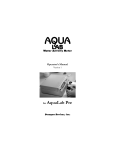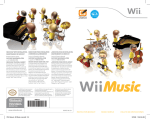Download here - LightTrans VirtualLab
Transcript
LightTrans VirtualLab Application Scenarios, Tutorials, Modules, and Snippets October 2012 LightTrans GmbH Kahlaische Straße 4 07745 Jena Germany Phone +49.3641.664353 Fax +49.3641.664354 [email protected] www.lighttrans.com Text and images are released under the Attribution-ShareAlike 3.0 Creative Commons license. 2 INTRODUCTION Introduction This document gives an overview of all application scenarios, tutorials, modules, and snippets available for VirtualLab. Application Scenarios typically demonstrate how a specific problem can be solved using VirtualLab. Any scenario comes with VirtualLab sample files, which allow you to implement the simulation yourselves. Tutorials come with movies or presentations in which basic techniques to work with VirtualLab are illustrated. Modules are C# files which solve special tasks which are not implemented as menu driven operations or Light Path Elements. You can run these modules within VirtualLab. Snippets are short pieces of C# code. They specify the functionality of the various programmable items (e. g. programmable functions and programmable interfaces) VirtualLab o=ers. A ☆ indicates application scenarios or tutorials for which a screencast movie (.mp4 format) is available on www.lighttrans.com. 3 CONTENT Content Introduction. . . . . . . . . . . . . . . . . . . . . . . . . . . . . . . . . . . . . . . . . . . . . . . . . . . 2 Tutorials 7 Tutorial 004.01: First Steps for 3D Grating Simulations . . . . . . . . . . . . . . . 8 Tutorial 33.01: Overview of Ultrashort Pulse Modeling with VirtualLab . . . 9 Tutorial 41.01: fs-Pulse Focal Region . . . . . . . . . . . . . . . . . . . . . . . . . . . . . . 11 Tutorial 96.01: Tutorial Lighting Toolbox . . . . . . . . . . . . . . . . . . . . . . . . . . . 13 Tutorial 101.01: Introduction to Parametric Optimization . . . . . . . . . . . . . 14 Tutorial 116.01: Introduction to the Raytracing Analyzer . . . . . . . . . . . . . . 16 Tutorial 144.01: Structure Design and Fabrication Export . . . . . . . . . . . . . 17 Tutorial 196.01: Manipulation of Surface Profiles . . . . . . . . . . . . . . . . . . . . 18 Tutorial 212.01: Using Essential Macleod Coatings in VirtualLab . . . . . . . 19 Tutorial 229.01: Handling of Databased Interfaces in VirtualLab . . . . . . . 20 Tutorial 337.01: Introduction to the Data Array Import Wizard . . . . . . . . . 21 Tutorial 347.01: Far Field Source from Databased Input . . . . . . . . . . . . . . . 22 Tutorial FS.001: Introduction to the Light Path Diagram ☆ . . . . . . . . . . . . 23 Tutorial FS.002: Building and Modifying a Light Path Diagram ☆ . . . . . . 24 Tutorial FS.003: Introduction to the Parameter Run ☆ . . . . . . . . . . . . . . . 25 Tutorial FS.004: Setup of Propagation in a Light Path Diagram ☆ . . . . . . 26 Tutorial FS.005: Using Detectors in a Light Path Diagram ☆ . . . . . . . . . . 27 Tutorial FS.006: Setup of Materials in a Light Path Diagram ☆ . . . . . . . . 28 Tutorial FS.007: Using Sources in a Light Path Diagram ☆ . . . . . . . . . . . . 29 Tutorial FS.008: Introduction to Programmable Sources and Transmissions ☆ . . . . . . . . . . . . . . . . . . . . . . . . . . . . . . . . . . . . . . . . . . . . . . . . . . . . . 30 Tutorial FS.009: Introduction to the Laser Resonator Toolbox ☆ . . . . . . . 31 Tutorial G.001a: Near Field and E;ciency Analysis of Sinusoidal Gratings . . . . . . . . . . . . . . . . . . . . . . . . . . . . . . . . . . . . . . . . . . . . . . . . . . . . . . . . 32 Tutorial LBS.001: Generation of a Rectangular Top Hat by Di=ractive Beam Shaper . . . . . . . . . . . . . . . . . . . . . . . . . . . . . . . . . . . . . . . . . . . . . . . . 33 Application Scenarios 33 Application Scenario 08.01: Eigenmode computation of stable laser resonators . . . . . . . . . . . . . . . . . . . . . . . . . . . . . . . . . . . . . . . . . . . . . . . . . . . 35 Application Scenario 09.01: Tolerancing analysis based on parameter studies for eigenmode computations of laser resonators . . . . . . . . . . . . . 36 Application Scenario 10.01: Import and simulation of LASCAD resonator systems in VirtualLab . . . . . . . . . . . . . . . . . . . . . . . . . . . . . . . . . . . . 37 Application Scenario 011.01: Holographic Volume Grating . . . . . . . . . . . . 38 Application Scenario 12.01: Using a micro-structured mirror for the design of the eigenmode of a resonator . . . . . . . . . . . . . . . . . . . . . . . . . . . 42 Application Scenario 13.01: Simulation of GRIN lenses . . . . . . . . . . . . . . . 43 Application Scenario 16.01: Simulation of a Customized Bifocal Lens . . .46 CONTENT 4 Application Scenario 16.02: Simulation of a Bifocal Lens . . . . . . . . . . . . . 47 Application Scenario 20.01: Modeling of single mode fiber coupling system . . . . . . . . . . . . . . . . . . . . . . . . . . . . . . . . . . . . . . . . . . . . . . . . . . . . . . 48 Application Scenario 22.01: Simulation of microlens arrays . . . . . . . . . . . 51 Application Scenario 24.01: Field Inside Grating Analyzer . . . . . . . . . . . . . 53 Application Scenario 62.01: Simulation of the buildup of laser oscillation without gain . . . . . . . . . . . . . . . . . . . . . . . . . . . . . . . . . . . . . . . . . . . . . 55 Application Scenario 087.01: Simulation of gratings with rough surface . . . . . . . . . . . . . . . . . . . . . . . . . . . . . . . . . . . . . . . . . . . . . . . . . . . . . . . . . . . . 57 Application Scenario 90.01: Scattering at rough surface . . . . . . . . . . . . . . 59 Application Scenario SC.97.01: Reshaping of Gaussian laser beam into a donut mode . . . . . . . . . . . . . . . . . . . . . . . . . . . . . . . . . . . . . . . . . . . . . . . . 62 Application Scenario 98.01: Simulation of a laser beam in the focal region of a high NA focusing catalog lens (NA=0.68) . . . . . . . . . . . . . . . . 63 Application Scenario 100.01: Parametric optimization of lens systems used for fiber coupling . . . . . . . . . . . . . . . . . . . . . . . . . . . . . . . . . . . . . . . . .64 Application Scenario 101.01: Parametric optimization of a lens system for focusing of a laser beam . . . . . . . . . . . . . . . . . . . . . . . . . . . . . . . . . . . . .66 Application Scenario 104.01: Resonance E=ects in Glass Plate . . . . . . . . . 68 Application Scenario 139.01: Tolerancing with the Parameter Run . . . . . .69 Application Scenario 178.01: Simulation of a LCD source using RGB pixels . . . . . . . . . . . . . . . . . . . . . . . . . . . . . . . . . . . . . . . . . . . . . . . . . . . . . . . 70 Application Scenario 190.01: Rigorous Analysis and Optimization of pillar-type antireflection structure. . . . . . . . . . . . . . . . . . . . . . . . . . . . . . . . 73 Application Scenario 231.01: Simulation of a Light Source with the Spectrum of the Sun . . . . . . . . . . . . . . . . . . . . . . . . . . . . . . . . . . . . . . . . . . 74 Application Scenario 246.01: Rigorous Simulation of Light Di=raction at Coated Sinusoidal Grating . . . . . . . . . . . . . . . . . . . . . . . . . . . . . . . . . . . . 76 Application Scenario 278.01: Simulation of Interferometer with Temporal Partially Coherent Light Source . . . . . . . . . . . . . . . . . . . . . . . . . . . . . 77 Application Scenario 307.01: Parametric optimization of refractive beam shaping element for shaping of circular Top Hat . . . . . . . . . . . . . . . 79 Application Scenario 315.01: Parametric Optimization of a Grating Polarizer . . . . . . . . . . . . . . . . . . . . . . . . . . . . . . . . . . . . . . . . . . . . . . . . . . . . . . 81 Application Scenario 317.01: Design and analysis of grating array for reshaping of LED light into a cross pattern . . . . . . . . . . . . . . . . . . . . . . . . 83 Application Scenario RSI.001: Using Jones Matrices ☆ . . . . . . . . . . . . . . . 85 Application Scenario RSI.002a: Far-field Di=raction at Aperture ☆ . . . . . 86 Application Scenario RSI.002b: Near-field Di=raction at Aperture 1 ☆ . . . 87 Application Scenario RSI.002c: Near-field Di=raction at Aperture 2 ☆ . . 88 Application Scenario RSI.009: Investigation of Donut Modes . . . . . . . . . 89 Application Scenario RSI.014: Demonstration of Abbe’s Resolution Limit . . . . . . . . . . . . . . . . . . . . . . . . . . . . . . . . . . . . . . . . . . . . . . . . . . . . . . .90 Application Scenario LBS.003: Simulation of measured aberrations of refractive beam shaping system . . . . . . . . . . . . . . . . . . . . . . . . . . . . . . . . . 91 5 CONTENT Application Scenario LS.001: Investigation of Laser Beam Quality in Focal Plane of Spherical Focusing Lens ☆ . . . . . . . . . . . . . . . . . . . . . . . . . 93 Application Scenario LS.003: Focusing a Laser Beam by a Doublet Lens Optimized by ZEMAX . . . . . . . . . . . . . . . . . . . . . . . . . . . . . . . . . . . . .94 Application Scenario MO.001: Simulation of a Non-Paraxial Beam Shaping System Consisting of a Di=ractive Beam Shaper and an Aspherical Lens ☆ . . . . . . . . . . . . . . . . . . . . . . . . . . . . . . . . . . . . . . . . . . . . . . 95 Application Scenario MO.002: Import and Simulation of Di=raction at User Defined Phase Plates . . . . . . . . . . . . . . . . . . . . . . . . . . . . . . . . . . . . . .96 Application Scenario G.007: Coated Slanted Grating . . . . . . . . . . . . . . . . . 97 Application Scenario G.014: Rigorous Analysis of Di=ractive 1:6 Beam Splitter . . . . . . . . . . . . . . . . . . . . . . . . . . . . . . . . . . . . . . . . . . . . . . . . . . . . . .99 Application Scenario DO.001: Design of Di=ractive Di=user for Generation of Line Focus . . . . . . . . . . . . . . . . . . . . . . . . . . . . . . . . . . . . . . . . . 100 Application Scenario DO.002: Design of a Di=ractive Di=user for Generation of a Rectangular Top Hat . . . . . . . . . . . . . . . . . . . . . . . . . . . . . . . . 101 Application Scenario DO.003: Optimization of Di=ractive Di=user for Generation of 2D Light Mark ☆ . . . . . . . . . . . . . . . . . . . . . . . . . . . . . . . . . 102 Application Scenario DO.004: Optimization of Di=ractive 1:5 × 5 Beam Splitter for Discrete Illumination by Spot Array ☆ . . . . . . . . . . . . . . . . . . 103 Application Scenario DO.007: Optimization of Di=ractive Beam Splitter for Generating a Light Mark with Discrete Spots ☆ . . . . . . . . . . . . . . 104 Application Scenario HSL.001: Homogenization of an LED by a Lens Array . . . . . . . . . . . . . . . . . . . . . . . . . . . . . . . . . . . . . . . . . . . . . . . . . . . . . . 105 Application Scenario HSL.002: Homogenization of Excimer Laser Beam by Di=ractive Di=user . . . . . . . . . . . . . . . . . . . . . . . . . . . . . . . . . . . 106 Modules 106 Module MOD.001: Beam Shaping . . . . . . . . . . . . . . . . . . . . . . . . . . . . . . 108 Module MOD.002: Local Power Spectrum Detector . . . . . . . . . . . . . . . . .111 Module MOD.004: Measure Full Width at Relative Threshold . . . . . . . . 113 Module 006: Monitoring of the Automatic Propagation . . . . . . . . . . . . . 115 Module 007: Export Harmonic Fields Set to ASCII files . . . . . . . . . . . . . 117 Module 008: Measurement of FFT Execution Times . . . . . . . . . . . . . . . . 119 Module 009: Far Field Distribution from Angular Radiant Intensity . . . . 122 Module 010: Convert Spectral Harmonic Field to Data Array in Cartesian Angles . . . . . . . . . . . . . . . . . . . . . . . . . . . . . . . . . . . . . . . . . . . . . . . . . 124 Module 012: Power Evaluation on Grid Cells . . . . . . . . . . . . . . . . . . . . . . 126 Module 013: Convert GCA to Transmission . . . . . . . . . . . . . . . . . . . . . . . 127 Module 015: Periodic Replicate of Data Arrays . . . . . . . . . . . . . . . . . . . . . 129 Snippets 131 Snippet SN.001: Axicon . . . . . . . . . . . . . . . . . . . . . . . . . . . . . . . . . . . . . . . 133 Snippet SN.002: Cylindrical Lens . . . . . . . . . . . . . . . . . . . . . . . . . . . . . . . 134 CONTENT 6 Snippet SN.003: Double Pinhole . . . . . . . . . . . . . . . . . . . . . . . . . . . . . . . . 135 Snippet SN.004: Double Slit . . . . . . . . . . . . . . . . . . . . . . . . . . . . . . . . . . . 136 Snippet SN.006: Cylindrical Lens Array . . . . . . . . . . . . . . . . . . . . . . . . . . 137 Snippet 007: Axicon Interface . . . . . . . . . . . . . . . . . . . . . . . . . . . . . . . . . . 138 Snippet 008: Anamorphic Interface . . . . . . . . . . . . . . . . . . . . . . . . . . . . . 139 Snippet 009: Toroidal Interface . . . . . . . . . . . . . . . . . . . . . . . . . . . . . . . . . 141 Snippet 010: Model for LED and other high NA sources . . . . . . . . . . . . . 143 Snippet 011: Microlens Array . . . . . . . . . . . . . . . . . . . . . . . . . . . . . . . . . . . 145 Snippet 013: Chirped Gaussian pulse . . . . . . . . . . . . . . . . . . . . . . . . . . . . 147 Snippet 014: Rectangular Grating with round edges . . . . . . . . . . . . . . . . 150 Snippet 015: Truncated Cone Surface Profile . . . . . . . . . . . . . . . . . . . . . . 152 Snippet 016: Truncated Pyramid Surface Profile . . . . . . . . . . . . . . . . . . . . 154 Snippet 011: Hexagonal Array . . . . . . . . . . . . . . . . . . . . . . . . . . . . . . . . . . 156 Tutorials T U T O R I A L 0 0 4 . 01 : F I R S T S T E P S F O R 3 D G R AT I N G S I M U L AT I O N S 8 Tutorial 004.01: First Steps for 3D Grating Simulations Abstract This tutorial explains the usage of 3D gratings in VirtualLab. Author: Torsten Schöning, LightTrans GmbH Hartwig Crailsheim, LightTrans VirtualLab UG Keywords: General 3D Grating, Parameter Run, Pillar Medium Requirements: VirtualLab version 5.0.3 or higher – Grating Toolbox Scenario Version: 3.0 Sample Files: Corresponding files can be found here. The file ”First steps for stack-based gratings.pdf” contains the actual tutorial. Furthermore two sample files are provided giving the light path diagram as well as the parameter run described in the tutorial. Technical Support If you have any questions, remarks or problems concerning this tutorial, or in using VirtualLab in general, please do not hesitate to contact us by E-Mail [email protected]. Please use the update service to install the current version of VirtualLab. Alternatively you can use the latest Trial Version of VirtualLab which is available at our download site. If you have been registered already for an older trial version, just contact us by E-Mail. To ensure that this tutorial gives the same results as described, set the global settings to the default values. In VirtualLab this can be done in the Extras > Global Options dialog with the Reset All button. T U T O R I A L 3 3 . 0 1 : O V E R V I E W O F U LT R A S H O R T P U L S E M O D E L I N G W I T H V I R T U A L L A B 9 Tutorial 33.01: Overview of Ultrashort Pulse Modeling with VirtualLab Abstract VirtualLab enables modeling the propagation of ultrashort pulses through optical systems. This tutorial introduces you to basic techniques. Author: Frank Wyrowski, University of Jena Keywords: fs pulses, material dispersion, pulse propagation, ultrafast optics, ultrashort pulses Requirements: VirtualLab version 4.5.0 or higher – Starter Toolbox Tutorial Version: 1.1 Sample Files: Corresponding files can be found here. Related Tutorials: 41.01 VirtualLab 4.5 and higher enables ultrashort pulse modeling. Pulses are represented by sets of harmonic fields which are propagated through optical systems using the powerful vectorial field tracing technique of VirtualLab. By a quasi-analytical treatment of material dispersion the sampling e=ort in the frequency domain can be kept small. Transformation into the time domain is always possible. The tutorial deals with the following topics: Theoretical concepts Pulse propagation through homogeneous media Consideration of time shift and material dispersion Tools to handle pulse data Specification of pulse sources Figure 1. Field of 10 fs pulse in one lateral location. Technical Support If you have any questions, remarks or problems concerning this tutorial, or in using VirtualLab in general, please do not hesitate to contact us by E-Mail [email protected]. Please use the update service to install the current version of VirtualLab. T U T O R I A L 3 3 . 0 1 : O V E R V I E W O F U LT R A S H O R T P U L S E M O D E L I N G W I T H V I R T U A L L A B 10 Alternatively you can use the latest Trial Version of VirtualLab which is available at our download site. If you have been registered already for an older trial version, just contact us by E-Mail. To ensure that this tutorial gives the same results as described, set the global settings to the default values. In VirtualLab this can be done in the Extras > Global Options dialog with the Reset All button. 11 TUTORIAL 41.01: FS-PULSE FOCAL REGION Tutorial 41.01: fs-Pulse Focal Region Abstract Ultrashort pulse modeling with VirtualLab allows the investigation of fs pulses in focal regions. The tutorial explains the techniques to do that along an example with a high NA focussing lens. Author: Frank Wyrowski, University of Jena Keywords: fs pulses, material dispersion, pulse propagation, ultrafast optics, ultrashort pulses, focusing Requirements: VirtualLab version 4.5.0 or higher – Starter Toolbox Tutorial Version: 1.1 Sample Files: Corresponding files can be found here. Related Scenarios: 98.01 Related Tutorials: 33.01 (we recommend to study 33.01 before 41.01) VirtualLab is based on field tracing for unified optical modeling. That allows for instance the use of geometrical optics to propagate harmonic fields through lenses in combination with the application of wave optics to propagate into the focus in order to investigate vectorial harmonic fields in focal regions (see Scenario_98.01). This technique also enables the investigation of ultrashort pulses, which are represented by sets of harmonic fields, in focal regions. The tutorial deals with the following topics: Discussion of setup and the modeling (NA=0.68) Pulse specification (5 fs at 800 nm) Specification of frequency sampling by two simulation steps Application of smart inclusion of material dispersion Calculation of pulse along the x-axis in the focal region Simulation of x- and z-component of pulse envelope Figure 2. x-component of pulse envelope along the x-axis in focal region. The horizontal axis of the diagram indicates the time axis and the vertical one the lateral position on the x-axis. Technical Support If you have any questions, remarks or problems concerning this tutorial, or in using VirtualLab in general, please do not hesitate to contact us by E-Mail TUTORIAL 41.01: FS-PULSE FOCAL REGION 12 [email protected]. Please use the update service to install the current version of VirtualLab. Alternatively you can use the latest Trial Version of VirtualLab which is available at our download site. If you have been registered already for an older trial version, just contact us by E-Mail. To ensure that this tutorial gives the same results as described, set the global settings to the default values. In VirtualLab this can be done in the Extras > Global Options dialog with the Reset All button. 13 TUTORIAL 96.01: TUTORIAL LIGHTING TOOLBOX Tutorial 96.01: Tutorial Lighting Toolbox Abstract This tutorial gives an introduction to the concepts and the usage of the Lighting Toolbox. Analysis and design of Grating Cells Arrays are demonstrated. Author: Christian Hellmann, LightTrans GmbH Keywords: Lighting Toolbox, grating cells array, shaping, far field source, camera detector Requirements: VirtualLab version 5.0 or higher – Lighting Toolbox Version: 1.1 Files: Corresponding files can be found here. Related Scenarios: Scenario_317.01 The actual tutorial is contained in the file Tutorial_96.01_Tutorial _Lighting_Toolbox.pdf. It explains the design and the analysis of a typical VirtualLab Lighting Toolbox system which contains a Grating Cells Array to shape the incident light into an arbitrary distribution. The file Logo.lpd is also available and defines the target distribution which is used for the design and simulation within this tutorial. Technical Support If you have any questions, remarks or problems concerning this tutorial, or in using VirtualLab in general, please do not hesitate to contact us by E-Mail [email protected]. Please use the update service to install the current version of VirtualLab. Alternatively you can use the latest Trial Version of VirtualLab which is available at our download site. If you have been registered already for an older trial version, just contact us by E-Mail. To ensure that this tutorial gives the same results as described, set the global settings to the default values. In VirtualLab this can be done in the Extras > Global Options dialog with the Reset All button. 14 T U T O R I A L 1 01 . 01 : I N T R O D U C T I O N T O P A R A M E T R I C O P T I M I Z AT I O N Tutorial 101.01: Introduction to Parametric Optimization Abstract This tutorial provides an introduction to the usage of the parametric optimization in VirtualLab. As an example, we consider the search of the focus of a spherical lens. Author: Tino Untermann, LightTrans GmbH Keywords: parametric optimization, introduction, laser system, lens system, focus, constraint, Starter Toolbox, VirtualLab Advanced Requirements: VirtualLab Advanced version 5.0 or higher – Starter Toolbox Version: 2.1 Files: Corresponding files can be found here. Related Scenarios: Scenario_100.01, nario_315.01 Related Technical Notes: TN.021 Scenario_101.01, Sce- The actual tutorial is contained in the file Tutorial_101.01_Introduction_Parametric_Optimization.pdf. It explains the creation and the usage of the Parametric Optimization document at the example of minimizing the beam radius step by step. The final Parametric Optimization document is available via the file Tutorial_101.01_Introduction_Parametric_Optimization.opt. Further, the file Spherical_Lens_System.lpd is supplied. It contains the initial light path diagram for which the optimization document is created in this tutorial. Technical Support If you have any questions, remarks or problems concerning this tutorial, or in using VirtualLab in general, please do not hesitate to contact us by E-Mail [email protected]. Please use the update service to install the current version of VirtualLab. Alternatively you can use the latest Trial Version of VirtualLab which is available at our download site. If you have been registered already for an older T U T O R I A L 1 01 . 01 : I N T R O D U C T I O N T O P A R A M E T R I C O P T I M I Z AT I O N 15 trial version, just contact us by E-Mail. To ensure that this tutorial gives the same results as described, set the global settings to the default values. In VirtualLab this can be done in the Extras > Global Options dialog with the Reset All button. T U T O R I A L 1 1 6 . 0 1 : I N T R O D U C T I O N T O T H E R AY T R A C I N G A N A LY Z E R 16 Tutorial 116.01: Introduction to the Raytracing Analyzer Abstract This tutorial gives an introduction to the usage of the Raytracing Analyzer in VirtualLab. This analyzer visualizes rays within components and the principles of the Geometrical Optics operator. Author: Tino Untermann, LightTrans GmbH Keywords: raytracing, ray, tracing, geometrical optics, introduction Requirements: VirtualLab version 4.9.0 or higher – Starter Toolbox Version: 1.1 Files: Corresponding files can be found here. The actual tutorial is contained in the file Tutorial_116.01_Introduction_Raytracing_Analyzer.pdf. It refers to the sample file Tutorial_116.01_Introduction_Raytracing_Analyzer.lpd, which contains an appropriate Light Path Diagram including the Raytracing Analyzer. Technical Support If you have any questions, remarks or problems concerning this tutorial, or in using VirtualLab in general, please do not hesitate to contact us by E-Mail [email protected]. Please use the update service to install the current version of VirtualLab. Alternatively you can use the latest Trial Version of VirtualLab which is available at our download site. If you have been registered already for an older trial version, just contact us by E-Mail. To ensure that this tutorial gives the same results as described, set the global settings to the default values. In VirtualLab this can be done in the Extras > Global Options dialog with the Reset All button. T U T O R I A L 1 4 4 . 01 : S T R U C T U R E D E S I G N A N D F A B R I C AT I O N E X P O R T 17 Tutorial 144.01: Structure Design and Fabrication Export Abstract This tutorial explains the usage of the structure design in VirtualLab. Also to handling for import and export of fabrication data is shown. Author: Christian Hellmann, LightTrans GmbH Keywords: Di=ractive Optics Toolbox, structure design, import, export, fabrication data Requirements: VirtualLab version 5.3.0 or higher – Di=ractive Optics Toolbox Scenario Version: 1.1 Sample Files: Corresponding files can be found here. The file ”Tutorial Structure Design and Fabrication Export.pdf” contains the actual tutorial. Within this document the work flow to create a height profile from a given phase distribution is described. Therefor a sampled phase distribution is used, which can be found in the VirtualLab samples folder. The tutorial also explains how to export a given height profile to standard export formats like bitmap, ASCII, GDSII or CIF format. Finally the tutorial gives an overview on the possibilities for import fabrication data into VirtualLab. Technical Support If you have any questions, remarks or problems concerning this tutorial, or in using VirtualLab in general, please do not hesitate to contact us by E-Mail [email protected]. Please use the update service to install the current version of VirtualLab. Alternatively you can use the latest Trial Version of VirtualLab which is available at our download site. If you have been registered already for an older trial version, just contact us by E-Mail. To ensure that this tutorial gives the same results as described, set the global settings to the default values. In VirtualLab this can be done in the Extras > Global Options dialog with the Reset All button. T U T O R I A L 1 9 6 . 01 : M A N I P U L AT I O N O F S U R F A C E P R O F I L E S 18 Tutorial 196.01: Manipulation of Surface Profiles Abstract This tutorial shows how surface profiles of optical interfaces can be manipulated in VirtualLab. Definition areas (apertures), scaling, pixelation, quantization, Fresnel zones and periodization are being discussed. Author: Michael Kuhn & Torsten Schöning, LightTrans Keywords: surface profile, optical interface, definition area, scaling, pixelation, quantization, periodization, Fresnel zones Requirements: VirtualLab version 4.9.0 or higher Version: 2.1 Files: Corresponding files can be found here. The file ”Tutorial_Manipulation_of_Surface_Profiles.pdf” contains the actual tutorial. Technical Support If you have any questions, remarks or problems concerning this tutorial, or in using VirtualLab in general, please do not hesitate to contact us by E-Mail [email protected]. Please use the update service to install the current version of VirtualLab. Alternatively you can use the latest Trial Version of VirtualLab which is available at our download site. If you have been registered already for an older trial version, just contact us by E-Mail. To ensure that this tutorial gives the same results as described, set the global settings to the default values. In VirtualLab this can be done in the Extras > Global Options dialog with the Reset All button. T U T O R I A L 2 1 2 . 01 : U S I N G E S S E N T I A L M A C L E O D C O AT I N G S I N V I R T U A L L A B 19 Tutorial 212.01: Using Essential Macleod Coatings in VirtualLab Abstract This tutorial demonstrates how a Essential Macleod coating can be applied to the Single Interface component of VirtualLab. Author: Torsten Schöning, LightTrans GmbH Keywords: Essential Macleod, coatings Requirements: VirtualLab version 4.10.0 or higher Version: 1.1 Files: Corresponding files can be found here. Related Tutorials: FS.001 The file ”Using_Essential_Macleod_Coatings_in_VirtualLab.pdf” contains the actual tutorial. Technical Support If you have any questions, remarks or problems concerning this tutorial, or in using VirtualLab in general, please do not hesitate to contact us by E-Mail [email protected]. Please use the update service to install the current version of VirtualLab. Alternatively you can use the latest Trial Version of VirtualLab which is available at our download site. If you have been registered already for an older trial version, just contact us by E-Mail. To ensure that this tutorial gives the same results as described, set the global settings to the default values. In VirtualLab this can be done in the Extras > Global Options dialog with the Reset All button. T U T O R I A L 2 2 9 . 01 : H A N D L I N G O F D ATA B A S E D I N T E R F A C E S I N V I R T U A L L A B 20 Tutorial 229.01: Handling of Databased Interfaces in VirtualLab Abstract This tutorial shows how databased interfaces are handled within VirtualLab. Two di=erent kinds of interfaces are discussed, the sampled interface, which can be used for equidistant data, and the transition point list interface, which allows the user the description of an interface with 1D-non-equidistant data. The databased interfaces can be used for the investigation of measured height data. Author: Christian Hellmann, LightTrans GmbH Keywords: Measured Data, Sampled Interface, Transition Point List Interface Requirements: VirtualLab version 4.10.0 or higher Version: 1.1 Files: Corresponding files can be found here. The file ”Handling of Databased Interface in VirtualLab.pdf” contains the actual tutorial. Technical Support If you have any questions, remarks or problems concerning this tutorial, or in using VirtualLab in general, please do not hesitate to contact us by E-Mail [email protected]. Please use the update service to install the current version of VirtualLab. Alternatively you can use the latest Trial Version of VirtualLab which is available at our download site. If you have been registered already for an older trial version, just contact us by E-Mail. To ensure that this tutorial gives the same results as described, set the global settings to the default values. In VirtualLab this can be done in the Extras > Global Options dialog with the Reset All button. T U T O R I A L 3 3 7 . 01 : I N T R O D U C T I O N T O T H E D ATA A R R AY I M P O R T W I Z A R D 21 Tutorial 337.01: Introduction to the Data Array Import Wizard Abstract This tutorial gives an introduction to the import wizard for data arrays. An overview about the possibilities of the import wizard is given. Author: Christian Hellmann, LightTrans GmbH Keywords: import, data array, text file, csv, bitmap Requirements: VirtualLab version 5.0 or higher – Lighting Toolbox Version: 1.0 Files: Corresponding files can be found here. The actual tutorial is contained in the file Tutorial_337.01_Introduction _Data_Array_Import_Wizard.pdf. It explains how to use the data array import wizard. The di=erent possibilities which are supported by the current implementation of the import wizard are discussed. Also some sample files are available, which can be used to reconstruct the steps within the tutorial. Technical Support If you have any questions, remarks or problems concerning this tutorial, or in using VirtualLab in general, please do not hesitate to contact us by E-Mail [email protected]. Please use the update service to install the current version of VirtualLab. Alternatively you can use the latest Trial Version of VirtualLab which is available at our download site. If you have been registered already for an older trial version, just contact us by E-Mail. To ensure that this tutorial gives the same results as described, set the global settings to the default values. In VirtualLab this can be done in the Extras > Global Options dialog with the Reset All button. T U T O R I A L 3 4 7 . 0 1 : F A R F I E L D S O U R C E F R O M D ATA B A S E D I N P U T 22 Tutorial 347.01: Far Field Source from Databased Input Abstract This tutorial demonstrates how to input measured radiant intensities into VirtualLab’s far field source. Author: Hartwig Crailsheim, LightTrans VirtualLab UG Christan Hellmann, LightTrans VirtualLab UG Keywords: far field source, databased input, 2D data array, radiant intensity (power per solid angle), angular coordinate system, module, sampling distance, start coordinate Requirements: VirtualLab version 5.0 or higher – Starter Toolbox or Lighting Toolbox Version: 1.0 Files: Corresponding files can be found here. Technical Support If you have any questions, remarks or problems concerning this tutorial, or in using VirtualLab in general, please do not hesitate to contact us by E-Mail [email protected]. Please use the update service to install the current version of VirtualLab. Alternatively you can use the latest Trial Version of VirtualLab which is available at our download site. If you have been registered already for an older trial version, just contact us by E-Mail. To ensure that this tutorial gives the same results as described, set the global settings to the default values. In VirtualLab this can be done in the Extras > Global Options dialog with the Reset All button. T U T O R I A L F S . 0 01 : I N T R O D U C T I O N T O T H E L I G H T P AT H D I A G R A M ☆ 23 Tutorial FS.001: Introduction to the Light Path Diagram ☆ Abstract This tutorial gives a short introduction on how to setup and run a simple Light Path Diagram, which is used in VirtualLab to describe optical systems. Author: Michael Kuhn, LightTrans GmbH Keywords: Light Path Diagram, Components, Detectors Requirements: VirtualLab version 4.0.1 or higher – Starter Toolbox Scenario Version: 1.1 Sample Files: Corresponding files can be found here. Technical Support If you have any questions, remarks or problems concerning this tutorial, or in using VirtualLab in general, please do not hesitate to contact us by E-Mail [email protected]. Please use the update service to install the current version of VirtualLab. Alternatively you can use the latest Trial Version of VirtualLab which is available at our download site. If you have been registered already for an older trial version, just contact us by E-Mail. To ensure that this tutorial gives the same results as described, set the global settings to the default values. In VirtualLab this can be done in the Extras > Global Options dialog with the Reset All button. T U T O R I A L F S . 0 0 2 : B U I L D I N G A N D M O D I F Y I N G A L I G H T P AT H D I A G R A M ☆ 24 Tutorial FS.002: Building and Modifying a Light Path Diagram ☆ Abstract This tutorial gives a basic example on how to build up and modify a Light Path Diagram. Author: Michael Kuhn, LightTrans GmbH Keywords: Light Path Diagram, Introduction Requirements: VirtualLab version 4.0.1 or higher – Starter Toolbox Scenario Version: 1.1 Sample Files: Corresponding files can be found here. Technical Support If you have any questions, remarks or problems concerning this tutorial, or in using VirtualLab in general, please do not hesitate to contact us by E-Mail [email protected]. Please use the update service to install the current version of VirtualLab. Alternatively you can use the latest Trial Version of VirtualLab which is available at our download site. If you have been registered already for an older trial version, just contact us by E-Mail. To ensure that this tutorial gives the same results as described, set the global settings to the default values. In VirtualLab this can be done in the Extras > Global Options dialog with the Reset All button. TUTORIAL FS.003: INTRODUCTION TO THE PARAMETER RUN ☆ 25 Tutorial FS.003: Introduction to the Parameter Run ☆ Abstract This tutorial gives a short introduction on how to use the Parameter Run together with the Light Path Diagram in VirtualLab. The Parameter Run is used to vary parameters of an optical system automatically. Author: Michael Kuhn, LightTrans GmbH Keywords: Parameter Run, Light Path Diagram, Parameters, Components, Detectors Requirements: VirtualLab version 4.0.1 or higher – Starter Toolbox Scenario Version: 1.1 Sample Files: Corresponding files can be found here. Technical Support If you have any questions, remarks or problems concerning this tutorial, or in using VirtualLab in general, please do not hesitate to contact us by E-Mail [email protected]. Please use the update service to install the current version of VirtualLab. Alternatively you can use the latest Trial Version of VirtualLab which is available at our download site. If you have been registered already for an older trial version, just contact us by E-Mail. To ensure that this tutorial gives the same results as described, set the global settings to the default values. In VirtualLab this can be done in the Extras > Global Options dialog with the Reset All button. T U T O R I A L F S . 0 0 4 : S E T U P O F P R O P A G AT I O N I N A L I G H T P AT H D I A G R A M ☆ 26 Tutorial FS.004: Setup of Propagation in a Light Path Diagram ☆ Abstract This tutorial gives a short introduction on how to setup the propagation in a Light Path Diagram. Author: Michael Kuhn, LightTrans GmbH Keywords: Propagation, Light Path Diagram, Introduction Requirements: VirtualLab version 4.0.1 or higher – Starter Toolbox Scenario Version: 1.1 Sample Files: Corresponding files can be found here. Technical Support If you have any questions, remarks or problems concerning this tutorial, or in using VirtualLab in general, please do not hesitate to contact us by E-Mail [email protected]. Please use the update service to install the current version of VirtualLab. Alternatively you can use the latest Trial Version of VirtualLab which is available at our download site. If you have been registered already for an older trial version, just contact us by E-Mail. To ensure that this tutorial gives the same results as described, set the global settings to the default values. In VirtualLab this can be done in the Extras > Global Options dialog with the Reset All button. T U T O R I A L F S . 0 0 5 : U S I N G D E T E C T O R S I N A L I G H T P AT H D I A G R A M ☆ 27 Tutorial FS.005: Using Detectors in a Light Path Diagram ☆ Abstract This tutorial gives a short introduction on how to use detectors in a Light Path Diagram. Author: Michael Kuhn, LightTrans GmbH Keywords: Detector, Light Path Diagram, Introduction Requirements: VirtualLab version 4.0.1 or higher – Starter Toolbox Scenario Version: 1.1 Sample Files: Corresponding files can be found here. Technical Support If you have any questions, remarks or problems concerning this tutorial, or in using VirtualLab in general, please do not hesitate to contact us by E-Mail [email protected]. Please use the update service to install the current version of VirtualLab. Alternatively you can use the latest Trial Version of VirtualLab which is available at our download site. If you have been registered already for an older trial version, just contact us by E-Mail. To ensure that this tutorial gives the same results as described, set the global settings to the default values. In VirtualLab this can be done in the Extras > Global Options dialog with the Reset All button. T U T O R I A L F S . 0 0 6 : S E T U P O F M AT E R I A L S I N A L I G H T P AT H D I A G R A M ☆ 28 Tutorial FS.006: Setup of Materials in a Light Path Diagram ☆ Abstract This tutorial for VirtualLab gives a short introduction on how to setup materials and media in a Light Path Diagram that is used in VirtualLab to describe optical systems. Author: Michael Kuhn, LightTrans GmbH Keywords: media, material, light path diagram, components Requirements: VirtualLab version 4.5.0 or higher – Starter Toolbox Scenario Version: 2.1 Sample Files: Corresponding files can be found here. Technical Support If you have any questions, remarks or problems concerning this tutorial, or in using VirtualLab in general, please do not hesitate to contact us by E-Mail [email protected]. Please use the update service to install the current version of VirtualLab. Alternatively you can use the latest Trial Version of VirtualLab which is available at our download site. If you have been registered already for an older trial version, just contact us by E-Mail. To ensure that this tutorial gives the same results as described, set the global settings to the default values. In VirtualLab this can be done in the Extras > Global Options dialog with the Reset All button. T U T O R I A L F S . 0 0 7 : U S I N G S O U R C E S I N A L I G H T P AT H D I A G R A M ☆ 29 Tutorial FS.007: Using Sources in a Light Path Diagram ☆ Abstract This tutorial gives a short introduction on how to use light sources in a Light Path Diagram. Author: Michael Kuhn, LightTrans GmbH Keywords: Light Source, Light Path Diagram, Introduction Requirements: VirtualLab version 4.0.1 or higher – Starter Toolbox Scenario Version: 1.1 Sample Files: Corresponding files can be found here. Technical Support If you have any questions, remarks or problems concerning this tutorial, or in using VirtualLab in general, please do not hesitate to contact us by E-Mail [email protected]. Please use the update service to install the current version of VirtualLab. Alternatively you can use the latest Trial Version of VirtualLab which is available at our download site. If you have been registered already for an older trial version, just contact us by E-Mail. To ensure that this tutorial gives the same results as described, set the global settings to the default values. In VirtualLab this can be done in the Extras > Global Options dialog with the Reset All button. TUTORIAL FS.008: INTRODUCTION TO PROGRAMMABLE SOURCES AND TRANSMISSIONS ☆ 30 Tutorial FS.008: Introduction to Programmable Sources and Transmissions ☆ Abstract This tutorial gives an introduction on how to use programmable light sources and programmable transmissions in a Light Path Diagram of VirtualLab. Author: Michael Kuhn, LightTrans GmbH Keywords: Light Source, Transmission, Programmable, Snippet, Light Path Diagram Requirements: VirtualLab version 4.1.0 or higher – Starter Toolbox This tutorial is not applicable for the Trial Version. Scenario Version: 1.1 Sample Files: Corresponding files can be found here. Technical Support If you have any questions, remarks or problems concerning this tutorial, or in using VirtualLab in general, please do not hesitate to contact us by E-Mail [email protected]. Please use the update service to install the current version of VirtualLab. Alternatively you can use the latest Trial Version of VirtualLab which is available at our download site. If you have been registered already for an older trial version, just contact us by E-Mail. To ensure that this tutorial gives the same results as described, set the global settings to the default values. In VirtualLab this can be done in the Extras > Global Options dialog with the Reset All button. T U T O R I A L F S . 0 0 9 : I N T R O D U C T I O N T O T H E L A S E R R E S O N AT O R T O O L B O X ☆ 31 Tutorial FS.009: Introduction to the Laser Resonator Toolbox ☆ Abstract This tutorial for VirtualLab gives an introduction to the Laser Resonator Toolbox. It shows how the session editor is used to set up a resonator. Further the computation of eigenmodes is discussed. Finally it is show how the parameter run can be used to investigate the dependence of the eigenmode on parameters as the sizes of apertures. Author: Michael Kuhn Keywords: laser resonator, introduction, eigenmode, parameter run Requirements: VirtualLab version 4.5.0 or higher – Laser Resonator Toolbox Scenario Version: 2.1 Files: Corresponding files can be found here. Technical Support If you have any questions, remarks or problems concerning this tutorial, or in using VirtualLab in general, please do not hesitate to contact us by E-Mail [email protected]. Please use the update service to install the current version of VirtualLab. Alternatively you can use the latest Trial Version of VirtualLab which is available at our download site. If you have been registered already for an older trial version, just contact us by E-Mail. To ensure that this tutorial gives the same results as described, set the global settings to the default values. In VirtualLab this can be done in the Extras > Global Options dialog with the Reset All button. T U T O R I A L G . 0 0 1 A : N E A R F I E L D A N D E F F I C I E N C Y A N A LY S I S O F S I N U S O I D A L G R AT I N G S 32 Tutorial G.001a: Near Field and E;ciency Analysis of Sinusoidal Gratings Abstract VirtualLab provides a well guided way to create an optical setup for analyzing desired gratings. This tutorial demonstrates the basic investigation of the near field and the di=raction e;ciencies of the orders created by a sinusoidal grating. This is shown for two gratings: On the one hand with a period distinctly above and on the other hand with a period in the range of the wavelength. Author: Hartwig Crailsheim Keywords: grating, near field, di=raction e;ciency analysis, sinusoidal, range of the wavelength Requirements: VirtualLab version 5.1 or higher – Grating Toolbox Version: 3.1 Sample Files: Corresponding files can be found here. Related Scenarios: Scenario_246.1 (Sinusoidal Grating with Coating) Related Tutorials: FS.003 (Introduction to the Parameter Run) Technical Support If you have any questions, remarks or problems concerning this tutorial, or in using VirtualLab in general, please do not hesitate to contact us by E-Mail [email protected]. Please use the update service to install the current version of VirtualLab. Alternatively you can use the latest Trial Version of VirtualLab which is available at our download site. If you have been registered already for an older trial version, just contact us by E-Mail. To ensure that this tutorial gives the same results as described, set the global settings to the default values. In VirtualLab this can be done in the Extras > Global Options dialog with the Reset All button. T U T O R I A L L B S . 0 0 1 : G E N E R AT I O N O F A R E C TA N G U L A R T O P H AT B Y D I F F R A C T I V E B E A M 33 SHAPER Tutorial LBS.001: Generation of a Rectangular Top Hat by Di=ractive Beam Shaper Abstract This tutorial demonstrates the design of a di=ractive beam shaper for the illumination of a rectangular area with high homogeneity. Author: Hartwig Crailsheim, LightTrans Hagen Schweitzer, LightTrans Keywords: di=ractive optics, DOE, beam shaping, rectangular top hat, high homogeneity Requirements: VirtualLab version 5.1.0 or higher – Starter Toolbox and Di=ractive Optics Toolbox Scenario Version: 2.1 Sample Files: Corresponding files can be found here. Technical Support If you have any questions, remarks or problems concerning this tutorial, or in using VirtualLab in general, please do not hesitate to contact us by E-Mail [email protected]. Please use the update service to install the current version of VirtualLab. Alternatively you can use the latest Trial Version of VirtualLab which is available at our download site. If you have been registered already for an older trial version, just contact us by E-Mail. To ensure that this tutorial gives the same results as described, set the global settings to the default values. In VirtualLab this can be done in the Extras > Global Options dialog with the Reset All button. Application Scenarios A P P L I C AT I O N S C E N A R I O 0 8 . 0 1 : E I G E N M O D E C O M P U TAT I O N O F S TA B L E L A S E R 35 R E S O N AT O R S Application Scenario 08.01: Eigenmode computation of stable laser resonators Abstract This application scenario for VirtualLab demonstrates how eigenmodes and eigenvalues of stable laser resonators can be computed. In the example, the resonator consists of two mirror and double interface component that approximates the index modulation of a thermal lens. Author: Michael Kuhn Keywords: laser resonator, eigenmodes, eigenvalues Requirements: VirtualLab version 4.5.0 or higher – Laser Resonator Toolbox Scenario Version: 1.1 Related Tutorials: FS.009 Sample Files: Corresponding files can be found here. Technical Support If you have any questions, remarks or problems concerning this application scenario, or in using VirtualLab in general, please do not hesitate to contact us by E-Mail [email protected]. Please use the update service to install the current version of VirtualLab. Alternatively you can use the latest Trial Version of VirtualLab which is available at our download site. If you have been registered already for an older trial version, just contact us by E-Mail. To ensure that this application scenario gives the same results as described, set the global settings to the default values. In VirtualLab this can be done in the Extras > Global Options dialog with the Reset All button. A P P L I C AT I O N S C E N A R I O 0 9 . 0 1 : T O L E R A N C I N G A N A LY S I S B A S E D O N P A R A M E T E R S T U D I E S F O R E I G E N M O D E C O M P U TAT I O N S O F L A S E R R E S O N AT O R S 36 Application Scenario 09.01: Tolerancing analysis based on parameter studies for eigenmode computations of laser resonators Abstract In this application scenario we show how parameter studies can be realized in VirtualLab in order to investigate the dependence of eigenmodes of resonators from system parameters. In particular we consider the variation of aperture sizes and the resulting variation of beam parameters as radius and M2 . Author: Michael Kuhn Keywords: laser resonator, eigenmodes, eigenvalues, aperture, varying parameter Requirements: VirtualLab version 4.5.0 or higher – Laser Resonator Toolbox Scenario Version: 1.1 Sample Files: Corresponding files can be found here. Related Scenarios: Scenario_08.01, Scenario_12.01 Related Tutorials: FS.009 Related Talks and Articles: "Eigenmode and tolerance analysis for stable laser resonators." Technical Support If you have any questions, remarks or problems concerning this application scenario, or in using VirtualLab in general, please do not hesitate to contact us by E-Mail [email protected]. Please use the update service to install the current version of VirtualLab. Alternatively you can use the latest Trial Version of VirtualLab which is available at our download site. If you have been registered already for an older trial version, just contact us by E-Mail. To ensure that this application scenario gives the same results as described, set the global settings to the default values. In VirtualLab this can be done in the Extras > Global Options dialog with the Reset All button. A P P L I C AT I O N S C E N A R I O 1 0 . 01 : I M P O R T A N D S I M U L AT I O N O F L A S C A D R E S O N AT O R 37 SYSTEMS IN VIRTUALLAB Application Scenario 10.01: Import and simulation of LASCAD resonator systems in VirtualLab Abstract In this application scenario we demonstrate the import of laser resonator systems from LASCAD into VirtualLab. We show how these setups can be modified and analyzed in VirtualLab. In particular the aperture at the right mirror is being modified and the influence on the radius, the M2 -value of the beam and the discrimination of higher modes is shown. Author: Michael Kuhn Keywords: laser resonator, import, LASCAD Requirements: VirtualLab version 4.6.0 or higher – Laser Resonator Toolbox Scenario Version: 1.1 Sample Files: Corresponding files can be found here. Related Scenarios: 08.01, 09.01, 62.01 Related Tutorials: FS.009 Related Talks: Talk.002 Technical Support If you have any questions, remarks or problems concerning this application scenario, or in using VirtualLab in general, please do not hesitate to contact us by E-Mail [email protected]. Please use the update service to install the current version of VirtualLab. Alternatively you can use the latest Trial Version of VirtualLab which is available at our download site. If you have been registered already for an older trial version, just contact us by E-Mail. To ensure that this application scenario gives the same results as described, set the global settings to the default values. In VirtualLab this can be done in the Extras > Global Options dialog with the Reset All button. A P P L I C AT I O N S C E N A R I O 0 1 1 . 0 1 : H O L O G R A P H I C V O L U M E G R AT I N G 38 Application Scenario 011.01: Holographic Volume Grating Abstract The reflectivity of a holographic volume grating in dependency of the wavelength and the z-extension of the grating is analyzed in VirtualLab. Author: Torsten Schöning, Hartwig Crailsheim Keywords: Grating, Bragg grating, parameter run Requirements: VirtualLab version 5.1 or higher – Grating Toolbox Scenario Version: 2.1 Sample Files: Corresponding files can be found here. Introduction A holographic volume grating is an optical element that reflects particular wavelengths of light and transmits all others. This is achieved by a refractive index modulation inside the grating’s volume, generated by two interfering lasers. In the simulation two interfering waves with an angle of 0 and 180 were used. The Index Modulation was modeled with a Direct approach. With these assumptions the wavelength of maximum reflection λmax ref can be calculated via: λmax refl = ( ⎛ nbase + Δn ñ mod 2 ⎞ ) λvac = λvac nbase ⎝ nbase ⎠ (1) where nbase is the refractive index of the Holographic Material, ñ mod is the average refractive index in the holographic material after exposition, Δn is the Refractive Index Modulation and λvac is the vacuum wavelength of the interfering waves. λmax ref for the given example is 654.4 nm. If the angle between the interfering waves is less than 180 (for example 15 with positive z-direction and −15 with negative z-direction) the wavelength of maximum reflection becomes larger. A P P L I C AT I O N S C E N A R I O 0 1 1 . 0 1 : H O L O G R A P H I C V O L U M E G R AT I N G 39 Sample Files It should be considered that VirtualLab handles holographic volume gratings according to figure Fig. 3. Thus at the transition from the base block of the grating component to the actual volume grating z′ there will always be a discontinuity of the refraction index according to nmax − nbase . Additionally at the transition from the volume grating to the embedding media z′′ there will be a discontinuity of the refraction index. At z′ VirtualLab starts the refractive index modulation with its maximum value. At z′′ the modulation behavior ends. In other words the size of this discontinuity depends on the thickness of the holographic volume grating. Scenario_11.01_Holographic_Volume_Grating.lpd shows the used setup. In a first parameter run the wavelength is varied for a thickness of the modulated region of 20 μm and in a second run the thickness is varied for a wavelength of 654.4 nm. In accordance with the theory the maximum reflection is reached for a thick holographic volume grating and a wavelength of 654.4 nm (see Fig. 4 and Fig. 5). Figure 3. Refractive index modulation of a holographic volume grating in VirtualLab˙ A P P L I C AT I O N S C E N A R I O 0 1 1 . 0 1 : H O L O G R A P H I C V O L U M E G R AT I N G Figure 4. Wavelength sensitivity of a holographic volume grating. 40 A P P L I C AT I O N S C E N A R I O 0 1 1 . 0 1 : H O L O G R A P H I C V O L U M E G R AT I N G 41 Figure 5. Dependence of the reflectivity of a holographic volume grating from its thickness. Technical Support If you have any questions, remarks or problems concerning this application scenario, or in using VirtualLab in general, please do not hesitate to contact us by E-Mail [email protected]. Please use the update service to install the current version of VirtualLab. Alternatively you can use the latest Trial Version of VirtualLab which is available at our download site. If you have been registered already for an older trial version, just contact us by E-Mail. To ensure that this application scenario gives the same results as described, set the global settings to the default values. In VirtualLab this can be done in the Extras > Global Options dialog with the Reset All button. A P P L I C AT I O N S C E N A R I O 1 2 . 01 : U S I N G A M I C R O - S T R U C T U R E D M I R R O R F O R T H E D E S I G N O F 42 T H E E I G E N M O D E O F A R E S O N AT O R Application Scenario 12.01: Using a micro-structured mirror for the design of the eigenmode of a resonator Abstract In this application scenario we show how a resonator with a micro-structured mirror can be designed such that the eigenmode has a pre-defined amplitude. In particular we design an eigenmode with a top-hat shape. Author: Michael Kuhn Keywords: laser resonator, eigenmodes, eigenvalues, micro-structured mirror, beam control, design, top-hat Requirements: VirtualLab version 5.2.1 or higher – Laser Resonator Toolbox Scenario Version: 1.1 Sample Files: Corresponding files can be found here. Related Scenarios: Scenario_08.01, Scenario_09.01 Related Tutorials: FS.009 Related Talks and Articles: "Eigenmode and tolerance analysis for stable laser resonators." Technical Support If you have any questions, remarks or problems concerning this application scenario, or in using VirtualLab in general, please do not hesitate to contact us by E-Mail [email protected]. Please use the update service to install the current version of VirtualLab. Alternatively you can use the latest Trial Version of VirtualLab which is available at our download site. If you have been registered already for an older trial version, just contact us by E-Mail. To ensure that this application scenario gives the same results as described, set the global settings to the default values. In VirtualLab this can be done in the Extras > Global Options dialog with the Reset All button. A P P L I C AT I O N S C E N A R I O 1 3 . 01 : S I M U L AT I O N O F G R I N L E N S E S 43 Application Scenario 13.01: Simulation of GRIN lenses Abstract It is demonstrated how a GRIN lens with a pitch of 0.25 can be simulated with VirtualLab. Author: Torsten Schöning, LightTrans GmbH Keywords: GRIN lens, GRIN medium, split step propagation, parabasal propagation Requirements: VirtualLab version 4.5.0 or higher – Starter Toolbox Scenario Version: 1.0 Sample Files: Corresponding files can be found here. The refractive index profile n(r) of a standard GRIN lens can be described as g2 n(r) = n0 (1 − r2 ) (2) 2 where r is the distance from the optical axis of the lens. In the following, a catalog lens with n0 = 1.624, g = 305 m−1 and a length of 5.15 mm is simulated. Such a lens has a pitch of 0.25 for a wavelength λ of 810 nm, which means that a collimated beam would be focused directly behind the lens. To simulate a GRIN lens with VirtualLab you need a Double Interface Component where Split Step (BPM) is used as inhomogeneous medium propagation. GRIN_Lens.lpd contains the fully set-up Double Interface Component for simulating the specified GRIN lens as well as a collimated beam with a diameter of 750 μm . The resulting field directly behind the lens is shown in A P P L I C AT I O N S C E N A R I O 1 3 . 01 : S I M U L AT I O N O F G R I N L E N S E S 44 Fig. 6. At this position the beam diameter is only 8.0 μm and the waist distance is (nearly) zero, which means that the beam is indeed focused. Figure 6. The beam directly after the GRIN lens. GRIN_Lens_Variation_of_SplitStep_Accuracy.run shows the convergence of the simulation if the number of steps used within the Split Step propagation. As you can see in Fig. 7, 10 steps are quite suitable for the simulation of a GRIN lens. Figure 7. The convergence of beam radius and waist distance measured directly behind the GRIN lens if the number of steps of the split step propagation is increased. A P P L I C AT I O N S C E N A R I O 1 3 . 01 : S I M U L AT I O N O F G R I N L E N S E S 45 Technical Support If you have any questions, remarks or problems concerning this application scenario, or in using VirtualLab in general, please do not hesitate to contact us by E-Mail [email protected]. Please use the update service to install the current version of VirtualLab. Alternatively you can use the latest Trial Version of VirtualLab which is available at our download site. If you have been registered already for an older trial version, just contact us by E-Mail. To ensure that this application scenario gives the same results as described, set the global settings to the default values. In VirtualLab this can be done in the Extras > Global Options dialog with the Reset All button. A P P L I C AT I O N S C E N A R I O 1 6 . 0 1 : S I M U L AT I O N O F A C U S T O M I Z E D B I F O C A L L E N S 46 Application Scenario 16.01: Simulation of a Customized Bifocal Lens Abstract The simulation of a bifocal lens with a hybrid surface is demonstrated. The programmable interface of VirtualLab is used for the modeling of a customized microstructured optical lens surface. Author: Hagen Schweitzer, LightTrans GmbH Torsten Schöning, LightTrans GmbH Naofumi Fujishiro, Cybernet Systems Co., Ltd. Keywords: Bifocal lens, programmable interface, snippet, hybrid lens Requirements: VirtualLab version 5.3.0 or higher – Starter Toolbox Scenario Version: 3.1 Sample Files: Corresponding files can be found here. Related Scenarios: 16.02 Technical Support If you have any questions, remarks or problems concerning this application scenario, or in using VirtualLab in general, please do not hesitate to contact us by E-Mail [email protected]. Please use the update service to install the current version of VirtualLab. Alternatively you can use the latest Trial Version of VirtualLab which is available at our download site. If you have been registered already for an older trial version, just contact us by E-Mail. To ensure that this application scenario gives the same results as described, set the global settings to the default values. In VirtualLab this can be done in the Extras > Global Options dialog with the Reset All button. A P P L I C AT I O N S C E N A R I O 1 6 . 0 2 : S I M U L AT I O N O F A B I F O C A L L E N S 47 Application Scenario 16.02: Simulation of a Bifocal Lens Abstract The simulation of a bifocal lens with a hybrid surface is demonstrated. The combined interface of VirtualLab is used to define the lens surface by a superposition of a spherical and a di=ractive surface. Author: Hagen Schweitzer, LightTrans GmbH Torsten Schöning, LightTrans GmbH Keywords: Bifocal lens, Combined Interface, hybrid lens Requirements: VirtualLab version 5.4.0 or higher – Starter Toolbox Scenario Version: 1.0 Sample Files: Corresponding files can be found here. Related Scenarios: 16.01 Technical Support If you have any questions, remarks or problems concerning this application scenario, or in using VirtualLab in general, please do not hesitate to contact us by E-Mail [email protected]. Please use the update service to install the current version of VirtualLab. Alternatively you can use the latest Trial Version of VirtualLab which is available at our download site. If you have been registered already for an older trial version, just contact us by E-Mail. To ensure that this application scenario gives the same results as described, set the global settings to the default values. In VirtualLab this can be done in the Extras > Global Options dialog with the Reset All button. A P P L I C AT I O N S C E N A R I O 2 0 . 01 : M O D E L I N G O F S I N G L E M O D E F I B E R C O U P L I N G S Y S T E M 48 Application Scenario 20.01: Modeling of single mode fiber coupling system Abstract This application scenario demonstrates the simulation of a spherical (ball) lens used for coupling of light into a single mode fiber and shows the optimization of the fiber position via parameter run. Authors: Hagen Schweitzer, LightTrans GmbH René Krieg, LightTrans GmbH Keywords: Fiber Coupling, Fiber Coupling E;ciency, Single Mode Fiber, Parameter Run, Ball Lens Requirements: VirtualLab version 4.10.2 or higher – Starter Toolbox Scenario Version: 2.1 Sample Files: Corresponding files can be found here. Modeling Task A simple optical system for fiber coupling with a spherical lens (see Fig. 8 for the setup) has to be modeled and simulated. Figure 8. Schematic diagram of the optical system. The lens in this example is a simple spherical ball lens made of SCHOTT’s A P P L I C AT I O N S C E N A R I O 2 0 . 01 : M O D E L I N G O F S I N G L E M O D E F I B E R C O U P L I N G S Y S T E M 49 N-SK5 glass. Only the front and the back segment of the lens are considered here as the first and the second surface as shown in Fig. 9. Figure 9. Surfaces of the ball lens. Furthermore, the distance between lens and fiber has to be optimized for a maximum fiber coupling e;ciency. Solution with VirtualLab The spherical lens is modeled here via two Conical Interfaces, that represent the spherical front and back surface of the lens. The fiber coupling e;ciency is determined by the Fiber Coupling E;ciency detector which calculates the overlap integral of the fiber mode and the light distribution. The mode of the fiber is calculated automatically from its numerical aperture (NA=0.11 in the example). In order to find the optimal distance between lens and fiber one could examine the spherical phase of the field behind the lens’ back side (so we placed a Virtual Screen here) or use the Parameter Run which is delivered as sample file to vary the distance and find the maximum coupling e;ciency. Results If you load the sample Light Path Diagram and click Go!, you will see the resulting light distribution in the front plane of the fiber on a screen. The fiber coupling e;ciency is printed to the Detector Results window at the bottom of the VirtualLab window. In the example it is 74.6%. How to find the optimal distance between fiber and lens? If one examines the spherical phase of the field behind the lens’ back surface (by fitting a spherical phase function to the phase of this field via menu Detector > Spherical Phase Radius) one will get a radius of Rsph = 312 μm. But due to aberrations, caused by the lens, the use of this value as distance will not lead to the best result. A P P L I C AT I O N S C E N A R I O 2 0 . 01 : M O D E L I N G O F S I N G L E M O D E F I B E R C O U P L I N G S Y S T E M 50 Instead of this procedure, the better way is the variation of the distance via Parameter Run. If you load the corresponding sample file, click till the page "Results" and press Output from Selection after selecting the second table row, you will get the diagram shown in Fig. 10. Figure 10. Dependency of the fiber coupling e;ciency on the distance between lens and fiber. In this diagram you can see the dependency of the fiber coupling e;ciency on the distance between lens and fiber. The maximum is at 362 μm, so this distance is used in the sample Light Path Diagram. Technical Support If you have any questions, remarks or problems concerning this application scenario, or in using VirtualLab in general, please do not hesitate to contact us by E-Mail [email protected]. Please use the update service to install the current version of VirtualLab. Alternatively you can use the latest Trial Version of VirtualLab which is available at our download site. If you have been registered already for an older trial version, just contact us by E-Mail. To ensure that this application scenario gives the same results as described, set the global settings to the default values. In VirtualLab this can be done in the Extras > Global Options dialog with the Reset All button. A P P L I C AT I O N S C E N A R I O 2 2 . 0 1 : S I M U L AT I O N O F M I C R O L E N S A R R AY S 51 Application Scenario 22.01: Simulation of microlens arrays Abstract The simulation of a high NA refractive micro lens array will be demonstrated. The microlens array is simulated using the programmable interface. Author: Torsten Schöning, LightTrans Hagen Schweitzer, LightTrans Hartwig Crailsheim, LightTrans Keywords: microlens arrays, homogenization system, periodization Requirements: VirtualLab version 5.2 or higher – Starter Toolbox Scenario Version: 2.0 Sample Files: Corresponding files can be found here. Related Snippets: Snippet_011 This application scenario demonstrates how to setup a light path document with a microlens array. The microlens array is generated via the periodization option of the optical interface. The used setup simply calculates the field in the focal region of the array, more complicated setups can be used to generate a homogeneous light distribution. See also the file Scenario_22.01_Simulation_of_Micro_Lens_ Array_Task.pdf for more details on the setup. A P P L I C AT I O N S C E N A R I O 2 2 . 0 1 : S I M U L AT I O N O F M I C R O L E N S A R R AY S 52 The resulting field is shown in Fig. 11. Figure 11. Field in the focal region of a microlens array. Technical Support If you have any questions, remarks or problems concerning this application scenario, or in using VirtualLab in general, please do not hesitate to contact us by E-Mail [email protected]. Please use the update service to install the current version of VirtualLab. To ensure that this application scenario gives the same results as described, set the global settings to the default values. In VirtualLab this can be done in the Extras > Global Options dialog with the Reset All button. A P P L I C AT I O N S C E N A R I O 2 4 . 0 1 : F I E L D I N S I D E G R AT I N G A N A LY Z E R 53 Application Scenario 24.01: Field Inside Grating Analyzer Abstract This application scenario for VirtualLab demonstrates how to rigorously calculate the field inside a grating with two examples: a chromium slit and an isosceles triangular grating. Author: Torsten Schöning, LightTrans GmbH Keywords: Grating, Triangular Grating, Field Inside Grating Analyzer, Slit, Chromium Slit Requirements: VirtualLab version 5.3.0 or higher – Grating Toolbox Scenario Version: 2.0 Sample Files: Corresponding files can be found here. Modeling Task The Field Inside Grating Analyzer of VirtualLab allows you to visualize the field inside a grating structure. This application scenario provides sample files for the following two gratings: 1. An isosceles triangular grating in Fused Silica with a period of 10 μm and a modulation depth of 0.5 μm 2. A chromium slit with a width of 4.32 μm. Solution with VirtualLab This application scenario provides two sample Light Path documents (one for the triangular grating and one for the chromium slit). To calculate the field inside a grating simply choose 801: Field Inside Grating Analyzer as Simulation Type and click Go!. The result will be a data array showing a x-zintersection of one period. Further information and screen shots can be found in the accompanying slides. A P P L I C AT I O N S C E N A R I O 2 4 . 0 1 : F I E L D I N S I D E G R AT I N G A N A LY Z E R 54 Technical Support If you have any questions, remarks or problems concerning this application scenario, or in using VirtualLab in general, please do not hesitate to contact us by E-Mail [email protected]. Please use the update service to install the current version of VirtualLab. Alternatively you can use the latest Trial Version of VirtualLab which is available at our download site. If you have been registered already for an older trial version, just contact us by E-Mail. To ensure that this application scenario gives the same results as described, set the global settings to the default values. In VirtualLab this can be done in the Extras > Global Options dialog with the Reset All button. A P P L I C AT I O N S C E N A R I O 6 2 . 01 : S I M U L AT I O N O F T H E B U I L D U P O F L A S E R O S C I L L AT I O N 55 WITHOUT GAIN Application Scenario 62.01: Simulation of the buildup of laser oscillation without gain Abstract In this application scenario we simulate and visualize the buildup of laser oscillation based on the Fox-Li algorithm. Author: Michael Kuhn & Torsten Schöning Keywords: laser resonator, Fox-Li, laser oscillation Requirements: VirtualLab version 4.6.0 or higher – Laser Resonator Toolbox Scenario Version: 1.1 Sample Files: Corresponding files can be found here. Related Scenarios: Scenario_08.01, nario_12.01 Related Tutorials: FS.009 Related Talks and Articles: "Eigenmode and tolerance analysis for stable laser resonators." Scenario_09.01, Sce- Modeling Task In this scenario we consider a resonator that consists of two spherical mirrors and an idealized lens, see the accompanying slides. We investigate the buildup of laser oscillation without gain for the resonator system and visualize the results as an animation. Solution with VirtualLab The scenario provides a sample light path document of the resonator Scenario_62_01_Resonator_LightPath.lpd. The light path contains an eigenmode analyzer. This analyzer can be started via Go! in order to calculate the eigenmode. The iteration is started with a random phase that has been superimposed to the initial mode. We apply the Fox-Li algorithm to compute the eigenmode. As discussed by A.E. Siegman ("Lasers", University Science Books, Mill Valley, California, 1986), the Fox-Li iteration shows the buildup of laser oscillations. The iteration is monitored in the iteration A P P L I C AT I O N S C E N A R I O 6 2 . 01 : S I M U L AT I O N O F T H E B U I L D U P O F L A S E R O S C I L L AT I O N 56 WITHOUT GAIN document. Convergence can be observed looking at the beam radius or deviation values, for example. Furthermore, the mode in the reference plane is computed after each iteration. Results The scenario provides the iteration document Scenario_62.01_Resonator_Iteration.iter with the results obtained via the Fox-Li algorithm. The results are shown in the accompanying slides. Technical Support If you have any questions, remarks or problems concerning this application scenario, or in using VirtualLab in general, please do not hesitate to contact us by E-Mail [email protected]. Please use the update service to install the current version of VirtualLab. Alternatively you can use the latest Trial Version of VirtualLab which is available at our download site. If you have been registered already for an older trial version, just contact us by E-Mail. To ensure that this application scenario gives the same results as described, set the global settings to the default values. In VirtualLab this can be done in the Extras > Global Options dialog with the Reset All button. A P P L I C AT I O N S C E N A R I O 0 87 . 01 : S I M U L AT I O N O F G R AT I N G S W I T H R O U G H S U R F A C E 57 Application Scenario 087.01: Simulation of gratings with rough surface Abstract The simulation of a sinusoidal grating with a rough random surface will be demonstrated. The simulation is done using the programmable interface in a stack on the General Grating 2D Component of VirtualLab. Author: Torsten Schöning, LightTrans GmbH Keywords: Gratings, rough surfaces, programmable grating Requirements: VirtualLab version 5.2.1 or higher – Grating Toolbox Scenario Version: 4.0 Sample Files: Corresponding files can be found here. Related Scenarios: 90.01, 246.01 Introduction This application scenario provides a snippet for a one-dimensional rough interface. If one uses this snippet in a programmable interface and combines it with an arbitrary interface, one can superimpose roughness to that interface. This application scenario demonstrates how the di=raction pattern of a rough surface di=ers from that of an ideal smooth surface. Sample results can be found in the included separate slides. Explanation of the used Snippet The snippet is included as Scenario_087.01_Grating_with_Rough_ Surface_01.txt. It has the following global parameters: A P P L I C AT I O N S C E N A R I O 0 87 . 01 : S I M U L AT I O N O F G R AT I N G S W I T H R O U G H S U R F A C E 58 VARIABLE DESCRIPTION RandomHeightValuesInitialized This variable ensures that the generation of the random heights is only done once. It must not be changed by the user. SmallestFeatureSize If a random height value has been generated for a certain position, the next random height is generated at a position the SmallestFeatureSize away. Between these sampling points it is interpolated. See also Fig. 12. TotalHeightModulation Defines the maximum possible height (= +0.5 ⋅ TotalHeightModulation) and the minimum possible height (= −0.5 ⋅ TotalHeightModulation). See also Fig. 12. Seed The seed of the random number generator. Only the integer part of the given value is taken into account. If the seed is -1 then always a di=erent random height profile is generated. For other values of the seed one always obtains the same profile. Figure 12. A sample profile explaining the structure parameters of the snippet Technical Support If you have any questions, remarks or problems concerning this application scenario, or in using VirtualLab in general, please do not hesitate to contact us by E-Mail [email protected]. Please use the update service to install the current version of VirtualLab. To ensure that this application scenario gives the same results as described, set the global settings to the default values. In VirtualLab this can be done in the Extras > Global Options dialog with the Reset All button. A P P L I C AT I O N S C E N A R I O 9 0 . 0 1 : S C AT T E R I N G AT R O U G H S U R F A C E 59 Application Scenario 90.01: Scattering at rough surface Abstract Surfaces in VirtualLab are usually smooth. In contrast, real surfaces are always rough to a certain degree. This application scenario explains how measured data of a real surface can be imported from an ASCII file and how the resulting scattering can be analyzed in VirtualLab. Author: Torsten Schöning, LightTrans GmbH Hagen Schweitzer, LightTrans GmbH Keywords: scattering, di=raction, rough surface Requirements: VirtualLab version 4.5.0 or higher – Starter Toolbox Scenario Version: 1.2 Sample Files: Corresponding files can be found here. Related Scenarios: 23.01, 87.01 Description of Sample Files The sample data in the file Scenario_90.01_Scattering_rough_surface _02.txt can be imported into a Sampled Interface. The steps necessary for this import are described in Scenario_90.01_Scattering_rough _surface_Task.pdf. In the file Scenario_90.01_Scattering_rough_surface_01.lpd the sampled interface with the imported data has been placed in a Double Interface Component surface. It is illuminated by a small Gaussian beam (see Fig. 13). The small features lead to a distorted Gaussian beam in the far field (see Fig. 14). A P P L I C AT I O N S C E N A R I O 9 0 . 0 1 : S C AT T E R I N G AT R O U G H S U R F A C E 60 Figure 13. The setup assumed in the example. Figure 14. Resulting field of the setup shown in Fig. 13. Technical Support If you have any questions, remarks or problems concerning this application scenario, or in using VirtualLab in general, please do not hesitate to contact A P P L I C AT I O N S C E N A R I O 9 0 . 0 1 : S C AT T E R I N G AT R O U G H S U R F A C E 61 us by E-Mail [email protected]. Please use the update service to install the current version of VirtualLab. Alternatively you can use the latest Trial Version of VirtualLab which is available at our download site. If you have been registered already for an older trial version, just contact us by E-Mail. To ensure that this application scenario gives the same results as described, set the global settings to the default values. In VirtualLab this can be done in the Extras > Global Options dialog with the Reset All button. A P P L I C AT I O N S C E N A R I O S C . 9 7 . 01 : R E S H A P I N G O F G A U S S I A N L A S E R B E A M I N T O A D O N U T 62 MODE Application Scenario SC.97.01: Reshaping of Gaussian laser beam into a donut mode Abstract This application scenario demonstrates the design of a di=ractive beam shaper for the reshaping of Gaussian laser beam into a donut mode. Author: Hagen Schweitzer, LightTrans GmbH Keywords: Di=ractive Optics, Di=ractive Optical Elements, Beam Shaper, Beam Shaping, donut mode, ring mode, Computer Generated Holograms (CGH), Phase Plate Requirements: VirtualLab version 5.2.1 or higher – Starter Toolbox Scenario Version: 1.0 Sample Files: Corresponding files can be found here. Technical Support If you have any questions, remarks or problems concerning this application scenario, or in using VirtualLab in general, please do not hesitate to contact us by E-Mail [email protected]. Please use the update service to install the current version of VirtualLab. Alternatively you can use the latest Trial Version of VirtualLab which is available at our download site. If you have been registered already for an older trial version, just contact us by E-Mail. To ensure that this application scenario gives the same results as described, set the global settings to the default values. In VirtualLab this can be done in the Extras > Global Options dialog with the Reset All button. A P P L I C AT I O N S C E N A R I O 9 8 . 0 1 : S I M U L AT I O N O F A L A S E R B E A M I N T H E F O C A L R E G I O N O F A H I G H N A F O C U S I N G C ATA L O G L E N S ( N A = 0 . 6 8 ) 63 Application Scenario 98.01: Simulation of a laser beam in the focal region of a high NA focusing catalog lens (NA=0.68) Abstract This example demonstrates the focusing of a laser beam by an aspherical catalog lens with a numerical aperture of 0.68. The modeling of light propagation includes vectorial e=ects caused by refraction and Fresnel losses at the lens surfaces. Author: Hagen Schweitzer, LightTrans GmbH Keywords: Lens, Aspherical Lens, Beam Parameters, NonParaxial, Vectorial Simulation, High NA Requirements: VirtualLab version 5.1.2 or higher – Starter Toolbox Scenario Version: 2.3 Sample Files: Corresponding files can be found here. Related Scenarios: LS.001, LS.003, 20.01 Technical Support If you have any questions, remarks or problems concerning this application scenario, or in using VirtualLab in general, please do not hesitate to contact us by E-Mail [email protected]. Please use the update service to install the current version of VirtualLab. Alternatively you can use the latest Trial Version of VirtualLab which is available at our download site. If you have been registered already for an older trial version, just contact us by E-Mail. To ensure that this application scenario gives the same results as described, set the global settings to the default values. In VirtualLab this can be done in the Extras > Global Options dialog with the Reset All button. A P P L I C AT I O N S C E N A R I O 1 0 0 . 01 : P A R A M E T R I C O P T I M I Z AT I O N O F L E N S S Y S T E M S U S E D F O R 64 FIBER COUPLING Application Scenario 100.01: Parametric optimization of lens systems used for fiber coupling Abstract This application scenario demonstrates the parametric optimization of an aspherical focusing lens for coupling of a collimated laser beam in a single mode fiber. The goal is to optimize the radius, conical constant of the conical interfaces and distance between lens and fiber such that the fiber coupling e;ciency is maximized. Simulation and optimization take into account di=raction, interference and aberration e=ects if necessary and allow wave-optical quality measurements. Author: Hagen Schweitzer, LightTrans GmbH Keywords: parametric optimization, lens system, fiber coupling Requirements: VirtualLab Advanced version 4.10.1 or higher – Starter Toolbox Version: 2.1 Files: Corresponding files can be found here. Related Scenarios: Scenario_101.01, Scenario_315.01 Related Tutorials: Tutorial_101.01 Related Technical Notes: TN.021 This application scenario illustrates the optimization of an aspherical focusing lens for coupling of a collimated laser beam in a single mode fiber. Detailed information on the modeling task can be found in the file “Scenario_100.01_Optimization_fiber_coupling_system_Task .pdf”. The light path diagram containing the system before the optimization can be found in the file “Scenario_100.01_Optimization_fiber _coupling_system_1.lpd”. The file “Scenario_100.01_Optimization _fiber_coupling_system_2.opt” contains the parametric optimization document after the end of optimization. To restart the optimization with the initial values change to the Constraint Specification page, open the Optimization Tools and select Reset Start to Initial Values. After that change to the Optimization Results page and click on Start. The light path diagram containing the optimized system can be found in the file “Scenario_101.01_Optimization_fiber_coupling_system_3.lpd”. A P P L I C AT I O N S C E N A R I O 1 0 0 . 01 : P A R A M E T R I C O P T I M I Z AT I O N O F L E N S S Y S T E M S U S E D F O R 65 FIBER COUPLING Technical Support If you have any questions, remarks or problems concerning this application scenario, or in using VirtualLab in general, please do not hesitate to contact us by E-Mail [email protected]. Please use the update service to install the current version of VirtualLab. Alternatively you can use the latest Trial Version of VirtualLab which is available at our download site. If you have been registered already for an older trial version, just contact us by E-Mail. To ensure that this application scenario gives the same results as described, set the global settings to the default values. In VirtualLab this can be done in the Extras > Global Options dialog with the Reset All button. A P P L I C AT I O N S C E N A R I O 1 01 . 01 : P A R A M E T R I C O P T I M I Z AT I O N O F A L E N S S Y S T E M F O R 66 FOCUSING OF A LASER BEAM Application Scenario 101.01: Parametric optimization of a lens system for focusing of a laser beam Abstract This application scenario shows the optimization of a lens system by the parametric optimization document of VirtualLab. The goal is to optimize a system with two spherical lenses so that a laser beam is focused in the target plane. The spherical lenses are modeled as a sequence of four conical interfaces with conical constant zero. The radii of the four conical surfaces are used as free parameters. The merit function for the optimization is the laser beam radius in the target plane. Simulation and optimization take into account di=raction, interference and aberration e=ects. Author: Michael Kuhn, Hagen Schweitzer, LightTrans GmbH Keywords: parametric optimization, lens system, laser beam, focus Requirements: VirtualLab Advanced version 4.10.0 or higher – Starter Toolbox Version: 1.2 Files: Corresponding files can be found here. Related Scenarios: Scenario_100.01, Scenario_315.01 Related Tutorials: Tutorial_101.01 Related Technical Notes: TN.021 This application scenario illustrates the optimization of a lens system for focusing a laser beam. Detailed information on the modeling task can be found in the file “Scenario_101.01_Parametric_optimization_of_a _focusing_lens_Task.pdf”. The light path diagram containing the lens system before the optimization can be found in the file “Scenario_101.01_Parametric_optimization_of_a_focusing _lens_1.lpd”. The radii of all spherical surfaces are set to initial values of ±25 mm. The file “Scenario_101.01_Parametric_optimization_of_a _focusing_lens_2.lpd” contains the parametric optimization document after the end of optimization. To restart the optimization with the initial values change to the Constraint Specification page, open the Optimization Tools and select Reset Start to Initial Values. After that change to the Optimization Results page and click on Start. The light path diagram containing the optimized lens system can be found in the file A P P L I C AT I O N S C E N A R I O 1 01 . 01 : P A R A M E T R I C O P T I M I Z AT I O N O F A L E N S S Y S T E M F O R FOCUSING OF A LASER BEAM 67 “Scenario_101.01_Parametric_optimization_of_a_focusing _lens_3.lpd”. Technical Support If you have any questions, remarks or problems concerning this application scenario, or in using VirtualLab in general, please do not hesitate to contact us by E-Mail [email protected]. Please use the update service to install the current version of VirtualLab. Alternatively you can use the latest Trial Version of VirtualLab which is available at our download site. If you have been registered already for an older trial version, just contact us by E-Mail. To ensure that this application scenario gives the same results as described, set the global settings to the default values. In VirtualLab this can be done in the Extras > Global Options dialog with the Reset All button. A P P L I C AT I O N S C E N A R I O 1 0 4 . 01 : R E S O N A N C E E F F E C T S I N G L A S S P L AT E 68 Application Scenario 104.01: Resonance E=ects in Glass Plate Abstract This application scenario shows how resonance e=ects influence the transmission e;ciencies of a glass plate and how a coating alters this e=ect. Author: Torsten Schöning, LightTrans GmbH Keywords: Optical Resonance, Stacks, Fabry-Pérot E=ect, Rigorous Propagation, FMM, Grating Component, Coating Requirements: VirtualLab version 5.2.1 or higher – Grating Toolbox Version: 2.0 Files: Corresponding files can be found here. Related Scenarios: 246.01 It is recommended to set the Display Precision to 7 or more digits before proceeding this application scenario. This can done on the View Parameters tab in the Global Options dialog (Extras > Global Options). Further information about the modeling task and the obtained results can be found in the included slides. Technical Support If you have any questions, remarks or problems concerning this application scenario, or in using VirtualLab in general, please do not hesitate to contact us by E-Mail [email protected]. Please use the update service to install the current version of VirtualLab. Alternatively you can use the latest Trial Version of VirtualLab which is available at our download site. If you have been registered already for an older trial version, just contact us by E-Mail. To ensure that this application scenario gives the same results as described, set the global settings to the default values. In VirtualLab this can be done in the Extras > Global Options dialog with the Reset All button. A P P L I C AT I O N S C E N A R I O 1 3 9 . 01 : T O L E R A N C I N G W I T H T H E P A R A M E T E R R U N 69 Application Scenario 139.01: Tolerancing with the Parameter Run Abstract This application scenario demonstrates how tolerancing can be done with the Parameter Run. Author: Torsten Schöning, LightTrans GmbH Keywords: Tolerancing, Parameter Run, Beam Shaping, Beam Shaper, Monte Carlo Simulation Requirements: VirtualLab version 5.2.1 or higher – Starter Toolbox Scenario Version: 2.0 Sample Files: Corresponding files can be found here. Related Scenario: LBS.001 This application scenario uses the light path diagram from the application scenario LBS.001. For this beam shaping system various tolerances are applied using the Monte Carlo approach (randomly chosen parameter sets instead of systematic testing of all possible parameter combinations). To this end the Parameter Run of VirtualLab is used. Two parameter runs are provided, one which includes the tolerancing (Scenario_139.01_Tolerancing_of_Beam_Shaper) of the x-position, one which does not (Scenario_139.01_Tolerancing_of_Beam_Shaper_without_Shif Technical Support If you have any questions, remarks or problems concerning this application scenario, or in using VirtualLab in general, please do not hesitate to contact us by E-Mail [email protected]. Please use the update service to install the current version of VirtualLab. Alternatively you can use the latest Trial Version of VirtualLab which is available at our download site. If you have been registered already for an older trial version, just contact us by E-Mail. To ensure that this application scenario gives the same results as described, set the global settings to the default values. In VirtualLab this can be done in the Extras > Global Options dialog with the Reset All button. A P P L I C AT I O N S C E N A R I O 1 7 8 . 01 : S I M U L AT I O N O F A L C D S O U R C E U S I N G R G B P I X E L S 70 Application Scenario 178.01: Simulation of a LCD source using RGB pixels Abstract This scenario shows how an LCD source consisting of a matrix of RGB pixels can be generated in VirtualLab. The same approach can be used for any multi-color source based on pixels. Author: Michael Kuhn, LightTrans GmbH Keywords: light source, LCD, RGB, programming, parameter run Requirements: VirtualLab version 5.2.1 or higher – Starter Toolbox Scenario Version: 1.1 Sample Files: Corresponding files can be found here. Related Tutorials: FS.003 Modeling Task The goal of this scenario is to model a light source that represents a LCD display. The display consists of a matrix of super-pixels. Each super-pixel consists of three sub-pixels each with a specific wavelength. The desired result with RGB pixels is shown in Fig. 15. We used 5 by 3 super-pixels here. The light source that represents a part of a LCD display can be used as source for simulations of optical systems. A P P L I C AT I O N S C E N A R I O 1 7 8 . 01 : S I M U L AT I O N O F A L C D S O U R C E U S I N G R G B P I X E L S 71 Figure 15. Source model of a LCD using RGB pixels. Solution with VirtualLab In VirtualLab, we use the programmable parameter run to generate the field. Three sub-pixels (RGB) are generated for each super-pixel. One iteration step in the parameter run represents one sub-pixel. Hence, 5 by 3 superpixels result in overall 45 sub-pixels, i.e. 45 steps of the parameter run. Each sub-pixel is represented by a single plane wave. For each sub-pixel, we vary the wavelength, the weight (scaling of intensity) and the lateral position. In the example, each sub-pixel is rectangular with 50 μm by 150 μm, including the edge width for the decay to zero. The size is configured in the dialog of the plane wave light source. The size of the entire matrix of super-pixels is defined by 750 μm by 450 μm, given in the dialog of the parameter run. We use the wavelengths 635 nm, 532 nm and 473 nm and the weights 1.05, 0.62 and 0.8, respectively. The RGB values are chosen in a way that the superposition of three sub-pixels results in white light. The scenario provides the parameter run as sample file Parameter_LCD_Source_with_RGB_Pixels.run and the snippet Snippet_LCD_Source_with_RGB_Pixels.txt. Results The resulting source field is shown in Fig. 15. It is also given as sample file LCD_Source_with_RGB_Pixels.hfs. As mentioned before, the field can be used as light source of any optical systems that can be modeled with the A P P L I C AT I O N S C E N A R I O 1 7 8 . 01 : S I M U L AT I O N O F A L C D S O U R C E U S I N G R G B P I X E L S 72 light path diagram. As a simple demonstration, Fig. 16 shows the field that has been propagated by 500 mm. Figure 16. RGB field, propagated by 500 mm. Technical Support If you have any questions, remarks or problems concerning this application scenario, or in using VirtualLab in general, please do not hesitate to contact us by E-Mail [email protected]. Please use the update service to install the current version of VirtualLab. Alternatively you can use the latest Trial Version of VirtualLab which is available at our download site. If you have been registered already for an older trial version, just contact us by E-Mail. To ensure that this application scenario gives the same results as described, set the global settings to the default values. In VirtualLab this can be done in the Extras > Global Options dialog with the Reset All button. A P P L I C AT I O N S C E N A R I O 1 9 0 . 0 1 : R I G O R O U S A N A LY S I S A N D O P T I M I Z AT I O N O F PILLAR-TYPE ANTIREFLECTION STRUCTURE. 73 Application Scenario 190.01: Rigorous Analysis and Optimization of pillar-type antireflection structure. Abstract The optimization and analysis of a pillar-type sub-wavelengths antireflection grating by rigorous Fourier Modal Method is demonstrated in this example. The optimization of the grating parameters is done by the parameter run of VirtualLab. Author: Hagen Schweitzer, LightTrans GmbH Keywords: pillar, antireflection, grating, rigorous, FMM, subwavelength Requirements: VirtualLab version 5.1.2 or higher – Grating Toolbox Version: 2.0 Files: Corresponding files can be found here. This application scenario illustrate the handling of sub-wavelength gratings within VirtualLab. Detailed information on the modeling task can be found in the file ”Scenario_190.01_Pillar_Grating_Task.pdf”. Technical Support If you have any questions, remarks or problems concerning this application scenario, or in using VirtualLab in general, please do not hesitate to contact us by E-Mail [email protected]. Please use the update service to install the current version of VirtualLab. Alternatively you can use the latest Trial Version of VirtualLab which is available at our download site. If you have been registered already for an older trial version, just contact us by E-Mail. To ensure that this application scenario gives the same results as described, set the global settings to the default values. In VirtualLab this can be done in the Extras > Global Options dialog with the Reset All button. A P P L I C AT I O N S C E N A R I O 2 3 1 . 0 1 : S I M U L AT I O N O F A L I G H T S O U R C E W I T H T H E S P E C T R U M 74 OF THE SUN Application Scenario 231.01: Simulation of a Light Source with the Spectrum of the Sun Abstract This application scenario shows the simulation of a light source whose spectral composition is equal to that of the sun. Author: René Krieg, LightTrans GmbH Keywords: Light Source, Spectrum, Sun Requirements: VirtualLab version 4.5.0 or higher – Starter Toolbox Version: 1.1 Files: Corresponding files can be found here. Modeling Task A Super Gaussian Wave light source has to be modeled and simulated, using a measured spectrum of the sun as shown in Fig. 17. Figure 17. Data of the extraterrestric sun spectrum. Solution with VirtualLab Any spectrum can be read from text files directly into the edit dialog of the light source, if given in the correct format (columns can be separated by an arbitrary number of spaces): A P P L I C AT I O N S C E N A R I O 2 3 1 . 0 1 : S I M U L AT I O N O F A L I G H T S O U R C E W I T H T H E S P E C T R U M 75 OF THE SUN # Wavelength in m 5.1E-07 5.5E-07 5.8E-07 Squared Amplitude in V^2/m^2 1.1 4.0 2.3 Results If the data of the given sample file are loaded into the edit dialog of a Super Gaussian light source, specified as referring to Intensity when asked, the result’s light view should look like shown in Fig. 18. Figure 18. View of the Sun light source. Technical Support If you have any questions, remarks or problems concerning this application scenario, or in using VirtualLab in general, please do not hesitate to contact us by E-Mail [email protected]. Please use the update service to install the current version of VirtualLab. Alternatively you can use the latest Trial Version of VirtualLab which is available at our download site. If you have been registered already for an older trial version, just contact us by E-Mail. To ensure that this application scenario gives the same results as described, set the global settings to the default values. In VirtualLab this can be done in the Extras > Global Options dialog with the Reset All button. A P P L I C AT I O N S C E N A R I O 24 6 . 0 1 : R I G O R O U S S I M U L AT I O N O F L I G H T D I F F R A C T I O N AT 76 C O AT E D S I N U S O I D A L G R AT I N G Application Scenario 246.01: Rigorous Simulation of Light Di=raction at Coated Sinusoidal Grating Abstract This example demonstrates the rigorous simulation of a coated sinusoidal grating and it illustrates the e=ect of the coating on the summed e;ciency of all reflected orders. Author: Torsten Schöning & Hagen Schweitzer, LightTrans GmbH Keywords: rigorous analysis, FMM, sinusoidal grating, coating Requirements: VirtualLab version 5.0.0 or higher – Grating Toolbox Version: 2.1 Files: Corresponding files can be found here. Related Scenarios: G.001a, Scenario_104.01 Further explanations can be found in the attached Scenario_246.01_Sinusoidal_Grating_with_Coating_Modeling_Task.pdf. This document also includes instructions on how to apply a coating on a grating. Technical Support If you have any questions, remarks or problems concerning this application scenario, or in using VirtualLab in general, please do not hesitate to contact us by E-Mail [email protected]. Please use the update service to install the current version of VirtualLab. Alternatively you can use the latest Trial Version of VirtualLab which is available at our download site. If you have been registered already for an older trial version, just contact us by E-Mail. To ensure that this application scenario gives the same results as described, set the global settings to the default values. In VirtualLab this can be done in the Extras > Global Options dialog with the Reset All button. A P P L I C AT I O N S C E N A R I O 2 7 8 . 0 1 : S I M U L AT I O N O F I N T E R F E R O M E T E R W I T H T E M P O R A L 77 P A R T I A L LY C O H E R E N T L I G H T S O U R C E Application Scenario 278.01: Simulation of Interferometer with Temporal Partially Coherent Light Source Abstract This application scenario demonstrates the modeling of interferometers. Especially the simulation of beam splitting cubes and beam combination is demonstrated. In addition it is shown that VirtualLab can model easily temporal coherence e=ects caused by the bandwidth of a stationary source. The modeling of the temporal coherence is done by using several wavelengths for the analysis of the interferometer. Author: Hagen Schweitzer & Tino Untermann, LightTrans GmbH Keywords: Interferometer, Starter Toolbox Requirements: VirtualLab Advanced version 5.2.1 or higher – Starter Toolbox Version: 2.0 Files: Corresponding files can be found here. The set up of an interferometer in VirtualLab is demonstrated in a light path diagram which is stored in the file Scenario_278.01_interferometer_with_temporally_partially_coherent_source.lpd that can be opened in VirtualLab. The light path contains a light source (Plane Wave) with temporal coherence (Gaussian spectrum of low bandwidth) and a subsequent Ideal Beam Splitter whose two output channels are connected with a Spherical Lens and a Phase Plate, respectively. The phase plate is used to introduce a time delay in the reference arm of the interferometer. The thickness of the plate was selected so that the on-axis optical path lengths of the measurement and the reference interferometer arms are identical. The output channels of the lens and the phase plate are superposed via the Sum property of the subsequent Virtual Screen to simulate the beam combination. By pressing the Go-button the resulting light distribution on the target plane is calculated. A P P L I C AT I O N S C E N A R I O 2 7 8 . 0 1 : S I M U L AT I O N O F I N T E R F E R O M E T E R W I T H T E M P O R A L P A R T I A L LY C O H E R E N T L I G H T S O U R C E 78 Technical Support If you have any questions, remarks or problems concerning this application scenario, or in using VirtualLab in general, please do not hesitate to contact us by E-Mail [email protected]. Please use the update service to install the current version of VirtualLab. Alternatively you can use the latest Trial Version of VirtualLab which is available at our download site. If you have been registered already for an older trial version, just contact us by E-Mail. To ensure that this application scenario gives the same results as described, set the global settings to the default values. In VirtualLab this can be done in the Extras > Global Options dialog with the Reset All button. A P P L I C AT I O N S C E N A R I O 3 0 7 . 01 : P A R A M E T R I C O P T I M I Z AT I O N O F R E F R A C T I V E B E A M 79 S H A P I N G E L E M E N T F O R S H A P I N G O F C I R C U L A R T O P H AT Application Scenario 307.01: Parametric optimization of refractive beam shaping element for shaping of circular Top Hat Abstract This application scenario demonstrates the setup of a beam shaper system by the refractive beam shaper session editor. The optical performance of the resulting system can be improved by the parametric optimization of VirtualLab. Author: Hagen Schweitzer, LightTrans GmbH Tino Untermann, Keywords: parametric optimization, lens system, beam shaping, Top Hat, refractive beam shaping element Requirements: VirtualLab Advanced version 5.0.0 or higher – Starter Toolbox Version: 1.1 Files: Corresponding files can be found here. Related Scenarios: Scenario_100.01, nario_284.01 Related Tutorials: Tutorial_101.01 Related Technical Notes: TN.021 Scenario_101.01, Sce- The actual scenario is demonstrated in the file Scenario_307.01_Refractive_Top_Hat_Beam_Shaper_Task.pdf. It shows the usage of the Refractive Beam Shaping Session Editor for creating a refractive beam shaping element that converts a Gaussian input beam into a circular Top Hat on the target plane by an analytical geometrical optics approach. After this, the Parametric Optimization is applied to the resulting Light Path Diagram. The optimization goal is to further improve the SNR of the Top Hat. In the parametric optimization document, which is available through the file Scenario_307.01_Refractive_Top_Hat_Beam_Shaper_2.opt, the merit functions Conversion E;ciency and SNR are used with appropriate target values to get a target function whose optimal value is a minimum. The aspherical parameters of the beam shaper are varied by the downhill simplex algorithm to find a local minimum of the target function. The final light path diagram that contains the optimized beam shaper A P P L I C AT I O N S C E N A R I O 3 0 7 . 01 : P A R A M E T R I C O P T I M I Z AT I O N O F R E F R A C T I V E B E A M S H A P I N G E L E M E N T F O R S H A P I N G O F C I R C U L A R T O P H AT 80 is stored in the file Scenario_307.01_Refractive_Top_Hat_Beam_Shaper_3.lpd. Technical Support If you have any questions, remarks or problems concerning this application scenario, or in using VirtualLab in general, please do not hesitate to contact us by E-Mail [email protected]. Please use the update service to install the current version of VirtualLab. Alternatively you can use the latest Trial Version of VirtualLab which is available at our download site. If you have been registered already for an older trial version, just contact us by E-Mail. To ensure that this application scenario gives the same results as described, set the global settings to the default values. In VirtualLab this can be done in the Extras > Global Options dialog with the Reset All button. A P P L I C AT I O N S C E N A R I O 3 1 5 . 01 : P A R A M E T R I C O P T I M I Z AT I O N O F A G R AT I N G P O L A R I Z E R 81 Application Scenario 315.01: Parametric Optimization of a Grating Polarizer Abstract This application scenario demonstrates the parametric optimization of a sub-wavelength rectangular chromium grating used to polarize incident VIS light. For this purpose the modulation depth and the slit width of the grating are varied to find an optimal combination of maximal TE polarization and high polarization contrast (>50) of transmitted light for wavelengths from 450nm to 800nm. Author: Hagen Schweitzer, LightTrans GmbH Tino Untermann, Keywords: parametric optimization, grating, polarizer, sub-wavelength Requirements: VirtualLab Advanced version 5.0.0 or higher – Grating Toolbox Version: 1.1 Files: Corresponding files can be found here. Related Scenarios: Scenario_100.01, Scenario_101.01 Related Tutorials: Tutorial_101.01 Related Technical Notes: TN.021 The actual application scenario is contained in the file Scenario_315.01_Optimization_of_Grating_Polarizer_Task.pdf. It starts with the initial Light Path Diagram that is stored in the file Scenario_315.01_Optimization_of_Grating_Polarizer_01.lpd and shows the usage of the Parameter Run to search for good start values of the Parametric Optimization. After this it is demonstrated how the optimization document can be adjusted to find the optimal combination of maximal TE polarization and high polarization contrast by local search via the Downhill Simplex algorithm. Technical Support If you have any questions, remarks or problems concerning this application scenario, or in using VirtualLab in general, please do not hesitate to contact us by E-Mail [email protected]. A P P L I C AT I O N S C E N A R I O 3 1 5 . 01 : P A R A M E T R I C O P T I M I Z AT I O N O F A G R AT I N G P O L A R I Z E R 82 Please use the update service to install the current version of VirtualLab. Alternatively you can use the latest Trial Version of VirtualLab which is available at our download site. If you have been registered already for an older trial version, just contact us by E-Mail. To ensure that this application scenario gives the same results as described, set the global settings to the default values. In VirtualLab this can be done in the Extras > Global Options dialog with the Reset All button. A P P L I C AT I O N S C E N A R I O 3 1 7 . 0 1 : D E S I G N A N D A N A LY S I S O F G R AT I N G A R R AY F O R R E S H A P I N G O F L E D L I G H T I N T O A C R O S S P AT T E R N 83 Application Scenario 317.01: Design and analysis of grating array for reshaping of LED light into a cross pattern Abstract This application scenario demonstrates the design and analysis of an illumination system for the shaping of LED light into a cross light pattern. The shaping is done by a grating cells array. Author: Hagen Schweitzer, LightTrans GmbH Keywords: grating, arrays, LED, illumination Requirements: VirtualLab Advanced version 5.0.0 or higher – Lighting Toolbox Version: 1.0 Files: Corresponding files can be found here. Related Tutorials: Tutorial_96.01 The application scenario is illustrated in the file Scenario_317.01_LED_to_Cross_Light_Pattern_Shaping_Task.pdf. It explains the modeling of an LED light source via a set of laterally shifted modes and shows how this can be simulated by a Far Field Source in VirtualLab. Further the design of a Light Shaper on the basis of a grating cells array, that shapes the LED light into a cross light pattern on the target plane, is demonstrated. This is done with the Grating Cells Array Design document, which is stored in the file Scenario_317.01_LED_to_Cross_Light_Pattern_Shaping_03.gcd. Finally, the simulation of the resulting light path diagram, which is available in Scenario_317.01_LED_to_Cross_Light_Pattern_Shaping_04.lpd, via Field and Ray Tracing is discussed. Technical Support If you have any questions, remarks or problems concerning this application scenario, or in using VirtualLab in general, please do not hesitate to contact us by E-Mail [email protected]. Please use the update service to install the current version of VirtualLab. Alternatively you can use the latest Trial Version of VirtualLab which is avail- A P P L I C AT I O N S C E N A R I O 3 1 7 . 0 1 : D E S I G N A N D A N A LY S I S O F G R AT I N G A R R AY F O R R E S H A P I N G O F L E D L I G H T I N T O A C R O S S P AT T E R N 84 able at our download site. If you have been registered already for an older trial version, just contact us by E-Mail. To ensure that this application scenario gives the same results as described, set the global settings to the default values. In VirtualLab this can be done in the Extras > Global Options dialog with the Reset All button. A P P L I C AT I O N S C E N A R I O R S I . 0 01 : U S I N G J O N E S M AT R I C E S ☆ 85 Application Scenario RSI.001: Using Jones Matrices ☆ Abstract Illustration of transforming linearly into circularly or any kind of elliptically polarized light. The use of Jones matrices and the Polarization View is described. Author: Frank Wyrowski, University of Jena Keywords: Polarization, Jones Matrix, Retarder, Rotator, Ideal Components Requirements: VirtualLab version 4.0.1 or higher – Starter Toolbox Scenario Version: 1.1 Sample Files: Corresponding files can be found here. Technical Support If you have any questions, remarks or problems concerning this application scenario, or in using VirtualLab in general, please do not hesitate to contact us by E-Mail [email protected]. Please use the update service to install the current version of VirtualLab. Alternatively you can use the latest Trial Version of VirtualLab which is available at our download site. If you have been registered already for an older trial version, just contact us by E-Mail. To ensure that this application scenario gives the same results as described, set the global settings to the default values. In VirtualLab this can be done in the Extras > Global Options dialog with the Reset All button. A P P L I C AT I O N S C E N A R I O R S I . 0 0 2 A : F A R - F I E L D D I F F R A C T I O N AT A P E R T U R E ☆ 86 Application Scenario RSI.002a: Far-field Di=raction at Aperture ☆ Abstract A 2f-setup is used to investigate far-field di=raction at a rectangular and circular apertures, which is modeled by an ideal aperture transmission function. Author: Frank Wyrowski, University of Jena Keywords: Di=raction, Far Field, 2f-setup, Apertures Requirements: VirtualLab version 4.0.1 or higher – Starter Toolbox Scenario Version: 1.1 Sample Files: Corresponding files can be found here. Technical Support If you have any questions, remarks or problems concerning this application scenario, or in using VirtualLab in general, please do not hesitate to contact us by E-Mail [email protected]. Please use the update service to install the current version of VirtualLab. Alternatively you can use the latest Trial Version of VirtualLab which is available at our download site. If you have been registered already for an older trial version, just contact us by E-Mail. To ensure that this application scenario gives the same results as described, set the global settings to the default values. In VirtualLab this can be done in the Extras > Global Options dialog with the Reset All button. A P P L I C AT I O N S C E N A R I O R S I . 0 0 2 B : N E A R - F I E L D D I F F R A C T I O N AT A P E R T U R E 1 ☆ 87 Application Scenario RSI.002b: Near-field Di=raction at Aperture 1 ☆ Abstract Near field di=raction of a Gaussian beam at an aperture, which is modeled by an ideal aperture transmission function, is investigated. To this end the automatic propagation operator is used. Continued in RSI.002c. Author: Frank Wyrowski, University of Jena Keywords: Di=raction, Near Field, Propagation, Aperture, Gaussian, Logging Requirements: Requirements: VirtualLab version 4.0.1 or higher – Starter Toolbox Scenario Version: 1.1 Sample Files: Corresponding files can be found here. Related Scenarios: RSI.002a, RSI.002c Technical Support If you have any questions, remarks or problems concerning this application scenario, or in using VirtualLab in general, please do not hesitate to contact us by E-Mail [email protected]. Please use the update service to install the current version of VirtualLab. Alternatively you can use the latest Trial Version of VirtualLab which is available at our download site. If you have been registered already for an older trial version, just contact us by E-Mail. To ensure that this application scenario gives the same results as described, set the global settings to the default values. In VirtualLab this can be done in the Extras > Global Options dialog with the Reset All button. A P P L I C AT I O N S C E N A R I O R S I . 0 0 2 C : N E A R - F I E L D D I F F R A C T I O N AT A P E R T U R E 2 ☆ 88 Application Scenario RSI.002c: Near-field Di=raction at Aperture 2 ☆ Abstract Near field di=raction of a Gaussian beam at an aperture, which is modeled by an ideal aperture transmission function, is investigated. To this end the Parameter Run feature of VirtualLab is used to illustrate the change of the field dependent of the distance. Author: Frank Wyrowski, University of Jena Keywords: Di=raction, Near Field, Propagation, Aperture, Gaussian, Logging, Parameter Run Requirements: VirtualLab version 4.0.1 or higher – Starter Toolbox Scenario Version: 1.1 Sample Files: Corresponding files can be found here. Related Scenarios: RSI.002a, RSI.002b Technical Support If you have any questions, remarks or problems concerning this application scenario, or in using VirtualLab in general, please do not hesitate to contact us by E-Mail [email protected]. Please use the update service to install the current version of VirtualLab. Alternatively you can use the latest Trial Version of VirtualLab which is available at our download site. If you have been registered already for an older trial version, just contact us by E-Mail. To ensure that this application scenario gives the same results as described, set the global settings to the default values. In VirtualLab this can be done in the Extras > Global Options dialog with the Reset All button. A P P L I C AT I O N S C E N A R I O R S I . 0 0 9 : I N V E S T I G AT I O N O F D O N U T M O D E S 89 Application Scenario RSI.009: Investigation of Donut Modes Abstract Hybrid laser modes are locally polarized. The polarization view is used to investigate this and can show radial and azimuthal polarization especially. Author: Michael Kuhn, LightTrans GmbH Keywords: Polarization, Hybrid Laser Modes, Propagation Requirements: VirtualLab version 4.2.1 or higher – Starter Toolbox Scenario Version: 1.1 Corresponding files can be found here. The sample light path diagrams will create radial and azimuthal polarized fields respectively. If the data view is active, pushing the toolbar button will make the polarization ellipses visible. Technical Support If you have any questions, remarks or problems concerning this application scenario, or in using VirtualLab in general, please do not hesitate to contact us by E-Mail [email protected]. Please use the update service to install the current version of VirtualLab. Alternatively you can use the latest Trial Version of VirtualLab which is available at our download site. If you have been registered already for an older trial version, just contact us by E-Mail. To ensure that this application scenario gives the same results as described, set the global settings to the default values. In VirtualLab this can be done in the Extras > Global Options dialog with the Reset All button. A P P L I C AT I O N S C E N A R I O R S I . 01 4 : D E M O N S T R AT I O N O F A B B E ’ S R E S O L U T I O N L I M I T 90 Application Scenario RSI.014: Demonstration of Abbe’s Resolution Limit Abstract The resolution limit of an imaging system with an ideal lens is investigated. To this end we use an ideal grating object and consider its image for di=erent periods. Abbe’s resolution limit is illustrated. The e=ect of the wavelength on the resolution is also demonstrated. Author: Frank Wyrowski, University of Jena Keywords: Imaging, Resolution, Di=raction Limited, Gratings Requirements: VirtualLab version 4.0.1 or higher – Starter Toolbox Scenario Version: 1.1 Sample Files: Corresponding files can be found here. Technical Support If you have any questions, remarks or problems concerning this application scenario, or in using VirtualLab in general, please do not hesitate to contact us by E-Mail [email protected]. Please use the update service to install the current version of VirtualLab. Alternatively you can use the latest Trial Version of VirtualLab which is available at our download site. If you have been registered already for an older trial version, just contact us by E-Mail. To ensure that this application scenario gives the same results as described, set the global settings to the default values. In VirtualLab this can be done in the Extras > Global Options dialog with the Reset All button. A P P L I C AT I O N S C E N A R I O L B S . 0 0 3 : S I M U L AT I O N O F M E A S U R E D A B E R R AT I O N S O F 91 REFRACTIVE BEAM SHAPING SYSTEM Application Scenario LBS.003: Simulation of measured aberrations of refractive beam shaping system Abstract This application scenario shows the import of aberrations from an ASCII file and the simulation of the e=ect of lens aberrations with low and middle frequencies by the sampled interface. The measured height data can be imported and the combined interface allows to add such a height error to an ideal surface. Further the scenario shows how VirtualLab simulates di=raction and interference e=ects caused by surface tolerances. Author: Hagen Schweitzer, LightTrans GmbH Keywords: Di=ractive Optics, Di=ractive Optical Elements, Beam Shaper, Beam Shaping, Top Hat, Computer Generated Holograms (CGH), Phase Plate Requirements: VirtualLab version 5.4.0 or higher – Starter Toolbox Version: 1.0 Files: Corresponding files can be found here. Related Scenarios: LBS.001 Related Tutorials: 144.01 This application scenario illustrates the simulation of di=raction and interference e=ects caused by surface tolerances. Detailed information on the modeling task can be found in the file “LBS.003_Fabrication_tolerances_of_beam_shaping_element_Task.pdf”. The light path diagram containing the system without surface distortion can be found in the file “LBS.003_Fabrication_tolerances_of_beam_shaping_element_01.lpd”. The file “LBS.003_Fabrication_tolerances_of_beam_shaping_element_03.lpd” contains the system with the distorted surface described by the measurement data. Technical Support If you have any questions, remarks or problems concerning this application scenario, or in using VirtualLab in general, please do not hesitate to contact us by E-Mail [email protected]. A P P L I C AT I O N S C E N A R I O L B S . 0 0 3 : S I M U L AT I O N O F M E A S U R E D A B E R R AT I O N S O F REFRACTIVE BEAM SHAPING SYSTEM 92 Please use the update service to install the current version of VirtualLab. Alternatively you can use the latest Trial Version of VirtualLab which is available at our download site. If you have been registered already for an older trial version, just contact us by E-Mail. To ensure that this application scenario gives the same results as described, set the global settings to the default values. In VirtualLab this can be done in the Extras > Global Options dialog with the Reset All button. A P P L I C AT I O N S C E N A R I O L S . 0 01 : I N V E S T I G AT I O N O F L A S E R B E A M Q U A L I T Y I N F O C A L PLANE OF SPHERICAL FOCUSING LENS ☆ 93 Application Scenario LS.001: Investigation of Laser Beam Quality in Focal Plane of Spherical Focusing Lens ☆ Abstract This application scenario shows the simulation of the light propagation through a non-paraxial spherical lens and the simulation of the quality of a laser beam in the focal plane. Author: Hagen Schweitzer, LightTrans GmbH Keywords: Lens, Spherical Lens, Laser Beam, Beam Quality, M2 , Beam Parameters, Non-Paraxial Requirements: VirtualLab version 4.0.0 or higher – Starter Toolbox Scenario Version: 2.2 Sample Files: Corresponding files can be found here. Technical Support If you have any questions, remarks or problems concerning this application scenario, or in using VirtualLab in general, please do not hesitate to contact us by E-Mail [email protected]. Please use the update service to install the current version of VirtualLab. Alternatively you can use the latest Trial Version of VirtualLab which is available at our download site. If you have been registered already for an older trial version, just contact us by E-Mail. To ensure that this application scenario gives the same results as described, set the global settings to the default values. In VirtualLab this can be done in the Extras > Global Options dialog with the Reset All button. A P P L I C AT I O N S C E N A R I O L S . 0 0 3 : F O C U S I N G A L A S E R B E A M B Y A D O U B L E T L E N S 94 OPTIMIZED BY ZEMAX Application Scenario LS.003: Focusing a Laser Beam by a Doublet Lens Optimized by ZEMAX Abstract This application scenario demonstrates the import of lens data from ZEMAX and the simulation of light propagation through a lens system including the calculation of laser beam parameters in focal plane. Author: Hagen Schweitzer, LightTrans GmbH Keywords: Lens, Spherical Lens, Lens System, Laser Beam, Beam Quality, M2 , Beam Parameters Requirements: VirtualLab version 5.2.1 or higher – Starter Toolbox Scenario Version: 2.1 Sample Files: Corresponding files can be found here. Technical Support If you have any questions, remarks or problems concerning this application scenario, or in using VirtualLab in general, please do not hesitate to contact us by E-Mail [email protected]. Please use the update service to install the current version of VirtualLab. Alternatively you can use the latest Trial Version of VirtualLab which is available at our download site. If you have been registered already for an older trial version, just contact us by E-Mail. To ensure that this application scenario gives the same results as described, set the global settings to the default values. In VirtualLab this can be done in the Extras > Global Options dialog with the Reset All button. A P P L I C AT I O N S C E N A R I O M O . 0 01 : S I M U L AT I O N O F A N O N - P A R A X I A L B E A M S H A P I N G S Y S T E M C O N S I S T I N G O F A D I F F R A C T I V E B E A M S H A P E R A N D A N A S P H E R I C A L L E N S ☆95 Application Scenario MO.001: Simulation of a Non-Paraxial Beam Shaping System Consisting of a Di=ractive Beam Shaper and an Aspherical Lens ☆ Abstract This application scenario shows the simulation of a non-paraxial beam shaping system. The di=ractive beam shaping element is expressed by a quantized 4-level phase transmission. Author: Michael Kuhn, LightTrans GmbH Keywords: Beam Shaping, Lens System, High NA, Non-Paraxial, Di=ractive Optical Element, DOE Requirements: VirtualLab version 4.0.1 or higher – Starter Toolbox Scenario Version: 1.2 Sample Files: Corresponding files can be found here. Technical Support If you have any questions, remarks or problems concerning this application scenario, or in using VirtualLab in general, please do not hesitate to contact us by E-Mail [email protected]. Please use the update service to install the current version of VirtualLab. Alternatively you can use the latest Trial Version of VirtualLab which is available at our download site. If you have been registered already for an older trial version, just contact us by E-Mail. To ensure that this application scenario gives the same results as described, set the global settings to the default values. In VirtualLab this can be done in the Extras > Global Options dialog with the Reset All button. A P P L I C AT I O N S C E N A R I O M O . 0 0 2 : I M P O R T A N D S I M U L AT I O N O F D I F F R A C T I O N AT U S E R 96 D E F I N E D P H A S E P L AT E S Application Scenario MO.002: Import and Simulation of Di=raction at User Defined Phase Plates Abstract This application scenario demonstrates the import of a user defined phase plate from ASCII or bitmap data and shows the simulation of the di=raction at this plate. Author: Hagen Schweitzer, LightTrans GmbH Keywords: Di=ractive Optics, Di=ractive Optical Elements, Diffusers Requirements: VirtualLab version 4.0.1 or higher – Starter Toolbox Scenario Version: 1.1 Sample Files: Corresponding files can be found here. Technical Support If you have any questions, remarks or problems concerning this application scenario, or in using VirtualLab in general, please do not hesitate to contact us by E-Mail [email protected]. Please use the update service to install the current version of VirtualLab. Alternatively you can use the latest Trial Version of VirtualLab which is available at our download site. If you have been registered already for an older trial version, just contact us by E-Mail. To ensure that this application scenario gives the same results as described, set the global settings to the default values. In VirtualLab this can be done in the Extras > Global Options dialog with the Reset All button. A P P L I C AT I O N S C E N A R I O G . 0 0 7 : C O AT E D S L A N T E D G R AT I N G 97 Application Scenario G.007: Coated Slanted Grating Abstract A coated slanted grating is generated with the Programmable Medium of VirtualLab. The reflectance of this grating is then analyzed in the Parameter Run for di=erent orientations of the grating. Author: Torsten Schöning, LightTrans GmbH Keywords: Grating, Coating, Slanted Grating, Programmable Medium, Grating Component, Parameter Run Requirements: VirtualLab version 5.4.0 or higher – Grating Toolbox Scenario Version: 3.0 Sample Files: Corresponding files can be found here. Related Scenarios: G.014 Related Tutorials: G.001a The following sample files are provided: FILE DESCRIPTION G.007_Completely_Coated_Slanted_Grating.snp Snippet for the programmable medium where the coating is applied to all surfaces including the sides of the ridges. This snippet is used in Coated_Slanted_Grating.lpd. G.007_Partly_Coated_Slanted_Grating.snp Snippet for the programmable medium where no coating is applied on the sides of the ridges. If you want to exchange the snippets, open the Basic Parameters sub-tab of the edit dialog for the programmable medium, click on the Programming Tools button, and then on Import \ Export Code Snippet > Import Code Snippet. G.007_Coated_Slanted_Grating.lpd The Light Path Diagram with the coated slanted grating as programmable medium, correctly configured for analyses with the rigorous Fourier Modal Method. G.007_Coated_Slanted_Grating_Alpha_Variation.run The Parameter Run created from the afore mentioned Light Path Diagram, varying the Cartesian angle α. Further information can be found in the included slides. A P P L I C AT I O N S C E N A R I O G . 0 0 7 : C O AT E D S L A N T E D G R AT I N G 98 Note Exchanging the snippets does not work in the Trial verison. Technical Support If you have any questions, remarks or problems concerning this application scenario, or in using VirtualLab in general, please do not hesitate to contact us by E-Mail [email protected]. Please use the update service to install the current version of VirtualLab. Alternatively you can use the latest Trial Version of VirtualLab which is available at our download site. If you have been registered already for an older trial version, just contact us by E-Mail. To ensure that this application scenario gives the same results as described, set the global settings to the default values. In VirtualLab this can be done in the Extras > Global Options dialog with the Reset All button. A P P L I C A T I O N S C E N A R I O G . 0 1 4 : R I G O R O U S A N A L Y S I S O F D I F F R A C T I V E 1 : 6 B E A M S P L I T T E R99 Application Scenario G.014: Rigorous Analysis of Di=ractive 1:6 Beam Splitter Abstract The application scenario shows how to perform a rigorous analysis of a di=ractive 1:6 beam splitter optimized by the di=ractive optics toolbox. Author: Torsten Schöning, LightTrans GmbH Keywords: Grating, Grating Component, Fourier Modal Method, Di=ractive Beam Splitter, Computer Generated Hologram (CGH), Phase Plate Requirements: VirtualLab version 5.2.1 or higher – Grating Toolbox Scenario Version: 5.0 Sample Files: Corresponding files can be found here. Related Scenarios: 246.01 Related Tutorials: G.001a (Usage of Grating Components) Tutorial_144.01 (Structure Design) This application scenario analyses the same 1:6 beam splitting element scaled to di=erent periods (126.5 μm, 50 μm, 30 μm, 20 μm, 10 μm and 6 μm with the rigorous Fourier Modal Method (FMM). For each period a Light Path Diagram as well as the result diagram is provided. Further information can be found in the included slides. Technical Support If you have any questions, remarks or problems concerning this application scenario, or in using VirtualLab in general, please do not hesitate to contact us by E-Mail [email protected]. Please use the update service to install the current version of VirtualLab. Alternatively you can use the latest Trial Version of VirtualLab which is available at our download site. If you have been registered already for an older trial version, just contact us by E-Mail. To ensure that this application scenario gives the same results as described, set the global settings to the default values. In VirtualLab this can be done in the Extras > Global Options dialog with the Reset All button. A P P L I C AT I O N S C E N A R I O D O . 0 0 1 : D E S I G N O F D I F F R A C T I V E D I F F U S E R F O R G E N E R AT I O N O F 100 LINE FOCUS Application Scenario DO.001: Design of Di=ractive Di=user for Generation of Line Focus Abstract Shows the design of a di=ractive optical element for di=use deflection of light along the x-axis. Author: Hagen Schweitzer, LightTrans GmbH Keywords: Di=ractive Optics, Di=ractive Optical Elements, Diffusers, Line Focus Requirements: VirtualLab version 5.2.1 or higher – Di=ractive Optics Toolbox Scenario Version: 2.3 Sample Files: Corresponding files can be found here. Related Scenarios: DO.002, DO.003 Related Tutorials: 144.01 Technical Support If you have any questions, remarks or problems concerning this application scenario, or in using VirtualLab in general, please do not hesitate to contact us by E-Mail [email protected]. Please use the update service to install the current version of VirtualLab. Alternatively you can use the latest Trial Version of VirtualLab which is available at our download site. If you have been registered already for an older trial version, just contact us by E-Mail. To ensure that this application scenario gives the same results as described, set the global settings to the default values. In VirtualLab this can be done in the Extras > Global Options dialog with the Reset All button. A P P L I C AT I O N S C E N A R I O D O . 0 0 2 : D E S I G N O F A D I F F R A C T I V E D I F F U S E R F O R G E N E R AT I O N 101 O F A R E C TA N G U L A R T O P H AT Application Scenario DO.002: Design of a Di=ractive Di=user for Generation of a Rectangular Top Hat Abstract Example for the optimization of a di=ractive optical element for di=use illumination of a rectangular area (Top Hat). Author: Hagen Schweitzer, LightTrans GmbH Keywords: Di=ractive Optics, Di=ractive Optical Elements, Diffusers, Top Hat Requirements: VirtualLab version 5.2.1 or higher – Di=ractive Optics Toolbox Scenario Version: 2.2 Sample Files: Corresponding files can be found here. Related Scenarios: DO.001, DO.003 Related Tutorials: 144.01 Technical Support If you have any questions, remarks or problems concerning this application scenario, or in using VirtualLab in general, please do not hesitate to contact us by E-Mail [email protected]. Please use the update service to install the current version of VirtualLab. Alternatively you can use the latest Trial Version of VirtualLab which is available at our download site. If you have been registered already for an older trial version, just contact us by E-Mail. To ensure that this application scenario gives the same results as described, set the global settings to the default values. In VirtualLab this can be done in the Extras > Global Options dialog with the Reset All button. A P P L I C AT I O N S C E N A R I O D O . 0 0 3 : O P T I M I Z AT I O N O F D I F F R A C T I V E D I F F U S E R F O R G E N E R AT I O N O F 2 D L I G H T M A R K ☆ 102 Application Scenario DO.003: Optimization of Di=ractive Di=user for Generation of 2D Light Mark ☆ Abstract Example for the design of a di=ractive optical element for the generation of a general 2D di=use intensity distribution. Author: Hagen Schweitzer, LightTrans GmbH Keywords: Di=ractive Optics, Di=ractive Optical Elements, Diffusers, Light Pattern, Pattern Generation Requirements: VirtualLab version 4.0.1 or higher – Di=ractive Optics Toolbox Scenario Version: 2.2 Sample Files: Corresponding files can be found here. Related Scenarios: DO.001, DO.003 Related Tutorials: 144.01 Technical Support If you have any questions, remarks or problems concerning this application scenario, or in using VirtualLab in general, please do not hesitate to contact us by E-Mail [email protected]. Please use the update service to install the current version of VirtualLab. Alternatively you can use the latest Trial Version of VirtualLab which is available at our download site. If you have been registered already for an older trial version, just contact us by E-Mail. To ensure that this application scenario gives the same results as described, set the global settings to the default values. In VirtualLab this can be done in the Extras > Global Options dialog with the Reset All button. A P P L I C A T I O N S C E N A R I O D O . 0 0 4 : O P T I M I Z A T I O N O F D I F F R A C T I V E 1 : 5 × 5 BEAM SPLITTER FOR DISCRETE ILLUMINATION BY SPOT ARRAY ☆ 103 Application Scenario DO.004: Optimization of Di=ractive 1:5 × 5 Beam Splitter for Discrete Illumination by Spot Array ☆ Abstract The application scenario shows the design of a di=ractive beam splitter for splitting of one laser beam into a regular array of 5 × 5 beams. Author: Hagen Schweitzer, LightTrans GmbH Keywords: Di=ractive Optics, Di=ractive Optical Elements, Beam Splitter, Beam Arrays, CGH, Phase Plate Requirements: VirtualLab version 4.0.1 or higher – Di=ractive Optics Toolbox Scenario Version: 2.1 Sample Files: Corresponding files can be found here. Related Scenarios: DO.007 Related Tutorials: 144.01 Technical Support If you have any questions, remarks or problems concerning this application scenario, or in using VirtualLab in general, please do not hesitate to contact us by E-Mail [email protected]. Please use the update service to install the current version of VirtualLab. Alternatively you can use the latest Trial Version of VirtualLab which is available at our download site. If you have been registered already for an older trial version, just contact us by E-Mail. To ensure that this application scenario gives the same results as described, set the global settings to the default values. In VirtualLab this can be done in the Extras > Global Options dialog with the Reset All button. A P P L I C AT I O N S C E N A R I O D O . 0 0 7 : O P T I M I Z AT I O N O F D I F F R A C T I V E B E A M S P L I T T E R F O R G E N E R AT I N G A L I G H T M A R K W I T H D I S C R E T E S P O T S ☆ 104 Application Scenario DO.007: Optimization of Di=ractive Beam Splitter for Generating a Light Mark with Discrete Spots ☆ Abstract This application scenario demonstrates the design of a di=ractive beam splitting element for the generation of a 2D spot array. The spot array is defined by a bitmap file. Author: Hagen Schweitzer, LightTrans GmbH Keywords: Di=ractive Optics, Di=ractive Optical Elements, Beam Splitter, Light Pattern, Pattern Generation, Di=ractive Beam Splitter, Computer Generated Hologram (CGH), Phase Plate Requirements: VirtualLab version 4.0.1 or higher – Di=ractive Optics Toolbox Scenario Version: 2.1 Sample Files: Corresponding files can be found here. Related Scenarios: DO.004 Related Tutorials: 144.01 Technical Support If you have any questions, remarks or problems concerning this application scenario, or in using VirtualLab in general, please do not hesitate to contact us by E-Mail [email protected]. Please use the update service to install the current version of VirtualLab. Alternatively you can use the latest Trial Version of VirtualLab which is available at our download site. If you have been registered already for an older trial version, just contact us by E-Mail. To ensure that this application scenario gives the same results as described, set the global settings to the default values. In VirtualLab this can be done in the Extras > Global Options dialog with the Reset All button. A P P L I C AT I O N S C E N A R I O H S L . 0 0 1 : H O M O G E N I Z AT I O N O F A N L E D B Y A L E N S A R R AY 105 Application Scenario HSL.001: Homogenization of an LED by a Lens Array Abstract Example for the homogenization of a LED by two lens arrays with rotational symmetric lenses. Author: Hagen Schweitzer, LightTrans GmbH Keywords: Di=ractive Optics, Di=ractive Optical Elements, Homogenization, Lens Array, LED, Partial Coherence Requirements: VirtualLab version 5.2.1 or higher – Starter Toolbox Scenario Version: 4.0 Sample Files: Corresponding files can be found here. More details can be found in HSL.001_Homogenization_LED_by_Lens_ Array_FullDescription.pdf. This file and the sample files can be found here. Please note that the calculation with the preset number of modes takes about 2 hours. Technical Support If you have any questions, remarks or problems concerning this application scenario, or in using VirtualLab in general, please do not hesitate to contact us by E-Mail [email protected]. Please use the update service to install the current version of VirtualLab. Alternatively you can use the latest Trial Version of VirtualLab which is available at our download site. If you have been registered already for an older trial version, just contact us by E-Mail. To ensure that this application scenario gives the same results as described, set the global settings to the default values. In VirtualLab this can be done in the Extras > Global Options dialog with the Reset All button. A P P L I C AT I O N S C E N A R I O H S L . 0 0 2 : H O M O G E N I Z AT I O N O F E X C I M E R L A S E R B E A M B Y 106 DIFFRACTIVE DIFFUSER Application Scenario HSL.002: Homogenization of Excimer Laser Beam by Di=ractive Di=user Abstract This application scenario shows the simulation of a homogenization system for an excimer laser beam using a di=ractive di=user. The di=user is optimized to generate a circular top hat. Author: Hagen Schweitzer, LightTrans GmbH Keywords: Di=ractive Optics, Di=ractive Optical Elements, Homogenization, Di=user, Excimer Laser, Partial Coherence Requirements: VirtualLab version 4.0.1 or higher – Starter Toolbox Scenario Version: 1.2 Sample Files: Corresponding files can be found here. Technical Support If you have any questions, remarks or problems concerning this application scenario, or in using VirtualLab in general, please do not hesitate to contact us by E-Mail [email protected]. Please use the update service to install the current version of VirtualLab. Alternatively you can use the latest Trial Version of VirtualLab which is available at our download site. If you have been registered already for an older trial version, just contact us by E-Mail. To ensure that this application scenario gives the same results as described, set the global settings to the default values. In VirtualLab this can be done in the Extras > Global Options dialog with the Reset All button. Modules 108 MODULE MOD.001: BEAM SHAPING Module MOD.001: Beam Shaping Abstract In VirtualLab the design of beam shapers is based on a standard transmission design algorithm. The module supports the user in setting up the parameters for this algorithm and results in a standard transmission design document that is used to perform the beam shaping design. The usage of the module is explained in the Application Scenario MO.001 "Illumination of Rectangular Area (Top Hat) with High Homogeneity by Di=ractive Beam Shaper". Author: Hagen Schweitzer, LightTrans GmbH Keywords: Di=ractive Optics, Di=ractive Optical Elements, Beam Shaper, Beam Shaping, Computer Generated Holograms (CGH), Phase Plate Requirements: VirtualLab version 4.0.1 or higher – Di=ractive Optics Toolbox Modules are not applicable for the Trial Version. Scenario Version: 1.1 Sample Files: Corresponding files can be found here. Related Scenarios: MO.001 Description The optimization of di=user, beam shaper and beam splitter using the standard transmission design algorithm requires setting up input field and signal field with correct sampling parameters. The sampling parameters of both fields depend on the optical setup and on the distance between transmission and target plane. For the calculation within the module a Fresnel setup or 1f/2f-Fourier setup is assumed. Within the module pixelation of the transmission is considered. The module calculates in a first step the required pixel size of the transmission in order to reach su;cient large di=raction angles to di=ract light in the whole signal field. As an alternative the automatic calculation of pixel size can be deactivated and a manual pixel size can be entered by the user. In a second step the sampling of the input field is calculated. To simulate the rectangular shape of the transmission pixel for Fresnel setups more than one sampling points per pixel of the input field are required. By default the minimum number of two sampling points per pixel is used. It follows from MODULE MOD.001: BEAM SHAPING 109 pixel size and minimum pixelation factor a maximum sampling distance of the input field of dxMax = pixelSize / 2. In the case that the calculated maximum sampling distance is larger than the present sampling distance of the input field the pixelation factor will be increased since the sampling distance of the input field may be not reduced. The new pixelation factor must be integer and equal for x- and y-direction. After starting of the module a dialog will appear asking for all required parameters. The user has to specify at least the input field and the signal field. The user should make sure before the specification of the signal field that there is a frame (sampling points with zero value) around the desired light distribution that is at least 4 times larger than the diameter of the desired light distribution. Additionally the setup type (1f/2f-setup or Fresnel setup) and the distance between DOE and target plane must be specified in the dialog. If the DOE will contain rectangular pixels after fabrication the user has to activate the ’Rectangular Pixelation’ option in order to consider the di=raction e=ects at the pixels. The pixel size can be calculated automatically. In this case the pixel size increment of the machine used for exposure of the structures can be specified. As an alternative a pixel size can be specified manually. The optimization of DOE’s requires additionally the specification of a so called signal region. The signal region describes an area in the target plane in that stray light will be minimized during optimization. Outside of this area stray light is allowed. The dialog supports to specify the signal region in three di=erent ways. The ’Creation Method’ ’Arbitrary Signal Region’ allows to specify a user defined signal region generated by VirtualLab. The option ’Creation from Signal Field’ calculates a signal region automatically from the signal field. In this case the module will generate a signal region containing all parts of the signal field amplitude values larger than 10 per cent of the maximum amplitude. This option is especially helpful for beam shaper designs. The last option ’Equal to Signal Field Selection’ means that the module will generate a signal region from the rectangular selection in the signal field. After specification of the parameters click the forward button. A new page will show the estimate number of sampling points and sampling distances of input field, signal field and DOE transmission. Please check the number of sampling points to make sure that your used computer system has enough memory to handle the fields. The amount of memory required by one field can be calculate by NX*Ny*a. Nx is the number of sampling points in xdirection Ny is the number of sampling points in y-direction and a=8 for float precision and a=16 for double precision. The selected precision setting can be found in the Extras-> Global Options dialog. Technical Support If you have any questions, remarks or problems concerning this module, or in using VirtualLab in general, please do not hesitate to contact us by E-Mail MODULE MOD.001: BEAM SHAPING 110 [email protected]. Please use the update service to install the current version of VirtualLab. Alternatively you can use the latest Trial Version of VirtualLab which is available at our download site. If you have been registered already for an older trial version, just contact us by E-Mail. To ensure that this module gives the same results as described, set the global settings to the default values. In VirtualLab this can be done in the Extras > Global Options dialog with the Reset All button. MODULE MOD.002: LOCAL POWER SPECTRUM DETECTOR 111 Module MOD.002: Local Power Spectrum Detector Abstract This module generates a diagram with the spectrum of a Harmonic Fields Set at a certain (physical) position. Author: Traugott Schulmeiss & Torsten Schöning, LightTrans GmbH Keywords: Detector, Module, Harmonic Fields Set, Power Spectrum Requirements: VirtualLab version 4.0.0 or higher – Starter Toolbox Modules are not applicable for the Trial Version. Scenario Version: 1.1 Sample Files: Corresponding files can be found here. Description of the Module This module is applied to a Harmonic Fields Set, more precisely to the last open Harmonic Fields Set document in the main window. In the appearing dialog, a coordinate pair in physical coordinates has to be specified. It determines the position at which the squared amplitude sum of Ex and Ey is evaluated for each member of the Harmonic Fields Set. If the point manipulation cross in the Harmonic Fields Set document is set, a checkbox in the dialog is enabled that allows to choose the cross position as measurement position. After checking this box the current cross position is continuously shown in the dialog, until the box is unchecked again or the point cross in the Harmonic Fields Set document is reset to invisible. As long as the checkbox is checked, it is not possible to enter a di=erent measurement position in the Dialog Form. A click on the Run button executes the measurement and leaves the dialog open for repeating the measurement at di=erent positions. The measured values are sorted with respect to ascending wavelength. The intensity values of equal or almost equal wavelengths are summed together. The measured values are displayed in a 1D diagram, where the x-axis shows the wavelengths of the members of the Harmonic Fields Set. MODULE MOD.002: LOCAL POWER SPECTRUM DETECTOR 112 Technical Support If you have any questions, remarks or problems concerning this module, or in using VirtualLab in general, please do not hesitate to contact us by E-Mail [email protected]. Please use the update service to install the current version of VirtualLab. To ensure that this module gives the same results as described, set the global settings to the default values. In VirtualLab this can be done in the Extras > Global Options dialog with the Reset All button. M O D U L E M O D . 0 0 4 : M E A S U R E F U L L W I D T H AT R E L AT I V E T H R E S H O L D 113 Module MOD.004: Measure Full Width at Relative Threshold Abstract This module measures the profile width of a harmonic field, transmission, or signal field for a certain threshold (relative to maximum intensity). It is a generalized detector for measuring the full width at half maximum (FWHM). Author: Traugott Schulmeiss & Torsten Schöning, LightTrans GmbH Keywords: Detector, Module, Harmonic Field, FWHM Requirements: VirtualLab version 4.0.0 or higher – Starter Toolbox Modules are not applicable for the Trial Version. Scenario Version: 1.1 Sample Files: Corresponding files can be found here. Description of the Module This module is applied to the last opened Harmonic Field, Transmission, or Signal Field. It measures the width of a profile having all values larger than the given threshold (relative to maximum intensity). A profile for x- as well as y-direction is calculated. In the appearing dialog, you can alter the following parameters: ITEM DESCRIPTION Threshold to Maximum Ratio Must be larger than 0. If you enter 50 % you get the full width at half maximum. Intensity Ex Intensity Ex Intensity Ex + Ex Enabled for locally polarized fields. Influences which vectorial component is analyzed. Elliptical Profile Rectangular Profile This setting influences not the measured width but the Average Clipped Intensity. As results the Width along x-Axis x and Width along y-Axis y as well as the Average Clipped Intensity inside the region defined by the two profiles (an M O D U L E M O D . 0 0 4 : M E A S U R E F U L L W I D T H AT R E L AT I V E T H R E S H O L D 114 ellipsis with half axes x and y if Elliptical Profile is chosen or a rectangle with sides x and y if Rectangular Profile is chosen). Technical Support If you have any questions, remarks or problems concerning this module, or in using VirtualLab in general, please do not hesitate to contact us by E-Mail [email protected]. Please use the update service to install the current version of VirtualLab. To ensure that this module gives the same results as described, set the global settings to the default values. In VirtualLab this can be done in the Extras > Global Options dialog with the Reset All button. M O D U L E 0 0 6 : M O N I T O R I N G O F T H E A U T O M AT I C P R O P A G AT I O N 115 Module 006: Monitoring of the Automatic Propagation Abstract This module shows intermediate results of the automatic propagation operator including the estimated numerical e=ort and estimates for the error of the individual free space operators. The propagation distance can be varied and the diagrams are shown for the automatic, spectrum of plane wave (SPW), Fresnel, far field and geometrical optics operator. Author: Michael Kuhn, LightTrans GmbH Keywords: propagation, automatic, free space, error, e=ort Requirements: VirtualLab version 4.7.0 or higher – Starter Toolbox This module is not applicable for the Trial Version. Snippet Version: 1.0 Sample Files: Corresponding files can be found here. Related Tutorials: FS.004 Related Talks and Articles: Talk.002 This module (Module_Monitoring_Automatic_Propagation.cs) allows to analyze propagation operators with respect to their accuracy and the numerical e=ort. The module requires a Complex Amplitude document, e. g. Gaussian_Mode.ca2 that is being provided with the module. The module evaluates errors and e=orts for a list of values of equidistant propagation distances. This list is defined in the source code of the module. In particular the initial distance startDistance, the step size stepSize and the number of steps numSteps have to be defined. Furthermore it is possible to configure for which operators the diagrams should be generated. At most 10 diagrams are shown. Those diagrams show the following values versus propagation distance: Operator Index: the index represents the operator: 1 = SPW, 2 = Fresnel, 3 = Far Field, 4 = Geometric Optics (1 diagram). E=ort: estimate for the numerical e=ort (number of sampling points) for each operator (at most 5 diagrams). M O D U L E 0 0 6 : M O N I T O R I N G O F T H E A U T O M AT I C P R O P A G AT I O N 116 Propagation Error: estimate for the error for each operator (at most 4 diagrams, SPW reference not shown). For the example, please load the two sample files and start the module. The sample field is a Gaussian mode with a waist radius of 100 μm. The propagation distance varies between 5 mm and 200 mm using a step size of 2.5 mm, i. e. 79 steps are performed. In the example, geometrical optics is used first (distance < 15 mm), then SPW is used (distance=15 mm, 17.5 mm, 20 mm) and for distances above 20 mm the Fresnel propagation is used. Figure 19. Numerical e=ort versus propagation distance for Fresnel (left) and SPW (right) propagation. Fig. 19 shows 2 diagrams for the numerical e=ort of Fresnel and SPW propagation as they are generated by the module. Technical Support If you have any questions, remarks or problems concerning this module, or in using VirtualLab in general, please do not hesitate to contact us by E-Mail [email protected]. Please use the update service to install the current version of VirtualLab. To ensure that this module gives the same results as described, set the global settings to the default values. In VirtualLab this can be done in the Extras > Global Options dialog with the Reset All button. MODULE 007: EXPORT HARMONIC FIELDS SET TO ASCII FILES 117 Module 007: Export Harmonic Fields Set to ASCII files Abstract This module can be used to export one physical quantity (e. g. amplitude, phase, . . . ) of each member of a selected harmonic fields set to a set of ASCII files. The user can specify the location to export to, as well as the physical quantity he likes to export. The exported ASCII files can be used for further investigation in other mathematical tools like MATLAB. Author: Christian Hellmann, LightTrans GmbH Keywords: export, harmonic fields set, ASCII, MATLAB Requirements: VirtualLab version 4.8.1 or higher – Starter Toolbox This module is not applicable for the Trial Version. Version: 1.0 Files: Corresponding files can be found here. After starting the module, the user can select an open harmonic fields set from the selection dialog. This harmonic fields set is used within the module for the export routine. In the header the user can specify a number of export parameters for the module. The following parameters can be specified: VARIABLE DESCRIPTION fileName The file name including the path which shall be used to store the members of the harmonic fields set. Note: The file name is completed with the index of the member which is exported. The specified path must exist. quantityToExport The user has to specify the quantity he likes to export within the module. The physical quantity can be either 1. FieldQuantity.RealPart 2. FieldQuantity.ImaginaryPart 3. FieldQuantity.Amplitude 4. FieldQuantity.Phase or 5. FieldQuantity.SquaredAmplitude The module generates for each member of the harmonic fields set a ASCII file in the specified folder with the corresponding name. These files can be used for further investigations in other simulation tools or in mathematical programs like MATLAB. MODULE 007: EXPORT HARMONIC FIELDS SET TO ASCII FILES 118 Technical Support If you have any questions, remarks or problems concerning this module, or in using VirtualLab in general, please do not hesitate to contact us by E-Mail [email protected]. Please use the update service to install the current version of VirtualLab. To ensure that this module gives the same results as described, set the global settings to the default values. In VirtualLab this can be done in the Extras > Global Options dialog with the Reset All button. MODULE 008: MEASUREMENT OF FFT EXECUTION TIMES 119 Module 008: Measurement of FFT Execution Times Abstract The execution times of the fast Fourier transform (FFT) can di=er widely for similar sampling sizes. By means of this module the FFT execution times for quadratic fields with di=erent sampling numbers in float and/or double precision can be measured and plotted. The goal is to find convenient sampling numbers, on which algorithms that require many calls of the FFT (e.g. the IFTA) are performed significantly faster. Author: Tino Untermann, LightTrans GmbH Keywords: fast fourier transform, execution time, computing time, design, module, IFTA, FFT Requirements: VirtualLab version 4.10.1 or higher – Starter Toolbox This module is not applicable for the Trial Version. Version: 1.0 Files: Corresponding files can be found here. The computing times of the fast Fourier transform (FFT) can di=er for similar sampling sizes extremely. Also the performance depends on the particular implementation of the FFT. VirtualLab o=ers two di=erent algorithms, namley a LightTrans FFT and a FFT based on the Intel Math Kernel Library. Which algorithm is being used can be configured at the Performance tab of the Global Options menu. The module measures and plots exucution times for FFTs. The sampling counts for which the execution times shall be compared can be specified by the user manually. Also, the user can enable or disable the measurement for float or double precision. The sampled complex test fields are globally polarized in x-direction and describe a rectangular top hat with amplitude one and constant phase zero. The following class variables may be changed by the user: MODULE 008: MEASUREMENT OF FFT EXECUTION TIMES 120 VARIABLE DESCRIPTION _startSamplingCount Number of samplings points (x- and y-direction) of the first measurement (integer variable) _endSamplingCount Number of samplings points (x- and y-direction) of the last measurement (integer variable) _stepSize Distance of two consecutive sampling counts. Leave this variable 1 if you intend to measure the times of all sampling sizes between _startSamplingCount and _endSamplingCount (integer variable). _noOfRunsPerSampling FFT times can vary from run to run with constant sampling. Therefore, the execution time at a specific sampling should be averaged over multiple runs. Via this parameter one can specify the number of FFT executions per sampling count (integer variable). _evaluateFloatPrecision The user can enable or disable the measurement for float precision via this parameter. Set it true, if the FFT execution times for float precision shall be measured, or false if not. _evaluateDoublePrecision The user can enable or disable the measurement for double precision via this parameter. Set it true, if the FFT execution times for double precision shall be measured, or false if not. If the module thread has finished the calculations, a document with a diagram plotting the FFT execution times versus the number of sampling points in x-direction gets opened (see Fig. 20). The graph showing the float precision times appears in red color, the double-precision-graph is drawn in blue color. Figure 20. Resulting document of this module. The diagram view displays the execution time versus number of sampling points graphs for float and double precision. The measured values themselves can be viewed on the second tab page (Ta- MODULE 008: MEASUREMENT OF FFT EXECUTION TIMES 121 ble) of the resulting document, which displays the measured values within a table (see Fig. 21). The field sampling counts in x-direction are listed in column x-Value and the measured execution times can be found in column y-Value. Both columns exist for both Float Precision and Double Precision. Figure 21. Table view of the resulting document. For each evaluated sampling the measured execution times can be found here. Technical Support If you have any questions, remarks or problems concerning this module, or in using VirtualLab in general, please do not hesitate to contact us by E-Mail [email protected]. Please use the update service to install the current version of VirtualLab. To ensure that this module gives the same results as described, set the global settings to the default values. In VirtualLab this can be done in the Extras > Global Options dialog with the Reset All button. MODULE 009: FAR FIELD DISTRIBUTION FROM ANGULAR RADIANT INTENSITY 122 Module 009: Far Field Distribution from Angular Radiant Intensity It is convenient to set the modulation of the angular distribution in the far field source by data that have been calculated from radiant intensity measurements. The "Databased Input" for this source is calculated by this module. Authors: René Krieg, LightTrans GmbH Keywords: Far Field Source, far field modulation, angular distribution, radiant intensity Requirements: VirtualLab version 5.0 or higher – Starter Toolbox, Lighting Toolbox This module is not applicable for the Trial Version. Version: 2.0 Files: Corresponding files can be found here. Module Description 1. Make sure, there is a 2D Data Array opened in VirtualLab , containing radiant intensity data, dependent on the angles φ and θ. The x axis has to correspond to φ, while the y axis has to represent θ. 2. Start the module. 3. In the document selection dialog, choose that Data Array. 4. Set the wavelength of the field that shall be calculated from the data. 5. Now the result can be used as input for the edit dialog of the Far Field Source (Spatial Parameters > Definition of Modulation > Databased Input > Set > Select from Documents. . . ). Conversion Formula The equation used to get the far field angular distribution D I (θ, φ) from the radiant intensity I(θ, φ) is: √ D I (θ, φ) = −iλ/(2π)2 ⋅ I(θ, φ) (3) MODULE 009: FAR FIELD DISTRIBUTION FROM ANGULAR RADIANT INTENSITY 123 with λ as wavelength and i as imaginary unit. Technical Support If you have any questions, remarks or problems concerning this module, or in using VirtualLab in general, please do not hesitate to contact us by E-Mail [email protected]. Please use the update service to install the current version of VirtualLab. M O D U L E 01 0 : C O N V E R T S P E C T R A L H A R M O N I C F I E L D T O D ATA A R R AY I N C A R T E S I A N 124 ANGLES Module 010: Convert Spectral Harmonic Field to Data Array in Cartesian Angles This module converts a harmonic field given in spectral domain to a Data Array in Cartesian angles. Authors: René Krieg, LightTrans GmbH Keywords: Harmonic Field, Angular Spectrum, Cartesian Angles, Conversion Requirements: VirtualLab version 5.1 or higher – Starter Toolbox, Lighting Toolbox This module is not applicable for the Trial Version. Version: 1.0 Snippet Version: 1.1 Files: Corresponding files can be found here. Module Description 1. The harmonic field to be converted has to be opened as VirtualLab document before starting the module. It must be given in spectral domain. 2. Start the module. 3. In the document selection dialog, choose the harmonic field to convert. 4. Select the vectorial component (EX or EY ) to be converted. Decide, whether you want the converted squared amplitude of the harmonic field as an additional output. Conversion Formulas The Cartesian angles α and β are related to the wave number vector components k x , k y , and k z by kx , kz ky tan β = , kz tan α = M O D U L E 01 0 : C O N V E R T S P E C T R A L H A R M O N I C F I E L D T O D ATA A R R AY I N C A R T E S I A N 125 ANGLES with wave number k= 2πn(λ) √ 2 = k x + k2y + k2z . λ The parameters wavelength λ and refractive index n are extracted from the harmonic field. Technical Support If you have any questions, remarks or problems concerning this module, or in using VirtualLab in general, please do not hesitate to contact us by E-Mail [email protected]. Please use the update service to install the current version of VirtualLab. M O D U L E 01 2 : P O W E R E VA L U AT I O N O N G R I D C E L L S 126 Module 012: Power Evaluation on Grid Cells The module is applied to a 2D harmonic field. The harmonic field is covered by an array of cells with a user-defined size. The power of the harmonic field is computed for all cells and the values are shown as data array. Authors: Michael Kuhn, LightTrans GmbH Keywords: power, data array, harmonic field Requirements: VirtualLab version 5.0 or higher This module is not applicable for the Trial Version. Version: 1.0 Files: Corresponding files can be found here. Module Description The module requires that a 2D harmonic field document is open. After starting the module, you have to select a 2D harmonic field. Then, you have to define the size of the grid cells in x-direction (Size X) and in y-direction (Size Y). The default value for the cell size in the dialog is chosen as 1/10 of the size of the harmonic field. The number of grid cells is chosen automatically such that the entire array of cells is at least as large as the size of the harmonic field. Further an odd number of cells is chosen such that the center of the middle cell is at the coordinate (0,0). For each grid cell, the local power of the harmonic field is computed using the formula given in the VirtualLab manual (see chapter Views > Light View > Norm and Power). The output of the module is a data array. Each data point gives the power for one of the grid cells. Technical Support If you have any questions, remarks or problems concerning this module, or in using VirtualLab in general, please do not hesitate to contact us by E-Mail [email protected]. Please use the update service to install the current version of VirtualLab. MODULE 013: CONVERT GCA TO TRANSMISSION 127 Module 013: Convert GCA to Transmission Abstract The module can be used to extract the information of a grating cells array (GCA) and convert it to a transmission function. This transmission function can be used for further investigations and additional export formats of the GCA di=user. Author: Christian Hellmann, LightTrans GmbH Keywords: lighting, transmission, grating cells Requirements: VirtualLab version 5.0 or higher – Lighting Toolbox This module is not applicable for the Trial Version. Version: 1.0 Files: Corresponding files can be found here. After starting the module, a dialog is shown. It is possible to select the grating cells array (GCA) that shall be converted. Additional conversion parameters can be specified by the user. Fig. 22 shows the dialog which is available for configuring the conversion. Figure 22. The dialog to configure the conversion of a grating cells array into a transmission. The following parameters can be specified for the conversion: MODULE 013: CONVERT GCA TO TRANSMISSION 128 ITEM DESCRIPTION Select The Select button can be used to specify the light path diagram which contains the grating cells array that shall be converted. The dialog shows whether the specification of the selected light path diagram is valid or not. Apply Quantization The user has to specify whether the gratings shall be quantized for the conversion. The conversion routine uses sawtooth gratings for the generation of the transmission. Number of Height Levels By selecting Apply Quantization the user can also enter the number of discrete height levels to be used. Note: By selecting two height levels the conversion module can be used to export binary gratings. Resolution The user has to specify the resolution manually which shall be used for the conversion into a transmission. The resolution to use depends on the smallest grating periods within the GCA. The output of the module is a transmission document which can be used for further investigations. Technical Support If you have any questions, remarks or problems concerning this module, or in using VirtualLab in general, please do not hesitate to contact us by E-Mail [email protected]. Please use the update service to install the current version of VirtualLab. To ensure that this module gives the same results as described, set the global settings to the default values. In VirtualLab this can be done in the Extras > Global Options dialog with the Reset All button. M O D U L E 01 5 : P E R I O D I C R E P L I C AT E O F D ATA A R R AY S 129 Module 015: Periodic Replicate of Data Arrays Abstract This module replicates a one- or two-dimensional, equidistantly sampled data array periodically. Therefor the user has to specify an integer replication factor for both x- and y-direction. Author: Torsten Schöning, LightTrans Keywords: periodic replicate, data arrays Requirements: VirtualLab version 5.1.0 or higher – Grating Toolbox, Starter Toolbox, and Lighting Toolbox Version: 1.0 Files: Corresponding files can be found here. This module replicates a one- or two-dimensional data array periodically (see Fig. 23). This can be especially useful in the Grating Toolbox for the decomposition preview and the output of the Field Inside Grating Analyzer. If the module is run you can select an open data array first. If the selected data array is not sampled equidistantly the module returns with an error message. In a second step you can enter the two integers Replication Factor x-Direction Fx and Replication Factor y-Direction Fy , respectively. If you enter a M O D U L E 01 5 : P E R I O D I C R E P L I C AT E O F D ATA A R R AY S 130 Fy > 1 for a one-dimensional data array, then you obtain a two-dimensional data array (see Fig. 24). Figure 23. A two-dimensional data array representing a Gaussian distribution (left) replicated with the factors Fx = 2 and Fy = 3 (right). Figure 24. A one-dimensional data array representing a Gaussian distribution (left) replicated with the factors Fx = 5 and Fy = 50 (right). M O D U L E 01 5 : P E R I O D I C R E P L I C AT E O F D ATA A R R AY S 131 Technical Support If you have any questions, remarks or problems concerning this module, or in using VirtualLab in general, please do not hesitate to contact us by E-Mail [email protected]. Please use the update service to install the current version of VirtualLab. Alternatively you can use the latest Trial Version of VirtualLab which is available at our download site. If you have been registered already for an older trial version, just contact us by E-Mail. To ensure that this module gives the same results as described, set the global settings to the default values. In VirtualLab this can be done in the Extras > Global Options dialog with the Reset All button. Snippets 133 SNIPPET SN.001: AXICON Snippet SN.001: Axicon Abstract For a given lateral position (x, y) and the vacuum wavelength λ this snippet defines an axicon function c(x, y, λ) for a given angle Angle using the following formula: c(x, y, λ) = exp (−ik x r) = cos k x r + i sin k x r where 2 π∣ tan Angle∣ k x = sign(Angle) ⋅ √ λ 1 + tan2 Angle and r= √ x 2 + y2 The parameter Angle is a global parameter and can be varied by the parameter run document. Author: Christian Hellmann, LightTrans GmbH Keywords: Axicon, Programmable Source, Programmable Transmission Requirements: VirtualLab version 4.1.0 or higher – Starter Toolbox This snippet is not applicable for the Trial Version. Scenario Version: 1.1 Sample Files: Corresponding files can be found here. Technical Support If you have any questions, remarks or problems concerning this snippet, or in using VirtualLab in general, please do not hesitate to contact us by E-Mail [email protected]. Please use the update service to install the current version of VirtualLab. To ensure that this snippet gives the same results as described, set the global settings to the default values. In VirtualLab this can be done in the Extras > Global Options dialog with the Reset All button. 134 SNIPPET SN.002: CYLINDRICAL LENS Snippet SN.002: Cylindrical Lens Abstract For a given lateral position (x, y) and the vacuum wavelength λ this snippet defines a complex cylindrical lens function for given angle Angle and focal length FocalLength. The amplitude of the function is 1.0 and the phase φ(x, y, λ) is defined by the following formula: φ = sign(-FocalLength) ⋅ k ⋅ where k= √ r2 + FocalLength2 ) 2π λ and r = (x sin Angle + y cos Angle). The parameters Angle and FocalLength are global parameter and can be varied by the parameter run document. Author: Christian Hellmann, LightTrans GmbH Keywords: Cylindrical Lens, Programmable Source, grammable Transmission Requirements: VirtualLab version 4.1.0 or higher – Starter Toolbox Pro- Snippets are not applicable for the Trial Version. Scenario Version: 1.1 Sample Files: Corresponding files can be found here. Technical Support If you have any questions, remarks or problems concerning this snippet, or in using VirtualLab in general, please do not hesitate to contact us by E-Mail [email protected]. Please use the update service to install the current version of VirtualLab. To ensure that this snippet gives the same results as described, set the global settings to the default values. In VirtualLab this can be done in the Extras > Global Options dialog with the Reset All button. 135 SNIPPET SN.003: DOUBLE PINHOLE Snippet SN.003: Double Pinhole Abstract For a given lateral position (x, y), this snippet defines a double pinhole function f (x, y) with two pinholes with a given radius Radius. The pinholes are placed on the x-axis in a distance Distance to each other centered at the origin. So the pinholes are placed at positions P1 ∶= (−Distance/2, 0) and P2 ∶= (Distance/2, 0). The function f (x, y) is real (imaginary part equals to zero) and is defined by ⎧ ⎪ ⎪ 1, if dist((x, y), P1) < Radius or dist((x, y), P2) < Radius f (x, y) = ⎨ ⎪ ⎪ ⎩ 0, otherwise where dist(., .) is the distance between two points. The parameters Distance and Radius are global parameter and can be varied by the parameter run document. Author: Christian Hellmann, LightTrans GmbH Keywords: Double Pinhole, Programmable grammable Transmission Requirements: VirtualLab version 4.1.0 or higher – Starter Toolbox Source, Pro- Snippets are not applicable for the Trial Version. Scenario Version: 1.1 Sample Files: Corresponding files can be found here. Technical Support If you have any questions, remarks or problems concerning this snippet, or in using VirtualLab in general, please do not hesitate to contact us by E-Mail [email protected]. Please use the update service to install the current version of VirtualLab. To ensure that this snippet gives the same results as described, set the global settings to the default values. In VirtualLab this can be done in the Extras > Global Options dialog with the Reset All button. 136 SNIPPET SN.004: DOUBLE SLIT Snippet SN.004: Double Slit Abstract For a given lateral position (x, y), this snippet defines a double slit function f (x, y) with two slits with a given width SlitWidth. The slits are infinite in y-direction and are placed on the x-axis in a distance SlitDistance to each other centered at the origin. So the slits are placed at positions x1 ∶= (−SlitDistance/2) and x2 ∶= (SlitDistance/2). The function f (x, y) is real (imaginary part equals to zero), independent of y and is defined by ⎧ ⎪ ⎪ 1, if ∣x − x 1 ∣ < SlitWidth/2 or ∣x − x2 ∣ < SlitWidth/2 f (x, y) = ⎨ ⎪ ⎪ ⎩ 0, otherwise The parameters SlitDistance and SlitWidth are global parameter and can be varied by the parameter run document. Author: Christian Hellmann, LightTrans GmbH Keywords: Double Slit, Programmable Source, Programmable Transmission Requirements: VirtualLab version 4.1.0 or higher – Starter Toolbox Snippets are not applicable for the Trial Version. Snippet Version: 1.1 Sample Files: Corresponding files can be found here. Technical Support If you have any questions, remarks or problems concerning this snippet, or in using VirtualLab in general, please do not hesitate to contact us by E-Mail [email protected]. Please use the update service to install the current version of VirtualLab. To ensure that this snippet gives the same results as described, set the global settings to the default values. In VirtualLab this can be done in the Extras > Global Options dialog with the Reset All button. 137 SNIPPET SN.006: CYLINDRICAL LE NS ARRAY Snippet SN.006: Cylindrical Lens Array Abstract This snippet defines a cylindrical lens array function for a given rotation angle, period and focal length. Author: Hagen Schweitzer, LightTrans GmbH Keywords: Cylindrical Lens Array, Programmable Function Requirements: VirtualLab version 4.1.0 or higher – Starter Toolbox Snippets are not applicable for the Trial Version. Version: 1.1 Files: Corresponding files can be found here. For a given lateral position (x, y) and the vacuum wavelength λ this snippet defines a complex cylindrical lens array function for given angle Angle, Period and focal length FocalLength. The amplitude of the function is 1.0 and the phase φ(x, y, λ) is defined by the following formula: √ sign(-FocalLength) ∗ k ∗ r2 + FocalLength2 ) where k= 2π λ and r = mod (∣r′ ∣, Period) − 0.5Period (4) r′ = x ∗ cos(Angle) + y ∗ sin(Angle) (5) The function mod a, b returns the remainder of the division of a by b. The parameters Angle, Period and FocalLength are global parameter and can be varied by the parameter run document. Technical Support If you have any questions, remarks or problems concerning this snippet, or in using VirtualLab in general, please do not hesitate to contact us by E-Mail [email protected]. Please use the update service to install the current version of VirtualLab. To ensure that this snippet gives the same results as described, set the global settings to the default values. In VirtualLab this can be done in the Extras > Global Options dialog with the Reset All button. 138 SNIPPET 007: AXICON INTERFACE Snippet 007: Axicon Interface Abstract This snippet defines an axicon interface for a given angle. Author: Torsten Schöning, LightTrans GmbH Keywords: Axicon, Programmable Interface Requirements: VirtualLab version 4.5.0 or higher – Starter Toolbox Snippets are not applicable for the Trial Version. Scenario Version: 1.0 Snippet File: Corresponding snippet file can be found here. For a given lateral position (x, y) this snippet defines the height h(x, y) of an axicon interface with a given angle Angle using the following formula: h(x, y) = −(rmax − r) ⋅ tan Angle . The minus sign indicates that the apex is orientated in negative z-direction, i. e. towards the light source. If you enter a negative angle the apex is orientated in positive z-direction. rmax is the maximum of ApertureDiameterX and ApertureDiameterY, i. e. the largest diameter of the current definition area. The radius r is calcu√ lated as r = x2 + y2 . The parameter Angle is a global parameter and can be varied by the parameter run document. Technical Support If you have any questions, remarks or problems concerning this snippet, or in using VirtualLab in general, please do not hesitate to contact us by E-Mail [email protected]. Please use the update service to install the current version of VirtualLab. To ensure that this snippet gives the same results as described, set the global settings to the default values. In VirtualLab this can be done in the Extras > Global Options dialog with the Reset All button. 139 SNIPPET 008: ANAMORPHIC INTERFACE Snippet 008: Anamorphic Interface The programmable interface of the optical interface component of VirtualLab enables the definition of customized freeform interfaces. This snippet allows modeling of anamorphic interfaces with VirtualLab. Authors: Hagen Schweitzer, LightTrans GmbH, René Krieg, LightTrans GmbH Keywords: Programmable Interfaces, Freeform Interfaces, Anamorphic Interface, Surfaces, Optical Interface Sequence Requirements: VirtualLab version 4.5 or higher – Starter Toolbox This snippet is not applicable for the Trial Version. Snippet Version: 1.0 Snippet Files: The snippet files can be found here. Description The height function of an anamorphic surface is defined by h(x, y) = Cx x2 + Cy y2 √ 1 + 1 − (1 + k x )Cx2 x2 − (1 + k y )Cy2 y2 I + ∑ ar,i ((1 − ap,i )x2 + (1 + ap,i )y2 ) i (6) (7) i=2 Cx and Cy are the curvatures in x and y direction with Cx = Cy = 1 Rx 1 . Ry (8) (9) R x and Ry are the radii of the surface and k x and k y the conical constants in x and y direction. ar,i and ap,i are polynomial coe;cients of the surface. For the simulation of the the refraction and reflection of the light at the opti- 140 SNIPPET 008: ANAMORPHIC INTERFACE cal interface the surface derivatives are required: ∂h(x, y) ∂x = 2Cx x (Cx x2 + Cy y2 )(−2Cx2 x)(1 + k x ) − 1+v 2v(1 + v)2 I (10) + ∑ 2i(1 − ap,i )xar,i ((1 − ap,i )x2 + (1 + ap,i )y2 ) i−1 (11) i=2 ∂h(x, y) ∂y = 2Cy y (Cx x2 + Cy y2 )(−2Cy2 y)(1 + k y ) − 1+v 2v(1 + v)2 I + ∑ 2i(1 + ap,i )yar,i ((1 − ap,i )x2 + (1 + ap,i )y2 ) (12) i−1 . (13) i=2 with v= √ 1 − (1 + k x )Cx2 x2 − (1 + k y )Cy2 y2 . (14) Please note: For the anamorphic surface function as well as for its gradient there are two separate snippet files which can be used with one Programmable Interface. Please consult the user’s manual for details. Technical Support If you have any questions, remarks or problems concerning this snippet, or in using VirtualLab in general, please do not hesitate to contact us by E-Mail [email protected]. Please use the update service to install the current version of VirtualLab. 141 SNIPPET 009: TOROIDAL INTERFACE Snippet 009: Toroidal Interface Abstract This snippet defines a toroidal interface. Author: Tino Untermann, LightTrans GmbH Keywords: Programmable interface, toroidal interface, freeform interfaces, Starter Toolbox Requirements: VirtualLab version 4.8.0 or higher – Starter Toolbox Snippet Version: 1.0 Sample Files: Corresponding files can be found here. Related Technical Notes: TN.010 Description This snippet generates the height profile h(x, y) of a toroidal interface, which describes a surface that is similar to a piece of a ring torus whose axis is parallel to the Y-axis and which is intersected by the XZ-plane symmetrically. In contrast to a ring torus the cross section with the YZ-plane is not circular but described by the asphere formula: cr2 + a1 r + a2 r2 + a3 r3 + ... + a n r n (15) √ 2 2 1 + 1 − (1 + κ)c r √ whereas r is defined by r = x2 + y2 and c is the curvature defined by 1/R (see table below). This height profile is shifted by r T (toroidal radius) in z-direction and then rotated around the Y-axis. The so-generated surface of revolution is shifted back by −r T in z-direction, i.e. h(x, y) = 0. h(x, y) can be described by the following formulas and parameters: h Asp (x, y) = h′Asp (x, y) = h′ (x, y) = h(x, y) = sgn(r T ) ⋅ (r T − h Asp ) (16) ⎞⎞ ⎛ ⎛ x h ′Asp (x, y) ⋅ cos arcsin ′ ⎝ ⎝ h Asp (x, y) ⎠⎠ (17) r T − sgn(r T ) ⋅ h′ (x, y) (18) A 3-D view of such a toroidal interface is shown in Fig. 25. SNIPPET 009: TOROIDAL INTERFACE 142 Figure 25. 3-D view of a toroidal interface The toroidal interface has the following global parameters: VARIABLE DESCRIPTION TorusRadius The toroidal radius r T . RadiusOfCurvature The radius of curvature R of the aspherical height profile h Asp (x, y) (see equation 15, where c = 1/R). Conical Constant The conical constant κ of the aspherical height profile h Asp (x, y). AsphericalParameters Double array of the aspherical parameters a1 , a2 , . . . , an (see equation 15). The scenario provides the snippet as code Snippet_009_Toroidal_Interface.txt and a light path diagram with a toroidal interface as sample file Snippet_009_Toroidal_Interface.lpd. Technical Support If you have any questions, remarks or problems concerning this snippet, or in using VirtualLab in general, please do not hesitate to contact us by E-Mail [email protected]. Please use the update service to install the current version of VirtualLab. To ensure that this snippet gives the same results as described, set the global settings to the default values. In VirtualLab this can be done in the Extras > Global Options dialog with the Reset All button. SNIPPET 010: MODEL FOR LED AND OTHER HIGH NA SOURCES 143 Snippet 010: Model for LED and other high NA sources The programmable mode planar source of VirtualLab allows the definition of customized modes being used in the planar source model. This snippet implements elementary modes resulting in a cosn -type radiant intensity for the simulation of LEDs and other high NA sources including Lambertian sources with VirtualLab. Authors: Michael Kuhn, LightTrans GmbH. Keywords: Programmable Sources, LED, Lambertian Source, High NA Requirements: VirtualLab version 4.10 or higher – Starter Toolbox This snippet is not applicable for the Trial Version. Snippet Version: 1.0 Snippet Files: The snippet files can be found here. Description In good approximation LED and other non-paraxial sources lead to a radiant intensity of the form (19) Jn (ŝ) = J(0) cosn θ with the unit vector ŝ = (s x , sy , sz ) = r/r, r = (x, y, z) is the lateral position √ in R3 , and r = ∣r∣ = x2 + y2 + z2 . Note, we have sz = cos θ with the angle θ between the position vector and the z−axis. For n = 1 a Lambertian source is modeled and n = 2 results in a spatially incoherent source. VirtualLab uses planar source models with elementary modes to simulate such sources. The snippet computes the elementary mode in its far zone. That is, the input plane of the source field in VirtualLab has to be placed in some distance z0 from the source plane. For non-paraxial modes as considered here the far field approximation of the modes, not of the source field, is valid after a distance of about 100 μm. We consider a plane orthogonal to the z−axis with z = z0 , where the value of z0 is given by “Distance to Input Plane” that can be configured on the basic parameters tab of the source dialog. Given the Jones vector (Jx , Jy ) the snippet implements the computation of some auxiliary spectrum of plane wave decomposition A(ks x , ksy ) defined 144 SNIPPET 010: MODEL FOR LED AND OTHER HIGH NA SOURCES by √ A(ks x , ksy ) = √ n/2 J(0) s z C nr (∣sz ∣2 + ∣s x Jx + sy Jy ∣2 ) . (20) √ with C = 12 μ 0 that is derived from theory. In the snippet we choose 0 J(0) ∶= C and cancel out both terms. That is we compute n/2 Â(ks x , ksy ) = √ sz nr (∣sz ∣2 + ∣s x Jx + sy Jy ∣2 ) . (21) The wavenumber k is given by k = 2πnr /λ, λ is the vacuum wavelength, nr is the real part of the refractive index that may depend on the wavelength to include dispersion. In a second step, the snippet computes U(rŝ) by 1 Û(x, y, z 0 ) = Û(rŝ) = −isz z0 Â(ks x , ksy ) . r (22) In the snippet z0 is denoted by Distance and the value k is not required for the computation. Note, z0 is used for the scaling of Û is such that ∣Û(0, 0, z 0 )∣ = 1 if nr = 1. An additional scaling of the elementary mode is available by setting the weights on the spectral parameters tab of the source dialog. √ Outside of the snippet, a spherical phase with r = to yield the final form of the elementary mode x2 + y2 + z20 is multiplied U(x, y, z 0) = U(rŝ) = Û(rŝ) exp(i kr) . (23) As usual, the x, y-components of the electric field are obtained by (Ex , Ey ) = (Jx U, JyU). Technical Support If you have any questions, remarks or problems concerning this snippet, or in using VirtualLab in general, please do not hesitate to contact us by E-Mail [email protected]. Please use the update service to install the current version of VirtualLab. 145 S NI P P E T 011 : M I C R O L E N S A R R AY Snippet 011: Microlens Array Abstract This snippet defines a microlens array on a rectangular grid. Each microlens is a conical interface. Author: Torsten Schöning, LightTrans GmbH Keywords: Programmable interface, microlenses, microlens array, Starter Toolbox Requirements: VirtualLab version 4.5.0 or higher – Starter Toolbox Snippet Version: 1.0 Sample Files: Corresponding files can be found here. Related Scenarios: Scenario 22.01 This snippet uses the definition of the conical interface as given in the VirtualLab manual. It has the following global parameters: VARIABLE DESCRIPTION CurvatureRadius The radius of curvature of a single microlens. ConicalConstant The conical constant of a single microlens. PitchX PitchY The distance between the individual microlenses in x- and y-direction, respectively. It is possible to make the pitch larger than the actual size of the microlens. If you set the the pitch for one direction to a very small value (let’s say 1 pm) you obtain an array of cylindrical lenses. ShiftX ShiftY The whole microlens array can be shifted away from the optical axis. The application scenario 22.01 explains the usage of this snippet and shows sample results. Technical Support If you have any questions, remarks or problems concerning this snippet, or in using VirtualLab in general, please do not hesitate to contact us by E-Mail [email protected]. Please use the update service to install the current version of VirtualLab. To ensure that this snippet gives the same results as described, set the global S NI P P E T 011 : M I C R O L E N S A R R AY 146 settings to the default values. In VirtualLab this can be done in the Extras > Global Options dialog with the Reset All button. 147 SNIPPET 013: CHIRPED GAUSSIAN PULSE Snippet 013: Chirped Gaussian pulse Abstract The snippet defines a chirped gaussian pulse in time domain. This snippet can be loaded into the Programmable Pulse Spectrum generator which creates a complex spectrum over wavelength. For further investigations this spectrum can be used as spectrum of a light source in your optical system. Author: Christian Hellmann, LightTrans GmbH Keywords: programmable spectrum, pulses, chirp Requirements: VirtualLab version 4.9.0 or higher – Starter Toolbox This snippet is not applicable for the Trial Version. Version: 1.0 Files: Corresponding files can be found here. Related Tutorials: Tutorial_33.01, Tutorial_41.01 The snippet for the chirped gaussian pulse spectrum can be used within the Programmable Pulse Spectrum generator. It creates the complex-valued spectrum of a chirped gaussian pulse in the wavelength domain, which can be used to specify the spectral parameters of any light source in VirtualLab. The following equation is implemented for this pulse shape E(t) = exp(−at 2 ) exp j(ω0 t + bt2 ) (24) To allow the user a more convenient way of configuring the pulse shape parameters, the following equation is implemented to calculate the paramater a in Eq. (24) from the pulse duration τp . a= 2 ln 2 τp2 (25) Eq. (24) and Eq. (25) are defined in Siegman: "Laser" on page 332 (equation (1) and (4)). The user can specify the following global parameters within the snippet : VARIABLE DESCRIPTION PulseWidth The width of the pulse in time domain which is used for the calculation of the variable a by Eq. (25). b The factor b, which is included in Eq. (24). This factor influences the chirp of the chirped gaussian pulse shape. SNIPPET 013: CHIRPED GAUSSIAN PULSE 148 The result of the Programmable Pulse Spectrum generator is a complex spectrum in wavelength domain. It can be converted into time domain via temporal Fourier transformation. Also the envelope function can be investigated by applying the Real Field Converter. Fig. 26 shows the spectrum in wavelength domain, as well as the envelope function of a sample chirped gaussian pulse. Additionally the real field is shown in the bottom part of the figure, to visualize the typical shape of the chirped gaussian pulse. Figure 26. Sample pulse shape with a pulse duration of 50 fs. The spectrum in wavelength domain, the pulse envelope function and the real field of the pulse are shown. More information on doing pulse simulation in VirtualLab can be found in Tutorial_33.01 and Tutorial_41.01. SNIPPET 013: CHIRPED GAUSSIAN PULSE 149 Technical Support If you have any questions, remarks or problems concerning this snippet, or in using VirtualLab in general, please do not hesitate to contact us by E-Mail [email protected]. Please use the update service to install the current version of VirtualLab. To ensure that this snippet gives the same results as described, set the global settings to the default values. In VirtualLab this can be done in the Extras > Global Options dialog with the Reset All button. S N I P P E T 01 4 : R E C TA N G U L A R G R AT I N G W I T H R O U N D E D G E S 150 Snippet 014: Rectangular Grating with round edges Abstract This snippet can be used to create a rectangular grating interface, which has round edges. This type of interface can be used to investigate some tolerance analyzes of the fabrication process. Authors: Christian Hellmann, LightTrans GmbH Keywords: Programmable interface, tolerancing, Starter Toolbox Requirements: VirtualLab version 4.8 or higher – Starter Toolbox This snippet is not applicable for the Trial Version. Snippet Version: 1.0 Snippet Files: The snippet files can be found here. Description This snippet can be used as input of the programmable interface in VirtualLab. It generates a height profile which corresponds to a rectangular grating with round edges. This allows you to perform a tolerance simulation for the fabrication process. Fig. 27 shows the definition of the optical interface used within the snippet. Figure 27. The geometrical definition of the interface. The following global parameters can be specified within the snippet : S N I P P E T 01 4 : R E C TA N G U L A R G R AT I N G W I T H R O U N D E D G E S VARIABLE DESCRIPTION SlitWith The line width of the grating. See Fig. 27 ModulationDepth The modulation depth of the rectangular grating. EdgeRadius The radius which defines the curvature of the round edges. See Fig. 27 151 After import of the snippet into a programmable interface and configuring the Light Path Diagram for your optical situation, you can vary the global parameters within the Parameter Run of VirtualLab. This allows you to make tolerance analysis of your optical setup. Fig. 28 shows one sample for the rectangular grating with round edges. The radius of the round edges was set to 1 μm, the line width to 4 μm and the modulation depth in this example is 3 μm. Figure 28. A typical example for the rectangular grating interface with round edges. Technical Support If you have any questions, remarks or problems concerning this snippet, or in using VirtualLab in general, please do not hesitate to contact us by E-Mail [email protected]. Please use the update service to install the current version of VirtualLab. S N I P P E T 01 5 : T R U N C AT E D C O N E S U R F A C E P R O F I L E 152 Snippet 015: Truncated Cone Surface Profile Abstract This snippet defines a surface profile of a truncated cone. Authors: Michael Kuhn, LightTrans GmbH Keywords: Programmable Interfaces, Truncated Cone, Surfaces, Optical Interface Sequence, Starter Toolbox Requirements: VirtualLab version 4.9 or higher. This snippet is not applicable for the Trial Version. Snippet Version: 1.0 Snippet Files: The snippet files can be found here. Description This snippet can be used as input of the programmable interface in VirtualLab. It generates a height profile which corresponds to a truncated cone centered at (0, 0), see Fig. 29. Both the diameter of the base area and of the top area are defined as parameters that must be non-negative. Further the top diameter must be smaller or equal than the base diameter otherwise the top diameter is set to the base diameter. If the top diameter is set to zero, a cone is obtained. The distance between the parallel base and top areas is given by the height. The height factor can be used to invert the height profile if it is set to (−1). S N I P P E T 01 5 : T R U N C AT E D C O N E S U R F A C E P R O F I L E 153 Figure 29. The 3-D view of a truncated cone as generated by the snippet. The following global parameters can be specified within the snippet : VARIABLE DESCRIPTION Height The height of the truncated cone. HeightFactor The factor applied to the height. The factor (-1) inverts the height profile. BaseDiameter The diameter of the base area. TopDiameter The diameter of the top area. Technical Support If you have any questions, remarks or problems concerning this snippet, or in using VirtualLab in general, please do not hesitate to contact us by E-Mail [email protected]. Please use the update service to install the current version of VirtualLab. S N I P P E T 01 6 : T R U N C AT E D P Y R A M I D S U R F A C E P R O F I L E 154 Snippet 016: Truncated Pyramid Surface Profile Abstract This snippet defines a surface profile of a truncated pyramid. Authors: Michael Kuhn, LightTrans GmbH Keywords: Programmable Interfaces, Truncated Pyramid, Surfaces, Optical Interface Sequence, Starter Toolbox Requirements: VirtualLab version 4.9 or higher. Snippet Version: 2.1 Snippet Files: The snippet files can be found here. Related Snippet: Snippet_015 Description This snippet can be used as input of the programmable interface in VirtualLab. It generates a height profile which correspond to a truncated pyramid centered at (0, 0), see Fig. 30. Both, the size of the rectangular base area and of the rectangular top area are defined as parameters that must be non-negative. If one side of the top rectangle is larger than the corresponding side of the base rectangle, its length is reduced accordingly. If the top size is set to zero, a pyramid is obtained. The distance between the parallel base and top areas is given by the height. The height factor can be used to invert the height profile if it is set to (−1). S N I P P E T 01 6 : T R U N C AT E D P Y R A M I D S U R F A C E P R O F I L E 155 Figure 30. The 3-D view of a truncated pyramid as generated by the snippet. The following global parameters can be specified within the snippet : VARIABLE DESCRIPTION Height The height of the truncated cone. HeightFactor The factor applied to the height. The factor (-1) inverts the height profile. BaseSizeX The size in x-direction of the base area. BaseSizeY The size in y-direction of the base area. TopSizeX The size in x-direction of the top area. TopSizeY The size in y-direction of the top area. Technical Support If you have any questions, remarks or problems concerning this snippet, or in using VirtualLab in general, please do not hesitate to contact us by E-Mail [email protected]. Please use the update service to install the current version of VirtualLab. 156 S NI P P E T 011 : HE X A G O N A L A R R AY Snippet 011: Hexagonal Array Abstract This snippet defines a lens array on a hexagonal grid. Each lens is a conical interface. Author: René Krieg, LightTrans GmbH Keywords: Programmable interface, hexagonal periodicity, lens array, Starter Toolbox Requirements: VirtualLab version 5.1.1 or higher – Starter Toolbox Snippet Version: 1.0 Readme Version: 1.1 Sample Files: Corresponding files can be found here. One single lens is defined as conical interface by CurvatureRadius and by ConicalConstant as given in the VirtualLab manual. The array, which is defined as a hexagonal grid here, is determined by two Pitch values and a GridAngle as shown in Fig. 31. Figure 31. Definition of the Pitch values and the Grid Angle. S NI P P E T 011 : HE X A G O N A L A R R AY 157 All parameters are listed in the following table. VARIABLE DESCRIPTION CurvatureRadius The radius of curvature of a single lens. ConicalConstant The conical constant of a single lens. Pitch1 Pitch2 The pitch values define the distances to two adjacent cells as shown in Fig. 31. It is possible to make the pitch larger than the actual size of the single lens. GridAngle Angle between the two distance vectors, connecting one cell to two adjacent cells which are adjoining each other too. Please see Fig. 31. Rotation Angle The whole lens array can be rotated (about the z-axis) by this angle. Please see Fig. 32. ShiftX ShiftY The whole lens array can be shifted away from the optical axis by ShiftX and ShiftY. Please see Fig. 32. Figure 32. The whole lens array can be rotated by RotationAngles (a) and subsequently be shifted by ShiftX and ShiftY (b). Using a Hexagonal Lens Array with the Fourier Modal Method (FMM) A hexagonal lens array interface can be used for a 3D grating simulation by putting it into a stack. If the simulation shall be done with the Fourier Modal Method (FMM), an important point has to be considered: As the FMM expects to get interfaces with a rectangular periodicity only, the stack period values (PX and PY in the following) have to be calculated from the hexagon parameters mentioned above. The following table shows how to calculate the rectangular periods PX and 158 S NI P P E T 011 : HE X A G O N A L A R R AY PY for some important cases. The parameters these values depend on are the two Pitch values Π1 and Π2 , the Grid Angle γ and the Rotation Angle ρ. Grid Angle γ Pitch Ratio Π2 Π1 Rotation Angle ρ Period PX Period PY √ 3Π1 60 1 0 60 1 30 Π1 √ 3Π1 γ 2 cos γ 0 Π1 Π1 tan γ γ 2 cos γ 90 Π1 tan γ Π1 90 1 0 90 1 45 Π1 √ 2Π1 Π1 √ 2Π1 Π1 Technical Support If you have any questions, remarks or problems concerning this snippet, or in using VirtualLab in general, please do not hesitate to contact us by E-Mail [email protected]. Please use the update service to install the current version of VirtualLab. To ensure that this snippet gives the same results as described, set the global settings to the default values. In VirtualLab this can be done in the Extras > Global Options dialog with the Reset All button.






























































































































































![事業報告書 [PDF/980KB/16ページ]](http://vs1.manualzilla.com/store/data/006607801_2-446596869aca3b1b9980642ca825e879-150x150.png)