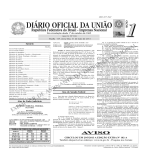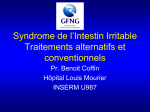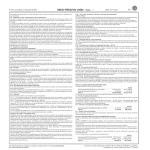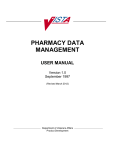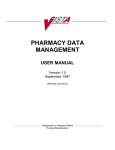Download October - MEDCOM Information Systems
Transcript
WELFORD CHART NOTES NEWSLETTER Volume 33, No. 4 October, 2008 copyright 2008, Welford Medical Computing, Inc. All rights reserved PARSER WARN RULE ON PARSING OPTIONS (User’s Manual, pg.1039-1040) The Parser Warn Rule on Parsing Options cause the Parser to automatically check relevant Rule Reminders whenever your note mentions a new diagnosis or new medication. This allows you to take the Rule Reminder’s recommendation into account while composing your note, rather than after you have started to store it. Let’s see how this works. 1. Press Libraries\Rule Reminders\ Edit\Add. 2. For Rule: enter “(has NIDDM or has IDDM) and never had glycohemoglobin” 3. For Reminder: enter “order glycohemoglobin”. 4. For Explanation:, enter “diabetics should have glycohemoglobin 5. monitored” Press OK Reminder. to store this Rule Now, first we will see how this would work WITHOUT Parser Warn Rule on Parsing Options activated: 1. Press System\Parser Options. 2. Check Parse Diagnoses, but uncheck Warn Rule on Parsing. 3. Press OK to store these Options. Now, open the Writer for a patient who has never had a glycohemoglobin before: 1. Press Write\New Note\Note. 2. Enter Kelly Erickson as the patient. 3. Inside the note, enter: “has NIDDM”. 4. Note that the Parser Quick Summary adds new lines: “Diagnoses, Add Diagnosis, NIDDM”. However, no Rule Reminders are triggered. 5. Press <F10> to store your note. 6. Check “NIDDM” in the Parser Quick Summary if it isn’t automatically checked and press Do All. 7. Notice that only now is the Rule Reminder about ordering a 5 8. 9. glycohemoglobin displayed. You can select it, read more about it if you wish, and even press the Order button if you wish to order a glycohemoglobin, but your note doesn’t state that you are ordering this test. You wish to have your note state this, so when asked for the Type of Visit, you press Cancel, return to your note, and enter the appropriate text e.g. “Plan: glycohemoglobin”. (At this point, you would ordinarily store this note, but let’s not store it for now). Press <ESC>, Quit without storing to close the Writer without storing your note to see how things are different with Warn Rule on Parsing checked. Now, let’s see how it works with Warn Rule on Parsing. 1. Return to System\Parser Options. 2. Check Parse diagnoses: Warn Rule on Parsing. 3. Press OK to store your choices. Now, open the Writer again and try it: 1. Press Write\New Note\Note. 2. Enter Kelly Erickson as the patient. 3. Inside the note, enter: “has NIDDM”. 4. Note that the Parser Quick Summary adds new lines: “Diagnoses, Add Diagnosis, NIDDM” AND the Rule Reminder regarding diabetes is now triggered (if your Writer Rule Reminder Auto-Open window is open; in version 5.5, this isn’t necessary). 5. After reading the Rule Reminder, return to your note and record that you are ordering a glycohemoglobin in your Plan. The Order is picked up by the Parser as well. OCTOBER QUARTERLY UPDATE RELEASED This month we are releasing the October, 2008 Quarterly Update. The update includes new medications, diagnostic terms, drug dosing information, spelling words, drug-disease Alerts, Web Links, algorithms, medication test reminders, cross-reacting allergies, indications, and dozens of new patient education brochures. This update has over 7700 drug interactions with over 2800 references, over 11,800 Alerts, over 9900 Web Links, over 7600 Indications, and over 1500 Brochures, including new or revised Brochures on acne, age-related macular degeneration, allergic rhinitis, arterial claudication, brain tumors, Crohn's disease, depression, esophageal cancer, fibromyalgia, gallstones, gastric cancer, hearing loss, human papillomavirus infection, hyperthyroidism, irritable bowel syndrome, juvenile idiopathic arthritis, azithromycin-ophthalmic, brimonidine-timolol, certolizumab, desvenlafaxine, diclofenac-topical, duloxetine, estradiol-norethindrone, influenza virus vaccine-nasal, levofloxacin-ophthalmic, lubiprostone, methylnaltrexone, nilotinib, olopatadinenasal, pregabalin, sapropterin, sinecatechins, and others NEWS ON VERSION 5.5 We are very busy creating version 5.5. It will include the ability to send prescriptions to pharmacies electronically. Watch this Newsletter for more details. SEND US YOUR TIPS If you have tips, shortcuts, questions, or suggestions for future newsletter topics, please send them to us at: Welford Medical Computing, Inc. or MEDCOM Information Systems 3779 Hermitage Trail 2117 Stonington Avenue Rockford, IL 61114 Hoffman Estates, IL 60195 6