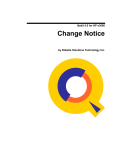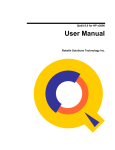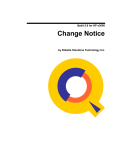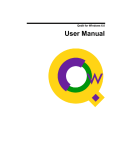Download Qedit for MPE Change Notice
Transcript
Qedit 6.0 for HP e3000 Change Notice Robelle Solutions Technology Inc. Program and manual copyright © 1977-2015 Robelle Solutions Technology Inc. Permission is granted to reprint this document (but not for profit), provided that copyright notice is given. Updated Wednesday, January 14, 2015 Qedit and Suprtool are trademarks of Robelle Solutions Technology Inc. Windows is a trademark of Microsoft Corporation. Other product and company names mentioned herein may be the trademarks of their respective owners. Robelle Solutions Technology Inc. 7360 – 137 Street, Suite 372 Surrey, B.C. Canada V3W 1A3 Phone: 604.501.2001 Fax: 604.501.2003 E-mail:[email protected] E-mail:[email protected] Web: www.robelle.com Contents Introducing Qedit 6.0 1 Introduction................................................................................................................................. 1 Qedit for Windows ..................................................................................................................... 1 Highlights 2 Highlights In Version 6.0 ........................................................................................................... 2 • Highlights In Version 5.9 ..................................................................................................... 2 Highlights In Version 5.8 ........................................................................................................... 2 Highlights In Version 5.7 ........................................................................................................... 3 Compatibility .............................................................................................................................. 3 Unresolved Externals on MPE/iX 4.0 .......................................................................... 3 CPU Serial Number (HPSUSAN) .............................................................................................. 4 Compatibility Mode vs.Native Mode ......................................................................................... 4 Known Problems ........................................................................................................................ 4 Underscore in INFO= String ........................................................................................ 4 Nested Command Files ................................................................................................ 5 Documentation ............................................................................................................................ 5 User Manual ................................................................................................................. 5 Change Notice .............................................................................................................. 5 Installation 7 Upgrade Instructions ................................................................................................................... 7 Installation Assistance ................................................................................................................ 7 Important Note About Passwords ............................................................................................... 7 STREAMX Users ......................................................................................................... 8 Combined Qedit/Suprtool Tapes ................................................................................................ 8 Step 1: Install Qedit .................................................................................................................... 9 Restore All Robelle Files ............................................................................................. 9 Create/Update Robelle Account ................................................................................... 9 File Names.................................................................................................................. 10 Install Program Files .................................................................................................. 10 Step 2: Install QLIB and Bonus Programs ............................................................................... 11 Building the Spell Dictionary ..................................................................................... 11 Step 3: Install NM Compiler Interface (only XL) .................................................................... 12 Installing the Interface ................................................................................................ 12 Compiling Instructions ............................................................................................... 12 Step 4: Install CM Compiler Interface (optional) ..................................................................... 13 Choosing a CM Installation Method .......................................................................... 13 Integrating CM Compiler Changes ............................................................................ 14 Isolating CM Compiler Changes ................................................................................ 14 Step 5: Purge Installation Files (optional) ................................................................................ 14 Enhancements Since Version 5.6 15 Introduction............................................................................................................................... 15 Qedit 6.0 for HP e3000 Change Notice Contents • i Qedit for Windows 17 Introduction ............................................................................................................................... 17 Server Process ........................................................................................................................... 17 Logon Sequence ......................................................................................................... 17 Firewall Protocol and the Server ................................................................................ 18 QEDSERVMODE JCW ............................................................................................. 18 Bugs Fixed Since Version 5.6 21 Introduction ............................................................................................................................... 21 ii • Contents Qedit 6.0 for HP e3000 Change Notice Introducing Qedit 6.0 Introduction Qedit is our fast and efficient full-screen editor and development home base for HP e3000 systems (MPE/iX and MPE V). One of our objectives for Qedit is to give PowerHouse and COBOL developers all the necessary capabilities to perform their work from a single program. We are constantly enhancing Qedit with new features and fixes requested by users. Not only does this change notice include a description of Qedit's enhancements, it includes detailed installation steps and a list of other changes for host-based Qedit. This change notice also includes a description of the server portion of Qedit for Windows. Host-based Qedit is also available for HP-UX, with virtually identical features. If you would like more information, please contact Robelle Solutions Technology Inc. Qedit for Windows Our newest editor, Qedit for Windows, now gives you the familiar Windows interface for editing both MPE/iX and HP-UX files, all from a single program. Qedit for Windows is the next generation of our popular editor, which consists of a Windows editing client and either an MPE/iX or HP-UX editing server that work together to edit host files. Since its release, we have focused our development efforts on Qedit for Windows, adding more functionality and continuing to expand its capabilities. If you would like to upgrade to Qedit for Windows, please contact Robelle Solutions Technology Inc. Qedit 6.0 for HP e3000 Change Notice Introducing Qedit 6.0 • 1 Highlights Highlights In Version 6.0 This is an overview of all the changes implemented in this version. • The Find command could potentially abort when printing the caret indicating where a string was located, if the record size and display size were greater than 132 bytes and the string found was beyond 132 bytes. • Highlights In Version 5.9 This is an overview of all the changes implemented in this version. • UDC’s would stop working properly if a Calc command longer than 138 characters was entered. Highlights In Version 5.8 This is an overview of all the changes implemented in this version. • Text command. The text command would fail with Integer Divide by Zero error when texting in some variable length or bytestream files. • 2 • Highlights Regular Expressions. Qedit would improperly report the error "String longer than maximum allowed" if the expression specified is longer than the window of the rangelist. Qedit 6.0 for HP e3000 Change Notice Highlights In Version 5.7 This is an overview of all the changes implemented in this version. • MPE commands with long Info= string do not cause stack corruption anymore. • A rangelist can now have an AND keyword with up to 10 search strings. All strings must be found on a single line for the line to be selected. Each string can have its own search window. The following enhancements have been implemented in the Qedit for Windows server. • The server correctly returns error 90 when the modified record length is greater than the maximum allowed in the current workfile. Compatibility Qedit commands are added to the Redo stack before variable substitution occurs (Set Varsub On) i.e. with the variable name. So, if the variable value changes between the time the command is entered and the time it is retrieved from the stack, the results may be different. It's also important to note that commands related to Redo stack operations such as Listredo, Do, Before can not have trailing comments enclosed in curly braces anymore. The comments are not removed and likely cause a syntax error. Unresolved Externals on MPE/iX 4.0 If you try to run Qedit on MPE/iX 4.0, you might get the following errors: UNRESOLVED EXTERNALS: UNRESOLVED EXTERNALS: (LDRERR 512) UNRESOLVED EXTERNALS: (LDRERR 512) UNRESOLVED EXTERNALS: (LDRERR 512) _thd_errno (LDRERR 512) _thread_set_error thd_lock_lang_mutex thd_unlock_lang_mutex These messages indicate some routines missing from the C library. If you are not planning to upgrade to a more recent version of MPE/iX, you should contact Robelle technical support. We can provide you with an additional file that will fix these problems. Qedit 6.0 for HP e3000 Change Notice Highlights • 3 CPU Serial Number (HPSUSAN) Qedit runs only on CPUs whose serial numbers (the "showvar hpsusan" number on MPE/iX) have been encoded. If it fails to run and you see an "invalid HPSUSAN" error message, call Robelle for assistance. Compatibility Mode vs.Native Mode Throughout this change notice and in all the Qedit documentation, there are references to compatibility mode and native mode. If you are on a Classic HP e3000 (that is, not on MPE/iX), you can use the compatibility-mode version of Qedit. Our installation jobs will automatically install the correct version of Qedit for your machine. Qedit works on both MPE/iX and MPE XL. Any reference to MPE/iX in our documentation can also be considered a reference to MPE XL, and vice versa. Known Problems Underscore in INFO= String The underscore character can be used as a string delimiter and as as valid character in a Posix filename. If you enter a filename containing an underscore in the INFO= string parameter, Qedit interprets the underscore as a string delimiter. For example, if you enter: run qedit.pub.robelle;info='-c "t my_history;vi"' This command should start up Qedit, have it open the Posix file called my_history and go into full-screen mode automatically. However, since the underscore is seen as a string delimiter, whatever follows is basically ignored during command processing. Thus, the file is opened but Qedit stays at the line-mode prompt. We hope to have a permanent fix in a future release. In the meantime, the workaround is to explicitly identify the underscore as being part of the filename. You can do this in different ways. Here are two examples. run qedit.pub.robelle;info='-c t $file \my_history\;vi"' The $file keyword and the backslash characters are used to clearly identify the filename. The other approach is remove the underscore 4 • Highlights Qedit 6.0 for HP e3000 Change Notice from the list of valid delimiters using the Set StringDelimiters command. run qedit.pub.robelle;info='set stringd posix;c "t my_history;vi"' The $file approach is simpler as it only affects that particular command. The Set StringDelimiter approach should be used with caution as it might affect other commands during the edit session. Nested Command Files Starting with Qedit 5.4.11, complex command files with multiple levels of nesting can cause an abort. In some of the cases we have seen, the problem only occurred when the Defer option was used. The workaround is simply to disable the feature with Set Open Defer Off. We are investigating the problem and will fix it as soon as possible. Documentation Qedit comes with a User Manual and a Change Notice. You may have received printed copies of these. They are also available as PDF or HTML files. You can download these from our Website. User Manual The user manual contains the full description of all the Qedit commands, as well as usage tips. The manual is up-to-date with all the latest changes incorporated in Qedit. To see only the changes in the latest version, see the "What's New" section of the manual, or see the change notice. Change Notice For a complete description of the latest changes made to Qedit, the installation instructions, and any compatibility issues, see the change notice that was included with the release. Qedit 6.0 for HP e3000 Change Notice Highlights • 5 Installation Upgrade Instructions If you are a new Qedit user, please follow the installation instructions in the Qedit User Manual. The following installation instructions assume that you are an existing Qedit user who is upgrading to version 5.7. To install this upgrade of Qedit, follow these steps: 1. Install Qedit. 2. Install the QLIB and/or Bonus programs. 3. Fix the NM compilers. (only XL) 4. Fix the MPEV compilers. (optional) 5. Purge installation files. (optional) Installation should take less than 20 minutes. No one can use Qedit while step 1 is in progress. Bonus and QLIB programs cannot be used while step 2 is in progress. Installation Assistance If you have any questions about the upgrade process or run into any problems, please call us. Technical support is available on weekdays from 7 a.m. to 4 p.m., Pacific time. Important Note About Passwords None of the jobs we supply have passwords in them. Before streaming a job, you might have to add your system's passwords to the first line. Users of MPE XL version 3.0 and later do not have to do this because the operating system prompts you for missing passwords. The same is true for MPEV users who have security software that inserts passwords. Most MPEV users have to edit the jobs. For example, if the Qedit 6.0 for HP e3000 Change Notice Installation • 7 system manager logon password is Qwerty, you would do the following: :editor HP32201A.07.22 EDIT/3000 /text robelle.job.robelle FILE UNNUMBERED /modify 1 MODIFY 1 !job robelle,manager.sys,pub;hipri i/qwerty !job robelle,manager.sys/qwerty,pub;hipri /keep robtemp /exit END OF SUBSYSTEM :stream robtemp :purge robtemp STREAMX Users Users of STREAMX, a part of SECURITY/3000 from VESOFT Inc., must set a Job Control Word before streaming jobs. This step prevents STREAMX from generating an error if the Robelle account does not yet exist. For example, :setjcw streamxtempnonest 1 :stream robelle.job.robelle Combined Qedit/Suprtool Tapes If the tape you received has more than one product on it (e.g., Qedit and Suprtool), you can take a shortcut instead of following the complete instructions for both products. Steps that are common to both installations need only be done once. That is, there is no need to restore twice, or setup the Robelle account twice, or install the Qlib and Bonus programs twice, or clean up unneeded files twice. Note that if you do not use this shortcut it is not a problem; it will just take you a few minutes longer, and you will have to mount the restore tape a second time. Say you install Qedit first, followed by Suprtool: 1. Do all of the Qedit steps, except for the final Purge Installation Files step. 8 • Installation Qedit 6.0 for HP e3000 Change Notice 2. Then do the Suprtool installation starting with the :stream Install.Suprjob step. Skip the initial Restore and Robelle Accoount steps, and skip the Qlib/Bonus step. Do the final Purge Installation Files step. Step 1: Install Qedit This step requires three separate procedures: restoring all Robelle files from tape to disc, building (or upgrading) the Robelle account with the job stream that we provide, and streaming the installation job stream. All these procedures can easily be accomplished if you log on as Manager.Sys. Restore All Robelle Files First, you have to restore all the files from tape. :hello manager.sys as system manager} :file rtape;dev=tape Robelle tape} :restore *rtape; @[email protected]; create on the console} {log on {mount {=reply Check the :Restore listing for files that were busy and could not be restored. There are a number of reasons why a file could have been busy: someone may have been using it or backing it up, it may have been held as a suspended son process (menu system), or it may have been allocated. If files were busy, chase away any users, deallocate any busy programs, then try the :Restore command again. Create/Update Robelle Account You must build (or upgrade) the Robelle account with the job stream that we provide. This job removes the passwords from the Robelle account and from the user Mgr.Robelle. You need to know the existing passwords so that you can put them back after the installation. :listacct PASSWORD: :listuser PASSWORD: robelle;pass } mgr.robelle;pass } {look for {look for Once you have written down the passwords, stay logged on as Manager.Sys and stream the job that builds and updates the Robelle account. Qedit 6.0 for HP e3000 Change Notice Installation • 9 :stream robelle.job.robelle This job stream will send you a message when it is finished. Stay logged on as Manager.Sys and put a password on the Robelle account. If you are upgrading your Robelle account, use the old password. :altacct robelle;pass=hardpass {hard to guess} Please note that during installation, we add OP capability to the Robelle account. Once Qedit has been installed, you can remove OP capability. File Names The following Qedit program files are restored to the Pub group of the Robelle account: Program Purpose qeditnm NM Qedit program qeditcm, qeditpm CM Qedit programs qcompxl NM compiler interface qedify, qcompusl CM compiler interface qloadxl NM Qedit options ederrnm, ederrcm :Editerror support qmap reformat MPEV PMAP Install Program Files Our installation job puts the proper Qedit files into the Pub group of the Robelle account. To make sure no one uses these programs during the installation, send a warning. Then stream the job: :hello mgr.robelle :warn @;please exit from Qedit NOW! :stream install.qeditjob passwords} {supply Check the installation job $stdlist. If anyone was using Qedit or attempting to back it up during the installation, the job will fail. If the job failed, chase away any users, ensure that a backup is not in progress, then stream the installation job again. The installation job renames your current versions of Qedit to the PubOld group of the Robelle account. If you need to move these versions back into production, use the Previous.Qeditjob job stream. Once you have installed Qedit, users can now access it by entering 10 • Installation Qedit 6.0 for HP e3000 Change Notice :run Qedit.pub.robelle Step 2: Install QLIB and Bonus Programs Qedit comes with an array of contributed software in the QLIB library (in the QLIB groups of the Robelle account). QLIB programs may be used on any CPU and may be given away freely. Your Robelle license may also entitle you to receive our Bonus programs: Compare/iX, HowMessy, Select, Spell, and Xpedit. These programs reside in the Pub group of the Robelle account. Bonus programs can be used only on authorized machines, and you may not distribute them to anyone. If you received Bonus programs with this version of Qedit, use the job stream called Bonus.Job.Robelle to install both the QLIB and Bonus programs. If you did not receive Bonus programs, use the job stream Qlib.Job.Robelle to install the QLIB programs. :hello mgr.robelle :stream bonus.job.robelle Qlib.Job.Robelle} {or If you skip this step, you may end up running old versions of these programs. Building the Spell Dictionary Before you can use the Spell Bonus program or the Words command in Qedit, you have to build the main dictionary for Spell with an additional installation job. This job stream can take 30 to 60 minutes; you do not have to wait for it to finish before going to the next step. By default, the Spell program uses American spellings. To use British spellings, set the SpellAmerican JCW to False in the installation job. :run qedit.pub.robelle :Editor} /text dictmain.spjob /modify "setjcw SpellAmerican" spelling, } /keep robtemp True to False} /exit :stream robtemp :purge robtemp {or use {for British { change For more information, see the Spell User Manual. Qedit 6.0 for HP e3000 Change Notice Installation • 11 Step 3: Install NM Compiler Interface (only XL) If you don't need to compile source files that are saved as permanent Qedit workfiles (file code=111), then this step is optional. It is also optional if you have not installed a new version of MPE since your previous Qedit installation. If you use any NM compilers on MPE/iX, you will want to install the new NM compiler interface. If you still use the CM compilers as well, you will also want to install that compiler interface (described in step 4 below). Installing the Interface Assuming that you have restored the Robelle files on your system and that you have not done this step before, stream Savecmdf.Qeditjob to make backup copies of the existing HP command files in the Stdcmd.Sys group. You need to know the Manager.Sys password. :stream savecmdf.qeditjob.robelle {wait for it to finish} :listf @.stdcmd.sys Then stream Qcompxl.Qeditjob to make three (3) changes to the Pub.Sys compiler command files: :stream qcompxl.qeditjob.robelle This job makes the following changes to the compiler command files: 1. Change the run of the compiler program to ;xl ="qcompxl.pubnew.robelle, qcompxl.pub.robelle". 2. Add ";shr" to the File commands for the text and master files. 3. Change "setjcw jcw=fatal" to an invalid command so that errors in either Qedit or MPE/iX will abort the command file. Compiling Instructions Now you should be able to compile a Qedit file or a Keep file, either within Qedit or at the MPE/iX prompt, simply by invoking the normal command file. :pasxl source :run qedit.pub.robelle /pasxl source {from MPE} {from Qedit} Within Qedit, you can specify an asterisk (*) for the current workfile. 12 • Installation Qedit 6.0 for HP e3000 Change Notice :run qedit.pub.robelle /text source /pasxl * /exit :pasxl qeditscr Step 4: Install CM Compiler Interface (optional) If you don't need to compile source files that are saved as permanent Qedit workfiles (file code=111), then this step is optional. When installing Qedit on MPE/iX, you might have to install the NM compiler interface (described earlier) and the CM compiler interface (described here). For MPEV, however, you only have to worry about the original CM compilers. After restoring the files from tape, you have to choose an installation method: integral or isolated. Choosing a CM Installation Method There are two methods of fixing the compilers on your system: integral into Pub.Sys or isolated in the Robelle account. The isolated method is best for new or trial-period users because it is faster to install and easier to remove later. You can start with the isolated method and easily convert to the integral method later. To determine if you currently use the isolated or integral method, run Qedit and enter /verify whichcomp If the displayed line ends with "IN ROBELLE," you are using the isolated method. If it ends in "IN SYS," you are using the integral method. Integral Method. The compilers in Pub.Sys are "fixed" directly, and a segment is added to the system SL. The standard :Cobol and :Pascal commands of MPE then compile Qedit workfiles. :Sysdump is used to make a new cold load tape for the next time you need to boot the system. Isolated Method. The MPE compilers are copied into the Q.Robelle group and the original compilers are left in the Pub.Sys group. No code is added to the system SL. Qedit workfiles can be compiled only within Qedit because the "Qedit" compilers are not in Pub.Sys. Qedit 6.0 for HP e3000 Change Notice Installation • 13 Integrating CM Compiler Changes The job stream Qeditj1.Qeditjob.Robelle makes integral compiler fixes. Use it either to update the fixes to a new version or to re-install the fixes after an MPE update from HP. Before you start, you should :Store @.Pub.Sys and save it on tape because this job modifies the compiler program files in Pub.Sys. You will need another small tape for a new cold load tape. Ensure that no one compiles during the installation. Stop all jobs and send an operator warning. Log on as Manager.Sys, modify the first line of the Qeditj1 job to include the passwords, then :Stream the job. :stream qeditj1.qeditjob.robelle This job runs Qedify.Pub.Robelle, which updates the compilers in Pub.Sys and installs nonprivileged hooks into them so that the compilers can access Qedit workfiles. The job adds a code segment from Qcompusl.Pub.Robelle into Sl.Pub.Sys and then requests a tape mount for a new cold load tape. Mount a write-enabled tape and :Reply. Save this tape and use it for future cold loads. The CM compiler interface is now installed. Compiling done inside or outside Qedit will work on either Qedit workfiles or on regular Keep files. Isolating CM Compiler Changes The job stream Qeditj1a.Qeditjob.Robelle fixes the compilers, but it isolates the changes in the Q.Robelle group. Ensure that no one compiles during the installation. Stop all jobs and send an operator warning. Modify the first line of Qeditj1a to include the Robelle password, then stream the job. :stream qeditj1a.qeditjob.robelle The job uses Qedify.Pub.Robelle to copy the compilers from Pub.Sys to the Q.Robelle group, then it "fixes" them so that they can read Qedit files. The original compilers in the Pub.Sys group are not modified. Once this step is finished, you can use the CM compilers on Qedit files from within Qedit, but not at the MPE prompt. Step 5: Purge Installation Files (optional) The easiest way to clean up after an installation is to stream the Cleanup.Purgejob.Robelle job. This job saves you disc space by purging the installation files. It does not purge the files that are necessary to run the software. :stream cleanup.purgejob.robelle 14 • Installation Qedit 6.0 for HP e3000 Change Notice Enhancements Since Version 5.6 Introduction With every release we provide Qedit users with new features. Major enhancements since the last major release include: • A rangelist can now have an AND keyword with up to 10 search strings. All strings must be found on a single line for the line to be selected. Each string can have its own search window. [5.6.10] The following sections describe the new enhancements to Qedit since the last major release. The number in brackets at the end of each section indicates the version in which the feature was first introduced. Qedit 6.0 for HP e3000 Change Notice Enhancements Since Version 5.6 • 15 Qedit for Windows Introduction Qedit for Windows lets you edit local MPE/iX and HP-UX files from a single MS Windows program. It consists of a Windows editing client and either an MPE/iX or HP-UX editing server that work together to edit your host files. To take advantage of Qedit for Windows, you need both parts: the client and the server. Qedit for Windows uses the popular TCP/IP protocol for communicating between the client and the server (this is the same protocol that you use to access the Web). Configuring the Qedit server software requires creating the correct TCP/IP environment for Qedit for Windows. Server Process By default, the Qedit server uses the MPE/iX Remote Process Management (RPM) service to start each server session. With RPM, the client sends a program name and an Info= string along with logon information to the RPM listening process. The RPM listening process then validates the user logon and starts the specified program with the Info= string. The server process is seen as an MPE/iX session, but the process is not included in your user limit. The Qedit server software is not available for MPEV. Logon Sequence When you use an MPE/iX connection to open a file in Qedit for Windows, this is what happens: 1. A new host session is started, and the user name and passwords are validated (this includes additional logon processing by products such as SECURITY/3000). 2. The Qedit client asks RPM on the host to run the Ci.Pub.Sys program with an Info string. For example, Qedit 6.0 for HP e3000 Change Notice Qedit for Windows • 17 qedit.pub.robelle "-d<ip-address>" The "<ip-address>" is the IP address of the Qedit client. 3. The Qedit process starts, and it verifies that you are authorized to use Qedit in server mode. 4. Any system-wide Qeditmgr files are always processed. Processing of account and group Qeditmgr files is optional and must be enabled in the client. 5. The requested file is opened. 6. A response is sent to the client. It is important to note that logon UDCs are not executed as part of this process. Any environment variables or file equations that are set up as part of a logon UDC will not be applied in the Qedit server process. Firewall Protocol and the Server The default protocol is usually sufficient at most sites. However, some customers use firewall devices to further restrict access to their HP e3000. The default protocol might not work at some of these sites. For this reason, the server offers a Firewall protocol. In order to use this protocol, a Qedit listener has to be running at all times. You should add this job to your system startup procedure: :stream qserver.qeditjob.robelle If the job is not running, all new connection requests are rejected. Currently, the only way to stop the job is to abort it. With this setup, the server runs as a listener similar to a UNIX daemon. It waits for incoming connection requests on a specific port number. Like the HP-UX server, the default port number is 7395. If you want to use a different port, you have to modify the Qserver job stream. Upon receiving a request, the listener passes the information down to RPM, which then takes over. QEDSERVMODE JCW The Qedit server process always executes the commands in the system-wide Qeditmgr files (e.g., Qeditmgr.Pub.Sys). Processing of the account and group Qeditmgr files can be enabled in the client. To indicate that you are using the Qedit server in either the server or the nonserver mode, which are not exactly the same, we provide a JCW called QEDSERVMODE. QEDSERVMODE is set to zero (0) if you are in nonserver mode, and nonzero if you are in server mode. If you 18 • Qedit for Windows Qedit 6.0 for HP e3000 Change Notice are using the Qedit server, you should modify your Qeditmgr file so that few, if any, commands are executed in server mode. For example, if Qedservmode = 0 then set extprog mpex.pub.vesoft endif Qedit 6.0 for HP e3000 Change Notice Qedit for Windows • 19 Bugs Fixed Since Version 5.6 Introduction This release fixes a number of bugs. The number in brackets at the end of each section indicates the version in which the problem has been fixed. Qedit 6.0 for HP e3000 Change Notice • MPE commands with long Info= string do not cause stack corruption anymore. [5.6.10] • UDC commands would stop working after a calc command greater than 138 characters. (5.9) • Regular Expressions. Qedit would improperly report the error “String longer than maximum allowed” if the expression specified is longer than the window of the rangelist. (5.7.10) • Text command. The text command would fail with Integer Divide by Zero error when texting in some variable length or byte stream files. (5.7.11) Bugs Fixed Since Version 5.6 • 21