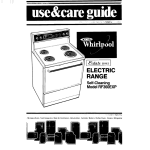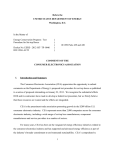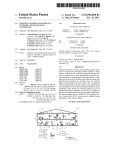Download The Soar User`s Manual Version 8.2
Transcript
The Soar User's Manual Version 8.2 Edition 1 John E. Laird, Clare Bates Congdon and Karen J. Coulter Electrical Engineering and Computer Science Department University of Michigan Draft of: June 23, 1999 Draft: Do not quote or distribute. Errors may be reported to John E. Laird ([email protected]) c 1998, J. E. Laird, C. B. Congdon and K. J. Coulter Copyright Development of earlier versions of this manual were supported under contract N0001492-K-2015 from the Advanced Systems Technology Oce of the Advanced Research Projects Agency and the Naval Research Laboratory, and contract N66001-95-C-6013 from the Advanced Systems Technology Oce of the Advanced Research Projects Agency and the Naval Command and Ocean Surveillance Center, RDT&E division. comment: 2 Contents List of Figures Preface 1 Introduction 1.1 1.2 1.3 1.4 1.5 Using this Manual . . . . . . . . . . . . . . . . . . . . Other Soar Documentation . . . . . . . . . . . . . . . . Contacting the Soar Group . . . . . . . . . . . . . . . . A Note on Dierent Platforms and Operating Systems A Note on Soar and Tcl . . . . . . . . . . . . . . . . . 2 The Soar Architecture 2.1 An Overview of Soar . . . . . . . . . . . . . . . . . . . 2.1.1 Problem-Solving Functions in Soar . . . . . . . 2.1.2 An Example Task: The Blocks-World . . . . . . 2.1.3 Representation of States, Operators, and Goals 2.1.4 Proposing candidate operators . . . . . . . . . . 2.1.5 Comparing candidate operators: Preferences . . 2.1.6 Selecting a single operator . . . . . . . . . . . . 2.1.7 Applying the operator . . . . . . . . . . . . . . 2.1.8 Making inferences about the state . . . . . . . . 2.1.9 Problem Spaces . . . . . . . . . . . . . . . . . . 2.2 Working memory: The Current Situation . . . . . . . . 2.3 Productions: Long-term Knowledge . . . . . . . . . . . 2.3.1 The structure of a production . . . . . . . . . . 2.3.2 Architectural roles of productions . . . . . . . . 2.3.3 Production Actions and Persistence . . . . . . . 2.4 Preference memory: Selection Knowledge . . . . . . . . 2.4.1 Preference semantics . . . . . . . . . . . . . . . 2.5 Soar's Execution Cycle: Without Substates . . . . . . . 2.6 Impasses and Substates . . . . . . . . . . . . . . . . . . 2.6.1 Impasse Types . . . . . . . . . . . . . . . . . . 2.6.2 Creating New States . . . . . . . . . . . . . . . 2.6.3 Results . . . . . . . . . . . . . . . . . . . . . . . 2.6.4 Removal of Substates: Impasse Resolution . . . 2.6.5 Soar's Execution Cycle: With Substates . . . . i . . . . . . . . . . . . . . . . . . . . . . . . . . . . . . . . . . . . . . . . . . . . . . . . . . . . . . . . . . . . . . . . . . . . . . . . . . . . . . . . . . . . . . . . . . . . . . . . . . . . . . . . . . . . . . . . . . . . . . . . . . . . . . . . . . . . . . . . . . . . . . . . . . . . . . . . . . . . . . . . . . . . . . . . . . . . . . . . . . . . . . . . . . . . . . . . . . . . . . . . . . . . . . . . . . . . . . . . . . . . . . . . . . . . . . . . vii ix 1 2 3 3 4 5 7 7 8 9 10 11 13 13 13 14 15 15 18 18 20 20 22 22 23 24 24 27 29 30 32 CONTENTS ii 2.7 Learning . . . . . . . . . . . . . . . . . . . . . . . . . . . . . . . . . . 2.8 Input and Output . . . . . . . . . . . . . . . . . . . . . . . . . . . . . 3 The Syntax of Soar Programs 3.1 Working Memory . . . . . . . . . . . . . . . . . . . . . . . . 3.1.1 Symbols . . . . . . . . . . . . . . . . . . . . . . . . . 3.1.2 Objects . . . . . . . . . . . . . . . . . . . . . . . . . 3.1.3 Timetags . . . . . . . . . . . . . . . . . . . . . . . . 3.1.4 Acceptable preferences in working memory . . . . . . 3.1.5 Working Memory as a Graph . . . . . . . . . . . . . 3.2 Preference Memory . . . . . . . . . . . . . . . . . . . . . . . 3.3 Production Memory . . . . . . . . . . . . . . . . . . . . . . 3.3.1 Production Names . . . . . . . . . . . . . . . . . . . 3.3.2 Documentation string (optional) . . . . . . . . . . . . 3.3.3 Production type (optional) . . . . . . . . . . . . . . . 3.3.4 Comments (optional) . . . . . . . . . . . . . . . . . . 3.3.5 The condition side of productions (or LHS) . . . . . . 3.3.5.1 Conditions . . . . . . . . . . . . . . . . . . 3.3.5.2 Variables in productions . . . . . . . . . . . 3.3.5.3 Predicates for values . . . . . . . . . . . . . 3.3.5.4 Disjunctions of values . . . . . . . . . . . . 3.3.5.5 Conjunctions of values . . . . . . . . . . . . 3.3.5.6 Negated conditions . . . . . . . . . . . . . . 3.3.5.7 Negated conjunctions of conditions . . . . . 3.3.5.8 Multi-valued attributes . . . . . . . . . . . . 3.3.5.9 Acceptable preferences for operators . . . . 3.3.5.10 Attribute tests . . . . . . . . . . . . . . . . 3.3.5.11 Attribute-path notation . . . . . . . . . . . 3.3.5.12 Structured-value notation . . . . . . . . . . 3.3.6 The action side of productions (or RHS) . . . . . . . 3.3.6.1 Variables in Actions . . . . . . . . . . . . . 3.3.6.2 Creating Working Memory Elements . . . . 3.3.6.3 Removing Working Memory Elements . . . 3.3.6.4 The syntax of preferences . . . . . . . . . . 3.3.6.5 Shorthand notations for preference creation 3.3.6.6 Righthand-side Functions . . . . . . . . . . 3.3.6.7 Stopping and pausing Soar . . . . . . . . . 3.3.6.8 Text input and output . . . . . . . . . . . . 3.3.6.9 Mathematical functions . . . . . . . . . . . 3.3.6.10 Generating and manipulating symbols . . . 3.3.6.11 Tcl functions as RHS actions . . . . . . . . 3.3.6.12 Controlling learning . . . . . . . . . . . . . 3.4 Impasses in Working Memory and in Productions . . . . . . 3.4.1 Impasses in working memory . . . . . . . . . . . . . . 3.4.2 Testing for impasses in productions . . . . . . . . . . 3.5 Soar I/O: Input and Output in Soar . . . . . . . . . . . . . . . . . . . . . . . . . . . . . . . . . . . . . . . . . . . . . . . . . . . . . . . . . . . . . . . . . . . . . . . . . . . . . . . . . . . . . . . . . . . . . . . . . . . . . . . . . . . . . . . . . . . . . . . . . . . . . . . . . . . . . . . . . . . . . . . . . . . . . . . . . . . . . . . . . . . . . . . . . . . . . . . . . . . . . . . . . . . . . . . . . . . . . . . . . . . . . . . . . . . . . . . . . . . . . . . . 33 34 35 35 36 36 37 38 39 40 40 42 42 42 43 43 44 44 45 46 47 48 49 49 50 51 53 57 58 59 59 60 60 61 61 62 62 63 65 67 67 68 68 70 70 CONTENTS iii 3.5.1 Overview of Soar I/O . . . . . . . . . . . . . . . . . . . . . . . 3.5.2 Input and output in working memory . . . . . . . . . . . . . . 3.5.3 Input and output in production memory . . . . . . . . . . . . 71 71 74 4 Learning 77 5 Soar and Tcl: The Soar Application Interface 6 The Soar User Interface 85 87 4.1 Chunk Creation . . . . . . . . . . . . . . . . . . . . . . . . . . . . . . 4.2 Determining Conditions and Actions . . . . . . . . . . . . . . . . . . 4.2.1 Determining a chunk's actions . . . . . . . . . . . . . . . . . . 4.2.2 Tracing the creation and reference of working memory elements 4.2.3 Determining a chunk's conditions . . . . . . . . . . . . . . . . 4.3 Variablizing Identiers . . . . . . . . . . . . . . . . . . . . . . . . . . 4.4 Ordering Conditions . . . . . . . . . . . . . . . . . . . . . . . . . . . 4.5 Inhibition of Chunks . . . . . . . . . . . . . . . . . . . . . . . . . . . 4.6 Problems that May Arise with Chunking . . . . . . . . . . . . . . . . 4.6.1 Using search control to determine correctness . . . . . . . . . 4.6.2 Testing for local negated conditions . . . . . . . . . . . . . . . 4.6.3 Testing for the substate . . . . . . . . . . . . . . . . . . . . . 6.1 Basic Commands for Running Soar . . . . . . . . . . . . 6.1.1 d [n ] . . . . . . . . . . . . . . . . . . . . . . . . 6.1.2 e [n ] . . . . . . . . . . . . . . . . . . . . . . . . 6.1.3 excise . . . . . . . . . . . . . . . . . . . . . . . 6.1.4 exit . . . . . . . . . . . . . . . . . . . . . . . . . 6.1.5 help, ? . . . . . . . . . . . . . . . . . . . . . . 6.1.6 init-soar . . . . . . . . . . . . . . . . . . . . . 6.1.7 quit . . . . . . . . . . . . . . . . . . . . . . . . . 6.1.8 run . . . . . . . . . . . . . . . . . . . . . . . . . 6.1.9 sp . . . . . . . . . . . . . . . . . . . . . . . . . . 6.1.10 stop-soar . . . . . . . . . . . . . . . . . . . . . 6.2 Examining Memory . . . . . . . . . . . . . . . . . . . . . 6.2.1 gds print . . . . . . . . . . . . . . . . . . . . . 6.2.2 internal-symbols . . . . . . . . . . . . . . . 6.2.3 matches . . . . . . . . . . . . . . . . . . . . . . 6.2.3.1 Printing the match set . . . . . . . . . . 6.2.3.2 Printing partial matches for productions 6.2.4 memories . . . . . . . . . . . . . . . . . . . . . 6.2.5 preferences . . . . . . . . . . . . . . . . . . . 6.2.6 print . . . . . . . . . . . . . . . . . . . . . . . 6.2.6.1 Printing items in production memory. . 6.2.6.2 Printing items in working memory. . . . 6.2.6.3 Printing the current subgoal stack. . . . 6.2.7 production-find . . . . . . . . . . . . . . . . 6.2.8 default-wme-depth . . . . . . . . . . . . . . . . . . . . . . . . . . . . . . . . . . . . . . . . . . . . . . . . . . . . . . . . . . . . . . . . . . . . . . . . . . . . . . . . . . . . . . . . . . . . . . . . . . . . . . . . . . . . . . . . . . . . . . . . . . . . . . . . . . . . . . . . . . . . . . . . . . . . . . . . . . . . . . . . . . . . . . . . . . . . . . . . . . . . . . . . . . . . . 77 78 79 79 80 81 81 81 82 82 82 83 88 89 89 89 90 91 92 92 93 95 97 98 98 99 100 101 102 104 106 107 108 109 112 113 114 CONTENTS iv 6.3 6.4 6.5 6.6 6.7 6.2.9 wmes . . . . . . . . . . . . . . . . . . . . . . . . . . . . . . Conguring Trace Information and Debugging . . . . . . . . . . . 6.3.1 chunk-name-format . . . . . . . . . . . . . . . . . . . 6.3.2 firing-counts . . . . . . . . . . . . . . . . . . . . . . . 6.3.3 format-watch . . . . . . . . . . . . . . . . . . . . . . . 6.3.4 monitor . . . . . . . . . . . . . . . . . . . . . . . . . . . 6.3.5 pwatch . . . . . . . . . . . . . . . . . . . . . . . . . . . . 6.3.6 stats . . . . . . . . . . . . . . . . . . . . . . . . . . . . 6.3.6.1 System Stats . . . . . . . . . . . . . . . . . . . . 6.3.6.2 Memory Stats . . . . . . . . . . . . . . . . . . . . 6.3.6.3 Rete Stats . . . . . . . . . . . . . . . . . . . . . . 6.3.7 warnings . . . . . . . . . . . . . . . . . . . . . . . . . . 6.3.8 watch . . . . . . . . . . . . . . . . . . . . . . . . . . . . 6.3.8.1 Basic Watch Settings . . . . . . . . . . . . . . . . 6.3.8.2 Watching Productions . . . . . . . . . . . . . . . 6.3.8.3 Watching working memory elements . . . . . . . 6.3.8.4 Watching learning . . . . . . . . . . . . . . . . . 6.3.8.5 Watching other functions . . . . . . . . . . . . . Conguring Soar's Runtime Parameters . . . . . . . . . . . . . . . 6.4.1 explain-backtraces . . . . . . . . . . . . . . . . . . 6.4.2 indifferent-selection . . . . . . . . . . . . . . . . 6.4.3 learn . . . . . . . . . . . . . . . . . . . . . . . . . . . . . 6.4.4 max-chunks . . . . . . . . . . . . . . . . . . . . . . . . . 6.4.5 max-elaborations . . . . . . . . . . . . . . . . . . . . 6.4.6 multi-attributes . . . . . . . . . . . . . . . . . . . . 6.4.7 o-support-mode . . . . . . . . . . . . . . . . . . . . . . 6.4.8 save backtraces . . . . . . . . . . . . . . . . . . . . . 6.4.9 soar8 . . . . . . . . . . . . . . . . . . . . . . . . . . . . . 6.4.10 waitsnc . . . . . . . . . . . . . . . . . . . . . . . . . . . File System I/O Commands . . . . . . . . . . . . . . . . . . . . . 6.5.1 command-to-file . . . . . . . . . . . . . . . . . . . . . 6.5.2 Directory/Folder functions: chdir, cd, dirs, popd, pushd, pwd, topd 6.5.3 echo . . . . . . . . . . . . . . . . . . . . . . . . . . . . . . 6.5.4 log . . . . . . . . . . . . . . . . . . . . . . . . . . . . . . 6.5.5 output-strings-destination . . . . . . . . . . . . 6.5.6 rete-net . . . . . . . . . . . . . . . . . . . . . . . . . . 6.5.7 source . . . . . . . . . . . . . . . . . . . . . . . . . . . . Soar I/O Commands . . . . . . . . . . . . . . . . . . . . . . . . . 6.6.1 add-wme . . . . . . . . . . . . . . . . . . . . . . . . . . . 6.6.2 io . . . . . . . . . . . . . . . . . . . . . . . . . . . . . . . 6.6.2.1 Adding I/O functions. . . . . . . . . . . . . . . . 6.6.2.2 Deleting I/O functions. . . . . . . . . . . . . . . 6.6.2.3 Listing I/O functions. . . . . . . . . . . . . . . . 6.6.3 remove-wme . . . . . . . . . . . . . . . . . . . . . . . . . Miscellaneous . . . . . . . . . . . . . . . . . . . . . . . . . . . . . . . . . . . . . . . . . . . . . . . . . . . . . . . . . . . . . . . . . . . . . . . . . . . . . . . . . . . . . . . . . . . 115 115 116 117 118 122 125 126 126 128 130 131 132 132 135 136 138 138 138 139 142 143 144 145 145 146 147 148 148 148 149 . . . . . . . . . . . . . . . . . . . . . . . . . . . . 150 150 151 152 153 154 155 155 156 157 157 157 157 158 CONTENTS 6.7.1 alias . . . . . . . . . . . . . . . . . 6.7.2 Dening command aliases . . . . . . . 6.7.3 source $default . . . . . . . . . . . 6.7.4 predefined aliases . . . . . . . . 6.7.5 soarnews . . . . . . . . . . . . . . . 6.7.6 The $soar library/soar.tcl le 6.7.7 unalias . . . . . . . . . . . . . . . . 6.7.8 version . . . . . . . . . . . . . . . . v . . . . . . . . . . . . . . . . . . . . . . . . . . . . . . . . . . . . . . . . . . . . . . . . . . . . . . . . . . . . . . . . . . . . . . . . . . . . . . . . . . . . . . . . . . . . . . . . . . . . . . . . 158 160 160 160 160 161 161 161 vi CONTENTS List of Figures 2.1 Soar is continually trying to select and apply operators. . . . . . . . . . . 2.2 The initial state and goal of the \blocks-world" task. . . . . . . . . . . . 2.3 An abstract illustration of the initial state of the blocks world as working 2.4 2.5 2.6 2.7 2.8 2.9 2.10 3.1 3.2 3.3 3.4 memory objects. At this stage of problem solving, no operators have been proposed or selected. . . . . . . . . . . . . . . . . . . . . . . . . . . . . An abstract illustration of working memory in the blocks world after the rst operator has been selected. . . . . . . . . . . . . . . . . . . . . . . The six operators proposed for the initial state of the blocks world each move one block to a new location. . . . . . . . . . . . . . . . . . . . . . The problem space in the blocks-world includes all operators that move blocks from one location to another and all possible congurations of the three blocks. . . . . . . . . . . . . . . . . . . . . . . . . . . . . . . . . An abstract view of production memory. The productions are not related to one another. . . . . . . . . . . . . . . . . . . . . . . . . . . . . . . . A detailed illustration of Soar's decision cycle: out of date . . . . . . . . . A simplied version of the Soar algorithm. . . . . . . . . . . . . . . . . . A simplied illustration of a subgoal stack. . . . . . . . . . . . . . . . . A semantic net illustration of four objects in working memory. . An example production from the example blocks-world task. . . An example portion of the input link for the blocks-world task. . An example portion of the output link for the blocks-world task. vii . . . . . . . . . . . . . . . . . . . . 8 10 11 12 12 16 19 25 26 28 39 41 72 73 viii LIST OF FIGURES PREFACE ix Preface Soar is an integrated architecture for knowledge-based problem solving, learning, and interaction with external environments. The authors of this manual assume a basic understanding of articial intelligence, and/or information processing psychology. For further background on Soar, we recommend The Soar Papers: Readings on Integrated Intelligence, Rosenbloom, Laird, and Newell (1993), and Unied Theories of Cognition, Newell (1990). This manual is specic to Version 8 of Soar, which is signicantly dierent from previous versions of Soar. Acknowledgements Special thanks to Erik Altmann and Robert Doorenbos who helped author previous versions of the manual, which made this version considerably easier to create, and to Gary Pelton and Scott Human, who contributed text for previous versions of the manual. We would also like to thank Karl Schwamb for extensive comments and technical advice, and the Soar group for their patient support. x PREFACE Chapter 1 Introduction Soar has been developed to be an architecture for constructing general intelligent systems. It has been in use since 1983, and has evolved through many dierent versions. This manual documents the most current of these: Soar, version 8.0. Our goals for Soar include that it is to be an architecture that can: be used to build systems that work on the full range of tasks expected of an intelligent agent, from highly routine to extremely dicult, open-ended problems; represent and use appropriate forms of knowledge, such as procedural, declarative, episodic, and possibly iconic; employ the full range of problem solving methods; interact with the outside world; and learn about all aspects of the tasks and its performance on them. In other words, our intention is for Soar to support all the capabilities required of a general intelligent agent. Below are the major principles that are the cornerstones of Soar's design: 1. The number of distinct architectural mechanisms should be minimized. In Soar there is a single representation of permanent knowledge (productions), a single representation of temporary knowledge (objects with attributes and values), a single mechanism for generating goals (automatic subgoaling), and a single learning mechanism (chunking). 2. All decisions are made through the combination of relevant knowledge at runtime. In Soar, every decision is based on the current interpretation of sensory data and any relevant knowledge retrieved from permanent memory. Decisions are never precompiled into uninterruptible sequences. 1 2 1.1 Using this Manual CHAPTER 1. INTRODUCTION We expect that novice Soar users will read the manual in the order it is presented (perhaps skipping Chapter 5): Chapter 2 and Chapter 3 describe Soar from dierent perspectives: Chapter 2 describes the Soar architecture, but avoids issues of syntax, while Chapter 3 describes the syntax of Soar, including the specic conditions and actions allowed in Soar productions. Chapter 4 describes chunking, Soar's learning mechanism. Not all users will make use of chunking, but it is important to know that this capability exists. Chapter 5 briey describes advanced features of Soar, such as using input and output to interface with a real or simulated world, writing Tcl/Tk routines, and running Soar with multiple agents. Again, not all users will make use of these capabilities, but it is important to know that they exist. Chapter 6 describes the Soar user interface | how the user interacts with Soar. The user-interface commands are presented in \beginning", \intermediate", and \advanced" functionality to assist new users in identifying those commands that are expected to be most useful to them. The commands in the user interface are listed in alphabetical order on the back cover of the manual for quick reference. Advanced users will refer most often to Chapter 6, ipping back to Chapters 2 and 3 to answer specic questions. There are several appendices included with this manual: Appendix ?? is a glossary of terminology used in this manual. Appendix ?? contains an example Soar program for a simple version of the blocks world. This blocks-world program is used as an example throughout the manual. Appendix ?? is an overview of example programs currently available (provided with the Soar distribution) with explanations of how to run them, and pointers to other help sources available for novices. Appendix ?? describes Soar's default knowledge, which can be used (or not) with any Soar task. Appendix ?? provides a grammar for Soar productions. Appendix ?? provides a formal description of how o-support is determined. Appendix ?? provides a detailed explanation of the preference resolution process. 1.2. OTHER SOAR DOCUMENTATION 3 Additional Back Matter The appendices are followed by a brief bibliography and an index; the last two pages of this manual contain a summary and index of the user-interface functions for quick reference. Not Described in This Manual Some of the more advanced features of Soar are not described in this manual, such as how to interface with a simulator, or how to create Soar applications using multiple interacting agents. Detailed discussion of these topics are in a separate document, The Soar Advanced Applications Manual ; see Section 1.2 for more information. 1.2 Other Soar Documentation In addition to this manual, there are other documents that you may want to obtain for more information about dierent aspects of Soar: The Soar 8 Tutorial is written for novice Soar users, and guides the reader through several example tasks and exercises. The Soar Advanced Applications Manual is written for advanced Soar users. This guide describes how to add input and output routines to Soar programs, how to run multiple Soar \agents" from a single Soar process, and how to extend Soar by adding your own user-interface functions, simulators, or graphical user interfaces. It also includes some discussion of the Tcl-Soar Interface, or TSI. See the Soar Home Page, http://ai.eecs.umich.edu/soar, and Section 1.3 for information about obtaining Soar documentation. Users who need to know more about Tcl should consult a Tcl reference, many of which are listed on the Tcl Web Site, http://www.scriptics.com 1.3 Contacting the Soar Group The Soar project supports several internet mailing lists. These include: [email protected] | For requests for copies of Soar. [email protected] | For requests for documentation (including this manual). [email protected] | For reporting Soar bugs, and for asking questions about Soar. (Novice-level questions can be sent to this address.) 4 CHAPTER 1. INTRODUCTION We also maintain an electronic mailing list for researchers actively involved in Soar research. If you would like to join this group, send email to [email protected]. World-Wide Web sites There are many institutions throughout the world working on Soar research, and similarly, there are numerous pages on the world-wide web concerning Soar. The primary site is: http://ai.eecs.umich.edu/soar The page listed above provides links to information about specic Soar research projects and researchers, as well as a FAQ (list of frequently asked questions) about Soar. The online FAQ will usually contain the most current information on Soar. It is available at: http://www.nottingham.ac.uk/pub/soar/nottinghame/soar-faq.html For Those Without Internet Access If you cannot reach us on the internet, please write to us at the following address: The Soar Group Articial Intelligence Laboratory University of Michigan 1101 Beal Ave. Ann Arbor, MI 48109-2110 USA 1.4 A Note on Dierent Platforms and Operating Systems Soar runs on a wide variety of computers, including Unix (and Linux) machines, PowerPC Macintoshes, and PCs running the Windows (95, 98, NT) operating system. This manual documents Soar generally, although all references to les and directories use Unix format rather than Macintosh or Windows folders. 1.5. A NOTE ON SOAR AND TCL 5 1.5 A Note on Soar and Tcl Soar uses Tcl, which is a simple interpreted shell language, to implement the Soar user interface. Tcl stands for \Tool Command Language", and is pronounced \tickle". Tcl was originally written by John Ousterhout. It is a simple scripting language that allows a Soar user to write extensions to Soar without having to recompile Soar. Tcl also allows the addition of Tk (pronounced \tee-KAY"), a toolkit for writing graphical interfaces. More information on Tcl/Tk is available at http://www.scriptics.com. The addition of Tcl to Soar allows Soar users to add their own routines without the need to recompile all of Soar. Tcl also makes it easier for users to interface Soar with external programs and simulators, and makes it possible for users to write simple simulators and simple programs to monitor problem solving in Soar. Although from the Soar perspective, we have added Tcl (and Tk) to Soar, technically speaking, we have added Soar to Tcl. This may seem to be a pedantic distinction, but it has implications for all Soar users, and not just those who want to write their own functions. Most signicantly, because Soar is added to Tcl (and not vice versa), we are restricted by some Tcl syntax and naming conventions. These will be discussed more thoroughly in Chapter 5. 6 CHAPTER 1. INTRODUCTION Chapter 2 The Soar Architecture This chapter describes the Soar architecture. It covers all aspects of Soar except for the specic syntax of Soar's memories and descriptions of the Soar user-interface commands. This chapter gives an abstract description of Soar. It starts by giving an overview of Soar and then goes into more detail for each of Soar's main memories (working memory, production memory, and preference memory) and processes (the decision procedure, learning, and input and output). 2.1 An Overview of Soar The design of Soar is based on the hypothesis that all deliberate goal -oriented behavior can be cast as the selection and application of operators to a state. A state is a representation of the current problem-solving situation; an operator transforms a state (makes changes to the representation); and a goal is a desired outcome of the problem-solving activity. As Soar runs, it is continually trying to apply the current operator and select the next operator (a state can have only one operator at a time), until the goal has been achieved. The selection and application of operators is illustrated in Figure 2.1. Soar has separate memories (and dierent representations) for descriptions of its current situation and its long-term knowledge. In Soar, the current situation, including data from sensors, results of intermediate inferences, active goals, and active operators is held in working memory. Working memory is organized as objects. Objects are described in terms of their attributes ; the values of the attributes may correspond to sub-objects, so the description of the state can have a hierarchical organization. (This need not be a strict hierarchy; for example, there's nothing to prevent two objects from being \substructure" of each other.) The long-term knowledge, which species how to respond to dierent situations in 7 CHAPTER 2. THE SOAR ARCHITECTURE 8 Soar execution select apply select apply select apply ... Figure 2.1: Soar is continually trying to select and apply operators. working memory, can be thought of as the program for Soar. The Soar architecture cannot solve any problems without the addition of long-term knowledge. (Note the distinction between the \Soar architecture" and the \Soar program": The former refers to the system described in this manual, common to all users, and the latter refers to knowledge added to the architecture.) A Soar program contains the knowledge to be used for solving a specic task (or set of tasks), including information about how to select and apply operators to transform the states of the problem, and a means of recognizing that the goal has been achieved. 2.1.1 Problem-Solving Functions in Soar All of Soar's long-term knowledge is organized around the functions of operator selection and application. These functions are composed of four distinct types of knowledge: Knowledge to select an operator 1. Operator Proposal: Knowledge that an operator is appropriate for the current situation. 2. Operator Comparison: Knowledge to compare candidate operators. 3. Operator Selection: Knowledge to select a single operator, based on the comparisons. Knowledge to apply an operator 4. Operator Application: Knowledge of how a specic operator modies the state. In addition, there is a fth type of knowledge in Soar that is indirectly connected to both operator selection and application: 5. Knowledge of monotonic inferences that can be made about the state (state elaboration ). 2.1. AN OVERVIEW OF SOAR 9 State elaborations indirectly aect operator selection and application by creating new descriptions of the current situation that can cue the selection and application of operators. These problem-solving functions are the primitives for generating behavior in Soar. Four of the functions require retrieving long-term knowledge that is relevant to the current situation: elaborating the state, proposing candidate operators, comparing the candidates, and applying the operator by modifying the state. These functions are driven by the knowledge encoded in a Soar program. Soar represents that knowledge as production rules. Production rules are similar to \if-then" statements in conventional programming languages. (For example, a production might say something like \if there are two blocks on the table, then suggest an operator to move one block ontop of the other block"). The \if" part of the production is called its conditions and the \then" part of the production is called its actions. When the conditions are met in the current situation as dened by working memory, the production is matched and it will re, which means that its actions are executed, making changes to working memory. Some productions retract their actions when the conditions are no longer met; this will be discussed later. The other function, selecting the current operator, involves making a decision once sucient knowledge has been retrieved. This is performed by Soar's decision procedure, which is a xed procedure that interprets preferences that have been created by the retrieval functions. The knowledge-retrieval and decision-making functions combine to form Soar's decision cycle. When the knowledge to perform the problem-solving functions is not directly available in productions, Soar is unable to make progress and reaches an impasse. There are three types of possible impasses in Soar: 1. An operator cannot be selected because none are proposed. 2. An operator cannot be selected because multiple operators are proposed and the comparisons are insucient to determine which one should be selected. 3. An operator has been selected, but there is insucient knowledge to apply it. In response to an impasse, the Soar architecture creates a substate in which operators can be selected and applied to generate or deliberately retrieve the knowledge that was not directly available; the goal in the substate is to resolve the impasse. For example, in a substate, a Soar program may do a lookahead search to compare candidate operators if comparison knowledge is not directly available. Impasses and substates are described in more detail in Section 2.6. 2.1.2 An Example Task: The Blocks-World We will use a task called the blocks-world as an example throughout this manual. In the blocks-world task, the initial state has three blocks named A, B, and C on a table; CHAPTER 2. THE SOAR ARCHITECTURE 10 A B A B Initial State C C Goal Figure 2.2: The initial state and goal of the \blocks-world" task. the operators move one block at a time to another location (on top of another block or onto the table); and the goal is to build a tower with A on top, B in the middle, and C on the bottom. The initial state and the goal are illustrated in Figure 2.2. The Soar code for this task is included in Appendix ??; it is also included with the Soar release (along with other example programs), in the le manual-blocks.soar. You do not need to look at the code at this point. The operators in this task move a single block from its current location to a new location; each operator is represented with the following information: the name of the block being moved the current location of the block (the \thing" it is on top of) the destination of the block (the \thing" it will be on top of) The goal in this task is to stack the blocks so that C is on the table, with block B on block C, and block A on top of block B. 2.1.3 Representation of States, Operators, and Goals The initial state in our blocks-world task | before any operators have been proposed or selected | is illustrated in Figure 2.3. A state can have only one operator at a time, and the operator is represented as substructure of the state. A state may also have as substructure a number of potential operators that are in consideration; however, these suggested operators should not be confused with the current operator. Figure 2.4 illustrates working memory after the rst operator has been selected. There are six operators proposed, and only one of these is actually selected. Goals are either represented explicitly as substructure of the state with general rules that recognize when the goal is achieved, or are implicitly represented in the Soar program by goal-specic rules that test the state for specic features and recognize 2.1. AN OVERVIEW OF SOAR 11 B2 B3 B2 is a block B2 is named B B2 is clear B1 B3 is a block B3 is named C B3 is clear B1 is a block B1 is named A B1 is clear T1 T1 is a table T1 is named table T1 is clear S1 S1 is a state S1 has a problem−space blocks S1 has a thing B1 S1 has a thing B2 S1 has a thing B3 S1 has a thing T1 S1 has an ontop O1 S1 has an ontop O2 S1 has an ontop O3 (S1 has no operator) O1 O1 has a top−block B1 O1 has a bottom−block T1 O2 O2 has a top−block B2 O2 has a bottom−block T1 O3 O3 has a top−block B3 O3 has a bottom−block T1 An Abstract View of Working Memory Figure 2.3: An abstract illustration of the initial state of the blocks world as working memory objects. At this stage of problem solving, no operators have been proposed or selected. when the goal is achieved. The point is that sometimes a description of the goal will be available in the state for focusing the problem solving, whereas other times it may not. Although representing a goal explicitly has many advantages, some goals are dicult to explicitly represent on the state. The goal in our blocks-world task is represented implicitly in the Soar program. A single production rule monitors the state for completion of the goal and halts Soar when the goal is achieved. 2.1.4 Proposing candidate operators As a rst step in selecting an operator, one or more candidate operators are proposed. Operators are proposed by rules that test features of the current state. When the blocks-world task is run, the Soar program will propose six dierent (but similar) operators for the initial state as illustrated in Figure 2.5. These operators correspond to the six dierent actions that are possible given the initial state. CHAPTER 2. THE SOAR ARCHITECTURE 12 (links from operators to blocks are omitted for simplicity) B2 +O4 +O5 +O6 +O8 +O9 O4 is named move−block O4 has moving−block B2 O4 has destination B1 O5 is named move−block O5 has moving−block B3 O5 has destination B1 O6 is named move−block O6 has moving−block B1 O6 has destination B2 O8 is named move−block O8 has moving−block B1 O8 has destination B3 O9 is named move−block O9 has moving−block B2 O9 has destination B3 B3 B2 is a block B2 is named B B2 is clear B1 B3 is a block B3 is named C B3 is clear B1 is a block B1 is named A B1 is clear T1 T1 is a table T1 is named table T1 is clear S1 S1 is a state S1 has a problem−space blocks S1 has a thing B1 S1 has a thing B2 S1 has a thing B3 S1 has a thing T1 S1 has an ontop O1 S1 has an ontop O2 S1 has an ontop O3 S1 has operator O7 S1 has six proposed operators O7 +O7 O1 O1 has a top−block B1 O1 has a bottom−block T1 O2 O2 has a top−block B2 O2 has a bottom−block T1 O3 O3 has a top−block B3 O3 has a bottom−block T1 O7 is named move−block O7 has moving−block B3 O7 has destination B2 An Abstract View of Working Memory Figure 2.4: An abstract illustration of working memory in the blocks world after the rst operator has been selected. A B C Initial State move A on top of B A B move A on top of C B C A C A move C on top of A C C move B on top of C A B move B on top of A A B C B C A move C on top of B B Figure 2.5: The six operators proposed for the initial state of the blocks world each move one block to a new location. 2.1. AN OVERVIEW OF SOAR 13 2.1.5 Comparing candidate operators: Preferences The second step Soar takes in selecting an operator is to evaluate or compare the candidate operators. In Soar, this is done via rules that test the proposed operators, the current state, and then create preferences. Preferences assert the relative or absolute merits of the candidate operators. For example, a preference may say that operator A is a \better" choice than operator B at this particular time, or a preference may say that operator A is the \best" thing to do at this particular time. 2.1.6 Selecting a single operator Soar attempts to select a single operator based on the preferences available for the candidate operators. There are four dierent situations that may arise: 1. The available preferences unambiguously prefer a single operator. 2. The available preferences suggest multiple operators, and prefer a subset that can be selected from randomly. 3. The available preferences suggest multiple operators,but neither case 1 or 2 above hold. 4. The available preferences do not suggest any operators. In the rst case, the preferred operator is selected. In the second case, one of the subset is selected randomly. In the third and fourth cases, Soar has reached an \impasse" in problem solving, and a new substate is created. Impasses are discussed in Section 2.6. In our blocks-world example, the second case holds, and Soar can select one of the operators at random. 2.1.7 Applying the operator An operator applies by making changes to the state; the specic changes that are appropriate depend on the operator and the current state. There are two primary approaches to modifying the state: indirect and direct. Indirect changes are used in Soar programs that interact with an external environment: The Soar program sends motor commands to the external environment and monitors the external environment for changes. The changes are reected in an updated state description, garnered from sensors. Soar may also make direct changes to the state; these correspond to Soar doing problem solving \in its head". Soar programs that do not interact with an external environment can make only direct changes to the state. Internal and external problem solving should not be viewed as mutually exclusive activities in Soar. Soar programs that interact with an external environment will generally have operators that make direct and indirect changes to the state: The 14 CHAPTER 2. THE SOAR ARCHITECTURE motor command is represented as substructure of the state. Also, a Soar program may maintain an internal model of how it expects an external operator will modify the world; if so, the operator must update the internal model (which is substructure of the state). When Soar is doing internal problem solving, it must know how to modify the state descriptions appropriately when an operator is being applied. If it is solving the problem in an external environment, it must know what possible motor commands it can issue in order to aect its environment. The example blocks-world task shown here does not interact with an external environment. Therefore, the Soar program directly makes changes to the state when operators are applied. There are four changes that may need to be made when a block is moved in our task: 1. The block that is being moved is no longer where it was (it is no longer \on top" of the same thing). 2. The block that is being moved is now in a new location (it is \on top" of a new thing). 3. The place that the block used to be is now clear. 4. The place that the block is moving to is no longer clear | unless it is the table, which is always considered \clear"1. The blocks-world task could also be implemented using an external simulator (as is done in the examples in The Soar Coloring Book ). In this case, the Soar program does not update all the \on top" and \clear" relations; the updated state description comes from the simulator. 2.1.8 Making inferences about the state Making monotonic inferences about the state is the other role that Soar long-term knowledge may fulll. Such elaboration knowledge can simplify the encoding of operators because entailments of a set of core features of a state do not have to be explicitly included in application of the operator. In Soar, these inferences will be automatically retracted when the situation changes, such as through operator applications or changes in sensory data. Our example blocks-world task does not use elaborations. However, keeping track of whether a block is \clear" or not could be done with elaborations instead of operator applications. If it were implemented this way, an elaborations would test for the absence of a block that is \on top" of a particular block; if there is no such \on top", the block is \clear". 1 In this blocks-world task, the table always has room for another block, so it is represented as always being \clear". 2.2. WORKING MEMORY: THE CURRENT SITUATION 15 2.1.9 Problem Spaces If we were to construct a Soar system that worked on a large number of dierent types of problems, we would need to include large numbers of operators in our Soar program. For a specic problem and a particular stage in problem solving, only a subset of all possible operators are actually relevant. For example, if our goal is to count the blocks on the table, operators having to do with moving blocks are probably not important, although they may still be \legal". The operators that are relevant to current problem-solving activity dene the space of possible states that might be considered in solving a problem, that is, they dene the problem space. Soar programs are implicitly organized in terms of problem spaces because the conditions for proposing operators will restrict an operator to be considered only when it is relevant. The complete problem space for the blocks world is show in Figure 2.6. Typically, when Soar solves a problem in this problem space, it does not explicitly generate all of the states, examine them, and then create a path. Instead, Soar is in a specic state at a given time (represented in working memory), attempting to select an operator that will move it to a new state. It uses whatever knowledge it has about selecting operators given the current situation, and if its knowledge is sucient, it will move toward its goal. The same problem could be recast in Soar as a planning problem, where the goal is to develop a plan to solve the problem, instead of just solving the problem. In that case, a state in Soar would consist of a plan, which in turn would have representations of Blocks World states and operators from the original space. The operators would perform editing operations on the plan, such as adding new Blocks World operators, simulating those operators, etc. In both formulations of the problem, Soar is still applying operators to generate new states, it is just that the states and operators have dierent content. The following sections describe the memories and processes of Soar: working memory, production memory, preference memory, the decision procedure, learning, and input and output. 2.2 Working memory: The Current Situation Soar represents the current problem-solving situation in its working memory. Thus, working memory holds the current state and operator (as well as any substates and operators generated because of impasses) and is Soar's \short-term" knowledge, reecting the current knowledge of the world and the status in problem solving. Working memory contains elements called working memory elements, or WME's for short. Each WME contains a very small piece of information; for example, a WME might say that \B1 is a block". Several WME's collectively may provide more information about the same object, for example, \B1 is a block", \B1 is named A", \B1 is on the table", etc. These WME's are related because they are all contributing to the description of something that is internally known to Soar as \B1". B1 is called an CHAPTER 2. THE SOAR ARCHITECTURE 16 C A B (move− block C A) B A C (move−block B A) (move− block C T) B C A (move−block B C) (move−block B T) (move−block B T) A B C A B C (move−block A T) (move− block A C) C A B (move−block C A) (move− block A T) (move−block C T) (move−block C B) (move−block A B) C A B A B C (move−block B A) (move− block A C) (move−block C T) A C B (move−block B T) B A (move− block C B) C B A (move− block B T) C (move− block C T) (move−block A T) (move− block B C) A (move− block A T) B C (move−block A B) A B C A B C = states = operators Figure 2.6: The problem space in the blocks-world includes all operators that move blocks from one location to another and all possible congurations of the three blocks. identier ; the group of WME's that share this identier are called an object in working memory. Each WME describes a dierent attribute of the object, for example, its name or type or location; each attribute has a value associated with it, for example, the name is A, the type is block, and the position is on the table. Therefore, each WME is an identier-attribute-value triple, and all WME's with the same identier are part of the same object. Objects in working memory are linked to other objects: The value of one WME may be an identier of another object. For example, a WME might say that \B1 is ontop of T1", and another collection of WME's might describe the object T1: \T1 is a table", \T1 is brown", and \T1 is ontop of F1". And still another collection of WME's might describe the object F1: \F1 is a oor", etc. All objects in working memory must be linked to a state, either directly or indirectly (through other objects). Objects that are not linked to a state will be automatically removed from working memory by the Soar architecture. WME's are also often called augmentations because they \augment" the object, pro- 2.2. WORKING MEMORY: THE CURRENT SITUATION 17 viding more detail about it. While these two terms are somewhat redundant, WME is a term that is used more often to refer to the contents of working memory, while augmentation is a term that is used more often to refer to the description of an object. Working memory is illustrated at an abstract level in Figure 2.3 on page 11. The attribute of an augmentation is usually a constant, such as name or type, because in a sense, the attribute is just a label used to distinguish one link in working memory from another.2 The value of an augmentation may be either a constant, such as red, or an identier, such as 06. When the value is an identier, it refers to an object in working memory that may have additional substructure. In semantic net terms, if a value is a constant, then it is a terminal node with no links; if it is an identier it is a nonterminal node. Working memory is a set, which means that there can never be two elements in working memory at the same time that have the same identier-attribute-value triple (this is prevented by the architecture). However, it is allowed to have multiple working memory elements that have the same identier and attribute, but that each have dierent values. When this happens, we say the attribute is a multi-valued attribute, which is often shortened to be multi-attribute. An object is, in a sense, dened by its augmentations and not by its identier. On subsequent runs of the same Soar program, there may be an object with exactly the same augmentations, but a dierent identier, and the program will still reason about the object appropriately. Identiers are internal markers for Soar, so they can appear in working memory, but they never appear in a production. There is no predened relationship between objects in working memory and \real objects" in the outside world. Objects in working memory may refer to real objects, such as block A; a feature of an object, such as the color red; a relation between objects, such as ontop; classes of objects, such as blocks; etc. The names of attributes and values have no meaning to the Soar architecture (aside from a few WME's created by the architecture itself). For example, Soar doesn't care whether the things in the blocks world are called \blocks" or \cubes" or \chandeliers". It is up to the Soar programmer to pick suitable names and to use them consistently. The elements in working memory come from one of four sources: 1. The actions of productions create most working memory elements. The actions of productions must not create or modify the working memory elements created by the decision procedure or the I/O system (described below). 2. The decision procedure automatically creates some special state augmentations (type, superstate, impasse, ...) when a state is created. States are created during initialization (the rst state) or because of an impasse (a substate). 3. The decision procedure creates the operator augmentation of the state based on preferences. This records the selection of the current operator. 2 In order to allow these links to have some substructure, the attribute name may be an identier, which means that the attribute may itself have attributes and values, as specied by additional working memory elements. 18 CHAPTER 2. THE SOAR ARCHITECTURE 4. The I/O system creates working memory elements on the input-link for sensory data. The elements in working memory are removed in six dierent ways: 1. The decision procedure automatically removes all state augmentations it creates when the impasse that led to their creation is resolved. 2. The decision procedure removes the operator augmentation of the state when that operator is no longer selected as the current operator. 3. Production actions that use reject preferences remove working memory elements. 4. i-supported working memory elements are removed when the productions that created them no longer match. 5. The I/O system removes sensory data from the input-link when it is no longer valid. 6. The architecture automatically removes WME's that are no longer linked to a state (because some other WME has been removed). For the most part, the user is free to use any attributes and values that are appropriate for the task. However, states have special augmentations that cannot be directly created, removed, or modied by rules. These include the augmentations created when a state is created, and the state's operator augmentation that signies the current operator (and is created based on preferences). The specic attributes that Soar automatically creates are listed in Section 3.4. Productions may create any other attributes for states. Preferences are held in preference memory where they cannot be tested by productions; however, acceptable preferences are held in both preference memory and in working memory. By making the acceptable preferences available in working memory, the acceptable preferences can be tested for in productions allowing the candidates operators to be compared before they are selected. 2.3 Productions: Long-term Knowledge Soar represents long-term knowledge as productions that are stored in production memory, illustrated in Figure 2.7. Each production has a set of conditions and a set of actions. If the conditions of a production match working memory, the production res, and the actions are performed. 2.3.1 The structure of a production In the simplest form of a production, conditions and actions refer directly to the presence (or absence) of objects in working memory. For example, a production might say: 2.3. PRODUCTIONS: LONG-TERM KNOWLEDGE 19 production−name condition1 (maybe some more conditions) action1 (Maybe some more actions) C C C C C C C C A A C A C C A A A A C A A A C A A C C C A C A C C A A A A A An Abstract View of Production Memory Figure 2.7: An abstract view of production memory. The productions are not related to one another. CONDITIONS: block A is clear block B is clear ACTIONS: suggest an operator to move block A ontop of block B This is not the literal syntax of productions, but a simplication. The actual syntax is presented in Chapter 3. The conditions of a production may also specify the absence of patterns in working memory. For example, the conditions could also specify that \block A is not red" or \there are no red blocks on the table". But since these are not needed for our example production, there are no examples of negated conditions for now. The order of the conditions of a production do not matter to Soar except that the rst condition must directly test the state. Internally, Soar will reorder the conditions so that the matching process can be more ecient. This is a mechanical detail that need not concern most users. However, you may print your productions to the screen or save them in a le; if they are not in the order that you expected them to be, it is likely that the conditions have been reordered by Soar. 2.3.1.1 Variables in productions and multiple instantiations In the example production above, the names of the blocks are \hardcoded", that is, they are named specically. In Soar productions, variables are used so that a 20 CHAPTER 2. THE SOAR ARCHITECTURE production can apply to a wider range of situations. The variables are bound to specic symbols (identiers, attributes, or values) in working memory elements by Soar's matching process. A production along with a specic and consistent set of variable bindings is called an instantiation. A production instantiation is consistent only if every occurrence of a variable is bound to the same value. Since the same production may match multiple times, each with dierent variable bindings, several instantiations of the same production may match at the same time and, therefore, re at the same time. If blocks A and B are clear, the rst production (without variables) will suggest one operator. However, if a production was created that used variables to test the names, this second production will be instantiated twice and therefore suggest two operators: one operator to move block A ontop of block B and a second operator to move block B ontop of block A. Because the identiers of objects are determined at runtime, literal identiers cannot appear in productions. Since identiers occur in every working memory element, variables must be used to test for identiers, and multiple occurrences of the same variable is used to link conditions together. Just as the elements of working memory must be linked to a state in working memory, so must the objects referred to in a production's conditions. That is, one condition must test a state object and all other conditions must test that same state or objects that are linked to that state. 2.3.2 Architectural roles of productions Soar productions can fulll four dierent roles, including the three knowledge-retrieval problem-solving functions and state elaboration function, as described on page 8: 1. Operator proposal 2. Operator comparison 3. (Operator selection is not an act of knowledge retrieval) 4. Operator application 5. State elaboration A single production should not fulll more than one of these roles (except for proposing an operator and creating an absolute preference for it). Although productions are not declared to be of one type or the other, Soar examines the structure of each production and classies the rules automatically based on whether they propose and compare operators, apply operators, or elaborate the state. 2.3.3 Production Actions and Persistence The two main actions of a production are to create preferences for operator selection, and create or remove working memory elements. For operator proposal and 2.3. PRODUCTIONS: LONG-TERM KNOWLEDGE 21 comparison, a production creates preferences for operator selection. These preferences should persist only as long as the production instantiation that created them continues to match. When the production instantiation no longer matches, the situation has changed, making the preference no longer relevant. Soar automatically removes the preferences in such cases. These preferences are said to have I-support (for \instantiation support"). Similarly, state elaborations are simple inferences are valid only so long as the production matches. Working memory elements created as state elaborations also have I-support and remain in working memory only as long as the production instantiation that created them continues to match working memory. For example, the set of relevant operators change as the state changes, so that the proposal of operators done with I-supported preferences. This way, the operator proposals will be retracted when they no longer apply to the current situation. However, the actions of productions that apply an operator, either by adding or removing elements from working memory, need to persist even after the operator is no longer selected and operator application production instantiation no longer matches. For example, in placing a block on another, a condition is that the second block be clear. However, the action of placing the rst block removes the fact that the second block is clear, so the condition will no longer be satised. Thus, operator application productions do not retract their actions, even if they no longer match working memory. This is called O-support (for \operator support"). Working memory elements that participate in the application of operators are maintained throughout the existence of the state in which the operator is applied, unless explicitly remove (or if they become unlinked). Working memory elements are removed by a reject action of a operator-application rule. Whether a working memory element receives O-support or I-support is determined by the structure of the production instantiation that create the working memory element. O-support is given only to working memory elements created by operator-application productions. An operator-application production tests the current operator of a state and modies the state. Thus, a working memory element receives O-support if it is for an augmentation of the current state or substructure of the state, and the conditions of the instantiation that created it test augmentations of the current operator. When productions are matched, all productions that have their conditions met re creating or removing working memory elements. Also, working memory elements and preferences that lose I-support are removed from working memory. Thus, several new working memory elements and preferences may be created, and several existing working memory elements and preferences may be removed at the same time. (Of course, all this doesn't happen literally at the same time, but the order of rings and retractions is unimportant, and happens in parallel from a functional perspective.) 22 CHAPTER 2. THE SOAR ARCHITECTURE 2.4 Preference memory: Selection Knowledge The selection of the current operator is determined by the preferences in preference memory. Preferences are suggestions or imperatives about the current operator, or information about how suggested operators compare to other operators. Preferences refer to operators by using the identier of a working memory element that stands for the operator. After preferences have been created for a state, the decision procedures evaluates them to select the current operator for that state. For an operator to be selected, there will be at least one preference for it, specically, a preference to say that the value is a candidate for the operator attribute of a state (this is done with either an \acceptable" or \require" preference). There may also be others, for example to say that the value is \best". The dierent preferences available and the semantics of preferences are explained in Section 2.4.1. Preferences remain in preference memory until removed for one of the reasons previously discussed in Section 2.3.3. 2.4.1 Preference semantics This section describes the semantics of each type of preference. More details on the preference resolution process are provided in Appendix ??. Only a single value can be selected as the current operator, that is, all values are mutually exclusive. In addition, there is no implicit transitivity in the semantics of preferences. If A is indierent to B, and B is indierent to C, A and C will not be indierent to one another unless there is a preference that A is indierent to C (or C and A are both indierent to all competing values). Acceptable (+) An acceptable preference states that a value is a candidate for selection. All values, except those with require preferences, must have an acceptable preference in order to be selected. If there is only one value with an acceptable preference (and none with a require preference), that value will be selected as long as it does not also have a reject or a prohibit preference. Reject (,) A reject preference states that the value is not a candidate for selection. Better (>), Worse (<) A better or worse preference states, for the two values involved, that one value should not be selected if the other value is a candidate. Better and worse allow for the creation of a partial ordering between candidate values. Better and worse are simple inverses of each other, so that A better than B is equivalent to B worse than A. Best (>) A best preference states that the value may be better than any competing value (unless there are other competing values that are also \best"). If a value is best (and not rejected, prohibited, or worse than another), it will be selected over any other value that is not also best (or required). If two such values are best, then any remaining preferences for those candidates (worst, 2.5. SOAR'S EXECUTION CYCLE: WITHOUT SUBSTATES 23 , ) will be examined to determine the selection. Note that if a value (that is not rejected or prohibited) is better than a best value, the better value will be selected. (This result is counter-intuitive, but allows explicit knowledge about the relative worth of two values to dominate knowledge of only a single value. A require preference should be used when a value must be selected for the goal to be achieved.) Worst (<) A worst preference states that the value should be selected only if there are no alternatives. It allows for a simple type of default specication. The semantics of the worst preference are similar to those for the best preference. Indierent (=) An indifferent preference states that there is positive knowledge that it does not matter which value is selected. This may be a binary preference, to say that two values are mutually indierent, or a unary preference, to say that a single value is as good or as bad a choice as other expected alternatives. When indifferent preferences are used to signal that it does not matter which operator is selected, by default, Soar chooses randomly from among the alternatives. (The indifferent-selection function can be used to change this behavior as described on page 142 in Chapter 6.) Require (!) A require preference states that the value must be selected if the goal is to be achieved. Prohibit () A prohibit preference states that the value cannot be selected if the goal is to be achieved. If a value has a prohibit preference, it will not be selected for a value of an augmentation, independent of the other preferences. If there is an acceptable preference for a value of an operator, and there are no other competing values, that operator will be selected. If there are multiple acceptable preferences for the same state but with dierent values, the preferences must be evaluated to determine which candidate is selected. If the preferences can be evaluated without conict, the appropriate operator augmentation of the state will be are added to working memory. This can happen when they all suggest the same operator or when one operator is preferable to the others that have been suggested. When the preferences conict, Soar reaches an impasse, as described in Section 2.6. Preferences can be confusing; for example, there can be two suggested values that are both \best" (which again will lead to an impasse unless additional preferences resolve this conict); or there may be one preference to say that value A is better than value B and a second preference to say that value B is better than value A. parallel indifferent 2.5 Soar's Execution Cycle: Without Substates The execution of a Soar program proceeds through a number of cycles. Each cycle has ve phases: 1. Input: New sensory data comes into working memory. CHAPTER 2. THE SOAR ARCHITECTURE 24 2. Proposal: Productions re (and retract) to interpret new data (state elaboration) propose operators for the current situation (operator proposal) and compare proposed operators (operator comparison). All of the actions of these productions are I-supported. All matched productions re in parallel (and all retractions occur in parallel), and matching and ring continues until there are no more additional complete matches or retractions of productions (quiescence ). 3. Decision: A new operator is selected, or an impasse is detected and a new state is created. 4. Application: Productions re to apply the operator (operator application). The actions of these productions will be O-supported. Because of changes from operator application productions, other productions with I-supported actions may also match or retract. Just as during proposal, productions re and retract in parallel until quiescence. 5. Output: Output commands are sent to the external environment. The cycles continue until the halt action is issued from the Soar program (as the action of a production) or until Soar is interrupted by the user. During the processing of these phases, it is possible that the preferences that resulted in the selection of the current operator could change. Whenever operator preferences change, the preferences are re-evaluated and if a dierent operator selection would be made, then the current operator augmentation of the state is immediately removed. However, a new operator is not selected until the next decision phase, when all knowledge has had a chance to be retrieved. 2.6 Impasses and Substates When the decision procedure is applied to evaluate preferences and determine the operator augmentation of the state, it is possible that the preferences are either incomplete or inconsistent. The preferences can be incomplete in that no acceptable operators are suggested, or that there are insucient preferences to distinguish among acceptable operators. The preferences can be inconsistent if, for instance, operator A is preferred to operator B, and operator B is preferred to operator A. Since preferences are generated independently, from dierent production instantiations, there is no guarantee that they will be consistent. 2.6.1 Impasse Types There are four types of impasses that can arise from the preference scheme. Tie impasse | A tie impasse arises if the preferences do not distinguish between two or more operators with acceptable preferences. If two operators both have 2.6. IMPASSES AND SUBSTATES 25 Decision Cycle Decision 1 Elaboration Phase Decision 2 Decision 3 Decision Phase D D E E E Quiescence Elaboration Phase Elaboration Cycle d p Decision Phase d p d D p p Decision Phase Preference Phase newly instantiated productions fire AND productions that are no longer instantiated are retracted Working Memory Phase 1. all non−operator preferences are considered 2. the preferences are evaluated 3. elements are added and deleted from working memory Quiescence no more productions are eligible to fire or retract 1. all operator preferences are considered 2. the preferences are evaluated 3. a new operator is selected OR a new state is created Figure 2.8: A detailed illustration of Soar's decision cycle: out of date or worst preferences, they will tie unless additional preferences distinguish between them. Conict impasse | A conict impasse arises if at least two values have conicting better or worse preferences (such as A is better than B and B is better than A) for an operator, and neither one is rejected, prohibited, or required. Constraint-failure impasse | A constraint-failure impasse arises if there is more than one required value for an operator, or if a value has both a require and best CHAPTER 2. THE SOAR ARCHITECTURE 26 Soar while (HALT not true) Cycle; Cycle InputPhase; ProposalPhase; DecisionPhase; ApplicationPhase; OutputPhase; ProposalPhase while (some I-supported productions are waiting to fire or retract) FireNewlyMatchedProductions; RetractNewlyUnmatchedProductions; DecisionPhase for (each state in the stack, starting with the top-level state) until (a new decision is reached) EvaluateOperatorPreferences; /* for the state being considered */ if (one operator preferred after preference evaluation) SelectNewOperator; else /* could be no operator available or */ CreateNewSubstate; /* unable to decide between more than one */ ApplicationPhase while (some productions are waiting to fire or retract) FireNewlyMatchedProductions; RetractNewlyUnmatchedProductions; Figure 2.9: A simplied version of the Soar algorithm. a prohibit preference. These preferences represent constraints on the legal selections that can be made for a decision and if they conict, no progress can be made from the current situation and the impasse cannot be resolved by additional preferences. No-change impasse | A no-change impasse arises if a new operator is not selected during the decision procedure. There are two types of no-change impasses: state no-change and operator no-change: State no-change impasse | A state no-change impasse occurs when there are no acceptable (or require) preferences to suggest operators for the current state (or all the acceptable values have also been rejected). The decision procedure cannot select a new operator. Operator no-change impasse | An operator no-change impasse occurs when 2.6. IMPASSES AND SUBSTATES 27 either a new operator is selected for the current state but no additional productions match during the application phase, or a new operator is not selected during the next decision phase. There can be only one type of impasse at a given level of subgoaling at a time. Given the semantics of the preferences, it is possible to have a tie or conict impasse and a constraint-failure impasse at the same time. In these cases, Soar detects only the constraint-failure impasse. The impasse is detected during the selection of the operator, but happens because one of the other four problem-solving functions was incomplete. 2.6.2 Creating New States Soar handles these inconsistencies by creating a new state in which the goal of the problem solving is to resolve the impasse. Thus, in the substate, operators will be selected and applied in an attempt either to discover which or the tied operators should be selected, or to apply the selected operator piece by piece. The substate is often called a subgoal because it exists to resolve the impasse, but is sometimes called a substate because the representation of the subgoal in Soar is as a state. The initial state in the subgoal contains a complete description of the cause of the impasse, such as the operators that could not be decided among (or that there were no operators proposed) and the state that the impasse arose in. From the perspective of the new state, the latter is called the superstate. Thus, the superstate is part of the substructure of each state, represented by the Soar architecture using the superstate attribute. (The initial state, created in the 0th decision cycle, contains a superstate attribute with the value of nil | the top-level state has no superstate.) The knowledge to resolve the impasse may be retrieved by any type of problem solving, from searching to discover the implications of dierent decisions, to asking an outside agent for advice. There is no a priori restriction on the processing, except that it involves applying operators to states. In the substate, operators can be selected and applied as Soar attempts to solve the subgoal. (The operators proposed for solving the subgoal may be similar to the operators in the superstate, or they may be entirely dierent.) While problem solving in the subgoal, additional impasses may be encountered, leading to new subgoals. Thus, it is possible for Soar to have a stack of subgoals, represented as states: Each state has a single superstate (except the initial state) and each state may have at most one substate. Newly created subgoals are considered to be added to the bottom of the stack; the rst state is therefore called the top-level state.3 See Figure 2.10 for a simplied illustrations of a subgoal stack. The original state is the \top" of the stack because as Soar runs, this state (created rst), will be at the top of the computer screen, and substates will appear on the screen below the top-level state. 3 CHAPTER 2. THE SOAR ARCHITECTURE 28 nil B1 superstate B2 thing Top−level state = state and operator objects S1 = other objects B3 = operator decisions that have not yet been made T1 operator operator = acceptable preferences for operators O2 O1 O2 impasse attribute no−change operator superstate choices Subgoal level 1 none S2 This subgoal was created because Soar didn’t know how to apply operator O2 in state S1 operator operator No operator has been selected yet for S2 nil O4 O5 O6 impasse tie item attribute operator superstate choices Subgoal level 2 multiple S3 operator O9 O7 This subgoal was created because Soar didn’t know which of the three operators operator (O4, O5, or O6) to select in state S2 O8 O9 Figure 2.10: A simplied illustration of a subgoal stack. 2.6. IMPASSES AND SUBSTATES 29 Soar continually attempts to retrieve knowledge relevant to all goals in the subgoal stack, although problem-solving activity will tend to focus on the most recently created state. However, problem solving is active at all levels, and productions that match at any level will re. 2.6.3 Results In order to resolve impasses, subgoals must generate results that allow the problem solving at higher levels to proceed. The results of a subgoal are the working memory elements and preferences that were created in the substate, and that are also linked directly or indirectly to a superstate (any superstate in the stack). A preference or working memory element is said to be created in a state if the production that created it tested that state and this is the most recent state that the production tested. Thus, if a production tests multiple states, the preferences and working memory elements in its actions are considered to be created in the most recent of those states (and is not considered to have been created in the other states). The architecture automatically detects if a preference or working memory element created in a substate is also linked to a superstate. These working memory elements and preferences will not be removed when the impasse is resolved because they are still linked to a superstate, and therefore, they are called the results of the subgoal. A result has either I-support or O-support; the determination of support is described below. A working memory element or preference will be a result if its identier is already linked to a superstate. A working memory element or preference can also become a result indirectly if, after it is created and still in working memory or preference memory, its identier becomes linked to a superstate through the creation of another result. For example, if the problem solving in a state constructs an operator for a superstate, it may wait until the operator structure is complete before creating an acceptable preference for the operator in the superstate. The acceptable preference is a result because it was created in the state and is linked to the superstate (and, through the superstate, is linked to the top-level state). The substructures of the operator then become results because the operator's identier is now linked to the superstate. An indirect result is illustrated in Figure ??). Justications: Determination of support for results Some results receive I-support, while others receive O-support. The type of support received by a result is determined by the function it plays in the superstate, and not the function it played in the state in which it was created. For example, a result might be created through operator application in the state that created it; however, it might only be a state elaboration in the superstate. The rst function would be lead to O-support, but the second would lead to I-support. 30 CHAPTER 2. THE SOAR ARCHITECTURE In order for the architecture to determine whether a result receives I-support or Osupport, Soar must rst determine the function that the working memory element or preference performs (that is, whether the result should be considered an operator application or not). To do this, Soar creates a temporary production, called a justication. The justication summarizes the processing in the substate that led to the result: The conditions of a justication are those working memory elements that exist in the superstate (and above) that were necessary for producing the result. This is determined by collecting all of the working memory elements tested by the productions that red in the subgoal that led to the creation of the result, and then removing those conditions that test working memory elements created in the subgoal. The action of the justication is the result of the subgoal. Soar determines I-support or O-support for the justication just as it would for any other production, as described in Section 2.3.3. If the justication is an operator application, the result will receive O-support. Otherwise, the result gets I-support from the justication. If a such a result loses I-support from the justication, it will be retracted if there is no other support. Justication are not added to production memory, but are otherwise treated as an instantiated productions that have already red. Justications include any negated conditions that were in the original productions that participated in producing the results, and that test for the absence of superstate working memory elements. Negated conditions that test for the absence of working memory elements that are local to the substate are not included, which can lead to overgeneralization in the justication (see Section 4.6 on page 82 for details). 2.6.4 Removal of Substates: Impasse Resolution Problem solving in substates is an important part of what Soar does, and an operator impasse does not necessarily indicate a problem in the Soar program. They are a way to decompose a complex problem into smaller parts and they provide a context for a program to deliberate about which operator to select. Operator impasses are necessary, for example, for Soar to do any learning about problem solving (as will be discussed in Chapter 4). This section describes how impasses may be resolved during the execution of a Soar program, how they may be eliminated during execution without being resolved, and some tips on how to modify a Soar program to prevent a specic impasse from occurring in the rst place. Resolving Impasses An impasse is resolved when processing in a subgoal creates results that lead to the selection of a new operator at for the state where the impasse arose. When an operator 2.6. IMPASSES AND SUBSTATES 31 impasse is resolved, Soar has an opportunity to learn, and the substate (and all its substructure) is removed from working memory. Listed below are possible approaches for resolving specic types of impasses: Tie impasse | A tie impasse can be resolved by productions that create preferences that prefer one option (better, best, require), eliminate alternatives (worse, worst, reject, prohibit), or make the all of the objects indierent (indifferent). Conict impasse | A conict impasse can be resolved by productions that create preferences to require one option (require), or eliminate the alternatives (reject, prohibit). Constraint-failure impasse | A constraint-failure impasse cannot be resolved by additional preferences, but may be prevented by changing productions so that they create fewer require or prohibit preferences. State no-change impasse | A state no-change impasse can be resolved by productions that create acceptable or require preferences for operators. Operator no-change impasse | An operator no-change impasse can be resolved by productions that apply the operator, changing the state so the operator proposal no longer matches, or other operators are proposed and preferred. Eliminating Impasses An impasse is resolved when results are created that allow progress to be made in the state where the impasse arose. In Soar, impasse can be eliminated (but not resolved) when a higher level impasse is resolved, eliminated, or regenerated. In these cases, the impasse becomes irrelevant because higher-level processing can proceed. An impasse can also become irrelevant if input from the outside world changes working memory which in turn causes productions to re that make it possible to select an operator. In all these cases, the impasse is eliminated, but not \resolved", and Soar does not learn in this situation. Regenerating Impasses An impasse is regenerated when the problem solving in the subgoal becomes inconsistent with the current situation. During problem solving in a subgoal, Soar monitors which aspect of the surrounding situation (the working memory elements that exist in superstates) the problem solving in the subgoal has depeneded upon. If those aspects of the surronding situation change, either because of changes in input or because of results, the problem solving in the subgoal is inconsistent, and the state created in response to the original impasse is removed and a new state is created. Problem solving will now continue from this new state. The impasse is not \resolved", and Soar does not learn in this situation. The reason for regeneration is to guarantee that the working memory elements and preferences created in a substate are consistent with higher level states. As stated 32 CHAPTER 2. THE SOAR ARCHITECTURE above, inconsistency can arise when a higher level state changes either as a result of changes in what is sensed in the external environment, or from results produced in the subgoal. The problem with inconsistency is that once inconsistency arises, the problem being solved in the subgoal may no longer be the problem that actually needs to be solved. Luckily, not all changes to a superstate lead to inconsistency. In order to detect inconsistencies, Soar maintains a dependency set for every subgoal/substate. The dependency set consists of all working memory elements that were tested in the conditions of productions that created O-supported working memory elements that are directly or indirectly linked to the substate. Thus, whenever such an O-supported working memory element is created, Soar records which working memory elements that exist in a superstate were tested, directly or indirectly in creating that working memory element. dependency-set Whenever any of the working memory elements in the dependency set of a substate change, the substate is regenerated. Note that the creation of I-supported structures in a subgoal does not increase the dependency set, nor do O-supported results. Thus, only subgoals that involve the creation of internal O-support working memory elements risk regeneration, and then only when the basis for the creation of those elements changes. Substate Removal Whenever a substate is removed, all working memory elements and preferences that were created in the substate that are not results are removed from working memory. In Figure 2.10, state S3 will be removed from working memory when the impasse that created it is resolved. That is, when sucient preferences have been generated so that one of the operators for state S2 can be selected. When state S3 is removed, operator O9 and problem space P3 will also be removed, as will the acceptable preferences for O7, O8, and O9, and the impasse, attribute, and choices augmentations of state S3. These working memory elements are removed because they are no longer linked to the subgoal stack. The acceptable preferences for operators O4, O5, and O6 remain in working memory. They were linked to state S3, but since they are also linked to state S2, so they will stay in working memory until S2 is removed (or until they are retracted or rejected). 2.6.5 Soar's Execution Cycle: With Substates When there are multiple substates, Soar's cycle remains basically the same but has a few minor changes. The rst change is that during the decision procedure, Soar will detect impasses and create new substates. For example, following the proposal phase, the decision phase will detect if a decision cannot be made given the current preferences. If an impasse arises, a new substate is created and added to working memory. 2.7. LEARNING 33 The decision procedure will detect an operator no-change impasse as soon as an operator is selected and added to working memory by checking to see whether or not productions will create O-supported actions during the next application phae. If no O-suppored actions will be created, the decision procedure will immediately create an operator no-change impasse, and then proceed to output, input, and so on. In these cases, the operator no-change is made in the same decision as the operator selection. There will be cases where the operator no-change happens on the following decisions, such as when there are O-supported productions that will re, but do not lead to a change in the selected operator. The second change when there are multiple substates is that at each phase, Soar goes through the substates, from oldest (highest) to newest (lowest), completing any necessary processing at that level for that phase before doing any processing in the next substate. When ring productions for the proposal or application phases, Soar processes the ring (and retraction) of rules, starting from those matching the oldest substate to the newest. Whenever a production res or retracts, changes are made to working memory and preference memory, possibly changing which productions will match at the lower levels (productions ring within a given level are red in parallel { simulated). Productions rings at higher levels can resolve impasses and thus eliminate lower states before the productions at the lower level ever re. Thus, whenever a level in the state stack is reached, all production activity is guaranteed to be consistent with any processing that has occurred at higher levels. 2.7 Learning When an operator impasse is resolved, it means that Soar has, through problem solving, gained access to knowledge that was not readily available before. Therefore, when an impasse is resolved, Soar has an opportunity to learn, by summarizing and generalizing the processing in the substate. Soar's learning mechanism is called chunking ; it attempts to create a new production, called a chunk. The conditions of the chunk are the elements of the state that (through some chain of production rings) allowed the impasse to be resolved; the action of the production is the working memory element or preference that resolved the impasse (the result of the impasse). The conditions and action are variablized so that this new production may match in a similar situation in the future and prevent an impasse from arising. Chunks are very similar to justications in that they are both formed via the backtracing process and both create a result in their actions. However, there are some important distinctions: 1. Chunks are productions and are added to production memory. Justications do not appear in production memory. 2. Justications disappear as soon as the working memory element or preference they provide support for is removed. 34 CHAPTER 2. THE SOAR ARCHITECTURE 3. Chunks contain variables so that they may match working memory in other situations; justications are similar to an instantiated chunk. 2.8 Input and Output Many Soar users will want their programs to interact with a real or simulated environment. For example, Soar programs may control a robot, receiving sensory inputs and sending command outputs. Soar programs may also interact with simulated environments, such as a ight simulator. Input is viewed as Soar's perception and output is viewed as Soar's motor abilities. When Soar interacts with an external environment, it must make use of mechanisms that allow it to receive input from that environment and to eect changes in that environment; the mechanisms provided in Soar are called input functions and output functions. Input functions add and delete elements from working memory in response to changes in the external environment. Output functions attempt to eect changes in the external environment. Input is processed at the beginning of each execution cycle and output occurs at the end of each execution cycle. Using input and output functions with Soar will be discussed briey in Chapter 3.5, and in more detail in The Soar Advanced Applications Manual. Chapter 3 The Syntax of Soar Programs This chapter describes in detail the syntax of elements in working memory, preference memory, and production memory, and how impasses and I/O are represented in working memory and in productions. Working memory elements and preferences are created as Soar runs, while productions are created by the user or through chunking. The bulk of this chapter explains the syntax for writing productions. The rst section of this chapter describes the structure of working memory elements in Soar; the second section describes the structure of preferences; and the third section describes the structure of productions. The fourth section describes the structure of impasses. An overview of how input and output appear in working memory is presented in the fth section; the full discussion of Soar I/O found in The Soar Advanced Applications Manual. This chapter assumes that you understand the operating principles of Soar, as presented in Chapter 2. 3.1 Working Memory Working memory contains working memory elements (WME's). As described in Section 2.2, WME's can be created by the actions of productions, the evaluation of preferences, the Soar architecture, and via the input/output system. A WME is a list consisting of three symbols: an identier, an attribute, and a value, where the entire WME is enclosed in parentheses and the attribute is preceded by an up-arrow (^). A template for a working memory element is: (identifier ^attribute value) The identier is an internal symbol, generated by the Soar architecture as it runs. The attribute and value can be either identiers or constants; if they are identiers, there are other working memory elements that have that identier in their rst position. As the previous sentences demonstrate, identier is used to refer both to the rst 35 36 CHAPTER 3. THE SYNTAX OF SOAR PROGRAMS position of a working memory element, as well as to the symbols that occupy that position. 3.1.1 Symbols Soar distinguishes between two types of working memory symbols: identiers and constants. Identiers: An identier is a unique symbol, created at runtime when a new object is added to working memory. The names of identiers are created by Soar, and consist of a single uppercase letter followed by a string of digits, such as G37 or O22. (The Soar user interface will also allow users to specify identiers using lowercase letters, for example, when using the print command. But internally, they are actually uppercase letters.) Constants: There are three types of constants: integers, oating-point, and symbolic constants: Integer constants (numbers). The range of values depends on the machine and implementation you're using, but it is at least [-2 billion..2 billion]. Floating-point constants (numbers). The range depends on the machine and implementation you're using. Symbolic constants. These are symbols with arbitrary names. A constant can use any combination of letters, digits, or $%&*+-/:<=>?_ Other characters (such as blank spaces) can be included by surrounding the complete constant name with vertical bars: |This is a constant|. (The vertical bars aren't part of the name; they're just notation.) A vertical bar can be included by prefacing it with a backslash inside surrounding vertical bars: |Odd-symbol\|name| Identiers should not be confused with constants, although they may \look the same"; identiers are generated (by the Soar architecture) at runtime and will not necessarily be the same for repeated runs of the same program. Constants are specied in the Soar program and will be the same for repeated runs. Even when a constant \looks like" an identier, it will not act like an identier in terms of matching. A constant is printed surrounded by vertical bars whenever there is a possibility of confusing it with an identier: |G37| is a constant while G37 is an identier. To avoid possible confusion, you should not use letter-number combinations as constants or for production names. 3.1.2 Objects Recall from Section 2.2 that all WME's that share an identier are collectively called an object in working memory. The individual working memory elements that make up an object are often called augmentations, because they augment the object. A template for an object in working memory is: 3.1. WORKING MEMORY 37 (identifier ^attribute-1 value-1 ^attribute-2 value-2 ^attribute-3 value-3... ^attribute-n value-n) For example, if you run Soar with the example blocks-world program described in Appendix ??, after one elaboration cycle, you can look at the top-level state by using the print command: soar> print s1 (S1 ^io I1 ^ontop O2 ^ontop O3 ^ontop O1 ^problem-space blocks ^superstate nil ^thing B3 ^thing T1 ^thing B1 ^thing B2 ^type state) The attributes of an object are printed in alphabetical order to make it easier to nd a specic attribute. Working memory is a set, so that at any time, there are never duplicate versions of working memory elements. However, it is possible for several working memory elements to share the same identier and attribute but have dierent values. Such attributes are called multi-valued attributes or multi-attributes. For example, state S1, above, has two attributes that are multi-valued: thing and ontop. 3.1.3 Timetags When a working memory element is created, Soar assigns it a unique integer timetag. The timetag is a part of the working memory element, and therefore, WME's are actually quadruples, rather than triples. However, the timetags are not represented in working memory and cannot be matched by productions. The timetags are used to distinguish between multiple occurrences of the same WME. As preferences change and elements are added and deleted from working memory, it is possible for a WME to be created, removed, and created again. The second creation of the WME | which bears the same identier, attribute, and value as the rst WME | is dierent, and therefore is assigned a dierent timetag. This is important because a production will re only once for a given instantiation, and the instantiation is determined by the timetags that match the production and not by the identier-attribute-value triples. To look at the timetags of WMEs, the wmes command can be used: soar> wmes s1 (3: S1 ^io I1) (10: S1 ^ontop O2) (9: S1 ^ontop O3) (11: S1 ^ontop O1) (4: S1 ^problem-space blocks) (2: S1 ^superstate nil) (6: S1 ^thing B3) (5: S1 ^thing T1) 38 CHAPTER 3. THE SYNTAX OF SOAR PROGRAMS (8: S1 ^thing B1) (7: S1 ^thing B2) (1: S1 ^type state) This shows all the individual augmentations of timetag. , each is preceded by an integer S1 3.1.4 Acceptable preferences in working memory The acceptable preferences for the operator augmentations of states appear in working memory as identier-attribute-value-preference quadruples. No other preferences appear in working memory. A template for an acceptable preference in working memory is: (identifier ^operator value +) For example, if you run Soar with the example blocks-world program described in Appendix ??, after the rst operator has been selected, you can again look at the top-level state using the wmes command: soar> wmes s1 (3: S1 ^io I1) (9: S1 ^ontop O3) (10: S1 ^ontop O2) (11: S1 ^ontop O1) (48: S1 ^operator O4 +) (49: S1 ^operator O5 +) (50: S1 ^operator O6 +) (51: S1 ^operator O7 +) (54: S1 ^operator O7) (52: S1 ^operator O8 +) (53: S1 ^operator O9 +) (4: S1 ^problem-space blocks) (2: S1 ^superstate nil) (5: S1 ^thing T1) (8: S1 ^thing B1) (6: S1 ^thing B3) (7: S1 ^thing B2) (1: S1 ^type state) The state S1 has six augmentations of acceptable preferences for dierent operators (O4 through O9). These have plus signs following the value to denote that they are acceptable preferences. The state has exactly one operator, O7. This state corresponds to the illustration of working memory in Figure 2.4. 3.1. WORKING MEMORY 39 grams unit mass property O43 isa color X44 size 200 inside apple red small contains O53 isa inside O87 isa ball color box color red size big orange size large S1 = identifiers name = attributes state = values Figure 3.1: A semantic net illustration of four objects in working memory. 3.1.5 Working Memory as a Graph Not only is working memory a set, it is also a graph structure where the identiers are nodes, attributes are links, and constants are terminal nodes. Working memory is not an arbitrary graph, but a graph rooted in the states. Therefore, all WMEs are linked either directly or indirectly to a state. The impact of this constraint is that all WMEs created by actions are linked to WMEs tested in the conditions. The link is one-way, from the identier to the value. Less commonly, the attribute of a WME may be an identier. Figure 3.1 illustrates four objects in working memory; the object with identier X44 has been linked to the object with identier O43, using the attribute as the link, rather than the value. The objects in working memory illustrated by this gure are: (O43 (O87 (O53 (X44 ^isa apple ^color red ^inside O53 ^size small ^X44 200) ^isa ball ^color red ^inside O53 ^size big) ^isa box ^size large ^color orange ^contains O43 O87) ^unit grams ^property mass) In this example, object O43 and object O87 are both linked to object O53 through (O53 and (O53 ^contains O87), respectively (the contains attribute is a multi-valued attribute). Likewise, object O53 is linked to object O43 through (O43 ^ contains O43) 40 CHAPTER 3. THE SYNTAX OF SOAR PROGRAMS and linked to object O87 through (O87 ^inside O53). Object X44 is linked to object O43 through (O43 ^X44 200). Links are transitive so that X44 is linked to O53 (because O43 is linked to O53 and X44 is linked to O43). However, since links are not symmetric, O53 is not linked to X44. ^ inside O53) 3.2 Preference Memory Preferences are created by production rings and express the relative or absolute merits for selecting an operator for a state. When preferences express an absolute rating, they are identier-attribute-value-preference quadruples; when preferences express relative ratings, they are identier-attribute-value-preference-value quintuples For example, (S1 ^operator O3 +) is a preference that asserts that operator O3 is an acceptable operator for state S1, while (S1 ^operator O3 > O4) is a preference that asserts that operator O3 is a better choice for the operator of state S1 than operator O4. The semantics of preferences and how they are processed were described in Section 2.4, which also described each of the twelve dierent types of preferences. Multiple production instantiations may create identical preferences. Unlike working memory, preference memory is not a set: Duplicate preferences are allowed in preference memory. 3.3 Production Memory Production memory contains productions, which can be loaded in by a user (typed in while Soar is running or sourced from a le) or generated by chunking while Soar is running. Productions (both user-dened productions and chunks) may be examined using the print command, described in Section 6.2.6 on page 107. Each production has three required components: a name, a set of conditions (also called the left-hand side, or LHS), and a set of actions (also called the right-hand side, or RHS). There are also two optional components: a documentation string and a type. Syntactically, each production consists of the symbol sp, followed by: an opening curly brace, f; the production's name; the documentation string (optional); the production 3.3. PRODUCTION MEMORY 41 sp {blocks-world*propose*move-block (state <s> ^problem-space blocks ^thing <thing1> {<> <thing1> <thing2>} ^ontop <ontop>) (<thing1> ^type block ^clear yes) (<thing2> ^clear yes) (<ontop> ^top-block <thing1> ^bottom-block <> <thing2>) --> (<s> ^operator <o> +) (<o> ^name move-block ^moving-block <thing1> ^destination <thing2>)} Figure 3.2: An example production from the example blocks-world task. type (optional); comments (optional); the production's conditions; the symbol --> (literally: dash-dash-greaterthan); the production's actions; and a closing curly brace, g. Each element of a production is separated by white space. Indentation and linefeeds are used by convention, but are not necessary. sp {production-name Documentation string :type CONDITIONS --> ACTIONS } An example production, named \blocks-world*propose*move-block", is shown in Figure 3.2. This production proposes operators named move-block that move blocks from one location to another. The details of this production will be described in the following sections. Conventions for indenting productions Productions in this manual are formatted using conventions designed to improve their readability. These conventions are not part of the required syntax. First, the name of the production immediately follows the rst curly bracket after the sp. All conditions are aligned with the rst letter after the rst curly brace, and attributes of an object are all aligned The arrow is indented to align with the conditions and actions and the closing curly brace follows the last action. 42 CHAPTER 3. THE SYNTAX OF SOAR PROGRAMS 3.3.1 Production Names The name of the production is an almost arbitrary constant. (See Section 3.1.1 for a description of constants.) By convention, the name describes the role of the production, but functionally, the name is just a label primarily for the use of the programmer. A production name should never be a single letter followed by numbers, which is the format of identiers. The convention for naming productions is to separate important elements with asterisks; the important elements that tend to appear in the name are: 1. The name of the task or goal (e.g., blocks-world). 2. The name of the architectural function (e.g., propose). 3. The name of the operator (or other object) at issue. (e.g., move-block) 4. Any other relevant details. This name convention enables one to have a good idea of the function of a production just by examining its name. This can help, for example, when you are watching Soar run and looking at the specic productions that are ring and retracting. Since Soar uses white space to delimit components of a production, if whitespace inadvertently occurs in the production name, soar will complain that an open parenthesis was expected to start the rst condition. 3.3.2 Documentation string (optional) A production may contain an optional documentation string. The syntax for a documentation string is that it is enclosed in double quotes and appears after the name of the production and before the rst condition (and may carry over to multiple lines). The documentation string allows the inclusion of internal documentation about the production; it will be printed out when the production is printed using the print command. 3.3.3 Production type (optional) A production may also include an optional production type, which may specify that the production should be considered a default production (:default) or a chunk (:chunk), or may specify that a production should be given O- support (:o-support) or I-support (:i-support). Users are discouraged from using these types. These types are described in Section 6.1.9, which begins on Page 95. 3.3. PRODUCTION MEMORY 43 3.3.4 Comments (optional) Productions may contain comments, which are not stored in Soar when the production is loaded, and are therefore not printed out by the print command. A comment is begun with a pound sign character # and ends at the end of the line. Thus, everything following the # is not considered part of the production, and comments that run across multiple lines must each begin with a #. For example: sp {blocks-world*propose*move-block (state <s> ^problem-space blocks ^thing <thing1> {<> <thing1> <thing2>} ^ontop <ontop>) (<thing1> ^type block ^clear yes) (<thing2> ^clear yes) # (<ontop> ^top-block <thing1> # ^bottom-block <> <thing2>) --> (<s> ^operator <o> +) (<o> ^name move-block # you can also use in-line comments ^moving-block <thing1> ^destination <thing2>)} When commenting out conditions or actions, be sure that all parentheses remain balanced outside the comment. External comments Comments may also appear in a le with Soar productions, outside the curly braces of the sp command. Comments must either start a new line with a # or start with ;#. In both cases, the comment runs to the end of the line. # imagine that this is part of a "Soar program" that contains # Soar productions as well as some other code. source blocks.soar ;# this is also a comment 3.3.5 The condition side of productions (or LHS) The condition side of a production, also called the left-hand side (or LHS) of the production, is a pattern for matching one or more WMEs. When all of the conditions of a production match elements in working memory, the production is said to be instantiated, and is ready to perform its action. The following subsections describe the condition side of a production, including predi- 44 CHAPTER 3. THE SYNTAX OF SOAR PROGRAMS cates, disjunctions, conjunctions, negations, acceptable preferences for operators, and a few advanced topics. A grammar for the condition side is given in Appendix ??. 3.3.5.1 Conditions The condition side of a production consists of a set of conditions. Each condition tests for the existence or absence (explained later in Section 3.3.5.6) of working memory elements. Each condition consists of a open parenthesis, followed by a test for the identier, and the tests for augmentations of that identier, in terms of attributes and values. The condition is terminated with a close parenthesis. Thus, a single condition might test properties of a single working memory element, or properties of multiple working memory elements that constitute an object. (identifier-test ^attribute1-test value1-test ^attribute2-test value2-test ^attribute3-test value3-test ...) The rst condition in a production must match against a state in working memory. Thus, the rst condition must begin with the additional symbol \state". All other conditions and actions must be linked directly or indirectly to this condition. This linkage may be direct to the state, or it may be indirect, through objects specied in the conditions. If the identiers of the actions are not linked to the state, a warning is printed when the production is parsed, and the production is not stored in production memory. In the actions of the example production shown in Figure 3.2, the operator preference is directly linked to the state and the remaining actions are linked indirectly via the operator rst preference. Although all of the attribute tests in the template above are followed by value tests, it is possible to test for only the existence of an attribute and not test any specic value by just including the attribute and no value. Another exception to the above template is operator preferences, which have the following structure where a plus sign follows the value test. (state-identifier-test ^operator value1-test + ...) In the remainder of this section, we describe the dierent tests that can be used for identiers, attributes, and values. The simplest of these is a constant, where the constant specied in the attribute or value must match the same constant in a working memory element. 3.3.5.2 Variables in productions Variables match against constants in working memory elements in the identier, attribute, or value positions. Variables can be further constrained by additional tests 3.3. PRODUCTION MEMORY 45 (described in later sections) or by multiple occurrences in conditions. If a variable occurs more than once in the condition of a production, the production will match only if the variables match the same identier or constant. However, there is no restriction that prevents dierent variables from binding to the same identier or constant. Because identiers are generated by Soar at run time, it impossible to include tests for specic identiers in conditions. Therefore, variables are used in conditions whenever an identier is to be matched. Variables also provide a mechanism for passing identiers and constants which match in conditions to the action side of a rule. Syntactically, a variable is a symbol that begins with a left angle-bracket (i.e., <), ends with a right angle-bracket (i.e., >), and contains at least one alphanumeric symbol in between. In the example production in Figure 3.2, there are seven variables: <s>, <clear1>, <clear2>, <ontop>, <block1>, <block2>, and <o>. The following table gives examples of legal and illegal variable names. Legal variables Illegal variables <s> <1> <variable1> <abc1> <> <1 variable> <a b> 3.3.5.3 Predicates for values A test for an identier, attribute, or value in a condition (whether constant or variable) can be modied by a preceding predicate. There are six predicates that can be used: <>, <=>, <, <=, >=, >. Predicate Semantics of Predicate <> <=> < <= >= > Not equal. Matches anything except the value immediately following it. Same type. Matches any symbol that is the same type (identier, integer, oating-point, non-numeric constant) as the value immediately following it. Numerically less than the value immediately following it. Numerically less than or equal to the value immediately following it. Numerically greater than or equal to the value immediately following it. Numerically greater than the value immediately following it. The following table shows examples of legal and illegal predicates: CHAPTER 3. THE SYNTAX OF SOAR PROGRAMS 46 Legal predicates Illegal predicates > <valuex> < 1 <=> <y> > > <valuey> 1 > = 10 Example Production sp {propose-operator*to-show-example-predicate (state <s> ^car <c>) (<c> ^style convertible ^color <> rust) --> (<s> ^operator <o> +) (<o> ^name drive-car ^car <c>) } In this production, there must be a \color" attribute for the working memory object that matches <c>, and the value of that attribute must not be \rust". 3.3.5.4 Disjunctions of values A test for an identier, attribute, or value may also be for a disjunction of constants. With a disjunction, there will be a match if any one of the constants is found in a working memory element (and the other parts of the working memory element matches). Variables and predicates may not be used within disjunctive tests. Syntactically, a disjunctive test is specied with double angle brackets (i.e., << and >>). There must be spaces separating the brackets from the constants. The following table provides examples of legal and illegal disjunctions: Legal disjunctions << A B C 45 I17 >> << 5 10 >> << good-morning good-evening >> Illegal disjunctions << <A> A >> << < 5 > 10 >> <<A B C >> Example Production For example, the third condition of the following production contains a disjunction that restricts the color of the table to red or blue: sp {blocks*example-production-conditions (state ^operator <o> + ^table <t>) (<o> ^name move-block) (<t> ^type table ^color << red blue >> ) --> 3.3. PRODUCTION MEMORY 47 ... } Note Disjunctions of complete conditions are not allowed in Soar. Multiple (similar) productions fulll this role. 3.3.5.5 Conjunctions of values A test for an identier, attribute, or value in a condition may include a conjunction of tests, all of which must hold for there to be a match. Syntactically, conjuncts are contained within curly braces (i.e., f and g). The following table shows some examples of legal and illegal conjunctive tests: Legal conjunctions f <= <a> >= <b> g f <x> > <y> g f <> <x> <y> g f << A B C >> <x> g f <=> <x> > <y> << 1 Illegal conjunctions f <x> < <a> + <b> g f > > <b> g 2 3 4 >> <z> g Because those examples are a bit dicult to interpret, let's go over the legal examples one by one to understand what each is doing. In the rst example, the value must be less than or equal to the value bound to variable <a> and greater than or equal to the value bound to variable <b>. In the second example, the value is bound to the variable <x>, which must also be greater that the value bound to variable <y>. In the third example, the value must not be equal to the value bound to variable <x> and should be bound to variable <y>. Note the importance of order when using conjunctions with predicates: in the second example, the predicate modies <y>, but in the third example, the predicate modies <x>. In the fourth example, the value must be one of A, B, or C, and the second conjunctive test binds the value to variable <x>. In the fth example, there are four conjunctive tests. First, the value must be the same type as the value bound to variable <x>. Second, the value must be greater than the value bound to variable <y>. Third, the value must be equal to 1, 2, 3, or 4. Finally, the value should be bound to variable <z>. In Figure 3.2, a conjunctive test is used for the thing attribute in the rst condition. 48 CHAPTER 3. THE SYNTAX OF SOAR PROGRAMS 3.3.5.6 Negated conditions In addition to the positive tests for elements in working memory, conditions can also test for the absence of patterns. A negated condition will be matched only if there does not exist a working memory element consistent with its tests and variable bindings. Thus, it is a test for the absence of a working memory element. Syntactically, a negated condition is specied by preceding a condition with a dash (i.e., \-"). For example, the following condition tests the absence of a working memory element of the object bound to <p1> ^type father. -(<p1> ^type father) A negation can be used within an object with many attribute-value pairs by having it precede a specic attribute: (<p1> ^name john -^type father ^spouse <p2>) In that example, the condition would match if there is a working memory element that matches (<p1> ^name john) and another that matches (<p1> ^spouse <p2>), but is no working memory element that matches (<p1> ^type father) (when p1 is bound to the same identier). On the other hand, the condition: -(<p1> ^name john ^type father ^spouse <p2>) would match only if there is no object in working memory that matches all three attribute-value tests. Example Production sp {default*evaluate-object (state <ss> ^operator <so>) (<so> ^type evaluation ^superproblem-space <p>) -(<p> ^default-state-copy no) --> (<so> ^default-state-copy yes) } Notes One use of negated conditions to avoid is testing for the absence of the working memory element that a production creates with I-support; this would lead to an 3.3. PRODUCTION MEMORY 49 \innite loop" in your Soar program, as Soar would repeatedly re and retract the production. 3.3.5.7 Negated conjunctions of conditions Conditions can be grouped into conjunctive sets by surrounding the set of conditions with f and g. The production compiler groups the test in these conditions together. This grouping allows for negated tests of more than one working memory element at a time. In the example below, the state is tested to ensure that it does not have an object on the table. sp {blocks*negated-conjunction-example (state <s> ^name top-state) -{(<s> ^ontop <on>) (<on> ^bottom-object <bo>) (<bo> ^type table)} --> (<s> ^nothing-ontop-table true) } When using negated conjunctions of conditions, the production has nested curly braces. One set of curly braces delimits the production, while the other set delimits the conditions to be conjunctively negated. If only the last condition, (<bo> ^type table) were negated, the production would match only if the state had an ontop relation, and the ontop relation had a bottomobject, but the bottom object wasn't a table. Using the negated conjunction, the production will also match when the state has no ontop augmentation or when it has an ontop augmentation that doesn't have a bottom-object augmentation. The semantics of negated conjunctions can be thought of in terms of mathematical logic, where the negation of (A ^ B ^ C ): :(A ^ B ^ C ) can be rewritten as: (:A) _ (:B ) _ (:C ) That is, \not (A and B and C)" becomes \(not A) or (not B) or (not C)". 3.3.5.8 Multi-valued attributes An object in working memory may have multiple augmentations that specify the same attribute with dierent values; these are called multi-valued attributes, or multiattributes for short. To shorten the specication of a condition, tests for multi-valued attributes can be shortened so that the value tests are together. For example, the condition: 50 CHAPTER 3. THE SYNTAX OF SOAR PROGRAMS (<p1> ^type father ^child sally ^child sue) could also be written as: (<p1> ^type father ^child sally sue) Multi-valued attributes and variables When variables are used with multi-valued attributes, remember that variable bindings are not unique unless explicitly forced to be so. For example, to test that an object has two values for attribute child, the variables in following condition can match to the same value. (<p1> ^type father ^child <c1> <c2>) To do tests for multi-valued attributes with variables correctly, conjunctive tests must be used, as in: (<p1> ^type father ^child <c1> {<> <c1> <c2>}) The conjunctive test f<> value than <c1> binds to. <c1> <c2> g ensures that <c2> will bind to a dierent Negated conditions and multi-valued attributes A negation can also precede an attribute with multiple values. In this case it tests for the absence of the conjunction of the values. For example (<p1> ^name john -^child oprah uma) is the same as (<p1> ^name john) -{(<p1> ^child oprah) (<p1> ^child uma)} and the match is possible if either (<p1> ^child oprah) or (<p1> ^child uma) cannot be found in working memory with the binding for <p1> (but not if both are present). 3.3.5.9 Acceptable preferences for operators The only preferences that can appear in working memory are acceptable preferences for operators, and therefore, the only preferences that may appear in the conditions of a production are acceptable preferences for operators. 3.3. PRODUCTION MEMORY 51 Acceptable preferences for operators can be matched in a condition by testing for a \+" following the value. This allows a production to test the existence of a candidate operator and its properties, and possibly create a preference for it, before it is selected. In the example below, ^ operator <o> + matches the acceptable preference for the operator augmentation of the state. This does not test that operator <o> has been selected as the current operator. sp {blocks*example-production-conditions (state ^operator <o> + ^table <t>) (<o> ^name move-block) --> ... } In the example below, the production tests the state for acceptable preferences for two dierent operators (and also tests that these operators move dierent blocks): sp {blocks*example-production-conditions (state ^operator <o1> + <o2> + ^table <t>) (<o1> ^name move-block ^moving-block <m1> ^destination <d1>) (<o2> ^name move-block ^moving-block {<m2> <> <m1>} ^destination <d2>) --> ... } 3.3.5.10 Attribute tests The previous examples applied all of the dierent test to the values of working memory elements. All of the tests that can be used for values can also be used for attributes and identiers (except those including constants). Variables in attributes Variables may be used with attributes, as in: sp {blocks*example-production-conditions (state <s> ^operator <o> + ^thing <t> {<> <t> <t2>} ) (operator <o> ^name group ^by-attribute <a> ^moving-block <t> ^destination <t2>) (<t> ^type block ^<a> <x>) (<t2> ^type block ^<a> <x>) --> (<s> ^operator <o> >) } 52 CHAPTER 3. THE SYNTAX OF SOAR PROGRAMS This production tests that there is acceptable operator that is trying to group blocks according to some attribute, <a>, and that block <t> and <t2> both have this attribute (whatever it is), and have the same value for the attribute. Predicates in attributes Predicates may be used with attributes, as in: sp {blocks*example-production-conditions (state ^operator <o> + ^table <t>) (<t> ^<> type table) --> ... } which tests that the object with its identier bound to <t> must have an attribute whose value is table, but the name of this attribute is not type. Disjunctions of attributes Disjunctions may also be used with attributes, as in: sp {blocks*example-production-conditions (state ^operator <o> + ^table <t>) (<t> ^<< type name>> table) --> ... } which tests that the object with its identier bound to <t> must have either an attribute type whose value is table or an attribute name whose value is table. Conjunctive tests for attributes Section 3.3.5.5 illustrated the use of conjunctions for the values in conditions. Conjunctive tests may also be used with attributes, as in: sp {blocks*example-production-conditions (state ^operator <o> + ^table <t>) (<t> ^{<ta> <> name} table) --> ... } which tests that the object with its identier bound to <t> must have an attribute whose value is table, and the name of this attribute is not name, and the name of this attribute (whatever it is) is bound to the variable <ta>. 3.3. PRODUCTION MEMORY 53 When attribute predicates or attribute disjunctions are used with multi-valued attributes, the production is rewritten internally to use a conjunctive test for the attribute; the conjunctive test includes a variable used to bind to the attribute name. Thus, (<p1> ^type father ^ <> name sue sally) is interpreted to mean: (<p1> ^type father ^ {<> name <a*1>} sue ^ <a*1> sally) 3.3.5.11 Attribute-path notation Often, variables appear in the conditions of productions only to link the value of one attribute with the identier of another attribute. Attribute-path notation provides a shorthand so that these intermediate variables do not need to be included. Syntactically, path notation lists a sequence of attributes separated by dots (.), after the ^ in a condition. For example, using attribute path notation, the production: sp {blocks-world*monitor*move-block (state <s> ^operator <o>) (<o> ^name move-block ^moving-block <block1> ^destination <block2>) (<block1> ^name <block1-name>) (<block2> ^name <block2-name>) --> (write (crlf) |Moving Block: | <block1-name> | to: | <block2-name> ) } could be written as: sp {blocks-world*monitor*move-block (state <s> ^operator <o>) (<o> ^name move-block ^moving-block.name <block1-name> ^destination.name <block2-name>) --> (write (crlf) |Moving Block: | <block1-name> | to: | <block2-name> ) } Attribute-path notation yields shorter productions that are easier to write, less prone to errors, and easier to understand. When attribute-path notation is used, Soar internally expands the conditions into the multiple Soar objects, creating its own variables as needed. Therefore, when you 54 CHAPTER 3. THE SYNTAX OF SOAR PROGRAMS print a production (using the print command), the production will not be represented using attribute-path notation. Negations and attribute path notation A negation may be used with attribute path notation, in which case it amounts to a negated conjunction. For example, the production: sp {blocks*negated-conjunction-example (state <s> ^name top-state) -{(<s> ^ontop <on>) (<on> ^bottom-object <bo>) (<bo> ^type table)} --> (<s> ^nothing-ontop-table true) } could be rewritten as: sp {blocks*negated-conjunction-example (state <s> ^name top-state -^ontop.bottom-object.type table) --> (<s> ^nothing-ontop-table true) } Multi-valued attributes and attribute path notation Attribute path notation may also be used with multi-valued attributes, such as: sp {blocks-world*propose*move-block (state <s> ^problem-space blocks ^clear.block <block1> { <> <block1> <block2> } ^ontop <ontop>) (<block1> ^type block) (<ontop> ^top-block <block1> ^bottom-block <> <block2>) --> (<s> ^operator <o> +) (<o> ^name move-block + ^moving-block <block1> + ^destination <block2> +) } Multi-attributes and attribute-path notation Note: It would not be advisable to write the production in Figure 3.2 using attributepath notation as follows: sp {blocks-world*propose*move-block*dont-do-this 3.3. PRODUCTION MEMORY 55 (state <s> ^problem-space blocks ^clear.block <block1> ^clear.block { <> <block1> <block2> } ^ontop.top-block <block1> ^ontop.bottom-block <> <block2>) (<block1> ^type block) --> ... } This is not advisable because it corresponds to a dierent set of conditions than those in the original production (the top-block and bottom-block need not correspond to the same ontop relation). To check this, we could print the original production at the Soar prompt: soar> print blocks-world*propose*move-block*dont-do-this sp {blocks-world*propose*move-block*dont-do-this (state <s> ^problem-space blocks ^thing <thing2> ^thing { <> <thing2> <thing1> } ^ontop <o*1> ^ontop <o*2>) (<thing2> ^clear yes) (<thing1> ^clear yes ^type block) (<o*1> ^top-block <thing1>) (<o*2> ^bottom-block { <> <thing2> <b*1> }) --> (<s> ^operator <o> +) (<o> ^name move-block ^moving-block <thing1> ^destination <thing2>) } Soar has expanded the production into the longer form, and created two distinctive variables, <o*1> and <o*2> to represent the ontop attribute. These two variables will not necessarily bind to the same identiers in working memory. Negated multi-valued attributes and attribute-path notation Negations of multi-valued attributes can be combined with attribute-path notation. However; it is very easy to make mistakes when using negated multi-valued attributes with attribute-path notation. Although it is possible to do it correctly, we strongly discourage its use. For example, sp {blocks*negated-conjunction-example (state <s> ^name top-state -^ontop.bottom-object.name table A) --> (<s> ^nothing-ontop-A-or-table true) } CHAPTER 3. THE SYNTAX OF SOAR PROGRAMS 56 gets expanded to: sp {blocks*negated-conjunction-example (state <s> ^name top-state) -{(<s> ^ontop <o*1>) (<o*1> ^bottom-object <b*1>) (<b*1> ^name A) (<b*1> ^name table)} --> (<s> ^nothing-ontop-A-or-table true) } This example does not refer to two dierent blocks with dierent names. It tests that there is not an ontop relation with a bottom-block that is named A and named table. Thus, this production probably should have been written as: sp {blocks*negated-conjunction-example (state <s> ^name top-state -^ontop.bottom-object.name table -^ontop.bottom-object.name A) --> (<s> ^nothing-ontop-A-or-table true) } which expands to: sp {blocks*negated-conjunction-example (state <s> ^name top-state) -{(<s> ^ontop <o*2>) (<o*2> ^bottom-object <b*2>) (<b*2> ^name a)} -{(<s> ^ontop <o*1>) (<o*1> ^bottom-object <b*1>) (<b*1> ^name table)} --> (<s> ^nothing-ontop-a-or-table true +) } Notes on attribute-path notation Attributes specied in attribute-path notation may not start with a digit. For example, if you type ^ foo.3.bar, Soar thinks the .3 is a oating-point number. (Attributes that don't appear in path notation can begin with a number.) Attribute-path notation may be used to any depth. Attribute-path notation may be combined with structured values, described in Section 3.3.5.12. 3.3. PRODUCTION MEMORY 57 3.3.5.12 Structured-value notation Another convenience that eliminates the use of intermediate variables is structuredvalue notation. Syntactically, the attributes and values of a condition may be written where a variable would normally be written. The attribute-value structure is delimited by parentheses. Using structured-value notation, the production in Figure 3.2 (on page 41) may also be written as: sp {blocks-world*propose*move-block (state <s> ^problem-space blocks ^thing <thing1> {<> <thing1> <thing2>} ^ontop (^top-block <thing1> ^bottom-block <> <thing2>)) (<thing1> ^type block ^clear yes) (<thing2> ^clear yes) --> (<s> ^operator <o> +) (<o> ^name move-block ^moving-block <thing1> ^destination <thing2>) } Thus, several conditions may be \collapsed" into a single condition. Using variables within structured-value notation Variables are allowed within the parentheses of structured-value notation to specify an identier to be matched elsewhere in the production. For example, the variable <ontop> could be added to the conditions (although it are not referenced again, so this is not helpful in this instance): sp {blocks-world*propose*move-block (state <s> ^problem-space blocks ^thing <thing1> {<> <thing1> <thing2>} ^ontop (<ontop> ^top-block <thing1> ^bottom-block <> <thing2>)) (<thing1> ^type block ^clear yes) (<thing2> ^clear yes) --> (<s> ^operator <o> +) (<o> ^name move-block ^moving-block <thing1> ^destination <thing2>) } CHAPTER 3. THE SYNTAX OF SOAR PROGRAMS 58 Structured values may be nested to any depth. Thus, it is possible to write our example production using a single condition with multiple structured values: sp {blocks-world*propose*move-block (state <s> ^problem-space blocks ^thing <thing1> ({<> <thing1> <thing2>} ^clear yes) ^ontop (^top-block (<thing1> ^type block ^clear yes) ^bottom-block <> <thing2>) ) --> (<s> ^operator <o> +) (<o> ^name move-block ^moving-block <thing1> ^destination <thing2>) } Notes on structured-value notation Attribute-path notation and structured-value notation are orthogonal and can be combined in any way. A structured value can contain an attribute path, or a structure can be given as the value for an attribute path. Structured-value notation may also be combined with negations and with multiattributes. Structured-value notation may not be used in the actions of productions. 3.3.6 The action side of productions (or RHS) The action side of a production, also called the right-hand side (or RHS) of the production, consists of individual actions that can: Add new elements to working memory. Remove elements from working memory. Create preferences. Perform other actions When the conditions of a production match working memory, the production is said to be instantiated, and the production will re during the next elaboration cycle. Firing the production involves performing the actions using the same variable bindings that formed the instantiation. 3.3. PRODUCTION MEMORY 59 3.3.6.1 Variables in Actions Variables can be used in actions. A variable that appeared in the condition side will be replaced with the value that is was bound to in the condition. A variable that appears only in the action side will be bound to a new identier that begins with the rst letter of that variable (e.g., <o> might be bound to o234). This symbol is guaranteed to be unique and it will be used for all occurrences of the variable in the action side, appearing in all working memory elements and preferences that are created by the production action. 3.3.6.2 Creating Working Memory Elements An element is created in working memory by specifying it as an action. Multiple augmentations of an object can be combined into a single action, using the same syntax as in conditions, including path notation and multi-valued attributes. --> (<s> ^block.color red ^thing <t1> <t2>) } The action above is expanded to be: --> (<s> ^block <*b>) (<*b> ^color red) (<s> ^thing <t1>) (<s> ^thing <t2>) } This will add four elements to working memory with the variables replaced with whatever values they were bound to on the condition side. Since Soar is case sensitive, dierent combinations of upper- and lowercase letters represent dierent constants. For example, \red", \Red", and \RED" are all distinct symbols in Soar. In many cases, it is prudent to choose one of uppercase or lowercase and write all constants in that case to avoid confusion (and bugs). The constants that are used for attributes and values have a few restrictions on them: 1. There are a number of architecturally created augmentations for state and impasse objects; see Section 3.4 for a listing of these special augmentations. Userdened productions can not create or remove augmentations of states that use these attribute names. 2. Attribute names should not begin with a number if these attributes will be used in attribute-path notation. CHAPTER 3. THE SYNTAX OF SOAR PROGRAMS 60 3.3.6.3 Removing Working Memory Elements A element is explicitly removed from working memory by following the value with a dash: -, also called a reject. --> (<s> ^block <b> -)} If the removal of a working memory element removes the only link between the state and working memory elements that had the value of the removed element as an identier, those working memory elements will be removed. This is applied recursively, so that all item that become unlinked are removed. The reject should be used with an action that will be o-supported. If reject is attempted with I-support, the working memory element will reappear if the reject loses I-support and the element still has support. 3.3.6.4 The syntax of preferences Below are the ten types of preferences as they can appear in the actions of a production for the selection of operators: RHS preferences (id (id (id (id (id (id (id (id (id (id (id ^ operator ^ operator ^ operator ^ operator ^ operator ^ operator ^ operator ^ operator ^ operator ^ operator ^ operator value) value +) value !) value ) value -) value > value2) value < value2) value >) value <) value =) value = value2) Semantics acceptable acceptable require prohibit reject better worse best worst unary indierent binary indierent The identier and value will always be variables, such as (<s1> ^operator <o1> > <o2>). The preference notation appears similar to the predicate tests that appear on the left-hand side of productions, but has very dierent meaning. Predicates cannot be used on the right-hand side of a production and you cannot restrict the bindings of variables on the right-hand side of a production. (Such restrictions can happen only in the conditions.) Also notice that the + symbol is optional when specifying acceptable preferences in the actions of a production, although using this symbol will make the semantics of your productions clearer in many instances. The + symbol will always appear when 3.3. PRODUCTION MEMORY 61 you inspect preference memory (with the preferences command). Productions are never needed to delete preferences because preferences will be retracted when the production no longer matches. Preferences should never be created by operator application rules, and they should always be created by rules that will give only I-support to their actions. 3.3.6.5 Shorthand notations for preference creation There are a few shorthand notations allowed for the creation of operator preferences on the right-hand side of productions. Acceptable preferences do not need to be specied with a + symbol. (<s> ^operator <op1>) is assumed to mean (<s> ^ operator <op1> +). Ambiguity can easily arise when using a preference that can be either binary or unary: > < =. The default assumption is that if a value follows the preference, then the preference is binary. It will be unary if a carat (up-arrow), a closing parenthesis, another preference, or a comma follows it. Below are four examples of legal, although unrealistic, actions that have the same eect. (<s> ^operator <o1> <o2> + <o2> < <o1> <o3> =, <o4>) (<s> ^operator <o1> + <o2> + <o2> < <o1> <o3> =, <o4> +) (<s> ^operator <o1> <o2> <o2> < <o1> <o4> <o3> =) (<s> ^operator <o1> ^operator <o2> ^operator <o2> < <o1> ^operator <o4> <o3> =) Any one of those actions could be expanded to the following list of preferences: (<s> (<s> (<s> (<s> (<s> ^operator ^operator ^operator ^operator ^operator <o1> <o2> <o2> <o3> <o4> +) +) < <o1>) =) +) Note that structured-value notation may not be used in the actions of productions. 3.3.6.6 Righthand-side Functions The fourth type of action that can occur in productions is called a righthand-side function. Righthand-side functions allow productions to create side eects other than changing working memory. The RHS functions are described below, organized by the type of side eect they have. CHAPTER 3. THE SYNTAX OF SOAR PROGRAMS 62 3.3.6.7 Stopping and pausing Soar halt | Terminates Soar's execution and returns to the user prompt. A halt action irreversibly terminates the running of a Soar program. It should not be used if Soar is to be restarted (see the interrupt RHS action below.) sp { ... --> (halt) } | Executing this function causes Soar to stop at the end of the current phase, and return to the user prompt. This is similar to halt, but does not terminate the run. The run may be continued by issuing a run command from the user interface. The interrupt RHS function has the same eect as typing ctrl-c at the prompt, except that there is more control because it takes eect exactly at the end of the phase that res the production. interrupt sp { ... --> (interrupt) } 3.3.6.8 Text input and output The functions write and accept are provided as production actions to do simple input and output of text in Soar. Soar applications that do extensive input and output of text should use I/O in Soar or make use of Tcl or Tk functionality. (Adding I/O and using Tcl and Tk functions are considered advanced usage and are beyond the scope of this manual. Consult the Soar Advanced Applications Manual for instructions.) | This function writes its arguments to the standard output. It does not automatically insert blanks, linefeeds, or carriage returns. For example, if <o> is bound to 4, then write sp { ... --> (write prints 444 x4 4 <o> <o> <o> | x| <o> | | <o>) } 3.3. PRODUCTION MEMORY 63 Although write is provided as an action in Soar, it should be used only for simple monitoring or debugging. For more extensive text output, Tcl and Tk should be used. crlf | Short for \carriage return, line feed", this function can be called only within write. It forces a new line at its position in the write action. sp { ... --> (write <x> (crlf) <y>) } accept | Suspends Soar's execution and waits for the user to type a constant, followed by a carriage return. The result of accept is the constant. The accept function does not read in strings. It accepts a single constant (which may look like a string). Soar applications that make extensive use of text input should be implemented using Tcl and Tk functionality, described in the Soar Advanced Applications Manual. The accept function does not work properly under the TSI (Tcl-Soar Interface), or any other Soar program that has a separate \Agent Window" instead of a Tcl or Wish Console. In this instance, users should employ the tcl RHS function (described on page 67) to get user input through a text widget. sp { ... --> (<s> ^input (accept)) } 3.3.6.9 Mathematical functions The expressions described in this section can be nested to any depth. For all of the functions in this section, missing or non-numeric arguments result in an error. +, -, *, / | These symbols provide prex notation mathematical functions. These symbols work similarly to C functions. They will take either integer or real-number arguments. The rst three functions return an integer when all arguments are integers and otherwise return a real number, and the last two functions always return a real number. The - symbol is also a unary function which, given a single argument, returns the product of the argument and -1. sp { ... --> (<s> ^sum (+ <x> <y>) CHAPTER 3. THE SYNTAX OF SOAR PROGRAMS 64 ^product-sum (* (+ <v> <w>) (+ <x> <y>)) ^big-sum (+ <x> <y> <z> 402) ^negative-x (- <x>)) } | These symbols provide prex notation binary mathematical functions (they each take two arguments). These symbols work similarly to C functions: They will take only integer arguments (using reals results in an error) and return an integer: div takes two integers and returns their integer quotient; mod returns their remainder. div, mod sp { ... --> (<s> ^quotient (div <x> <y>) ^remainder (mod <x> <y>)) } abs, atan2, sqrt, sin, cos | These symbols provide prex notation unary mathematical functions (they each take one argument). These symbols work similarly to C functions: They will take either integer or real-number arguments. The rst function (abs) returns an integer when its argument is an integer and otherwise returns a real number, and the last four functions always return a real number. atan2 returns as a oat in radians, the arctangent of (rst arg / second arg). sin and cos take as arguments the angle in radians. sp { ... --> (<s> ^abs-value (abs <x>) ^sqrt (sqrt <x>)) } int | Converts a single symbol to an integer constant. This function expects ei- ther an integer constant, symbolic constant, or oating point constant. The symbolic constant must be a string which can be interpreted as a single integer. The oating point constant is truncated to only the integer portion. This function essentially operates as a type casting function. For example, the expression 2 + sqrt(6) could be printed as an integer using the following: sp { ... --> (write (+ 2 (int sqrt(6))) ) } 3.3. PRODUCTION MEMORY float 65 | Converts a single symbol to a oating point constant. This function expects either an integer constant, symbolic constant, or oating point constant. The symbolic constant must be a string which can be interpreted as a single oating point number. This function essentially operates as a type casting function. For example, if you wanted to print out an integer expression as a oating-point number, you could do the following: sp { ... --> (write (float (+ 2 3))) } 3.3.6.10 Generating and manipulating symbols A new symbol (an identier) is generated on the right-hand side of a production whenever a previously unbound variable is used. This section describes other ways of generating and manipulating symbols on the right-hand side. | This function returns a symbol whose print name is a representation of the current date and time. For example: timestamp sp { ... --> (write (timestamp)) } When this production res, it will print out a representation of the current date and time, such as: soar> run 1 e 8/1/96-15:22:49 make-constant-symbol | This function returns a new constant symbol guar- anteed to be dierent from all symbols currently present in the system. With no arguments, it returns a symbol whose name starts with \constant". With one or more arguments, it takes those argument symbols, concatenates them, and uses that as the prex for the new symbol. (It may also append a number to the resulting symbol, if a symbol with that prex as its name already exists.) sp { ... --> (<s> ^new-symbol (make-constant-symbol)) } CHAPTER 3. THE SYNTAX OF SOAR PROGRAMS 66 When this production res, it will create an augmentation in working memory such as: (S1 ^new-symbol constant5) The production: sp { ... --> (<s> ^new-symbol (make-constant-symbol <s> )) } will create an augmentation in working memory such as: (S1 ^new-symbol |S14|) when it res. The vertical bars denote that the symbol is a constant, rather than an identier; in this example, the number 4 has been appended to the symbol S1. This can be particularly useful when used in conjunction with the timestamp function; by using timestamp as an argument to make-constant-symbol, you can get a new symbol that is guaranteed to be unique. For example: sp { ... --> (<s> ^new-symbol (make-constant-symbol (timestamp))) } When this production res, it will create an augmentation in working memory such as: (S1 ^new-symbol 8/1/96-15:22:49) capitalize-symbol | Given a symbol, this function returns a new symbol with the rst character capitalized. This function is provided primarily for text output, for example, to allow the rst word in a sentence to be capitalized. (capitalize-symbol foo) 3.3. PRODUCTION MEMORY 67 3.3.6.11 Tcl functions as RHS actions Any Tcl command, including the Soar Interface commands described in Chapter 6, can be issued on the righthand-side of productions through the tcl RHS function. There are no safety nets with this function, and users are warned that they can get themselves into trouble if not careful. Users should never use the tcl RHS function to invoke add-wme, remove-wme or sp. tcl | Concatenates each of its arguments into a string which is then sent to the agent's Tcl interpreter for evaluation. It does not automatically insert spaces between arguments. If <o> is bound to x, then sp { ... --> (tcl |MakeANote | <o> 1) } will produce the string \MakeANote x1" which will then be executed in the Tcl interpreter. This will call the Tcl procedure \MakeANote" (presumably dened by the user) with the single argument \x1". The tcl RHS function returns its result as a symbolic constant so that Tcl results can be used in functional compositions. For example, the log of a number <x> could be printed this way: sp { ... --> (write |The log of | <x> | is: | (tcl |expr log(|<x>|)| )) } 3.3.6.12 Controlling learning Soar's learning mechanism, called Chunking, is described in Chapter 4. The following two functions are provided as RHS actions to assist in development of Soar programs; they are not intended to correspond to any theory of learning in Soar. This functionality is provided as a development tool, so that learning may be turned o in specic problem spaces, preventing otherwise buggy behavior. The dont-learn and force-learn RHS actions are to be used with specic settings for the learn command (see page ??.) Using the learn command, learning may be set to one of on, off, except, or only; learning must be set to except for the dont-learn RHS action to have any eect and learning must be set to only for the force-learn RHS action to have any eect. CHAPTER 3. THE SYNTAX OF SOAR PROGRAMS 68 dont-learn | When learning is set to except, by default chunks can be formed in all states; the dont-learn RHS action will cause learning to be turned o for the specied state. sp {turn-learning-off (state <s> ^feature 1 ^feature 2 -^feature 3) --> (dont-learn <s>) } The dont-learn RHS action applies when learn is set to -except, and has no eect when other settings for learn are used. force-learn | When learning is set to only, by default chunks are not formed in any state; the force-learn RHS action will cause learning to be turned on for the specied state. sp {turn-learning-on (state <s> ^feature 1 ^feature 2 -^feature 3) --> (force-learn <s>) } The force-learn RHS action applies when learn is set to -only, and has no eect when other settings for learn are used. 3.4 Impasses in Working Memory and in Productions When the preferences in preference memory cannot be resolved unambiguously, Soar reaches an impasse, as described in Section 2.6: When Soar is unable to select a new operator (in the decision cycle), it is said to reach an operator impasse. All impasses appear as states in working memory, where they can be tested by productions. This section describes the structure of state objects in working memory. 3.4.1 Impasses in working memory There are four types of impasses. Below is a short description of the four types of impasses. (This was described in more detail in Section 2.6 on page 24.) 1. tie : when there is a collection of equally eligible operators competing for the value of a particular attribute; 3.4. IMPASSES IN WORKING MEMORY AND IN PRODUCTIONS 69 2. conict : when two or more objects are better than each other, and they are not dominated by a third operator; 3. constraint-failure : when there are conicting necessity preferences; 4. no-change : when the proposal phase runs to quiescence without suggesting a new operator. The list below gives the seven augmentations that the architecture creates on the substate generated when an impasse is reached, and the values that each augmentation can contain: ^ type state Contains the impasse type: tie, conflict, constraint-failure, or no-change. Either multiple (for tie and conict impasses), constraint-failure (for constraint-failure impasses), or none (for no-change impasses). ^ superstate Contains the identier of the state in which the impasse arose. ^ attribute For multi-choice and constraint-failure impasses, this contains operator. For no-change impasses, this contains the attribute of the last decision with a value (state or operator). ^ item For multi-choice and constraint-failure impasses, this contains all values involved in the tie, conict, or constraint-failure. If the set of items that tie or conict changes during the impasse, the architecture removes or adds the appropriate item augmentations without terminating the existing impasse. ^ quiescence States are the only objects with quiescence t, which is an explicit statement that quiescence (exhaustion of the elaboration cycle) was reached in the superstate. If problem solving in the subgoal is contingent on quiescence having been reached, the substate should test this ag. The side-eect is that no chunk will be built if it depended on that test. See Section 4.1 on page 77 for details. This attribute can be ignored when learning is turned o. ^ impasse ^ choices Knowing the names of these architecturally dened attributes and their possible values will help you to write productions that test for the presence of specic types of impasses so that you can attempt to resolve the impasse in a manner appropriate to your program. Many of the default productions in the demos/defaults directory of the Soar distribution provide means for resolving certain types of impasses. You may wish to make use of some of all of these productions or merely use them as guides for writing your own set of productions to respond to impasses. Examples The following is an example of a substate that is created for a tie among three operators: (S12 ^type state ^impasse tie ^choices multiple ^attribute operator ^superstate S3 ^item O9 O10 O11 ^quiescence t) 70 CHAPTER 3. THE SYNTAX OF SOAR PROGRAMS The following is an example of a substate that is created for a no-change impasse to apply an operator: (S12 ^type state ^impasse no-change ^choices none ^attribute operator ^superstate S3 ^quiescence t) (S3 ^operator O2) 3.4.2 Testing for impasses in productions Since states appear in working memory, they may also be tested for in the conditions of productions. There are numerous examples of this in the set of default productions (see Section 6.7.3 or Appendix ?? for more information). For example, the following production tests for a constraint-failure impasse on the top-level state. sp {default*top-goal*halt*operator*failure "Halt if no operator can be selected for the top goal." :default (state <s> ^superstate nil) (state <ss> ^impasse constraint-failure ^superstate <s>) --> (write (crlf) |No operator can be selected for top goal.| ) (write (crlf) |Soar must halt.| ) (halt) } 3.5 Soar I/O: Input and Output in Soar Many Soar users will want their programs to interact with a real or simulated environment. For example, Soar programs could control a robot, receiving sensory inputs and sending command outputs. Soar programs might also interact with simulated environments, such as a ight simulator. The mechanisms by which Soar receives inputs and sends outputs to an external process is called Soar I/O. This section describes how input and output are represented in working memory and in productions. The details of creating and registering the input and output functions for Soar are beyond the scope of this manual, but they are fully described in the Advanced Soar User's Manual. This section is provided for the sake of Soar users who will be making use of a program that has already been implemented, or for those who would simply like to understand how I/O is implemented in Soar. A simple example of Soar I/O using Tcl is provided in Section (Appendix?) ??. 3.5. SOAR I/O: INPUT AND OUTPUT IN SOAR 71 3.5.1 Overview of Soar I/O When Soar interacts with an external environment, it must make use of mechanisms that allow it to receive input from that environment and to eect changes in that environment. An external environment may be the real world or a simulation; input is usually viewed as Soar's perception and output is viewed as Soar's motor abilities. Soar I/O is accomplished via input functions and output functions. Input functions are called at the start of every execution cycle, and add elements directly to specic input structures in working memory. These changes to working memory may change the set of productions that will re or retract. Output functions are called at the end of every execution cycle and are processed in response to changes to specic output structures in working memory. An output function is called only if changes have been made to the output-link structures in working memory. The structures for manipulating input and output in Soar are linked to a predened attribute of the top-level state, called the io attribute. The io attribute has substructure to represent sensor inputs from the environment called input links ; because these are represented in working memory, Soar productions can match against input links to respond to an external situation. Likewise, the io attribute has substructure to represent motor commands, called output links. Functions that execute motor commands in the environment use the values on the output links to determine when and how they should execute an action. Generally, input functions create and remove elements on the input link to update Soar's perception of the environment. Output functions respond to values of working memory elements that appear on Soar's output link strucure. 3.5.2 Input and output in working memory All input and output is represented in working memory as substructure of the io attribute of the top-level state. By default, the architecture creates an input-link attribute of the io object and an output-link attribute of the io object. The values of the input-link and output-link attributes are identiers whose augmentations are the complete set of input and output working memory elements, respectively. Some Soar systems may benet from having multiple input and output links, or that use names which are more descriptive of the input or output function, such as vision-input-link, text-input-link, or motor-output-link. In addition to providing the default io substructure, the architecture allows users to create multiple input and output links via productions and I/O functions. Any identiers for io substructure created by the user will be assigned at run time and are not guaranteed to be the same from run to run. Therefore users should always employ variables when referring to input and output links in productions. Suppose a blocks-world task is implemented using a robot to move actual blocks around, with a camera creating input to Soar and a robotic arm executing command outputs. The camera image might be analyzed by a separate vision program; this CHAPTER 3. THE SYNTAX OF SOAR PROGRAMS 72 state type superstate nil S1 io I6 input−link x−location block B1 y−location color 1 0 red I9 block x−location B2 block y−location color 2 0 blue (0,2) x−location 3 (0,1) (red) (0,0) (1,0) (blue) (2,0) (yellow) B3 y−location 0 (3,0) color yellow Figure 3.3: An example portion of the input link for the blocks-world task. program could have as its output the locations of blocks on an xy plane. The Soar input function could take the output from the vision program and create the following working memory elements on the input link (all identiers are assigned at runtime; this is just an example of possible bindings): (S1 (I1 (I2 (I2 (I2 (B1 (B1 (B1 (B2 (B2 (B2 (B3 (B3 (B3 ^io I1) ^input-link I2) ^block B1) ^block B2) ^block B3) ^x-location 1) ^y-location 0) ^color red) ^x-location 2) ^y-location 0) ^color blue) ^x-location 3) ^y-location 0) ^color yellow) [A] [A] The '[A]' notation in the example is used to indicate the working memory elements that are created by the architecture and not by the input function. This conguration of blocks corresponds to all blocks on the table, as illustrated in the initial state in Figure 2.2. 3.5. SOAR I/O: INPUT AND OUTPUT IN SOAR 73 state type superstate nil S1 io I6 output−link name O3 move−block x−destination 2 y−destinaion 1 moving−block x−location B1 y−location 1 0 (0,2) (0,1) (red) (0,0) (1,0) (blue) (2,0) (yellow) (3,0) Figure 3.4: An example portion of the output link for the blocks-world task. Then, during the Apply Phase of the execution cycle, Soar productions could respond to an operator, such as \move the red block ontop of the blue block" by creating a structure on the output link, such as: (S1 (I1 (I3 (I3 (I3 (I3 (B1 (B1 (B1 ^io I1) [A] ^output-link I3) [A] ^name move-block) ^moving-block B1) ^x-destination 2) ^y-destination 1) ^x-location 1) ^y-location 0) ^color red) The '[A]' notation is used to indicate the working memory elements that are created by the architecture and not by productions. An output function would look for specic structure in this output link and translate this into the format required by the external program that controls the robotic arm. Movement by the robotic arm would lead to changes in the vision system, which would later be reported on the input-link. Input and output are viewed from Soar's perspective. An input function adds or deletes augmentations of the input-link providing Soar with information about some occurrence external to Soar. An output function responds to substructure of the 74 CHAPTER 3. THE SYNTAX OF SOAR PROGRAMS produced by production rings, and causes some occurrence external to Soar. Input and output occur through the io attribute of the top-level state exclusively. The substructure of the input-link will remain in working memory until the input function that created it removes it. Thus working memory elements produced by an input function provide support for condition-matching in productions as long as the input persists in working memory, i.e. until the input function specically removes the elements of the substructure. However, a production that tests only a single element on the input structure will result in instantiations that re only once for each input element that matches. The instantiation will not continue to re for each matched input element, unless the element is removed and then added again. output-link 3.5.3 Input and output in production memory Productions involved in input will test for specic attributes and values on the inputlink, while productions involved in output will create preferences for specic attributes and values on the output link. For example, a simplied production that responds to the vision input for the blocks task might look like this: sp {blocks-world*elaborate*input (state <s> ^io.input-link <in>) (<in> ^block <ib1>) (<ib1> ^x-location <x1> ^y-location (<in> ^block {<ib2> <> <ib1>}) (<ib2> ^x-location <x1> ^y-location --> (<s> ^block <b1>) (<s> ^block <b2>) (<b1> ^x-location <x1> ^y-location (<b2> ^x-location <x1> ^y-location } <y1>) {<y2> > <y1>}) <y1> ^clear no) <y2> ^above <b1>) This production \copies" two blocks and their locations directly to the top-level state. This is a generally a good idea when using input, since the input function may change the information on the link before the Soar program has nished using it. This production also adds information about the relationship between the two blocks. The variables used for the blocks on the RHS of the production are deliberately dierent from the variable name used for the block on the input-link in the LHS of the production. If the variable were the same, the production would create a link into the structure of the input-link, rather than copy the information. The attributes x-location and y-location are assumed to be values and not identiers, so the same variable names may be used to do the copying. A production that creates wmes on the output-link for the blocks task might look like this: 3.5. SOAR I/O: INPUT AND OUTPUT IN SOAR 75 sp {blocks-world*apply*move-block*send-output-command (state <s> ^operator <o> ^io.output-link <out>) (<o> ^name move-block ^moving-block <b1> ^destination <b2>) (<b1> ^x-location <x1> ^y-location <y1>) (<b2> ^x-location <x2> ^y-location <y2>) --> (<out> ^move-block <b1> ^x-destination <x2> ^y-destination (+ <y2> 1)) } This production would create substructure on the output-link that the output function could interpret as being a command to move the block to a new location. 76 CHAPTER 3. THE SYNTAX OF SOAR PROGRAMS Chapter 4 Learning Chunking is Soar's learning mechanism, the sole learning mechanism in Soar. Chunking creates productions, called chunks, that summarize the processing required to produce the results of subgoals. When a chunk is built, it is added to production memory, where it will be matched in similar situations, avoiding the need for the subgoal. Chunks are created only when results are formed in subgoals; since most Soar programs are continuously subgoaling and returning results to higher-level states, chunks are typically created continuously as Soar runs. This chapter begins with a discussion of when chunks are built (Section 4.1 below), followed by a detailed discussion of how Soar determines a chunk's conditions and actions (Section 4.2). Sections 4.3 through 4.4 examine the construction of chunks in further detail. Section 4.5 explains how and why chunks are prevented from matching with the WME's that led to their creation. Section 4.6 reviews the problem of overgeneral chunks. 4.1 Chunk Creation Several factors govern when chunks are built. Soar chunks the results of every subgoal, unless one of the following conditions is true: 1. Learning is off. (See Section 6.4.3 on page 143 for details of learn used to turn learning o.) Learning can be set to on or off. When learn is on chunks are built. When learn is off, chunks are not built. 2. Learning is set to bottom-up and a chunk has already been built for a subgoal of the state that generated the results. (See Section ?? on page ?? for details of learn used to set learning to bottom-up.) With bottom-up learning, chunks are learned only in states in which no subgoal has yet generated a chunk. In this mode, chunks are learned only for the \bot77 CHAPTER 4. LEARNING 78 tom" of the subgoal hierarchy and not the intermediate levels. With experience, the subgoals at the bottom will be replaced by the chunks, allowing higher level subgoals to be chunked.1 3. The chunk duplicates a production or chunk already in production memory. In some rare cases, a duplicate production will not be detected because the order of the conditions or actions is not the same as an existing production. 4. The augmentation, ^quiescence t, of the substate that produced the result is backtraced through. This mechanism is motivated by the chunking from exhaustion problem, where the results of a subgoal are dependent on the exhaustion of alternatives (see Section 4.6 on page 82). If this substate augmentation is encountered when determining the conditions of a chunk, then no chunk will be built for the currently considered action. This is recursive, so that if an un-chunked result is relevant to a second result, no chunk will be built for the second result. This does not prevent the creation of a chunk that would include ^quiescence t as a condition. 5. Learning has been temporarily turned o via a call to the dont-learn production action (described on page 67 in Section 3.3.6.12). This capability is provided for debugging and system development, and it is not part of the theory of Soar. If a result is to be chunked, Soar builds the chunk as soon as the result is created, rather than waiting until subgoal termination. 4.2 Determining Conditions and Actions Chunking is an experience-based learning mechanism that summarizes as productions the problem solving that occurs within a state. In order to maintain a history of the processing to be used for chunking, Soar builds a trace of the productions that re in the subgoals. This section describes how the relevant actions are determined, how information is stored in a trace, and nally, how the trace and the actions together determine the conditions for the chunk. In order for the chunk to apply at the appropriate time, its conditions must test exactly those working memory elements that were necessary to produce the results of the subgoal. Soar computes a chunk's conditions based on the productions that re in the subgoal, beginning with the results of the subgoal, and then backtracing through the productions that created each result. It recursively backtraces through the working memory elements that matched the conditions of the productions, nding For some tasks, bottom-up chunking facilitates modelling power-law speedups, although its long-term theoretical status is problematic. 1 4.2. DETERMINING CONDITIONS AND ACTIONS 79 the actions that led to the WME's creation, etc., until conditions are found that test elements that are linked to a superstate. 4.2.1 Determining a chunk's actions A chunk's actions are built from the results of a subgoal. A result is any working memory element created in the substate that is linked to a superstate. A working memory element is linked if its identier is either the value of a superstate WME, or the value of an augmentation for an object that is linked to a superstate. The results produced by a single production ring are the basis for creating the actions of a chunk. A new result can lead to other results by linking a superstate to a WME in the substate. This WME may in turn link other WMEs in the substate to the superstate, making them results. Therefore, the creation of a single WME that is linked to a superstate can lead to the creation of a large number of results. All of the newly created results become the basis of the chunk's actions. 4.2.2 Tracing the creation and reference of working memory elements Soar automatically maintains information on the creation of each working memory element in every state. When a production res, a trace of the production is saved with the appropriate state. A trace is a list of the working memory elements matched by the production's conditions, together with the actions created by the production. The appropriate state is the most recently created state (i.e., the state lowest in the subgoal hierarchy) that occurs in the production's matched working memory elements. Recall that when a subgoal is created, the ^item augmentation lists all values that lead to the impasse. Chunking is complicated by the fact that the ^item augmentation of the substate is created by the architecture and not by productions. Backtracing cannot determine the cause of these substate augmentations in the same way as other working memory elements. To overcome this, Soar maps these augmentations onto the acceptable preferences for the operators in the ^item augmentations. Negated conditions Negated conditions are included in a trace in the following way: when a production res, its negated conditions are fully instantiated with its variables' appropriate values. This instantiation is based on the working memory elements that matched the production's positive conditions. If the variable is not used in any positive conditions, such as in a conjunctive negation, a dummy variable is used that will later become a variable in a chunk. 80 CHAPTER 4. LEARNING If the identier used to instantiate a negated condition's identier eld is linked to the superstate, then the instantiated negated condition is added to the trace as a negated condition. In all other cases, the negated condition is ignored because the system cannot determine why a working memory element was not produced in the subgoal and thus allowed the production to re. Ignoring these negations of conditions internal to the subgoal may lead to overgeneralization in chunking (see Section 4.6 on page 82). 4.2.3 Determining a chunk's conditions The conditions of a chunk are determined by a dependency analysis of production traces | a process called backtracing. For each instantiated production that creates a subgoal result, backtracing examines the production trace to determine which working memory elements were matched. If a matched working memory element is linked to a superstate, it is included in the chunk's conditions. If it is not linked to a superstate, then backtracing recursively examines the trace of the production that created the working memory element. Thus, backtracing begins with a subgoal result, traces backwards through all working memory elements that were used to produce that result, and collects all of the working memory elements that are linked to a superstate. This method ignores when the working memory elements were created, thus allowing the conditions of one chunk to test the results of a chunk learned earlier in the subgoal. The user can observe the backtracing process by setting setting backtracing on, using the watch command: watch backtracing -on (see Section 6.3.8 on page 132). This prints out a trace of the conditions as they are collected. Certain productions do not participate in backtracing. If a production creates only a reject preference or a desirability preference (better, worse, indifferent, or parallel), then neither the preference nor the objects that led to its creation will be included in the chunk. (The exception to this is that if the desirability or reject preference is a result of a subgoal, it will be in the chunk's actions.) Desirability and reject preferences should be used only as search control for choosing between legal alternatives and should not be used to guarantee the correctness of the problem solving. The argument is that such preferences should aect only the eciency and not the correctness of problem solving, and therefore are not necessary to produce the results. Necessity preferences (require or prohibit) should be used to enforce the correctness of problem solving; the productions that create these preferences will be included in backtracing. Given that results can be created at any point during a subgoal, it is possible for one result to be relevant to another result. Whether or not the rst result is included in the chunk for the second result depends on the links that were used to match the rst result in the subgoal. If the elements are linked to the superstate, they are included as conditions. If the elements are not linked to the superstate, then the result is traced through. In some cases, there may be more than one set of links, so it is possible for a result to be both backtraced through, and included as a condition. 4.3. VARIABLIZING IDENTIFIERS 81 4.3 Variablizing Identiers Chunks are constructed by examining the traces, which include working memory elements and operator preferences. To achieve any useful generality in chunks, identiers of actual objects must be replaced by variables when the chunk is created; otherwise chunks will only ever re when the exact same objects are matched. However, a constant value is never variablized; the actual value always appears directly in the chunk. When a chunk is built, all occurrences of the same identier are replaced with the same variable. This can lead to an overspecic chunk, when two variables are forced to be the same in the chunk, even though distinct variables in the original productions just happened to match the same identier. A chunk's conditions are also constrained by any not-equal (<>) tests for pairs of indentiers used in the conditions of productions that are included in the chunk. These tests are saved in the production traces and then added in to the chunk. 4.4 Ordering Conditions Since the eciency of the Rete matcher [?] depends heavily upon the order of a production's conditions, the chunking mechanism attempts to write the chunk's conditions in the most favorable order. At each stage, the condition-ordering algorithm tries to determine which eligible condition, if placed next, will lead to the fewest number of partial instantiations when the chunk is matched. A condition that matches an object with a multi-valued attribute will lead to multiple partial instantiations, so it is generally more ecient to place these conditions later in the ordering. This is the same process that internally reorders the conditions in user-dened productions, as mentioned briey in Section 2.3.1. 4.5 Inhibition of Chunks When a chunk is built, it may be able to match immediately with the same working memory elements that participated in its creation. If the production's actions include preferences for new operators, the production would immediately re and create a preference for a new operator, which duplicates the operator preference that was the original result of the subgoal. To prevent this, inhibition is used. This means that each production that is built during chunking is considered to have already red with the instantiation of the exact set of working memory elements used to create it. This does not prevent a newly learned chunk from matching other working memory elements that are present and ring with those values. 82 CHAPTER 4. LEARNING 4.6 Problems that May Arise with Chunking One of the weaknesses of Soar is that chunking can create overgeneral productions that apply in inappropriate situations, or overspecic productions that will never re. These problems arise when chunking cannot accurately summarize the processing that led to the creation of a result. Below is a description of three known problems in chunking. 4.6.1 Using search control to determine correctness Overgeneral chunks can be created if a result of problem solving in a subgoal is dependent on search-control knowledge. Recall that desirability preferences, such as better, best, and worst, are not included in the traces of problem solving used in chunking (Section 4.2 on page 78). In theory, these preferences do not aect the validity of search. In practice, however, a Soar program can be written so that search control does aect the correctness of search. Here are two examples: 1. Some of the tests for correctness of a result are included in productions that prefer operators that will produce correct results. The system will work correctly only when those productions are loaded. 2. An operator is given a worst preference, indicating that it should be used only when all other options have been exhausted. Because of the semantics of worst, this operator will be selected after all other operators; however, if this operator then produces a result that is dependent on the operator occurring after all others, this fact will not be captured in the conditions of the chunk. In both of these cases, part of the test for producing a result is implicit in search control productions. This move allows the explicit state test to be simpler because any state to which the test is applied is guaranteed to satisfy some of the requirements for success. However, chunks created in such a problem space will be overgeneral because the implicit parts of the state test do not appear as conditions. Solution: To avoid this problem, necessity preferences (require and prohibit) should be used whenever a control decision is being made that also incorporates goalattainment knowledge. The necessity preferences are included in the backtrace by chunking, thereby avoiding overgenerality. 4.6.2 Testing for local negated conditions Overgeneral chunks can be created when negated conditions test for the absence of a working memory element that, if it existed, would be local to the substate. Chunking has no mechanism for determining why a given working memory element does not exist, and thus a condition that occurred in a production in the subgoal is not included in the chunk. For example, if a production tests for the absence of a local 4.6. PROBLEMS THAT MAY ARISE WITH CHUNKING 83 ag, and that ag is copied down to the substate from a superstate, then the chunk should include a test that the ag in the superstate does not exist. Unfortunately, it is computationally expensive to determine why a given working memory element does not exist. Chunking only includes negated tests if they test for the absence of superstate working memory elements. Solution: To avoid using negated conditions for local data, the local data can be made a result by attaching it to the superstate. This increases the number of chunks learned, but a negated condition for the superstate can be used that leads to correct chunks. 4.6.3 Testing for the substate Overgeneral chunks can be created if a result of a subgoal is dependent on the creation of an impasse within the substate. For example, processing in a subgoal may consist of exhaustively applying all the operators in the problem space. If so, then a convenient way to recognize that all operators have applied and processing is complete is to wait for a state no-change impasse to occur. When the impasse occurs, a production can test for the resulting substate and create a result for the original subgoal. This form of state test builds overgeneral chunks because no pre-existing structure is relevant to the result that terminates the subgoal. The result is dependent only on the existence of the substate within a substate. Solution: The current solution to this problem is to allow the problem solving to signal the architecture that the test for a substate is being made. The signal used by Soar is a test for the ^quiescence t augmentation of the subgoal. The chunking mechanism recognizes this test and does not build a chunk when it is found in a backtrace of a subgoal. The history of this test is maintained, so that if the result of the substate is then used to produce further results for a superstate, no higher chunks will be built. However, if the result is used as search control (it is a desirability preference), then it does not prevent the creation of chunks because the original result is not included in the backtrace. If the ^quiescence t being tested is connected to a superstate, it will not inhibit chunking and it will be included in the conditions of the chunk. 84 CHAPTER 4. LEARNING Chapter 5 Soar and Tcl: The Soar Application Interface This chapter provides a brief introduction to the Soar Application Interface and how Soar interacts with Tcl, the Tool Command Language. It also discusses the graphical interface that is bundled with Soar, called the Tcl-Soar Interface, or TSI. This chapter is not intended to be a full discourse on Tcl or how to develop Soar simulation environments. The reader is referred to Practical Programming in Tcl and Tk by Brent Welch and The Soar Advanced Applications Manual for more detailed information. 85 86 CHAPTER 5. SOAR AND TCL: THE SOAR APPLICATION INTERFACE Chapter 6 The Soar User Interface This chapter describes the set of user interface commands for Soar. A few core Tcl commands are also included in sections 6.5 and 6.7 for completeness. All commands and examples are presented as if they are being entered at the Soar command prompt, but they could just as easily be placed in a le and loaded into Soar using the Tcl source command. Make sure you have read Chapter 1.5, concerning the integration of Soar and Tcl. This chapter is organized into 7 sections: 1. 2. 3. 4. 5. 6. 7. Basic Commands for Running Soar Examining Memory Conguring Trace Information and Debugging Conguring Soar's Run-Time Parameters File System I/O Commands Soar I/O commands Miscellaneous Commands Each section begins with a summary description of the commands covered in that section, including the role of the command and its importance to the user. Commands are then described fully, in alphabetical order. Throughout this chapter, each function description includes a specication of its syntax and an example of its use. For a concise overview of the Soar interface functions, see the Function Summary and Index on page ??. This index is intended to be a quick reference into the commands described in this chapter. 87 CHAPTER 6. THE SOAR USER INTERFACE 88 Notation The notation used to denote the syntax for each user-interface command follows some general conventions: The command name itself is given in a bold font. Optional command arguments are enclosed within square brackets, [ and ]. A vertical bar, |, separates alternatives. Curly braces, fg, are used to group arguments when at least one argument from the set is required. Variable arguments, such as a le name or an integer, are in an italic font, for example, filename. The commandline prompt that is printed by Soar, is normally the agent name, followed by '>'. In the examples in this manual, we use \soar>". Some of the command specications are too long to t on one line. In such cases, a backslash, n, is used to continue the command on the next line. The backslash is not part of the command itself; it is the Tcl syntax for continuing a long command on multiple lines. Following Tcl syntax, comments in the examples are preceded by a '#', and in-line comments are preceded by ';#'. For many commands, there is some exibility in the order in which the arguments may be given. (See the online help for each command for more information.) We have not incorporated this exible ordering into the syntax specied for each command because doing so complicates the specication of the command. When the order of arguments will aect the output produced by a command, the reader will be alerted. 6.1 Basic Commands for Running Soar This section describes the commands used to start, run and stop a Soar program; to invoke on-line help information; and to create and delete Soar productions. The specic commands described in this section are: Summary d - Run the Soar program for one decision cycle. e - Run the Soar program for one elaboration cycle. excise - Delete Soar productions from production memory. exit - Terminate Soar and return to the operating system. 6.1. BASIC COMMANDS FOR RUNNING SOAR 89 help - Provide formatted, on-line information about Soar commands. init-soar - Reinitialize Soar so a program can be rerun from scratch. quit - Close log le, terminate Soar, and return user to the operating system. run - Begin Soar's execution cycle. sp - Create a production and add it to production memory. stop-soar - Interrupt a running Soar program. These commands are all frequently used anytime Soar is run. 6.1.1 d [n ] The d alias is a shorthand for \run d". If a numeric argument is specied, d will cause Soar to run for n decision cycles. The default value of n is 1, so that if no argument is specied, Soar will run 1 decision cycle. Example soar> d 5 6.1.2 #; run for 5 decision cycles e [n ] The e alias is a shorthand for \run e". If a numeric argument is specied, e will cause Soar to run to the end of the n th elaboration cycle. The default value of n is 1, so that if no argument is specied, Soar will complete 1 elaboration cycle. Example soar> e 3 #; run for 3 elaboration cycles Recall that an elaboration cycle is the sequence of rings and retractions followed by working memory changes, which occur during the Propose and Apply phases. The Input, Decide, and Output phases each count as one elaboration cycle for the purposes of this command. 6.1.3 excise prod-name |-all|-chunks|-default|-user|-task The excise command removes productions from production memory. A pound sign (#) is printed for every production excised. The command must be called with either a specic production name or with a ag that indicates a particular group of productions. The optional ags are described in the table below: CHAPTER 6. THE SOAR USER INTERFACE 90 argument productions removed prod-name Excise only the named production -all Excise all productions; also do an init-soar -chunks Excise all chunks and justications -default Excise all default productions -task Excise all non-default productions (user, chunks, justs); also do an init-soar -user Excise all user productions; chunks, justications and default productions remain The command must be called with at least one argument. Note that the arguments also cause Soar to do an init-soar, described on page excise -task -all 92. and Example soar> excise blocks-world*propose*initial-state # soar> excise -all ####################################################init-soar done Notes The excise command prints a pound sign for each production excised. The printing of pound signs may be turned o by using the watch command; this is described in Section 6.3.8. 6.1.4 exit The exit command terminates the Soar process. exit is actually a core Tcl command that terminates the process that executed the exit command. If an integer value is supplied as the argument to exit, then that becomes the exit status of the process. The exit command does not invoke any callbacks or close open log les before exiting; therefore it is recommended that users terminate Soar by using the quit command, described later in this section. Example soar> exit (process returned to operating system.) 6.1. BASIC COMMANDS FOR RUNNING SOAR 6.1.5 91 help, ? [-all | command-name | -usage command-name ] The help command and its alias, ?, provide online reference information about Soar commands. Only the help command is referred to in this chapter, but help and ? may be used interchangably. When called with no arguments, help will provide a brief synopsis of some of the most frequently used Soar commands. When called with the optional argument -all, help will print a listing of all of the commands in Soar, followed by a listing of the core Tcl commands for which information is available. (Or it may print a hint as to where to look for the on-line Tcl documentation if Soar can't display it for some reason.) When help is called with a specic command-name, help will display a manual page for that command. Soar will search for Soar, Tcl, and, on Unix the system man pages, and print the information for the rst match to command-name that it nds. When Soar is being run under the Tcl-Soar Interface (TSI), the requested help page will be displayed in an independent scrollable window. When Soar is run without the TSI, the help page will temporarily overwrite the text on the window in which you are running Soar; to make the help page go away, type q; to scroll down through the manual page, hit the space bar. Soar's help facility is able to do command completion, so as long as a unique substring of the command-name is specied, Soar will nd and display the help page. If the substring is not unique, a message listing the possible choices is printed. When called with -usage and a command-name, help will display only a brief description of the syntax for that command. Example soar> help Commonly used Soar commands: cd Change to another directory excise Remove productions from Soar's memory init-soar Reinitialize Soar learn Turn learning on and off log Save a Soar session to a file matches Print info about the match set and partial matches preferences Display items in preference memory print Display productions or working memory elements pwd Display the current working directory quit Exit Soar run Run the Soar decision cycle soarnews Display information such as where to report bugs source Load a file into Soar sp Define a Soar production CHAPTER 6. THE SOAR USER INTERFACE 92 version watch wmes Display the version number of Soar Set the amount of information displayed as Soar runs alias to display working memory elements For a list of ALL available help topics, type "help -all" For help on a specific command, type "help" followed by the command name. soar>help in Ambiguous Help topic: input-period internal-symbols interp indifferent-selection incr inds info init-soar Notes Although we've tried to make the help command robust, it may function dierently in dierent operating systems. For the most reliable and consistent output from help, always run Soar with the TSI. If you have problems accessing online help, contact your local Soar administrator or send email to [email protected]. 6.1.6 init-soar The init-soar command re-initializes Soar. It empties working memory, wiping out the subgoal stack, and resets all runtime statistics. The ring counts for all productions is reset to zero. The init-soar command allows a Soar program that has been halted to be reset and start its execution from the beginning. init-soar does not remove any productions from production memory; to do this, use the excise command. Note however, that all justications will be removed because they will no longer be supported. Example soar> init-soar 6.1.7 quit The quit command terminates Soar and returns the user to the operating system. It does not accept any arguments. It closes any open log les and invokes any system termination callbacks that are registered (see the monitor command). Using quit instead of the Tcl exit command allows programs to invoke procedures prior to termination. Once all callbacks have been processed, quit invokes the Tcl exit command. 6.1. BASIC COMMANDS FOR RUNNING SOAR 93 Example soar> quit Exiting Soar ... 6.1.8 run [n |forever] [unit ] [-self] The run command starts the Soar execution cycle or continues any execution that was temporarily stopped. The default behavior of run, with no arguments, is to cause Soar to execute until it is halted or interrupted by an action of a production, or until an external interrupt is issued by the user. The run command can also specify that Soar should run only for a specic number of Soar cycles or phases (which may also be prematurely stopped by a production action or a control-C). This is helpful for debugging sessions, where users may want to pay careful attention to the specic productions that are ring and retracting, perhaps in conjunction with changing the watch settings, described in Section 6.3.8 on page 132. If there are multiple Soar agents that exist in the same Soar process, then issuing a run command in any agent will cause all agents to run with the same set of parameters, unless the ag -self is specied, in which case only that agent will execute. run followed by the keyword 'forever' is the same as the default behavior with no arguments: Soar executes until stopped by an external interrupt (eg: Ctrl-C), a RHS interrupt action, or a RHS halt action. The run command takes two optional arguments: an integer, n, which species how many units to run; and a unit ag indicating what steps or increments to use. The following is a list of available units and their meaning. In each case, if n is not specied as an argument to run, but a unit ag is specied, n defaults to 1. CHAPTER 6. THE SOAR USER INTERFACE 94 unit eect on running p run for n phases (a phase is either input, propose, decide, apply or output) e run Soar for n elaboration cycles (here input, decide and output phases are each counted as an elaboration cycle) d run for n decision cycles (this is the default unit for running Soar, if run is called with a number, but not a letter) s run until the n th time a state is selected o run until the n th time an operator is selected out run until the n th time output is generated on the output-link (or a maximum of 15 decision cycles with no output.) <s> run until current level of subgoaling has terminated <ss> run until superstate's level of subgoaling has terminated <sss> run until supersuperstate's level of subgoaling has terminated <o> run Soar until the nth time an operator is selected at this level of subgoaling, or until the current level of subgoaling is terminated <so> run Soar until the nth time a superoperator is selected, or until that level of subgoaling is terminated <sso> run Soar until the nth time a supersuperoperator is selected or until that level of subgoaling is terminated The number, n, and unit arguments to the run command can appear in either order; for example, \run 1 d" and \run d 1" are equivalent. Also note that if you call run with a number but not a letter, that d is assumed and Soar will run for n decision cycles. Similarly, if you call run with a letter but not a number, n=1 is assumed. Note that the <s> argument is dierent from the s argument, and the <o> argument is dierent from the o argument (with and without the angle braces that signify a variable). For example, with the angle braces, operator selections that take place in subgoals will not be counted; without the angle braces, operator selections are counted without regard to the level of subgoaling. The units that refer to operator variables (<o>, <so>, and <sso>) will not work unless a value is already in place for that operator. For example, when Soar is rst started, none of these units will work because there is no current operator, much less a current superoperator or current supersuperoperator. Examples run run run run run run 5 d d 3 2 p 3 <o> ;# ;# ;# ;# ;# ;# run run run run run run until for 5 for 3 for 2 for 1 for 3 halted by a control-C or a production action decision cycles decision cycles decision cycles phase operator selections at this level of subgoaling 6.1. BASIC COMMANDS FOR RUNNING SOAR 95 Notes If Soar has been stopped due to a halt action, an init-soar command must be issued before Soar can be restarted with the run command. In Soar 8, the execution cycle no longer ends after the decision phase, as it did in Soar 7. Therefore users who wish to examine memory or print the match set after the decision phase, but before any rings or retractions, must either step through the execution by phases, or set a monitor to generate a \stop-soar -self" after each decision phase. See the sections on the stop-soar (page 97) and monitor (page 122) commands, and the Soar Advanced Applications Manual for more information on stopping after the decision phase. There are two predened aliases for the run command. The d command alias will run Soar by decision cycles (see Section 6.1.1 on page 89), and the e command alias will run Soar by elaboration cycles (see Section 6.1.2 on page 89). You may, of course, dene your own aliases if you nd an increment that is particularly useful for your debugging session. (See the alias command on page 161.) 6.1.9 sp f production-body g The sp command creates a new production and loads it into production memory. If the production name is the same as an existing production, the old production will be overwritten (excised). This section provides only a brief overview of the sp command. The syntax of productions is described completely in Section 3.3 on page 40. Syntax Syntactically, each production consists of the symbol sp, followed by: an opening curly brace, f, the production's name, the production's conditions, the symbol -->, the production's actions, and a closing curly brace, g: sp f production-name CONDITIONS --> ACTIONS } An optional comment string can be included following the name of the production. This string is set o with double quotes when curly braces are used to dene the production: sp f production-name "optional documentation string" CONDITIONS CHAPTER 6. THE SOAR USER INTERFACE 96 --> ACTIONS } One or more optional ags may be used to force the production to be considered a certain type (regardless of what would otherwise be true). sp f production-name "optional documentation string" flag* CONDITIONS --> ACTIONS } The optional ags are as follows: :o-support species that all the RHS actions are to be given O-support when the production res. :i-support species that all the RHS actions are only to be given I-support when the production res. :default species that this production is a default production. (This matters for the excise -task command). :chunk species that this production is a chunk. (This matters for the explain-backtraces command.) Multiple ags may be used, but not both of o-support and i-support. Although you could force your productions to provide O-support or I-support by using these commands | regardless of the structure of the conditions and actions of the production | this is not proper coding style. The o-support and i-support ags are included to help with debugging, but should not be used in a standard Soar program. Example sp {blocks*create-problem-space "This creates the top-level space" (state <s> ^superstate nil) --> (<s> ^name solve-blocks-world ^problem-space <p>) (<p> ^name blocks-world) } 6.1. BASIC COMMANDS FOR RUNNING SOAR 97 Notes The syntax of the sp command is explained in Section 3.3, and a grammar appears in Appendix ??. Consult these two sections for additional details. The syntax of productions changes when Tcl variables appear in productions. This is described briey in Section ??. Since using Tcl in productions is considered an advanced usage, consult the Soar Advanced Applications Manual for more details. The sp command prints one asterisk for each production successfully loaded into production memory and one pound sign # for each production redened (excised and loaded). The printing of asterisks and pound signs may be turned o by using the watch command; this is described in Section 6.3.8 on 132. 6.1.10 stop-soar [-self [reason-string ]] The stop-soar command stops any running Soar agents. It sets a ag in the Soar kernel so that Soar will stop running at a "safe" point and return control to the user. This operates exactly as if the user had issued a control-C (SIGINT) interrupt to the Soar process, or Soar had issued a RHS interrupt action: It causes all currently running Soar interpreters to stop. If the argument -self is specied, only the Soar agent that issued the command is interrupted; all other agents continue running. An optional reason-string following -self will be printed when Soar is stopped, to indicate why it was stopped. If left blank, no message will be printed when Soar is stopped. A common use of this command is as an action resulting from a button press on a Graphical User Interface (GUI), or as a monitor to be executed at a specic Soar Event. For example, a user may wish to examine an agent's "matches" after the Soar Decision Phase. In order to do this in Soar 8, the user must register a monitor, or callback, to issue the "stop-soar -self" command for the after-decision-phase-cycle event. Example soar> monitor -add {stop-soar -self "after decision phase"} \ after-decision-phase-cycle The above example shows how to stop Soar8 after the decision phase using \stop-soar -self" in a monitor to stop after the decision phase so that memory can be examined. Notes If the graphical interface doesn't periodically do a Tcl "update" command, then it may not be possible to interrupt a Soar agent from the command line. CHAPTER 6. THE SOAR USER INTERFACE 98 When using the TSI, the stop-soar command is redened by the TSI to also pause the interface itself. 6.2 Examining Memory This section describes the commands used to inspect production memory, working memory, and preference memory; to see what productions will match and re in the next Propose or Apply phase; and to examine the goal dependency set. These commands are particularly useful when running or debugging Soar, as they let users see what Soar is \thinking." The specic commands described in this section are: Summary gds print - Print the WMEs in the goal dependency set for each goal. internal-symbols - Print information about the Soar symbol table. matches - Print information about the match set and partial matches. memories - Print memory usage for production matches. preferences - Examine items in preference memory. print - Print items in working memory or production memory. production-nd - Find productions that contain a given pattern. default-wme-depth - Set the level of detail used to print WME's. wmes - An alias for the print command; prints items in working memory. Of these commands, print is the most often used (and the most complex) followed by matches and memories. preferences is used to examine which candidate operators have been proposed. production-find is especially useful when the number of productions loaded is high. gds print is useful for examining the goal dependecy set when subgoals seem to be disappearing unexpectedly. default-wme-depth and wmes are both related to the print command. internal-symbols is not often used but is helpful when debugging Soar extensions or trying to locate memory leaks. 6.2.1 gds print This is a debugging command for examining the Goal Dependency Set for each goal in the stack. First it steps through all the working memory elements in the rete, looking for any that are included in any goal dependency set, and prints each one. Then it also lists each goal in the stack and prints the wmes in the goal dependency set for that particular goal. This command is useful when trying to determine why subgoals are disappear unexpectedly: often something has changed in the goal dependency set, causing a subgoal to be regenerated prior to producing a result. 6.2. EXAMINING MEMORY 99 Example soar> gds_print ********************* Current GDS ************************** stepping thru all wmes in rete, looking for any that are in a gds... For Goal S2 (128: S2 ^superstate S1) For Goal S2 (131: S2 ^choices multiple) For Goal S2 (124: S1 ^operator O1 +) For Goal S2 (125: S1 ^operator O2 +) For Goal S2 (126: S1 ^operator O3 +) For Goal S2 (9: S1 ^desired D1) For Goal S2 (10: S1 ^problem-space P1) For Goal S2 (12: P1 ^default-state-copy yes) For Goal S2 (13: P1 ^default-operator-copy no) ************************************************************ For Goal S1 : No GDS for this goal. For Goal S2 (13: P1 ^default-operator-copy no) (12: P1 ^default-state-copy yes) (9: S1 ^desired D1) (10: S1 ^problem-space P1) (128: S2 ^superstate S1) (131: S2 ^choices multiple) (124: S1 ^operator O1 +) (125: S1 ^operator O2 +) (126: S1 ^operator O3 +) For Goal S3 : No GDS for this goal. ************************************************************ soar> Notes This command is quite inecient and can be very slow. 6.2.2 internal-symbols The internal-symbols command prints information about the Soar symbol table. Such information is typically only useful for users attempting to debug Soar by locating memory leaks or examining I/O structure. Example soar> internal-symbols --- Symbolic Constants: --- CHAPTER 6. THE SOAR USER INTERFACE 100 operator accept evaluate-object problem-space sqrt interrupt mod goal io (...additional symbols deleted for brevity...) --- Integer Constants: ----- Floating-Point Constants: ----- Identifiers: ----- Variables: --<o> <sso> <to> <ss> <ts> <so> <sss> <s> soar> 6.2.3 matches [-assertions|-retractions][0|1|2] n [-names|-timetags|-wmes] matches [prodname ] [0|1|2|-count|-timetags|-wmes] The matches command prints a list of productions that have instantiations in the match set, i.e., those productions that will retract or re in the next Propose or Apply phase. It also will print partial match information for a single, named production. The optional arguments to the matches command are described in the following table. The numeric and named ags are redundant; either the number or name may be used to specify the level of detail. 6.2. EXAMINING MEMORY matches -assertions -retractions prodname 0 -names 0 1 2 -count -timetags -wmes 101 Eect on output Print match set information only about assertions Print match set information only about retractions Print information about partial matches for the named production. For the match set, print only the names of the productions that are about to re or retract (default) For named productions, print only partial match counts (default) Also print the timetags of the WME's that match the productions Also print the WME's that match the productions 6.2.3.1 Printing the match set When printing the match set (i.e., no production name is specied), the default action prints only the names of the productions which are about to re or retract. If there are multiple instantiations of a production, the total number of instantiations of that production is printed after the production name, unless -timetags|1 or -wmes|2 are specied, in which case each instantiation is printed on a separate line. When printing the match set, the -assertions and -retractions arguments may be specied to restrict the output to print only the assertions or retractions. Example soar> matches Assertions: blocks-world*select*move-block*indifferent (2) Retractions: blocks-world*select*move-block*indifferent (5) soar> matches 1 Assertions: blocks-world*select*move-block*indifferent 68 62 blocks-world*select*move-block*indifferent 69 65 Retractions: blocks-world*select*move-block*indifferent 57 49 blocks-world*select*move-block*indifferent 56 46 blocks-world*select*move-block*indifferent 55 43 blocks-world*select*move-block*indifferent 53 37 102 CHAPTER 6. THE SOAR USER INTERFACE blocks-world*select*move-block*indifferent 52 34 soar> matches 2 Assertions: blocks-world*select*move-block*indifferent (68: S1 ^operator O8 +) (62: O8 ^name move-block) blocks-world*select*move-block*indifferent (69: S1 ^operator O9 +) (65: O9 ^name move-block) Retractions: blocks-world*select*move-block*indifferent (57: S1 ^operator O6 +) (49: O6 ^name move-block) blocks-world*select*move-block*indifferent (56: S1 ^operator O5 +) (46: O5 ^name move-block) blocks-world*select*move-block*indifferent (55: S1 ^operator O4 +) (43: O4 ^name move-block) blocks-world*select*move-block*indifferent (53: S1 ^operator O2 +) (37: O2 ^name move-block) blocks-world*select*move-block*indifferent (52: S1 ^operator O1 +) (34: O1 ^name move-block) 6.2.3.2 Printing partial matches for productions In addition to printing the current match set, the matches command can be used to print information about partial matches for a named production. In this case, the conditions of the production are listed, each preceded by the number of currently active matches for that condition. If a condition is negated, it is preceded by a minus sign (-). The pointer >>>> before a condition indicates that this is the rst condition that failed to match. When printing partial matches, the default action is to print only the counts of the number of WME's that match, and is a handy tool for determining which condition failed to match for a production that you thought should have red. At levels 1 and 6.2. EXAMINING MEMORY 103 (or -timetags and -wmes arguments) the matches command displays the WME's immediately after the rst condition that failed to match | temporarily interrupting the printing of the production conditions themselves. 2 Examples soar> run 1 d 0: ==>S: S1 Initial state has A on B and B and C on the table. The goal is to get A on B on C on the table. 1: O: O2 (build-tower) soar> matches top-goal*terminate*operator*build-tower 1 (state <g> ^operator <o>) 1 (<o> ^name build-tower) 1 (<g> ^problem-space <p>) 1 (<p> ^name top-ps) 4 (<g> ^object-dynamic <tower>) >>>> (<tower> ^bottom-block <blockc>) (<blockc> ^name c) (<tower> ^middle-block <blockb>) (<blockb> ^name b) (<tower> ^top-block <blocka>) (<blocka> ^name a) 0 complete matches. soar> matches top-goal*terminate*operator*build-tower -wmes 1 (state <g> ^operator <o>) 1 (<o> ^name build-tower) 1 (<g> ^problem-space <p>) 1 (<p> ^name top-ps) 4 (<g> ^object-dynamic <tower>) >>>> (<tower> ^bottom-block <blockc>) *** Matches For Left *** (48: S1 ^operator O2) (35: O2 ^name build-tower) (7: S1 ^problem-space P1) (9: P1 ^name top-ps) (13: S1 ^object-dynamic T1) (48: S1 ^operator O2) (35: O2 ^name build-tower) (7: S1 ^problem-space P1) CHAPTER 6. THE SOAR USER INTERFACE 104 (9: P1 ^name top-ps) (12: S1 ^object-dynamic B1) (48: S1 ^operator O2) (35: O2 ^name build-tower) (7: S1 ^problem-space P1) (9: P1 ^name top-ps) (11: S1 ^object-dynamic B2) (48: S1 ^operator O2) (35: O2 ^name build-tower) (7: S1 ^problem-space P1) (9: P1 ^name top-ps) (10: S1 ^object-dynamic B3) *** Matches for Right *** (<blockc> ^name c) (<tower> ^middle-block <blockb>) (<blockb> ^name b) (<tower> ^top-block <blocka>) (<blocka> ^name a) 0 complete matches. Notes When printing partial match information, some of the matches displayed by this command may have already red, depending on when in the execution cycle this command is called. To check for the matches that are about to re, use the matches command without a named production. In Soar 8, the execution cycle (decision cycle) is input, propose, decide, apply output; it no longer stops for user input after the decision phase when running by decision cycles (run 1 d). If a user wishes to print the match set immediately after the decision phase and before the apply phase, then the user must either run Soar by phases (run 1 p), or register a callback using the monitor command to pause Soar after the decision phase. 6.2.4 memories [ prodname | n | prodtype ] The memories command prints out the internal memory usage for full and partial matches of production instantiations, with the productions using the most memory 6.2. EXAMINING MEMORY 105 printed rst. Memory usage is recorded according to the tokens that are allocated in the Rete network for the given production(s). This number is a function of the number of elements in working memory that match each production. Therefore, this command will not provide useful information at the beginning of a Soar run (when working memory is empty) and should be called in the middle (or at the end) of a Soar run. With no arguments, the memories command prints memory usage for all productions. If a production name is specied, memory usage will be printed only for that production; if a positive integer n is given, only n productions will be printed: the n productions that use the most memory. Output may be restricted to print memory usage for particular types of productions, using one or more of the ags in the following table: prod type eect on printing behavior -user print memory usage of user-dened productions -default print memory usage of default productions -chunks print memory usage of chunks -justications print memory usage of justications The memories command is used to nd the productions that are using the most memory and, therefore, may be taking the longest time to match (this is only a heuristic). By identifying these productions, you may be able to rewrite your program so that it will run more quickly. Note that memory usage is just a heuristic measure of the match time: A production might not use much memory relative to others but may still be time-consuming to match, and excising a production that uses a large number of tokens may not speed up your program, because the Rete matcher shares common structure among dierent productions. As a rule of thumb, numbers less than 100 mean that the production is using a small amount of memory, numbers above 1000 mean that the production is using a large amount of memory, and numbers above 10,000 mean that the production is using a very large amount of memory. Example soar> memories -chunk Memory use for productions: chunk-3: 1 chunk-2: 1 chunk-1: 1 CHAPTER 6. THE SOAR USER INTERFACE 106 6.2.5 preferences [id] [[^ ] attribute] [0|1|2|3] n [-none|-names|-timetags|-wmes] The preferences command prints the current preferences for the specied identier and attribute; an optional third argument increases the level of detail. If no arguments are specied, the id and attribute default to the current state and operator, respectively. This command is useful for examining which candidate operators have been proposed and what relationships, if any, exist among them. If a preference has O-support, the string, \:O" will also be printed. The optional arguments to the preferences command are described in the following table. The numeric and named ags are redundant; one may use either a number or a name to specify the level of detail. preferences Eect on output 0 -none Print only the preferences themselves (default) 1 -names Also print the names of the productions that generated these preferences 2 -timetags Also print the timetags of the WME's that matched the productions that generated the preferences 3 -wmes Also print the WME's that matched the productions Example soar> preferences Preferences for S1 ^operator: acceptables: O20 (move-block) + O21 (move-block) + O9 (move-block) + reconsiders: O15 (move-block) @ unary indifferents: O20 (move-block) = O21 (move-block) = O9 (move-block) = soar> soar> preferences s1 operator 1 Preferences for S1 ^operator: acceptables: 6.2. EXAMINING MEMORY 107 O20 (move-block) + From blocks-world*propose*move-block O21 (move-block) + From blocks-world*propose*move-block O9 (move-block) + From blocks-world*propose*move-block reconsiders: O15 (move-block) @ From blocks-world*terminate*move-block unary indifferents: O20 (move-block) = From blocks-world*compare*move-block*indifferent O21 (move-block) = From blocks-world*compare*move-block*indifferent O9 (move-block) = From blocks-world*compare*move-block*indifferent soar> 6.2.6 print [-internal] [-name|-full] [-filename] n fprodname |-all|-chunks|-defaults| n -justifications|-userg print [-depth n ] [-internal] n fidentifier |timetag |pattern g print -stack [-state|-operator] The print command prints information about items in production memory and working memory. It will also print the current subgoal stack. The print command must take an argument, such as the name or type of a production (to print productions); an identier, timetag or pattern (to print an object or element in working memory); or -stack to print the current subgoal stack. It is a rather overloaded and complex command, so it is broken down into its three dierent functions below. Each section denes the pertinent arguments and gives examples. The output of print is dependent on the order of the arguments. Arguments such as -internal, -full, and -filename are applied only to arguments that follow them on the commandline. For example: soar> print -chunks -full ;# print only the names of chunks (default) soar> print -full -chunks ;# print each chunk entirely This may seem inexible, but it does allow users to print any number of items in memory and have dierent modiers apply to dierent arguments, with a single com- CHAPTER 6. THE SOAR USER INTERFACE 108 mand. 6.2.6.1 Printing items in production memory. Usage: print [-internal] [-name|-full] [-filename] n fprodname |-all|-chunks|-defaults|-justifications|-userg argument -internal -name -full -filename prodname(s) -all -chunks -defaults -justifications -user prints Print productions in their \internal" form Print only the name of the production. This is the default when a production type is specied. Print the full production. This is the default when a production name is specied. Print the name of the le that contains the production. Useful when many les are sourced to load productions. prints the full named production(s) Print the names of all productions. If -full is specied rst, print the full productions. Print the names of all chunks. If -full is specied rst, print the full productions. Print the names of all default productions. If -full is specied rst, print the full productions. Print the names of all justications. If -full is specied rst, print the full productions. Print the names of all user productions. If -full is specied rst, print the full productions. comment: underline the unique 2-char substrings that are allowed. The print command is used to print items in production memory. If a production name is specied, Soar will by default print the entire production. If a production type is specied, Soar will by default print the names of all productions of that type. The ags [-name|-full] can be used to override the defaults and print the entire production for all of the specied type, or print only the name for named productions (which seems rather silly). The ag -filename modies the output of print to include the name of the le that stores the production. This is particularly useful when productions are stored in multiple les that all get loaded when the program starts. The ag -internal is used to print productions as they appear in the Rete, with the conditions in their reordered form. Examples 6.2. EXAMINING MEMORY 109 soar> print -filename blocks-world*compare*move-block*indifferent # sourcefile : blocks-world.soar sp {blocks-world*compare*move-block*indifferent (state <s> ^operator <o> +) (<o> ^name move-block) --> (<s> ^operator <o> =) } soar> print -u comment: ... need the info for the example ... Notes The ags -internal, -name|-full, and -filename, must be specied on the commandline before the production name or type. 6.2.6.2 Printing items in working memory. Usage: print [-depth n ] [-internal] fidentifier |timetag |pattern g argument -depth n -internal identifier timetag pattern prints for working memory elements only, follows links to print the subobjects of objects to the specied depth Print the individual WMEs for the item specied prints the working memory object specied by the identier print the object or WME with this integer timetag print object or WME that matches this pattern is also used to print items in working memory. The syntax of printing items from working memory is a bit tricky; including the optional ags can alter the output dramatically. By default, print retrieves the object associated with the identier, timetag, or pattern specied as the argument to print. (Recall that an object comprises all WMEs with a common identier.) But depending on whether -internal is specied, and what the -depth value is, the output generated might be a long list of individual WMEs, or several copies of the same object. The eects of these ags will be described in text, but the reader is encouraged to study the examples. To print items from working memory, one of the following arguments must be given: an identier, such as S1; an integer timetag, e.g., 15; or a pattern that will match against one or more elements of working memory, e.g., f(* ^ operator *)g. The syntax of a pattern is exactly the (id ^attribute value) triplet that represents working memory elements, with the addition that wildcards can be used in place of any or print CHAPTER 6. THE SOAR USER INTERFACE 110 all of the components of the triplet. It is important to note that the whole triplet, including the parenthesis, must be enclosed in curly braces for it to be parsed properly. If wildcards are included, an object will be printed for each pattern match, even if this results in the same object being printed multiple times. See Example 2. Use of the optional -internal ag will result in individual WMEs and their timetags being printed, rather than objects. Except for the addition of the timetags, this is just a change in format of the same information. Compare the output of the two commands in Example 1. The optional -depth ag causes the print command to follow identier links in working memory to the depth specied. By default, Soar uses a depth of 1, which causes the print command to follow each link of the identier exactly one level. A -depth of 2 will result in the object being printed and also all objects whose identiers are values in the rst object. The default depth for Soar can be changed through the default-wme-depth command (described on page 114), but specifying -depth n in the print command will always override the value set by default-wme-depth. In what seems like a special case (but really isn't), the output of print for -depth 0 depends on whether or not the -internal ag is also specied. If -internal is not specied, Soar prints the object, and the -depth ag has no eect on the output. However, if -internal and -depth 0 are both specied, then Soar will print only the matched WME. Compare the output of the commands in Example 3. To print individual WMEs for a given argument (identier or timetag or pattern), use print -depth 0 -internal arg . For convenience, the wmes alias described on page 115 provides exactly that notation. To print a single copy of all elements in working memory, in their internal form, i.e., as WMEs with timetags, use: soar> print -depth 0 -internal {(* ^* *)} OR soar> wmes {(* ^* *)} In the above print statement, omitting -depth 0 will cause each WME to be printed for every object they are part of (if the default depth is 1); omitting -internal will cause the entire object to be printed for each WME. Example 1 The default behavior of print is to print an object. Specifying -internal causes the individual WMEs and their timetags to be printed. soar> print s1 (S1 ^io I1 ^ontop O3 ^ontop O2 ^ontop O1 ^operator O4 + ^operator O7 ^operator O5 + ^operator O6 + ^operator O7 + ^operator O8 + ^operator O9 + ^problem-space blocks ^superstate nil ^thing T1 ^thing B1 ^thing B3 ^thing B2 ^type state) soar> print -internal s1 6.2. EXAMINING MEMORY 111 (3: S1 ^io I1) (9: S1 ^ontop O3) (10: S1 ^ontop O2) (11: S1 ^ontop O1) (48: S1 ^operator O4 +) (54: S1 ^operator O6) (49: S1 ^operator O5 +) (50: S1 ^operator O6 +) (51: S1 ^operator O7 +) (52: S1 ^operator O8 +) (53: S1 ^operator O9 +) (4: S1 ^problem-space blocks) (2: S1 ^superstate nil) (5: S1 ^thing T1) (8: S1 ^thing B1) (6: S1 ^thing B3) (7: S1 ^thing B2) (1: S1 ^type state) Example 2 The acceptable preferences for operators that may appear in working memory may be printed by following the identier-attribute-value pattern with a plus sign, +. When wildcards are used, Soar prints the object for each item matched; in this example, six operator preferences are matched in the same object, and no other operator preferences exist. soar> print {(* ^* * +)} (S1 ^io I1 ^ontop O3 ^ontop O2 ^ontop O1 ^operator O4 + ^operator O6 ^operator O5 + ^operator O6 + ^operator O7 + ^operator O8 + ^operator O9 + ^problem-space blocks ^superstate nil ^thing T1 ^thing B1 ^thing B3 ^thing B2 ^type state) (S1 ^io I1 ^ontop O3 ^ontop O2 ^ontop O1 ^operator O4 + ^operator O6 ^operator O5 + ^operator O6 + ^operator O7 + ^operator O8 + ^operator O9 + ^problem-space blocks ^superstate nil ^thing T1 ^thing B1 ^thing B3 ^thing B2 ^type state) (S1 ^io I1 ^ontop O3 ^ontop O2 ^ontop O1 ^operator O4 + ^operator O6 ^operator O5 + ^operator O6 + ^operator O7 + ^operator O8 + ^operator O9 + ^problem-space blocks ^superstate nil ^thing T1 ^thing B1 ^thing B3 ^thing B2 ^type state) (S1 ^io I1 ^ontop O3 ^ontop O2 ^ontop O1 ^operator O4 + ^operator O6 ^operator O5 + ^operator O6 + ^operator O7 + ^operator O8 + ^operator O9 + ^problem-space blocks ^superstate nil ^thing T1 ^thing B1 ^thing B3 ^thing B2 ^type state) (S1 ^io I1 ^ontop O3 ^ontop O2 ^ontop O1 ^operator O4 + ^operator O6 ^operator O5 + ^operator O6 + ^operator O7 + ^operator O8 + ^operator O9 + ^problem-space blocks ^superstate nil ^thing T1 CHAPTER 6. THE SOAR USER INTERFACE 112 ^thing B1 ^thing B3 ^thing B2 ^type state) (S1 ^io I1 ^ontop O3 ^ontop O2 ^ontop O1 ^operator O4 + ^operator O6 ^operator O5 + ^operator O6 + ^operator O7 + ^operator O8 + ^operator O9 + ^problem-space blocks ^superstate nil ^thing T1 ^thing B1 ^thing B3 ^thing B2 ^type state) soar> Example 3 When a timetag is specied as the argument to print, Soar prints the object that includes the WME with that timetag. soar> print 30 (O4 ^destination B1 ^moving-block B2 ^name move-block) The output when -depth is also specied. 0 is specied still prints the object, unless the -internal soar> print -depth 0 30 (O4 ^destination B1 ^moving-block B2 ^name move-block) soar> print -depth 0 -internal 30 (30: O4 ^name move-block) 6.2.6.3 Printing the current subgoal stack. print can be used to print the current subgoal stack by specifying the -stack argument. By default this includes both states and operators. The stack listing can be restricted by adding the -states and -operator restrictions. Specifying both options is equivalent to the default. The predened alias 'ps' is the same as print -stack. Usage: print -stack [-operators|-states] argument -stack -operators -states prints prints the current subgoal stack print only the operators print only the states Examples soar> print -stack : ==>S: S1 : O: O7 (move-block) 6.2. EXAMINING MEMORY 6.2.7 113 production-find f[-lhs|-rhs] [-chunks|-nochunks] n [-show-bindings] fpattern g g The production-find command is used to nd productions in production memory that include conditions or actions that match a given pattern. The pattern given species one or more condition elements on the lefthand side of productions (or negated conditions), or one or more actions on the righthand side of productions. Any pattern that can appear in productions can be used in the production-find command. In addition, the asterisk symbol, *, can be used as a wildcard for an attribute or value. It is important to note that the whole pattern, including the parenthesis, must be enclosed in curly braces for it to be parsed properly. The variable names used in a call to production-find do not have to match the variable names used in the productions being retrieved. The production-find command can also be restricted to apply to only certain types of productions, or to look only at the conditions or only at the actions of productions, by using the ags shown in the following table: ag Eect on productions found -lhs Match pattern only against the conditions (lefthand side) of productions (default) -rhs Match pattern only against the actions (righthand side) of productions -chunks Look only for chunks that match the pattern -nochunks Disregard chunks when looking for the pattern -showbindings Show the bindings associated with a wildcard pattern Examples soar> production-find {(<s> ^operator <o>)(<o> ^name move-block)} blocks-world*monitor*move-block blocks-world*terminate*move-block blocks-world*apply*move-block*remove-old-clear blocks-world*apply*move-block*add-new-ontop blocks-world*apply*move-block*add-new-clear blocks-world*apply*move-block*remove-old-ontop soar> production-find -showbindings -rhs \ {(<state> ^operator <op>)(<op> ^name move-block)} blocks-world*propose*move-block, with bindings: (<state> -> <s>) (<op> -> <o>) soar> production-find -rhs -lhs \ CHAPTER 6. THE SOAR USER INTERFACE 114 {(<s> ^operator <o> +)(<o> ^name move-block)} blocks-world*select*move-block*indifferent blocks-world*propose*move-block 6.2.8 default-wme-depth [n ] The default-wme-depth command reects the default depth used when working memory elements are printed (using the print command or wmes alias). The default value is 1. When the command is issued with no arguments, default-wme-depth returns the current value of the default depth. When followed by an integer value, default-wme-depth sets the default depth to the specied value. This default depth can be overridden on any particular call to the print or wmes command by explicitly using the -depth ag, e.g.,print -depth 10 args . Recall that by default, the print command prints objects in working memory, not just the individual working memory element. To limit the output to individual working memory elements, the -internal ag must also be specied in the print command. Thus when the print depth is 0, by default Soar prints the entire object, which is the same behavior as when the print depth is 1. But if -internal is also specied, the a depth of 0 prints just the individual WME, while a depth of 1 prints all WMEs which share that same identier. This is true when printing timetags, identiers or WME patterns. When the depth is greater than 1, the identier links from the specied WME's will be followed, so that additional substructure is printed. For example, a depth of 2 means that the object specied by the identier, wme-pattern, or timetag will be printed, along with all other objects whose identiers appear as values of the rst object. This may result in multiple copies of the same object being printed out. If -internal is also specied, then individuals WMEs and their timetags will be printed instead of the full objects. Example soar> default-wme-depth 2 soar> default-wme-depth 2 Notes See the print command on page 107 for more information and examples on default print depth. 6.3. CONFIGURING TRACE INFORMATION AND DEBUGGING 6.2.9 115 wmes fidentifier |timetag |pattern g The wmes alias is a shorthand for print -depth 0 -internal, used to print working memory elements. The wmes command always prints WME's in their internal form, i.e., as separate working memory elements with timetags, rather than as objects. As with the print command, the depth can be set to any level by using the optional -depth ag, but then WMEs may be printed multiple times, once for each object they are part of. Examples The rst example prints all WMEs for the object, a1: soar> wmes a1 (20: A1 ^name a) (19: A1 ^type block) This example prints the WME with the timetag, 20: soar> wmes 20 (20: A1 ^name a) This example will print one copy of each element of working memory: soar> wmes {(* ^* *)} 6.3 Conguring Trace Information and Debugging This section describes the commands used primarily for debugging or to congure the trace output printed by Soar as it runs. Users may: specify the format and content of the runtime trace output; ask that they be alerted when specic productions re and retract; specify certain actions be taken at various points in the execution cycle; or request details on Soar's performance. The specic commands described in this section are: Summary chunk-name-format - Specify format of the name to use for new chunks. ring-counts - Print the number of times productions have red. format-watch - Change the trace output that's printed as Soar runs. monitor - Manage attachment of Tcl scripts to Soar events. pwatch - Trace rings and retractions of specic productions. stats - Print information on Soar's runtime statistics. warnings - Toggle whether or not warnings are printed. CHAPTER 6. THE SOAR USER INTERFACE 116 watch - Control the information printed as Soar runs. Of these commands, watch is the most often used (and the most complex). pwatch is related to watch, but applies only to specic, named productions. firing-counts and stats are useful for understanding how much work Soar is doing. Both format-watch and chunk-name-format are less-frequently used, but they allow for detailed control of Soar's output. monitor is especially useful when interacting with an external environment, but can be used anytime it is useful to always take a specic action at a specic point in Soar's execution cycle. The monitor command is discussed in more depth in the Soar Advanced Applications Manual. 6.3.1 chunk-name-format [-short|-long] n [-prefix [prefix ]] [-count [n ]] The chunk-name-format command species the format to be used when naming newly created chunks. ag Eect on chunk name -short Use the short format for naming chunks -long Use the long format for naming chunks (default) -prefix [string ] If string is given, use string as the prex for naming chunks. Otherwise return the current prex. (defaults to \chunk") -count n If n is given, set the chunk counter for naming chunks to n. Otherwise return the current value of the chunk counter. The short format for naming newly-created chunks is: prexChunknum The long (default) format for naming chunks is: prex-Chunknum *ddc*impassetype*dcChunknum where: prex is a user-denable prex string; prex defaults to \chunk" when unspecied by the user. It may not contain the character *. Chunknum is n for the rst chunk created, n+1 for the second chunk created, etc. dc is the number of the decision cycle in which the chunk was formed. impassetype is one of [tie | conflict | cfailure | snochange | opnochange]. dcChunknum is the number of the chunk within that specic decision cycle. 6.3. CONFIGURING TRACE INFORMATION AND DEBUGGING 117 Notes The chunk-name-format command enforces the constraint that the prex string may not contain the \*" character. The chunk-name-format command enforces the constraint that the Chunknum cannot be reset to a number lower than the smallest chunk number of any loaded chunk. The '*' character marks the ending of the number of the chunk, and chunk numbers are examined during production loading to allow a starting chunk number to be identied automatically. impasse-type is the impasse of the lowest goal that whose result generated this chunk. Examples Default naming of chunks uses the long form: soar> print -c chunk-1*d4*opnochange*1 chunk-2*d5*tie*1 chunk-4*d8*opnochange*1 chunk-5*d8*tie*2 chunk-7*d13*opnochange*1 To name chunks according to the \old" (pre-Soar8) scheme: soar> chunk-name-format -short -prefix "chunk" -count 0 To begin naming a new sequence of chunks of the form new-chunkn , where n starts with 1 and is incremented by 1 for each new chunk: soar> chunk-name-format -short -prefix "new-chunk" To begin numbering a new sequence of chunks at 1000. soar> chunk-name-format -count 1000 To retrieve the next chunk-num that will be used to form a chunk name. soar> chunk-name-format -count 8 6.3.2 firing-counts [ n | prodname(s) ] The firing-counts command prints the number of times each production has red; production names are given from most frequently red to least frequently red. With no arguments, it lists all productions. If an integer argument, n, is given, only the top n productions are listed. If n is zero (0), only the productions that haven't red at all are listed. If one or more CHAPTER 6. THE SOAR USER INTERFACE 118 production names are given as arguments, only ring counts for these productions are printed. Note that ring counts are reset by a call to init-soar. Example soar> firing-counts 10 34: default*generic*elaborate*add-attribute-to-duplicate 17: blocks-world*propose*operator*move-block 11: blocks-world*monitor*state*relation*ontop 8: default*generic*elaborate*state*add-duplicate-to-state 8: blocks-world*reject*move-block*twice 8: default*generic*elaborate*state*duplicate-id-for-attribute 7: blocks-world*monitor*tied-operators*move-block 7: default*selection*propose*operator*evaluate-object 7: default*selection*elaborate*state*with-wait-true-not-allobjects-evaluated 7: default*selection*select*operator*evaluate-object*indifferent soar> firing-counts blocks-world*propose*operator*move-block 17: blocks-world*propose*operator*move-block 6.3.3 format-watch [-stack|-object] n [[-add|-remove] [o|s|*] [name ] fformat g] The format-watch command allows users to customize the appearance of the output printed as Soar runs. Unlike the watch command, which controls what information is printed, the format-watch command controls how this information is printed, that is, how it is formatted. Generally, this command is not used by beginners, but it gives great exibility for customizing the runtime appearance of Soar. Readers may wish to read through the section on the watch command on page 132, before reading this section. The formatting is controlled by a set of formatting rules, each having certain applicability conditions1 and a format string. When Soar wants to print something, it looks for an applicable rule (choosing the most specic one if more than one is applicable) and uses that format string to control the printout. In general, these conditions could be made arbitrarily complicated, and a whole Rete net could be used to match the rules. However, we have opted for simplicity here instead: the conditions are very restricted, so that the matching (actually, lookup) can be done in constant time. 1 6.3. CONFIGURING TRACE INFORMATION AND DEBUGGING 119 argument Eect on format-watch -stack applies to printing of context stack trace (default) -object applies to printing of objects -add add a new format possibly replacing an old format -remove remove an existing format s restrict to states only o restrict to operator only * do not restrict by type name for -stack, restrict to name d problem spaces for -object, restrict to objects with ^name name format sequence of format masks to apply All calls to format-watch should take either -stack or -object as an argument, to specify whether the rule applies to stack formats or object formats. Stack formats control how Soar prints its context stack selections in watch 1 and print -stack output. Object formats control how Soar prints an object, e.g., a certain operator, problem-space, etc. If no type is given, then -stack is assumed. With no additional arguments, format-watch prints the current formatting settings (for either stacks or objects, as specied). Any additional arguments are considered an action, which add or delete a formatting rule. The optional action takes the form: operation class [name] format The operation must be either -add or -remove. An -add operation adds new formats, replacing any existing ones with identical applicability conditions. A -remove operation removes formats with the given applicability conditions. The combination of class and name dene the applicability conditions of the format (i.e., which classes of items the format applies to). The class must be either s or o and indicates that the operation applies to states or operators, respectively. The wildcard symbol * may also be used to indicate that the format applies to all classes of items. If an -object trace is being manipulated, then an optional name may be given indicating the format applies only to objects with that name. If a -stack trace is being manipulated, then an optional name may be given indicating the format applies only within problem spaces of that name. The format string can be any sequence of characters surrounded by curly braces. Note that curly braces must be used to delimit the format otherwise any square brackets in the format string will be interpreted as a command to be evaluated by Tcl. A set of formatting controls can be used within the format string; see the subsection \Formatting Controls" below for more information. Note that there can only be one rule with given applicability conditions in the system at a time. If you try to -add a second rule with identical conditions, the rst one is removed and replaced by the second. 120 CHAPTER 6. THE SOAR USER INTERFACE Also note that there can be two rules with dierent applicability conditions that happen to apply to the same object. For example, there could be one rule with a name restriction that matches a certain object, and a second rule that has no name restriction (and thus also matches the object). In this case, Soar uses whichever rule has the most specic conditions. (For purposes of this, name restrictions are considered more specic than type restrictions.) Formatting Controls The format strings have escape sequences embedded in them, starting with a % sign. Soar expands the escape sequences into the appropriate pieces of text. For example, the format string %right[6,%dc] means print the current decision cycle number, right justied in a eld 6 characters wide. format string Eect on output %% print a percent sign. %[ print a left bracket. %] print a right bracket. %nl print a newline. %left[num,pattern ] print the given pattern, left justied in a eld of num spaces. %right[num,pattern ] print the given pattern, right justied in a eld of num spaces. %id print the identier of the current object. %v[attr ] print the value(s) of attribute ^attr on the current object. If there is no ^attr on the current object, nothing is printed. %v[path ] same as the above, only follow the given path to get the value(s). A path is a series of attribute names separated by periods, such as foo.bar.baz %v[*] print all values of all attributes for current object. %o[args ] same as %v, except that if the value is an identier, it is printed using the appropriate object format rather than just as O37, for example. %av[args ] same as %v, except the printed value is preceded with ^ attr to indicate the attribute name. %ao[args ] a combination of the above two. %ifdef[pattern ] print the given pattern if and only if all escape sequences inside it are \meaningful" or \well-dened." For example, \%ifdef[foo has value: %v[foo]]" will print nothing if there is no ^foo attribute on the current object. 6.3. CONFIGURING TRACE INFORMATION AND DEBUGGING 121 The following escape sequences are valid only for -stack formats: format string Eect on output %% print a percent sign. %cs print the current state using the dened format. %co print the current operator using the dened format. %dc print the current decision cycle number. (not meaningful in stack traces produced by the (print -stack) command. In these cases, nothing is printed.) %ec print the current elaboration cycle number. (not meaningful in stack traces produced by the (print -stack) command. In these cases, nothing is printed.) %sd print the current substate depth (where 0 is the top-level state). %rsd[pattern ] print the given pattern, repeating it substate depth times. The pattern may contain other escape sequences. Examples The following stack formats are the built-in defaults in Soar, and yield the watch trace seen when Soar is running: format-watch -stack -add s {%right[6,%dc]: %rsd[ format-watch -stack -add o {%right[6,%dc]: %rsd[ 1 ]==>S: %cs} ] O: %co} In the rst example above, the format string %right[6,%dc] means print the current decision cycle number, right justied in a eld 6 characters wide. After that, the format string says to print a colon and a space. The %rsd escape causes the pattern in the brackets (three spaces) to be printed current-substate-depth times. Finally, the characters \==>S" should be printed followed by the current state, using whatever object format is appropriate. The second example above, is left as an exercise for the reader. The following object formats are the built-in defaults for Soar: format-watch -object -add * {%id %ifdef[(%v[name])]} format-watch -object -add s {%id %ifdef[(%v[attribute] %v[impasse])]} format-watch -object -add o evaluate-object {%id (evaluate-object %o[object])} The rst command adds a rule that aects both states and operators; this rule prints an identier followed by its name in parentheses (if a name is dened). This rule will always apply unless a more specic rule also holds for the same item. The second command adds a rule that aects only the printing of state objects; this rule tprints the state identier followed by, in parentheses, its ^attribute and ^ impasse attributes, if they are dened. CHAPTER 6. THE SOAR USER INTERFACE 122 The third command adds a rule that aects only the printing of operator objects; this rule handles specically the evaluate-object operators in the selection space. These operators will be printed as an identier followed by, in parentheses, the string "evaluate-object " and the printed representation of the object being printed. Notice that the second and third rules are more specic than the rst, and either will take precedence over the rst. Also, the third rule gives a special format to be used only on operators with a certain name. Users may nd this technique useful in their own code, to get certain parameters printed on certain operators but dierent parameters printed on other operators. The following formatting rules produce a Soar trace where instead of indenting for states, the level of subgoaling prefaces each state or operator symbol. format-watch -stack -add s {%left[6,%dc] (%sd) format-watch -stack -add o {%left[6,%dc] (%sd) S: %cs} O: %co} The following formatting rule causes both the current state and current operator to be printed whenever an operator is selected. (There is a linefeed in the middle of the format string.) format-watch -stack -add o {%right[6,%dc]: %rsd[ %rsd[ ] O: %co} ] S: %cs This format can be useful for watching the eects of a series of operator applications. Each time an operator is selected, the current state is also printed, so users can see what modications the previous operator made to the state. 6.3.4 monitor action The monitor command manages the attachment of Tcl scripts to specic Soar events. Soar events are important events that occur in Soar throughout the execution cycle. Scripts can be attached to these Soar events so that they are invoked every time the Soar event occurs. These scripts can also be removed using the monitor command. The status of attachments can also be listed and tested. If a new attachment is created, its id is returned as the result of this command. This id is used when deleting a specic script from an event. The monitor command is particularly useful when Soar must interact with an external environment, but this is considered an advanced usage and is not within the scope of this manual. A more detailed description of the use of the monitor command, and specic useful examples are given in the Soar Advanced Applications Manual. The monitor command must be followed by a specic action which must have one of the following forms: [ ] Add the script to the list of scripts to be -add soar-event script id invoked when the soar-event occurs during execution. See below for 6.3. CONFIGURING TRACE INFORMATION AND DEBUGGING 123 a list of valid Soar event names. If the id is given, it is used to name the attachment. If no id is given, then a unique id is generated and returned. -delete soar-event [id ] Remove scripts attached to soar-event. The soar-event must match a valid Soar event name (see below). If id is given after a soar-event, then only that particular attachment is removed. Otherwise, all attachments under soar-event are removed. -list For every Soar event, list the attached scripts. -test Test the script attachment process by attaching a script to print a message to every Soar event. -clear Remove all attached scripts from every Soar event. Soar Events The monitor command utilizes the Soar callback system which can associate Tcl or C functions with Soar events. The permissable Soar event names for use with monitor listed in the following table: CHAPTER 6. THE SOAR USER INTERFACE 124 Event name after-init-agent before-init-soar after-init-soar after-halt-soar before-schedule-cycle after-schedule-cycle before-decision-cycle after-decision-cycle before-input-phase after-input-phase before-preferencephase-cycle after-preferencephase-cycle before-wm-phase-cycle after-wm-phase-cycle before-decisionphase-cycle after-decisionphase-cycle before-output-phase after-output-phase wm-changes create-new-context pop-context-stack production-just-added production-just-aboutto-be-excised firing retraction system-parameter-changed system-termination Description An agent has just been created and initialized. The agent is about to be initialized. The init-soar command will generate this event. The agent has just been initialized. The init-soar command will generate this event. The agent has just been halted. This event is triggered by the run command. it occurs just before the agent is run. This event is triggered by the run command. it occurs just after the agent is run A decision cycle is just about to start. A decision cycle has just ended. An input phase is just about to start. An input phase has just ended. A preference phase is just about to begin. A preference phase has just ended. A working memory phase is just about to begin. A working memory phase is just about to begin. A decision phase is about to begin. A decision phase has just ended. An output phase is just about to begin. An output phase has just ended. Changes to working memory have just completed. A new state has been created on the goal stack. A subgoal has nished. A productions has just been added to the agent. A production is just about to be removed from the agent. A production instantiation has just red. A production instantiation is just about to retract. A system parameter has just been changed. The Soar system is exiting. Examples The following command creates an attachment which prints a message after every Soar decision cycle: monitor -add after-decision-cycle {puts "Finished DC!"} The next example creates an attachment which calls the Tcl pro- cedure "DoSomething" (presumably user-dened) after every production ring: 6.3. CONFIGURING TRACE INFORMATION AND DEBUGGING 125 monitor -add firing DoSomething The next example creates an attachment which processes pending X events after every decision cycle. This is often needed in long-running Soar agents (agents that run more than a few decision cycles at a time) so that GUIs do not appear frozen: monitor -add after-decision-cycle update The following example removes the single attachment "m1" which asso- ciates a script with the Soar event after-init-agent: monitor -delete after-init-agent m1 The next example removes all script attachments to the Soar event before-preferencephase-cycle: monitor -delete before-preference-phase-cycle Finally, this example removes all script attachments that have been added with the monitor command: monitor -clear 6.3.5 pwatch [-on|-off] [production-name(s) ] The pwatch command enables and disables the tracing of the rings and retractions of individual productions. This is a companion command to watch, which cannot specify individual productions by name. With no arguments, pwatch lists the productions currently being traced. With one or more production-name arguments, pwatch enables tracing of those productions; -on can be explicitly stated, but it is the default action. If -off is specied followed by one or more production-names, tracing is turned o for those productions. When no production-names are specied, pwatch -on lists all productions currently being traced, and pwatch -off disables tracing of all productions. Example soar> pwatch -on blocks-world*terminate*move-block soar> pwatch blocks-world*terminate*move-block soar> run 3 d 0: ==>S: S1 Initial state has a, b, and c on the table. 1: O: O6 (move-block) Moving Block: c to: b Firing blocks-world*terminate*move-block CHAPTER 6. THE SOAR USER INTERFACE 126 2: O: O8 (move-block) Moving Block: c to: a Retracting blocks-world*terminate*move-block Firing blocks-world*terminate*move-block 3: 6.3.6 O: O11 (move-block) stats [-system [stat ]] | n [-memory [resource ]] | n [-rete [rtype qualifier ]] The stats command provides statistical information about Soar's internal workings. Users can obtain summary information on the whole system, the Rete net, or memory pools; or can request single values for individual items. Most users are interested in the summary information for the system and might examine more detailed information only when debugging. 6.3.6.1 stats [-system [stat ]] With no arguments or if -system is specied, the stats command lists a summary of run statistics, including the following: Version | The Soar version number, hostname, and date of the run. Number of productions | The total number of productions loaded in the system, including all chunks built during problem solving and all default productions. Timing Information | Might be quite detailed depending on the ags set at compile time. See Appendix ?? on page ??. Decision Cycles | The total number of decision cycles in the run and the average time-per-decision-cycle in milliseconds. Elaboration cycles | The total number of elaboration cycles that were executed during the run, the everage number of elaboration cycles per decision cycle, and the average time-per-elaboration-cycle in milliseconds. This is not the total number of production rings, as productions can re in parallel. Production Firings | The total number of productions that were red. Working Memory Changes | This is the total number of changes to working memory. This includes all additions and deletions from working memory. Also prints the average match time. Working Memory Size | This gives the current, mean and maximum number of working memory elements. 6.3. CONFIGURING TRACE INFORMATION AND DEBUGGING 127 The following specic arguments may follow -system to limit the output to the desired information: -dc-count -ec-count -ecs-dc -all-productions-count -chunk-production-count -default-production-count -justification-count -user-production-count -firings-count -firings/ec -wme-change-count -wme-addition-count -wme-removal-count -wme-count -wme-avg-count -wme-max-count If Soar has been compiled with the NO TIMING STUFF not set, then the following statistics are also available with the -system argument: -ms/dc -ms/ec -ms/firing -total-time If Soar has been compiled with the DETAILED TIMING STATS set to TRUE, then the following statistics are also available in the -system module: -chunking-time -match-time -ms/wme-change -ownership-time The standard distributions of Soar have been compiled to include all the above statistics by default. Example soar> stats Soar 8.2 on ledoux.ummu.umich.edu at Thu May 6 10:41:53 1999 91 productions (79 default, 12 user, 0 chunks) + 1 justifications | Derived Phases: Input DLP Pref W/M Output Decision| Totals ==========================================================|========= Kernel: 0.080 0.100 2.570 0.710 0.030 0.920 | 4.410 =============== Detailed Timing Statistics =============|========= Match: 0.020 0.020 0.000 0.470 0.000 0.040 | 0.550 CHAPTER 6. THE SOAR USER INTERFACE 128 Own'ship: 0.000 0.000 0.000 0.000 0.000 0.000 | 0.000 Chunking: 0.000 0.000 0.040 0.000 0.000 0.000 | 0.040 Other: 0.060 0.080 2.530 0.240 0.030 0.880 | 3.820 Operand2: 0.000 0.060 0.000 0.100 0.000 0.000 | 0.160 ==========================================================|========= Input fn: 0.020 | 0.020 ==========================================================|========= Outpt fn: 0.020 | 0.020 ==========================================================|========= Callbcks: 0.050 0.000 0.020 0.010 0.020 0.220 | 0.320 ==========================================================|========= Derived---------------------------------------------------+--------Totals: 0.150 0.100 2.590 0.720 0.070 1.140 | 4.770 Values from single timers: Kernel CPU Time: 4.980 sec. Total CPU Time: 5.610 sec. 23 decision cycles (216.522 msec/dc) 18 elaboration cycles (0.783 ec's per dc, 276.667 msec/ec) 4 p-elaboration cycles (0.174 pe's per dc, 1245.000 msec/pe) 87 production firings (4.833 pf's per ec, 57.241 msec/pf) 486 wme changes (355 additions, 131 removals) match time: 1.132 msec/wm change WM size: 224 current, 102.376 mean, 240 maximum *** *** *** *** 6.3.6.2 Time/<x> statistics use the total kernel time from a single kernel timer. Differences between this value and the derived total kernel time are expected. See help for the stats command for more information. *** *** *** *** stats [-memory [resource | -pool pool-stat ]] The optional stats argument -memory provides information about memory usage and Soar's memory pools, which are used to allocate space for the various data structures used in Soar. The following specic arguments may follow stats -memory to limit the output to the desired information: -hash-table -misc -overhead -pool [pool-statistic ] -strings -total 6.3. CONFIGURING TRACE INFORMATION AND DEBUGGING where pool-statistic pool-names are: is either action falpha memg fchunk conditiong fcomplex testg condition fcons cellg fdl consg ffloat constantg identifier instantiation fint constantg fio wmeg fms changeg fnegative tokeng -total or pool-name [aspect] . 129 The available fnode varnamesg not foutput linkg preference production frete nodeg frete testg fright memg fsaved testg slot fsym constantg token variable wme Note that the two-word pool-names must be enclosed in curly braces. If no aspect is given, then print all statistics about the given pool. If given, aspect must have one of the following forms: -used -free -item-size -total-bytes The rst two aspects are available only if Soar has been compiled with MEMORY POOL STATS set to TRUE, which is the default setting for the Soar distribution. Examples soar> stats -memory 1259813 bytes total memory allocated 2328 bytes statistics overhead 8149 bytes for strings 133340 bytes for hash tables 1112688 bytes for various memory pools 3308 bytes for miscellaneous other things Memory pool statistics: Pool Name --------------chunk condition Used Items ---------0 Free Items ---------818 Item Size --------40 Total Bytes ----------32720 CHAPTER 6. THE SOAR USER INTERFACE 130 io wme output link preference wme slot instantiation ms change right mem token node varnames rete node rete test alpha mem saved test not action production condition complex test float constant int constant sym constant identifier variable dl cons cons cell 6.3.6.3 0 0 217 228 157 84 6 478 2441 796 740 181 106 0 1 230 92 560 12 0 10 229 64 173 0 245 0 0 192 161 184 545 676 545 3399 1251 624 2548 638 2729 2728 1134 537 122 4082 0 1354 940 250 645 2729 3849 16 24 80 84 96 52 48 32 56 16 48 12 44 12 12 24 52 48 8 24 24 28 104 40 12 8 0 0 32720 32676 32736 32708 32736 32736 327040 32752 65472 32748 32736 32748 32748 32736 32708 32736 32752 0 32736 32732 32656 32720 32748 32752 stats [-rete [rtype qualifier ]] The optional stats argument -rete provides information about node usage in the Rete net, the large data structure used for ecient matching in Soar. To restrict information to specic modules, an rtype and qualier may be specied. The following rtypes are available: funhashed memoryg funhashed mem-posg funhashed negativeg funhashed positiveg fdummy topg fconj. neg.g production memory mem-pos negative positive fdummy matchesg fconj. neg. partnerg total Note that the two-word rtypes must be enclosed in curly braces. and qualier must be one of the following: 6.3. CONFIGURING TRACE INFORMATION AND DEBUGGING 131 -actual -if-no-merging -if-no-sharing The total statistic gives a total count over all node types. The -if-no-sharing option is available only if Soar has been compiled with SHARING FACTORS set to TRUE, which is the default for the Soar distribution. Examples soar> stats -rete Node Type --------------------unhashed memory memory unhashed mem-pos mem-pos unhashed negative negative unhashed positive positive dummy top dummy matches conj. neg. conj. neg. partner production --------------------Total 6.3.7 Actual --------2 28 27 457 0 31 23 73 1 0 3 3 92 --------740 If no merging ------------29 485 0 0 0 31 50 530 1 0 3 3 92 ------------1224 warnings [-on|-off] The warnings command controls whether warnings are printed during the loading of productions. The default value for warnings is -on; it may also be set to -off. With no argument, the warnings command returns the current setting. If warnings are disabled using this command, then most warnings are supressed, but some aren't because they are too important to be ignored. The warnings that are printed apply to the syntax of the productions, to notify the user when they are not in the correct syntax. When a lefthand side error is discovered (such as conditions that are not linked to a common state or impasse object), the production is generally loaded into production memory anyway, although this production may never match or may seriously slow down the matching process. Righthand side errors, such as preferences that are not linked to the state, usually result in the production not being loaded. CHAPTER 6. THE SOAR USER INTERFACE 132 Example soar> warnings -off soar> warnings off 6.3.8 watch [ 0 | 1 | 2 | 3 | 4 | 5 ] watch [none | decisions | phases | productions | n watch watch watch watch watch watch wmes | preferences] [-on|-off|-inc[lusive]] productions [-all | -default | -user | n -chunks | -justifications n f-print|-noprintg] [-nowmes|-timetags|-fullwmes] wmes filter-options learning [-print | -noprint | -fullprint] aliases [-on | -off] loading [-on | -off] backtracing [-on | -off] The watch command controls the amount of information that is printed out as Soar runs. The information controlled by this setting pertains to Soar's \internal state": state and operator decisions, the productions that re and retract, and changes to working memory and preference memory. The watch setting has no eect on output produced by RHS write actions or RHS calls to Tcl functions. With no arguments, watch will print the information about the current watch \settings," i.e., the values of each parameter. The functionality of the watch command is quite overloaded, and the syntax is somewhat complex; therefore the description will be presented in the following subsections: basic watch settings, watching productions, watching wmes, watching learning, and watching other functions. 6.3.8.1 Basic Watch Settings The basic functionality of the watch command is to trace various levels of information about Soar's internal workings. The higher the level, the more information is printed as Soar runs. At the lowest setting, 0 | none, nothing is printed. The levels are cumulative, so that each successive level prints the information from the previous level as well as some additional information. The default setting for the watch level is 1, (or decisions). The levels are described in the following table: 6.3. CONFIGURING TRACE INFORMATION AND DEBUGGING watch 0 | none 1 | decisions 2 | phases 3 | productions 4 | wmes 5 | preferences 133 eect on the Soar trace print nothing about Soar's internals print the state and operator selected for each decision cycle (the default watch level) also print out the phases of the decision cycle as Soar executes also print the names of productions as they re and retract (including chunks and justications) also trace the working memory elements that are added and deleted as productions re and retract also print the preferences asserted and retracted when productions re and retract. The numerical arguments (0 - 5) do not take any arguments or modiers. They inclusively turn on all levels up to the number specied. To use numerical arguments to turn o a level, specify a number which is less than the level to be turned o. For instance, to turn o watching of produc- tions, specify "watch 2" (or 1 or 0). Numerical arguments are provided for shorthand convenience. For more detailed control over the watch settings, the named arguments should be used. The named arguments can have one of the additional switches, [-on | -off | -inc]. Specifying the -inc switch (which fully specied is -inclusive), or setting no ag at all, has the eect of setting all levels up to, and including, the level specied. This is the same behavior as when the equivalent numeric argument is used. Setting either the -on or -off switch selectively turns on or o only that level. For example, watch productions -on selectively turns on the tracing of production rings/retractions; watch productions -off selectively turns it o again. watch productions [-inc] turns on the tracing of productions and also turns on tracing of all levels below productions: decisions and phases, too. The numeric and named ags may also be used in combinations. For example, you might want to say something like \watch 3 phases -off" to watch state and operator decisions and to see the names of productions that re and retract, but to omit the printing of phases. Examples soar> watch 1 Current watch settings: Decisions: on Phases: off Production firings/retractions default productions: off user productions: off chunks: off 134 CHAPTER 6. THE SOAR USER INTERFACE justifications: off WME detail level: 1 Working memory changes: off Preferences generated by firings/retractions: off Learning: -noprint (watch creation of chunks/just.) Backtracing: off Alias printing: (null) Loading: on soar> watch 3 phases -off soar> watch Current watch settings: Decisions: on Phases: off Production firings/retractions default productions: on user productions: on chunks: on justifications: on WME detail level: 1 Working memory changes: off Preferences generated by firings/retractions: off Learning: -noprint (watch creation of chunks/just.) Backtracing: off Alias printing: (null) Loading: on soar> Notes In order to watch preferences or wmes, users must also watch productions. Preferences and WMEs can be watched only if the productions that create them are watched. So if only -user productions are being watched, then any preference or wme activity resulting from -defaults and -chunks will not be printed. Only when a [-on | -off] switch is specied, are the other current settings preserved. When using an inclusive or numeric setting, all levels are turned o, and only the appropriate settings are turned back on. 6.3. CONFIGURING TRACE INFORMATION AND DEBUGGING 135 6.3.8.2 Watching Productions By default, the names of the productions are printed as each production res and retracts (at watch levels 3 and higher). However, it may be more helpful to watch only a specic type of production. The tracing of rings and retractions of productions can be limited to only certain types by modifying the watch productions [-on|-off|-inc] command using the following ags: ag subset of productions -all -defaults -user -chunks -justifications applies to all productions applies to default productions only applies to user productions only applies to chunks only applies to justications only followed by either -print or -noprint. And in the future users should be able to specify -fullprint to get the full production printed instead just the production name. Each type may also be specied with its unique rst letter; for example, -d is equivalent to -defaults. Combinations may be formed by combining letters, such as -cj to specify chunks and justications. Note that substrings longer than the unique rst letter will not work in this context; either the rst letter only, or the full string must be specied. Finally, when watching productions, users may set the level of detail to be displayed for WMEs that are added or retracted as productions re and retract. ag eect on WME information -nowmes -timetags -fullwmes don't print any info about WMEs print only the timetags for WMEs print the full WMEs added or retracted as watched productions re and retract. Detailed information about WMEs will be printed only for productions that are being watched. For instance, if no -chunks are being watched, then no WME details for chunks will be printed. So the full syntax for ne-tuning the watching of productions is: Usage: watch productions [-on|-off|-inc] n f-all|-chunks|-defaults|-justifications|-userg n -print | -noprint n [-nowmes | -timetags | -fullwmes ] CHAPTER 6. THE SOAR USER INTERFACE 136 Examples To watch all productions, phases and decisions: soar> watch productions To watch all productions, phases and decisions, but not default productions: soar> watch productions -inc -defaults -noprint To watch only -user productions re, and not aect other watch settings: soar> watch productions -off -u -print To do the same as above, but also see the full WMEs: watch settings: soar> watch productions -off -u -print -fullwmes Notes To watch specic named productions, use the pwatch command. In the future the -print | -noprint arguments may be modied so that -on | -off will also work, and perhaps the -fullprint option will be implemented as well. So always check the Soar on-line help pages for the latest information. 6.3.8.3 Watching working memory elements There are two dierent ways to control the printing of working memory changes as Soar runs: one is to set the level of detail printed for WMEs when watching productions, as described in the previous section; the other is to watch WMEs that match a given identier-attribute-value triplet. The latter is done by watching wmes, optionally followed by -on|-inc (since -off wouldn't make sense here), and specifying an action to add, remove, list or reset the lters; a type which species whether to apply the lter to wmes as they are either added or removed or both; and a pattern which describes the identier-attribute-value triplet to watch. Usage: watch wmes action type pattern The four actions supported are: 6.3. CONFIGURING TRACE INFORMATION AND DEBUGGING action -add-filter -remove-filter -list-filter -reset-filter 137 eect on the Soar trace add a lter to print wmes that meet the type and pattern criteria delete lters for printing wmes that match the type and pattern criteria list the lters of this type currently in use does not use pattern arg delete all lters of this type does not use pattern arg The type argument is one of: type eect on the Soar trace -adds print info when WME is added -removes print info when WME is retracted -both print info when WME is added or retracted The -add-filter and -remove-filter arguments also require a pattern to specify which WMEs are of interest. The pattern takes the form: fid | *g fattribute | *g fvalue | *g where * is a wildcard that matches any string. For any given pattern, a working memory element must match exactly for the watch command to print any information. Only constants and pre-existing identiers are may be specied in the pattern. This command is somewhat fragile. Examples Users can watch an attribute of a particular object (as long as that object already exists): soar> watch wmes -add-filter -both D1 speed * or print WMEs that retract in a specic state (provided the state already exists): soar> watch wmes -add-filter -removes S3 * * or watch any relationship between objects: soar> watch wmes -add-filter -both * ontop * To list all specic WME ltering: soar> watch wmes -list-filter -both To remove all specic WME ltering: soar> watch wmes -reset-filter -both CHAPTER 6. THE SOAR USER INTERFACE 138 6.3.8.4 Watching learning Usage: watch learning [-print|-noprint|-fullprint] As Soar is running, it may create justications and chunks which are added to production memory. The watch command allows users to monitor when chunks and justications are created by specifying one of the following arguments to the watch learning command: argument eect on the Soar trace -print print the names of new chunks and justications when created -noprint print nothing about new chunks or justications (default) -fullprint print entire chunks and justications when created Currently these arguments aect both chunks and justications equally. There is no way to watch the creation of chunks but not justications, but that may change in the future. The watch learning arguments aect the amount of information printed when a chunk or justication is created, but not when they are red or retracted. For printing additional information about chunks and justications after they are created, see the explain-backtraces command on page 139. 6.3.8.5 Watching other functions Three additional arguments to the watch command control the tracing of other Soar events, as shown in the following table: watch eect on the Soar trace backtracing -on print backtracing information when a chunk is created -off don't print backtracing information (default) aliases -on echo aliases when they are dened -off don't echo aliases when they are dened (default) loading -on print an asterisk, *, for each production loaded and a pound sign, #, for each production excised (default) -off don't print anything when productions are loaded or excised 6.4 Conguring Soar's Runtime Parameters This section describes the commands that control Soar's Runtime Parameters. Many of these commands provide options that simplify or restrict runtime behavior to enable easier and more localized debugging. Others allow users to select alternative 6.4. CONFIGURING SOAR'S RUNTIME PARAMETERS 139 algorithms or methodologies. Users can congure Soar's learning mechanism; examine the backtracing information that supports chunks and justications; provide hints that could improve the eciency of the Rete matcher; limit runaway chunking and production ring; choose an alternative algorithm for determining whether a working memory element receives O-support; and congure options for selecting between mutually indierent operators. There is also a mode for allowing users to revert to Soar 7 methodology. The specic commands described in this section are: Summary explain-backtraces - Print information about chunk and justication backtraces. indierent-selection - Controls how indierent selections are made. learn - Set the parameters for chunking, Soar's learning mechanism. max-chunks - Limit the number of chunks created during a decision cycle. max-elaborations - Limit the maximum number of elaboration cycles. multi-attributes - Declare multi-attributes so as to increase Rete matching eciency. o-support-mode - Choose experimental variations of o-support. save backtraces - Save trace information to explain chunks and justi- cations. soar8 - Toggle between Soar 8 methodology and Soar 7 methodology. waitsnc - Generate a wait state rather than a state-no-change impasse. 6.4.1 explain-backtraces [name ] [-full] [cond-num ] The explain-backtraces command provides some interpretation of the backtraces generated during the formation of chunks and justications when impasses are resolved. This command is only meaningful for a particular chunk or justication if the save-backtraces variable has been set to -on before the impasse is resolved (see Section 6.4.8). If no argument is specied, then explain-backtraces prints a list of all chunks and justications for which backtracing information is available. There are four dierent ways to call explain-backtraces: with no arguments, with a production name, with a production name and an integer condition number, and with a production name and the argument -full: CHAPTER 6. THE SOAR USER INTERFACE 140 arguments (no args) prodname prodname n prodname -full action print a listing of all productions that can be \explained" print the conditions and grounds for the named production print the grounds for the n th condition of the named production print the full backtrace for the named production The two most useful variants are explain-backtraces name and explain-backtraces name n . The rst variant prints a numbered list of all of the conditions for the named chunk or justication, and the ground which resulted in its inclusion in the chunk/justication. A ground is a working memory element which was tested in the supergoal. Often just knowing which WME was tested in the supergoal is enough to explain why the chunk/justication exists. If not, the second variant, explain-backtraces name n , where n is the number of the condition of interest, can be used to further backtrace through that particular condition to nd out why it is included in the chunk/justication. Additionally, the user may wish to call explain-backtraces chunkname -full to see the full backtrace of the chunk. Example comment: this example needs to be updated for explain-backtraces and savebacktraces. and to Soar7 Note that the save-backtraces variable must be set to being resolved. -on prior to the impasse soar> explain-backtraces List of all explained chunks/justifications: Have explanation for chunk-3 Have explanation for chunk-2 Have explanation for chunk-1 Have explanation for justification-5 Have explanation for justification-4 Have explanation for justification-3 Have explanation for justification-2 Have explanation for justification-1 soar> explain-backtraces chunk-1 sp {chunk-1 (state <s1> ^object-dynamic <n3> ^problem-space <p1> ^desired <d4> ^operator <o1> + ^object-dynamic <n2>) (<n3> ^clear yes ^object-static <b3>) (<s1> ^object-dynamic <n1>) (<n1> ^clear yes ^object-static <b2>) (<p1> -^default-state-copy no ^two-level-attributes object-dynamic ^name blocks-world ^default-operator-copy no) 6.4. CONFIGURING SOAR'S RUNTIME PARAMETERS 141 (<d4> ^ontop-count 3 ^object-dynamic <d3> ^object-dynamic { <> <d3> <d1> } ^object-dynamic { <> <d1> <> <d3> <d2> }) (<b3> ^type block) (<d3> ^object-static <b3> ^ontop <b2>) (<d1> ^object-static <b2>) (<o1> ^moving-block <b2> ^destination <b1>) (<d1> ^ontop <b1>) (<n2> ^object-static <b1> ^ontop <t1>) (<d2> ^object-static <b1>) (<d2> ^ontop <t1>) --> (<s2> ^operator <o2> >) } 1 2 3 4 5 6 : : : : : : 7 : 8 : 9 : 10 11 12 13 14 15 16 17 18 : : : : : : : : : 19 20 21 22 23 24 25 26 : : : : : : : : 27 : 28 : (state <s1> ^object-dynamic <n3>) Ground : (S4 ^object-dynamic N2) (<n3> ^clear yes) Ground : (N2 ^clear yes) (<s1> ^object-dynamic <n1>) Ground : (S4 ^object-dynamic N3) (<n1> ^clear yes) Ground : (N3 ^clear yes) (<s1> ^problem-space <p1>) Ground : (S4 ^problem-space P2) (<p1> -^default-state-copy no) Ground : (P2 -^default-state-copy no) (<p1> ^two-level-attributes object-dynamic) Ground : (P2 ^two-level-attributes object-dynamic) (<p1> ^name blocks-world) Ground : (P2 ^name blocks-world) (<p1> ^default-operator-copy no) Ground : (P2 ^default-operator-copy no) (<s1> ^desired <d4>) Ground : (S4 ^desired D2) (<d4> ^ontop-count 3) Ground : (D2 ^ontop-count 3) (<n3> ^object-static <b3>) Ground : (N2 ^object-static B4) (<b3> ^type block) Ground : (B4 ^type block) (<d4> ^object-dynamic <d3>) Ground : (D2 ^object-dynamic D3) (<d3> ^object-static <b3>) Ground : (D3 ^object-static B4) (<d3> ^ontop <b2>) Ground : (D3 ^ontop B5) (<n1> ^object-static <b2>) Ground : (N3 ^object-static B5) (<d4> ^object-dynamic { <> <d3> <d1> }) Ground : (D2 ^object-dynamic D4) (<d1> ^object-static <b2>) Ground : (D4 ^object-static B5) (<s1> ^operator <o1> +) Ground : (S4 ^operator O15 +) (<o1> ^moving-block <b2>) Ground : (O15 ^moving-block B5) (<o1> ^destination <b1>) Ground : (O15 ^destination B6) (<d1> ^ontop <b1>) Ground : (D4 ^ontop B6) (<s1> ^object-dynamic <n2>) Ground : (S4 ^object-dynamic N4) (<n2> ^object-static <b1>) Ground : (N4 ^object-static B6) (<d4> ^object-dynamic { <> <d1> <> <d3> <d2> }) Ground : (D2 ^object-dynamic D5) (<d2> ^object-static <b1>) Ground : (D5 ^object-static B6) (<n2> ^ontop <t1>) Ground : (N4 ^ontop T2) CHAPTER 6. THE SOAR USER INTERFACE 142 29 : (<d2> ^ontop <t1>) Ground : (D5 ^ontop T2) soar> explain-backtraces chunk-1 2 Explanation of why condition (N2 ^clear yes) was included in chunk-1 Production justification-17 matched (N2 ^clear yes) which caused production default*selection*select*success-evaluation-becomes-best-preference to match (E4 ^symbolic-value success) which caused A result to be generated. soar> 6.4.2 indifferent-selection [-first|-last|-random|-ask] The indifferent-selection command allows the user to set which option should be used to select between operator proposals that are mutually indierent in preference memory. By default, Soar will select the -first of the mutually indierent augmentations, and create the corresponding element in working memory. \First" refers to a list internal to Soar; the ordering of the augmentations is arbitrary but deterministic, so that if you run Soar repeatedly, -first will always make the same decision. Similarly, -last chooses the last of the tied objects from the internal list. The options, -first and -last are in contrast to -random, which also makes an arbitrary decision, but this will not generally be the same decision for each repeated run. A fourth method for deciding among indierent operator proposals currently works only on Unix systems when running without the Tcl-Soar Interface. This is because a Wish or Tcl Console window is currently required. The -ask method prompts the user to make the decision. This option should be restored on all Soar platforms with the next release, so it is documented here, but users are alerted that it doesn't work as advertised for Soar 8.2. If no argument is provided, indifferent-selection will display the current setting. With an argument, it sets indifferent-selection to the given value: argument eect on selection -first select the rst indierent object from Soar's internal list (default) -last select the last indierent object from Soar's internal list -random select randomly -ask ask the user to choose Example 6.4. CONFIGURING SOAR'S RUNTIME PARAMETERS 143 soar> indifferent-selection -first soar> indifferent-selection -random 6.4.3 learn [-on|-off|-except|-only] [-list] n [-all-levels | -bottom-up] The learn command controls the parameters for chunking (Soar's learning mechanism). With no arguments, this command prints out the current learning environment status. If arguments are provided, they will alter the learning environment as described in the table below. learn eect on chunking behavior -on turn chunking on (default) -except chunking is on, except as specied by RHS dont-learn actions -only chunking is on only as specied by RHS force-learn actions -off turn chunking o -list prints listings of dont-learn and force-learn states -all-levels build productions whenever a subgoal returns a result (default) -bottom-up build productions only for subgoals that have not yet had any subgoals with chunks built The -except and -only ags interact with dont-learn and force-learn production actions, as described in Section 3.3.6.12 on page 67. With the -on ag, chunking is on all the time. With the -except ag, chunking is on, but Soar will not create chunks for states that have had RHS dont-learn actions executed in them. With the -only ag, chunking is o, but Soar will create chunks for only those states that have had RHS force-learn actions executed in them. With the -off ag, chunking is o all the time. The -only ag and its companion force-learn RHS action allow Soar developers to turn learning on in a particular problem space, so that they can focus on debugging the learning problems in that particular problem space without having to address the problems elsewhere in their programs at the same time. Similarly, the -except ag and its companion dont-learn RHS action allow developers to temporarily turn learning o for debugging purposes. These facilities are provided as debugging tools, and do not correspond to any theory of learning in Soar. The -list ag produces a listing of the identiers of all states that have been set to \don't learn" and all states that have been set to \force learn". The -all-levels and -bottom-up ags are orthogonal to the -on, -except, -only, and -off ags, and so, may be used in combination with them. Recall from Chapter CHAPTER 6. THE SOAR USER INTERFACE 144 4 that with bottom-up learning, chunks are learned only in states in which no subgoal has yet generated a chunk. In this mode, chunks are learned only for the \bottom" of the subgoal hierarchy and not the intermediate levels. With experience, the subgoals at the bottom will be replaced by the chunks, allowing higher level subgoals to be chunked. Learning can be turned on or o at any point during a run. Example soar> learn -on soar> learn Current learn settings: -on -all-levels 6.4.4 max-chunks [n ] The max-chunks command is used to limit the maximum number of chunks that may be created during a decision cycle. The initial value of this variable is 50; allowable settings are any integer greater than 0. The chunking process will end after max-chunks chunks have been created, even if there are more results that have not been backtraced through to create chunks., and Soar will proceed to the next phase. A warning message is printed to notify the user that the limit has been reached. This limit is included in Soar to prevent getting stuck in an innite loop during the chunking process. This could conceivably happen because newly-built chunks may match immediately and are red immediately when this happens; this can in turn lead to additional chunks being formed, etc. If you see this warning, something is seriously wrong; Soar is unable to guarantee consistency of its internal structures. You should not continue execution of the Soar program in this situation; stop and determine whether your program needs to build more chunks or whether you've discovered a bug (in your program or in Soar itself). Example soar> max-chunks 50 soar> max-chunks 100 soar> max-chunks 100 6.4. CONFIGURING SOAR'S RUNTIME PARAMETERS 6.4.5 145 max-elaborations [n ] comment: somewhere, maybe appendix C, i'd like to see an example of hitting the limit The max-elaborations command is used to limit the maximum number of elaboration cycles allowed during an elaboration phase. The inital value of this variable is 100; allowable settings are any integer greater than or equal to 1. The elaboration phase will end after max-elaboration cycles have completed, even if there are more productions eligible to re or retract ; and Soar will proceed to the next phase. A warning message is printed to notify the user that the limit has been reached and Soar has moved on to the next phase. This limits the total number of cycles of parallel production ring but does not limit the total number of productions that can re during elaboration. This limit is included in Soar to prevent getting stuck in innite loops (such as a production that repeatedly res in one elaboration cycle and retracts in the next); if you see the warning message, it may be a signal that you have a bug your code. However some Soar programs are designed to require a large number of elaboration cycles, so rather than a bug, you may need to increase the value of max elaborations. Regardless of the reason that your program has hit the maximum number of elaboration cycles, if you see the warning message it means that your program is not working as intended. You should either x a bug or increase the limit. Example soar> max-elaborations 100 soar> max-elaborations 20 soar> max-elaborations 20 6.4.6 multi-attributes [attribute [n ] ] The multi-attributes command is used before productions are loaded to declare attributes that are multi-attributes, i.e., they will routinely have multiple values. The information provided by this command is used by the Rete matcher, which reorders the conditions of productions heuristically in an attempt to increase the speed of the matching process. The specied attribute is the name of an attribute that may take on multiple values; the optional n is an integer (greater than 0), indicating an upper limit on the number of expected values that will appear for the attribute. If n is not specied, the CHAPTER 6. THE SOAR USER INTERFACE 146 value 10 is used for each declared multi-attribute. More informed values will tend to result in greater eciency. This declaration is not required. It also has no eect on the contents of working memory. Instead, the multi-attributes command is used only to increase the eciency of the matcher so that Soar can have heuristic information about multiattributes available when it internally reorders production conditions in the Rete net. With no arguments, the multi-attributes command prints a listing of the currently declared multi-attributes. Example soar> multi-attributes thing 4 soar> multi-attributes ontop 3 Notes Note that multi-attributes declarations must be made before productions are loaded into production memory. 6.4.7 o-support-mode [ 0 | 1 | 2 ] The o-support-mode command is used to control the way that O-support is determined for preferences. See Section ?? for a discussion of the default scheme. The o-support-mode value must be one of three values: value eect 0 O-support works as described earlier in this manual 1 O-support works as described in this manual, but a message is printed whenever the alternative scheme would have made a dierence in the Soar program. 2 The alternative O-support scheme is used. In the alternative scheme, O-support is determined according to the following rules: IF the preference is for an operator augmentation of a state, THEN the preference gets I-support ELSE IF the production creating the preference tests an ^operator augmentation on a state, OR tests an acceptable preference for an ^operator augmentation on a state, OR creates an additional acceptable preference for an ^operator augmentation on a state, THEN the preference gets O-support ELSE the preference gets I-support The main dierence in the alternative O-support scheme is that O-support determi- 6.4. CONFIGURING SOAR'S RUNTIME PARAMETERS 147 nation is based entirely on the structure of the production that creates the preference, and is not based on working memory. (In the default scheme, O-support is based on whether the preference is linked to the operator or the state, but this linkage might be created after the production has red.) A few specic details: 1. Operator proposal preferences always get I-support. 2. Search control preferences (desirability preferences for operators) always get I-support. 3. Changes to working memory resulting from operator elaboration get O-support. (This is the most contentious change under the alternative scheme.) 4. Structures shared between the operator and the state are no longer \special" (With the default scheme, there is some ambiguity over whether shared structure is considered to \test the operator".) Dierences and similarities between the two schemes: For most "normal" O-support calculations, things don't change, the calculation will just be simpler (for both user and machine) under the alternative scheme. Operator proposal, operator application, state elaboration, operator selection all will come out the same, if there are no usual shared structures involved. Operator elaboration is denitely dierent. 6.4.8 save backtraces comment: this could use a pointer to an explanation of what a backtrace is The save backtraces variable is a toggle that controls whether or not backtracing information (from chunks and justications) is saved. The initial value of this variable is off; it may also be set to on. When save backtraces is set to \off", backtracing information is not saved and explanations of the chunks and justications that are formed can not be retrieved. When save backtraces is set to \on", backtracing information can be retrieved by using the explain-backtraces command (described on page 139). Saving backtracing information may slow down the execution of your Soar program, but it can be a very useful tool in understanding how chunks are formed. Example soar> set save_backtraces off soar> set save_backtraces on soar> set save_backtraces on CHAPTER 6. THE SOAR USER INTERFACE 148 6.4.9 soar8 [-on | -off] Signicant architectural changes were made to Soar between version 7 and version 8. The soar8 command allows users to revert to the Soar 7 methodology in order to run older Soar programs. Both production memory and working memory must be empty to toggle between Soar 7 mode and Soar 8 mode. The soar8 command with no arguments returns the current mode; the default is that soar8 is -on. This command may not be available in future versions of Soar, as maintaining both architectures in the same source code is cumbersome and may lead to problems as more changes are introduced. soar8 eect on Soar -on use the Soar 8 methodology (default) -off use the Soar 7 methodology Users are referred to the Release Notes for Soar 8.2 for detailed information on the dierences between the two architectures. 6.4.10 waitsnc [-on | -off] In some systems, esepcially those that model expert (fully chunked) knowledge, a state-no-change may represent a wait state rather than an impasse. The waitsnc command allows users to anticipate this situation and cause Soar to generate a wait state whenever a state-no-change impasse would otherwise occur. When waitsnc is set to -on, Soar will automatically generate a wait state rather than a state-no-change impasse. The decision cycle will repeat (and the decision cycle count is incremented) but no state-no-change impasse (and therefore no substate) will be generated. waitsnc eect on Soar -on turns state-no-change impasse into \wait" mode -off state-no-change generates impasse (default) 6.5 File System I/O Commands This section describes commands which interact in one way or another with operating system input and output, or le I/O. Users can save/retrieve information to/from les, redirect the information printed by Soar as it runs, and save and load the binary representation of productions. The specic commands described in this section are: Summary command-to-le - Evaluate a command and print its results to a le. 6.5. FILE SYSTEM I/O COMMANDS 149 - chdir, cd, dirs, popd, pushd, pwd, topd echo - Print a string to the current output-strings-destination. log - Record all user-interface input and output to a le. output-strings-destination - Redirect the Soar output stream. rete-net - Save the current Rete net, or restore a previous one. source - Load and evaluate the contents of a le. directory functions The source command is used for nearly every Soar program. The directory functions are important to understand so that users can navigate directories/folders to load/save the les of interest. Any Soar application that includes a graphical interface or other simulation environment will require the use of echo and output-strings-destination. 6.5.1 command-to-file fcmdg filename [-new|-existing] The command-to-file command evaluates a specied Soar command and redirects the output of the command to the specied le. The le specied may be a new le, an existing le to be overwritten, or an existing le to be added to; if neither -new or -existing is specied, the le will be opened as a \new" le, overwriting the le if it already exists. argument action cmd filename -new -existing The command to be evaluated The name of the le to open Open the named le, overwriting it if it already exists (default) Open the named le, appending to it if it already exists To process a multiple-word Soar command using command-to-file, the multipleword command and all its arguments must be enclosed in either curly braces, f and g, or double quotes. If double quotes are used, the string will rst be scanned for Tcl variable references (indicated by a $ sign) and embedded command evaluations (anything enclosed in square brackets, []), before the command is evaluated. Examples soar> command-to-file {print -all} my-task.soar soar> command-to-file {print -chunk} my-chunks.soar soar> command-to-file firing-counts -existing my-firing-counts.save The rst example will save all productions (including chunks, justications, and default productions) to the le my-task.soar; the second example will save only chunks to the le mychunks.soar. (Both les are formatted such that they could be read back in to reload the productions.) The third example appends the ring-counts data to the le my-firing-counts.save; note that the curly braces were not required to group the command string, but including them would work ne too. 150 CHAPTER 6. THE SOAR USER INTERFACE 6.5.2 Directory/Folder functions: chdir, cd, dirs, popd, pushd, pwd, topd There are several commands for changing and displaying the current directory or folder : chdir, cd, pwd. The commands chdir and cd are synonyms. They take as an optional argument the relative or absolute path of the directory that should become the current working directory; if no argument is given, the $HOME directory is used if it exists. The command pwd prints the full pathname of the current working directory. There is an alternative approach to managing directories, which involves maintaining a directory stack. Using this approach, the \top" of the stack is the current directory, returned by the topd command; new directories are \pushed" onto the stack with the pushd dirname command; and when a directory is \popped" o the stack with popd, the next directory in the stack becomes the new current directory. The dirs command lists the entire stack. command action cd [dirname ] changes the process's current working directory chdir [dirname ] changes the process's current working directory pwd prints the current working directory. This is the directory from which les will be loaded. dirs lists the agent's directory stack. popd pop a directory o of the directory stack and change to the directory now at the top of the stack. pushd dirname push the current directory onto the directory stack and change to the given directory. topd lists the top directory on the directory stack. A process can have at most, one current directory location. This has implications for running Soar with more than one agent. If the current directory is changed for one agent, it is changed for all agents. This is a situation where using a directory stack is particularly useful. Each agent has its own directory stack which is not modied when other agents pushd dirname , popd, or cd dirname to other locations. The current directory will be modied, but the stack will not be. So as long as agents maintain their own directory stack using pushd, popd, topd and dirs, it will always be possible to ensure that the agents can set the proper current directory before invoking any commands that read or write les. 6.5.3 echo [-nonewline] [args ] The echo command prints its arguments back to the current output stream, which is normally stdout or the user interface, but can be set to a variety of channels. By default, a newline is printed after the echoed arguments, but if the optional -nonewline argument is specied rst, no newline character is printed. Users wanting to print variables and data to the screen, should use echo rather than 6.5. FILE SYSTEM I/O COMMANDS 151 the Tcl "puts" command. The echo command gets redirected to the appropriate channel according to output-strings-destination; the puts command does not. (see Section 6.5.5). The arguments to be echoed back may be enclosed in curly braces, f and g, to control interword spacing, for example, but in most cases, these delimiters are not needed. Examples soar> echo Test load number 5 Test load number 5 soar> echo {I want I want space 6.5.4 space} log [ -new filename | -existing filename | -off | -query | -add string ] The log command allows users to save all user-interface input and output to a le. When Soar is logging to a le, everything typed by the user and everything printed by Soar is written to the le (in addition to the screen). With no arguments, the log commands prints the current logging status (\open" or \closed" and the name of the le that is open if logging is on). The optional arguments are described in the following table: log -new filename -existing filename -off -query -add string Action Begin logging to the named le, overwriting it if it already exists Begin logging to the named le, appending to it if it already exists Close the current log le Print the current log status Add the given string to the open le Examples This initiates logging and places the record in foo.log: soar> log -new foo.log This appends log data to an existing foo.log le: soar> log -existing foo.log This terminates logging and closes the open log le: CHAPTER 6. THE SOAR USER INTERFACE 152 soar> log -off 6.5.5 output-strings-destination [-pop | -push action ] The output-strings-destination command redirects the Soar text output stream. This is useful for applications which need to change where printed results are placed. Printed output is normally sent to standard output. However, if a Graphical User Interface (GUI) is being used in place of the command line inter- preter, as is the case with the Tcl-Soar Interface, then printed output should appear in the GUI. GUIs are composed of elements called widgets and printed output would be directed to a text widget, or its command procedure. Printed output is normally sent to standard output. Printed output can be sent to any other open le descriptor as well, such as an open le or pipe. It is also possible that the user is not interested in an agent's printed output. In that case, the printed output can be discarded { which results in faster processing for the agent as well. Some Soar commands return results and some print results. If the user wishes to have printed results returned so that they can be saved for later use (i.e., saved to a variable), then this command can cause the printed output to be appended to the returned result. The printing facility is implemented as a stack, so newly installed print redirections are in force until popped o the stack. This is done to allow easy transient redirection, supporting the restoration of prior printing contexts after completing a printing task. Hence, there are two primary functions: -push action and -pop. The -pop function takes no additional arguments as it serves only to pop the print-redirection stack to re-establish the prior printing context. The -push action takes one of the following additional arguments: -push arguments eect -append-to-result Instead of simply printing command output, append the output string to the result returned by the command. -channel open-fid Redirect printing to the open channel (le or pipe) denoted by open-d -discard Ignore prints (similar to redirecting to /dev/null in the Bourne shell, sh) -procedure proc-name Redirect printing to the Tcl procedure named proc-name. (Tk widgets are also procedures, so this action can send output to widget procedures, or any other Tcl procedure). -text-widget widname Redirect printing to the text widget named interp-name widname in the current interpreter. If interp-name is specied, then printing is redirected to the text widget named widname in the interpreter named interp-name. 6.5. FILE SYSTEM I/O COMMANDS 153 Example This example redirects prints to the text widget ".text": soar> output-strings-destination -push -text-widget .text This example causes all printing to be supressed: soar> output-strings-destination -push -discard This example removes the most recently added print destina- tion: soar> output-strings-destination -pop Notes This command only aects the printing generated by Soar commands such as write and echo. It does not aect printing done by the Tcl commands such as puts. 6.5.6 rete-net f-save | -loadg filename The rete-net command saves the current Rete net to a le or restores a Rete net previously saved. The Rete net is Soar's internal representation of production memory; the conditions of productions are reordered and common substructures are shared across dierent productions. This command provides a fast method of saving and loading productions since a binary format is used. rete-net les are portable across platforms that support Soar. The action must be one of the following: argument action -save filename Save the Rete net in the named lename. -load filename Load the named lename into the Rete network. The Rete network cannot be saved while there are justications present. These can be eliminated by using the init-soar command. In order to load productions stored in binary form, working memory and production memory must both be empty. Working memory can be emptied by using the init-soar command. Production memory can be emptied by using the excise -all command. If working memory or production memory is not empty, an error message is issued. Example soar> soar> soar> soar> rete-net -save my-program-with-chunks.rete init-soar excise -all rete-net -load my-program-with-chunks.rete CHAPTER 6. THE SOAR USER INTERFACE 154 Notes If the lename contains a sux of ".Z", then the le is compressed automatically when it is saved and uncompressed when it is loaded. Compressed les may not be portable to another platform if that platform does not support the same uncompress utility. File compression in the rete-net command is not available on Macintoshes. 6.5.7 source ``filename '' The source command is a core Tcl command which loads the le, filename : it opens the le and sequentially evaluates any commands included in the le as if they had been directly entered by the user. The filename can be a simple lename, in which case it is loaded from the current working directory; or it can specify the full pathname to access les located in another directory. Users should refer to Tcl documentation for the format for specifying a full pathname. The source command is typically used to load a le that contains productions for a Soar program, but les may contain any of the commands in this chapter, including the source command itself, and often include core Tcl commands. Example soar> source "blocks.soar" ********** soar> soar> source "blocks.soar" #*#*#*#*#*#*#*#*#*#* soar> Notes If filename is a simple string with no special characters, the double quotes may be omitted. The printing of asterisks and pound signs for each production loaded (as dened by the sp command) and excised (redened using sp or removed from production memory using excise) may be turned o by using the watch loading command; this is described in Section 6.3.8. If the le being source'd includes commands to source other les, then users should either pushd to the directory, or specify full pathnames whenever the source command is issued. 6.6. SOAR I/O COMMANDS 155 6.6 Soar I/O Commands This section describes the commands used to manage Soar's Input/Output (I/O) system, which provides a mechanism for allowing Soar to interact with external systems, such as a computer game environment or a robot. Soar I/O is accomplished via input functions and output functions which are managed using the io command. These functions make calls to add-wme and remove-wme to add and remove elements to the io structure of Soar's working memory. See section 6.6 for a functional description of Soar I/O and The Soar Advanced Applications Manual for more information on creating input and output functions. The demo le demos/soar-io-using-tcl.tcl gives examples for doing I/O in Soar using Tcl scripts. The specic commands described in this section are: Summary add-wme - Manually add an element to working memory. io - Register or cancel routines for managing Soar's input and output links. remove-wme - Manually remove an element from working memory. These commands are used only when Soar needs to interact with an external environment. 6.6.1 add-wme id [^ ]attribute value The add-wme command adds a new working memory element directly to working memory, bypassing the usual evaluation processes of Soar. This command is provided for use in Soar input functions; although there is no programming enforcement, add-wme should only be called from registered input functions to create working memory elements on Soar's input link. add-wme returns the timetag of the new WME, which can be used later by remove-wme to remove the WME when it is no longer needed. The id must be an identier that already exists in working memory. The attribute and value may be any symbols; an asterisk (*) indicates that Soar should create a new identier for the attribute or value (see page 36). Any symbol generated by Soar has the form of a single letter followed by an integer which will make the symbol unique. The carat symbol that precedes the attribute is optional. Note that because the id must already exist in working memory, the WME that you are adding will be attached (directly or indirectly) to the top-level state. Input functions should only add working memory elements to the ^input-link, which is a structure on the top-level io attribute. As with other WME's, any WME added via CHAPTER 6. THE SOAR USER INTERFACE 156 a call to add-wme will automatically be removed from working memory once it is no longer attached to the top-level state. Example Typically, add-wme will not be invoked from Soar's command line, except perhaps as a debugging aid, but the syntax is the same whether it is typed at the user prompt or as part of an input function. Note that prior to issuing this command, the user must have a valid identifier, such as the symbol I2 for the ^input-link. The method for obtaining the Soar input-link and output-link identiers is described in the demo le demos/soar-io-using-tcl.tcl and in The Soar Advanced Applications Manual. soar> add-wme I2 block1 on-table Warning The add-wme command may have weird side eects (possibly even including system crashes) when used outside its intended role. It should only be invoked during the Input Phase of Soar's execution cycle. Also note that Soar's chunking mechanism can't backtrace through working memory elements created via add-wme. 6.6.2 io io io io -add -input script [id ] -add -output script id -delete f-input|-outputg id -list f-input | -outputg Recall from section 6.6 that Soar I/O is accomplished via input functions and output functions which manipulate augmentations of the top-level ^io attribute. Input functions are called at the start of every execution cycle to add and remove working memory elements on the ^io.input-link. Output functions are processed at the end of every execution cycle in response to changes made to the ^io.output-link. Input and output functions are registered with Soar using the io command. The io command allows users to add and delete input and output functions, and list all currently registered functions. 6.6. SOAR I/O COMMANDS 157 6.6.2.1 Adding I/O functions. 6.6.2.2 Deleting I/O functions. 6.6.2.3 Listing I/O functions. The method for obtaining the Soar input-link and output-link identiers is described in the demo le demos/soar-io-using-tcl.tcl and The Soar Advanced Applications Manual. 6.6.3 remove-wme n The remove-wme command removes the working memory element with the given timetag, n, which must be a positive integer matching the timetag of an existing working memory element. This command is provided primarily for use in Soar input functions; although there is no programming enforcement, add-wme should only be called from registered input functions to create working memory elements on Soar's input link. Although this command is able to remove any working memory element or preference | including those automatically created by the Soar architecture and via the evaluation of preferences | recklessly removing working memory elements is likely to have weird side eects, including system crashes. Example Typically, remove-wme will not be invoked from Soar's command line, except perhaps as a debugging aid, but the syntax is the same whether the command is typed at the user prompt or is part of an input function. Note that prior to issuing this command, the user must have determined the timetag of the WME which is to be removed, usually a WME that was added with add-wme. The method for managing the Soar io structure is described more fully in the demo le demos/soar-io-using-tcl.tcl and in The Soar Advanced Applications Manual. soar> remove-wme 45 Warning The remove-wme command may have weird side eects (possibly even including system crashes) when used outside its intended role. It should only be invoked during the Input Phase or Output Phase of Soar's execution cycle. It should never be invoked from the action side of productions. remove-wme may have adverse aects on chunking. Removing input working memory elements or state, operator, or impasse working memory elements may have weird side eects, including system crashes. 158 6.7 Miscellaneous CHAPTER 6. THE SOAR USER INTERFACE comment: this section still needs to be rewritten... The specic commands described in this section are: Summary alias default rules predened aliases soarnews soar.tcl le unalias variables version 6.7.1 alias [ name [definition | -off ]] The alias command displays and denes Soar aliases. When called with no arguments, it displays a listing of the currently dened aliases; when called with a specic name, it displays the alias currently dened for that name; when called with a name and a denition, it denes a new alias. When called with a name and -off, it removes the named alias. The name can be one or more alphanumeric characters, but must begin with a letter. The definition can be any Soar command, including another alias, and including any number of arguments to that command. The denition may be an arbitrarily complex single command. If more complex (multi-command) aliases are desired, the the Tcl proc command can be used to dene a new procedure (see Chapter 5.) Version 7.0.3 comment: probably has the same curly braces/double quotes tradeos as other commands, but I'm not certain. KJC: yep Aliasing of a command may be turned o by using alias name -off or unalias name. (The latter is provided for similarity to the Unix aliasing capability.) 6.7. MISCELLANEOUS Version 7.0.3 comment: I'm confused by how this command is implemented; probably due to Tclisms. Seems to me that \alias" with no args should print a listing of all the aliases and their denitions, just as in Unix. But instead, it just lists the names of aliases that have been dened. When I look at the actual denitions, I suddenly understand { It's way more complicated than what I typed. But I don't understand why this is necessary. (Why can't it just be saved as a string, the way (I thought) Unix does it?) Example soar> alias r3 run 3 d alias r3 run 3 d soar> r3 r3 Moving Block: 9: O: Moving Block: 10: O: Moving Block: 11: O: b to: c O39 (move-block) b to: a O43 (move-block) c to: b O46 (move-block) soar> alias alias ? ea ec et exit fc i l m p ps q r r3 s w wmes soar> alias r3 alias r3 r3: if {$args == ""} { run 3 d } else { eval run 3 d $args } Version 7.0.3 comment: I'm fairly certain that this change is what broke the ability to use multiple commands with an alias { e.g., you used to be able to dene an alias like: \run 3 d; print s1". I can \eval run 3 d" and \eval run 3 d; print s1". I'm guessing this other approach has to do with some sort of eciency concern, but I wonder if the tradeo is worth it. (Not being able to dene multi-command aliases, and not being able to print a simple denition of an alias. KJC: I don't think it's on the list for 7.1 either. I'd like to leave it and see how it plays with users. Since alias is implemented in TCl and not C, it will be simple to have users update it later. 159 CHAPTER 6. THE SOAR USER INTERFACE 160 6.7.2 Dening command aliases The user may dene his or her own aliases for any of the Soar commands provided here; see the alias command on page 161 for more information. Frequently used aliases may be dened in a le that is loaded using the source command at start-up time; see Appendix ?? on page ?? for more information. 6.7.3 source $default The command source $default provides a simple means of loading Soar's default knowledge (described in Section ?? and in Appendix ??) without knowing the pathname to the le of default rules. Example soar> source $default ************************************************************** ************************************** soar> Notes The dollar sign indicates that default is a Tcl variable. If you have any problems with this command, it is likely that this variable is not being resolved properly. If this should happen, you'll have to use the full pathname to load the default productions; report the problem to your local Soar administrator. If you can run Soar, you should always be able to source the default productions with the longer command: source $soar library/default.soar. 6.7.4 predefined aliases 6.7.5 soarnews Version 7.0.3 comment: this command should probably be changed to print even more info, for example, where to get documentation and how to join soargroup. update example output for nal release. The soarnews command prints information about the current release. 6.7. MISCELLANEOUS 161 Example soar> soarnews News for Soar version 7.0.2. TCL TK Bugs and questions should be sent to [email protected] The current bug-list may be obtained by sending mail to [email protected] with the Subject: line "bug list". This software is in the public domain, and is made available AS IS. Carnegie Mellon University, The University of Michigan, and The University of Southern California/Information Sciences Institute make no warranties about the software or its performance, implied or otherwise. Type Type Type Type "help" for information on various topics. "quit" to exit. Use ctrl-c to stop a Soar run. "soarnews" for news. "version" for complete version information. soar> 6.7.6 The $soar library/soar.tcl le The $soar library/soar.tcl le is loaded for all users at a local site, and can be recongured by the local Soar administrator. This le is used to load local aliases; it also contains the Tcl code that implements many of the user-interface functions. It is also the appropriate place for platform-dependent code. Individual Soar users have no control over this le. 6.7.7 6.7.8 unalias [ name [definition | -off ]] version The version command prints the version number of Soar. This is useful information to know when asking for help or reporting a bug. Example soar> version 7.0.2. TCL TK