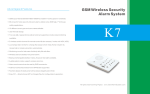Download GSM Gate Opener GSM Remote Switch
Transcript
GSM Gate, Barrier, Shutter, Garage Door and Door opener Open gate or garage door with a FREE call from your mobile phone! Remote switching machines with a FREE call from your mobile phone! GPRS/3G Gate Opener Remote Access Control User Manual Ver 1.5 RTU5025 Series Date Issued: 2015-03-25 All rights reserved GSM GPRS 3G Gate Opener GSM GPRS 3G Remote Switch Table of contents 1. Product details --------------------------------------------------------------------------3 1.1 Features------------------------------------------------------------------------------------------------------- 3 1.2 Specifications------------------------------------------------------------------------------------------- 3 1.3 Dimensions---------------------------------------------------------------------------------------------- 3 1.4 Standard Packing List and Model Tabel----------------------------------------------------------------------4 1.5 Applications---------------------------------------------------------------------------------- --------4 2. 3. 4. 5. Safety Directions -----------------------------------------------------------------------4 Diagram -----------------------------------------------------------------------------------5 Typical Wiring Connection------------------------------------------------------------6 Setting by PC software----------------------------------------------------------------7 5.1 Basic Settings-------------------------------------------------------------------------------------------------------7 5.2 Authorized number list managerment------------------------------------------------------------------------8 5.3 Historical data----------------------------------------------------------------------------------------------------------8 6. Setting/Operating by SMS commands --------------------------------------------9 6.1 Change password --------------- -------------------- -------------------------------------------- 10 6.2 Authorized number managerment--------------------------------------------------------------- 10 6.3 Relay control parameters--------------------------------------------------------------------------11 6.4 Digital Input parameters----------------------------------------------------------------------------------12 6.5 Self-check auto report/inquiry status/historical data/IMEI code and firmware version -----13 6.6 Data function------------------------------------------------------------------------------------------ 14 7. Important information ----------------------------------------------------------------15 8. Maintenance----------------------------------------------------------------------------15 9. Warranty --------------------------------------------------------------------------------15 10. Authorized users list paper-------------------------------------------------------------16 This handbook has been designed as a guide to the installation and operation of RTU5025 Gate Opener. Statements contained in the handbook are general guidelines only and in no way are designed to supersede the instructions contained with other products. We recommend that the advice of a registered electrician be sought before any Installation work commences. Caution! Please read this user manual carefully before install/operate the Gate Opener,basic electronic acknowledges required. _________________________________________________________________________________________ Page 2 of 16 Ver 1.5 File No.:RTU5025103 GSM GPRS 3G Gate Opener GSM GPRS 3G Remote Switch 1. Product details The RTU5025 is an upgraded version of famous RTU5015 gate opener, a very simple device which can be used for remote control swing or sliding gates and doors or switching devices with authorized access management(Caller-ID),well used on door access, gate control, remote switching, or car parking systems. Actually the RTU5025 can be used in places which require to turn ON/OFF your system, machines, equipments remotely with a FREE phone call from your mobile or fixed line telephone. PC software for programming via USB,remote server system over TCP/IP supported*,users can easily download the access historical data anywhere anytime. 1.1 Features: Advantages GSM or 3G band,distribute worldwide applications; Up to 999 authorized phone numbers can be configured at the specified time for access control; No call charges.Reject calls from authorized number then carries out the turn ON/OFF action on the first 'ring'; Secure – Using Caller-ID for verification, unknown phone calls are ignored; SMS confirmation of relay actions(door open) to the owner or authorized caller number. No need remote control or keys for different users; Up to 1,000 events log,download the operation historical dat by USB or over GPRS; Multiple applications. (gates, bollards, barriers, garage doors, shutters and access doors or machines); Digital Inputs One Digital input for motion sensor or other sensors to protect your door and windows,SMS alert to owner immediately when triggered; One Digital input special for secure door and automatically armed when door closed, SMS alert to owner immediately when door opened illegally. Setting SMS command or PC Software programming; Operate from anywhere anytime, no distance limitation; 1.2 Specifications GSM Frequency 3G Band Quad-band 850/900/1800/1900MHz 900/2100MHz default 850/1900MHz optional* Digita Input 2 NC/NO dry contact Digital Output 1 Relay, 3A/240VAC Siren Output DC Power supply Power consumption SIM Card Antenna Temperature range 1.3 Dimensions 12VDC/1A 9~24VDC/2A 12V input Max. 50mA/Average 25mA Supporting 3V SIM Card 50 Ω SMA Antenna interface -20~+60 °C Humidity range Relative humidity 90% Backup battery 3.7V/900mAH Exterior dimension Net Weight W130mm*D74mm*H27mm 260 g _________________________________________________________________________________________ Page 3 of 16 Ver 1.5 File No.:RTU5025103 GSM GPRS 3G Gate Opener GSM GPRS 3G Remote Switch 1.4. Standard Packing List Gate Opener * 1 Antenna * 1 AC/DC Power adaptor *1, User Manual & PC Software CD x1 Packing size: 19*14*6 cm Gross Weight: 0.75kg Order Table: RTU5025: GSM 850/900/1800/1900MHz RTU5025W: 2G: GSM900/1800MHz, 3G WCDMA : 900/2100MHz UMTS ; RTU5025C: 2G: GSM850/900/1800/1900MHz, 3G: 850/1900MHz UMTS. Optional Accessories: Door contact sensor, Motion detector, Temperature sensor, Infrared Beam Fence, Vibration sensor, Siren. and others. 1.5 Applications: Remote open/close swing/sliding gates, doors, shutters, garage doors,locks with a free call! Intrusion security alarm,remote ON/OFF motors, lights, pumps,generators,valves and machines. Residential: Door,gate,garage access control, electronic fan,microwave,air-conditioner control. Industry: Remote switch equipment, for example: street lights, solar power, motor, inverter, PLC, pumps, fans, etc. Agriculture: Remote control pumps, etc. Business: Remote control electronic boxes,bright billboards,LED signs,etc. 2.Safety Directions Safe Startup Do not use Gate Opener when using GSM equipment is prohibited or might bring disturbance or danger. Interference All wireless equipment might interfere network signals of Gate Opener and influence its performance. Avoid Use at Gas Station Do not use Gate Opener at a gas station. Power off Gate Opener when it near fuels or chemicals. Power it off near Blasting Places Please follow relevant restrictive regulations. Avoid using the device in blasting places. Reasonable Use Please install the product at suitable places as described in the product documentation. Avoid signal shielded by covering the mainframe. Use Qualified Maintenance Service Maintenance can be carried out only by qualified maintainer. _________________________________________________________________________________________ Page 4 of 16 Ver 1.5 File No.:RTU5025103 GSM GPRS 3G Gate Opener GSM GPRS 3G Remote Switch 3. Diagram INDICATORS Power ON: AC/DC power supply is ON. Alarm Flash quickly: Alarm occurance. Relay ON: Relay closed(ON). Flash per 1 second(quickly): registering to cellular network. II II Flash per 2 seonds: Normal status. OFF: can’t connect to SIM card or unregistered to the cellular network Connection Terminals + Power supply input,Positive wire(Red). Power _ Digital Power supply input,Negative wire(Black). Door Status DIN1,Connect to the door lock’s contact points(if have) or door contact sensor,voltage free(dry contact) ports. Input DIN/GND NO Relay Output COM NC DIN2,Connect to sensor/detectors, voltage free(dry contact) ports. Normally Open port Common port Normally Close port + 12V DC + output,connect to siren’s Positive wire. _ GND, connect to siren’s Negative wire. Siren USB Connect to PC for configuration and reading the historical data. ANT Connect to GSM/3G antenna. _________________________________________________________________________________________ Page 5 of 16 Ver 1.5 File No.:RTU5025103 GSM GPRS 3G Gate Opener GSM GPRS 3G Remote Switch 4. Typical wiring connection: 1. RTU5025 for Gate opener: Connect the door sensor to DIN1 for door status detection, and siren for alarm sound,the lock switched ON/OFF by phone call,power gain from the same AC/DC adaptor. 2. RTU5025 for remote switching pump: Connect the water level sensor to DIN2 for level detection, and siren for alarm sound,the pump switched ON/OFF by phone call. Pump’s power gain from the grid/electrocity. _________________________________________________________________________________________ Page 6 of 16 Ver 1.5 File No.:RTU5025103 GSM GPRS 3G Gate Opener GSM GPRS 3G Remote Switch 5. Setting by PC software instructions (recommend): 1) Open the unit's back side cover and insert the SIM card. 2) Connect the unit's power supply. 3) Send SMS command pwdTELphone number of the RTU5025# to RTU5025 for adjust the time. for example:1234TEL001911#, this step is MUST. 4) Connect the RTU5025 to computer by USB cable. 5) On compurter’s desktop,right click "My Computer" >>> "Property" >>>"Hardware" >>"Device Manager". 6) Find "Ports (COM & LPT)",check the port number of "Silicon Labs CP210x USBto UART Bridge", for example:COM3. (Search on Google and download the CP210x USB driver for your OS.) 7) Run this configurate software,select the COM Port number,for example:COM3.click"Open",the downside "COM Port" status indicates to Green,connection successful. 8) Click "Log in",default password is 1234. Fill the new password if you had changed before. 9) Click "Read Settings". Configurate the parameters as per you need. 10) Click "Save Settings". 11) After finished the configuration,disconnect the USB cable,restart the unit for enter to working status. 1) Basic settings Read Settings: Read the basic parameter settings from RTU5025 to PC software. Save Settings: Save the basic parameter settings to the RTU5025. Import profile: Import .xls profile, this can use for a number of RTU5025 with similar settings. Export profile: Export the parameter settings as .xls format to the PC,under the /configuration folder. _________________________________________________________________________________________ Page 7 of 16 Ver 1.5 File No.:RTU5025103 GSM GPRS 3G Gate Opener GSM GPRS 3G Remote Switch 2) Edit Authorized Number List Read: Read the authorized number list from RTU5025 to the PC software. Save: Save the authorized number list to RTU5025. Import .xls: Import authorized number list (.xls format) profile from PC folder to the software. Export .xls: Export the authorized number list (.xls format) to the PC,under the /configuration folder. Export .csv: Export the authorized number list (.csv format) to the PC,under the /configuration folder. All Always: Select all the numbers as “Always can call in to the RTU5025 for access control”. Delete all: Delete all the numbers on the list, after click this button, then click “Save” button, all the numbers on the RTU5025 will be deleted(Caution to use!). 3) Historical Data Read data: Read all historical data from RTU5025 to PC software. Filter: Filter data from the Start-End time. Export .xls: Export the historical data (.xls format) to the PC,under the /configuration folder. Export .csv: Export the historical data (.csv format) to the PC,under the /configuration folder. Deleta all: Click this button will deleta/earse all of the historical data on the RTU5025 (Caution to use!) _________________________________________________________________________________________ Page 8 of 16 Ver 1.5 File No.:RTU5025103 GSM GPRS 3G Gate Opener GSM GPRS 3G Remote Switch 6. Setting by SMS commands(not recommend,for remote setting only) Notice: 1. The default Password is 1234. 2. You can program the RTU5025 with SMS commands using your phone. It is safe to do so because in addition to the fact that other people may not know the number of the SIM inserted in it, we also use a Password that makes it impossible for others who doesn't know it, to access the system by chance, and all the action will be recorded. 3. The relay output will change the close or open status by every call in, please note it. Means the first time call it, it will close the relay to switch on the lock, if the second call in is in the setting time, then the unit will ignore the setting time, and open the relay, to switch off the lock. 4. Remember that commands must be CAPITAL LETTERS. It is AA not aa, EE not Ee etc. Don't add spaces or any other character on the SMS commands. 5. The pwd in the command means the password,like 1234 or 5678 if you changed. 6. If the RTU5025 used for gate access only,all you need to do is to change the default password and add the authorized numbers. 7. If you cannot call to control the RTU5025 or cannot send or receive any SMS message from it.please try to add + in front of the country code or the phone numbers: For example: In China, the country code is 0086The user cell phone number is 13570810254 and has been assigned as the SMS Alert number, the simcard number in the panel is 13512345678. Problem 1: Alarm but the user hasn’t received the SMS Alert. Solution: Please plus the country code while you setup the 13570810254 as SMS Alert number, means setup 008613570810254 instead of the 13570810254. Problem 2: The user number can receive the SMS Alert message from alarm panel, but the alarm panel can not receive the commands from the user number. Solution: Please add country code to the simcard number in the alarm panel. Means send sms commands to 008613512345678 instead of 13512345678. Solution 3: Use mobile phone A to call mobile phone B, the number displayed on B is which you should set as the dial number; Use mobile phone A send SMS to mobile phone B, the number displayed on B is which you should set as the SMS alert number; sometimes you may need to use the 00 to replace the + or use the + to replace the 00 on front of the country code. 8. Export the Authorized number list to .xls/.csv file and keep it for reference in further. 9. Fo security purpose, the RTU5025 will note return any SMS if command error,so please make sure and check the SMS Commands, or add the country code before the telephone number or check the input is in ENGLISH INPUT METHOD and CAPS LOCK. 10. The SMS commands that you will certainly use in the RTU5025 are the following: _________________________________________________________________________________________ Page 9 of 16 Ver 1.5 File No.:RTU5025103 GSM GPRS 3G Gate Opener GSM GPRS 3G Remote Switch 6.0 Start ( this step is MUST): Send pwdTELphone number of the RTU5025# to the RTU5025 for adjust the time. E.g.: 1234TEL00861351015# if the SIM card number inside the RTU5025 is 00861351015. RTU5025 Reply: Set Suces! 6.1 Change Password 1234Pnew password RTU5025 return: “Password changed to“new password”, please remember it carefully.”if sucessfully. E.g.: 1234P6666 for change the new password to 6666. 6.2 Authorized number managerment 6.2.0 Add authorized number: pwdAserial number#authorized number#start time#end time# A:command code. serial number: the authorized number’s position,from 001~999. start time:yy(year)mm(month)dd(day)hh(hour)mm(minute).the start time of this number can call in to control. end time: yy(year)mm(month)dd(day)hh(hour)mm(minute).the end time of this number can call in to control. Without start time and end time means: Always can call in to control. E.g.: 1234A003#123456# to set the phone no.123456 at the 3rd position and always can call in to control. E.g.: 1234A016#123456#1502050800#1502051000# to set the phone number 123456 at the 16th position, this number can call in to control during Feb 5th 8:00a.m.(1502050800) to Feb 5th 10:00a.m.(1502051000). Note: 1. The authorized number means the one who can dial the RTU5025 to control the relay. 2. The Serial Number is the position to store the authorized users, from 001~999. 3. The 1st ~6th position number should be Mobile number because of the alarm message will send to these 6 numbers, and the power failure alarm SMS send to the 1st postion number only. 6.2.1 Inquiry the Authorized number’s position(serial): pwdAserial number# E.g.: 1234A002# to check the number on the 2nd position(serial number2). 6.2.2 Inquiry batch users number pwdALserial number start#serial number end# ! E.g.: 1234AL002#050# to inquiry the authorized numbers from the 2nd to the 50th,RTU5025 return serval SMS with the numbers list(10 numbers on each SMS). 6.2.3 Delete the Authorized Number(or you can overwrite this postion with another number). pwdAserial number## ! E.g.: 1234A002## to delete the 2nd authorized number. _________________________________________________________________________________________ Page 10 of 16 Ver 1.5 File No.:RTU5025103 GSM GPRS 3G Gate Opener GSM GPRS 3G Remote Switch 6.3 Relay Control setting 6.3.1 Allow all numbers can call in to control: pwdALL# 6.3.2 Allow only the authorized numbers can call in to control(Caller-ID for security,default): pwdAUT# 6.3.3 How long time the relay keep close(ON) after phone call in (unit: second) pwdGOTclose time# close time=000~999. Unit:Second close time=000: relay close 0.5 second then open (use the relay as Latch). close time=999: relay will always keep close(ON) after call in untill the next call in. Eg: 1234GOT030# to set relay close 30 seconds(ON) and then open(OFF) after call in. 6.3.4 Who will receive the confirmation SMS when the relay is ON/OFF pwdGONab#content# pwdGOFFab#content# for relay ON, for relay OFF. ab: the ID code of the 1 number(a) and the caller number(b), =0 means disable, =1 means enable. content: confirmation SMS content. st ID code RTU5025 send notify SMS to The 1st number a b 0 0 0 1 1 0 √ 1 1 √ Caller number √ √ Eg: 1234GON11#Door Open# The 1st number & the caller number receive confirmation SMS when relay is ON(door opened). Eg: 1234GOFF00#Door Close# The 1st number & the caller number will not receive confirmation SMS when relay is OFF(door closed).. 6.3.5 No need confirmation SMS when the relay is ON/OFF. pwdGON## pwdGOFF## 6.3.6 Control the relay ON/OFF by SMS command pwdCC Return SMS: Relay ON (or the SMS confirmation content which you modified before) pwdDD Return SMS: Relay OFF(or the SMS confirmation content which you modified before) The relay close timer according to the before setting 6.3.3: pwdGOTclose time# _________________________________________________________________________________________ Page 11 of 16 Ver 1.5 File No.:RTU5025103 GSM GPRS 3G Gate Opener GSM GPRS 3G Remote Switch 6.4 Digital Input. The RTU5025 equips 2 digital inputs. DIN1 special for secure door and automatically armed when door closed, SMS alert send to the 1st~6th positon number immediately when door opened illegally. DIN2 for motion/smoke or other sensors to protect your assets, SMS alert send to the 1st~6th positon number when there have any alarm occurance. On alarming situation,after alert SMS send out,RTU5025 will call the 1st number and next number if there have no answering. 6.4.1 Arm: pwdAA ! Disarm: pwdBB ! 6.4.2 Define the DIN1/ DIN2 type. pwdDIN2NC(NO)# pwdDIN1NC(NO)# ! ! Eg:1234DIN2NO# ,define the DIN2 as NO(Normally Open) type. 6.4.3 Modify the Alert SMS content when inputs alarm(Max. 32 characters). pwdM1(2)#sms conenton# # E.g.: 1234M2#Window open alarm!# Modify the DIN2 alert SMS content to “Window open alarm!” DIN1 default alert SMS content: Door opened illegally. DIN2 default alert SMS content: DIN2 Alarm. 6.4.4 Inquiry the NC/NO type and Alert SMS content of DIN1(2). pwdMQ# ! 6.4.5 Digital alarm conditions. The DIN1/DIN2 will trigger an alarm only under the below two coditions RTU5025 under the Armed Mode 10mins after the last call in from the authorized numbers. (10mins default,users can modify the time period by SMS command: pwdDxxx# xxx=000~999, unit:minute ! xxx=000: RTU5025 will always disarm untill arm by SMS command. _________________________________________________________________________________________ Page 12 of 16 Ver 1.5 File No.:RTU5025103 GSM GPRS 3G Gate Opener GSM GPRS 3G Remote Switch 6.5 Others: 6.5.1 Power failure alarm (unit:minute) pwdACxxx# xxx=000~999 xxx=000: power failure alarm SMS to the 1st number once the AC/DC power supply lost. xxx=999: default, no power failure alarm SMS to be send. 6.5.2 Self-check auto report SMS to the 1st number. (unit:hour) pwdT#xxx# xxx=000~999 xxx=000, default,no self-check auto report. Auto report SMS including: Arm/Disarm Status; DIN1/2 status; Relay status; GSM signal value(full is 31,cellular signal weak if lower than 14) AC/DC power supply status. Inquiry the self-check and auto-report time pwdT# 6.5.3 Inquiry current status pwdEE 6.5.4 Inquiry the historical data through SMS pwdL#yymmdd#yymmdd# Eg: 1234L#150101#150105# to inquiry the historical data from Janurary 1 to Janurary 5,2015. 6.5.5 Inquiry the GSM modules’ IMEI code and firmware version pwdIMEI# 6.5.6 RESET the password Press and hold the RESET button(closed to the SIM card holder), then power ON,after 6 seconds later, the RTU5025 will restart,then release the RESET button. This operation will reset the password to default 1234 only, other parameters reset must be reset by PC software. 6.5.7 Device ID RTU5025 will create an ID according to the SIM Card number(the last of 8 digits). _________________________________________________________________________________________ Page 13 of 16 Ver 1.5 File No.:RTU5025103 GSM GPRS 3G Gate Opener GSM GPRS 3G Remote Switch 6.6 Data function: GPRS/UMTS/HSDPA Parameters RTU5025 can send historical data to remote Central Management System(CMS) server software over mobile network TCP/IP,users have to build their own remote server system according to the RTU5025 data protocol.---The CMS software can be server based($500~$800usd) or web based(~12,000usd),due to the high cost, this function for customer who purchased more than 100pcs RTU5025 only,for small project we suggest client using PC software to configurate or read historical data via USB cable or SMS. 6.6.1 Enable data function pwdGPRSON Disable data function pwd+GPRSOFF 6.6.2 APN(call your mobile operator to ask the Access Point Name, private APN supported) pwdG#apn name*user*password# Eg: 1234Geverywhere*eesecure*secure# (the example “APN name:everywhere, user: eescure, password: secure” supported by Orange UK) 6.6.3 CMS Server IP address(or DNS/DDNS) and server port pwdIPserver IP address or DNS/DDNS name*server port# Eg: 1234IP175.164.49.20*4006# When data connection failure or parameters setting wrong,RTU5025 send SMS to the 1st number: GPRS connect failure. 5.6.5 Data upload to CMS interval time: pwdGONxxxx# xxxx=0000~9999, (unit:minute) xxxx=0000, data function always on,RTU5025 can receive and send data over GRPS/UMTS/HSDPA. xxxx=9999, default,disable data upload function. _________________________________________________________________________________________ Page 14 of 16 Ver 1.5 File No.:RTU5025103 GSM GPRS 3G Gate Opener GSM GPRS 3G Remote Switch 7. Important information 1) 2) 3) 4) Please read the User Manual carefully before you install and control the RTU5025. Install the RTU5025 in a hidden place. Avoid getting water into the RTU5025. Have a secure connection to the main power supply. 8. Maintenance 1) In case of failure, please contact the distributor or manufacturer. 2) If the RTU5025 works but fail to send SMS texts, switch the power off and on again after one minute. Test it after few minutes later,or ensure and check the settings are correct and the cellular signal strong enough. 3) If the RTU5025 works well with sensors but cannot send SMS texts, please change a SIM Card from another Mobile Operator’s, and then testing again. 4) Please contact the distributor or manufacturer if the problem can’t solved. 9. Warranty 1) The RTU5025 is warranted to be free of defects in material and workmanship for one year from the date of purchase. 2) This warranty does not extend to any defect, malfunction or failure caused by abuse or misuse by the Operating Instructions. In no event shall the manufacturer be liable for any alarm system altered by purchasers. The End! Any questions please help to contact us feel free. _________________________________________________________________________________________ Page 15 of 16 Ver 1.5 File No.:RTU5025103 GSM GPRS 3G Gate Opener GSM GPRS 3G Remote Switch 10. Authorized users list (print this page and fill in for record) Position User Phone number User Name Always Specific time access 1 2 3 4 5 6 … … 200 _________________________________________________________________________________________ Page 16 of 16 Ver 1.5 File No.:RTU5025103