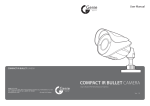Download 628 kB 2nd Aug 2013 SDI05 Manual
Transcript
MODEL: SDI05 Single Channel Composite to HD-SDI Converter User Manual Precautions and Safety Guidelines Please read this user manual thoroughly prior to using this product • Do not install the product in places having extremely low or high temperature conditions, those exposed to rain, snow, or high humidity, places containing or exposed to oil and gas, or exposed to vibration, shock, direct sunlight or exposed to outdoor weather conditions. Places exposed to radio waves (RF) or near to power lines. They may cause low performance or a product malfunction. • Do not disassemble the product or insert foreign objects. • The unit may pose an electrical shock hazard. Take care not to get an electric shock while using the device. • Only use safety approved power supply units with electromagnetic compatibility. • Do not use and/or connect any devices inappropriate to the unit. It may cause a product malfunction or fire. • Use this product only in the temperature range -10°C to +50°C. • Prior to turning on the device, check the condition of the data cable insulation connected to external devices. • Before installing the product, or applying power, check its voltage rating. • Do not subject the product to physical shocks. • Do not use the device if smoke or a burning smell is being produced. It may cause a fire. If any smoke or a burning smell is produced, immediately turn the unit off and remove the power cable. Contact your distributor and get the product checked. • If the power does not turn ON, make sure the power cable is correctly connected. • If the device does not work properly, please contact your distributor. Single Channel Composite to HD-SDI Converter 3 Introduction Overview A Single Channel Composite to HD-SDI Converter which receives one analogue video signal, converts it to a HD-SDI signal and then outputs the HD-SDI signal; after up-scaling the resolution. Features • Converts 1x SD to 1x HD-SDI signal and up-scales the resolution. • Possible to transmit up to 150m (using RG-6) when the output resolution is set to 1280x720 p50,p60/1920x1080i50, i60, p25, p30, p50 and up to 100m for 1920 x1080p60. • Transmission distance can be extended using a HD-SDI repeater. • Video Output Resolution can be selected by the installer (1280x720 p50,p60/ 1920x1080i50, i60, p25, p30, p50, p60). • Easy installation with various applications. • HD-SDI DVR’s can be used with analogue cameras (hybrid connection). Applications When analogue cameras need to connected to a HD-SDI System (hybrid solution). Components The following components are included in the package. Single Channel SD TO HD-SDI Converter 4 Adapter Single Channel Composite to HD-SDI Converter User Manual Product Parts & Peripheral Device Connection 1 4 2 5 3 1 CVBS IN: Connect to the analogue camera or CVBS video signal. 2 POWER LED: LED ON when power is ON. 3 POWER INPUT: DC12V Input. 4 HD-SDI OUT: Connect to HD Monitor or other equipment with a HD-SDI input. 5 DIP SWITCH: To set the HD-SDI Output resolution and Aspect Ratio. Output Resolution Setup The Dip switch position is up for ON and down for OFF. #1 #2 #3 OFF OFF OFF ON OFF OFF Output Resolution Use Switch 1,2 and 3 to set the HD-SDI output resolution. 1280 x 720p60 1280 x 720p50 OFF ON OFF 1920 x 1080i60 ON ON OFF 1920 x 1080i50 OFF OFF ON 1920 x 1080p30 ON OFF ON 1920 x 1080p25 OFF ON ON 1920 x 1080p60 ON ON ON 1920 x 1080p50 Use Switch 4 to set the Aspect Ratio as either 16:9 or 4:3 Single Channel Composite to HD-SDI Converter 5 Specification Single Channel SD TO HD-SDI Converter VIDEO INPUT OUTPUT CVBS HD-SDI (1 CH) Power Input Power Consumption Temperature/Humidity Transmission Distance (Using cables for HD-SDI) Screen Format Material / Weight Dimensions 75Ω, 1Vp-p (BNC) 1280x720 (p50, p60) 1920x1080 (i50, i60, p25, p30, p50, p60) 2-Pin Terminal Block, DC12V 500mA DC12V/140mA -10℃ ~ +40℃ / 0 ~ 80% 1920x1080, 60P: Max. 120m 1920x1080, 30p, 60i: Max. 150m 4:3 Mode 16:9 Mode Aluminium / 100g 76(W) x42(H) x 24(D)mm Connection Diagrams Composite to HD-SDI Composite to HD-SDI Converter linked to HDMI Converter (Max.150m/RG-6) 6 Single Channel Composite to HD-SDI Converter Composite to HD-SDI with HD-SDI Repeater (Max. 300m/RG-6) Single Channel Composite to HD-SDI Converter 7 GENIE CCTV LTD. CCTV House, City Park, Watchmead, Welwyn Garden City, Hertfordshire, AL7 ILT Tel: +44 (0) 1707 330541 Fax: +44 (0) 1707 330543 www.geniecctv.com Edition. GN-March 2013