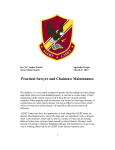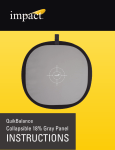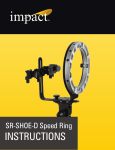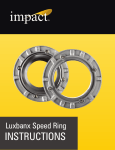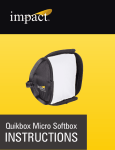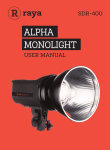Download User Manual - B&H Photo Video Digital Cameras, Photography
Transcript
VC-500WL Monolight INSTRUCTIONS Introduction Thank you for choosing the Impact VC-500WL Digital Monolight. This professional-grade studio lighting unit has a user-replaceable 250W halogen modeling light, 500 w/s flash tube, and a lightningfast 1.5 second recycle time. The monolight is constructed with a durable housing, intelligent adaptive thermal control, and CMOS chip circuitry. The powerful VC-500WL also has an integrated 2.4 GHz, 16-channel wireless radio receiver. When partnered with the matching transmitter (available in the VC-500WL kit), the user has the ability to trigger the monolight from a distance of 328´ (100 m). Paired with the unit’s integrated group functions, the user can arrange and digitally segment each of their remote devices as needed. Additionally, the flash’s seven optical slave modes enable the device to communicate with your on-camera master flashes, seamlessly triggering after up to five preflashes. This fan-cooled monolight is constructed with an adaptive S-mount, which makes it available for pairing with any other S-mount reflector or light modifier. Additionally, the standard 5/8˝ stand mount has a built-in umbrella mount, expanding the number of addon options available for the unit. 2 Features • • • • • • • • Fast recycle time and flash duration Integrated 2.4 GHz wireless receiver 250-watt, user-replaceable halogen modeling light Adaptive thermal control CMOS chip circuitry Compatible with Bowens mount (S-mount) accessories Low 5V trigger voltage Quiet fan cooling Box Contents • • • • • • • • • • Impact VC-500WL Monolight Reflector AC cord Sync cord 250W modeling lamp 500W flash tube Protective cover Wireless transmitter with sync cord (kits only) User manual One-Year Limited Warranty 3 Precautions ⚠⚡ Please read and follow these instructions and keep this manual in a safe place. 4 • DANGER: high-voltage parts inside. • There are no serviceable parts inside the unit. Only qualified service engineers should access the inside of the casing. • If the flash tube or modeling light becomes cracked or damaged in any way, replace immediately. • Keep this product away from water and any flammable gases or liquids. • Use only the correct, recommended voltage. • Avoid rapid, high-power flashing. • Excessive heat shortens the life span of flash tubes, modeling lamps, and internal components. • If not used for two months, turn the unit on for 30 minutes and fire the flash several times to charge the capacitors. • Always remove the protective cap before plugging in or powering on the unit. • Never operate the flash with the protective cap on. • Make sure this product is powered off when plugging it into a power source. • Turn off the power and unplug the power cord from the unit and wall when the monolight is not in use. • Always remove the modeling lamp and attach the protective cap when transporting the unit. • Do not attempt to disassemble or repair this product. There are components inside that can produce a hazardous electric shock. • Handle this product with care. • Do not stare at the lights when they are powered on. • Clean this product with only a soft, dry cloth. • Always wear cotton gloves when handling the flashtube. • Keep this product away from children. • Make sure everything is secure before proceeding. • Make sure that this product is intact and that there are no missing parts before use. • All photos are for illustrative purposes only. Overview Top Side: 6. Optical sensor Front Side: 1. Monolight 2. Mount release 3. Modeling lamp 4. Reflector 5. Flashtube 2 1 5 4 3 6 5 Overview Back Side: 1. LCD screen 2. Slave mode button 3. Power input jack 4. Fuse bay 5. Modeling lamp output buttons 6. Audio button 7. Test button 8. 9. 10. 11. 12. 13. 14. 6.35 mm sync port Power switch Output adjustment dial Stand mount Stand mount adjustment knobs Umbrella mount Umbrella mount tightening knob 1 2 3 5 6 4 8 14 9 13 12 6 11 10 7 Remote Guide (Kit Only) Top: 1. 2. 3. 4. Left Side: 6. 3.5 mm sync port Up button Down button Test button Group indicators Bottom: 7. Hot-shoe mount 8. Battery compartment 9. Channel DIP switches Right Side: 5. Group selector button 8 4 9 6 5 1 7 2 3 7 6. 7. 8. 9. 10. LCD Screen Guide: 1. Ready beeper indicator 2. Modeling lamp mode 3. Flash indicator 4. Error indicator 5. Flash ready indicator 1 6 1 2 3 4 5 8 Modeling light indicator Slave / Pre-flash indicators Modeling lamp output level Flash power output indicator Power output level 7 2 MODEL FLASH WARN FLASH READY 110V AC 3 8 9 10 Preparing for Use The Impact VC-500WL Monolight includes a pre-installed flash tube and a modeling lamp that's packed separately in the box. Both lights are user-replaceable. Be careful not to touch the flash tube with your bare hands since this could cause damage to it. Please use cotton gloves or a soft, dry cloth when touching or handling the flash tube. The monolight’s modeling lamp is a halogen bulb within a glass sleeve. You may touch this glass without cotton gloves. However, wiping it with a cotton cloth after handling it is recommended. To install the modeling lamp, see Installation and Replacement Guide on page 23. The monolight ships with a protective cap. Always remove the protective cap before plugging in or powering on the unit. To remove the cap, hold down the mount release and turn the cap counterclockwise. Pull the cap from the mount and place it to the side for later use. Attach the narrower end of the reflector by aligning one of its protrusions with a hole in the rim of the monolight. Hold down the mount release, fully insert the reflector, and turn it clockwise. You'll hear it click into place. Let go of the mount release. Mounting Accessories Light Stand Mount The Impact VC-500WL Monolight has a standard 5/8˝ stand mount with tilt and tightening knobs. To mount the monolight on a light stand, place the stand mount onto a compatible 9 stand with a standard 5/8˝ top mount. Turn the tightening knob to secure. Turn the adjustment knob counter-clockwise to adjust the tilt of the monolight. Turn the knob clockwise to secure the monolight in place. Accessory S-mount The VC-500WL Monolight has an S-mount for light-modifying accessories. This can be used with such optional add-ons as speed rings for softboxes. The included umbrella reflector lines up with the unit’s umbrella mount located on the monolight’s stand mount. To use accessories with the monolight’s S-mount, simply align the accessory with the mount and insert. Once inserted, rotate the accessory clockwise to secure. To remove it from the mount, hold down the mount release and reverse the above instructions. Umbrella Mount To mount an umbrella to the monolight, first attach the umbrella reflector dish using the above instructions. Then run the umbrella rod through the dish’s umbrella hole and into the monolight’s umbrella mount. Secure the umbrella using the umbrella tightening knob. 10 Connecting Your Camera to the Monolight The Impact VC-500WL Monolight has two triggering options out of the box – sync cord and wireless connections. Please reference the following instructions to connect your camera to the monolight. Sync Cord The back of your monolight has a 1/4˝ (6.35 mm) sync input, which is used for a wired connection between your camera and the flash unit. Use the following instructions to connect your two devices: 1. Insert the included sync cable’s 1/4˝ (6.35 mm) end into the monolight’s sync cable port. 2. Connect the PC connector end into your camera’s PC socket. If your camera does not have a PC port, an adapter will be required. Wireless (Kit Only) The Impact VC-500WL Monolight has an integrated 2.4 GHz, 16-channel wireless receiver. Using the kit-included transmitter, you can wirelessly trigger your flash unit from up to 328´ (100 m) feet away. Line-of-sight is not required for your monolight to communicate with the transmitter. For instructions on how to operate your monolight with the transmitter attached to the hot-shoe of your camera, see Remote Instructions on page 18. NOTE: You can attach your own wireless triggering system receiver to the VC500WL using the sync port. 11 Powering the Monolight The Impact VC-500WL Monolight is designed to operate with a 100~130V, 50/60 Hz AC power current. Before powering on your monolight, plug the AC cable into the flash’s AC input, then into the wall socket. Press the power switch to turn the unit on. The LCD screen will show all of the current settings except READY . When the monolight is charged, the READY box will appear on the screen. NOTE: Impact recommends charging the monolight for one hour prior to its initial use and after an extended period of inactivity (more than two weeks). If the unit is left unused for an extended period of time, or if the unit has been used predominantly at low-power settings, we recommend that the power be increased to maximum and the unit left switched on (with the modeling lamp OFF) for at least 30 minutes. This will help preserve the life of the capacitors. 12 Flash Settings Setting the Monolight’s Power Output The Impact VC-500WL Monolight’s flashtube has a 6-stop power range, represented by a 1-6 (f-stop) numbered scale on the LED screen. The output adjustment knob changes the monolight output value by 0.1 f-stop. NOTE: Each detent of the output adjustment dial changes the power output by one-tenth of a unit. To increase or decrease the power output of the monolight, turn the adjustment dial on the back of the flash unit. This will adjust both the monolight and modeling lamp (unless the modeling lamp is set to independent mode on or off). For information on adjusting the modeling lamp power output, refer to page 14. When stepping down the power of the flash, the FLASH icon on the LCD screen will blink until the capacitors release the accumulated energy (auto power dump). Setting Power 6.0 Full Power 5.0 1/2 Power 4.0 1/4 Power 3.0 1/8 Power 2.0 1/16 Power 1.0 1/32 Power 13 Setting the Modeling Light Power Output The VC-500WL Monolight has a 250 watt, 60Hz user-replaceable modeling light bulb. The modeling light’s power output is represented by a 1-6 numbered scale, with ten decimal places between them, on the LCD screen. NOTE: Changing the modeling light will be necessary when using with 50Hz current. This monolight has built-in soft-start circuitry, which ensures longer modeling lamp life. When the unit is powered on, this unit starts the monolight at a minimum power output, then raises it incrementally until the desired power output is reached. To activate the modeling lamp, press down and release the output adjustment dial. To increase the modeling light’s power output, press the modeling light output button. To decrease the output, press the modeling light output button. Adjusting the modeling light output with these buttons will only work when the device is set to in independent mode (see next page). 14 The modeling light has two modeling light modes: Proportional: When the model light is activated, the default setting is proportional, as indicated by the and icons on the LCD panel. As you adjust the monolight’s power output (using the output adjustment dial), the modeling light will adjust up or down proportionally. This gives you the general idea where highlights and shadows will fall in relation to the flash power. Independent: To change from the default setting, press the output adjustment dial a second time. The icon will disappear from the LCD screen. Independently control the modeling lamp’s light output by pressing the or modeling light output buttons. NOTE: Each button press changes the power output of the modeling light by one tenth unit. To increase or decrease the numbers displayed on the screen faster, press the adjustment button. Holding down the up or down button Press the output adjustment dial a third time to power off the modeling light. 15 Slave and Pre-Flash Settings The Impact VC-500WL Monolight has seven optical slave/pre-flash modes. You can toggle between them by repeatedly pushing the slave button until the required number is indicated by the light on the right side of the panel. Activate this mode by pressing the slave button once. The 1 icon will appear on the LCD. Press it again to turn it off. The icon will appear on the LCD. To adjust the slave/pre-flash settings, press and hold the Slave button for four seconds. Use the modeling light output buttons to toggle between modes. C0: Using your master flash, release a test exposure. The monolight will automatically memorize the amount of preflashes fired. C1: The monolight will flash when it detects another flash. C2: The monolight will trigger after one preflash. C3: The monolight will trigger after two preflashes. C4: The monolight will trigger after three preflashes. C5: The monolight will trigger after four preflashes. C6: The monolight will trigger after five preflashes. 2 MODEL FLASH FLASH READY 110V AC 16 Special Functions (Kit Transmitter Only) The Impact VC-500WL kit includes a wireless radio transmitter for remote triggering. The transmitter is sold with the monolight kit only. Visit www.impactstudiolighting.com for information on purchasing or replacing a transmitter. Setting Groups on the Monolight This monolight has the ability to be set to one of four groups: GA, GB, GC, or GD. To select a group, press and hold the Slave button for four seconds. Press the Slave button twice. Use the modeling light output buttons to toggle between groups. 2 MODEL FLASH FLASH READY 110V AC Setting Channels on the Monolight The Impact VC-500WL Monolight has an integrated, 2.4 GHz, 16-channel radio receiver. Set your devices to the same channel to trigger them all at the same time. This also aids in avoiding radio interference from other devices in the area. To set the channel, press and hold the Slave button for four seconds. Press the Slave button once. Use the modeling light output buttons to toggle between channels. 2 MODEL FLASH FLASH READY 110V AC 17 Remote Instructions The Impact VC-500WL kit comes with a radio remote (also known as the transmitter) that enables the user to control and trigger the studio flash remotely. Mount the transmitter onto your camera’s hot-shoe port, or connect it using the included 3.5 mm to PC sync cord. To use the remote with the VC-500WL, use the following features: Flashtube Power Output Press the or button on the remote to adjust the power output of the flashtube. Each push of the button will adjust the output in 0.1 increments. Modeling Light Power Output To turn on the modeling light using the remote, press and hold the button for three seconds. Press the or button to adjust the light’s output. Press and hold the button to turn off the monolight. To operate the light in independent mode, you need to set the monolight’s modeling light manually on the unit. Control the modeling light’s output using the above instructions. 18 Channels This studio flash has a 16-channel radio receiver, which can be triggered using the kit-included transmitter. To adjust the channel settings on the remote, first remove the battery compartment door. Set the device to your required channel using the chart below as a guide. NOTE: You must synchronize the channel setting on the monolight and the trigger to wirelessly trigger the flash. Groups The Impact VC-500WL has four groups, used to segment remote devices. To change the group the trigger is transmitting to, press the group selector button until the required group selection corresponds with the correct indicator light. NOTE: You must synchronize the group setting on the monolight and the trigger to wirelessly trigger the flash. Replacing the Battery (CR2032) To install a battery into the wireless trigger, first remove the battery compartment door. Remove the spent battery from the battery holder by holding back the battery securing clasp and pulling the battery out. Insert the new battery under the battery securing clasp, using the correct orientation, and snap the other side into place. Reinstall the battery compartment door to complete the process. 19 Testing the Monolight Press the transmitter’s test button to test-fire the monolight. Preflash Variation Settings The Impact VC-500WL is compatible with nearly all master flash slave units. Different brands use different numbers of pre-flashes before triggering other slave units. To facilitate those differences, this studio flash has two settings that enable the flash to ignore a user-selected timeframe of pre-flashes before being firing. Use these functions when you need to manually control pre-flash, instead of using the “Slave and Pre-Flash Settings” mode. NOTE: As different brands of flashes have different numbers and durations of their pre-flashes, some trial and error may be necessary to obtain your model’s best settings. Time Frame The Time Frame function allows for a variable of 1 to 5 seconds for the studio flash to ignore master pre-flashes. To use this function, refer to the following instructions: 20 1. Press and hold the slave button for 8 seconds. 2. Use the setting. or modeling light output buttons to select your required Setting (t) 1 2 3 4 5 Time (sec) 1 2 3 4 5 NOTE: The default setting of this function is t2, which means the flash will only be triggered after 2 seconds of pre-flashes. When using multiple speedlites with different pre-flash frequencies, this mode will group all the flashes as one before firing. Block Time The Block Time function allows for a variable of 1 to 18 milliseconds for the studio flash to ignore master pre-flashes. In this mode, your monolight will begin to record and learn to recognize your device’s pre-flashes. This is to compensate for the different pre-flash timing between devices. To use this function, refer to the following instructions: Press and hold the slave button for 8 seconds. Press the slave button again. Use the or modeling light output buttons to select your required setting. Value (b) 1 2 3 4 5 6 7 8 9 Time (ms) 2 4 6 8 10 12 14 16 18 NOTE: The default setting on this mode is b5. 21 Other Functions and Protective Features Audio Button This monolight will emit a beep to indicate various alerts and functions of the unit. To turn this function off, press the AUDIO button once. Repeat to reactivate the function. Overheating Protection After a long shooting session at a high power output, the recycling time of the flash will increase automatically until the flash cools to a safe level. Once cooled, it will begin operating as usual. Overvoltage and Overcurrent Protection The flash is protected against unstable voltages. Overcurrent protection is especially useful when using a power generator (gasoline or electric) to power the flash unit. Error Codes In the event of a malfunction, the LCD screen will display a blinking error code. The WARNING icon will also blink. In addition, error codes E2 and E3 have a beep warning. E1: Temperature transducer problem. Turn the unit OFF immediately and contact the retailer. E2: This error code can display after a long shooting session at high output or rapid sequence. Turn OFF the flash unit and allow it to rest for 30 minutes. E3: This error code will display when the internal voltage of the flash is too high. Turn OFF the power immediately. After 5 minutes, turn the flash back on. If the error is still displayed on the LCD screen, turn OFF the monolight and contact Impact Customer Service. 22 Installation and Replacement Guide The Modeling Light The Impact VC-500WL Monolight comes with a 250W, 60Hz halogen model lamp bulb. To remove an old bulb and install a replacement bulb, use the following instructions: 1. Ensure the monolight is powered off and unplugged. 2. Using a cotton glove or soft, dry cloth, carefully unscrew the modeling light bulb. 3. With the cotton glove or soft, dry cloth, pick up the replacement tube. 4. Insert the back end of the bulb into the modeling bulb socket and turn it clockwise until secure. NOTE: The VC-500WL has built-in SSC (Soft Start Circuitry) to ensure longer modeling lamp life. When the modeling lamp is turned on, it will light up at a minimum brightness and slowly reach full power output. This feature prolongs the life of the modeling lamp. 23 The Flash Tube The Impact VC-500WL’s flash tube is user-replaceable. To replace the flash tube, do the following: 24 1. Discharge the flash unit by pressing the test button. 2. Power off the monolight and unplug the power cable from the flash unit and power source. 3. After 30 minutes, remove the modeling lamp and any other accessory connected to the unit. 4. Wearing a pair of cotton gloves or using a soft, dry cloth and holding a pair of needle-nose pliers, carefully unhook the retention spring loop of the flash tube. Make sure it is disengaged from the flash tube. 5. Once it is unhooked, grip the base of the flash tube on each side and carefully pull it from the monolight. 6. Pick up the new flashtube and push its pins into the sockets using firm, even pressure at the base. 7. With needle-nose pliers, hook the retention spring over and above the flash tube. 8. Reinsert the modeling lamp, then attach any accessory to the monolight. Replacing the Fuse The Impact VC-500WL comes with two fuses: one installed and one spare. Both are located within the fuse bay. To remove the fuse housing from the fuse bay and replace the fuse, do the following: 1. Ensure the monolight is powered off and unplugged. 2. Using a flat head screwdriver, lift the fuse housing via the nook found on the flat side of the AC jack. 3. The fuse located within the housing is the one the monolight is using when it is powered on. To replace the fuse, remove it from the box. 4. Replace it with a spare. 5. Reattach the fuse holder to the fuse bay to complete the process. 25 26 Specifications VC-500WL Power Output 500 w/s Guide Number 78 Output Control Range Full to 1/32 in 1/10 increments Recycle Time 110~120V 60Hz 0.2 ~ 1.5 sec Flash Duration 1/800 @ 500 w/s ~1/1200 Flash Ready Indicator Visible or audible confirmation Power Range 6 stops Modeling Lamp E26/27, 250W Max SSC - Soft Start Circuitry Modeling Lamp Control Proportional, Independent, Off Triggering Method 16-channel built-in 2.4 GHz wireless with included 16-channel 2.4 GHz wireless transmitter (kits only), sync cable, test button, slave sensor with red eye feature. Effective Wireless Distance Range 328´ (100 m) Battery Replacement for Transmitter CR2032 3V Color Temperature 5600 ± 100K Flash Tube User-replaceable plug-in tube Trigger Voltage DC 5V Sync Cable Input Phono Plug 1/4˝ (6.35 mm) Length of Included Sync Cord 11´ (3.35 m) Specifications VC-500WL Slave Settings Red-eye reduction, synchronous Integrated Receiver Frequency 2.4 GHz Channels 16 Cooling Fan Yes Touch Pad Controls Yes Auto Power Dump Yes Adapter Thermal Control Yes Housing Material Aluminum casting with textured coating Mount Type S Type Mount with umbrella mount Power Source AC 100~130VAC 50/60Hz Circuit Protection 12.5A Length of Included AC Cord 16´ (4.87 m) Weight 5.45 lbs. (2.47 kg) Dimensions (with protective cap) 16.5˝ × 5˝ × 5˝ (42 × 13 × 13 cm) FCC DISCLAIMER: This device complies with Part 15 of the FCC Rules. Operation is subject to the following two conditions: (1) this device may not cause harmful interference, and (2) this device must accept any interference received, including interference that may cause undesired operation. Made in China 27 One-Year Limited Warranty This IMPACT product is warranted to the original purchaser to be free from defects in materials and workmanship under normal consumer use for a period of one (1) year from the original purchase date or thirty (30) days after replacement, whichever occurs later. The warranty provider’s responsibility with respect to this limited warranty shall be limited solely to repair or replacement, at the provider’s discretion, of any product that fails during normal use of this product in its intended manner and in its intended environment. Inoperability of the product or part(s) shall be determined by the warranty provider. If the product has been discontinued, the warranty provider reserves the right to replace it with a model of equivalent quality and function. This warranty does not cover damage or defect caused by misuse, neglect, accident, alteration, abuse, improper installation or maintenance. EXCEPT AS PROVIDED HEREIN, THE WARRANTY PROVIDER MAKES NEITHER ANY EXPRESS WARRANTIES NOR ANY IMPLIED WARRANTIES, INCLUDING BUT NOT LIMITED TO ANY IMPLIED WARRANTY OF MERCHANTABILITY OR FITNESS FOR A PARTICULAR PURPOSE. This warranty provides you with specific legal rights, and you may also have additional rights that vary from state to state. To obtain warranty coverage, contact the Impact Customer Service Department to obtain a return merchandise authorization (“RMA”) number, and return the defective product to Impact along with the RMA number and proof of purchase. Shipment of the defective product is at the purchaser’s own risk and expense. For more information or to arrange service, visit www.impactstudiolighting.com or call Customer Service at 212-594-2353. Product warranty provided by the Gradus Group. www.gradusgroup.com IMPACT is a registered trademark of the Gradus Group. © 2015 Gradus Group LLC. All Rights Reserved. GG3