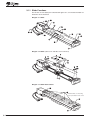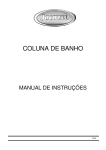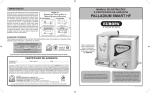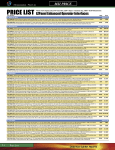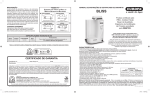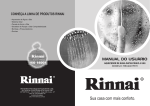Download EZC Series Cylinder
Transcript
HL-0120-3 EZS Series Slider EZC Series Cylinder INSTALLATION MANUAL ORIENTAL MOTOR CO., LTD. Notes to the User ● This product must be handled by qualified personnel with expert knowledge of elec- trical and mechanical engineering. Before using the product, please read Chapter 1, “Safety ”, carefully to ensure correct use. ● This product is designed and manufactured for use as an internal component for general industrial equipment. Do not use the product for any other purpose. Oriental Motor shall not be liable whatsoever for any damage arising from a failure to observe this warning. ● Should you require the inspection or repair of internal parts, please contact the Oriental Motor branch or sales office from which you purchased the product. ● The figures and tables provided in this document are intended to help you understand the content of the text. They should not be construed in any way as guaranteeing the resultant operation. ● Oriental Motor shall not be liable whatsoever for any patent-related problem arising in connection with the use of any information, circuit, equipment or device described in this document. ● The technical specifications are subject to change without prior notice for the purpose of improvement in product performance. ● This document is protected under the applicable copyright laws. No part of this document may be reproduced, stored, changed, duplicated or transmitted digitally (via printing, copying, microfilming or any other manner) without prior written consent from Oriental Motor. ● and are trademarks of Oriental Motor Co., Ltd. ● Other product names and company names are the trademarks or registered trademarks of their respective companies. The products by other manufacturers referred to in this installation manual are mentioned for reference purposes only; their use is not enforced in any way. Oriental Motor shall not be liable whatsoever for the performance of another manufacturer’s product or any problem arising from the use thereof. © Copyright ORIENTAL MOTOR CO., LTD. 2002 Table of Contents Introduction ………………………………………………………… iv Intended Reader of the Manual……………………………… iv Purpose of the Manual ……………………………………… iv Receipt, Storage and Disposal of the Product …………… iv Product Support ……………………………………………… iv Technical Assistance Regarding the Product ……………… iv Structure and Contents of This Manual …………………… v Contents of the Manual ……………………………………… v Rules of Notation ……………………………………………… v i Chapter 1 Safety ………………………………………………… 1-1 1.1 Safety Precautions …………………………………… 1- 1 1.2 Potential Dangers ……………………………………… 1- 1 1.2.1 Electric Shock ………………………………… 1- 1 1.2.2 Electrical Fire …………………………………… 1- 1 1.2.3 Danger Posed by the Machine ……………… 1- 2 1.2.4 Electromagnetic Disturbance ………………… 1- 2 1.3 General Safety Guidelines …………………………… 1- 3 Chapter 2 Unpacking, Inspection and Storage …………………………………… 2 -1 2.1 Unpacking the Slider / Cylinder ……………………… 2- 1 2.2 Explanation of Unit Model …………………………… 2- 2 2.2.1 Slider …………………………………………… 2- 2 2.2.2 Cylinder ………………………………………… 2- 2 2.3 Inspection Procedure ………………………………… 2- 3 2.4 Storing the Slider / Cylinder …………………………… 2- 3 Chapter 3 Slider / Cylinder Overview ……… 3 -1 3.1 Slider …………………………………………………… 3- 1 3.1.1 Slider Functions………………………………… 3- 2 3.2 Cylinder ………………………………………………… 3- 4 3.2.1 Cylinder Functions …………………………… 3- 4 3.3 Operating Requirements ……………………………… 3- 6 3.3.1 Maximum Thrust Force ……………………… 3- 6 3.3.2 Allowable Overhang Length ………………… 3- 6 3.3.3 Maximum Acceleration………………………… 3- 6 3.3.4 Temperature Range and Maximum Load Weight ……………………… 3- 6 EZS Series Slider / EZC Series Cylinder i Chapter 4 Installation ……………………………………… 4-1 4.1 Required Installation Conditions …………………… 4-1 4.2 Installing the Slider …………………………………… 4-1 4.2.1 Installing from the Table Surface …………… 4-2 4.2.2 Installing from the Base Surface …………… 4-3 4.2.3 How to Use the Mounting Reference Surfaces … 4-4 4.2.4 Affixing a Load to the Table ………………… 4-5 4.2.5 Installing the Sensors ………………………… 4-6 4.3 Installing the Cylinder ………………………………… 4-10 4.3.1 Installation Using Cylinder Mounting Holes … 4-10 4.3.2 Installation Using Cylinder Flange (optional) … 4-11 4.3.3 Securing a Load to the Rod ………………… 4-12 4.4 Wiring …………………………………………………… 4-13 4.4.1 Wiring the Cables ……………………………… 4-13 4.4.2 Cable Wiring Length…………………………… 4-13 4.4.3 Protecting the Motor …………………………… 4-13 4.4.4 Emergency Stop ……………………………… 4-13 4.5 Compliance with the EC Directives ………………… 4-14 4.5.1 EMC Directives (89 / 336 / EEC, 92 / 31/ EEC) … 4-14 Chapter 5 Maintenance …………………………………… 5 -1 5.1 Slider …………………………………………………… 5-1 5.1.1 Inspection Items and Timing ………………… 5-1 5.1.2 External Check ………………………………… 5-1 5.1.3 External Cleaning ……………………………… 5-1 5.1.4 Internal Check / Cleaning and Greasing …… 5-2 5.1.5 Re-Tensioning the Stainless Sheet ………… 5-6 5.2 Cylinder ………………………………………………… 5-8 5.2.1 Inspection Items and Timing ………………… 5-8 5.2.2 External Check ………………………………… 5-8 5.2.3 External Cleaning ……………………………… 5-8 5.2.4 Greasing ………………………………………… 5-9 Chapter 6 Repair 6.1 6.2 6.3 6.4 ii ………………………………………………… 6-1 Scope of Warranty Repair …………………………… 6-1 Warranty Period ……………………………………… 6-1 How to Receive Repair ……………………………… 6-1 Repair Following Expiration of the Warranty Period … 6-1 Appendix A Specifications ………………………………… A -1 A.1 Combination List ……………………………………… A-1 A.1.1 Slider …………………………………………… A-1 A.1.2 Cylinder ………………………………………… A-3 A.2 Slider Specifications …………………………………… A-4 A.2.1 Performance Specifications ………………… A-4 A.2.2 General Specifications ………………………… A-6 A.2.3 Speed and Load Weight ……………………… A-6 A.2.4 Allowable Overhang Length ………………… A-6 A.3 Cylinder Specifications………………………………… A-8 A.3.1 Performance Specifications ………………… A-8 A.3.2 General Specifications …………………………A-10 A.3.3 Speed and Thrust Force ………………………A-10 A.3.4 Push Current and Push Force ………………A-10 Appendix B Optional Parts and Accessories B.1 B.2 B.3 B.4 B.5 …………………………………… B -1 Cable Set ……………………………………………… B -1 Stainless Sheet ………………………………………… B -2 Cylinder Flange ………………………………………… B -2 Sensor Set ……………………………………………… B -3 Sensor Cable …………………………………………… B -3 EZS Series Slider / EZC Series Cylinder iii Introduction Please read this “Introduction ” section and familiarize yourself with the key aspects of the manual. This section covers the following: ● Intended reader of the manual ● Purpose of the manual ● Receipt, storage and disposal of the product ● Product support by Oriental Motor ● Rules of notation used in the manual Intended Reader of the Manual This manual is intended for qualified personnel with expert knowledge of electrical and mechanical engineering. Those in charge of the design, installation, wiring, maintenance and troubleshooting of EZS / EZC Series products should read this manual. Purpose of the Manual This manual explains the installation and maintenance procedures for EZS/EZC Series sliders and cylinders. Receipt, Storage and Disposal of the Product The customer should inspect the exterior of the equipment before accepting the product. Check the delivered product by verifying it against the specification on the order sheet. If the product is damaged, please contact the Oriental Motor branch or sales office from which you purchased the product. Leave the product in the packing carton until immediately before installation. If the product is not to be used for an extended period of time, store it in a place that satisfies the following conditions: ● A clean place not subject to excessive humidity or salt ● A place away from direct sunlight ● An ambient temperature of 0°C to +50°C (+32˚F to +122˚F ) (nonfreezing) ● A relative humidity of 85% or below (noncondensing) ● A place not exposed to corrosive gases ● A place not subject to continuous vibration When disposing of the product, treat it as industrial waste. Engage a certified waste-disposal service to carry out the disposal. The product uses nickel-cadmium batteries. Dispose of the used batteries in accordance with local laws and regulations. If you have any questions regarding disposal of the product, please contact any Oriental Motor branch or sales office. Product Support Should you require any of the following services, please contact any Oriental Motor branch or sales office. ● Sales information and assistance for product selection ● Technical support regarding the product ● Warranty repair Technical Assistance Regarding the Product iv Should you require technical assistance from Oriental Motor, please call our Technical Support Line. So that we can promptly respond to your inquiry, please have the product model ready when you call. Introduction Structure and Contents of This Manual This manual serves as a user’s guide for EZS / EZC Series sliders and cylinders. Operating any EZS / EZC Series slider or cylinder requires the controller supplied with the slider/cylinder, as well as the setup of an optional teaching pendant or data editing software and the programming of operating data. Please refer to the following manuals for the EZS / EZC Series, and follow the instructions: ● EZS / EZC Series Slider/Cylinder Installation Manual (this document) ● EZS / EZC Series Controller User Manual This manual explains the installation, wiring, I/O, setting and troubleshooting of the controller. ● EZS / EZC Series Controller Data Setting Manual This manual explains the process of creating operation data, setting parameters and performing troubleshooting using the teaching pendant. ● Teaching Pendant EZT1 User Manual This manual explains the key layout of the teaching pendant. ● Data Editing Software EZED1 This manual explains the installation and operating method of the data editing software. Contents of the Manual Chapter This manual consists of chapters 1 through 6 and appendixes A and B. The table below gives a brief explanation of the content of each chapter and section. The rules of notation, as well as warnings and precautions specific to the sliders / cylinders, are also explained. Description Chapter 1 Safety Read this chapter carefully in order to understand the safety precautions. The information provided in this chapter is designed to ensure safety at the customer’s site and protect the slider/cylinder against damage. Chapter 2 Unpacking, Inspection and Storage This chapter lists the items included in the slider/cylinder package and explains the basic inspection procedure to be performed prior to installation or storage. Chapter 3 Slider/Cylinder Overview This chapter explains the basic functions of the slider/cylinder and requirements regarding their use. Chapter 4 Installation This chapter explains how to install the slider/cylinder in the machine and affix a load and sensors to the slider/cylinder. Chapter 5 Maintenance This chapter explains the minimum maintenance required for the slider/cylinder. Chapter 6 Repair This chapter explains the warranty repair period and scope of repair for the slider/cylinder. Appendix A Specifications This section explains the specifications of the different sliders and cylinders. Appendix B Optional Parts and Accessories This section introduces the optional parts and accessories used with different sliders and cylinders. EZS Series Slider / EZC Series Cylinder v Rules of Notation The following symbols are used throughout this manual to indicate safety warnings, precautions, important notes and tips: Warning Handling the product without observing the instructions that accompany a “Warning” symbol may result in death or serious bodily injury. Caution Handling the product without observing the instructions that accompany a “Caution” symbol may result in bodily injury or property damage. Note These notes appear throughout the manual and describe items that must be observed by the user in certain situations to ensure correct use of the product. Notation The description of text in this manual follows the notation rules specified below: ● A sentence starting with a filled circle provides information, not an operating pro- cedure. ● A sentence starting with a number indicates an operating procedure or a step in a procedure. ● Referenced titles are denoted in italics. ● Slider and cylinder models are sometimes abbreviated by using xx to represent the stroke, such as in “ EZS4-xxM ”. vi Chapter 1 Safety Chapter 1 Safety Read this manual before installing or wiring the slider / cylinder. By reading the manual you can better understand the installation methods and procedures and gain an understanding of how to operate the slider / cylinder both safely and effectively. Always observe the items listed under “General Safety Guidelines ” on p. 1-3. Warnings and precautions specific to the slider / cylinder are explained in connection with the relevant items throughout this manual. 1.1 Safety Precautions The EZS/EZC Series products are designed for use in an electrical system or machine as an internal component. During operation and immediately after the power supply is cut off, the parts continue to operate and remain hot, thus posing a risk of bodily injury or property damage. It is prohibited to start the slider / cylinder ( i.e., to operate the device in accordance with the specified purpose) when the machine does not satisfy any relevant safety standards. The factory safety manager or safety personnel in charge of the applicable machine must ensure that the machine is operated only by qualified personnel who are familiar with the operation of electronic equipment, and thereby prevent injury or damage to the equipment. The term “qualified personnel” refers to persons who have received the necessary training or education and have pertinent experience; who are familiar with the relevant standards, regulations, accident-prevention rules and inspection conditions; who are authorized by the factory safety manager to engage in the necessary activities; and who have the ability to discern and prevent potential dangers. 1.2 Potential Dangers Dangers that may arise in connection with the use of this product are as follows: ● Electric shock ● Electrical fire ● Danger posed by the machine ● Electromagnetic disturbance These dangers must be controlled properly by providing safety design for the machine, adopting specific local regulations, and observing the standard safety guidelines and specific precautionary notes supplemental thereto. This product poses no danger associated with chemical products or radiation. 1.2.1 Electric Shock To prevent electric shock, as the power supply for your EZS/EZC Series product use a DC power supply that passes the necessary tests and provides reinforced insulation on the primary and secondary sides. 1.2.2 Electrical Fire Electrical fire can be avoided by conforming to the general procedures implemented in industrial power-equipment works. It is essential that appropriate qualified personnel conduct the electrical work. Please note that a safe distance must be ensured from the machine in which the slider/cylinder is installed, so that only appropriate qualified personnel can access the slider/cylinder. EZS Series Slider / EZC Series Cylinder 1-1 1.2.3 Danger Posed by the Machine Danger posed by the machine relates to unexpected movement of the slider table or cylinder rod in an uncontrolled situation. If the machine is subject to such an unexpected movement of parts, the slider/cylinder must be electrically disconnected from the controller using an appropriate preventive measure whenever the operating part of the machine is to be accessed by a person. Note that the mounting parts of the slider/cylinder must under all circumstances not be loose. Provide a safety measure external to the controller so that the entire machine will operate safely when an abnormality occurs due to a failure in the slider/cylinder or controller, or due to any other external factor. ● The controller cuts off the motor’s output current and stops the slider/cylinder when its protective function is actuated or upon the occurrence of a CPU error. If the slider/cylinder is equipped with an electromagnetic brake, the electromagnetic brake is actuated in order to produce the necessary holding brake force. Provide a measure on the machine side so that it will operate safely if the slider/cylinder stops. 1.2.4 Electromagnetic Disturbance Appropriate measures must be taken to suppress the EMI ( Electromagnetic Interference ) caused by the slider/cylinder, controller and teaching pendant in the nearby control systems equipment and to address the EMS (Electromagnetic Susceptibility) of the slider/cylinder, controller and teaching pendant. Failure to do so may result in a serious impairment of the machine’s performance. Provide EMC ( Electromagnetic Compatibility ) measures when installing/wiring the product. The safety precautions described above are by no means comprehensive. Please contact Oriental Motor concerning any question or problem you might have. 1-2 Chapter 1 Safety 1.3 General Safety Guidelines This section explains the general safety guidelines applicable to the EZS/EZC Series. Safety information specific to the slider/cylinder is provided in connection with the relevant items throughout the manual. To prevent bodily injury, please observe the following points. Warning ● Be sure that personnel with expert knowledge of elec- trical and mechanical engineering perform the installation, connection, operation, maintenance and troubleshooting. Failure to do so may result in fire, electric shock or injury. ● Always turn off the power supply before connecting or disconnecting the product to/from the machine. Failure to do so may result in electric shock. ● If the controller’s protective function has been actuated, remove the cause and then reconnect the power source. If the slider/cylinder operation is continued without removing the cause, the controller may malfunction and cause injury or equipment damage. ● Always turn off the power supply to the controller before performing maintenance or repair of the machine. Failure to do so may result in injury. ● Do not disassemble or modify the slider/cylinder. When maintaining the slider, do not disassemble parts other than those specified in this manual. Doing so may result in injury. ● When the product is used in a lifting application, choose a type equipped with an electromagnetic brake. Without an electromagnetic brake the slider/cylinder will lose its holding brake force when the power is cut off or upon actuation of the controller’s protective function or emergency stop function. When this happens, the moving part may drop, causing injury or equipment damage. ● Do not use the electromagnetic brake to decelerate, nor use it as a safety brake. The electromagnetic brake is designed to hold the slider/cylinder position. Failure to observe this precaution may result in injury or equipment damage. ● If the product is of the absolute type, perform a returnto-home operation or absolute positioning operation immediately after recovery of the power supply. Failure to do so may result in injury or equipment damage. ● If an incremental positioning operation is performed immediately after recovery of the power supply, the following accidents may occur: ● If the moving part of the slider/cylinder has shifted during the battery backup period due to an external force, the new position of the moving part will be recognized as the origin in the positioning operation and the stopping position will deviate accordingly. EZS Series Slider / EZC Series Cylinder 1-3 Caution ● Do not use the slider/cylinder and controller beyond their specified values. Doing so may result in injury or equipment damage. ● No one should come close to the slider/cylinder beyond the safety distance, except for qualified personnel. To do so may result in injury. ● When transporting the slider/cylinder, do so by holding the body of the slider/cylinder. Holding the slider/cylinder by the cables, table or rod may result in injury. ● Do not supply power to the machine when the slider/cylinder covers are not installed in their specified positions. Doing so may result in electric shock or injury. ● Do not touch the table or rod while the slider/cylinder is in operation. To do so may result in injury. ● Connect the slider/cylinder cables to the appropriate connectors on the controller. Failure to do so may result in equipment damage. ● Precautionary note on emergency stop When the emergency stop button on the teaching pendant is pressed or an EMG input to the controller is detected, the controller cuts off the motor’s output current and stops the motor. If the slider/cylinder is equipped with an electromagnetic brake, the brake is actuated and the position is held. However, if there is no electromagnetic brake, the holding brake force is lost and it may take longer to stop. If the load installed on the table or rod is likely to contact other equipment during this period, provide a safety mechanism on the machine side. Failure to do so may result in injury or equipment damage. ● Precautionary note on static electricity Static electricity may cause the controller to malfunction or sustain damage. Do not touch the controller while the power is being supplied. When adjusting the controller’s axis-number setting switch, brake-release switch, pendant switch or DIP switches while the power supply is active, always use an insulated screwdriver. 1-4 Inspection 2 Unpacking, and Storage Chapter 2 Unpacking, Inspection and Storage Chapter This chapter explains the receiving procedures that must be carried out in order to ensure that the slider/cylinder will function as specified. These procedures include the following: ● Unpacking the EZS/EZC Series slider/cylinder ● Inspecting the slider/cylinder for damage sustained during shipment ● Checking the combination of slider/cylinder and controller ● Storage guidelines for the slider/cylinder 2.1 Unpacking the Slider /Cylinder Each EZS/EZC Series product comes with a slider or cylinder and a controller packed in the same carton. 1. Remove the EZS/EZC Series slider/cylinder from the shipping carton and remove all packing materials from around the product. You may keep the packing materials and shipping carton for storage or shipment of the slider/cylinder at a later time. 2. Check all items in the carton against the packing list. The nameplate on the product indicates the following information: ● ● ● Product model Serial number Manufacture date code Packing list EZS Series ● Slider 1 unit ● Controller 1 unit ● Installation manual 1 copy (this document) ● User manual for controller 1 copy ● Data setting manual for controller 1 copy ● Hexagonal socket-head screw 4 pcs. (M5)∗ ● I / O connector (plug) 1 set ● Power cable 1 pc. ● Battery 1 pc. (absolute type only) ● Battery holder 2 pc. (absolute type only) ∗EZS4 and EZS6 only EZC Series ● Cylinder 1 unit ● Controller 1 unit ● Installation manual 1 copy (this document) ● User manual for controller 1 copy ● Data setting manual for controller 1 copy ● Hexagonal nut 1 pc. ● I / O connector (plug) 1 set ● Power cable 1 pc. ● Battery 1 pc. (absolute type only) ● Battery holder 2 pc. (absolute type only) EZS Series Slider / EZC Series Cylinder 2-1 2.2 Explanation of Unit Model The unit-model codes for the EZS/ EZC Series are shown in figures 2-1 and 2-2. However, a given combination of these numbers and letters does not always provide a valid unit model. Refer to “Combination List ” on p. A-1. 2.2.1 Slider ■ Figure 2-1 Unit Model of Slider EZS4 - 05 M C A EZS3: Maximum transportable mass in the horizontal direction: 5 kg (11 lb.) EZS4: Maximum transportable mass in the horizontal direction: 15 kg (33 lb.) EZS6: Maximum transportable mass in the horizontal direction: 30 kg (66 lb.) Stroke 05: 50 mm (1.97 inch) 10: 100 mm (3.94 inch) 15: 150 mm (5.91 inch) 20: 200 mm (7.87 inch) 25: 250 mm (9.84 inch) 30: 300 mm (11.81 inch) 40: 400 mm (15.75 inch) 50: 500 mm (19.69 inch) Electromagnetic brake None: Without electromagnetic brake M: With electromagnetic brake C: With controller A: Absolute type I: Incremental type 2.2.2 Cylinder ■ Figure 2-2 Unit Model of Cylinder EZC4 - 05 M C A EZC4: Maximum transportable mass in the vertical direction : 4.5 kg (9.9 lb.) EZC6: Maximum transportable mass in the vertical direction : 10 kg (22 lb.) Stroke 05: 50 mm (1.97 inch) 10: 100 mm (3.94 inch) 20: 200 mm (7.87 inch) 30: 300 mm (11.81 inch) Electromagnetic brake None : Without electromagnetic brake M: With electromagnetic brake C: With controller A: Absolute type I: Incremental type 2-2 Chapter 2 Unpacking, Inspection and Storage 2.3 Inspection Procedure It is recommended that you check the following points upon receipt of the product: ● Inspect the slider/cylinder for any physical damage sustained during shipment. ● Check the combination of the slider or cylinder and the controller. ● Check the slider/cylinder operation by conducting an operation test. To check the combination, see “Combination List ” on p. A-1 and check the unit model and corresponding models of individual slider/cylinder and controller. If the product is found to be damaged during the unpacking process, or if the combination is wrong or the slider/cylinder does not operate properly when tested, please contact the Oriental Motor branch or sales office from which you purchased the product. Report problems to Oriental Motor as soon as possible after your receipt of the product. For the warranty period of the slider/cylinder and whether or not the applicable defect qualifies for a warranty repair, see “Repair ” on p. 6-1. 2.4 Storing the Slider / Cylinder Use the product packing materials to wrap the slider/cylinder and put it back into the shipping carton. Store the slider/cylinder in a place that satisfies the following conditions: ● A clean place not subject to excessive humidity or salt ● A place away from direct sunlight ● An ambient temperature of 0°C to +50°C (+32˚F to +122˚F ) (nonfreezing) ● A relative humidity of 85% or below (noncondensing) ● A place not exposed to corrosive gases ● A place not subject to continuous vibration Note The slider and cylinder are pieces of precision equipment. The table, rod and ball screw are particularly vulnerable to damage during storage and installation, so do not subject those parts to excessive force. Further, do not hold the slider/cylinder by the cables, table or rod when transporting it. The accuracy of the product may be reduced if the slider/cylinder is not handled with care. Applying sudden impact or unnecessary force to the slider/cylinder may also result in a damaged bearing or ball screw. EZS Series Slider / EZC Series Cylinder 2-3 2-4 3 Slider / Cylinder Overview Chapter 3 Slider / Cylinder Overview Chapter This chapter explains the basic slider/cylinder functions and operating requirements that must be understood and observed in order to ensure correct use of the slider/cylinder. 3.1 Slider The EZS Series slider is a ball-screw-drive type slider that uses a stepping motor with an encoder as its power unit. The resolution of the slider table is 0.015 mm (0.0006 inch), and the table moves 12 mm (0.47 inch) per revolution of the motor. The encoder constantly feeds back the table position to the controller. The controller monitors the encoder signal and controls the motor so as to prevent any deviation in the table position. There are two controller types: the incremental type and absolute type. If your controller is of the incremental type, return the table to the home position after power is input. The slider’s limit stroke range is set by the controller’s softlimits. The motor stops once the set softlimits are exceeded. The encoder has a built-in temperature sensor to prevent damage to the encoder or motor due to an abnormal increase in motor temperature. Since the allowable temperature of the encoder is lower than that of the motor, the temperature inside the encoder is detected. Sliders equipped with electromagnetic brakes are available to provide a holding brake function. The electromagnetic brake is released when the power is supplied to the controller, and is actuated (producing a holding brake force) when an EMG input is detected or a protective function is actuated. EZS Series Slider / EZC Series Cylinder 3-1 3.1.1 Slider Functions The function of each slider part is illustrated in figures 3-1, 3-2 and 3-3 and Table 3-1. Illustration shows the EZS4. ■ Figure 3-1 Slider 14 1 11 6 7 8 2 3 9 4 11 14 8 17 5 ■ Figure 3-2 Slider ( table cover and side covers removed ) 13 12 10 ■ Figure 3-3 Slider Base Surface 18 15 ∗ With the EZS3, one mounting hole is provided at each center. 16 18 3-2 Chapter 3 Slider / Cylinder Overview ■ Table 3-1 Slider Functions No. Name Function 1 Power unit Houses a stepping motor with encoder or a stepping motor with encoder and electromagnetic brake. 2 Motor cable A cable of 7.2 mm (0.28 inch) in outer diameter and 250 mm (9.84 inch) in length. The connector (plug) on the cable end connects to the controller. 3 Encoder cable A cable of 7.7 mm (0.30 inch) in outer diameter and 250 mm (9.84 inch) in length. The connector (plug) on the cable end connects to the controller. 4 Bracket 5 Flange 6 Side cover A sensor set (optional) can be installed. 7 Top cover A protective cover for the table. 8 Load mounting holes Used to install a load onto the table. The applicable thread sizes are shown in Table 3-2. ■ Table 3-2 Thread Size Slider EZS3 EZS4 EZS6 Thread size 4-M4 P0.7 tap hole 4-M5 P0.8 tap hole 9 Stainless sheet A protective cover for the mechanical part of the slider. Re-tension the sheet if slack is observed after operation. 10 Table Has a resolution of 0.015 mm (0.0006 inch) and moves 12 mm (0.47 inch) per revolution of the motor. 11 Sheet retainer Secures the stainless sheet. 12 Sheet holder Lifts and holds the stainless sheet in order to assist with table movement. 13 Coil spring Supports the sheet holder and assists with table movement. 14 ∗ Mounting hole [4-ø5.5 mm (ø0.22 inch) ] Through-holes used to install the slider from the table side. 15 Mounting hole Tap holes used to install the slider from the base side. The number of holes varies, depending on the stroke. The applicable thread sizes are shown in Table 3-3. ■ Table 3-3 Thread Size Slider Thread size EZS3 M4 P0.7 tap hole EZS4 EZS6 M5 P0.8 tap hole 16 Base The slider installation surface. 17 Positioning pinhole These holes help maintain positional repeatability when the work must be removed and then installed again for the purpose of maintenance, etc. 18 Mounting reference surface These surfaces help maintain positional repeatability when the slider must be removed and then installed again for the purpose of maintenance, etc. ∗ EZS4 and EZS6 only EZS Series Slider / EZC Series Cylinder 3-3 3.2 Cylinder The EZC Series cylinder is a ball-screw-drive type cylinder that uses a stepping motor with an encoder as its power unit. The resolution of the cylinder rod is 0.015 mm (0.0006 inch), and the rod moves 12 mm (0.47 inch) per revolution of the motor. The encoder constantly feeds back the rod position to the controller. The controller monitors the encoder signal and controls the motor so as to prevent any deviation in the rod position. There are two controller types: the incremental type and absolute type. If your controller is of the incremental type, return the rod to the home position after power is input. The cylinder’s limit stroke range is set by the controller’s softlimits. The motor stops once the set softlimits are exceeded. The encoder has a built-in temperature sensor to prevent damage to the encoder or motor due to an abnormal increase in motor temperature. Since the allowable temperature of the encoder is lower than that of the motor, the temperature inside the encoder is detected. Cylinders equipped with electromagnetic brakes are available to provide a holding brake function. The electromagnetic brake is released when the power is supplied to the controller, and is actuated (producing a holding brake force) when an EMG input is detected or a protective function is actuated. The cylinder can be used for a push-motion operation, in which the load is pushed with a fixed thrust force. In this mode, the load is pushed continuously for the distance set by the push distance. 3.2.1 Cylinder Functions The function of each cylinder part is illustrated in figures 3-4 and 3-5 and Table 3-3. 1 ■ Figure 3-4 Cylinder 2 3 8 7 4 ■ Figure Figure 3-5 Detail View of Rod 4 6 5 3-4 Pilot section Chapter 3 Slider / Cylinder Overview ■ Table 3-4 Cylinder Functions No. Name Function 1 Power unit Houses a stepping motor with encoder or a stepping motor with encoder and electromagnetic brake. 2 Motor cable A cabtyre cable of 7.2 mm (0.28 inch) in outer diameter and 250 mm (9.84 inch) in length. The connector (plug) on the cable end connects to the controller. 3 Encoder cable A cabtyre cable of 7.7 mm (0.30 inch) in outer diameter and 250 mm (9.84 inch) in length. The connector (plug) on the cable end connects to the controller. 4 Rod The moving part of the cylinder. The rod has a resolution of 0.015 mm (0.0006 inch) and moves 12 mm (0.47 inch) per revolution of the motor. 5 Male screw 6 Wrench point 7 Flange Used to install a load onto the rod. The applicable thread sizes are shown in Table 3-5. ■ Table 3-5 Thread Size Cylinder Thread size EZC4 M14 EZC6 M18 When affixing the load to the rod, apply a wrench to this area to prevent turning torque from being applied to the rod. The cylinder installation surface. Pilot sections of the dimensions shown in Table 3-6 are provided as guides for engagement. ■ Table 3-6 Dimensions of Pilot Section Cylinder 8 Mounting hole Outer diameter [mm (inch)] Height [mm (inch)] ( ) 2 (0.08) ( ) 2 (0.08) EZC4 +0.0024 35 +0.061 +0.034 1.378 +0.0013 EZC6 +0.0027 48 +0.069 +0.034 1.890 +0.0013 Tapped holes used to install the cylinder from the rod side. Install an optional cylinder flange when installing the cylinder from the side opposite the rod. The applicable thread sizes are shown in Table 3-7. ■ Table 3-7 Thread Size Cylinder Thread size EZS4 4-M5 P0.8 tap hole EZS6 4-M6 P1 tap hole EZS Series Slider / EZC Series Cylinder 3-5 3.3 Operating Requirements 3.3.1 Maximum Thrust Force Operate the slider/cylinder so that the sum of the load thrust force and external force does not exceed the maximum thrust force. The slider/cylinder may be damaged if operated under a load exceeding the maximum thrust force, or when the table or rod remains locked for a prolonged period. 3.3.2 Allowable Overhang Length Operate the slider within the allowable overhang length. The slider’s service life may be reduced if the slider is operated continuously at an overhang exceeding the allowable value. Use a linear guide or similar mechanism to prevent loads other than those in the axial direction from being applied to the cylinder rod. 3.3.3 Maximum Acceleration Start and stop the slider/cylinder at a rate of acceleration that is within the maximum limit. The slider/cylinder may be damaged if operated at a rate exceeding the maximum limit of acceleration. 3.3.4 Temperature Range and Maximum Load Weight The load weight of the slider/cylinder decreases as the speed increases. Operate the slider/cylinder within a maximum load weight appropriate for a given speed range. 3-6 Chapter 4 Installation Chapter 4 Installation This chapter explains how to install the slider/cylinder and install a load. ● To prevent injury, turn off the power supply to the con- Warning troller before installing the product to the machine or wiring the product. ● To prevent injury or equipment damage, strictly observe the following items when carrying a vertical load using the slider/cylinder: ● Always use a slider / cylinder with an electromagnetic brake. If the slider / cylinder is not equipped with an electromagnetic brake, the load will drop when the power is cut off, upon an emergency stop or when an alarm is generated. ● Always set the brake-release switch on the controller to “ON”. If this switch is set to “OFF ”, the load cannot be held by the electromagnetic brake and will drop upon an emergency stop or when an alarm is generated. ● Do not perform direct teaching. Doing so causes the load to drop due to a loss of holding force of the motor and electromagnetic brake. ● Do not activate the controller’s C.OFF input. To do so will cause the load to drop. 4.1 Required Installation Conditions ● Install the slider/cylinder onto a flat metal surface satisfying the following conditions: Vibration: Altitude: Temperature: Humidity: Atmosphere: Not subject to continuous vibration or excessive shock 1000 m (3280 ft.) or below 0°C to +40°C ( +32°F to +104°F ) (nonfreezing) 85% or below (noncondensing) Indoor Free from explosive or toxic gases (e.g., sulfuric gas) or liquids Free from contact with water or oil Away from direct sunlight Not exposed to air with high salt content Installation condition: Built-in component Overvoltage category: I Pollution degree: 2 Protection against electric shock: Class III equipment 4.2 Installing the Slider Install the slider onto a flat metal plate providing excellent vibration resistance. Adjust the flatness of the metal plate to 0.06 mm (0.002 inch) or less [EZS3: 0.035 mm (0.001 inch) or less] per 200 mm (7.87 inch). If the flatness is insufficient, the slider’s mounting surface may become deformed, resulting in noise or a reduction in service life. Slider mounting holes are provided in both the table surface and base surface. If a large inertial moment is applied to the slider body or when the slider is wall-mounted or installed vertically or upside down, we recommend that you follow the procedure specified in 4.2.2, “Installing from the Base Surface ”. Select an appropriate installation method in accordance with the application. ● To prevent fire, do not place flammable objects around Caution the slider/cylinder. ● To prevent injury or equipment damage, secure the slider/cylinder using the specified installation method. EZS Series Slider / EZC Series Cylinder 4-1 4.2.1 Installing from the Table Surface Affix the slider to the mounting plate using the supplied hexagonal socket-head screws (M5 x 4 pcs.) and the mounting holes (through-holes) provided in the slider bracket and flange. Figure 4-1 shows the slider installation method. Figure 4-2 shows the slider’s installation dimensions. ■ Figure 4-1 Installation Method Slider Mounting hole [ø5.5 mm (ø0.22 inch), 4 locations] Hexagonal socket-head screw (M5; supplied) Bracket Flange Thread size EZS4-xxM EZS4-xx EZS6-xxM EZS6-xx Mounting plate thickness and material Across-flats Tightening size of wrench torque M 5 P0.8 4 mm (0.16 inch) 5 mm (0.20 inch) or thicker iron plate 5 N·m (710 oz-in) 10 mm (0.40 inch) or thicker aluminum plate M 5 P0.8 4 mm (0.16 inch) 5 N·m 5 mm (0.20 inch) or thicker iron plate (710 oz-in) 10 mm (0.40 inch) or thicker aluminum plate ■ Figure 4-2 Installation Dimensions 0.1 ( 0.0039) 4-M5 P0.8 26 ( 1.024 0.1 L Unit: mm (inch) 0.0039 ) Slider Slider 4-2 L Slider - L EZS4-05M EZS4-05 242 (9.528) EZS4-10M EZS4-10 292 (11.496) EZS6-10M EZS6-10 342 (13.465) EZS4-15M EZS4-15 342 (13.465) EZS6-15M EZS6-15 392 (15.433) EZS4-20M EZS4-20 392 (15.433) EZS6-20M EZS6-20 442 (17.402) EZS4-25M EZS4-25 442 (17.402) EZS6-25M EZS6-25 492 (19.370) EZS4-30M EZS4-30 492 (19.370) EZS6-30M EZS6-30 542 (21.339) EZS4-40M EZS4-40 592 (23.307) EZS6-40M EZS6-40 642 (25.276) EZS4-50M EZS4-50 692 (27.244 ) EZS6-50M EZS6-50 742 (29.213) - Chapter 4 Installation 4.2.2 Installing from the Base Surface Affix the slider to the mounting plate using hexagonal socket-head screws (not supplied) and the tapped holes provided in the slider base. Figure 4-3 shows the slider installation method. Figure 4-4 shows the slider’s installation dimensions. ■ Figure 4-3 IInstallation Method Illustration shows the EZS4. Slider Tapped hole (The number of M5 P0.8 holes varies, depending on the stroke length.) Note The length of engagement of the slider’s mounting screw with the slider tapped hole must not exceed 6 mm (0.24 inch) [EZS3: 5 mm (0.20 inch)]. Contact with the slider body may occur if the engagement length exceeds 6 mm (0.24 inch) [EZS3: 5 mm (0.20 inch)], resulting in a malfunction or damage. Base Hexagonal socket-head screw (M5 P0.8) Across-flats Tightening torque size of wrench Mounting plate thickness and material Slider Thread size EZS3-xxM M 4 P0.7 Effective depth: 5 mm (0.20 inch) 3 mm (0.12 inch) 2.4 N·m 5 mm (0.20 inch) or thicker iron plate, or (341 oz-in) 10 mm (0.40 inch) or thicker aluminum plate M 5 P0.8 Effective depth: 6 mm (0.236 inch) 4 mm (0.16 inch) 5 N·m 5 mm (0.20 inch) or thicker iron plate, or (710 oz-in) 10 mm (0.40 inch) or thicker aluminum plate EZS3-xx EZS4-xxM EZS4-xx EZS6-xxM EZS6-xx ■ Figure 4-4 Installation Dimensions ● EZS3 ● EZS4, EZS6 m x 100 (3.94) = L 0.1 (0.984 0.0039 ) 100 (3.937 0.1 n- 5.5 ( 0.22) 0.0039 ) 26 (1.024 0.1 n- 4.5 ( 0.18) 0.0039 ) m x 100 (3.94) = L 25 Unit: mm (inch) except for n and m Slider L Slider n m n m Slider L n EZS3-05M EZS3-05 100 (3.94) 5 1 EZS4-05M EZS4-05 100 (3.94) 4 1 - - - - EZS3-10M EZS3-10 150 (5.91) 7 1.5 EZS4-10M EZS4-10 200 (7.88) 6 2 EZS6-10M EZS6-10 200 (7.88) 6 2 EZS3-15M EZS3-15 200 (7.88) 9 2 EZS4-15M EZS4-15 200 (7.88) 6 2 EZS6-15M EZS6-15 300 (11.82) 8 3 EZS3-20M EZS3-20 250 (9.85) 11 2.5 EZS4-20M EZS4-20 300 (11.82) 8 3 EZS6-20M EZS6-20 300 (11.82) 8 3 EZS3-25M EZS3-25 300 (11.82) 13 EZS4-25M EZS4-25 300 (11.82) 8 3 EZS6-25M EZS6-25 400 (15.76) 10 4 EZS3-30M EZS3-30 350 (13.78) 15 3.5 EZS4-30M EZS4-30 400 (15.76) 10 4 EZS6-30M EZS6-30 400 (15.76) 10 4 EZS3-40M EZS3-40 450 (17.72) 19 4.5 EZS4-40M EZS4-40 500 (19.70) 12 5 EZS6-40M EZS6-40 500 (19.70) 12 5 EZS3-50M EZS3-50 550 (21.66) 23 5.5 EZS4-50M EZS4-50 600 (23.64) 14 6 EZS6-50M EZS6-50 600 (23.64) 14 6 3 L m EZS Series Slider / EZC Series Cylinder 4-3 4.2.3 How to Use the Mounting Reference Surfaces Use the “mounting reference surfaces” provided on the slider base to ensure positional repeatability when the slider must be removed and then installed again for purposes of maintenance, etc. Figure 4-5 shows the positions of the mounting reference surfaces. ■ Figure 4-5 Positions of Mounting Reference Surfaces Lengthwise mounting reference surface Crosswise mounting reference surface on bracket side Crosswise mounting reference surface on flange side Crosswise Positioning Drive positioning pins into the slider installation surface until the pins contact the notch located on the flange/ bracket side. Lengthwise Positioning Drive positioning pins into the slider installation surface until the pins contact the notch located on the bracket side. 4-4 Chapter 4 Installation 4.2.4 Affixing a Load to the Table Install a load using the load mounting holes provided in the table (four locations) and screws (not supplied ). Figure 4-6 shows the load installation method. Figure 4-7 shows the load’s installation dimensions. ■ Figure 4-6 Installation Method Load Note The length of engagement of the load’s mounting screw with the table load mounting hole must not exceed 8 mm (0.32 inch). Contact with the slider body may occur if the engagement length exceeds 8 mm (0.32 inch), causing the load mounting hole to be damaged. Mounting screw Tightening torque M 4 P0.7 Effective depth: 8 mm (0.315 inch) 2.4 N·m (340.8 oz-in) M 5 P0.8 Effective depth: 8 mm (0.315 inch) 5 N·m (710 oz-in) Slider EZS3-xxM EZS3-xx EZS4-xxM EZS4-xx EZS6-xxM EZS6-xx ■ Figure 4-7 Installation Dimensions a Note Unit: mm (inch) 0.2 ( 0.0079) 4- d e b c 0.02( 0.0008) load side. Driving the pin into the table will generate an impact or excessive moment, which may damage the ball screw. ● Use the positioning pin only when removing and reinstalling a given load to/from the same product. The positioning pinholes vary from one product to another. 0.2 ( 0.0079) ● Always fix the positioning pins to the Positioning pinhole Slider a b, c d e EZS3-xxM 24 (0.945) 27 (1.063) 4.5 (0.18) 5 (0.19) 42 (1.654) 46 (1.811) 4.5 (0.18) 8 (0.31) 75 (2.953) 46 (1.811) 5.5 (0.22) 15 (0.59) EZS3-xx EZS4-xxM EZS4-xx EZS6-xxM EZS6-xx EZS Series Slider / EZC Series Cylinder 4-5 4.2.5 Installing the Sensors Install the sensors included in the PAEZ-S sensor set in the slots provided in the side cover. The sensors can be installed on either the right or left side cover of the slider. Figure 4-8 shows the recommended sensor installation positions. ■ Figure 4-8 Recommended Sensor Installation Positions Unit: mm (inch) ● EZS3, EZS4 3( 5 (0.20) 32 (1.26) [20(0.79)] 1 L1 2 L2 126) (4.96) [79.5 (3.13)] 4 21 (0.83) 31.5 (1.24) [27 (1.06)] +LS sensor 67 (2.64)∗ [42 (1.65)] HOME sensor 21 (0.83)∗ ∗Recommended sensor installation position EZS3 values are indicated in [ ]. Note 1 L1 indicates the effective stroke when two sensors are used. 2 L2 indicates the effective stroke when three sensors are used. The EZS3-05, EZS3-05M, EZS4-05 and EZS4-05M do not accommodate the use of three sensors. 3 Home position when two sensors are used 4 Home position when three sensors are used 5 Install the shield plate onto the work. [Use the two supplied mounting screws: M3 x 5 mm (0.20 inch)] Only two sensors can be installed on the EZS3-05, EZS3-05M, EZS4-05 and EZS4-05M. With these models, use the -LS sensor and +LS sensor. 2 L1 L2 45 EZS -05M (1.77) EZS -10 74 95 EZS -10M (3.74) (2.91) EZS -15 124 145 EZS -15M (5.71) (4.88) EZS -20 174 195 EZS -20M (7.68) (6.85) Slider 17 (0.67) [15 (0.59)] EZS -05 HOME sensor-detection table position -LS sensor-detection table +LS sensor-detection table position position Table limit position Table limit position 5 Shield plate -LS sensor 74 (2.91)∗ [48.5 (1.91)] 1 5 (0.20) EZS EZS EZS EZS EZS EZS EZS EZS -25 -25M -30 -30M -40 -40M -50 -50M 224 245 (9.65) (8.82) 274 295 (11.61) (10.79) 374 395 (15.55) (14.72) 474 495 (19.49) (18.66) The square box in the slider will contain 3 or 4. ● EZS6 3 5 (0.20) 32.5 (1.28) 4 21 (0.83) -LS sensor-detection table position Table limit position 5 (0.20) 17 (0.67) HOME sensor-detection table position -LS sensor 92 (3.62)∗ 32.5 (1.28) 1 L1 2 L2 (162) (6.38) +LS sensor-detection table position 5 Shield plate Table limit position HOME sensor 21 (0.83)∗ +LS sensor 85 (3.35)∗ ∗Recommended sensor installation position 1 2 3 4 5 Caution 4-6 L1 indicates the effective stroke when two sensors are used. L2 indicates the effective stroke when three sensors are used. Home position when two sensors are used Home position when three sensors are used Install the shield plate onto the work. [Use the two supplied mounting screws: M3 x 5 mm (0.20 inch)] ● To prevent injury or equipment damage, do not use the sensor set as a safety part. 1 2 L1 L2 EZS6-10 95 74 EZS6-10M (3.74) (2.91) EZS6-15 145 124 EZS6-15M (5.71) (4.88) EZS6-20 195 174 EZS6-20M (7.68) (6.85) EZS6-25 224 245 EZS6-25M (9.65) (8.82) Slider EZS6-30 274 295 EZS6-30M (11.61) (10.79) EZS6-40 395 374 EZS6-40M (15.55) (14.72) EZS6-50 495 474 EZS6-50M (19.49) (18.66) Chapter 4 Installation 1. Install the sensor onto the sensor mounting bracket and affix it with screws. ■ Figure 4-9 Securing of Sensor to Sensor Mounting Bracket Mounting screw M3 x 5 mm (0.17 inch) Tightening torque: 0.6 N·m (85 oz-in) 2. Remove the mounting screw from the side cover on the flange side. 3. Install nuts in the slots located in the side cover. 4. Install screws [M3 x 5 mm (0.17 inch)] and nuts (M3) to the sensor mounting bracket. Move the sensor to the recommended installation position and tighten the screws to secure the sensor in position. ■ Figure 4-10 Installation of Sensor 2 3 4 Mounting screw M3 x 5 mm (0.17 inch) Tightening torque: 0.6 N·m (85 oz-in) 5. Tighten the mounting screw, which was earlier removed, onto the side cover. Note ● Do not install or remove the connec- tor with cable while the power is being supplied. Doing so may damage the sensor. ● When removing the connector with a cable, do not pull it by the cables. Pull out the connector while pressing it firmly from the top and bottom. 6. Plug the connector with cable into the sensor. Hold the connector with the tab facing down and insert it into the sensor terminal. ■ Figure 4-11 Connection of Connector with Robot Cables Sensor terminal Lead color of connector with cable L OUT + Brown - L Pink OUT Black - Blue Connector Sensor + EZS Series Slider / EZC Series Cylinder 4-7 7. Install the shield plate onto the load. Figure 4-13 shows the machining dimensions of the shield plate for installation. ■ Figure 4-12 Installation of Shield Plate Hexagonal socket-head screw M3 x 5 mm (0.17 inch) Tightening torque: 0.8 N·m (113 oz-in) ■ Figure 4-13 Machining Dimensions of Shield Plate for Installation Unit: mm (inch) a Note b ● Always install the shield plate onto d the load. The shield plate cannot be installed onto the slider. ● There are three types of shield plates: the EZS3 type, EZS4 type and EZS6 type. The two plates vary slightly in size. Always use a shield plate appropriate for the slider. Using a shield plate of an unmatched size may disable the sensor detection or damage the sensor due to contact between the shield plate and sensor. c 9 (0.36 0.1 0.0039) 2-M3 P0.5, depth 5 (0.20) min. Slider a b c d EZS3-xxM 24 (0.94) 27 (1.06) 7.5 (0.30) 13.8 (0.54) 42 (1.65) 46 (1.81) 16.5 (0.65) 18 (0.71) 75 (2.95) 46 (1.81) 33 (1.30) 18 (0.71) EZS3-xx EZS4-xxM EZS4-xx EZS6-xxM EZS6-xx ■ Figure 4-14 Sensor Setting Details The PAEZ-S sensor set consists of the following parts: Photomicrosensor 3 pcs. EE-SX674A (Omron) Connector with cables 3 pcs. Sensor mounting bracket 3 pcs. EE-1010-R (Omron) Shield plate 1 pc. each ( for EZS3, EZS4 and EZS6) Nut (M3) 6 pcs. Screw (M3) 12 pcs. Hexagonal socket-head screw (M3) 2 pcs. 4-8 Chapter 4 Installation ■ Figure 4-15 External View of Photomicrosensor 7 3 6.95 (0.12) (0.27) (0.28) 7 (0.28) 2- 3.5 ( 0.14) hole Light-reception indicator lamp ■ Terminal Arrangement 1 2 3 4 3 (0.12) 3.8 (0.15) 6.2 (0.24) Vcc L L OUT OUTPUT - GND (0V ) 1 2 3 4 2.54 (0.1) 0.8 (0.03) 2.6 (0.10) 0.3 (0.01) 0.7 (0.03) Optical axis symbol 0.6 (0.02) 6.2 (9.3) (0.24) (0.37) Optical axis 0.1 (0.004) 2 (0.08) 5 (0.02) 2.1 (0.08) (2.9) (1.14) 13 (0.51) 13.6 (0.54) 2.54 (0.1) ■ Figure 4-16 External View of Connector with Cable 13.5 (0.53) 2-C1 (0.04) 20 (0.79 5 0.20) Unit: mm (inch) 2000 (78.74) 25 (0.99 5 0.20) 15 (0.59 5 0.20) 5 (0.20) 7.62 (0.3) 13 (0.51) + 15.5 (0.61) 21.5 (0.85) 2-R1(0.04) Unit: mm (inch) 1.4 (0.06) 4 0.6 (0.02) (0.16) 2.5 (0.10) ■ Figure 4-17 External View of Shield Plate 15 (0.59) 3. 5 (0 10 (0.40) .1 4) 9 0.1 (0.354 0.20) 3.5 (0.14) 2- L Unit: mm (inch) Slider L EZS3 29.5 (1.16) EZS4 27 (1.06) EZS6 33 (1.30) EZS Series Slider / EZC Series Cylinder 4-9 4.3 Installing the Cylinder Install the cylinder onto a flat metal plate providing excellent vibration resistance. ● When performing a push-motion operation, confirm Warning that the thrust force achieved with the set push current is sufficient to perform the push-motion operation properly without causing the load to drop. 4.3.1 Installation Using Cylinder Mounting Holes Use the mounting holes provided in the cylinder end face on the rod side to secure the cylinder to the mounting plate with four screws (not supplied). Figure 4-18 shows the cylinder installation method. Figure 4-19 shows the cylinder’s installation dimensions. ■ Figure 4-18 Installation Method Cylinder Tapped hole Spring washer Hexagonal socket-head screw Cylinder EZC4-xxM EZC4-xx EZC6-xxM EZC6-xx Thread size Effective depth Across-flats Tightening size of wrench torque M 5 P0.8 15 mm (0.60 inch) 4 mm (0.16 inch) 5 mm (0.20 inch) or thicker iron plate, or 5 N·m (710 oz-in) 10 mm (0.40 inch) or thicker aluminum plate M 6 P1 15 mm (0.60 inch) 5 mm (0.20 inch) 5 N·m 5 mm (0.20 inch) or thicker iron plate, or (710 oz-in) 10 mm (0.40 inch) or thicker aluminum plate ■ Figure 4-19 Installation Dimensions 45 .0 ( 0 min . Unit: mm (inch) 45 ) 039 D2 D1 0.1 Cylinder D1 D2 d EZC4-xxM 43 (1.70) 36 (1.42) 5.5 (0.22) 57 (2.24) 49 (1.93) 6.5 (0.26) EZC4-xx EZC6-xxM 4- d 4-10 Mounting plate thickness and material EZC6-xx Chapter 4 Installation 4.3.2 Installation Using Cylinder Flange (optional) 1. Use the four supplied screws to secure the cylinder flange to the cylinder end face on the rod side. ■ Figure 4-20 Installation of Cylinder Flange Cylinder Cylinder flange Hexagonal socket-head screw (supplied with cylinder flange) Cylinder EZC4-xxM EZC4-xx EZC6-xxM EZC6-xx Cylinder flange Thread size Across-flats Tightening size of wrench torque PAEZ4-F M 5 P0.8 4 mm (0.16 inch) 5 N·m (710 oz-in) PAEZ6-F M 6 P1 5 mm (0.20 inch) 5 N·m (710 oz-in) 2. Use the cylinder flange mounting holes and four screws (not supplied) to secure the cylinder to the mounting plate. Figure 4-21 shows the cylinder installation method. Figure 4-22 shows the cylinder’s installation dimensions. ■ Figure 4-21 Installation Method Cylinder flange Cylinder Tap hole Hexagonal socket-head screw Through-hole Cylinder EZC4-xxM EZC4-xx EZC6-xxM EZC6-xx Thread size Across-flats Tightening size of wrench torque Mounting plate thickness and material M 5 P0.8 4 mm (0.16 inch) 5 mm (0.20 inch) or thicker iron plate, or 5 N·m (710 oz-in) 10 mm (0.40 inch) or thicker aluminum plate M 6 P1 5 mm (0.20 inch) 5 N·m 6 mm (0.40 inch) or thicker iron plate, or (710 oz-in) 12 mm (0.47 inch) or thicker aluminum plate EZS Series Slider / EZC Series Cylinder 4-11 ■ Figure 4-22 Installation Dimensions 45 Unit: mm (inch) 45 ) 039 D2 min . D1 0.1 .0 ( 0 Cylinder D1 D2 Thread size EZC4-xxM 63 (2.480) 30 (1.18) M 5 P0.8 80 (3.150) 42 (1.65) M 6 P1 EZC4-xx 4-thread size EZC6-xxM EZC6-xx 4.3.3 Securing a Load to the Rod Use a linear guide or similar mechanism to prevent loads other than those in the axial direction from being applied to the cylinder rod. Note Avoid using the cylinder in such a way that the rod receives an overhang load or angular load moment. It may cause the cylinder to malfunction or shorten its service life. Installing a Load Install a load using the supplied nut and the male screw at the tip of the rod. Figure 4-23 shows the load installation method. ■ Figure 4-23 Installation Method 1. Cause the rod to retract to the end. Note When securing a load, apply a wrench to the wrench point on the rod to prevent the rod from being subjected to turning torque. If the rod is subjected to turning torque, the internal mechanism may be damaged. 2. Apply a wrench to the wrench point on the rod and secure the load with the nut. Use a wrench with a size of 32 mm (1.26 inch) (EZC6) or 22 mm (0.87 inch) (EZC4). Note Always remove the load from the rod when shipping the equipment with the cylinder installed. 4-12 Chapter 4 Installation 4.4 Wiring Follow the instructions in “ EZS/EZC Series Controller User Manual ” regarding the slider/cylinder wiring methods. 4.4.1 Wiring the Cables Plug the connectors (plugs) at the ends of the motor cable and encoder cable of the slider/cylinder into the corresponding connectors (sockets) on the controller. 4.4.2 Cable Wiring Length Note ● Do not modify the motor/encoder ca- bles in any way. Do not extend the motor/encoder cables by connecting two or more optional cables or allowing the overall extension length to exceed 10 m (32.8 ft.). Doing so may cause a malfunction. ● Do not allow the connectors (plugs) at the ends of the cable and connectors (sockets) on the controller side to receive any mechanical stress such as bending or tensile force. ● When extending the cable, cover the connector with a tube to protect it against dust, water and oil. ● When extending the cable, fix it in place so the connector does not move. To extend the wiring length of the slider/cylinder, always use the optional cable set or flexible cable set. Keep the overall extension length to 10 m (32.8 ft.) or less. ● Cable set ● Flexible cable set Motor/Encoder Cables: Set of two cables Motor/Encoder Cables: Set of two cables Model Cable length Model Cable length CC02EZ1 2 m (6.6 ft.) CC02EZ1R 2 m (6.6 ft.) CC05EZ1 5 m (16.4 ft.) CC05EZ1R 5 m (16.4 ft.) CC10EZ1 10 m (32.8 ft.) CC10EZ1R 10 m (32.8 ft.) 4.4.3 Protecting the Motor The controller provides motor protection functions that operate under the conditions specified below: Overheat Protection When actuated, the overheat protection function stops the motor. ● When a signal from the encoder’s built-in temperature sensor has been output to the controller. Overload Protection When actuated, the overload protection function stops the motor. ● When a load exceeding the maximum thrust force has been applied for five seconds or more in an operating mode other than the push-motion operation or returnto-home operation. 4.4.4 Emergency Stop Upon detection of an EMG input to the controller, or when the emergency stop button on the teaching pendant has been pressed, the motor’s output current is cut off and the slider/cylinder is stopped (stop category 0: non-controlled stop). If the slider/cylinder is equipped with an electromagnetic brake, the electromagnetic brake is actuated, producing a holding brake force. The stop action is specified in 9.2.2 and 9.2.5.3 of EN60204-1. The following three stop actions are available: Category 0: The power supply to the drive device is stopped by direct means (e.g., non-controlled stop ). Category 1: The power supply to the drive device continues during the stopping action and stops when the stopping action is complete. Controlled stop mode. Category 2: The power supply to the drive device continues. Controlled-stop mode. EZS Series Slider / EZC Series Cylinder 4-13 4.5 Compliance with the EC Directives The EZS/EZC Series sliders/cylinders and controllers bear the CE mark indicating their compliance with the following EC directives. The installation conditions needed to satisfy the EC directives are as follows: 1. For the power supply to the controller, use an EMC-compliant DC power supply with reinforced insulation provided on the primary and secondary sides. 2. Install a mains filter on the input side of the DC power supply. When a power transformer is used, always connect an AC line filter on the AC input side of the power transformer. 3. Use optional cables for slider/cylinder connection. 4. Install the slider/cylinder and controller in an industrial-grade enclosure so that only appropriate qualified personnel can access these parts. The EZS/EZC Series controllers, sliders/cylinders and teaching pendants use an input power-source voltage of 24 VDC and thus are excluded from the scope of the Low-Voltage Directive. However, it is recommended that the following precautions be observed when installing and wiring the product. ● Protect the product within an enclosure during use. ● For the controller’s power supply, use a DC power supply with reinforced insulation provided on the primary and secondary sides. 4.5.1 EMC Directives (89/336/EEC, 92/31/EEC) Follow the instructions in “EZS/EZC Series Controller User Manual ” regarding the installation/wiring methods. The EZS/EZC Series controllers, sliders/cylinders and teaching pendants have been confirmed to comply with the EMC directives by conducting EMC measurements in accordance with 4.11.3, “Example of EMC-Compliant Wiring ”, on p. 4-35 of the above manual. The degree of EMC compliance with respect to a given machine depends on the configuration, wiring, installation condition and hazard level of other control systems equipment and electrical parts used with the controller and slider/cylinder. Therefore, it is the customer’s responsibility to perform EMC measurements and confirm EMC compliance with respect to a given machine. Applicable Standards EMI Emission Tests Radiated Emission Test EN50081-2 EN55011 EMS Immunity Tests Radiation Field Immunity Test Electrostatic Discharge Immunity Test Fast Transient / Burst Immunity Test Conductive Noise Immunity Test EN61000-6-2 IEC61000-4-3 IEC61000-4-2 ∗1 IEC61000-4-4 ∗2 IEC61000-4-6 ∗1 Pendant: 10 kV both in air and in the contact state Controller: Malfunction or damage may occur due to static electricity. When touching the controller, cut off the power supply or provide an antistatic measure. Always use an insulated screwdriver when adjusting the controller’s axis-number setting switch, brake-release switch, pendant switch or DIP switches. ∗2 Injection to pendant cable through clamp: 1 kV Injection to the encoder, motor, power and I / O cables through clamp: 2 kV 4-14 Chapter 5 Maintenance Chapter 5 Maintenance This chapter explains the maintenance items that must be performed to ensure safe, efficient operation of the slider / cylinder. Should you encounter any abnormality, immediately stop using the product and contact your nearest Customer Service Center. 5.1 Slider 5.1.1 Inspection Items and Timing ● To prevent injury, turn off the power supply to the con- Warning troller before inspecting the slider. ● To prevent injury or equipment damage, remove the load from the table before checking the internal parts. Perform maintenance after each applicable period specified in Table 5-1. The schedule assumes that the slider is operated eight hours a day. Reduce the maintenance intervals accordingly if the operation rate is high, such as when the slider is operated continuously day and night. ■ Table 5-1 Inspection Items and Timing Maintenance intervals External check Internal check When operated for the first time One month after initial operation ∗ ∗ ∗ Six months after initial operation One year after initial operation Every six months thereafter ∗ Add grease if signs of degradation (change to brown color, loss of gloss) are observed during the internal inspection. See 5.1.4, “ Internal Check/Cleaning and Greasing ”, on p. 5-2 for the greasing method. 5.1.2 External Check Check the items specified in Table 5-2. ■ Table 5-2 Inspection Items and Contents Item What to check Action if problem is found Are there any loose mounting screws ? Tighten the screws securely. Is there any cracking or slack in the stainless sheet ? Re-tension or replace the sheet. Cables Are there any scratches or areas under stress, or is the cable slack at the controller connection ? Disconnect and reconnect the connector or replace the cable. Operation Is there any abnormal noise or vibration from the bearings, etc. ? Check the installation of the load and operating speed again. Slider 5.1.3 External Cleaning ● Clean the exterior surface of the slider whenever necessary. ● Wipe off any dirt and stains using a soft cloth. ● Do not apply compressed air to prevent dust from entering through gaps. ● Do not use petroleum solvents, since they will damage the coated surface. ● To remove stubborn stains, wipe the area using a soft cloth moistened with neutral detergent. EZS Series Slider / EZC Series Cylinder 5-1 5.1.4 Internal Check /Cleaning and Greasing Note ● Do not touch the encoder to prevent product breakdown. The phase output of the encoder has been precisely adjusted through detection of rotation angle and home position. ● Clean the outside first in order to prevent any dust adhering to the outside from entering when the component parts are removed. The entry of dust may result in abnormal noise or breakdown during operation. Remove the table cover, stainless sheet and side covers to check and clean the internal parts. Product used in the explanation: EZS4-xxM Required tool: Hex wrench [across-flats size: 1.5 mm (0.06 inch), 2.5 mm (0.10 inch)] ● To prevent injury, do not pull the stainless sheet with Caution unnecessary force or grab it strongly, nor touch the sheet with bare hands. 1. Removing the covers Remove the covers in the following order: 1-1 Table cover Pull out the thin-head screws from the tabletop and remove the table cover. The number of screws varies, depending on the product. The sheet holder contains coil springs. Be careful not to lose any of the coil springs once they’re removed. ■ Table 5-3 Number of Thin-Head Screws Model EZS3-xxM, EZS3-xx EZS4-xxM, EZS4-xx EZS6-xxM, EZS6-xx Number of screws 2 pcs. 4 pcs. ■ Figure 5-1 Removal of Table Cover Thin-head screw Table cover Coil spring Sheet holder Use a hex wrench with an across-flats size of 1.5 mm (0.06 inch) when loosening the thin-head screws. 5-2 Chapter 5 Maintenance Sheet retainer 1-2 Sheet retainers (two pieces) Pull out the thin-head screws (a total of four pieces) from the front and rear sheet retainers, and remove the sheet retainers. ■ Figure 5-2 Removal of Sheet Retainers Sheet retainer Thin-head screw Bracket Flange Use a hex wrench with an across-flats size of 1.5 mm (0.06 inch) when loosening the thin-head screws. 1-3 Sheet holder and stainless sheet Lift the sheet holder and remove it together with the stainless sheet. Do not bend the stainless sheet. ■ Figure 5-3 Removal of Sheet Holder and Stainless Sheet Sheet holder Stainless sheet Table 1-4 Side covers (two pieces) Pull out the hexagonal socket-head screws from the right and left side covers, and remove the side covers. ■ Figure 5- 4 Removal of Side Covers Side cover Hexagonal socket-head screw Side cover Use a hex wrench with an across-flats size of 2.5 mm (0.10 inch) when loosening the hexagonal socket-head screws. EZS Series Slider / EZC Series Cylinder 5-3 2. Visual check of condition inside the slider Check the items specified in Table 5-4. ■ Table 5-4 Inspection Items and Contents Item What to check Action if problem is found Are there any deposits of foreign matter such as dust ? Remove the foreign matter. Has the grease lost its gloss or been consumed ? Clean the screw shaft with a soft cloth and apply grease to the nut running groove. Are there any deposits of foreign matter such as dust ? Remove the foreign matter. Has the grease lost its gloss or been consumed ? Use a soft cloth to clean the ball rolling grooves on both sides of the guide rail, and apply grease to the ball rolling grooves. Ball-screw shaft Guide rail Even if the grease has turned brown, lubrication condition is deemed appropriate if the running surface still appears glossy. 3. Greasing If any of the following conditions applies, clean the inside using a soft cloth and add grease. ● The grease has lost its gloss. ● The amount of grease is not sufficient. ■ Figure 5-6 Greasing Location (guide rail) Guide rail: AFF grease (THK) Guide block Guide rail Grease application location (ball rolling groove) ■ Figure 5-5 Greasing Location (ball screw) Ball screw: AFG grease (THK) Grease application location (nut running groove) ● Wear protective goggles when applying grease. Pay Caution 5-4 due attention to safety, and handle the grease carefully by following the instructions provided with that product. If grease gets into the eyes or comes in contact with the skin, immediately flush the area thoroughly with water. Chapter 5 Maintenance 4. Installing the covers When the internal check and cleaning is complete, install the side covers, stainless sheet and table cover by reversing the order in which they were removed. 4-1 Side covers (two pieces) Install the side covers to the slider and secure them by tightening the hexagonal socket-head screws. Use a hex wrench or torque wrench with an across-flats size of 2.5 mm (0.10 inch) when tightening the hexagonal socket-head screws. Tightening torque: 0.6 N·m (85 oz-in) 4-2 Stainless sheet and sheet holder 1. Place the stainless sheet and sheet holder on the table. Bring the stainless sheet end face on the bracket side into contact with the bracket end face. 2. Install the sheet retainer on the bracket side and secure it by tightening the thinhead screws. Use a hex wrench or torque wrench with an across-flats size of 1.5 mm (0.06 inch) when tightening the thin-head screws. Tightening torque: 0.6 N·m (85 oz-in) ■ Figure 5-7 Installation of Stainless Sheet (bracket side) and Securing of Sheet Retainer Sheet retainer Stainless sheet Sheet holder Bracket Table 3. Press the stainless sheet against the table and apply uniform tension to the sheet. 4. Install the sheet retainer on the flange side and secure it by tightening the thin-head screws. Use a hex wrench or torque wrench with an across-flats size of 1.5 mm (0.06 inch) when tightening the thin-head screws. Tightening torque: 0.6 N·m (85 oz-in) ■ Figure 5-8 Pressing of Stainless Sheet and Securing of Sheet Retainer (flange side) Sheet retainer Stainless sheet Flange EZS Series Slider / EZC Series Cylinder 5-5 4-3 Table cover Confirm that the coil springs ( four pieces) are installed within the sheet holder. Place the table cover on the table and secure it by tightening the thin-head screws. Use a hex wrench or torque wrench with an across-flats size of 1.5 mm (0.06 inch) when tightening the thin-head screws. Tightening torque: 0.6 N·m (85 oz-in) ■ Figure 5-9 Securing of Table Cover Table cover Coil spring Table Sheet holder 5. Checking the tension of the stainless sheet Once the slider and controller are connected, perform an operation check to confirm that the stainless sheet is straight and uniformly tensioned. 5.1.5 Re-Tensioning the Stainless Sheet The stainless sheet has been tightly installed at the factory. However, if slack has been generated due to operation or as a result of maintenance, re-tension the sheet in the following order. Product used in the explanation: EZS4-xx Required tool: Hex wrench [across-flats size: 1.5 mm (0.06 inch)] ● To prevent injury, turn off the power supply to the con- Warning troller before inspecting the internal parts. ● To prevent injury or equipment damage, remove the load from the table before checking the internal parts. 1. Push the table gently with a hand, and move it toward the bracket side. ■ Figure 5-10 Movement of Table Note ● Disconnect the motor cable from the controller to prevent damage to the controller due to back EMF of the motor. ● If the slider is equipped with an electromagnetic brake, move the table toward the bracket side before commencing work. 5-6 Bracket Table Chapter 5 Maintenance 2. Loosen the screws of the sheet retainer on the flange side using a hex wrench with an across-flats size of 1.5 mm (0.06 inch). Do not remove the screws. ■ Figure 5-11 Release of Sheet Retainer Sheet retainer Flange 3. Pull the stainless sheet toward the flange side to remove the slack in the sheet. ■ Figure 5-12 Re-Tensioning of Stainless Sheet Stainless sheet Flange 4. Tighten the thin-head screws to secure the sheet retainer. Use a hex wrench or torque wrench with an across-flats size of 1.5 mm (0.06 inch) when tightening the thin-head screws. Tightening torque: 0.6 N·m (85 oz-in) ■ Figure 5-13 Securing of Sheet Retainer Stainless sheet Sheet retainer Flange 5. Check the tension of the stainless sheet. Once the slider and controller are connected, perform an operation check to confirm that the stainless sheet is straight and uniformly tensioned. EZS Series Slider / EZC Series Cylinder 5-7 5.2 Cylinder 5.2.1 Inspection Items and Timing Warning ● To prevent injury, turn off the power supply to the con- troller before inspecting the cylinder. Perform maintenance after each applicable period specified in Table 5-5. The schedule assumes that the cylinder is operated eight hours a day. Reduce the maintenance intervals accordingly if the operation rate is high, such as when the cylinder is operated continuously day and night. ■ Table 5-5 Inspection Items and Timing Maintenance intervals External check When operated for the first time One month after initial operation Two to three months after initial operation Every two to three months thereafter ∗ ∗ ∗ Add grease if signs of degradation (change to brown color, loss of gloss) are observed during the inspection. See 5.2.4, “Greasing ”, on p. 59 for the greasing method. 5.2.2 External Check Check the items specified in Table 5-6. ■ Table 5-6 Inspection Items and Contents Item Cylinder Cables What to check Action if problem is found Are there any loose mounting screws ? Tighten the screws securely. Is there any looseness in the load mounting nut ? Tighten the nut securely. Is there any degradation in the greasing condition of the rod ? Add grease. Are there any scratches or areas under stress, or is the cable slack at the controller connection ? Disconnect and reconnect the connector or replace the cable. Operation Is there any abnormal noise or vibration from the bearings, etc. ? Check the installation of the load and operating speed again. 5.2.3 External Cleaning ● Clean the exterior surface of the cylinder whenever necessary. ● Wipe off any dirt and stains using a soft cloth. ● Do not apply compressed air to prevent dust from entering through gaps. ● Do not use petroleum solvents, since they will damage the coated surface. ● To remove stubborn stains, wipe the area using a soft cloth moistened with neutral detergent. 5-8 Chapter 5 Maintenance 5.2.4 Greasing Add grease if signs of degradation (change to brown color, loss of gloss) are observed during the inspection. ● Greasing Location Rod: Multemp SRL (Kyodo Yushi) Apply grease to the rod in the following order: 1. Pull out the rod. 2. Wipe off dirty grease. 3. Apply grease to the rod using a soft cloth, etc. ■ Figure 5-14 Greasing Location Note To prevent noise or malfunctioning during operation, do not use a brush to apply grease. Apply grease here (rod) ● Wear protective goggles when applying grease. Pay Caution due attention to safety, and handle grease carefully by following the instructions provided with that product. If grease gets into the eyes or comes in contact with the skin, immediately flush the area thoroughly with water. EZS Series Slider / EZC Series Cylinder 5-9 5-10 Chapter 6 Repair Chapter 6 Repair Any problem with the slider/cylinder will be repaired free of charge if the following conditions are met. 6.1 Scope of Warranty Repair If a breakdown occurs during the warranty period specified in 6.2 and Oriental Motor is clearly responsible for such a breakdown, the affected product or part will be repaired free of charge. However, this warranty does not cover any loss (including lost profit) arising indirectly or consequently from the breakdown of a delivered product. 6.2 Warranty Period The warranty period shall be one year from the delivery of the product. 6.3 How to Receive Repair Contact the Oriental Motor branch or sales office from which you purchased the product and arrange a return. 6.4 Repair Following Expiration of the Warranty Period Once the warranty period has expired, Oriental Motor will perform repair for a fee only when the product function can be recovered/maintained through such a repair. EZS Series Slider / EZC Series Cylinder 6-1 6-2 Appendix A Specifications Appendix A Specifications A.1 Combination List A.1.1 Slider Incremental Type ■ Without Electromagnetic Brake Unit model Slider model EZS3-05CI EZS3-10CI ■ With Electromagnetic Brake Unit model Slider model EZS3-05 EZS3-05MCI EZS3-05M EZS3-10 EZS3-10MCI EZS3-10M EZS3-15CI EZS3-15 EZS3-15MCI EZS3-15M EZS3-20CI EZS3-20 EZS3-25CI EZS3-25 EZS3-30CI EZS3-40CI Controller model EZS3-20MCI EZS3-20M EZS3-25MCI EZS3-25M EZS3-30 EZS3-30MCI EZS3-30M EZS3-40 EZS3-40MCI EZS3-40M EZS3-50CI EZS3-50 EZS3-50MCI EZS3-50M EZS4-05CI EZS4-05 EZS4-05MCI EZS4-05M EZS4-10CI EZS4-10 EZS4-10MCI EZS4-10M EZS4-15CI EZS4-15 EZS4-15MCI EZS4-15M EZS4-20CI EZS4-20 EZS4-20MCI EZS4-20M EZS4-25CI EZS4-25 EZS4-25MCI EZS4-25M EZS4-30CI EZS4-30 EZS4-30MCI EZS4-30M EZS4-40CI EZS4-40 EZS4-40MCI EZS4-40M EZS4-50CI EZS4-50 EZS4-50MCI EZS4-50M EZS6-10CI EZS6-10 EZS6-10MCI EZS6-10M EZS6-15CI EZS6-15 EZS6-15MCI EZS6-15M EZS6-20CI EZS6-20 EZS6-25CI EZS6-25 EZS6-30CI EZS6-40CI EZS6-50CI EZMC36I EZMC36I EZS6-20MCI EZS6-20M EZS6-25MCI EZS6-25M EZS6-30 EZS6-30MCI EZS6-30M EZS6-40 EZS6-40MCI EZS6-40M EZS6-50 EZS6-50MCI EZS6-50M EZMC36I Controller model EZMC36I EZMC36I EZMC36I EZS Series Slider / EZC Series Cylinder A-1 Absolute Type ■ Without Electromagnetic Brake A-2 Unit model Slider model EZS3-05CA EZS3-05 ■ With Electromagnetic Brake Controller model Unit model Slider model EZS3-05MCA EZS3-05M EZS3-10CA EZS3-10 EZS3-10MCA EZS3-10M EZS3-15CA EZS3-15 EZS3-15MCA EZS3-15M EZS3-20CA EZS3-20 EZS3-25CA EZS3-25 EZS3-30CA EZS3-30 EZMC36A EZS3-20MCA EZS3-20M EZS3-25MCA EZS3-25M EZS3-30MCA EZS3-30M EZS3-40CA EZS3-40 EZS3-40MCA EZS3-40M EZS3-50CA EZS3-50 EZS3-50MCA EZS3-50M EZS4-05CA EZS4-05 EZS4-05MCA EZS4-05M EZS4-10CA EZS4-10 EZS4-10MCA EZS4-10M EZS4-15CA EZS4-15 EZS4-15MCA EZS4-15M EZS4-20CA EZS4-20 EZS4-25CA EZS4-25 EZS4-20MCA EZS4-20M EZS4-25MCA EZS4-25M EZS4-30CA EZS4-40CA EZS4-30 EZS4-30MCA EZS4-30M EZS4-40 EZS4-40MCA EZS4-40M EZS4-50CA EZS4-50 EZS4-50MCA EZS4-50M EZMC36A EZS6-10CA EZS6-10 EZS6-10MCA EZS6-10M EZS6-15CA EZS6-15 EZS6-15MCA EZS6-15M EZS6-20CA EZS6-20 EZS6-25CA EZS6-25 EZS6-20MCA EZS6-20M EZS6-25MCA EZS6-30CA EZS6-25M EZS6-30 EZS6-30MCA EZS6-30M EZS6-40CA EZS6-40 EZS6-40MCA EZS6-40M EZS6-50CA EZS6-50 EZS6-50MCA EZS6-50M EZMC36A Controller model EZMC36A EZMC36A EZMC36A Appendix A Specifications A.1.2 Cylinder Incremental Type ■ Without Electromagnetic Brake Unit model Cylinder model EZC4-05CI EZC4-05 EZC4-10CI EZC4-10 EZC4-20CI EZC4-20 EZC4-30CI EZC4-30 Controller model EZMC36I Unit model Cylinder model EZC6-05CI EZC6-05 EZC6-10CI EZC6-10 EZC6-20CI EZC6-20 EZC6-30CI EZC6-30 Controller model EZMC36I ■ With Electromagnetic Brake Unit model Cylinder model EZC4-05MCI EZC4-05M EZC4-10MCI EZC4-10M EZC4-20MCI EZC4-20M EZC4-30MCI EZC4-30M Controller model EZMC36I Unit model Cylinder model EZC6-05MCI EZC6-05M EZC6-10MCI EZC6-10M EZC6-20MCI EZC6-20M EZC6-30MCI EZC6-30M Unit model Cylinder model Controller model EZMC36I Absolute Type ■ Without Electromagnetic Brake Unit model Cylinder model Controller model EZC4-05CA EZC4-05 EZC6-05CA EZC6-05 EZC4-10CA EZC4-10 EZC6-10CA EZC6-10 EZC4-20CA EZC4-20 EZC6-20CA EZC6-20 EZC4-30CA EZC4-30 EZC6-30CA EZC6-30 EZMC36A Controller model EZMC36A ■ With Electromagnetic Brake Unit model Cylinder model EZC4-05MCA EZC4-05M EZC4-10MCA EZC4-10M EZC4-20MCA EZC4-20M EZC4-30MCA EZC4-30M Controller model EZMC36A Unit model Cylinder model EZC6-05MCA EZC6-05M EZC6-10MCA EZC6-10M EZC6-20MCA EZC6-20M EZC6-30MCA EZC6-30M Controller model EZMC36A EZS Series Slider / EZC Series Cylinder A-3 A.2 Slider Specifications A.2.1 Performance Specifications The following specifications are common to all models, regardless of the stroke: ■ EZS3 Slider With electromagnetic brake Without electromagnetic brake Motor type Stepping motor with encoder Stepping motor with encoder Drive method Maximum speed mm/s ( in/sec) Ball screw Ball screw 300 (11.81) 300 (11.81) 5 (11) Maximum transportable mass kg (lb.) Horizontal direction 5 (11) Vertical direction 2 (4.4) - Maximum acceleration m/s2 (ft/sec2 ) Horizontal direction 2 (6.56) 2 (6.56) Vertical direction 2 (6.56) - N (lb.) 23 (5.1) 23 (5.1) Power ON 23 (5.1) 23 (5.1) Maximum thrust force Maximum holding brake force N (lb.) Power OFF Electromagnetic brake 0 0 23 (5.1) - Repetitive positioning accuracy mm ( inch) ± 0.02 ( ± 0.0008) Resolution mm ( inch) 0.015 (0.0006) Lead mm ( inch) Stroke mm ( inch) 12 (0.472) 50 (1.97), 100 (3.94), 150 (5.91), 200 (7.87), 250 (9.84), 300 (11.81), 400 (15.75), 500 (19.69) Stroke 50 (1.97): 1.5 (3.3) [1.7 (3.74)] 100 (3.94): 1.6 (3.52) [1.8 (3.96)] 150 (5.91): 1.7 (3.74) [1.9 (4.18)] 200 (7.87): 1.8 (3.96) [2.0 (4.4)] 250 (9.84): 1.9 (4.18) [2.1 (4.62)] 300 (11.81): 2.0 (4.4) [2.2 (4.84)] 400 (15.75): 2.2 (4.84) [2.4 (5.28)] 500 (19.69): 2.4 (5.28) [2.6 (5.72)] Slider weight Numbers in [ ] are values for the electromagnetic brake type. kg (lb.) Ambient temperature °C (°F) 0 to +40 (+32 to +104), nonfreezing dB (A) 58 Noise level (reference value)* ■ EZS4 Slider With electromagnetic brake Without electromagnetic brake Motor type Stepping motor with encoder Stepping motor with encoder Ball screw Ball screw Drive method 100 (3.94) 200 (7.87 ) 300 (11.81) 100 (3.94) 200 (7.87 ) 300 (11.81) Maximum transportable mass kg (lb.) Horizontal direction 15 (33 ) 10 (22 ) 5 (11) 15 (33 ) 10 (22 ) 5 (11) Vertical direction 4.5 (9.9) 4 (8.8) 2 (4.4) - - - Maximum acceleration m/s2 (ft/sec2 ) Horizontal direction 2 (6.56) 2 (6.56) Vertical direction 2 (6.56) - Maximum speed mm/s ( in/sec) Maximum thrust force Maximum holding brake force N (lb.) N (lb.) 40 (9) 23 (5.1) 45 (9.9) 45 (10.1) Power OFF Electromagnetic brake 40 (9) 23 (5.1) 45 (10.1) 0 0 45 (10.1) - Repetitive positioning accuracy mm ( inch) ± 0.02 ( ± 0.0008) Resolution mm ( inch) 0.015 (0.0006) Lead mm ( inch) 12 (0.472) Stroke mm ( inch) 50 (1.97), 100 (3.94), 150 (5.91), 200 (7.87), 250 (9.84), 300 (11.81), 400 (15.75), 500 (19.69) Stroke 50 (1.97): 2.3 (5.06) [ 2.5 (5.5) ] 150 (5.91): 2.7 (5.94) [ 2.9 (6.38) ] 250 (9.84): 3.1 (6.82) [ 3.3 (7.26) ] 400 (15.75): 3.7 (8.14) [ 3.9 (8.58) ] 100 (3.94): 2.5 (5.5) [ 2.7 (5.94) ] 200 (7.87): 2.9 (6.38) [ 3.1 (6.82) ] 300 (11.81): 3.3 (7.26) [ 3.5 (7.7) ] 500 (19.69): 4.1 (9.02) [ 4.3 (9.46) ] Slider weight Numbers in [ ] are values for the electromagnetic brake type. kg (lb.) Ambient temperature °C (°F) 0 to +40 (+32 to +104), nonfreezing dB (A) 56 Noise level (reference value)* A-4 45 (10.1) Power ON Appendix A Specifications ■ EZS6 Slider With electromagnetic brake Without electromagnetic brake Motor type Stepping motor with encoder Stepping motor with encoder Ball screw Drive method Maximum speed 100 (3.94) mm/s ( in/sec) Ball screw 200 (7.87 ) 300 (11.81) 100 (3.94) 200 (7.87 ) 300 (11.81) Maximum transportable mass kg (lb.) Horizontal direction 30 (66) 20 (44) 10 (22 ) 30 (66) 20 (44) 10 (22 ) Vertical direction 10 (22 ) 8 (17.6) 3 (6.6) - - - Maximum acceleration m/s2 (ft/sec2 ) Horizontal direction 100 (22) N (lb.) 94 (21.1) 35 (7.8) 100 (22) 100 (22) Power ON Maximum holding brake force N (lb.) - 2 (6.56) Vertical direction Maximum thrust force 2 (6.56) 2 (6.56) Power OFF Electromagnetic brake 94 (21.1) 35 (7.8) 100 (22) 0 0 100 (22) - Repetitive positioning accuracy mm ( inch) ± 0.02 ( ± 0.0008) Resolution mm ( inch) 0.015 (0.0006) Lead mm ( inch) 12 (0.472) Stroke mm ( inch) 100 (3.94), 150 (5.91), 200 (7.87), 250 (9.84), 300 (11.81), 400 (15.75), 500 (19.69) Stroke 100 (3.94): 4.0 (8.8) [ 4.4 (9.68)] 200 (7.87): 4.5 (9.9) [ 4.9 (10.78)] 300 (11.81): 5.0 (11.0) [ 5.4 (11.88)] 500 (19.69): 5.9 (12.98) [ 6.3 (13.86)] 150 (5.91): 4.3 (9.46) [ 4.7 (10.34)] 250 (9.84): 4.7 (10.34) [ 5.1 (11.22)] 400 (15.75): 5.5 (12.1) [ 5.9 (12.98 )] Slider weight Numbers in [ ] are values for the electromagnetic brake type. kg (lb.) Ambient temperature °C (°F) 0 to +40 (+32 to +104), nonfreezing dB (A) 61 Noise level (reference value)* * Noise level is indicated by a value measured in A range at 1 m (3.3 ft.) from the power unit during a reciprocating operation at the maximum speed and stroke. ■ Figure A-1 Noise Measurement Method Power unit 1m (3.3 ft.) * Microphone Slider or cylinder EZS Series Slider / EZC Series Cylinder A-5 A.2.2 General Specifications Insulation Resistance An insulation resistance of 100 MΩ or more has been confirmed via a 500-VDC megger at the following locations: ● Between motor coil and case ● Between case and electromagnetic brake coil (electromagnetic brake type only) Dielectric Strength No abnormality was found after the applicable voltage was applied for one minute at the following locations: ● Between motor coil and case ● Between case and electromagnetic brake coil (electromagnetic brake type only) EZS3 EZS4 EZS6 AC 0.5 kV 50 Hz AC 0.5 kV 50 Hz AC 1.0 kV 50 Hz A.2.3 Speed and Load Weight The relationships between slider speed and load weight limit are shown in the diagrams below: ■ Figure A-2 Correlation Diagram of Speed and Load Weight ( horizontal direction ) ■ Figure A-3 Correlation Diagram of Speed and Load Weight ( vertical direction ) 16 (35.2) 35 (77) EZS6 EZS4 EZS3 30 (66) 12 (26.4) Load weight [kg (lb.)] 25 (55) Load weight [kg (lb.)] EZS6 EZS4 EZS3 14 (30.8) 20 (44) 15 (33) 10 (22) 10 (22) 8 (17.6) 6 (13.2) 4 (8.8) 5 (11) 2 (4.4) 0 300 200 100 (7.87) (11.81) (3.94) Speed [mm/s (in/sec)] 0 300 100 200 (3.94) (7.87) (11.81) Speed [mm/s (in/sec)] A.2.4 Allowable Overhang Length The allowable overhang lengths from the center of the load’s mounting surface to the center of gravity of the object being carried are shown in the tables below: Z Horizontal Installation X ■ Figure A-4 ■ Table A-1 Allowable Overhang Length (EZS3) Unit: mm (inch) Carried weight 1 kg (2.2 lb.) Y X 205 (8.07) Z 300 (11.81) 300 (11.81) 2.5 kg (5.5 lb.) 75 (2.95) 136 (5.35) 5 kg (11 lb.) 32 (1.26) 58 (2.28) Y 300 (11.81) 157 (6.18) ■ Table A-2 Allowable Overhang Length (EZS4) ■ Table A-3 Allowable Overhang Length (EZS6) Unit: mm (inch) A-6 Unit: mm (inch) Carried weight X Y Z Carried weight 5 kg (11 lb.) 113 (4.45) 135 (5.34) 300 (11.81) 10 kg (22 lb.) 500 (19.69) 414 (16.30) 500 (19.69) 10 kg (22 lb.) 51 (2.01) 67 (2.64) 252 (9.92) 20 kg (44 lb.) 386 (15.20) 207 (8.15) 500 (19.69) 15 kg (33 lb.) 31 (1.22) 45 (1.77) 150 (5.91) 30 kg (66 lb.) 257 (10.12) 137 (5.40) 500 (19.69) X Y Z Appendix A Specifications Installation by Wall Mounting ■ Figure A-5 X ■ Table A-4 Allowable Overhang Length (EZS3) Unit: mm (inch) Carried weight Y X Z 155 (6.10) 300 (11.81) 300 (11.81) 2.5 kg (5.5 lb.) 62 (2.44) 300 (11.81) 105 (4.13) 5 kg (11 lb.) 22 (0.87) 106 (4.17) 1 kg (2.2 lb.) Z Y 31 (1.22) ■ Table A-5 Allowable Overhang Length (EZS4) ■ Table A-6 Allowable Overhang Length (EZS6) Unit: mm (inch) Unit: mm (inch) Carried weight X Y Z Carried weight X 5 kg (11 lb.) 28 (1.10) 135 (5.34) 237 (9.33) 10 kg (22 lb.) 100 (3.94) 10 kg (22 lb.) 14 (0.55) 67 (2.64) 99 (3.90) 20 kg (44 lb.) 50 (1.97) 245 (9.65) 179 (7.05) 15 kg (33 lb.) 9 (0.35) 45 (1.77) 53 (2.09) 30 kg (66 lb.) 33 (1.30) 163 (6.42) 100 (3.94) Vertical Installation Y Z 490 (19.30) 414 (16.30) X ■ Figure A-6 ■ Table A-7 Allowable Overhang Length (EZS3) Unit: mm (inch) Carried weight X Y Z Z 0.5 kg (1.1 lb.) 300 (11.81) 257 (10.12) 300 (11.81) 1 kg (2.2 lb.) 142 (5.59) 2 kg (4.4 lb.) 62 (2.44) 129 (5.08) 142 (5.59) 62 (2.44) 52 (2.05) Y ■ Table A-8 Allowable Overhang Length (EZS4) ■ Table A-9 Allowable Overhang Length (EZS6) Unit: mm (inch) Unit: mm (inch) X Y Z Carried weight 2 kg (4.4 lb.) 230 (9.06) 57 (2.24) 230 (9.06) 3 kg (6.6 lb.) 4 kg (8.8 lb.) 102 (4.02) 29 (1.14) 102 (4.02) 87 (3.43) 25 (0.98) 87 (3.43) Carried weight 4.5 kg (9.9 lb.) X Y 8 kg (17.6 lb.) 500 (19.67) 104 (4.09) 10 kg (22 lb.) Z 500 (19.67) 277 (10.90) 500 (19.67) 500 (19.67) 83 (3.27) 500 (19.67) 500 (19.67) EZS Series Slider / EZC Series Cylinder A-7 A.3 Cylinder Specifications A.3.1 Performance Specifications The following specifications are common to all models, regardless of the stroke: ■ EZC4 Cylinder With electromagnetic brake Without electromagnetic brake Motor type Stepping motor with encoder Stepping motor with encoder Ball screw Drive method Maximum speed mm/s ( in/sec) Maximum transportable mass kg (lb.) Horizontal direction Maximum acceleration m/s2 (ft/sec2 ) Horizontal direction Vertical direction Push force 300 (11.81) 100 (3.94) 200 (7.87 ) 300 (11.81) - - - - - - 4 (8.8) 2 (4.4) - - - - - 2 (6.56) N (lb.) 45 (10.1) N (lb.) 40 (9) 23 (5.1) 45 (10.1) 40 (9) 23 (5.1) 45 (10.1) [6 mm/s (0.24 in/sec) or less] 45 (10.1) [6 mm/s (0.24 in/sec) or less] Power ON 45 (10.1) 45 (10.1) Power OFF 0 0 - 45 (10.1) Electromagnetic brake Repetitive positioning accuracy mm ( inch) ± 0.02 ( ± 0.0008) Resolution mm ( inch) 0.015 (0.0006) Lead mm ( inch) Stroke mm ( inch) 12 (0.472) 50 (1.97), 100 (3.94), 200 (7.87), 300 (11.81) Slider weight Numbers in [ ] are values for the electromagnetic brake type. kg (lb.) Ambient temperature °C (°F) 0 to +40 (+32 to +104), nonfreezing dB (A) 58 Noise level (reference value)* A-8 Ball screw 200 (7.87 ) 4.5 (9.9) Vertical direction Maximum thrust force Maximum holding brake force N (lb.) 100 (3.94) Stroke 50 (1.97): 1.6 (3.52)[1.8 (3.96)] 200 (7.87): 2.4 (5.28)[2.6 (5.72)] 100 (3.94): 1.9 (4.18)[2.1 (4.62)] 300 (11.81): 2.9 (6.38)[3.1 (6.82)] Appendix A Specifications ■ EZC6 Cylinder With electromagnetic brake Without electromagnetic brake Motor type Stepping motor with encoder Stepping motor with encoder Ball screw Drive method Maximum speed 100 (3.94) mm/s ( in/sec) Maximum transportable mass kg (lb.) Horizontal direction Maximum acceleration m/s2 (ft/sec2 ) Horizontal direction Vertical direction 100 (3.94) 200 (7.87 ) 300 (11.81) - - - - - - 8 (17.6) 3 (6.6) - - - - - 2 (6.56) N (lb.) 100 (22.5) N (lb.) - 94 (21.1) 35 (7.8) 100 (22.5) 94 (21.1) 35 (7.8) 100 (22.5) [6 mm/s (0.24 in/sec) or less] 100 (22.5) [6 mm/s (0.24 in/sec) or less] Power ON 100 (22.5) 100 (22.5) Power OFF 0 0 Push force Maximum holding brake force N (lb.) 300 (11.81) 10 (22) Vertical direction Maximum thrust force Ball screw 200 (7.87 ) - 100 (22.5) Electromagnetic brake Repetitive positioning accuracy mm ( inch) ± 0.02 ( ± 0.0008) Resolution mm ( inch) 0.015 (0.0006) Lead mm ( inch) Stroke mm ( inch) 12 (0.472) 50 (1.97), 100 (3.94), 200 (7.87), 300 (11.81) Slider weight Numbers in [ ] are values for the electromagnetic brake type. kg (lb.) Ambient temperature °C (°F) 0 to +40 (+32 to +104), nonfreezing dB (A) 65 Noise level (reference value)* Stroke 50 (1.97): 3.2 (7.04) [3.6 (7.92) ] 200 (7.87): 4.5 (9.9) [4.9 (10.78) ] 100 (3.94): 3.6 (7.92) [4.0 (8.8)] 300 (11.81): 5.5 (12.1) [5.9 (12.98)] * Noise level is indicated by a value measured in A range at 1 m (3.3 ft.) from the power unit during a reciprocating operation at the maximum speed and stroke. ■ Figure A-7 Noise Measurement Method Power unit 1m (3.3 ft.) * Microphone Slider or cylinder EZS Series Slider / EZC Series Cylinder A-9 A.3.2 General Specifications Insulation Resistance An insulation resistance of 100 MΩ or more has been confirmed via a 500-VDC megger at the following locations: ● Between motor coil and case ● Between case and electromagnetic brake coil (electromagnetic brake type only) Dielectric Strength No abnormality was found after the applicable voltage was applied for one minute at the following locations: ● Between motor coil and case ● Between case and electromagnetic brake coil (electromagnetic brake type only) EZC4 EZC6 AC 0.5 kV 50 Hz AC 1.0 kV 50 Hz A.3.3 Speed and Thrust Force The relationship between cylinder speed and thrust force limit is shown in the diagram below: ■ Figure A-8 Correlation Diagram of Speed and Thrust Force (horizontal / vertical directions) 100 (22.5) EZC6 EZC4 90 (20.2) 80 (18) Thrust force [ N (lb.)] 70 (15.7) 60 (13.5) 50 (11.2) 40 (9) 30 (6.7) 20 (4.5) 10 (2.2) 0 300 200 100 (7.87) (11.81) (3.94) Speed [mm/s (in/sec)] A.3.4 Push Current and Push Force The relationships between push current during horizontal operation and push force at cylinder standstill are shown in the diagrams below: ● The accuracy of push force at standstill is not guaranteed. ● If the push force is smaller than the slide resistance of the load, a malfunction may occur when the rod is pushed against it. ● When the cylinder is used in a lift, an external force calculated by multiplying the weight of the carried object by the rate of gravitational acceleration is applied. Therefore, the cylinder push force must be set so as to accommodate this external force. Measure the push force using an actual load, and set an appropriate push current. ■ Figure A-9 Push Force at Standstill (EZC4) ■ Figure A-10 Push Force at Standstill (EZC6) 100 (22.5) Push force [N (lb.)] Push force [ N (lb.)] 50 (11.2) 40 (9) 30 (6.7) 20 (4.5) 10 (2.2) 60 (13.5) 40 (9) 20 (4.5) 0 A-10 80 (18) 10 15 20 25 Push current [%] 30 0 10 15 20 25 Push current [%] 30 B Optional Parts and Accessories Appendix B Optional Parts and Accessories Appendix B.1 Cable Set These cables are used to extend the wiring length between the slider/cylinder and controller. Flexible cables offering excellent elasticity are also available. A motor cable and an encoder cable are provided as a set. Each cable can be purchased individually. ● Cable Set Motor cable/encoder cable: Set of two cables Model Cable length CC02EZ1 2 m ( 6.6 ft.) CC05EZ1 5 m ( 16.4 ft.) CC10EZ1 10 m ( 32.8 ft.) Individual Motor Cable Model Cable length CC02EZ1-M Individual Encoder Cable Model Cable length 2 m ( 6.6 ft.) CC02EZ1-E 2 m ( 6.6 ft.) CC05EZ1-M 5 m ( 16.4 ft.) CC05EZ1-E 5 m ( 16.4 ft.) CC10EZ1-M 10 m ( 32.8 ft.) CC10EZ1-E 10 m ( 32.8 ft.) ● Flexible Cable Set Motor cable/encoder cable: Set of two cables Model CC02EZ1R Cable length 2 m ( 6.6 ft.) CC05EZ1R 5 m ( 16.4 ft.) CC10EZ1R 10 m ( 32.8 ft.) Individual Motor Cable Model CC02EZ1R-M Cable length Individual Encoder Cable Model Cable length 2 m ( 6.6 ft.) CC02EZ1R-E CC05EZ1R-M 5 m ( 16.4 ft.) CC05EZ1R-E 5 m ( 16.4 ft.) CC10EZ1R-M 10 m ( 32.8 ft.) CC10EZ1R-E 10 m ( 32.8 ft.) 2 m ( 6.6 ft.) EZS Series Slider / EZC Series Cylinder B-1 B.2 Stainless Sheet This sheet serves as a protective cover for the mechanical part of the slider. EZS3-xx / EZS3-xxM Type Model PAEZ3-5W EZS4-xx / EZS4-xxM Type Stroke Model PAEZ4-5W 50 mm ( 1.97 inch) 50 mm ( 1.97 inch) PAEZ3-10W 100 mm ( 3.94 inch) PAEZ4-10W 100 mm ( 3.94 inch) PAEZ3-15W 150 mm ( 5.91 inch) PAEZ4-15W 150 mm ( 5.91 inch) PAEZ3-20W 200 mm ( 7.87 inch) PAEZ4-20W 200 mm ( 7.87 inch) PAEZ3-25W 250 mm ( 9.84 inch) PAEZ4-25W 250 mm ( 9.84 inch) PAEZ3-30W 300 mm ( 11.81 inch) PAEZ4-30W 300 mm ( 11.81 inch) PAEZ3-40W 400 mm ( 15.75 inch) PAEZ4-40W 400 mm ( 15.75 inch) PAEZ3-50W 500 mm ( 19.69 inch) PAEZ4-50W 500 mm ( 19.69 inch) EZS6-xx / EZS6-xxM Type Model Stroke PAEZ6-10W 100 mm ( 3.94 inch) PAEZ6-15W 150 mm ( 5.91 inch) PAEZ6-20W 200 mm ( 7.87 inch) PAEZ6-25W 250 mm ( 9.84 inch) PAEZ6-30W 300 mm ( 11.81 inch) PAEZ6-40W 400 mm ( 15.75 inch) PAEZ6-50W 500 mm ( 19.69 inch) B.3 Cylinder Flange Each flange comes with hexagonal socket-head screws (four pieces). EZS4-xx / EZS4-xxM Type B-2 Stroke EZS6-xx / EZS6-xxM Type Model Model PAEZ4-F PAEZ6-F Appendix B Optional Parts and Accessories B.4 Sensor Set These sensors are used to detect the position of the slider table. They can be used when the controller is operated in the controller mode or driver mode. ● Set of three sensors Model PAEZ-S B.5 Sensor Cable Use this cable to connect the sensors and controller when the controller is operated in the controller mode. Model Cable length CC02EZ1-S 2 m ( 6.6 ft.) EZS Series Slider / EZC Series Cylinder B-3 ● Please contact your nearest ORIENTAL MOTOR office for further information. ORIENTAL MOTOR U.S.A. CORP. ORIENTAL MOTOR (EUROPA) GmbH TAIWAN ORIENTAL MOTOR CO., LTD. Technical Support Line Tel:(800)468-3982 Available from 7:30 AM to 5:00 PM, P.S.T. E-mail: [email protected] www.orientalmotor.com Headquarters and Tel:0211-5206700 Munich Office Tel:08131-59880 Hamburg Office Tel:040-76910443 Düsseldorf Office Fax:0211-52067099 Fax:08131-598888 Fax:040-76910445 ORIENTAL MOTOR (UK) LTD. Tel:01252-519809 Fax:01252-547086 ORIENTAL MOTOR (FRANCE) SARL Tel:01 47 86 97 50 Fax:01 47 82 45 16 ORIENTAL MOTOR ITALIA s.r.l. Tel:02-3390541 Fax:02-33910033 Tel:(02) 8228-0707 Fax:(02) 8228-0708 SINGAPORE ORIENTAL MOTOR PTE LTD. Tel:(6745) 7344 Fax:(6745) 9405 ORIENTAL MOTOR (MALAYSIA) SDN BHD Tel:(03) 79545778 Fax:(03) 79541528 INA OM LTD. KOREA Tel:(032) 822-2042~3 Fax:(032) 819-8745 ORIENTAL MOTOR CO., LTD. Headquarters Tokyo, Japan Tel:(03) 3835-0684 Fax:(03) 3835-1890 Printed on Recycled Paper