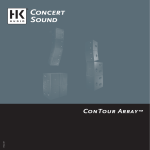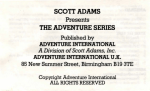Download User Manual
Transcript
User Manual VUDU SPARK USER MANUAL | PAGE 1 © 2014 VUDU, Inc. All rights reserved. VUDU Spark requires: a TV with an HDMI® port, a 2.4 GHz WiFi network and an active VUDU account. VUDU is only available in the US to persons 18 years of age or older. Availability and performance of certain features and services are device- and network-dependent and may not be available in all areas; additional terms, conditions and product specifications are subject to change without notice or obligation. Other brand and product names are the trademarks or registered trademarks of their respective owners. The Conjuring, We’re the Millers and all related characters and elements are trademarks of and © Warner Bros. Entertainment Inc. Cloudy with a Chance of Meatballs 2, Evil Dead, 21 Jump Street, Hotel Transylvania, Men In Black, This Is the End, Zero Dark Thirty, Open Season 3 and all related characters and elements are trademarks of and © 2014 Sony Pictures Home Entertainment. All of these titles are available on VUDU. Learn more at www.VUDU.com/spark. VUDU SPARK USER MANUAL | PAGE 2 Welcome. Thanks for choosing VUDU Spark. Read through these instructions carefully to set up your VUDU Spark and begin streaming your favorite movies and TV shows on VUDU from your TV. What’s inside? Your VUDU Spark comes with all you need to get started. Here’s what’s in the box. Device Remote Control Micro USB Power Cord 2 x AAA Batteries VUDU SPARK USER MANUAL | PAGE 3 Your VUDU Spark Let’s take a look at your device. VUDU Spark Device Micro USB Port HDMI Plug VUDU SPARK USER MANUAL | PAGE 4 Your remote control Let’s take a look at your remote control. Remote Control VUDU Home Back Blue Directional Buttons VUDU Search OK Play/Pause Rewind Fast Forward Device Settings (Wi-Fi Setup) VUDU SPARK USER MANUAL | PAGE 5 Installing batteries in the remote control 1 Open the battery door on the back of your remote by pushing down on the tab at the top of the door, and pulling the door away from the remote. 3 2 Insert 2 AAA batteries into the battery compartment as shown. Align the battery door with the notches near the bottom of the remote, and then push the tab into place until it clicks shut in place. VUDU SPARK USER MANUAL | PAGE 6 Getting started Connecting your VUDU Spark to your TV HDMI HDMI USB 1 Plug your VUDU Spark into your TV’s HDMI port. Depending on your TV, there may be more than one HDMI port You can use any of these HDMI ports. 2 Plug the micro USB power cord into the VUDU Spark and a USB port on your TV. You may also plug it into another power source by using a USB power adapter. INPUT 3 Change your TV’s input to HDMI. If your TV has multiple HDMI ports, be sure to select the same input source that your VUDU Spark is plugged into. TV AV1 AV2 HDMI Note: You may also power your VUDU Spark through an AC adapter. Connect the dongle to the AC adapter through the provided micro USB power cord, and plug the AC adapter into an outlet. VUDU SPARK USER MANUAL | PAGE 7 Using your VUDU Spark Connecting to WiFi After connecting your VUDU Spark to your TV and power, you will be taken through a simple WiFi set-up. Your VUDU Spark is smart – it will remember your chosen home network. By accessing your VUDU Spark’s settings, you can switch networks any time you want. Select your WiFi network You also have the option to manually enter a WiFi network by selecting Search SSID VUDU SPARK USER MANUAL | PAGE 8 Connecting to your VUDU Account Now that you’re connected to WiFi, you’re ready to access thousands of movies and shows through VUDU. 1 The VUDU app will automatically launch after connecting to WiFi. 2 Follow the directions on screen to sign in to your existing VUDU account. (If you don’t have a VUDU account yet, you’ll be able to sign up from this screen - see page 10 for instructions.) Congratulations! You are now ready to enjoy the thousands of digital movies and TV shows. VUDU SPARK USER MANUAL | PAGE 9 Sign up for a VUDU Account If you do not have a VUDU account, you may sign up for an account by following the instructions below. 1 Follow the directions on screen to sign up for a new VUDU account. 2 Follow the directions on screen to set up your VUDU account. VUDU SPARK USER MANUAL | PAGE 10 Accessing your VUDU Library If you already have a VUDU account, you can access the purchased and rented titles from your library by visiting the “My VUDU” section. VUDU SPARK USER MANUAL | PAGE 11 Settings and Updates Adjusting the Settings on your VUDU Spark To access your VUDU Spark’s settings, press the SETTINGS button on your remote. Device Settings (Wi-Fi Setup) Changing your WiFi Network From here, you can change your WiFi network by repeating the initial WiFi set-up process. VUDU SPARK USER MANUAL | PAGE 12 Updating your device Updates to your VUDU Spark’s software will automatically be downloaded to your device as they become available. Your device will alert you to available updates while your device is booting via a pop-up message. VUDU SPARK USER MANUAL | PAGE 13 Performing a factory reset You can return your VUDU Spark to its factory settings by clicking the SETTINGS button on your VUDU Spark remote. Under the System tab, scroll to and select FACTORY DEFAULT. Settings Confirm Factory Reset Note: Performing a factory reset will remove your log-in information from the VUDU Spark. When you plug your VUDU Spark back in, you will have to log-in to your VUDU account again. VUDU SPARK USER MANUAL | PAGE 14 Notices FCC Statement This device complies with Part 15 of the FCC Rules. Operation is subject to the following two conditions: (1) this device may not cause harmful interference, and (2) this device must accept any interference received, including interference that may cause undesired operation. This product has been tested and complies with the specifications for a Class B digital device, pursuant to Part 15 of the FCC Rules. These limits are designed to provide reasonable protection against harmful interference in a residential installation. This equipment generates, uses, and can radiate radio frequency energy and, if not installed and used according to the instructions, may cause harmful interference to radio communications. However, there is no guarantee that interference will not occur in a particular installation. If this equipment does cause harmful interference to radio or television reception, which is found by turning the equipment off and on, the user is encouraged to try to correct the interference by one or more of the following measures: • Reorient or relocate the receiving antenna • Increase the separation between the equipment or devices • Connect the equipment to an outlet other than the receiver’s • Consult a dealer or an experienced radio/TV technician for assistance Pursuant to Part 15.21 of the FCC Rules, any changes or modifications to this equipment not expressly approved by the manufacturer may cause harmful interference and void your authority to operate this equipment. This device complies with Part 15.21 of the FCC rules. Please take caution: changes or modifications not expressly approved by the party responsible for compliance could void the user’s authority to operate the equipment. This equipment complies with FCC radiation exposure limits set forth for an uncontrolled environment and meets the FCC radio frequency (RF) Exposure Guidelines in Supplement C to OET65. This equipment has very low levels of RF energy that it deemed to comply without maximum permissive exposure evaluation (MPE). But it is desirable that it should be installed and operated keeping the radiator at least 20 cm or more away from person’s body (excluding extremities: hands, wrists, feet and ankles). VUDU SPARK USER MANUAL | PAGE 15 Instructions for your safety Important Safety Instructions. Please read this manual carefully before using this product. 1. Keep these instructions for future reference. 2. Pay attention to warnings included in this manual. 3. Please follow all instructions contained herein. 4. Clean your VUDU Spark only after the device is disconnected from all power sources. Use a damp cloth to avoid causing water damage to the HDMI and Micro USB ports. Do not use liquid or aerosol cleaners. 5. Water damage should be avoided to mitigate risk of electric shock and product damage. 6. Do not expose your VUDU Spark to heat. Make sure it is not near any other heat sources, including devices that produce excess heat. 7. Only use this product as intended, by plugging it into an HDMI port. Do not insert other objects into the HDMI or Micro USB ports. 8. Only use this product with its intended power source, by plugging the micro USB cord into the device and your TV or an AC adapter nearby. 9. Use cords safely to avoid injury and electric shock. Do not use frayed or damaged cords, and avoid tangled cords and overloaded outlets. 10. Please do not dissemble your VUDU Spark. If your device is taken apart, you could be exposed to electric shock. 11. Do not mix old and new batteries. Do not mix alkaline, standard (carbon-zinc), or rechargeable (ni-cad, ni-mh, etc.) batteries. Please contact us if your device is in need of service. You can reach us at 1 (888) 554-8838. VUDU SPARK USER MANUAL | PAGE 16 LIMITED WARRANTY INFORMATION Who is covered: VUDU Inc.’s (“VUDU”) limited warranty (the “limited warranty”) is applicable only to the original customer purchaser of the VUDU Spark or any person receiving the VUDU Spark as a gift from the original customer purchaser and shall not be extended to any other person or transferee. What is covered and for how long: VUDU warrants that the VUDU Spark (including and limited to the hardware and any ancillary parts that may be packaged with it) will be free from defects in materials and workmanship under normal use in accordance with VUDU’s published user documentation for ninety (90) days from the date of original retail purchase by the original customer purchaser. What is not covered: The limited warranty is only valid and enforceable in locations where the VUDU Spark is sold and applies only if the VUDU Spark is purchased from Wal-Mart or its authorized resellers. The limited warranty applies only to hardware components (and not any software components) of the VUDU Spark. The limited warranty does not apply to damage to the VUDU Spark caused by normal wear and tear, accidents, misuse, neglect, failure to follow operating instructions, disassembly, alterations, unauthorized servicing, and external causes such as, but not limited to, water damage, anomalies or surges in the electrical current supplied to the VUDU Spark, and extreme thermal or environmental conditions. The limited warranty does not guarantee that use of the VUDU Spark will be uninterrupted or error free. What will be done under the limited warranty: If a defect arises in your VUDU Spark, which is covered by the limited warranty, and you return the VUDU Spark during the ninety (90) day limited warranty period, Wal-Mart will, in its sole discretion and to the extent permitted by law, either repair the VUDU Spark using new or refurbished parts, replace the VUDU Spark with a new or refurbished VUDU Spark which is at least functionally equivalent to the returned VUDU Spark, or accept the return of the VUDU Spark in exchange for a refund of the purchase price the original customer purchaser paid for the VUDU Spark. If Wal-Mart repairs or replaces the VUDU Spark, the repaired or replaced VUDU Spark will continue to be warranted subject to the terms of, and for the period remaining under, the original limited warranty. All returned parts for which you have received a replacement will become the property of Wal-Mart. What you must do to make a warranty claim: To seek assistance under the limited warranty, contact VUDU customer support at [email protected]. Further limitations on the limited warranty: TO THE EXTENT PERMITTED BY LAW, THE LIMITED WARRANTY AND REMEDIES SET FORTH ABOVE ARE EXCLUSIVE AND IN LIEU OF ALL OTHER WARRANTIES AND REMEDIES, WHETHER WRITTEN OR ORAL, AND VUDU, AND ITS AFFILIATED COMPANIES INCLUDING WAL-MART, SPECIFICALLY DISCLAIM ALL OTHER EXPRESS, STATUTORY, OR IMPLIED WARRANTIES, INCLUDING, BUT NOT LIMITED TO, WARRANTIES OF MERCHANTABILITY, FITNESS FOR A PARTICULAR PURPOSE AND AGAINST HIDDEN OR LATENT DEFECTS. IF VUDU CANNOT LAWFULLY DISCLAIM EXPRESS, STATUTORY OR IMPLIED WARRANTIES, THEN TO THE EXTENT PERMITTED BY LAW, ALL SUCH WARRANTIES SHALL BE LIMITED IN DURATION TO THE DURATION OF THIS LIMITED WARRANTY. SOME JURISDICTIONS DO NOT ALLOW LIMITATIONS ON HOW LONG AN EXPRESS, STATUTORY OR IMPLIED WARRANTY LASTS, SO THE ABOVE LIMITATION MAY NOT APPLY TO YOU. VUDU, AND ITS AFFILIATED COMPANIES INCLUDING WAL-MART, ARE NOT RESPONSIBLE FOR DIRECT, SPECIAL, INCIDENTAL OR CONSEQUENTIAL DAMAGES RESULTING FROM ANY BREACH OF WARRANTY OR UNDER ANY OTHER LEGAL THEORY. IN SOME JURISDICTIONS THE FOREGOING LIMITATION DOES NOT APPLY TO DEATH OR PERSONAL INJURY CLAIMS, OR ANY STATUTORY LIABILITY FOR INTENTIONAL AND GROSS NEGLIGENT ACTS AND/OR OMISSIONS, SO THE ABOVE EXCLUSION OR LIMITATION MAY NOT APPLY TO YOU. SOME JURISDICTIONS DO NOT ALLOW THE EXCLUSION OR LIMITATION OF DIRECT, INCIDENTAL OR CONSEQUENTIAL DAMAGES, SO THE ABOVE EXCLUSION OR LIMITATION MAY NOT APPLY TO YOU. THE MAXIMUM LIABILITY OF VUDU, AND ITS AFFILIATED COMPANIES INCLUDING WAL-MART, SHALL NOT EXCEED THE ACTUAL PURCHASE PRICE PAID BY THE ORIGINAL CUSTOMER PURCHASER FOR THE VUDU SPARK. VUDU SPARK USER MANUAL | PAGE 17