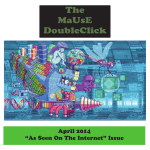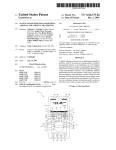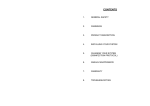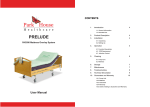Download CombiSymbols Font Info Guide
Transcript
Version 1.064 | May 2010
FontSite CombiSymbols font info guide
™
OpenType Fonts
CombiSymbols 1, 2 & 3
CombiSymbols cd & dv
CombiSymbols Sound Mode Icons
CombiSymbols
™
FONTS FOR MEDIA LABELING AND DESIGN
fontsite.com
What is CombiSymbols?
CombiSymbols is a collection of six OpenType fonts containing a large selection of symbols, logos
and icons for audio, video & software production, disc labeling and packaging, web graphics, Flash
animation, instructional design and documentation, map making, signs, office forms and more.
Below is a small sampling of glyphs from CombiSymbols 1, 2 & 3:
E UF f Z * o ( 2 h S $
wU*(2S$
ENZ2hW
And a few glyphs from CombiSymbols CD, DV & Sound Mode Icons...
1 e ?z È k I G ö F Q ~
e1
;A!Tbw2
: ` XDE
F
1.0 2/0 2.0 2.2 3.1 4/0 4.1 5/0 5.1 6.1 DD
OpenType Format
CombiSymbols fonts are OpenType fonts with PostScript outlines. One of the main benefits of the
OpenType format is its cross-platform compatibility, meaning you can work with the same font file
on computers running Mac OS X, Microsoft Windows and other operating systems. You can create
documents using the fonts on one operating system and open them on a different operating system
without having to re-format the document—provided, of course, the fonts are installed on both operating systems, which is simple to do since each font is contained in a single file that can be copied
and installed on different systems.
Installing the fonts
You install OpenType fonts just as you would TrueType fonts. Font files (CombiSymbols OpenType
fonts have the extension .otf) can be installed to various locations depending on the operating
system you are using. For Mac OS X users, font files are typically installed into the ~/Library/Fonts
folder (“User”) or the /Library/Fonts folder (“Local”). For Microsoft Windows, they are installed into
the \Windows\Fonts folder, but note that procedures and permissions differ depending on whether
you’re using XP, Vista or Windows 7. Please refer to your operating system manual for specific
instructions. If you use a font management utility such as Suitcase, Font Reserve, FontExplorer, et
al., please refer to that utility’s documentation for adding and activating fonts.
© 2010 FontSite Inc. All rights reserved.
All information in this document is provided “as is” without
warranty of any kind, either expressed or implied, and is subject
to change without notice.
All trademarks mentioned in this document are the trademarks
or registered trademarks of their respective holders.
You may copy and distribute this document provided you do
not remove FontSite’s copyright information and do make any
changes to the document.
CombiSymbols Font Info Guide
2
v1.064 19-May-2010
CombiSymbols
™
FONTS FOR MEDIA LABELING AND DESIGN
fontsite.com
CombiSymbols 1 contains an assortment of symbols and icons useful for designing web graphics, interface elements, user manual, Flash animations, packaging, signs and maps.
`
`
1
2
1
Tab
3
2
3
q
w
q
Caps Lock
d
f
g
] Additional symbols
Mac OS
Windows
⌥8
149
⌥2
153
⌥G
169
⌥R
174
†
†
u
i
u
h
g
h
j
z
x
c
v
b
n
c
#
v
$
b
%
%
^
E
R
T
R
S
T
D
n
^
$
E
A
Z
9
f
x
&
&
Y
Y
F
F
G
H
J
Z
X
C
V
B
N
X
C
V
B
N
-
=
p
[
Delete
]
[
]
j
k
l
;
'
k
l
m
,
;
'
.
/
m
,
.
/
*
(
)
_
I
D
o
=
p
U
S
0
-
o
(
H
0
i
*
U
G
9
8
d
W
Shift
8
s
W
A
•
™
©
®
℗
y
s
#
Caps Lock
t
a
Q
Q
r
7
7
y
@
Tab
6
t
@
!
5
r
z
~
e
6
e
Shift
!
4
5
w
a
~
4
)
_
O
P
{
}
{
}
J
K
L
:
"
<
L
:
"
<
>
?
>
Delete
+
P
M
Return
+
O
M
\
Shift
I
K
\
|
|
Return
Shift
?
Most of the CombiSymbols characters can be typed
directly from standard US keyboard keys as shown above.
Some symbols, however, are located in positions beyond
the standard slots and require the use of Alt key combinations (Windows) or Option key combinations (Mac) to
create them.
Windows: Press and hold the Alt key, then type 0 (zero)
followed by the 3-digit decimal value of the desired symbol
using the Numeric Keypad.
Mac OS: Type the combination listed at left to create the
desired symbol. ⌥ represents the Option key.
† Use the glyph palette to insert.
CombiSymbols Font Info Guide
3
v1.064 19-May-2010
CombiSymbols
™
FONTS FOR MEDIA LABELING AND DESIGN
fontsite.com
CombiSymbols 2 contains an assortment of symbols and icons useful for designing web graphics, interface elements, user manual, Flash animations, packaging, signs and maps.
`
`
1
2
1
Tab
3
4
q
w
e
w
Caps Lock
a
a
Shift
~
!
!
Tab
5
6
5
r
7
9
0
t
y
u
i
o
p
[
]
s
d
f
g
h
j
k
l
;
'
s
d
f
z
x
c
g
v
h
j k
l
b
n
,
^
&
@
#
$
%
Q
W
E
R
^
&
T
Y
W
E
R
T
Y
U
A
S
D
F
G
H
⌥2
153
⌥G
169
⌥R
174
†
†
⌥1
161
]
o
%
149
[
i
$
⌥8
p
u
#
Windows
=
y
@
Mac OS
Delete
t
n
] Additional symbols
-
=
r
b
Z
-
e
v
Shift
0
8
c
A
9
7
x
Caps Lock
8
6
z
Q
•
™
©
®
℗
¡
4
2
q
~
3
S
D
F
Z
X
C
X
C
G
V
V
m
m
*
*
(
U
I
.
/
(
)
_
O
K
P
{
}
{
}
L
:
"
L
:
B
N
M
<
>
<
Delete
P
K
M
+
+
J
N
Shift
_
H
B
Return
/
.
)
>
\
'
,
I O
J
;
\
|
|
Return
"
?
Shift
?
Most of the CombiSymbols characters can be typed
directly from standard US keyboard keys as shown above.
Some symbols, however, are located in positions beyond
the standard slots and require the use of Alt key combinations (Windows) or Option key combinations (Mac) to
create them.
Windows: Press and hold the Alt key, then type 0 (zero)
followed by the 3-digit decimal value of the desired symbol
using the Numeric Keypad.
Mac OS: Type the combination listed at left to create the
desired symbol. ⌥ represents the Option key.
† Use the glyph palette to insert.
CombiSymbols Font Info Guide
4
v1.064 19-May-2010
CombiSymbols
™
FONTS FOR MEDIA LABELING AND DESIGN
fontsite.com
CombiSymbols 3 contains an assortment of symbols and icons useful for designing web graphics, interface elements, user manual, Flash animations, packaging, signs and maps.
`
1
`
2
1
3
2
Tab
3
q
w
Caps Lock
a
e
~
@
!
Tab
Q
t
y
f
g
h
f
x
c
$
$
E
S
Z
Z
] Additional symbols
•
™
©
®
℗
¡
Mac OS
Windows
⌥8
149
⌥2
153
⌥G
169
⌥R
174
†
†
⌥1
161
9
v
b
j
j
n
^
&
%
^
&
R
T
Y
o
-
-
=
p
[
]
k
l
;
'
l
;
,
.
.
/
*
(
)
_
)
I
O
+
P
{
U
I
O
P
{
D
F
G
H
J
K
L
:
C
C
J
V
B
N
V
K
L
M
B N M
<
<
>
Return
Shift
+
_
Y
H
\
/
,
(
\
'
T
G
]
[
m
U
Delete
p
m
*
=
o
k
n
b
0
i
i
0
R
X
X
h
%
A S D F
Shift
g
c v
9
u
d
W E
A
r
8
8
s
W
Caps Lock
7
u
#
Q
6
y
#
@
5
t
z
!
7
r
z x
~
6
e
a s d
Shift
5
4
w
q
4
Delete
}
}
"
:
"
>
?
|
|
Return
Shift
?
Most of the CombiSymbols characters can be typed
directly from standard US keyboard keys as shown above.
Some symbols, however, are located in positions beyond
the standard slots and require the use of Alt key combinations (Windows) or Option key combinations (Mac) to
create them.
Windows: Press and hold the Alt key, then type 0 (zero)
followed by the 3-digit decimal value of the desired symbol
using the Numeric Keypad.
Mac OS: Type the combination listed at left to create the
desired symbol. ⌥ represents the Option key.
† Use the glyph palette to insert.
CombiSymbols Font Info Guide
5
v1.064 19-May-2010
CombiSymbols
™
FONTS FOR MEDIA LABELING AND DESIGN
fontsite.com
CombiSymbols CD contains all of the Compact Disc logos from the Phillips “Color” books (official specifications),
plus many other media symbols and logos appropriate for audio, data, software CDs and more.
`
1
2
` 1
3
2
Tab
q
q
Caps Lock
3
4
w
e
Tab
5
7
6
r
t
r
t
y
a
s
d
f
g
s
d
z
x
f
g
c
v
7
8
y
u
j
h j
b
-
o
p
k
m
-
0
[
l
;
,
.
n m
,
.
/
@
#
$
%
^
&
(
)
_
&
Q
W
E
R
T
Y
W
E
R
A
S
D
Shift
Z
Z
X
G
H
F
G
H J
C
V
B
C
V
B
N
Windows
⌥8
149
⌥2
153
†
154
⌥G
169
⌥R
174
⌥`⇧A
192
⌥⇧Y
193
⌥⇧ M
194
⌥ N ⇧A
195
⌥ U ⇧A
196
⌥⇧ A
197
⌥⇧'
198
⌥⇧ C
199
⌥`⇧ E
200
⌥ E ⇧E
201
⌥ I ⇧E
202
)
I
_
O
O
P
J
K
L
K
M
M
<
\
'
Return
Delete
+
{
{
L
:
<
>
}
}
:
>
Shift
+
P
I
N
] Additional symbols
Mac OS
(
U
T Y U
F
X
*
]
\
/
b
^
]
; '
v
%
Delete
[
c
*
=
=
p
k l
n
$
CombiSymbols Font Info Guide
i
0
x
A S D
•
™
š
©
®
À
Á
Â
Ã
Ä
Å
Æ
Ç
È
É
Ê
9
h
#
Caps Lock
9
u i o
@
Q
8
z
!
!
6
e
Shift
~
5
w
a
~
4
"
|
|
Return
"
?
Shift
?
Typing Additional Symbols
Ë
Ì
Í
Î
Ï
Ñ
Ò
Ó
Ô
Õ
Ö
à
á
â
ã
ä
Mac OS
Windows
⌥ U ⇧E
203
⌥`⇧ I
204
⌥⇧ S
205
⌥⇧ D
206
⌥⇧ F
207
⌥ N ⇧N
209
⌥⇧ L
210
⌥⇧ H
211
⌥⇧ J
212
⌥ N ⇧O
213
⌥ U ⇧A
214
⌥`A
224
⌥ EA
225
⌥ IA
226
⌥ NA
227
⌥ UA
228
Mac OS
å
ç
è
é
ê
ë
ì
í
î
ï
ñ
ò
ó
ô
õ
ö
Windows
⌥A
229
⌥C
231
⌥`E
232
⌥ EE
233
⌥IE
234
⌥ UE
235
⌥`I
236
⌥E I
237
⌥II
238
⌥U I
239
⌥ NN
241
⌥`O
242
⌥ EO
243
⌥IO
244
⌥ NO
245
⌥ UO
246
6
Most of the CombiSymbols characters can be typed directly
from standard keyboard keys as shown above. Some symbols,
however, are located in positions beyond the standard slots and
require the use of Alt key combinations (Windows) or Option key
combinations (Mac) to create them.
You can also insert any of the symbols into your documents
using utilities such as the Windows Character Map or the Mac
Character Viewer, and many programs provide glyph palettes for
inserting characters and symbols as well.
Windows ANSI Decimal
Values 0 to 127 are symbols that can be typed directly from a
standard US keyboard. Symbols with values in the range 128 to
255 can be typed using Windows Alt key codes. Press and hold
the Alt key, then type 0 (zero) followed by the 3-digit decimal
value of the desired symbol using the Numeric Keypad.
Mac OS Keystrokes
Mac OS keystroke combinations are provided for those symbols
that aren’t assigned to standard keyboard keys. Type the combination listed for the desired symbol to create it. Note the difference between the ` (accent) and ' (single quote) characters in
certain combinations.
⌥
⇧
Option key
Shift key
† Use the glyph palette to insert.
v1.064 19-May-2010
CombiSymbols
™
FONTS FOR MEDIA LABELING AND DESIGN
fontsite.com
CombiSymbols DV contains all of the official DVD & Blu-Ray disc logos, region codes, surround sound icons and
many other symbols ideal for disc labeling, packaging, titles and artwork.
`
`
1
2
1
Tab
3
4
5
6
7
8
2
3
4
5
6
7
8
q
w
e
r
t
y
u
q
w e r t y
Caps Lock
a
s
d
f
u
g
9
9
0
0
i
z
x
c
o
b
Delete
=
p
[
]
i o p [ ]
h
v
=
-
j
k
l
a s d f g h j k l
Shift
-
n
m
;
;
,
\
\
'
Return
'
.
/
Shift
z x c v b n m , . /
~
!
~ !
Tab
@
#
$
%
^
@ # $ %
^
Q
T
W
Q W
Caps Lock
A
E
R
Z
&
*
*
Y
•
™
©
®
À
Á
Â
Ã
Ä
Å
Æ
Ç
È
⌥8
149
⌥2
153
⌥G
169
⌥R
174
⌥`⇧A
192
⌥⇧Y
193
⌥⇧ M
194
⌥ N ⇧A
195
⌥ U ⇧A
196
⌥⇧A
197
⌥⇧'
198
⌥⇧ C
199
⌥`⇧ E
200
I
O
S
D
G
H
X
G
C
V
J
+
K
{
L
:
"
L
:
"
B
<
>
?
B
M
}
{ }
H J K
N
Delete
+
P
U IO P
|
|
Return
Shift
N M < > ?
Typing Additional Symbols
Mac OS
É ⌥ E ⇧E
Ê ⌥ I ⇧E
Ë ⌥ U ⇧E
Ì ⌥`⇧ I
Í ⌥⇧ S
Î ⌥⇧ D
Ï ⌥⇧ F
Ò ⌥⇧ L
Ó ⌥⇧ H
Ô ⌥⇧ J
Õ ⌥ N ⇧O
Ö ⌥ U ⇧A
à ⌥`A
Windows
201
202
203
204
205
206
207
Mac OS
á ⌥ EA
â ⌥ IA
ã ⌥ NA
ä ⌥ UA
å ⌥A
ç ⌥C
è ⌥`E
210
211
212
Windows
225
226
227
228
229
231
232
Most of the CombiSymbols characters can be typed directly
from standard keyboard keys as shown above. Some symbols,
however, are located in positions beyond the standard slots and
require the use of Alt key combinations (Windows) or Option key
combinations (Mac) to create them.
You can also insert any of the symbols into your documents
using utilities such as the Windows Character Map or the Mac
Character Viewer, and many programs provide glyph palettes for
inserting characters and symbols as well.
Windows ANSI Decimal
Values 0 to 127 are symbols that can be typed directly from a
standard US keyboard. Symbols with values in the range 128 to
255 can be typed using Windows Alt key codes. Press and hold
the Alt key, then type 0 (zero) followed by the 3-digit decimal
value of the desired symbol using the Numeric Keypad.
Mac OS Keystrokes
213
Mac OS keystroke combinations are provided for those symbols
that aren’t assigned to standard keyboard keys. Type the combination listed for the desired symbol to create it. Note the difference between the ` (accent) and ' (single quote) characters in
certain combinations.
214
224
⌥
⇧
CombiSymbols Font Info Guide
_
Y
F
_
( )
U
] Additional symbols
Windows
)
R T
Z X C V
Mac OS
(
E
A S D F
Shift
&
7
Option key
Shift key
v1.064 19-May-2010
CombiSymbols
™
FONTS FOR MEDIA LABELING AND DESIGN
fontsite.com
CombiSymbols Sound Mode Icons contains a complete set of sound mode icons for indicating the number of audio
channels in a soundtrack and the channel configuration (e.g., stereo, Dolby Surround, 5.1 surround, etc.).
`
1
2
1
2
Tab
3
3
q
w
q
Caps Lock
a
a
6
6
7
e
r
t
y
s
d
f
!
Tab
@
Q
Caps Lock
A
h
f
g
h
j
x
c
v
b
n
b
$
E
S
%
R
D
n
^
T
F
0
Y
i
o
-
o
p
j
k
l
k
=
Delete
U
,
(
I
J
[
;
]
'
\
Return
l
m
*
H
p
i
m
&
G
9
0
d
#
W
8
u
g
c
~
7
5
r
z
5
4
e
s
Shift
4
.
.
/
)
_
O
K
/
P
L
Shift
+
{
:
Delete
}
"
|
Return
D
Shift
Z
X
C
V
B
N
Sequence
Result
OpenType Layout Features
1.0
1.0
2/0
2.0
2.2
3.1
4/0
4.1
5/0
5.1
6.1
DD
The CombiSymbols Sound Mode Icons font includes an
OpenType layout feature to automatically substitute certain glyphs. This feature replaces a sequence of glyphs
with a single glyph, as shown at left. For example, rather
than looking up which keyboard character represents
the 5.1 surround icon, simply type 5.1 and the icon is
substituted automatically.
2/0
2.0
2.2
3.1
4/0
4.1
5/0
5.1
6.1
DD
M
<
>
?
Shift
note: OpenType layout features are not supported in all
applications. Please read your application documentation to determine whether OpenType features are
supported.
FontSite Inc.
2787 Sandy Drive
Camano Island, wa 98282
[email protected]
CombiSymbols Font Info Guide
8
v1.064 19-May-2010