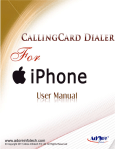Download User Manual - Parth Infotech
Transcript
PO WE R O F S IMPL ICIT Y User Manual Security Control Management Security Control Management Introduction Using Security control management user can restrict user to enter in some restricted area. This module will provide with such a feature. Installation This module is installed automatically when downloaded from the Tally Marketplace. System requirements No additional hardware / software infrastructure is required for executing and operation this applications module. Quick Setup Guide: Note: - For activating this Module user needs to place two TCP files i.e. 1st. PISPL Common.tcp and 2nd. CreditControlMgnt.tcp. Please note ordering of file should be first PISPLCommon.tcp & then CreditControlMgnt.tcp. 2 1. Module Features a. Press F11 (Features) on Gateway of Tally for activating ADVANCED FEATURES. Press F11 3 2. Go to Advanced Feature for activating MODULES ADVANCED FEATURES:a. b. c. d. e. f. Enable Voucher Type Security. Enable Ledger Group Security. Enable Go down Location Security. Enable Print Control. Disable Delete Voucher Option to User. Disable Cancel Voucher Option to User. Click Here 4 This all feature user able to see after clicking on Advanced Feature, user can set one of this security enable or he can also set all feature enable. Make Option =”YES” 5 One can easily activate security using following steps. 1. Press Alt + F3 on Gateway of tally after that user will see the following window. 2. Click on Security Control. Select 6 3. After go to User & Passwords Menu. Select This Menu 7 4. Setting voucher type level security for user. Select Voucher – Type Option “Yes” 8 5. Here Admin can set bunch of restriction for User to Alter or to Delete or to Create or to View or Full Access etc for particular USER. After setting such kind of restriction that user can only able to do specify action only. Level of Security Select Voucher Type 9 6. I had given restriction for user Sanjay, his security level is he can create sales voucher, he can create & Alter purchase voucher, he has full rights on payment voucher and able to view only Receipt that’s why only those vouches he can able to view. 10 7. See the example here onwards. Sales Creation Option 11 This option is in alter mode of Voucher 12 Purchase Is in Creation Mode 13 In Alter Mode It ask for acceptance 14 For Payment Entry Full Rights is given 15 For Receipt View Rights is give i.e. its not allowed sanjay to create 16 Receipt in Alter Mode 17 Here User doesn’t have rights to delete the voucher so in any how he can’t delete voucher. Can’t Delete Can’t cancel 18