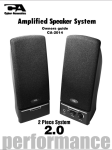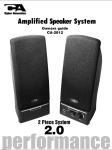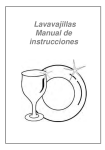Download Digital Docking Speaker TM
Transcript
CA492_MANUA_3rd.FH9 Tue Jun 29 11:05:47 2010 Page 1 C M Y CM MY CY CMY K Digital Docking Speaker TM Composite CA492_MANUA_3rd.FH9 Tue Jun 29 11:05:47 2010 Page 2 C M Y CM MY CY CMY K FCC Regulations This equipment has been tested and found to comply with the limits for a Class B digital device, pursuant to Part 15 of the FCC Rules. These limits are designed to provide reasonable protection against harmful interference in a residential installation. This equipment generates, uses and can radiate radio frequency energy and, if not installed and used in accordance with the instructions, may cause harmful interference to radio communications. However, there is no guarantee that interference will not occur in a particular installation. If this equipment does cause harmful interference to radio or television reception, which can be determined by turning the equipment off and on, the user is encouraged to try to correct the interference by one of the following measures: - Reorient or relocate the receiving antenna. - Increase the separation between the equipment and receiver. - Connect the equipment into an outlet on a circuit different from that to which the receiver is connected. - Consult the dealer or an experienced radio/TV technician for help. FCC Caution: To assure continued compliance, (example use only shielded interface cables when connecting to computer or peripheral devices). Any changes or modifications not expressly approved by the party responsible for compliance could void the users authority to operate this equipment. This device complies with Part 15 of the FCC Rules. Operation is subject to the following two conditions: (1) This device may not cause harmful interference, and (2) this device must accept any interference received, including interference that may cause undesired operation This Class B digital apparatus complies with Canadian ICES-003 Reglement FCC Ce matériel a été testé et déclaré conforme aux normes des appareils digitaux de Classe B, conformément à l'article 15 du Règlement de la FCC. Ces normes sont conçues pour fournir une bonne protection contre les interférences nuisibles en installation domestique. Cet équipement génère, utilise et peut radier des énergies de fréquence radio, et s'il n'est pas installé et utilisé conformément aux instructions, il peut causer des interférences nuisibles aux communications radio. Cependant, il n'est pas garanti que des interférences ne se produiront pas dans une installation particulière. S'il s'avérait que cet équipement produise des interférences nuisibles aux réceptions de radio ou de télévision, ce qui peut être vérifié en allumant et en éteignant l'équipement, l'utilisateur est encouragé à essayer de corriger les interférences à l'aide de l'une ou de plusieurs des mesures suivantes : - Réorientez ou déplacez l'antenne de réception. - Éloignez le matériel du récepteur. - Connectez le matériel en question à une prise se trouvant sur un circuit différent de celui du récepteur. - Consultez un technicien radio/TV compétent. Avertissement FCC : Pour assurer une conformité continue, (exemple utilisez uniquement des câbles d'interface blindés lors de la connexion à un ordinateur ou à des périphériques). Toute altération ou modification sans l'accord express des instances responsables de la conformité peut annuler l'autorisation octroyé à l'utilisateur d'utiliser l'appareil. Cet appareil est conforme à l'article 15 de la réglementation FCC. Son utilisation est soumise aux deux conditions suivantes : (1) Cet appareil ne doit pas provoquer d'interférences nuisibles et (2) cet appareil doit accepter toutes interférences reçues, y compris celles qui pourraient provoquer un fonctionnement indésirable. Cet appareil numérique de la classe B est conforme à la nor me NMB-003 du Canada 1 Composite CA492_MANUA_3rd.FH9 Tue Jun 29 11:05:47 2010 Page 3 C M Y WARNING: To reduce the risk of fire or electric shock, do not expose this apparatus to rain or moisture. The apparatus shall not be exposed to dripping or splashing and that no objects filled with liquids, such as vases, shall be placed on apparatus. The mains plug is used as disconnect device, the disconnect device shall remain readily operable. The apparatus is classified as class apparatus. CAUTION - TO REDUCE THE RISK OF ELECTRIC SHOCK, DO NOT REMOVE COVER (OR BACK). NO USER-SERVICING TO QUALIFIED SERVICE PERSONNEL. CAUTION: To reduce the risk of fire or electric shock, do not expose this appliance to rain or moisture. CM MY CY CMY K The lightning flash with arrowhead symbol, within an equilateral triangle, is intended to alert the user to presence of uninsulated dangerous voltage within the products enclosure that may be of sufficient magnitude to constitute a risk of electric shock to persons. The exclamation point within an equilateral triangle is intended to alert the user to the presence of important operating and maintenance (servicing) instructions in the literature accompanying the appliance. IMPORTANT SAFETY INSTRUCTIONS 1. Read Instructions - All the safety and operating instruction should be read before the product is operated. 2. Retain Instructions - The safety and operating instruction should be retained for future reference. 9. A product and cart combination should be moved with care. Quick stops, excessive force, and uneven surfaces may cause the appliance and cart combination to overturn. 3. Heed Warnings - All warning on the product and in the operating instructions should be adhered to. 4. Follow instructions - All operating and use instructions should be followed. 5. Cleaning - Unplug this product from the wall outlet before cleaning. Do not use liquid cleaners or aerosol cleaners. Use a dry cloth for cleaning. 6. Attachments - Do not use attachments not recommended by the product manufacturer as they may cause hazards. 7. Water and Moisture - Do not use this product near water - for example, near a bath tub, wash bowl, kitchen sink, or laundry tub; in a wet basement, or near a swimming pool, and the like. 8. Accessories - Do not place this product on an unstable cart, stand tripod, bracket, or table. The product may fall, causing serious injury to a child or adult, and serious damage to the product. Use only with a cart, stand, tripod, bracket, or table recommended by the manufacturer, or sold with the product. Any mounting of the product should follow the manufacturer? instructions, and should use a mounting accessory recommended by the manufacturer. Composite 10. Ventilation - Slots and openings in the cabinet are provided for ventilation and to ensure reliable operation of the product and to protect it from overheating, and these openings must not be blocked or covered. The openings should never be blocked by placing the product on a bed, sofa, rug, or other similar surface. This product should not be placed in a built-in installation such as a bookcase or rack unless proper ventilation is provided or the manufacturer? instruction have been adhered to. 11. Power Sources - This product should be operated only from the type of power source indicated on the marking label. If you are not sure of the type of power supply to your home, consult your product dealer or local power company. For products intended to operate from battery power, or other sources, refer to the operating instruction. 12. Grounding or Polarization - This product may be equipped with a polarized alternating-current line plug (a plug having one blade wider than the other). This plug will fit into the power outlet only one way. This is a safety feature. If you are unable to insert the plug fully into the outlet, try reversing the plug. If the plug should still fail to fit, contact your electrician to replace your obsolete outlet. Do not defeat the safety purpose of the polarizes plug. Alternate Warnings - This product is equipped with a three-wire grounding-type plug, a plug having a third (grounding) pin. This plug will only fit into a grounding-type power outlet. This is a safety feature. If you are unable to insert the plug into the outlet, contact your electrician to replace your obsolete outlet. Do not defeat the safety purpose of the grounding-type plug. 13. Power-Cord Protection - Power supply cords should be routed so that they are not likely to be walked on or pinched by items placed upon or against them, paying particular attention to cords at plugs, convenience receptacles, and point where they exit from the product. 14. Protective Attachment Plug - The product is equipped with an attachment plug having overload protection. This is a safety feature. See Instruction Manual for replacement or resetting of protective device. If replacement of the plug is required, be sure the service technician has used a replacement plug specified by the manufacturer that has the same overload protection as the original plug. 2 CA492_MANUA_3rd.FH9 Tue Jun 29 11:05:47 2010 Page 4 C M Y CM MY CY CMY K IMPORTANT SAFETY INSTRUCTIONS 15. Outdoor Antenna Grounding - If an outside antenna is connected to the receiver, be sure the antenna system is grounded so as to provide some protection against voltage surges and builtup static charges. Article 810 of the National Electrical Code, ANSI/NFPA 70, provides information with regard to proper grounding of the mast and supporting structure, grounding of the mast and supporting structure, grounding of the leadin wire to an antenna-discharge unit, size of grounding conductors, location of antennadischarge unit, connection to grounding electrodes, and requirements for the grounding electrode. See figure: ANTENNA LEAD IN WIRE GROUND CLAMP ELECTRIC SERVICE EQUIPMENT NEC - NATIONAL ELECTRICAL CODE Composite 18. Overloading - Do not overload wall outlets, extension cords, or integral convenience receptacles as this can result in a risk of fire or electric shock. 19. Object and Liquid Entry - Never push objects of any kind into this product through openings as they may touch dangerous voltage points or short-out parts that could result in a fire or electric shock. Never spill liquid of any kind on the product. 20. Servicing - Do not attempt to service this product yourself as opening or removing covers may expose you to dangerous voltage GROUND CONDUCTORS (NEC SECTION 810-21) or other hazards. Refer all servicing to qualified service GROUND CLAMPS personnel. POWER SERVICE GROUNDING ANTENNA DISCHARGE UNIT (NEC SECTION 810-20) ELECTRODE SYSTEM (NEC ART 250, PART H) 16. Lightning - For added protection for this product during a lightning storm, or when it is left unattended and unused for long periods of time, unplug it from the wall outlet and disconnect the antenna or cable system. This will prevent damage to the product due to lightning and power-line surges. 3 17. Power Lines - An outside antenna system should not be located in the vicinity of overhead power lines or other electric light or power circuits, or where it can fall into such power lines or circuits. When installing an outside antenna system, extreme care should be taken to keep from touching such power lines or circuits as contact with them might be fatal. 21. Damage Requiring Service Unplug this product from the wall outlet and refer servicing to qualified service personnel under the following conditions: a) When the power-supply cord or plug is damaged, b) If liquid has been spilled, or objects have fallen into the product, c) If the product has been exposed to rain or water, d) If the product does not operate normally by following the operating instructions. Adjust only those controls that are covered by the operating instructions as an improper adjustment of other controls may result in damage and will often require extensive work by a qualified technician to restore the product to its normal operation. e) If the product has been dropped or damaged in any way, and f) When the product exhibits a distinct change in performance this indicates a need for service. 22. Replacement Parts - When replacement parts are required, be sure the service technician has used replacement parts specified by the manufacturer or have the same characteristics as the original part. Unauthorized substitutions may result in fire, electric shock, or other hazards. 23. Safety Check - Upon completion of any service or repairs to this product, ask the service technician to perform safety checks to determine that the product is in proper operating condition. 24. Wall or Ceiling Mounting - The product should be mounted to a wall or ceiling only as recommended by the manufacturer. 25. Heat - The product should be situated away from heat sources such as radiators, heat registers, stoves, or other products (including amplifiers) that produce heat. 26. The main plug is used as disconnect device, it shall remain readily operable. CA492_MANUA_3rd.FH9 Tue Jun 29 11:05:47 2010 Page 5 C M Y CM MY CY CMY K Introduction Congratulations on your choice of the CA-492 portable speaker system from Cyber Acoustics. This self contained digital docking speaker is Ideal for iPod / iPhone and other portable audio devices. Powerful enough to fill a room with quality audio performance yet small enough for travel. The CA-492 is your lifestyle speaker. This product comes with an adjustable supporter that can adjust for different iPod / iPhone models to stablize the iPod / iPhone. The Package Digital Docking Speaker TM Contents of this system include: Power Supply 3.5mm cable Carry Pouch Before you start using your system The system must operate on a firm flat surface Damage caused to the pin connector due to misuse or lack of use of the adjustable supporter is not covered under warranty The drivers in your Cyber Acoustics system are magnetically shielded. Connections The power supply cord plugs into the DC jack located on the back of the system. Plug the adapter into your AC wall socket or surge protector. For use with batteries simply install 4 AA batteries in the battery compartment in the back. Follow the battery indicator (+/-) to ensure they are in the correct position. If The speaker is going to be used by an AC source for a long period of time it is recommended to remove the batteries. Once again, make sure the supporter in the speaker is adjusted to a suitable level for your iPod / iPhone. Plug your iPod / iPhone into the connector pin that comes through the well. Rotary knob for supporter length adjustment (inside the battery door) Rotate clockwise to extend the support bar. Rotate counter-clockwise to retract. ER POW PUT DC IN AUX INPUT N OFF/O Adjustable iPod / iPhone supporter Composite Rear panel AC power adapter 4 CA492_MANUA_3rd.FH9 Tue Jun 29 11:05:47 2010 Page 6 C M Y CM MY CY CMY K Battery Option The CA-492 can also be powered by batteries making it a perfect portable solution. Simply install 4 AA batteries in the battery compartment located at the back. Make sure to follow the battery indicators for correct installation. UT ER POW DC INP AUX INP UT N OFF/O Using The System Turn the power switch on. Rear panel T POWE R OFF/O DC INPU AUX INP UT Turn standby switch to the on position. The LED indicator is red when in stand by mode and is blue in on mode. N Your iPod / iPhone can be on or off when you place it into the dock connector. If your iPod / iPhone is on and a music track is playing you should hear sound immediately. If you dont hear anything recheck that the track is playing and the volume on the system is turned up slightly. The volume can be turned up or down using the volume + / - buttons on the front of the speaker. NOTE: When using the speaker with batteries be sure and turn off the main power switch when you are not listening to the speaker. Stand by mode will put a slight drain on the batteries if the main power switch is not turned off. Charging your iPod / iPhone This docking speaker will charge most iPod / iPhone models when the AC adapter is in use. It will not charge the iPod / iPhone when used in the battery mode as this puts an additional drain on the speaker batteries. This unit will not charge the iPod with dock connector (otherwise known as 3rd generation) as this iPod model requires higher voltage. It also does not charge iPod shuffle. 5 Composite CA492_MANUA_3rd.FH9 Tue Jun 29 11:05:47 2010 Page 7 C M Y CM MY CY CMY K Connecting to iPod shuffle or other source Your speaker system has a 3.5mm input jack located on the back. Just connect the 3.5mm plug cable that comes with the system to the headphone output jack on your iPod shuffle or other music source. MP3 Player R POWE DC INPU T AUX INPU T F ON/OF Trouble Shooting Back of dock station iPod shuffle No Power Power adapter is not plugged in or there are no batteries inserted. Power switch is not on. No Sound iPod / iPhone is not docked properly. Volume is turned down. Music track on your iPod / iPhone is not playing. Check the music isnt paused or in between tracks. Check and make sure your iPod / iPhone is running the latest software version. Not Charging and No Sound Make sure the iPod / iPhone is seated properly in the well and dock and that it is getting good contact to the connector pin. NOTE: The unit only charges the iPod / iPhone when used with the power adapter. The iPod / iPhone wont charge when used with batteries. This helps extend your speakers battery life. Warranty Cyber Acoustics warrants to the purchaser that this product shall be free from defects in materials or workmanship for a period of one year from original purchase date. Proof of purchase is required. Please retain your receipt. The warranty registration card should also be filled out completely and immediately returned to Cyber Acoustics. During the warranty period, if this product is found to be defective under normal use and service, Cyber Acoustics shall at its option repair or replace it with new or reconditioned product. This warranty does not cover defects resulting from accidents, abuse, misuse, or unauthorized service. This warranty gives you specific rights. You may have other legal rights which vary from state to state. To obtain warranty service, return the product with shipping prepaid to Cyber Acoustics. Cyber Acoustics reserves the right to replace any discontinued product with one of equal value. Note: 1) For technical support and questions, please contact Cyber Acoustics U.S.A. 360-823-4100 2) You can now register your Cyber Acoustics product on line through our web site in lieu of filling out and mailing this card: www.cyberacoustics.com 6 Composite CA492_MANUA_3rd.FH9 Tue Jun 29 11:05:47 2010 Page 8 C M Y CM MY CY CMY K Einführung Wir gratulieren Ihnen zur Wahl des tragbaren Lautsprechersystems CA-492 von Cyber Acoustics. Dieses unabhängige, digitale Docking-Lautsprechersystem ist für den iPod und andere, portable Audiogeräte geschaffen. Das Gerät ist leistungsfähig genug, um ein Zimmer mit hochqualitativer Audio-Wiedergabe zu füllen, und doch klein genug für die Reise. Das CA-492 ist Ihr Life Style-Lautsprechersystem. Im Lieferumfang ist eine verstellbare Halterung inbegriffen, die sich für verschiedene iPod / iPhone Modelle zum Schutz der Kontaktfläche einstellen lässt. Packungsinhalt Digital Docking Speaker TM Dieses System besteht aus den folgenden Komponenten: Netzadapter 3,5mm Kabel tragen Sie Beutel Vor der Inbetriebnahme Das System muss auf einer festen, ebenen Oberfläche stehen Schäden, die durch unsachgemäßen Gebrauch oder Nicht-Verwendung des Docking-Adapters an der Kontaktfläche entstehen, fallen nicht unter die Garantie. Die leistungsstarken Lautsprecher-Treibermagnete Ihres Cyber Acoustics Systems sind magnetisch abgeschirmt. AnschlüsseAnschlüsse Das Netzkabel kann über die DC-Anschlussbuchse an der Rückseite des Systems angeschlossen werden. Verbinden Sie den Netzadapter mit einer AC-Wandsteckdose oder einer abgesicherten Steckerleiste. Legen Sie 4 Batterien der Größe AA in das Batteriefach an der Rückseite ein, um das Gerät mit Batteriestrom zu betreiben. Legen Sie die Batterien korrekt unter Beachtung der Angaben für (+/-) im Batteriefach ein. Wenn das Lautsprechersystem voraussichtlich längere Zeit mit AC-Netzstrom betrieben wird, dann empfehlen wir die Batterien aus dem Batteriefach heraus zu nehmen. Vergewissern Sie sich nochmals, dass die Halterung am Lautsprecher für Ihren iPod/Ihr iPhone richtig eingestellt ist. Schließen Sie Ihren iPod/Ihr iPhone an den Steckverbinder der Halterung an. Drehknopf zum Einstellen der Halterung (im Batteriefach) ER POW PUT DC IN PUT AUX IN Im Uhrzeigersinn drehen, um die Unterstützung zu verlängern bar. Drehen gegen den Uhrzeigersinn zu widerrufen. N OFF/O 7 Composite Verstellbare iPod / iPhone-Halterung Rückseite AC-Netzadapter CA492_MANUA_3rd.FH9 Tue Jun 29 11:05:47 2010 Page 9 C M Y CM MY CY CMY K Batterie-Option Das CA-492 Lautsprechersystem kann auch mit Batteriestrom betrieben werden, und ist somit die perfekte portable Lösung für die Reise. Legen Sie einfach 4 Batterien der Größe AA in das Batteriefach an der Rückseite ein. Stellen Sie sicher, dass die Batterien korrekt entsprechend den Polarisierungsangaben eingelegt sind. POW ER UT DC INP UT AUX INP ON OFF/ Der Einsatz des Systems Schalten Sie Hauptschalter ein. Rückseite R POWE DC INPU T AUX INPU T N OFF/O Bringen Sie den BereitschaftSchalter in die Ein-Stellung. Der LED-Indikator leuchtet Rot, im Bereitschaft-Modus, und Blau, wenn das Gerät im Ein-Modus funktioniert. Ihr iPod kann beim Anschluss an der Verbindungsbuchse ein- oder ausgeschaltet sein. Wenn Ihr iPod eingeschaltet ist und ein Musiktitel abspielt, dann sollten Sie sofort die Wiedergabe über die Lautsprecher hören. Falls Sie keine Wiedergabe hören, dann sollten Sie überprüfen, ob ein Titel abspielt, und es kann sein, dass Sie die Lautstärke etwas aufwärts einstellen müssen. Die Lautstärke kann mittels der "+/"Lautstärkeregler an der Vorderseite des Systems aufwärts oder abwärts eingestellt werden. HINWEIS: Beim Einsatz der Lautsprecher im Batteriebetrieb sollten Sie sicherstellen, dass der Hauptschalter in die Aus-Stellung gebracht wurde, wenn Sie keine Musik hören. Auch im Bereitschaft-Modus werden die Batterien langsam entladen, wenn der Hauptschalter nicht ausgeschaltet ist. Aufladen des iPod / iPhone Diese Docking-Station eignet sich zum Aufladen der meisten iPod-Modelle beim Einsatz des AC-Adapters. Das Gerät lädt den iPod nicht auf, wenn es im Batteriemodus betrieben wird, da dadurch die Lautsprecherbatterien weiterhin entladen werden. Dieses Gerät lädt den iPod mit Dock-Anschluss (d. h. iPod der 3. Generation) nicht auf, da dieses iPod-Modell eine höhere Ladespannung erfordert. Das Gleiche gilt für iPod Shuffle. 8 Composite CA492_MANUA_3rd.FH9 Tue Jun 29 11:05:47 2010 Page 10 C M Y CM MY CY CMY K Anschließen an iPod shuffle oder andere Signalquellen Ihr Lautsprechersystem besitzt an der Rückseite eine 3,5mm Anschlussbuchse. Schließen Sie das mit dem System ausgelieferte 3,5mm Klinkensteckerkabel an der Kopfhörerbuchse Ihres "iPod Shuffle" oder einer anderen Signalquelle an. MP3 Player R POWE DC INPU T AUX INPU T F ON/OF Störungssuche Rückseite des Lautsprechersystems iPod shuffle Kein Strom Der Netzadapter ist nicht an der Netzdose angeschlossen, oder es wurden keine Batterien eingelegt. Der Hauptschalter befindet sich nicht in der Ein-Stellung Kein Ton Ihr iPod ist nicht korrekt an der Adapterbuchse angeschlossen. Stellen Sie sicher, dass Sie den korrekten Adapter für Ihren iPod verwenden. Lautstärke ist zu niedrig eingestellt. KKein Titel spielt auf Ihrem iPod ab. Prüfen Sie ob die Wiedergabe im Pause-Modus funktioniert, oder ob ein Titelsprung ausgeführt wird. Bitte darauf achten, dass für den iPod die neueste Software-Version verwendet wird. Kein Aufladen und kein Ton Achten Sie darauf, dass der iPod/das iPhone richtig in der Halterung und auf dem Steckverbinder sitzt. Hinweis: Das Gerät lädt den iPod während des Betriebs mit dem Netzadapter auf. Der iPod wird nicht aufgeladen wenn dieser Mit Batteriestrom betrieben wird. Dadurch wird die Lebensdauer der Batterien verlängert. Garantie Cyber Acoustics garantiert dem Erstkäufer für einen Zeitraum von einem Jahr, beginnend mit dem Erstkaufdatum, dass dieses Produkt frei von Material- oder Verarbeitungsfehlern ist. Das Kaufdatum muss durch den Erstkaufbeleg nachgewiesen werden. Bitte bewahren Sie Ihren Kaufbeleg auf. Die Garantiekarte sollte vollständig ausgefüllt und unverzüglich an Cyber Acoustics eingesandt werden. Falls während der Garantiezeit im normalen Gebrauch und Einsatz des Gerätes Schäden festgestellt werden, dann gewährleistet iRhythms nach Ermessen, das Gerät entweder zu reparieren, oder durch ein neues Gerät oder ein repariertes Gerät zu ersetzen. Diese Garantie deckt Schäden nicht ab, die durch Unfall, Missbrauch, Fehlbrauch oder unzulässige Wartungsarbeiten entstanden sind. Diese Garantie gewährt Ihnen spezifische Rechte. Es kann sein, dass von Staat zu Staat noch andere Rechte bestehen. Senden Sie das Produkt portofrei an Cyber Acoustics ein, um Garantieleistungen in Anspruch zu nehmen. Cyber Acoustics behält sich das Recht vor, ausgelaufene Geräte durch Modelle gleichen Funktionsumfangs zu ersetzen. Note: 1) Für technische Unterstützung und Fragen treten Sie bitte mit Cyber Acoustics in Verbindung wie folgt: U.S.A. 360-823-4100 9 Composite 2) Sie können Ihr Cyber Acoustics Produkt nun ersatzweise für die Einsendung der Registrierkarte auch über das Internet auf unserer Webseite registrieren: www.cyberacoustics.com CA492_MANUA_3rd.FH9 Tue Jun 29 11:05:47 2010 Page 11 C M Y CM MY CY CMY K Introduction Félicitations sur votre choix du système denceinte portable CA-492 de Cyber Acoustics. Cette enceinte compacte à connexion numérique est faite pour iPod et dautres appareils audio portables.Assez puissante pour remplir une pièce avec une performance audio de qualité et pourtant assez petite pour voyager. Le CA-492 est lenceinte pour votre style de vie. Ce produit est fourni avec un support ajustable à différents modèles d'iPod/iPhones pour protéger la broche. Le Pack Digital Docking Speaker TM Le contenu du système comprend : Bloc d'alimentation Cordon 3,5 mm Étui de transport Avant de commencer à utiliser votre système. Le système doit opérer sur une surface plate et résistante. Les dommages causés au connecteur de broche suite à un usage incorrect ou à la non-utilisation de l'adapateur de connexion ne sont pas couverts par la garantie. Les moteurs de votre système Cyber Acoustics sont blindés. Connexions Le cordon dalimentation se branche dans la prise de courant continu située sur larrière du système. Branchez ladaptateur dans votre prise murale de courant alternatif ou votre parasurtenseur. Pour lutilisation avec des piles, installez simplement 4 piles AA dans le compartiment à piles, derrière. Suivez lindicateur de pile (+/-) pour assurer qu'elles sont dans la position correcte. Si le haut-parleur va être utilisé avec une source de courant alternatif pour une longue durée, il est recommandé denlever les piles. Ici encore, s'assurer que le support dans le haut-parleur est réglé à un niveau approprié pour votre iPod / iPhone. Brancher votre iPod / iPhone à la broche de connexion passant par le puits/ Bouton rotatif pour régler la longueur du support (à l'intérieur du logement des piles) Tournez vers la droite pour étendre la barre d'appui. Tourner dans le sens antihoraire à se rétracter. ER POW PUT DC IN PUT AUX IN N OFF/O Support d'iPod / iPhone ajustable Composite Face arrière ADAPTATEUR DE COURANT ALTERNATIF 10 CA492_MANUA_3rd.FH9 Tue Jun 29 11:05:47 2010 Page 12 C M Y CM MY CY CMY K Option Pile Le CA-492 peut aussi être alimenté par des piles le rendant une parfaite solution portable. Installez simplement 4 piles AA dans le compartiment à piles situé à l'arrière. Assurez-vous de suivre les indicateurs de piles pour une installation correcte. ER POW UT DC INP AUX INP UT ON OFF/ Utilisation du système Allumer l'interrupteur de courant Face arrière R POWE T DC INPU AUX INPU T N OFF/O Allumez les enceintes en mettant le bouton de mise en veille sur la position "Marche". En mode veille, le voyant LED s'allume en rouge; le voyant passe au bleu lorsque les enceintes sont allumées. Lorsque vous placez votre iPod sur la station d'accueil, celui-ci peut être soit allumé soit éteint. Si l'iPod est allumé et une piste est en lecture, vous devrez entendre le son de suite. Si ce n'est pas le cas, vérifiez que la piste est en lecture et le volume réglé normalement. Le volume peut être ajusté à l'aide des touches + / - situées sur la façade. REMARQUE : Lorsque les enceintes fonctionnent à piles, éteignez les à l'aide de l'interrupteur marche/arrêt principal lorsque vous ne les utilisez pas. En mode veille, une charge faible est maintenue sur les piles si l'interrupteur principal n'est pas mis sur la position "Arrêt". Chargement de votre iPod / iPhone Branché sur l'adaptateur AC, le système avec sa station d'accueil recharge la plupart des modèles d'iPod. Il ne chargera pas les iPod en mode "batterie" car cela risque de décharger davantage la batterie du système. Cet appareil ne charge pas le "Dock Connector d'iPod" (aussi appelé 3ème génération) car ce modèle d'iPod demande un voltage supérieur pour ne pas permuter. 11 Composite CA492_MANUA_3rd.FH9 Tue Jun 29 11:05:47 2010 Page 13 C M Y CM MY CY CMY K Connexion du iPod shuffle ou d'autre source audio Votre système d'enceintes dispose d'une prise 3,5mm située à l'arrière de l'unité. Il suffit de brancher le cordon 3,5 mm fourni sur la prise casque de votre iPod Shuffle ou de tout autre source audio. MP3 Player R POWE DC INPU T AUX INPU T F ON/OF Dépannage Face arrière de l'unité iPod shuffle Pas de courant L'adaptateur n'est pas branché ou les piles ne sont pas insérées. Linterrupteur de courant nest pas allumé Ni rechargement ni son L'iPod est mal enclenché sur la station d'accueil. Vérifiez que l'insert correspond à votre iPod. Le volume est trop bas. La piste sur votre iPod n'est pas en lecture. Vérifiez que la lecture n'est pas sur pause ou entre deux pistes. Assurez-vous que votre iPod est équipé de la toute dernière version du logiciel. Ni rechargement ni son S'assurer que l'iPod/iPhone est correctement en place dans le puits et qu'il a un bon contact avec la broche de connexion. Remarque : L'unité recharge l'iPod lorsqu'elle fonctionne sur adaptateur uniquement, ceci afin de prolonger la durée de service des piles. Garantie Cyber Acoustics garantit ce produit contre tout défaut de matières ou de fabrication pour une période d'un an suivant la date d'achat initiale. Un justificatif d'achat est nécessaire, donc veuillez conserver votre ticket de caisse. La fiche de garantie doit être complétée et renvoyée immédiatement à Cyber Acoustics. Si, pendant la période de garantie et au cours d'un usage normal, un défaut du produit est constaté, le produit sera soit réparé soit remplacé par un produit neuf ou reconditionné, à la seule discrétion d' Cyber Acoustics. Cette garantie ne couvre pas les défauts résultant d'accidents, d'un usage abusif ou incorrect ni d'une intervention non autorisée. Cette garantie vous confère certains droits. Vous pouvez bénéficier d'autres droits qui varient selon les états. Pour toute intervention sous garantie, renvoyez le produit à Cyber Acoustics en port dû. Cyber Acoustics se réserve le droit de remplacer un produit en fin de série par un autre de valeur égale. Remarques : 1) Pour toute question ou support technique, appelez Cyber Acoustics U.S.A. 360-823-4100 2) Au lieu de renvoyer cette fiche, vous pouvez enregistrer votre produit Cyber Acoustics en ligne sur le site web : www.cyberacoustics.com Composite 12 CA492_MANUA_3rd.FH9 Tue Jun 29 11:05:47 2010 Page 14 C M Y CM MY CY CMY K Introduzione Complimenti per aver scelto limpianto di diffusori portatile Cyber Acoustics. Questo impianto di docking digitale è realizzato per iPod ed altri dispositivi audio portatili. Abbastanza potente da diffondere una riproduzione acustica di qualità nellambiente di ascolto, CA-492 è anche sufficientemente compatto per poter essere trasportato ovunque. CA-492 è dunque insomma il diffusore ideale per il vostro stile di vita. Questo prodotto è provvisto di supporter regolabile che consente di proteggere il pin di differenti modelli di iPod / iPhone. La confezione Digital Docking Speaker TM Il contenuto della confezione include: Alimentatore trasporti il sacchetto Cavo da 3.5mm Prima di iniziare a usare il sistema Il sistema va utilizzato su una superficie piana e stabile La garanzia non è valida qualora il connettore del pin risulti danneggiato a seguito dell'uso improprio o del mancato uso dell'adattatore di docking. I drivers del sistema Cyber Acoustics sono schermati e limitano pertanto la possibilità di interferenze ai monitor di televisori e computer. Connessioni Il cavo di alimentazione si inserisce nella presa CC sul retro dellunità. Collegare il riduttore alla presa a muro CA o al limitatore di sovratensione. Alimentazione a pile: inserire 4 pile stilo nellapposito vano sul retro, osservando le polarità indicate (+/-). Se si prevede di utilizzare il diffusore con una sorgente CA per un periodo prolungato di tempo, si consiglia di rimuovere le pile Assicuratevi ancora una volta che il supporter nell'altoparlante sia regolato su un livello adatto per il vostro iPod / iPhone. Collegate il vostro iPod / iPhone al pin di connessione della docking station Manopola rotante per la regolazione della lunghezza del supporter (all'interno dello sportello del vano batterie) ER POW PUT DC IN PUT AUX IN Ruotare in senso orario di estendere la barra di sostegno. Ruotare in senso antiorario per ritrattare. N OFF/O Supporter regolabile per iPod / iPhone 13 Composite Pannello posteriore Riduttore CA CA492_MANUA_3rd.FH9 Tue Jun 29 11:05:47 2010 Page 15 C M Y CM MY CY CMY K Opzione di alimentazione a pile La possibilità di alimentare il CA-492 a pila offre una soluzione portatile perfetta. Inserire 4 pile stilo nellapposito vano sul retro dellunità, osservando le polarità indicate POW ER UT DC INP UT AUX INP ON OFF/ Uso dellunità Accendere lunità. Pannello posteriore R POWE DC INPU T AUX INPU T N OFF/O Ruotare linterruttore di Standby nella posizione On. Lindicatore LED si illumina in rosso nella modalità Standby (riposo) e in blu nella modalità On (funzionamento). Quando viene inserito nel dock di connessione, l'iPod può essere spento o acceso. Se è acceso e il brano è in fase di riproduzione, si dovrebbe sentire immediatamente l'audio. Se non si sente nulla, controllare nuovamente che il brano sia in fase di riproduzione e che il volume sia aumentato leggermente. A questo fine, usare i pulsanti di volume + / - sul lato anteriore del diffusore. NOTA: quando si usa il diffusore con le pile, assicurarsi di spegnere lalimentazione di rete durante i periodi di inutilizzo, poiché la modalità Standby assorbe un leggero carico di energia dalle pile. Caricamento delliPod / iPhone Quando il trasformatore CA è in uso, questo altoparlante con sistema docking consente di caricare la maggior parte dei modelli di iPod. Non è possibile caricare liPod se lunità opera nella modalità Batteria, poiché questa operazione imporrebbe un ulteriore assorbimento di energia dalla batteria. I modelli di iPod che si possono caricare con questo sistema includono: Questa unità non è in grado di caricare l"iPod con connettore dock" (noto anche come iPod di 3ª generazione), poiché questo modello di iPod richiede una tensione maggiore o l'iPod shuffle. 14 Composite CA492_MANUA_3rd.FH9 Tue Jun 29 11:05:47 2010 Page 16 C M Y CM MY CY CMY K Collegamento a iPod shuffle o altra sorgente Sul retro del sistema di diffusione è situata una presa d'ingresso da 3.5mm. Collegare semplicemente il cavo da 3.5mm fornito con il sistema alla presa di uscita cuffie dell'iPod Shuffle o altra sorgente musicale. Lettore MP3 R POWE DC INPU T AUX INPU T F ON/OF Soluzione dei problemi Retro della dock station iPod shuffle Assenza di alimentazione Il trasformatore non è collegato oppure non sono state inserite le pile. Linterruttore non è stato acceso. Assenza di audio iPod non è posizionato correttamente sul dock. Accertarsi di utilizzare l'inserto adatto all'iPod in uso. Il volume è al minimo.. Il brano selezionato non viene riprodotto. Controllare che non sia in corso una pausa o un intervallo tra due brani. Assicuratevi che il vostro iPod stia utilizzando la versione di software più recente Mancato caricamento e/o assenza di audio Accertarsi che l'iPod / iPhone sia inserito correttamente nella docking station e che faccia contatto corretto con il pin di connessione Nota: lunità carica liPod solo quando è utilizzata con il trasformatore. LiPod non si carica se lunità è alimentata a pile; ciò consente di estendere la durata delle medesime. Garanzia Cyber Acoustics garantisce all'acquirente che il presente prodotto è privo di difetti di materiali o fabbricazione per un periodo di un anno dalla data di acquisto originale. È richiesta la prova di acquisto, per cui si raccomanda vivamente di conservare la ricevuta. Occorre inoltre compilare per intero la scheda di registrazione della garanzia ed inviarla quanto prima a Cyber Acoustics. Se nel corso del periodo di garanzia il prodotto presenta difetti durante il normale utilizzo, Cyber Acoustics provvederà a propria discrezione a ripararlo o a sostituirlo con un prodotto nuovo o rimesso a nuovo. La presente garanzia non copre difetti derivanti da incidenti, abuso, uso improprio o riparazione non autorizzata e conferisce diritti specifici all'utente. Quest'ultimo può eventualmente vantare ulteriori diritti legali che possono variare da stato a stato. Per ricevere il servizio previsto dalla garanzia, restituire questo prodotto a Cyber Acoustics con prepagamento delle spese di spedizione. Cyber Acoustics si riserva il diritto di sostituire un eventuale prodotto discontinuato con un prodotto di eguale valore. Nota: 1) Per eventuali quesiti e assistenza tecnica, contattare Cyber Acoustics U.S.A. 360-823-4100 15 Composite 2) Invece di compilare ed inviare la suddetta scheda, è ora possibile registrare il prodotto Cyber Acoustics online tramite il nostro sito web www.cyberacoustics.com CA492_MANUA_3rd.FH9 Tue Jun 29 11:05:47 2010 Page 17 C M Y CM MY CY CMY K Introducción Felicitaciones por haber escogido el sistema de altavoces portátil CA-492 de Cyber Acoustics. Estos altavoces digitales independientes han sido diseñados para ser utilizados con iPod y otros dispositivos de audio portátiles. Tienen potencia suficiente como para llenar de audio un cuarto, con un desempeño de calidad y son ideales para llevar de viaje por su tamaño compacto. Los altavoces CA-492 son los indicados para su estilo de vida. Este producto viene con un soporte ajustable que puede encajar en los diferentes modelos de iPod/iPhone para proteger el pin Contenido Digital Docking Speaker TM Este sistema incluye: Transformador Cable de 3.5mm Bolsa Antes de que empiece a utilizar su sistema El sistema debe utilizarse en una superficie firme y lisa La garantía no cubre ningún daño causado al pin conector debido a uso indebido o falta de uso del adaptador base dock Los controladores en su Sistema Cyber Acoustics están protegidos y por lo tanto se limita la posibilidad de interferencias a monitores de vídeo y ordenadores. Conexiones El cable de corriente se conecta a la entrada Jack DC ubicada en la parte posterior del sistema. Conecte el adaptador a su tomacorriente AC de pared o a su estabilizador de voltaje. Para utilizar con baterías, instale simplemente 4 baterías tipo AA en el compartimiento correspondiente que se encuentra en la parte posterior. Tenga en cuenta los indicadores de polaridad (+/-) para asegurarse de que estén en la posición correcta. Si los altavoces se utilizarán con una fuente de energía eléctrica durante un período prolongado, se recomienda extraer las baterías. Una vez más, asegúrese de que el altavoz queda ajustado a un nivel adecuado para su iPod / iPhone. Conecte su iPod / iPhone en el pin conector que sale por la ranura. Control rotatorio para un ajuste de la longitud del soporte (dentro del compartimiento de las pilas) ER POW DC INPUT PUT AUX IN Gire a la derecha para ampliar el soporte de la barra. Gire a la izquierda para retroceder. N OFF/O Soporte ajustable iPod / iPhone Composite Panel posterior Adaptador de corriente AC 16 CA492_MANUA_3rd.FH9 Tue Jun 29 11:05:47 2010 Page 18 C M Y CM MY CY CMY K Opción de baterías El modelo CA-492 también puede ser cargado con baterías, convirtiéndolo en una perfecta solución portátil. Instale simplemente 4 baterías tipo AA en el compartimiento para baterías que se encuentra en la parte posterior. Asegúrese de observar los indicadores de polaridad para una instalación correcta. POW ER DC INP UT UT AUX INP ON OFF/ Cómo utilizar el sistema Encienda el equipo. Panel posterior R POWE T DC INPU AUX INPU T N OFF/O Girar el conmutador de modo de espera (standby) a la posición de encendido (on). El indicador LED se ilumina en rojo mientras se encuentra en modo de espera y en azul durante el encendido. Su iPod puede estar conectado o desconectado cuando lo coloca sobre el conector. Si su iPod está conectado y se está reproduciendo música debería escuchar un sonido inmediatamente. Si no escucha nada, vuelva a comprobar el estado de la pista y si se ha subido ligeramente el control del volumen. El volumen puede aumentarse o disminuirse usando el botón del volumen +/- en la parte anterior de los altavoces. NOTA: Al usar el altavoz con pilas, asegúrese de desconectar la unidad cuando no esté escuchando los altavoces. En modo de espera también se consumen ligeramente las pilas si no se ha desconectado la unidad. Cómo recargar su iPod / iPhone El puerto de los altavoces se adapta a la mayoría de los modelos de iPod si utiliza un adaptador AC. No aceptará ningún modelo de iPod cuando se utilice en modo batería, ya que esta opción causa pérdida adicional en las baterías de los altavoces. Esta unidad no recargará el "iPod con conector de base dock" (también conocido como de 3ª generación), ya que este modelo de iPod requiere un mayor voltaje o el iPod shuffle. 17 Composite CA492_MANUA_3rd.FH9 Tue Jun 29 11:05:47 2010 Page 19 C M Y CM MY CY CMY K Conectar el iPod shuffle u otra fuente Su sistema de altavoces tiene un jack de entrada de 3.5mm localizado en su parte posterior. Conecte simplemente el enchufe de 3.5mm que viene con el sistema en el jack de salida de los auriculares en su iPod shuffle u otra fuente de música. Reproductor MP3 R POWE DC INPU T AUX INPU T F ON/OF Solución de problema Parte posterior del cargador iPod shuffle No hay corriente El adaptador de corriente no está enchufado o no se han insertado las pilas. El equipo no está encendido. No hay sonido El iPod no se ha cargado correctamente. Asegúrese de que está usando la pieza de inserción que mejor se adecua a su iPod. El Volumen está al mínimo. La pista en su iPod no se está reproduciendo. Compruebe que la música no es encuentra pausada o que se encuentra en medio de dos pistas. Compruebe y asegúrese que su iPod utiliza la versión de software más reciente. No se está cargando o no hay sonido Asegúrese que el iPod/iPhone queda perfectamente encajado en la ranura y que hace un buen contacto con el pin conector. Nota: La unidad sólo carga el iPod cuando se usa con el adaptador de corriente. El iPod no se cargará si se está usando con pilas. Esto ayuda a extender la vida de las pilas. Garantía Cyber Acoustics garantiza garantiza al comprador que este producto está libre de defectos de fabricación por un período de un año desde la fecha de compra del producto. Se requiere un comprobante de compra para su efecto. Guarde su recibo de compra en un sitio seguro. La tarjeta de registro de garantía deberá rellenarse completamente y ser enviada a Cyber Acoustics. Durante el período de garantía, si se encuentra cualquier defecto en el funcionamiento del aparato bajo condiciones normales de uso, Cyber Acoustics se reservará el derecho a reparar el aparato o a reemplazárselo por uno nuevo. Esta garantía no cubre defectos resultantes de accidentes, abuso, uso indebido o reparaciones no autorizadas. Esta garantía le provee de derechos específicos. Puede que Ud. tenga otros derechos legales, que varían de estado en estado. Para hacer uso del servicio de garantía, devuelva el producto a portes pagados a Cyber Acoustics. Cyber Acoustics se reserva el derecho de reemplazar un producto que ya esté fuera de producción por uno actualizado de igual valor. Nota: 1) Para soporte técnico y consultas, por favor póngase en contacto con Cyber Acoustics en el U.S.A. 360-823-4100 2) Puede Ud. registra ahora su producto de Cyber Acoustics a través de la internet en lugar de ellenar y enviar la tarjeta por correo entrando en nuestro sitio web: www.cyberacoustics.com Composite 18 CA492_MANUA_3rd.FH9 Tue Jun 29 11:05:47 2010 Page 20 C M Y CM MY CY CMY K Introdução Parabéns pela sua escolha do sistema de altifalantes portátil CA-492 da Cyber Acoustics. Este altifalante digital independente de acoplagem é fabricado para iPod e outros aparelhos áudio portáteis. Com potência suficiente para encher uma sala com um desempenho áudio de alta qualidade e com um tamanho ideal para viagens. O CA-492 é um altifalante com estilo. Este produto vem com um suporte ajustável, que se pode ajustar para diferentes modelos de iPod / iPhone de modo a protegerem o pino. Conteúdo da Embalagem Digital Docking Speaker TM Este sistema inclui: Fonte de força carregue o malote Cabo de 3.5mm Antes de começar a usar o seu aparelho O aparelho deve ser operado em uma superfície plana Danos causados ao pino conector por mau uso ou falta de uso do adaptador de base não será coberto pela garantia. As unidades de transmissão de seu Sistema Cyber Acoustics de Base estão protegidos e portanto limitam a possibilidade de interferência aos aparelhos de vídeo e monitores de computadores. Ligações O fio distribuidor de corrente liga à tomada de corrente contínua na parte traseira do sistema. Ligue o adaptador à sua ficha de parede de corrente alterna ou protector de sobretensão. Para utilizar com pilhas, instale 4 pilhas AA no compartimento de pilhas na parte traseira. Siga o indicador de pólos (+/-) para assegurar que fica instalada na posição correcta. Se o altifalante for usado utilizando uma fonte de corrente alterna, durante um longo período, é aconselhável a remoção das pilhas. Mais uma vez, certifique-se que o altifalante está ajustado a um nível adequado para o seu iPod / iPhone. Conecte o seu iPod / iPhone para o pino de ligação que vêm através do apoio. Botão rotativo para ajuste do comprimento do apoio (No interior do compartimento da bateria) Girar no sentido horário para estender o bar de apoio. Gire no sentido anti-horário para retrair. ER POW PUT DC IN PUT AUX IN N OFF/O 19 Composite Apoio ajustável do iPod / iPhone Painel traseiro Adaptador de corrente alterna CA492_MANUA_3rd.FH9 Tue Jun 29 11:05:47 2010 Page 21 C M Y CM MY CY CMY K Opção de pilhas O CA-492 pode também ser alimentado através de pilhas fazendo delas a solução perfeita. Instale 4 pilhas AA no compartimento das pilhas localizado na parte traseira. Siga os indicadores de pólo das pilhas para uma instalação correcta. POW ER UT DC INP UT AUX INP ON OFF/ Utilização do Sistema Ligue o interruptor de alimentação. Painel traseiro R POWE T DC INPU AUX INPU T N OFF/O Mude o comutador de espera para a posição de ligado. O indicador LED fica vermelho quando em modo de espera e azul na posição de ligado. O seu iPod poderá estar ligado ou desligado quando for colocado na base. Se estiver ligado e a trilha estiver tocando você poderá escutar o som imediatamente. Se não escutar nada verifique se a trilha está tocando e se o volume está ativado. O volume pode ser aumentado por meio dos botões de volume + / - na frente dos auto-falantes. NOTA: Quando usa o altifalante com pilhas certifique-se e desligue o interruptor de corrente principal, quando não está a ouvir o altifalante. Se não estiver desligado da corrente, e estiver no modo de espera as pilhas podem derrramar ligeiramente. Carga do iPod / iPhone Este altifalante acoplado carrega a maioria dos modelos iPod quando o adaptador de corrente alterna estiver a uso. Não carrega o iPod quando usado no modo de bateria pois este acrescenta um gasto adicional às baterias do altifalante. Esta unidade não carregará o "iPod com o conector de base" (também conhecido como 3a geração) pois este modelo de iPod requer uma voltagem mais alta ou o alternador do iPod. 20 Composite CA492_MANUA_3rd.FH9 Tue Jun 29 11:05:47 2010 Page 22 C M Y CM MY CY CMY K Conexão ao iPod shuffle ou outra fonte O seu sistema de auto-falantes possui uma entrada de 3.5mm localizada nos fundos da unidade. Ligue o fio com plug de 3.5mm que acompanha o sistema ao conector de saída dos fones de ouvidos em seu iPod shuffle ou outra fonte de som. MP3 Player R POWE DC INPU T AUX INPU T F ON/OF Resolução de Problemas Fundos da base iPod shuffle Sem Energia Eléctrica O transformador de corrente não está ligado ou não foram colocadas pilhas. O interruptor de alimentação não está ligado. Falta de Som O iPod não está posicionado corretamente na base. Use o conector mais adequado para o seu iPod. O volume está abaixado. A trilha sonora no seu iPod não está tocando. Verifique se a trilha está em estado de pausa ou transitando entre trilhas. Verifique e certifique-se de que o seu iPod está usando a última versão de software. Falta Som e Carga Verifique se o iPod / iPhone está colocado correctamente no apoio e se está a estabelecer contacto com o pino do conector. Nota: O aparelho apenas carrega o iPod quando usado com o transformador de corrente. O iPod não carrega quando usado com pilhas. Isto ajuda a prolongar a duração das pilhas. Garantia Cyber Acoustics garante ao comprador que este produto estará livre de defeitos materiais ou de produção por um período de um ano a partir da data da compra. A prova da compra será necessária. Favor manter o recibo de compra. O cartão de registro da garantia também deverá ser preenchido por completo e enviado imediatamente para a Cyber Acoustics. Durante o período da garantia, se este produto apresentar defeito com o uso e serviço normais, Cyber Acoustics poderá concertar ou trocar este produto por um novo ou recondicionado. Esta garantia não cobre defeitos resultantes de acidentes, abuso, uso incorreto, ou serviço não autorizado. Esta garantia oferece direitos específicos. Você poderá ter outros direitos legais que variam de estado a estado. Para obter o serviço dentro da garantia, retornar o produto com o custo de transporte pre-pago ao Cyber Acoustics. Cyber Acoustics reserva-se o direito de trocar qualquer produto de linha extinta por um de igual valor. Nota: 1) Para apoio tecnico e esclarecimentos, entrar em contato com Cyber Acoustics U.S.A. 360-823-4100 21 Composite 2) Você poderá registrar o seu produto Cyber Acoustics por meio do website em vez de preencher e enviar este cartão: www.cyberacoustics.com CA492_MANUA_3rd.FH9 Tue Jun 29 11:05:47 2010 Page 23 C Composite M Y CM MY CY CMY K CA492_MANUA_3rd.FH9 Tue Jun 29 11:05:47 2010 Page 24 C M Y CM MY CY CMY Digital Docking Speaker Composite K TM