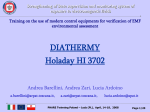Download SOLAR CONTROL SYSTEM User Manual
Transcript
SOLAR CONTROL SYSTEM User Manual Solar control system is composed by design a touch screen design controller and a main board. By sensing the temperatures in different position and communicating with each other, the controller and main board can operate the pump station for heat exchange between solar collector and water tank, domestic water circulation and the auxiliary heating device. The intelligent control system makes it easier and more convenient to run the solar system automatically. With microcomputer, the large LCD display helps you track the temperature in four positions, control the circulation via pump station and operate auxiliary heating. FUNCTIONS Monitor and display the temperature at solar panel-T1 Periods programmable for auxiliary heating Monitor and display the temperature at bottom of Green backlight Over-heating protection for water tank water tank-T2 Monitor and display the temperature at top of water Intelligent control of water tank heating One step reset to default setting tank-T3 Monitor, display the temperature of domestic water Combined with boiler by control 3-way motorized valve Temperature calibrating Automatically snow melting Clock Problem diagnosing. SPECIFICATION Temperature measuring range: 5~95℃ Self-Power consumption : 2W Temperature detecting error: 1℃ Display: LCD Sensor: NTC 3950 10K Key: touch screen Voltage: AC220V 10% 50/60Hz Power output: in conjunction with boiler, pump and valve: Dimension: 104×93×17.5mm (H×W×D) Hole pitch: 60 mm (Standard) <3A (Resistive load), <1A (Inductive load) Protection degree: IP 30 electric auxiliary heat: <18A (Resistive load) Operation temperature: -5℃~45℃ Operation humidity: ≤90% OPERATING MANUAL Instruction for function keys Power On/Off: press “ ” to turn on the controller when it is off; Press “ ” for 2 seconds to shut down the controller. Temperature display: Press “temp” key, it will display T1, T2, T3 and T4 in order. Then press any key to exit temperature display or the system will exit temperature display after 13 seconds automatically without any movement. Clock setting: press “clock” key for 2 seconds to start clock setting. It shall display “” and “” icon below the temp display while the current time display will flash. Press “” or “” to adjust current time and switch between hour and minute by “clock” key. Press any key to save and exit the current time setting interface or the system will save and exit clock setting after 13 seconds without any movement. Clear: press “clear” key for 3 seconds to start screen clearing and it will display a 15-seconds counting down on LCD during clearing process. All the keys shall be disabled during clearing process by which keep the LCD clean. Reset: Press “reset” key for 5 seconds to ignite reset function and it will display a 3-seconds counting down on LCD for screen clearing while reset all the settings to default values and close all the output of relay. Note: the reset function is disabled under snow melting function. Domestic circulation pump control: press “pump” key to select “on” , “auto” or “off” for circulation pump then press any key to save the setting, otherwise the system will save the setting and turn back to normal display after 13 seconds without any movement. Auxiliary heating: press “heating” key to select between four selections which are “on”, “auto”, “snow melting” and “off”. Then press any key to save the setting or the setting will be saved automatically after 13 seconds. a. without boiler: press the “heating” key for the first time to select “on”; press the “heating” key for the second time to select “auto”; press the “heating” key for the third time, the auxiliary heating shall be shut down(the auxiliary heating won’t be displayed on LCD by now). Press “heating” key for 3 seconds to start “snow melting” function and then press “heating” key again the “snow melting” function will be stopped. b. with boiler: the auxiliary heating includes only 3 selections which are “on”, “snow melting” and “off”. press the “heating” key for the first time to select “on”; press the “heating” key for the second time to select “off” to shut down auxiliary heating (the auxiliary heating won’t be displayed on LCD by now). PARAMETER SETTING Press “set” key for 4 seconds to enter parameter setting interface and press “set” key again for setting the next parameter. The first parameter: timer and auxiliary heating set When setting the auxiliary heating, it will display “ “ on the screen if auxiliary heating is on; while “ “ will be disappeared on the screen if auxiliary heating is off. The first period: on—03:00, off—06:00 The second period: on—16:00, off—17:00 The third period: on—18:00, off—22:00 Above are default value which can be adjusted according to your needs. The second parameter: domestic hot water circulation When setting the domestic circulation, it will display ““ on the screen if domestic water circulation pump is on; while ”“ will be disappeared on the screen if domestic water circulation pump is off. The first period: on—06:00, off—08:00 The second period: on—11:00, off—13:00 The third period: on—18:00, off—20:00 Above are default value which can be adjusted according to your needs. The third parameter: boiler on/off Press ““ or ““ to adjust parameter. The boiler will be on when you select “1” and the boiler will be off when you select “0” The forth parameter: auxiliary heating function during low consumption hours Default setting on—03:00, off—05:00 Press “ “ to exit parameter setting or it will exit setting interface after 60 seconds without any movement. Press “temp” key for 4 seconds to enter calibration function and the press “temp” once again to calibrate the next parameter. The first parameter: T1 calibration The second parameter: T2 calibration The third parameter: T3 calibration The forth parameter: T4 calibration The parameter—Tx will be displayed on screen, the default setting value is 10 which means calibration value is 0 and no setting for calibration; when the actual temp is higher than the temp displayed by controller, press “ “ or ”“ key to adjust setting value to be >10 and value difference from 10 shall be calibration value; when the actual temp is lower than the temp displayed by controller, press ““ or ”“ key to adjust setting value to be <10 and value difference from 10 shall be calibration value. Press “ “ to exit parameter setting or it will exit setting interface after 60 seconds without any movement. CONTROL INSTRUCTION ● Overheat protection for water tank—temperature T3 The threshold for overheat protection is 80℃ When T3 ≥ 80℃, the circulation will be stopped and auxiliary heating can not be started. When T3 ≤ 70℃, the overheat protection will be disabled ● Solar circulation pump control: when T3 is not under overheat protection If T1-T2 ≥ 10℃, the circulation pump will work as normal. If T1-T2 < 5℃, the pump will be stopped. If the operation duration is more than 30 min continuously, for protecting the pump, it will be stopped for 3 min and start again later. ● Domestic circulation pump control Under “on” function, the domestic circulation pump will be started and then it will be run into “Auto” function after 6min. Under “Auto” function, if T4 < 30℃ while T3 ≥ 40℃. The circulation pump will run for 5 minutes and break off for 20 minutes, while the previous settings for domestic circulation pump will be invalid until T3 and T4 transcend above range. Under “off” function, the pump will be shut down. ● Auxiliary heating control a. Without boiler “On”: the auxiliary heating will be operated when the temp of the top of the water tank T3 <60 ℃; When T3 = 65℃, the auxiliary heating will be stopped automatically. When people want to turn on the auxiliary heating manually again, if T3 ≤ 55℃, press “auxiliary heating” key to turn on; If T3 ≥ 55℃, the auxiliary heating can not be operated. “Auto”: when the actual temp of T3 is equal to or lower than 45℃, the auxiliary heating will be operated automatically according to 3-periods program and be stopped heating when T3 ≥ 55℃ in the first and second time period, as well be stopped when T3 ≥ 65℃ in the third time period . “Snow melting”: the auxiliary heat will be ignite and Solar circulation pump will be started too while LCD displays “snow melting icon”. When T1 ≥ 20℃, the pump will run another 20 minute then stop automatically. When T3 ≥ 55℃, the auxiliary heating will shut off. The auxiliary heating operate will turn back to the model before “snow melting”. b. With boiler: the auxiliary heating includes “on” and “snow melting” functions “On”: the auxiliary heating will be operated when the temp of the top of the water tank T3 <55 ℃; When T3 = 65℃, the auxiliary heating will be stopped automatically. When people want to turn on the auxiliary heating manually again, if T3 ≤ 55℃, press “auxiliary heating” key to turn on; otherwise, the auxiliary heating can not be operated. “Snow melting”: the auxiliary heat will be ignite and Solar circulation pump will be started too while LCD displays “snow melting icon”. When T1 ≥ 20℃, the pump will run another 20 minute then stop automatically. When T3 ≥ 55℃, the auxiliary heating will shut off. The auxiliary heating operate will turn back to the model before “snow melting”. ● Control of 3-way valve with boiler If T3 ≤ 45℃, the water inside 3-way valve will be let to boiler for extra heating to satisfy domestic hot water use. If T3 ≥ 55℃, the valve will lead the water by pass boiler and supply to domestic use directly. SYSTEM ALARM T1’s failure: “E1” and ”1” will display when you check on T1, and the Solar circulation pump will be shut off until the failure of T1 is rectified. T2’s failure: ”E2” and ”1” will display when you check on T2, and the Solar circulation pump will be shut off until the failure of T2 is rectified. T3’s failure: ”E3” and ”1” will display when you check on T2, and the Solar circulation pump, auxiliary heating, domestic circulation pump, 3-way valve and boiler will be shut down—the circulation pump will be under “off” model, the “auxiliary heating” key and “pump” key will be invalid, until the failure of T3 is rectified. T4’s failure: ”E4” and ”1” will display when you check on T4, and the domestic circulation pump will be shut off until the failure of T4 is rectified. When the communication between controller and main board got problem, the LCD will display “EC” and ”0”, and the Solar circulation pump, auxiliary heating, domestic circulation pump, 3-way valve and boiler will be shut down—the “auxiliary heating” key and “pump” key will be invalid. WIRING RS485 interface HS2018 Main board +5 (black) +5(black) A (blue) A (blue) + B (red) +B (red) + GND (white) + GND (white) Pic.1 HS2018 Main board wiring diagram Pic.2 HS2018 RS485 wiring diagram T1 T2 T3 Nc Com N No Vc Vo N P2 Earth N P1 Earth Load Earth N L N Earth T4 RS485 Black Blue Red White ~ 220V 50/60HZ L N Earth Solar circulation pump Boiler switch T1 Solar collector Electric heating Three-way valve Domestic water circulating pump Boiler Optional T4 T3 T2 Heat exchange water tank T1:Temperature sensor at solar collector T2:Temperature sensor at the bottom of water tank T3:Temperature sensor at the top of water tank T4:Temperature sensor at domestic hot water supply Pic.3 HS2018 controller wire diagram INSTALLATION GUIDE 1. open the clip 2. take off upper shell 3. Wiring 4. mount the controller by screws 5. point to two clip at bottom 6. Close the upper shell(note the pins must face to the holes at power end) Complete! Note: please follow the wiring diagram strictly and prevent controller from water, mud, otherwise the controller will be damaged.