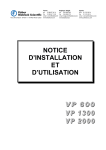Download Tax Payment System Interface User Manual
Transcript
Tax Payment System Interface User Guide Oracle FLEXCUBE Universal Banking Release 12.0.3.0.0 Part No. E53393-01 April 2014 Tax Payment System Interface User Guide April 2014 Oracle Financial Services Software Limited Oracle Park Off Western Express Highway Goregaon (East) Mumbai, Maharashtra 400 063 India Worldwide Inquiries: Phone: +91 22 6718 3000 Fax:+91 22 6718 3001 www.oracle.com/financialservices/ Copyright © 2007, 2014, Oracle and/or its affiliates. All rights reserved. Oracle and Java are registered trademarks of Oracle and/or its affiliates. Other names may be trademarks of their respective owners. U.S. GOVERNMENT END USERS: Oracle programs, including any operating system, integrated software, any programs installed on the hardware, and/or documentation, delivered to U.S. Government end users are "commercial computer software" pursuant to the applicable Federal Acquisition Regulation and agency-specific supplemental regulations. As such, use, duplication, disclosure, modification, and adaptation of the programs, including any operating system, integrated software, any programs installed on the hardware, and/or documentation, shall be subject to license terms and license restrictions applicable to the programs. No other rights are granted to the U.S. Government. This software or hardware is developed for general use in a variety of information management applications. It is not developed or intended for use in any inherently dangerous applications, including applications that may create a risk of personal injury. If you use this software or hardware in dangerous applications, then you shall be responsible to take all appropriate failsafe, backup, redundancy, and other measures to ensure its safe use. Oracle Corporation and its affiliates disclaim any liability for any damages caused by use of this software or hardware in dangerous applications. This software and related documentation are provided under a license agreement containing restrictions on use and disclosure and are protected by intellectual property laws. Except as expressly permitted in your license agreement or allowed by law, you may not use, copy, reproduce, translate, broadcast, modify, license, transmit, distribute, exhibit, perform, publish or display any part, in any form, or by any means. Reverse engineering, disassembly, or decompilation of this software, unless required by law for interoperability, is prohibited. The information contained herein is subject to change without notice and is not warranted to be error-free. If you find any errors, please report them to us in writing. This software or hardware and documentation may provide access to or information on content, products and services from third parties. Oracle Corporation and its affiliates are not responsible for and expressly disclaim all warranties of any kind with respect to third-party content, products, and services. Oracle Corporation and its affiliates will not be responsible for any loss, costs, or damages incurred due to your access to or use of third-party content, products, or services. Contents 1. Preface ...................................................................................................... 1-1 1.1 1.2 1.3 1.4 1.5 1.6 1.7 1.8 2. 1-1 1-1 1-1 1-1 1-2 1-2 1-2 1-2 Oracle FLEXCUBE – Tax Payment Interface ......................................... 2-1 2.1 2.2 2.3 2.4 3. Introduction.............................................................................................................. Audience.................................................................................................................. Documentation Accessibility.................................................................................... Organization ............................................................................................................ Acronyms and Abbreviations................................................................................... Organization ............................................................................................................ Glossary of Icons..................................................................................................... Related Documents ................................................................................................. Introduction.............................................................................................................. Maintaining Details for Tax Payment Interface........................................................ 2.2.1 Maintaining Interface Parameterization ...................................................... Processing Incoming Files....................................................................................... 2.3.1 Incoming File Format.................................................................................. Generating Customer Tax Payment Report ............................................................ 2.4.1 Contents of the Report ............................................................................... 2-1 2-1 2-1 2-2 2-2 2-3 2-3 Function ID Glossary ............................................................................... 3-1 1. Preface 1.1 Introduction This manual is designed to help acquaint you with the interface between Oracle FLEXCUBE and Tax Payment System. This manual provides you extensive explanations about the maintenances and processing with respect to the interface. Besides this User Manual, while maintaining the details, you can invoke the context sensitive help available for each field. This help encapsulates the purpose of each field within a screen. Placing the cursor on the relevant field and striking the <F1> key on the keyboard can obtain information specific to a particular field. 1.2 Audience This manual is intended for the following User/User Roles: 1.3 Role Function Back office data entry Clerks Input functions for maintenances Back office Managers/Officers Authorization functions Documentation Accessibility For information about Oracle's commitment to accessibility, visit the Oracle Accessibility Program website at http://www.oracle.com/pls/topic/lookup?ctx=acc&id=docacc. 1.4 Organization This manual is organized as follows: Chapter 1 About this Manual gives information on the intended audience. It also lists the various chapters covered in this User Manual. Chapter 2 Oracle FLEXCUBE – Tax Payment Interface helps you understand the interfaced Tax Payment System for exchange of the tax payment details of customers. Chapter 3 Function ID Glossary has alphabetical listing of Function/Screen ID's used in the module with page references for quick navigation. 1-1 1.5 1.6 Acronyms and Abbreviations Abbreviation Description System Unless and otherwise specified, it shall always refer to Oracle FLEXCUBE system Organization This document talks about the required maintenance and further processing of data transfer between Oracle FLEXCUBE and FGL. This includes the following: 1.7 Processing Incoming Files Generating Customer Tax Payment Report Screen Glossary Glossary of Icons This User Manual may refer to all or some of the following icons. Icons Function Exit Add row Delete row Option List 1.8 Related Documents You can refer to the following documents: XML Interface Document Procedures User Manual Oracle FLEXCUBE Generic Interface User Manual 1-2 2. Oracle FLEXCUBE – Tax Payment Interface 2.1 Introduction Oracle FLEXCUBE interfaces with the Tax Payment System for exchange of the tax payment details of customers. This interface also helps you view the reports related to customers’ tax payments. 2.2 Maintaining Details for Tax Payment Interface The following are maintained for Tax Payment interface, internally: Details of External System (EXTSTPS) Details of the Interface Interface Parameterization. For further details on maintaining external system and interface, refer to the Oracle FLEXCUBE Generic Interface user manual. 2.2.1 Maintaining Interface Parameterization For tax payment interface, you need to maintain the interface parameterization details. To invoke the ‘Interface Parameterization’ screen, type ‘IFDPARAM’ in the field at the top right corner of the Application toolbar and click the adjoining arrow button. Specify the following details: Interface Code Select the interface code from the adjoining option list. This list displays all interface codes maintained in the system. Parameter Name Specify a unique parameter name for the interface upload. Parameter Value Specify the default values assigned for every unique parameter name and interface code. 2-1 Account Description Specify the description of the selected parameter is here. 2.3 Processing Incoming Files Oracle FLEXCUBE picks up the file containing the tax payment details of customers from the intermediate data store. This file contains the following information: Customer account number Tax amount The system further debits the tax amount from the customer account and credits the 'SIMPATI' GL. The system will not process if the records are empty or does not contain mandatory fields. Before passing the accounting entries, the system checks whether sufficient balance is available in the account. In case of insufficient balance, the transaction is rejected. 2.3.1 Incoming File Format The file format is given below: Attribute Name Attribute Value Interface Type Incoming From System EXTSTPS To System FLEXCUBE Directory Location To be Confirmed File Name TxPmt$Y$M$D$H$M$S.txt Frequency Daily Character Set ASCII File Header No File Footer No Delimiter | Record Length Variable Format Line Sequential, Variable Length Records End of the Record CR/LF Numeric padding No Text padding No 2-2 2.4 Generating Customer Tax Payment Report You can generate and view customer tax payment reports using ‘Customer Tax Payment’ screen. To invoke the screen, type ‘IFRTXPM’ in the field at the top right corner of the Application toolbar and click the adjoining arrow button. To generate the report, you need to specify the following details: Branch Code The system displays the branch code. Account Number Specify the account number for which you need to generate the tax payment report. Assessment Year Specify the assessment year. The tax payment report will contain the details of payment of tax during the assessment year specified here. From Date You need to indicate period. Specify the start date of the tax payment report period here. The system will generate the report for the period from this date. To Date You need to indicate period. Specify the end date of the tax payment report period here. The system will generate the report for the period from the start date until this date. Once you have captured the details, click ‘Ok’ button. The system generates and displays the tax payment report for the selected account and period. 2.4.1 Contents of the Report The tax payment report contains the following details: Report name Branch code Assessment year Period Source 2-3 Customer number Account number Taxable amount Paid amount Payment date Tax reference number 2-4 3. Function ID Glossary I IFRTXPM .............................. 2-3 IFDPARAM ........................... 2-1 3-1