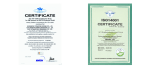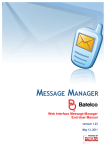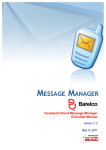Download MessageManager MSNBot User Manual
Transcript
MSN Bot Message Manager End-User Manual version: 1.4 May 12, 2011 1 of 16 www.PowerMeMobile.com www.PowerMeMobile.com PowerMeMobile. Mobile Solutions Provider Copyright Copyright © 2001 – 2011 PowerMeMobile Co. All rights reserved. No part of this publication, or any software included with it may be reproduced, stored in a retrieval system, or transmitted in any form or by any means, including photocopying, electronic, mechanical, recording, or otherwise, without the prior written permission of the copyright holder. Trademarks and Registered Trademarks Products and product names mentioned in this document may be trademarks or registered trademarks of their respective owners. 2 of 16 www.PowerMeMobile.com www.PowerMeMobile.com PowerMeMobile. Mobile Solutions Provider Content INTRO ..............................................................................................................................4 About this manual.........................................................................................................................................................4 About MSNBot ..............................................................................................................................................................4 Disclaimer ......................................................................................................................................................................5 I. GETTING STARTED ................................................................................................6 I.1. Adding MSNBot into the contacts of Windows Live Messenger ...............................................................6 I.2. Launching MSNBot for the first time ..........................................................................................................6 II. ACTIONS WITH MSNBOT .......................................................................................8 II.1. Messaging with MSNBot ...............................................................................................................................9 II.1.1. Sending SMS messages ...............................................................................................................................9 II.1.2. Defining the exact date and time for your SMS message delivery ...........................................................10 II.1.3. Sending one SMS message to a number of recipients ...............................................................................10 II.1.4. Defining the exact date and time for your bulk SMS message .................................................................10 II.1.5. Sending an MMS message ........................................................................................................................11 II.1.6. Defining the exact date and time for your MMS message ........................................................................12 II.2. Changing your login details .........................................................................................................................12 II.3. Changing the current originator .................................................................................................................13 II.4. Showing your login details ...........................................................................................................................13 II.5. Show inbox ....................................................................................................................................................13 III. ADDING MONEY TO YOUR ACCOUNT ............................................................14 FREQUENTLY ASKED QUESTIONS ...........................................................................15 3 of 16 www.PowerMeMobile.com www.PowerMeMobile.com PowerMeMobile. Mobile Solutions Provider Intro About this manual This manual is to conveniently assist you with how to use MSNBot, tune it to your business requirements, and operate it conveniently and efficiently. This icon signals technical stuff that you may find informative and interesting but isn’t essential for MSNBot everyday use. Feel free to skip over this stuff, or you may need to show the info to your system administrator if you experience a problem. This icon warns you of any potential pitfalls—and gives you the all-important information on how to avoid them. Your MSNBot is a part of a big software complex called the Message Manager Platform, and its functionality and outer look depend on the other parts of the software complex and the server settings. If you have any questions on this, you can always contact your Operator administrator and ask for details. However, MSNBot is special and different from other software. It is your closest partner in realizing your goal of reaching real people you need, so we have made every effort to make it as little ‘bot’ as possible, so that it would always behave as your understanding aide. If you have spotted a detail which needs improving, please send an email message to [email protected]. Your MSNBot is also a customizable tool, and your Operator system administrator can change the options available and the outer look according to your needs as a client and the Operator’s needs as the provider. Hence the screenshots in this manual may insignificantly differ from what you have onscreen. Also because of our ongoing efforts to improve MSNBot in particular and the Message Manager Platform in general, some screenshots can show previous version numbers of the software. In this case the new version has higher productivity and stability, but the functionality remains the same. About MSNBot The Message Manager plugin for Windows Live Messenger (MSNBot) is a convenient and intuitive way to use Windows Live Messenger (the freeware previously called MSN Messenger) for SMS and MMS messaging. MSNBot is designed to simulate an intelligent conversation with you via the Windows Live Messenger interface to deliver your SMS and MMS messages to mobile phones all over the world in a most userfriendly way and in the time you want it. You as a user of MSNBot can: • Send your SMS and MMS messages directly from your Windows Live Messenger; • Send SMS messages of up to 400 characters (configurable by your Operator Admin); 4 of 16 www.PowerMeMobile.com www.PowerMeMobile.com PowerMeMobile. Mobile Solutions Provider • Send messages to multiple recipients (batch messages), with the contact information typed in manually or taken from a .txt file; • Send SMS and MMS messages at a specified time and date; • Trace the outgoing messages history and monitor the delivery status of the messages sent from your PC or from the dedicated mobile phones; • View incoming SMS messages sent to you by other users. Please note that availability of the features above depends on your Operator’s settings and the software edition you are using. MSNBot is just one of many useful products offered by PowerMeMobile Co. You may want to try other useful plugins for sending SMS and MMS messages with many other time-saving features like the state-of-the-art MMS Composer or replicating the Phone book with your company server. For the complete list of supported applications, please visit www.powermemobile.com. Disclaimer PowerMeMobile Co. makes no representations or warranties with respect to the contents hereof and specifically disclaims any implied warranties of merchantability or fitness for any particular purpose. Further, PowerMeMobile Co. reserves the right to revise this publication and to make changes from time to time in the contents hereof without obligation to notify any person of such revision or changes. While every reasonable precaution has been taken in the preparation of this document, neither PowerMeMobile Co. nor its development team assumes responsibility for typos, errors, or omissions, or for damages resulting from the use of the information contained herein. The software application described in this manual is intended exclusively for clients who acquired it legally and are bound by the appropriate License Agreement. Any unauthorized copying and distribution of this software application is an infringement of the copyright law and can be severely prosecuted. Under no circumstances the Company which provides the client with this software application bears any responsibility for losses or damages which the client may incur as a result of using the described software application, neither it bears any responsibility for losses or damages which a third party may incur as a result of the client using the application. All personal and geographical names and other proper names, as well as phone numbers used in this manual are completely fictitious, any references to real persons or organizations are strictly accidental. 5 of 16 www.PowerMeMobile.com www.PowerMeMobile.com PowerMeMobile. Mobile Solutions Provider I. Getting started I.1. Adding MSNBot into the contacts of Windows Live Messenger MSNBot is a web-based application which doesn’t require installation. To interact with MSNBot you just need Windows Live Messenger Version 8.1 or later. We recommend you to download the latest version of the Messenger at: http://get.live.com/messenger/overview. MSNBot looks like one of the contacts in your contact list, and you can communicate with it with the help of special text commands. This communication results in sending your messages and performing other functions listed in the Chapter About MSNBot. To add MSNBot into the contacts, you must: a) Sign in into Windows Live Messenger; b) Click to run the Add a Contact dialog box; c) Type <[email protected]> into the Instant Messaging Address field (see Figure 1); d) Click Next, and then proceed according to the onscreen instruction. Figure 1. Adding MSNBot into your contact lists. I.2. Launching MSNBot for the first time When you have added MSNBot into your contacts and it has got the Online status in your Live Messenger (see Figure 2), this means that MSNBot is ready to interact with you. 6 of 16 www.PowerMeMobile.com www.PowerMeMobile.com PowerMeMobile. Mobile Solutions Provider Figure 2. Viewing MSNBot contact online. MSNBot simulates an intelligent conversation with you via textual commands. This means you should simply send appropriate instant messages to MSNBot and it responds with a question, instructions or report. Please keep in mind that MSNBot just a piece of software and works with very definite commands, so your messages to it have to be typed exactly as shown in the MSNBot help message. MSNBot sends this message as a response to any unrecognized command. At the beginning of the first conversation MSNBot asks you to provide valid login details (your username, Customer ID and password) which you have to get from your mobile service Operator. MSNBot also asks you to choose the Originator (the sender ID for your messages) and define your local time. For the beginning, send MSNBot an internationally friendly ‘hi’ and wait till it answers (see Figure 3). 7 of 16 www.PowerMeMobile.com www.PowerMeMobile.com PowerMeMobile. Mobile Solutions Provider Figure 3. Initial communication with MSNBot. Then follow the MSNBot instructions and choose the language of communication. II. Actions with MSNBot Every time Windows Live Messenger signs you in, you can find MSNBot among your Online contacts being ready to implement your commands. To start sending messages, you can send the Help keyword and MSNBot then provides you with the list of commands you can use. Figure 4. MSNBot responds with the list of available commands. Actually, the Help message is here for you every time you mumble something unrecognizable for MSNBot, which means that to get Help you can just press any key and then Enter. 8 of 16 www.PowerMeMobile.com www.PowerMeMobile.com PowerMeMobile. Mobile Solutions Provider You can copy a command from the list and paste it to the message field (see Figure 4). Then you can replace the text in square brackets with valid data. This way you can speed up your interaction with MSNBot. The settings of Windows Live Messenger server define that if you do not communicate with MSNBot for a certain time long enough (usually 5 minutes), the commands and information you previously entered are lost. To send a message or do any other actions listed in the Chapter About this manual, you then have to start the procedure from the beginning. II.1. Messaging with MSNBot Commands are the keywords and key-phrases allowing MSNBot understand what you want it to do. To fulfill your commands, such as Send SMS, Send MMS, Change Details, MSNBot asks you several specifying questions. Please make sure you have answered all the inquiries before you close the message dialog box. Then you will not have to start the procedure from the beginning when you log in next time. To cancel command you posted to MSNBot you must sing out from Windors Live Messanger, then you can sing in again and start a new session with MSNBot. II.1.1. Sending SMS messages To send an SMS message, you must type the command described in the table below: Command syntax Examples of the commands you send send sms to [Phone Number] Send sms to 965793217 MSNBot responses What is the text of the SMS that I should send to 9657932177 from originator1? Dear Mr. Ahmad, Al Alamiya invites you to the conference in Plantex Center, December 7, 10 AM. Please RSVP Please wait while the server will send your message to the recipients… Your message has been sent successfully. The phone numbers should be digits only, usually consisting of the country code, the GSM provider code, and the telephone number itself. No signs like ‘+’, ‘-‘, ‘(‘, ’)’ or spaces are permitted. If you copy a telephone number from somewhere, you may have to edit it and remove the signs and spaces. A valid phone number must be digits only, looking somewhat like ‘9731111111’. 9 of 16 www.PowerMeMobile.com www.PowerMeMobile.com PowerMeMobile. Mobile Solutions Provider II.1.2. Defining the exact date and time for your SMS message delivery MSNBot lets you define the exact time your message is to be delivered to its recipient (see the command in the table below): Command syntax Examples of the commands you send send sms to [Phone Number] [Date and(or) time to send] send sms to 9737932555 1 December 2010 10:30 MSNBot responses What is the text of the SMS that I should send to 9737932555 from originator1 on 01 December 2010 at 10:30? The meeting starts in 30 minutes Please wait while the server will send message to the recipients… Your message has been sent successfully. You can specify the date in either of the two formats: 15 December 2010 or 15/12/2010. Please note that in both cases the date comes first. II.1.3. Sending one SMS message to a number of recipients Using the Send batch SMS command you can send one message to several recipients or a group of recipients. For this you must provide a zipped text file with a list of comma-separated phone numbers, for example: 9657932333, 9657932555, 9657932432. Command syntax Examples of the commands you send send batch sms Send batch SMS MSNBot responses What is the text of the SMS that I should send to recipients from originator1? Please join team meeting today at 10PM. Please send the text file with the recipients’ phones Drag and drop the zipped TXT file with a list of the recipients’ phone numbers separated with commas. Please wait while the file is uploaded… Please wait while the server will send message to the recipients… Your message has been sent successfully. You can zip (archive) the txt file with the help of many popular software applications, including but not limited to 7Zip, WinZip, and others. II.1.4. Defining the exact date and time for your bulk SMS message The Send batch SMS command enables you to define the exact time your batch message is delivered to the recipients. For this you must specify the date and time of sending in either of the two formats: 15 December 2010 or 15/12/2010. Please note that in both cases the date comes first. 10 of 16 www.PowerMeMobile.com PowerMeMobile. Mobile Solutions Provider Then you must provide a text file with a list of comma-separated phone numbers, for example: 9737932333, 9737932555, 9737932432. Command syntax Examples of the commands you send send batch sms [Date and(or) time to send] Send batch SMS 1 December 2010 10:30 MSNBot responses What is the text of the SMS that I should send to recipients from originator1 on 01 December 2010 at 10:30? Meeting’s been rescheduled to 10:30 AM. Please send the file with the recipients’ phones. Drag and drop the TXT file with a list of phone numbers separated by commas. Please wait while the file is uploaded… Please wait while the server will send message to recipients… Your message has been sent successfully. II.1.5. Sending an MMS message To send an MMS message, type the commands described in the table below: Command syntax Examples of the commands you send send mms to [Phone Number] Send MMS to 9737932333 MSNBot responses What is the subject of the mms that I should send to 9737932333 from originator1? Greetings Please type body of MMS: Season greetings and wishing you be happy and shine like a star. Please send the image or sound file. Drag and drop the image or sound file. Please wait while the file is uploaded... The file is uploaded successfully. Do you want to upload one more? No (or Yes to load more files) Please wait while the server sends the message to your recipients… Your message has been sent successfully. Technically speaking, an MMS message is a set of frames that are consequentially demonstrated on the recipient’s phone display. When you send an MMS message via your MSNBot, the duration of each frame is depends on the media file, and the number of the frames is the same as the number of the media files you use. 11 of 16 www.PowerMeMobile.com PowerMeMobile. Mobile Solutions Provider Please note that MMS is generally more expensive than SMS. Besides, MMS can be unavailable in some of GSM networks. The use of this service can also be restricted by the Operator. Please also be aware that in order to receive an MMS message, the recipient’s phone handset must be properly configured. With the help of MSNBot you can send basic MMS messages. If you need more advanced functionality, consider buying the Message Manager stand-alone client. II.1.6. Defining the exact date and time for your MMS message Sending a delayed MMS message is practically the same as sending a regular MMS message, the only difference is that you must specify the date and time in either of the two formats: 15 December 2010 or 15/12/2010. Please note that in both cases the date comes first (see the example below): Command syntax Examples of the commands you send send mms to [Phone Number] [Date and(or) time to send] Send MMS to 9737932111 1 December 2010 10:30 MSNBot responses What is the subject of the mms that I should send to 9737932111 from originator1 on 01 December 2010 at 10:30? Advertising banner Please type the body of MMS: How do you like this idea? Please send the image or sound file. Drag and drop the image or sound file. Please wait while the file is uploaded... The file has been uploaded successfully. Do you want to upload one more? No (or Yes to load more files) Please wait while the server will send message to your recipients... Your message has been sent successfully. II.2. Changing your login details When you use several accounts for the messaging, you can Change details to login to another account. Command syntax Examples of the commands you send change details -//- MSNBot responses What is your user name? Username007 Thank you Username007 - what is your CustomerID? 123 Thank you Username007 - what is your password? 12 of 16 www.PowerMeMobile.com PowerMeMobile. Mobile Solutions Provider 123456 You have been logged successfully. You have 9000 credits available. Also you have 3 originators defined: originator1, originator2, originator3. Which one of them do you want to use to send messages? originator1 Please tell me what is your local time? 23:00 Your local date and time: 05 December 2010 23:00. Correct? yes You can use the following commands: … (List of the commands is shown, see Figure 4) II.3. Changing the current originator Use the command to switch to another originator. Command syntax Examples of the commands you send change default originator to [New Originator] Change default originator to Promo MSNBot responses Default originator has been changed successfully. II.4. Showing your login details The Show details command displays the current user details, the default originator, and the user’s local date and time. Command syntax Examples of the commands you send show details Show details MSNBot responses Customer ID: 123 user name: Sample User Password: 321 Originator: originator1 Your local date and time: 01 December 2010 09:23 II.5. Show inbox The Show inbox command displays the list of new messages in your inbox. Command syntax Examples of the commands you send show inbox Show inbox MSNBot responses There are no new messages in your inbox. 13 of 16 www.PowerMeMobile.com PowerMeMobile. Mobile Solutions Provider With the help of Show inbox commands you can do the following: • Get the list of new messages; • Read the new messages; • Mark messages as ‘read’. III.Adding money to your account If you want to see how many currency units you have, send the Show details command. In order to refill your account, contact your GSM provider. Many providers allow you to do it on-line by a credit card. You can also buy the Messaging Platform services by sending SMS message with the word ‘buy’ followed by the ID of the package you need. The message is sent from your mobile phone to a designated shortcode, and in this case the money is taken from your balance in your mobile Operator system. The designated shortcode and the list of the packages available to you can be obtained from your Operator. 14 of 16 www.PowerMeMobile.com PowerMeMobile. Mobile Solutions Provider Frequently Asked Questions I need to send a message of more than 160 characters. Can I do it? As you may already know, one Latin SMS message can be up to 160 characters, and messages in languages with alternative code tables (like Arabic or Bulgarian) can contain up to 69 characters. MSNBot can send longer messages (up to 400 characters) by splitting them into several ones. Please note that this will increase the cost of your message 2 or 3 times. When I tried to send SMS message to my friend the MSNBot told me Message was not sent. How can I solve the problem? There are might be several reasons, technical or billing, which interfered with your SMS message sending. Please check the recipient’s phone number you entered and the originator’s spelling, and make sure you have enough credits on your account. 15 of 16 www.PowerMeMobile.com PowerMeMobile. Mobile Solutions Provider 16 of 16 www.PowerMeMobile.com PowerMeMobile. Mobile Solutions Provider