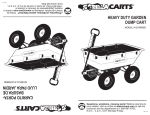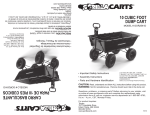Download Operating Instructions - University of Notre Dame
Transcript
Tamarack Series 142 Vacuum Contact Printer Operation For the Micro-Electronics Laboratory At University of Notre Dame Department of Electrical Engineering This user manual is not be removed from the Mask Making Room. This includes making copies. A downloaded copy can be obtained from the web at the following link: http://www.nd.edu/~ee/ndnf/ or contact Keith Darr for a copy of this manual. Purpose The Tamarack Series 142 Vacuum Contact Printer is used to produce a copy of a master plate at a sizing ratio of 1:1. The Series 142 is able to image a patterned emulsion plate to a photoresist coated chromium plate or from a patterned and etched chromium plate to a photoresist coated chromium plate with an identical pattern transfer. With filters installed, the Tamarack is capable of exposing emulsion plates using either a patterned emulsion plate or a patterned chromium plate as a master plate. If the user chooses to use the machine for this purpose, then they should expect the resulting emulsion pattern to be a negative image of the master plate. Reference Documents Tamarack Vacuum Contact Printer Series 142 Technical Manual Rev. 9/76 Operation instruction and procedural documentation provided by Tatyana Orlova Additional Equipment Required None Materials Required Emulsion coated plate 5” X 5” (127 X 127 mm) Photoresist coated chrome reticle plates 5” X 5” (127 X 127 mm) or 4” X 4” (100 X 100 mm) AZ917 Developer CR-4 Chromium photomask etchant PF-95 Photomask Fixer PD-86 Photomask Negative Developer Protective Equipment Required Safety glasses Latex Gloves Engineering and/or Administrative Controls Only authorized users may operate this piece of equipment Training To obtain training on this machine, please contact Keith Darr (office 221 Cushing, phone 1-5497, email [email protected]) Problems For problems, clarification of procedures, or general information pertaining to this machine please contact one of the following personnel. Keith Darr 631-5497 [email protected] Mike Thomas 631-7493 [email protected] Mark Richmond 631-6478 [email protected] In Case of Emergency, Please Contact Notre Dame Security at 911 MSDS’s can be located in the EE Department office or in Room 244 near the door. Keith Darr Rev 1.5 10/31/2008 2 Table of Contents Page 4-5 6-7 8 9 Keith Darr Rev 1.5 10/31/2008 Contents Authorized Users Operations Developing Appendix 3 Authorized Users List Name Jie Wu Minjun Huang Diana Hou Zach Gagnon Wei He Yong Tang Ning Su Wu Bin John Timler Jie Su Sangeetha Swaminathan John Baeton Mike Coogan Qing Liu John Simon David Deen Wentao Luo Siddhartta Maheshisaui Qinxin Zhang Aaron Prager Juan Jiang Loukas Tsagalas Adams Tong Tom Zimmerman Jia Gao Peter Hoffman Zhen Wang Xiangning Luo Gilad Yossifon Sagnik Basuray Nishant Chetwani Nan Sun Prashant Deshlahra Ireneusz Janki Yenchun Lee Lisa Cole Xiu Xing Andy Carter Jason Kulick Connor Griffith Keith Darr Rev 1.5 10/31/2008 Email [email protected] [email protected] [email protected] [email protected] [email protected] [email protected] [email protected] [email protected] [email protected] [email protected] [email protected] [email protected] [email protected] [email protected] [email protected] [email protected] [email protected] [email protected] [email protected] [email protected] [email protected] [email protected] [email protected] [email protected] [email protected] [email protected] [email protected] [email protected] [email protected] [email protected] [email protected] [email protected] [email protected] [email protected] [email protected] [email protected] [email protected] [email protected] [email protected] [email protected] Advisor Chang Hall Chang Chang Lieberman Fay Fay Seabaugh Seabaugh Bernstein Wu Wu Chang Bernstein Jena Xing Chang Chang McGiun Snider A.E. Miller D.A. Hill Snider Xing Liu Zhu Bohn Jena Chang Chang Chang Ruggiero Bernstein Carmichael Snider Roeder Fay Bernstein Bernstein Porod Date 04/29/04 05/05/04 05/27/04 05/27/04 10/05/04 01/20/05 01/20/05 02/28/05 02/28/05 04/14/05 06/16/05 06/16/05 08/12/05 9/14/05 09/30/05 10/19/05 10/24/05 10/24/05 10/25/05 10/25/05 10/25/05 06/23/06 08/31/06 02/14/06 12/21/06 3/22/07 4/11/07 10/04/07 06/08/07 10/08/07 10/08/07 12/19/07 02/04/08 04/30/08 06/04/08 06/18/08 06/18/08 07/01/08 07/01/08 07/01/08 4 Authorized Users List Name Shenqin Wang Yu-chen Chang Dan Ho Qingling Hang Keith Darr Rev 1.5 10/31/2008 Email [email protected] [email protected] [email protected] [email protected] Advisor Zhu Chang Zhu Jena Date 04/25/08 07/28/08 09/15/08 09/19/08 5 Operations 1. Turn on the lamp power supply. a. The lamp power supply is below and to the right of the copier. b. The power switch is the left white switch. 2. On the lamp power supply, press and release the “start” switch. a. The right switch should be pressed down and then released. b. Allow 3-5 minutes for proper lamp warm up. 3. Press the “Power On” switch located on the copier’s main control console. a. The switch will illuminate as well as the “Start/Ready” indicator switch. 4. Unlatch the door and open it. 5. If you need to change the plate holders are not trained to do so, contact lab staff. a. If you have been trained and you need to change the master and copy plate holders use the following steps i. The two selected printing frames are secured in a diagonal orientation by four screws on each. ii. When installing the printing frame in the master chamber, orient the two nylon-locating guides toward the lower right side. iii. When installing the printing frame in the copy chamber, orient the two guides toward the left and opposite the single guide on the master frame. 1. In this manner, the white guides alternate and do not interfere with each other when the door is. 6. Load master plate in master chamber with the pattern side out. 7. Press “Master” switch to apply a holding vacuum to the master plate. a. The switch will illuminate. 8. Load copy plate in copy chamber with the chemical side up and raise the door a little so the copy vacuum starts. 9. Check to see that the copy plate has good vacuum by trying to move it. 10. Carefully raised the door and latch the door shut. 11. Press the “Purge” switch. The switch will illuminate. 12. Wait 5 seconds and press the “Purge” switch again to stop the purge cycle. The switch light will extinguish. 13. Apply and hold some pressure to the door and press the “Chamber Vacuum” button. The switch will illuminate. a. Look at the 3 gauges and make sure that they are all around 20 then let go of the door. If there is no change on the gauge, then apply slightly more pressure to ensure that the vacuum system seals. Keith Darr Rev 1.5 10/31/2008 6 14. Press the “Copy Force” switch to apply force to clamp the master and copy plates together. The switch will illuminate. a. The left vacuum gauge and the middle one will decrease in vacuum. Make sure that they stabilize and read around 9. 15. Set desired exposure time on the Timer. a. Emulsion plate 12.00 seconds. b. Chromium plate 20.00 seconds. 16. Check the filters in the slots inside the printer. (Figure 1 in Appendix) a. For a chrome copy, use only the rear filter. i. It is difficult to see. It is behind the rubber and should always be in. b. To make an emulsion copy, use all three filters. i. The emulsion plate filters will be inserted in the two slots on the front side of the rubber. 17. Press “Exposure Start,” wait until you hear the shutter close. a. “Shutter Open” switch will also illuminate but, during shutter open time only. 18. Press the “Exposure Start” switch again. a. The exposure lamp will extinguish, but the shutter will not open again. 19. Press the “Copy Force” switch to remove the forces clamping the plates together. The switch light will extinguish. 20. Press the “Purge” button to separate the two plates. 21. Wait 5 seconds then press “Purge” again. 22. Wait 3-4 seconds then press the “Chamber vacuum.” 23. Unlatch and carefully open the door. a. The vacuum holding the copy plate will be released automatically and the “Copy” indicator light will extinguish. 24. Remove the copy plate. 25. While holding the master plate, depress the “Master” switch to remove the vacuum on the master plate. The switch will extinguish. 26. Return the door to the closed position and latch it shut. 27. Press the “Power On” switch on the copier to turn the machine off. 28. Turn off lamp power supply. 29. Develop the copy plate. Keith Darr Rev 1.5 10/31/2008 7 Developing Emulsion plate 1. 2. 3. 4. 5. 6. Use PD-86 developer to develop the emulsion plate for 5 min. Rinse the plate in DI water for 1 min. Put the plate in fixer PF-95 for 3 min. Rinse the plate in DI water for 1 min. Rinse the plate with methanol. Place the plate in the slotted Teflon plate holder and let air dry a. Alternatively, blow dry the plate with nitrogen Chromium plate 1. Develop the plate in AZ917 20-25 seconds to remove the exposed resist. 2. Rinse in DI water for 1 minute. 3. Etch the exposed chromium in CR-4 until the chromium is removed (average time = 90 sec). 4. Rinse in DI water for 1 minute. 5. Rinse the plate with methanol to remove the remaining resist. 6. Strip any residual photoresist in the Drytech. Keith Darr Rev 1.5 10/31/2008 8 Appendix Figure 1 Tamarack Filter Placement Keith Darr Rev 1.5 10/31/2008 9