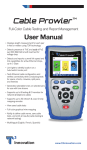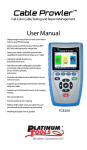Download Table of Contents
Transcript
C9001T Serial Converter User Manual Table of Contents Preface..........................................................................................2 Chapter 1 Introduction...............................................................3 1.1 Brief ............................................................................3 1.2 Device Features ........................................................3 Chapter 2 Function Specification ..............................................4 2.1 Front Panel ................................................................4 2.2 Indicator Specification ........................................4 2.3 Power Supply ..............................................................4 2.4 Ethernet Interface ..................................................4 2.5 Switch ..........................................................................4 2.6 RS-232/422/485 Serial Interface(COM ) ........4 Chapter 3: Technical Specification ............................................5 3.1 Operating Environment ............................................5 3.2 Power Supply ..............................................................5 3.3 Mechanical Specifications ....................................5 3.4 Ethernet Specification ..........................................5 3.5 Serial Parameter ......................................................5 3.6 Default Factory Setting ......................................6 Chapter 4: Software Installation Guide ....................................7 4.1 Software Installation ............................................7 4.2 Device Manager Software ........................................7 4.3 WEB Management ........................................................12 System Config....................................................................13 Chapter 5 Appendix ..................................................................18 5.1 Cable Making ............................................................18 5.2 Warranty Card ..........................................................19 1 C9001T Serial Converter User Manual Preface Version Description The Manual Version: V1.1 Copyright Statement Copyright of this document belongs to the company and the company reserves the right of final explanation and revision of this manual and statement. No part of this document may be reproduced, modified, transmitted, transcribed, or translated into any language in any form or by any means without the written permission of our corporation. Disclaimer This manual is written under current knowledge and may be improved or changed in future without further notice. The best work had been done to ensure the manual is accurate and reliable, thus our Company does not responsible for any loss or damage caused by contents missing, inaccuracy or errors. Abstract This manual describes installation and use . Please be sure to read all the information carefully and follow the manual instruction to install the product before you first use our device. It may avoid any damages occurred by miss-operation. Thanks for choosing our products. Environmental Protection This product meets the design requirements on environmental protection. Any use, storage and disposal of the product shall be conducted under relevant national laws and regulations. You are most welcome to put forward advices and suggestions for our work and it well be viewed as the greatest support for our company. 2 C9001T Serial Converter User Manual Chapter 1 Introduction 1.1 Brief Serial Converter User Manual is high developed industrial level serial converter. It implements a one serial port to TCP / IP network transparent transmission. It provides a complete solution of serial signals accessing to TCP / IP network. You can use TCP / IP network access anywhere in the module through the serial access device, greatly improved on the serial device control and management capabilities. Serial Converter has features such as powerful functions, flexible networking, and modularized design. It also choose different network protocol based on users’ demands. It implements the serial data transferring over TCP/IP network. It can be widely used in telecommunications, electricity, water, finance, transportation, coal mines, public security and other environments to collect and transmit data. Flexible safe network construction method gives greater security and economy to network construction of customers. 1.2 Device Features Speed rate:1200bps – 115200 bps Ethernet port self-adaptive Capable for WEB Device Software upgrades supporting. Working model: TCP Client, TCP Server, UDP. User’s application can communicate with device by Socket or management. our company software. -48V/24V/5V optional 3 C9001T Serial Converter User Manual Chapter 2 Function Specification 2.1 Front Panel 2.2 Indicator Specification PWR:Power Supply Indicator TD1~TD2:Data sending indicator: flashing when data sending RD1~RD2:Data receiving indicator: flashing when data receiving. 2.3 Power Supply Power Supply:DC-48V、DC24、DC5V 2.4 Ethernet Interface Ethernet Interface: RJ45 10M/100M self-adaptive cross or direct through line self-adaptive Compatible with IEEE 802.3 protocol. 2.5 Switch RESET:Restore to default factory setting by press 5 second. 2.6 RS-232/422/485 Serial Interface(COM ) Device has two 5 core industrial serial ports: RS232 and RS485/RS422. 4 C9001T Serial Converter User Manual Chapter 3: Technical Specification 3.1 Operating Environment The device has a wide range of operating temperature and is able to work normally and stably in highly adverse environment. Working Temperature -40℃ ~ +75℃ Storage Temperature -40℃ ~ +85℃ Relative Humidity 10 %~90 % Atmospheric Pressure 70~106 kpa The environment should be free from corrosive and solvent gases, dust, and magnetic interference. 3.2 Power Supply Using high-quality power adaptor, the device has a wide fluctuation tolerance and strong anti-interference and isolation quality to ensure a stable operation. Input voltage DC-48V、DC24V、DC5V Power consumption <5W 3.3 Mechanical Specifications Appearance dimension:153MM*115MM*30MM 3.4 Ethernet Specification 10M/100M self-adaptive, cross or direct through line self-adaptive Compatible with IEEE 802.3 protocol. 3.5 Serial Parameter RS232 signal: TxD/RxD/RTS/CTS/GND RS485 signal: D+/D-/GND RS422 signal: T+/T-/R+/R-/GND Serial Communication parameter: Data bit:5/6/7/8 Parity: None/Even/Odd/Space/Mark Stop Bit:1, 2 Flow Control:Hardware XON/XOFF Speed rate:1200bps – 115200bps 5 C9001T Serial Converter User Manual 3.6 6 Default Factory Setting Serial port:9600,n,8,1 no flow control IP Address:192.168.0.168 Subnet mask:255.255.0.0 Gateway:192.168.0.1 C9001T Serial Converter User Manual Chapter 4: Software Installation Guide When setting up your Serial Device for the first time, the first thing you should do is configure the Device ’s IP address and the asynchronous serial interface parameters as need. Device Manager Suite consists of some useful utility programs that are designed to make it easy to configure and manage your Serial Device. 4.1 Software Installation To install Device Manager Suite on your Windows-based computer, please to run the Device Manager setup program VcomSetup.exe. 4.2 Device Manager Software Device Manager is a comprehensive Windows GUI that can be used to conveniently configure and maintain multiple Serial Devices. It is designed to provide you with instantaneous control of all your Serial Devices, regardless of location. Serial Devices provides the following useful utilities: � Broadcast Search Locate all Serial Devices that are connected to the PC host’s LAN. � Check and Set Device’s network and serial parameters. � Capable for remote device upgrading. � Device Remote reboot or reboot to factory setting. � Open a Device setting Web page. After the DeviceManager window opens, you can use any of the utilities by 7 C9001T Serial Converter User Manual selecting options under the appropriate menu or toolbar. Searching Device The Broadcast Search function is used to locate all Serial Device that are connected to the same LAN as your computer. Also the devices can be searched by IP Range Search. To modify the configuration of a particular Serial Device, first select the device entry to highlight it, and then select Setting icon, or click on the setting under the setting menu. 8 C9001T Serial Converter User Manual Press “System Information” can check the device Model, MAC address and device description. Press “Network” to show the device IP address, Submask and Gateway. The COM-1 Parameters page to modify the settings of Serial Port. 9 C9001T Serial Converter User Manual In the Socket Setting, we describe the various Serial Device operation modes. The operation modes that rely on TCP/IP socket programming concepts, and operation modes that typically involve communication between pairs of appropriately configured Serial Device. Socket Mode consists of three different operation modes: TCP Server, TCP Client, and UDP Server/Client. Keep in mind that the main differences between TCP and UDP is that TCP guarantees delivery of data by requiring that the recipient sends an acknowledgement to the sender. UDP does not require this type of verification, making it possible to offer speedier delivery. TCP Server TCP Server operation mode is designed for use with serial devices that act as servers. That is, they passively wait for other devices to contact them and request that a TCP connection be established between the two devices. Once a connection is established, data transmission can proceed in both directions. It also means that your application software acts as a Client, in that it can actively poll remote serial devices When works as TCP Server, you should specify the listen port that other devices must use to contact this device. To avoid conflicts with standard TCP ports, the default is set to 8000. TCP Client The TCP Client operation mode is designed for use with serial devices that act as clients. That is, they actively request that a TCP connection be established with another device. Once the connection is established, data transmission can proceed in both directions. Note that the Server IP and Server Port are required options. The Server IP specific the remote IP address the Serial Device connecting with. The Server Port specific TCP port through which the remote IP address listens over the TCP connection. 10 C9001T Serial Converter User Manual UDP Server/Client The UDP Server/Client operation mode is designed for applications that need speedier data transmission. Keep in mind that UDP differs from TCP in that a UDP transmission does not first require a connection to be opened before sending data, and the receiving party does not issue acknowledgements to the sender. Note that the listen IP, Server IP and Server Port are required options. Listen IP is used by the Serial Device to listen for data coming in over the Ethernet line. Server IP is Data is sent from the Serial Device to these remote IP addresses, and the Server Port specific UDP port through which the remote IP address listens for data coming. Encapsulation or Transparence Transparence as default. The COM setting modify a port’s Baud Rate, Parity, Data Bits, Stop Bit, Flow Control, Min send time and Min Send Size. Min send time and Min Send Size These two parameter determine the time to transmit data coming from the serial port of the Serial Device. In the internal, there are two variables, time interval and byte counter. Time interval is used to measure the interval of two bytes coming from serial port. Whenever a byte is received, the value is set to zero. The byte counter is used to count the number of bytes had been received since the last transmission. When the time interval reach the Min send time or the bytes counters reach the Min send time, Serial Device packet its UART’s received buffer and transmit the packet to the Ethernet line. System Upgrade: Select upgrade file and press Upgrade. 11 C9001T Serial Converter User Manual Reboot Device: Click “System Reboot ” and pop up a window to select whether reboot and restore to factory setting or not. “Yes” to restore the system after reboot. “no” to reboot the system only. 4.3 WEB Management System Information page, login in default IP address: 192.168.0.168, user name: admin, password: admin 12 C9001T Serial Converter User Manual Can configure device Description, system name, poison and contact information. System Config It can change WEB password here, also to set device automatic reboot time and no data reboot time and normal reboot. System upgrade Select the upgrade file for system upgrade. Notice: If upgrade file misused, system will face severe failure. The system file name end with .bin. Click the list for upgrade system. 13 C9001T Serial Converter User Manual After click Upgrade button, a window will be popped up. Notice: the system will start to upgrade after click OK. Please be patience to wait and keep the power on, otherwise, the system upgrade may be failure. Network Config Config device IP, subnet mask etc. on this page. Serial port Mapping Config Config the serial port mapping mode and peer IP on this page. 14 C9001T Serial Converter User Manual Serial Parameter Click hardware parameter to config serial port parameter which including baud rate, data bit, stop bit and Parity bit. Data Statistical Check statistical of 8 channels serial port’s data transmission. Virtual COM software Customer can use this virtual COM software to make few virtual serial ports on the computer. It’s a good way to test and operating the machine. Install “VComSetupV2.55” software which located in the user disc. And open software as the following page is shown: 15 C9001T Serial Converter User Manual Virtual Serial Management Add Virtual COM: Click icon to add virtual COM. There are three different windows will be popped up based on different mapping mode. Parameter specification: Serial parameter synchronization: not support for this device. Start virtual COM number: COM1~COM512 Virtual Ports: Maximum can build 8 ports at once. Work mode: UDP, TCP Client and TCP Server. UDP Mode: Listen Port:Computer local port Device IP:Remote serial server IP address Device Port: remote serial server port TCP Client Mode: Device IP:Remote serial server IP address Device Port: remote serial server port TCP Server Mode: Listen port: config local computer port Examples of parameter configuration (also suitable for communication mode): Socket Virtual Serial Configuration (Assume Computer IP:IP A Port: Port A) Work Mode:TCP Server Listen:Port A Device configuration(Assume Device IP: IP B Port: Port B) Work mode:TCP Client Working mode:TCP Server 16 Working mode:TCP Client Listen Port:------Server IP:IPA Server Port:Port A C9001T Serial Converter User Manual Device Address:IP B Listen port: port B Listen Port:Port B Server IP:------Server Port:------- Working mode:UDP Working Mode:UDP Listen port:Port A Listen Port:Port B Device Address:IP B Server IP:IP A Device Port:Port B Server Port:Port A Delete Virtual COM: Select the COM need to delete and click the “ ” button. Config Virtual COM: Select the COM need to config and click the “ ” button. 17 C9001T Serial Converter User Manual Chapter 5 Appendix 5.1 Cable Making 5.1.1 Ethernet Cable Making Ethernet accepts twisted pair cable to connect with, there are two international standard to make the cable which including EIA/TIA568A and EIA/TIA568B. Put the connector tail down (that is, flat side up), from left to right, the pins respectively defined as 1 2 3 4 5 6 7 8. The following is the lines allocation: Pin 1 2 3 4 5 6 7 (EIA/TIA568A Standard) Connecting signal Twisted-Pair TX+(Transmit) White-Green TX-(Transmit) Green RX+(Receive) Orange Not Applicable Blue Not Applicable White-Blue RX-(Receive) Orange Not Applicable White-Brown Pin 1 2 3 4 5 6 7 (EIA/TIA568BStandard) Connected signals Twisted-pair TX+(Transmit) White-Orange TX-(Transmit) Orange RX+(Receive) White-Green Not Applicable Blue Not Applicable White-Blue RX-(Receive) Green Not Applicable White-Brown The specification of RJ-45 twisted pair is provided as follows: 1)1、2 for sending,3、6 for receving,4、5,7、8 are two-way lines。 2)1 and 2 must be twisted, 3 and 6 are twisted, 4 and 5 are twisted, and 7 and 8 are twisted. Straight-through cable: Both ends are connected as T568 sequence standard order. Cross-line cable: one head of line uses sequence of T568A, another uses sequence of T568B. Specific link situations: 1) When the device need connect to PC or router directly, please use straight-through cable 2) When the device need connect the equipment and switches (or HUB) cascadly, please use cross-line cable. 18 C9001T Serial Converter User Manual 5.2 Warranty Card The Company guarantees: 1、 Warranty (1) In free warranty period (12 months from the date of purchase), upon Company recognized normal use circumstances, the Company will responsible for replace or repair any component that was damaged under free of charge. (2) In charged warranty(out of 12 months free warranty and beyond or less than 36 months), under recognized normal use circumstances, the Company will charge for the replacement component, but shall keep the maintenance services free. 2、 The Warranty does not cover the follows, and the maintenance ices will be charged: (1) Over 36 months from the date of purchase. (2) User fails to provide certificate of purchase date and the product’s serial number indicates the date of manufacture is more than 39 months. (3) Including but not limited to damages caused by severe impact, extrusion, drops, liquid immersion and other abnormal conditions. (4) The frangibility label is damaged. (5) Unauthorized disassembling product behavior. (6) Force majeure results in product damage, such as earthquakes, floods, lightning, etc. 3、 After product been repaired, the new replacement parts will enjoy 12 months free warranty start from the date of replacement. 4、 If there is any failure of the product, user may choose to send 19 C9001T Serial Converter User Manual the product back to the Company or mail the product to service agencies of the Company throughout the country. 5、 For any damage caused due to improper operations, the company does not assume any responsibility. If indeed the product itself causes damages, the company only assume responsibilities within the product price range and does not including but not limited to all direct or indirect losses caused by data loss Product repair and maintenance records Name:C9001T Maintenance Date 1 2 3 4 5 20 Device serial number: Service bill number