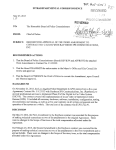Download QCKVU IMAGE SERVER User`s Manual
Transcript
QCKVU IMAGE SERVER User’s Manual Artwork Conversion Software, Inc. QCKVU IMAGE SERVER Copyright Copyright 1999-2002 by Artwork Conversion Software, Inc. All rights reserved. No part of this publication may be reproduced without the prior written consent of Artwork Conversion Software, Inc., 417 Ingalls St., Santa Cruz CA 95060 QCKVU IMAGE SERVER (QIS) is protected by both United States copyright law and international treaty provisions. Therefore this software must be treated just like a book, with one exception. We authorize you to make archival copies of the software for the purpose of backing up the software to protect your investment in it. The phrase “just like a book” means that this software can be used by any number of people and may be freely moved from one computer location to another, so long as there is no possibility of it being used at one location while it is simultaneously being used at another. This copy of the software may not be used by two different people at the same time in different places without violating our copyright. Warranty We warrant the physical media and documentation to be free from defects for a period of 30 days from shipment. We further warrant that this product does substantially what the data sheet describes it will do. For a period of 30 days from shipment we will accept the return of the software and refund your purchase price if you find it does not perform as specified. You agree to examine and test the software within the 30 day limit. We will not accept returns after the 30 day limit. In no event shall Artwork be held liable for any loss of profit, expense incurred or other commercial damage arising from your use of the software. Governing Law Artwork Conversion Software, Inc. is a California corporation and this warranty shall be interpreted and governed by the laws of California. Attorneys Fees In case of litigation arising from the licensing or use of this software the prevailing party shall be entitled to reasonable attorney fees and all costs of proceedings incurred in the litigation. Trademarks QCKVU IMAGE SERVER and QIS are trademarks of Artwork Conversion Software, Inc. DXF is a trademark of AutoDesk Co.. Other trademarks belong to their respective owners. Acknowledgements QCKVU IMAGE SERVER was written by Eric Chan. Documentation by Steve DiBartolomeo and Jeff Warrick. II Table of Contents Table of Contents Chapter 1 - Introduction to QIS Remote Viewing using QCKVU . . . . . . . . . . . . . . . . . . . . . . . . . . . . . . . . . . . . . . . . . .1-1 Speed Issues . . . . . . . . . . . . . . . . . . . . . . . . . . . . . . . . . . . . . . . . . . . . . . . . . . . . . . . . .1-2 The Client Side . . . . . . . . . . . . . . . . . . . . . . . . . . . . . . . . . . . . . . . . . . . . . . . . . . . . . .1-3 Chapter 2 - Installation Guide Please see the special insert for Installation topics and page numbers. Chapter 3 - Opening a GDSII File - Commands and Functions Open_GDSII . . . . . . . . . . . . . . . . . . . . . . . . . . . . . . . . . . . . . . . . . . . . . . . . . . . . . . . .3-1 Arguments . . . . . . . . . . . . . . . . . . . . . . . . . . . . . . . . . . . . . . . . . . . . . . . . . . . .3-1 Example . . . . . . . . . . . . . . . . . . . . . . . . . . . . . . . . . . . . . . . . . . . . . . . . . . . . .3-1 Errors . . . . . . . . . . . . . . . . . . . . . . . . . . . . . . . . . . . . . . . . . . . . . . . . . . . . . . .3-1 Notes . . . . . . . . . . . . . . . . . . . . . . . . . . . . . . . . . . . . . . . . . . . . . . . . . . . . . . . .3-1 Error and Warning Messages When Opening a GDSII File . . . . . . . . . . . . . . . . . . . . . .3-2 Errors . . . . . . . . . . . . . . . . . . . . . . . . . . . . . . . . . . . . . . . . . . . . . . . . . . . . . . .3-2 Warnings . . . . . . . . . . . . . . . . . . . . . . . . . . . . . . . . . . . . . . . . . . . . . . . . . . . . .3-2 Set_Progress_Message . . . . . . . . . . . . . . . . . . . . . . . . . . . . . . . . . . . . . . . . . . . . . . . . .3-4 Arguments . . . . . . . . . . . . . . . . . . . . . . . . . . . . . . . . . . . . . . . . . . . . . . . . . . . .3-4 Example . . . . . . . . . . . . . . . . . . . . . . . . . . . . . . . . . . . . . . . . . . . . . . . . . . . . .3-4 Errors . . . . . . . . . . . . . . . . . . . . . . . . . . . . . . . . . . . . . . . . . . . . . . . . . . . . . . .3-5 Notes . . . . . . . . . . . . . . . . . . . . . . . . . . . . . . . . . . . . . . . . . . . . . . . . . . . . . . . .3-5 Chapter 4 - Structures - Commands and Functions Open_Structure . . . . . . . . . . . . . . . . . . . . . . . . . . . . . . . . . . . . . . . . . . . . . . . . . . . . . .4-1 Arguments . . . . . . . . . . . . . . . . . . . . . . . . . . . . . . . . . . . . . . . . . . . . . . . . . . . .4-1 Example . . . . . . . . . . . . . . . . . . . . . . . . . . . . . . . . . . . . . . . . . . . . . . . . . . . . .4-1 Notes . . . . . . . . . . . . . . . . . . . . . . . . . . . . . . . . . . . . . . . . . . . . . . . . . . . . . . . .4-1 Get_Structure_List . . . . . . . . . . . . . . . . . . . . . . . . . . . . . . . . . . . . . . . . . . . . . . . . . . . .4-1 Arguments . . . . . . . . . . . . . . . . . . . . . . . . . . . . . . . . . . . . . . . . . . . . . . . . . . . .4-1 Example . . . . . . . . . . . . . . . . . . . . . . . . . . . . . . . . . . . . . . . . . . . . . . . . . . . . .4-1 Errors . . . . . . . . . . . . . . . . . . . . . . . . . . . . . . . . . . . . . . . . . . . . . . . . . . . . . . .4-2 Notes . . . . . . . . . . . . . . . . . . . . . . . . . . . . . . . . . . . . . . . . . . . . . . . . . . . . . . . .4-2 Get_Structure_Extents . . . . . . . . . . . . . . . . . . . . . . . . . . . . . . . . . . . . . . . . . . . . . . . . .4-2 Arguments . . . . . . . . . . . . . . . . . . . . . . . . . . . . . . . . . . . . . . . . . . . . . . . . . . . .4-2 Example . . . . . . . . . . . . . . . . . . . . . . . . . . . . . . . . . . . . . . . . . . . . . . . . . . . . .4-2 Errors . . . . . . . . . . . . . . . . . . . . . . . . . . . . . . . . . . . . . . . . . . . . . . . . . . . . . . .4-2 Notes . . . . . . . . . . . . . . . . . . . . . . . . . . . . . . . . . . . . . . . . . . . . . . . . . . . . . . . .4-2 Get_Structure_Children . . . . . . . . . . . . . . . . . . . . . . . . . . . . . . . . . . . . . . . . . . . . . . . .4-2 Arguments . . . . . . . . . . . . . . . . . . . . . . . . . . . . . . . . . . . . . . . . . . . . . . . . . . . .4-2 Example . . . . . . . . . . . . . . . . . . . . . . . . . . . . . . . . . . . . . . . . . . . . . . . . . . . . .4-3 Errors . . . . . . . . . . . . . . . . . . . . . . . . . . . . . . . . . . . . . . . . . . . . . . . . . . . . . . .4-3 Notes . . . . . . . . . . . . . . . . . . . . . . . . . . . . . . . . . . . . . . . . . . . . . . . . . . . . . . . .4-3 III Table of Contents Get_Structure_Root . . . . . . . . . . . . . . . . . . . . . . . . . . . . . . . . . . . . . . . . . . . . . . . . . . .4-3 Arguments . . . . . . . . . . . . . . . . . . . . . . . . . . . . . . . . . . . . . . . . . . . . . . . . . . . .4-3 Example . . . . . . . . . . . . . . . . . . . . . . . . . . . . . . . . . . . . . . . . . . . . . . . . . . . . .4-3 Errors . . . . . . . . . . . . . . . . . . . . . . . . . . . . . . . . . . . . . . . . . . . . . . . . . . . . . . .4-3 Notes . . . . . . . . . . . . . . . . . . . . . . . . . . . . . . . . . . . . . . . . . . . . . . . . . . . . . . . .4-3 Get_Structure_Tree . . . . . . . . . . . . . . . . . . . . . . . . . . . . . . . . . . . . . . . . . . . . . . . . . . .4-4 Use . . . . . . . . . . . . . . . . . . . . . . . . . . . . . . . . . . . . . . . . . . . . . . . . . . . . . . . . .4-4 Arguments . . . . . . . . . . . . . . . . . . . . . . . . . . . . . . . . . . . . . . . . . . . . . . . . . . . .4-4 Example . . . . . . . . . . . . . . . . . . . . . . . . . . . . . . . . . . . . . . . . . . . . . . . . . . . . .4-4 Errors . . . . . . . . . . . . . . . . . . . . . . . . . . . . . . . . . . . . . . . . . . . . . . . . . . . . . . .4-5 Notes . . . . . . . . . . . . . . . . . . . . . . . . . . . . . . . . . . . . . . . . . . . . . . . . . . . . . . . .4-5 Get_Structure_References . . . . . . . . . . . . . . . . . . . . . . . . . . . . . . . . . . . . . . . . . . . . . .4-6 Use . . . . . . . . . . . . . . . . . . . . . . . . . . . . . . . . . . . . . . . . . . . . . . . . . . . . . . . . .4-6 Arguments . . . . . . . . . . . . . . . . . . . . . . . . . . . . . . . . . . . . . . . . . . . . . . . . . . . .4-6 Example . . . . . . . . . . . . . . . . . . . . . . . . . . . . . . . . . . . . . . . . . . . . . . . . . . . . .4-6 Errors . . . . . . . . . . . . . . . . . . . . . . . . . . . . . . . . . . . . . . . . . . . . . . . . . . . . . . .4-6 Notes . . . . . . . . . . . . . . . . . . . . . . . . . . . . . . . . . . . . . . . . . . . . . . . . . . . . . . . .4-6 Set_Structure_Outline . . . . . . . . . . . . . . . . . . . . . . . . . . . . . . . . . . . . . . . . . . . . . . . . .4-7 Arguments . . . . . . . . . . . . . . . . . . . . . . . . . . . . . . . . . . . . . . . . . . . . . . . . . . . .4-7 Example . . . . . . . . . . . . . . . . . . . . . . . . . . . . . . . . . . . . . . . . . . . . . . . . . . . . .4-7 Errors . . . . . . . . . . . . . . . . . . . . . . . . . . . . . . . . . . . . . . . . . . . . . . . . . . . . . . .4-7 Notes . . . . . . . . . . . . . . . . . . . . . . . . . . . . . . . . . . . . . . . . . . . . . . . . . . . . . . . .4-7 Set_Structure_Labels . . . . . . . . . . . . . . . . . . . . . . . . . . . . . . . . . . . . . . . . . . . . . . . . . .4-7 Arguments . . . . . . . . . . . . . . . . . . . . . . . . . . . . . . . . . . . . . . . . . . . . . . . . . . . .4-7 Example . . . . . . . . . . . . . . . . . . . . . . . . . . . . . . . . . . . . . . . . . . . . . . . . . . . . .4-8 Errors . . . . . . . . . . . . . . . . . . . . . . . . . . . . . . . . . . . . . . . . . . . . . . . . . . . . . . .4-8 Notes . . . . . . . . . . . . . . . . . . . . . . . . . . . . . . . . . . . . . . . . . . . . . . . . . . . . . . . .4-8 Chapter 5 - Basic File Info - Commands and Functions Get_DBU . . . . . . . . . . . . . . . . . . . . . . . . . . . . . . . . . . . . . . . . . . . . . . . . . . . . . . . . . . .5-1 Arguments . . . . . . . . . . . . . . . . . . . . . . . . . . . . . . . . . . . . . . . . . . . . . . . . . . . .5-1 Example . . . . . . . . . . . . . . . . . . . . . . . . . . . . . . . . . . . . . . . . . . . . . . . . . . . . .5-1 Errors . . . . . . . . . . . . . . . . . . . . . . . . . . . . . . . . . . . . . . . . . . . . . . . . . . . . . . .5-1 Notes . . . . . . . . . . . . . . . . . . . . . . . . . . . . . . . . . . . . . . . . . . . . . . . . . . . . . . . .5-1 Get_QIS_Report . . . . . . . . . . . . . . . . . . . . . . . . . . . . . . . . . . . . . . . . . . . . . . . . . . . . . .5-1 Arguments . . . . . . . . . . . . . . . . . . . . . . . . . . . . . . . . . . . . . . . . . . . . . . . . . . . .5-1 Example . . . . . . . . . . . . . . . . . . . . . . . . . . . . . . . . . . . . . . . . . . . . . . . . . . . . .5-1 Errors . . . . . . . . . . . . . . . . . . . . . . . . . . . . . . . . . . . . . . . . . . . . . . . . . . . . . . .5-2 Notes . . . . . . . . . . . . . . . . . . . . . . . . . . . . . . . . . . . . . . . . . . . . . . . . . . . . . . . .5-2 Get_QIS_Version . . . . . . . . . . . . . . . . . . . . . . . . . . . . . . . . . . . . . . . . . . . . . . . . . . . . .5-2 Arguments . . . . . . . . . . . . . . . . . . . . . . . . . . . . . . . . . . . . . . . . . . . . . . . . . . . .5-2 Example . . . . . . . . . . . . . . . . . . . . . . . . . . . . . . . . . . . . . . . . . . . . . . . . . . . . .5-2 Errors . . . . . . . . . . . . . . . . . . . . . . . . . . . . . . . . . . . . . . . . . . . . . . . . . . . . . . .5-2 Notes . . . . . . . . . . . . . . . . . . . . . . . . . . . . . . . . . . . . . . . . . . . . . . . . . . . . . . . .5-2 IV Table of Contents Chapter 6 - Layers, Colors and Patterns - Commands and Functions Get_Layer_List . . . . . . . . . . . . . . . . . . . . . . . . . . . . . . . . . . . . . . . . . . . . . . . . . . . . . .6-1 Arguments . . . . . . . . . . . . . . . . . . . . . . . . . . . . . . . . . . . . . . . . . . . . . . . . . . . .6-1 Example . . . . . . . . . . . . . . . . . . . . . . . . . . . . . . . . . . . . . . . . . . . . . . . . . . . . .6-1 Errors . . . . . . . . . . . . . . . . . . . . . . . . . . . . . . . . . . . . . . . . . . . . . . . . . . . . . . .6-1 Notes . . . . . . . . . . . . . . . . . . . . . . . . . . . . . . . . . . . . . . . . . . . . . . . . . . . . . . . .6-1 Get_Colfill_Pat . . . . . . . . . . . . . . . . . . . . . . . . . . . . . . . . . . . . . . . . . . . . . . . . . . . . . .6-1 Arguments . . . . . . . . . . . . . . . . . . . . . . . . . . . . . . . . . . . . . . . . . . . . . . . . . . . .6-1 Example . . . . . . . . . . . . . . . . . . . . . . . . . . . . . . . . . . . . . . . . . . . . . . . . . . . . .6-1 Errors . . . . . . . . . . . . . . . . . . . . . . . . . . . . . . . . . . . . . . . . . . . . . . . . . . . . . . .6-2 Notes . . . . . . . . . . . . . . . . . . . . . . . . . . . . . . . . . . . . . . . . . . . . . . . . . . . . . . . .6-2 Set_Layers_On . . . . . . . . . . . . . . . . . . . . . . . . . . . . . . . . . . . . . . . . . . . . . . . . . . . . . . .6-2 Arguments . . . . . . . . . . . . . . . . . . . . . . . . . . . . . . . . . . . . . . . . . . . . . . . . . . . .6-2 Example . . . . . . . . . . . . . . . . . . . . . . . . . . . . . . . . . . . . . . . . . . . . . . . . . . . . .6-2 Errors . . . . . . . . . . . . . . . . . . . . . . . . . . . . . . . . . . . . . . . . . . . . . . . . . . . . . . .6-3 Notes . . . . . . . . . . . . . . . . . . . . . . . . . . . . . . . . . . . . . . . . . . . . . . . . . . . . . . . .6-3 Set_Layers_Off . . . . . . . . . . . . . . . . . . . . . . . . . . . . . . . . . . . . . . . . . . . . . . . . . . . . . .6-3 Arguments . . . . . . . . . . . . . . . . . . . . . . . . . . . . . . . . . . . . . . . . . . . . . . . . . . . .6-3 Example . . . . . . . . . . . . . . . . . . . . . . . . . . . . . . . . . . . . . . . . . . . . . . . . . . . . .6-3 Errors . . . . . . . . . . . . . . . . . . . . . . . . . . . . . . . . . . . . . . . . . . . . . . . . . . . . . . .6-4 Notes . . . . . . . . . . . . . . . . . . . . . . . . . . . . . . . . . . . . . . . . . . . . . . . . . . . . . . . .6-4 Set_Layers_Fill . . . . . . . . . . . . . . . . . . . . . . . . . . . . . . . . . . . . . . . . . . . . . . . . . . . . . .6-4 Arguments . . . . . . . . . . . . . . . . . . . . . . . . . . . . . . . . . . . . . . . . . . . . . . . . . . . .6-4 Example . . . . . . . . . . . . . . . . . . . . . . . . . . . . . . . . . . . . . . . . . . . . . . . . . . . . .6-4 Errors . . . . . . . . . . . . . . . . . . . . . . . . . . . . . . . . . . . . . . . . . . . . . . . . . . . . . . .6-5 Notes . . . . . . . . . . . . . . . . . . . . . . . . . . . . . . . . . . . . . . . . . . . . . . . . . . . . . . . .6-5 Set_Layers_Outline_Color . . . . . . . . . . . . . . . . . . . . . . . . . . . . . . . . . . . . . . . . . . . . . .6-6 Arguments . . . . . . . . . . . . . . . . . . . . . . . . . . . . . . . . . . . . . . . . . . . . . . . . . . . .6-6 Example . . . . . . . . . . . . . . . . . . . . . . . . . . . . . . . . . . . . . . . . . . . . . . . . . . . . .6-6 Errors . . . . . . . . . . . . . . . . . . . . . . . . . . . . . . . . . . . . . . . . . . . . . . . . . . . . . . .6-6 Notes . . . . . . . . . . . . . . . . . . . . . . . . . . . . . . . . . . . . . . . . . . . . . . . . . . . . . . . .6-7 Chapter 7 - Display Control - Commands and Functions Get_Window . . . . . . . . . . . . . . . . . . . . . . . . . . . . . . . . . . . . . . . . . . . . . . . . . . . . . . . .7-1 Arguments . . . . . . . . . . . . . . . . . . . . . . . . . . . . . . . . . . . . . . . . . . . . . . . . . . . .7-1 Example . . . . . . . . . . . . . . . . . . . . . . . . . . . . . . . . . . . . . . . . . . . . . . . . . . . . .7-1 Errors . . . . . . . . . . . . . . . . . . . . . . . . . . . . . . . . . . . . . . . . . . . . . . . . . . . . . . .7-1 Notes . . . . . . . . . . . . . . . . . . . . . . . . . . . . . . . . . . . . . . . . . . . . . . . . . . . . . . . .7-1 Set_Window . . . . . . . . . . . . . . . . . . . . . . . . . . . . . . . . . . . . . . . . . . . . . . . . . . . . . . . . .7-1 Arguments . . . . . . . . . . . . . . . . . . . . . . . . . . . . . . . . . . . . . . . . . . . . . . . . . . . .7-1 Example . . . . . . . . . . . . . . . . . . . . . . . . . . . . . . . . . . . . . . . . . . . . . . . . . . . . .7-1 Errors . . . . . . . . . . . . . . . . . . . . . . . . . . . . . . . . . . . . . . . . . . . . . . . . . . . . . . .7-1 Notes . . . . . . . . . . . . . . . . . . . . . . . . . . . . . . . . . . . . . . . . . . . . . . . . . . . . . . . .7-2 Set_Fill . . . . . . . . . . . . . . . . . . . . . . . . . . . . . . . . . . . . . . . . . . . . . . . . . . . . . . . . . . . .7-2 Arguments . . . . . . . . . . . . . . . . . . . . . . . . . . . . . . . . . . . . . . . . . . . . . . . . . . . .7-2 Example . . . . . . . . . . . . . . . . . . . . . . . . . . . . . . . . . . . . . . . . . . . . . . . . . . . . .7-2 Errors . . . . . . . . . . . . . . . . . . . . . . . . . . . . . . . . . . . . . . . . . . . . . . . . . . . . . . .7-2 Notes . . . . . . . . . . . . . . . . . . . . . . . . . . . . . . . . . . . . . . . . . . . . . . . . . . . . . . . .7-2 V Table of Contents Set_Array_Mode . . . . . . . . . . . . . . . . . . . . . . . . . . . . . . . . . . . . . . . . . . . . . . . . . . . . .7-3 Arguments . . . . . . . . . . . . . . . . . . . . . . . . . . . . . . . . . . . . . . . . . . . . . . . . . . . .7-3 Errors . . . . . . . . . . . . . . . . . . . . . . . . . . . . . . . . . . . . . . . . . . . . . . . . . . . . . . .7-3 Notes . . . . . . . . . . . . . . . . . . . . . . . . . . . . . . . . . . . . . . . . . . . . . . . . . . . . . . . .7-3 Set_Outline . . . . . . . . . . . . . . . . . . . . . . . . . . . . . . . . . . . . . . . . . . . . . . . . . . . . . . . . .7-3 Arguments . . . . . . . . . . . . . . . . . . . . . . . . . . . . . . . . . . . . . . . . . . . . . . . . . . . .7-3 Example . . . . . . . . . . . . . . . . . . . . . . . . . . . . . . . . . . . . . . . . . . . . . . . . . . . . .7-3 Errors . . . . . . . . . . . . . . . . . . . . . . . . . . . . . . . . . . . . . . . . . . . . . . . . . . . . . . .7-3 Notes . . . . . . . . . . . . . . . . . . . . . . . . . . . . . . . . . . . . . . . . . . . . . . . . . . . . . . . .7-4 Set_Display_Filter_Size . . . . . . . . . . . . . . . . . . . . . . . . . . . . . . . . . . . . . . . . . . . . . . . .7-4 Arguments . . . . . . . . . . . . . . . . . . . . . . . . . . . . . . . . . . . . . . . . . . . . . . . . . . . .7-4 Example . . . . . . . . . . . . . . . . . . . . . . . . . . . . . . . . . . . . . . . . . . . . . . . . . . . . .7-4 Errors . . . . . . . . . . . . . . . . . . . . . . . . . . . . . . . . . . . . . . . . . . . . . . . . . . . . . . .7-4 Notes . . . . . . . . . . . . . . . . . . . . . . . . . . . . . . . . . . . . . . . . . . . . . . . . . . . . . . . .7-4 Set_Geometry_Marker . . . . . . . . . . . . . . . . . . . . . . . . . . . . . . . . . . . . . . . . . . . . . . . . .7-5 Arguments . . . . . . . . . . . . . . . . . . . . . . . . . . . . . . . . . . . . . . . . . . . . . . . . . . . .7-5 Example . . . . . . . . . . . . . . . . . . . . . . . . . . . . . . . . . . . . . . . . . . . . . . . . . . . . .7-5 Errors . . . . . . . . . . . . . . . . . . . . . . . . . . . . . . . . . . . . . . . . . . . . . . . . . . . . . . .7-5 Notes . . . . . . . . . . . . . . . . . . . . . . . . . . . . . . . . . . . . . . . . . . . . . . . . . . . . . . . .7-5 Set_Reference_Marker . . . . . . . . . . . . . . . . . . . . . . . . . . . . . . . . . . . . . . . . . . . . . . . . .7-6 Arguments . . . . . . . . . . . . . . . . . . . . . . . . . . . . . . . . . . . . . . . . . . . . . . . . . . . .7-6 Example . . . . . . . . . . . . . . . . . . . . . . . . . . . . . . . . . . . . . . . . . . . . . . . . . . . . .7-6 Errors . . . . . . . . . . . . . . . . . . . . . . . . . . . . . . . . . . . . . . . . . . . . . . . . . . . . . . .7-6 Notes . . . . . . . . . . . . . . . . . . . . . . . . . . . . . . . . . . . . . . . . . . . . . . . . . . . . . . . .7-6 Set_Marker_Shape . . . . . . . . . . . . . . . . . . . . . . . . . . . . . . . . . . . . . . . . . . . . . . . . . . . .7-6 Arguments . . . . . . . . . . . . . . . . . . . . . . . . . . . . . . . . . . . . . . . . . . . . . . . . . . . .7-6 Example . . . . . . . . . . . . . . . . . . . . . . . . . . . . . . . . . . . . . . . . . . . . . . . . . . . . .7-6 Errors . . . . . . . . . . . . . . . . . . . . . . . . . . . . . . . . . . . . . . . . . . . . . . . . . . . . . . .7-7 Notes . . . . . . . . . . . . . . . . . . . . . . . . . . . . . . . . . . . . . . . . . . . . . . . . . . . . . . . .7-7 Set_Text_Mode . . . . . . . . . . . . . . . . . . . . . . . . . . . . . . . . . . . . . . . . . . . . . . . . . . . . . .7-7 Arguments . . . . . . . . . . . . . . . . . . . . . . . . . . . . . . . . . . . . . . . . . . . . . . . . . . . .7-7 Example . . . . . . . . . . . . . . . . . . . . . . . . . . . . . . . . . . . . . . . . . . . . . . . . . . . . .7-7 Errors . . . . . . . . . . . . . . . . . . . . . . . . . . . . . . . . . . . . . . . . . . . . . . . . . . . . . . .7-7 Notes . . . . . . . . . . . . . . . . . . . . . . . . . . . . . . . . . . . . . . . . . . . . . . . . . . . . . . . .7-7 Set_Background_Color . . . . . . . . . . . . . . . . . . . . . . . . . . . . . . . . . . . . . . . . . . . . . . . .7-8 Arguments . . . . . . . . . . . . . . . . . . . . . . . . . . . . . . . . . . . . . . . . . . . . . . . . . . . .7-8 Example . . . . . . . . . . . . . . . . . . . . . . . . . . . . . . . . . . . . . . . . . . . . . . . . . . . . .7-8 Errors . . . . . . . . . . . . . . . . . . . . . . . . . . . . . . . . . . . . . . . . . . . . . . . . . . . . . . .7-8 Notes . . . . . . . . . . . . . . . . . . . . . . . . . . . . . . . . . . . . . . . . . . . . . . . . . . . . . . . .7-8 Set_Nesting_Level . . . . . . . . . . . . . . . . . . . . . . . . . . . . . . . . . . . . . . . . . . . . . . . . . . . .7-8 Arguments . . . . . . . . . . . . . . . . . . . . . . . . . . . . . . . . . . . . . . . . . . . . . . . . . . . .7-8 Example . . . . . . . . . . . . . . . . . . . . . . . . . . . . . . . . . . . . . . . . . . . . . . . . . . . . .7-8 Errors . . . . . . . . . . . . . . . . . . . . . . . . . . . . . . . . . . . . . . . . . . . . . . . . . . . . . . .7-8 Notes . . . . . . . . . . . . . . . . . . . . . . . . . . . . . . . . . . . . . . . . . . . . . . . . . . . . . . . .7-9 Set_Structure_Outline . . . . . . . . . . . . . . . . . . . . . . . . . . . . . . . . . . . . . . . . . . . . . . . . .7-9 Arguments . . . . . . . . . . . . . . . . . . . . . . . . . . . . . . . . . . . . . . . . . . . . . . . . . . . .7-9 Example . . . . . . . . . . . . . . . . . . . . . . . . . . . . . . . . . . . . . . . . . . . . . . . . . . . . .7-9 Errors . . . . . . . . . . . . . . . . . . . . . . . . . . . . . . . . . . . . . . . . . . . . . . . . . . . . . . .7-9 Notes . . . . . . . . . . . . . . . . . . . . . . . . . . . . . . . . . . . . . . . . . . . . . . . . . . . . . . . .7-9 VI Table of Contents Set_Structure_Labels . . . . . . . . . . . . . . . . . . . . . . . . . . . . . . . . . . . . . . . . . . . . . . . . .7-10 Arguments . . . . . . . . . . . . . . . . . . . . . . . . . . . . . . . . . . . . . . . . . . . . . . . . . . .7-10 Example . . . . . . . . . . . . . . . . . . . . . . . . . . . . . . . . . . . . . . . . . . . . . . . . . . . . .7-10 Errors . . . . . . . . . . . . . . . . . . . . . . . . . . . . . . . . . . . . . . . . . . . . . . . . . . . . . . .7-10 Notes . . . . . . . . . . . . . . . . . . . . . . . . . . . . . . . . . . . . . . . . . . . . . . . . . . . . . . .7-10 Set_Scale_Bar . . . . . . . . . . . . . . . . . . . . . . . . . . . . . . . . . . . . . . . . . . . . . . . . . . . . . .7-11 Arguments . . . . . . . . . . . . . . . . . . . . . . . . . . . . . . . . . . . . . . . . . . . . . . . . . . .7-11 Example . . . . . . . . . . . . . . . . . . . . . . . . . . . . . . . . . . . . . . . . . . . . . . . . . . . . .7-11 Errors . . . . . . . . . . . . . . . . . . . . . . . . . . . . . . . . . . . . . . . . . . . . . . . . . . . . . . .7-11 Notes . . . . . . . . . . . . . . . . . . . . . . . . . . . . . . . . . . . . . . . . . . . . . . . . . . . . . . .7-11 Set_Window . . . . . . . . . . . . . . . . . . . . . . . . . . . . . . . . . . . . . . . . . . . . . . . . . . . . . . . .7-12 Arguments . . . . . . . . . . . . . . . . . . . . . . . . . . . . . . . . . . . . . . . . . . . . . . . . . . .7-12 Example . . . . . . . . . . . . . . . . . . . . . . . . . . . . . . . . . . . . . . . . . . . . . . . . . . . . .7-12 Errors . . . . . . . . . . . . . . . . . . . . . . . . . . . . . . . . . . . . . . . . . . . . . . . . . . . . . . .7-12 Notes . . . . . . . . . . . . . . . . . . . . . . . . . . . . . . . . . . . . . . . . . . . . . . . . . . . . . . .7-12 Chapter 8 - Getting an Image - Commands and Functions Set_Image_Size . . . . . . . . . . . . . . . . . . . . . . . . . . . . . . . . . . . . . . . . . . . . . . . . . . . . . .8-1 Arguments . . . . . . . . . . . . . . . . . . . . . . . . . . . . . . . . . . . . . . . . . . . . . . . . . . . .8-1 Example . . . . . . . . . . . . . . . . . . . . . . . . . . . . . . . . . . . . . . . . . . . . . . . . . . . . .8-1 Errors . . . . . . . . . . . . . . . . . . . . . . . . . . . . . . . . . . . . . . . . . . . . . . . . . . . . . . .8-1 Notes . . . . . . . . . . . . . . . . . . . . . . . . . . . . . . . . . . . . . . . . . . . . . . . . . . . . . . . .8-1 Set_Image_Format . . . . . . . . . . . . . . . . . . . . . . . . . . . . . . . . . . . . . . . . . . . . . . . . . . . .8-1 Arguments . . . . . . . . . . . . . . . . . . . . . . . . . . . . . . . . . . . . . . . . . . . . . . . . . . . .8-1 Example . . . . . . . . . . . . . . . . . . . . . . . . . . . . . . . . . . . . . . . . . . . . . . . . . . . . .8-2 Errors . . . . . . . . . . . . . . . . . . . . . . . . . . . . . . . . . . . . . . . . . . . . . . . . . . . . . . .8-2 Notes . . . . . . . . . . . . . . . . . . . . . . . . . . . . . . . . . . . . . . . . . . . . . . . . . . . . . . . .8-2 Redraw . . . . . . . . . . . . . . . . . . . . . . . . . . . . . . . . . . . . . . . . . . . . . . . . . . . . . . . . . . . . .8-2 Arguments . . . . . . . . . . . . . . . . . . . . . . . . . . . . . . . . . . . . . . . . . . . . . . . . . . . .8-2 Example . . . . . . . . . . . . . . . . . . . . . . . . . . . . . . . . . . . . . . . . . . . . . . . . . . . . .8-3 Errors or Picture not Drawn . . . . . . . . . . . . . . . . . . . . . . . . . . . . . . . . . . . . . . .8-3 Notes . . . . . . . . . . . . . . . . . . . . . . . . . . . . . . . . . . . . . . . . . . . . . . . . . . . . . . . .8-3 Get_Image . . . . . . . . . . . . . . . . . . . . . . . . . . . . . . . . . . . . . . . . . . . . . . . . . . . . . . . . . .8-3 Arguments . . . . . . . . . . . . . . . . . . . . . . . . . . . . . . . . . . . . . . . . . . . . . . . . . . . .8-3 Example . . . . . . . . . . . . . . . . . . . . . . . . . . . . . . . . . . . . . . . . . . . . . . . . . . . . .8-3 Errors . . . . . . . . . . . . . . . . . . . . . . . . . . . . . . . . . . . . . . . . . . . . . . . . . . . . . . .8-4 Notes . . . . . . . . . . . . . . . . . . . . . . . . . . . . . . . . . . . . . . . . . . . . . . . . . . . . . . . .8-4 Stop . . . . . . . . . . . . . . . . . . . . . . . . . . . . . . . . . . . . . . . . . . . . . . . . . . . . . . . . . . . . . . .8-4 Arguments . . . . . . . . . . . . . . . . . . . . . . . . . . . . . . . . . . . . . . . . . . . . . . . . . . . .8-4 Example . . . . . . . . . . . . . . . . . . . . . . . . . . . . . . . . . . . . . . . . . . . . . . . . . . . . .8-4 Errors . . . . . . . . . . . . . . . . . . . . . . . . . . . . . . . . . . . . . . . . . . . . . . . . . . . . . . .8-4 Notes . . . . . . . . . . . . . . . . . . . . . . . . . . . . . . . . . . . . . . . . . . . . . . . . . . . . . . . .8-4 Zoom_Home . . . . . . . . . . . . . . . . . . . . . . . . . . . . . . . . . . . . . . . . . . . . . . . . . . . . . . . .8-4 Arguments . . . . . . . . . . . . . . . . . . . . . . . . . . . . . . . . . . . . . . . . . . . . . . . . . . . .8-4 Example . . . . . . . . . . . . . . . . . . . . . . . . . . . . . . . . . . . . . . . . . . . . . . . . . . . . .8-4 Errors . . . . . . . . . . . . . . . . . . . . . . . . . . . . . . . . . . . . . . . . . . . . . . . . . . . . . . .8-4 Notes . . . . . . . . . . . . . . . . . . . . . . . . . . . . . . . . . . . . . . . . . . . . . . . . . . . . . . . .8-4 VII Table of Contents Image_Ready . . . . . . . . . . . . . . . . . . . . . . . . . . . . . . . . . . . . . . . . . . . . . . . . . . . . . . . .8-5 Arguments . . . . . . . . . . . . . . . . . . . . . . . . . . . . . . . . . . . . . . . . . . . . . . . . . . . .8-5 Example . . . . . . . . . . . . . . . . . . . . . . . . . . . . . . . . . . . . . . . . . . . . . . . . . . . . .8-5 Errors . . . . . . . . . . . . . . . . . . . . . . . . . . . . . . . . . . . . . . . . . . . . . . . . . . . . . . .8-5 Notes . . . . . . . . . . . . . . . . . . . . . . . . . . . . . . . . . . . . . . . . . . . . . . . . . . . . . . . .8-5 Chapter 9 - Getting Vectors - Commands and Functions Set_Vector_Unit . . . . . . . . . . . . . . . . . . . . . . . . . . . . . . . . . . . . . . . . . . . . . . . . . . . . . .9-1 Arguments . . . . . . . . . . . . . . . . . . . . . . . . . . . . . . . . . . . . . . . . . . . . . . . . . . . .9-1 Example . . . . . . . . . . . . . . . . . . . . . . . . . . . . . . . . . . . . . . . . . . . . . . . . . . . . .9-1 Errors . . . . . . . . . . . . . . . . . . . . . . . . . . . . . . . . . . . . . . . . . . . . . . . . . . . . . . .9-1 Notes . . . . . . . . . . . . . . . . . . . . . . . . . . . . . . . . . . . . . . . . . . . . . . . . . . . . . . . .9-1 Get_Vector_Path . . . . . . . . . . . . . . . . . . . . . . . . . . . . . . . . . . . . . . . . . . . . . . . . . . . . .9-2 Arguments . . . . . . . . . . . . . . . . . . . . . . . . . . . . . . . . . . . . . . . . . . . . . . . . . . . .9-2 Example . . . . . . . . . . . . . . . . . . . . . . . . . . . . . . . . . . . . . . . . . . . . . . . . . . . . .9-2 Errors . . . . . . . . . . . . . . . . . . . . . . . . . . . . . . . . . . . . . . . . . . . . . . . . . . . . . . .9-2 Notes . . . . . . . . . . . . . . . . . . . . . . . . . . . . . . . . . . . . . . . . . . . . . . . . . . . . . . . .9-2 Set_Reference_Vector_Format . . . . . . . . . . . . . . . . . . . . . . . . . . . . . . . . . . . . . . . . . . .9-2 Arguments . . . . . . . . . . . . . . . . . . . . . . . . . . . . . . . . . . . . . . . . . . . . . . . . . . . .9-2 Example . . . . . . . . . . . . . . . . . . . . . . . . . . . . . . . . . . . . . . . . . . . . . . . . . . . . .9-2 Errors . . . . . . . . . . . . . . . . . . . . . . . . . . . . . . . . . . . . . . . . . . . . . . . . . . . . . . .9-3 Notes . . . . . . . . . . . . . . . . . . . . . . . . . . . . . . . . . . . . . . . . . . . . . . . . . . . . . . . .9-3 Get_Vector . . . . . . . . . . . . . . . . . . . . . . . . . . . . . . . . . . . . . . . . . . . . . . . . . . . . . . . . . .9-3 Primitives . . . . . . . . . . . . . . . . . . . . . . . . . . . . . . . . . . . . . . . . . . . . . . . . . . . .9-3 Boundary . . . . . . . . . . . . . . . . . . . . . . . . . . . . . . . . . . . . . . . . . . . . . . . . . . . . .9-4 Boundary Syntax . . . . . . . . . . . . . . . . . . . . . . . . . . . . . . . . . . . . . . . . . . .9-4 Example . . . . . . . . . . . . . . . . . . . . . . . . . . . . . . . . . . . . . . . . . . . . . . . . . .9-4 Path . . . . . . . . . . . . . . . . . . . . . . . . . . . . . . . . . . . . . . . . . . . . . . . . . . . . . . . . .9-4 Path Syntax . . . . . . . . . . . . . . . . . . . . . . . . . . . . . . . . . . . . . . . . . . . . . . .9-4 Example . . . . . . . . . . . . . . . . . . . . . . . . . . . . . . . . . . . . . . . . . . . . . . . . . .9-5 Text . . . . . . . . . . . . . . . . . . . . . . . . . . . . . . . . . . . . . . . . . . . . . . . . . . . . . . . . .9-5 Text Syntax . . . . . . . . . . . . . . . . . . . . . . . . . . . . . . . . . . . . . . . . . . . . . . .9-5 Structure Reference . . . . . . . . . . . . . . . . . . . . . . . . . . . . . . . . . . . . . . . . . . . . .9-6 Structure Syntax . . . . . . . . . . . . . . . . . . . . . . . . . . . . . . . . . . . . . . . . . . . .9-6 Example . . . . . . . . . . . . . . . . . . . . . . . . . . . . . . . . . . . . . . . . . . . . . . . . . .9-6 Array Structure Reference . . . . . . . . . . . . . . . . . . . . . . . . . . . . . . . . . . . . . . . .9-6 Array Structure Syntax . . . . . . . . . . . . . . . . . . . . . . . . . . . . . . . . . . . . . . .9-6 Example . . . . . . . . . . . . . . . . . . . . . . . . . . . . . . . . . . . . . . . . . . . . . . . . . .9-6 Get_Display_Vector . . . . . . . . . . . . . . . . . . . . . . . . . . . . . . . . . . . . . . . . . . . . . . . . . . .9-7 Arguments . . . . . . . . . . . . . . . . . . . . . . . . . . . . . . . . . . . . . . . . . . . . . . . . . . . .9-7 Example . . . . . . . . . . . . . . . . . . . . . . . . . . . . . . . . . . . . . . . . . . . . . . . . . . . . .9-7 Errors . . . . . . . . . . . . . . . . . . . . . . . . . . . . . . . . . . . . . . . . . . . . . . . . . . . . . . .9-7 Notes . . . . . . . . . . . . . . . . . . . . . . . . . . . . . . . . . . . . . . . . . . . . . . . . . . . . . . . .9-7 Get_GDS_Vector . . . . . . . . . . . . . . . . . . . . . . . . . . . . . . . . . . . . . . . . . . . . . . . . . . . . .9-7 Arguments . . . . . . . . . . . . . . . . . . . . . . . . . . . . . . . . . . . . . . . . . . . . . . . . . . . .9-7 Example . . . . . . . . . . . . . . . . . . . . . . . . . . . . . . . . . . . . . . . . . . . . . . . . . . . . .9-7 Errors . . . . . . . . . . . . . . . . . . . . . . . . . . . . . . . . . . . . . . . . . . . . . . . . . . . . . . .9-7 Notes . . . . . . . . . . . . . . . . . . . . . . . . . . . . . . . . . . . . . . . . . . . . . . . . . . . . . . . .9-7 VIII Table of Contents Get_Vertex_Info . . . . . . . . . . . . . . . . . . . . . . . . . . . . . . . . . . . . . . . . . . . . . . . . . . . . . .9-7 Arguments . . . . . . . . . . . . . . . . . . . . . . . . . . . . . . . . . . . . . . . . . . . . . . . . . . . .9-7 Example . . . . . . . . . . . . . . . . . . . . . . . . . . . . . . . . . . . . . . . . . . . . . . . . . . . . .9-7 Errors . . . . . . . . . . . . . . . . . . . . . . . . . . . . . . . . . . . . . . . . . . . . . . . . . . . . . . .9-8 Notes . . . . . . . . . . . . . . . . . . . . . . . . . . . . . . . . . . . . . . . . . . . . . . . . . . . . . . . .9-8 Appendix I - Technical Support Address . . . . . . . . . . . . . . . . . . . . . . . . . . . . . . . . . . . . . . . . . . . . . . . . . . . . . . . . . . .A1-1 Email . . . . . . . . . . . . . . . . . . . . . . . . . . . . . . . . . . . . . . . . . . . . . . . . . . . . . . . . . . . . .A1-1 WEB Site . . . . . . . . . . . . . . . . . . . . . . . . . . . . . . . . . . . . . . . . . . . . . . . . . . . . . . . . .A1-1 FTP Site . . . . . . . . . . . . . . . . . . . . . . . . . . . . . . . . . . . . . . . . . . . . . . . . . . . . . . . . . .A1-1 Dropping Files at the FTP Site . . . . . . . . . . . . . . . . . . . . . . . . . . . . . . . . . . .A1-2 Picking up Files from the FTP Site . . . . . . . . . . . . . . . . . . . . . . . . . . . . . . . .A1-2 ZIP Compression . . . . . . . . . . . . . . . . . . . . . . . . . . . . . . . . . . . . . . . . . . . . . . . . . . . .A1-2 ZIP Password Compression . . . . . . . . . . . . . . . . . . . . . . . . . . . . . . . . . . . . . . . . . . . .A1-2 WEB Support . . . . . . . . . . . . . . . . . . . . . . . . . . . . . . . . . . . . . . . . . . . . . . . . . . . . . .A1-3 What’s the Current Version of the Software . . . . . . . . . . . . . . . . . . . . . . . . . . . . . . . .A1-3 Downloading the Most Current Version . . . . . . . . . . . . . . . . . . . . . . . . . . . . . . . . . . .A1-3 Technical Bulletins and Solutions to Common Problems . . . . . . . . . . . . . . . . . . . . . .A1-3 XIV Table of Contents Chapter 1 Introduction to QIS The Qckvu Image Server project is designed to convert Qckvu from a typical viewing application to a server where the image is not displayed on screen but sent to another application. Figure 1-1. QIS Flow Chart. Commands that would normally be entered using a mouse or the keyboard are sent from the client to the qckvu server via a TCP/IP socket. The client program can request data such as a list of layers or structures and can at any time request an "image" - essentially a bitmap that represents what would normally have gone to the screen. The client can also send "state" commands such as turning layers on and off, assigning fill patterns to layers and changing the display window size, coordinates and magnification. This enables other applications which need to display and manipulate very large GDSII files to use the technology we have put into Qckvu; the TCP/IP approach means that only the API need be understood by the client program and that the server and the client program need not be written in the same language or run on the same operating system. The Qckvu Image Server (QIS) will enable remote viewing of very large GDSII files; we believe that QIS will be useful for IC fabs and mask shops to allow clients to view and measure critical data without the need to transmit large data files. Remote Viewing using Qckvu The problem of "remote" viewing an extremely large data file is one that can now be addressed by taking advantage of the Internet together with improvements in computer hardware and software. Consider the following situation. You are an IC designer, say based in the UK, and your designs are fabricated at a foundry located in Taiwan. You send your data to Taiwan (either by CD ROM, tape or via the Internet.) The foundry takes and modifies your GDSII data to enhance the yield for their particular process and may also include modifications needed for mask correction. 1-1 Introduction to QIS The foundry wants you to sign off on the mask set and you need to review the changes to be sure that critical parts of your design remain valid. A sticking point: the changes the fab has made to your design are considered proprietary and they are reluctant (or unwilling) to actually send back the entire GDSII file to you -- it's OK to look, but not to actually have the modified data. Or the situation may be that the fab does not wish to make the needed changes but wants you to make them. They need to show you in detail the areas that are problematic and how best to modify these areas so that you meet their design rules. How an Image Server Comes to the Rescue One way to satisfy both parties is for the fab to install a GDSII Image server. This is a powerful GDSII viewer that runs on a large workstation; typically a Sun or HP server equipped with lots of RAM (from 2 to 12 GB), lots of hard disk space and multiple processors. The image server has a couple of additional functions that a standard viewer does not. First, it can receive commands via TCP/IP instead of just from the keyboard and mouse. This enables an external source to control the viewer. Second, it can send the screen image as a bitmap back out the TCP/IP port. This enables the external program to take the bitmap and through it up on the screen. Speed Issues Can a system like this be fast enough? The speed is limited first by the speed of the viewer and the size of the file being viewed. One must use an image server that has been optimized for speed. Secondly, one must install the image server on fast, powerful hardware. This is generally not that difficult, since the foundry must have a powerful server since it routinely handles very large files and performs very compute intensive calculations on them such as fracturing and design rule checking. By far the largest delay on the server side is loading the GDSII file for the first time. This can take several minutes for very large files. Once the file is loaded entirely into RAM, zooming and panning are extremely fast. The other limitation is the speed of the connection. If the client is internal it is running on a 10Mb or 100Mb connection. If the client is far away the connection speed can be limited by any of the links between client and server. However note that the size of the commands sent to the image server are only a few bytes. The size of the image returned by the server varies from about 20KB to about 300 KB depending on the screen size and the complexity of the image. Even when connecting through a 56K modem, it should only take a few seconds to transmit each screen. It's really no different that opening the home page of most WEB sites. 1-2 Introduction to QIS The Client Side We've discussed the server -- what about the client side? The client can be written in any language and run on any platform since it communicates with the server via TCP/IP using a simple standard API. One can use Visual Basic, C++, Java or Tcl/Tkl. The only requirement is that the language have support for TCP/IP (and most do) and the ability to process and display bitmaps. The client can be simple or complex. Only about a few commands need to be implemented to make a minimal client: open_gdsii, open_structure, zoom_window, get_image and exit. The API is rich enough, however, to build a full featured client if desired. Since the API is open and fully documented, a large company could decide to build their own client to their own specifications. 1-3 Introduction to QIS Installation Guide - UNIX Artwork Conversion Software, Inc. Santa Cruz, CA 95060 (831) 426-6163 [email protected] Installation Contents Step 1: Untar the release into a directory . . . . . . . . . . . . . . . . . . . . . . . . . . . . . . . . . . .2-3 Step 2: Start the install script . . . . . . . . . . . . . . . . . . . . . . . . . . . . . . . . . . . . . . . . . . . .2-3 Step 3: Enter the unzipping password . . . . . . . . . . . . . . . . . . . . . . . . . . . . . . . . . . . . . .2-3 Updating? . . . . . . . . . . . . . . . . . . . . . . . . . . . . . . . . . . . . . . . . . . . . . . . . . . . .2-4 New Installation . . . . . . . . . . . . . . . . . . . . . . . . . . . . . . . . . . . . . . . . . . . . . . . .2-4 Network or Node Locked License . . . . . . . . . . . . . . . . . . . . . . . . . . . . . . . . . . . . . . . .2-4 Network Licensing - Case 1 . . . . . . . . . . . . . . . . . . . . . . . . . . . . . . . . . . . . . . . . . . . . .2-5 Network Licensing - Case 2 . . . . . . . . . . . . . . . . . . . . . . . . . . . . . . . . . . . . . . . . . . . . .2-5 Installing the License Manager . . . . . . . . . . . . . . . . . . . . . . . . . . . . . . . . . . . . . . . . . . .2-6 Choose a Text Editor . . . . . . . . . . . . . . . . . . . . . . . . . . . . . . . . . . . . . . . . . . . . . . . . . .2-7 Entering the Key Codes . . . . . . . . . . . . . . . . . . . . . . . . . . . . . . . . . . . . . . . . . . . . . . . .2-8 Node Lock Installation . . . . . . . . . . . . . . . . . . . . . . . . . . . . . . . . . . . . . . . . . . . . . . . .2-10 2-2 Unix Installation Unix Installation Artwork’s UNIX programs are shipped on CD or electronically as a tar file. To install the software you untar the release to disk and then run the INSTALL script that accompanies each program. We will illustrate the steps using the GDSPLOT program on Solaris. Step 1 - Untar the Release into a directory Files extracted include: Install scripts licensing utilities zip file unzipping program. Step 2 - Start the INSTALL Script Start the installation by executing the INSTALL script. $ ./INSTALL Step 3 - Enter your Unzipping Password The program files are zipped using a password. You should have received the unzipping password in an email. Enter it now. Unix Installation 2-3 Assuming the password was entered correctly, the unzip program will inflate all of the files into the current directory. Updating? If you are upgrading software that has been previously installed (in this directory) then you are essentially complete. The previous keycode file will be present and should be still valid for the update. New Installation? If this is a new installation or if you are updating to a fresh directory then you need to install the keycodes. Network or Node Locked License? There are two types of licensing. Network - a license server program grants a license to anyone on the local network. Node Locked - the application checks the local machine and compares the hostid of that machine against the hostid encrypted into the key strings. You must answer this question correctly - otherwise the application will not run because your key codes will not properly authorize the correct license. 2-4 Unix Installation Network Licensing Case I You selected network licensing. Ideally the floating license manager has already been installed and is running correctly. In that case the INSTALL script will attempt to find the license manager (i.e. which machine it is running on in your network) and then acquire a license for your program. If it can do so you are essentially done. Network Licensing Case II You selected network licensing. However the License Manager lserv has not yet been installed. In that case the INSTALL script fails to find the license manager on the local subnet and instructs you to install it. To do so please see the section called Lserv Installation. The application has been installed but you will not be able to run it at this point in time. Once the license manager is running and you set the LSHOST variable on this machine to point to the machine running the license manager you will be OK. Unix Installation 2-5 Installing the License Manager First, you need not install the license manager on the same machine that you are going to run the application. The license manager can be installed on any workstation on the local subnet as long as it is always on so that it can grant licenses to others at all times. This machine need not be a file server. After you get the floating key codes, you may start with the license server installation. To start the installation type: ./LSERVINSTALL 2-6 Unix Installation If LSERV is not running on your network you may answer “no” to the question “do you wish to check for an lserv running on this network?” Choose a Text Editor You will need to identify the text editor you want to use. Enter the key codes to the text editor. A common editor is “vi”. Unix Installation 2-7 Entering The Key Codes After selecting the text editor, you will be able to enter the key codes. All lines that start with # sign are comments. The actual license is usually a long file that ends with a # sign. You should copy and paste the key codes received from us. Don’t try to type it. (This is because of errors that can occur such as typing in the number 1 instead of the letter l) After you are done with the codes, save the file and exit from the text editor. The installation will analyze the codes entered and will give a report of the programs that were activated, number of licenses and expiration dates. 2-8 Unix Installation At the end of the installation process, there are a few things that need to be done. 1. Define an environment variable called LSHOST as the name of the server. 2. Add a script to automatically start lserv upon booting the computer. Unix Installation 2-9 Now that the License Manger installation is complete you may start the program. Node Lock Installation In the case of node locked installation you must run the installation on the system to which the codes are licensed. Pick “b” to continue with node locked installation. At this point you need to copy and paste the key codes. Do not try to type it! (This is because of errors that can occur such as typing in the number 1 instead of the letter l). After copying the codes, hit enter to accept them and to continue with the installation. 2-10 Unix Installation The installation script will evaluate the codes entered and give you a report of which programs got activated. If all goes well, the installation will finish, and you will be ready to use the program. If problems persist, try to reinstall the program and if the program still does not work consult the technical support appendix. Unix Installation 2-11 Windows Installation Hardware/OS Requirements . . . . . . . . . . . . . . . . . . . . . . . . . . . . . . . . . . . . . . . . . . . . . . . .2-2 Supporting DLL’s and Drivers . . . . . . . . . . . . . . . . . . . . . . . . . . . . . . . . . . . . . . . . . .2-2 Installation Procedure . . . . . . . . . . . . . . . . . . . . . . . . . . . . . . . . . . . . . . . . . . . . . . . . . . . . .2-3 Destination . . . . . . . . . . . . . . . . . . . . . . . . . . . . . . . . . . . . . . . . . . . . . . . . . . . . . . . . . .2-3 Components to Install . . . . . . . . . . . . . . . . . . . . . . . . . . . . . . . . . . . . . . . . . . . . . . . . . .2-3 Security . . . . . . . . . . . . . . . . . . . . . . . . . . . . . . . . . . . . . . . . . . . . . . . . . . . . . . . . . . . . .2-3 Host ID . . . . . . . . . . . . . . . . . . . . . . . . . . . . . . . . . . . . . . . . . . . . . . . . . . . . . . . . . .2-3 Sentinel Parallel Port Key . . . . . . . . . . . . . . . . . . . . . . . . . . . . . . . . . . . . . . . . . . . . .2-3 Floating Network License . . . . . . . . . . . . . . . . . . . . . . . . . . . . . . . . . . . . . . . . . . . . .2-3 Key Strings . . . . . . . . . . . . . . . . . . . . . . . . . . . . . . . . . . . . . . . . . . . . . . . . . . . . . . .2-4 Modifying the Key Strings . . . . . . . . . . . . . . . . . . . . . . . . . . . . . . . . . . . . . . . . . . . . .2-4 The Hardware Key . . . . . . . . . . . . . . . . . . . . . . . . . . . . . . . . . . . . . . . . . . . . . . . . . . . . .2-4 Damage to the Hardware Key . . . . . . . . . . . . . . . . . . . . . . . . . . . . . . . . . . . . . . . . . .2-4 Hardware Key Conflicts . . . . . . . . . . . . . . . . . . . . . . . . . . . . . . . . . . . . . . . . . . . . . .2-5 Parallel Port Switch Box . . . . . . . . . . . . . . . . . . . . . . . . . . . . . . . . . . . . . . . . . . . . . .2-5 Host ID Locking - Replacing the Hardware Key with your Network Card . . . . . . . . . . . . .2-5 Getting your Host ID . . . . . . . . . . . . . . . . . . . . . . . . . . . . . . . . . . . . . . . . . . . . . . . . .2-5 Common Problems and Solutions . . . . . . . . . . . . . . . . . . . . . . . . . . . . . . . . . . . . . . . . . . . .2-6 Artwork Conversion Software, Inc. 417 Ingalls St. Santa Cruz, CA 95060 (831) 426-6163 [email protected] Chapter 2 Windows Installation Installation of Artwork’s Windows based programs is the same for all applications. We use Install Shield to uncompress files from the CD or Internet download and copy them to the directory of your choice, install required DLL’s, create the program group, update the registry and install the example files. You attach the “hardware key” to the parallel port and enter the “key strings” to complete the installation. Hardware/OS Requirements ! Pentium Class or higher CPU. ! 64 Mbytes RAM recommended. ! 256 color display with at least 800 x 600 resolution. Our dialog boxes will not be fully visible on a 640 x 480 display. ! 5-10 Mbytes of disk space. ! Windows 95/98/NT4/2000. ! Mouse or other pointing device. ! Parallel Port for the Hardware Key or Network Card for MAC address locking. Supporting DLLs and Drivers ! Sentinel Driver for NT. Since our programs cannot access the parallel port directly on NT a special driver provided by Rainbow (our key mfg) must be installed. This is automatically installed1 if you have selected Hardware Key (Sentinel) Locking and you are running on NT. 1: Some users have machines set up in a way that they do not have write privileges to certain directories including the Windows system directory. In that case it may not be possible for the Install Shield program to load drivers such as the Sentinel Driver. If this occurs you need to arrange with your system administrator to run the installation again with full privileges. 2- 2 Windows Installation Installation Procedure 1 Insert the CD into your drive 2 Double click on the setup.exe (or on the self extracting .exe for downloads) 3 Follow the screen instructions and prompts. You can select the drive and directory where the programs will be installed. Example files are usually installed in a subdirectory called examples under the program directory. You can override the default selections. by pressing Browse... and choosing a new destination. Figure 2-1. When the Destination Folder Menu comes up, the user can choose where the program will be installed. Components You can also select which components to install. Normally you do not need to install the examples during an upgrade. Figure 2-2. This screen shows an example of how the user can select which components to install. Security There are three different types of security: Host ID - a unique serial number is derived from your network card’s MAC address (note on NT machines with two network cards this can fail) Sentinel Parallel Port Key - a Sentinel-C dongle is attached to one of the parallel ports. This provides a unique serial number for the application. Floating Network License - a license server runs a program known as a license manager. The LM gets requests from the application over the network and returns permission to execute. Windows Installation Figure 2-3. The Installation Licensing Schemes Menu. 2-3 When you purchase our software you select which type of licensing to use. The keycodes that are generated reflect the type of licensing. During the Install you must enter the type of security to be used. Key Strings If this is your first installation please type or paste them into the box provided. If you are updating or otherwise overwriting the execs you should not need to re-enter the key strings a second time as long as you install into the same directory as before. EVdYjWJ OJDGffR YDNXcJM UNXcUdV OXTUXMi MTNeRWX cDFRPKL Figure 2-4. The Install Keys menu. Our key strings consist of 7 groups of 7 characters. No numerals are used so it is impossible to confuse the letter “l” (larry) and the number “1” (one) or the number “0” (zero) and the letter “O” (Oscar). Please pay attention to upper and lower case since these do make a difference. If possible obtain your keystrings by email so that you can paste them into the box. Typing is prone to errors. The key string you entered is stored in a file called ACS.KEY. The key file must be located in the same directory as the executables. Inside the file you will find an entry such as: !#ACS EVdYjWJ OJDGffR YDNXcJM UNXcUdV OXTUXMi MTNeRWX cDFRPKL Modifying the Key Strings If you need to modify a key string after the program is installed you can do so from the Help pulldown within your application as shown here: Or you can use a text editor such as the notepad to directly edit the ACS.KEY file. Either approach will work. The Hardware Key Figure 2-5. The Install Keys menu can also be accessed from the Help pulldown. Artwork’s programs can be secured using a hardware key that attaches to the parallel port. The key will work on LPT1, LPT2 or LPT3. If a printer was attached to the port re-attach it behind the key. The printer must be turned on for the key to work. Damage to Hardware Key The Iomega parallel port ZIP drive is known to damage the Sentinel-C key when attached behind it. If you must use the parallel Iomega Zip drive get a second parallel port and put the hardware key on a separate port. The keys are fairly rugged; however we have found that moving them from machine to machine on a daily basis will eventually damage the key either through static electricity or by breaking a pin. Accidentally inserting a key into a serial port could also burn out the key since serial ports can have +12 and -12 volts on some pins. 2- 4 Windows Installation Hardware Key Conflicts Our hardware key may or may not work in conjunction with other keys on the same port. Sometimes the order in which they are attached can make a difference. If you encounter a conflict the best solution is to put our key on a second parallel port. Generally speaking the Rainbow Sentinel hardware key does not work on the same parallel port together with other Rainbow Sentinel keys but does work on the same port with Rainbow Pro and SuperPro keys. You can also avoid the hardware key altogether by using hostid locking to your network card’s MAC address as described later in this chapter. Parallel Switch Box? A parallel switch box can also be used to select between two keys - however this may be of limited value if you need to toggle between two programs since our program does check the key during program operation and not just at start up. Host ID Locking - Replace the Key with Your Network Card! Artwork has developed a technique to lock its Windows based software to a network card installed in the computer instead of using a hardware key (dongle). From the network card’s MAC address we derive a hostid which substitutes for the dongle’s serial number. Getting Your HostID You can use the program called hostinfo.exe to get the hostid of your machine.. If it is able to read the hostid you will see a screen as follows: You need to send us the Hostid address of your machine. You can cut and paste this into your email tool or into notepad or other text editor as needed. In general, it will be able to get a reading if you have a network card installed and TCP/IP services enabled. Hostid Locking does not always work even if you have a network card installed. It depends on Windows winsock.dll services and there are configurations where networking is configured in a fashion that prevents our program from obtaining a valid MAC address. For more details check our WEB site at Figure 2-6. The Host Info Menu. www.artwork.com/support/index.htm. Windows Installation 2-5 Common Problems and Solutions Here are the most common installation problems reported by our users and the solution. Please go through this list prior to calling tech support. Problem: Program runs in demo mode because it cannot find a valid key string. Reason The key string file is missing. Look for the file called ACS.KEY . If not present you can run the key install from the Help pull down on your program. Reason The key string file is not located in the same directory as the executables. Using the file manager make sure that the key string file ACS.KEY is located in the same directory as the executable. If you have more than one translator from Artwork insure that you have an ACS.KEY file in each executable directory and that each ACS.KEY file contains the correct key strings for that program. Reason The keystring is typed in incorrectly. Fix it with a text editor or re-enter from the Help pull down. For example, we have noticed many users do not type in the blank space between each group of characters. Reason The keystring and the program executed do not match. Find out why. You may have entered a key string for a different program. Remember that different Artwork Windows’ programs should be installed in different directories. Reason The keystring and the hardware key serial number do not match. Problem: The hardware key is attached but cannot be read. Reason Another hardware key is on the same parallel port and is interfering. Our hardware keys will work on LPT1:, LPT2: and LPT3:. Try moving one key to another port. Reason The printer is attached behind the key and turned off thus shunting the key. Turn on the printer. Reason certain laptops have non standard parallel ports that don’t work. No easy solution here. Reason The hardware key is not attached to the parallel port but to some other port. Reason The hardware key has been damaged - usually either a pin is bent or cracked or static electricity has killed it. This is most likely if it is often moved from machine to machine. Reason You are running on Windows NT and Install Shield could not install the Sentinel drivers because your system directory is read/execute only. Solution: Get your sysadmin to run the Install Shield program using his logon which should have full privileges. z The hardware key is not attached at all. 2- 6 Windows Installation Chapter 3 Opening a GDSII File - Commands and Functions Open_GDSII Arguments String, the name of the stream file to open. May use double quotes if the file name has a space in it. The string is case sensitive in UNIX. Example Client ------Open_GDSII \n "demo5.gds" \n Server ------- Open_GDSII \n Open_GDSII \n "c:\My Documents\demo5.gds" \n Open_GDSII \n Errors Client ------Open_GDSII \n Set_Fill \n Server ------- QIS Error \n No argument provided \n (If no argument is received) Open_GDSII \n demo.6b.gds \n QIS Error \n File does not exist \n (If the selected file cannot be found. Make sure you have typed it correctly and specified the correct path.) Open_GDSII \n demo5.txt \n QIS Error \n File is not a GDSII file \n (If the file specified is not a GDSII file.) Open_GDSII \n demo5.gds QIS runs out of memory during loading \n Notes QIS does not provide a directory service so the client needs some other method of knowing what files are available to QIS. A full path can be part of the file name. Note: This is only an issue if QIS is run on a different machine than the client. A large file may take minutes to scan and load - QIS can provide progress information during this time. Once the file is successfully scanned and loaded Qckvu will return an Open_GDSII. 3-1 Opening a GDSII File - Commands and Functions Error and Warning Messages when Opening a GDSII File Errors are fatal; nothing can be loaded. Warnings are not fatal. The file can be loaded but one should evaluate the warning to determine whether you wish to rely on the data. Errors More than 4GB of RAM needed to open the file QIS_Error\n xxxGB of memory is needed to view /fullpath/xxx.gds.\n Maximum memory is 4GB.\n If system does not have enough memory to load the GDSII file, the memory that would be needed is reported in GB or MB. QIS_Error\n x.xxGB of memory is needed to view /fullpath/xxx.gds.\n The system does not have enough memory.\n or QIS_Error\n x.xMB of memory is needed to view /fullpath/xxx.gds.\n The system does not have enough memory.\n If the requested GDSII file cannot be opened. QIS_Error\n The selected file 'xxx.gds' is invalid or empty.\n If the file does not start with 0602, then it is not a valid GDSII file. QIS_Error\n The selected file 'xxx.gds' is not a GDSII file.\n No structure definitions QIS_Error\n No structure defined in the GDSII file.\n Memory related error during scanning. QIS_Error\n Memory error occurred during scanning.\n Warnings If a record cannot be read completely QIS_Warning\n Incomplete data at file position 123456, file might be truncated.\n End of library record missing QIS_Warning\n Missing end of library.\n QIS will treat the file as if the library was correctly closed. However, such a warning is an indication that the file might not be complete. 3-2 Opening a GDSII File - Commands and Functions Structure is not closed with the "end_structure" record. QIS_Warning\n Missing end of structure for structure 'ABC'.\n QIS will close the structure at the end of the library but this is a sign that the file may have been incorrectly created. Structure definitions inside a structure. GDSII does not allow a structure definition to be embedded within a structure definition. Should it detect a second begin_structure record before an end_structure record it will issue a warning: QIS_Warning\n Illegal structure definition at file positions:\n ABC,24\n DEF,789\n JUNK,55987\n These "extra" structure definitions are ignored; data following such definitions belong to the structure definition before it. Only the first 20000 illegal structure definitions are reported. Structure Definition ABC Path 1 Boundary 1 Structure Definition DEF Path 2 End of Structure DEF is ignored and path 2 belongs to ABC. End structure record without a matching begin structure QIS_Warning\n Illegal end of structure at file positions:\n 248\n 77668\n These unmatched end of structure records are ignored. Only the first 20000 illegal end of structures are reported. Data records defined outside of the begin_structure--end structure bound. Any such data is ignored and the following type of error message is returned. QIS_Warning\n Illegal data at file positions:\n Boundary,123\n Layer,177\n Path,456\n Width,480\n Text,789\n Structure Reference,4321\n Structure Reference Name,4330\n Array Reference,6677\n Path,9900\n Path,11000\n Path,33333\n Only the first 20000 illegal data/record are reported. 3-3 Opening a GDSII File - Commands and Functions Structures referenced but not defined in the GDSII file QIS_Warning\n Undefined Structures\n StructureABC,StructureXXX\n Structures defines more than once with the same name QIS Warning\n Multipy_defined structures\n StructureABC, StructureXXX\n Set_Progress_Message Arguments Boolean - On or Off If On, then the server will return a string over and over again indicating progress (an estimate) in first scanning the file and then loading it. The client can use this information to update the user so that the user does not feel that the program is not responding. This is needed most when the files are very large -- say hundreds of MB and above. Example Client ------Set_Progress_Message \n On \n Server -------------------------------- Open_GDSII \n "C:\demo5.gds" Set_Progress_Message \n Scanning 10% \n Set_Progress_Message \n Scanning 25% \n Set_Progress_Message \n Scanning 40% \n Set_Progress_Message \n Scanning 60% \n Set_Progress_Message \n Set_Progress_Message \n Finished Scanning in XXX min XXX sec \n Scanning 80% \n Set_Progress_Message \n Loading 10% \n Set_Progress_Message \n Loading 20% \n Set_Progress_Message \n Loading 40% \n Set_Progress_Message \n Finished Loading in XXX min XXX sec \n 3-4 Opening a GDSII File - Commands and Functions Errors Client ------Set_Progress_Message \n Set_Fill \n Server -------------------------------- QIS_Error \n Missing argument - On/Off \n (If no argument is received) Set_Progress_Message \n Of \n QIS_Error \n Invalid argument. Argument - On/Off \n (If an invalid argument is received) Notes Scanning and loading percentage messages are sent every 0.5 seconds. 3-5 Opening a GDSII File - Commands and Functions Chapter 4 Structures - Commands and Functions Open_Structure Arguments String, the name of the structure to open. May use double quotes if the structure name has a space in it. The string is case sensitive. Example Client ------Open_Structure \n "TOPMOSTST" \n Server ------- Errors Client ------Open_Structure \n Set_Fill \n Server ------- QIS_Error \n Missing structure name \n open_structure \n (When no argument is received) Open_Structure \n NONAME \n QIS_Error \n Structure 'NONAME' does not exist \n open_structure \n NONAME \n (When the argument received is an invalid structure name) Notes Normally a client would get a list of structures using the get_structure_list command and possibly also get the top level structure. Then a user can be presented from a list of available structures. Get_Structure_List Arguments none Example Assume that a file has 5 structures in it named Aa,Bb,Cc,Dd and Ee. Client ------Get_Structure_List \n Server --------------------- Get_Structure_List \n Aa,Bb,Cc,Dd,Ee \n 4-1 Structures - Commands and Functions Errors No errors Notes Structures names are returned in the order in which they are defined in the GDSII file and are separated by commas. A large GDSII file can easily have 10,000 structures each with a name of 32 characters so the client should be prepared to receive a large stream of data. We recommend allowing support for up to 64,000 structures. Get_Structure_Extents Arguments name of structure Example Client ------Get_Structure_Extents \n "TOP" Server --------------------- Get_Structure_Extents \n 50.002,-10.340,400.000,680.025 \n Errors Client ------Get_Structure_Extents \n Get_Structure_List \n Server --------------------- QIS_Error \n Missing structure name \n (When no structure name is received) Get_Structure_List \n NONAME \n QIS_Error \n Structure 'NONAME' does not exist \n (When an invalid structure name is received) Notes Returns the coordinates of the extents of the structure; either in DBU or in UU depending on which is in effect. LLx,LLy,URx,URy Get_Structure_Children Arguments name of structure 4-2 Structures - Commands and Functions Example Client ------Get_Structure_Children \n "TOP" Server --------------------- Get_Structure_Children \n MULTIPLIER,ADDER,IOBUFFER \n Get_Structure_Children \n "MULTIPLIER" Get_Structure_Children \n AND,OR,FLIPFLOP \n Errors Client ------Get_Structure_Children \n Get_Structure_Root \n Server --------------------- QIS_Error \n Missing structure name \n (When no structure name is received) Get_Structure_Children \n topmost \n QIS_Error \n Structure 'topmost' does not exist \n (When an invalid structure name is received) Notes Returns a list of any structures referenced by the named structure. Only structures immediately referenced are named -- not those more than 1 level down in the hierarchy. Get_Structure_Root Arguments No arguments Example Client ------Get_Structure_Root \n Server --------------------- Get_Structure_Root \n TOPMOSTST, TOPMOST_REVA \n Errors No errors Notes GDSII files can have more than one "structure" root. The root or top level structure is the one that contains the most unique references to other structures. However, a structure which is not referred to by any other structure is also considered at structure root. 4-3 Structures - Commands and Functions Get_Structure_Tree Use This command is used to get the tree - the list of structures that are referenced by your specified structure. You control how far down in the hierarchy QIS looks either by explicitly specifying a nesting level or if not specified, the current nesting level setting is used. Arguments structurename,nestinglevel \n (nesting level is optional) Example From demo1.gds - This is the structure tree for the output that follows: TOPMOSTST | +------| +------| | | +------| +------Client ------Get_Structure_Tree \n TOPMOSTST \n PAD4MILS TQE | +------ QE PADCONT SCNTM Server --------------------- Vector_Data \n S,PAD4MILS,TOPMOSTST,0.000,0.000,1.00000,0.00000,N,5, 0.000 0.000 99.000 0.000 99.000 99.000 0.000 99.000 0.000 0.000 \n Vector_Data \n S,TQE,TOPMOSTST,124.500,135.000,1.00000,90.00000,N,5, 132.000 127.500 132.000 150.000 117.000 150.000 117.000 127.500 132.000 127.500\n Vector_Data\n S,QE,TQE,124.500,135.000,1.00000,0.00000,N,5, 132.000 127.500 132.000 147.000 117.000 147.000 117.000 127.500 132.000 127.500\n Vector_Data\n S,PADCONT,TOPMOSTST,-1.500,79.500,1.00000,90.00000,N,5, 0.500 77.500 0.500 96.500 -18.500 96.500 -18.500 77.500 0.500 77.500\n Vector_Data\n S,SCNT,TOPMOSTST,124.500,97.500,1.00000,90.00000,N,5, 126.000 96.000 126.000 99.000 123.000 99.000 123.000 96.000 126.000 96.000\n Get_Structure_Tree\n If you send: Get_Structure_Tree \n TOPMOSTST,2 \n 2 means up to the second level of hierarchy, the output would become this: (without the QE reference because it's on the 3rd level) 4-4 Structures - Commands and Functions Vector_Data\n S,PAD4MILS,TOPMOSTST,0.000,0.000,1.00000,0.00000,N,5, 0.000 0.000 99.000 0.000 99.000 99.000 0.000 99.000 0.000 0.000\n Vector_Data\n S,TQE,TOPMOSTST,124.500,135.000,1.00000,90.00000,N,5, 132.000 127.500 132.000 150.000 117.000 150.000 117.000 127.500 132.000 127.500\n Vector_Data\n S,PADCONT,TOPMOSTST,-1.500,79.500,1.00000,90.00000,N,5, 0.500 77.500 0.500 96.500 -18.500 96.500 -18.500 77.500 0.500 77.500\n Vector_Data\n S,SCNT,TOPMOSTST,124.500,97.500,1.00000,90.00000,N,5, 126.000 96.000 126.000 99.000 123.000 99.000 123.000 96.000 126.000 96.000\n Get_Structure_Tree\n (For detailed Structure Syntax, please see The Structure Reference Section page 8-6) Errors Client ------Get_Structure_Tree \n Get_Structure_List \n Server --------------------- QIS_Error \n Missing structure name \n (If no argument is received) Get_Structure_Tree \n NONAME \n QIS_Error \n Structure 'NONAME' does not exist \n (If the argument is an invalid structure name) Get_Structure_Tree \n TOP,2 \n QIS_Error Invalid argument. Argument format - string,All|number (This is a possible error if the 2nd argument is provided but it's not a nesting value) Notes Use this command to get all structure references of a structure. It traverses down the hierarchy as specified by the current nesting level, or down to the specified level if provided. All references are output, the viewing window and array mode do not filter out the output. The nesting level is either a level number of the keyword All if all levels are to be traversed. Level 0 and 1 would not generate any references because there are no references on those 2 levels. 4-5 Structures - Commands and Functions Get_Structure_References Use This command is used to determine how many times and where a specified structure is inserted into the display window. You can get all of the instances or just one. You can also specify how far down the hierarchy tree to check. Arguments A structure name Nesting level (All for all levels or a number for a specified level) Example Client ------Get_Structure_References \n PAD4MILS,All \n Server --------------------- Vector_Data \n S,PAD4MILS,TOPMOSTST,103.500,108.000,1.00000,90.00000,N,5, 105.000 108.000 105.000 127.500 90.000 127.500 90.000 108.000 105.000 108.000\n Vector_Data \n S,PAD4MILS,TOPMOSTST,157.500,108.000,1.00000,90.00000,N,5, 159.000 108.000 159.000 127.500 144.000 127.500 144.000 108.000 159.000 108.000\n Get_Structure_References \n (For detailed Structure Syntax, please see The Structure Reference Section page 8-6) Errors Client ------Get_Structure_References \n Get_Structure_Tree \n Server --------------------- QIS_Error \n Missing structure name \n (If no argument is received) Get_Structure_References \n NONAME \n QIS_Error \n Structure 'NONAME' does not exist \n (If the argument is an invalid structure name) Get_Structure_Tree \n TOP,2 \n QIS_Error \n Invalid argument. Argument format - string,All|number \n (This is a possible error if the 2nd argument is provided but it's not a nesting value) Notes Returns any SREF's of the structure the client has specified found within the "display" window. 4-6 Structures - Commands and Functions Set_Structure_Outline Arguments Off / All / list of hierarchy levels - comma separated e.g. 1,2,3 Example Client ------Set_Structure_Outline \n Off \n Server --------------------- or Set_Structure_Outline \n All \n or Set_Structure_Outline \n 2,3,4,5,6,7,8 \n Errors Client ------Set_Structure_Outline \n Get_Structure_Tree \n Server --------------------- Missing argument - Off/All/list of hierarchy level(s) \n Set_Structure_Outline \n (If no argument is received) Set_Structure_Outline \n A,2,B,C Invalid argument. Argument format - Off/All/list of hierarchy level(s) set_structure_outline A,2,B,C (If an invalid argument is received) Notes Use this command to control whether to draw an extent outline of the structure references on the specified levels. This command is controlled using hierarchy - to draw outline bounding box for references on the first level of the current viewing structure, pass in 1; for the second level, pass in 2. Multiple levels can be passed. e.g. 1,2,3,7,8. Related to this command is Set_Structure_Label which is used to label structures by name. Set_Structure_Labels Arguments Off/All/list of hierarchy level(s) - comma separated e.g. 1,2,3 4-7 Structures - Commands and Functions Example Client ------Set_Structure_Labels \n 2,3,4,5,6,7,8 \n Server --------------------- Set_Structure_Labels \n Off \n Errors Client ------Set_Structure_Labels \n Get_Structure_Tree \n Server --------------------- QIS_Error \n Missing argument - Off/All/list of hierarchy level(s) \n Set_Structure_Labels \n (If no argument is received) Set_Structure_Labels \n On \n Invalid argument. Argument format - Off/All/list of hierarchy level(s) \n Set_Structure_Labels \n On \n (If an invalid argument is received) Notes Use this command to label a structure insertion with its name. This is commonly used together with Set_Structure_Outline which outlines a structure insertion. The text label height is automatically scaled to be about 9 screen pixels tall no matter what the zoom level is. The label is drawn starting at the structure insertion point. 4-8 Structures - Commands and Functions Chapter 5 Basic File Info - Commands and Functions Get_DBU Arguments None Example Client ------Get_DBU \n Server --------------------- Get_DBU \n 0.001,1E-9 \n Errors No errors Notes This command tells QIS to return the database information stored in the header of the GDSII file. Two numbers are returned. 1st number is the user unit resolution. For example if you are working in um and you set a resolution of 0.001 um then the first number would be 0.001. If you are working in mils and you need 0.1 mil resolution the first number will be 0.1. Second number: length of a database tick in meters. In the first case since you need 0.001 um resolution 1 database tick is 10E-9 meter. In the second case, the number would be 2.54E-5 m because you need 10 of these to make one mil. Here are some examples: User's Setup -------------------micron @ 0.001 res. micron @ 0.25 res. mm @ 0.001 res. mil @ 0.1 res. DBU Info Returned ----------------0.001,1E-9 0.25,2.5E-7 0.001,1E-6 0.1,2.54E-5 Get_QIS_Report Arguments No arguments Example Client ------- Server --------------------- Get_QIS_Report \n 5-1 Basic File Info - Commands and Functions Client ------- Server --------------------Number of Structures: 47\n Structure References: 5427\n Array References: 510\n Boundaries: 5765 (1332,1260,2)\n Paths: 398 (145,87)\n Vertices: 52298\n Texts: 1371 (5702)\n Estimated Memory for Data: 0.6MB (668132 bytes)\n Total Memory for Data: 0.6MB (668132 bytes)\n Data Dropped: No\n Scan Time: 0 min 1 sec\n Load Time: 0 min 1 sec\n Errors No Errors Notes If the report is not available (e.g. before a GDSII file is opened), QIS sends out just the keyword Get_QIS_Report\n Get_QIS_Version Arguments No arguments Example Client ------- Server --------------------- Get_QIS_Version \n Get_QIS_Version \n 1.04 \n Errors Get_QIS_Version \n Notes If the version number is not available (some errors), QIS sends back just the keyword - Get_QIS_Version\n. 5-2 Basic File Info - Commands and Functions Chapter 6 Layers, Colors and Patterns - Commands and Functions Get_Layer_List Arguments No arguments Example Client ------- Server --------------------- Get_Layer_List \n Get_Layer_List \n 1:0,2:20,3:12,5:1,6:3,9:0 Errors No errors Notes This command returns a list of all layers/datatypes of the GDSII file. Get_Colfill_Pat Arguments No arguments Example Client ------- Server --------------------- Get_Colfill_Pat \n 63485 # Fill Patterns for GDSPLOT and GDSVU # Each index is a new fill pattern and can consist of a # 4x4,8x8,16x16 or 32x32 array. Valid entries for the array: # R-red, G-green, B-Blue, C-cyan, Y-yellow, M-magenta # K-black, .-white. # # Indices 0-31 are reserved for GDSPLOT/GDSVU. # 16 special contact X, 17 contact +, 18 contact diamond. # This default file prepared by Steve DiBartolomeo, 9-12-94 #0 WHITE .... .... .... .... #1 BLACK KKKK KKKK KKKK KKKK #2 RED 6-1 Layers, Colors and Patterns - Commands and Functions Client ------- Server --------------------RRRR RRRR RRRR RRRR #3 GREEN GGGG GGGG GGGG GGGG #4 YELLOW YYYY YYYY YYYY YYYY #5 BLUE BBBB BBBB BBBB BBBB #6 MAGENTA MMMM MMMM MMMM MMMM #7 CYAN CCCC CCCC CCCC CCCC (cont......) Errors No errors Notes It returns the contents of colfill.pat QIS is using. Send this command with no argument and the client will get the same command with the number of bytes and the bytes to follow. e.g. Set_Layers_On Arguments all/list of layer:datatype Example Client ------Set_Layers_On \n All \n Server --------------------- or Set_Layers_0n \n 1,2,5,7 \n 6-2 Layers, Colors and Patterns - Commands and Functions Client ------- Server --------------------- or Set_Layers_On \n 1:0,2:20,3:0,5:20 \n Errors Client ------Set_Layers_On \n Set_Fill \n Server --------------------- QIS_Error \n Missing argument - All/list of layer:datatype \n Set_Layers_On \n (If Set_Layers_On is received with no argument) Set_Layers_On \n a \n QIS_Error \n Invalid argument. layer:datatype \n Set_layers_on \n a \n Argument format - All/list of (If the argument does not start with All or numbers which contain layer(s):datatype(s)) Notes The argument should contain either all layers or all layer:datatype. Layers without datatype are ignored (All layers must be just the layer number or layer:datatype. If a datatype is found in any entry in the argument, all other entries without datatype are ignored. The entries with datatype are still used. This is more of a warning than an error.) (The validity of the layer and datatype number is not checked and no error is generated if the layer or datatype does not exist.) Set_Layers_Off Arguments all/list of layer:datatype Example Client ------Set_Layers_Off \n All \n 6-3 Server --------------------- Layers, Colors and Patterns - Commands and Functions Client Server ------- --------------------- or Set_Layers_Off \n 1,2,5,7 \n Errors Client ------Set_Layers_On \n Set_Fill \n Server --------------------- QIS_Error \n Missing argument - All/list of layer:datatype \n Set_Layers_On \n (If Set_Layers_On is received with no argument) Set_Layers_On \n a \n QIS_Error \n Invalid argument. layer:datatype \n Set_layers_on \n a \n Argument format - All/list of (If the argument does not start with All or numbers which contain layer(s):datatype(s)) Notes The argument should contain either all layers or all layer:datatype. Layers without datatype are ignored (All layers must be just the layer number or layer:datatype. If a datatype is found in any entry in the argument, all other entries without datatype are ignored. The entries with datatype are still used. This is more of a warning than an error.) (The validity of the layer and datatype number is not checked and no error is generated if the layer or datatype does not exist.) Set_Layers_Fill Arguments layer number - fill pattern e.g. 0-1023 Example Client ------Set_Layers_Fill \n 9-83 (layer 9 - 50% green) \n 6-4 Server --------------------- Layers, Colors and Patterns - Commands and Functions Client ------- Server --------------------- or Set_Layers_Fill \n 9:1-83, (layer 9:datatype 1 - 50% green) \n or Set_Layers_Fill \n 9:1-83,10:20-84,18:0-85,22:0-86 \n (for multiple layers:datatypes) Errors Client ------Set_Layers_Fill \n Get_Layer_List \n Server --------------------- QIS_Error \n Missing argument - list of layer:datatype-property \n Set_Layers_Fill \n (If no argument is received) Set_Layers_Fill \n A,B,C,D,1,2,3 QIS_Error \n Invalid argument. Argument format - list of layer:datatypeproperty \n Set_Layers_Fill \n A,B,C,D,1,2,3 \n (If an invalid argument is received) Set_Layers_Fill \n 9:1-83,2-4,6:3-55,4-44 \n QIS_Error \n Either all layers or all layer:datatype, layers without datatype are ignored \n Set_Layers_Fill \n 9:1-83,2-4,6:3-55,4-44 \n (If the argument received contains both layers with datatypes and layers without The argument MUST contain either ALL LAYERS or ALL LAYER:DATATYPES) Notes The syntax is layer-fill (9-83), or layer:datatype-fill (9:20-83). Layers should be specified with all just layers or all layers and datatypes, combinations are not supported (e.g. 9-83,10:20-84 is not supported. If datatype is specified and the server is not in datatype mode, it will automatically switch to datatype mode; and vice versa. 6-5 Layers, Colors and Patterns - Commands and Functions Set_Layers_Fill (cont...) Figure 6-1. Just a small example of 1023 available fill patterns. Set_Layers_Outline_Color Arguments layer number - outline color e.g. 0-7 Example Client ------Set_Layers_Outline_Color \n 9-1 (layer 9 - black) \n Server --------------------- Errors Client ------Set_Layers_Outline_Color \n Set_Layers_Fill \n Server --------------------- QIS_Error \n Missing argument - list of layer:datatype-property \n Set_Layers_Outline_Color \n (If no argument is received) 6-6 Layers, Colors and Patterns - Commands and Functions Client ------Set_Layer_Outline_Color \n B-2 Server --------------------- QIS_Error Invalid argument. Argument format - list of layer:datatypeproperty Set_Layers_Outline_Color B-2 (If an invalid argument is received) Set_Layers_Fill \n 9:1-83,2-4,6:3-55,4-44 \n QIS_Error \n Either all layers or all layer:datatype, layers without datatype are ignored \n Set_Layers_Fill \n 9:1-83,2-4,6:3-55,4-44 \n (If the argument received contains both layers with datatypes and layers without The argument MUST contain either ALL LAYERS or ALL LAYER:DATATYPES) Notes Use this command to control the layer outline color. The outline colors are as follows: 0 = white 1 = black 2 = red 3 = green 4 = yellow 5 = dark blue 6 = purple 7 = light blue 6-7 Layers, Colors and Patterns - Commands and Functions Chapter 7 Display Control - Commands and Functions Get_Window Arguments No arguments Example Client ------Get_Window \n Server --------------------- Get_Window \n 500.000,500.000,3661.966,2460.000 Errors No errors Notes This command asks the server what is the current zoom window coordinates in the GDSII file's database units or user units. The zoom window might be different than the coordinates sent by using the Set_Window because the server adjusts the coordinates received through the Set_Window command according to the aspect ratio of the image size in pixels. The client can either keep track of the aspect ratio and the zoom window coordinates or use this command to get the zoom window coordinates. The former should be more efficient than the later. Set_Window Arguments 4 numbers for the window coordinates Example Client ------- Server --------------------- Set_Window \n 5000,5000,6000,6000 \n Errors Client ------Set_Window \n Set_Fill \n Server ------- QIS_Error \n Missing argument - 4 numbers for the window coordinates \n set_window \n (If no argument is received) 7-1 Display Control - Commands and Functions Client ------Set_Window \n 5000,5000 \n Server ------- QIS_Error \n Invalid Keyword \n 5000,5000 \n (If the argument received is an invalid pair of XY points) Notes The 4 numbers should be in DBU or UU, depending on the Set_Vector_Unit command. Also refer to the notes in Get_Window. Set_Fill Arguments On or Off Example Client ------Set_Fill \n On \n Server ----------- Errors Client ------Set_Fill \n Set_Window \n Server ----------- QIS_Error \n Missing argument - On/Off \n Set_Fill \n (When no argument is received) Set_Fill \n of \n QIS_Error \n Invalid Keyword \n of \n (When the argument received is not On or Off) Notes Set_Fill On = Boundaries and Paths displayed with "FILL" Set_Fill Off = Boundaries and Paths displayed with "OUTLINE" Figure 7-1. Filled and Outlined polygons (left to right). 7-2 Display Control - Commands and Functions Set_Array_Mode Arguments 0, 1 or 2 Example Client ------Set_Array_Mode \n 1 \n Server --------------------- Errors Client ------Set_Array_Mode \n Set_Window \n Server ------- QIS_Error \n Missing argument - 0/1/2 \n Set_Array_Mode \n (When no argument is received) Set_Array_Mode \n 3 \n QIS_Error \n Invalid argument. Set_Array_Mode \n 3 \n Argument - 0/1/2 \n (When the argument received is not 0,1, or 2) Notes Array Mode 0 = Outline Only Array Mode 1 = Outer Row/Column Array Mode 2 = Full Array Array Mode 0 Set_Outline Array Mode 1 Array Mode 2 Figure 7-2. QIS various array modes. Arguments On or Off Example Client ------Set_Outline \n On \n Server --------------------- Errors Client ------Set_Outline \n Set_Window \n Server ------- QIS_Error \n Missing argument - On/Off \n Set_Outline \n (When no argument is received) 7-3 Display Control - Commands and Functions Set_Outline \n of \n QIS_Error \n Invalid argument. Set_Outline \n of \n Argument - On/Off \n (When the argument received is not On or Off) Notes Set_Outline On = Boundaries and Paths displayed with "OUTLINE" Set_Outline Off = Boundaries and Paths displayed with "FILL" (See Figure 7-1 for the difference between Fill and Outline) Set_Display_Filter_Size Arguments Any variable greater than or equal to zero Example Client ------Set_Display_Filter_Size \n 5 \n Server ----------- Errors Client ------Set_Display_Filter_Size \n Set_Window \n Server ------------ QIS_Error \n Missing argument - 1 number(s) \n Set_Display_Filter_Size \n (When no argument is received) Set_Display_Filter_Size \n B \n QIS_Error \n Invalid argument. Argument format - 1 number(s) \n Set_Display_Filter_Size \n B \n (When the argument received is an invalid argument) Notes When viewing a stream file, often there are thousands of polygons that are so small that they really don’t provide any information to the designer - yet they slow down the display. Qckvu’s display filter allows the designer to tell Qckvu to disregard any entities smaller than a specified threshold. This speeds up the display. As you zoom in and these entities exceed your threshold, Qckvu then displays them. 0 - no elements are filtered. 1 - elements smaller than a single pixel are filtered out. 2 - elements smaller that two pixels are filtered out X - elements smaller than X pixels are filtered out. 7-4 Figure 7-3. Various QIS Display Filter Options. Display Control - Commands and Functions Set_Geometry_Marker Arguments On/Off/list of layer:datatypes Example Client ------- Server ------------- Set_Geometry_Marker \n On \n or Set_Geometry_Marker \n Off \n or Set_Geometry_Marker \n On \n 1:2,2:4,3:8,4:5,5:1 \n Errors Client ------Set_Geometry_Marker \n Set_Fill \n Server -------------- QIS_Error \n Missing argument - On/Off/list of layer:datatype \n Set_Geometry_Marker \n (When no argument is received) Set_Geometry_Marker \n Of \n QIS_Error \n Invalid argument. Argument format - On/Off/list of layer:datatype\n Set_Geometry_Marker \n Of \n (When the argument received is not On/Off/list of layer:datatype\n) Set_Geometry_Marker \n 1,2,3:0 \n QIS_Error \n Either all layers or all layer:datatype, layers without datatype are ignored\n Set_Geometry_Marker \n 1,2,3:0 \n (When the argument received mixes layers with layer:datatype syntax.\n) Notes This option allows the user to toggle Geometry Markers on/off or on/off on ONLY specific Layers:Datatypes. A combination of BOTH Layers and Layers:Datatypes or JUST LAYERS without datatypes is an invalid entry an will return an error message (shown above). The marker represents the first point in the start of the polygon. 7-5 Figure 7-4. Geometry Markers turned On. Display Control - Commands and Functions Set_Reference_Marker Arguments On or Off Example Client ---------Set_Reference_Marker \n On \n Server ----------- Errors Client ------Set_Reference_Marker \n Set_Fill \n Server ------- QIS_Error \n Invalid Keyword \n Set_Reference_Marker \n (When no argument is received) Set_Reference_Marker \n Of \n QIS_Error \n Invalid argument. Argument - On/Off\n Set_Reference_Marker \n Of \n (When the argument received is not On/Off.) Notes When a structure or text string is inserted it has an insertion point. To view this point turn the Reference Markers ON. (See right.) Figure 7-5. Structure and Text Markers turned ON (Highlighted for clarity) Set_Marker_Shape Arguments Diamond or X Example Client ------- Server --------------------- Set_Marker_Shape \n Diamond \n 7-6 Display Control - Commands and Functions Errors Client ------Set_Marker_Shape \n Set_Fill \n Server ------- QIS_Error \n Missing argument - Diamond/X \n Set_Marker_Shape \n (When no argument is received) Set_Marker_Shape \n - \n QIS_Error \n Invalid argument. Argument - Diamond/X\n Set_Marker_Shape \n - \n (When the argument received is not Diamond or X.) Notes The size for X is 21 pixels by 21 pixels. Diamond is the default Marker Shape. Set_Text_Mode Arguments On or Off Example Client ------Set_Text_Mode \n On \n Server ---------- Errors Client ------Set_Text_Mode \n Set_Fill \n Server ----------- QIS_Error \n Missing argument - On/Off \n Set_Text_Mode \n (When no argument is received) Set_Text_Mode \n Of \n QIS_Error \n Invalid argument. Set_Text_Mode \n Of \n Argument - On/Off\n (When the argument received is not On or Off.) Notes On/Off to draw text. 7-7 Display Control - Commands and Functions Set_Background_Color Arguments Black or White Example Client ------Set_Background_Color \n Black \n Server --------- Errors Client ------Set_Background_Color \n Set_Fill \n Server ---------- QIS_Error \n Missing argument - White/Black \n Set_Background_Color \n (When no argument is received) Set_Background_Color \n Blue \n QIS_Error \n Invalid argument. Argument - White/Black\n Set_Background_Color \n Blue \n (When the argument received is not Black or White) Notes This command allows the user to choose between black or white for the background color. Default = White. Set_Nesting_Level Arguments All, or a nesting level number greater than or equal to 0. Example Client ------Set_Nesting_Level \n 2 \n Server -------- Errors Client ------Set_Nesting_Level \n Set_Fill \n Server --------- QIS_Error \n Missing argument - All|1 number(s) \n Set_Nesting_Level \n (When no argument is received) 7-8 Display Control - Commands and Functions Notes The argument All turns on All levels, 0 for level 0, 1 for up to 1 level, etc... Added control to set nesting level to 0 which means no data are processed in the specified structure. In connection to this, one can specify to outline and/or label the specified structure on nesting level 0. The outline will be the extent box of the structure and the label will be centered within the extent box. Set_Structure_Outline Arguments Off / All / list of hierarchy levels - comma separated e.g. 1,2,3 Example Client ------Set_Structure_Outline \n Off \n Server ---------- or Figure 7-6. Various QIS Nesting Level Examples. Set_Structure_Outline \n All \n or Set_Structure_Outline \n 2,3,4,5,6,7,8 \n Errors Client ------Set_Structure_Outline \n Get_Structure_Tree \n Server --------- Missing argument - Off/All/list of hierarchy level(s) \n Set_Structure_Outline \n (If no argument is received) Set_Structure_Outline \n A,2,B,C Invalid argument. Argument format - Off/All/list of hierarchy level(s) set_structure_outline A,2,B,C (If an invalid argument is received) Notes Use this command to control whether to draw an extent outline of the structure references on the specified levels. This command is controlled using hierarchy - to draw outline bounding box for references on the first level of the current viewing structure, pass in 1; for the second level, pass in 2. Multiple levels can be passed. e.g. 1,2,3,7,8. Related to this command is Set_Structure_Label which is used to label structures by name. 7-9 Display Control - Commands and Functions Set_Structure_Labels Arguments Off/All/list of hierarchy level(s) - comma separated e.g. 1,2,3 Example Client ------Set_Structure_Labels \n 2,3,4,5,6,7,8 \n Server ---------- or Set_Structure_Labels \n Off \n Errors Client ------Set_Structure_Labels \n Get_Structure_Tree \n Server ----------- QIS_Error \n Missing argument - Off/All/list of hierarchy level(s) \n Set_Structure_Labels \n (If no argument is received) Set_Structure_Labels \n On \n Invalid argument. Argument format - Off/All/list of hierarchy level(s) \n Set_Structure_Labels \n On \n (If an invalid argument is received) Notes Use this command to label a structure insertion with its name. This is commonly used together with Set_Structure_Outline which outlines a structure insertion. The text label height is automatically scaled to be about 9 screen pixels tall no matter what the zoom level is. The label is drawn starting at the structure insertion point. 7-10 Display Control - Commands and Functions Set_Scale_Bar Arguments UL, LL, UR, LR, off (upper left, lower left, upper right, lower right) Example Client ------Set_Scale_Bar \n UR \n Server ---------- Errors Client ------Set_Scale_Bar \n Set_Fill \n Server --------------------- QIS_Error \n Missing argument - UL/LL/LR/UR/On/Off \n Set_Scale_Bar \n (If no argument is received) Set_Scale_Bar \n UP \n QIS_Error \n Invalid argument. Set_Scale_Bar \n UP \n Argument - UL/LL/LR/UR/On/Off \n (If an invalid argument is received) Notes Control whether to draw a scale bar to show the distance in user units of approximately 100 screen pixels. The distance changes automatically as the zoom level changes. When zoomed in very tight, the scale bar will be shown in 1 database unit in user unit (0.001um) as long as the scale bar is fully within the width of the viewing area. If the distance of the scale bar cannot be determined (overflow or underflow), a "--" is shown with a fixed 80 pixel scale bar. The scale bar can be placed in 1 of the 4 corners of the viewing area. Send 1 of these controls - UL,LL,UR,LR to turn on the scale bar and specify it's location. Send Off to turn off the scale bar. e.g. This is what the scale bar looks like when turned ON. Figure 7-7. This is what the Scale Bar looks like when it’s turned ON 7-11 Display Control - Commands and Functions Set_Window Arguments 4 numbers for the window coordinates Example Client ------- Server ------------ Set_Window \n 5000,5000,6000,6000 \n Errors Client ------Set_Window \n Set_Fill \n Server ------- QIS_Error \n Missing argument - 4 numbers for the window coordinates \n set_window \n (If no argument is received) Set_Window \n 5000,5000 \n QIS_Error \n Invalid Keyword \n 5000,5000 \n (If the argument received is an invalid pair of XY points) Notes The 4 numbers should be in DBU or UU, depending on the Set_Vector_Unit command. Also refer to the notes in Get_Window. 7-12 Display Control - Commands and Functions Chapter 8 Getting an Image - Command and Functions Set_Image_Size Arguments X,Y (where X = width (in pixels), and Y = the height (in pixels), of the desired image size.) Example Client ------Set_Image_Size \n 512,512 \n Server ------------ Errors Client ------Set_Image_Size \n Set_Fill \n Server ------------- QIS_Error \n Missing argument - 2 number(s) \n (If no argument is received) Set_Image_Size \n X,Y \n QIS_Error \n Invalid argument. Set_Image_Size \n X,Y \n Argument format - 2 number(s) \n (If an invalid argument is received) Notes Use this to specify the size of the images QIS generates. If there are no errors, Set_Image_Size \n is returned by the server as an acknowledgement for a successful resize. Otherwise, the size is not changed. Default image size is 800 by 600, however the client should be setting the image size accordingly depending on the client viewing area size. Set_Image_Format Arguments GIF and Bitmap8C - QIS/Windows GIF - QIS/UNIX/Linux - (which means this command does not allow the format to be changed, its always GIF) 8-1 Getting an Image - Command and Functions Example Use this command to get images in Windows GDI bitmap format. Client ------Set_Image_Format \n Bitmap8C \n Server --------------------- 8 bit compression in GDI BI_RLE8mode If this is set, the image messages QIS sends out will be in this format: Image_Ready\n 12345\n BITMAPINFOHEADER 256 RGBQUAD Color Table xxxxxxx -- OR Get_Image -- the number of bytes to follow -- the first 40 bytes will be BITMAPINFOHEADER -- the next 1024 bytes will be an array of 256 RGBQUAD -- then the image bytes in BI_RLE8 compression format Use the header, the color table and the image directly in the GDI BITMAPINFO structure then use SetDIBits to create a GDI bitmap. Refer to sample code for detail information. Send Set_Image_Format\nGIF\n to toggle QIS back to output GIF images. (For more information see Get_Image, page 8-3, and Image_Ready, page 8-5.) Errors Client ------Set_Image_Format \n Set_Fill \n Server --------------------- QIS Error \n Missing argument \n (If no argument is received) Set_Image_Format \n GI \n QIS Error \n Invalid argument. Argument - GIF / Bitmap8C (If invalid argument is received) Notes Allows the user to get an image in Windows GDI bitmap format. Redraw Arguments No argument 8-2 Getting an Image - Command and Functions Example Client ------Redraw \n Server ------------ Image_Ready \n Errors or Picture not Drawn Client ------Redraw \n Server ------------ Image_Ready \n 0 \n Notes Tells QIS to calculate the current image and send it to client. Get_Image Arguments No arguments Example Client ------Get_Image \n Server ----------- Get_Image \n 12345 \n (total # of bytes to follow) xxxxxxxxxxxxxxx Use the command below to get images in Windows GDI bitmap format. Client ------Set_Image_Format \n Bitmap8C \n Server ------------- 8-bit compression in GDI BI_RLE8 mode If this is set, the image messages QIS sends out will be in this format: Image_Ready\n 12345\n BITMAPINFOHEADER 256 RGBQUAD Color Table xxxxxxx ----- OR Get_Image the number of bytes to follow the first 40 bytes will be BITMAPINFOHEADER the next 1024 bytes will be an array of 256 RGBQUAD -- then the image bytes in BI_RLE8 compression format Use the header, the color table and the image directly in the GDI BITMAPINFO structure then use SetDIBits to create a GDI bitmap. Refer to sample code for detail information. Send Set_Image_Format\nGIF\n to toggle QIS back to output GIF images. (For more information see Set_Image_Format, page 8-1, and Image_Ready, page 8-5.) 8-3 Getting an Image - Command and Functions Errors Client ------Get_Image \n Server ------------- Get_Image \n O \n (If unable to get the image) Notes This command is used to get the partial image during the QIS drawing process. This is used to update the client's display during a long image draw. Stop Arguments No arguments Example Client ------Stop \n Server ------------ Errors No errors Notes Tells QIS to stop the drawing process. Zoom_Home Arguments No arguments Example Client ------Zoom_Home \n Server ----------- Image_Ready \n Errors No errors Notes Similar to redraw but zooms to extents; QIS may have cached the "home" view for faster response. 8-4 Getting an Image - Command and Functions Image_Ready Arguments No arguments Example Client ------Image_Ready \n Server ------------Image_Ready \n 12345 \n (total # of bytes to follow) 12.500,50.000,80.050,120.005\0\0....\0 # 0 padded to total 64 bytes \n Gif Image \n OR Image_Ready \n Image_Ready \n 12345 \n (total # of bytes to follow) 12.500,50.000,80.050,120.005\0\0....\0 64 bytes \n BITMAPINFOHEADER 256 RGBQUAD Color Table Bitmap Image \n # 0 padded to total # 40 bytes \n # 1024 bytes \n Use the command below to get images in Windows GDI bitmap format. Client ------Set_Image_Format \n Bitmap8C \n Server -------------- 8-bit compression in GDI BI_RLE8 mode If this is set, the image messages QIS sends out will be in this format: Image_Ready\n 12345\n BITMAPINFOHEADER 256 RGBQUAD Color Table xxxxxxx ----- OR Get_Image the number of bytes to follow the first 40 bytes will be BITMAPINFOHEADER the next 1024 bytes will be an array of 256 RGBQUAD -- then the image bytes in BI_RLE8 compression format Use the header, the color table and the image directly in the GDI BITMAPINFO structure then use SetDIBits to create a GDI bitmap. Refer to sample code for detail information. Send Set_Image_Format\nGIF\n to toggle QIS back to output GIF images. (For more information see Set_Image_Format, page 8-1, and Get_Image page 8-3.) Errors No errors Notes Server command indicating that the completed bitmap is available. 8-5 Getting an Image - Command and Functions Chapter 9 Getting Vectors - Commands and Functions Qckvu can return either a bitmap (image) or a stream of vectors representing all of the geometries that would be visible on the screen. The vector option is useful if the client wishes to do its own rendering (for example, overlaying the CAD data over scanned or simulated OPC data ...); the vectors are also useful if the client wishes to manipulate the boundary/path data or even convert the data into another format. One item to remember is that when requesting vectors, you will only get vectors that would be visible on the screen. Hence it is important to make sure that the various settings for hierarchy display, layer display and filtering are properly set to insure that you get everything you want. Set_Vector_Unit Arguments DBU or UU (Database Units or User Units) Example Client ------Set_Vector_Unit \n DBU \n Server --------------------- Errors Client ------Set_Vector_Unit \n Set_Fill \n Server --------------------- QIS_Error \n Missing argument - DBU/UU \n Set_Vector_Unit \n (If Set_Vector_Unit is received with no argument) Set_Vector_Unit \n ODF \n Invalid argument. Argument - DBU/UU \n Set_Vector_Unit \n ODF \n (If an argument other than DBU or UU is provided) Notes Controls how QIS outputs data. Data can either be returned in user units (with decimal point) or in DBU (integer). 9-1 Getting Vectors - Commands and Functions Set_Get_Vector_Path Arguments Boundary or Path Example Client ------- Server ----------- Set_Get_Vector_Path \n Path Errors Client ------Set_Get_Vector_Path \n Set_Fill \n Server ------------ QIS Error \n Missing argument - Path/Boundary \n (If no argument is received) Set_Get_Vector_Path \n Pat \n QIS Error \n Invalid argument - Path/Boundary \n (If an argument other than Path/Boundary is received) Notes Send the Set_Get_Vector_Path with the argument "Boundary" so Get_Vector/Get_Vertex_Info outputs boundar(ies) for paths. Paths with no width and paths with 1 vertex are still output as paths. Send the Set_Get_Vector_Path with the argument "Path" if you want Get_Vector/Get_Vertex_Info to output paths as paths. This is the default. Set_Reference_Vector_Format Arguments Use the keyword Long or Short as the argument to the command. Default is long form. Example Client ------Set_Reference_Vector_Format \n Short \n Server --------------------- Set_Reference_Vector_Format \n Short \n S,PLUG2,160.500,127.500,1.00000,90.00000,N A,PLUG2,160.500,127.500,1.00000,90.00000,N Note: In short form, only the type (array or single structure reference), insertion point, scale, rotation and mirror are generated. 9-2 Getting Vectors - Commands and Functions Client ------Set_Reference_Vector_Format \n Server --------------------- Set_Reference_Vector_Format \n S,PLUG2,TOPMOSTST,160.500,127.500,1.00000,90.00000,N,5, 162.000 127.500 162.000 147.000 147.000 147.000 147.000 127.500 162.000 127.500 A,PLUG2,TOPMOSTST,160.500,127.500,1.00000,90.00000,N,8,6,5, 162.000 127.500 162.000 147.000 147.000 147.000 147.000 127.500 162.000 127.500 Note: In long form, it has the additional parent structure, the bounding box and for array references, the rows and columns. Errors Client ------Set_Reference_Vector_Format \n Set_Fill \n Server ------------- QIS Error \n Missing Argument - Long/Short \n (If no argument is received) Set_Reference_Vector_Format \n Lon \n QIS Error \n Invalid Argument - Long/Short \n (If invalid argument is received) Notes Use this command to control whether to get all structure reference vectors in long form or short form. (Note, only for structure references and array structure references) Get_Vector The Get_Vector command tells QIS to return all "visible" data in the current window and to return it as a stream of primitives. This means that the client will either render this data itself or will use the data for some other purpose than to display it. The basic primitives are: Primitives boundaries ■ paths ■ text elements ■ structure ■ 9-3 Getting Vectors - Commands and Functions Boundary The boundary is a polygon. It must have a minimum of three vertices and can have up to 8192 vertices. It should not self-intersect. In addition to returning the coordinates of the boundary QIS also returns: layer ■ datatype ■ structure ■ Boundary Syntax B,structure name,layer:datatype,number of vertices, x1 y1 x2 y2 ... xn yn B - indicates boundary data follows. structure name - the name of the structure containing this boundary. a string typically 32 characters long but could be longer for non standard GDSII. We have even seen structure names with spaces. layer:datatype - the layer and datatype of this boundary. integer 0-1024 number of vertices - the number of vertices to follow. Note: GDSII always sends one extra vertex (i.e. the first and last are always on the same point) (x1 y1) - coordinate of the units, (depending Therefore, if the ting microns back vertices. These are in user units or data base on which on is chosen is Set_Vector_Unit). GDSII file is in units of microns you will be get and will include decimal values. Example Client -----------Get_Vector \n Server: -----------Vector_Data \n B,TOP,5:0,4,0 0 10 0 10 10 0 10 \n Path A path is a series of connected segments of equal width. While a path may have a width=0 it most likely will have a non-zero width. A path can have up to 8192 vertices. The path should not self intersect although it is possible that you might get one that does. The end of the path can be of three types: ■ ■ ■ type 0 - [F]flush at vertex type 1 - [R]half round extension type 2 - [H]half width extension square A path belongs to a layer and has a datatype (default datatype=0). It will also be tagged with the structure from which it originated. Path Syntax P,structure,layer:datatype,width,type,number_of_vertices, x1 y1 x2 y2 ... xn yn P - indicates path data follows. structure name - the name of the structure containing this path. a string typically 32 characters long but could be longer for non standard GDSII. We have even seen structure names with spaces. layer:datatype - the layer and datatype of this path. integer 0-1024 9-4 Getting Vectors - Commands and Functions width - width of the path in user units. type - end type F=flush R=1/2 round extension H= 1/2 square extension number of vertices - the number of vertices to follow. You can expect an absolute maximum of 8192 vertices. x1 y1 - coordinate of the vertices. These are in user units - e.g. if the GDSII file is in units of microns you will be getting microns back and will include decimal values. Example Client --------get_vector \n Server ---------get_vector \n P,TOP,5:0,2.5,F,6,0 0 10 0 10 10 20 10 20 20 30 0 \n Note: The path width returned by QIS is after all transformations. If the path was 2 um wide in its structure but the structure is inserted at 10X, then the returned width (and coordinates of course)would be 10X. Text Text is a string of text along with geometric information including: font ■ reference location (any of 9) ■ reference coordinate ■ rotation ■ mirror ■ magnitude ■ structure containing the text ■ The proper rendering of text depends on two external items -- a font file which defines the actual strokes used to produce each character and the "height" of the font -- neither which is part of the GDSII stream data. The magnitude is only a relative value - A magnitude of 1 may produce text that is 0.1 or 100 units high depending on how the font is designed. Text Syntax T,structure,layer:texttype,x,y,font,scale,rotation,reflection(X or N),hor_just,vert_just, 4, x1 y1 x2 y2 x3 y3 x4 y4,"text string" T structure layer:textype x,y font scale rotation reflection - indicates text data to follow name of structure this text belongs to layer number (0-1024) and textype (0-1024) but typically=0 text insertion coordinates one of 4 (0,1,2,3) insertion magnitude rotation about insertion point (ccw from X axis) N=no reflection X=around X axis horiz_just vert_just - 0, 1 or 2 0, 1 or 2 9-5 Text justification specifies where the insertion point is within the 9 points in the text extent box 0,0----1,0----2,0 | | | 0,1 1,1 1,2 | | | 0,2----1,2----2,2 Getting Vectors - Commands and Functions 4 - number of vertices to follow (which is 4) (x1,y1) (x2,y2) (x3,y3) (x4,y4) bounding box of the text. this is used to reflect the transformations that have been applied. "text_string" - the actual string of text delimited by quote marks. Structure Reference Strictly speaking, a structure reference is not a primitive at all - it is merely a symbol but outputting might be useful for some applications. If you don't need this info you can throw away the data. Structure Syntax S,structure,parent,x,y,scale,rotation,reflection(X or N),5,x1 y1 ... x5 y5 S structure parent x,y scale rotation reflection 5 x1 y1 x2 y2 x3 y3 x4 y4 x5 y5 - indicates structure data to follow name of the structure (string) name of this structure's parent (one level up in hierarchy) insertion coordinates insertion scale insertion rotation (CCW from X axis) N=none, X = around X axis number of vertices to follow for the extents box vertices of the extent box. Note that there are 5 sets and that x1 y1 == x5 y5 Example S,TESTCHIP,TOP,2000,4500,1,0,N,5,200 450 800 450 800 1250 200 1250 200 450 Array Structure Reference In addition to structure reference, there is array structure reference. It starts with "A" for array, and it has the additional rows and columns after the reflection Array Structure Syntax A,structure,parent,x,y,scale,rotation,reflection(X or N),8,6,5,x1 y1 ... x5 y5 A structure parent x,y scale rotation reflection 8 6 5 x1 y1 x2 y2 x3 y3 x4 y4 x5 y5 - indicates array data to follow name of the structure (string) name of this structure's parent (one level up in hierarchy) insertion coordinates insertion scale insertion rotation (CCW from X axis) N=none, X = around X axis rows columns number of vertices to follow for the extents box vertices of the extent box. Note that there are 5 sets and that x1 y1 == x5 y5 Example A,PLUG2,TOPMOSTST,160.500,127.500,1.00000,90.00000,N,8,6,5,162 127 162 147 147 147 147 127 162 127 9-6 Getting Vectors - Commands and Functions Get_Display_Vector Arguments No arguments Example Client ------Get_Display_Vector /n Server ----------- B,TOP,5:0,4, 0 0 10 0 10 10 0 10 /n Errors No errors Notes This command works just like Get_Vector for this version. Data is filtered by the display filter. In future versions, this command will output data with less information than Get_Vector. Get_GDS_Vector Arguments No arguments Example Client ------Get_GDS_Vector \n Server ------------- Errors No errors Notes This command outputs all data regardless of the display filter value and blank line type as long as the extents of the data overlap with the current viewing area, the layer of the data (boundary, path and text) is turned on and the structure references is within the specified nesting level. Get_Vertex_Info Arguments No arguments Example Client ------Get_Vertex_Info \n Server ------------ Get_Vertex_Info \n 246.050,300.650 \n 9-7 Getting Vectors - Commands and Functions Errors No errors Notes This command works very similar to Get_Vector. It outputs all primitives with vertex near the specified point in the Get_Vector format. A Get_Vector_End denotes the end of all the near by primitives. The searching radius is around 4 screen pixels from the specified point. The program searches for boundary and path vertices, text and structure insertion points and if the structure outline bounding box is drawn or array reference mode is 0, then the 4 corners of structure references outline bounding boxes are also considered. This command outputs data regardless of the display filter. Filter behavior is the same as Get_GDS_Vector. 9-8 Getting Vectors - Commands and Functions Appendix I Technical Support If you have problems running our software please contact us so that we are aware of the types of problems you have encountered and can correct them. We also encourage suggestions about new features. Artwork Conversion Software, Inc. 417 Ingalls St. Santa Cruz, CA 95060-3500 Tel (831) 426-6163 Fax (831) 426-2824 Email You can contact us at [email protected] This email address is distributed to several users. You can attach small files to your email. If your attachments are large, we prefer that you ftp them to us. If you do attach files please use MIME attachment so that we can automatically detach them. WEB We maintain an information area at http://www.artwork.com. In addition to the basic datasheet, there is a page that reports the upgrade revision status, and a method of picking up the latest release for registered users. We suggest that you visit the WEB site regularly. A new page for each product: Frequently Asked Questions (FAQ) will be in place. FTP Site We prefer that you send us problem files or examples via ftp. The procedure is as follows: 1.) Gather the relevant files together (mask files, dxf, gerber, aperture list etc...) 2.) Create a readme.txt file identifying yourself, your phone, fax and describing the problem. Files sent to us without a readme.txt associated with them are deleted! 3.) Compress the files into a single zip file using PKzip, Winzip or equivalent. If you are worried about privacy or security you can use a password and send us the password by email, voice or fax. If your coming from a UNIX system you can also use gzip or tar and compress. 4.) Never send us a self extracting archive ending in .exe. We delete these files immediately - too much risk of a virus. 5.) ftp the file to us at ftp.artwork.com - follow the directions on the next page. Technical Support A1-1 FTP Directions Login = anonymous Password = email address Change directory to pub/put_in_here Change to binary mode and put the file in this directory We also place updates and newly released software on our ftp site. It is accessible both via the WEB page and directly. Files for download are available from the get_from_here directory. Sample ftp dialog - dropping off a file ftp: ftp.artwork.com IP = 128.242.120.83 login: only anonymous login is allowed anonymous password: your_email_address > cd pub/put_in_here We’ve set up a special directory to put stuff to us. > binary set ftp’s transfer protocol to binary > put put the desired file zip file. filename.zip sign off. > bye Picking up files from the ftp site ftp: ftp.artwork.com artwork.com’s IP address is 128.242.120.83 login: only anonymous login is allowed anonymous password: your_email_address > cd pub/get_from_here/mtools under get_from_here are various directories of interest to us. > binary get mtools.sunos.v209.zip >> bye A1-2 set ftp’s transfer protocol to binary all files are zipped using a password you will need to contact artwork by mail to obtain the unzipping password. sign off. Technical Support WEB Support Updated Software can be easily downloaded Manuals in PDF format can be downloaded and printed The web address for this program is http://www.artwork.com/gdsii/gdsplot/index.htm What’s the Current Version of the Software? Go the home page and click on the category for your software. You will find an index page for your program with an entry called Revision History. Click on Revision history and you will find the version number, date and a list of bug fixes or enhancements. Download the most Recent Version If you decide that you want to update you can download the latest version with a click. Installs are password protected. You need to email us ([email protected]) to get the installation password. At that time your support status will be checked and only customers under support are given the password. Technical Bulletins and Solutions to Common Problems There is a support page (www.artwork.com/support/index.htm) where we’ve tried to post detailed bulletins on the most commonly asked questions and problems. These solutions are normally done in HTML and soon will be available in PDF. ZIP Compression Most of the UNIX files we make available on our ftp site are compressed using the ZIP protocol. UNIX users can download by anonymous ftp the ZIP programs. Don’t attempt to download UNIX files onto a PC and unzip them there - the filenames will generally be modified and the install will no longer work. /pub/get_from_here/util/sunos_zip.tar for SunOS 4.1.x /pub/get_from_here/util/solaris_zip.tar for Solaris 2.x /pub/get_from_here/util/hp700_zip.tar for HPUX 9.0x You can install these in your usr/local/bin directory so that they are easily accessible. Our zip files are password encrypted - to unzip them you must provide the correct password. The password changes regularly. Please call or email us to obtain the password. Many public domain versions of unzip such as gzip do not support passwords. If yours is such we recommend that you download the ones we have provided. For program updates you must be under support to obtain such a password. Technical Support A1-3