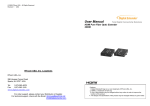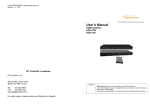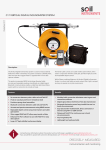Download User Manual - AV-iQ
Transcript
User Manual Total Digital Connectivity Solutions VGA I DVI-D / HDMI to Single Cat Transmitter Universal Wall Interface Model Name: UWITX Cautions: 1. Digital Extender® logo is our own trademark of RTcom USA.,Inc. 2. Any of the products may be changed without any notice in order to improve the function of the product. 3. The design and specification of the product may be changed without any prior notice. Unpacking Each Extender over single Cat cable package includes the following items; - UWI Cat Transmitter - 5V Power Adapter: 1 pc - User manual 1-1 Contents Contents 1-1 Description, General Specifications 1-2 Environmental Operation Conditions 1-3 Main Features 1-4 Video Connections and Operations 1-5 Mechanical Specifications 1-6 Technical Specifications 1-7 Warranty Informations 1-8 Troubleshootings 1-9 1-2 Description, General Specification z Transmit VGA or DVI-D / HDMI signal to long distance using single Cat cable z UWI is designed with energy saving electrical circuit to connect with CR94M to expand VGA or Digital Input or use with our other CAT Extender Receivers such as UBCA-RX or UBHD-RX(EDID limited). z UWI uses Cat cable and is affected by cost and easy termination. The best quality of Audio Visual signals can be achieved in every installation sites and places. ITEM DESCRIPTION Model Name UWI-TX Input Signal VGA / DVI-D / HDMI*, STEREO AUDIO Output Signal TMDS Resolution Cat6e: 50m (164ft) at 1920*1080p Cat6e: 50m (164ft) at 1920x1200 DC Power Jack (3.5mm Phoenix 2P) VGA / DVI-D (HDMI) 29 pin Female Receptacle RS-232C port (3.5mm Phoenix 3P) STEREO AUDIO JACK RJ45 HDCP / EDID Support Compliant / EEPROM Power Consumption DC 5V Max 3 W Dimension 103.9x90.5x31 mm Weight 0.4Kg *HDMI Adapter not included 1-3 Environmental Operation Conditions Recommended environmental conditions for the operation are temperature range of 10°C~40°C, non-condensing humidity levels of 10%-80%, and altitude ceiling of 3,000 meters (9,840 feet). Environmental limits for transportation are temperature range of -25°C~60°C, non-condensing humidity levels of 5%~95%, and altitude ceiling of 15,000 meters (49,200feet) Environmental limits for storage are established at temperature range of 20°C~45°C, non-condensing humidity levels of 5%~95%, and altitude ceiling of 3,000 meters (9,840 feet) The UWI Cat Transmitter is expected to function for more than 50,000 hours of use at a 90% confidence level. The device is tested according to the identical standards for testing LCD monitors. 1-4 Main Features High Quality Picture - No Signal Loss and Adjust Free UWI is built to transmit the high quality Video and Audio signals (Analog / Digital) to preserve the native resolutions from the sources without signal loss or stressed. Signal Amplification UWI gets external DC 5V power to run an internal chipset, which is designed to amplifying the high quality Video and Audio signals to long distance. Compact and Practical Design Customers can enjoy our compact and practical design of UWI. UWI will make simple installation and expand Analog / Digital Inputs. Auto Detect Input Signals UWI support auto detect function to input signals which are VGA or DVI and Also User can select to sources thru the press button or RS232 command. HDCP (High-bandwidth Digital Content Protection) UWI fully compliant with HDCP. Currently every digital sources are HDCP compliant. It will not display, if the product are not HDCP compliant. Compliance to DDWG Ver 1.0 UWI fully supports the DDWG Ver.1.0 Built in EDID Read and save functions Built in EDID (Extended Display Identification Data) read function in EEPROM (Electrically Erase Programmable Read-Only Memory), and can be saved EDID of non-VESA Standard (Video Electronics Standards Association), including projectors into EEPROM by yourself. **** EDID [Extended Display Identification Data] **** EDID is defined by a standard published by the Video Electronics Standards Association (VESA). The EDID includes manufacturer name, product type, phospher or filter type, timings supported by the display, display size, luminance data and (for digital displays only) pixel mapping data. 1-5 Video Connection and Operations Step 1: Connect the Sources (VGA / DVI-D / HDMI / AUDIO) and Cat cable to UWI, and connect Cat cable from UWI to appropriate Receiver or CR-94M. Step 2: Connect power adapter (Will power ON automatically) Step 3: Power ON the appropriate Receiver or CR-94M including sources and display. (UWI will detect sources automatically if one of Input port is not connected. Or select Input with Input select Button.) Step 4: Select EDID Data using EDID Rotary Switch and press EDID Learn button. (1920*1080P will be default set up.) DVI/HDMI audio switching thru RS-232 command(Refer 1-7 Technical specification) EDID data saving (Set Mode 0): Using this function: When Video is not display correctly or can not find correct EDID data on Internal (Pre-saved) EDID table. Step 1: Connect VGA or DVI Input port on UWI to display such monitor/projector directly, Step 2: Power up the display and UWI. Step 3: Select the source port VGA or DVI Step 4: Set the number 0 on rotary switch. Step 5: Press EDID Learn Button for 2~4 seconds. (Green Status LED is on, then it is proceeding.) Step 6: Green Status LED will be illuminated for about 2-3 second if EDID was saved correctly. z z z If EDID was not saved correctly, Green Status LED will blink. In this case, go back to Step 4. Must press EDID learn Button after selected one of EDID data. Should EDID save to correct port such as VGA or DVI Number 0 1 2 3 4 5 6 7 8 9 A B C D E F EDID Data EXTERNAL(EDID data save mode) 800*600 1024*768 1280*768 1280*1024 1360*768 1366*768 *VGA N/A 1400*1050 1600*900 *VGA N/A 1600*1200 1680*1050 *VGA N/A 1920*1200 1280*720P/1920*1080i Audio *VGA N/A 1920*1080P 2ch Audio 1920*1080P 5ch audio *VGA N/A RESERVED * N/A=Not available 1-6 Mechanical Specification Dimension: 103.9x90.5x31 mm Functioning part PC INPUT : PC (VGA) Input port DVI INPUT : DVI-D Input port HDMI INPUT: Using HDMI to DVI Adapter AUDIO IN: Stereo Audio Input port CAT: RJ45 TMDS signal output port DC-5V: power input port TxD RxD GND: Sources select through RS232 command/ Firmware update Display part INPUT SELECT BUTTON: VGA or DVI / HDMI input selection switch EDID LED: Display the status of EDID (Saving and Changing) EDID LEARN BUTTON: EDID data save button (Internal and External) EDID ROTARY SWITCH: Internal (Pre-saved) EDID select switch PC LED: Display the status of VGA signal DVI / HDMI LED: Display the status of DVI / HDMI signal 1-7 Technical Specification Data transmission speed: 2.25 Gbps (Single Link) Digital Video Bandwidth: 25~225 MHz Resolution: Up to WUXGA (1920x1200)@60Hz, 1080p DVI Version 1.1 Compliance with Stereo Audio Input/Output signal standard: VGA, DVI-D (HDMI with Adapter), Stereo Audio Maximum length: 1920x1200@60Hz, 1080p->Cat6e UTP 550MHz: 50m (164ft) Cat5e: 30m (100ft) Transmitter connector: VGA, DVI-D 29P/STEREO JACK/RJ-45/3.5mm Phoenix 2P(power)+3P(RS232-TX/RX/Ground) Power consumption: 3 Watts (Max) Power supply: DC 5V, 2A UTP Cat Cable terminations TIA/EIA-568-B, TX (A): 1------ -> RX: 1(Orange/White) TX (A): 2------ -> RX: 2(Orange) TX (B): 3 -------> RX: 3(Green/White) TX (B): 4 -------> RX: 4(Blue) TX(C): 5 -------> RX: 5(Blue/White) TX(C): 6 -------> RX: 6(Green) TX (D): 7------ -> RX: 7(Brown/White) TX (D): 8------ -> RX: 8(Brown) • We do not recommend the punch down terminations. • We do not recommend the STP(Shielded Twisted Pair) cable. RS-232 Command Baud rate: 19200 bps, Data bits: 8 bit, Stop bits : 1 bit, Parity, Flow control: None ========================================================== Command(CON) + Data(DVI) + Enter ========================================================== ¾ DVI/VGA Video switch 1. CON DVI 2. CON VGA 3. CON ATS 4. CON ATE ¾ : Switch to DVI : Switch to VGA : Auto switch mode Enable : Auto switch mode Disable DVI plus Stereo audio or HDMI MODE SELECT AUD DIG : HDMI Mode AUD 3.5: 3.5 stereo audio select Whenever you use HDMI embed audio you should set EDID to “D” which is 1080p@60hz, 2ch audio Firmware Upgrade Procedure for UWI Step1: Connect RS232 cable end to a COM port on your PC and connect the other end To a Tx/Rx/GND on UWI back panel Step2: Connect power cable to +5V/GND on UWI back panel Step3: Extract the MegaLoad program and UWI-TX-x.x.hex files Step4: Double click the Megaload program(WinXP) and OPEN File to be programmed in the flash with UWI-TX-x.x.hex Step5: Select ComPort and Speed to 19200bps Step6: Click the Send Reset button and will be move progress bar Step7: Disconnect power and other cables. 1-8 Warranty Information 3 (Three) Year Warranty RTcom USA warrants the UWI Cat Transmitter to be free from defects in workmanship and materials, under normal use and service, for a period of thee (13) year from the date of purchase from RTcom USA or its authorized resellers. If a product does not work as warranted during the applicable warranty period, RTcom USA shall, at its option and expense, repair the defective product or part, deliver to customer an equivalent product or part to replace the defective item, or refund to customer the purchase price paid for the defective product. All products that are replaced will become the property of RTcom USA. Replacement products may be new or reconditioned. Any replaced or repaired product or part has a ninety (90) day warranty or the reminder of the initial warranty period, whichever is longer. RTcom USA. shall not be responsible for any software, firmware, information, or memory data of customer contained in, stored on, or integrated with any products returned to RTcom USA for repair under warranty or not. Warranty Limitation and Exclusion RTcom USA shall have no further obligation under the foregoing limited warranty if the product has been damaged due to abuse, misuse, neglect, accident, unusual physical or electrical stress, unauthorized modifications, tampering, alterations, or service other than by RTcom USA or its authorized agents, causes other than from ordinary use or failure to properly use the product in the application for which said product is intended. For support, please call Tel: 1-973-862-4210. Or send the Email: [email protected] 1-9 Troubleshooting The UWI Cat Transmitter is designed for years of trouble free service, please reference the troubleshooting chart below if experiencing issues with the device. Problem No picture (or signal) Solution 1. Ensure the status LED is illuminated. 2. Check UWI Transmitter is properly connected with sources. 3. Check Cat cable connecter is properly terminated TIA/EIA-568B. 4. Set EDID correctly for VGA or DVI (Refer 1-5 Video Connection and Operations) 5. Power cycle source device after the connection of Cat cable. Poor picture or noise 1. Restart the CR-94 or source device 2. Unplug DC power adapter, disconnect DVI / HDMI or VGA cable, reconnect the cables and Replug power adapter. 3. Check electric ground level of power for devices 4. Make sure that selected EDID is same as of display (Refer 1-5 Video Connection and Operations) No Sound 1. Make sure that the selected proper source. 2. Set the HDMI source to RS232 command (Refer 1-7 Technical Specification) © 2012 RTcomUSA All Rights Reserved Revision 2 62012 RTcom USA, Inc. Locations RTcom USA, Inc. 10 Millpond Road, unit 2 Lafayette, NJ 07848 Tel: 1-973-862-4210 Fax: 1-973-741-2116 www.digitalextender.com For order support, please contact your Distributor or Reseller. Send the Email:[email protected] For technical support, Tel: 1-973-862-4210 [email protected]