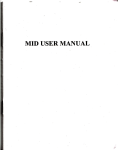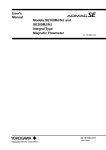Download CQ Compact Recorder User`s Manual
Transcript
No. CP-SP-1048E CQ Compact Recorder User’s Manual Thank you for purchasing the CQ Compact Recorder. This manual contains information for ensuring correct use of the CQ Compact Recorder. This manual should be read by those who design and maintain control panels and devices that use the CQ Compact Recorder. It provides necessary information not only for installation, but also maintenance and troubleshooting. Be sure to keep this manual nearby for handy reference. RESTRICTIONS ON USE This product has been designed, developed and manufactured for general-purpose application in machinery and equipment. Accordingly, when used in applications outlined below, special care should be taken to implement a fail-safe and/or redundant design concept as well as a periodic maintenance program. • Safety devices for plant worker protection • Start/stop control devices for transportation and material handling machines • Aeronautical/aerospace machines • Control devices for nuclear reactors Never use this product in applications where human safety may be put at risk. REQUEST Make sure that this User's Manual is handed over to the user before the product is used. Copying or duplicating this User's Manual in part or in whole is forbidden. The information and specifications in this User's Manual are subject to change without notice. Considerable effort has been made to ensure that this User's Manual is free from inaccuracies and omissions. If you should find any inaccuracies or omissions, please contact Yamatake Corporation. In no event is Yamatake Corporation liable to anyone for any indirect, special or consequential damages as a result of using this product. © 1998 Yamatake Corporation ALL RIGHTS RESERVED The Kim Wipe® is a registered trademark of Crecia Co., Ltd. SAFETY PRECAUTIONS ■ About Icons The safety precautions described in this manual are indicated by various icons. Please be sure you read and understand the icons and their meanings described below before reading the rest of the manual. Safety precautions are intended to ensure the safe and correct use of this product, to prevent injury to the operator and others, and to prevent damage to property. Be sure to observe these safety precautions. WARNING Warnings are indicated when mishandling this product might result in death or serious injury. CAUTION Cautions are indicated when mishandling this product might result in minor injury to the user, or only physical damage to the product. ■ Examples Use caution when handling the product. The indicated action is prohibited. Be sure to follow the indicated instructions. i WARNING Before removing/mounting the CQ, be sure to turn the power OFF. Failure to do so might cause electric shock. Before wiring the CQ, be sure to turn the power OFF. Failure to do so might cause electric shock. Do not touch electrically charged parts on the CQ such as the power terminals. Doing so might cause electric shock. Do not allow lead clippings, chips or water to enter the CQ case. Doing so might cause fire or faulty operation. Be sure to attach the terminal cover after wiring the CQ. Failure to do so might cause electric shock. Firmly tighten the terminal screw at the torque listed in the specifications. Insufficient tightening of terminal screws might cause electric shock or fire. Do not use unused terminal on the CQ as relay terminals. Doing so might cause electric shock, fire or faulty operation. Before connecting the CQ to the measurement target or external control circuits, make sure that the FG terminal is properly grounded (100 Ω max.). Failure to do so might cause electric shock. Be sure to ground the FG terminal properly (100 Ω max.). Failure to do so might cause electric shock or fire. Use the relays on the CQ within the service life listed in the specifications. Continued use of the relays after the recommended service life might cause faulty operation or fire. Before changing the chart feed speed, be sure to turn the power OFF. Failure to do so might cause electric shock. To prevent danger before you replace the fuse, turn the power OFF, and disconnect the CQ from its power supply. Failure to do so might cause electric shock. Use only the specified fuse. Do not use other fuses. Doing so might cause fire. ii CAUTION Use the CQ within the operating ranges recommended in the specifications (temperature, humidity, voltage, vibration, shock, mounting direction, atmosphere, etc.). Failure to do so might cause faulty operation. When using mounting brackets, tighten screws pushing brackets firmly against the panel so that there is no space between the bracket and the panel. Failure to do so might cause the CQ to fall from the panel or wobble, which is dangerous. When wiring terminals, be sure to use crimped terminals. Maintain a distance of at least 50 cm between I/O signal leads, communications leads and power leads of 100 V or more. Also, do not pass these leads through the same piping or wiring duct. To protect terminals and cables even when wiring cable is pulled, be sure to keep all wiring cables fixed behind the mounting panel. Do not connect any wiring to unused-channel terminals or connection-inhibited terminals. Do not use unused terminals as relay terminals. Doing so may result in faulty operation or unfavorable influence on the measurement of the used-channel. Do not touch moving parts during operation. Doing so might cause injury. When disposing of the CQ unit, observe local bylaws. iii Screw for Transportation The inner mechanism is fixed by screw for transportation to protect the CQ from vibration and shock during transportation. Remove this screw as shown below. The screw for transportation is located on the left side of the unit. After removing the screw using a Phillips screwdriver, store it in a safe place for when the CQ is next transported. The Role of This Manual This manual describes both pen type and dot printing type models. Functions and operation might differ according to the model you use. Read the sections corresponding to your model. “Pen type” or “Dot printing type” is indicated if there is a difference according to the models. iv Organization of This User’s Manual This manual is organized as follows. Chapter 1. INTRODUCTION This chapter describes CQ applications and features, and gives a list of model Nos. Chapter 2. NAMES & FUNCTION OF PARTS This chapter describes the names and functions of parts of the CQ. Chapter 3. INSTALLATION & WIRING This chapter describes precautions, sitting conditions and installation method when installing the CQ into devices, and how to connect to peripheral equipment. Chapter 4. PREPARATION & OPERATION This chapter describes checks to carry out before operating the CQ and daily operational procedures. Chapter 5. BASIC CONFIGURATION This chapter describes how to set the power frequency and how to set the alarms. Chapter 6. MAINTENANCE & INSPECTION This chapter describes inspection items and how to replace maintenance parts to ensure prolonged use of the CQ. Chapter 7. TROUBLESHOOTING This chapter describes points to check when the CQ is not working properly and how to remedy trouble that might occur. Chapter 8. SPECIFICATIONS This chapter describes the general specifications, performance specifications and external dimensions of the CQ. v Contents SAFETY PRECAUTIONS Screw for Transportation The Role of This Manual Organization of This User’s Manual Conventions Used in This Manual Chapter 1. INTRODUCTION ■ ■ ■ ■ ■ Features . . . . . . . . . . . . . . . . . . . . . . . . . . . . . . . . . . . . . . . . . . . . . . . . . . . . . 1 How the Model Nos. are Configured . . . . . . . . . . . . . . . . . . . . . . . . . . . . . . 1 Consumables . . . . . . . . . . . . . . . . . . . . . . . . . . . . . . . . . . . . . . . . . . . . . . . . 10 Optional Parts . . . . . . . . . . . . . . . . . . . . . . . . . . . . . . . . . . . . . . . . . . . . . . . 11 Maintenance Parts . . . . . . . . . . . . . . . . . . . . . . . . . . . . . . . . . . . . . . . . . . . . 12 Chapter 2. NAMES & FUNCTIONS OF PARTS ■ Pen Type . . . . . . . . . . . . . . . . . . . . . . . . . . . . . . . . . . . . . . . . . . . . . . . . . . . . 13 ■ Dot Printing Type . . . . . . . . . . . . . . . . . . . . . . . . . . . . . . . . . . . . . . . . . . . . . 15 ■ Material . . . . . . . . . . . . . . . . . . . . . . . . . . . . . . . . . . . . . . . . . . . . . . . . . . . . . 16 Chapter 3. INSTALLATION & WIRING 3-1 Installation Site. . . . . . . . . . . . . . . . . . . . . . . . . . . . . . . . . . . . . . . . . . . . . . . . . . 17 3-2 Installation . . . . . . . . . . . . . . . . . . . . . . . . . . . . . . . . . . . . . . . . . . . . . . . . . . . . . 18 ■ Installation Dimensions. . . . . . . . . . . . . . . . . . . . . . . . . . . . . . . . . . . . . . . . 18 ■ Procedure . . . . . . . . . . . . . . . . . . . . . . . . . . . . . . . . . . . . . . . . . . . . . . . . . . . 18 3-3 Wiring Precautions . . . . . . . . . . . . . . . . . . . . . . . . . . . . . . . . . . . . . . . . . . . . . . 19 ■ Noise Countermeasures . . . . . . . . . . . . . . . . . . . . . . . . . . . . . . . . . . . . . . . 20 3-4 Connecting Power Supply and Ground . . . . . . . . . . . . . . . . . . . . . . . . . . . . . . 21 3-5 I/O Signal Leads . . . . . . . . . . . . . . . . . . . . . . . . . . . . . . . . . . . . . . . . . . . . . . . . . 22 ■ Wiring Inputs . . . . . . . . . . . . . . . . . . . . . . . . . . . . . . . . . . . . . . . . . . . . . . . . 22 ■ Wiring Alarm Output (optional function) . . . . . . . . . . . . . . . . . . . . . . . . . . 24 ■ Wiring External Switch Input (optional function) . . . . . . . . . . . . . . . . . . . 25 Chapter 4. PREPARATION & OPERATION 4-1 Preparation . . . . . . . . . . . . . . . . . . . . . . . . . . . . . . . . . . . . . . . . . . . . . . . . . . . . . 26 ■ Loading (replacing) the Chart. . . . . . . . . . . . . . . . . . . . . . . . . . . . . . . . . . . 26 ■ Loading (replacing) the Pen (pen type model) . . . . . . . . . . . . . . . . . . . . . 28 ■ Loading (replacing) the Ink Pad (dot printing type model) . . . . . . . . . . . 30 4-2 Operation . . . . . . . . . . . . . . . . . . . . . . . . . . . . . . . . . . . . . . . . . . . . . . . . . . . . . . 31 ■ Turning the Power ON . . . . . . . . . . . . . . . . . . . . . . . . . . . . . . . . . . . . . . . . . 31 ■ Starting and Stopping Recording. . . . . . . . . . . . . . . . . . . . . . . . . . . . . . . . 31 ■ External Switch Input Function (optional function) . . . . . . . . . . . . . . . . . 32 vi Chapter 5. BASIC CONFIGURATION 5-1 Alarm Setting (optional function) . . . . . . . . . . . . . . . . . . . . . . . . . . . . . . . . . . . 33 ■ Alarm Operation. . . . . . . . . . . . . . . . . . . . . . . . . . . . . . . . . . . . . . . . . . . . . . 33 ■ How to Set Up the Alarm (pen type model) . . . . . . . . . . . . . . . . . . . . . . . . 35 ■ How to Set Up the Alarm (dot printing type model) . . . . . . . . . . . . . . . . . 35 5-2 Changing the Chart Feed Speed. . . . . . . . . . . . . . . . . . . . . . . . . . . . . . . . . . . . 36 5-3 Changing the Power Frequency (pen type AC model only). . . . . . . . . . . . . . 37 Chapter 6. MAINTENANCE & INSPECTION 6-1 Periodic Inspection . . . . . . . . . . . . . . . . . . . . . . . . . . . . . . . . . . . . . . . . . . . . . . 38 6-2 Cleaning . . . . . . . . . . . . . . . . . . . . . . . . . . . . . . . . . . . . . . . . . . . . . . . . . . . . . . . 39 6-3 Replacing the Fuse . . . . . . . . . . . . . . . . . . . . . . . . . . . . . . . . . . . . . . . . . . . . . . 40 Chapter 7. TROUBLESHOOTING Chapter 8. SPECIFICATIONS ■ General Specifications . . . . . . . . . . . . . . . . . . . . . . . . . . . . . . . . . . . . . . . . 44 ■ Performance Specifications . . . . . . . . . . . . . . . . . . . . . . . . . . . . . . . . . . . . 45 ■ External Dimensions . . . . . . . . . . . . . . . . . . . . . . . . . . . . . . . . . . . . . . . . . . 46 Index Conventions Used in This Manual The following conventions are used in this manual. Handling Precautions : Handling Precautions indicate items that the user should pay attention to when handling the CQ. Note : Notes indicate useful information that the user might benefit by knowing. (1) (2) (3) : The numbers with the parenthesis indicate steps in a sequence or indicate corresponding parts in an explanation. vii Chapter 1. INTRODUCTION The CQ Compact Recorder accommodates 100 mm wide chart, and comes in two types, pen type or dot printing type. The user can also choose from four available input types, thermocouple, resistance temperature detector, DC voltage or DC current. ■ Features • Five recording modes are provided: 1-pen, 2-pen, 2-dot printing, 3-dot printing and 6-dot printing. • The CQ is designed compact and has a depth of only 150 mm. This responds to customers’ needs for shallower panels. • Recording start and stop, and servo lock enable and disable can be controlled by external switch inputs. • Alarm and burnout functions can be added depending on the model No. • The carrying handle kit allows the CQ to be installed later on site, and makes it ideal for portable applications. • Light weight (1-pen type: 1.8 kg) • The pen can be raised using a lever. (pen type only) • The chart feed speed can be changed by replacing the gear (provided). • The pen can be replaced easily. (pen type only) • Refilling of ink is not necessary, and the ink pad can be replaced easily. (dot printing type only) ■ How the Model Nos. are Configured ● Example of Model No. 123 4567 8 9 10 11 12 13 14 15 16 CQ1 K041 0 0 0 0 1 X 2 A 0 1-pen type Additional treatment: Not available Thermocouple K 0 to 400°C Enter “0000”. Alarm: upper limit External switch: Stops recording Burnout: OFF Chart feed speed 10 mm/h (20, 40 mm/h) Power supply: 100 Vac 50 Hz CQE C671 X 0 1 5 3 X 2-dot printing 1-type input Double scale D External switch, alarm: Not supported Chart feed speed: 10 mm/h (20/40 mm/h) Power supply: 200 Vac 50/60 Hz No.2 scale: 0 to 100%RH K061 M 0 1 4 6-dot printing 2-type input Double scale Thermocouple K 0 to 600°C 0 Additional treatment: Inspection Certificate provided 4 to 20 mA 0 to 50°C CQA 0 1 A J 0 Y Additional treatment: Traceability Certificate provided Alarm support cannot be selected. 0 to 10 mV 0 to 100% External switch: Stops recording Burnout: Channels 1 to 3, upper limit Power supply: 100 Vac 50/60 Hz Chart feed speed: 20 mm/h (40, 80 mm/h) 1 Chapter 1. INTRODUCTION ● 1-pen Type 123 4567 Basic Input type model Range Unit No. CQ1 8 9 10 11 12 Power voltage 13 Chart feed speed 14 15 Additional function External Alarm 16 switch/burnout 1-pen Input type, range, unit Enter “0000”. Select from Table 4. Table 1 to 3 0000 Table 4 *1 The chart feed speed can be changed by replacing the gear (provided). X A C D 10 mm/h (changeable to 20 or 40 mm/h)*1 20 mm/h (changeable to 40 or 80 mm/h)*1 10 mm/min (changeable to 20 or 40 mm/min)*1 20 mm/min (changeable to 40 or 80 mm/min)*1 Table 6 Table 7 Table 10 ● 2-pen Type 123 Basic model No. CQ2 4567 8 9 10 11 Input type Range Unit 12 Power voltage 13 Chart feed speed 14 15 Additional function External Alarm 16 2-pen Input type, range and unit of channel 1 Input type, range and unit of channel 2 Table 4 *1 The chart feed speed can be changed by replacing the gear (provided). Select from Table 4. X A C D 10 mm/h (changeable to 20 or 40 mm/h)*1 20 mm/h (changeable to 40 or 80 mm/h)*1 10 mm/min (changeable to 20 or 40 mm/min)*1 20 mm/min (changeable to 40 or 80 mm/min)*1 Table 6 Table 7 Table 10 ● Dot Printing Type/1-type Input Model 4567 8 9 10 11 12 Power voltage Basic Input type Range model Unit No. 13 Chart feed speed 14 15 16 Additional function Additional treatment External switch/burnout/alarm CQ3 CQ6 CQB 0000 Table 5 *1 The chart feed speed can be changed by replacing the gear (provided). X A 4567 8 9 10 11 12 No.2 scale Range Unit Power voltage Descriptions 10 mm/h (changeable to 20 or 40 mm/h)*1 20 mm/h (changeable to 40 or 80 mm/h)*1 Table 8 ● Dot Printing Type/1-type Input Double-scale Model Basic Input type Range model Unit No. Select from Table 6. Select from Table 7. Select from Table 10. 3-dot printing, 1-type input 6-dot printing, 1-type input 2-dot printing, 1-type input Input type, range, unit Enter “0000”. Select from Table 5. Table 1 to 3 13 Chart feed speed Table 10 14 15 16 Additional function Additional treatment External switch/burnout/alarm CQC CQD CQE Select from Table 8. Select from Table 10. Descriptions 3-dot printing, 1-type input, double-scale 6-dot printing, 1-type input, double-scale 2-dot printing, 1-type input, double-scale Input type, range, unit Enter “X”. Table 1 to 3 X Table 2, 3 Specify range and unit of the No.2 scale range. Table 5 *1 The chart feed speed can be changed by replacing the gear (provided). 2 Descriptions switch/burnout Table 1 to 3 123 Select from Table 6. Select from Table 7. Select from Table 10. Additional treatment Table 1 to 3 123 Descriptions Additional treatment Select from Table 5. X A 10 mm/h (changeable to 20 or 40 mm/h)*1 20 mm/h (changeable to 40 or 80 mm/h)*1 Table 8 Table 10 Select from Table 8. Select from Table 10. Chapter 1. INTRODUCTION ● 6-dot Printing Type/2-type Input Double-scale Model 123 Basic model No. CQA 4567 8 9 10 11 Input type Range Unit 13 Chart feed speed 12 Power voltage 14 15 Additional function External Alarm 16 Descriptions Additional treatment switch/burnout 6-dot printing, 2-type input, double-scale Table 1 to 3 Input type, range and unit of channels 1 to 3 Table 1 to 3 Input type, range and unit of channels 4 to 6 Table 5 Select from Table 5. X A 10 mm/h (changeable to 20 or 40 mm/h)*1 20 mm/h (changeable to 40 or 80 mm/h)*1 Table 9 Select from Table 9. 0 Alarm function cannot be selected. Table 10 *1 Select from Table 10. The chart feed speed can be changed by replacing the gear (provided). ● Model Configuration of Input Type, Range and Unit Input 1 4 5 6 Input 2 7 8 9 10 11 Input type Range Unit Range Input type *2 Unit Model 1-pen type 2-pen type Dot printing type, 1-type input Dot printing type, 1-type input, double-scale 6-dot printing type, 2-type input, double-scale *2 Input 1 Input type, range and unit of channel 1 Input type, range and unit of channel 1 Input type, range and unit of all channels Input type, range and unit of all channels Input type, range and unit of channels 1 to 3 Input 2 “0000” Input type, range and unit of channel 2 “0000” Range and unit of No.2 scale *2 Input type, range and unit of channels 4 to 6 When using 1-type input double-scale model, enter “X” in the input 2 input type box. Example: K 04 1 0000 No Input 2 Unit: °C Range: 0 to 400 Input type: thermocouple K Table 1 Input type Model No. Code T E J K R P Q C V G M L Input type Thermocouple T (JIS C 1602-1981) Thermocouple E (JIS C 1602-1981) Thermocouple J (JIS C 1602-1981) Thermocouple K (JIS C 1602-1981) Thermocouple R (JIS C 1602-1981) Resistance temperature detector Pt 100 Ω (JIS C 1604-1989) Resistance temperature detector JPt 100 Ω (JIS C 1604-1989) DC current 4 to 20 mA DC voltage 1 to 5 V DC voltage 0 to 10 V DC voltage 0 to 10 mV DC voltage -5 to +5 mV 3 Chapter 1. INTRODUCTION Table 2 Range Model No. Code 00 01 02 03 04 05 06 07 08 09 10 11 12 13 14 15 16 17 18 19 20 21 22 23 24 25 26 27 28 29 30 31 32 33 34 35 36 37 38 39 40 41 42 43 44 45 46 47 48 49 50 Thermocouple Thermocouple Thermocouple Thermocouple Thermocouple T E J K R 0 to 300 0 to 400 0 to 200 0 to 300 0 to 400 0 to 600 0 to 600 0 to 200* 0 to 300 0 to 400 0 to 500 0 to 600 0 to 800 0 to 800 0 to 200 0 to 300 0 to 1000 0 to 1200 0 to 1200 0 to 1400 0 to 1600 -50 to +150 -50 to +150* -50 to +100* -50 to +100* -100 to +200 * : Display accuracy (recording accuracy) ±1.0%FS (Standard conditions, without burnout) 4 Chapter 1. INTRODUCTION Model No. Code 00 01 02 03 04 05 06 07 08 09 10 11 12 13 14 15 16 17 18 19 20 21 22 23 24 25 Resistance Resistance Temperature Temperature Detector Detector Pt100 JPt100 0 to 100 0 to 200 0 to 300 0 to 400 0 to 500 0 to 50 0 to 150 0 to 250 0 to 100 0 to 200 0 to 300 0 to 400 0 to 500 0 to 50 0 to 150 0 to 250 100 to 200 100 to 200 50 to 100 50 to 150 50 to 100 50 to 150 Model No. Code 26 27 28 29 30 31 32 33 34 35 36 37 38 39 40 41 42 43 44 45 46 47 48 49 50 Resistance Resistance Temperature Temperature Detector Detector Pt100 JPt100 -20 to +40 -20 to +40 -25 to +25 -40 to +80 -50 to +50 -25 to +25 -40 to +80 -50 to +50 -50 to +150 -50 to +150 -20 to +60 -20 to +80 -10 to +40 -20 to +60 -20 to +80 -10 to +40 -50 to +100 -50 to +100 -50 to +200 -50 to +200 -100 to +50 -100 to +50 -100 to +100 -100 to +100 -100 to +200 -100 to +200 5 Chapter 1. INTRODUCTION Model No. Code 00 01 02 03 04 05 06 07 08 09 10 11 12 13 14 15 16 17 18 19 20 21 22 23 24 25 26 27 28 29 30 31 32 33 34 35 36 37 38 39 6 DC Current/ Voltage Range (Blank) 0 to 100 0 to 200 0 to 300 0 to 400 0 to 500 0 to 600 0 to 700 0 to 800 0 to 900 -1 to 0 -1 to +1 -1 to +5 -1 to +10 -1 to +20 -1 to +35 -1 to +50 15 to 25 16 to 26 -25 to +25 -5 to +55 -5 to +60 -5 to +5 -4 to +4 -10 to +10 50 to 150 -30 to +10 -2 to +2 -3 to +3 -20 to +40 -20 to +85 -25 to +25 -40 to +80 -50 to +50 -50 to +150 -20 to +60 -20 to +80 -50 to 0 -45 to +70 Model No. Code 40 41 42 43 44 45 46 47 48 49 50 51 52 53 54 55 56 57 58 59 60 61 62 63 64 65 66 67 68 69 70 71 72 73 74 75 76 77 78 79 DC Current/ Voltage Range -200 to +100 -50 to +100 -50 to +200 -80 to +100 -100 to +50 -100 to +100 -100 to +200 -200 to 0 -200 to +50 -150 to +200 2 to 10 1 to 5 17 to 27 2 to 12 2 to 14 4 to 20 0 to 760 -760 to 0 800 to 1200 0 to 14 0 to 1 0 to 2 0 to 5 0 to 10 0 to 20 0 to 30 0 to 40 0 to 50 0 to 60 0 to 70 0 to 80 0 to 90 0 to 1000 0 to 2000 0 to 3000 0 to 4000 0 to 5000 0 to 6000 0 to 7000 0 to 8000 Model No. Code 80 81 82 83 84 85 86 87 88 89 90 91 92 93 94 95 96 97 98 99 A0 A1 A2 A3 A4 A5 A6 A7 A8 A9 B0 B1 B2 B3 B4 B5 B6 B7 B8 B9 DC Current/ Voltage Range 0 to 9000 0 to 3 0 to 4 0 to 6 0 to 7 0 to 8 0 to 12 0 to 15 0 to 16 0 to 18 0 to 25 0 to 35 0 to 45 0 to 150 0 to 250 0 to 350 0 to 450 0 to 1500 0 to 2500 0 to 3500 0 to 4500 0 to 0.1 0 to 0.2 0 to 0.3 0 to 0.4 0 to 0.5 0 to 0.6 0 to 0.7 0 to 0.8 0 to 0.9 0 to 1.5 0 to 2.5 0 to 3.5 0 to 4.5 0 to 1200 0 to 1400 0 to 1600 100 to 300 200 to 400 50 to 100 Chapter 1. INTRODUCTION Table 3 Unit Model No. Code 0 1 3 4 5 6 7 8 9 A Unit (No unit) °C pH % %RH ppm min-1 mg/r mV m3 Model No. Code B C D E F G H J K L Unit m3/min m3/h 3 m /h [Normal] Hz Ω kΩ MΩ µs/cm mm cm Model No. Code M N P Q S T V W Y Z Unit m t/h r/min r/h hPa Pa kPa MPa r A Table 4 Power Supply (pen type model) Model No. Code 1 2 3 4 5 6 Power Supply Specification 100 Vac 50 Hz 100 Vac 60 Hz 200 Vac 50 Hz 200 Vac 60 Hz 110 Vac 50 Hz 110 Vac 60 Hz Model No. Code 7 8 9 A B C Power Supply Specification 115 Vac 50 Hz 115 Vac 60 Hz 120 Vac 50 Hz 120 Vac 60 Hz 220 Vac 50 Hz 220 Vac 60 Hz Model No. Code D E F G R S Power Supply Specification 230 Vac 50 Hz 230 Vac 60 Hz 240 Vac 50 Hz 240 Vac 60 Hz 12 Vdc 24 Vdc Table 5 Power Supply (dot printing type model) Model No. Code 1 3 5 7 Power Supply Specification 100 Vac 50/60 Hz 200 Vac 50/60 Hz 110 Vac 50/60 Hz 115 Vac 50/60 Hz Model No. Code 9 B D F Power Supply Specification 120 Vac 50/60 Hz 220 Vac 50/60 Hz 230 Vac 50/60 Hz 240 Vac 50/60 Hz Model No. Code R S Power Supply Specification 12 Vdc 24 Vdc 7 Chapter 1. INTRODUCTION Table 6 External Switch and Burnout (pen type model) Model No. Code 0 1 2 3 A B C D E F G H J K L M N P Q R 4 5 6 7 8 9 S T External Switch Function None Servo lock Recording stop Servo lock, recording stop None None None None Servo lock Servo lock Servo lock Servo lock Recording stop Recording stop Recording stop Recording stop Servo lock, recording stop Servo lock, recording stop Servo lock, recording stop Servo lock, recording stop None None Servo lock Servo lock Recording stop Recording stop Servo lock, recording stop Servo lock, recording stop Burnout *3 Channel 1 Channel 2 None None None None None None None None Upper limit None Lower limit None Upper limit Upper limit Lower limit Lower limit Upper limit None Lower limit None Upper limit Upper limit Lower limit Lower limit Upper limit None Lower limit None Upper limit Upper limit Lower limit Lower limit Upper limit None Lower limit None Upper limit Upper limit Lower limit Lower limit Upper limit Lower limit Lower limit Upper limit Upper limit Lower limit Lower limit Upper limit Upper limit Lower limit Lower limit Upper limit Upper limit Lower limit Lower limit Upper limit Applicable Model (basic model No.) CQ1, CQ2 CQ1, CQ2 CQ1, CQ2 CQ1, CQ2 CQ1, CQ2 CQ1, CQ2 CQ2 CQ2 CQ1, CQ2 CQ1, CQ2 CQ2 CQ2 CQ1, CQ2 CQ1, CQ2 CQ2 CQ2 CQ1, CQ2 CQ1, CQ2 CQ2 CQ2 CQ2 CQ2 CQ2 CQ2 CQ2 CQ2 CQ2 CQ2 *3 One of “none”, “lower limit” and “upper limit” can be selected for burnout only when a thermocouple input is used. The burnout function is not available when resistance temperature detector and DC current inputs are used. When these inputs are used, select “none”. Table 7 Alarm (pen type model) Model No. Code 0 A B C D E Alarm Type None Upper limit Lower limit Upper limit + lower limit Upper limit + upper limit Lower limit + lower limit Note: Alarms for pen type models can be installed only on channel 1. 8 Chapter 1. INTRODUCTION Table 8 External Switch, Burnout and Alarm (dot printing models excluding 2-type input) Model No. Code 00 0A 0B 0C 0D 0E 20 A0 AA AB AC AD AE B0 BA BB BC BD BE J0 K0 External Switch Function None None None None None None Recording stop None None None None None None None None None None None None Recording stop Recording stop Burnout *4 Alarm Type None None None None None None None Lower limit Lower limit Lower limit Lower limit Lower limit Lower limit Upper limit Upper limit Upper limit Upper limit Upper limit Upper limit Lower limit Upper limit None Upper limit Lower limit Upper limit + lower limit Upper limit + upper limit Lower limit + lower limit None None Upper limit Lower limit Upper limit + lower limit Upper limit + upper limit Lower limit + lower limit None Upper limit Lower limit Upper limit + lower limit Upper limit + upper limit Lower limit + lower limit None None Applicable Model (basic model No.) CQ3, CQ6, CQB, CQC, CQD, CQE CQ3, CQ6, CQB, CQC, CQD, CQE CQ3, CQ6, CQB, CQC, CQD, CQE CQ3, CQ6, CQB, CQC, CQD, CQE CQ3, CQ6, CQB, CQC, CQD, CQE CQ3, CQ6, CQB, CQC, CQD, CQE CQ3, CQ6, CQB, CQC, CQD, CQE CQ3, CQ6, CQB, CQC, CQD, CQE CQ3, CQ6, CQB, CQC, CQD, CQE CQ3, CQ6, CQB, CQC, CQD, CQE CQ3, CQ6, CQB, CQC, CQD, CQE CQ3, CQ6, CQB, CQC, CQD, CQE CQ3, CQ6, CQB, CQC, CQD, CQE CQ3, CQ6, CQB, CQC, CQD, CQE CQ3, CQ6, CQB, CQC, CQD, CQE CQ3, CQ6, CQB, CQC, CQD, CQE CQ3, CQ6, CQB, CQC, CQD, CQE CQ3, CQ6, CQB, CQC, CQD, CQE CQ3, CQ6, CQB, CQC, CQD, CQE CQ3, CQ6, CQB, CQC, CQD, CQE CQ3, CQ6, CQB, CQC, CQD, CQE *4 One of “none”, “lower limit” and “upper limit” can be selected for burnout only when a thermocouple input is used. The burnout function is not available when resistance temperature detector and DC current inputs are used. When these inputs are used, select “none”. Table 9 External Switch and Burnout (6-dot printing, 2-type input double-scale) Model No. Code 0 2 A B C D J K L M 4 5 8 9 External Switch Function None Recording stop None None None None Recording stop Recording stop Recording stop Recording stop None None Recording stop Recording stop Burnout *5 Channels 1 to 3 Channels 4 to 6 None None None None Upper limit None Lower limit None Upper limit Upper limit Lower limit Lower limit Upper limit None Lower limit None Upper limit Upper limit Lower limit Lower limit Upper limit Lower limit Lower limit Upper limit Upper limit Lower limit Lower limit Upper limit Applicable Model (basic model No.) CQA CQA CQA CQA CQA CQA CQA CQA CQA CQA CQA CQA CQA CQA *5 One of “none”, “lower limit” and “upper limit” can be selected for burnout only when a thermocouple input is used. The burnout function is not available when resistance temperature detector and DC current inputs are used. When these inputs are used, select “none”. Table 10 Additional Treatment Model No. Code 0 D T B Y 1 2 3 4 Mask Color Black Black Black Black Black Gray Gray Gray Gray Inspection Certificate provided X O X O X X O X O Tropical Treatment X X O O X X X O O Traceability Certificate X X X X O X X X X 9 Chapter 1. INTRODUCTION ■ Consumables Model No. CRHL *6 CRP100R CRP100B 81446688-001 81446689-001 81446690-001 *6 Name Folding chart (length: 16 m) No.1 pen (red) No.2 pen (blue) Ink pad (for 2-dot printing) Ink pad (for 3-dot printing) Ink pad (for 6-dot printing) Applicable model All models CQ1, CQ2 CQ2 CQB, CQE CQ3, CQC CQ6, CQA, CQD Remarks 1 set (10 packets) 1 set (10 pens) 1 set (10 pens) 1 set (5 p’ces) 1 set (5 p’ces) 1 set (5 p’ces) is configured as followed using “Table 1 Input Type” and “Table 2 Range.” CRHL K 04 Select 0 to 400 from “Table 2 Range”. Select thermocouple K from “Table 1 Input Type”. CRHL V 01 Select 0 to 100 from “Table 2 Range”. Select DC voltage 1 to 5 V from “Table 1 Input Type”. When the input type is DC current or DC voltage, the scale, number of sections and chart paper unit are as shown below. Model No. Code 00 01 02 03 04 05 06 07 08 09 10 11 12 13 14 15 16 17 18 19 20 21 22 23 24 25 26 27 28 29 30 31 32 33 34 35 36 37 10 DC Current/Voltage Range (Blank) 0 to 100 0 to 200 0 to 300 0 to 400 0 to 500 0 to 600 0 to 700 0 to 800 0 to 900 -1 to 0 -1 to +1 -1 to +5 -1 to +10 -1 to +20 -1 to +35 -1 to +50 15 to 25 16 to 26 -25 to +25 -5 to +55 -5 to +60 -5 to +5 -4 to +4 -10 to +10 50 to 150 -30 to +10 -2 to +2 -3 to +3 -20 to +40 -20 to +85 -25 to +25 -40 to +80 -50 to +50 -50 to +150 -20 to +60 -20 to +80 Scale (None) 0 to 5, 0 to 10 0 to 2, 0 to 20 0 to 30, 0 to 60 0 to 4, 0 to 8 0 to 5, 0 to 10 0 to 6, 0 to 12 0 to 35, 0 to 70 0 to 4, 0 to 8 0 to 90 (None) (None) (None) (None) (None) (None) (None) (None) (None) (None) (None) (None) (None) (None) (None) (None) (None) (None) (None) (None) (None) (None) (None) (None) (None) (None) (None) No. of sections 50 50 40 60 40 50 60 70 40 45 50 40 60 50 50 50 50 50 50 50 60 50 50 40 40 50 40 40 60 60 50 50 60 50 40 40 50 Unit (None) (None) (None) (None) (None) (None) (None) (None) (None) (None) (None) (None) (None) (None) (None) (None) (None) (None) (None) (None) (None) (None) (None) (None) (None) (None) (None) (None) (None) (None) (None) (None) (None) (None) (None) (None) (None) Chapter 1. INTRODUCTION Model No. Code 38 39 40 41 42 43 44 45 46 47 48 49 50 51 52 53 54 55 56 57 58 59 60 61 62 63 64 65 66 67 68 69 70 71 72 73 74 75 76 77 78 79 80 81 82 83 84 85 86 87 88 89 90 91 92 93 94 95 96 DC Current/Voltage Range -50 to 0 -45 to +70 -200 to +100 -50 to +100 -50 to +200 -80 to +100 -100 to +50 -100 to +100 -100 to +200 -200 to 0 -200 to +50 -150 to +200 2 to 10 1 to 5 17 to 27 2 to 12 2 to 14 4 to 20 0 to 760 -760 to 0 800 to 1200 0 to 14 0 to 1 0 to 2 0 to 5 0 to 10 0 to 20 0 to 30 0 to 40 0 to 50 0 to 60 0 to 70 0 to 80 0 to 90 0 to 1000 0 to 2000 0 to 3000 0 to 4000 0 to 5000 0 to 6000 0 to 7000 0 to 8000 0 to 9000 0 to 3 0 to 4 0 to 6 0 to 7 0 to 8 0 to 12 0 to 15 0 to 16 0 to 18 0 to 25 0 to 35 0 to 45 0 to 150 0 to 250 0 to 350 0 to 450 Scale (None) (None) (None) (None) (None) (None) (None) (None) (None) (None) (None) (None) (None) (None) (None) (None) (None) (None) (None) (None) (None) 0 to 14 0 to 5, 0 to 10 0 to 2, 0 to 20 0 to 5, 0 to 10 0 to 5, 0 to 10 0 to 2, 0 to 20 0 to 30, 0 to 60 0 to 4, 0 to 8 0 to 5, 0 to 10 0 to 6, 0 to 12 0 to 35, 0 to 70 0 to 4, 0 to 8 0 to 90 0 to 5, 0 to 10 0 to 2, 0 to 20 0 to 30, 0 to 60 0 to 4, 0 to 8 0 to 5, 0 to 10 0 to 6, 0 to 12 0 to 35, 0 to 70 0 to 4, 0 to 8 0 to 90 0 to 30, 0 to 60 0 to 4, 0 to 8 0 to 30, 0 to 60 0 to 35, 0 to 70 0 to 4, 0 to 8 0 to 6, 0 to 12 0 to 15 (None) 0 to 6, 0 to 12 0 to 5, 0 to10 0 to 35, 0 to 70 (None) 0 to 15 0 to 5, 0 to10 0 to 35, 0 to 70 (None) No. of sections 50 50 50 50 50 60 50 40 60 40 50 70 40 40 50 50 60 50 50 50 40 70 50 40 50 50 40 60 40 50 60 70 40 45 50 40 60 40 50 60 70 40 45 60 40 60 70 40 60 75 40 60 50 70 50 75 50 70 50 Unit (None) (None) (None) (None) (None) (None) (None) (None) (None) (None) (None) (None) (None) (None) (None) (None) (None) (None) (None) (None) (None) pH (None) (None) (None) (None) (None) (None) (None) (None) (None) (None) (None) (None) (None) (None) (None) (None) (None) (None) (None) (None) (None) (None) (None) (None) (None) (None) (None) (None) (None) (None) (None) (None) (None) (None) (None) (None) (None) 11 Chapter 1. INTRODUCTION Model No. Code 97 98 99 A0 A1 A2 A3 A4 A5 A6 A7 A8 A9 B0 B1 B2 B3 B4 B5 B6 B7 B8 B9 ■ Optional Parts DC Current/Voltage Range 0 to 1500 0 to 2500 0 to 3500 0 to 4500 0 to 0.1 0 to 0.2 0 to 0.3 0 to 0.4 0 to 0.5 0 to 0.6 0 to 0.7 0 to 0.8 0 to 0.9 0 to 1.5 0 to 2.5 0 to 3.5 0 to 4.5 0 to 1200 0 to 1400 0 to 1600 100 to 300 200 to 400 50 to 100 Scale 0 to 15 0 to 5, 0 to 10 0 to 35, 0 to 70 (None) 0 to 5, 0 to 10 0 to 2, 0 to 20 0 to 30, 0 to 60 0 to 4, 0 to 8 0 to 5, 0 to 10 0 to 6, 0 to 12 0 to 35, 0 to 70 0 to 4, 0 to 8 0 to 90 0 to 15 0 to 5, 0 to 10 0 to 35, 0 to 70 (None) 0 to 6, 0 to 12 (None) (None) (None) (None) (None) No. of sections 75 50 70 50 50 40 60 40 50 60 70 40 45 75 50 70 50 60 70 40 40 40 50 Model No. 81446695-001 Name Carrying handle kit Applicable model All models 81446696-001 Power supply cable set (carrying handle kit) Unit (None) (None) (None) (None) (None) (None) (None) (None) (None) (None) (None) (None) (None) (None) (None) (None) (None) (None) (None) (None) (None) (None) (None) Remarks Power supply lead set (sold separately) One cable provided (for 100 Vac) ■ Maintenance Parts Model No. 81446691-001 81446691-002 81446691-003 Fuse Fuse Fuse 81446691-004 81446691-005 Fuse Fuse 81446692-001 81446694-001 CRN 50 CRN 30 81446697-001 81446698-001 Mounting bracket Flathead screwdriver Tag plate Allen key Chart cassette Chart guide 81446699-001 81446700-001 81446701-001 All models All models CQ1, CQ2 81446702-001 81446703-001 81446704-001 Chart holding spring Power terminal cover Analog input terminal cover (pen type) Analog input terminal cover (dot printing type) Alarm terminal cover Door unit Chart drive gear 81446705-001 Screws (M4) All models 81446701-002 12 Name Applicable model 100 to 120 Vac model 200 to 240 Vac model 12 Vdc 1-pen model and dot printing model 24 Vdc 2-pen model 12 Vdc 2-pen model 24 Vdc 1-pen model and dot printing model All models Pen type with alarm All models CQ1, CQ2 All models All models CQ3, CQ6, CQA, CQB, CQC, CQD, CQE Model with alarm All models All models Remarks 1 set (5 p’ces) 1 set (5 p’ces) 1 set (5 p’ces) 1 set (5 p’ces) 1 set (5 p’ces) 1 set (2 brackets) 1 1 for each of all models 1 Plastic formed component (transparent) Stainless component With screw With screw With screw With screw W/pin and spring 1 set (large 1, middle 2, small 1) 10 pieces Chapter 2. NAMES AND FUNCTION OF PARTS ■ Pen Type ● Main unit Scale Pen for Channel 2 (blue) Input terminal Alarm output terminal Power terminal Pen for Channel 1 (red) Door Case Pen-up lever Inner mechanism Chart cassette Platen Lock lever Scale for Channel 2 Blue pen for Channel 2 Scale for Channel 1 Red pen for Channel 1 Offset: 4 mm Platen The pen can be raised and lowered using the pen-up lever. This lever is useful for pausing recording. Power switch Operation panel 13 Chapter 2. NAMES AND FUNCTION OF PARTS ● Operation panel The following describes the names and functions of parts on the operation panel on the pen type model. The figure below shows the panel with full options. Some options are not mounted depending on the model. 7 6 5 4 3 2 1 (1) Power switch: Turns the CQ ON and OFF. (2) Mode switch: Starts or stops recording. When the alarm setting option is provided, it also starts and stops the alarm. (3) Alarm LED (optional function): Lights when an alarm occurs. (4) Alarm setup trimmer (optional function): Sets the alarm set point in the alarm setup mode. (5) Alarm setup switch [ALARM] (optional function): Used to set up the alarm. When this switch is flipped to the left, alarm setup trimmer 6 and alarm LED 7 are set to the setup mode, and the pen moves to the currently preset alarm set point. When this switch is flipped to the right, alarm setup trimmer 4 and alarm LED 3 are set to the setup mode, and the pen moves to the currently preset alarm set point. When this switch is in the center position, regular operation is carried out, and the pen moves according to input values. (6) Setup trimmer (optional function): Sets the alarm set point in the alarm setup mode. (7) Alarm LED (optional function): Lights when an alarm occurs. ● Terminals on Rear Panel The following shows the arrangement of the terminals on the rear panel. There are three sets of terminals on the rear panel of the main unit: power terminals, alarm output terminals and input terminals. 14 Chapter 2. NAMES AND FUNCTION OF PARTS ■ Dot Printing Type ● Main Unit Scale Indicator Input terminal Alarm output terminal Power terminal Ink pad Door Case Chart cassette Inner mechanism Platen Lock lever ● Operation Panel The following describes the names and functions of parts on the operation panel on the dot printing type model. The figure below shows the panel with full options. Some options are not mounted depending on the model. 7 8 6 5 4 3 2 1 ▲ (1) Power switch: Turns the CQ ON and OFF. (2) Mode switch: Starts or stops recording. When the alarm setting option is provided, it also starts and stops the alarm. (3) Ink pad button [INK PAD]: Push this button to replace the ink pad. Use this button also to fix (register) the setting value when the alarm setting optional is used. (4) Alarm LED (optional function): Lights when an alarm occurs. (5) button (optional function): Moves the indicator to the span (right side) in the alarm setup mode. (6) Alarm setup switch [ALARM] (optional function): Used to set up the alarm. When this switch is flipped to the left, alarm LED 7 is set to the alarm setup mode, and the ink pad moves to the currently preset alarm set point. When this switch is flipped to the right, alarm LED 4 is set to the alarm setup mode, and the ink pad moves to the currently preset alarm set point. When this switch is in the center position, regular operation is carried out, and the pen moves according to input values. (7) Alarm LED (optional function): Lights when an alarm occurs. (8) button (optional function): Moves the indicator to zero (left side) in the alarm setup mode. ▼ 15 Chapter 2. NAMES AND FUNCTION OF PARTS ● Terminals on Rear Panel The following shows the arrangement of the terminals on the rear panel. There are three sets of terminals on the rear panel of the main unit: power terminals, alarm output terminals and input terminals. Handling Precautions On some dot printing models, the alarm output terminal plate is used as the external switch input terminal plate. ■ Material The following table is for plastic parts that weigh more than 50 g. Item 16 Material Code Material Name Case m-PPE Deformed Polyphenylen ether Chart cassette main part PC-GF10 Polycarbonate (containing 10% glass fiber) Chapter 3. 3-1 INSTALLATION & WIRING Installation Site CAUTION Use the CQ within the operating ranges recommended in the specifications (temperature, humidity, voltage, vibration, shock, installation direction, atmosphere, etc.). Failure to do so might cause faulty operation. Install the CQ at a location that satisfies the following conditions: • Locations that are not subject to excessive temperature and humidity changes. • Locations that are not subject to direct sunlight, wind and rain. • Locations that may not splashed with water, oil or chemical mist. • Locations that are not subject to corrosive and flammable gasses. • Locations that are hardly subject to dust or oil smoke. • Locations that are hardly subject to vibration or shock. • Locations that are not subject to strong electrical and magnetic fields. • Locations that are hardly subject to the influence of electrical noise (near by high-voltage ignition equipment, welding equipment, etc.). Keep the mounting angle to within 0 to 30 degrees from the bottom rear. Panel thickness 2 to 10 mm Panel Door 0 to 30° bottom rear angle from horizontal position 17 Chapter 3. INSTALLATION & WIRING 3-2 Installation WARNING Before removing or mounting the CQ, be sure to turn the power OFF. Failure to do so might cause electric shock. CAUTION When using mounting brackets, tighten screws pushing brackets firmly against the panel so that there is no space between the bracket and the panel. Failure to do so might cause the CQ to fall from the panel or wobble, which is dangerous. ■ Installation Dimensions Use a metal sheet 2 mm or more thick or equivalent as the panel. The panel cutout dimensions are as follows: +1 0 (Unit: mm) 175 min. 138 +1 0 138 175 min. Handling Precautions The CQ cannot be gang-mounted. ■ Procedure 1. Insert the main unit case from the panel front. 2. Install the CQ into the panel using the mounting brackets. Handling Precautions The recommended tightening torque for the mounting bracket is 0.5 to 0.8 N•m. Tightening the mounting bracket at a torque higher than this might deform or damage the case. 18 Chapter 3. INSTALLATION & WIRING 3-3 Wiring Precautions WARNING Before wiring the CQ, be sure to turn the power OFF. Failure to do so might cause electric shock. Do not touch electrically charged parts on the CQ such as the power terminals. Doing so might cause electric shock. Do not allow lead clippings, chips or water to enter the CQ case. Doing so might cause fire or faulty operation. After wiring the CQ, attach the terminal cover. Failure to do so might cause electric shock. Firmly tighten the terminal screws at the torque listed in the specifications. Insufficient tightening of terminal screws might cause electric shock or fire. Do not use unused terminal on the main unit as relay terminal. Doing so might cause electric shock, fire or faulty operation. Be sure to ground the FG terminal with grounding resistance 100 Ω max. Failure to do so might cause electric shock. Before connecting the CQ to the measurement target or external control circuits, make sure that the FG terminal is properly grounded (100 Ω max.). Failure to do so might cause electric shock or fire. Use the relays on the CQ within the service life listed in the specifications. Continued use of the relays after the recommended service life might cause faulty operation or fire. CAUTION When wiring terminals, be sure to use crimped terminals. Maintain a distance of at least 50 cm between I/O signal leads, communications leads and power leads of 100 V or more. Also, do not pass these leads through the same piping or wiring duct. To protect terminals and cables even when wiring cable is pulled, be sure to keep all wiring cables fixed behind the mounting panel. 19 Chapter 3. INSTALLATION & WIRING Handling Precautions • Before wiring the CQ, check the model Nos. of instruments and terminal Nos. on the affixed labels. • After wiring the CQ, be sure to check the wiring for any mistakes before turning the power ON. • When installing the CQ in locations subject to vibration or impact, be sure to use round crimped terminals. • Use round crimped terminals with insulation shield. • When wiring with round crimped terminals, take care to prevent contact with adjacent terminals. • Connect the CQ by one-point grounding using the FG terminal (terminal No. 27). Do not perform any jump wiring. • When there are many shielded cables grounded, prepare a separate ground terminal (earth bar). Grounding type: Resistance 100 Ω max. Grounding conductor: Annealed copper wire more than 2 mm2 (AGW 14) Grounding conductor length: Max. 20 m • Wiring analog input wiring to other equipment in parallel may adversely affect mutual measurement values. The burnout function may not function for thermocouple inputs. If this happens, set the burnout function to “none”. Alternately, if the power of one of the connected equipment is turned OFF during operation, this may also adversely affect the measurement values on the other equipment. • Resistance temperature detectors cannot be connected in parallel. ■ Noise Countermeasures ● Noise generating sources Generally, the followings generate electrical noise: (1) Relays and contacts (2) Solenoid coils, solenoid valves (3) Power lines (4) Induction loads (5) Motor commutators (6) Phase angle control SCR (7) Wireless communications equipment (8) Welding equipment (9) High-voltage ignition equipment ● Noise reducing countermeasures If the influence of electrical noise cannot be eliminated, we recommend using a CR filter for fast-rising noise, and varister for noise with a high wave height. Note • Recommended CR filter Model No.: 81446365-001 • Recommended varister Model No.: 81446366-001 (100 V) 81446367-001 (200 V) Handling Precautions The varister may be short-circuited when trouble occurs. Pay attention to this when providing a varister on the CQ. 20 Chapter 3. INSTALLATION & WIRING 3-4 Connecting the Power Supply and Ground • Use 600 V vinyl-insulated power lead (JIS C 3307) as the power supply lead. • Obtain the CQ power supply from a single-phase instrumentation power supply not subject to excess noise. • On DC models, use a power supply unit within the specification. • If the power supply generates excessive electrical noise, add an insulating transformer, and use a line filter. (recommended line filter: Model No. 81446364-001) • Keep the wiring from the line filter as short as possible. Bundling this wiring together is effective against electrical noise. • After providing anti-noise countermeasures, do not bundle primary and secondary power leads together, or pass them through the same piping or wiring duct. • Connect the CQ by one-point grounding to the protective ground terminal. Do not perform any jump wiring. When it is difficult to ground shielded cables, prepare a separate ground terminal (earth bar). • Grounding type: Resistance 100 Ω max. • Grounding conductor: Annealed copper wire more than 2 mm2 (AGW 14) • Grounding conductor length: Max. 20 m (AC model) Instrument power supply Single-phase AC 50/60 Hz Recommended product 81446364-001 Line filter Insulation transformer 1 CQ 3 25 4 27 26 E 2 GND GND Other circuits (DC model) Instrument power supply Single-phase AC 50/60 Hz 200/200 V 100/100 V Insulation transformer Recommended product 81446364-001 Line filter 1 3 E 2 4 Power supply unit CQ 25 26 27 GND Other circuits Other circuits GND Handling Precautions Take rush current into consideration when installing a power switch or fuse outside the CQ. Open the power wiring cover (transparent) by loosening the screws. Connect the power leads and earth cables to the power terminals. Close the power wiring cover (transparent) by tightening the screws. 21 Chapter 3. INSTALLATION & WIRING 3-5 I/O Signal Leads CAUTION Do not connect any wiring to unused-channel terminals or connection-inhibited terminals. Do not use unused terminals as relay terminals. Doing so may result in faulty operation or unfavorable influence on the measurement of the used-channel. ● Thermocouple input signal lead In the case of thermocouple input, connect the bare thermocouple lead to the terminal. If the thermocouple is located a long way from the CQ, or the thermocouple is connected to a terminal, extend the connection using a compensating lead and then connect to the terminal. Use shielded compensating leads only. ● Resistance temperature detector input signal lead • Use three conductors. • For the conductor, use JKEV-SB (JCS4364) instrument cable or equivalent product. (This is generally referred to as “twisted shielded cable for instruments”.) • The wiring resistance is 10 Ω max. • Balance the resistance of the three conductors so that they are the same values. ● Digital I/O leads other than thermocouple and resistance temperature detector • Use twisted shielded cable for instruments. • Shielded, multi-core microphone cord (MVVS) can be used if there is relatively little electromagnetic induction. ■ Wiring Inputs Set the power switch to OFF. Remove the screws of the terminal cover (transparent) to remove the cover. Connect the input leads to the input terminals. Attach the terminal cover (transparent) and tighten the screws. ● Input terminal positions (pen type model) Handling Precautions The number of terminal screws and wiring labels differ between 1-pen type model and 2-pen type model. This figure shows the 2-pen type without optional functions supported. 22 Chapter 3. INSTALLATION & WIRING ● Input terminal positions (dot printing type model) ● Wiring inputs Shunt resistor: 250 Ω (provided) Voltage input Note Current input Thermocouple input Resistance temperature detector input Since an over-swing protection limiter is incorporated to prevent the occurrence of any problems caused by input opening, short-circuiting of the unused-channel input terminals is not required. 23 Chapter 3. INSTALLATION & WIRING ■ Wiring Alarm Output (optional function) Set the power switch to OFF. Remove the screws of the terminal cover (transparent) to remove the cover. Connect the output leads to the input terminals. Attach the terminal cover (transparent) and tighten the screws. The specifications of output relays are as follows: Output type: relay contact output (both normally open and normally closed) Output capacity: 250 Vac, 3 A 30 Vdc, 3 A (resistive load) ● Terminal positions of alarm outputs Function Model Upper limit + Upper limit + Lower limit + lower limit upper limit lower limit Upper limit Lower limit Upper limit None Upper limit Upper limit 2 Lower limit 2 None Lower limit Lower limit Upper limit 1 Lower limit 1 C NC NO C NC NO Handling Precautions The alarm output relays are not compatible with switching of minute loads. Min. applicable load: 5 Vdc 100 mA, 24 Vdc 50 mA 24 Chapter 3. INSTALLATION & WIRING ■ Wiring External Switch Inputs (optional function) Set the power switch to OFF. Remove the screws of the terminal cover (transparent) to remove the cover. Connect the external switch input leads to the input terminals. Attach the terminal cover (transparent) and tighten the screws. For the external switch, use a contact (switch) which satisfies the following specifications: • Servo lock function (pen type only) Type: dry contact Capacity: 20 Vdc, 500 mA min. • Recording stop function Type: dry contact Capacity: 20 Vdc, 100 mA min. Handling Precautions For external switch inputs, be sure to use dry contacts such as relays. External switch inputs do not function on open collectors. ● Pen type Connect external switch inputs to the terminal for the respective function. ● Dot printing type 25 Chapter 4. 4-1 PREPARATION & OPERATION Preparation CAUTION Do not touch moving parts during operation. Doing so might cause injury. This section describes how to load the chart, pen (for pen type) and ink pad (for dot printing type) before you start operation. Be sure that the mode switch is set to “recording stop”. This can be done with the power ON. ■ Loading (replacing) the Chart (1) Open the door, pull down the lock lever on the right side, and draw out the inner mechanism towards you. (2) Remove the chart cassette from the main unit by lightly pressing in the chart cassette stoppers located on the left and right edges of the chart cassette. (3) Open the chart cassette by lifting up the chart holder. (4) Lower the chart guide (transparent plastic) towards you. The chart guide is located on the front of the chart cassette. 26 Chapter 4. PREPARATION & OPERATION (5) Before you load the chart, lightly fan the chart. (6) Insert the chart into the chart holder making sure that it is facing the direction of the arrow. Handling Precautions Load the chart delivery section so that the chart is fed from the front. Loading the chart delivery section so that the chart is fed from the inside may cause malfunction. (7) Draw out the leading edge of the chart by approx. 15 cm (2 to 3 folds), and align the chart so that the sprockets fit into the holes on both sides of the chart. Handling Precautions Load the chart correctly. Make sure that the square holes are located on the left side and the oblong holes are located on the right side. (8) Make sure that the chart is not lifting up from the platen, and then return the chart holder to its original position. Also, close the chart guide (transparent plastic) on the front side. 27 Chapter 4. PREPARATION & OPERATION (9) Turn the chart feed dial a few times to make sure that the chart is fed correctly. Also, make sure that the chart is loaded in the cassette correctly. (10) Hook the protrusions of the chart cassette into the grooves on the main unit and push the chart cassette in. Make sure that the chart cassette is locked and fixed in place. (11) Turn the chart feed dial a few times to make sure that the chart is fed correctly. Handling Precautions The chart is not fed immediately due to gear backlash (play between pairs of engaging gears). To reduce backlash, turn the chart feed dial, and then turn it lightly again in the opposite direction until the dial comes to a stop. We recommend this operation to align the chart time axis line. 28 Chapter 4. PREPARATION & OPERATION ■ Loading (replacing) the Pen (pen type model) Read this section when using a pen type model. If you are using a dot printing type model, see “■ Loading (replacing) the Ink Pad (dot printing type model)”. (1) Open the door. (2) Set the power switch to OFF. (3) Pull down the lock lever on the right side and draw out the inner mechanism. (4) With the pen holder facing up, align the groove on the uncapped pen with the claw on the holder, and lightly push in. When you are using a 2-pen type model, attach the red pen for channel 1 on the lower holder and the blue pen for channel 2 on the upper holder. Handling Precautions Match the indicator color with the pen color. (5) Insert the pen into the pen holder as far as possible, and gently bring the pen tip into contact with the recording paper. Handling Precautions • Do not forcibly move the holder to the left or right. Doing so might cause faulty operation. • Do not grab the pen tip. Applying excessive force might deform the pen. • Do not attach the pen with its cap still attached. Doing so might cause a damage. • When you are not using a pen, remove it from the CQ, and store it with its cap attached to prevent the pen tip from drying. (6) Return the inner mechanism to its original position, and make sure that the lock lever is firmly locked. Note Model No. of pen (red): CRP100R (one set, 10 pieces) Model No. of pen (blue): CRP100B (one set, 10 pieces) The service life of pens is generally 800 meters or more of chart paper. 29 Chapter 4. PREPARATION & OPERATION ■ Loading (replacing) the Ink Pad (dot printing type model) Read this section when using a dot printing type model. If you are using a pen type model, see “■ Loading (replacing) the Pen (pen type model)”. In the case of a model with the alarm function, conduct the following operation after setting the alarm setting switch [ALARM] to the center position: The ink pad is replaced with the power ON. (1) Open the door. (2) Set the power switch to ON. (3) Push in the ink pad button [INK PAD] once to move the indicator to the center of the scale. When the indicator comes to a stop, the ink pad can be replaced. Handling Precautions Keeping the ink pad button [INK PAD] held down continuously moves the indicator. (4) Pull down the lock lever on the right side and draw out the inner mechanism. (5) Align the protrusion on the ink pad with the groove on its holder, and lightly push in. Ink pad Rear side Ink pad Front side Protrusion Groove Handling Precautions • An error in operation may occur if the ink pad has been mounted or dismounted under conditions other than those listed for ink pad replacement. • An error in operation may occur if a ink pad is forced into the holder in revese. (6) Return the inner mechanism to its original position, and make sure that the lock lever is firmly locked. (7) Press the ink pad button [INK PAD] again to enable recording. Handling Precautions • Ink pads differ according to model No. • Do not replace ink pad until the indicator is moved to the center of the scale by pressing the ink pad button [INK PAD]. • Do not move the holder forcibly to the left or right. Doing so might cause faulty operation. • Do not fill the ink pad with ink. Doing so might cause faulty operation. Note Model No. of ink pad (for 2-dot printing): 81446688-001 Model No. of ink pad (for 3-dot printing): 81446689-001 Model No. of ink pad (for 6-dot printing): 81446690-001 The service life of ink pad is generally two rolls of chart paper (16 m). 30 Chapter 4. PREPARATION & OPERATION 4-2 Operation ■ Turning the Power ON The recorder’s power switch is located at the right bottom of the front inside when you open the door. Pressing the power switch turns the power ON, and pressing it again turns the power OFF. Handling Precautions • The CQ’s warm up time is approx. 30 minutes. • If input wiring is connected in parallel to other equipment, avoid turning the power ON or OFF during operation. Doing so might adversely influence measurement values. ■ Starting and Stopping Recording Start and stop recording by sliding the mode switch. ● Standard model Mode Switch Recording Chart is not fed. Chart is fed and recorded. ● Model with alarm (optional function) Mode Switch Recording Alarm Chart is fed and recorded. Does not operate. Chart is not fed. LED lights and relay is actuated when alarm conditions are satisfied. Chart is fed and recorded. LED lights and relay is actuated when alarm conditions are satisfied. 31 Chapter 4. PREPARATION & OPERATION ■ External Switch Input Function (optional function) This function is disabled if the external switch input option is not supported. ● Servo lock function (pen type model) The pen motor can be controlled externally. The servo lock is enabled and disabled by opening and closing the dry contacts connected to the external switch input terminals across 0 and " (1-pen type) and across # and % (2-pen type). Contact open: Servo lock is enabled, and the pen does not move even if PV input changes. Contact closed: Normal recording is carried out. ● Recording stop function (pen type/dot printing type) Chart feed can be stopped by external switch inputs. Recording is started and stopped by opening and closing the dry contact connected to the external switch input terminals across & and ( (pen type) and across ) and (dot printing type). Handling Precautions This function is valid only when the mode switch on the operation panel is set to “recording stop” (REC OFF). Mode Switch 32 External Switch Input Recording REC ON Open Recording starts. REC ON Closed Recording starts. REC OFF Open Recording stops. REC OFF Closed Recording starts. Chapter 5. 5-1 BASIC CONFIGURATION Alarm Setting (optional function) Read this section if you have selected the model with the alarm display option. On pen type models, two alarms can be set only on 1-pen type models. On dot printing models, two alarms can be set common to all channels. When the alarm set points are set, the LED lights when the measurement value reaches this preset value, and the alarm relays are actuated. ■ Alarm Operation Lower limit alarm (LOW): The LED lights when the measurement value falls below the set point, and alarm relay is actuated. Upper limit alarm (HIGH): The LED lights when the measurement value rises above the set point, and alarm relay is actuated. The figure below shows the concept of alarm operation. Control output differential 1%F.S. Control output differential 1%F.S. Alarm ON Alarm OFF Lower limit setting point Operation Status Alarm ON LED Lights Upper limit setting point Alarm output terminal C NO NC Alarm OFF Goes out C NO At power OFF Goes out NC Handling Precautions When the CQ is turned ON/OFF, alarm output is sometimes switched to the alarm mode momentarily. When controlling other equipment directly with alarm outputs from the CQ, use a delay timer. 33 Chapter 5. BASIC CONFIGURATION ■ How to Set Up the Alarm (pen type model) Five alarm types are provided on CQ models: “upper limit”, “lower limit”, “upper limit + lower limit”, “upper limit + upper limit”, and “lower limit + lower limit”. The operation panel of each model is as follows: Upper limit Upper limit alarm setting trimmer Upper limit alarm LED (red) ALARM MEAS. Lower limit HIGH Lower limit alarm setting trimmer Lower limit alarm LED (green) Upper limit + Lower limit LOW ALARM MEAS. Lower limit alarm setting trimmer Upper limit alarm setting trimmer Lower limit alarm LED Upper limit + Upper limit LOW ALARM MEAS. Upper limit alarm LED (red) HIGH Upper limit alarm 1 setting trimmer Upper limit alarm 2 setting trimmer Upper limit alarm 1 LED Lower limit + Lower limit HIGH1 Upper limit alarm 2 LED ALARM MEAS. HIGH2 Lower limit alarm 1 setting trimmer Lower limit alarm 2 setting trimmer Lower limit alarm 1 LED LOW1 Lower limit alarm 2 LED ALARM MEAS. LOW2 (1) Slide the mode switch to “ALARM ON” (center or right side) mode. (2) Flip the alarm setup switch [ALARM] to the desired alarm LED to be set. In this example, flip the alarm setup switch to the left to use lower limit setting. (3) Turning the alarm setup trimmer with the flathead screwdriver (provided) moves the indicator of pen 1 and changes the alarm set point. (4) When the indicator reaches the desired alarm set point, stop turning the trimmer and return the alarm setup switch [ALARM] to the center. (5) Flip the alarm setup switch [ALARM] again, and make sure the indicator moves to the set point. Handling Precautions The alarm setting value data is not cleared from memory even if the power is turned OFF. 34 Chapter 5. BASIC CONFIGURATION ■ How to Set Up the Alarm (dot printing type model) Five alarm types are provided on CQ models: “upper limit”, “lower limit”, “upper limit + lower limit”, “upper limit + upper limit,” and “lower limit + lower limit”. The operation panel of each model is as follows: Upper limit Button Button Upper limit alarm LED (red) ALARM MEAS. Lower limit HIGH Button Button Lower limit alarm LED (green) Upper limit + Lower limit ALARM MEAS. LOW Button Button Lower limit alarm LED Upper limit + Upper limit LOW ALARM MEAS. Upper limit alarm LED HIGH Button Button Upper limit 1 alarm LED Lower limit + Lower limit HIGH1 ALARM MEAS. Upper limit 2 alarm LED HIGH2 Button Button Lower limit 1 alarm LED Lower limit 2 alarm LED ALARM MEAS. LOW1 LOW2 (1) Slide the mode switch to the “ALARM ON” (center or right side) mode. (2) When you flip the alarm setup switch [ALARM] to the desired alarm LED to be set, the indicator moves to the alarm set point and comes to a stop. (3) To change the alarm set point, press the t or s button. (4) When the ink pad button [INK PAD] is pressed, the print head prints twice, and the set point is registered. (5) Return the alarm setup switch [ALARM] to the center. (6) Flip the alarm setup switch [ALARM] again, and make sure the indicator moves to the set point. Handling Precautions The alarm setting value data is not cleared from memory even if the power is turned OFF. 35 Chapter 5. BASIC CONFIGURATION 5-2 Changing the Chart Feed Speed WARNING Before changing the chart feed speed, be sure to turn the power OFF. Failure to do so might cause electric shock. The chart feed speed can be changed to 2X or 4X the factory setting by changing the combination the gears. Three gears are provided: large, medium-sized and small gears. ● Items to prepare Phillips screwdriver ● Changing procedure (1) Make sure that the power switch is set to OFF. (2) Open the door. (3) Pull down the lock lever and draw out the inner mechanism. (4) Remove the chart cassette from the main unit. (5) Loosen the inner mechanism fixing screw as shown in the figure and remove the inner mechanism. Inner mechanism fixing screw Spare gears Handling Precautions The screw need not be removed completely. It can be removed loosening halfway. (6) Remove the spare gear if necessary. (7) Change the combination of the gears on the left panel of the chassis. Gears can be removed by pulling them towards you. When inserting gears, push them in with the gear shaft aligned with the shaft chamfer. Small gear Large gear Factory setting Middle-sized gear 2X speed of factory setting Large gear Small gear 4X speed of factory setting (8) Make sure that gears are properly engaged. (9) Return the unused gear to the spare gear storage space. (10) Return the inner mechanism to its original position, and tighten the inner mechanism fixing screws. 36 Chapter 5. BASIC CONFIGURATION 5-3 Changing the Power Frequency (pen type AC model only) If you are using a pen type AC model at a frequency different from the one specified on the nameplate, the gear combination must be changed. ● Items to prepare Allen key (provided) ● Procedure (1) Open the door and draw out the chart cassette. (2) Set the power switch to OFF. (3) Lift up the switching gear with your finger so that the fixing screw of the frequency switching gear can be seen. Handling Precautions If the frequency switching gear fixing screw is not facing the front, turn the power ON, and set the CQ to the recording mode until the fixing screw faces the front. Then, turn the power OFF again. (4) Loosen the frequency switching gear fixing screw on the left inside of the inner mechanism with an Allen key so that the frequency switching gear can be moved to the left and the right. (5) Tighten the frequency switching gear fixing screw at the 50 Hz or 60 Hz position at a tightening torque of 0.2 to 0.3 N•m. After you have changed the frequency setting, we recommend entering the power frequency on the nameplate. Handling Precautions • Tightening at a torque higher than the recommended torque might damage the gears. • When a frequency different from the power frequency is set, a feed error occurs in the chart feed amount. 37 Chapter 6. 6-1 MAINTENANCE & INSPECTION Periodic Inspection To ensure prolonged use of the CQ, periodically inspect the operating status of the CQ and maintain it in proper working order. Perform the following inspections, and replace consumables and maintenance parts as required. ● Do display and recording operate normally? If trouble occurs, see Chapter 7. Troubleshooting. ● Is the chart fed correctly without paper jamming, etc.? If trouble occurs, see “■ Loading the Chart” in Chapter 4. Preparation and Operation. ● Are recorded lines faint? For details on how to replace the pen, see “■ Loading the Pen” in Chapter 4. Preparation and Operation. For details on how to replace the ink pad, see “■ Loading the Ink Pad” in Chapter 4. Preparation and Operation. ● Is there remaining chart? When the CQ begins to run out of chart paper, a red warning mark is printed on the right side of the recording paper. Replace with new chart referring “■ Loading the Chart” in Chapter 4. Preparation and Operation. ● Is the shaft dirty? If the shaft is dirty, see “6-2 Cleaning”. Note • The periodic inspection cycle is dependent on the installation environment and operating conditions. Perform the periodic inspection every six months in dusty environments or when changes in indicator movement are excessive, and once every year in environments that are hardly subject to dust or when there is little change in indicator movement. • Clean the unit every month. 38 Chapter 6. MAINTENANCE & INSPECTION 6-2 Cleaning To maintain the CQ in proper working order, clean the shaft every month. The procedure is as follows: Wipe the shaft with a soft cloth or paper that does not produce any fluff. Wipe the shaft with soft cloth or paper moistened with ethyl alcohol only when it is difficult to remove dirt or stains from the shaft. (Note) The figure above shows a pen type model. On dot printing type models, the printing section is different. Handling Precautions Do not apply lubrication oil to the shaft. Doing so might cause faulty operation. Do not use paint thinner, benzene or other volatile solvents, or wipe parts with a cloth moistened with these solvents. Doing so might cause discolor or deform parts. Note Recommended cleaning cloth: Kim Wipe® made by Crecia Co., Ltd. 39 Chapter 6. MAINTENANCE & INSPECTION 6-3 Replacing the Fuse WARNING To prevent danger before you replace the fuse, turn the power OFF, and disconnect the CQ from its power supply. Failure to do so might cause electric shock. Use only the specified fuse. Do not use other fuses. Doing so might cause fire. Model No. of maintenance parts: Model No. Item Remarks Applicable Model 81446691-001 Fuse 100 to 120 Vac model 1 set (5 pieces) 81446691-002 Fuse 200 to 240 Vac model 1 set (5 pieces) 81446691-003 Fuse 12 Vdc 1-pen type and dot printing type 24 Vdc 2-pen type 1 set (5 pieces) 81446691-004 Fuse 12 Vdc 2-pen type 1 set (5 pieces) 81446691-005 Fuse 24 Vdc 1-pen type 1 set (5 pieces) Handling Precautions Replace fuses periodically (about every two years) to prevent unexpected fusing. ● Items to prepare • Phillips-head screw driver • Flat-whead screw driver • Maintenance parts Fuse: Differs according to the power supply. ● Replacement procedure (1) Draw out the chassis. For details on how to draw out the chassis, see “5-2 Changing the Chart Feed Speed”. (2) The fuse holder is located at the bottom right of the transformer. Turn the screw counterclockwise to remove the fuse. Case Transformer Fuse holder (3) Insert the new fuse in the fuse holder, and turn the screw clockwise to fasten the fuse holder. (4) Return the chassis to its original position, fasten the chassis with the screw and turn the power ON. 40 Chapter 7. TROUBLESHOOTING This section describes possible causes when trouble occurs and how to remedy trouble. If the CQ is not working properly even though a remedy has been carried out, a probable cause is that the CQ is malfunctioning. Turn the power OFF and contact us for repair. ● No operation at all Remedy Check item Is the power switch on the main unit ON? Set the power switch at the top right on the main unit to ON. Does the power switch operate normally? Is power supply correctly connected? Connect the power correctly. Is power supplied correctly? Check the power and frequency specifications, and supply the power correctly. Has the fuse blown? Remove the cause of the fuse blowing, and replace the fuse. ( See “6-3 Replacing the Fuse”.) ● No indicator operation Remedy Check item Is the power switch on the main unit ON? Set the power switch at the top right on the main unit to ON. Is power supply correctly connected? Connect the power correctly. Is power supplied correctly? Check the power and frequency specifications, and supply the power correctly. Has the fuse blown? Remove the cause of the fuse blowing, and replace the fuse. (See “6-3 Replacing the Fuse”.) Is the input correctly wired? • Wire correctly. • Tighten the terminal screw correctly. • Make sure that the resistance temperature detector is insulated from the earth. • Replace the broken thermocouple. Close the external switch inputs. Does the servo lock operate? (pen type) Is the unit in alarm setup status? (with alarm option) Set the alarm setup switch to the center position. 41 Chapter 7. TROUBLESHOOTING ● The chart is not being fed Remedy Check item Is the power switch on the main unit ON? Set the power switch at the top right on the main unit to ON. Is power supply correctly connected? Connect the power correctly. Is power supplied correctly? Check the power and frequency specifications, and supply the power correctly. Has the fuse blown? Remove the cause of the fuse blowing, and replace the fuse. (See “6-3 Replacing the Fuse”.) Is the mode switch set to “REC=ON”? Set the mode switch to “REC=ON”. Is the chart cassette correctly inserted? Insert the chart cassette correctly. Is the chart loaded correctly? Has the chart come loose from the sprockets? Load the chart correctly. Has the chart feed gear come loose? Make sure that the chart feed gear is correctly attached in place. ● Recording is not carried out Remedy Check item Is the power switch on the main unit ON? Set the power switch at the top right on the main unit to ON. Is power supply correctly connected? Connect the power correctly. Is power supplied correctly? Check the power and frequency specifications, and supply the power correctly. Has the fuse blown? Remove the cause of the fuse blowing, and replace the fuse. (See “6-3 Replacing the Fuse”.) Is the mode switch set to “REC=ON”? Set the mode switch to “REC=ON”. Is the chart cassette correctly inserted? Insert the chart cassette correctly. Is the pen-up lever up? (pen type) Lower the pen-up lever. Is the pen filled with a sufficient amount of ink? (pen type) Replace with a new pen. Is the ink pad loaded correctly? (dot printing type) Load the ink pad correctly. Does the ink pad have enough ink? (dot printing type) Replace with a new ink pad. ● Ink pad cannot be moutned (dot printing type model) Remedy Check item 42 Are the conditions for ink pad replacement met? Refer to page 28. Is the ink pad positioned correctly? (Verify right and left sides and the top and bottom.) Refer to page 28. Chapter 7. TROUBLESHOOTING ● The indicator is at the “zero” or “span” positions Remedy Check item Is the input within the specification? Connect an input within the specification. Have electrical noise countermeasures been adopted? • Separate the input wiring from the electrical source of the noise. • Ground the CQ. • Ground the measurement target. • Make sure that the thermocouple and the measurement target are insulated. • Use a shielded cable for the input signal lead. • Use an input filter. Have external temperature change countermeasures been adopted? Attach the input terminal cover correctly. Is the input wiring correct? • Wire correctly. • Tighten the terminal screw correctly. • Make sure that the resistance temperature detector is insulated from the earth. • Replace the broken thermocouple. ● Chart feed timing is incorrect Remedy Check item Is the power frequency correct? (pen type AC model) • Supply power with the appropriate frequency. • Change power supply frequency or chart feed speed as necessary. Has the chart feed gear been changed? • Change the chart feed speed as necessary. ● No alarm operation Remedy Check item Is the mode switch set to “ALARM=ON”? Set the mode switch to “ALARM=ON”. Is the alarm setting value set correctly? Set the alarm setting point correctly. Is the alarm output wiring correct? • Wire correctly. • Tighten the terminal screw correctly. ● External switch inputs do not operate Remedy Check item Is the external switch input wiring correct? • Wire correctly. • Tighten the terminal screw correctly. Is the contact (switch) within the specification? Use a contact (switch) within the specification. 43 Chapter 8. SPECIFICATIONS ■ General Specifications Insulation resistance Min. 20 MΩ across power terminal and GND terminal (by 500 Vdc megger) Min. 20 MΩ across input terminal and GND terminal (by 500 Vdc megger) Dielectric strength Across power terminal and GND terminal 1500 Vac for 1 minute (AC power supply model, leak current 5 mA max.) Across input terminal and GND terminal 1000 Vac for 1 minute (AC power supply model, leak current 5 mA max.) Across power terminal and GND terminal 500 Vac for 1 minute (DC power supply model, leak current 5 mA max.) Across input terminal and GND terminal 500 Vac for 1 minute (DC power supply model, leak current 5 mA max.) Induction resistance Common mode rejection rate: 120 dB, 250 Vac max. Normal mode rejection rate: Max. 2X of 40 dB span Standard conditions Operating conditions Transportation/storage conditions Temperature 23±2°C Humidity 55±10%RH Voltage fluctuation ±1% of rated power voltage Power frequency fluctuation ±1% of rated power frequency (AC power supply model) Vibration, electrical noise, surge voltage Not allowed Influence from other equipment Not allowed Mounting Horizontal Temperature 0 to 50°C Humidity 30 to 85%RH (condensation not allowed) Power voltage ±10% of rated power voltage Power frequency fluctuation ±2 Hz of rated power frequency (AC power supply model) Vibration, electrical noise, surge voltage 0.2 m/s2 max. (10 to 60 Hz) Mounting Bottom rear angle to 30° from horizontal Ambient temperature -20 to +60°C Ambient humidity 10 to 95%RH (no condensation allowed) Shock resistance 300 m/s2 max. (continuously for 11 ms max.) Vibration resistance 5 m/s2 max. (10 to 60 Hz, for two hours in each of X, Y and Z axes) Rated power voltage/frequency According to the model No. specification 100, 110, 120, 200, 220, 240 Vac 50 Hz or 60 Hz, and 12 and 24 Vdc (pen type) 100, 110, 120, 200, 220, 240 Vac 50/60 Hz, and 12 and 24 Vdc (dot printing model) Power consumption 7 VA max. (1-pen type, AC power supply model) 11 VA max. (2-pen type, AC power supply model) 13 VA max. (dot printing type, AC power supply model) 7 W max. (1-pen type, DC power supply model) 11 W max. (2-pen type, DC power supply model) 13 W max. (dot printing type, DC power supply model) Rush current 8 A max. Material Door Deformed PPE, glass window Case Deformed PPE Door frame Black (standard) Case Black (standard) Color (10 ms max.) Mounting Imbedded in indoor panel (changeable to a carrying type using carrying handle kit) Mass Approx. 1.8 kg (1-pen type), approx. 2.0 kg (2-pen type and dot printing type) Standard accessories Folding chart: 1 roll, mounting bracket: 1 set, User’s manual (CP-SP-1048E): 1, pen: 1 set (pen type) or ink pad: 1 (dot printing type), Allen key: 1 (pen type), screwdriver: 1 (pen type with alarm) 44 Chapter 8. SPECIFICATIONS ■ Performance Specifications Input Input type Range Allowable wiring resistance Input impedance Burnout Input bias current Display Scaling method Scaling characteristics Display accuracy Recorder Dead band Recording method and recording color Pen speed (pen type) Recording cycle (dot printing type) Recording accuracy Chart type Chart feed speed Alarm (option) Alarm setting accuracy Control output differential Alarm relay Alarm type External switch inputs (option) Function Switch type Contact capacity Other Pen-up function Limitter function Thermocouple, resistance temperature detector, DC voltage, DC current (See the model listing table.) See the model listing table. Thermocouple/DC voltage input: 2 kΩ or less. However, 250 Ω or less in case of thermocouple input with burnout upper limit or lower limit. Resistance temperature detector: 10 Ω per lead (However, resistance of three leads must be balanced.) 1 MΩ min. (thermocouple, resistance temperature detector and DC voltage input) 250 Ω (DC current input) Selectable from none, upper limit and lower limit according to the model No. (only thermocouple input) Thermocouple/DC voltage input: ±50nA max. (±100nA max. for a thermocouple input with burnout) Resistance temperature detector: Approx. 2mA Horizontal scale, eff. width of overal scale 100 mm Thermocouple/resistance temperature detector input: Scaling of temperature characteristics DC voltage/DC current input: linear scaling ±0.5%FS (standard conditions, without burnout) See Table 2 Range (page 4) for exceptions to the above. 0.3%FS (standard conditions) 1-pen: red 2-pen: Channel 1 (red), Channel 2 (blue) 2-dot printing: Channel 1 (red), Channel 2 (blue) 3-dot printing: Channel 1 (red), Channel 2 (blue), Channel 3 (green) 6-dot printing: Channel 1 (red), Channel 2 (blue), Channel 3 (green), Channel 4 (pink), Channel 5 (purple), Channel 6 (brown) Approx. 1 s/FS or less 2-dot: 12 s 3-dot: 18 s 6-dot: 36 s ±0.5%FS (Standard conditions, without burnout) Except the range with an asterisk (*) on page 4. Folding type, eff. width of recording area 100 mm, length 16 m Specify according to the model No. 10 mm/h (changeable to 20 or 40 mm/h) 20 mm/h (changeable to 40 or 80 mm/h) 10 mm/min (changeable to 20 or 40 mm/min, applicable only on pen type) 20 mm/min (changeable to 40 or 80 mm/min, applicable only on pen type) ±0.85%FS 1.0%FS max. SPDT (NO/NC) 250 Vac 3A/30 Vdc 3A max. (at resistive load) Min. applicable load: 5 Vdc 100 mA, 24 Vac 50 mA Can be specified from one upper limit, one lower limit, one upper limit + one lower limit, two upper limits and two lower limits. On dot printing models, operation is carried out without the channel recognized. Note: Alarms are not supported on 6-dot printing 2-type input model. On pen type models, only 1-channel models are recognized, and alarms are not supported on 2-channel models. Recording start/stop (dot printing type/pen type) and servo lock enable/disable (pen type only) (Note: The “servo lock” is a function for latching the pen at the current recording pen position regardless of PV input.) Only dry contacts (Note: Open collector cannot be used.) Servo lock: 20 Vdc, 500 mA min. Recording start/stop: 20 Vdc, 100 mA min. Pen can be raised by the lever. (pen type only) Connecting false inputs to unused channels is not necessary. 45 Chapter 8. SPECIFICATIONS ■ External Dimensions (Unit: mm) 46 Index -A- -M- Additional treatment ・ ・ ・ ・ ・ ・ ・ ・ ・ ・ ・ ・ ・ ・ ・ ・ 9 Alarm LED ・ ・ ・ ・ ・ ・ ・ ・ ・ ・ ・ ・ ・ ・ ・ ・ ・ ・ ・ 14,15 Alarm operation ・ ・ ・ ・ ・ ・ ・ ・ ・ ・ ・ ・ ・ ・ ・ ・ ・ ・ 33 Alarm setup switch ・ ・ ・ ・ ・ ・ ・ ・ ・ ・ ・ ・ ・ ・ ・ 14,15 Alarm setup trimmer ・ ・ ・ ・ ・ ・ ・ ・ ・ ・ ・ ・ ・ ・ ・ ・ 14 Maintenance ・ ・ ・ ・ ・ ・ ・ ・ ・ ・ ・ ・ ・ ・ ・ ・ ・ ・ ・ ・ 18 Maintenance parts ・ ・ ・ ・ ・ ・ ・ ・ ・ ・ ・ ・ ・ ・ ・ ・ ・ 12 Material ・ ・ ・ ・ ・ ・ ・ ・ ・ ・ ・ ・ ・ ・ ・ ・ ・ ・ ・ ・ ・ ・ 16 Mode switch ・ ・ ・ ・ ・ ・ ・ ・ ・ ・ ・ ・ ・ ・ ・ ・ ・ 14,15,31 Mounting bracket ・ ・ ・ ・ ・ ・ ・ ・ ・ ・ ・ ・ ・ ・ ・ ・ ・ 12 -C- -N- Carrying handle kit・ ・ ・ ・ ・ ・ ・ ・ ・ ・ ・ ・ ・ ・ ・ ・ ・ 12 Changing the chart feed speed ・ ・ ・ ・ ・ ・ ・ ・ ・ ・ ・ 36 Changing the power frequency ・ ・ ・ ・ ・ ・ ・ ・ ・ ・ 37 Chart feed dial ・ ・ ・ ・ ・ ・ ・ ・ ・ ・ ・ ・ ・ ・ ・ ・ ・ ・ ・ 28 Cleaning ・ ・ ・ ・ ・ ・ ・ ・ ・ ・ ・ ・ ・ ・ ・ ・ ・ ・ ・ ・ ・ ・ 39 Connecting the power supply ・ ・ ・ ・ ・ ・ ・ ・ ・ ・ ・ 21 Consumables ・ ・ ・ ・ ・ ・ ・ ・ ・ ・ ・ ・ ・ ・ ・ ・ ・ ・ ・ ・ 10 CR filter ・ ・ ・ ・ ・ ・ ・ ・ ・ ・ ・ ・ ・ ・ ・ ・ ・ ・ ・ ・ ・ ・ 20 -EExternal switch inputs ・ ・ ・ ・ ・ ・ ・ ・ ・ ・ ・ ・ ・ ・ ・ 25 -FFrequency switching gear ・ ・ ・ ・ ・ ・ ・ ・ ・ ・ ・ ・ ・ 37 Fuse ・ ・ ・ ・ ・ ・ ・ ・ ・ ・ ・ ・ ・ ・ ・ ・ ・ ・ ・ ・ ・ ・ ・ 12,40 -GGear ・ ・ ・ ・ ・ ・ ・ ・ ・ ・ ・ ・ ・ ・ ・ ・ ・ ・ ・ ・ ・ ・ ・ ・ 36 -HHow the model nos. are configured ・ ・ ・ ・ ・ ・ ・ ・ ・ 1 How to setup the alarm ・ ・ ・ ・ ・ ・ ・ ・ ・ ・ ・ ・ ・ 34,35 -IInstallation ・ ・ ・ ・ ・ ・ ・ ・ ・ ・ ・ ・ ・ ・ ・ ・ ・ ・ ・ ・ ・ 17 Installation dimensions ・ ・ ・ ・ ・ ・ ・ ・ ・ ・ ・ ・ ・ ・ 18 Installation site ・ ・ ・ ・ ・ ・ ・ ・ ・ ・ ・ ・ ・ ・ ・ ・ ・ ・ ・ 17 Inner mechanism ・ ・ ・ ・ ・ ・ ・ ・ ・ ・ ・ ・ ・ ・ ・ ・ 13,15 Input type ・ ・ ・ ・ ・ ・ ・ ・ ・ ・ ・ ・ ・ ・ ・ ・ ・ ・ ・ ・ ・ ・ 3 Input terminals ・ ・ ・ ・ ・ ・ ・ ・ ・ ・ ・ ・ ・ ・ ・ ・ ・ 22,23 Noise countermeasures ・ ・ ・ ・ ・ ・ ・ ・ ・ ・ ・ ・ ・ ・ 20 -OOperation panel ・ ・ ・ ・ ・ ・ ・ ・ ・ ・ ・ ・ ・ ・ ・ ・ ・ 14,15 Optional parts ・ ・ ・ ・ ・ ・ ・ ・ ・ ・ ・ ・ ・ ・ ・ ・ ・ ・ ・ 12 -PPen ・ ・ ・ ・ ・ ・ ・ ・ ・ ・ ・ ・ ・ ・ ・ ・ ・ ・ ・ ・ ・ ・ ・ ・ ・ 29 Pen-up lever ・ ・ ・ ・ ・ ・ ・ ・ ・ ・ ・ ・ ・ ・ ・ ・ ・ ・ ・ ・ 13 Power supply cable set ・ ・ ・ ・ ・ ・ ・ ・ ・ ・ ・ ・ ・ ・ ・ 12 Power switch ・ ・ ・ ・ ・ ・ ・ ・ ・ ・ ・ ・ ・ ・ ・ ・ ・ ・ 14,15 -RRange ・ ・ ・ ・ ・ ・ ・ ・ ・ ・ ・ ・ ・ ・ ・ ・ ・ ・ ・ ・ ・ ・ 4 to 6 Recording stop function ・ ・ ・ ・ ・ ・ ・ ・ ・ ・ ・ ・ ・ ・ 32 -SServo lock function ・ ・ ・ ・ ・ ・ ・ ・ ・ ・ ・ ・ ・ ・ ・ ・ 32 Spare gears ・ ・ ・ ・ ・ ・ ・ ・ ・ ・ ・ ・ ・ ・ ・ ・ ・ ・ ・ ・ ・ 36 Starting and stopping recording ・ ・ ・ ・ ・ ・ ・ ・ ・ ・ 31 -TTag plate ・ ・ ・ ・ ・ ・ ・ ・ ・ ・ ・ ・ ・ ・ ・ ・ ・ ・ ・ ・ ・ ・ 12 Terminals on rear panel・ ・ ・ ・ ・ ・ ・ ・ ・ ・ ・ ・ ・ 14,16 Terminal position of alarm output ・ ・ ・ ・ ・ ・ ・ ・ ・ 24 -UUnit ・ ・ ・ ・ ・ ・ ・ ・ ・ ・ ・ ・ ・ ・ ・ ・ ・ ・ ・ ・ ・ ・ ・ ・ ・ 7 -VVarister ・ ・ ・ ・ ・ ・ ・ ・ ・ ・ ・ ・ ・ ・ ・ ・ ・ ・ ・ ・ ・ ・ ・ 20 -LLoading the chart ・ ・ ・ ・ ・ ・ ・ ・ ・ ・ ・ ・ ・ ・ ・ ・ ・ 26 Loading the ink pad ・ ・ ・ ・ ・ ・ ・ ・ ・ ・ ・ ・ ・ ・ ・ ・ 30 Loading the pen ・ ・ ・ ・ ・ ・ ・ ・ ・ ・ ・ ・ ・ ・ ・ ・ ・ ・ 29 Lock lever ・ ・ ・ ・ ・ ・ ・ ・ ・ ・ ・ ・ ・ ・ ・ ・ ・ ・ ・ 13,15 -WWiring alarm output ・ ・ ・ ・ ・ ・ ・ ・ ・ ・ ・ ・ ・ ・ ・ ・ 24 Wiring inputs・ ・ ・ ・ ・ ・ ・ ・ ・ ・ ・ ・ ・ ・ ・ ・ ・ ・ ・ ・ 23 1 Revision History Printed Date Manual Number Edition Revised pages Description Nov. 1998 CP-SP-1048E 1st Edition Feb. 2002 2nd Edition iii,20 4 5 9 21 28 40 43 Oct. 2005 3rd Edition 4th Edition July 2006 5th Edition Mar. 2007 6th Edition 7th Edition Nov. 2003 Apr. 2008 3 4, 5 20 10 10,11 ii 45 RESTRICTIONS ON USE changed Safety precautions added "Do not wiring unused terminals" Range code T30 added "-50 to +150" Range code T40,E40,J40,T43,K43,T44,E44,J44, K44 deleted Range code B40 changed "0 to 1800" Display accuracy changed "*" marked range Range code 32 changed "-25 to +25" CQC model added for all code in Table 8 Note added in Wiring inputs Description on loading the ink pad changed, Handling precautions added Trouble shooting added "Ink pad cannot be mounted" Input bias current added, Display accuracy changed, refer to Table 2 Range (page 4) RESTRICTIONS ON USE changed Model No. code S, B, W, N deleted Table 2 Range changed Instrument cable changed Model No. 81446699-001, Model name changed Chart holder to Chart holding spring ■ Consumables discription added SAFETY PRECAUTIONS changed. Recording accuracy added. Specifications are subject to change without notice. Advanced Automation Company 1-12-2 Kawana, Fujisawa Kanagawa 251-8522 Japan URL: http://www.azbil.com Printed on recycled paper. (07) Printed in Japan. 7th Edition: Issued in Apr. 2008 (A)