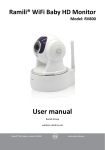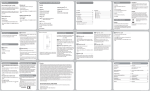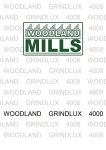Download Docket Details - Karnataka Urban Water Supply and Drainage Board
Transcript
KARNATAKA URBAN WATER SUPPLY AND DRAINAGE BOARD USER MANUAL – CONSUMER Version 1.0 All rights reserved – KUWSDB CR Consumer User Manual – V 1.0 Karnataka Urban Water Supply And Drainage Board. Page 1 Contents A. Revisions…………………………………………………………………………………………………………...…… B. Acronyms and Abbreviations……………………………………………………………………………..…... C. About the application………………………………………….…………………………………………….……. D. Modules of the application………………………………….………………………………………………….. E. Getting Started………………………………………………………………………………………………………… F. Consumer Module…………………………………………………………………………………………………... 1. Home Page ……………………………………………………………………………………………………….. 2. Main menu ……………………………………………………………………………………………………….. 3. Register a Complaint………………………………………………………………………..…………..…… 3.1 How to register quick complaint…………………………………………………………….……. 4. Track your complaint ………………………………………………………………………………………. 5. Complaint Status ……………………………………………………………………………..…………….. 6. Pending Complaints………………………………………………………………………………….……… 7. Closed Complaints……………………………………………………………………………….……..……. CR Consumer User Manual – V 1.0 Karnataka Urban Water Supply And Drainage Board. Page 2 Revisions Revisions Date: 10-Feb-2015 Revision Description: User Manual Created CR Consumer User Manual – V 1.0 Karnataka Urban Water Supply And Drainage Board. Page 3 Acronyms and Abbreviations CR – Control Room. KUWSDB – Karnataka Urban Water Supply And Drainage Board. AEE – Assistant Executive Engineer, KUWSD. SMS – Short Messaging Service. Ver. – Version URL – Uniform Resource Locator CR Consumer User Manual – V 1.0 Karnataka Urban Water Supply And Drainage Board. Page 4 About the application "CR - KUWSDB" the multi point Public Grievance Redressed System of Karnataka Urban Water Supply And Drainage Board (KUWSDB) has been developed in order to provide an effective grievance redressed mechanism for the consumers of KUWSDB circle. The system has been so designed that it would cater to the redressed of grievances related to Water supply and Drainage problems in the circle 24/7. The web based CR system can be accessed from anywhere through internet to log complaints. The system would be rolled out in 4 important phases. Linkages have been built in the software in such a manner that grievance received at any level can be forwarded anywhere within the KUWSDB. Any consumer can log his/her complaints directly by CR website to central database without username & password with basic internet connection by own computer or Android hand held devices. Consumer query will be received with a docket number as a feedback. Recently received complaint will be again pushed to SMS gateway in‐order to send it to concerned officials (AEE) to resolve the complaint as well as the same will be displayed to any random CR Consumer User Manual – V 1.0 Karnataka Urban Water Supply And Drainage Board. Page 5 executive for further follow ups. Modules of the application Consumer Module, Executive Module & Administrator are the three modules designed in the application. 1. Consumer Module : Any civilian, who uses Water with post paid facility within KUWSDB circle is referred as ‘Consumer’. The Consumer module is designed in a way that, consumer can registering her/his complaints in a shortest time. Further to it she/he can track the status of their complaints as well as can see all pending/closed complaints within the circle or sub division. 2. Executive Module : This module is specially designed for help line executives at call center, control‐room executives at various control‐rooms and other sub division staffs. They will register and log in to the application for various activities like, registering complaints, tracking complaints, transmitting complaints, closing complaints and other reporting activities. 3. Administrator Module : Administrator or admin module is a central control point of this application. Admin can create masters for one time & save them. Once the master is saved it will reflect in the entire application across all modules. Admin also register staff and provides a privilege to login into application. Admin can make use facilities like utility to track executives, backup entire database, restore database, flow out the entire database and view/download reports. CR Consumer User Manual – V 1.0 Karnataka Urban Water Supply And Drainage Board. Page 6 Getting Started Use following URL to land up to home page of the application: ocr.kuwsdb.org. Followed by home page will appears as in [Picture 1]. The application is cross browser compatible with android usability. Consumer Module 1. Home Page: Home page is mainly focused on consumer. Home, About CR, Register Complaint , Complaint Status Public View, Staff Login & Flash news are the main blocks of this home page. [Picture 1] Picture 1 CR Consumer User Manual – V 1.0 Karnataka Urban Water Supply And Drainage Board. Page 7 2. Main Menu Main menu consisting of user friendly options like; Home, Directory, User Manual, Reports, Helpline Cam, Dashboard, Escalation Matrix as shown in picture 1A Picture 1A Home: home page. Directory: Department & KUWSDB official contact details. User manual: To download PDF version of user manual to operate this application. Reports: Pending Complaints, Closed Complaints & All Complaints. Helpline Cam: Facility to view corporate office 24/7 helpline in action. Dashboard: Facility to view the revenue division wise status of the complaints. Escalation Matrix: It facilitates the customers to escalate to next level if their problem is not solved within the given time frame. 3. Register a Complaint The web based OCR system/application can be accessed from anywhere through internet to log complaints. Any consumer within KUWSDB circle can register complaints related to water and drainage. 3.1 How to register a quick complaint? Refer to flowing picture for simple steps to register a quick complaint. Any consumer with basic internet facility can register her/his complaints. Visit URL: ocr.kuwsdb.org and register a complaint. Consumers also can use Android or iOS devices to register a compliant using URL. : ocr.kuwsdb.org. CR Consumer User Manual – V 1.0 Karnataka Urban Water Supply And Drainage Board. Page 8 Picture 2 Picture 2 Step 1 – Provide your name. Step 2 – Fill your mobile number. Step 3 – Select your Town/city. Step 3 – Select Complaint Type. Step 4 – Enter the Issue Summary. Step 5 – Enter the Address. Step 6 – Click SUBMIT CR Consumer User Manual – V 1.0 Karnataka Urban Water Supply And Drainage Board. Page 9 After submitting a complaint the following confirmation message, Estimated Date with time to resolve this issue, Concerned AEE name with contact number, Type of complaint & docket number will displayed in a pop up as in [Picture 3]. Parallel to it the system automatically sends SMS & email to consumer as well as to concerned AEE. Consumer need to preserve the SMS & dockets number for further reference. Upon committed time, if the said issue is not resolved, any consumer can inform using following numbers in the pop up window by call or mail. Example: Picture 3 The following confirmation details will visible for your reference: Docket Number Complaint category Date & time, when the docket is generated. Confirmation of SMS & email sent to concerned AEE AEE’s contact number who is responsible to resolve this docket Type of complaint Nature of complaint Estimated date & time, on or before the docket should be resolved CR Consumer User Manual – V 1.0 Karnataka Urban Water Supply And Drainage Board. Page 10 4. Track Your Complaint Consumer can track their complaints by four fields: Docket Numbel or Town or Mobile Number or Town or City. Enter into any of this fields and press enter to track [Picture 4]. Picture 4 CR Consumer User Manual – V 1.0 Karnataka Urban Water Supply And Drainage Board. Page 11 5. Complaint Status : By using “Complaint Status” as a public you can view real time status of complaints & the performance of KUWSDB officials. From given various options you must select date wise, complaint wise, by town wise (Division & Subdivision wise) so that you can view the total complaints received, resolved and pending [Picture 6] Picture 5 CR Consumer User Manual – V 1.0 Karnataka Urban Water Supply And Drainage Board. Page 12 6. Pending Complaint : Consumer can search a docket/complaint by using following filter/search options. Search by Docket No, Search by Name of Consumer, Search by Consumer phone number as shown in [Picture 7] and click Submit button to fetch results [picture 7]. Picture 6 CR Consumer User Manual – V 1.0 Karnataka Urban Water Supply And Drainage Board. Page 13 7. Closed Complaints : Similar to pending complaints consumer also can search closed complaints [Picture 8], Search by Docket Number, by name of Consumer. By selecting sub division from the given drop down can see closed dockets pertaining to selected sub division. Picture 7 CR Consumer User Manual – V 1.0 Karnataka Urban Water Supply And Drainage Board. Page 14