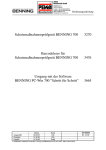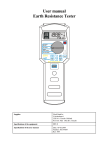Download SigmaGT MI 3310 / MI 3310A Instruction Manual
Transcript
SigmaGT MI 3310 / MI 3310A Instruction Manual Version: 1.2, Code no. 20 751 671 Distributor: Manufacturer: Metrel d.d. Ljubljanska cesta 77 SI-1354 Horjul E-mail: [email protected] http://www.metrel.si © 2010 Metrel Mark on your equipment certifies that this equipment meets the requirements of the EU (European Union) regulations concerning safety and electromagnetic compatibility No part of this publication may be reproduced or utilized in any form or by any means without permission in writing from METREL. 2 MI 3310 / MI 3310A SigmaGT 1 General description ............................................................................................6 1.1 1.2 1.3 1.4 1.5 2 Table of contents Warnings ...........................................................................................................7 Warning markings on connector panel ..............................................................7 Standards applied .............................................................................................7 Battery and charging .........................................................................................8 New battery cells or cells unused for a longer period ........................................9 Instrument description .....................................................................................11 2.1 Front panel ......................................................................................................11 2.2 Connector panels ............................................................................................12 2.3 Safety pre-tests ...............................................................................................13 2.4 Warnings, messages and symbols..................................................................14 Warnings and messages ........................................................................................14 Warning symbols ....................................................................................................17 PASS /FAIL indication ............................................................................................17 Battery and mains supply indication .......................................................................18 Bluetooth indication ................................................................................................18 Alpha-numeric entry indication ...............................................................................18 3 Technical specifications...................................................................................19 3.1 Earth bond resistance......................................................................................19 3.2 Insulation resistance, Insulation – S resistance...............................................19 3.3 Subleakage current, Subleakage – S current ..................................................20 3.4 Differential leakage current..............................................................................20 3.5 Power / Functional test ....................................................................................20 3.6 Touch leakage current.....................................................................................21 3.7 Polarity test......................................................................................................21 3.8 Clamp current..................................................................................................21 3.9 PRCD and RCD testing ...................................................................................22 3.9.1 Portable RCD trip-out time .......................................................................22 3.9.2 General RCD Trip-out time.......................................................................22 3.10 Calibration unit – checkbox (optional) .............................................................23 3.11 General data....................................................................................................23 4 Main menu and test modes ..............................................................................25 4.1 Help menus .....................................................................................................25 4.2 Instrument main menu.....................................................................................26 4.2.1 Autotest organizer menu ..........................................................................26 4.2.2 Autotest custom menu..............................................................................27 4.2.3 Project autotests menu.............................................................................27 4.2.4 Single test menu.......................................................................................28 4.2.5 Edit appliance data menu.........................................................................28 4.2.5.1 Users submenu ............................................................................................... 28 4.2.5.1.1 Name editing menu ................................................................................... 29 4.2.5.2 Device submenu ............................................................................................. 29 4.2.5.3 Test sites submenu ......................................................................................... 30 4.2.5.4 Locations submenu ......................................................................................... 30 4.2.6 4.2.7 4.2.8 Recall / delete / send memory menu ........................................................31 Data upload / download menu..................................................................31 Setup menu..............................................................................................32 3 MI 3310 / MI 3310A SigmaGT 4.2.8.1 4.2.8.2 4.2.8.3 4.2.8.4 4.2.8.5 4.2.8.6 4.2.8.7 4.2.8.8 4.2.8.9 4.2.8.10 4.2.8.11 5 Table of contents Setting date and time ...................................................................................... 32 Language selection ......................................................................................... 33 Print header..................................................................................................... 33 Viewing of instrument data............................................................................. 34 Display contrast adjustment ............................................................................ 34 Instrument settings.......................................................................................... 35 Reset instrument settings................................................................................ 36 Communication settings................................................................................. 37 Wireless (Bluetooth) communication setup .................................................... 38 Password..................................................................................................... 39 Calibration unit – checkbox (optional) ......................................................... 40 Single tests ........................................................................................................42 5.1 Performing measurements in single test mode ...............................................42 5.2 Measurements.................................................................................................43 5.2.1 Earth bond resistance ..............................................................................43 5.2.2 Insulation resistance.................................................................................44 5.2.3 Insulation resistance – S probe ................................................................46 5.2.4 Substitute leakage current........................................................................48 5.2.5 Substitute leakage – S probe ...................................................................50 5.2.6 Differential leakage current ......................................................................52 5.2.7 Touch leakage current..............................................................................53 5.2.8 Polarity test ..............................................................................................55 5.2.9 Clamp current test ....................................................................................56 5.2.10 RCD/PRCD test........................................................................................59 5.2.10.1 5.2.10.2 5.2.11 6 RCD single test ........................................................................................... 60 Automatic RCD test..................................................................................... 60 Functional test ..........................................................................................62 Autotest sequences ..........................................................................................64 6.1 Autotest organisator – general menu ..............................................................64 6.1.1 Autotest organisator operation .................................................................66 6.1.2 Example of creating a test sequence with autotest organisator ...............67 6.2 Custom autotests ............................................................................................68 6.2.1 Viewing, modifying and saving an custom autotest ..................................68 6.2.1.1 6.2.1.2 Modification of an autotest sequence.............................................................. 69 Saving autotest sequences ............................................................................. 70 6.2.2 Deleting an existing custom test sequence ..............................................71 6.3 Project autotests..............................................................................................71 6.3.1 Selecting a project autotest ......................................................................72 6.3.2 Starting a project autotest ........................................................................74 6.3.3 Comparison of results (evaluation of result trends) ..................................74 6.4 Working with barcode / RFID tag.....................................................................76 6.4.1 Working with RFID tags .................................................................................77 6.4.2 Reading barcode for autotest ........................................................................79 6.4.3 Reading barcode for working with results ......................................................79 6.5 Performing autotest sequences.......................................................................79 6.5.1 Visual inspection ......................................................................................80 6.5.2 Earth bond resistance measurement........................................................80 6.5.3 Insulation resistance measurement..........................................................81 6.5.4 Insulation resistance – S probe measurement .........................................82 6.5.5 Substitute leakage current measurement.................................................82 4 MI 3310 / MI 3310A SigmaGT 6.5.6 6.5.7 6.5.8 6.5.9 6.5.10 6.5.11 6.5.12 7 Table of contents Substitute leakage – S probe measurement ............................................83 Differential leakage current ......................................................................83 Touch leakage current measurement.......................................................84 Polarity test ..............................................................................................85 TRMS current measurement using clamp current adapter.......................85 RCD/PRCD test........................................................................................86 Power/ Functional test..............................................................................86 Working with autotest results ..........................................................................88 7.1 Saving autotest results ....................................................................................88 7.2 Recalling results ..............................................................................................89 7.3 Deleting results................................................................................................91 7.4 Downloading and printing results ....................................................................92 7.4.1 Send to barcode printer............................................................................94 7.5 Data upload / download...................................................................................95 8 Maintenance ......................................................................................................96 8.1 8.2 8.3 8.4 Periodic calibration ..........................................................................................96 Fuses...............................................................................................................96 Service ............................................................................................................96 Cleaning ..........................................................................................................96 9 Instrument set and accessories.......................................................................97 A Appendix A – Preprogrammed autotests........................................................98 B Appendix B – Autotest shortcut codes .........................................................104 C Appendix C – Country notes .................................................................................106 C.1 List of country modifications ..............................................................................106 F.2 Modification issues - NL .....................................................................................106 F.2.1 Autotest organizer .......................................................................................106 F.2.2 Example of creating a test sequence with autotest organizer ................107 F.2.3 Autotest codes.............................................................................................108 5 MI 3310 / MI 3310A SigmaGT General description 1 General description The multifunctional portable test instrument SigmaGT is intended to perform all measurements for testing the electrical safety of portable electrical equipment. The following tests can be performed: - Earth bond / continuity resistance, Insulation resistance, Insulation resistance of isolated accessible conductive parts, Substitute leakage current, Substitute leakage current of isolated accessible conductive parts, Differential leakage current, Touch leakage current, IEC cord polarity test, Leakage and TRMS load currents with current clamp, Portable RCD test, RCD test, Functional test. The instrument has a powerful test data management system. Autotests and single tests can be stored (depending on the application) in approx. 6000 memory locations. Some instrument's highlights: - Large graphic LCD display with resolution of 240 × 128 dots, with back-light, Over 6000 memory locations in data flash memory for storing test results & parameters, Three communication ports (USB and 2 x RS232C) for communication with PC, barcode reader, RFID reader/writer and printers, Bluetooth communication with external printer and barcode reader (MI 3310A only), Soft touch keyboard with cursor keys, Built in real time clock, Built in calibration unit – checkbox (optional), Fully compatible with new METREL PATLink PRO PC software package. Powerful functions for fast and efficient periodic testing are included: - Pre-programmed test sequences, Fast testing with barcode and/or RFID tag identification systems, Test data can be uploaded from PC, Comparisons between old and new test results can be performed on site, Enables on site printing of test labels. The operation of the unit is clear and simple – the operator does not need any special training (except reading this instruction manual) to operate the instrument. 6 MI 3310 / MI 3310A SigmaGT 1.1 General description Warnings In order to reach high level of operator safety while carrying out various measurements using SigmaGT instrument, as well as to keep the test equipment undamaged, it is necessary to consider the following general warnings: Read this user manual carefully, otherwise use of the instrument may be dangerous for the operator, for the instrument or for the equipment under test! Warning on the instrument means »Read the Instruction manual with special care to safety operation«. The symbol requires an action! If the test equipment is used in manner not specified in this user manual the protection provided by the equipment may be impaired! Do not use the instrument and accessories if any damage is noticed! Consider all generally known precautions in order to avoid risk of electric shock while dealing with hazardous voltages! Do not use the instrument in supply systems with voltages higher than CAT II 300 V! Use only standard or optional test accessories supplied by your distributor! Use only correctly earthed mains outlets to supply the instrument! In case a fuse has blown follow the instructions in this user manual to replace it! Instrument servicing and calibration is allowed to be carried out only by a competent authorized person! It is advisable not to run tested devices with load currents above 13 A for more than 15 minutes. Load currents higher than 13 A can result in high temperatures of main supply connector and fuse holders! Instrument contains rechargeable NiCd or NiMh battery cells. The cells should only be replaced with the same type as defined on the battery placement label or in this manual. Do not use standard alkaline battery cells while power supply cable is connected, otherwise they may explode! If a test code with an earth bond test current not supported by the instrument is selected the SigmaGT instrument will automatically perform the earth bond test with lower test current (200 mA or 10 A). The operator must be competent to decide if performing the test with lower test current is acceptable! 1.2 Warning markings on connector panel Refer to chapters 2.1 Front panel and 2.2 Connector panels. 1.3 Standards applied The SigmaGT instrument is manufactured and tested according to the following regulations, listed below. Electromagnetic compatibility (EMC) EN 61326-1 Electrical equipment for measurement, control and laboratory use - 7 MI 3310 / MI 3310A SigmaGT General description EMC requirements -- Part 1: General requirements Class B (Portable equipment used in controlled EM environments) Safety (LVD) Safety requirements for electrical equipment for measurement, EN 61010-1 control, and laboratory use – Part 1: General requirements Safety requirements for electrical equipment for measurement, control and laboratory use - Part 031: Safety requirements for hand-held EN 61010-031 probe assemblies for electrical measurement and test Safety requirements for electrical equipment for measurement, control, and laboratory use - Part 2-032: Particular requirements for hand-held and hand-manipulated current sensors for electrical test EN 61010-2-032 and measurement Functionality Testing and measuring equipment for checking the electric safety of VDE 0404-1 electric devices - Part 1: General requirements Testing and measuring equipment for checking the electric safety of electric devices - Part 2: Testing equipment for tests after repair, VDE 0404-2 change or in the case of repeat tests Inspection after repair, modification of electrical appliances – Periodic inspection on electrical appliances VDE 0701-0702 General requirements for electrical safety Safety of machinery - Electrical equipment of machines - Part 1: EN 60204-1 Ed.5 General requirements EN 60439 Low-voltage switchgear and controlgear assemblies Low-voltage switchgear and controlgear assemblies - Part 1: EN 61439-1 General rules AS / NZS 3760 In-service safety inspection and testing of electrical equipment Operation of electrical installations - Additional Netherlands NEN 3140 requirements for low-voltage installations Note about EN and IEC standards: Text of this manual contains references to European standards. All standards of EN 6xxxx (e.g. EN 61010) series are equivalent to IEC standards with the same number (e.g. IEC 61010) and differ only in amended parts required by European harmonization procedure. Notes: Various devices and appliances can be tested by SigmaGT and in further text the common DUT (abbreviation for Device Under Test) is applied. 1.4 Battery and charging The instrument uses six C size alkaline or rechargeable Ni-Cd or Ni-MH battery cells. Battery condition is always displayed in the lower right display part. 8 MI 3310 / MI 3310A SigmaGT General description In case the battery is too weak the instrument indicates this as shown in below. This indication appears for a few seconds and then the instrument turns itself off. Discharged battery indication The battery is charged whenever the instrument is connected to mains voltage. The instrument automatically recognizes the connection to the mains voltage and begins charging. Internal circuit controls charging and assures maximum battery lifetime. Indications of battery charging When connected to an installation, the instruments battery compartment can contain hazardous voltage inside! Before opening battery compartment cover, disconnect all accessories connected to the instrument and switch off the instrument. Ensure that the battery cells are inserted correctly otherwise the instrument will not operate and the batteries could be discharged. If the instrument is not to be used for a long period of time, remove all batteries from the battery compartment. Alkaline or rechargeable Ni-Cd or Ni-MH batteries (size C) can be used. Metrel recommends only using rechargeable batteries with a capacity of 4000 mAh or higher. Do not recharge alkaline battery cells! 1.5 New battery cells or cells unused for a longer period Unpredictable chemical processes can occur during the charging of new battery cells or cells that have been left unused for a longer period (more than 3 months). Ni-MH and Ni-Cd cells can be subjected to these chemical effects (sometimes called the memory effect). As a result the instrument operation time can be significantly reduced during the initial charging/discharging cycles of the batteries. In this situation, Metrel recommend the following procedure to improve the battery lifetime: Procedure Completely charge the battery. Notes At least 14h with in-built charger. This can be performed by using the Completely discharge the battery. instrument normally, until the instrument is fully discharged. Repeat the charge / discharge cycle Four cycles are recommended in order to at least 2-4 times. restore the batteries to their normal capacity. 9 MI 3310 / MI 3310A SigmaGT General description Note: The charger in the instrument is a pack cell charger. This means that the battery cells are connected in series during the charging. The battery cells have to be equivalent (same charge condition, same type and age). One different battery cell can cause an improper charging and incorrect discharging during normal usage of the entire battery pack (it results in heating of the battery pack, significantly decreased operation time, reversed polarity of defective cell…). If no improvement is achieved after several charge / discharge cycles, then each battery cell should be checked (by comparing battery voltages, testing them in a cell charger, etc). It is very likely that only some of the battery cells are deteriorated. The effects described above should not be confused with the normal decrease of battery capacity over time. Battery also loses some capacity when it is repeatedly charged / discharged. Actual decreasing of capacity, versus number of charging cycles, depends on battery type. This information is provided in the technical specification from battery manufacturer. 10 MI 3310 / MI 3310A SigmaGT Instrument description 2 Instrument description 2.1 Front panel Front panel Legend: 1 2 3 4 5 6 7 8 9 10 11 240 × 128 dots graphic matrix display with backlight Function keys intended for displayed defined options. ESCAPE key HELP key ON / OFF key To switch off the instrument press and hold ON/OFF key for about 2 seconds. Cursor keys and ENTER key SEND key START / STOP key Test probe EB/S, used as output for earth bond test and probe input in for class 2 equipment tests (insulation resistance – S, substitute leakage – S, and touch leakage currents). Alpha-numeric keyboard LN and PE sockets for testing the insulation resistance and substitute leakage current of fixed installed DUTs. 11 MI 3310 / MI 3310A SigmaGT Instrument description Warning! These sockets are intended only for the connection to deenergized devices. 12 Test socket Warning! Dangerous voltage is present on the test socket during the measurement. Maximum output current is 16 A, test only devices with maximum rated supply current not higher than 16 A! Note: For devices incorporated high reactive loading, e.g. motor with rated power > 1.5 kW, it is recommended to start measurement first and to turn on the tested device later. 13 IEC appliance connector for testing supply cords Warning! The connector input is for test purpose only; do not connect it to the mains supply! 2.2 Connector panels Left side connector panel 14 15 16 17 Two T16 A / 250 V fuses for instrument protection Mains supply connector Battery compartment cover Fastening screw for battery compartment cover Warning! Disconnect all accessory and tested equipment before opening the battery cover! 12 MI 3310 / MI 3310A SigmaGT Instrument description Right side connector panel 18 Current clamp adapter input sockets Warnings! Do not connect any voltage source on this input. It is intended only for connection of current clamp with current output. Maximum input current is 30 mA! Green socket is connected to the functional earth of the system and is intended for connection with shield of current clamp only. 19 USB connector 20 Barcode reader connector 21 PC / PRINTER connector 2.3 Safety pre-tests Before performing a measurement, the instrument performs a series of pre-tests to ensure safety and to prevent any damage. These safety pre-tests are checking for: - Any external voltage against earth on mains test socket, Excessively high leakage current, Excessively high touch leakage current, Short circuit or too low resistance between L and N of tested device, Correct input mains voltage, Input PE connection. If pre-tests fail, an appropriate warning message will be displayed. The warnings and measures are described in chapter 2.4 Warnings, messages and symbols. 13 MI 3310 / MI 3310A SigmaGT Instrument description 2.4 Warnings, messages and symbols Warnings and messages Mains voltage is not correct or PE not connected. Check mains voltage and PE connection! Warning for improper supply voltage condition. Possible causes: - No earth connection or other wiring problem on supply socket. - Incorrect mains voltage. Determine and eliminate the problem before proceeding! Warning: - The instrument must be earthed properly! No mains voltage. Connect PAT to mains voltage. Instrument not connected to the mains supply voltage. For some measurements like differential / touch leakage tests, PRCD / RCD tests and active polarity, operating the instrument from mains voltage is required. Connect the instrument to the mains voltage and start selected test again. L – N resistance too high (>30 kΩ)! Check fuse and switch. Are you sure to proceed (Y/N)? An excessively high resistance was measured in the fuse pre-test. Indication means that tested device has too low consumption or is: - Not connected, - Switched off, - Contains a fuse that has blown. Select YES or NO with Y or N key. Resistance L – N low! Are you sure to proceed (Y/N)? Resistance L – N too low! Are you sure to proceed (Y/N)? A low resistance of the device under test (DUT) supply input was measured in the pre-test. This means that it is very likely that an excessively high current will flow after applying power to the DUT. If the high current is only of short duration (caused by a short inrush current) the test can be performed, otherwise not. Select YES or NO with Y or N key. An extremely low resistance of the DUT supply input was measured in the pre-test. It is likely that fuses will blow after applying power to the DUT. If the too high current is only of short duration (caused by a short inrush current) the test can be performed otherwise it must be stopped. Select YES or NO with Y or N key. It is recommended to additionally check the DUT before proceeding with the test! 14 MI 3310 / MI 3310A SigmaGT Leakage LN-PE high! Are you sure to proceed (Y/N)? Leakage LN-PE too high! Are you sure to proceed (Y/N)? Leakage LN-PE or EB/S too high! Are you sure to proceed (Y/N)? Instrument description Dangerous leakage current (higher than 3.5 mA) will flow if power would be connected to DUT. Select YES or NO with Y or N key. Proceed with testing only if all safety measures have been taken. It is recommended to perform a thorough earth bond test on the PE of the DUT before proceeding with the test. Dangerous leakage current (higher than 20 mA) will flow if power would be connected to the DUT. Determine and eliminate the problem before proceeding! Dangerous leakage current (higher than 20 mA) would flow if power were connected to the DUT. Select YES or NO with Y or N key. Proceed with testing only if all safety measures have been taken. It is recommended to perform a thorough earth bond test on the PE of the DUT before proceeding with the test. External voltage on test socket too high! DANGER! - Voltage on mains test socket or LN/PE terminals is higher than approximately 25 V (AC or DC)! Disconnect the DUT from the instrument immediately and determine why external voltage was detected! External voltage on EB/S too high! DANGER! - Voltage on test probe (EB/S) is higher than approximately 25 V (AC or DC)! Disconnect the test probe from the DUT and determine why external voltage was detected! Next test was skipped for safety! Check the device. Instrument skipped the required test because of a failed previous test. Overheated! Temperature of internal components of the instrument reached their top limit. Measurement is prohibited until the internal temperature has reduced. 15 MI 3310 / MI 3310A SigmaGT Instrument description Warning! More than 80 % of memory is occupied. Stored data should be downloaded to PC. Instrument memory is almost full. Download stored results to PC. Warning! Calibration has been expired. Recalibration of the instrument is required. Contact your dealer. Measurement aborted, contact voltage too high (> 50V). A too high contact voltage was detected before an RCD test being carried out. Check PE connections! Hardware error. Return the instrument to the repair centre. The instrument detects a serious failure. 16 MI 3310 / MI 3310A SigmaGT Instrument description Warning symbols Remove the EB/S connection, especially if it is connected to any part that will begin to rotate or move when power is applied. Connect the test lead to the EB/S test socket. Warning! A high voltage is / will be present on the instrument output! (Insulation test voltage, or mains voltage). The DUT should be switched on (to ensure that the complete circuit is tested). Connect the lead to be tested to the IEC test terminal. Connect current clamp adapter in this test. PASS /FAIL indication Test passed. Test failed. Some tests in the autotest sequence were skipped, but all performed tests passed. 17 MI 3310 / MI 3310A SigmaGT Instrument description Battery and mains supply indication Battery capacity indication. Low battery! Battery is too weak to guarantee correct result. Replace or recharge battery cells. Instrument connected to the mains supply voltage. When instrument is in idle mode recharging process is in progress. Recharging in progress (if instrument is connected to the mains supply voltage). Bluetooth indication (MI 3310A only) Bluetooth communication is enabled. Remote device (printer or barcode reader) can now be connected with the instrument. Remote Bluetooth device (printer or barcode reader) is connected with the instrument. Searching for Bluetooth devices or connecting procedure with the selected Bluetooth device (printer or barcode reader). Alpha-numeric entry indication When using alpha-numeric keyboard, entry type can be selected by using SHIFT key. 1A Alpha-numeric caps entry (excluding special alphabet characters) 1Ä Alpha-numeric caps entry (including special alphabet characters) :ä Special characters and small caps alphabetic entry (including special alphabet characters) 18 MI 3310 / MI 3310A SigmaGT Technical specifications 3 Technical specifications 3.1 Earth bond resistance Test current set to 10 A (MI 3310A only) Range Resolution 0.00 Ω ÷ 1.99 Ω 0.01 Ω 2.00 Ω ÷ 19.99 Ω 0.01 Ω Accuracy ±(5 % of reading + 3 digits) ± 10 % Test current set to 200 mA Range 0.00 Ω ÷ 1.99 Ω 2.00 Ω ÷ 9.99 Ω 10.0 Ω ÷ 19.9 Ω Accuracy ±(5 % of reading + 3 digits) ± 10 % ± 10 % Resolution 0.01 Ω 0.01 Ω 0.1 Ω Powered by:.....................battery or mains for 200 mA test mains for 10 A test Test currents:...................10 A (± 5 %) into 100 mΩ at mains voltage of 230 V 200 mA into 2.00 Ω Open circuit voltage: ........<9 V AC Lead calibration: ..............no Pass levels [Ω]:................0.10 ÷ 0.90, 1.00 ÷ 9.00 Test duration [s]:..............2, 3, 5, 10, 30 Test method:....................2-wire measurement, floating to earth Test terminals: .................EB/S test probe – test socket (PE terminal) EB/S test probe – PE test probe (test current 200 mA only) 3.2 Insulation resistance, Insulation – S resistance Insulation resistance Range 0.000 MΩ ÷ 0.500 MΩ 0.501 MΩ ÷ 1.999 MΩ 2.00 MΩ ÷ 19.99 MΩ 20.0 MΩ ÷ 199.9 MΩ Resolution 0.001 MΩ 0.001 MΩ 0.01 MΩ 0.1 MΩ Accuracy ±(10 % of reading + 5 digits) Insulation – S resistance Range 0.000 MΩ ÷ 0.500 MΩ 0.501 MΩ ÷ 1.999 MΩ 2.00 MΩ ÷ 19.99 MΩ Resolution 0.001 MΩ 0.001 MΩ 0.01 MΩ Accuracy ±(10 % of reading + 5 digits) ±(5 % of reading + 3 digits) ±(5 % of reading + 3 digits) Power by:.........................battery or mains Nominal voltages: ............250 V DC, 500 V DC (- 0 %, + 10 %) 19 MI 3310 / MI 3310A SigmaGT Technical specifications Measuring current:...........min. 1 mA at 250 kΩ (250 V), 500 kΩ (500 V) Short circuit current:.........max. 2.0 mA Pass levels [MΩ]:.............0.01, 0.10, 0.25, 0.30, 0.50, 1.00, 2.00, 4.0, 7.0, 10.0, none Test duration [s]:..............2, 3, 5, 10, 30, 60, 120, 180 s, none Test terminals: .................Insulation: Test socket (L+N) – test socket (PE) LN test probe – PE test probe LN test probe – EB/S test probe Insulation – S: Test socket (L+N) – EB/S test probe LN test probe – EB/S test probe 3.3 Subleakage current, Subleakage – S current Range 0.00 mA ÷ 19.99 mA Resolution 0.01 mA Accuracy ±(5 % of reading + 5 digits) Powered by:.....................battery or mains Open circuit voltage: ........< 50 V AC Short circuit current: ........< 40 mA Measuring resistor: ..........2 kΩ Pass levels [mA]: .............0.25, 0.50, 0.75, 1.00, 1.50, 2.25, 2.50, 3.50, 4.0, 4.50, 5.00, 5.50, 6.00, 7.00, 8.00, 9.00, none Test duration [s]:..............2, 3, 5, 10, 30, 60, 120, 180, none Displayed current:............calculated to DUT nominal mains supply voltage 230 V x 1.06. Test terminals: .................Sub leakage: Test socket (L+N) – test socket (PE) LN test probe – PE test probe LN test probe – EB/S test probe Sub leakage – S: Test socket (L+N) – EB/S test probe LN test probe – EB/S test probe 3.4 Differential leakage current Range 0.00 mA ÷ 9.99 mA Resolution 0.01 mA Accuracy ±(5 % of reading + 5 digits) Powered by:.....................mains Pass levels [mA]: .............0.25, 0.50, 0.75, 1.00, 1.50, 2.25, 2.50, 3.50, 4.00, 4.50, 5.00, 5.50, 6.00, 7.00, 8.00, 9.00, none Test duration [s]...............2 s, 3 s, 5 s, 10 s, 30 s, 60 s, 120 s, 180 s, none Frequency response: .......complies to EN61010-Figure A1 Test terminals: .................mains test socket 3.5 Power / Functional test Apparent power Range 0.00 kVA ÷ 4.00 kVA Resolution 0.01 kVA 20 Accuracy ±(5 % of reading + 3 digits) MI 3310 / MI 3310A SigmaGT Technical specifications Powered by:.....................mains Test duration [s]:..............2 s, 3 s, 5 s, 10 s, 30 s, 60 s, 120 s, 180 s, none Test terminals: .................mains test socket 3.6 Touch leakage current Range 0.00 mA ÷ 3.99 mA Resolution 0.01 mA Accuracy ±(10 % of reading + 5 digits) Powered by:.....................mains Pass levels [mA]: .............0.25, 0.50, 0.75, 1.00, 1.50, 2.00, 3.50, none Test duration [s]:..............2, 3, 5, 10, 30, 60, 120, 180, none Frequency response: .......complies to EN61010-Figure A1 Test terminals: .................mains test socket or external source – EB/S test probe 3.7 Polarity test Standard test Powered by:.....................mains, battery Test voltage .....................<50 V AC Detects: ...........................Pass, L-open, N-open, PE-open, L-N crossed, L-PE crossed, N-PE crossed, L-N shorted, L-PE shorted, N-PE shorted, multiple faults Test terminals: .................Mains test socket – IEC/PRCD test socket Active test Powered by:.....................mains Test voltage .....................Mains voltage, over-current protection > 150 mA Detects: ...........................Pass, L-open, N-open, PE-fault, L-N crossed, connection fault Test terminals: .................Mains test socket – IEC/PRCD test socket 3.8 Clamp current True RMS current using 1000:1 current clamp Range Resolution 0.01 mA 0.00 mA ÷ 9.99 mA 0.1 mA 10.0 mA ÷ 99.9 mA 1 mA 100 mA ÷ 999 mA 0.01 A 1.00 A ÷ 9.99 A 0.1 A 10.0 A ÷ 24.9 A *It does not consider accuracy of current transformer. Accuracy* ±(5 % of reading + 10 digits) ±(5 % of reading + 5 digits) ±(5 % of reading + 5 digits) ±(5 % of reading + 5 digits) ±(5 % of reading + 5 digits) Pass levels [mA]: .............0.25, 0.50, 0.75, 1.00, 1.50, 2.25, 2.50, 3.00, 3.50, 5.00, 9.00, none Test duration [s]: ..............2, 3, 5, 10, 30, 60, 120, 180, none Powered by:.....................battery or mains Test terminals: .................Clamp inputs 21 MI 3310 / MI 3310A SigmaGT Technical specifications Temperature coefficient outside reference temperature limits is 1 % of measured value per °C. 3.9 3.9.1 PRCD and RCD testing Portable RCD trip-out time Range 0 ms ÷ 300 ms(½×IΔN) 0 ms ÷ 300 ms (IΔN) 0 ms ÷ 40 ms (5×IΔN) Resolution 1 ms 1 ms 1 ms Accuracy ±3 ms Powered by:.....................mains Test currents (IΔN): ...........10 mA, 15 mA, 30 mA Test current multipliers: ...½×IΔN, IΔN, 5×IΔN Start angle: ......................0°, 180°, both Test modes: .....................single, autotest Test terminals: .................Mains test socket – IEC/PRCD test socket PASS / FAIL limits: ..........½×IΔN: tΔ > 300 ms IΔN: tΔ < 300 ms 5×IΔN: tΔ < 40 ms 3.9.2 General RCD Trip-out time Complete measurement range corresponds to EN 61557-6 requirements. Maximum measuring times set according to selected reference for RCD testing. Range 0 ms ÷ 300 ms (½×IΔN) 0 ms ÷ 300 ms (IΔN) 0 ms ÷ 40 ms (5×IΔN) Resolution 0.1 ms 0.1 ms 0.1 ms Powered by:..................... mains via tested RCD Test current: ....................½×IΔN, IΔN, 5×IΔN Start angle: ......................0°, 180°, both Test modes: .....................single, autotest Specified accuracy is valid for complete operating range. 22 Accuracy ±3 ms ±1 ms MI 3310 / MI 3310A SigmaGT Technical specifications 3.10 Calibration unit – checkbox (optional) Instrument Function Earth bond resistance Insulation resistance Insulation resistance S – probe Substitute leakage current Substitute leakage current S – probe Differential leakage current Touch leakage current Reference 0.39 Ω 4.70 Ω 1.200 MΩ 10.00 MΩ 1.200 MΩ 10.00 MΩ 0.45 mA 3.38 mA 0.45 mA 3.38 mA 0.45 mA 3.38 mA 0.45 mA 0.90 mA Accuracy ±1% ±5% ±1% ±1% ±1% ±1% ±1% Reference PASS Accuracy - ±1% ±1% ±1% IEC test cord Function Polarity 3.11 General data Power supply Power supply voltage................ 9 V DC (6×1.5 V battery or accu., size C) Rated supply voltage: ............... 230 V AC Supply voltage tolerance: ......... ±10 % Frequency of supply voltage: .... 50 Hz, 60 Hz Max. power consumption:......... 300 VA (without DUT) Rated DUT:............................... 16 A resistive, 1.5 kW motor Overvoltage category Instrument:................................ Cat II / 300 V Test socket: .............................. Cat II / 300 V Plug test cable: ......................... 300 V CAT II Protection classification Power supply: ........................... Class I, mains supply Class II, only battery supply Pollution degree:....................... 2 Degree of protection: ................ IP 50 (closed and locked cover) 23 MI 3310 / MI 3310A SigmaGT Technical specifications IP 20 main test socket Case: ........................................ shock proof plastic / portable Display:..................................... 240*128 dots graphic matrix display with backlight Memory:.................................... 6000 memory locations Communication interface RS232 interfaces: ..................... 1200 bps ÷ 115200 bps, 1 start bit, 8 data bits, 1 stopbit RS232 connectors: ................... 9-pin sub miniature type D, female USB interface: .......................... 1200 bps ÷ 115200 bps USB connector:......................... type B Insulation: Communication ports to PE: ..... 600 kΩ, 5 % Dimensions (w×h×d):................ 31cm × 13cm × 25cm Weight (with standard accessories): ..... 5 kg Reference conditions Reference temperature range:.. 15 °C ÷ 35 °C Reference humidity range:........ 35 % ÷ 65 % RH Operation conditions Working temperature range: ..... 0 °C ÷ +40 °C Maximum relative humidity: ...... 85 % RH (0 °C ÷ 40 °C), non-condensing Storage conditions Temperature range: .................. -10 °C ÷ +60 °C Maximum relative humidity: ...... 90 % RH (-10 °C ÷ +40 °C) 80 % RH (40 °C ÷ 60 °C) Accuracies apply for 1 year in reference conditions. Temperature coefficient outside these limits is 0.2 % of measured value per °C plus 1 digit, otherwise noted. Fuses Test socket protection:.............. 2 x T16 A / 250 V, 6.3 × 32 mm 24 MI 3310 / MI 3310A SigmaGT Main menu and test modes 4 Main menu and test modes The SigmaGT instrument has a user-friendly manipulation. By pressing only a few keys most of the actions can be done. The menu tree of the instrument has been designed to be simple to understand and easy to operate. The instrument can test appliances in four different modes: Ì Ì Single test mode, Three autotest modes. After the instrument is switched on, the last menu used will be displayed. 4.1 Help menus The measurement help menus are available in single and autotest modes. They can be accessed with the key HELP before the START key is pressed to initiate the measurement. Help menus contain schematic diagrams for illustration of proper connection of DUT to the PAT testing instrument. Keys in help menu: PgUp (F1) / PgDown (F2) ESC Selects next / previous help screen. Returns to the last test / measurement menu. Example of help screens 25 MI 3310 / MI 3310A SigmaGT 4.2 Main menu and test modes Instrument main menu From the Main menu all the instrument functions can be selected. Instrument main menu Keys in instrument main menu: Select one of the following menu items: <AUTOTEST ORGANISATOR>, pre-defined autosequences, covering requirements of standard; <AUTOTEST CUSTOM>, custom prepared autosequences; <PROJECT AUTOTESTS>, project autosequences; <BARCODE / TAG>, working with barcode and RFID tags; <SINGLE TEST>, test / measuring functions alone; <EDIT APPLIANCE DATA>, see chapter 4.2.5; <RECALL/DELETE/SEND MEMORY>, working with results, see chapter 7; <DATA UPLOAD/DOWNLOAD>, data transfer possibilities, see chapter 7.5; <SETUP> the menu for general settings of the instrument, see chapter 4.2.8. ENTER Confirms selection. Returns to the Instrument main menu. ESC ¿/À Note: The ESC key must be pressed more than once to return to Main menu from any submenu or selected function. 4.2.1 Autotest organizer menu This menu offers creation and performing autotest sequences compatible with proper standards. The sequence setup and its parameters are exactly the same as suggested in the applied standard, VDE 0701-0702 or NEN 3140. When an autotest sequence has been created in the autotest organizer, it can be run as an autotest or stored in the Custom Autotest menu. 26 MI 3310 / MI 3310A SigmaGT Main menu and test modes Autotest organizer menu See chapter 6 Autotest sequences for detailed description of this test mode. 4.2.2 Autotest custom menu The menu contains a list of custom prepared autosequences. 12 pre-programmed often used autotest sequences are added to the list by default. Up to 50 custom autotest sequences can be pre-programmed in this autotest mode. Custom autotests can be also downloaded to/ uploaded from the PC SW PATlinkPRO. Autotest custom menu See chapter 6 Autotest sequences for detailed description about this test mode. 4.2.3 Project autotests menu The Project autotest is a tool that simplifies and speeds up periodic testing of DUTs. The main idea is to re-use known and stored data about the DUT. Project autotest starting menu example See chapter 6.3 Project autotests for detailed description about this autotest mode. 27 MI 3310 / MI 3310A SigmaGT 4.2.4 Main menu and test modes Single test menu In single test menu individual tests can be performed. Single test menu See chapter 5 Single tests for detailed description about the single test mode. 4.2.5 Edit appliance data menu In this menu lists of user and appliance data default names can be edited. An alternative is to upload the lists from PC. Users / appliance data main menu Keys in user / device data menu: ¿/À ENTER ESC 4.2.5.1 Select the field to be changed. Confirms selection and opens menu of selected item. Returns to General settings menu. Users submenu In this menu user names for up to 15 different users can be entered, edited and selected. Users submenu 28 MI 3310 / MI 3310A SigmaGT Main menu and test modes Keys in set users menu: ¿/À ENTER EDIT (F1) ESC 4.2.5.1.1 Select the user. Confirms selection and returns to User / device data menu. Opens Edit user menu for selected user, see 4.2.5.1.1. Name editing menu. Discards modifications and returns to User / device data menu. Name editing menu The menu is intended for editing new/existing fields. Edit item menu – example edit users Keys in edit item menu: Alphanumeric keys SAVE (F1) UNDO (F2) ESC 4.2.5.2 Entering user name Confirms entry and returns back. Discards modifications and recover original entry. Discards modifications and returns back. Device submenu In this menu, default lists of device names (up to 100) can be edited. The list can be also downloaded to / uploaded from the PC SW PATLinkPRO. For more information refer to chapter 7.5 Data upload / download. Devices submenu 29 MI 3310 / MI 3310A SigmaGT Main menu and test modes Keys in device menu: ¿/À Select the device. PgUp (F2) / PgDown (F3) Opens Edit device menu, for selected device, see 4.2.5.1.1. Name EDIT (F1) editing menu. Discards modifications and returns to User / device data menu. ESC 4.2.5.3 Test sites submenu In this menu default lists of object names (up to 100) can be edited. The list can be also downloaded to/ uploaded from the PC SW PATlinkPRO. For more information refer to chapter 7.5 Data upload / download. Test sites submenu Keys in test sites menu: ¿/À Select the test site. PgUp (F2) / PgDown (F3) Opens Edit test site menu for selected test site, see 4.2.5.1.1. Name EDIT (F1) editing menu. Discards modifications and returns to User / device data menu. ESC 4.2.5.4 Locations submenu In this menu default lists of location names (up to 100) can be edited. The list can be also downloaded to or uploaded from the PC SW PATlinkPRO. For more information refer to chapter 7.5 Data upload / download. Locations submenu 30 MI 3310 / MI 3310A SigmaGT Main menu and test modes Keys in device menu: ¿/À Select the location. PgUp (F2) / PgDown (F3) Opens Edit location menu for selected location, see 4.2.5.1.1. Name EDIT (F1) editing menu. Discards modifications and returns to User / device data menu. ESC 4.2.6 Recall / delete / send memory menu Manipulation with stored data is allowed in this menu. Stored results can be recalled according to DUT name and date, deleted or send to PC or printers. Recall results menu See chapters 7.2 Recalling results, 7.3 Deleting results and 7.4 Downloading and printing results for more information. 4.2.7 Data upload / download menu In this menu it is possible to upload different data from PC to the instrument: - Stored test results and data (results, parameters, notes), - List of default DUT and test site names, - List of custom autosequences. Upload of test data menu See chapter 7.5 Data upload / download for detailed description about uploading / downloading data from or to a PC. 31 MI 3310 / MI 3310A SigmaGT 4.2.8 Main menu and test modes Setup menu In the Setup menu the parameters of the instrument can be viewed or set. Setup menu Keys in Setup menu: ENTER ESC Select the setting to adjust or view: <DATE/TIME>, day and time, see 4.2.8.1; <LANGUAGE>, instrument language, see 4.2.8.2; <PRINT HEADER>, printed header options, see 4.2.8.3; <INSTRUMENT DATA>, data related to the SigmaGT, see 4.2.8.4; <CONTRAST>, LCD contrast, see 4.2.8.5; <INSTRUMENT SETTINGS>, various instrument settings, see 4.2.8.6; <ORIGINAL SETTINGS>, reset the instrument to factory settings, see 4.2.8.7; <SET COMMUNICATION>, communication parameters, see 4.2.8.8 and 4.2.8.9; <PASSWORD>, to access restricted options, see 4.2.8.10. Confirms selection. Returns to the Instrument main menu. 4.2.8.1 Setting date and time ¿/À Selecting this option will allow the user to set the date and time of the unit. The following menu will be displayed: Date and time menu Keys in date/time menu: ½/¾ ¿/À SAVE (F1) UNDO (F2) ESC Select the field to be changed. Modify selected field. Confirms selection and returns to Setup menu. Discards modifications and recover original entry. Discards modifications and returns to Setup menu. 32 MI 3310 / MI 3310A SigmaGT Main menu and test modes Notes: Date is attached to each PAT autotest measurement results! Date format is DD-MM-YYYY (day–month–year). Date entry is checked for regularity and is not accepted in case of irregular date! 4.2.8.2 Language selection Selecting this option will allow the user to select the language in the instrument. The following menu will be displayed: Language menu Keys in Language menu: ¿/À ENTER ESC 4.2.8.3 Select the language. Confirms selection and returns to Setup menu. Discards modifications and returns to Setup menu. Print header Selecting this option will allow the user to set text of printing header. The print header is appended to printout form when test results are printed using a serial printer. Print header menu Editing print header Keys in print header menu: EDIT (F1) ESC Enters edit menu for entering print header. Returns to Setup menu. Keys in print header edit menu: Alphanumeric keys SAVE (F1) UNDO (F2) ESC Entering header text Confirms selection and returns to Setup menu. Discards modifications and recover original entry. Discards modifications and returns to Setup menu. 33 MI 3310 / MI 3310A SigmaGT 4.2.8.4 Main menu and test modes Viewing of instrument data In this menu the following instrument data are shown: - Producer name, - Instrument name, - Serial number, - Firmware version, - Calibration date. Instrument data menu Key in instrument data menu: Returns to Setup menu. ESC Note: Operator cannot change any instrument data! 4.2.8.5 Display contrast adjustment Selecting this option will allow the user to set LCD contrast. The following menu will be displayed: Contrast menu Keys in contrast menu: ¿/À SAVE (F1) UNDO (F2) ESC Modify contrast. Confirms selection and returns to Setup menu. Discards modifications and recover original entry. Discards modifications and returns to Setup menu. 34 MI 3310 / MI 3310A SigmaGT 4.2.8.6 Main menu and test modes Instrument settings When an autotest is completed, different data about DUT and other associated data can be added to the autotest results before saving them. In the Instrument settings submenu, the various data and data types can be customized. The following data can be controlled between tests: - DUT number, Test site, Location, User, DUT name, Retest period, Repairing code, Comments, Barcode system. From the Main menu, select Setup and then select Instrument settings by using ¿ and À cursor keys and press ENTER key to confirm. The Instrument settings submenu will be displayed. Instrument settings menu Keys: À/¿ EDIT (F1) ENTER ESC Select the item whose parameter will be changed. Highlight the parameter that can be changed. Returns to main settings menu. Changing the instrument parameter The selected parameter is highlighted. Modification of selected setting 35 MI 3310 / MI 3310A SigmaGT Keys: À/¿ SAVE (F1) UNDO (F2) ESC Main menu and test modes Modify highlighted parameter. Saves setting of selected item, Recovers currently modified setting. Returns to main settings menu. Notes: If blank is selected for a particular item, then the appropriate field will initially appear blank in the Save results menu. If replicate option is selected for a particular item, the last entered data will initially appear in an appropriate field when new autotest sequence is finished. The increment option can also be set in the device number field. In this case, the DUT number will be automatically incremented when new autotest sequence is finished. Special character »$« between autotest shortcut code and DUT name (ID number) is used to distinguish shortcut code from DUT name. nd Only DUT ID is printed out on the 2 DUT label (power supply cord label). Refer to Appendix B for more information about barcode systems. 4.2.8.7 Reset instrument settings In this menu the following parameters can be set to their initial values: - All measurement parameters in single test mode, - User defined tests are cleared, - Custom autotest sequences are replaced by factory pre-programmed ones, - PC baud rate is set to 115200 bps, - Printer protocol is set to hardware handshaking – flow control (DTR). The following menu is displayed: Original settings menu Keys in instrument settings menu: Y N Confirms reset to default values and returns to Setup menu. Returns to Setup menu without reset. 36 MI 3310 / MI 3310A SigmaGT 4.2.8.8 Main menu and test modes Communication settings In this menu, the communication port for communication with PC, serial (barcode) printer and barcode reader can be set. Also baud rate for communication with PC can be set. Following menu will be displayed: Communication menu Keys in set communications menu: ¿/À ENTER ESC Select the field to be changed. (EDIT BLUETOOTH DEVICES option is available only when instrument supports Bluetooth technology). Confirms selection and opens menu of selected option. Returns to Setup menu. Communication settings Keys in baud rate menu: ¿/À F1 (SAVE) ESC Select the proper option. Confirms selection and returns to Set communications menu. Returns to Set communications menu without changes. Keys in communication type selection menu: Select the proper option. ¿/À Communication type selection permitted. EDIT / ENTER Confirms selection and returns back to menu. SAVE Returns back to menu without changes. UNDO Returns back to menu or to Set communications menu without ESC changes. Note: Only one port can be active at one time. Baud rates for communication with serial (barcode) printer and barcode reader are set to 9600 bps and cannot be changed. 37 MI 3310 / MI 3310A SigmaGT Main menu and test modes Serial (barcode) printer and barcode reader can communicate with the instrument also using wireless Bluetooth technology. 4.2.8.9 Wireless (Bluetooth) communication setup (MI 3310A only) Wireless communication can be set in Set communication type and Edit bluetooth devices sub-menus entered in Set communication main menu. First select Edit Bluetooth devices in Set communication menu by using ¿ and À keys and press ENTER key to confirm. The following menu is displayed. Edit Bluetooth device menu F2 (SEARCH) Search for Bluetooth devices in near. Once Bluetooth devices in near were found, instrument displays their names and Bluetooth addresses. Up to 6 Bluetooth devices can be displayed. Bluetooth devices in near Set selected Bluetooth device as printer or barcode reader Search again for Bluetooth devices in near. F2 (SEARCH) Select Bluetooth device ¿/À F3 (SAVE AS), ¿ / Selected Bluetooth device can be set as printer or barcode À reader. Confirm selected option in SAVE AS sub-menu. ENTER Returns back to Edit Bluetooth device or Set Communication ESC menu. When Bluetooth devices were set, they can communicate with the instrument using Bluetooth techology if communication type for printer and/or barcode reader is set to Bluetooth (Refer to paragraph 4.2.8.8 Communication settings). 38 MI 3310 / MI 3310A SigmaGT Main menu and test modes Note: Using Bluetooth communication the following devices are supported: printer O’Neil MF2te Bluetooth and barcode reader Socket mobile CHS 7E2. 4.2.8.10 Password In password protected actions, it is necessary to enter the password before deleting or editing the protected data. The instrument requires a password and it will not allow changes unless the correct password has been entered. Password menu Keys in password menu: Alphanumeric keys ENTER ESC Entering password. Accepts the password* and returns to Setup menu. Discards modifications and returns to Setup menu. Please take a note of this password and keep it in a safe place. *Notes: If there is no password protection, the instrument will request that you enter a new password twice, once to confirm. If the instrument is already password protected, then the instrument will request the old password before entering the new one twice, once to confirm. To disable the password protection, instead of entering a new password just press the ENTER key when asked for a new password and confirmation and the password will be disabled. Contact your dealer if password is forgotten. Password protected actions: - Entering Edit user menu, Editing measurement parameters in single / autotest custom test mode, Deleting stored results, Entering Original settings menu. 39 MI 3310 / MI 3310A SigmaGT Main menu and test modes 4.2.8.11 Calibration unit – checkbox (optional) The in-built Checkbox provides a simple and effective means of checking the calibration of the SigmaGT instrument and accessories. According to the Code of Practice the ongoing accuracy of the PAT tester should be verified at regular intervals and recorded. This is of special importance if the PAT tester is used on a daily basis. The SigmaGT includes an in-built calibration unit (‘Checkbox’) that is independent from the other instrument’s electronic circuitry. During the calibration with the in-built Checkbox all main instrument functions and accessories can be verified. The calibration results are automatically stored into the instrument’s memory and can be viewed with the PATLink PRO PC software. Note: Ì The Checkbox feature should be used to ensure that the meter is reading correctly between calibrations but should not be regarded as a substitute for a full manufacturers calibration on the unit. The Checkbox starting screen is displayed first. In the REFERENCE column the Checkbox reference values are displayed. Checkbox starting screen Keys: START ¿/À ESC Starts instrument calibration procedure. Switches between Checkbox screens. Returns back to Setup menu without changes. Carrying out the instrument calibration The checkbox instrument calibration starting screen is displayed first. Before conducting calibaration, connect accessories as displayed. Instrument calibration starting screen 40 MI 3310 / MI 3310A SigmaGT Main menu and test modes Keys: START ESC Starts instrument calibration procedure. Skips calibration procedure. Checking the IEC test cord The connection for checking the IEC test cord is displayed. Before conducting the check, connect the IEC test cord. IEC test cord check starting screen Keys: START ESC Starts IEC test cord checking procedure. Skips IEC test cord check. After all steps were carried out the measured values together with an overall indication are displayed. Example of Checkbox result screen Meaning of indications: 9 Accuracy of result is inside the given accuracy limits. 8 Warning: The accuracy of the instrument lies out of specified limits! Keys: ¿/À START ESC Displays all calibration results. Starts new calibration procedure. Returns to Setup menu. 41 MI 3310 / MI 3310A SigmaGT Single tests 5 Single tests In the single test mode individual tests can be performed. This is especially helpful for troubleshooting. Note: Single test results cannot be saved. 5.1 Performing measurements in single test mode Select Single test in main menu by using ¿ and À keys and press ENTER key to confirm. The Single test menu is displayed. Single test menu In Single test menu select single test by using ¿ and À keys and press ENTER key to confirm. Editing test parameters Test measurement parameters of the selected single test are displayed in the top right corner of the display. They can be edited by pressing the EDIT (F1) button and selected with by ¿ and À keys. The selected parameter is highlighted. Its value can be set by using ½ and ¾ keys. Note: To keep new settings, press the SAVE (F1) key. 42 MI 3310 / MI 3310A SigmaGT 5.2 Measurements Measurements 5.2.1 Earth bond resistance This test ensures that the connections between the protective conductor terminal in the mains plug of the DUT and earthed accessible conductive parts of the DUT (metal housing) are satisfactory and of sufficiently low resistance. This test has to be performed on Class 1 (earthed) DUT. The instrument measures the resistance between mains test socket‘s PE terminal and EB/S terminal. Earth bond menu Test parameters for earth bond resistance measurement OUTPUT LIMIT TIME Test current [200 mA, 10 A] Maximum resistance [0.1 Ω ÷ 0.9 Ω, 1 Ω ÷ 9 Ω] Measuring time [2 s, 3 s, 5 s, 10 s, 30 s] Test circuit for earth bond resistance measurement Measurement of earth bond resistance of class I DUT Earth bond resistance measurement procedure Select the EARTH BOND function. Set test parameters. Connect device under test to the instrument. Connect test lead to S/C1 output on the instrument. Connect EB/S lead to accessible metal parts of the device under test (see figure above). Press the START key for measurement. 43 MI 3310 / MI 3310A SigmaGT Measurements Examples of earth bond resistance measurement results Displayed results: Main result ............. earth bond resistance Note: Consider displayed warnings before starting measurement! 5.2.2 Insulation resistance The insulation resistance test checks the resistance between live conductors and accessible conductive parts of the DUT connected to PE or isolated. This test can disclose faults caused by pollution, moisture, deterioration of insulation material etc. The instrument measures the insulation resistance between: - Mains test socket (L+N, +) and PE / (EB/S, -) test terminals, and - LN and PE / (EB/S) test outputs. This function is primarily intended for testing Class I DUTs. Insulation menu Test parameters for insulation resistance measurement OUTPUT LIMIT TIME Test voltage [250 V, 500 V] Minimum resistance [0.01 MΩ, 0.10 MΩ, 0.25 MΩ, 0.30 MΩ, 0.50 MΩ, 1.00 MΩ, 2.00 MΩ, 4.0 MΩ, 7.0 MΩ, 10.0 MΩ, none] Measuring time [2 s, 3 s, 5 s, 10 s, 30 s, 60 s, 120 s, 180 s, none] 44 MI 3310 / MI 3310A SigmaGT Measurements Test circuits for insulation resistance measurement Measurement of insulation resistance of Class I DUT Measurement of insulation resistance of fixed installed DUTs of Class I Insulation resistance measurement procedure Select the Insulation function. Set test parameters. Connect device under test to the instrument (see figures above). For fixed equipment: Disconnect mains supply of the fixed equipment; Connect LN test socket of the instrument to L/N terminals of the fixed equipment; Connect PE test socket of the instrument to metallic enclosure of the fixed equipment. Press the START key for measurement. Examples of insulation resistance measurement results Displayed results: Main result ............. Insulation resistance 45 MI 3310 / MI 3310A SigmaGT Measurements Notes: Leakage currents into the EB/S and PE test inputs will influence insulation resistance measurement. When EB/S or PE probes are connected during the test then the current through them is also considered. The DUT should be de-energized before the measurement! Consider any warning on the display before starting the measurement! Do not touch or disconnect the DUT during the measurement or before it is fully discharged! The message »Discharging…« will be displayed while the voltage on the DUT is higher than 20 V! 5.2.3 Insulation resistance – S probe The insulation resistance test checks the resistance between live conductors and isolated accessible metal parts of DUT. This test can disclose faults caused by pollution, moisture, deterioration of insulation material etc. The instrument measures the insulation resistance between: - Main test socket (L+N, +) and EB/S (-) test terminals, and - LN (+) and EB/S (-) test sockets. This function is primarily intended for testing Class II DUTs and Class II parts of Class I DUTs. Insulation – S probe menu Test parameters for insulation resistance measurement OUTPUT LIMIT TIME Test voltage [250 V, 500 V] Minimum resistance [0.01 MΩ, 0.10 MΩ, 0.25 MΩ, 0.30 MΩ, 0.50 MΩ, 1.00 MΩ, 2.00 MΩ, 4.0 MΩ, 7.0 MΩ, 10.0 MΩ, none] Measuring time [2 s, 3 s, 5 s, 10 s, 30 s, 60 s, 120 s, 180 s, none] 46 MI 3310 / MI 3310A SigmaGT Measurements Test circuits for Insulation - S resistance measurement Measurement of insulation resistance of class II DUT Measurement of insulation resistance of accessible isolated conductive parts of fixed installed DUTs Insulation resistance – S probe measurement procedure Select the Insulation resistance-S probe function. Set test parameters. Connect device under test to the instrument (see figures above). Connect EB/S probe to accessible conductive parts of the DUT. For fixed equipment: Disconnect mains supply of the fixed equipment; Connect LN test socket of the instrument to L/N terminals of the fixed equipment; Connect EB/S probe to accessible conductive parts of the fixed installed DUT Press the START key for measurement. 47 MI 3310 / MI 3310A SigmaGT Measurements Example of insulation-S probe resistance measurement results Displayed results: Main result ............. Insulation resistance (LN – S) Notes: If a Class I device is connected to the mains test socket the currents flowing through the PE terminal will not be considered. The DUT should be de-energized before the measurement! Consider any warning on the display before starting the measurement! Do not touch / disconnect the DUT during the measurement or before it is fully discharged! The message »Discharging…« will be displayed while the voltage on the DUT is higher than 20 V! 5.2.4 Substitute leakage current Leakage currents between live conductors and accessible metal parts (housing, screws, handles etc.) are checked with this test. Capacitive leakage paths are included in the result too. The test measures the current flowing at a test voltage of 40 V AC and the result is scaled to the value of a nominal mains supply voltage of 230 V AC. The instrument measures the insulation resistance between: - Main test socket (L+N) and PE / (EB/S) test terminals, and - LN and PE / (EB/S) test sockets. This function is primarily intended for testing Class I DUTs. Sub leakage menu Test parameters for substitute leakage current measurement OUTPUT LIMIT TIME Test voltage [40 V] Maximum current [0.25 mA, 0.50 mA, 0.75 mA, 1.00 mA, 1.50 mA, 2.25 mA, 2.50 mA, 3.50 mA, 4.00 mA, 4.50 mA, 5.00 mA, 5.50 mA, 6.00 mA, 7.00 mA, 8.00 mA, 9.00 mA, none] Measuring time [2 s, 3 s, 5 s, 10 s, 30 s, 60 s, 120 s, 180 s, none] 48 MI 3310 / MI 3310A SigmaGT Measurements Measurement of substitute leakage current of class I DUT Measurement of substitute leakage current of fixed installed DUTs of class I Substitute leakage measurement procedure Select the Substitute leakage function. Set test parameters. Connect device under test to the instrument (see figures above). For fixed equipment: Disconnect mains supply of the fixed equipment; Connect LN test socket of the instrument to L/N terminals of the fixed equipment; Connect PE test socket of the instrument to metallic enclosure of the fixed equipment. Press the START key for measurement. Example of substitute leakage current measurement results 49 MI 3310 / MI 3310A SigmaGT Measurements Displayed results: Main result ............. substitute leakage current Notes: Consider any displayed warning before starting measurement! Leakage currents into the EB/S and PE test inputs will influence substitute leakage current measurement. When EB/S or PE probes are connected during the test then the current through them is also considered. Substitute leakage current may differ substantially from that of conventional leakage current test because of the way the test is performed. For example, the difference in both leakage measurements will be affected by the presence of neutral to earth noise suppression capacitors. 5.2.5 Substitute leakage – S probe Leakage currents between live conductors and isolated accessible metal parts (screws, handles etc.) are checked with this test. Capacitive leakage paths are included in the result too. The test measures the current flowing at a test voltage of 40 V AC and the result is scaled to the value of a nominal mains supply voltage of 230 V AC. The instrument measures the insulation resistance between: - Main test socket (L+N) and EB/S test terminals, and - LN and EB/S test sockets. This function is primarily intended for testing Class II DUTs and Class II parts of Class I DUTs. Sub leakage – S probe menu Test parameters for substitute leakage – S probe current measurement OUTPUT LIMIT TIME Test voltage [40 V] Maximum current [0.25 mA, 0.50 mA, 0.75 mA, 1.00 mA, 1.50 mA, 2.25 mA, 2.50 mA, 3.50 mA, 4.0 mA, 4.50 mA, 5.00 mA, 5.50 mA, 6.00 mA, 7.00 mA, 8.00 mA, 9.00 mA, none] Measuring time [2 s, 3 s, 5 s, 10 s, 30 s, 60 s, 120 s, 180 s, none] 50 MI 3310 / MI 3310A SigmaGT Measurements Test circuits for substitute leakage –S probe measurement Measurement of substitute leakage current of class II DUT Measurement of substitute leakage of accessible isolated conductive parts of fixed installed DUTs Substitute leakage – S probe measurement procedure Select the Substitute leakage-S probe function. Set test parameters. Connect device under test to the instrument (see figures above). Connect EB/S probe to accessible conductive parts of the DUT. For fixed equipment: Disconnect mains supply of the fixed equipment; Connect LN test socket of the instrument to L/N terminals of the fixed equipment; Connect EB/S probe to accessible conductive parts of the fixed installed DUT Press the START key for measurement. Example of substitute leakage S current measurement results 51 MI 3310 / MI 3310A SigmaGT Measurements Displayed results: Main result ............. substitute leakage current LN-S Notes: Consider any displayed warning before starting measurement! If a Class I device is connected to the mains test socket the currents flowing through the PE terminal will not be considered. 5.2.6 Differential leakage current The purpose of this test is to determine the sum of all leakages flowing from the live conductor to the earth. Because the differential method for determining leakage current is used the full and true DUT leakage current is always measured, even when parallel current paths to ground exist in the DUT. Differential leakage current menu Test parameters for differential leakage current measurement OUTPUT LIMIT TIME Test voltage [230 V] Maximum current [0.25 mA, 0.50 mA, 0.75 mA, 1.00 mA, 1.50 mA, 2.25 mA, 2.50 mA, 3.50 mA, 4.00 mA, 4.50 mA, 5.00 mA, 5.50 mA, 6.00 mA, 7.00 mA, 8.00 mA, 9.00 mA, none] Measuring time [2 s, 3 s, 5 s, 10 s, 30 s, 60 s, 120 s, 180 s, none] Test circuit for differential current measurement Measuring of differential current Differential current measurement procedure Select the Leakage function. Set test parameters. Connect device under test to the instrument (see figure above). Press the START key for measurement. 52 MI 3310 / MI 3310A SigmaGT Measurements Examples of differential current measurement result Displayed results: Main result ............. differential leakage current Notes: During the test, a mains voltage is connected to the DUT. If DUT contains moving parts, make sure that it is safely mounted or protected to prevent possible danger to the operator or damage to the DUT or surrounding environment! Consider any displayed warning before starting measurement! The instrument automatically changes L and N polarity of connected DUT during the test. 5.2.7 Touch leakage current This test determines the current that would flow if a person touches accessible conductive parts of the DUT. The instrument measures the leakage current flowing through the EB/S probe into earth. The DUT can be powered from the mains test socket or directly from the installation (fixed installed equipment). Touch leakage menu Test parameters for touch leakage current measurement OUTPUT LIMIT TIME System voltage [230 V] Maximum current [0.25 mA, 0.50 mA, 0.75 mA, 1.00 mA, 1.50 mA, 2.00 mA, 3.5 mA, none] Measuring time [2 s, 3 s, 5 s, 10 s, 30 s, 60 s, 120 s, 180 s, none] 53 MI 3310 / MI 3310A SigmaGT Measurements Test circuits for touch leakage current measurement Measurement of touch leakage current Measurement of touch leakage current on a fixed installed DUT Touch leakage current measurement procedure Select the Touch leakage function. Set test parameters. Connect EB/S probe to accessible conductive parts of the DUT (see figures above). For Portable appliance/device: Connect device under test to the instrument. For fixed equipment: Power on the fixed equipment; Press the START key for measurement. Examples of touch leakage current measurement results Displayed results: Main result ............. touch leakage current 54 MI 3310 / MI 3310A SigmaGT Measurements Notes: During the test, a mains voltage is connected to the DUT. If DUT contains moving parts, make sure that it is safely mounted or protected to prevent possible danger to the operator or damage to the DUT or surrounding environment! Consider any displayed warning before starting measurement! The instrument automatically changes L and N polarity of connected DUT during the test. 5.2.8 Polarity test In this test the polarity of supply cords/ leads is checked. In the Normal mode the test is performed with internal low voltage sources. The Active mode is intended to test cords/ leads with integrated RCD protection. Mains voltage is applied to the tested cord in order to operate the RCD during the test. Shorted, crossed and open wires are detected in this test. Polarity test menu Test parameters for polarity test TEST Type of polarity test [normal, active] Test circuits for polarity test Polarity test – normal for IEC cord Polarity test – active for RCD protected cord 55 MI 3310 / MI 3310A SigmaGT Measurements Polarity - Standard test procedure Select the Polarity test function. Select the normal test subfunction. Connect tested IEC cord to the instrument (see figure above). Press the START key for measurement. Polarity - Active test procedure Select the Polarity test function. Select the active test subfunction. Connect tested IEC cord to the instrument (see figure above). Press the START key for measurement. Switch ON the appliance (RCD) within 5 seconds and follow the instructions on the display. Switch ON the RCD again if necessary. Examples of polarity test result Displayed results: Main result ............. PASS/ FAIL, description of fault Notes: Consider any displayed warning before starting test! Active polarity test is intended for testing RCD equipped cords where RCD must be supplied for proper operation. In the active polarity test a switchover between phase and neutral at the mains test socket is performed during the test. Although the switchover time is short it could happen that the RCD switches off during the switchover. In this case the warning ‘SWITCH ON THE APPLIANCE’ is displayed again and the RCD must be reswitched ON. 5.2.9 Clamp current test This function enables the measurement of AC currents in a wide range from 0.1 mA up to 25 A with current clamps. Typical applications are: - Measuring PE leakage currents through PE conductor in permanently installed DUTs, Measuring load currents in permanently installed DUTs, Measuring differential leakage currents in permanently installed DUTs. 56 MI 3310 / MI 3310A SigmaGT Measurements Clamp current menu Test parameters for clamp current measurement LIMIT Maximum current [0.25 mA, 0.50 mA, 0.75 mA, 1.00 mA, 1.50 mA, 2.25 mA, 2.50 mA, 3.00 mA, 3.50 mA, 5.00 mA, 9.00 mA, none] TIME Measuring time [2 s, 3 s, 5 s, 10 s, 30 s, 60 s, 120 s, 180 s, none] 57 MI 3310 / MI 3310A SigmaGT Measurements Test circuit for clamp current measurement Connecting current clamp to the instrument Clamp current measurement procedure Select the Clamp current function. Set test parameters Connect the current clamp to the instrument (see figure above). Embrace wire(s) that has to be measured with current clamp Press the START key for measurement. Examples of clamp current measurement result Displayed results: Main result ............. clamp current Notes: When measuring leakage currents, the neighbour magnetic fields and capacitive coupling (especially from the L and N conductors) can disturb the results. It is recommended that the clamp is as close as possible to the grounded surface and away from wires and other objects under voltage or carrying current. METREL offers high quality current clamps for this application. Green socket is intended for current clamp shield terminal, if exists. This will improve measurement of leakage current. The socket is connected to internal grounding system and through this to PE. 58 MI 3310 / MI 3310A SigmaGT Measurements 5.2.10 RCD/PRCD test The purpose of this test is to ensure the proper operation of the following residual current devices: - Installed in electrical installation and - Portable residual current devices (PRCD). Trip-out measurements verify the sensitivity of a RCD at selected residual currents. RCD test - single test menu PRCD test - autotest menu Test parameters for RCD/PRCD test Test Type of residual current device [RCD, PRCD]* Rated residual current [10 mA, 15 mA, 30 mA] IΔN MODE Type of RCD test [single, auto] * In following text RCD is applied as common word for both RCD and PRCD type devices. Both are mentioned only where difference exists. If Single mode is selected. Multi Actual test current IΔN [x ½, x 1, x 5] Phase Starting angle [0°, 180°, (0°,180°)] RCD test current starting polarities Trip-out time limits Trip-out times according to EN 61540: ½×IΔN*) IΔN General RCDs (non-delayed) tΔ > 300 ms tΔ < 300 ms *) Minimum test period for current of ½×IΔN, RCD shall not trip-out. 5×IΔN tΔ < 40 ms Maximum test times related to selected test current for general (non-delayed) RCD Standard ½×IΔN IΔN 5×IΔN EN 61540 400 ms 400 ms 40 ms PRCD 1999 ms 200 ms 40 ms RCD 300 ms 300 ms 40 ms 59 MI 3310 / MI 3310A SigmaGT Measurements Circuits for testing RCD Testing of standard RCD Testing of portable RCD (PRCD) 5.2.10.1 RCD single test Trip-out time measurement procedure Select the RCD test function. Select Single test mode. Set test parameters. PRCD: Connect tested PRCD between test socket on the SigmaGT and IEC appliance connector (see figure above). Depending on the type of PRCD, it may be necessary to manually switch it on. RCD: Connect the SigmaGT main entry to socket protected by tested RCD (see figure above). Press the START key to perform measurement. If both current polarities are selected: Reactivate tested RCD. Examples of RCD test result Displayed results: Main result ............. last measured results Subresults.............. all results are displayed as subresults 5.2.10.2 Automatic RCD test RCD autotest function is intended to perform a complete RCD analysis (trip-out times at different residual currents and current phases). 60 MI 3310 / MI 3310A SigmaGT Measurements RCD autotest procedure RCD Autotest steps Select the RCD test function. Set Auto test mode. Select test parameters. PRCD: Connect tested PRCD between test socket on the SigmaGT and IEC appliance connector (see figure above). Depending on the type of PRCD, it may be necessary to manually switch it on. RCD: Connect the SigmaGT main entry to socket protected by tested RCD (see figure above). Press the START key. Test with IΔN, 0° (step 1). Re-activate RCD. Test with IΔN, 180° (step 2). Re-activate PRCD. Test with 5×IΔN, 0° (step 3). Re-activate RCD. Test with 5×IΔN, 180° (step 4). Re-activate RCD. Test with ½×IΔN, 0° (step 5). Test with ½×IΔN, 180° (step 6). Step 1 Step 2 Step 3 Step 4 61 Notes Start of test RCD should trip-out RCD should trip-out RCD should trip-out RCD should trip-out RCD should not trip-out RCD should not trip-out End of test. MI 3310 / MI 3310A SigmaGT Step 5 and Measurements Step 6 Individual steps in RCD autotest The test passes if tested RCD: - Does not trip out at ½×IΔN tests, and - Trips inside predefined time limits at IΔN, and 5×IΔN tests. Displayed results: Main result ............. last measured results Sub-results ............ all results are displayed as sub-results Ul-pe ...................... voltage UL-PE Notes: Consider any displayed warning before starting measurement! For DUTs with integrated RCD the housing must be opened to access the RCD’s L output terminal (this should only be performed by a competent engineer). Mains voltage is applied to the RCD under test. Do not touch the equipment under test or the test leads during the test! 5.2.11 Functional test The DUT’s power consumption is measured in this test. The apparent power is useful indication for proper operation of the DUT. Power / functional test menu 62 MI 3310 / MI 3310A SigmaGT Measurements Test parameters for the Functional test OUTPUT TIME System voltage [230 V] Measuring time [2 s, 3 s, 5 s, 10 s, 30 s, 60 s, 120 s, 180 s, none] Circuit for the functional test Functional test Functional test procedure Select the Functional test function. Set measuring time. Connect tested DUT to the instrument (see figure above). Press the START key for measurement. Example of apparent power measurement result Displayed result: Main result ............. apparent power Notes: During the test, a mains voltage is connected to the DUT. If DUT contains moving parts, make sure that it is safely mounted or protected to prevent possible danger to the operator or damage to the DUT or surrounding environment! Consider any displayed warning before starting measurement! 63 MI 3310 / MI 3310A SigmaGT Autotest sequences 6 Autotest sequences Autotest is the fastest and easiest way to test DUTs. During the autotest preprogrammed measurements runs automatically in a sequential way. The complete autotest results can be stored together with their associated DUT name and all related information. 6.1 Autotest organisator – general menu Autotest organizer is a configuration tool for preparing and performing autotest sequence for devices covered by requirements of VDE 0701- 0702 and/or NEN 3140 standards*. The instrument selects the appropriate test sequence and parameters on base of entered DUT data (class, accessible conductive parts, nominal power etc). The test sequence is built up according to the flowchart below. * Option on request. 64 MI 3310 / MI 3310A SigmaGT Autotest sequences ACP: accessible conductive part, not earthed With the autotest organisator any test sequence compatible with applied standard can be created. The sequences cover virtually any maintenance or periodic test, regardless of DUT type, safety class, supply cord length, fuse type, etc. All limits and tests comply with the currently valid standards and regulations. In case of any changes, a firmware upgrade will be available. 65 MI 3310 / MI 3310A SigmaGT 6.1.1 Autotest sequences Autotest organisator operation Select Autotest Organisator in main menu. Examples of Autotest organisator screen Keys: ¿/À ½/¾ ESC VIEW (F1) START Select organizer item. Set parameter in selected (highlighted) item. Returns to previous menu. Enters View (test sequence) menu. Starts automatic sequence as currently set in autotest organizer. Refer to chapter 7.5 Performing autotest sequences for more information. Autotest organisator view menu In the View menu the parameters of the selected measurement can be viewed. Keys in View menu: ¿/À START SAVE AS (F3) BACK (F1) ESC Select test to be viewed. Starts automatic sequence as currently set in autotest organizer. Refer to chapter 7.5 Performing autotest sequences for more information. Opens dialog for saving currently set sequence as a custom autotest. Returns to mains autotest organizer menu. Returns to previous menu. 66 MI 3310 / MI 3310A SigmaGT 6.1.2 Autotest sequences Example of creating a test sequence with autotest organisator A periodic test of an iron will be performed. Type: flatiron ABC Un: 230V, 50Hz, 1000 VA The iron can be classified as followed: - For a periodic testing, e.g. the VDE0701-0702 test is relevant. - The iron can be classified as a Class I DUT with isolated metal part and short supply cord. Example of test sequence configuration: Displayed item 1 2 3 4 5 6 7 8 9 10 11 Activity Information that a test acc. to VDE 0701Standard: VDE 0701-0702 0702 (see note) will be set. Note: Option on request. Selection of DUT safety class: DUT class: 1 - Select Class I. Information that visual test will be included Visual test in the VDE / Class I procedure. Question if there is an isolated conductive Accessible conductive parts? YES part on the DUT: - Confirm with yes. Selection of Earth bond limit value on base Cord length (Earth bond) of known supply cable length: L: < 0.3 Ω/<=5 m - Select appropriate length. Question if insulation test is applicable: - Confirm with yes. Insulation and substitute leakage Insulation test applicable? YES measurements will be included in the test sequence with this confirmation. Insulation test Classification of DUT: Heating elements L: >0.3 MΩ - Classify the iron as a standard DUT. Information that insulation resistance Insulation test measurement of Class 2 parts will be included in the (VDE / Class I / with isolated Accessible cond. Parts L: >2.0 MΩ accessible conductive parts) test procedure. Leakage test method: Selection of leakage current test method: Leakage - Select substitute leakage measurement. Limit / Device type Classify the iron as an standard DUT with General device L < 3.5 mA power <3.5 kW. Information that substitute leakage current Touch leakage method: Substitute measurement class 2 parts will be included leakage in the (VDE / Class I / with isolated Limit < 0.5 mA accessible conductive parts) test procedure. 67 MI 3310 / MI 3310A SigmaGT Autotest sequences The following parameters can be viewed in general for all measurements / tests: Ì Ì Ì Ì Measurement mode, Output test voltage or current (except in visual test and TRMS current measurement), Pass level (except in visual test), Measurement duration (except in visual test). 6.2 Custom autotests In autotest custom menu setting and editing user-defined autotest procedures is allowed. Up to 50 custom autotest sequences can be pre-programmed in this autotest mode. 12 pre-programmed autotest sequences are added to the list by default. The sequences can be also uploaded from the PC software PATLink PRO. Refer to chapter 7.5 Upload test data for more information. The pre-programmed sequences can be restored to default settings by selecting Original settings in Setup menu. Select Custom Autotest in PAT testing main menu. Custom autotest menu Keys: À/¿ VIEW (F1) DELETE (F3) START ESC Select the custom autotest. Opens View menu for viewing details of selected test sequence Removes selected test, see chapter 6.2.2 Deleting an existing custom test sequence. Starts the selected autotest. See chapter 6.5 Performing autotest sequences. Returns to Main menu. Note: If more than 50 autotests are saved, »Out of memory« message is displayed. 6.2.1 Viewing, modifying and saving an custom autotest An existing custom autotest sequence can be viewed, modified and saved. These functionalities are available in the Custom autotest view menu. 68 MI 3310 / MI 3310A SigmaGT Autotest sequences View setup of selected custom autotest Keys in custom autotest sequence view mode: ¿/À SAVE (F2) SAVE AS (F3) EDIT (F4) START BACK (F1) ESC 6.2.1.1 Select test function in the sequence. Stores autotest sequence under the same name. See chapter 6.2.1.2 Saving autotest sequences. Stores autotest sequence under a new name. See chapter 6.2.1.2 Saving autotest sequences. Opens menu for modifying parameters of selected test function. See chapter 6.2.1.1 Modification of an autotest sequence. Starts running the selected autotest. See chapter 6.5 Performing autotest sequences. Returns back to custom autotest menu. Modification of an autotest sequence Each test function has at least one parameter to set / reset or adjust. Common parameters Defines appearance of selected function, see table below. MODE If MODE not disabled Amplitude of measuring quantity, see particular test functions. OUTPUT Limit value of measured item, intended for PASS/FAIL decision. LIMIT Required test period. TIME Measurement mode options Mode Option Note The selected measurement is skipped. Disable One measurement will be performed Single during the autosequence. Continuous Up to 10 repetitive measurements can be performed. Test can be performed. Only visual test and polarity test Enable 69 MI 3310 / MI 3310A SigmaGT Autotest sequences Modification parameters of selected test function Keys: À/¿ ½/¾ CONFIRM (F1) ESC 6.2.1.2 Select the parameter. Change the value of selected parameter (highlighted). Accepts modified function and returns to the view of selected test sequence. Returns to the view of selected test sequence without changes. Saving autotest sequences There are two saving possibilities; they are defined in view menus of particular autotest option. SAVE SAVE AS Stores autotest sequence in the place of selected autotest sequence, name can be modified. Stores as new autotest sequence next to the last one, existing-base autotest sequence keeps unchanged. Save option Save as option Autotest custom Save menus Keys: ½/¾ Alphanumeric SHIFT+ Alphanumeric Å SAVE (F1) UNDO (F2) ESC Select character in line. Enters character. Enters small letter or special character. Deletes character left to cursor. Confirms saving custom autotest sequence under entered name. Discards modifications and recover original entry. Returns back to custom autotest menu. 70 MI 3310 / MI 3310A SigmaGT 6.2.2 Autotest sequences Deleting an existing custom test sequence Delete selected custom autotest sequence Keys: Y/ N Any other key Confirms or rejects deleting of selected custom autotest sequence. Return back to custom autotest menu without changes. Note: First custom autotest from the list cannot be deleted! 6.3 Project autotests The Project autotests is an unique tool that dramatically simplifies and speeds up repeated (periodic) testing of DUTs. The main idea is to re-use known stored data (either in instrument or on a PC) of the tested DUT. The following data can be recalled from the instrument’s memory and reused: Test sequence If the sequence has not changed (this is usually the situation) the user does not need to care about setting the right test sequence and parameters. DUT data ID number, names, descriptions, addresses, comments are not needed to be re-entered again. Old data are offered by default. Old test results New Project Autotest test results can be compared with previous results. The instrument automatically calculates the trends for each measurement. Note: If the test results are close to the limit they should be compared with old test results. If the trends are deteriorating, the safety of the DUT and the time between test should be reassessed. If the results stay stable the DUT can generally be treated as safe. Old test results can be uploaded from a PC back to the instrument. This brings further advantages: - Old test results are not occupying the instrument’s memory and can be temporarily uploaded only for the purpose of re-testing, - Test results and DUT data can be moved / shared among different test instruments, - DUT data can be pre-entered on the computer and then sent to the instrument. 71 MI 3310 / MI 3310A SigmaGT 6.3.1 Autotest sequences Selecting a project autotest The first step when performing project autotests is to recall the appropriate stored DUT data from the instruments memory. The procedure is similar as if test results are to be recalled from the instrument’s memory. Project autotests main menu When searching for stored autotest results the following filters can be used to narrow the hits: - Device number, - User - Test site, - Location - Date from and date to. Keys: Select filter line. À/¿ ½ / ¾, Alphanumeric Edit selected filter. FIND (F1) Starts search after filters are setup correctly. UNDO (F2) Undo latest change. TYPE (F3) Selects parameter line type. Returns to Main menu. ESC Notes: To change the selected parameter line type, press the TYPE (F3) key and the »parameter type« will become highlighted (e.g. DUT). The keys ½ and ¾ can then be used to change the parameter type and by pressing ENTER key the choice can be confirmed. Once the parameter types have been set up, the data required to filter the files can be inserted. Filter information can be inserted via the alphanumeric keypad or, in some filter fields such as user, can also be selected from a predefined list by pressing the LIST (F4) key. The DUT number field can also be read using a barcode reader. By placing a »*« (shift + “2”) in a particular field, tells the instrument not to search the associated filter field. When searching, the instrument will therefore ignore data in this parameter and go on to find all the DUTs that conform to data placed in the other filter fields. To find all stored results, enter »*« in the all fields (excluding DATE where the correct from and to dates must be entered). If the search filters are set up correctly and the DUTs exist in the units memory, the Project autotests result menu will be displayed. 72 MI 3310 / MI 3310A SigmaGT Autotest sequences While recalling stored results, the instrument shows a bar graph and a ratio of files found compared to files stored in memory (e.g. 7/11 implies 7 results have been found to meet the filter criteria out of a potential 11 results stored in the flash memory). Project autotest result menu Keys: À/¿ PgUp (F1) PgDown (F2) ENTER START ESC Select the DUT that should be retested. Recalls autotest project results for selected DUT. Starts running new autotest for selected DUT, see 6.3.2 Starting a project autotest Returns to Main menu. Note: Barcode reader can also be applied for selecting the DUT, see chapter 6.4 Working with barcode reader. DUT tickers Each DUT is marked with a ticker. The ticker appears at the right of the DUT number and helps to speed up finding DUTs to be retested. The meaning of the tickers is as follows: PC PC9 I I9 The stored DUT data was uploaded from PC The stored DUT data was uploaded from PC and has been retested The stored DUT data was performed with the instrument and stored. The stored DUT data was performed with the instrument and stored and has been retested. Recalling autotest project results for selected DUT View results menu examples 73 MI 3310 / MI 3310A SigmaGT Autotest sequences Keys: À/¿ PgUp (F1) PgDown (F2) ESC 6.3.2 Scroll over stored results of particular functions for selected custom autotest sequence. Returns to Main menu. Starting a project autotest Starting the project autotest will apply the sequence as is defined for selected device. Each test function that is not disabled is executed in prescribed order, see 6.5 Performing autotest sequences. After the prescribed testing is finished, the instrument offers some saving options. Saving options after retesting Keys: SAVE (F1) VIEW (F3) UNDO (F2) ESC Saves results, see 7.1 Saving autotest results. Opens menu for viewing and evaluating test results. See chapter 6.3.3 Comparison of results. Returns to Project Autotest menu. Exactly the same DUT data (except time and user) will be offered to store in the selected Project autotest. When a new autotest is saved, it will get an »I« ticker. The original autotest will get a »I9« or »PC9« ticker when the DUT is retested through the project autotest. 6.3.3 Comparison of results (evaluation of result trends) Viewing results of retested DUT offers not only to check results as they are but also an additional option TREND is offered. Trend enables evaluation of critical safety parameters of the DUT. 74 MI 3310 / MI 3310A SigmaGT Autotest sequences View Project autotest results menu Keys: À/¿ PgUp (F1) PgDown (F2) TREND (F4) ESC Scroll over test results of particular functions. Trend comparison of current results with stored. Returns to Project autotest menu. Evaluation of test results Compare results menu example Meaning of trend symbols: Ç New result of particular test is better than last result. Examples: New insulation resistance result is higher than old result. New earth bond result is lower than old one. { Difference between old and new result of particular test is so small that can be treated as the same. Example: New insulation resistance result stays at the same level as old result. È New result of particular test is worse than last result. Examples: New insulation resistance result is lower than old result. New earth bond result is higher than old one. 75 MI 3310 / MI 3310A SigmaGT Autotest sequences Keys: À/¿ PgUp (F1) PgDown (F2) ESC Scroll over comparison results of particular functions. Returns to Project autotest menu. Note: Trend operates only before saving the new results of autotest procedure and with existing old results of the same autotest procedure in the instrument memory. 6.4 Working with barcode / RFID tag The instrument enables application of barcode, RFID tags for testing automation and speedup. It supports the following functions: - Reading pre-defined autotest shortcut codes, - Reading DUT numbers. This enables running predefined autotest sequence or select tested device. For this purpose the barcode reader and/or RFID tag reader shall be connected to BARCODE connector of the instrument, see the figures below. Two barcode systems are supported. Refer to Appendix B for detailed information. Connecting the barcode reader to the SigmaGT instrument Connecting the RFID tag reader/writer to the SigmaGT instrument 76 MI 3310 / MI 3310A SigmaGT Autotest sequences Entering to barcode / RFID tag the following menu appears: Barcode / RFID tag autotest menu Keys: À/¿ ENTER ESC Select the reader device. Opens menu for selected device. Returns to Main menu. 6.4.1 Working with RFID tags With the bottom screen, the SigmaGT instrument is ready to accept RFID tag data. Waiting for RFID tag data Key: ESC Returns to Barcode/tag menu. Once the data from RFID tag have been successfully received, the following menu is displayed: RFID tag menu 77 MI 3310 / MI 3310A SigmaGT Autotest sequences Keys: À/¿ ENTER ESC Select the option. Opens menu for selected option. Returns to Barcode/tag menu. If no test results were stored in RFID tag, the View results option won’t be displayed. The following actions can be performed: - New reading from RFID tag, - View autotest sequence, - View autotest results, - Start autotest sequence. Viewing autotest sequence from RFID tag Select View autotest in TAG menu and press ENTER key to confirm. Refer to chapter 6.2.1 Viewing/modifying and saving of existing custom autotest. Starting autotest sequence from RFID tag Select Start new autotest in TAG menu and press ENTER key. Refer to chapter 6.5 Performing autotest sequences. Viewing autotest results from RFID tag Select View results in TAG menu and press ENTER key to confirm. Refer to chapter 7.2 Recalling results. Sending an autotest sequence to RFID tag From the Autotest custom menu press the SEND key. Selected autotest sequence is loaded to the RFID tag using RFID reader/writer. See RFID reader/writer user manual for more information. Sending an autotest sequence/results to RFID tag Autotest sequence/results can be sent to RFID TAG from the Save results or Recall memory menu. Press the SEND key. When sending data from Recall results menu select TAG reader/writer option first and press ENTER key to confirm. Selected data from the instrument are loaded to the RFID tag using RFID reader/writer. See RFID reader/writer user manual for more information. Note: Because of limited memory space of RFID tags, the following data are not stored in RFID tags: - DUT name, - Repairing code, - Comments. 78 MI 3310 / MI 3310A SigmaGT Autotest sequences 6.4.2 Reading barcode for autotest The instrument automatically enables barcode reading in Autotest shortcut menu and Project autotest menu instead manual entry of shortcut code and/or device number. Shortcut code Device number Barcode reading possibilities A successful receive of the barcode/tag data is confirmed by two short confirmation beeps. 6.4.3 Reading barcode for working with results For working with stored results, the barcode reader can also applied for DUT number entry. A successful receive of the barcode is confirmed by two short confirmation beeps. Adding DUT number in save results / search results menu 6.5 Performing autotest sequences An autotest can be started from any of the Autotest menus by following simple procedures: - In Autotest shortcut menu, select the test sequence to be executed by code (see 6.1.1 Selecting the autotest shortcut sequence). - In Autotest custom menu, select the test sequence to be executed (see 6.2 Autotest custom). - In Project autotest menu, select the test sequence to be executed by device number (see 6.3.1 Selecting a project autotest). Press the START key to start the autotest sequence. 79 MI 3310 / MI 3310A SigmaGT Autotest sequences Note that autotest procedure can be concluded or with skipped particular functions in case that any of previous preceded function is skipped or get bad result. Reason is safety for operator and DUT. 6.5.1 Visual inspection A thorough visual check must be carried out before each electrical safety test. Following items should be checked: - Inspection of DUT for sign of damage. - Inspection of flexible supply cable for damage. - Any signs of pollution, moisture, dirt that can jeopardize safety. Especially openings, air filters, protection covers and barriers must be checked! - Are there signs of corrosion? - Are there signs of overheating? - Inscriptions and marking related to safety must be clearly readable. - Installation of the DUT must be performed according to the user manuals. - During visual inspection the measuring points for the electrical testing have to be determined too. If the visual test passes, the instrument automatically proceeds with the next test in the sequence. If the visual test fails the user must evaluate if it is safe to proceed with the measurements. Visual test menu Keys PASSall (F1) PASS (F2) FAIL (F3) SKIP (F4) 6.5.2 Confirms that the complete visual inspection passed. Confirms that the visual inspection passed. Ends the autotest sequence. Skips visual test. Earth bond resistance measurement Measurement is described in chapter 5.2.1 Earth bond resistance. If the earth bond test fails or was skipped other tests will not be carried out because of safety. 80 MI 3310 / MI 3310A SigmaGT Autotest sequences Earth bond menu Keys START Starts the earth bond resistance measurement. ENTER REPEAT (F3) SKIP (F4) Proceeds with the next earth bond resistance measurement (in continuous mode). Proceeds to the next autotest sequence measurement (in single measurement mode only). Proceeds to the next autotest sequence measurement (in continuous measurement mode only). Repeats the earth bond resistance measurement. Skips earth bond resistance measurement. Note: Ì When polarity test in enabled in autotest sequence then earth bond resistance is performed between IEC test connector (PE terminal) and test socket (PE terminal). If polarity test is disabled in autotest sequence, earth bond test is perfomed between EB/S test probe and test socket (PE terminal). 6.5.3 Insulation resistance measurement Measurement is described in chapter 5.2.2 Insulation resistance. If the insulation test fails or was skipped other tests will not be carried out because of safety. Insulation resistance menu Keys START Starts the insulation resistance measurement. Proceeds with the next insulation resistance measurement (in continuous mode). Proceeds to the next autotest sequence measurement (in single measurement mode only). 81 MI 3310 / MI 3310A SigmaGT ENTER REPEAT (F3) SKIP (F4) 6.5.4 Autotest sequences Proceeds to the next autotest sequence measurement (in continuous measurement mode only). Repeats the insulation resistance measurement. Skips insulation resistance measurement. Insulation resistance – S probe measurement Measurement is described in chapter 5.2.3 Insulation resistance – S probe. If this insulation test fails or was skipped other tests will not be carried out because of safety. Insulation resistance – S probe menu Keys START Starts the Insulation resistance – S probe measurement. ENTER REPEAT (F3) SKIP (F4) 6.5.5 Proceeds with the next insulation resistance measurement (in continuous mode). Proceeds to the next autotest sequence measurement (in single measurement mode only). Proceeds to the next autotest sequence measurement (in continuous measurement mode only). Repeats the insulation resistance – S probe measurement. Skips insulation resistance – S probe measurement. Substitute leakage current measurement Measurement is described in chapter 5.2.4 Substitute leakage current. If the substitute leakage test fails or was skipped other tests will not be carried out skipped because of safety. Substitute leakage test menu 82 MI 3310 / MI 3310A SigmaGT Autotest sequences Keys: Starts the substitute leakage current measurement. START ENTER REPEAT (F3) SKIP (F4) 6.5.6 Proceeds with the next substitute leakage current measurement (in continuous measurement mode only). Proceeds to the next autotest sequence measurement (in single measurement mode only). Proceeds to the next autotest sequence measurement (in continuous measurement mode only). Repeats the substitute leakage current measurement. Skip substitute leakage current measurement. Substitute leakage – S probe measurement Measurement is described in chapter 5.2.5 Substitute leakage – S probe. If the substitute leakage test fails or was skipped other tests will not be carried out skipped because of safety. Substitute leakage - S test menu Keys: START Starts the Substitute leakage current – S probe measurement. ENTER REPEAT (F3) SKIP (F4) 6.5.7 Proceeds with the next substitute leakage current –S probe measurement (in continuous measurement mode only). Proceed to the next autotest sequence measurement (in single measurement mode only). Proceeds to the next autotest sequence measurement (in continuous measurement mode only). Repeats the substitute leakage current – S probe measurement. Skips substitute leakage current – S probe measurement. Differential leakage current Measurement is described in chapter 5.2.6 Differential leakage current. If the differential leakage test fails or was skipped other tests will not be carried out because of safety. 83 MI 3310 / MI 3310A SigmaGT Autotest sequences Leakage current test menu Keys: START Starts the leakage current measurement. ENTER REPEAT (F3) SKIP (F4) 6.5.8 Proceeds with the next leakage current measurement (in continuous measurement mode only). Proceed to the next autotest sequence measurement (in single measurement mode only). Proceeds to the next autotest sequence measurement (in continuous measurement mode only). Repeats the leakage current measurement. Skips leakage current measurement. Touch leakage current measurement Measurement is described in chapter 5.2.7 Touch leakage current. If the touch leakage test fails or was skipped other tests will not be carried out because of safety. Touch leakage test menu Keys: START ENTER REPEAT (F3) SKIP (F4) Starts the touch leakage current measurement. Proceeds with the next touch leakage current measurement (in continuous measurement mode only). Proceed to the next autotest sequence measurement (in single measurement mode only). Proceeds to the next autotest sequence measurement (in continuous measurement mode only). Repeats the touch leakage current measurement. Skips touch leakage current measurement. 84 MI 3310 / MI 3310A SigmaGT 6.5.9 Autotest sequences Polarity test Measurement is described in chapter 5.2.8 Polarity test. If the polarity test fails or was skipped other tests will not be carried out because of safety. Polarity test menu Keys: START REPEAT (F3) SKIP (F4) Starts the polarity test. Proceed to the next autotest sequence measurement. Repeats the polarity test. Skips polarity test. 6.5.10 TRMS current measurement using clamp current adapter Measurement is described in chapter 5.2.9 Clamp current measurement. If the current clamp test fails or was skipped other tests will not be carried out because of safety. Clamp current menu Keys: START ENTER REPEAT (F3) SKIP (F4) Starts the TRMS current measurement. Proceeds with the next TRMS current measurement (in continuous measurement mode only). Proceeds to the next autotest sequence measurement (in single measurement mode only). Proceeds to the next autotest sequence measurement (in continuous measurement mode only). Repeats the TRMS current measurement. Skips TRMS current measurement. 85 MI 3310 / MI 3310A SigmaGT Autotest sequences 6.5.11 RCD/PRCD test Measurement is described in chapter 5.2.10 RCD/PRCD test. If the RCD test fails or was skipped other tests will not be carried out because of safety. RCD test menu Keys: START REPEAT (F3) Starts the RCD test. Proceeds to the next autotest sequence measurement. Repeats the RCD test. SKIP (F4) Skips the RCD test. 6.5.12 Power/ Functional test The main objective of this test is to verify correct operation of the DUT. Especially items relevant for safety should be checked: - All main operating modes. Testing power during this check is useful. - Mechanical operation (motors, rotating parts) - Safety relevant functions (alarms, switches etc) A PASS/ FAIL ticker can be committed manually. The power measurement can be carried out optionally and is stored too. The Power measurement is described in chapter 5.2.11 Power / Functional test. Power / Functional test 86 MI 3310 / MI 3310A SigmaGT Autotest sequences Keys: PASS (F1) Starts the POWER test (optional). Proceeds to the next autotest sequence measurement. Commits a manual ticker and ends autotest. FAIL (F2) Commits a manual ticker and ends the autotest sequence. REPEAT (F3) Repeats the functional / power test. SKIP(F4) Skips the Power/ Functional test. START 87 MI 3310 / MI 3310A SigmaGT Working with results 7 Working with autotest results After the autotest sequence is completed, measurement results can be: - Saved to the flash memory of the instrument. Before that they can be viewed and edited. Refer to chapter 7.1 Saving autotest results for more information. - Send to PC or a test report can be printed out to serial printer. Refer to chapter 7.4 Downloading and printing results for more information. - DUT label can be printed out. Refer to chapter 7.4 Downloading and printing results for more information. 7.1 Saving autotest results After the autotest sequence is completed, Save results menu is displayed. Following data can be added to the test results for saving: - Device number and its name - Test site and location, - Retest period, - Repairing code, - Comments. Save results menus Keys: À/¿ ½ / ¾, alphanumeric SAVE (F1) UNDO (F2) VIEW (F3) LIST(F4) ESC Select the item. Edit data Saves test results and returns to last autotest menu. Undo changes. Views test results, see 6.3.3 Comparison of results Offers predefined names for selected field. Returns to Main menu. Entry fields for tested device data: Field Length* Note 12ASN Numeric code of device. It can also be entered via DEVICE No. barcode reader scanning, see chapter 6.4 Working with barcode reader. 15ASN Name of test site. Can also be selected from the list of Test site 100 predefined names. 4.2.5.3 Test sites submenu. 15ASN Name of location. Can also be selected from the list of Location 100 predefined names. 4.2.5.4 Locations submenu. 88 MI 3310 / MI 3310A SigmaGT DEVICE NAME Retest period Repairing code Comments Working with results 15ASN Name of tested device. Can also be selected from the list of 100 predefined names, see 4.2.5.2 Devices submenu. 2N Period to retest in months 20ASN 25ASN * Length is defined as: N ASN numerals (numeric characters), alpha-numeric or special characters. All parameters added to the autotest results have, in general, a possibility to be replicated or default set to blank when saving new autotest results. Device number can also be automatically incremented when new autotest sequence is finished. For detailed description refer to chapter 4.2.8.6 Instrument settings. Notes: The date and time are automatically attached to the saved results. The autotest results cannot be stored if the Device no. field is empty. User field cannot be edited (this must be selected from the User/ Device data menu of the instrument). 7.2 Recalling results Select Recall/delete/send memory in Main menu by using ¿ and À keys and press ENTER key to confirm. Search results menu is displayed. Search results menus When searching for stored results the following filters can be used to narrow the hits: - DUT number Test site, Location, Date from and date to, User. By using ¿ and À cursor keys select the filter you want to edit. 89 MI 3310 / MI 3310A SigmaGT Keys: À/¿ ½ / ¾, Alphanumeric FIND (F1) UNDO (F2) TYPE (F3) ESC Working with results Select parameter line. Edit parameter line. Starts search after filters are setup correctly. Undo latest change. Selects parameter line type. Returns to Main menu. Notes To change the selected parameter line type, press the F3 function key and the »parameter type« will become highlited (e.g. DEVICE). The cursor keys ½ and ¾ can then be used to change the parameter type and by pressing ENTER key the choice can be confirmed. Once the parameter types have been set up, the data required to filter the results can be inserted. Filter information can be inserted via the alphanumeric keypad or, in some filter fields such as user, can also be selected from a predefined list by pressing the F4 function key. The device number field can also be read using a barcode reader, see chapter 6.4 Working with barcode reader. By placing a »*« (shift + “2”) in a particular field, tells the instrument not to search the associated filter field. When searching, the instrument will therefore ignore data in this parameter and go on to find all the DUTs that conform to data placed in the other filter fields. To find all stored results, enter »*« in the all fields (excluding DATE where the correct from and to dates must be entered). When the search filters have been correctly set up, a search can be performed by pressing the F1 function key. If the search filters are set up correctly and the DUTs exist in the units memory, the Recall results menu will be displayed. While recalling stored results, the instrument shows a bargraph and a ratio of files found compared to files stored in memory (e.g. 7/11 implies 7 results have been found to meet the filter criteria out of a potential 11 results stored in the flash memory). Recall memory menu Once the DUTs have been found, the ¿ and À cursor keys and F1 and F2 function keys can be used to scroll through the list of DUTs. More information relating to a DUT can be viewed by pressing the ENTER key on the appropriate DUT. The information can be scrolled using the F1 and F2 function keys. 90 MI 3310 / MI 3310A SigmaGT Working with results View results menu Use the ESC key to return to Recall memory or Search memory menus. From the Recall memory menu stored data can be downloaded to a PC, printed out to a serial printer or deleted from the memory. Refer to chapters 7.4 Downloading and printing results and 7.3 Deleting results, respectively. 7.3 Deleting results Stored autotest results can also be deleted from the memory. Enter Recall/delete/send memory menu. Recall the result(s) you want to delete (Refer to chapter 7.2 Recalling results for detailed information on recalling results). In the Recall memory menu, press the F3 function key. Delete menu will be displayed. In this menu the following functions can be performed. DELETE: DELETE SELECTED: DELETE ALL: Deletes the single file last highlighted when the F3 function key was pressed, Deletes all the files found from searching the memory of the instrument, Clears all stored test data from the instrument. Delete results menu Keys: À/¿ DELETE (F3) ESC Select deleting option. Deletes selected results. Returns to memory recall menu. Confirm the delete activity by using F3 key. After performing the selected option, instrument returns to Recall memory menu accepting the new memory state. If you don't want to delete the results, press the ESC key in Delete menu. Instrument returns to Recall memory menu without any changes. 91 MI 3310 / MI 3310A SigmaGT 7.4 Working with results Downloading and printing results The instrument offers the following possibilities to send selected result or selection to: - PC (to store and later operations on stored results), - Serial printer for fast report printing, - Label printer, and - RFID tag (only one result). It is possible to send data to selected output after: - Autotest sequence is completed, or - Recalling stored results from the instrument memory. By pressing the SEND function key in the Save results or Recall memory menus, Send results menu is available. Send to PC Send to serial printer Send to barcode printer Send results menus Keys: À/¿ ESC SEND (F3) SENDall (F4) Send to PC BAUD (F1) Select activity. Returns to memory recall menu. Sends only selected result to the selected device. Sends filtered results (see 7.2 Recalling results) to the selected device. Opens menu for selection of Baud Rate, see 4.2.8.8 Communication settings. COMM (F2) Opens menu for interface selection (RS232, USB or Bluetooth), see 4.2.8.8 Communication settings. Send to serial printer SET (F2) Selects serial printer data transfer handshake control. Send to barcode printer TAG1 (F2) or Generates one or two printed labels per stored result, e.g. for appliance only (TAG1) or for appliance plus its power supply cord (TAG2). TAG2 (F2) 92 MI 3310 / MI 3310A SigmaGT Working with results Send to serial printer Serial printer data transfer handshake control. Keys: À/¿ SAVE (F1) ESC Select the option. Accepts selected option. Returns to Send results menu. .............................. METREL Testing laboratory Horjul, Slovenia .............................. DEVICE 11072010 TEST SITE METREL LOCATION OFFICE 1 TIME/DATE 09:31 11-JUL-2008 USER TOMAZ RESULT: PASS ---------------------------------------VISUAL PASS EARTH BOND It: 10A~ Rlim: 0.10 Ohm 1. R = 0.03 Ohm PASS INSULATION Ut: 500V Rlim: 1.00 MOhm 1. R = 178.9 MOhm PASS LEAKAGE Ut: 230V~ Ilim: 0.75 mA 1. I = 0.23 mA PASS POWER 1. P = 2.01KVA PASS DEVICE NAME: APP 1 RETEST PERIOD : 11/07/2009 REPAIRING CODE: 021268505 COMMENTS: ======================================== END OF DATA An example of data sent to serial printer Notes: When working with serial printers, the baud rate is set by default to 9600 bps. Software transfer control uses XON (CTRL-Q) and XOFF (CTRL-S) characters. Hardware transfer control uses DTR line. 93 MI 3310 / MI 3310A SigmaGT 7.4.1 Working with results Send to barcode printer Refer to chapter 4.2.8.6 Instrument settings and Appendix B for detailed information about barcode systems used when printing barcode labels. 1 tag, barcode system: 2 tags, barcode system: 2 tags, barcode system: single (top label) double single 1 tag, barcode system: double (bottom label) Examples of DUT labels 94 MI 3310 / MI 3310A SigmaGT 7.5 Working with results Data upload / download Autotests and results from PC software can be uploaded to the instrument from the Data upload / download menu. Also the following items can be downloaded and edited or created with PC software and then uploaded onto the instrument: - Users, DUTs, Test sites, Locations. Downloading / uploading test data menu During the data transfer from the PC to the instrument, the transfer status will be displayed. Pressing ESC key instrument returns to Main menu. For detailed information on data uploading / downloading refer to help menus of PC software PATLink PRO. 95 MI 3310 / MI 3310A SigmaGT Maintenance 8 Maintenance 8.1 Periodic calibration It is essential that all measuring instruments are regularly calibrated in order for the technical specification listed in this manual to be guaranteed. We recommend an annual calibration. The calibration should be done by an authorized technical person only. 8.2 Fuses There are two fuses available from left side connector panel: F1 = F2 = T 16 A / 250 V (32 × 6.3 mm): intended for instrument protection. If the instrument does not respond after connection to mains supply, disconnect the mains supply and accessories and then check these fuses. For position of fuses refer to chapter 2.2 Connector panel. Warning! Switch off the instrument and disconnect all test accessories and mains cord before replacing the fuses or opening the instrument. Replace blown fuse with the same type. 8.3 Service For repairs under or out of warranty time please contact your distributor for further information. Unauthorized person is not allowed to open the SigmaGT instrument. There are no user replaceable parts inside the instrument. 8.4 Cleaning Use a soft, slightly moistened cloth with soap water or alcohol to clean the surface of SigmaGT instrument. Leave the instrument to dry totally before using it. Notes: Do not use liquids based on petrol or hydrocarbons! Do not spill cleaning liquid over the instrument! 96 MI 3310 / MI 3310A SigmaGT Instrument set and accessories 9 Instrument set and accessories Standard set of the instrument MI 3310 SigmaGT Ì Ì Ì Ì Ì Ì Ì Ì Ì Ì Ì Ì Ì Instrument MI 3310 SigmaGT Small soft carrying bag Mains cable 16 A Test lead (black) Test tip (black) Alligator clip (black) IEC test cable, 2 m PC software PATLink PRO with RS232 and USB cables Instruction manual Short instruction manual Declaration of conformity Production verification data 6 Ni-MH rechargeable accus, size C Optional accessories See the attached sheet for a list of optional accessories that are available on request from your distributor. Standard set of the instrument MI 3310A SigmaGT Ì Ì Ì Ì Ì Ì Ì Ì Ì Ì Ì Ì Ì Instrument MI 3310A SigmaGT (with Bluetooth) Small soft carrying bag Mains cable 16 A 3 test leads (brown, green, black) 3 test tips (brown, green, black) 3 alligator clips (brown, green, black) IEC test cable, 2 m PC software PATLink PRO with RS232 and USB cables Instruction manual Short instruction manual Declaration of conformity Production verification data 6 Ni-MH rechargeable accus, size C Optional accessories See the attached sheet for a list of optional accessories that are available on request from your distributor. 97 MI 3310 / MI 3310A SigmaGT Appendix A – Preprogrammed autotests A Appendix A – Preprogrammed autotests Pre-programmed autotest sequences No. Name 1 Cl_1_Iso 2 Cl1_Iso_BLT 3 Cl_1_Ia 4 Cl_1_Ia_BLT 5 Cl_2_Iso 6 Cl_2_Ibs 7 Cl_1_IsoIa 8 Cl1_IsoIaBLT 9 Cl_2_IsoIbs 10 Cl_2 11 Cl_3_Iso 12 Cl_3 Description Testing according to VDE 0701-0702. Class I device. Insulation resistance and substitute leakage current measurements are selected. Testing according to VDE 0701-0702. Class I device with isolated accessible conductive parts. Insulation resistance and substitute leakage current measurements are selected. Testing according to VDE 0701-0702. Class I device. Differential leakage current measurement is selected. Testing according to VDE 0701-0702. Class I device with isolated accessible conductive parts. Differential leakage current and touch leakage current measurements are selected. Testing according to VDE 0701-0702. Class II device with isolated accessible conductive parts. Insulation resistance and substitute leakage current measurements are selected. Testing according to VDE 0701-0702. Class II device. Touch leakage current measurement is selected. Testing according to VDE 0701-0702. Class I device. Insulation resistance and differential leakage current measurements are selected. Testing according to VDE 0701-0702. Class I device with isolated accessible conductive parts. Insulation resistance, differential leakage current and touche leakage current measurements are selected. Testing according to VDE 0701-0702. Class II device with isolated accessible conductive parts. Insulation resistance and touch leakage current measurements are selected. Testing according to VDE 0701-0702. Class II device without any isolated accessible conductive parts. Testing according to VDE 0701-0702. Class II device with isolated accessible conductive parts. Testing according to VDE 0701-0702. Class II device without any isolated accessible conductive parts. 98 MI 3310 / MI 3310A SigmaGT Appendix A – Preprogrammed autotests Pre-programmed autotest sequences table Autotest shortcut code Visual test Output Limit Time Output Insulation Limit Time Output Insulation Limit (probe) Time Output Sub leakage Limit Time Output Sub leakage Limit (probe) Time Output Differential Limit leakage Time Output Touch Limit leakage Time Output Power Limit Time Output TRMS clamp Limit current Time Polarity test Earth bond 01 02 03 04 Cl_1_Iso Cl1_Iso_BLT Cl_1_Ia Cl_1_Ia_BLT ; 200 mA 0.30 Ω 5s 500 V 1.00 MΩ 5s : : : 40 V 3.50 mA 5s : : : : : : : : : 230 V : 180 s : : : : ; 200 mA 0.30 Ω 5s 500 V 1.00 MΩ 5s 500 V 2.00 MΩ 5s 40 V 3.50 mA 5s 40 V 0.50 mA 5s : : : : : : 230 V : 180 s : : : : ; 200 mA 0.30 Ω 5s : : : : : : : : : : : : 230 V 3.50 mA 180 s : : : 230 V : 180 s : : : : ; 200 mA 0.30 Ω 5s : : : : : : : : : : : : 230 V 3.50 mA 180 s 230 V 0.50 mA 180 s 230 V : 180 s : : : : 99 MI 3310 / MI 3310A SigmaGT Appendix A – Preprogrammed autotests Pre-programmed autotest sequences table (cont’d) Autotest shortcut code Visual test Output Earth bond Limit Time Output Insulation Limit Time Output Insulation Limit (probe) Time Output Sub leakage Limit Time Output Sub leakage Limit (probe) Time Output Differential Limit leakage Time Output Touch Limit leakage Time Output Power Limit Time Output TRMS clamp Limit current Time Polarity test 05 06 07 Cl_2_Iso Cl_2_Ibs Cl_1_IsoIa Cl1_IsoIaBLT ; : : : : : : 500 V 2.00 MΩ 5s : : : 40 V 0.50 mA 5s : : : : : : 230 V : 180 s : : : : ; : : : : : : : : : : : : : : : : : : 230 V 0.50 mA 180 s 230 V : 180 s : : : : ; 200 mA 0.30 Ω 5s 500 V 1.00 MΩ 5s : : : : : : : : : 230 V 3.50 mA 180 s : : : 230 V : 180 s : : : : ; 200 mA 0.30 Ω 5s 500 V 1.00 MΩ 5s 500 V 2.00 MΩ 5s : : : : : : 230 V 3.50 mA 180 s 230 V 0.50 mA 180 s 230 V : 180 s : : : : 100 08 MI 3310 / MI 3310A SigmaGT Appendix A – Preprogrammed autotests Pre-programmed autotest sequences table (cont’d) Autotest shortcut code Visual test Output Limit Time Output Insulation Limit Time Output Insulation Limit (probe) Time Output Sub leakage Limit Time Output Sub leakage Limit (probe) Time Output Differential Limit leakage Time Output Touch leakage Limit Time Output Power Limit Time Output TRMS clamp Limit current Time Polarity test Earth bond 09 Cl_2_IsoIbs ; : : : : : : 500 V 2.00 MΩ 5s : : : : : : : : : 230 V 0.50 mA 180 s 230 V : 180 s : : : : 10 Cl_2 ; : : : : : : : : : : : : : : : : : : : : : 230 V : 180 s : : : : 101 11 Cl_3_Iso ; : : : : : : 500 V 0.250 MΩ 5s : : : : : : : : : : : : --: 180 s : : : : 12 Cl_3 ; : : : : : : : : : : : : : : : : : : : : : --: 180 s : : : : MI 3310 / MI 3310A SigmaGT Appendix A – Preprogrammed autotests METREL GmbH VDE tester test type card Code Autotest sequence name and descriptions 01 Kl_1_Iso 02 Kl1_Iso_BLT 03 Kl_1_Ia 04 Kl_1_Ia_BLT 05 Kl_2_Iso 06 Kl_2_Ibs Testing according to VDE. Earth bond: 0.30 Ω Class 1 device. Insulation resistance and substitute Insulation: 1.00 MΩ leakage current measurements are Sub leakage: 3.50mA applicable. Testing according to VDE. Class 1 device with isolated accessible inductive parts. Insulation resistance and substitute leakage current measurements are applicable. Testing according to VDE. Class 1 device. Prüfung für Differenzstrom eingestellt. 08 Kl1_IsoIaBLT 09 Kl_2_IsoIbs Earth bond: 0.30 Ω Insulation: 1.00 MΩ Insulation - S: 2.00 MΩ Sub leakage: 3.50 mA Sub leakage - S: 0.50 mA Class 1 device. Prüfungen für Isolation Differenzstrom werden eingestellt. A0 1 A0 2 A0 3 Testing according to VDE. Class 2 device with isolated accessible conductive parts. Insulation - S: 2.00 MΩ Insulation resistance and substitute Sub leakage - S: 0.50 mA leakage current measurements are applicable. Testing according to VDE. Class 2 device. Prüfung für Berührungsstrom eingestellt. Barcode Earth bond: 0.30 Ω wird Leakage: 3.50 mA Testing according to VDE. Class 1 device with isolated accessible Earth bond: 0.30 Ω conductive parts. Leakage: 3.50 mA Prüfungen für Differenzund Touch leakage: 0.50 mA Berührungsstrom werden eingestellt. Testing according to VDE. 07 Kl_1_IsoIa Limits wird A0 4 A0 5 Touch leakage: 0.50 mA A0 6 Earth bond: 0.30 Ω Insulation: 1.00 MΩ und Leakage: 3.50 mA A0 7 Earth bond: 0.30 Ω Insulation: 1.00 MΩ Insulation - S: 2.00 MΩ Leakage: 3.50 mA Touch leakage: 0.50 mA A0 8 Testing according to VDE. Class 2 device with isolated accessible Insulation - S: 2.00 MΩ conductive parts. Touch leakage: 0.50 mA Prüfungen für Isolation und Berührungsstrom werden eingestellt. A0 9 Testing according to VDE. Class 1 device with isolated accessible conductive parts. Prüfungen für Isolation, Differenz- und Berührungsstrom werden eingestellt. 102 MI 3310 / MI 3310A SigmaGT Appendix A – Preprogrammed autotests METREL GmbH VDE tester test type card (cont'd) 10 Kl_2 11 Kl_3_Iso 12 Kl_3 Testing according to VDE. Class 2 device without any isolated accessible conductive parts. Testing according to VDE. Insulation - S: 0.25 MΩ Class 3 device with isolated accessible conductive parts. Testing according to VDE. Class 3 device without any isolated accessible conductive parts. A1 0 A1 1 A1 2 Note: Ì When polarity test in enabled in autotest sequence then earth bond resistance is performed between IEC test connector (PE terminal) and test socket (PE terminal). If polarity test is disabled in autotest sequence, earth bond test is perfomed between EB/S test probe and test socket (PE terminal). 103 MI 3310 / MI 3310A SigmaGT Appendix B – Autotest shortcut codes B Appendix B – Autotest shortcut codes The instrument SigmaGT supports two barcode formats when printing device labels. Autotest shortcut code and DUT number Autotest shortcut codes are represented as a two digit code. These autotest codes can also be represented by the barcode. Using the barcode reader, the instruments can accept autotest shortcut code from barcode label. 01 Autotest shortcut code Also DUT number can be read from barcode label. Single / double barcode system If single barcode system is selected in the instrument, only DUT name is printed out as a barcode on device barcode label. When double barcode system is selected in the instrument, both autotest shortcut code and DUT name are printed out as a barcode on DUT barcode label. 1 tag, barcode system: single (top label) 1 tag, barcode system: double (bottom label) 2 tags, barcode system: double Examples of DUT labels 104 2 tags, barcode system: single MI 3310 / MI 3310A SigmaGT 01 $ 4455821981 Appendix B – Autotest shortcut codes Autotest shortcut code Separator DUT number Refer to chapter 4.2.8.6 Instrument settings for barcode system selection. Notes: Special character »$« between autotest shortcut code and DUT name (ID number) is used to distinguish shortcut code from DUT name. nd Only DUT ID is printed out on the 2 DUT label (power supply cord label). 105 MI 3310 / MI 3310A SigmaGT Appendix B – Autotest shortcut codes C Appendix C – Country notes This appendix C contains collection of minor modifications related to particular country version. Some of the modifications mean modified characteristics of listed function related to main chapters and others are additional functions. Some minor modifications are also related to different requirements of the same market that are covered by various suppliers. C.1 List of country modifications The following table contains current list of applied modifications. Country Related chapters NL 4.2.1, 6.1.1, 6.1.2, F.2 Modification type Appended Note 6.1.2. replaced with F.2.2 F.2 Modification issues - NL F.2.1 Autotest organizer Modified screen examples: Chapter 4.2.1 Autotest organizer menu Chapter 6.1.1 Examples of Autotest organizer screen 106 MI 3310 / MI 3310A SigmaGT Appendix B – Autotest shortcut codes Autotest organizer view menu F.2.2 Example of creating a test sequence with autotest organizer A periodic test of an iron will be performed. Type: flatiron ABC Un: 230V, 50Hz, 1000 VA The iron can be classified as followed: - For a periodic testing, e.g. the NEN 3140 test is relevant. - The iron can be classified as a Class I DUT with isolated metal part and short supply cord. Example of test sequence configuration: Displayed item 1 Standard: NEN 3140 2 DUT class: 1 3 Visual test 4 Accessible conductive parts? YES 5 Cord length (Earth bond) L: < 0.3 Ω/<=5 m 6 Insulation test applicable? YES 7 Insulation test Activity Information that a test acc. to NEN 3140 (see note) will be set. Note: Option on request. Selection of DUT safety class: - Select Class I. Information that visual test will be included in the VDE / Class I procedure. Question if there is an isolated conductive part on the DUT: - Confirm with yes. Selection of Earth bond limit value on base of known supply cable length: - Select appropriate length. Question if insulation test is applicable: - Confirm with yes. Insulation and substitute leakage measurements will be included in the test sequence with this confirmation. Classification of DUT: 107 MI 3310 / MI 3310A SigmaGT Appendix B – Autotest shortcut codes Heating elements L: >0.5 MΩ - Classify the iron as a standard DUT. Information that insulation resistance Insulation test measurement of Class 2 parts will be included in the (NEN / Class I / with isolated Accessible cond. Parts L: >2.0 MΩ accessible conductive parts) test procedure. Leakage test method: Selection of leakage current test method: Leakage - Select substitute leakage measurement. Limit / Device type Classify the iron as an standard DUT with General device I < 1 mA power <3.5 kW. Information that substitute leakage current Touch leakage method: Substitute measurement class 2 parts will be included leakage in the (NEN / Class I / with isolated Limit < 0.5 mA accessible conductive parts) test procedure. 8 9 10 11 The following parameters can be viewed in general for all measurements / tests: Ì Ì Ì Ì Measurement mode, Output test voltage or current (except in visual test and TRMS current measurement), Pass level (except in visual test), Measurement duration (except in visual test). F.2.3 Autotest codes Pre-programmed autotest sequences table (NL) Autotest shortcut code Description Visual test Output Earth bond Limit Time Output Insulation Limit Time Output Insulation (probe) Limit Time Output Sub leakage Limit Time Output Sub leakage (probe) Limit Time Output Differential leakage Limit Time Output Touch leakage Limit Time 01 KL 1 ALG 02 KL 2 ALG 03 KL1 HEATERS 04 KL 1 PC 05 KL3 ALG ; 200 mA 0.30 Ω 5s 500 V 1.00 MΩ 5s : : : : : : : : : : : : : : : ; : : : : : : 500 V 2.00 MΩ 5s : : : : : : : : : : : : ; 200 mA 0.30 Ω 5s 500 V 0.50 MΩ 5s : : : 40 V 7 mA 5s : : : : : : : : : ; 200 mA 0.30 Ω 5s : : : : : : : : : : : : 230 V 0.5 mA 120 s : : : ; : : : : : : 500 V 0.50 MΩ 5s : : : : : : : : : : : : 108 MI 3310 / MI 3310A SigmaGT Power TRMS clamp current Output Limit Time Output Limit Time Polarity test Appendix B – Autotest shortcut codes 230 V : 10 s : : : : 230 V : 10 s : : : : : : : : : : : 230 V : 10 s : : : : : : : : : : : Pre-programmed autotest sequences table (cont’d) Autotest shortcut code Description Visual test Output Earth bond Limit Time Output Insulation Limit Time Output Insulation Limit (probe) Time Output Sub Limit leakage Time Output Sub leakage Limit (probe) Time Output Differential Limit leakage Time Output Touch Limit leakage Time Output Power Limit Time Output TRMS clamp Limit current Time Polarity test 01 02 03 04 05 KL1 AGMD KABEL 5 M 2.5 MM KABEL 15 M 2.5 MM KABEL 25 M 2.5 MM KABEL 50 M 2.5 MM ; 200 mA 0.30 Ω 5s 500 V 1.00 MΩ 5s 500 V 2.00 MΩ 5s : : : : : : 230 V 1 mA 5s 230 V 0.5 mA 5s : : : : : : : ; 200 mA 0.30 Ω 5s 500 V 1.00 MΩ 5s : : : : : : : : : : : : : : : : : : : : : ; normal ; 200 mA 0.50 Ω 5s 500 V 1.00 MΩ 5s : : : : : : : : : : : : : : : : : : : : : ; normal ; 200 mA 0.70 Ω 5s 500 V 1.00 MΩ 5s : : : : : : : : : : : : : : : : : : : : : ; normal ; 200 mA 1.00 Ω 5s 500 V 1.00 MΩ 5s : : : : : : : : : : : : : : : : : : : : : ; normal Note: Ì When polarity test in enabled in autotest sequence then earth bond resistance is performed between IEC test connector (PE terminal) and test socket (PE terminal). If polarity test is disabled in autotest sequence, earth bond test is perfomed between EB/S test probe and test socket (PE terminal). 109