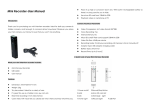Download MINI SPY CAMERA
Transcript
Mini Interview Recorder User Manual Introduction Thank you for purchasing our mini interview recorder. Ideal for both spy camera & hidden camera, small enough to conceal almost anywhere! Wherever you place your mini camera, you’ll know for sure that you won’t miss anything. What your mini interview recorder includes: Mini Interview Recorder USB cable User manual Features Dimension:73mm*20mm*11mm Weight:180g Tiny size makes it ideal for a variety of uses It’s great for use as a hidden camera, spy camera etc. Real time recording in AVI video format. Color video with voice lets you clearly see who’s there & hear what they say. Place it up high or conceal it down low. With built-in rechargeable battery so there’s no long cord for you to use. Internal Memory for 2GB Playback video on the PC Video Compression: AVI video format,352*288 Voice Recording: Yes Internal Memory: No Video File Size:>500KB per minute Recording Mode: Continuous recording until memory is full or manually off Adaptor Type: USB adaptor charging cable Battery Type: Lithium-ion Record Time: Up to 2 hours Camera Technical Parameter Starting your Mini Interview Recorder Step1: Push the button (A/B) to A. Step2: Press the power button to ON. The power on indicator will light on “blue”, which indicate the machine enter into the state of awaiting order. Step3: Press the Record/Stop button down. The yellow light will be shine when the machine recording video & audio. If you don’t insert the T-Flash card, the green light will be shine. Step4: Press the Record/Stop button down to stop recording when the machine is working. Attention: Do not press” Power on/off” button when the machine is recording, otherwise the data won’t be saved. Function as removable disk when connect the camera to PC, playback the video files saved in memory via the computer.(Free download the STORM software from the http://www.baofeng.com Connect to PC with USB cable FAQ Connect the machine to the computer with USB cable and press the Power button to ON. The Blue lights will be shine at this time; the machine is in the state of charging while the red light is shine. Charging 3 hours is necessary. Q: Why are the video files just being recorded disappearing after turning off the camera? A: Please check whether stopped recording before turned off the camera, if not, the video files have not been stored in the T-Flash card. Q: Why is the REC/STOP button disabled? A: Please check whether the button (A/B) is pressed to A. Q: Why does the “pale yellow” led keep shining when the machine is in the state of working?