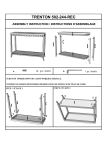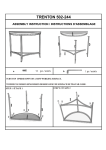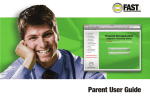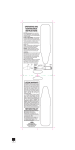Download FAQs (Frequently Asked Questions)
Transcript
FREQUENTLY ASKED QUESTIONS GENERAL HELP ................................................................................................................................................... 2 Question 1: What do I need to do?....................................................................................................................... 2 Question 2: How do obtain a log in? .................................................................................................................... 2 Question 3: I do not have any changes, what do I do? .......................................................................................... 2 Question 4: Do I need to mail a copy of the certification to the County Office or Trenton? ................................. 2 MODIFYING EXISTING DEBT AND PROJECT INFORMATION .................................................................. 2 Question 5: My “Project Schedule” on my “Long Term Bonds, Notes – View” page does not look correct. What should I do? .......................................................................................................................................................... 2 Question 6: I would like to change previously reported data about an eligible school facilities project. What should I do? .......................................................................................................................................................... 2 Question 7: The district issued long term bonds to refinance existing bonds that were previously reported using the debt service data collection. How do I report this? ......................................................................................... 3 Question 8: The district will be renewing a temporary note? How do I report this? ............................................. 3 ADDING NEW DEBT AND PROJECT INFORMATION .................................................................................. 3 Question 9: My district issued long term bonds to finance eligible school construction projects. How do I report this? ...................................................................................................................................................................... 3 Question 10: My district issued long term bonds to refinance existing bonds that were previously reported using the debt service data collection. How do I report this? ......................................................................................... 3 Question 11: District issued long term bonds to refinance existing bonds that do not appear in the system. How do I report this? .................................................................................................................................................... 4 Question 12: How do I report temporary notes? .................................................................................................. 4 GENERAL HELP Question 1: What do I need to do? Log in to the Debt Service Data Collection web site and review the information reported last year. The system must be updated with all of the district’s current debt related to school construction. This information is used to calculate the district’s debt service state aid. Question 2: How do obtain a log in? The district’s web user administrator must first provide access for the appropriate users using the Web User Administrator application. Question 3: I do not have any changes, what do I do? After reviewing the information and determining that it is accurate, follow the instructions for certifying the application in the User Manual. Question 4: Do I need to mail a copy of the certification to the County Office or Trenton? No. Applications are certified electronically, you do not need to mail a copy of your certification to your County Office or Trenton. MODIFYING EXISTING DEBT AND PROJECT INFORMATION Question 5: My “Project Schedule” on my “Long Term Bonds, Notes – View” page does not look correct. What should I do? Before making any change to the Project Schedule of existing debt, please send an email to the Office of School Finance. The email address is: [email protected]. The email should include the district name and an explanation of what may need to be changed. Please wait for a response before making any change. Any modifications could change the district’s debt service aid. See the Project Schedule section of the debt service data collection manual for more information. Question 6: I would like to change previously reported data about an eligible school facilities project. What should I do? Please send an email to the Office of School Finance. [email protected] The email address is: The email should include the district name and an explanation of what may need to be changed. Please wait for a response before making any change. Any modifications could change the district’s debt service aid. 2 Question 7: The district issued long term bonds to refinance existing bonds that were previously reported using the debt service data collection. How do I report this? When existing debt is refinanced, new debt is issued and existing debt is refunded in part or whole. For reporting purposes, this typically will be reported as two separate issues. First, select the bond that has been refinanced and check the box that says “This Issue Was Refunded.” Indicate how much principal was refinanced in “Amount Refunded.” Then make any necessary changes to the payment schedule. The payment schedule should reflect only the payments that will be made from the district (municipal or county) budget. Typically this involves eliminating some future principal payments and revising the interest payments for the principal payments that do remain. Save your changes by clicking the “Save” button at the bottom of the screen. For the new issue follow the instructions in Question 10. Question 8: The district will be renewing a temporary note? How do I report this? Please see the instructions for Question 12 in the next section. ADDING NEW DEBT AND PROJECT INFORMATION Question 9: My district issued long term bonds to finance eligible school construction projects. How do I report this? Before adding any new debt, please send an email with the maturity schedules to the Office of School Finance. The email address is: [email protected]. Once we receive your information, we will unlock our system for you to enter your data. Begin by entering the eligible school construction projects in the “Eligible School Facilities Projects” screen. The manual includes descriptions of the required information about each project. Then click on the link for “Long Term Bonds, Notes, Lease Purchase Agreements” and select “Add Issue” button. When you reach the “Project Schedule” then select “EFCFA Eligible School Construction Project” in the “Purpose” drop-down box. Then in the “Purpose Details” drop down box select the project that this debt is funding. If it’s funding more than one project, use the “Add A Purpose” button to add another row. Refer to the manual for additional information about the “Project Schedule” and “Maturity Schedule.” Question 10: My district issued long term bonds to refinance existing bonds that were previously reported using the debt service data collection. How do I report this? Refer to Question 7 for modifying the existing bonds. Then click on the link for “Long Term Bonds, Notes, Lease Purchase Agreements” and select the “Add Issue” button. When you reach the “Project Schedule” then select “Refunding of Debt” in the “Purpose” drop-down box. Then in the “Purpose Details” select the Bond Id of the debt that was refunded. If it’s refunding more than one issue, use the “Add A Purpose” button to add another row. Refer to the manual for additional information about the “Project Schedule” and “Maturity Schedule.” 3 Question 11: District issued long term bonds to refinance existing bonds that do not appear in the system. How do I report this? This may be the case if the refunded issue was never reported in previous data collections or it was reported but did not have a payment in 2007-08. Click on the link for “Long Term Bonds, Notes, Lease Purchase Agreements” and select the “Add Issue” button. Select the “Issued to Refund Other Debt” check box, and enter the amount of debt issued to refund principal (“Amount For Refunding”). This is usually less than the total amount issued. When you reach the “Project Schedule” then select “Refunding of Debt” in the “Purpose” drop-down box. Then in the “Purpose Details” select one of the following: -Initial Issue – Local Share of EFCFA Project – EDA Grant -Initial Issue – Pre-EFCFA School Debt -Initial Issue – Misc (No Aid) Refer to the manual for a description of each. These describe the purpose of the original debt (what was refunded). If it’s refunding more than one issue, use the “Add A Purpose” button to add another row. Refer to the manual for additional information about the “Project Schedule” and “Maturity Schedule.” Question 12: How do I report temporary notes? Temporary Notes issued for school construction should be entered by following the instructions for entering Long Term Bonds. What do I report as the principal payment for a temporary note? The principal payment in the maturity schedule should only include the amount of principal that will NOT be renewed by another temporary note or retired using long term bonds/SDA grants. Example 1: A temporary note will be paid using funds from a future issue of long term debt. If a temporary note for $1,000,000 will be paid using $1,000,000 from long term bonds, $0 in principal should be reported in the maturity schedule. Example 2: A temporary note will be renewed next year. If a temporary note for $1,000,000 will be renewed for $750,000 in the next year, $250,000 should be reported as the principal payment. Example 3: A temporary note will be paid using funds from SCC/SDA grants. If a temporary note for $1,000,000 will be paid using $1,000,000 from SCC/SDA grants, $0 should be reported in the maturity schedule. How do I report a temporary note that is renewing a temporary note from the previous year? Enter a new temporary note that is renewing a temporary note from the previous year as a new issue. In the end, two temporary notes will appear in the system but the first temporary note will only show payments in one fiscal year. The second temporary note will show payments in the next fiscal year. 4